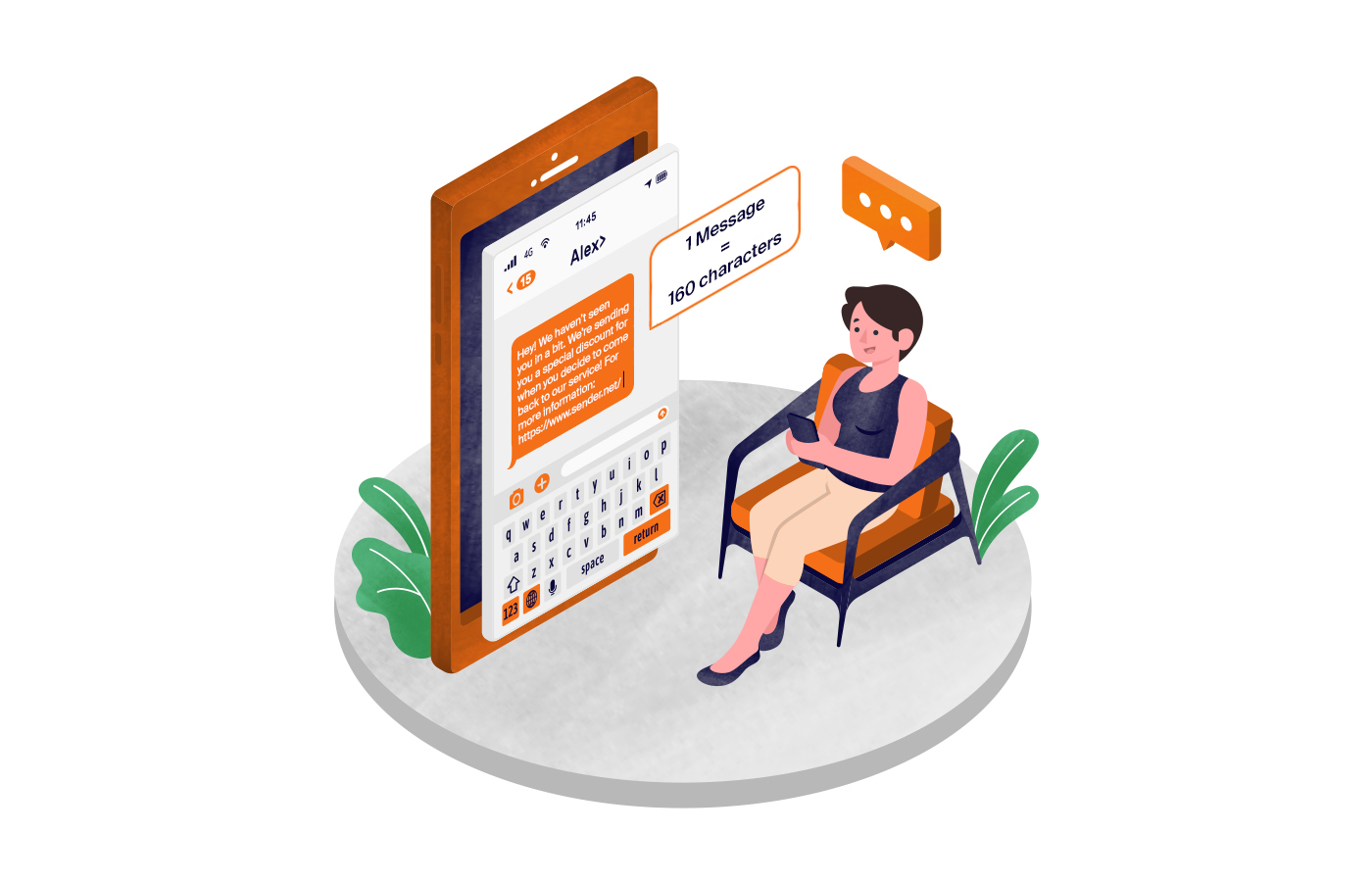Have you ever wondered why some of your text messages get broken into parts or why that long promo you tried to send ended up a bit jumbled? It’s all about the SMS character limit.
Knowing the ins and outs of SMS limits can be a game-changer, especially if you’re planning to leverage short messaging service for business. Whether it’s a quick hello or an urgent update, every character counts. So, what’s the magic number for SMS length, and why does it matter?
Let’s dive deeper into character limits and the world of SMS, where brevity is the soul of wit, and every character holds its weight in gold.
What is SMS Character Limit?
The SMS character limit refers to the maximum number of characters allowed in SMS messages, also known as text messages, sent via mobile phones. Think of it as a boundary determining how much content you can include in one message.
Typically, this limit is set at 160 characters per SMS message, but it can vary based on factors like Unicode encoding and the use of special characters. If your message exceeds this limit, your phone or messaging app will automatically split it into smaller parts to ensure each segment remains within the maximum number of characters allowed.
In other words, you can still send longer messages while sticking to the standard SMS character length.
Standard SMS Character Limit (160 Characters)
If you’re wondering how many characters you can fit in a single SMS, it’s 160 characters. That’s the standard SMS length. But why 160, you might ask? It’s a bit of a digital quirk stemming from the early days of mobile communications.
- The origin story. Back in the day, a fellow named Friedhelm Hillebrand figured out that most sentences and questions fit within 160 characters. This discovery set the standard for today’s SMS;
- What counts as a character? Everything! Each letter, space, punctuation mark, and even special characters like emojis (which can sometimes take up more space);
- Impact on message content. When crafting business messages or SMS marketing content, this limit is crucial. You need to get your point across clearly and concisely;
This character limit might seem small, but it’s ample space to be creative and impactful with your words. After all, the best things often come in small packages!
With Sender, creating and sending SMS campaigns has never been easier! The best part — you can even automate them:
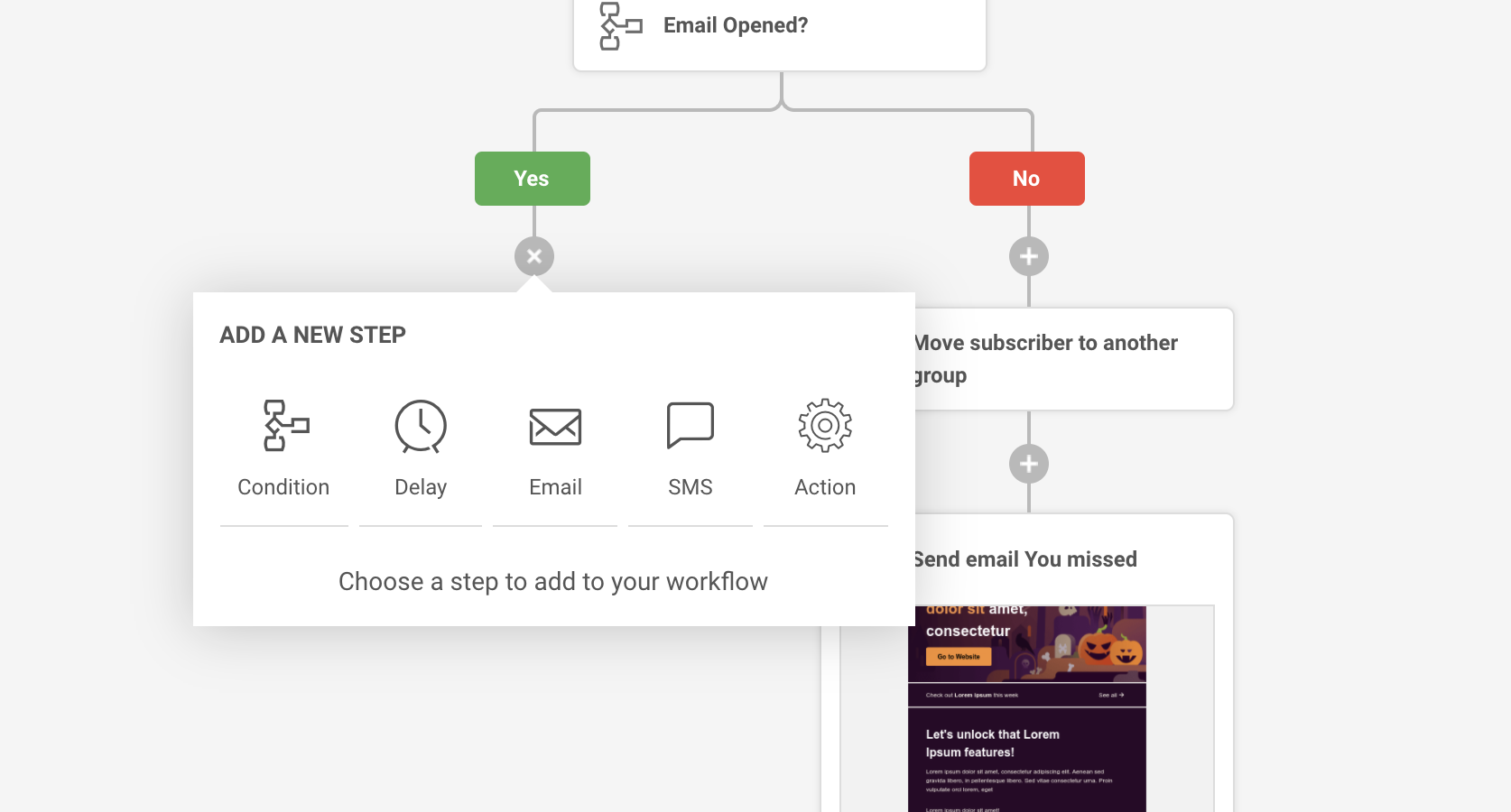
Concatenated SMS (Long Messages)
Think you can sidestep character limits with message concatenation? Think again! While it’s tempting to go over the standard SMS word limit, especially with modern phones like iPhones and Androids making it seem easy, there’s more to the story.
What’s concatenation? It’s a fancy term for stitching together separate messages to create a longer message.
Sounds handy, right? But it’s not without its pitfalls, as you can see from the example below:
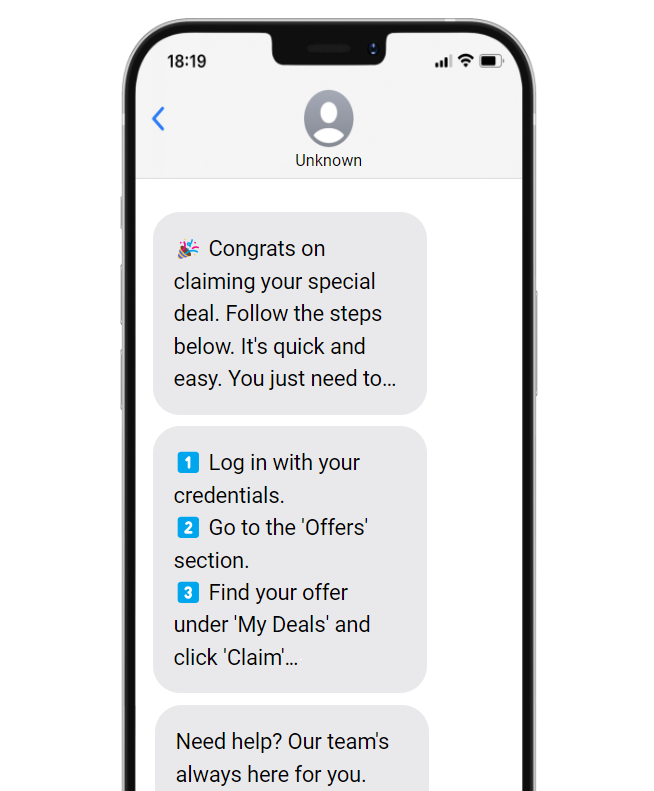
The Risks Involved
- Delivery issues. Sometimes, these long messages don’t arrive in one neat package. They might get jumbled, arrive out of order, or worse, not arrive at all;
- Bulk sending woes. When text messaging in bulk, even a tiny failure rate like 0.1% can dent your profits and your message’s impact;
- User inconvenience. Ever seen that “read more” button at the end of a long SMS? It might seem minor, but any extra step for your reader can be a turn-off. Remember, convenience is key!
So, is it worth going longer than 160 characters? Even if it’s just two characters?
In the world of effective SMS marketing, less often means more. Staying within the limits ensures your message is clear, direct, and, most importantly, received as intended.
Understanding Unicode Text Message Length Limit
While texting, you must’ve added emojis and special characters for sure.
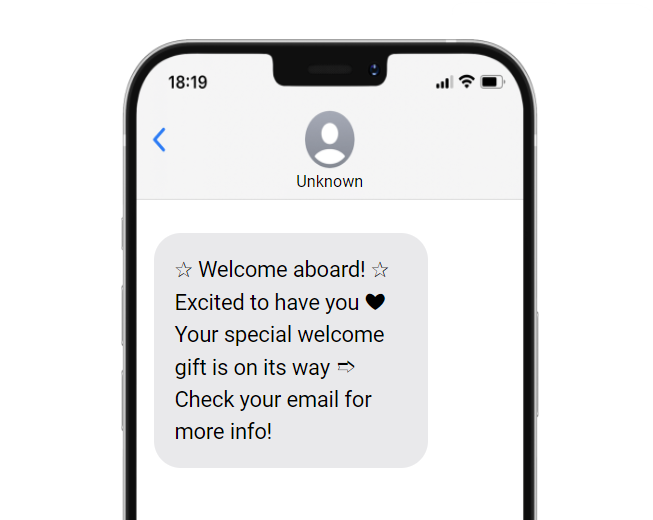
Did you know that these special characters are known as Unicode characters? These characters change the SMS game a bit when it comes to length limits. Here are some insights:
- A costly choice. Unlike standard GSM message characters, Unicode characters, like emojis or accented letters, are a bit greedier with space. Usually, they take up more than double the space of a regular character. This means that when you send emojis, even one character can slash your SMS limit to just 70 characters;
- Concatenation gets cheaper. Interestingly, when you’re concatenating Unicode SMS, it’s less costly in terms of character space. Instead of 7 characters for encoding, only 3 are needed;
- Non-Latin languages and limits. If you’re texting in languages like Arabic, Cyrillic, Greek, or Hebrew, you’re automatically in the Unicode zone (as QWERTY keyboard isn’t used). That brings your limit down to 70 characters per message;
- Emoji alert. Every emoji is a Unicode character, but here’s the twist – not all emojis are created equal in terms of character count. Some eat up more space than others. It’s a bit of trial and error to figure out which ones fit your message best.
So, when you’re thinking about adding that extra flair to your SMS using emojis or non-Latin script, remember the impact of Unicode messages on your character limits. It’s all about finding the right balance between expression and efficiency.
Multipart SMS Messages
Multipart SMS messages are a clever workaround for those times when you’ve got a lot to say but are bound by the SMS character limits. Think of them as a text version of a puzzle. Your service splits a long message into multiple SMS messages, each acting as a separate SMS but ultimately combining to form your complete message.
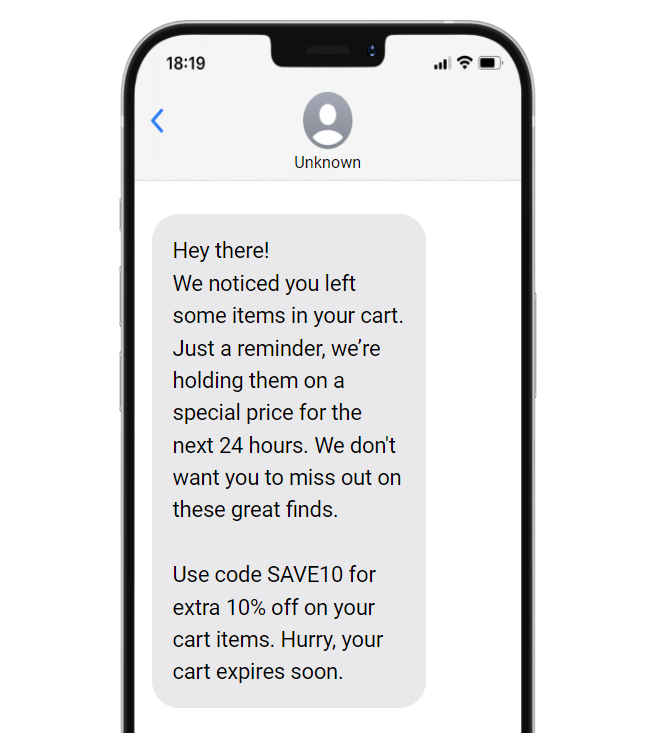
Remember concatenated SMS and its quirks? Multipart messages are a similar concept but with a few key differences.
Limitations of Concatenated and Multipart SMS
Multipart SMS messages take a lengthy message and divide it into smaller parts. Each part is a separate SMS, yet they’re designed to be read as a continuous text.
This is similar to concatenated SMS, but the way they’re pieced together is a bit different. And it happens automatically at the backend. Here’s how it works:
- Automatic splitting. When your message exceeds 160 characters, your SMS service automatically breaks down messages longer than 160 characters into two messages (or more). It’s seamless and, to the receiver, often appears as one long text;
- Reserved characters for reassembly. Unlike a standard 160-character SMS, each segment of a multipart message is slightly shorter. Why? Some space is needed to include special ‘headers’ to ensure the messages are reassembled in the right order.
Multipart SMS messages offer a practical solution for lengthy texts, but they require careful crafting and budget considerations, especially in SMS marketing.
Impact of Exceeding Character Limits
Exceeding the standard limit of 160 characters can have various implications for your SMS marketing strategies. Understanding these impacts is crucial for effective communication and cost management. Here are some insights:
- Broken messages. Exceed 160 characters, and your SMS breaks into parts. This could mean jumbled, out-of-order, or even missing pieces for your reader. Imagine sending a puzzle with missing pieces – not so effective, right?
- Increase in costs. More characters, more messages. More messages mean higher costs. Especially with bulk SMS, those extra characters can mean extra dollars you didn’t plan on spending;
- Lower engagement. You want to be engaging, but too many characters can cramp your style. Rich content can’t fit in a tight SMS space. So, you’re left with plain, long walls of text if you go beyond the limit, which might not always capture your audience’s attention as you’d like;
- Language limitations. Using Unicode for different languages or those cute emojis? Your 160 characters just shrunk to 70. Now, you’ve got even less room to make your point or spend higher costs for exceeding limits;
- Tech hiccups. Old phones and certain networks might not play nice with long, multipart SMS. The result? Your message might not reach its destination as you intended;
Long story short – SMS messages should be quick and to the point. A long SMS can be overwhelming. Remember, your audience is looking for quick bites of information, not a three-course meal. If you really need more space, consider MMS for images and longer texts. It’s pricier, but sometimes a picture is worth those extra characters.
Best Practices for Effective SMS Communication
Nailing your SMS campaigns is all about making the most of those precious 160 characters. Here’s how you can be a pro by following these best practices:
Using Emojis in Text Messages
Emojis add personality and can express a lot with just a few characters. But remember, they’re Unicode, which means your character limit may drop when you use them. Use them wisely to add a spark without eating up space.
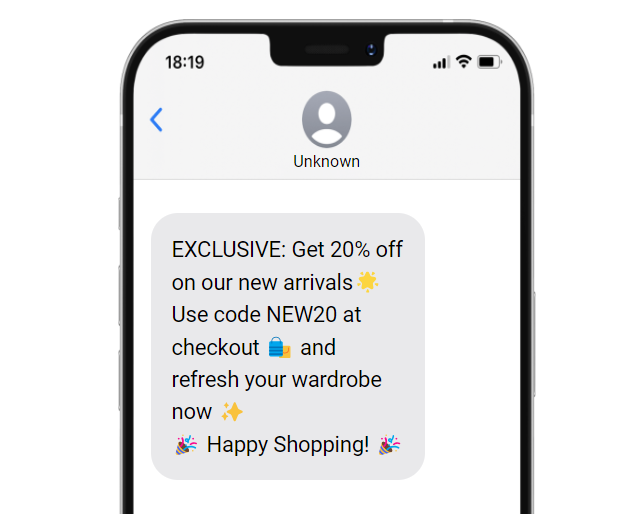
Use a URL Shortener
Long URLs are like uninvited guests in your SMS party – they take up too much space. Got a link to share? Use a URL shortener. This is a game-changer.
You get a free shortener when you use Sender. Links are automatically converted into short trackable links, giving you that extra room for your message. It’s like magic – more space for your words without compromising on the call to action.
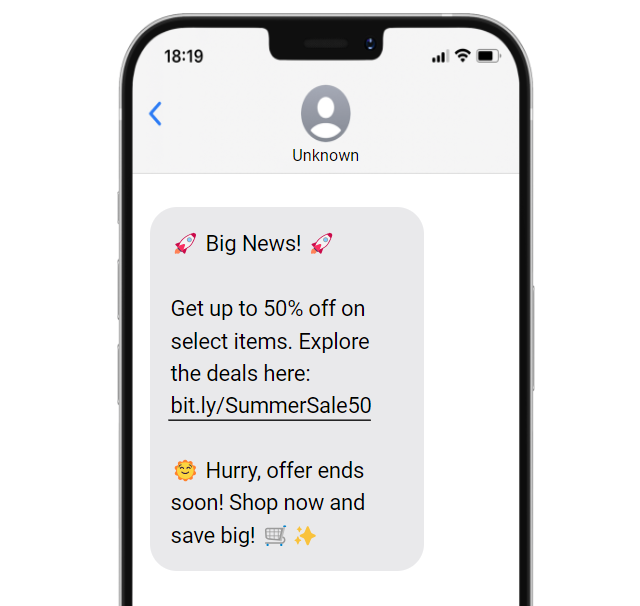
Use Abbreviations & Symbols to Save Characters
Just like slang and lingo, abbreviations and symbols can be your best friends in SMS. Common abbreviations like “info” for “information” or “pls” for “please” can save valuable space. Symbols like “+” for “and” or “$” for “money” can also help. The key is to use them judiciously to ensure your message remains clear and professional.
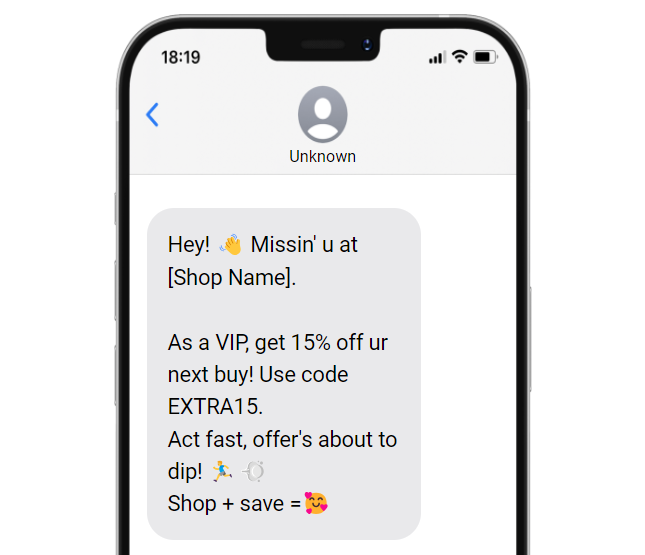
MMS Messages: When Text Limits aren’t Enough
MMS, or Multimedia Messaging Service, is like a leveled-up version of SMS. If you’ve got a lot to say, MMS has you covered with a generous character limit of up to 1,600 characters. Plus, MMS supports not just text but also a variety of rich media, including images, audio clips, videos, and even slideshows.
Here are some benefits of using MMS messages in your campaigns:
- Engaging visual content. With MMS, you can send that eye-catching image or engaging video clip directly to your audience’s phone. This is particularly powerful in marketing, where showing can be much more effective than telling. However, keep in mind that the file size is very limited;
- Enhanced information delivery. Sometimes, text just isn’t enough. MMS allows you to deliver detailed information that might require more space, like product instructions or extensive updates;
- Brand reinforcement. MMS messages let you include branding elements like logos and use your brand colors, enhancing recognition and consistency in your communications.
Key Takeaways
Understanding SMS character limits is crucial for effective customer communication, especially when you’re using SMS for marketing. Whether it’s a standard SMS or an MMS, each type of message has its strengths and limitations. The key is to use them strategically to convey your message effectively while managing costs. Remember:
- The standard SMS limit is 160 characters. This includes letters, numbers, spaces, and punctuation;
- Using Unicode characters (like emojis or non-Latin scripts) reduces the limit to 70 characters;
- Keep in mind that common SMS message parts like opt-out links also “costs” characters;
- Utilize URL shorteners, abbreviations, and careful emoji use to make the most of the character limits.
Want to learn more about SMS marketing? Here are some great blog posts to deepen your knowledge:
- SMS Marketing Open Rates & Statistics
- What is SMS Delivery?
- 13 Best SMS Marketing Services & Text Platforms in 2024
Author bio
Anmol Ratan Sachdeva is a content marketer and small business consultant who has a strong grip on topics like marketing automation, email marketing, and content marketing. He loves to write about starting, improving, and growing a business.