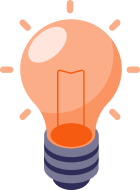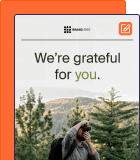We’ve been busy bees here, working on some exciting updates to make your email automation even smarter and more effective.
Check out what’s new this month:
1. Field Value in Automation
Previously, you could only target contacts where a field matched an exact value.
For example, you could only send emails to contacts where the Country field was “US.” A bit constraining, right?
Now, we’ve given this feature a serious upgrade. Get ready to create way more flexible audience segments using much more specific field conditions.
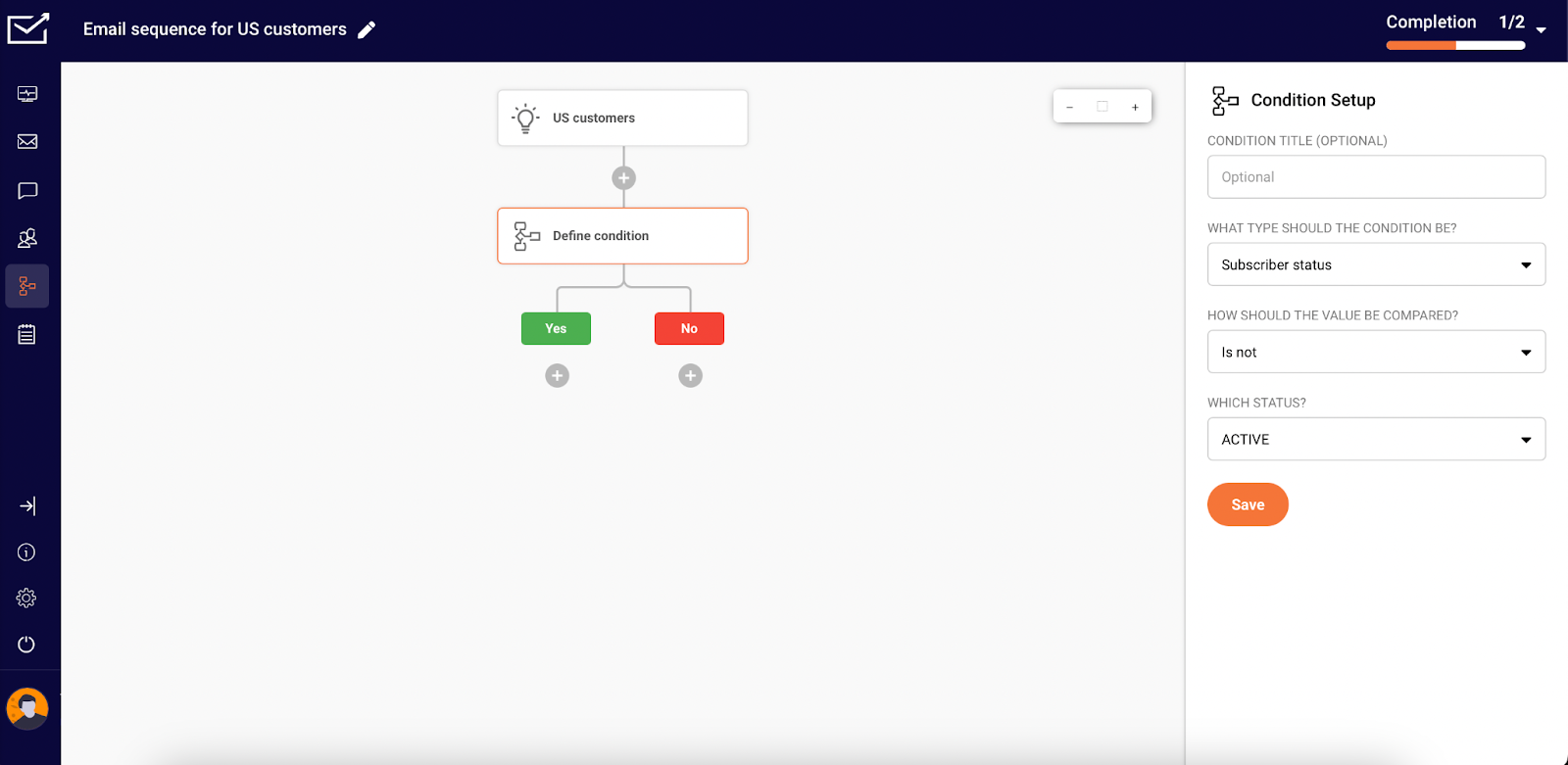
Updated Field Condition Options
You can now trigger email sequences based on whether a field:
- Equals a value (e.g., Country = “US”)
- Does not equal a value (e.g., Country ≠ “US”)
- Is empty (no value provided)
- Is filled (any value is present)
- Matches multiple values (e.g., Country = “US”, “UK”, “Canada”)
Practical Use Cases
Here are a few ways you can benefit from this feature:
1. Segment by Country/City
Think about how you can use this in your Holiday, Abandoned Cart, Winback, Post-Purchase, and Welcome automations.
For instance:
- Send a bigger discount to users from countries/cities with a higher average order value or lifetime spend;
- Send a smaller discount to regions with a lower average order value.
2. Segment by Gender
Let’s say you’re promoting a sale on clothing. You can tailor your messaging for relevance:
- One branch of the sequence goes to men;
- Another branch goes to women.
- If gender is not provided, send a general email that includes offers for both men and women. No one feels left out!
3. Segment by Age
Want to target specific age groups? Now you can use the “One of” condition and list ages separated by commas (e.g., 18,19,20,…).
If a contact matches any of the listed ages, they’ll receive a specific email sequence.
4. Segment by Language/Country
Send email sequences in the recipient’s local language, based on their country or language field. So, someone in France would receive emails in français, while someone in Japan would receive emails in 日本語で.
Bonus: Interest-Based Triggers
Let’s say someone selects an interest (e.g., a specific product category) during signup via a form or popup:
A value (e.g., “+” or the product group name) is saved in a custom field.
You can then:
- Send emails only to users with that field filled;
- Exclude users with that field empty.
2. Audience Exclusion in Automation
Email automation is great, but sending the wrong message to the wrong person can backfire.
Now, you can prevent that!
Exclude specific segments or groups from your automated workflows to avoid sending irrelevant emails and improve your results. This helps fine-tune targeting, increase ROI, and reduce unsubscribes.
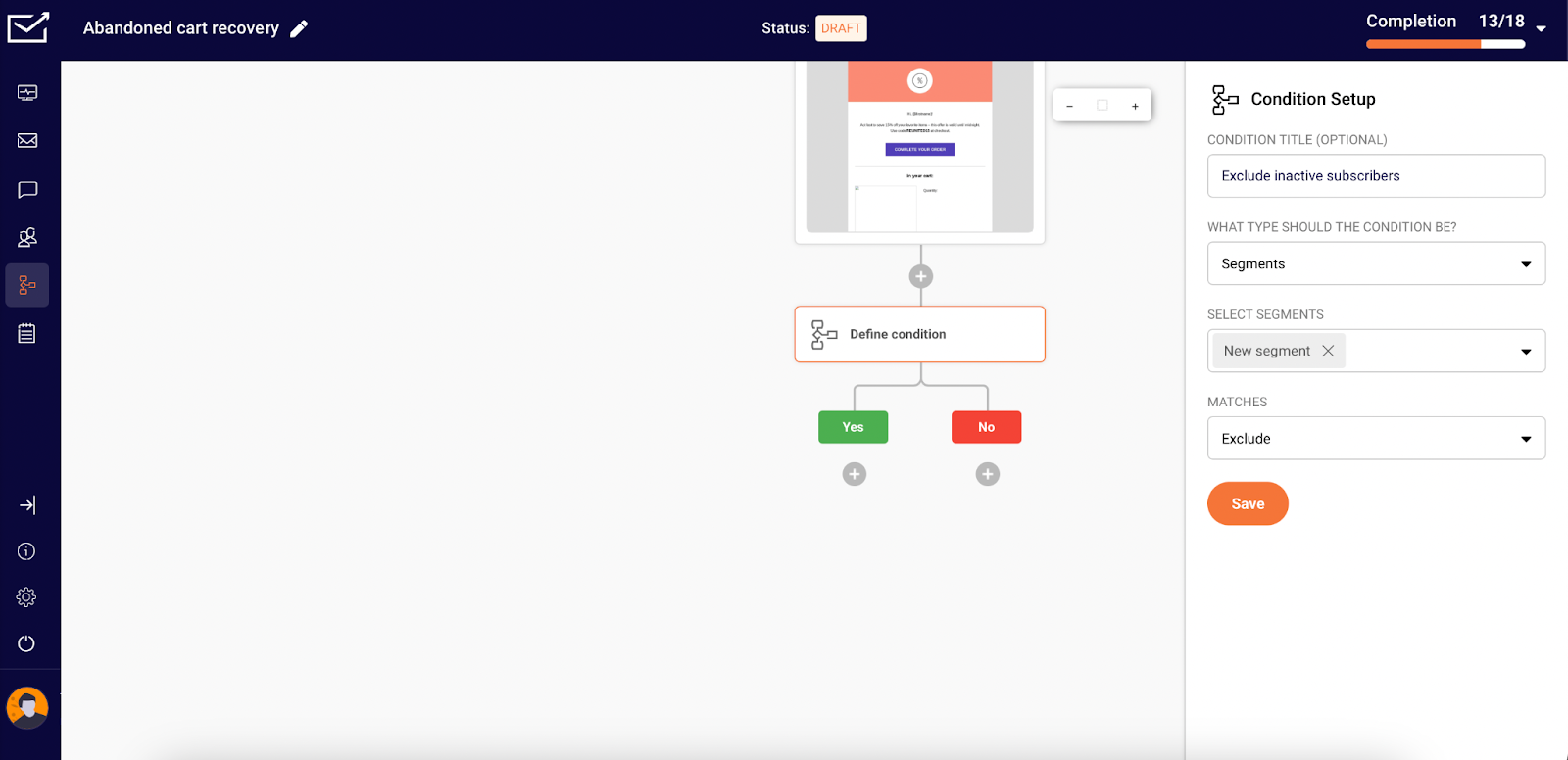
Want to learn more about how it works and discover some clever use cases? Read more about audience exclusion here:
3. Email Template Library
Need an email template, like, yesterday? We’ve just unveiled an extensive email template library packed with hundreds of HTML, pre-designed, and text-only options for any occasion and business.
Whether you’re crafting a promotional blast, a simple newsletter, or something in between, you’ll find the perfect starting point. No more staring at a blank screen!
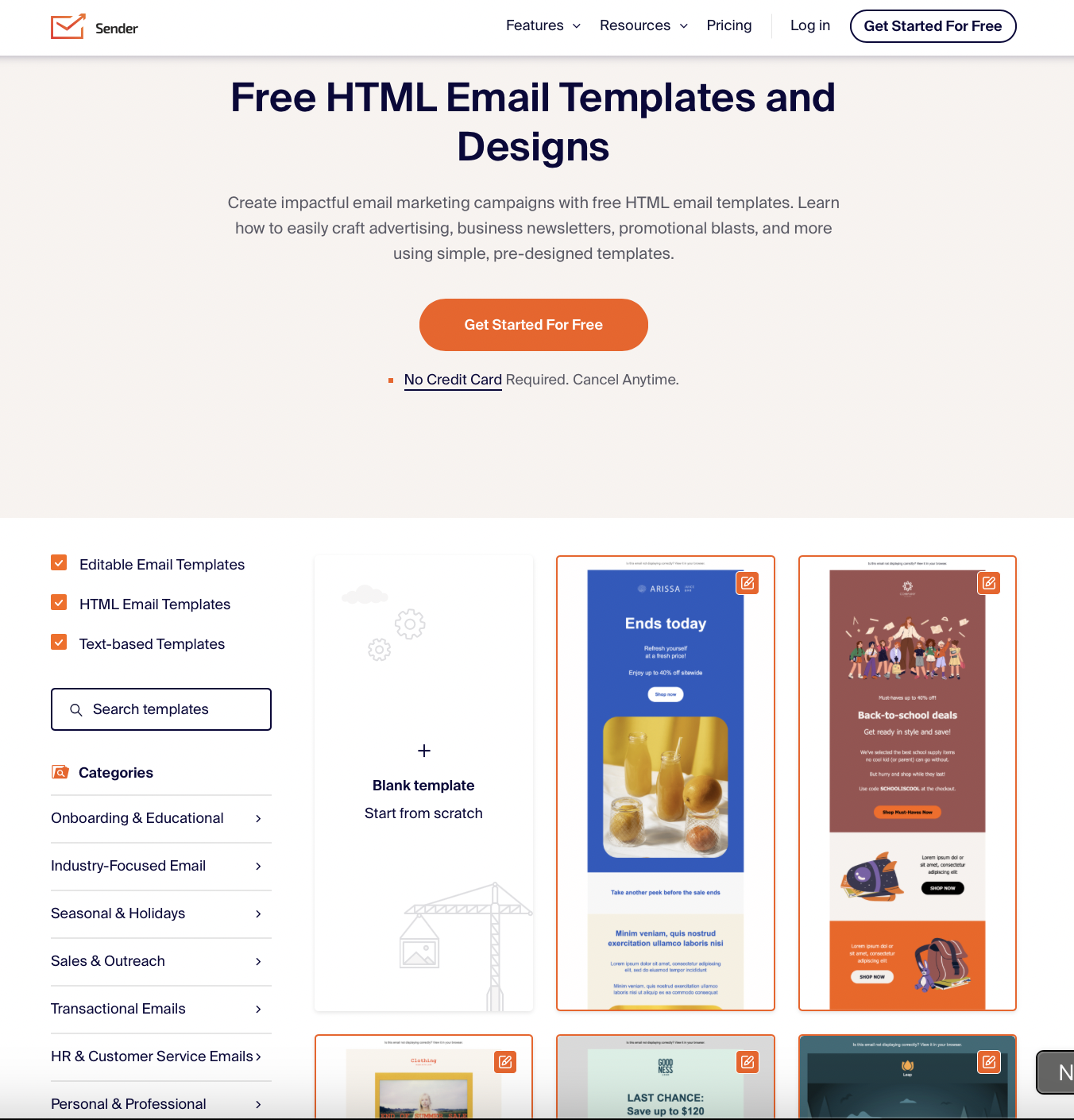
That’s all for this month’s updates! We hope these improvements make your email marketing even more successful. Happy emailing!