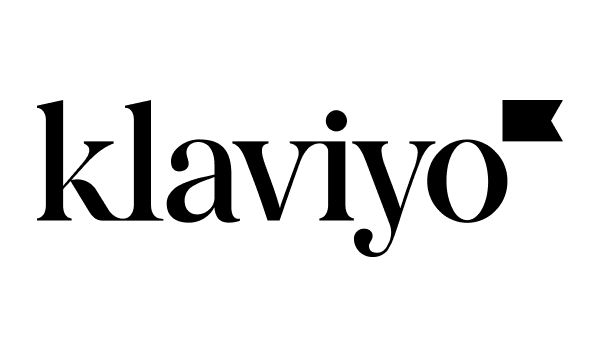Email marketing can be highly effective for lead generation, often delivering strong ROI compared to other channels like social media and PPC, though results vary by industry and strategy. But I know from experience that picking the right WordPress email marketing plugin can be a real headache. Some tools lack integrations, others are too complex, and many just don’t deliver the results you expect.
I’ve heard about these problems repeatedly from readers and clients. So, to save you from these troubles, I’ve handpicked the best WordPress email plugins for WordPress in 2025.
Let me walk you through the most popular email marketing platforms!
The 30-Second Verdict: Which WordPress Email Marketing Plugin Should You Choose?
If you need a rapid answer, here are our expert-recommended choices for 2025 based on extensive testing and real-world performance:
- Best All-Around Value: Sender (Generous free plan with 15,000 emails to 2,500 subscribers, intuitive drag-and-drop builder, and advanced automation without premium pricing.)
- Best for Ecommerce Automation: Klaviyo (Deep WooCommerce integration with real-time behavioral targeting, predictive analytics, and AI-driven customer insights for data-driven stores.)
- Best for Budget & High Volume: Sender (At $7/month for 12,000 emails, it dramatically undercuts competitors while delivering professional-grade segmentation, automation, and SMS capabilities.)
Scroll down for a side-by-side price and feature breakdown of all 12 plugins.
What to Know Before Choosing a WordPress Email Marketing Plugin
Picking the right email marketing plugin involves more than just comparing feature lists and pricing tiers. Here are four critical factors I recommend evaluating before you commit to any platform.
Security & Data Storage
Your subscriber list is one of your most valuable business assets, so protecting it should be a top priority when selecting an email marketing plugin. I always recommend checking whether a platform offers two-factor authentication, encryption for stored data, and clear data processing agreements that comply with GDPR and other privacy regulations.
The storage model matters too. Cloud-based solutions like Sender, Mailchimp, and Brevo store your data on their servers with enterprise-grade security infrastructure that most small businesses couldn’t implement themselves.
Sender, for instance, maintains strict GDPR compliance and secure data handling without requiring any technical expertise on your part. Self-hosted options like FluentCRM keep everything on your own server, giving you complete control but also making you responsible for security and backups.
Email Deliverability
A beautifully designed email means nothing if it lands in the spam folder. WordPress email deliverability—the percentage of emails that actually reach subscribers’ inboxes—varies significantly between platforms, and I’ve found this is often the most overlooked factor when choosing a plugin.
Cloud-based services handle deliverability for you by maintaining sender reputations and authentication protocols like SPF, DKIM, and DMARC. Sender stands out here with impressive deliverability rates that consistently keep emails out of spam folders—something I’ve verified through my own testing.
Self-hosted solutions require you to configure authentication yourself or connect to an external sending service like Amazon SES, adding complexity and cost. If deliverability is a concern (and it should be), choosing a platform like Sender that has already invested in maintaining a strong sender reputation will save you significant headaches down the road.
Single Plugin vs. Multiple Plugins
I often see WordPress users cobble together different plugins—one for forms, another for popups, a third for email sending—when a single comprehensive solution might serve them better. This approach can work, but it introduces complexity, potential conflicts, and multiple points of failure.
All-in-one platforms bundle lead capture, email marketing, and automation into one package. Sender exemplifies this approach well, combining a drag-and-drop email builder, popup forms, segmentation, and marketing automation in a single WordPress plugin. You won’t need separate tools for list building and email campaigns—everything works together seamlessly.
While specialized tools sometimes outperform bundled alternatives in specific areas, I’ve found that Sender’s integrated feature set covers what most businesses need without the hassle of managing multiple plugins.
Free Plan Limitations
Free plans are excellent for testing platforms and getting started, but I’ve learned to read the fine print carefully before committing. Most free tiers come with restrictions that can become problematic as your business grows.
Common limitations include subscriber caps (typically 500-2,500 contacts), monthly sending limits, mandatory platform branding, and restricted automation features. This is where Sender genuinely shines—their free plan offers up to 15,000 emails monthly to 2,500 subscribers, which is significantly more generous than most competitors I’ve tested.
You get access to segmentation, automation, and the visual email builder without paying anything, making it easy to build a sophisticated email marketing for WordPress operation before upgrading. When comparing free plans, I recommend using Sender’s offering as your benchmark; if another platform offers less, you should have a compelling reason to choose it over Sender’s more generous limits.
Top WordPress Email Plugins — A Quick Roundup Table
Before I dive into the nitty-gritty details, here’s a quick overview of my top picks for WordPress email marketing plugins in 2025:
| Tool | Best For | Key Features | Pricing |
| Sender | Automated email & SMS campaigns for small to mid-sized businesses | Drag-and-drop email builder; segmentation; automation; popups | Free plan available; paid plans from $7/month |
| Brevo | Affordable multi-channel marketing (email, SMS, chat) | SMS/WhatsApp automation; personalization; landing pages | Free plan available; paid plans start at $8/month |
| HubSpot | All-in-one CRM + email marketing for WordPress | CRM; email automation; forms; analytics | Free plan available; paid plans start at $15/month |
| Mailchimp for WordPress | Lead capture & automated newsletters | Popup builder; automation; A/B testing; analytics | Free plan available; paid plans start at $13/month |
| Constant Contact | Enterprise email marketing with event management | Drag-and-drop editor; automation; event tools; 300+ integrations | No free plan; paid plans start at $12/month |
| MailPoet | Newsletters & automations directly inside WordPress | Native integration; email templates; WooCommerce automations; segmentation | Free plan available; paid plans start at $10/month |
| Klaviyo | Data-driven ecommerce email & SMS automation | Real-time segmentation; dynamic content; AI insights | Free plan available; paid plans start at $20/month |
| FluentCRM | Self-hosted email CRM within WordPress | Workflows; dynamic segmentation; full contact profiles | No free plan; paid (one-time/annual) pricing starts at $129/year |
| OptinMonster | Converting website visitors into email subscribers via popups & forms | Popup builder; behavioral targeting; exit-intent; real-time testing | No free plan; paid plans start at $7/month |
| WPForms | Building signup & contact forms with integrations | Drag-and-drop builder; templates; conditional logic; email integrations | Free (lite) version; paid plans start at $49.50/year |
| The Newsletter Plugin | Self-hosted email marketing with full data control | Drag-and-drop composer; unlimited subscribers; GDPR compliance | Free version available; paid plans start at €69/year |
| WP Mail SMTP | Improving email deliverability via SMTP | SMTP authentication; multiple mailers; logging; tests | Free version available; paid plans start at $49/year |
Quick Picks: Find the Best WordPress Email Marketing Plugin Fast
Use this list to quickly match your business needs with the right email marketing plugin for WordPress.
- Best Free Plan: Sender (15,000 emails monthly to 2,500 subscribers with unlimited automations, segmentation, and 24/7 support—all free.)
- Best for Ecommerce: Klaviyo (Deep WooCommerce integration with real-time behavioral segmentation, predictive analytics, and AI-driven customer insights.)
- Best for Startups/SMBs: Sender (Intuitive drag-and-drop builder, pre-made automation templates, and generous limits that scale affordably as you grow.)
- Best Budget Option: Sender (Plans starting at $7/month for 12,000 emails—dramatically cheaper than competitors with comparable features.)
- Best for Enterprise/Agencies: HubSpot (All-in-one CRM, advanced marketing automation, detailed analytics, and scalable infrastructure for complex sales funnels.)
- Best for Full Data Control: FluentCRM (Self-hosted WordPress CRM with one-time pricing, eliminating recurring per-subscriber fees while maintaining complete data ownership.)
- Best for Email Deliverability: WP Mail SMTP (Replaces unreliable PHP mail with authenticated SMTP connections, supporting Gmail, SendGrid, Mailgun, and Amazon SES.)
- Best Native WordPress Integration: MailPoet (Operates entirely within your dashboard with seamless WooCommerce automation and no external platform logins required.)
12 Best WordPress Email Marketing Plugins
Here’s my list of the best email marketing plugins for running your email campaigns right from your WordPress admin dashboard.
Let me walk you through each of these WordPress plugins one by one.
Sender — Free WordPress Plugin for Email Marketing
Ever feel tired from planning personalized email campaigns for your audience? I’ve been there, and Sender takes the headache out of creating email & SMS marketing campaigns for you.
Rating on WordPress: 4.7/5.0
Active installations: 5,000+
Sender Pricing: Starts at $7/month for 12,000 emails to 1,000 subscribers; Sender Free Plan: 15,000 emails/month to 2,500 subscribers.
With features like a drag-and-drop email editor, email template library, premium segmentation, and pre-made automation templates, Sender is close to being the perfect, free WordPress email plugin.
Plus, it comes with several useful tools like a popup builder, spin-to-win popups, and a visual automation builder. I’ve found that all these features help you save time while creating WordPress email campaigns and promoting your WordPress website. Finally, it has a WooCommerce email integration that most will find hard working without.
Leverage Sender’s premium features to build, grow, and engage your email list for free using its generous free plan.
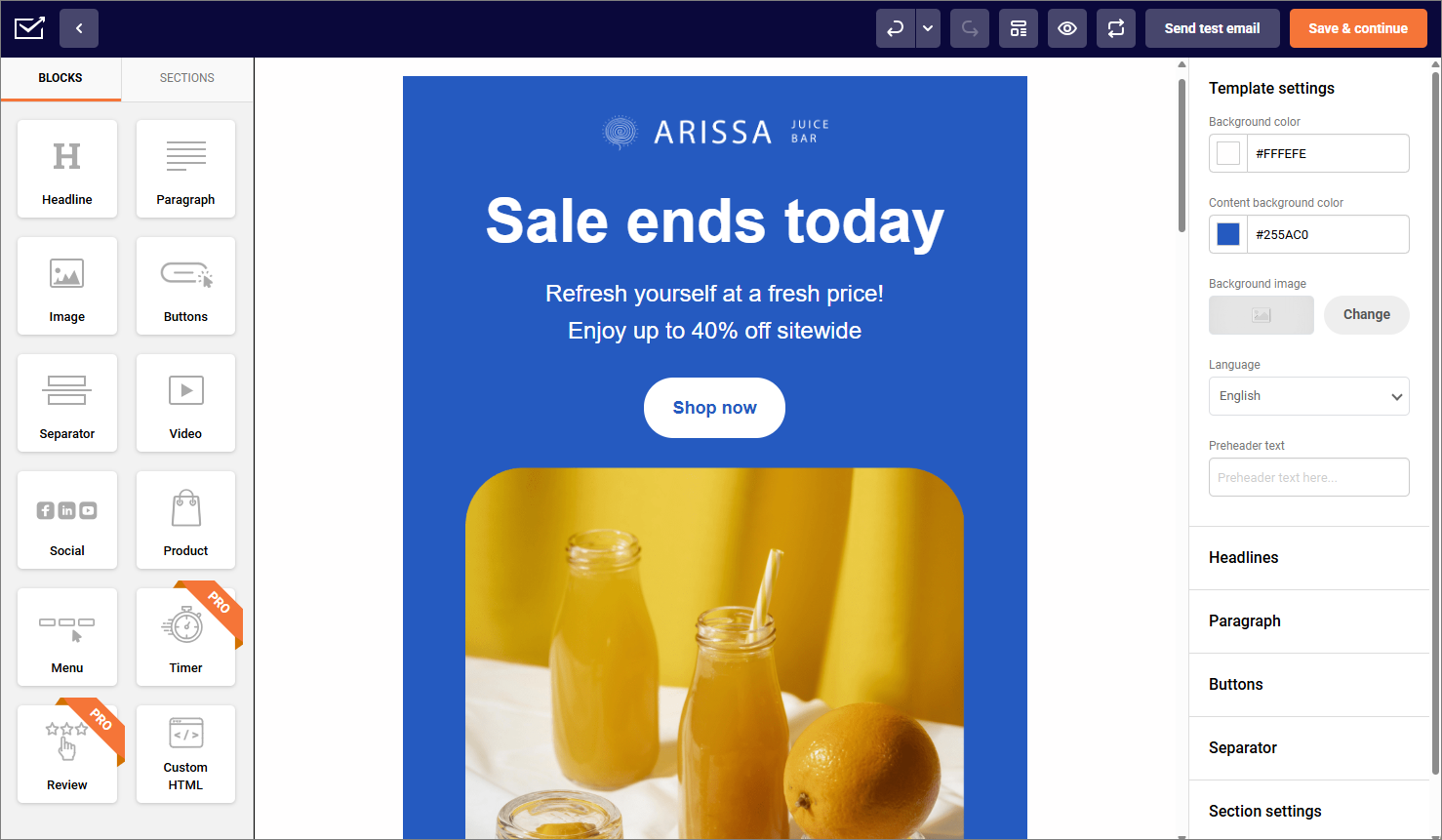
Key Features
- Useful free plan. You can send up to 15,000 emails monthly to 2,500 subscribers without spending a penny – that’s pretty generous compared to most competitors I’ve tested.
- Visual email builder. Their drag-and-drop interface is intuitive, and I appreciate that the templates adapt well to different screen sizes – a must these days.
- Smart segmentation. You can split your list based on behavior, demographics, or engagement levels, which I’ve found helps deliver more relevant content.
- Marketing automation. Create automated emails sequences triggered by specific actions like website visits or purchases – this saves tons of time in my experience.
Pros & Cons
Pros:
- Genuinely useful free plan with generous sending limits;
- Straightforward, intuitive interface requiring minimal learning curve;
- Impressive deliverability rates that keep emails out of spam folders.
Cons:
- Sender branding in free plan;
- SMS messaging only in paid plans.
Best For
I’ve seen Sender work well for all kinds of businesses, enabling automation, personalized messaging, and better engagement. By combining email with SMS marketing, it creates a unified approach that boosts effectiveness and return on investment.
- Automated email campaigns. Set up welcome sequences, abandoned cart reminders, and post-purchase follow-ups that run on autopilot. Automated workflows can help recover abandoned carts, with some stores seeing significant improvements in cart recovery rates.
- Multi-channel marketing on a budget. Launch coordinated email and SMS campaigns without breaking the bank, perfect for small businesses needing professional marketing tools with generous free tier limits.
Plans & Pricing
- Sender Free Plan: 15,000 emails/month to 2,500 subscribers;
- Standard Plan: Starts at $7/month for 12,000 emails to 1,000 subscribers;
- Professional Plan: From $14/month for up to 1,000 subscribers;
- Enterprise Plan: Custom pricing for larger operations with specific needs like unlimited campaigns.
Brevo — Email Marketing Solution for Small Businesses
Brevo is designed for small business owners who want to capture website leads and engage them with personalized emails.
Rating on WordPress: 4.1/5.0
Active installations: 100,000+
Brevo Pricing: Starts at $8/month for 5,000 emails to unlimited contacts; Brevo Free Plan: Up to 300 emails/day.
Create engaging email campaigns, manage sales pipelines, or connect with customers through chat and SMS, directly from your WordPress dashboard. You can also connect it with 150+ digital tools to simplify workflow and enhance productivity. For those seeking an affordable solution, Brevo offers competitive pricing with robust features.
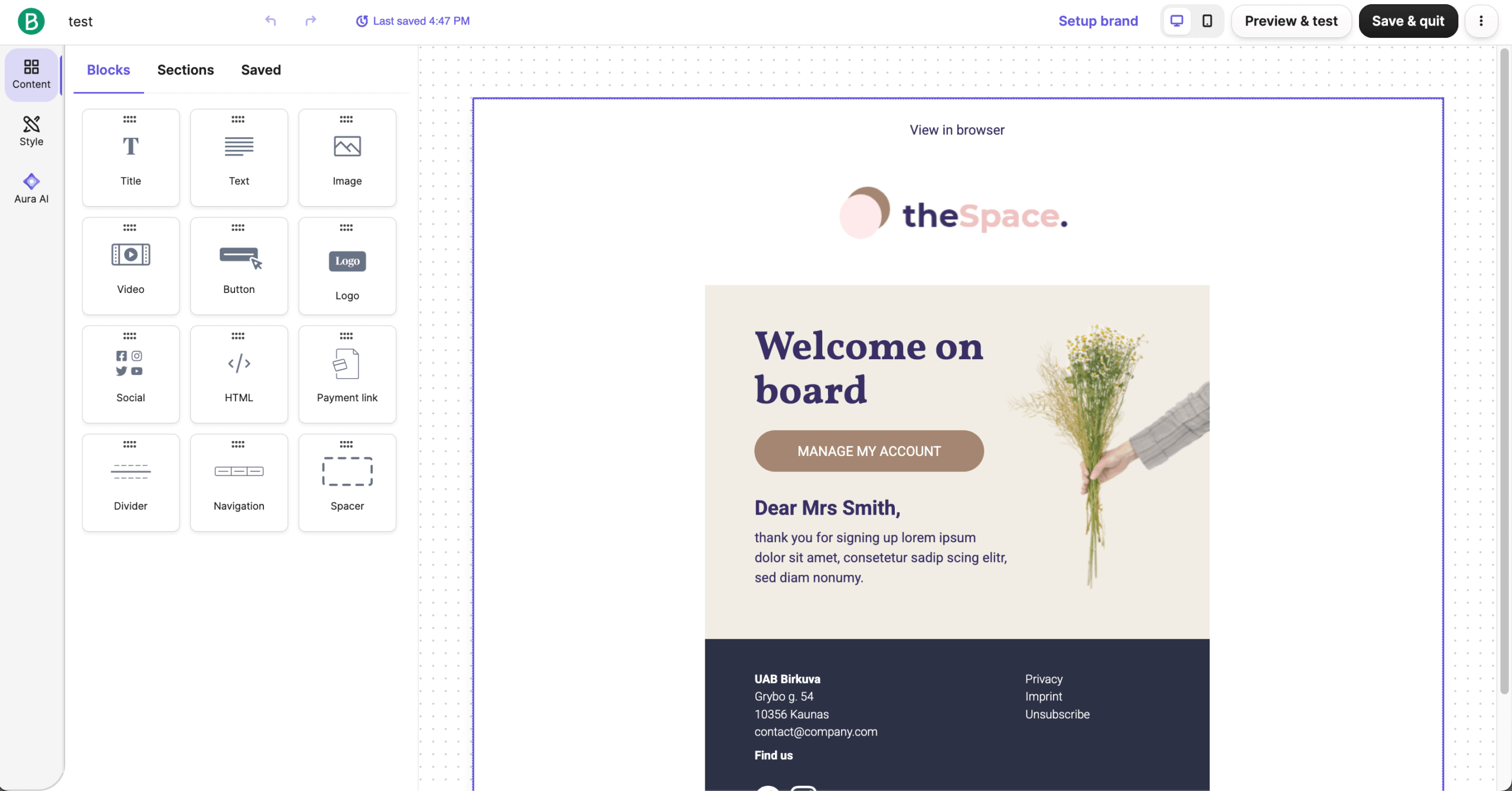
Key Features
- Text & WhatsApp automation tools. Their platform enables seamless scheduling and automation of both SMS and WhatsApp messages alongside your email campaigns.
- A/B testing. Brevo provides robust split testing capabilities for all aspects of your campaigns from subject lines to content blocks.
- Advanced personalization features. Their system goes beyond basic name insertion with dynamic content blocks that adapt based on recipient data, behaviors, and preferences.
- Landing page builder. Brevo offers an intuitively fantastic tool for creating conversion-focused landing pages without needing separate software or coding skills.
Pros & Cons
Pros:
- Affordable pricing structure ideal for growing businesses;
- Multi-channel marketing capabilities (email, SMS, chat);
- Excellent transactional email features alongside marketing tools.
Cons:
- Template customization options are somewhat limited;
- Mobile app lacks some desktop functionality;
- Advanced segmentation requires higher-tier plans.
Best For
I’ve found that Brevo combines email, SMS, and chat capabilities into one affordable platform. Its multi-channel approach helps small businesses create cohesive marketing automation campaigns that reach customers through their preferred communication channels.
- Multi-channel customer communication. Coordinate email campaigns with SMS messages and live chat for comprehensive customer engagement. Multi-channel approaches can improve response rates compared to email-only strategies.
- Transactional and marketing emails combined. Send both promotional newsletters and critical transactional emails like order confirmations from one platform, simplifying your email infrastructure while maintaining high deliverability rates.
Plans & Pricing
- Free Plan: Up to 300 emails/day to unlimited subscribers (verify contact limits and current restrictions);
- Starter Plan: From $8/month for 5,000 emails to unlimited contacts;
- Starter Plan: From $16/month for 5,000 emails to unlimited contacts;
- Professional Plan: From $449/month for 150,000 emails to unlimited contacts;
- Enterprise Plan: Custom price for unlimited contacts and emails.
HubSpot — Best Free WordPress Email Plugin with Built-in CRM
HubSpot combines powerful email marketing with a full-featured CRM system, completely free for WordPress users.
Rating on WordPress: 4.3/5.0
Active installations: 300,000+
HubSpot Pricing: Starts at $15/month; HubSpot Free plan: 2,000 emails/month.
The HubSpot’s plugin automatically captures visitor information and tracks their interactions with your website, creating detailed contact profiles. You can design beautiful emails using their drag-and-drop editor, segment your audience based on behavior and properties, and automate follow-up sequences. The platform makes it easy to manage contacts and track customer interactions in one place.
The integrated CRM helps you manage customer relationships, track deals through your sales pipeline, and monitor all interactions in one centralized location.
HubSpot also includes live chat, forms, analytics, and reporting tools, plus push notifications for real-time engagement. While the free plan is generous, premium features unlock advanced automation, A/B testing, and additional marketing tools for growing businesses seeking an all-in-one solution.
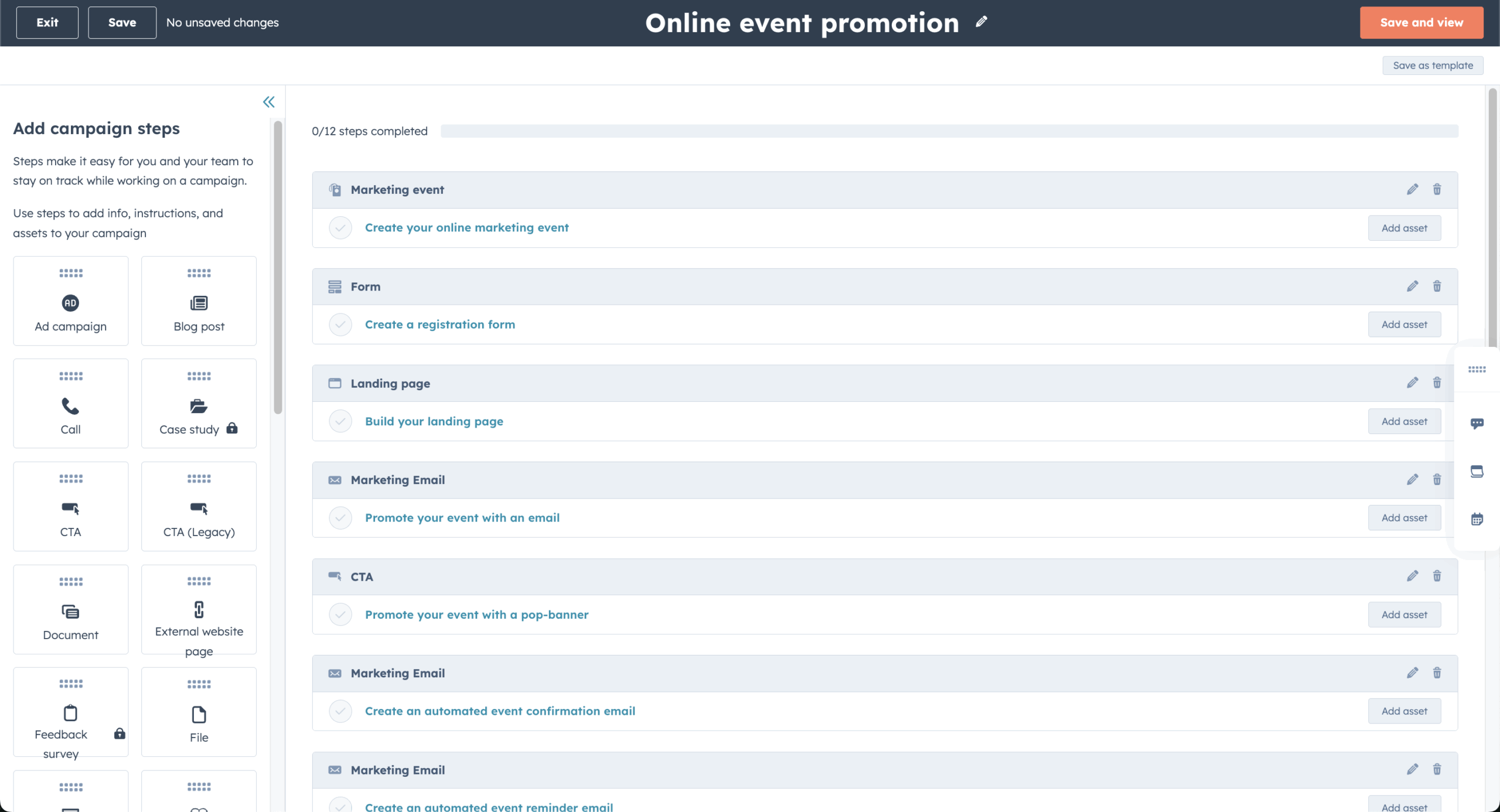
Key Features
- Free built-in CRM system. Their comprehensive customer relationship management platform tracks all visitor interactions, contact details, and deal progress without any cost limitations.
- Email marketing automation. HubSpot allows you to create sophisticated automated email workflows triggered by specific behaviors, form submissions, or contact properties.
- Lead capture forms. Their plugin includes customizable popup forms, embedded forms, and live chat widgets that automatically feed contacts into your CRM database.
- Advanced analytics dashboard. HubSpot provides detailed insights into email performance, website traffic, conversion rates, and ROI metrics all in one centralized reporting hub.
Pros & Cons
Pros:
- Genuinely powerful free plan with CRM and marketing tools;
- All-in-one solution eliminates need for multiple plugins;
- Excellent integration between email, CRM, and analytics;
- Scalable platform that grows with your business needs.
Cons:
- Can be overwhelming for users wanting simple email marketing;
- Advanced features require expensive premium plans;
- Heavier plugin that may impact site performance;
- Steeper learning curve compared to simpler alternatives.
Best For
I’ve seen HubSpot provide a complete marketing and CRM solution that grows with your business. Its free plan offers powerful tools for startups, while premium features support enterprises managing complex sales funnels and customer relationships.
- Integrated marketing campaigns. Combine email marketing, CRM tracking, and analytics in one platform to create cohesive campaigns. Unified platforms can improve lead conversion by providing complete visibility into customer journeys.
- Customer relationship management. Track every customer interaction from first website visit through purchase and beyond, enabling personalized communication and improved retention through automated workflows and detailed contact insights.
Plans & Pricing
- Free Plan: Free CRM with forms and email marketing (includes sending limits – verify current restrictions);
- Starter Plan: From $15/month for advanced marketing automation features;
- Professional Plan: From $800/month for marketing, sales, and service hubs;
- Enterprise Plan: From $3,600/month for advanced customization and reporting.
Mailchimp for WordPress — Email Marketing Plugin with Popup Builder
I’ve found Mailchimp useful for capturing leads on your WordPress website and sending automatic email marketing campaigns.
Rating on WordPress: 4.8/5.0
Active installations: 2+ million
Mailchimp Pricing: Starts at $13/month for 5,000 emails to 500 contacts; Mailchimp Free Plan: Up to 5,000 emails/month to 500 contacts.
Its popup builder helps you set up a website popup quickly to help you grow your WordPress mailing list on autopilot. Then you can use its built-in features to send automated emails based on how visitors interact with your website or products.
Plus, you get detailed analytics reports to optimize your email marketing strategy for better results.
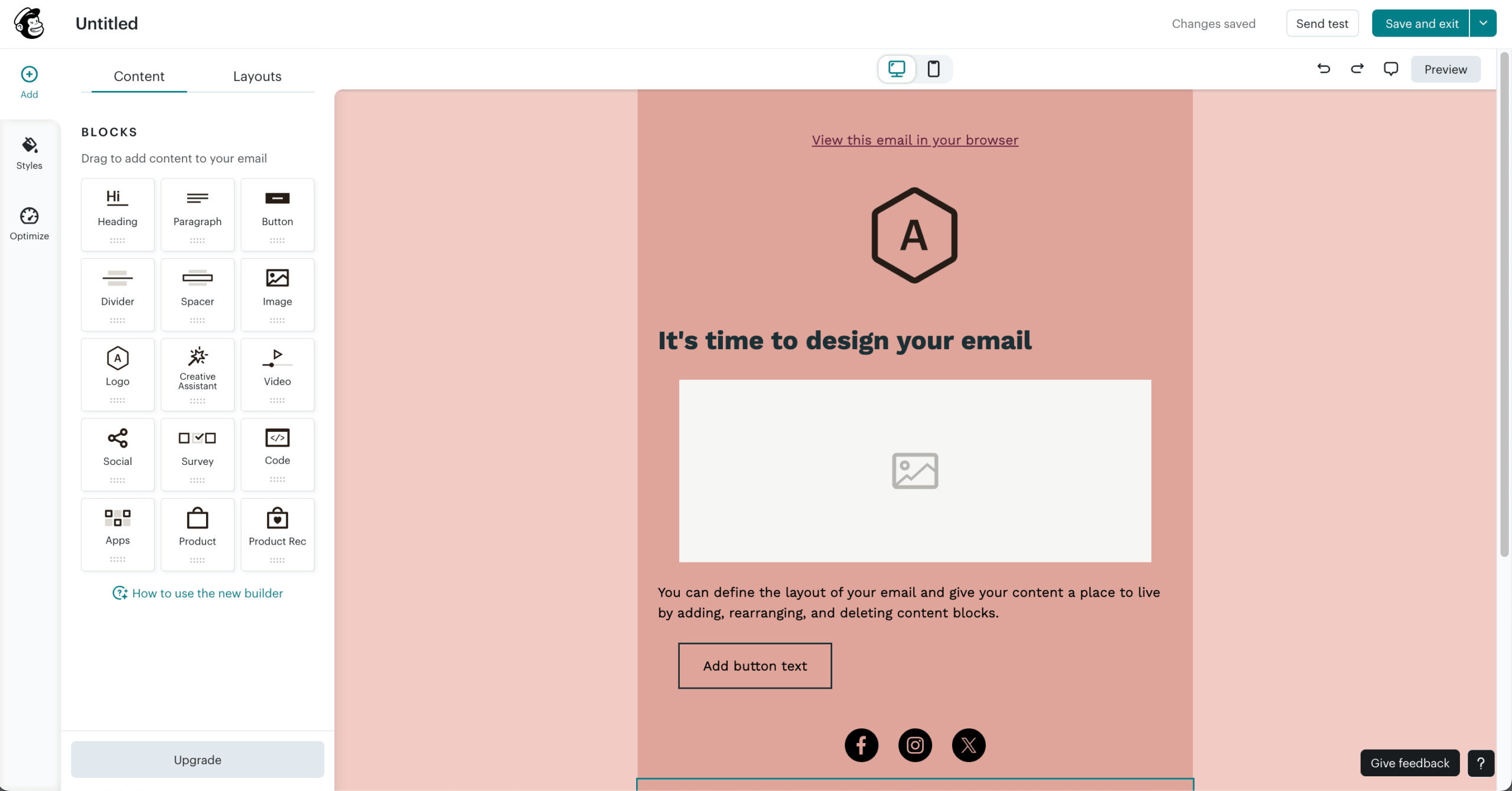
Key Features
- Popup customization. Their platform offers extensive options to design eye-catching signup forms and popups that match your brand identity.
- Behavior-based targeting. Mailchimp tracks how users interact with your content and automatically adjusts messaging accordingly.
- Detailed analytics. Their comprehensive reporting dashboard provides clear insights into campaign performance, subscriber growth, and engagement metrics with detailed email reports.
- A/B testing options. Mailchimp makes it simple to test different subject lines, content variations, and send times.
Pros & Cons
Pros:
- Extensive template library with professional design options;
- Robust A/B testing capabilities for continuous optimization;
- Excellent popup and form creation tools with targeting options.
Cons:
- Pricing increases significantly as subscriber count grows;
- Interface can become cluttered with advanced features;
- Customer support can be slow to respond on lower-tier plans.
Best For
Mailchimp seamlessly integrates with WordPress websites, making it simple to capture leads and manage email campaigns. I’ve seen its combination of powerful automation and user-friendly design work well for businesses at any stage.
- Newsletter campaigns and content distribution. Automatically notify new subscribers when you publish new blog posts, send curated content digests, and maintain regular communication that keeps your audience engaged with your brand.
- Audience segmentation and personalization. Divide subscribers based on interests, behavior, and engagement levels to send targeted campaigns that resonate. Segmented campaigns typically achieve higher open rates than non-segmented broadcasts.
Plans & Pricing
- Free Plan: Up to 5,000 emails/month to 500 contacts;
- Essentials Plan: From $13/month for 5,000 emails to 500 contacts;
- Standard Plan: From $20/month for 6,000 emails to 500 contacts;
- Premium Plan: From $350/month for 150,000 email to 500 contacts.
Constant Contact — Enterprise Email Marketing for WordPress
Constant Contact is one of the longest-standing email marketing platforms, offering a polished interface that makes campaign creation straightforward for businesses of all sizes.
Rating on WordPress: 20,000+
Active installations: 2.7/5.0
I’ve found that Constant Contact excels at providing a complete marketing toolkit beyond just email. You can manage email campaigns, create landing pages, run social media ads, and even handle event registrations all from one platform. Their drag-and-drop editor makes designing professional emails simple, and the platform connects with over 300 integrations including Shopify, Salesforce, and popular WordPress form plugins.
What stands out to me is their event management features, which let you handle invitations, registrations, and ticketing directly through the platform—a unique offering that most competitors don’t include.
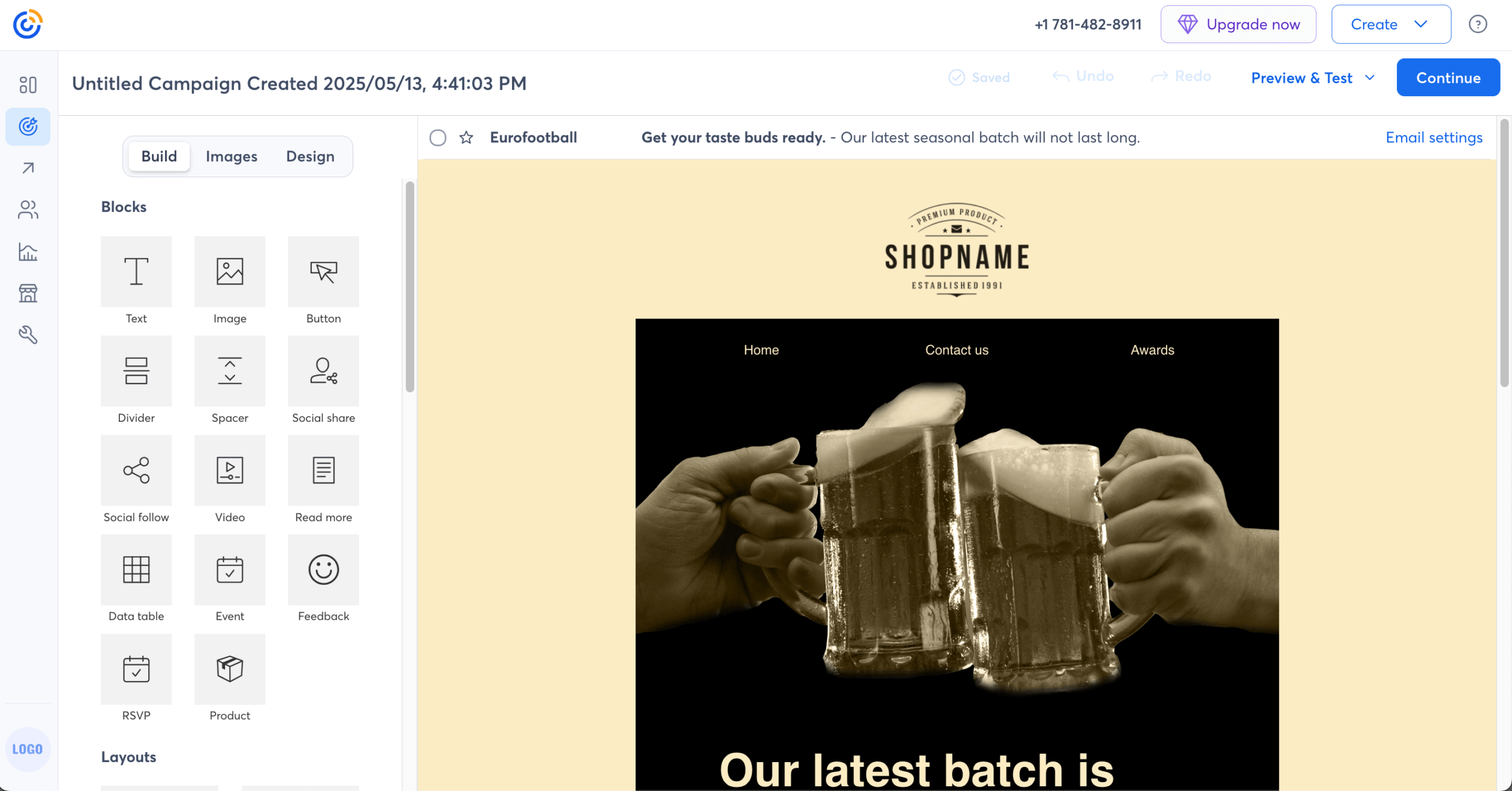
Key Features
- Drag-and-drop email editor. Their visual builder includes hundreds of customizable templates that are mobile-responsive, making it easy to create professional campaigns without design skills.
- Marketing automation. Constant Contact allows you to set up automated welcome sequences, birthday emails, and resend campaigns to non-openers based on subscriber behavior.
- Advanced segmentation. Their platform lets you divide your audience based on engagement levels, purchase history, and custom criteria for more targeted messaging.
- Event management tools. Constant Contact uniquely includes features for creating event invitations, managing registrations, and processing payments—ideal for businesses that host webinars or in-person events.
Pros & Cons
Pros:
- Generous 60-day free trial to test all features;
- High email deliverability rates (reported around 97%);
- Extensive library of 300+ third-party integrations.
Cons:
- Pricing increases significantly as contact list grows;
- Automation features are more basic compared to specialized tools;
- No free plan available after trial period.
Best For
I’ve seen Constant Contact work particularly well for established businesses that need reliable email delivery combined with event management capabilities. Its intuitive interface makes it accessible for teams without dedicated marketing specialists.
- Event-driven businesses. Manage webinar invitations, workshop registrations, and event ticketing alongside your email campaigns. The integrated event tools eliminate the need for separate event management software while keeping all attendee data in one place.
- Multi-channel marketing campaigns. Coordinate email marketing with social media ads and landing pages from a single dashboard, creating cohesive campaigns that reach customers across multiple touchpoints.
Plans & Pricing
- Lite Plan: From $12/month for up to 500 contacts with basic email marketing features;
- Standard Plan: From $35/month for up to 500 contacts with A/B testing and automation templates;
- Premium Plan: From $80/month for up to 500 contacts with advanced automation and SEO tools.
MailPoet — Great Plugin for Creating and Sending Newsletters
MailPoet is a dedicated WordPress newsletter plugin designed for WordPress users.
Rating on WordPress: 4.4/5.0
Active installations: 500,000+
MailPoet Pricing: Starts at $10/month for unlimited emails to 500 contacts; Free Plan: Up to 5,000 emails/month to 500 contact.
You can set it up directly into your WordPress dashboard and start creating beautiful emails. Use it to send newsletters, automate welcome emails, and notify readers of your latest posts.
I appreciate that features like list segmentation and behavior-based WordPress email automation make it a useful newsletter plugin if you want to set up personalized or automated emails for your email list.
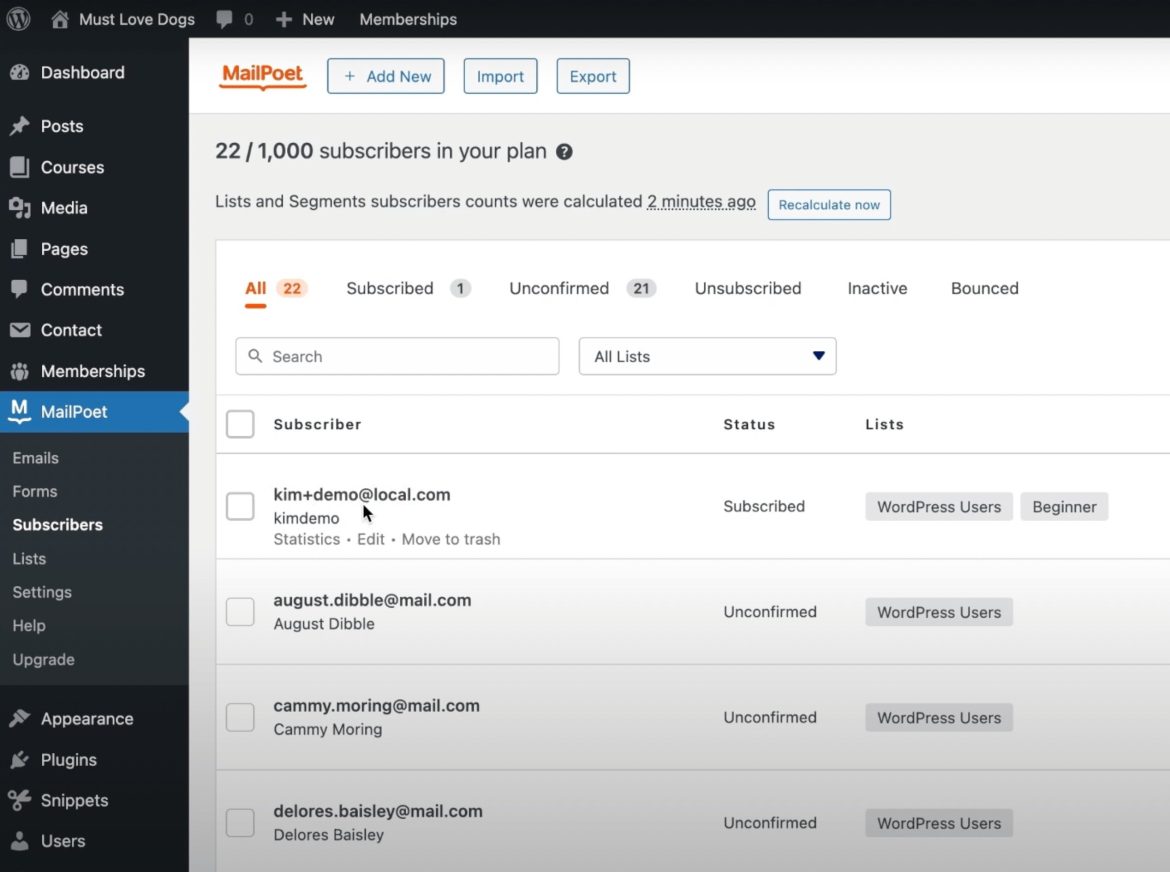
Key Features
- WordPress-focused features. Their plugin integrates natively with WordPress, syncing seamlessly with your existing users, posts, and WooCommerce products.
- Automated campaigns. MailPoet enables you to create sophisticated email sequences triggered by specific user actions or time intervals.
- Email template library. Their collection includes dozens of professionally designed, responsive templates specifically optimized for WordPress businesses.
- List segmentation. MailPoet allows you to divide subscribers based on engagement metrics, purchase history, and custom fields.
Pros & Cons
Pros:
- Native WordPress integration with seamless user experience;
- Works directly from your dashboard without third-party logins;
- WooCommerce-specific features for ecommerce sites.
Cons:
- Limited functionality compared to standalone platforms;
- Free version caps at 500 subscribers;
- Fewer advanced automation options than specialized tools.
Best For
I’ve noticed that MailPoet operates entirely within your WordPress dashboard, eliminating the need for external platforms. This native integration makes it particularly effective for WordPress-focused businesses wanting streamlined email marketing automation without platform switching.
- WordPress content marketing. Send newsletters featuring your latest posts, create automated post notification emails, and engage readers without leaving your WordPress admin. Automated newsletters can help drive more traffic back to your blog content.
- WooCommerce email automation. Set up abandoned cart emails, post-purchase follow-ups, and product recommendation campaigns that leverage your existing WooCommerce data for personalized customer communication.
Plans & Pricing
- Free Plan: Up to 5,000 emails/month to 500 contact;
- Business Plan: From $10/month for unlimited emails to 500 contacts;
- Agency Plan: From $30/month for unlimited emails to 500 contacts/site.
Klaviyo — WooCommerce Email Marketing Plugin for Business
I’ve found Klaviyo to be a useful WooCommerce email marketing tool for WooCommerce store owners who want to capture behavioral data for personalizing campaigns.
Rating on WordPress: 2.9/5.0
Active installations: 100,000+
Klaviyo Pricing: Starts at $20/month for 500 contacts and 5,000 emails; Klaviyo Free Plan: Up to 250 contacts and 500 emails/month.
It syncs automatically to your WooCommerce dashboard to help you design and personalize campaigns based on online activity. Personalize content, send contextual SMS, or automate review requests. Klaviyo is particularly powerful for ecommerce stores looking to maximize customer lifetime value.
The analytics dashboard helps track the average cart size, average order count, average order value, and order details to help with data-driven decision making.
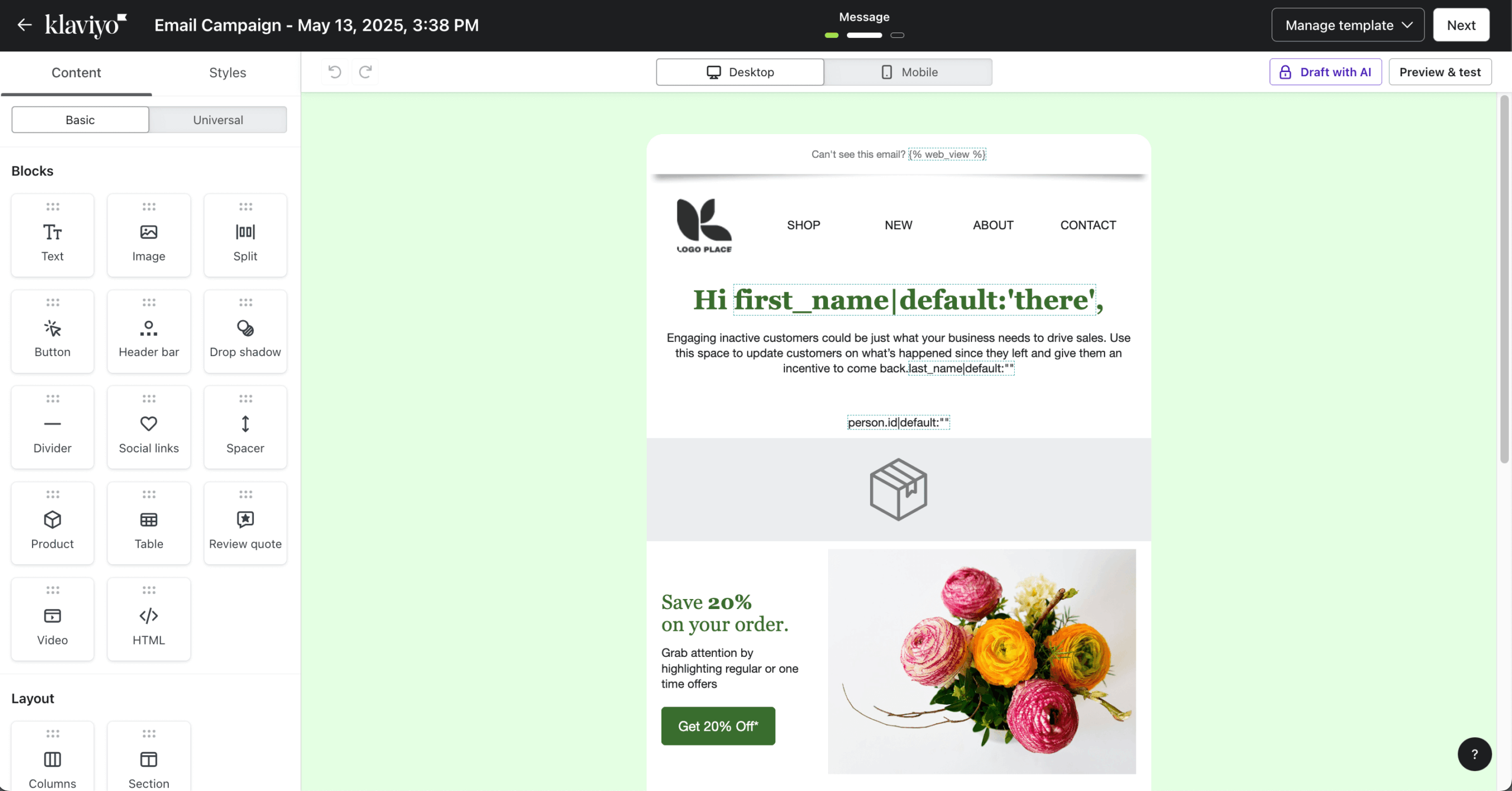
Key Features
- Real-time segmentation. Their platform allows you to instantly divide your audience based on behaviors, purchases, and engagement patterns.
- Dynamic email content. Klaviyo automatically personalizes email content for each recipient using their browsing history and purchase data.
- AI-driven insights. Their artificial intelligence analyzes customer data to provide actionable recommendations and predictive analytics.
- 2-way SMS conversations. Beyond standard text messaging, Klaviyo enables genuine conversations with customers via SMS.
Pros & Cons
Pros:
- Sophisticated e-commerce marketing automation specifically for online stores;
- Exceptional customer segmentation based on purchase behavior;
- Powerful predictive analytics for customer lifetime value.
Cons:
- Premium pricing structure that can be costly for small businesses;
- Steep learning curve to utilize full feature set;
- Can be overkill for simple email marketing needs.
Best For
Klaviyo delivers powerful data-driven marketing automation specifically designed for e-commerce businesses. I’ve seen its deep integration with online stores enable highly personalized campaigns based on actual shopping behavior and purchase history.
- Ecommerce email and SMS automation. Create sophisticated flows for browse abandonment, post-purchase upsells, and win-back campaigns that leverage real-time shopping data. E-commerce stores using advanced automation often see strong returns on their email marketing investment.
- Predictive analytics and customer insights. Use AI-powered recommendations to identify high-value customers, predict next purchase dates, and calculate lifetime value for data-driven marketing decisions that maximize revenue.
Plans & Pricing
- Free Plan: Up to 250 contacts and 500 emails/month;
- Email Plan: Starting at $20/month for 500 contacts and 5,000 emails;
- Email & SMS Plan: Starting at $20/month for 500 contacts and 5,000 emails;
- Enterprise Plan: Custom pricing for businesses with over 500,000 contacts.
FluentCRM — Best WordPress Email Marketing CRM Plugin
FluentCRM is a self-hosted email marketing automation plugin for WordPress. Manage leads and customers, broadcast email campaigns, automate email flows directly from your WordPress dashboard.
Rating on WordPress: 4.7/5.0
Active installations: 70,000+
FluentCRM Pricing: Starts at $129 for single site.
I find that sending targeted email campaigns is easy with FluentCRM. Create beautiful emails and choose dynamic segments, or simply filter out contacts using custom queries before sending a campaign.

Key Features
- Email campaign management. Their WordPress-native platform streamlines the entire process from creation to scheduling and performance tracking.
- Automated email sequences. FluentCRM offers powerful workflow automation that triggers personalized emails based on specific user actions and timeline conditions.
- Smart contact segmentation. Their system uses dynamic tags and lists that automatically categorize contacts based on behaviors, interests, and engagement patterns.
- 360° subscriber & customer data tracking. FluentCRM creates comprehensive profiles that capture every interaction across your website, products, and marketing touchpoints.
Pros & Cons
Pros:
- Fully native WordPress integration with no external dependencies;
- One-time payment option instead of recurring subscriptions;
- Deep integration with popular WordPress plugins and forms.
Cons:
- Newer platform with fewer templates than established competitors;
- Limited direct integrations with non-WordPress services;
- Learning curve for maximizing advanced features.
Best For
FluentCRM provides self-hosted email marketing and CRM functionality directly within WordPress. I appreciate this approach as it gives you complete control over your data while eliminating recurring subscription costs for growing contact lists.
- Email marketing automation with full control. Create sophisticated automation workflows, segment contacts dynamically, and manage campaigns without monthly per-subscriber fees. The one-time payment model can result in significant savings compared to monthly subscription services, especially as your contact list grows.
- WordPress-based customer management. Track customer interactions, purchases, and engagement across your WordPress ecosystem while maintaining complete data ownership and privacy compliance without third-party dependencies.
Plans & Pricing
- Basic Plan: Yearly payment of $129 for single site;
- Plus Plan: Yearly payment of $249 for 5 sites;
- Agency Plan: Yearly payment of $499 for 50 sites.
OptinMonster — Email Marketing Plugin with a Popup Tool Collection
OptinMonster helps you convert website visitors into active email subscribers through engaging email opt-in forms.
Rating on WordPress: 4.3/5.0
Active installations: 1+ million
OptinMonster Pricing: Starts at $7/month for 2,500 pageviews.
You can create beautiful popups without coding using its drag-and-drop builder. Then use its behavioral automation features to target visitors at the right time with advanced targeting capabilities.
I like that integrations with email marketing tools help you nurture captured prospects and turn them into hot leads and customers.
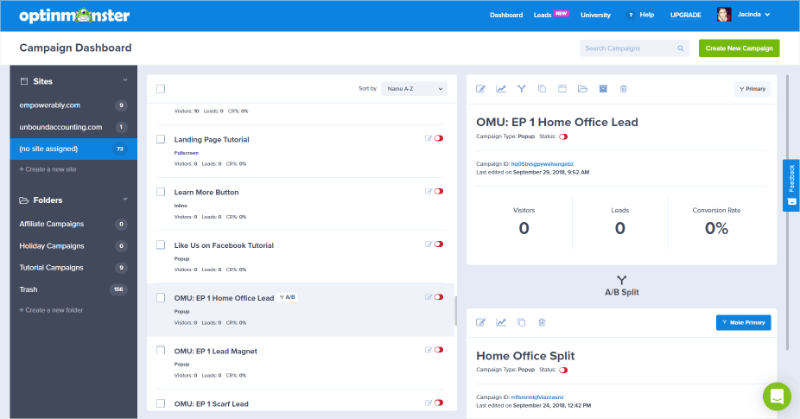
Key Features
- Drag-and-drop builder. Their intuitive visual editor makes creating professional-looking popups and forms exceptionally easy in my experience.
- Extensive template library. OptinMonster provides a large collection of professionally designed, conversion-optimized templates for every campaign type and industry.
- Behavior automation targeting. Their platform tracks visitor actions in real-time and triggers perfectly timed offers based on engagement patterns.
- Real-time testing and adjustments. OptinMonster allows you to modify campaigns instantly based on performance data without requiring new code deployments.
Pros & Cons
Pros:
- Industry-leading exit-intent technology that captures leaving visitors;
- Extensive targeting options for highly personalized campaigns;
- Impressive template variety with professional designs.
Cons:
- Higher price point than many competitors;
- No free plan (only paid options with trial);
- Can be overwhelming for beginners with its feature set.
Best For
I’ve found that OptinMonster specializes in converting website visitors into email subscribers through strategically timed popups and forms. Its behavioral targeting ensures the right message reaches visitors at the perfect moment to maximize conversions.
- Reducing cart abandonment. Display exit-intent popups with special offers when shoppers attempt to leave, capturing emails and recovering potentially lost sales. Exit-intent technology can help reduce abandoned cart rates for e-commerce sites.
- Lead capture and list growth. Create eye-catching popups, slide-ins, and floating bars with advanced targeting rules based on visitor behavior, traffic source, and browsing patterns to rapidly grow your email list.
Plans & Pricing
- Basic Plan: $7/month for 2,500 pageviews;
- Plus Plan: $19/month for 2 sites and 10,00 pageviews;
- Pro Plan: $29/month for 3 sites and 25,000 pageviews;
- Growth Plan: $49/month for 5 sites and 100,000 pageviews.
WPForms — WordPress Plugin for Building Your Email List
WPForms is a beginner-friendly form builder that helps you create professional contact forms, surveys, and email signup forms without coding.
Rating on WordPress: 4.8/5.0
Active installations: 6+ million
WPForms Pricing: Starts at $49.50/year for 1 site.
WPForms’ drag-and-drop interface makes building forms incredibly simple, while smart conditional logic ensures you capture the right information from visitors. The plugin integrates seamlessly with popular email marketing services like Mailchimp, Constant Contact, and AWeber, automatically adding form submissions to your mailing lists.
You can embed forms anywhere on your WordPress site using shortcodes or blocks. WPForms also includes spam protection, email notifications, and entry management features. With millions of active installations, it’s widely used by businesses for lead generation and list building.
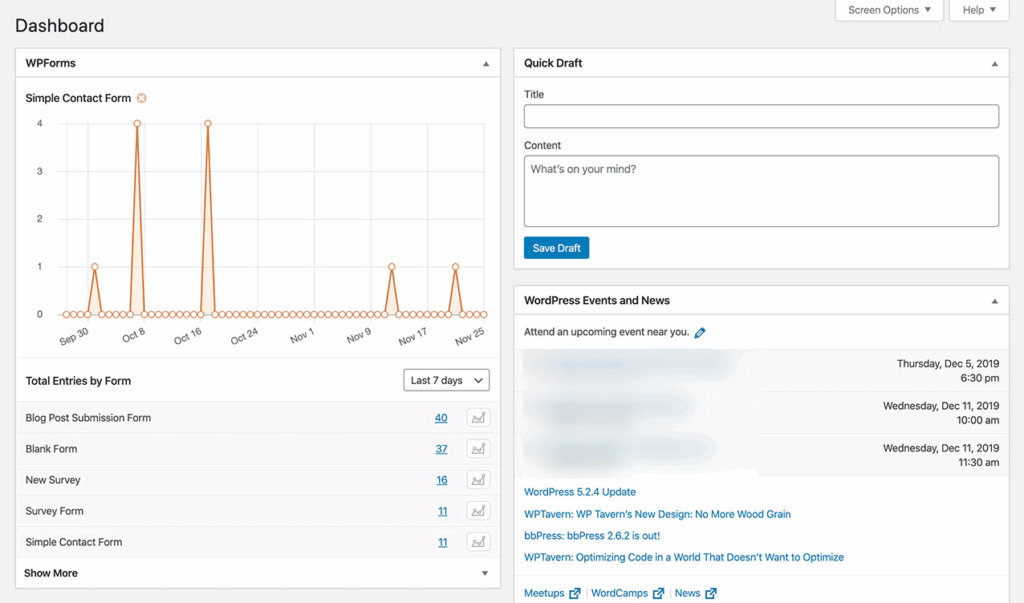
Key Features
- Drag-and-drop form builder. Their intuitive interface allows you to create complex forms in minutes without touching any code or requiring technical knowledge.
- Pre-built form templates. WPForms provides hundreds of professionally designed templates for contact forms, surveys, payment forms, and registration forms ready to customize.
- Email marketing integrations. Their plugin connects seamlessly with major email services, automatically syncing form submissions to your mailing lists in real-time.
- Smart conditional logic. WPForms enables you to show or hide form fields based on user responses, creating dynamic, personalized form experiences.
Pros & Cons
Pros:
- Extremely user-friendly interface perfect for non-technical users;
- Extensive template library covering virtually every form type;
- Strong spam protection with multiple validation options.
Cons:
- Premium features require paid plans (free plugin version is limited);
- Advanced functionality like conditional logic only in pro version;
- Can add bloat to your site if you only need basic forms.
Best For
I’ve seen WPForms excel at capturing leads and managing form submissions across any WordPress website. Its intuitive builder and extensive integrations make it accessible for beginners while offering advanced features for experienced marketers.
- Email list building. Create high-converting signup forms with custom fields that automatically sync contacts to your email marketing platform. Strategic placement of signup forms across your site can help grow your subscriber base consistently.
- Lead generation and qualification. Design multi-step forms with conditional logic that segment prospects based on their responses, ensuring your sales team receives qualified leads with detailed information.
Plans & Pricing
- Basic Plan: $49.50/year for 1 site with email marketing integrations;
- Plus Plan: $99.50/year for 3 sites with surveys and polls;
- Pro Plan: $199.50/year for 5 sites with advanced features;
- Elite Plan: $299.50/year for unlimited sites with all addons.
The Newsletter Plugin — Free Self-Hosted Solution
The Newsletter Plugin offers a completely self-hosted approach to email marketing, giving you full control over your subscriber data without recurring per-subscriber fees.
Rating on WordPress: 4.6/5.0
Active installations: 300,000+
I appreciate that this plugin operates entirely within your WordPress dashboard—there’s no need to log into external platforms or pay monthly fees based on list size. You manage unlimited subscribers and send unlimited emails directly from your server, which can result in significant cost savings as your list grows.
The plugin includes a visual drag-and-drop composer with over 20 content blocks, making it easy to design newsletters that include blog posts, images, and custom content. It also integrates seamlessly with popular SMTP plugins like WP Mail SMTP to ensure reliable delivery.
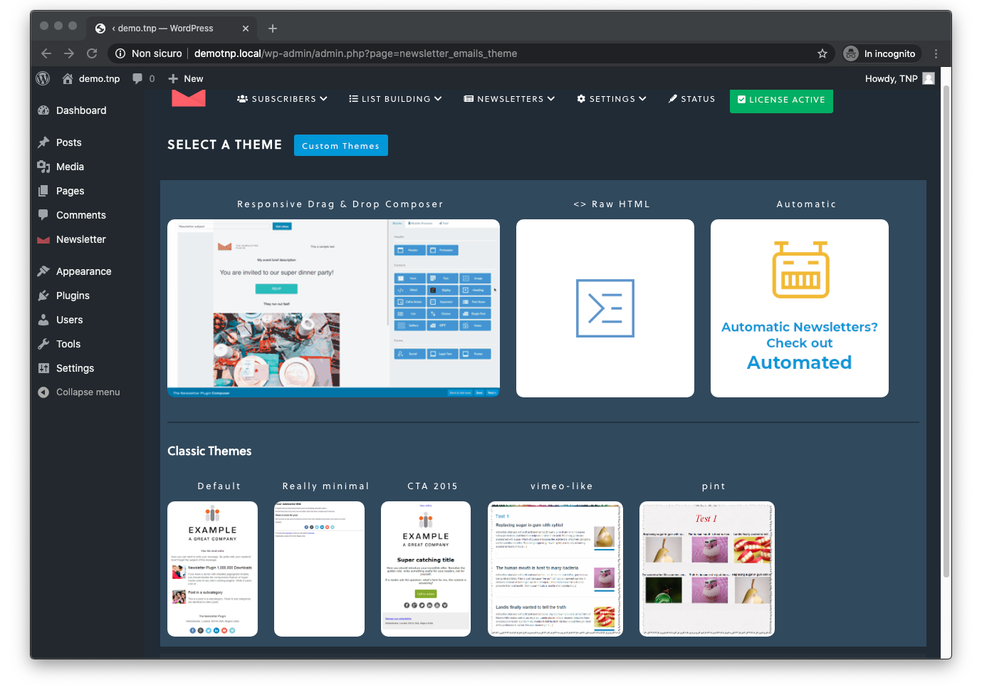
Key Features
- Visual drag-and-drop composer. Their intuitive editor includes over 20 blocks for images, posts, products, CTAs, and more, letting you build professional newsletters without coding knowledge.
- Unlimited subscribers and emails. The Newsletter Plugin doesn’t impose any limits on contacts or sends—your only restrictions are those set by your hosting provider.
- Flexible subscription forms. Their platform offers multiple form types including popups, widgets, shortcodes, and in-post forms with double opt-in and GDPR compliance built in.
- Advanced targeting options. The Newsletter Plugin allows you to segment subscribers using list combinations, custom fields, and language filters for personalized campaigns.
Pros & Cons
Pros:
- No per-subscriber fees—pay once for premium features;
- Complete data ownership with self-hosted solution;
- Compatible with all major SMTP plugins for reliable delivery.
Cons:
- Requires external SMTP service for best deliverability;
- Premium addons needed for advanced automation features;
- More technical setup compared to hosted alternatives.
Best For
The Newsletter Plugin is ideal for WordPress users who want complete control over their email marketing without ongoing subscription costs. I’ve found it works particularly well for those comfortable with a more hands-on approach to email delivery.
- Budget-conscious list building. Grow your subscriber list without worrying about escalating monthly fees. Since there are no per-contact charges, the plugin becomes increasingly cost-effective as your audience expands.
- Privacy-focused businesses. Maintain full ownership of your subscriber data without sharing it with third-party services. The self-hosted approach ensures complete control over how contact information is stored and used.
Plans & Pricing
- Free Version: Core features including unlimited subscribers, drag-and-drop composer, and basic analytics;
- Blogger Plan: €69/year (approximately $75) for essential premium addons;
- Agency Plan: €269/year (approximately $290) for all addons and multiple site licenses;
- Developer Plan: Custom pricing for agencies with unlimited client sites.
WP Mail SMTP — Best for WordPress Email Deliverability
WP Mail SMTP fixes WordPress’s email delivery problems by replacing the default PHP mail function with proper SMTP authentication.
This significantly improves your email deliverability rates, ensuring important messages like password resets, order confirmations, and contact form notifications actually reach inboxes instead of spam folders. It’s widely regarded as the best WordPress SMTP plugin for solving delivery issues.
Rating on WordPress: 4.8/5.0
Active installations: 4+ million
WP Mail SMTP Pricing: Starts at $49/year for 1 site.
The WP Mail SMTP plugin supports major email providers including Gmail, SendGrid, Mailgun, and Amazon SES. Setup is straightforward with step-by-step configuration wizards for each provider. You can test your email settings directly from the dashboard and monitor delivery logs to troubleshoot issues.
Whether you’re running an e-commerce store or membership site, reliable email delivery is critical for maintaining customer trust and communication. This is among the best WordPress SMTP plugin options available.
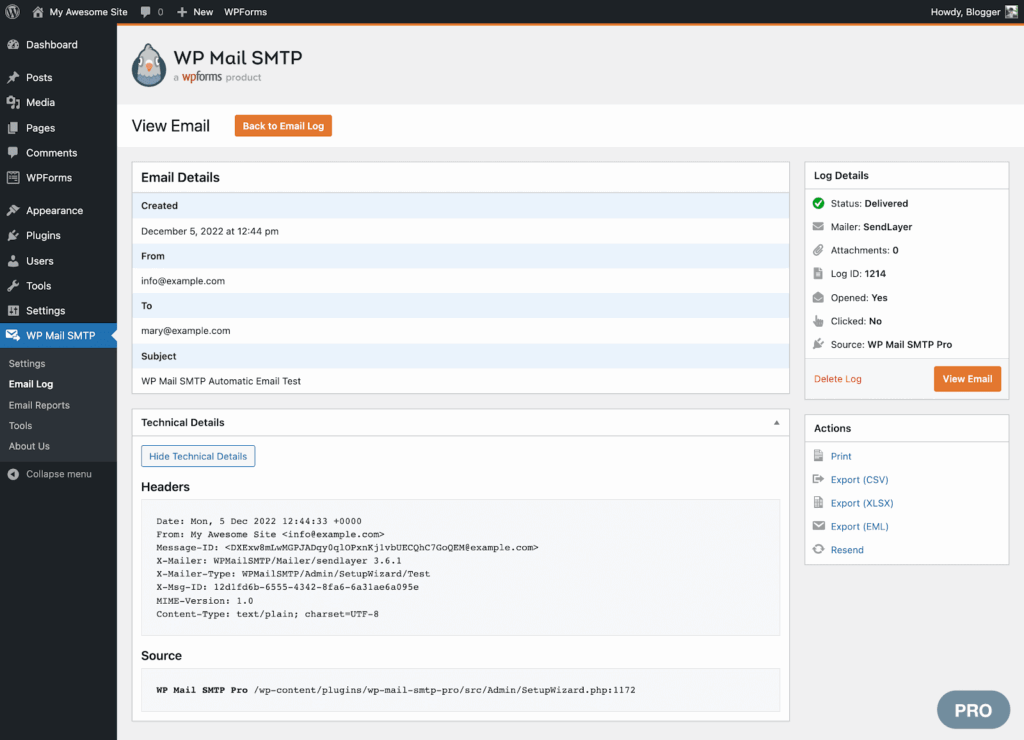
Key Features
- SMTP authentication setup. Their plugin replaces unreliable PHP mail with authenticated SMTP server connections, significantly improving email deliverability rates across all providers.
- Multiple mailer support. WP Mail SMTP works with SendGrid, Mailgun, Gmail, Amazon SES, Outlook, and other popular email services for flexible SMTP configuration WordPress options.
- Email logging and tracking. Their system records all outgoing emails with detailed logs, making it easy to troubleshoot delivery issues and monitor success rates.
- Built-in email testing. WP Mail SMTP includes a test email feature that verifies your configuration is working correctly before sending to actual recipients with proper email authentication.
Pros & Cons
Pros:
- Solves WordPress’s notorious email deliverability issues effectively;
- Compatible with all major SMTP plugins providers and services;
- Detailed email logs help diagnose delivery problems quickly;
- Simple setup process with clear setup wizards.
Cons:
- Free version lacks email logging and backup features;
- Requires external SMTP service (additional cost for high volume);
- Limited functionality beyond fixing email delivery.
Best For
I’ve found that WP Mail SMTP ensures critical emails reach their destination by replacing WordPress’s unreliable default email system with authenticated SMTP connections. It’s essential for maintaining professional communication and customer trust.
- Transactional email delivery. Guarantee order confirmations, password resets, and account notifications reach recipients reliably, preventing customer frustration and support tickets from missed emails. This is a reliable WordPress SMTP plugin for WordPress transactional email needs.
- WordPress site administration. Ensure you receive critical admin notifications about security alerts, form submissions, and site updates that keep your website running smoothly and securely.
Plans & Pricing
- Pro Plan: $99/year for 1 site;
- Elite Plan: $149/year for 1 site and unlimited priority;
- Developer Plan: $149/year for 20 sites;
- Agency Plan: $449/year for 100 sites.
Wrapping Up: The Best WordPress Email Plugins
Choosing the right plugin depends on your specific needs, so here are my quick recommendations by use case:
- Best overall for most users: Sender offers the strongest combination of features, generous free limits, and ease of use—making it my top recommendation for small to mid-sized businesses.
- Best for e-commerce stores: Klaviyo provides deep WooCommerce integration with powerful behavioral targeting, though Sender’s WooCommerce features handle most store owners’ needs at a fraction of the cost.
- Best for budget-conscious beginners: Sender’s free plan (15,000 emails to 2,500 subscribers) outperforms nearly every competitor, giving you room to grow without immediate costs.
- Best for complete data control: FluentCRM offers self-hosted CRM functionality with one-time pricing.
- Best for all-in-one marketing: HubSpot combines email, CRM, and analytics if you need enterprise-level tools.
- Best for email deliverability fixes: WP Mail SMTP solves WordPress’s notorious delivery issues.
Advantages of WordPress Email Marketing
WordPress Email Marketing offers significant benefits for website owners looking to enhance their digital marketing strategy. By integrating email campaigns directly with your WordPress blog, you can create a seamless experience that drives engagement and conversions without switching between multiple platforms.
- Integrated email marketing solution that reduces the need for multiple platforms, allowing you to manage your website and email campaigns from a single dashboard.
- Access to all the data you need for targeted campaigns, including user behavior, purchase patterns, and engagement metrics stored directly in your WordPress database.
- Easy creation and management of mailing lists based on various user segments, enabling personalized communication with different audience groups.
- Ability to send bulk emails efficiently while maintaining deliverability standards, thanks to WordPress plugins that optimize email sending processes and help you send email at scale.
- Cost-effective integration with SMTP services that improve email deliverability rates and provide detailed analytics on campaign performance without requiring technical expertise.
WordPress Email Marketing FAQs
Can I send emails directly from WordPress without a third-party service?
Yes, WordPress can send emails using its built-in PHP mail function, but from my experience, this approach is unreliable and often results in emails landing in spam folders or not being delivered at all.
For better deliverability, I recommend you’ll need either an SMTP plugin like WP Mail SMTP connected to an email service, or a self-hosted solution like MailPoet or FluentCRM that sends emails from your server with proper authentication.
Which WordPress email plugin is best for beginners?
In my opinion, Sender is the best choice for beginners due to its intuitive drag-and-drop interface, generous free plan (15,000 emails to 2,500 subscribers monthly), and pre-made automation templates that require minimal setup. Alternatively, I’ve found that MailPoet works well if you prefer managing everything directly from your WordPress dashboard without learning a separate platform.
How do I connect my contact forms to my email list?
Most form plugins like WPForms include built-in integrations with major email marketing services.
From my experience, you simply install your form plugin, navigate to its settings or integrations section, select your email marketing platform (like Sender, Mailchimp, or Brevo), enter your API key from your email service account, and map your form fields to your email list fields. New form submissions will automatically sync to your email list.
Disclaimer: This article evaluates various email marketing plugins, including Sender, which our company owns. I present assessments based on research, industry standards, and user feedback. I selected these platforms after comparing their features, pricing, and performance. I don’t earn any commissions from links in this article.