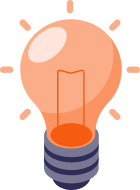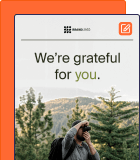Ever paid for an email tool, only to realize it’s too difficult to use? Slow dashboard, bad deliverability, hidden costs, or any other inconvenience…
We’ve been in the industry for over a decade and understand which email marketing platforms actually work and which are all hype.
If you’re looking for an email platform that delivers results without frustration—you’re in the right place.
We’ll break down the best tools for 2025, comparing key features, pricing, and what truly makes them stand out. No fluff. No misleading claims. Just honest insights to help you make the right choice.
Disclaimer: This article evaluates various email marketing services, including Sender, which our company owns. We present assessments based on research, industry standards, and user feedback. We selected these platforms after comparing their features, pricing, and performance. We don’t earn any commissions from links in this article.
Best Email Marketing Platforms in 2025
- Sender – Ideal for Effective Email Marketing Campaigns
- Omnisend – Top Choice for Ecommerce Marketing Automation
- Brevo – Leading Email Marketing Platform for Ecommerce
- Klaviyo – Advanced Email Automation with Premium Features
- Mailchimp – Popular Email Marketing Platform for Customer Journeys
- ActiveCampaign – Powerful Contact Management Features
- SendX – Intuitive and Affordable Email Marketing Tool
- Constant Contact – Email Platform with landing page builder
- DRIP – Top-Tier Automated Email Marketing Software
- HubSpot – Enterprise Email Marketing Solution
- GetResponse – Comprehensive Email Campaign Tools
- EmailOctopus – Best Newsletter Platform for Small Business
- Kit – Ideal Email Advertising Platform for Startups
Quick Comparison of the Best Email Marketing Services
Before moving to detailed reviews, let’s quickly compare the costs of using different email marketing platforms.
Here’s a table with a quick snapshot of different email blast platforms and popular email marketing services.
| Platform | User Rating (Trustpilot) | Price | Best For |
| Sender | 4.8 /5.0 | Paid plans start at $7/month. Free plan for up to 2,500 subscribers | Ecommerce, SMBs, Startups |
| Omnisend | 4.4 /5.0 | Paid plans start at $20/month. Free plan available | Ecommerce brands |
| Brevo | 4.4 /5.0 | Paid plans start at $17/month.Free plan available | Ecommerce, Startups |
| Klaviyo | 2.2/ 5.0 | Paid plans start at $45/month. Free plan available | Advanced ecommerce teams, Agencies |
| Mailchimp | 2.8 /5.0 | Paid plans start at $29/month. Free plan available | Enterprises, Marketing teams |
| ActiveCampaign | 3.0 /5.0 | Paid plans start at $15/month. 14-day free trial | Agencies, Ecommerce, SMBs |
| SendX | 2.4 /5.0 | Paid plans start at $9.99/month. 14-day free trial | Startups, SMBs, Creators |
| Constant Contact | 4.3 /5.0 | Paid plans start at $30/month. Free trial available | SMBs, Nonprofits, Event-led brands |
| Drip | N/A | Paid plans start at $39/month. No free plan/trial | DTC Ecommerce Brands, Agencies |
| HubSpot | 2.1 /5.0 | Paid plans start at $20/month. Free plan available | Enterprises, Agencies, Funded startups |
| GetResponse | 4.0 /5.0 | Paid plans start at $19/month. 30-day free trial | SMBs, Ecommerce, Marketing teams |
| EmailOctopus | 4.6 /5.0 | Paid plans start at $12/month. Free plan available | Small businesses, Creators, Startups |
| Kit | 2.2 /5.0 | Paid plans start at $25/month. Free plan available | Shopify creators, Solo founders |
13 Best Email Marketing Platforms in 2025
Now, let’s look at the different email marketing tools in detail. This comparison breaks down the best email platforms for business in 2025 — so you can find one that fits your goals and budget.
Sender – Ideal for Effective Email Marketing Campaigns
⭐️ Trusted by 180,000+ businesses worldwide
If you need powerful software for your email and SMS campaigns, Sender should be your top pick. Whether you’re a beginner or a pro, this bulk email software makes marketing effortless. It has an intuitive dashboard and offers premium email marketing features, even on the free plan.
User Experience Ratings:
- Capterra: 4.7 /5.0
- Trustpilot: 4.8 /5.0
- G2: 4.5 /5.0

Pricing: Starts at $7/month for up to 1,000 subscribers and 12,000 emails/month | Forever free plan available.
Sender strikes a rare balance between ease of use and advanced capabilities. You can create multi-step onboarding email sequences using the visual automation builder without touching a line of code. Also, the drag-and-drop editor is fast, responsive, and offers a rich gallery of email templates that look great across different devices.
Sender also comes with pre-built automation flows for abandoned carts, product recommendations, win-back emails, and more. You can customize these workflows visually using the automation builder, making it easy to set up logic-based campaigns without hiring a developer. And when things get tricky, the live chat support is genuinely helpful—no bots, just fast and sincere answers.
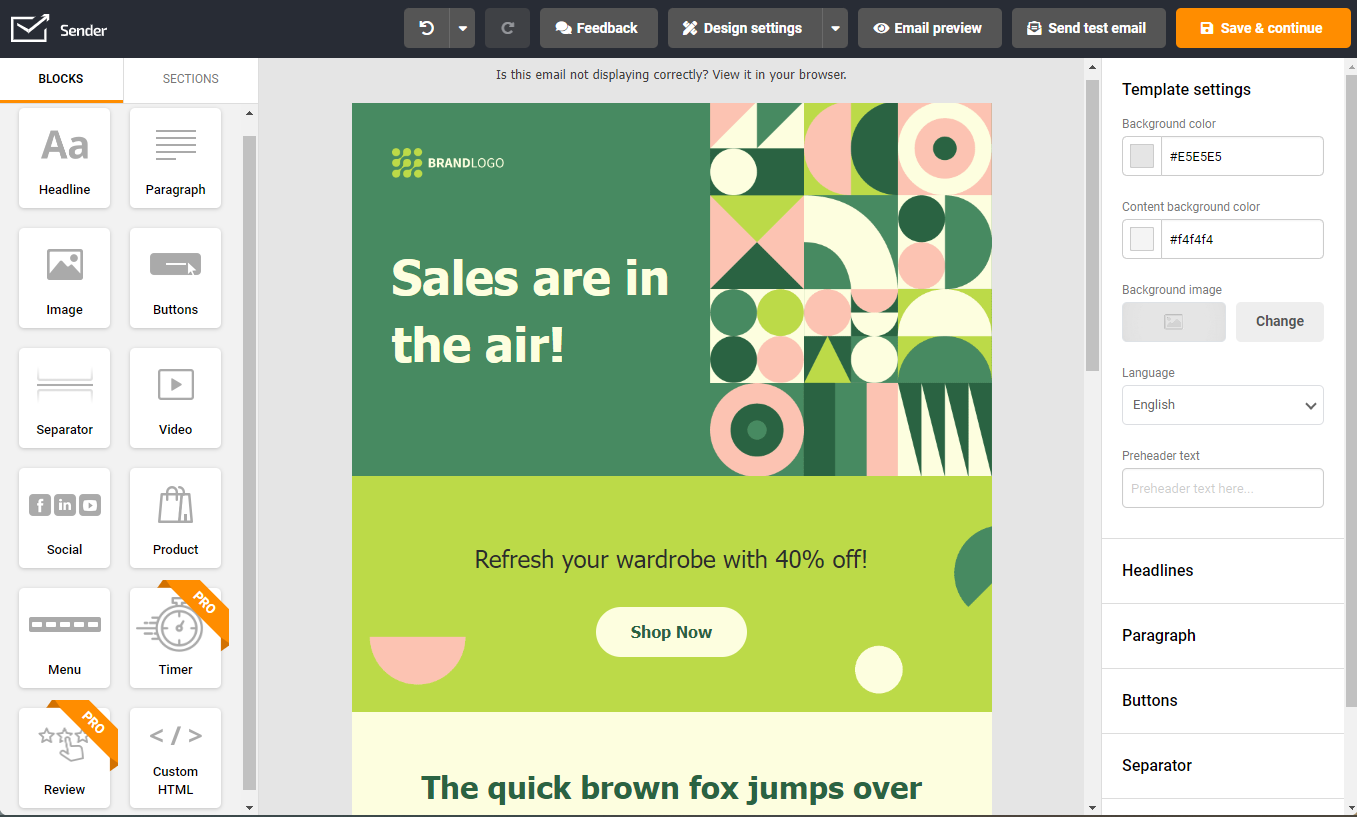
Standout Features
- Advanced automation features. Sender offers powerful yet easy-to-use email automation workflows and SMS marketing tools—ideal for targeted campaigns and lead generation;
- Deep personalization & segmentation. Use contact data to trigger personalized email and SMS messages at scale. Sender’s intuitive interface makes it easier to build behavior-based automation without needing a dedicated marketing manager;
- Real-time analytics & email reports. Track email marketing campaign performance with detailed email reports that include delivery, open, click, and conversion rates. Compared to most bulk email services, Sender’s analytics are cleaner and more actionable;
- Seamless integrations & ease of use. Connect with your online store, CRM, and third-party integrations effortlessly.
Use Cases
Whether you’re bootstrapping a startup or scaling an ecommerce brand, Sender adapts to your workflow. Here are some use cases:
- Ecommerce. Recover lost sales by using the automated email platform to send personalized campaigns and cart abandonment sequences automatically.
- Startups & SMBs. Set up automated follow-up campaigns for lead generation and nurturing;
- Bloggers & content creators. Engage subscribers with personalized newsletters and bulk email sender tools.
Competitive Edge
Sender is one of the best free tools in the market for email and SMS marketing, offering robust automation, high deliverability, bounce management and advanced features, even on the free account. It’s a leaner, faster alternative to tools with bloated interfaces and high Mailchimp pricing.
- Free account includes automation, segmentation, and analytics — everything needed to run professional campaigns without paying a cent;
- Higher deliverability rates for spam filter avoidance ensures your emails land in inboxes, and boost campaign ROI;
- Faster, clutter-free UI helps marketers launch campaigns quickly without digging through complex menus;
- Omnichannel support with email and SMS lets you reach customers on the channels that convert best.
Limitations
While Sender shines for most use cases, there are a few limitations to keep in mind:
- Fewer templates in the email template library than some competitors;
- No built-in landing page builder to quickly create landing pages;
- Sender branding on the free plan.
Omnisend – Top Choice for Ecommerce Marketing Automation
Omnisend is an all-in-one marketing platform for ecommerce, offering marketing automation features. It shines not only in trigger-based automations but in terms of behavioral automations and omnichannel campaigns, too.
User Experience Ratings:
- Capterra: 4.7 /5.0
- Trustpilot: 4.4 /5.0
- G2: 4.0 /5.0
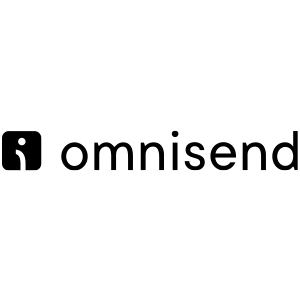
Pricing: Starts at $20/month for up to 1,000 contacts and up to 12,000 emails/month | Free plan available.
We tested Omnisend by building a multi-step cart abandonment + product recommendation flow using their visual branching builder, and had it live in under an hour. The best thing we noticed? You can layer email, SMS, and web push into one seamless automation without needing multiple tools.
The platform also supports dynamic content blocks, built-in product pickers (a dream for Shopify stores), and offers ready-to-use free templates that actually match ecommerce goals—not just pretty layouts.
According to EmailToolTester’s 2024 Deliverability Report, Omnisend ranked decently in terms of deliverability, ensuring your time-sensitive campaigns (like cart recovery or flash sales) don’t land in spam.
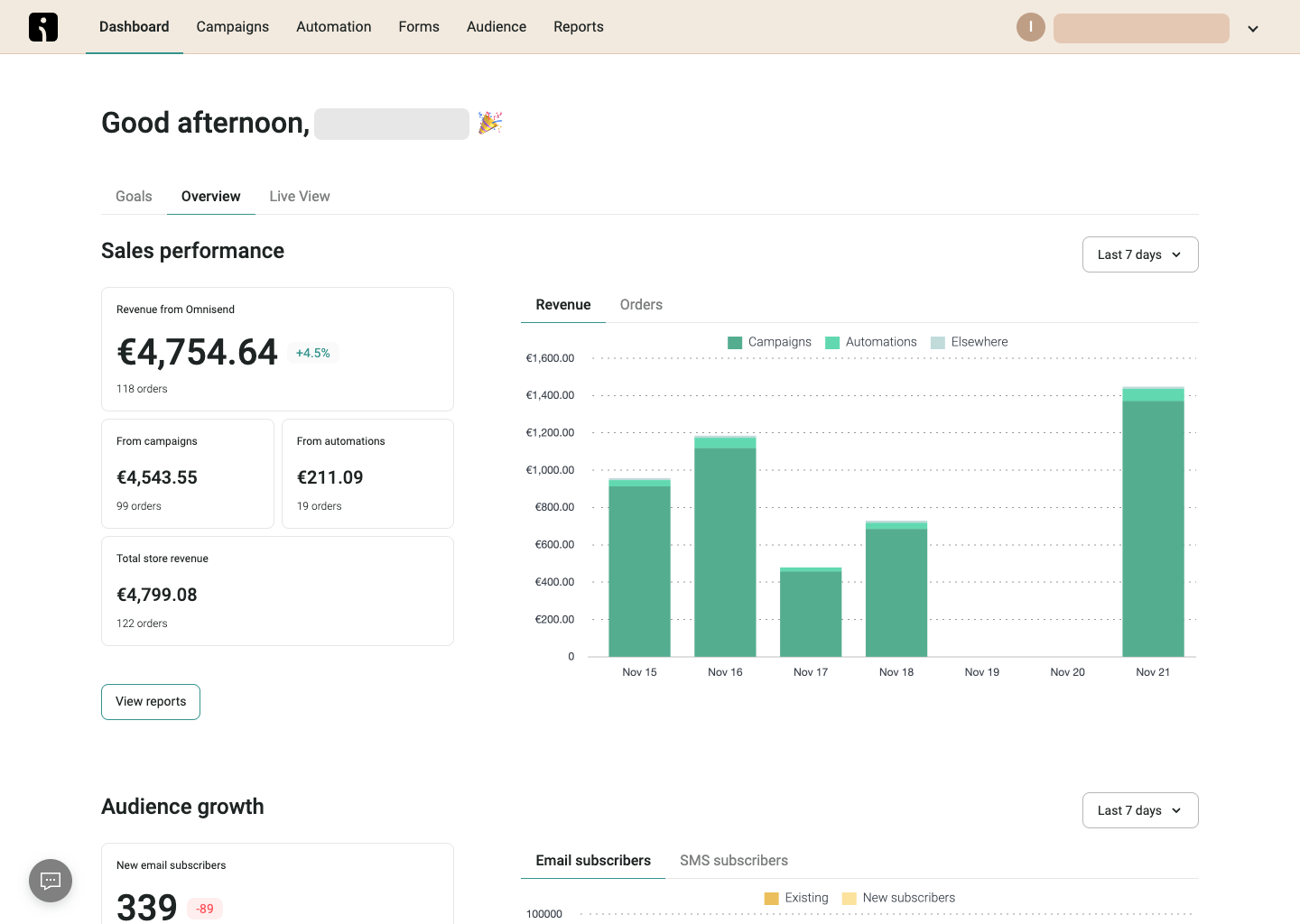
Standout Features
- Omnichannel campaigns. Combine email, SMS, and push notifications for a unified marketing approach that drives conversions. Keep shoppers engaged across all channels;
- Pre made workflows. Launch targeted automations fast—perfect for abandoned cart and product follow-ups. Save time while improving customer retention;
- Professional templates. Customize clean, ecommerce-focused email templates without a designer. Launch branded campaigns quickly, even with a small team;
- Generous free plan. Omnisend’s free plan offers automation and segmentation—making it a standout among free email marketing tools. Great value for ecommerce brands.
Use Cases
Omnisend was clearly made with ecommerce in mind, but its flexible automation makes it a solid pick as a mass email platform for other industries, too. Here are some use cases:
- Shopify stores. Automate promotional emails, cart recovery emails, and review requests;
- DTC brands. Drive repeat sales with personalized product recommendation emails and push notifications;
- Subscription businesses. Manage renewal reminders and automated product newsletters.
Competitive Edge
Omnisend is purpose-built for ecommerce brands, combining email, SMS, and web push into a single automation flow. Its intuitive platform accelerates campaign setup and drives revenue by using behavior-based triggers, making it a smarter choice than traditional Campaign Monitor tools.
- Pre-built ecommerce workflows increase abandoned cart recovery and upsells.
- Combine email, SMS, and push in one automation flow for omnichannel impact.
- Product picker and dynamic content blocks save setup time.
- Free plan includes automation and segmentation, making it the best free tool for ecommerce.
Limitations
Omnisend is an excellent choice for ecommerce, but its laser focus on retail features can limit appeal to broader audiences. While it offers strong omnichannel tools, some users may find its lack of depth in CRM and template variety a drawback. Teams outside ecommerce or those needing more advanced analytics might run into limitations as their needs evolve.
- Lacks advanced CRM tools for managing longer B2B sales cycles.
- Limited template variety requires manual design work for non-retail use.
- SMS credits are not included in the free plan, adding unexpected costs.
Overall, my experience with Omnisend has been good. It’s easy to use, with helpful email and SMS automation, and the templates save time. While design options are a bit limited and costs can rise as your list grows, it’s a solid tool for marketing.
— Dauanie from Capterra
Brevo – Leading Email Marketing Platform for Ecommerce
Running an ecommerce business? You need an omnichannel marketing suite with multiple tools. Brevo simplifies ecommerce marketing with a mix of email automation, web and push notifications, and an integrated CRM.
User Experience Ratings:
- Capterra: 4.6 /5.0
- Trustpilot: 4.4 /5.0
- G2: 4.5 /5.0

Pricing: Starts at $17/month for up to 10,000 monthly emails and 1,500 contacts| Free plan available with usage limitations.
Whichever Brevo review you read, you’ll find special mentions about its customer data platform and automation builder. It offers stores a unified inbox to keep an eye on interactions across email, WhatsApp, and SMS.
Plus, its drag-and-drop editor and ready-to-use automated workflows for cart abandonment and re-engagement campaigns make designing emails quick and easy.
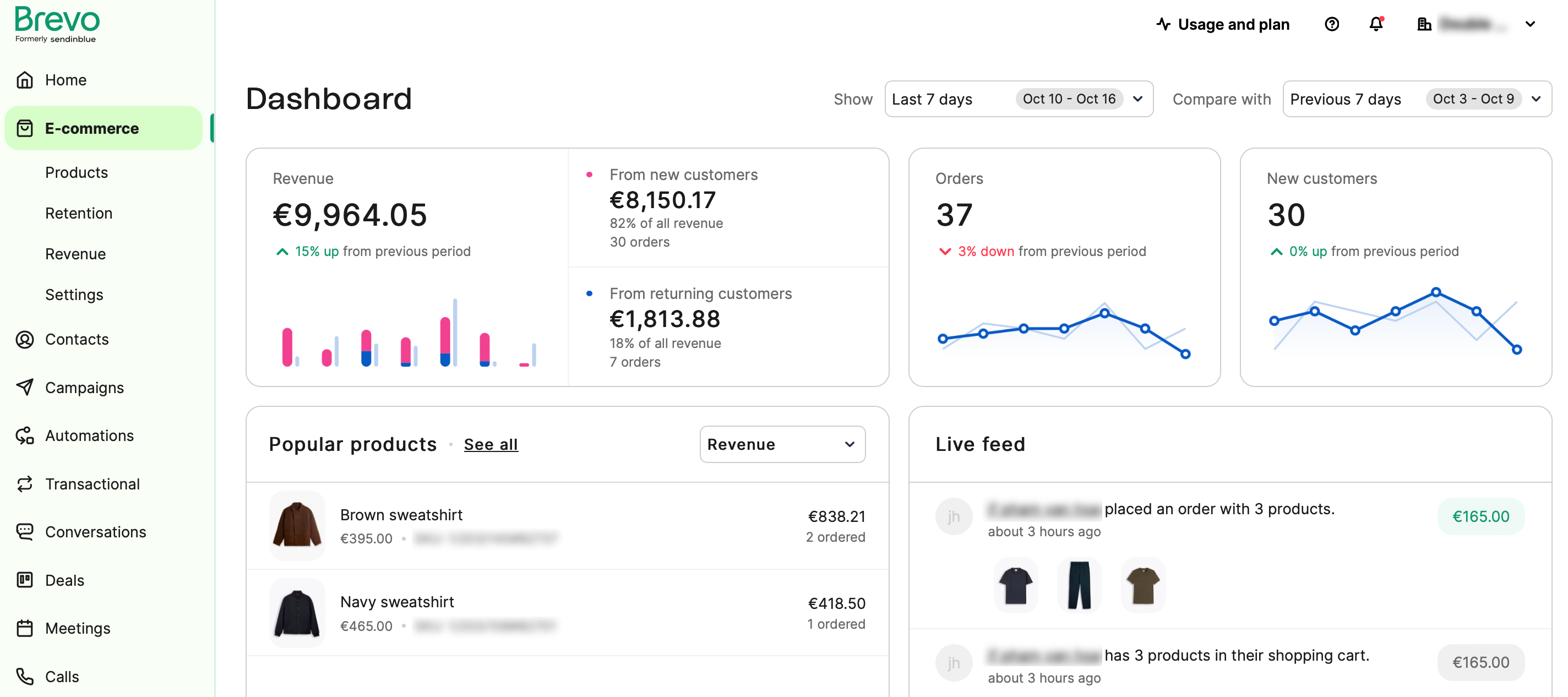
Standout Features
- Transactional email capabilities. Automate purchase confirmations and shipping updates without external tools. Ensure reliable delivery of essential order-related emails;
- Flexible contact pricing. Pay based on email volume, not contacts—ideal for growing lists on a budget. Control costs as your list expands;
- Drag-and-drop editor. Easily design emails using intuitive tools and reusable email templates. No coding skills needed to create professional campaigns;
- Centralized platform. Offers CRM, SMS, and automation in one platform. Ideal for teams wanting centralized control without third-party tools.
Use Cases
- Ecommerce. Leverage automation features and transactional emails for lifecycle campaigns and cart recovery. This ensures customers receive the right message at the right time;
- Startups. A smart choice for cheap email marketing services and scalable pricing. You can grow your audience without upgrading too soon.
- Content Creators. Create and send beautiful updates using professional templates and user-friendly email newsletter software. It’s perfect for keeping fans and followers engaged.
Competitive Edge
Brevo offers a modular platform with CRM, automation, and transactional messaging under one roof. Its volume-based pricing helps teams control costs, and its integrated tools make it a strong choice for users evaluating Brevo alternatives with more rigid pricing models.
- Pay only for the emails you send, not your contact list size.
- Combine marketing emails, SMS, and CRM in a unified workflow.
- Includes transactional emails in all plans, no add-ons required.
- Easy automation builder helps launch campaigns without a tech team.
Limitations
Brevo’s modular pricing and built-in CRM tools are great for budget-conscious teams, but it’s not without trade-offs. The interface is slower compared to modern tools, and marketers looking for deep reporting or ecommerce-focused features may find themselves limited. It’s best for simple workflows and essential email/SMS sending.
- Sluggish UI can slow campaign creation for fast-paced teams.
- Reporting lacks the detail needed for serious performance optimization.
- Fewer ecommerce-specific automations than some direct competitors.
I’ve had an amazing experience with Brevo! I love the automations, the stats, and the notifications it provides. The double opt-in feature is my favorite, and I use it a lot for easy email subscriptions.
— Kudakwashe from Capterra
If Brevo has caught your attention, here’s a list of 10 Brevo Alternatives in 2025: Features, Pricing, and Reviews.
Klaviyo – Advanced Email Automation with Premium Features
If you’re serious about email automation and customer data management, Klaviyo is quite useful. Its deep data tracking capabilities, advanced segmentation tool, and AI-driven insights makes behavioral marketing easier.
User Experience Ratings:
- Capterra: 4.6 /5.0
- Trustpilot: 2.2/ 5.0
- G2: 4.6 /5.0

Pricing: Starts at $45/month for up to 1,000 contacts and up to 15,000 emails/month | Free plan available.
We tested Klaviyo for a simple Shopify store and built a multi-branch automation flow based on browsing behavior, cart value, and purchase history. It took time, but the result was worth it. Features like predictive send timing and product-based recommendations are useful in improving the results of email campaigns.
The interface isn’t the friendliest for beginners, but for advanced marketers or agencies running custom ecommerce flows, the control is unmatched.
Dynamic segments update in real-time based on product views, email interactions, or even time since the last purchase. This means you can launch high-ROI campaigns without lifting a finger post-setup.
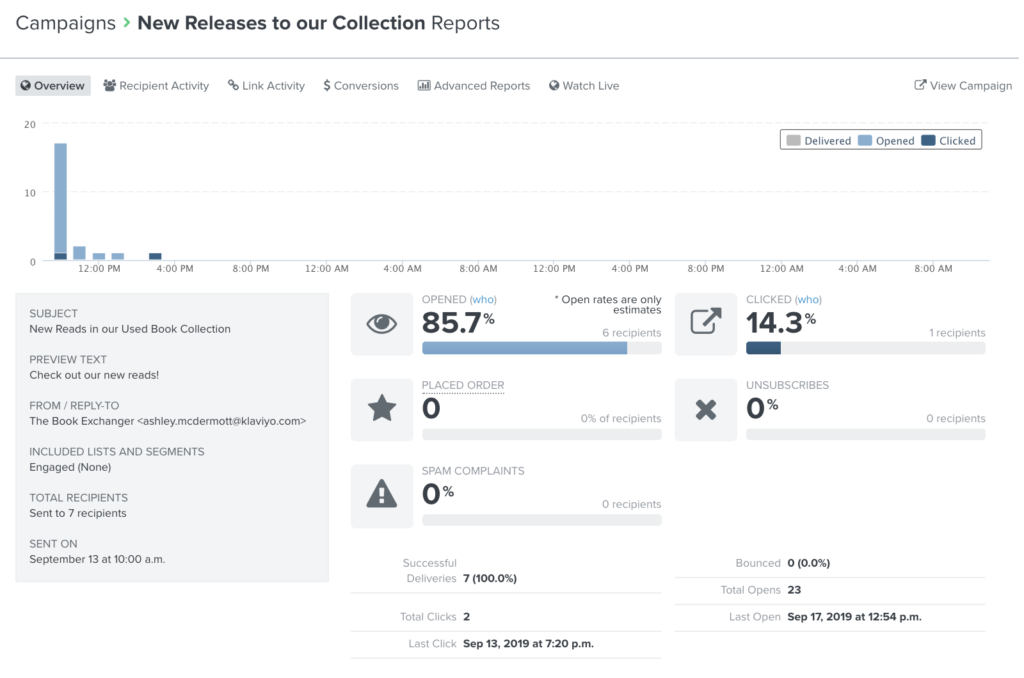
Standout Features
- Data-driven segmentation. Create high-converting segments based on real-time behavior and purchase history. Improve engagement by sending hyper-relevant messages;
- Predictive analytics. Use AI to forecast revenue and customer lifetime value from campaigns. Make smarter decisions backed by real-time data;
- Advanced personalization. Build deeply customized flows using dynamic email templates. Increase conversions with content tailored to each user;
- Unified platform. Combines email, SMS, and analytics in one dashboard. Track performance and manage everything from a single source of truth.
Use Cases
Klaviyo thrives where complexity meets performance, especially in data-heavy ecommerce environments. Here are some rewarding use cases:
- Scaling ecommerce brands. Use contact data to create hyper-personalized email and SMS campaigns;
- Subscription businesses. Automate retention emails based on churn risk prediction;
- High-volume retailers. Personalize emails and SMS interactions using AI-based suggestions.
Competitive Edge
Klaviyo stands out for its deep ecommerce integrations, real-time syncing, and predictive analytics. It empowers brands to deliver hyper-targeted content that drives revenue, making it a powerful option for those seeking more than what typical Mailchimp alternatives can offer.
- Real-time customer data powers dynamic automations and segments.
- Predictive insights forecast customer behavior and buying potential.
- Seamlessly integrates with Shopify, WooCommerce, and more.
- Pre-built templates speed up campaign creation for DTC brands.
Limitations
Klaviyo is one of the most powerful platforms for ecommerce automation, but it comes with a learning curve and a premium price tag. The tool is built for experienced marketers with technical skills, and costs can rise sharply as lists grow. It’s highly effective—if you have the team and budget to support it.
- Complex setup may overwhelm small teams or solo users.
- Rapid cost increase with list size impacts scaling startups.
- Limited support availability during campaign-critical times.
Klaviyo is an excellent tool for our email campaigns, offering seamless integration with Shopify and powerful segmentation features. The intuitive interface allows us to create automated flows easily, helping us target our audience effectively and drive conversions. Highly recommended!
— Shayne from Capterra
Mailchimp – Popular Email Marketing Platform for Customer Journeys
Mailchimp is often the first email tool most businesses try, and for good reason. With its playful UI, wide brand recognition, and hundreds of integrations, it’s built a reputation as an popular email marketing platform. That said, for fast-growing businesses or marketers seeking deeper control, it might feel more limiting than empowering.
User Experience Ratings:
- Capterra: 4.5 /5.0
- Trustpilot: 2.8 /5.0
- G2: 4.3 /5.0

Pricing: Starts at $29/month for up to 1,000 contacts and up to 18,000 emails/month | Free plan available.
We tested Mailchimp and set up a product launch campaign using Mailchimp’s Journey Builder, combining behavioral triggers like page visits and email opens. The flow was easy to map, but tweaking logic-based conditions felt limited.
Where Mailchimp excels is in branding elements. Its Creative Studio lets you store brand assets, reuse content, and maintain design consistency across campaigns, which we found especially helpful while managing seasonal collections.
When it comes to deliverability optimization, it doesn’t perform really well compared to competitors. Out of all the emails sent via Mailchimp, only 76.91% of the emails landed in the inbox according to Email Deliverability Reports.
Mailchimp’s once-generous free plan has also been heavily restricted. You’ll get fewer automation capabilities and very basic segmentation unless you upgrade—which is part of why many small businesses are now actively seeking Mailchimp alternatives.
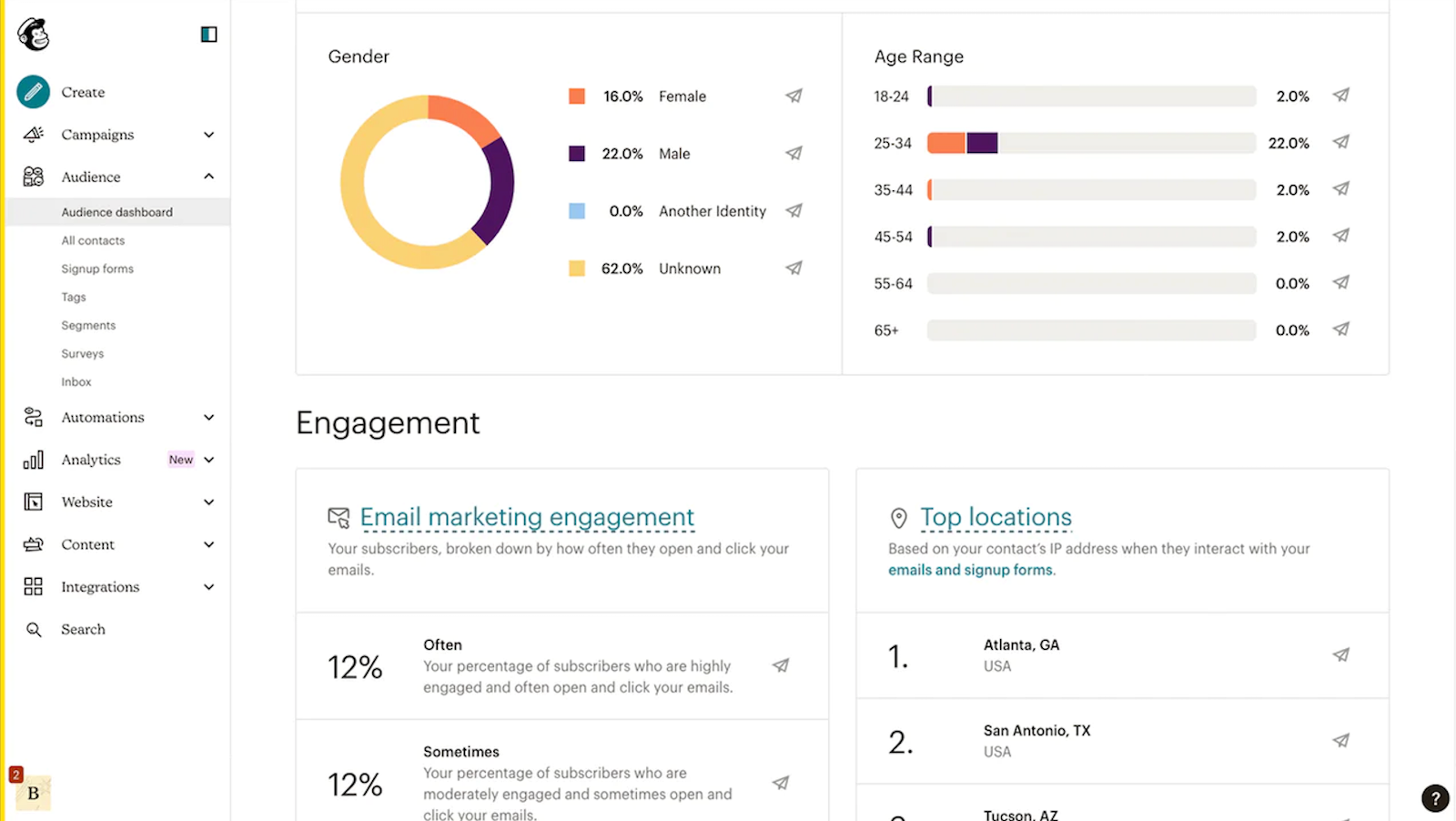
Standout Features
- Journey builder. Visual workflow editor for mapping out customer lifecycle campaigns. Plan complex email paths with ease;
- Creative studio. Centralized hub for brand assets, content, and design tools. Maintain brand consistency across campaigns effortlessly;
- Audience insights. Offers smart suggestions for segmentation, send times, and content. Boost click-through rates by monitoring user behavior and predictive insights;
- Extensive integrations. Connect with ecommerce, CRM, and analytics tools out of the box. Great for businesses already using a wide tool stack.
Use Cases
Mailchimp is best suited for established teams or larger businesses with higher budgets and the ones who need consistency in terms of branding. Here are some use cases:
- Ecommerce brands. Use automation to recover abandoned carts and segment customers for personalized newsletters;
- Service-based businesses. Set up appointment scheduling and customer follow-ups;
- Bloggers & content creators. Use forms and landing pages to grow and engage an audience.
Competitive Edge
Mailchimp offers strong visual editing, robust integrations, and a mature platform for multi-step automations. While powerful, it’s often seen as costly—especially for growing businesses comparing Mailchimp pricing to more budget-friendly tools with similar features.
- Visual journey builder simplifies mapping customer flows.
- Creative tools and brand asset library streamline design.
- Smart send-time and content optimization improve results.
- Broadest range of native integrations across marketing, ecommerce, and CRM.
Limitations
Mailchimp is a well-known platform offering rich design tools and integrations, but it may not be the best value for scaling teams. While versatile, its automation lacks sophistication and costs can increase significantly with larger lists. Users seeking more control and flexibility may turn to Mailchimp alternatives.
- Higher Mailchimp pricing reduces ROI for growing businesses.
- Automation builder lacks depth for advanced sequences.
- Template editor can feel restrictive for custom designs.
My overall experience with Mailchimp has been positive. It’s a well-rounded platform that makes creating and managing email campaigns straightforward and effective. While there are some limitations and the pricing could be more accessible, the platform delivers on its promise of simplifying email marketing.
— Alec from Capterra
ActiveCampaign – Powerful Contact Management Features
ActiveCampaign is an advanced email marketing tool that brings automation, contact management, and CRM into one intuitive platform. Unlike other tools that feel bolted together, ActiveCampaign makes every part of customer engagement flow seamlessly—from triggered emails to sales tracking.
User Experience Ratings:
- Capterra: 4.6 /5.0
- Trustpilot: 3.0 /5.0
- G2: 4.5 /5.0

Pricing: Starts at $15/month for up to 1,000 contacts and up to 10,000 emails/month | 14-day free plan available.
We tested ActiveCampaign by building a customer reactivation journey that used a mix of behavior triggers, tags, and custom fields. The setup was complex, but the flexibility blew us away.
We could exclude users who purchased in the last 30 days, trigger product-specific offers based on past purchases, and set goals to measure success—all in one visual flow.
This is a tool for marketers who love control. The deal CRM helps sales teams in conversion tracking without needing a separate platform, while email automations sync with sales stages, lead scores, and even website behavior.
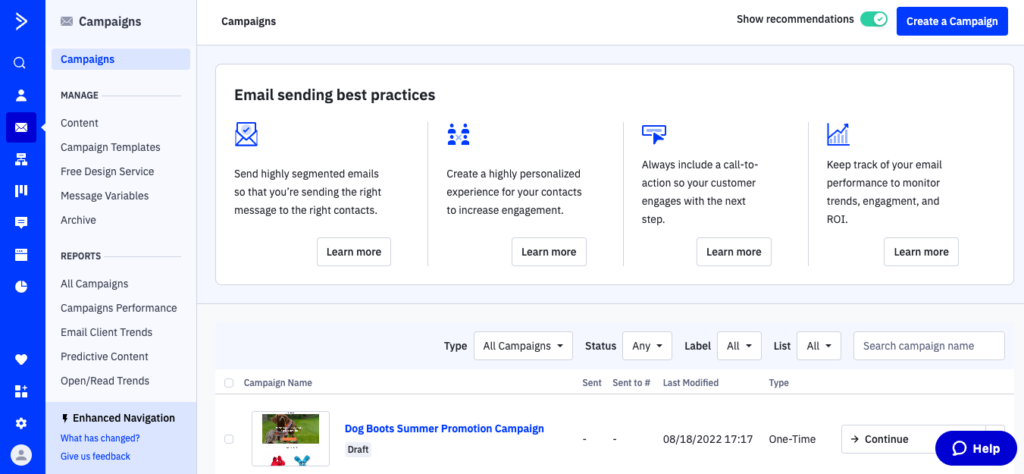
Standout Features
- Deep CRM integration. Combine email and sales pipelines for seamless lead tracking. Align marketing and sales to close more deals;
- Advanced conditional workflows. Automate complex sequences based on user behavior and preferences. Create powerful logic paths for every subscriber journey;
- Custom fields & tags. Segment and target with precision beyond basic list management. Personalize content at a granular level;
- Full analytics and goal tracking. Optimize every send–know exactly what’s working and adjust campaigns in real time.
Use Cases
Whether you’re juggling multiple clients, running product-specific ecommerce campaigns, or managing sales workflows, ActiveCampaign can adapt. Here are some use cases:
- Ecommerce brands. Recover abandoned carts, upsell products, and track purchase behavior for conversion optimization;
- B2B & SaaS companies. Use lead scoring, sales follow-ups, and CRM workflows to close deals faster;
- Marketing agencies. White-label drip sequences to automate client campaigns at scale.
Competitive Edge
ActiveCampaign combines deep automation with built-in CRM, helping businesses automate lead nurturing and sales at scale. Its flexibility and behavioral targeting make it a more sophisticated option compared to standard Campaign Monitor-style tools.
- Visual automation builder handles complex, multi-step workflows with ease.
- CRM integration keeps marketing and sales teams aligned.
- Conditional logic allows precise control over user journeys.
- Tagging and scoring systems improve segmentation and personalization.
Limitations
ActiveCampaign offers impressive contact management and automation depth, but its complexity can become a hurdle for smaller teams. While ideal for advanced workflows, users must invest time into learning the platform. It may not suit those needing fast results or a lighter interface.
- Workflow builder becomes hard to manage as automations grow.
- Reports require manual setup to uncover key trends.
- CRM is less intuitive than standalone sales platforms.
ActiveCampaign has made our marketing practices yield more and better results by helping us understand and adopt new personalized marketing campaigns that allow us to target customers based on their needs. This has by a greater margin seen us have a great attraction to new customers by turning potential leads to customers.
— Lydia from Capterra
SendX – Intuitive and Affordable Email Marketing Tool
If you’re just starting out or scaling a business on a tight budget, SendX delivers surprising firepower at a low cost. With unlimited email sends, built-in automations, and no feature-gating across plans, it’s a smart pick for small teams who want essential marketing tools.
User Experience Ratings:
- Capterra: 4.6 /5.0
- Trustpilot: 2.4 /5.0
- G2: 4.6 /5.0

Pricing: Starts at $9.99/month for up to 1,000 contacts and unlimited contacts | 14-day free trial only.
When we tried SendX, the setup process felt refreshingly quick. We had a welcome flow and first campaign running in under 20 minutes. The WYSIWYG email editor doesn’t have the flash of tools like Klaviyo, but it’s functional, responsive, and gets the job done fast.
A noticeable thing about SendX is their lifetime pricing plan, which unlocks all features for a one-time fee. This makes it ideal for solopreneurs or bootstrapped founders who want to avoid subscription creep while still using automations, tagging, and heatmaps.

Standout Features
- Lifetime pricing option. Get access to all features without monthly billing stress. Ideal for small businesses with fixed budgets;
- WYSIWYG editor. Build and send emails fast with easy drag-and-drop functionality. Launch polished campaigns without technical knowledge;
- Unlimited users. Ideal for teams managing multiple campaigns without extra costs. Collaborate freely without per-user pricing;
- Free email marketing services. Great entry point for small businesses needing free email marketing software without feature limits. Everything essential is included.
Use Cases
SendX works best for early-stage businesses or creators who want functional tools with no fluff. Here are some interesting use cases:
- Small businesses & startups. Scale email marketing efforts with unlimited emails per month;
- Bloggers & course creators. Automate lead nurturing and engagement sequences using its drip sequence builder;
- Ecommerce & affiliate marketers. Set up automated newsletters and track email clicks and performance.
Competitive Edge
SendX delivers powerful automation and unlimited email sends at a price point small businesses can afford. It’s especially attractive for users looking for budget-conscious Mailchimp alternatives without sacrificing core marketing features.
- Lifetime pricing removes the stress of monthly billing.
- Easy-to-use automation builder speeds up campaign setup.
- Send unlimited emails to growing lists at no extra cost.
- Includes robust A/B split testing and segmentation tools.
Limitations
SendX delivers on affordability and unlimited sending, but it lacks the polish and depth of more advanced platforms. Its limited integrations and outdated templates may affect performance and brand presentation. Best suited for startups or small businesses with simple needs.
- Few integrations restrict how easily you connect with other tools.
- Template library lacks variety and modern responsive design;
- Limited analytics hamper long-term optimization.
Very easy to use interface. You can get up and run in 15 mins. Lots of themes for onsite widgets and pop-ups. The email marketing automation piece is very straight forward to setup.’
— Mike from Capterra
Constant Contact – Email Platform with Landing Page Builder
Constant Contact often appears on ‘best email marketing tools’ lists and caters to specific industries. If your business thrives on community engagement, webinars, or in-person events, Constant Contact makes it easy to manage everything in one place—from email campaigns to RSVP tracking.
While it may not offer the most advanced automations, it’s refreshingly simple and packed with niche-friendly features for nonprofits, local shops, and event-based businesses.
User Experience Ratings:
- Capterra: 4.3 /5.0
- Trustpilot: 4.3 /5.0
- G2: 4.0 /5.0

Pricing: Starts at $30/month for up to 1,000 contacts and up to 10,000 emails/month | Limited-time free trial available.
When we tested Constant Contact for a dummy live workshop series, the event tools hooked us. We created a sign-up landing page, linked it to an RSVP-triggered email reminder, and customized the follow-up flow—all without touching a third-party platform. The Canva integration made it easy to build on-brand visuals without exporting files.
That said, the automation builder felt limited: we couldn’t use behavior-based triggers without upgrading. The email deliverability also stands at lower side (approx 75%) as per Email Deliverability Report.
Still, for beginner-friendly workflows (like post-signup or event reminder sequences), the experience was smooth and reliable.
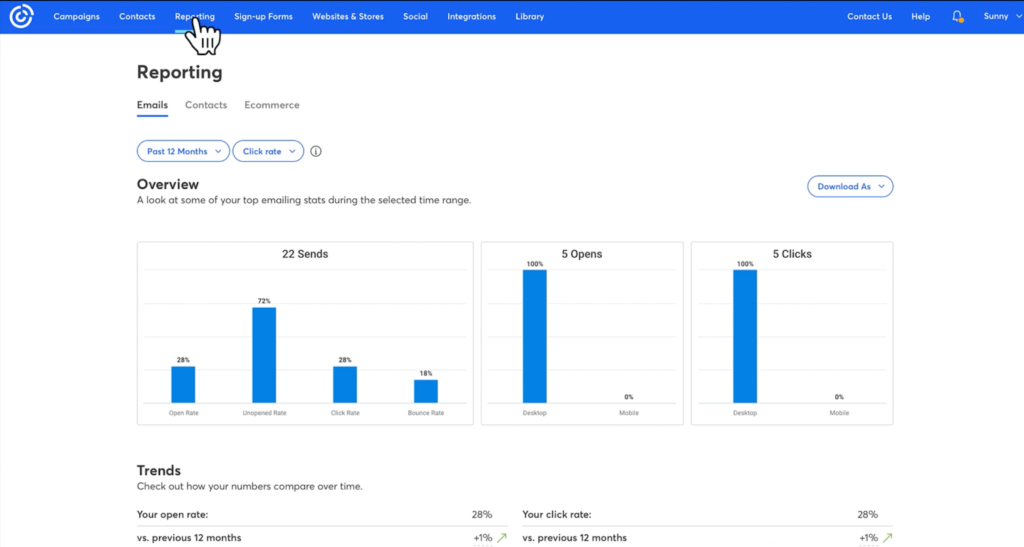
Standout Features
- Landing page + email builder. Run end-to-end campaigns with list-building tools included. Perfect for promotions, events, and lead capture;
- Event management tools. Organize and promote webinars, workshops, and fundraisers easily. Everything you need to manage event marketing in one place;
- Phone and chat support. Hands-on help makes it appealing to users needing guidance. Get real-time assistance whenever you’re stuck;
- Email + event marketing combo. Combine email templates with RSVP tools and reminders. Ideal for promoting and managing in-person or virtual events.
Use Cases
Constant Contact is best suited for community-centric brands, nonprofits, or service-based SMBs that want email + event marketing in one package. Here are some use cases:
- SMBs. Build a funnel from landing pages to signup forms and campaign blasts. Useful for promotions, giveaways, or workshop series;
- Ecommerce. Basic automation lets you run post-purchase campaigns or re-engagement emails, though advanced retargeting may require integrations;
- Nonprofits. Send newsletters, donation appeals, and event invites from a single dashboard, with phone support when you need help.
Competitive Edge
Constant Contact focuses on simplicity, helping small businesses and nonprofits create campaigns and events without technical skills. It’s easy to use, but may lack the flexibility of more advanced Constant Contact alternatives.
- Drag-and-drop editor enables fast email creation.
- Built-in event tools manage RSVPs and promotions.
- Helpful onboarding and real-time phone support for beginners.
- Great for basic newsletters and community engagement campaigns.
Limitations
Constant Contact is easy to use and great for basic campaigns, but it lacks the automation and targeting depth modern marketers expect. It’s ideal for beginners or community organizations but may frustrate growing teams. Those needing advanced functionality often look for Constant Contact alternatives.
- Automation rules are too basic for behavior-based targeting.
- Customization options for templates are minimal.
- Weak segmentation tools limit campaign precision.
Our small business just started using Constant Contact and so far has been great. We love the templates it offers and the analytic reports. It is very user-friendly and has built in templates for which save us time and money. The only minus is that Constant Contact does not offer unlimited email sends.
— Tammy from Capterra
DRIP – Top-Tier Automated Email Marketing Software
If you’re a DTC brand ready to scale beyond beginner tools, Drip delivers ecommerce-specific automation that feels purpose-built, not patched together.
It doesn’t bother with CRMs or social tools. Instead, Drip focuses entirely on delivering email campaigns that convert shoppers into buyers and browsers into loyal customers.
Pricing: Starts at $39/month for up to 2,500 contacts and unlimited emails | No free plan or trial.
Drip doesn’t dilute its focus. No CRM. No social ads. No fluff. That’s a win if your goal is data-rich ecommerce email + performance marketing.
We tested Drip for a product launch sequence. The real-time revenue attribution feature is an interesting add-on here. We could literally see which emails drove sales within hours of sending.
While the setup required more technical logic than beginner tools, the payoff is worth it if you have the budget. Dynamic content blocks let us display different offers to different audience segments within the same email.
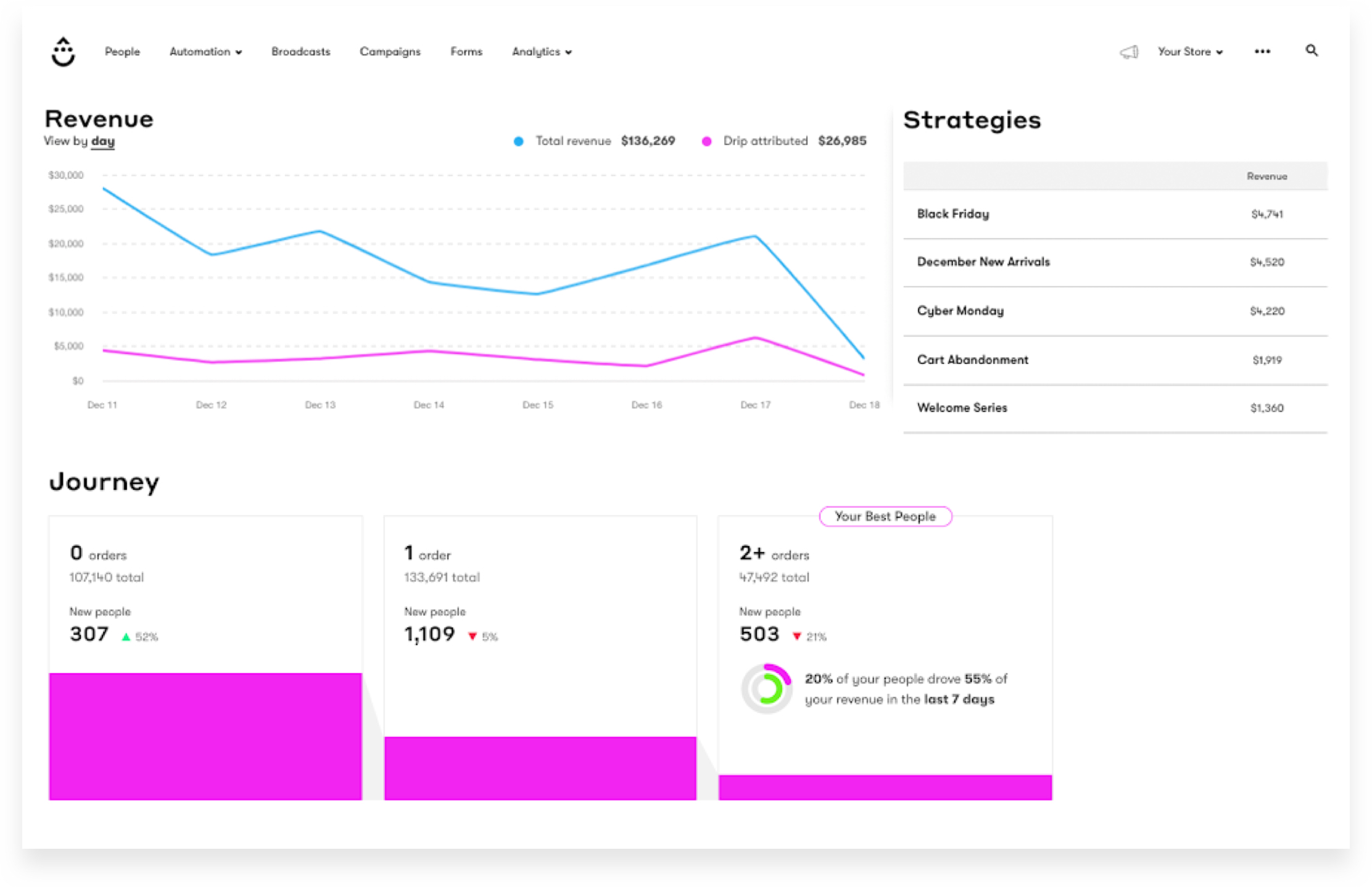
Standout Features
- Ecommerce-focused automation. Track product views, abandoned carts, and purchase history in real time. Deliver behavior-based messages that drive sales;
- Revenue attribution. Tie every email to actual dollars earned. Clearly see which campaigns bring in the most revenue;
- Dynamic content blocks. Personalize emails on the fly based on user data. Each subscriber gets exactly what they need;
- Segmentation. Build lists based on quiz answers, time delays, or multi-event behavior chains.
Use Cases
Drip is tailor-made for ecommerce but it’s also used by creators and agencies that need data-rich targeting and conversion-focused flows. Here are some use cases:
- Shopify stores. Set up complex automations for upsells, loyalty rewards, and cart recovery;
- Subscription box businesses. Personalize emails based on purchase frequency and churn risk;
- Ecommerce brands. Use more advanced features like quizzes and gamification to make email sign-ups more interactive.
Competitive Edge
Drip is built specifically for ecommerce marketers, offering powerful segmentation, dynamic content, and real-time revenue tracking. It’s ideal for DTC brands who’ve outgrown basic automations tools.
- Ecommerce triggers like cart abandonment and product views fuel automation.
- Revenue attribution shows exactly which emails drive sales.
- Dynamic product blocks create personalized shopping experiences.
- Seamless integrations with Shopify, BigCommerce, and more.
Limitations
Drip excels at ecommerce automation and behavior-based flows, but it’s narrowly focused on online retail. It lacks features for content-driven or service businesses and requires technical know-how to unlock its full potential. Not the best fit for generalist marketers.
- Steep learning curve for smaller or non-ecommerce teams.
- Limited flexibility for lead magnets and content marketing.
- Reporting focuses on sales metrics, not content engagement.
Excellent. I need data to survive and I need to know what my customers are looking at. I can segment things, see which headlines work best, and give my customers a better product. Data is king, and Drip gets me the data I need to reach my audience, particularly as an established business with a large email list.
— Steven from Capterra
HubSpot – Enterprise Email Marketing Solution
HubSpot is more than an email marketing platform—it’s a central command center for businesses ready to scale marketing, sales, and customer service together.
With unified CRM data, deep automation tools, and smart content personalization, HubSpot turns email into a revenue engine for growth-stage teams.
User Experience Ratings:
- Capterra: 4.5 /5.0
- Trustpilot: 2.1 /5.0
- G2: 4.4 /5.0

Pricing: Starts at $20/month for up to 1,000 contacts and up to 5,000 emails/month | Free plan available.
We tried HubSpot to check how it can streamline lead nurturing in the B2B industry. By combining email sequences, dynamic lead scoring, and CRM filters, we triggered content recommendations based on demo activity and lifecycle stage.
While the email-only functionality seemed basic at first, its power is unlocked when tied to CRM, landing pages, and workflows.
We noticed that HubSpot offered full-funnel visibility to show how each email contributes not just to clicks, but to actual pipeline progression and revenue.
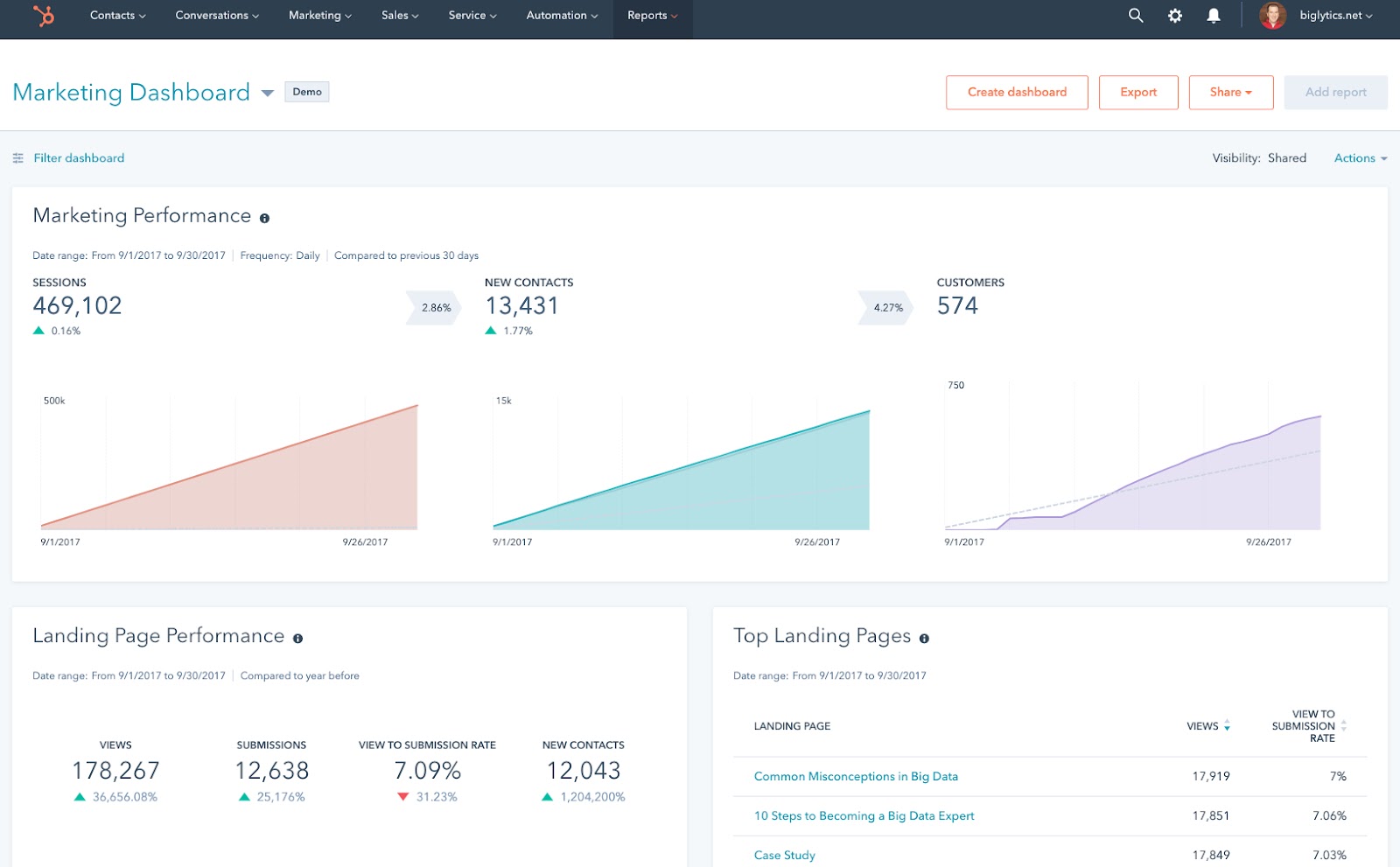
Standout Features
- Full CRM + email suite. All-in-one unified platform connecting sales, service, and marketing. Eliminate silos and streamline communications;
- Smart content rules. Show different content based on user profiles and behaviors. Personalize the experience for each contact;
- Integrated lead scoring. Identify top prospects and tailor follow-ups accordingly. Focus efforts on the most engaged leads;
- Premium over free. Excels in cross-team alignment. Best suited for large, fast-scaling teams.
Use Cases
HubSpot isn’t built for just sending emails—it’s made for managing relationships at scale across the entire funnel, which is useful for businesses like:
- Enterprises & large teams. Manage complex workflows across multiple departments;
- B2B companies. Align email marketing efforts with sales process for lead nurturing & follow-ups;
- High-growth SaaS brands. Nurture leads with hyper-personalized and well-timed drip sequences.
Competitive Edge
HubSpot combines marketing automation, CRM, content management, and sales tools into one unified platform. Ideal for mid-to-large teams needing centralized data and automation for customer lifecycle emails.
- Unified CRM and marketing data improve campaign personalization.
- Advanced lead scoring helps sales focus on the best prospects.
- Smart content rules tailor messages based on user behavior.
- Full-funnel analytics show ROI from first touch to close.
Limitations
HubSpot is a powerhouse for enterprise marketing and CRM, but it’s often more than smaller teams need—and more than they can afford. The extensive feature set creates complexity, and essential tools are often locked behind premium pricing.
- Advanced tools only available on higher-tier plans.
- Takes time to onboard and train teams effectively.
- Can feel bloated for email-only use cases.
I have a great experience with Hubspot Marketing. I do a mixture of operations and marketing duties during my day and my experience in the marketing module has helped me in areas of operations as well. The social content scheduling aspect of it has been seamless!
— Allie from Capterra
GetResponse – Comprehensive Email Campaign Tools
Over the years, GetResponse has evolved from a basic email platform into a full-fledged marketing hub with features like AI-powered recommendations, landing pages, and even an online course builder.
User Experience Ratings:
- Capterra: 4.2 /5.0
- Trustpilot: 4.0 /5.0
- G2: 4.3 /5.0

Pricing: Starts at $19/month for up to 1,000 contacts and unlimited emails | 30-day free trial available.
We used GetResponse to set up a lead magnet + webinar campaign. Its autofunnel tool made setup easy for us. From the opt-in page to confirmation emails and a “thank you” sequence, the journey came together without needing multiple platforms.
Plus, the AI email generator is a nice bonus, too. It helped us write email copy, subject line optimization, and CTAs, which we used for A/B testing. It also brought down the content creation time significantly.
The interface isn’t the sleekest, but its features make it a worthy choice for marketers who need more than just email. Its deliverability is also great at 81%, according to the Email Deliverability Report.
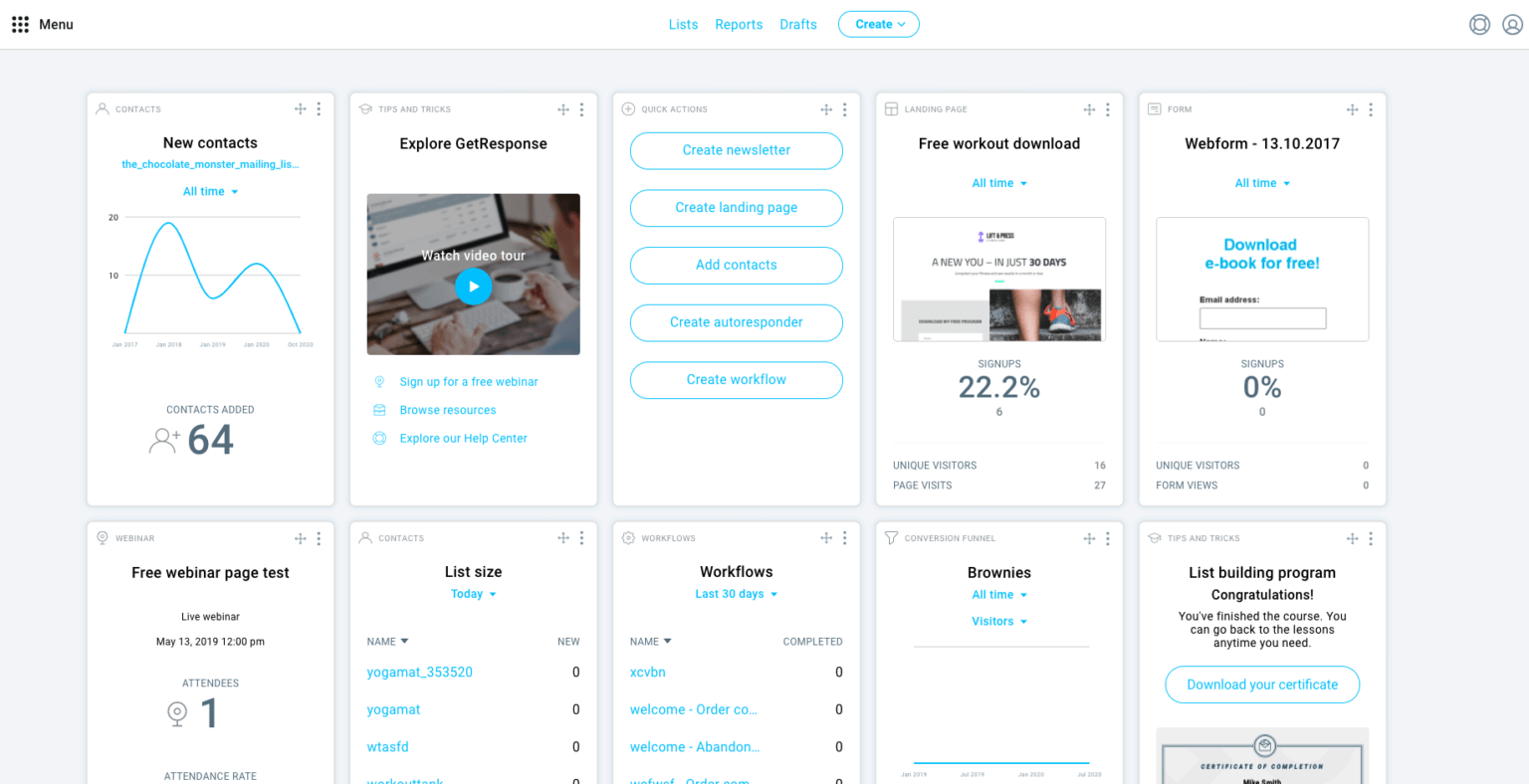
Standout Features
- Autofunnel builder. Create full sales journeys from opt-in to conversion in one tool. Ideal for building revenue funnels without coding;
- Webinar integration. Run live sessions directly from your email platform. Educate and convert your audience in real time;
- AI email generator. Quickly produce optimized emails with smart copy suggestions. Save time and boost performance with AI-powered content;
- Conversion-focused tools. Includes landing pages, sales funnels, and automation in every plan. Built to drive leads and maximize ROI from day one.
Use Cases
GetResponse works best for teams who want to combine lead capture, email, and engagement in one place. Here are some use cases:
- Ecommerce brands. Use AI product recommendations, abandoned cart emails, and sales tracking to boost conversions;
- Course creators & coaches. Sell courses and build automated email funnels to nurture prospective learners;
- B2B & SaaS companies. Plan complex email automations and integrate directly with a CRM system for lead management.
Competitive Edge
GetResponse offers webinars, landing pages, and AI-powered campaign tools, making it a strong choice for SMBs running multi-step lead gen. It stands out as an email campaign platform due to its all-in-one funnel-building capabilities.
- Autofunnel system simplifies lead nurturing and conversions.
- Built-in webinar platform supports live events and demos.
- AI assistant generates optimized content suggestions.
- Landing page builder integrates with email lists and workflows.
Limitations
GetResponse offers a solid range of tools, including webinars and AI features, but its user interface can feel overwhelming. Deliverability can be inconsistent for new senders, and automation lacks the flexibility of more specialized platforms. Best for general campaigns, not niche strategies.
- Interface overload can slow down campaign planning.
- Deliverability may vary depending on list scrubbing practices/list hygiene;
- Automation builder lacks the nuance of higher-end tools.
I liked the fact it has the option of paid ads creator as well as tracking everything with analytics & contact management. It’s easy to create amazing emails, it has AI powered tools, but for me automations are very limited.
— Kiran from Capterra
EmailOctopus – Best Newsletter Platform for Small Business
If you’re a small business looking for a simple, budget-friendly newsletter tool, EmailOctopus is worth considering. Unlike platforms packed with unnecessary features, EmailOctopus focuses purely on what small businesses need—newsletters and autoresponders, without the complexity.
User Experience Ratings:
- Capterra: 4.8 /5.0
- Trustpilot: 4.6 /5.0
- G2: 4.1 /5.0

Pricing: Starts at $12/month for up to 1,000 contacts and up to 10,000 emails/month | Free plan available.
We tested EmailOctopus with and were able to set up a campaign in under 15 minutes. The UI was clean and fast, and we didn’t need to dig through settings to launch.
While automation was basic, the welcome sequence and subscriber tagging worked perfectly for first-time buyers.
What stood out was deliverability. Many online reports link this to EmailOctopus using AmazonSES at the backend. Despite minimal features, the emails consistently hit inboxes, even without warming up a new domain, ideal for creators or startups just getting started.
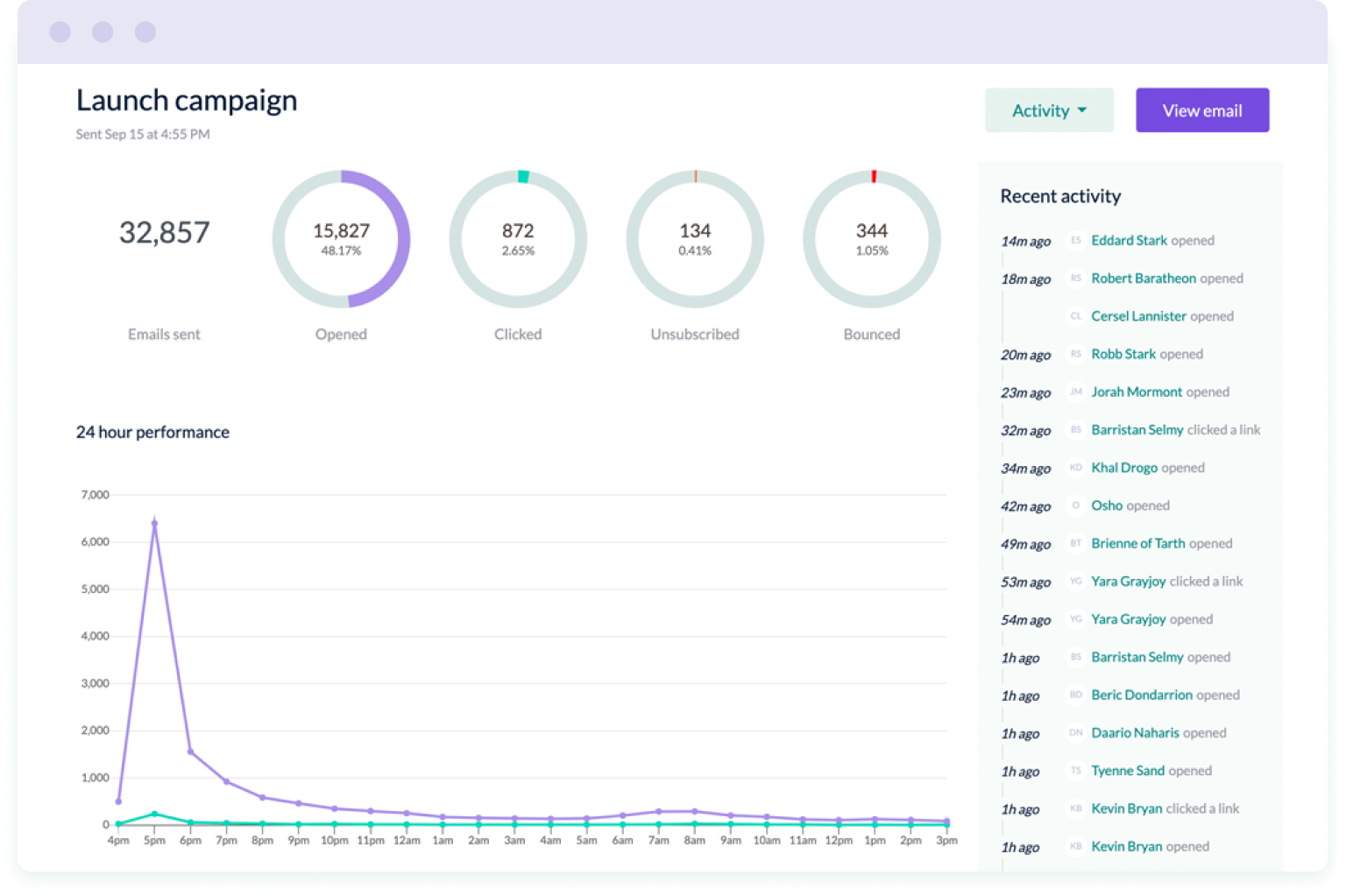
Standout Features
- Simplicity & speed. Set up campaigns in minutes with minimal learning curve. Focus on content, not complicated tools;
- Affordable scalability. Keep costs low while growing your subscriber list. Excellent value for budget-conscious users;
- Clean email deliverability. Fewer bells and whistles, but solid for avoiding spam folders. Get into more inboxes, not junk folders;
- Lightweight platform for newsletters. Focuses on core features like email templates and list management. Perfect for small teams that value simplicity and speed.
Use Cases
EmailOctopus is perfect for small businesses, creators, or startups who want to send newsletters without complexity. Here are some use cases:
- Bootstrapped startups. Run newsletters and send regular updates without complicating the operations;
- Affiliate marketers. Utilize bulk email advertising capabilities to set lead magnet autoresponders and track clicks from its simple analytics dashboard;
- Freelancers & creators. Grow your audience and send regular updates without increasing the cost of operations.
Competitive Edge
EmailOctopus is designed for simplicity, offering high deliverability and low pricing with no fluff. It’s ideal for businesses focused on straightforward email campaigns and list building.
- Minimalist UI makes campaign setup fast and distraction-free.
- High inbox placement boosts engagement and reach.
- Great value for small lists with limited budgets.
- Includes essential email templates and automation at a low cost.
Limitations
EmailOctopus is ideal for simple newsletters, but it doesn’t scale well for teams needing automation depth or broader integrations. It’s affordable and reliable for basic sending but not built for sophisticated segmentation or ecommerce.
- No CRM or detailed behavioral tracking.
- Automation capabilities are very limited for serious marketers.
- Lacks native integrations with major ecommerce platforms.
I’ve been having a great time growing my first mailing list using EmailOctopus. It’s simple and easy to use, so I can spend more time on what matters (creating art), and you don’t have to spend money just to start out. I’m also very fond of the fact EmailOctopus respects the privacy of my followers. It really helps build trust with my audience.
— Fabiola from Capterra
Kit – Ideal Email Advertising Platform for Startups
Kit isn’t your typical email marketing platform—it’s more like a virtual marketing assistant for early-stage businesses and creators.
Designed to automate product announcements, boost repeat sales, and even manage sponsorships, Kit helps you monetize your list without needing a full-fledged marketing team.
User Experience Ratings:
- Capterra: 4.7 /5.0
- Trustpilot: 2.2 / 5.0
- G2: 4.4 /5.0

Pricing: Starts at $25/month for 1,000 subscribers and unlimited emails | Free plan available.
Kit works through a simple interface that feels like texting your assistant: “Send a promo for this product”. While it lacks creative control, the automation and task-based UX is ideal for solo operators who want “good enough” emails out fast.
We tested Kit for a test scenario and found it shines in doing the essentials, like setting up a campaign quickly.. You can send a product announcement, trigger an abandoned cart email, and promote a digital download with almost no manual setup.
You can charge your subscribers for premium newsletter editions, sell digital products, and even find sponsorship deals. The automation tools are simple yet effective, making it easy to set up email sequences that nurture new subscribers based on their behavior.
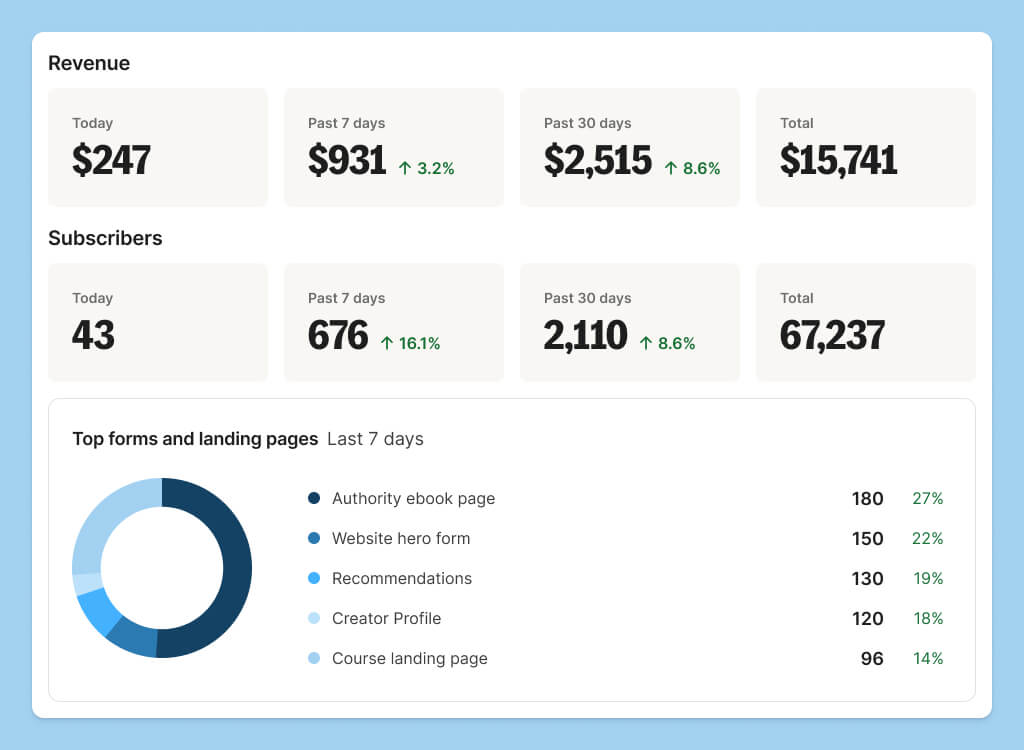
Standout Features
- Simple email campaign builder. Easily create and send product-focused emails with minimal setup. Great for Shopify users looking for quick wins;
- Virtual assistant-style UX. Handle tasks by chat for a zero-learning-curve experience. Perfect for solo founders or small teams;
- Product recommendation engine. Send smart product suggestions via email. Increase average order value with personalized content;
- Startup friendly. Built for founders who want marketing done without hiring help. Ideal for lean teams needing automation.
Use Cases
Kit is best for solo founders and Shopify-based creators who need to monetize and market without getting stuck in tech complexity. Here are the ones who can benefit the most:
- Content creators & bloggers. Monetize your newsletter while growing an audience organically;
- Freelancers & coaches. Sell digital products and automate email sequences to nurture clients;
- Bootstrapped startups. Affordable automation to nurture leads and engage potential customers.
Competitive Edge
Kit automates basic email marketing for Shopify users, offering a chatbot-style experience that’s perfect for solo founders and small shops. It is one of the best email newsletter platforms that strips out complexity found in other enterprise tools.
- Handles product email sends automatically based on store activity;
- No learning curve—manage marketing through simple chat commands;
- Focuses on practical tasks like product launches and updates;
- Built for newsletter writers and solopreneurs who don’t want to hire a marketer but start a list.
Limitations
Kit is built for simplicity, but it offers very little control or customization. It’s useful for Shopify beginners, but anyone needing visual design, testing, or omnichannel capabilities will outgrow it quickly. Better suited for short-term, low-effort marketing.
- No visual builder makes campaign design frustrating.
- Only works with Shopify, excluding other platforms.
- Minimal automation features limit scalability and targeting.
I’ve had a great experience. There is a bit of a learning curve when you first start, but Kit is a powerful email marketing tool with loads of customizations and automations that make it worth the time to learn it.
— Monica from Capterra
Email Marketing Platform Pricing Breakdown
Pricing can vary a lot between email platforms, especially as your contact list grows. Below is a clear email marketing platforms comparison for 10,000, 30,000, and 50,000 contacts.
If you’re looking for the most cost-effective email platforms for business, this table helps you spot the best value at scale.
| Platform | 10,000 contacts | 30,000 contacts | 50,000 contacts |
| Sender | $40 | $103 | $159 |
| Omnisend | $132 | $338 | $413 |
| Brevo | Brevo charges on number of email sends every month, starting at $29/month for up to 20,000 monthly emails. | ||
| Klaviyo | $165 | $515 | $720 |
| Mailchimp | $110 | $300 | $385 |
| ActiveCampaign | $149 | $449 | $609 |
| SendX | $60 | $180 | $230 |
| Constant Contact | $120 | $310 | $430 |
| Drip | $154 | $449 | $699 |
| HubSpot | $410 | $1210 | $2010 |
| GetResponse | $79 | $299 | $299 |
| EmailOctopus | $40 | $100 | $160 |
| Kit | $119 | $259 | $379 |
On the pricing front, Sender and EmailOctopus stand out as the most affordable options across all list sizes. Sender offers generous features even at its lower-tier plans, while EmailOctopus is budget-friendly and only suitable for straightforward newsletter sending.
On the other end of the spectrum, HubSpot, Klaviyo, and ActiveCampaign come with enterprise-grade features—but at a premium. These platforms are better suited for large businesses that need deep automation, sales CRM, and behavioral data tracking baked into their email stack.
It’s also worth noting that Brevo doesn’t charge based on contacts but on the number of monthly email sends, which can be more economical for businesses with large lists but infrequent sending habits.
If you don’t want to break your piggy-bank to do email marketing, take a look at the 13 cheapest email marketing platforms for savvy marketers.
How to Choose The Best Email Marketing Platform?
Picking the best emailing service isn’t just about features; it’s about fit. Here’s how to evaluate platforms based on your unique business goals and future growth:
- Identify your business-specific needs. Are you selling products, booking appointments, or running a newsletter? Your platform should support your core marketing flow, whether that’s ecommerce automation or content delivery;
- Evaluate essential features. Look for must-haves like drag-and-drop builders, automation workflows, segmentation, and analytics. Avoid platforms packed with flashy features you’ll never use;
- Assess deliverability performance. A beautiful email is useless if it lands in spam. Prioritize platforms with strong domain reputation tools, verified sender setups, unsubscribe handling, and proven inbox placement rates;
- Consider scalability and pricing structure. Don’t just choose based on the current list size. Check how pricing evolves as your contact list grows. Some tools become disproportionately expensive at scale;
- Check implementation and support quality. Great tools still need human help. Make sure onboarding, tutorials, and customer support are responsive, especially during campaign-critical moments;
- Test before committing. Use free trials or starter plans to test ease of use, deliverability, and core features. The best platform feels intuitive from day one.
FAQs about Email Marketing Platforms
What is an email marketing service?
An email marketing service helps you create, send, and manage email campaigns for your subscribers. It provides tools for designing emails, scheduling campaigns, automating follow-ups, and analyzing your marketing performance. You can use these platforms for executing your email marketing strategy and sending different types of email campaigns, like promotional campaigns, personalized reminders, abandoned cart recovery emails, etc.
What’s the best email platform for a small business?
Sender is a top choice for small businesses due to its user-friendly interface, affordable pricing, and robust features like a drag-and-drop email builder, professionally designed templates, tracking analytics, and automation capabilities.
It integrates well with other tools, offers high deliverability rates, and ensures mobile email optimization, making it an excellent platform for managing and growing email marketing campaigns, even as a free newsletter platform.
How do email marketing platforms differ in terms of deliverability?
Deliverability depends on each platform’s email authentication infrastructure, sender reputation management, and anti-spam practices. Some offer better inbox placement due to stricter alignment with GDPR compliance/email privacy best practices, dedicated IP options, and built-in tools for SPF, DKIM, and DMARC management. Here are the best ones in terms of deliverability.