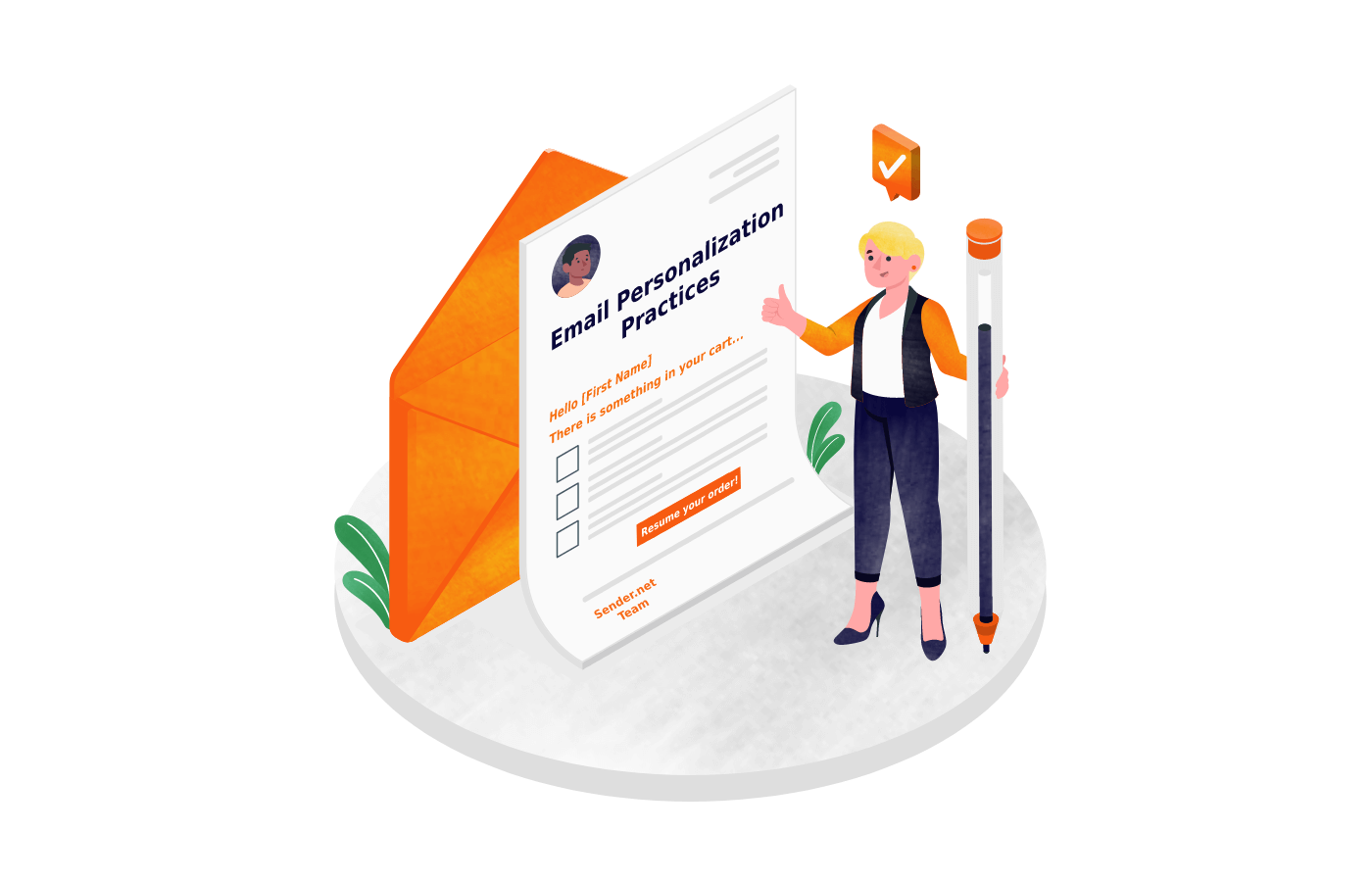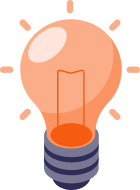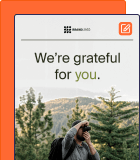In today’s competitive market, providing personal attention and customer appreciation is essential for maximizing your ROI.
Recent studies and surveys have underscored the significant impact of personalization on buying behavior, with 80% of consumers more inclined to purchase from brands that engage in personalized advertising or marketing.
Email stands out among the various mediums available as one of the most effective channels for delivering personalized communication. In this blog, we’ll delve into the fundamentals of email personalization, provide examples, and explore best practices to help you kickstart your personalized email campaigns.
What is Email Personalization?
If you’re new to email marketing, you might be asking “what are personalized emails?” Well, email personalization is the process of making each email more relevant to a specific person based on data like:
- name;
- location;
- age;
- gender;
- preferences;
- behaviors, and more.
Personalization helps contextualize your emails to cater to specific pain points and send relevant communications for maximum engagement and results.
Benefits of Email Personalization
Successful marketing strategies are rarely imagined without personalized email marketing. There’s more than one reason for that:
- Improved open rates. Personalized subject lines allow you to stand out in an inbox filled with generic subject lines. In fact, it’s 50% more likely that your email will be opened if the subject line includes the recipient’s name, job title, recent purchase, or any other kind of personalization.
- Enhanced customer engagement. Recipients perceive email personalized to their likings, needs, or characteristics as much more intriguing. Thus, they’re more likely to engage with the content, which might result in a purchase.
- Increased ROI. Such simple things as personalization can offer ROI significantly higher than compared to generic emails. In other words, it costs almost nothing to include personalized elements but earns a lot more.
- Improved conversion rates. Email subscribers are much more likely to take action when it’s wrapped in the right message meant to the said subscriber. Personalized offers are especially effective as they are hard to resist by individuals.
- Improved customer experience. Tailoring emails to individual preferences and behaviors enhances the overall customer experience, leading to higher satisfaction and loyalty.
- Competitive advantage. Implementing effective email personalization strategies can set your brand apart from competitors, attracting and retaining more customers in the long run.
- Data-driven insights. Personalized email marketing generates valuable data insights that can inform future marketing strategies, helping you better understand and meet the needs of your audience.
Tiers of Email Personalization
If you want to start creating personalized emails, you need to know the basic concepts and some advanced tactics to implement personalization. These involve adding standard personalization tags to set up complex triggers and create dynamic content. Let’s look at all of them, one by one:
Basic Personalization
You can expect positive results such as increased engagement even with basic personalization. However, reserve these email personalization techniques for email newsletter-type marketing only. Or when you don’t have resources for advanced personalization.
- “From” name
The “from” name is your business name – one of the most noticeable elements when the email hits the inbox.
Most email platforms highlight this field with bold to quicken the sender’s identification before the email is opened.
To make this element even more eye-catching, consider personalizing the “from” name of your emails with individuals from your brand name—for example, a project manager currently responsible for a particular account.
Take a look at Bolt’s email. Using a real person’s name from their marketing team in the “from” field makes communication more conversational than promotional.
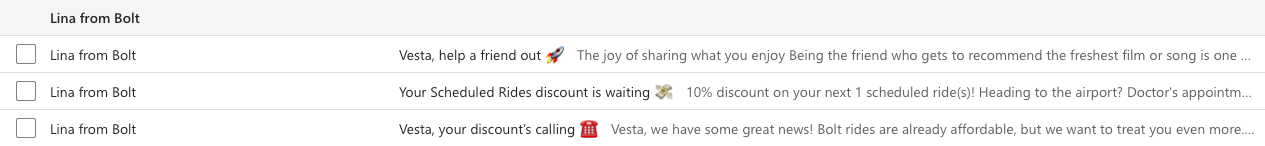
- Subject line
Straight after the “from” name comes the subject line, the second most noticeable element of an unopened email. More often than not, subject lines come in bolded font, thus drawing in the eye as an important element.
This is because subject lines significantly affect whether the email will be opened. But how do you compete with other emails whose subject lines are displayed the same? Personalize them, of course. Emails with personalized subject lines see an average 20.66% open rate compared to 19.57% for non-personalized ones.
The same Bolt’s example proves this well, as the subject line personalized with the subscriber’s first name stands out from non-personalized subject lines.
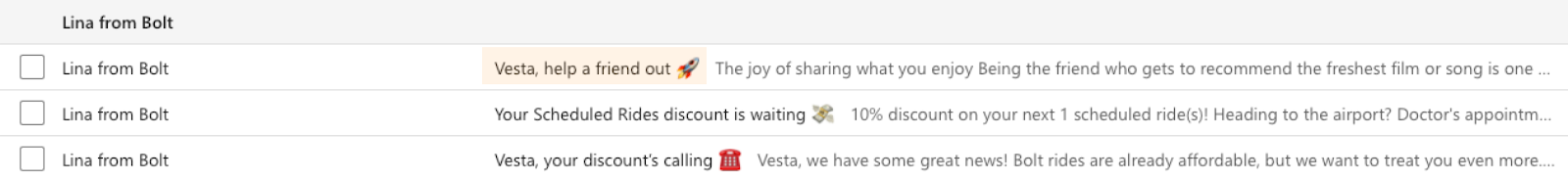
But the subscriber’s first name is not all you can add in the subject line – consider including their location, job title, city, or other elements based on your audience data.
If you’re creating a new email campaign with Sender’s email marketing tool, you can easily automate personalization using custom tags and fields.
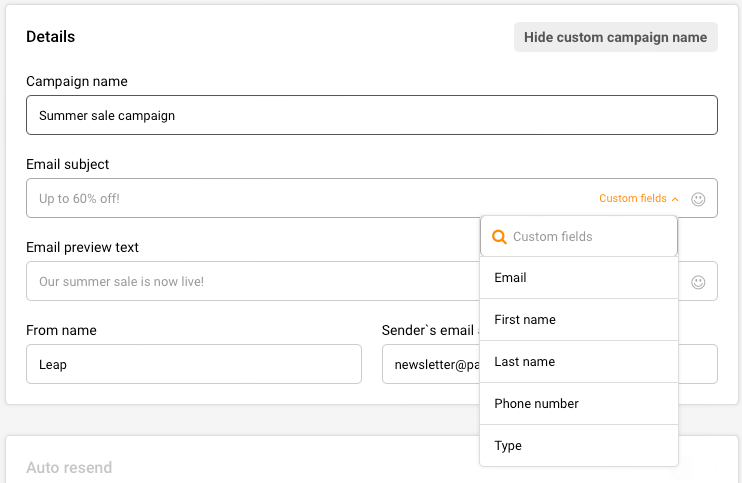
Email personalization is as simple as counting to three. Start creating a personalized email campaign with a forever free plan that you can use to send emails to up to 2,500 subscribers without any hidden conditions.
Intermediate Personalization
Once you set up the basics, the next step is categorizing your email list into dedicated segments. A segment is a group within your audience that clubs subscribers with common attributes under a single tag. For example, everyone in the age group of 25-30 is a single segment. You need to segment your subscribers to create personalized emails and send relevant offers/content to them. This can make your marketing more relevant, relatable, and highly converting.
- Email content
Any information you have on your subscriber can be used to personalize the copy and imagery in your email campaigns.
Without a doubt, the most common case is to start the email with the subscriber’s first name to spark a conversation from the beginning.
Yet, it’s not the only information you can base your personalization on. For instance, Sundays, a pet food brand, used the subscriber’s first name and based their email content on the fact that the subscriber’s pet is a dog.
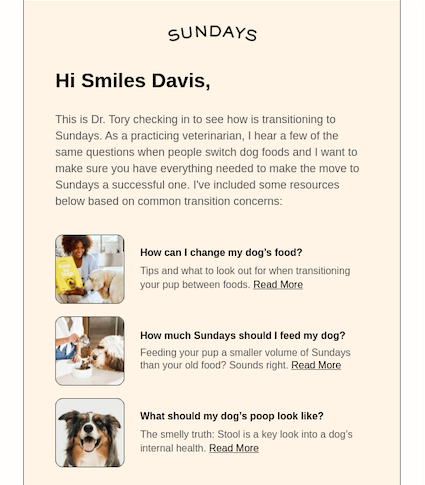
Does intermediate personalization look too demanding? Sender offers an intuitive drag-and-drop email builder that seamlessly lets you personalize your content directly within the email. It’s as simple as including a personalization tag. Once the email is opened, subscribers will automatically see personalized information, such as their first name, replacing the tag.
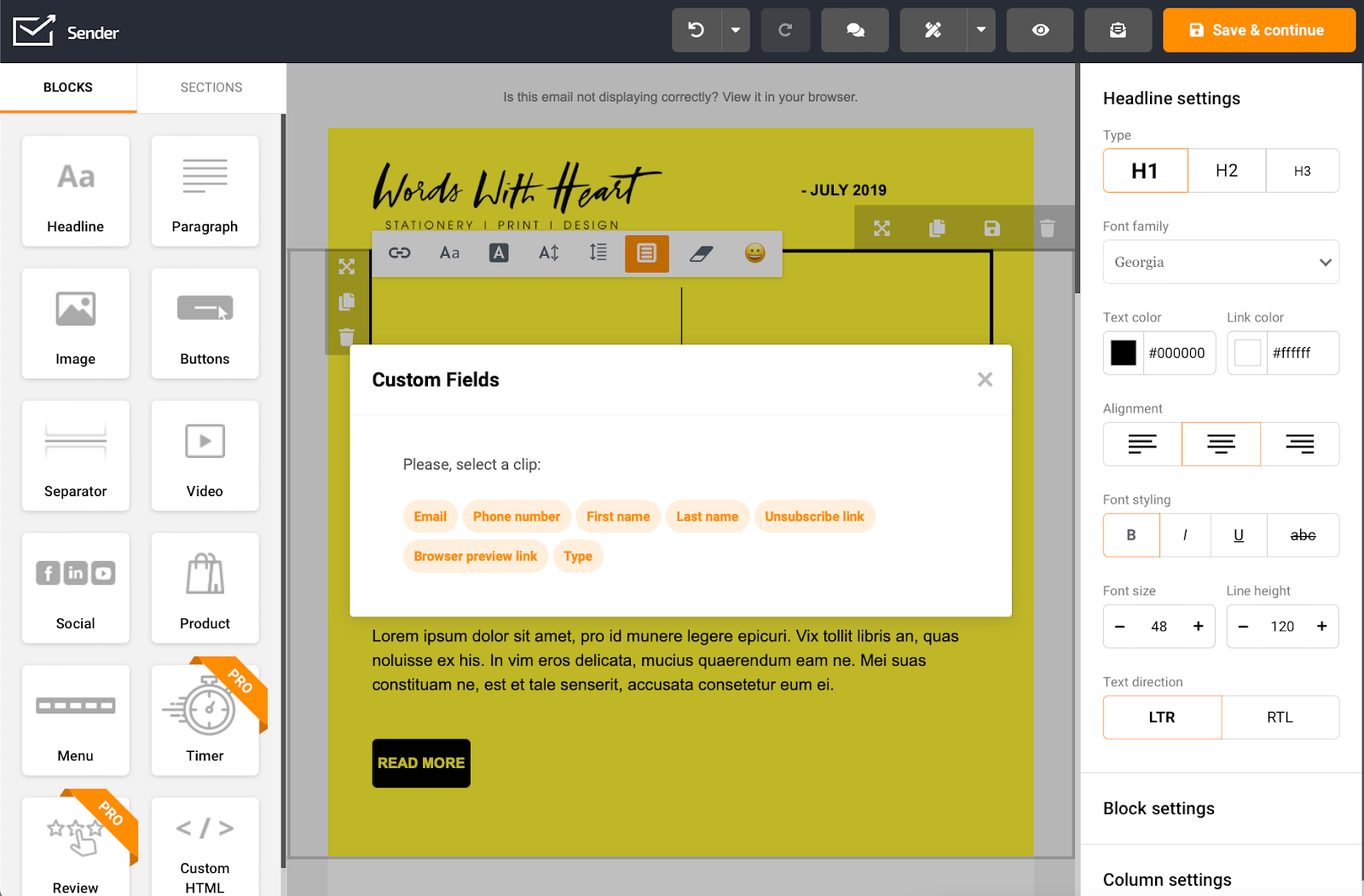
- Imagery
Email images are another often overlooked element that can be personalized, which can be a powerful way to appeal to specific subscribers and enhance click-through rates.
Take Airbnb, for example. They personalized their email header based on the recent lodging orders of subscribers on their site, showcasing an excellent way to engage their audience.
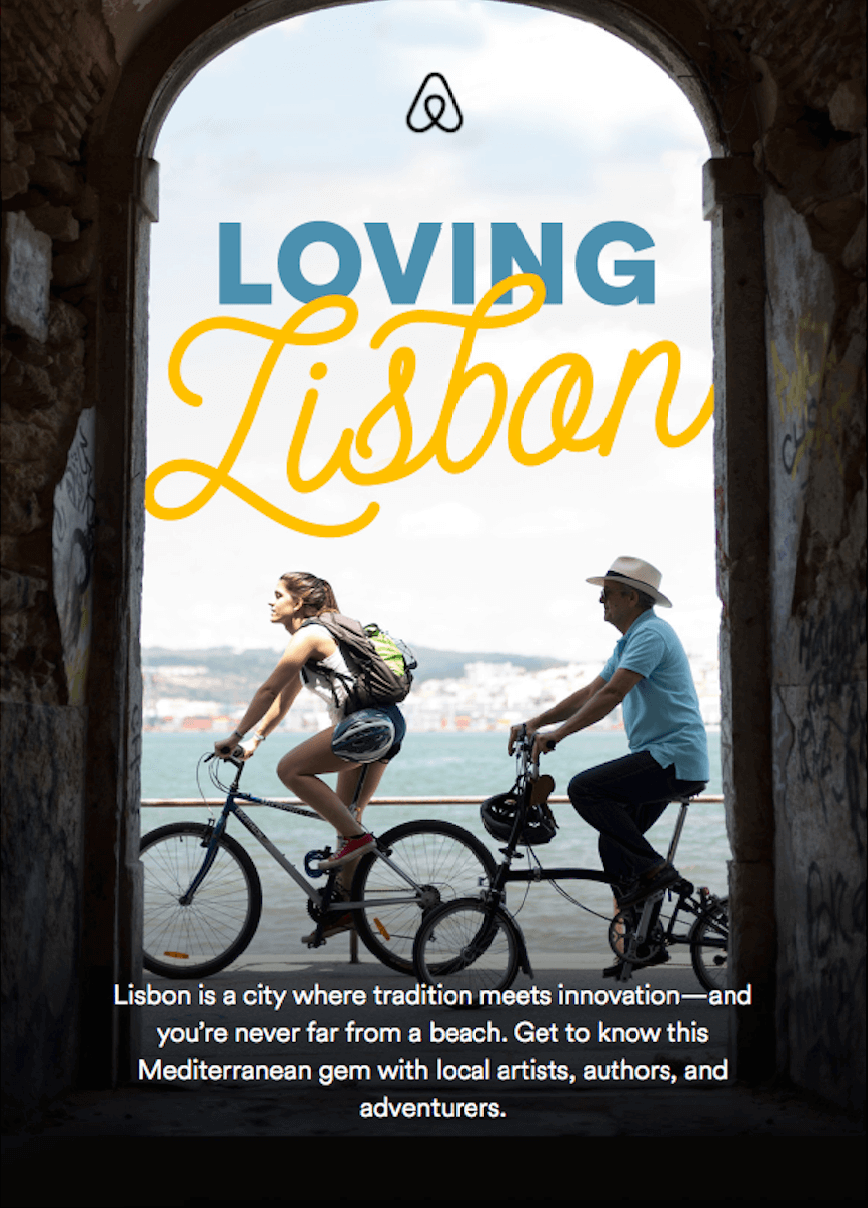
- Dynamic Content
Using dynamic content is another great tactic to personalize your email. Dynamic content refers to automatically updating content within an email that offers real-time information to a customer every time an email is opened.
For example, a countdown timer in a special offer email that tells them how many hours remain till the deal is live, the live location of their shipment, or the in-stock status of their wishlist products.
Ask and Embla’s example illustrates how dynamic content can be used in a simple yet effective way. The countdown clock is customized based on each subscriber’s location’s time zone, ensuring that everyone sees the correct amount of time left when they open the email.
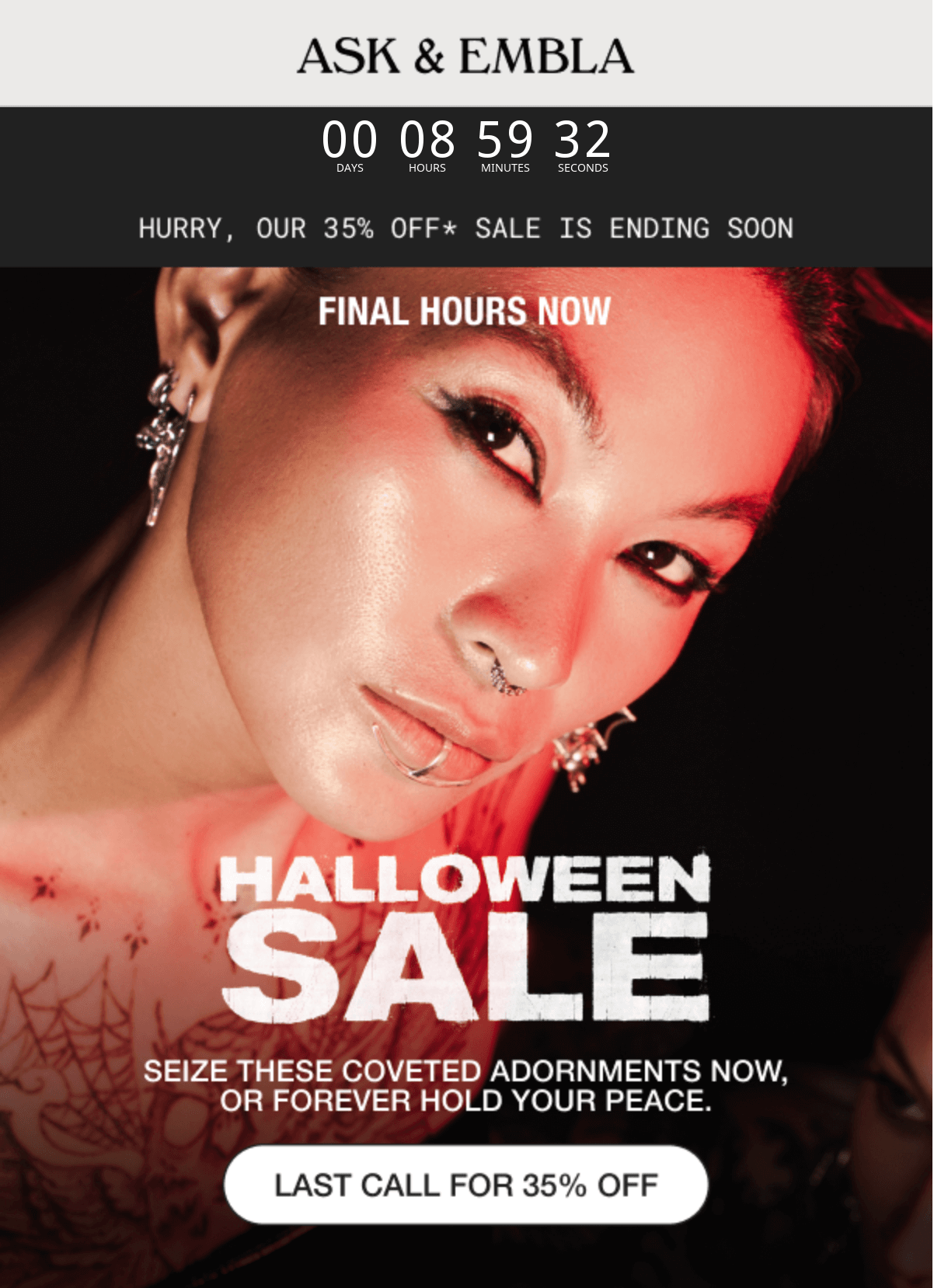
- Re-engagement
Personalization can be incredibly valuable when re-engaging customers who have previously interacted with your brand but haven’t done so recently.
To achieve this, you’ll want to segment inactive subscribers who haven’t engaged for a certain period and send them a re-engagement campaign to encourage their return. Depending on what has been proven to be effective in the past, you might simply express that they’ve been missed, offer a promo code as an incentive, or showcase new products tailored to their past purchases that they might find interesting.
However, ensure that the email is captivating in a personalized manner, as it might be your last chance to bring back those customers.
Look at the well-considered re-engagement email from Caption. It not only informs the subscriber of new benefits they may be interested in and enjoy when they come back but also has a unique offer for a free trial.
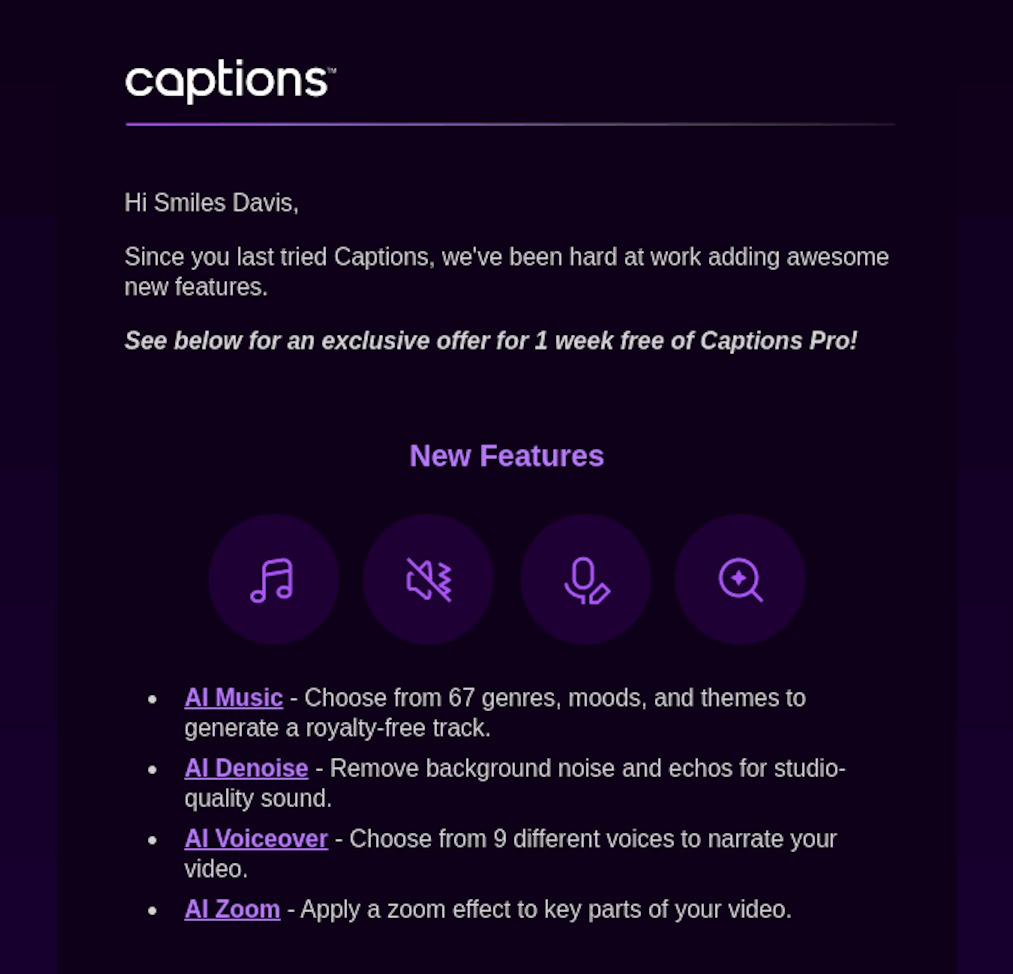
Advanced Personalization
Personalization doesn’t just end at first names and some basic attributes. You can completely mesmerize your audience through advanced personalization tactics.
Some advanced strategies include using customer data to weave elaborate personalized experiences through personalized recommendations, VIP content, or triggered emails. For example, sending a special offer a few hours after a customer abandons a cart on your website. Or sending a ‘refill reminder’ a week before your customer’s supply of ‘ink’ is about to be exhausted if you run a printing ecommerce store. The possibilities are endless.
- Trigger emails
Email triggers are based on the user’s activity or behavior on your website. The activity is captured and used to configure triggered behavioral emails.
You can personalize the customer experience and interactions via email based on several behavioral triggers — purchase of a product, abandoning the cart, time spent on the website, browsing a particular page, etc.
Use a personalized email that triggers based on their behavior to deliver a personalized experience and move the user further into the buyer’s journey.
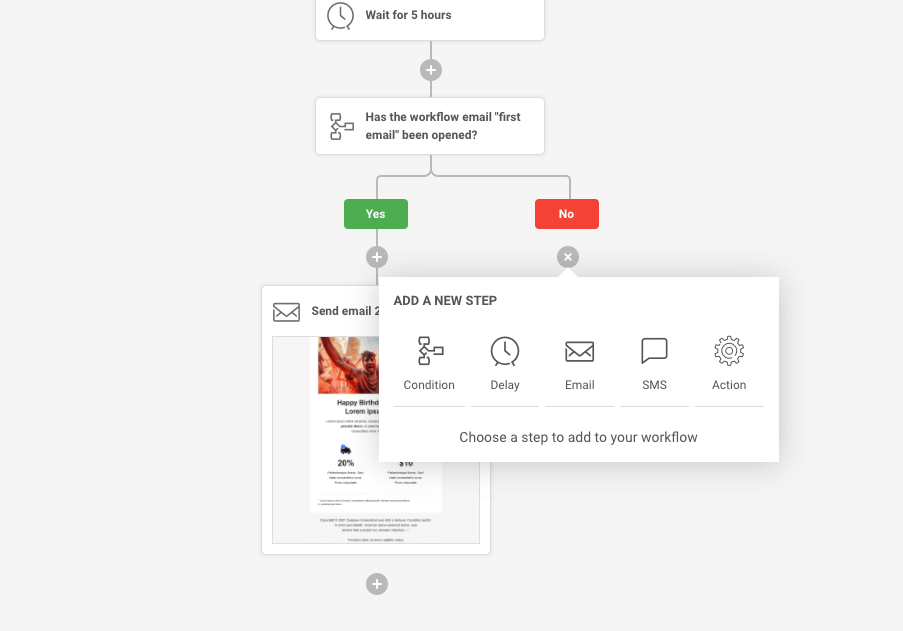
The most common case of triggered emails are cart abandonment emails sent within one hour after a user leaves the ordering site without completing the checkout. Reminding these users of the items they left, or even better, their benefits or the best – giving a discount on the order are effective ways to encourage them to complete the order (and increase your sales).
Understanding this, Grove Co. created an irresistible abandoned cart recovery email:

- Product recommendations
Customer’s past purchases are a goldmine of valuable information you can easily get your hands on. Leverage it to create personalized product recommendations your subscribers can’t help but click on.
You can cross-sell if the purchase happened recently. For instance, offer matching headphones if the user has recently bought a smartphone from your company. Or you can upsell if it happened a longer time ago, offering an updated version of the same product.
Personalized product recommendations are inseparable from the biggest brands’ marketing efforts, as this example from Skillshare proves:

- VIP loyalty content
Personalization can also depend on your customer’s status, namely if they’re VIP through:
- buying more often than other customers;
- spending larger amounts on single orders;
- and/or purchase without discounts.
This segment of customers deserves the biggest attention (as they single-handedly bring in the biggest piece of revenue) and, by default, personalized content. This tactic ensures that your VIP customers stay that way and feel appreciated.
Consider the following example from stasher. They defined VIP customers as the ones most interested in their new arrivals and gave them exclusive access to their latest collection. How could anyone resist shopping immediately?
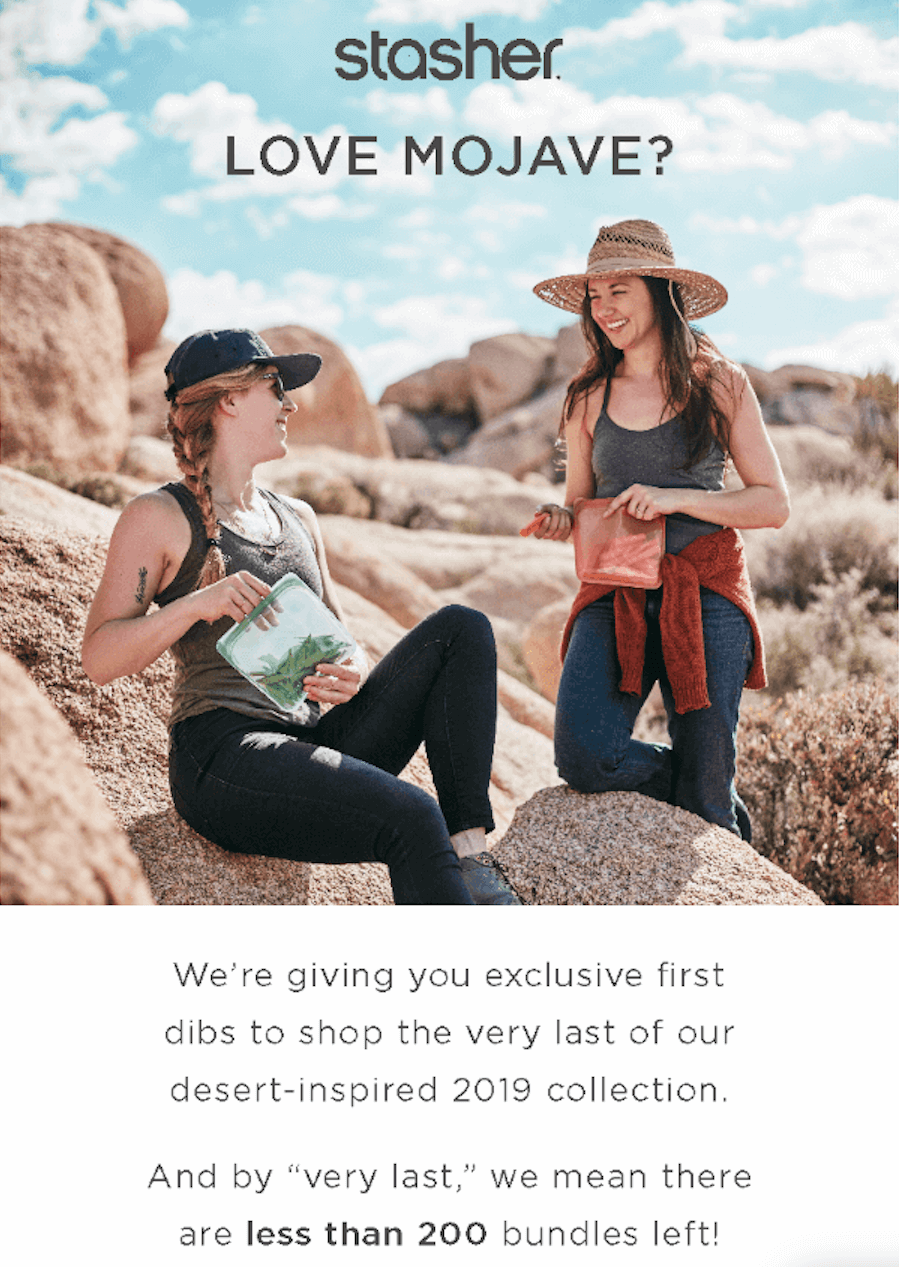
12 Proven Strategies for Email Personalization Success
You must respect some accepted best personalization techniques when you want to get good email marketing results. Here are twelve best practices to implement in your email marketing campaigns to get the benefits of personalization:
1. Craft Personalized Subject Lines
Email subject lines are powerful attention-grabbers that help you stand out in a crowded inbox. It plays a huge role in whether someone opens your email, clicks the link, or even gets past the spam filter. So, craft subject lines that are customized to each recipient.
You can include the recipient’s name or the product/service you promote to personalize a subject line. Or you can use the following tactics to maximize the impact:
- Use a personalized greeting: Use the first name of your subscriber instead of “Dear Friend.”
- Create a personalized offer: Use a phrase related to the offer being promoted, like “Your next purchase will be on us!”
- Add personalized call-to-action: Instead of “Click here to buy now,” use “Get the latest deals now.”
2. Use an Individual’s Name as the Sender’s Name
Your name makes you human. And that’s what people appreciate – getting information from a human. Customers feel more connected when they talk to a human than a company account.
So, make sure that your sender name is not your company name. It’s always better to send an email in your own name. This helps build a good rapport with your subscribers and create a more personal connection.
For example, an email from ‘John’ or ‘John@company.com’ would have a better chance of being read and answered compared to a company email sent from a generic address like ‘promotions@company.com.’
3. Segment Your Audience
You should always segment your list based on personal attributes like:
- location;
- gender;
- age;
- interests.
This helps you create more focused email campaigns that give better results. For example, sending a targeted deal or offer right after someone abandons their cart has a better chance of converting than a generic email.
Make sure to have a marketing automation solution like Sender that helps you set up automation triggers and segment your email list easily.
4. Leverage Customer Data
In today’s digital marketing day and age, getting the most out of user data is necessary to offer personalized and spot-on experiences. Getting your hands on these valuable resources allows you to tweak your messages, deals, and interactions to perfectly fit customers’ needs and preferences.
So, where should you begin?
- Gather relevant user data from different channels: websites, mobile apps, and social media. This could include demographics, what people click on, what they buy, and what they like. Build up detailed customer profiles to understand each person;
- Use analytics tools to dive into your gathered data. With machine learning and predictive analytics, you can uncover trends and patterns that help you predict what people might want next;
- Use that analyzed data to personalize your marketing efforts. Split your audience into different groups and tailor your campaigns to suit their tastes and preferences. This will boost engagement and make your marketing efforts more effective.
5. Give Personalized Recommendations
Enhance your email marketing game by incorporating your customers’ recent purchases or browsing history. This strategy elevates personalization, enabling you to craft highly captivating email campaigns that drive purchases by suggesting complementary or upgraded products. This tailored approach ensures that each email is uniquely relevant to the recipient.
For instance, if a customer recently purchased a camera, consider sending them a personalized email suggesting related accessories like a tripod or protective gear. By demonstrating an understanding of their potential needs, you deepen the customer relationship and enhance their lifetime value.
6. Employ Behavioral Trigger Emails
Sometimes when an email is sent is as much important as what’s inside. Leverage the power of personalized emails to stay with your customers long after interacting with your brand, i.e., buying a product or using a service. Even better if the interaction is a joyous moment for the customer.
Let’s say you offer online yoga classes. After one month, you can congratulate your customer on a successful start and thus motivate him to continue. As well as to create a supporting and friendly brand image.
7. Use Dynamic Content
Using dynamic content is another great tactic to personalize your email. Dynamic content refers to automatically updating content within an email that offers real-time information to a customer every time an email is opened.
Here are some common examples of dynamic content:
- a countdown timer to inform how long the offer is available;
- the live location of a shipment;
- the product blocks with recommended items;
- the in-stock status of the wishlist products.
Within Sender’s email builder, you can easily create dynamic content elements like product blocks, countdown timers, and more.
8. Use Important Anniversaries
Anniversary emails highlight a particular date significant to the brand, the customer, or both. The most common ones are:
- The company’s founding date;
- The recipient’s birthday;
- A considerable time since the customer made the first purchase.
The aim of anniversary emails is foremost to express gratitude to the customer or joy about the occasion. Often these types of emails also carry a related promotion: an offer or discount code — for example, 25% off as part of the 25th company’s birthday celebration.
9. Send Email at Optimal Times
Your emails reach your target audience at the right moment for maximum impact. If you’re in a different time zone than your audience, you must ensure you send emails according to their preferences and schedule.
If you send an email too early, the recipient might be unable to answer it. If the email reaches the recipient at the wrong time, they might miss it completely.
Use a marketing automation tool to schedule your campaigns at the best time. Use analytics from the dashboard to see the open rates across different times to find a winning time.
Based on the email history of your subscribers, you should be able to determine when emails get maximum engagement. For example, if your audience doesn’t open emails in the morning, you can try sending an email in the afternoon or evening.
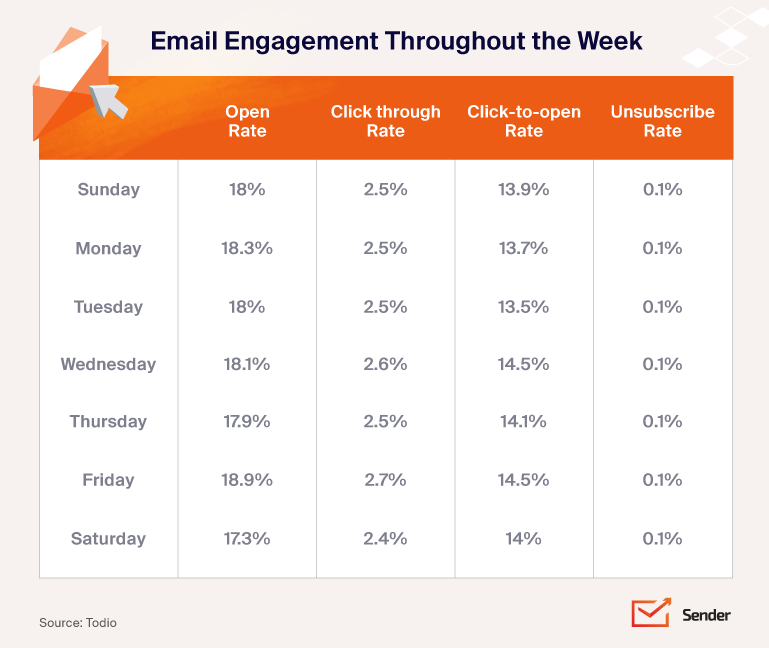
Learn how to send emails at the best time: Best Time to Send Emails in 2024 (By Email Type)
10. Use Localized Content
Email localization adds a personal touch to your emails, making them feel tailor-made for your diverse audience. It’s more than just translation; it involves understanding cultural quirks, preferences, and sensitivities to craft emails that truly resonate.
While it’s super important for places like the USA with its diverse population, email localization is handy wherever you have different cultures under one digital roof, like Spain with its different time zones.
With businesses going global, it’s a no-brainer that emails should speak the language of their recipients. Here are a few fun ways to do it:
- Cultural Relevance: Instead of a generic “Christmas sale starts on Monday,” why not jazz it up with “Lunedì iniziano i saldi di Natale” for Italian-speaking folks?
- Local Events: Inject some local flavor by mentioning events or holidays like “Holi Discounts” during India’s colorful Holi festival.
- Currency and Units: Make life easier for your international audience by converting prices and measurements to their local currency and units.
11. Employ A/B Tests
A/B testing is the perfect method to determine which part of your campaign works best per your goal. A/B testing involves splitting your email recipients into two segments and using A and B variants of the same email copy.
For instance, you can send one variation that features an image and another that doesn’t. This will help you determine which email design generates more opens and clicks.
Experimentation helps to optimize future campaigns for better results like higher open rates, click-throughs, etc., and prevent human bias. Also, it helps you understand what works best to engage your audience.
12. Employ Feedback and Surveys
Who knows best what your customers want? Your customers themselves! That’s why you should gather feedback by conducting surveys.
Ask your customers directly what kind of content they want and gain genuine insights into their preferences, interests, and expectations. This helps you tailor your marketing efforts more effectively and strengthens your relationship with your audience by showing them that you value their input and are committed to meeting their needs.
To simplify the process and encourage a stronger feedback loop, consider directly incorporating interactive elements, such as a rating scale, into your emails. By doing so, subscribers can easily share their evaluations without leaving the email!
5 Examples of Personalized Email Campaigns
Your brain must be brimming with email campaign personalization ideas by now. We’ve gathered some great examples of personalized email campaigns if you need some inspiration. Let’s have a look at how brands are using different types of personalized email campaigns:
1. Personalized Welcome Emails
Welcome emails are among the most important emails you send to a subscriber. Starting the relationship on the right foot is critical to creating a positive first impression. So, brands use personalized welcome emails to show how valuable they are to the brand. Take the following example from Sonic:
Subject Line: robert,🎉 Welcome to All Things Sonic 🎉
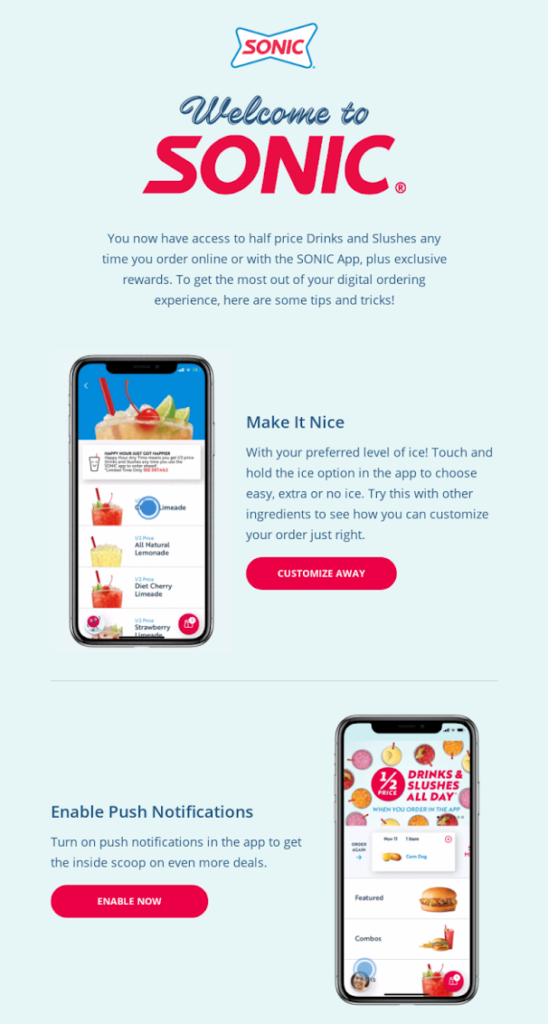
The subscriber’s first name personalizes the email’s subject line. Though the email initially looks like a standard welcome email, the basic email personalization tactic of using the first name makes the whole campaign much more effective. You can take note and use the subscriber’s first name throughout the email copy to create a much more personalized welcome email.
Key Takeaways
- Use the first name to personalize your subject line;
- Send the welcome email immediately after someone signs up;
- Personalize the email copy by adding custom fields or dynamic content tags.
2. Product Recommendation Email
Sending personalized recommendations to buy from you is a great email marketing tactic. Everyone from Amazon to Netflix sends personalized recommendations to their customers. It helps them improve bottom lines by reaching out with something based on user behavior. Take the following product recommendation email from Air New Zealand:
Subject Line: Lisa, The Islands are Calling
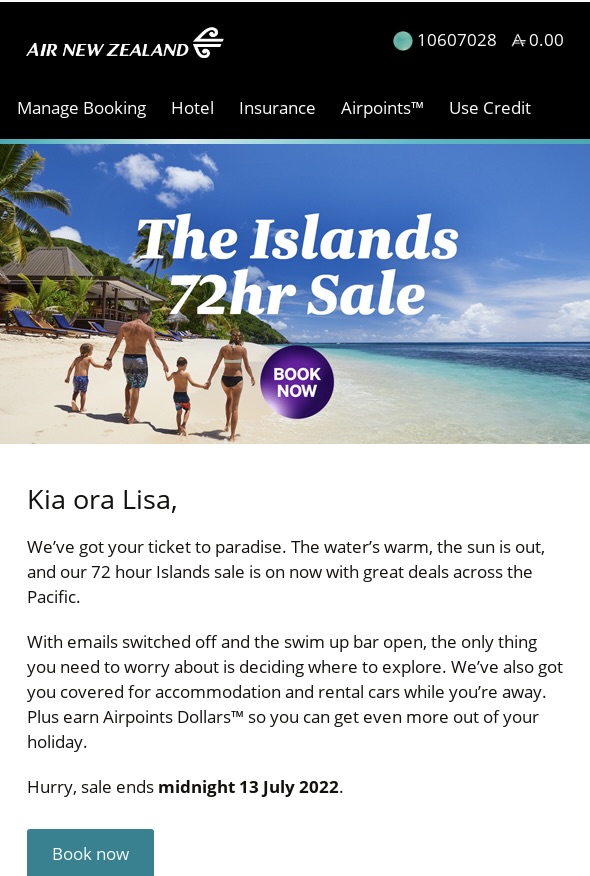
The email starts with a personal salutation to announce their special 72-hour sale. But the interesting thing about the email — it’s sent to customers who have been browsing for an island trip or airfare between select destinations. The personal note sounds like an appealing invitation.
The next part of the email shares some personalized recommendations and special deals based on the online behavior of the recipient. Have a look:
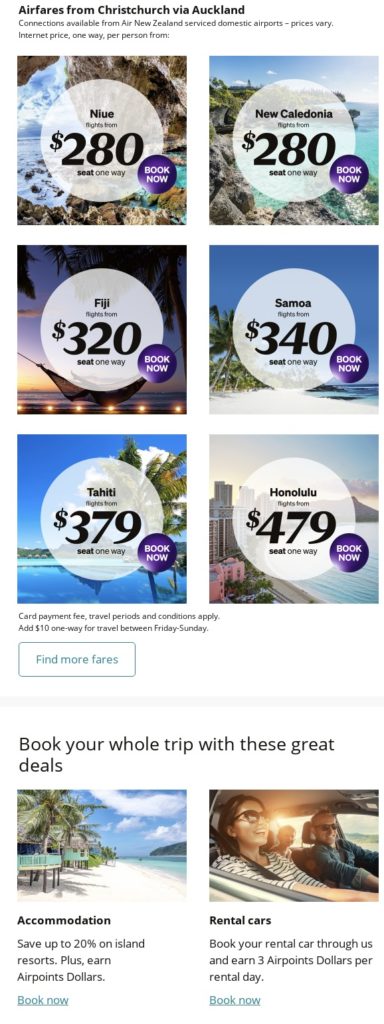
With special offers and deals that are tactically targeted based on the user’s online history, this email is sure to convert many prospects into customers for the airline. The emailer format and product blocks are placed strategically to make users check out the offers on the website.
Key Takeaways
- Personalize the email suggestions based on online behavior or browsing history;
- Add attractive product blocks and deals;
- Create a personalized note to start your recommendations email with.
3. Personalized Content Emails
To maximize your blog traffic or engagement, sending an email with personalized recommendations from favorite reads or your latest blogs is a great idea. You can use your audience’s online behavior for personalized recommendations and create an automated email newsletter. Take the following emailer by Food Network, for example:
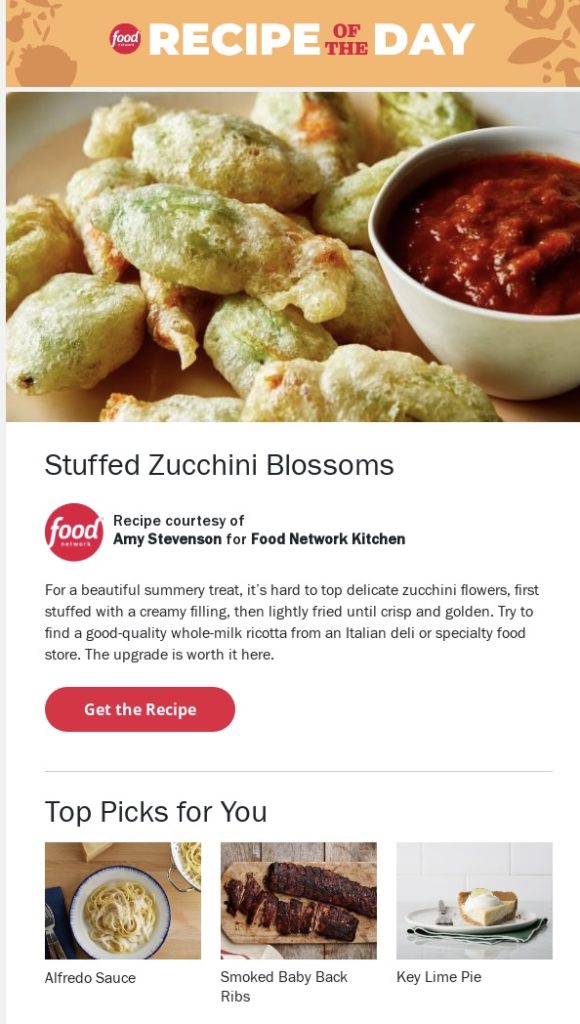
The email header has a content piece along with ‘top picks’ that are selected based on the user’s history on the website. Users will surely love to try out the different recipes shared based on their liking, and it will bring traffic to the blog. You can even further personalize such an email by adding custom field tags and dynamic content to the email copy.
Key Takeaways
- Add content recommendations based on customer’s interests, preferences, or online browsing history;
- Create different sections within the emailer for personalized reading recommendations.
4. Targeted Email Campaigns
Targeted emails are the epitome of data-driven marketing. Such campaigns ensure that the right person gets the personalized message at the right time. By using customer insights about user preferences, marketers can create relevant content that resonates with their audience on a deeper level.
Overall, targeted communication is a powerful email personalization tool for enhancing the customer experience and achieving marketing objectives.
An abandoned cart recovery email is a great example of a targeted, personalized email for business. Here’s a compelling use case:
Subject line: We noticed you, noticing us, Sophie 😉
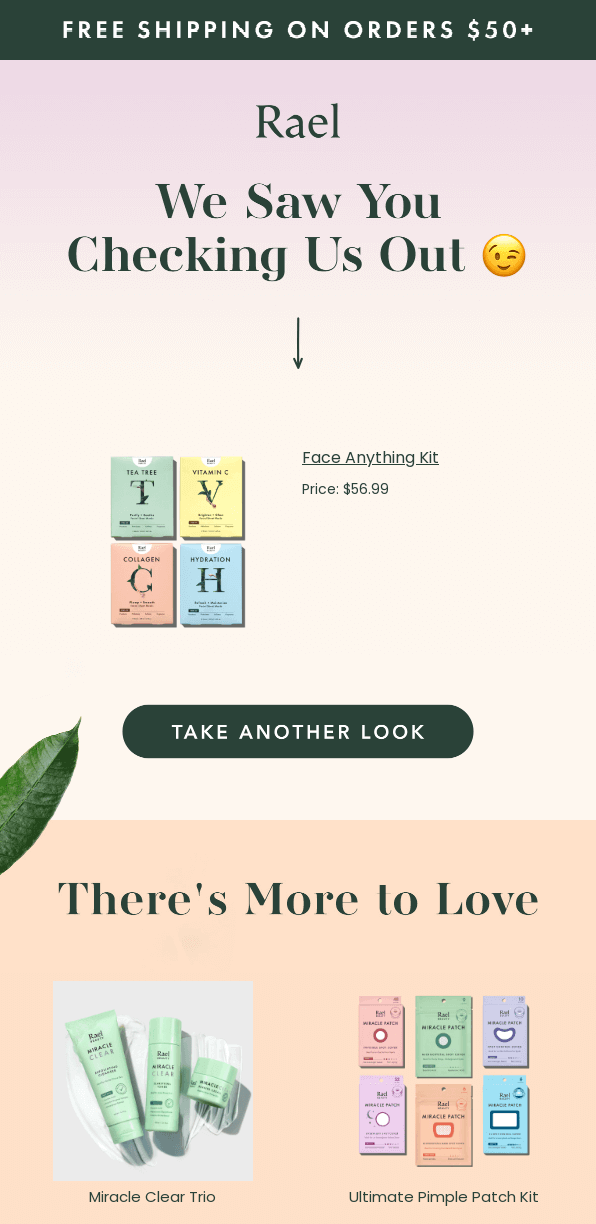
Abandoned cart recovery emails are sent to customers who have added items to their online shopping cart but did not complete the purchase. Sending these customers emails with specific elements tailored to the recipient’s preferences and shopping behavior.
This can include using the customer’s name in the subject line or, reminding them of the items left in their cart and providing personalized recommendations.
Key Takeaways
- Include personalized information based on user’s preferences;
- Recommend additional products based on past behavior;
- Enhance user experience – make the desired action as easy as possible using the best layout and hierarchy practices.
5. Reactivation Emails
Reactivation emails are sent to inactive subscribers who might have been stuck with life and forgotten about you. Scheduling reactivation emails brings back old customers (and prospects) and even helps you maintain a clean email list. Here’s how Mountain Hardwear uses personalization in their reactivation emails:
Subject Line: Just checking in with you, Lori
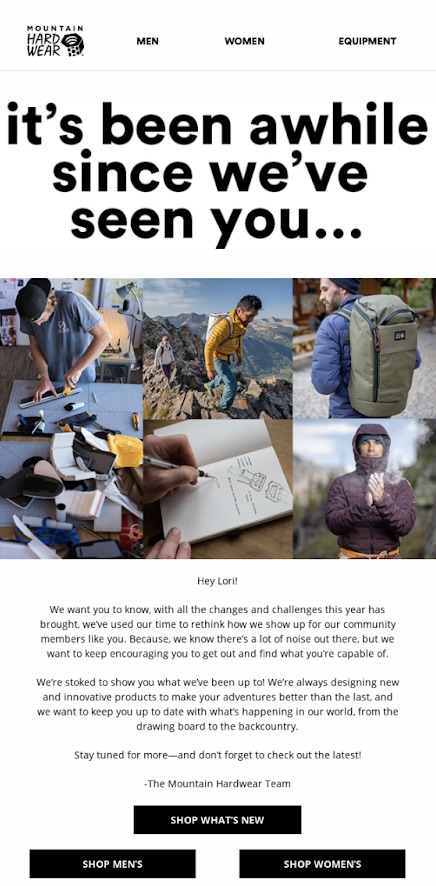
A reactivation email has one job — to bring back the prospect’s interest in the website. This email does a good job of that. First, the personalized subject line and then a personal note inside give a reassuring feeling to the reader. The contextual CTAs, along with the imagery, are all on-point and would have interested a reader in what the brand offers.
Key Takeaways
- Create a personalized note for every recipient you wish to reactivate;
- Add an emotional email headline to the emailer;
- Add multiple contextual CTAs toward the end of the email.
Email Personalization Statistics
Personalization is a powerful marketing tactic that significantly benefits a business owner.
Here are some statistics in support of email personalization:
- 90% of marketers believe personalization contributes significantly to profitability;
- 96% of businesses revealed that personalization improves email marketing success;
- Personalization lowers the cost of acquisition by up to 50%, improves marketing spending efficiency by 10-30%, and boosts revenues by 5-15%.;
- Companies that invest in personalization earn 40% more money than their competitors.
Personalizing email is a winning tactic for anyone trying to engage more customers, grow their revenue, and succeed with email marketing. Let’s look at some concepts to help you set up your email personalization strategy.
Looking for more ways to train your brain? Check out our latest articles:
- Ecommerce Personalization—Your Guide to Examples, Practices
- 15 Best Email Marketing Platforms in 2024 (Software Review)
Key Takeaways
- Know your customers and segment them before starting a personalized email marketing campaign;
- Use an email marketing platform with strong marketing automation features;
- Create a personalized subject line for all your email marketing campaigns;
- Keep revisiting your email marketing strategy periodically to explore new opportunities for email marketing personalization.