Finding the right bulk email service for mass email campaigns shouldn’t be hard, right?
I’ve been there, testing countless platforms, watching open rates plummet, and hitting unexpected sending limits right when I needed them most. After years of trial and error, I’ve learned that not all bulk email services are the same. Some will charm you with flashy features but eventually leave you stranded when you actually need to deliver bulk emails regularly.
That’s why I put together this guide—to save you from the headaches and those “why did my bulk email campaigns end up in spam?” moments that keep marketers up at night.
The 30-Second Verdict: Best Bulk Email Services for 2026
If you need a rapid answer, here are our expert-recommended bulk email services for 2026 based on your specific needs:
- Best All-Around Value: Sender — Combines robust deliverability, generous free plan (2,500 subscribers + 15,000 emails/month), and advanced automation at just $7/month starting price.
- Best for Ecommerce Automation: Omnisend — Purpose-built for online stores with native cart abandonment, product recommendations, and seamless Shopify integration starting at $11/month.
- Best for Budget & High Volume: Mailjet — Ideal for marketing teams needing collaborative tools and solid bulk sending capacity, with a free tier of 6,000 emails/month and paid plans from $17/month.
Scroll down for a complete side-by-side price and feature breakdown of all 12 platforms.
Quick Comparison of Top Bulk Email Services
If you’re in a hurry and want to quickly glance over the available bulk email services, I’ve got you covered. Check this email service comparison table of the top bulk email providers:
| Tool | Free Plan | Best for | Key Advantage |
| Sender | 15,000 emails/month to 2,500 subscribers | SMBs, Ecommerce stores | Most generous free plan with automation and segmentation included |
| Omnisend | 500 emails/month to 250 contacts | Ecommerce brands, Shopify users | Ecommerce-focused features like product pickers and automation templates |
| Mailtrap | 3,500 emails/month to 100 contacts | Developers, QA teams | Reliable transactional email testing and deliverability insights |
| GetResponse | 2,500 emails/month to 500 contacts | Small businesses | Robust email automation and landing page features |
| Brevo | 300 emails/day (9,000/month), unlimited contacts | Startups, Transactional email senders | Built-in CRM and unlimited contacts even on free plan |
| Mailchimp | 500 emails/month to 250 contacts | Creatives, Local businesses | Built-in design tools and AI-generated content assistant |
| Mailjet | 6,000 emails/month (200/day), unlimited contacts | Marketing agencies, Product teams | Real-time collaboration on emails and good deliverability |
| Constant Contact | No free plan (14-day free trial only) | Nonprofits, Event marketers | Event marketing tools and surveys built-in |
| ActiveCampaign | No free plan (14-day free trial only) | Mid-sized businesses, B2B organizations | Machine learning engine and advanced automation |
| HubSpot | 2,000 emails/month, 1 million contacts (on CRM) | B2B SaaS, Service-based businesses | Robust free CRM integration and lead management features |
| Mailgun | ~3,000 emails/month | Developers, high-volume senders | Powerful API and high deliverability for transactional and marketing emails |
| SendGrid | No free plan (60-day free trial) | High-volume senders | ISP-level tracking, comprehensive analytics |
Why You Need a Dedicated Bulk Email Service
Have you ever reached Gmail’s 500-email daily limit just as your mass email campaigns start performing? Well, you’ve firsthand experienced why regular free accounts aren’t up for the task of serious business growth.
Here’s what you need to keep in mind when you try to go beyond simple mass:
- Avoid spam filters & blacklists. When using platforms not designed for bulk emailing, your emails are more likely to land in spam folders or get flagged by most email clients. Using a professional mass email service ensures compliance with industry standards, protecting your sender reputation.
- Ensure high deliverability. Non-specialized platforms often struggle with email deliverability, leading to emails getting stuck in spam or promotions folders. Optimizing email infrastructure and using best practices (e.g., list hygiene) helps ensure your bulk emails consistently reach your audience’s inboxes.
- Send thousands of emails at once. Many email platforms aren’t equipped to handle large-scale sends efficiently, causing delays or throttling. Bulk emailing platforms allow you to send thousands of emails at once, without interruptions, ensuring quick and reliable delivery.
- Track performance with analytics. Without proper tools, it’s hard to measure the effectiveness of your bulk campaigns. Advanced analytics on open rates, click-through rates, and bounce rates help you fine-tune your strategy for better engagement and higher performance.
- Comply with email regulations (GDPR, CAN-SPAM). Email platforms not designed for bulk sends may not have built-in email marketing compliance features, putting you at risk of legal penalties. Using a professional service ensures you follow GDPR, CAN-SPAM compliance and other regulations, maintaining trust with your subscribers.
- Personalize & segment easily. Trying to personalize large email lists manually can be a nightmare, especially with non-bulk platforms. Professional services let you segment your audience based on behavior, demographics, or interests. This is particularly valuable for businesses that rely heavily on subscription forms and have already established a solid audience base.
- Automate follow-ups & sequences. If you’re manually managing follow-ups, you risk sending them too late or not at all. Email automation and subscription forms ensure timely, consistent, and personalized communication, saving you time and keeping your leads nurtured throughout their journey.
Quick Picks: Find the Best Bulk Email Service for Your Needs
Use this list to quickly match your business needs to the ideal bulk email platform for 2026:
- Best Free Plan: Sender (2,500 subscribers + 15,000 monthly emails with full automation and segmentation included.)
- Best for Ecommerce: Omnisend (Native cart abandonment, product recommendations, and seamless Shopify/WooCommerce integration.)
- Best for Startups/SMBs: Sender (Intuitive interface, unlimited automation workflows, and scalable pricing from $7/month.)
- Best Budget Option: Mailjet (Solid free tier of 6,000 emails/month with collaborative team features starting at $17/month.)
- Best for Enterprise/Agencies: Mailtrap (Separate sending streams for transactional and bulk emails with developer-first scalability.)
- Best for Marketing Teams: Mailjet (Real-time collaboration tools, dynamic content blocks, and robust segmentation for campaign coordination.)
- Best All-in-One Platform: Brevo (Combines marketing automation, transactional emails, and CRM in a unified dashboard.)
12 Best Bulk Email Services for Different Business Needs
While testing various email marketing services, I discovered that not every platform performs equally well in email delivery. In fact, many popular ones have bad deliverability reports and lack key features for successful bulk email campaigns.
That said, I have compiled a list of the 12 best bulk email marketing services for 2026, covering their strengths, real-world use cases, and what sets them apart. Let’s get into it.
Sender — Free Bulk Email Service for 15K Monthly emails
While many mid-sized email marketing platforms seem to falter when it comes to bulk emailing Sender stands out with its robust infrastructure and excellent deliverability. Its generous free plan, then, sweetens the whole deal.
Best for: Ecommerce, bloggers, and small-to-medium businesses (SMBs);
Sender pricing: Starts at $7/month for up to 1,000 subscribers + 12,000 emails/month.
Sender free plan: Up to 2,500 subscribers + 15,000 monthly emails.
Sender makes it easy to reach your audience and grow your business without unnecessary limitations. It’s a full-featured email marketing platform that lets you manage email marketing campaigns efficiently and affordably.
Sender also performs impressively when it comes to getting your messages where they need to go. With a deliverability rate of around 99%, it ensures that nearly all of your emails actually reach subscribers’ inboxes instead of getting lost in spam filters.
Whether you’re running marketing emails, lead nurturing sequences, or newsletters, even the free plan includes solid deliverability, automation options, and up to 15,000 emails per month—no forced upgrades required.
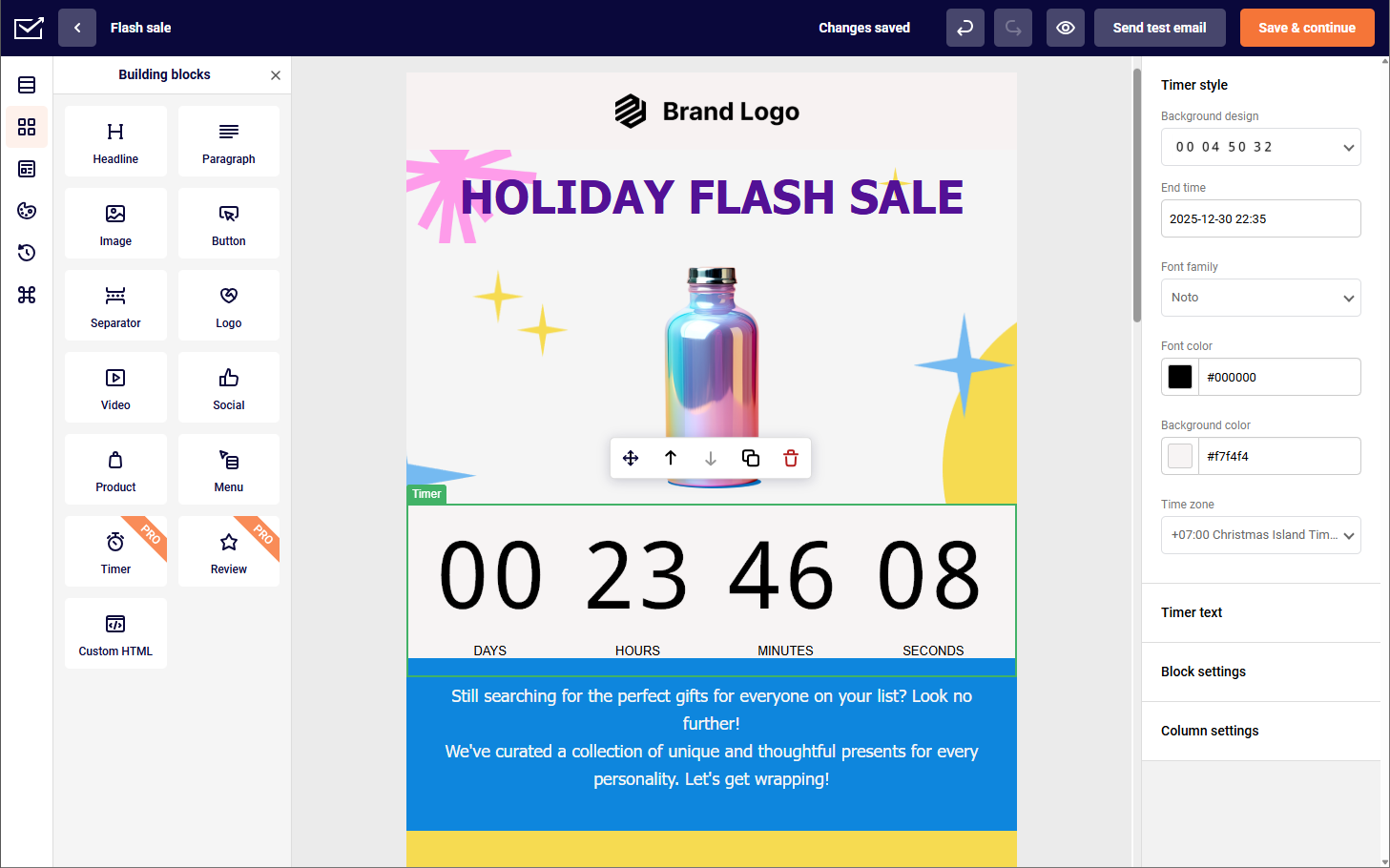
Key Features
- High deliverability. Achieve up to a 99% deliverability rate, ensuring your bulk emails consistently reach inboxes instead of spam folders;
- Drag-and-drop builder. Design professional email campaigns quickly with an easy-to-use editor—perfect for large-scale sends;
- Smart segmentation. Target specific audience groups within your bulk campaigns to improve engagement and relevance;
- Email A/B testing. Test subject lines, content variations, or send times across large mailing lists to find what performs best;
- Real-time analytics. Track performance metrics like open and click rates instantly to gauge the success of your bulk campaigns;
- Automation workflows. Schedule and manage bulk sends automatically, ensuring timely and consistent delivery to your entire audience.
- Integrations. Connect Sender with your favorite tools—like Shopify, WooCommerce, or Zapier—to sync customer data and streamline marketing efforts.
Explore all features Sender offers — from advanced automations to personalization tools built for effective email marketing.
Pros & Cons
- Top-notch deliverability
- Intuitive drag-and-drop builder
- Supports large-scale bulk emailing
- Advanced automation and segmentation tools
- Real-time analytics and A/B testing
- Generous free plan with 15,000 emails/month
- Branding on free plan
Verdict
- Best for: Ecommerce brands, bloggers, and SMBs needing reliable bulk email with automation on a budget;
- Strengths: ~99% deliverability, generous free plan (15,000 emails), automation workflows, A/B testing, clean drag-and-drop builder, strong segmentation;
- Limitations: Sender branding on the free plan;
- Pricing: Free up to 2,500 contacts and 15,000 emails; paid plans start at ~$7/month;
- Last verified: January 2026.
See why businesses choose Sender:
Omnisend — Ecommerce Bulk Email Service
While many ecommerce email tools feel generic or overly complicated, Omnisend stands out as a platform genuinely built for online stores.
Best for: Ecommerce businesses that want advanced automation and bulk email functionality.
Omnisend pricing: Starts at $11/month for up to 500 contacts.
Omnisend free plan: Available for up to 250 contacts and 500 emails per month.
During my time with this fine bulk emailer, the setup was seamless—Omnisend instantly pulled in products, customer data, and order history, making it easy to build campaigns that felt directly tied to the store’s activity.
What really stood out were the pre-built automations for ecommerce emailing. Abandoned cart reminders that automatically include product images and prices, post-purchase ‘thank-you’ emails that cross-sell related items. It goes without saying that Omnisend also connects with most ecommerce retailers, such as Shopify, WooCommerce and Magento.
The segmentation and AI-driven recommendations were also impressive—they use real purchase and browsing data to make messages feel relevant without much manual effort. Throw in SMS campaigns and on-site popups, and it becomes a true omnichannel powerhouse built for bulk ecommerce business.
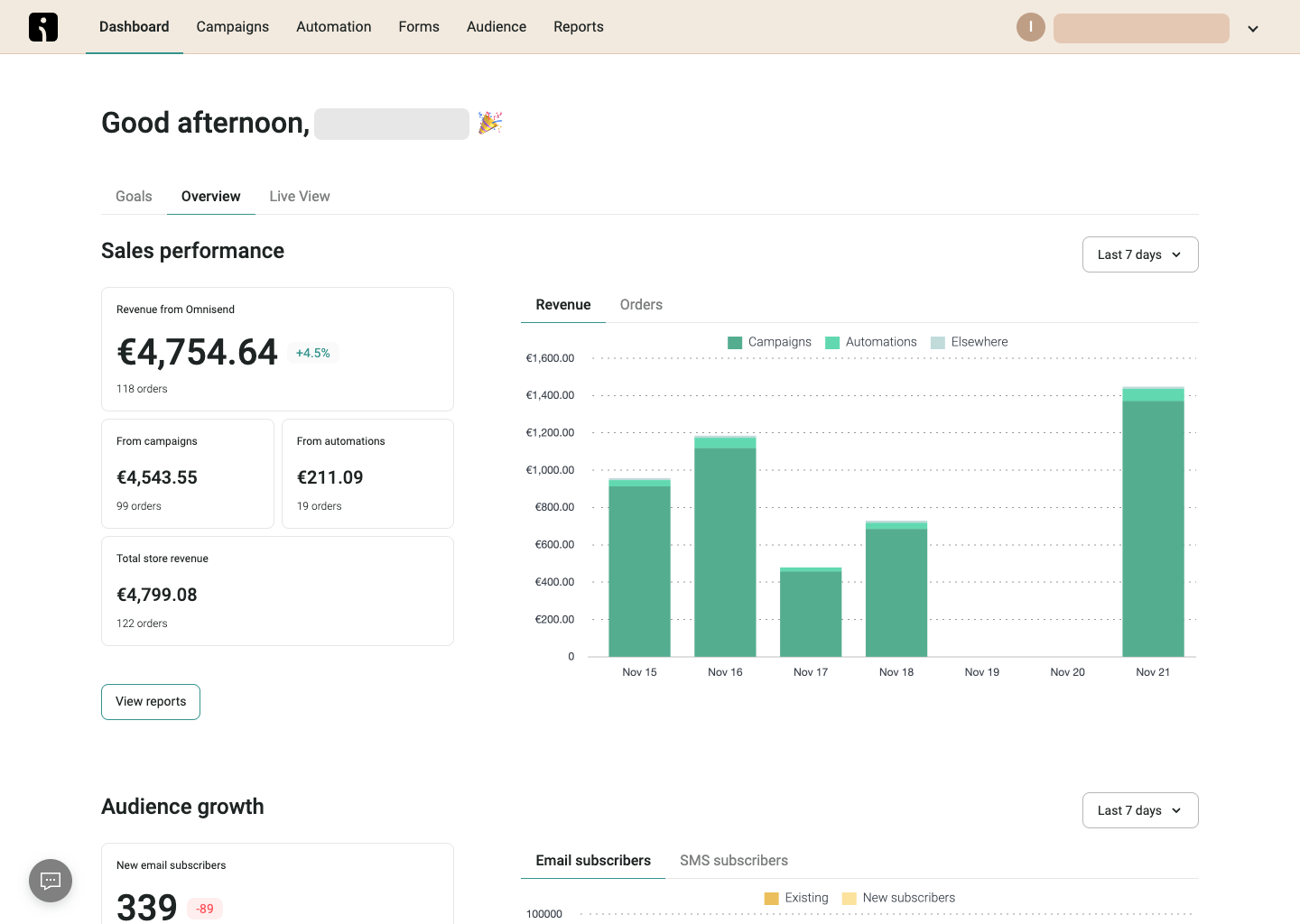
Key Features
- Ecommerce automations. Launch pre-built workflows for abandoned carts, post-purchase follow-ups, and win-back campaigns to drive repeat sales automatically;
- Product recommendations. Use store data to display dynamic, personalized product suggestions that increase average order value;
- Smart segmentation. Target shoppers based on browsing behavior, purchase history, or engagement for more relevant bulk campaigns;
- A/B testing. Optimize subject lines, email layouts, and offers to find what converts best across large ecommerce audiences;
- Revenue-focused analytics. Track sales, conversion rates, and customer lifecycle metrics to measure the direct impact of your bulk email campaigns.
Pros & Cons
- Smooth Shopify & WooCommerce integration
- Reliable bulk email delivery
- Pre-built ecommerce automations for bulk campaigns
- Clear revenue tracking
- 24/7 live chat support
- Primarily geared toward ecommerce users
- Limited design flexibility in templates
- Reporting lacks advanced insights
- No phone support option
Users on G2 and Trustpilot praise Omnisend for its ease of use, powerful ecommerce automations, and seamless Shopify integration. Many highlight its “super user-friendly” interface and how quickly they could set up “welcome emails, cart reminders, and post-purchase workflows” without coding.
Verdict
- Best for: Ecommerce brands running revenue-driven bulk email and automation;
- Strengths: Pre-built ecommerce automations, deep Shopify/WooCommerce integration, product recommendations, SMS and popups, strong revenue tracking;
- Limitations: Ecommerce-first focus, limited template flexibility, reporting lacks advanced depth;
- Pricing: Free for 250 contacts/500 emails; paid plans start at ~$11/month for 500 contacts;
- Last verified: January 2026.
Mailtrap — Reliable Transactional and Bulk Email Provider
Mailtrap is an email delivery platform built for developers and SaaS teams who prioritize performance, scalability, and high deliverability. With separate sending streams for transactional and bulk emails, it allows teams to manage critical notifications and high-volume campaigns without overlap or risk to sender reputation.
Best for: Developer and product teams
Mailtrap pricing: Starts at $15/month for 10,000 emails;
Mailtrap Free plan: 4000 emails per month and 100 contacts (free forever, no credit card required)
During my hands-on with Mailtrap, I was impressed by how smoothly it handled high-volume email sending. The ability to separate transactional and bulk streams made it easy to manage different types of messages without risking deliverability. Transactional emails like password resets and confirmations were delivered fast and reliably, while marketing messages stayed isolated, ensuring no cross-contamination of sender reputation.
I found the deliverability insights and real-time dashboards especially helpful for tracking metrics like bounce rates, open rates, and spam complaints. Color-coded performance indicators and mailbox provider stats gave me the full picture without digging through endless logs.
Overall, Mailtrap feels built for developers and SaaS teams who are looking for an affordable bulk email platform.
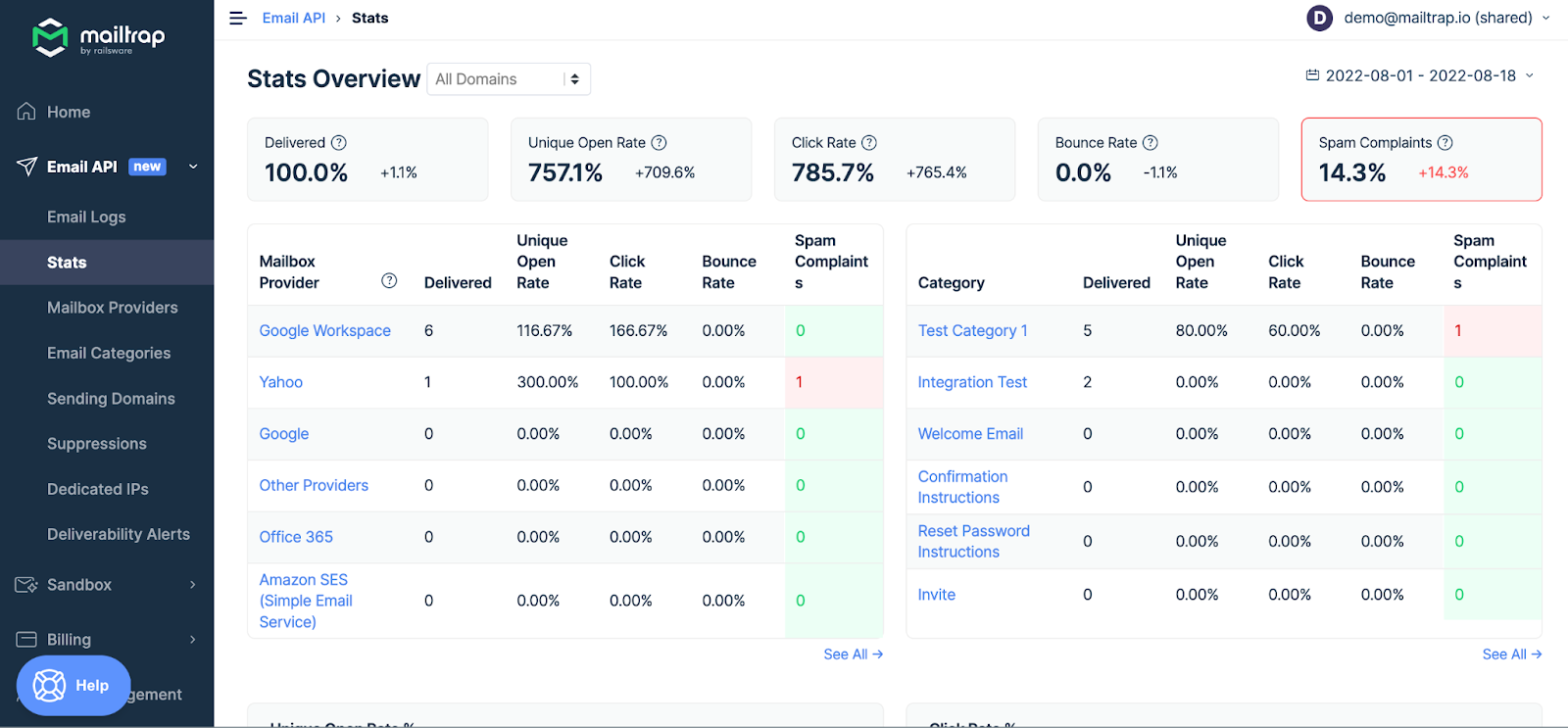
Key Features
- Transactional SMTP relay. Send high-volume system emails (password resets, alerts, confirmations) securely and reliably;
- Deliverability insights. Track bounces, spam scores, and performance metrics in real time;
- API integration. Seamlessly connect with web apps, CRMs, and backend systems for automated email delivery;
- MCP server access. Send emails directly from your IDE or AI assistant using Mailtrap’s custom MCP server;
- Drag-and-drop email builder. Create responsive HTML emails without writing code.
Pros & Cons
- Separate Bulk Stream
- Reliable transactional email delivery
- Industry-best analytics
- 24/7 expert support
- Basic automation capabilities
- Requires technical setup
- Limited third-party integrations
Teams value the “real-time tracking and detailed logs” and note that non-engineers can “review emails without dev support,” saving hours each sprint. Some mention wanting “more marketing automation” and “deeper analytics,” but overall—Mailtrap is seen as a dependable, low-latency platform for flawless transactional delivery.
Verdict
- Best for: Developers and SaaS teams sending high-volume transactional and bulk emails;
- Strengths: Separate transactional and bulk streams, excellent deliverability, real-time analytics, SMTP and API support, generous free tier;
- Limitations: Limited marketing automation, requires technical setup, fewer native integrations;
- Pricing: Free plan with 4,000 emails/month; paid plans start at ~$15/month for 10,000 emails;
- Last verified: January 2026.
GetResponse — Bulk Email Service with Landing Page builder
While many bulk email tools stop at sending campaigns, GetResponse goes a step further by combining powerful email automation with built-in landing pages, funnels, and webinars.
Best for: Ecommerce stores, SMBs, and enterprises;
GetResponse pricing: Starts at $19/month for up to 1,000 contacts + unlimited emails;
GetResponse free plan: Includes up to 500 contacts and 2,500 emails/month.
After some time with this finely-tuned email marketing platform, I was convinced of its bulk email sending capabilities. Deliverability hovered around 89% during testing, and performance tracking gave me clear insights into what actually drove clicks and conversions.
I also enjoyed how well automation ties everything together. From welcome sequences to re-engagement workflows, it’s easy to personalize campaigns based on behavior or funnel stage.
GetResponse’s landing page builder also deserves a mention—drag-and-drop, fast, and loaded with conversion-focused templates that make it easy to turn traffic into sign-ups. Meanwhile, its AI-driven recommendations were another pleasant surprise, analyzing campaign performance and automatically suggesting content tweaks to boost engagement and conversions.
All in all, GetResponse feels polished and purpose-built for marketers who want bulk email power, multichannel engagement (email, SMS, web push notifications), and landing page creation all in one streamlined platform.
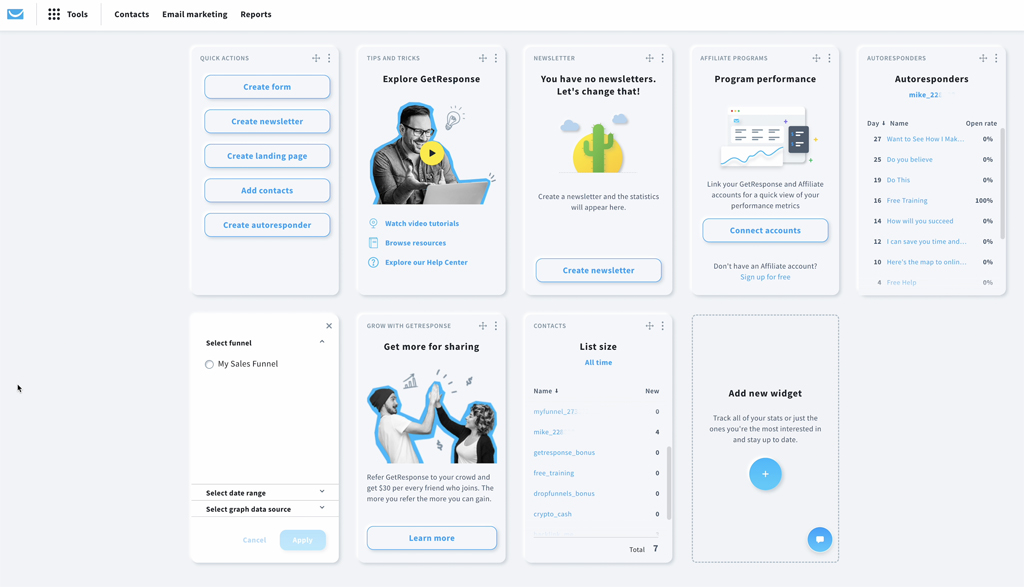
Key Features
- Bulk email campaigns. Send high-volume marketing emails with strong deliverability and in-depth analytics;
- Prebuilt ecommerce workflows. Automate product recommendations, cart recovery, and post-purchase emails with plug-and-play templates;
- Native online store integrations. Connect seamlessly with Shopify, WooCommerce, and Magento to sync customer data and drive repeat sales;
- 24/7 chat support. Get instant help from knowledgeable agents anytime you need guidance or troubleshooting;
- Conversion funnel feature. Launch ready-made, goal-specific sales or lead funnels without juggling separate apps.
Pros & Cons
- Reliable deliverability for bulk sends
- Advanced automation and segmentation
- Unlimited email sends with paid plans
- Impressive funnel tools
- Pricing increases quickly with list size
- Limited free plan scope
- Interface can feel busy for new users
- Reporting could be more visual
GetResponse is applauded by users for its intuitive interface, smooth setup, and exceptional support. Many highlight its “clean design” and how easy it is to “launch mailing campaigns with structure and visual coherence.”
Verdict
- Best for: Marketers and SMBs needing bulk email plus landing pages and funnels;
- Strengths: Unlimited emails on paid plans, strong automation, built-in landing pages and funnels, ecommerce workflows, multichannel support (email, SMS, web push);
- Limitations: Pricing scales quickly with list size, busy interface for beginners, analytics could be more visual;
- Pricing: Free for 500 contacts/2,500 emails; paid plans start at ~$19/month;
- Last verified: January 2026.
Brevo — 300 Daily Sends + Multi-Channel Automation Stack
While many email tools claim to handle automation and scale, Brevo impressed me with how well it manages to combine both—handle bulk email campaigns while letting its automation features sing.
Best for: Small to mid-sized businesses looking for an affordable, all-in-one platform;
Brevo pricing: Starts at $8/month for up to 5,000 monthly emails.
Brevo free plan: Includes up to 300 emails per day with unlimited contacts.
During my testing period, email deliverability hovered around a respectable 88%—strong for a platform at this price point. There was no lag or throttling (not that I’ve noticed it), and bulk emails seemed to reach their destination without any major hiccups.
I was equally impressed with its multi-channel automation stack. From one dashboard, I could coordinate bulk emails, SMS, and WhatsApp messages triggered by real customer behavior. The drag-and-drop builder made it easy to launch campaigns quickly, and send-time optimization noticeably improved engagement rates.
Overall, Brevo feels like a capable, budget-friendly choice for businesses that send bulk emails but don’t want to miss out on automation.
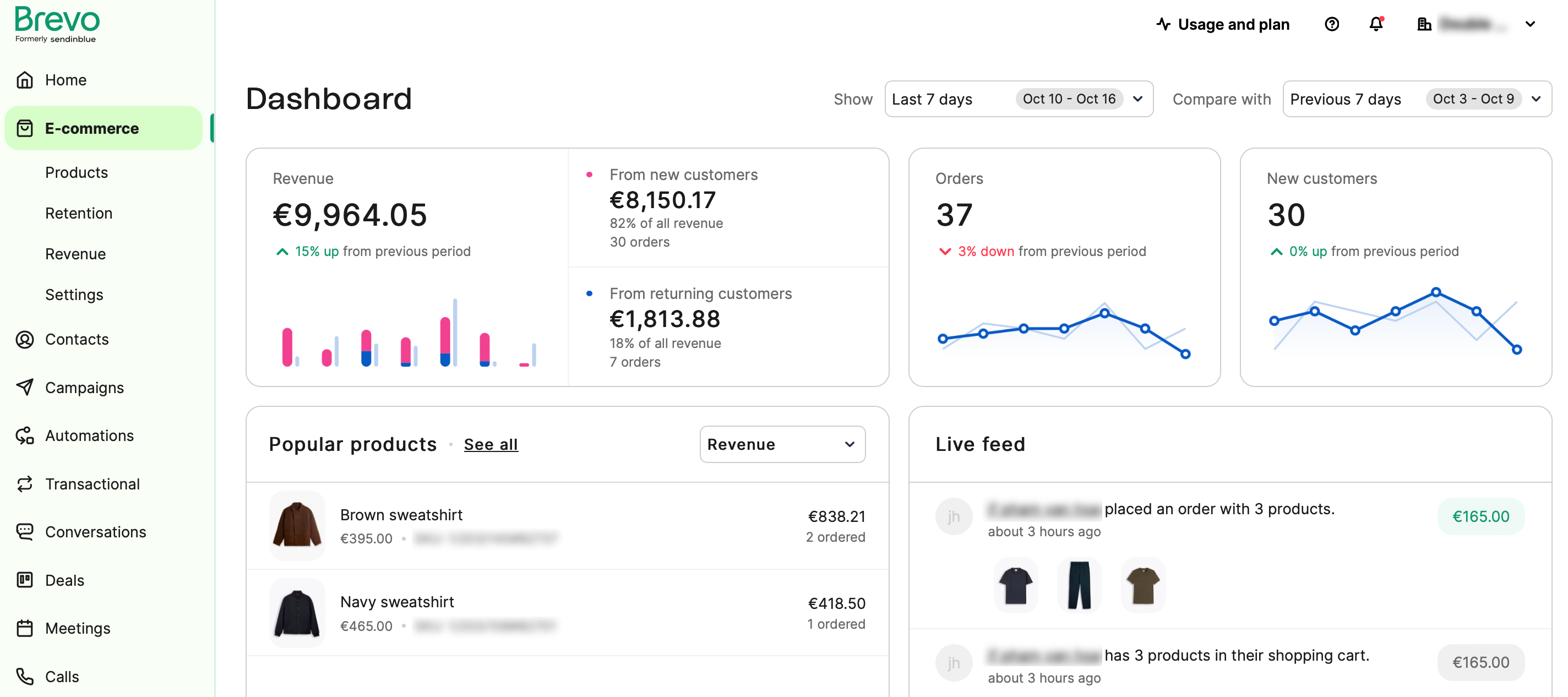
Key Features
- Bulk email sending. Send large-scale campaigns confidently with strong deliverability and real-time performance tracking;
- Real-time deliverability monitoring. Track open rates, clicks, and delivery metrics instantly to ensure consistent inbox placement;
- Drag-and-drop email editor. Design professional bulk campaigns quickly—no coding required;
- Transactional email API. Automate order confirmations, notifications, and other high-volume transactional emails with ease;
- Automation workflows. Schedule and trigger bulk sends based on customer behavior for personalized engagement at scale;
- Multi-channel marketing tools. Coordinate email, SMS, and WhatsApp campaigns from one unified dashboard.
Pros & Cons
- Affordable bulk email pricing
- Reliable deliverability for bulk emails
- Easy, beginner-friendly interface
- Strong multi-channel tools (email, SMS, WhatsApp)
- Limited email template customization
- Automation features can feel basic
- Customer support can be slow
- Reporting and segmentation could be deeper
Users praise Brevo for its “intuitive drag-and-drop editor,” “clear reporting,” and easy automation that personalizes campaigns at scale. The simple dashboard and built-in CRM make managing bulk emails smooth and efficient. However, some note the platform “can feel slow” with large campaigns, and that templates, analytics, and automation triggers “need more flexibility.”
Verdict
- Best for: SMBs wanting affordable bulk email with multichannel automation;
- Strengths: Low-cost pricing, email + SMS + WhatsApp automation, beginner-friendly editor, solid deliverability;
- Limitations: Basic automation depth, limited template customization, reporting could be stronger;
- Pricing: Free plan with 300 daily emails; paid plans start at ~$8/month for 5,000 emails;
- Last verified: January 2026.
Looking for more tools like Brevo? Check out this list: 11 Brevo Alternatives: Identifying Best Options
Mailchimp — Mass Email Service Provider with Templates
Mailchimp has been on the scene for long enough to be called ‘email marketing daddy’. With a pretty solid deliverability, good selection of sleek email templates and competitive automation, there’s no surprise it would end up on this bulk email service provider list.
Best for: Creatives, small businesses, and marketing teams that want beautifully designed campaigns;
Mailchimp pricing: Starts at $13/month for up to 500 contacts;
Mailchimp free plan: Includes up to 250 contacts + 500 monthly emails.
One of the things that immediately stood out during my hands-on was the first impression this bulk email service provider makes. The interface is sleek and beginner-friendly, and the drag-and-drop campaign builder makes designing professional bulk emails fast and frustration-free.
I was especially impressed by the variety of 250+ customizable pre-built templates—ideal for newsletters, product updates, or large-scale announcements without needing a designer.
Meanwhile, sending bulk campaigns feels smooth, with reliable deliverability and clear reporting to track engagement. Automation and segmentation tools are intuitive, making it easy to personalize bulk sends for different audiences.
The free plan, though, felt limited—you get only 500 monthly emails and no automation. However, once you upgrade, Mailchimp unlocks deeper analytics, A/B testing, and stronger targeting.
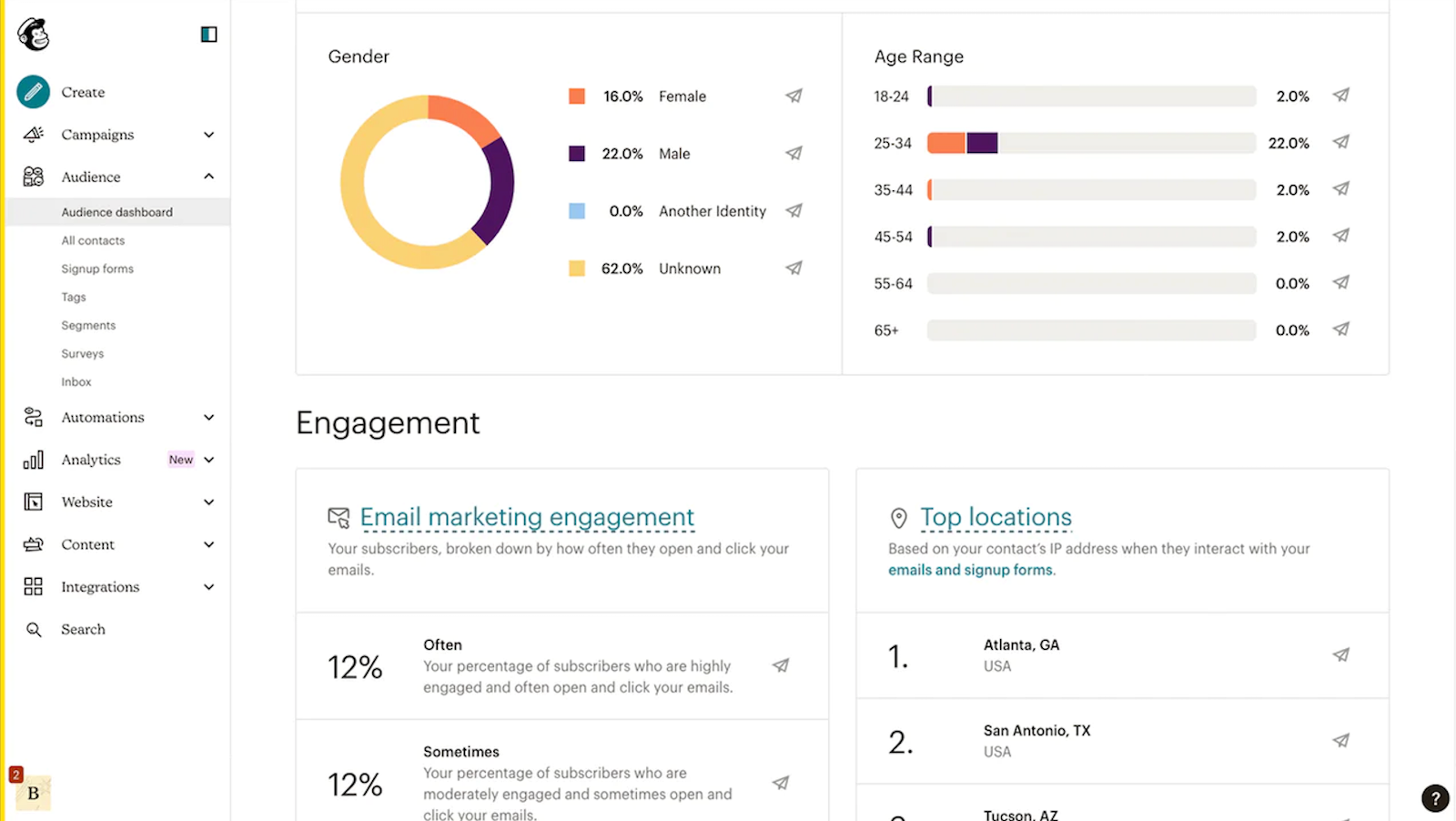
Key Features
- Advanced automation workflows. Create personalized email journeys that nurture leads, re-engage customers, and boost conversions automatically;
- Comprehensive audience segmentation. Target subscribers based on behavior, purchase history, or engagement to send more relevant bulk emails;
- Ecommerce tracking. Monitor sales and revenue generated from your bulk emails to measure campaign ROI;
- Great selection of templates. Choose from hundreds of modern, mobile-responsive designs to create professional campaigns in minutes—no design skills required.
Pros & Cons
- Easy-to-use interface with great templates
- Reliable bulk email deliverability
- Ideal for small businesses and beginners
- Strong brand recognition
- Pricing increases quickly with list size
- Free plan has limited sends and no automation
- Limited customization in email editor
- Unsubscribed users still billable
Users praise Mailchimp for its “user-friendly interface” and “customizable templates,” making it easy to create campaigns and automate tasks like “welcome emails” and “abandoned cart reminders.” One reviewer noted how “Mailchimp increased my confidence in digital marketing” with its step-by-step guidance.
Verdict
- Best for: Creatives and small teams focused on polished email campaigns;
- Strengths: Large template library, beginner-friendly editor, reliable deliverability, intuitive automation and segmentation, strong brand trust;
- Limitations: Limited free plan, automation locked behind paid tiers, costs rise quickly as lists grow, unsubscribed contacts still count;
- Pricing: Free for 250 contacts/500 emails; paid plans start at ~$13/month;
- Last verified: January 2026.
Find out more about this tool: Best Mailchimp Alternatives 2025: 14 Cheaper Tools to Try
Mailjet — Mass Mailing Service with Team Collaboration Tools
One of the more affordable mass email sending software on the market, Mailjet is another unsung email marketing platform most marketers miss out on.
Best for: Marketing teams and agencies that need collaborative tools for email campaigns;
Mailjet pricing: Starts at $17/month for up to 15,000 monthly emails;
Mailjet free plan: Includes up to 6,000 emails per month with basic features like email templates.
For starters, there’s no denying that the Mailjet crew takes bulk email sending seriously. It offers robust segmentation tools that allow you to target specific audience groups, plus dynamic content blocks that make it easy to tailor emails to individual preferences. Great if you aim to scale, great if you’re just exploring the bulk emailing waters.
Another pretty impressive thing about Mailjet is its real-time team collaboration feature. It’s a game-changer for marketing teams, allowing multiple people to edit and approve email drafts simultaneously, streamlining the entire content creation and review process.
The free plan, with 6,000 emails per month, is a great option for small businesses just starting out. So whether you’re running bulk email campaigns or sending transactional emails, Mailjet provides the tools and security you need to keep everything running smoothly. “The email solution for fast-moving teams”? I guess, they’ve truly lived up to their tagline.
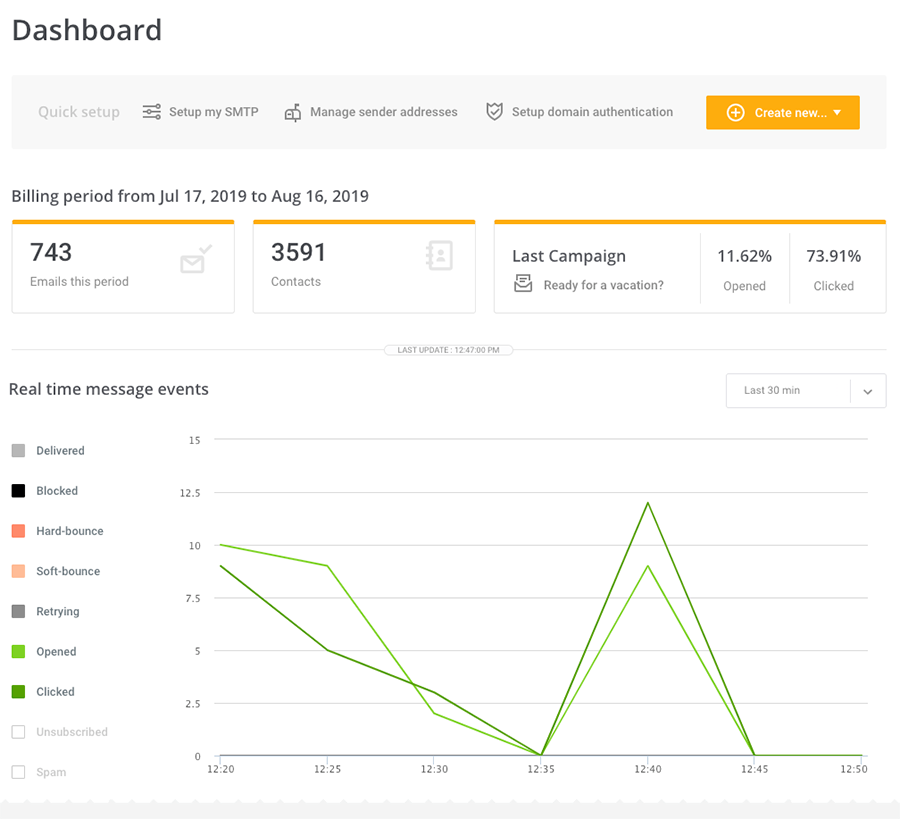
Key Features
- Real-time team collaboration. Work together seamlessly with your team, editing emails and reviewing drafts simultaneously, just like in Google Docs;
- Dynamic content blocks. Personalize emails on a large scale by inserting dynamic content tailored to each recipient’s behavior or preferences;
- Transactional email integration. Easily send automated order confirmations, receipts, and other transactional emails using Mailjet’s robust API;
- A/B testing suite. Optimize your campaigns by testing different subject lines, content, or send times to see what drives the best engagement.
Pros & Cons
- Real-time team collaboration
- Affordable pricing and free tier
- Reliable deliverability
- Dynamic content personalization
- Comprehensive analytics
- Limited automation features
- Basic segmentation options
- Clunky list management
- Restricted template customization
- Navigation can be tricky
Teams appreciate Mailjet for its “user-friendly interface” and “solid deliverability performance,” with one user noting how easy it is to create personalized messages and track results with real-time analytics. The automation and segmentation tools are also praised for saving time and ensuring targeted messaging.
However, some users mention slower customer support during peak periods and find template customization “more limited than competitors.” The free plan’s email cap of 6,000 emails is also seen as lower than that of other providers, including Sender or MailerLite.
Verdict
- Best for: Marketing teams and agencies needing real-time collaboration on bulk emails;
- Strengths: Team collaboration editor, dynamic content blocks, reliable deliverability, transactional email support, affordable entry pricing;
- Limitations: Basic automation and segmentation, limited template customization, clunky list management;
- Pricing: Free up to 6,000 emails/month; paid plans start at ~$17/month for 15,000 emails;
- Last verified: January 2026.
Constant Contact — Plug-and-Play Bulk Email Service
Constant Contact is an email marketing platform built for small businesses that don’t have technical expertise. It’s more of a “master of all trades,” offering a bit of everything, but without necessarily excelling in one area. That said, I was pleasantly surprised by how capable it is as a bulk emailer.
Best for: Small businesses, solopreneurs, and nonprofits;
Constant Contact pricing: Starts at $12/month for up to 500 contacts;
Constant Contact free plan: 30-day free trial only.
The drag-and-drop editor, for instance, is lean and user-friendly, which allowed me to create polished bulks swiftly, even without design skills. The variety of pre-designed templates came in handy as well, which made it easy to get campaigns like flash sales or event promotions up and running fast.
Constant Contact’s email list segmentation tool was particularly helpful, enabling me to target specific groups of customers based on their behavior or location. However, what stood out the most was the high deliverability rate (around 87% on average), as my emails consistently landed in inboxes.
That said, I did miss some of the more advanced automation tools, like branching logic and dynamic customization, that other, more specialized platforms offer.
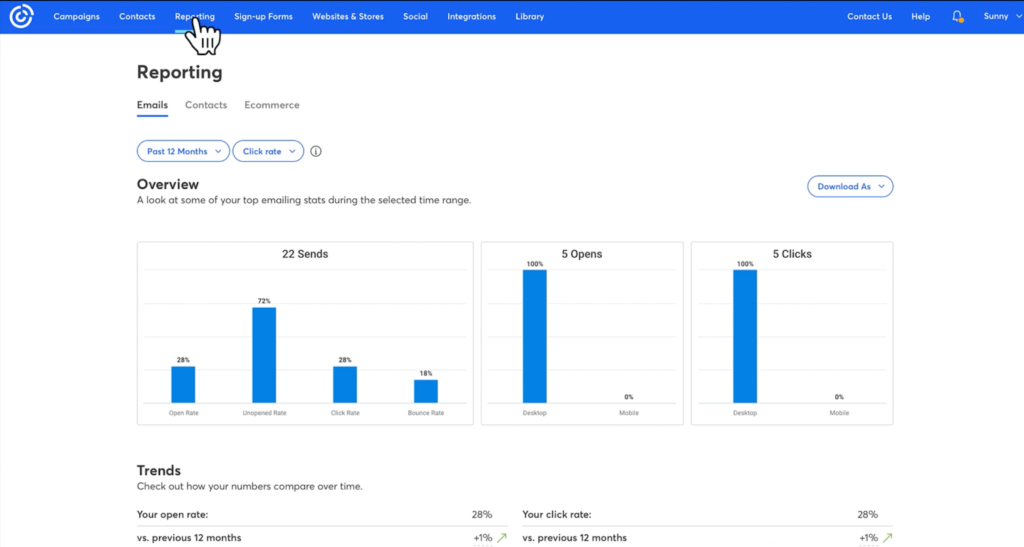
Key Features
- Extensive template library. Access a wide range of customizable, professional email templates for any occasion, from newsletters to promotions;
- Contact list management. Easily organize, segment, and maintain your contacts for targeted email campaigns;
- Email scheduling. Plan and schedule your email campaigns in advance to send at the optimal time;
- AI-powered suggestions. Get smart recommendations on subject lines, content, and send times to improve engagement.
Pros & Cons
- Easy-to-use interface
- Strong deliverability
- Great integrations
- Event management tools
- Phone support on all plans
- Basic automation features
- Can get pricey with growth
- Limited template customization
- Advanced segmentation requires higher plans
Nonprofits and event organizers love Constant Contact for its event management tools and easy contact list management, with one user noting, “Customer Support is always prompt and courteous.” Businesses appreciate the drag-and-drop editor and detailed tracking, making email creation and performance monitoring seamless.
Verdict
- Best for: Small businesses, solopreneurs, and nonprofits wanting simple bulk email;
- Strengths: Easy drag-and-drop editor, large template library, solid deliverability, event tools, phone support on all plans;
- Limitations: Basic automation, limited customization, pricing rises quickly as lists grow;
- Pricing: No free plan; paid plans start at ~$12/month for 500 contacts (30-day trial available);
- Last verified: January 2026.
ActiveCampaign — Email Automation + 94% Inbox Delivery Rate
At this point, ActiveCampaign has firmly established itself as one of the veterans of email automation, alongside Mailchimp and other industry leaders. So, when I tested its capabilities for bulk email sending, it certainly didn’t disappoint.
Best for: SMBs looking for advanced email automation and CRM features;
ActiveCampaign pricing: Starts at $15/month for up to 1,000 contacts and up to 10,000 emails/month;
ActiveCampaign free plan: 14-day free trial only.
During my time with ActiveCampaign, I was impressed by how seamlessly it combines advanced marketing automation with powerful CRM functionality. The platform makes it easy to set up personalized workflows that adapt based on subscriber behavior, which really helps improve the customer experience.
Unlike basic bulk email services, ActiveCampaign uses machine learning to fine-tune send times, content recommendations, and even customer journey paths, all on its own. With over 870 pre-built automation templates, it’s perfect for everything from simple welcome emails to complex lead scoring systems.
Plus, with that A-level inbox delivery rate (94%), my emails didn’t have any issues dropping in inboxes, not spam.
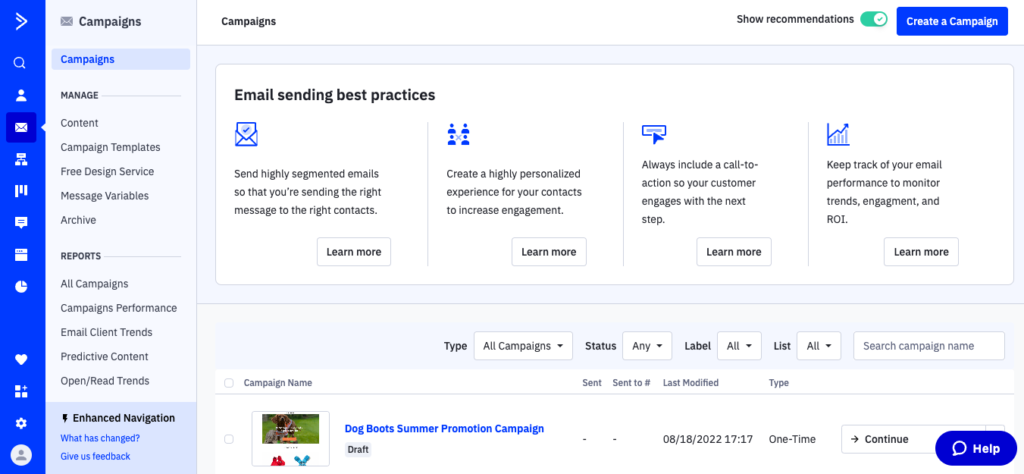
Key Features
- Visual automation builder. Easily create personalized workflows with drag-and-drop tools, automating emails based on customer actions;
- Advanced lead scoring & behavioral tracking. Track and score leads based on engagement to prioritize high-value prospects;
- Predictive sending optimization. Automatically send emails at the best times for each individual, boosting engagement rates;
- Bulk email sending. Send high-volume campaigns to your entire contact list with strong deliverability;
- High deliverability. Ensure your emails reach inboxes consistently with robust infrastructure and compliance tools.
Pros & Cons
- Powerful automation and templates
- High deliverability (94%)
- Advanced segmentation and lead scoring
- 900+ integrations available
- Predictive sending and A/B testing
- Steep learning curve for beginners
- Pricing increases with contact list growth
- No free plan, only a 14-day trial
- Basic CRM may not suit large teams
- Limited support on lower plans
Users praise ActiveCampaign for its powerful automation and high deliverability, keeping emails out of spam. One user mentioned, “Advanced segmentation and AI make personalized communication effortless.” The automation builder simplifies tasks and boosts engagement, making it a solid tool for larger teams.
Verdict
- Best for: SMBs needing advanced automation and CRM-driven bulk email;
- Strengths: Powerful visual automations, predictive sending, lead scoring, ~94% inbox delivery, extensive integrations;
- Limitations: Steep learning curve, pricing scales with contacts, no free plan beyond trial;
- Pricing: No free plan; paid plans start at ~$15/month for 1,000 contacts and 10,000 emails;
- Last verified: January 2026.
HubSpot — Bulk Email Marketing Services with CRM Integration
If you’re looking for a solid bulk emailer that combines email marketing essentials with powerful CRM integration, HubSpot should be on your radar.
It offers a smooth drag-and-drop automation builder and a solid set of analytics tools, making it a great choice for businesses that need comprehensive lead management.
Best for: B2B companies requiring CRM and email integration;
HubSpot pricing: Starts at $15/month for up to 1,000 contacts;
HubSpot free plan: Up to 2,000 monthly emails + 3 email templates.
There’s much to like about this marketing platform, but one of the first things that caught my attention was how HubSpot handles bulk email sending. The platform not only makes the process intuitive and straightforward, but it also prioritizes a clean inbox deliverability rate (up to 93%).
Its CRM integrates directly with HubSpot’s email marketing tools, which is great if you want to track customer interactions and manage relationships from one platform. It helps centralize customer data, making it easier to segment and target your audience for more personalized campaigns.
HubSpot also offers an email health dashboard along with a health score (out of 10), enabling you to track your sending performance and maintain a good sender reputation. There’s also a free plan that gives you 2,000 monthly emails, which is more than enough to see if their bulk email sending is up for the task.
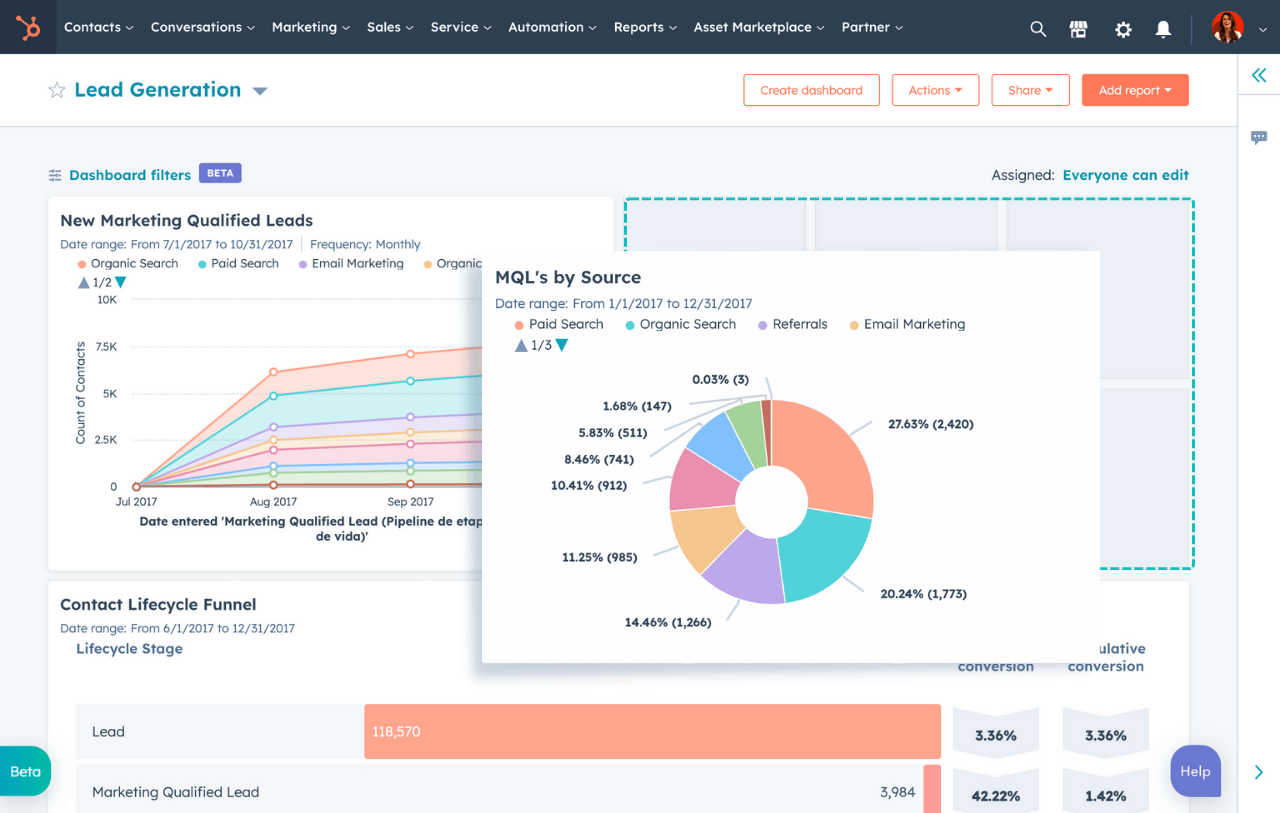
Key Features
- Integrated CRM platform. Centralize customer data, track interactions, and manage relationships seamlessly under a single dashboard;
- Smart content personalization. Tailor your emails based on customer behavior, preferences, and lifecycle stages to create highly relevant, targeted campaigns;
- Email tracking & analytics. Monitor email performance with detailed reports on opens, clicks, and engagement, helping you optimize future bulk campaigns;
- A/B testing for emails. Test different subject lines, content, and design variations in bulk emails to improve engagement.
Pros & Cons
- Powerful automation and templates
- High deliverability (up to 93%)
- Advanced segmentation and lead scoring
- Top-tier CRM integration
- Predictive sending and A/B testing
- Not the most user-friendly solution
- Steep price jump
- Limited free features
B2B teams appreciate HubSpot’s seamless CRM integration and comprehensive lead management capabilities. One user highlighted that “HubSpot is helping to bridge the gap between engineering and marketing.” Other reviews echoed this sentiment, adding that, “Every interaction flows into one contact record, giving a live, 360° view of the buyer journey.”
Verdict
- Best for: B2B teams that need bulk email tightly integrated with a CRM;
- Strengths: Native CRM integration, strong deliverability (~93%), solid automation builder, detailed analytics, email health scoring;
- Limitations: Interface can feel complex, sharp price increases at scale, limited free features;
- Pricing: Free up to 2,000 emails/month; paid plans start at ~$15/month for 1,000 contacts;
- Last verified: January 2026.
Mailgun — SMTP & API Bulk Email Service for High-Volume Email Delivery
Mailgun is a developer-focused email service; it’s one of the better options if you need that extra set of controls. The real-time email validation and high-speed sending capabilities handle large volumes of both transactional and marketing emails without breaking a sweat.
Best for: Development teams requiring API-first email solutions;
Mailgun pricing: Starts at $15/month for up to 10,000 monthly emails;
Mailgun free plan: Available for up to 100 emails/day.
What really stands out is the platform’s ability to minimize bounces and spam complaints, thanks to its powerful sending API and dedicated IP management. Mailgun’s RESTful API is designed for seamless integration and supports batch sending of up to 1,000 emails at a time.
On top of that, Mailgun’s detailed email analytics give me instant insights into campaign performance, allowing me to tweak and optimize in real-time.
If you’re looking for a solution that can scale with your business and keep your email deliverability high, Mailgun is a solid choice—especially for those who’re not afraid to roll up their sleeves for additional control options.
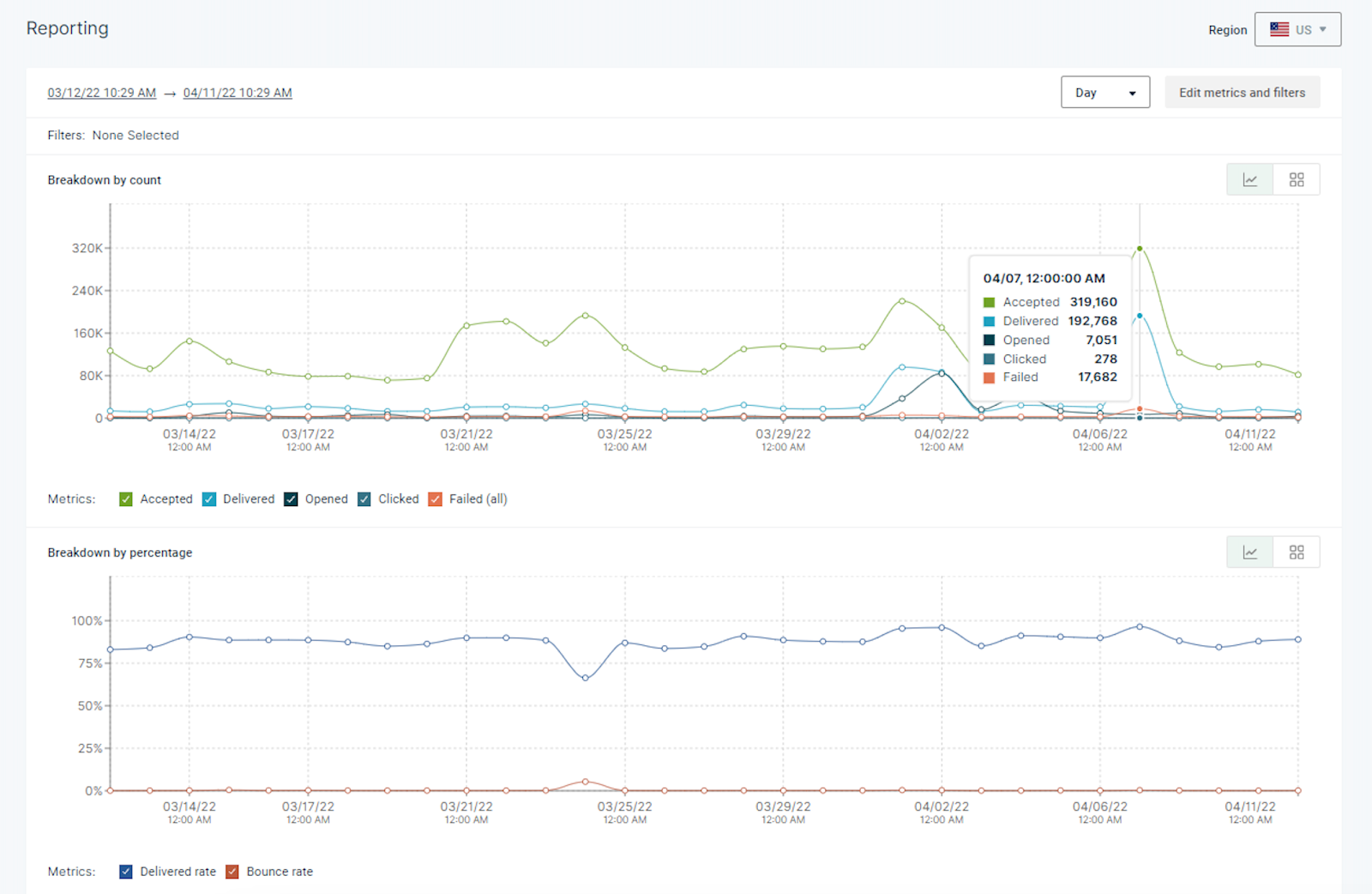
Key Features
- Powerful sending API. Integrate email sending seamlessly into your apps or websites with a robust, scalable API;
- Real-time email validation. Ensure clean, deliverable email lists by verifying addresses in real time to reduce bounce rates;
- Webhooks and event notifications. Get instant notifications on email events like opens, clicks, and bounces to stay on top of campaign performance;
- Dedicated IP management. Improve deliverability and maintain a good sender reputation with your own dedicated IP address;
Pros & Cons
- High deliverability
- Powerful API
- Scalable infrastructure
- Comprehensive analytics
- Complex for non-developers
- Limited marketing tools
- Advanced features locked behind paid plans
- Support can be slow at times
Non-technical users often struggle with the setup process and find the interface intimidating compared to user-friendly alternatives like Mailchimp. “Initial setup can be confusing”, and “Technical at first” are common sentiments. Despite this, once set up, Mailgun is praised for its effectiveness.
Verdict
- Best for: Developer teams needing API-first bulk and transactional email delivery;
- Strengths: Powerful sending API, real-time email validation, high deliverability, scalable infrastructure, detailed event analytics;
- Limitations: Technical setup required, limited marketing features, advanced tools locked behind paid tiers;
- Pricing: Free up to 100 emails/day; paid plans start at ~$15/month for 10,000 emails;
- Last verified: January 2026.
SendGrid — SMTP Bulk Email Service for High Deliverability Campaigns
SendGrid stands out for its ability to reliably deliver bulk emails, making it a top choice for businesses and developers focused on scaling their email marketing efforts.
Best for: High-volume senders, developers, and businesses requiring robust email delivery;
SendGrid pricing: Starts at $15/month for up to 100,000 contacts & 300,000 emails/month;
SendGrid free plan: 60-day free trial only.
If high deliverability is your top priority, you can’t go wrong with SendGrid. It ensures your emails land in inboxes instead of spam folders, which is exactly what I need for sending everything from transactional emails to marketing campaigns.
I especially love how SendGrid’s API and SMTP relay service seamlessly integrate with my existing systems. It’s a dream for developers or anyone with a bit of technical know-how. The real-time deliverability tracking and advanced analytics are also game-changers, helping me fine-tune campaigns and keep that sender reputation intact.
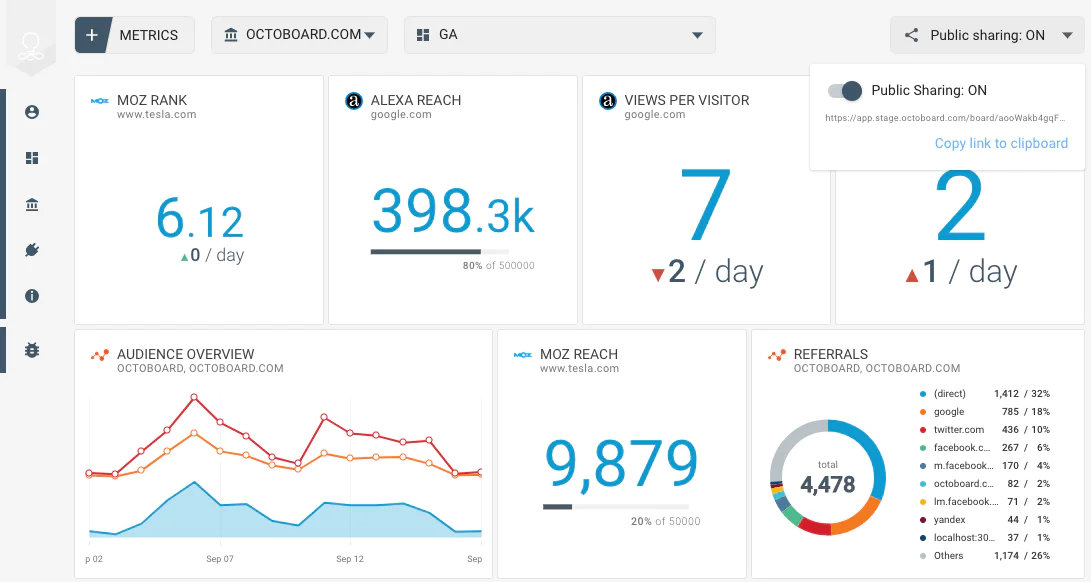
Key Features
- High deliverability infrastructure. Ensures emails reach inboxes, helping maintain a good sender reputation;
- SMTP relay and API. Ideal for businesses needing high-volume email sending capabilities and system integrations;
- Scalable platform. Supports large-scale sending, capable of handling millions of emails per month;
- Dedicated IP addresses (available on higher plans). Helps maintain sender reputation and improve email deliverability over time.
Pros & Cons
- High deliverability rate
- Robust SMTP relay and API
- Scalable for high-volume sending
- Dedicated IPs on higher plans
- Advanced analytics for campaign optimization
- Steep learning curve for non-technical users
- No Free Forever plan
- Requires technical setup for integration
- Limited support on lower-tier plans
Users highlight SendGrid’s reliability for bulk email campaigns, especially its powerful API and detailed analytics. One reviewer glared, “SendGrid makes my life so much easier!” and many appreciate its ability to handle high-volume sends with minimal issues.
Verdict
- Best for: High-volume senders and developer-led teams prioritizing deliverability;
- Strengths: Strong inbox placement, robust SMTP relay and API, scalable infrastructure, advanced deliverability analytics, dedicated IPs on higher tiers;
- Limitations: Technical setup required, no free-forever plan, limited support on lower tiers, steeper learning curve for non-devs;
- Pricing: 60-day trial; paid plans start at ~$15/month for high-volume sending;
- Last verified: January 2026.
Bulk Email Services: Pricing Comparison Table
Here’s a quick look at the pricing for some of the top bulk email services, so you can get an idea of what it’ll cost to manage different contact lists. If you’re looking for a more detailed breakdown, check out our price calculator tool below the table.
| Provider | 10,000 Contacts | 50,000 Contacts | 100,000 Contacts |
| Sender | $40/month | $159/month | $257/month |
| Omnisend | $92/month | $289/month | $630/month |
| Mailtrap | $15/month | $20/month | $30/month |
| GetResponse | $65/month | $247/month | $446/month |
| Brevo | $15/month | $50/month | $62/month |
| Mailchimp | $135/month | $450/month | $800/month |
| Mailjet* | $17/month | $17/month | $17/month |
| Constant Contact | $120/month | $430/month | N/A |
| ActiveCampaign | $149/month | $609/month | N/A |
| HubSpot | $11/month | N/A | N/A |
| Mailgun* | $15/month | $15/month | $15/month |
| SendGrid | $25/month | $120/month | $200/month |
* Both Mailjet and Mailgun don’t put any limits on contact count. That’s why I’m only showing their base prices
Essential Features for Bulk Email Marketing Software
The gap between amateur email blasts and professional campaigns isn’t pure luck—it’s having the right infrastructure. The following seven features separate a successful email marketing platform from expensive disappointments.
High Deliverability Infrastructure
Understanding how to send bulk emails without spam is crucial for maintaining your sender reputation. Look for platforms that use SPF, DKIM, and dedicated IPs to protect your sender reputation.
Real-time feedback loops with major email providers help quickly identify issues, while automated bounce handling keeps your list clean and ensures better deliverability. This setup should help get your emails delivered fast, reliably, and without causing any alarms.
Email A/B Testing Capabilities
Email A/B testing is the key element for optimizing email campaigns. By comparing two versions of an email—such as different subject lines, CTAs, or layouts—you can identify what resonates best with your audience.
This data-driven approach helps improve open rates, click-through rates, and conversions. Best practices include:
- Testing one variable at a time;
- Ensuring a statistically significant sample size;
- Analyzing results before making decisions.
Email Automation Workflows
Manual email campaigns are a thing of the past. Features like split testing, advanced automation, automation builder and flexible timing are some of the non-negotiables. Automated emails triggered by specific user actions (e.g., sign-up or cart abandonment) can drive up to 320% higher revenue than one-off campaigns.
Essential automation capabilities:
- Welcome sequences. Multi-touchpoint onboarding series for new subscribers;
- Behavioral triggers. Emails activated by website visits, download activity, or specific user actions;
- Cart abandonment recovery. Automated sequences that recapture lost sales opportunities;
- Re-engagement campaigns. Win back inactive subscribers before they become unrecoverable.
Advanced Segmentation & Personalization
Advanced segmentation lets you break your audience into loyal customers and newcomers, or even smaller groups based on behavior, interests, and engagement.
This tried-and-tested approach makes it easier to personalize your emails for each group, which leads to more relevant content and higher conversions. By targeting specific segments, your emails speak directly to the needs of each subscriber, increasing the chances they’ll engage and take action.
Drag & Drop Email Builder
A professional, mobile-friendly email design is critical—60% of emails are opened on mobile devices, and poor formatting can lead to quick deletion.
A good drag-and-drop email builder should offer industry-specific templates, a mobile-first design, and simple customization options. Avoid email template editors that require complicated coding or lack flexibility. Look for platforms with a wide variety of email templates—at least 40 customizable options—so you can create professional, engaging emails without the hassle.
Comprehensive Analytics & Reporting
Effective email campaigns rely on detailed reports and analytics, such as heat maps, engagement timing, and revenue tracking. Real-time monitoring helps identify issues instantly, while actionable insights optimize performance, ensuring better results and preventing deliverability problems before they arise.
Core metrics every platform must track:
- Open rates. Industry benchmarks range from 15-25% depending on sector;
- Click-through rates. Healthy campaigns typically achieve 2-5% click rates;
- Bounce rates. Keep below 2% to maintain strong sender reputation;
- Unsubscribe rates. Above 1% indicates content or frequency issues.
List Management & Compliance Tools
Your email list is a valuable asset, but only when strategically organized. Generic mass emails achieve 2-3% open rates and low conversions, while properly segmented campaigns deliver 15-20% open rates and generate 760% more revenue.
What you absolutely need:
- Intelligent import capabilities. Seamless CSV uploads, API integrations, and real-time form synchronization that automatically updates your database;
- Automated regulation compliance. Ensure your email campaigns and signup forms comply with regulations like GDPR and CAN-SPAM;
- Automated list maintenance. Built-in bounce handling, duplicate removal, and suppression management without manual intervention.
How We Evaluate Bulk Email Software
I selected the platforms on this list based on user reviews to understand real-world experiences and common pain points. I also individually tested each one of them to ensure selected bulk senders deliver on their promises and meet user needs.
User experience was another key factor. I focused on ease of use, intuitive navigation, and accessibility for users with different skill levels. I also considered cost by comparing pricing with the platform’s value, ensuring that each tool provides good investment potential.
Finally, I assessed customer support quality—how responsive and helpful it is across various channels, ensuring users can get the assistance they need at any stage.
FAQs About Bulk Emailing
What is the difference between bulk email and spam?
Bulk email refers to legitimate marketing emails sent to subscribers who have given permission to receive them. These emails include newsletters, promotional offers, and updates that provide value to recipients. Spam, on the other hand, consists of unsolicited emails sent to people who never agreed to receive them, often containing deceptive content or malicious links.
How many emails can I send for free?
Free email limits vary significantly between platforms. Most services offer 1,000-2,000 monthly emails on free plans, but Sender stands out with 15,000 free bulk emails—15 times more than competitors like Mailchimp. Other generous options include Kit with unlimited emails (after contacting support) and Brevo with 300 daily emails.
When choosing a free plan, consider both monthly limits and daily restrictions, as some platforms cap daily sending even within monthly allowances.
Can I use Gmail for bulk email marketing?
Using Gmail for bulk email marketing isn’t recommended as it might get your account suspended—although there’s no one stopping you from using it for bulk emailing needs. Not to mention that Gmail limits you to 500-2,000 emails per day, lacks unsubscribe buttons and tracking tools, and violates its Terms of Service when you send marketing campaigns.
Switch to a dedicated service like Sender instead—they handle the technical stuff that keeps you out of spam folders, provide real marketing features like automation and analytics, and ensure you stay compliant with email laws while reaching your audience’s inboxes.
Disclaimer: This article evaluates bulk email services, including Sender, which our company owns. Assessments are based on research, industry standards, and user feedback. No commissions are earned from links in this article.












