If you’ve stumbled upon this blog post, you know how important landing pages are – they rock at promoting your products, attracting new customers, and growing your audience.
However, if you’re here, you also know that landing pages don’t appear out of thin air. You have to build them, and you need a good tool for that.
Read on to learn about the top ten landing page builders in the current market and how each can cater to your needs. But before we begin, let’s see what separates a good landing page tool from the best.
What is a Landing Page Builder?
A landing page builder is a solution designed to help you create high-converting web pages to convert visitors into leads in just a few minutes. They minimize the need for hiring designers and developers to design and launch web pages with the help of a no-code page builder.
It’s your go-to tool for crafting persuasive pages that drive action, whether it’s signing up for a newsletter, downloading an ebook, or buying something.
Must-Have Features of Landing Page Builder
43% of people state that a dedicated landing page is highly effective in increasing conversion rates. So, deciding to build one, be it the first or the 100th, is better than a great idea. But how do you decide which is the best free landing page software for your business?
Evaluate the best landing page tools and pick one that ticks off most of the list:
- Ease of use. An intuitive drag-and-drop builder with attractive customization options is definitely a green flag;
- Responsive templates. With up to 70% of web traffic coming from mobile devices, landing page optimization for the “small screens” is a YES;
- Analytics and tracking. Aren’t you curious about how and what your website visitors are doing?
- A/B testing. Learn which of your landing page qualities lays the best in your site visitors’ hearts and use them to charm others;
- Integrations. Connection is key – ensure that the landing pages are easily integrated with popular content management systems (CMS) or website builders;
- Pricing. Allow yourself as much as you can, but you must set a limit.
10 Best Free Landing Page Builders
Now that you know what to look for, let’s explore the different options and find the best free landing page builder for your business.
1. WordPress – Simple and Free Website Builder
WordPress is one of the most popular website builders you can use to create landing pages for free. In fact, it powers 40% of websites globally. So, if you’re looking for something reliable, it should be on your radar.
- Large theme and plugin library;
- Asset management features;
- Built-in SEO optimization.

It has a built-in visual editor to help you set up marketing landing pages quickly. Ready-to-use blocks allow you to insert text, images, videos, and other elements with ease. You can also see changes in real-time, saving you a lot of time.
Plus, it offers amazing customization options with a large plugin and theme library to make landing pages with different interactive elements.
The best part? You don’t need to be a tech expert to create lead generation landing pages that attract and convert visitors. With WordPress, you can ensure that your website works for you, and not the other way round.
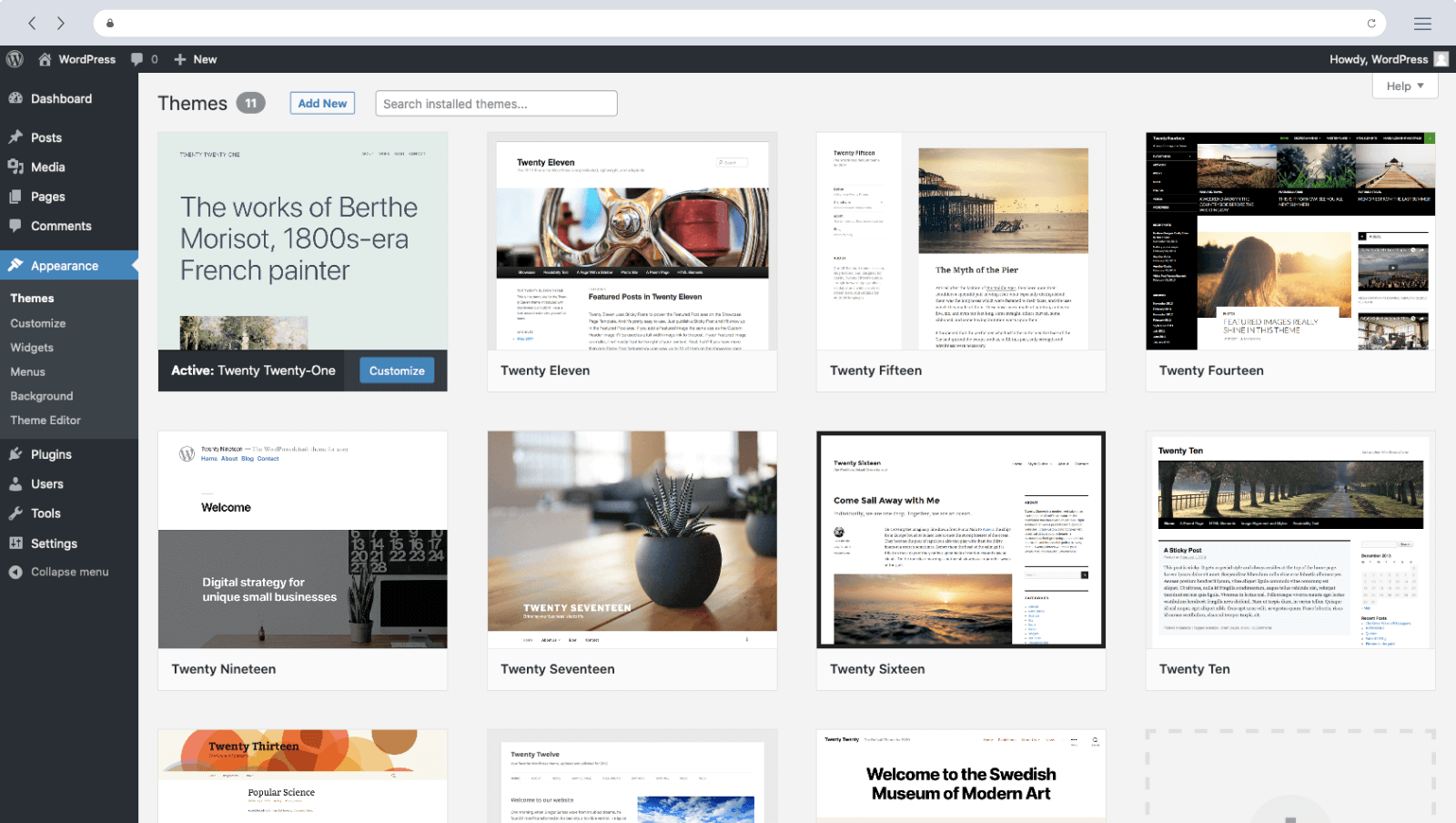
Key Features
- Block-layout based builder;
- Ready-to-use design blocks and templates;
- Reliable SEO features;
- Plugin library for extensive customization;
- No external dependencies.
Pros & Cons
| Pros | Cons |
| Easy to use drag-and-drop landing page builder | Requires compatible themes for block layouts |
| SEO-friendly features | Basic layouts and designs |
| Well-structured page formats | Limited design customization |
Pricing Plans
A free online landing page builder for unlimited landing pages and websites. To set up a WordPress installation, you need your own hosting.
2. Wix – User-Friendly Drag-and-Drop Editor Landing Page
If your business is smaller, Wix is perfect for covering your landing page needs. Wix has a robust feature set and a beginner-friendly interface to create all your landing pages.
- Visually-captivating templates;
- Human-friendly interface;
- Mobile optimization.

There’s no such thing as too perfect, so Wix’s landing page builder offers a range of additional functionalities to enhance your landing pages. Take advantage of customizable forms and surveys to capture leads.
Forget data synchronization was ever complicated with seamless popular marketing tools. Have your landing page seen with built-in SEO tools. And finally, make the world share your landing page for you with social media integration.
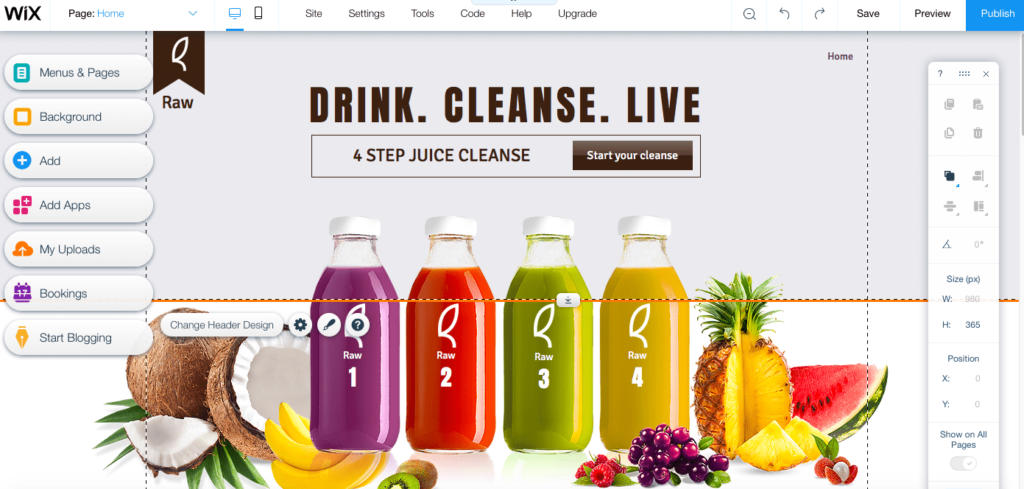
Key Features
- Mobile landing page editor;
- Entrance animations;
- 900+ templates;
- Customizable color and text themes;
- Image filters and custom fonts.
Pros & Cons
| Pros | Cons |
| Attractive and beautiful templates | No ecommerce support on lower plans |
| Free SSL certificate | No third-party apps or plugins |
| Responsive technical customer support | Slow load times |
Pricing Plans
- No free plan or a trial period, but there’s a 14-day money-back guarantee.
- Paid plans start at $17/month for one website.
3. Unbounce – Best Features for CRO
Unbounce promises to help you with Conversion Rate Optimization (CRO). Its powerful features are designed specifically for creating high conversion landing pages.
- Conversion-focused templates:
- A/B testing;
- Dynamic text replacement.

Building a landing page with their tool is smooth sailing thanks to a human-friendly interface and various customization options.
Unbounce also provides lead generation tools like customizable lead capture forms and for capturing & managing leads for nurturing campaigns. The landing page platform also offers integrations with popular third-party tools.
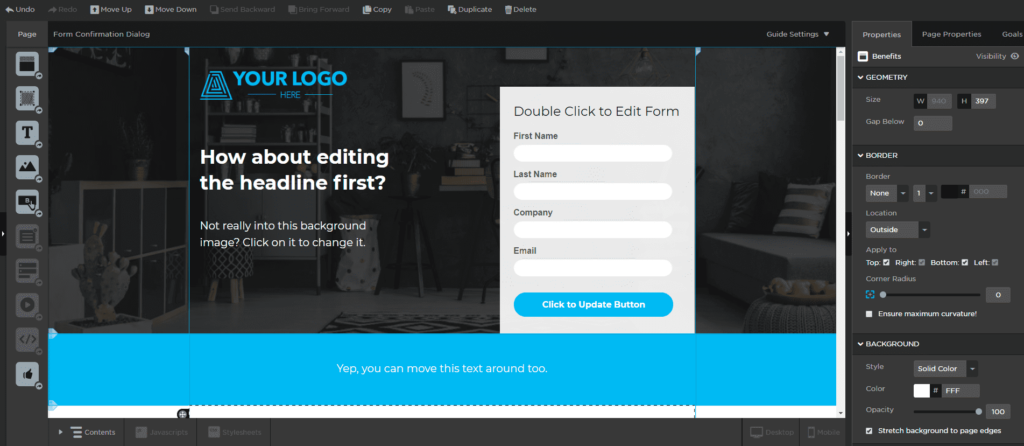
Key Features
- Drag-and-drop builder with 101 templates;
- Questionnaire-based smart builder;
- Built-in AI writer;
- Popups and sticky bars;
- Behavioral targeting.
Pros & Cons
| Pros | Cons |
| AI-based landing page builder | Monthly conversion limits |
| Great app land integration library | Steep costs |
| A/B testing features | Limits on popups and forms |
Pricing Plans
- Unbounce has a 14-day free trial but no free plan;
- Paid plans start at $74/month.
4. Elementor – Best Landing Page Templates
Elementor offers an endless library of free templates that you can use to create responsive landing pages quickly. So, you don’t waste time, even if you’re not a designer.
- An abundance of templates;
- Drag-and-drop interface;
- Mobile responsiveness.

What is the best way to describe Elementor’s landing page builder? Unboring. It offers exciting design options like typography settings, color customization, animation effects, and background overlays – everything to catch and keep your site visitors’ attention.
Moreover, you can edit and preview your masterpiece in real time as Elementor adopts a “What You See Is What You Get” (WYSIWYG) editing approach. This way, you’ll be sure that the changes look as you imagined.
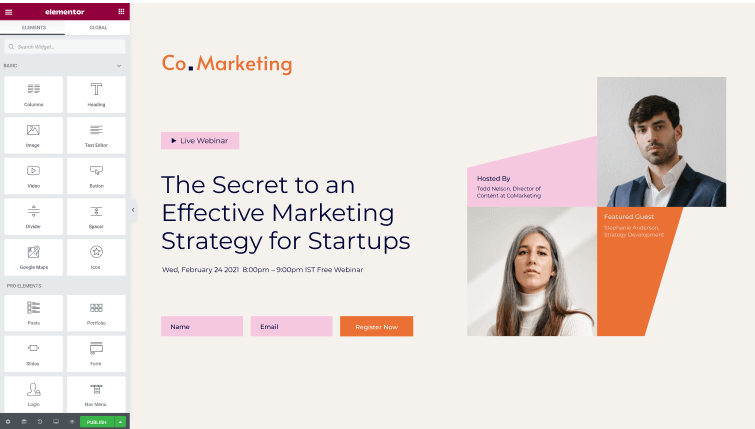
Key Features
- Readymade product pages, popups, blocks, etc.
- Drag-and-drop builder;
- Custom animations;
- Motion effects for texts and elements;
- Third-party add-ons and integrations.
Pros & Cons
| Pros | Cons |
| Real-time previews and editing | Slow loading times |
| Simple and intuitive interface | Slow customer support |
| Responsive designs and templates | Lack of built-in SEO features |
Pricing Plans
- Free WordPress plugin with limited features and functionality;
- Paid plans start at $59/year for one website, including the landing page builder.
5. Leadpages – Best for Selling Products on Landing Pages
If you want to sell products through your landing page, Leadpages is a great solution. Using its native features, you can build beautiful landing pages that showcase your products.
- Professional templates;
- User-friendly interface;
- Mobile optimization.

Leadpages understands well the goal behind landing pages – boosting conversions. And the means to reach it. That’s why it offers several conversion tools to help you capture leads, drive conversions, and increase engagement: countdown timers, popup forms, alert bars, exit intent popups, and more.
In case you get lost among all the beautiful features and create ten landing pages too many, you can also A/B test to pick out the best performing one. Once the landing page is launched, follow its’ success with built-in analytics and insights. See how it’s doing in conversion, traffic, and engagement areas. Adapt, improve, and repeat.
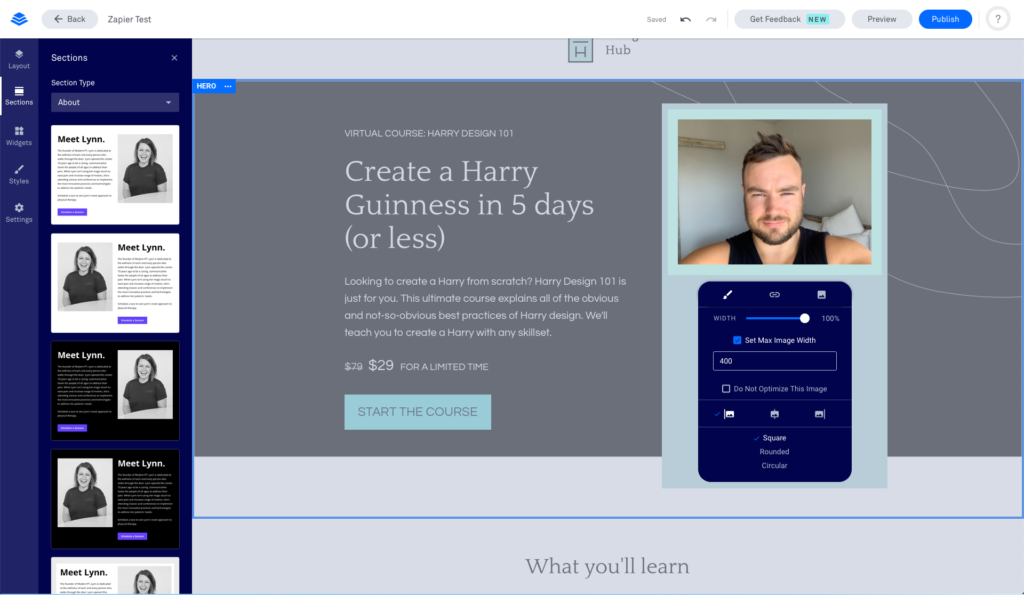
Key Features
- Drag-and-drop builder with templates;
- Page builder wizard;
- Popups & floating bar designer;
- A/B testing tools;
- Conversion optimization feature.
Pros & Cons
| Pros | Cons |
| Beginner-friendly layout | No heat mapping |
| Friendly customer support | Limits of lower plans |
| Conversion-oriented templates | Limited number of widgets |
Pricing Plans
- No free plan; Only a 14-day trial period;
- Paid plans start at $37/month for five landing pages.
6. Shogun – Best for Digital Marketing Agencies
Shogun is specifically tailored to agencies’ needs, offering a range of powerful features that enhance lead generation and drive conversions.
- Customizable templates;
- Advanced split testing;
- Conversion tracking and analytics.

You must be a busy digital marketing bee. Facilitate your life and use Shogun for seamless integration with popular marketing tools and platforms. You can also include your client in everyday workings – make them a part of your Shotgun team.
Shogun’s white-labeling options also allow you to make your logo bigger. Use them to brand the platform with your logo and colors to enhance the agency’s brand identity a la professional when presenting landing pages to clients.
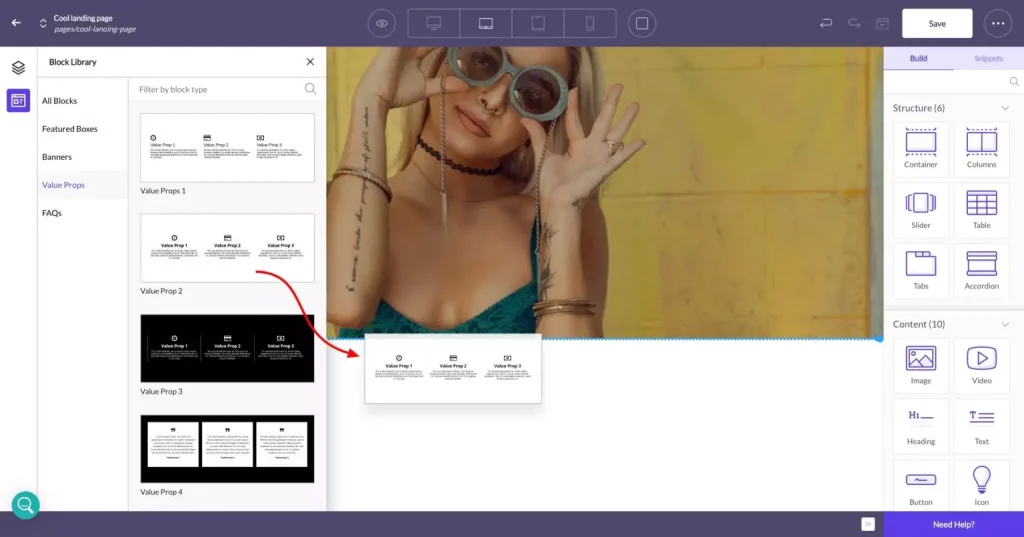
Key Features
- Native Shopify integration with drag-and-drop;
- AI copywriting tool;
- SEO optimization features;
- In-built conversion optimization tools
- Custom elements builder.
Pros & Cons
| Pros | Cons |
| Native Shopify integration | No free plan |
| A/B testing for all elements | Limited design library |
| AI writer | Limited customer support on lower plans |
Pricing Plans
- Free plan with limited capabilities;
- Paid plans start at $39/month.
7. Brizy – Best for Instant Drag-and-Drop Editing
Brizy has an exceptional drag-and-drop builder that makes the landing page creation experience delightful. Its real-time editing capabilities are better than many drag-and-drop builders for creating dynamic sales landing pages.
- Smooth drag and drop editing;
- Predesigned blocks and elements;
- Global styling and reusability.
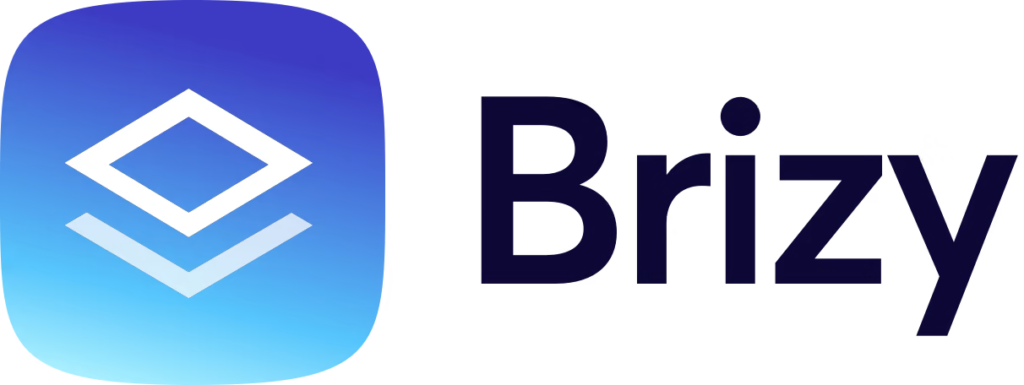
Brizy also thought about how to enhance your landing page design and experience. It supports dynamic content that is so personalized that it almost feels too personal. Plus, seamless integrations with third-party tools like Google Analytics makes it easier to measure the impact.
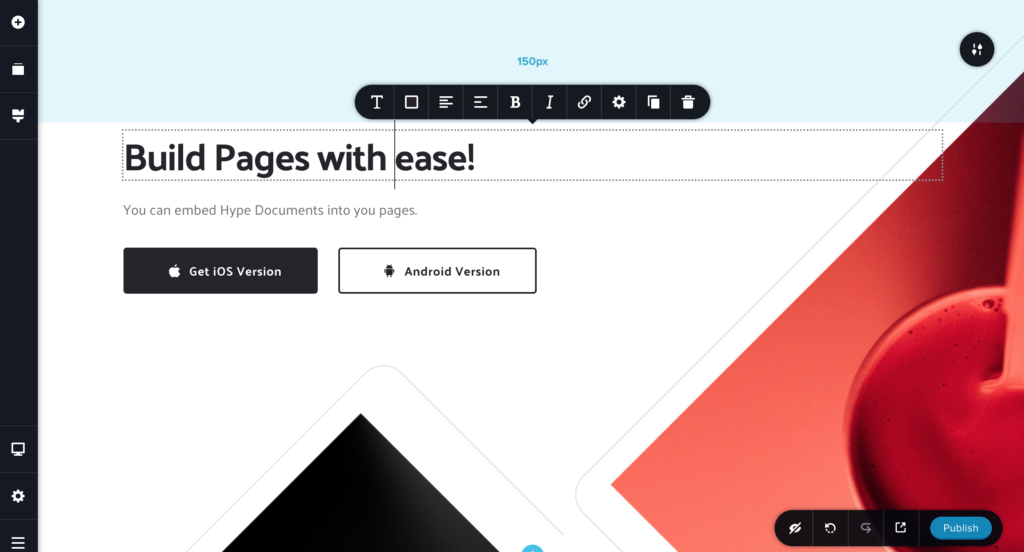
Key Features
- Drag-and-drop builder;
- In-line landing page editor;
- 500+ premade design blocks;
- Behavioral & conditional display features;
- Form builder.
Pros & Cons
| Pros | Cons |
| In-line editing without sidebars | Limited documentation/support |
| Great library of readymade designs | No third-party extensions/plugins |
| Useful elements like the form builder | Slow page load times |
Pricing Plans
- Forever free plan with feature limitations;
- Paid plans start at $19/month.
8. Webflow – Best for Creators
Webflow is a leading choice for creators who don’t want to be bothered with code but want a completely customizable landing page.
- Visual design and customization;
- Responsive design;
- CMS capabilities.
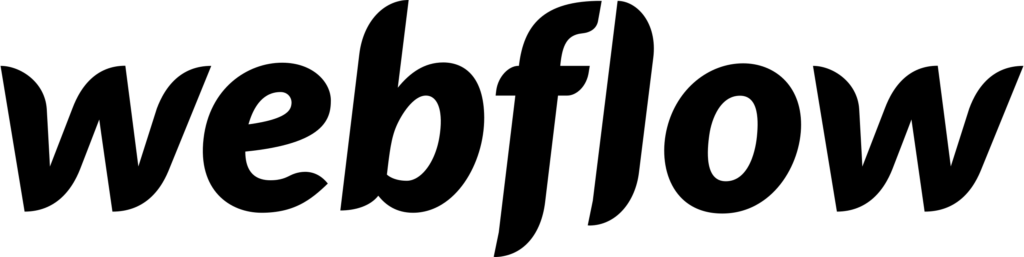
Webflow makes it easy for you to bring your idea to life and showcase your work without getting into technicalities. It also offers ecommerce features to help you set up an online store, manage inventory, and process payments directly through the landing page.
Other advanced features include integrations with popular tools and platforms, such as analytics, marketing automation, and customer relationship management (CRM) systems. So, you can optimize your marketing efforts and track your progress.
Key Features
- Live drag-and-drop prototyping tool;
- Secured hosting platform;
- SEO & content management features;
- Logic-based automations/flows;
- App/plugin store for extending functionality
Pros & Cons
| Pros | Cons |
| Built-in hosting | Steep learning curve |
| No code platform | Complicated pricing model |
| Amazing loading times for web pages | Email-only support |
Pricing Plans
- No-cost landing page builder for up to two pages with basic features;
- Paid plans start at $14/month for up to 150 pages.
9. Pagefly – Best for Creating Free Landing Pages
Pagefly might be the best deal out there. Its’ landing page builder with a comprehensive set of features empowers you to design visually captivating landing pages for free. But don’t get suspicious – it’s free but doesn’t look cheap.
- High-converting templates;
- Code customization;
- User community.

Pagefly offers additional features to make your landing page fly to unseen horizons. We’re talking about SEO-friendly settings to improve your landing page’s visibility in search engines and detailed analytics for counting the fruits of your digital marketing efforts.
If you’re not alone in all this, you might call yourself double lucky, as Pagefly also allows smooth collaboration. Share your designs, gather feedback, and easily collaborate in real time.
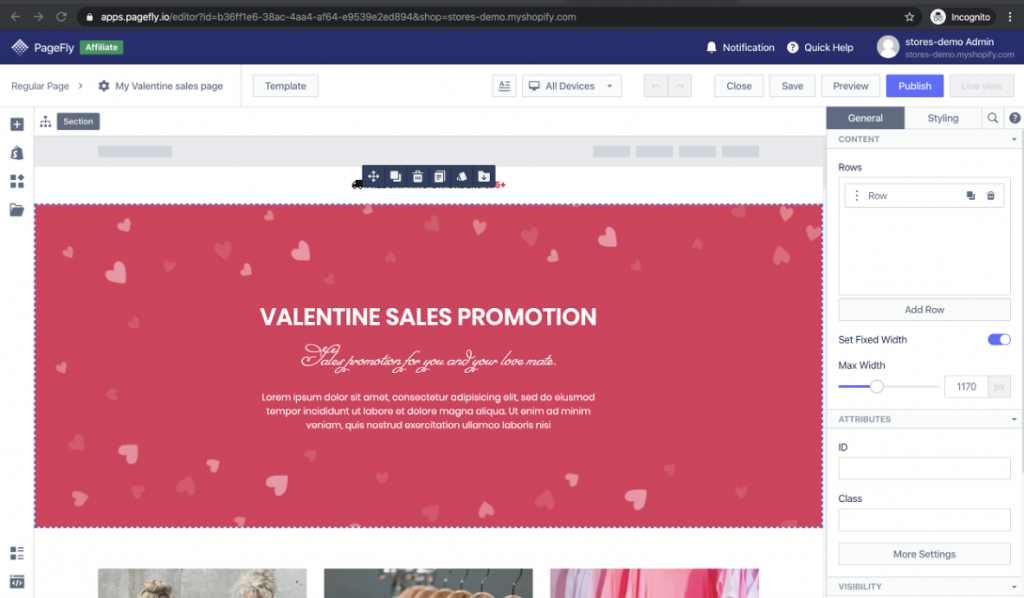
Key Features
- 100+ conversion optimized templates;
- Global predefined styling elements;
- Reusable page sections;
- Interaction and animation builder;
- Integrations with marketing & CRM tools.
Pros & Cons
| Pros | Cons |
| Advanced analytics | Leaves code snippets in your theme even after removal |
| Responsive support | Slow/laggy page loading times |
| Versioning of pages/designs | Limited free version |
Pricing Plans
- Free plan for one published page/section;
- Paid plans start at $24/month.
10. Dorik – Best AI Landing Page Builder
If you’re struggling with the traditional method of creating landing pages, Dorik AI website builder is the best solution. Its AI capabilities automate the landing page creation process through text prompts.
- User-friendly interface;
- AI copy and image generation;
- Customizable layout.

You can create a landing page in minutes and customize its look and feel using its library of premade blocks and elements. Dorik also features engaging built-in forms to capture your leads.
Besides, the built-in SEO tools will help your landing pages to perform better on SERPs. The platform also integrates seamlessly with various marketing, analytics, sales, and payment platforms.
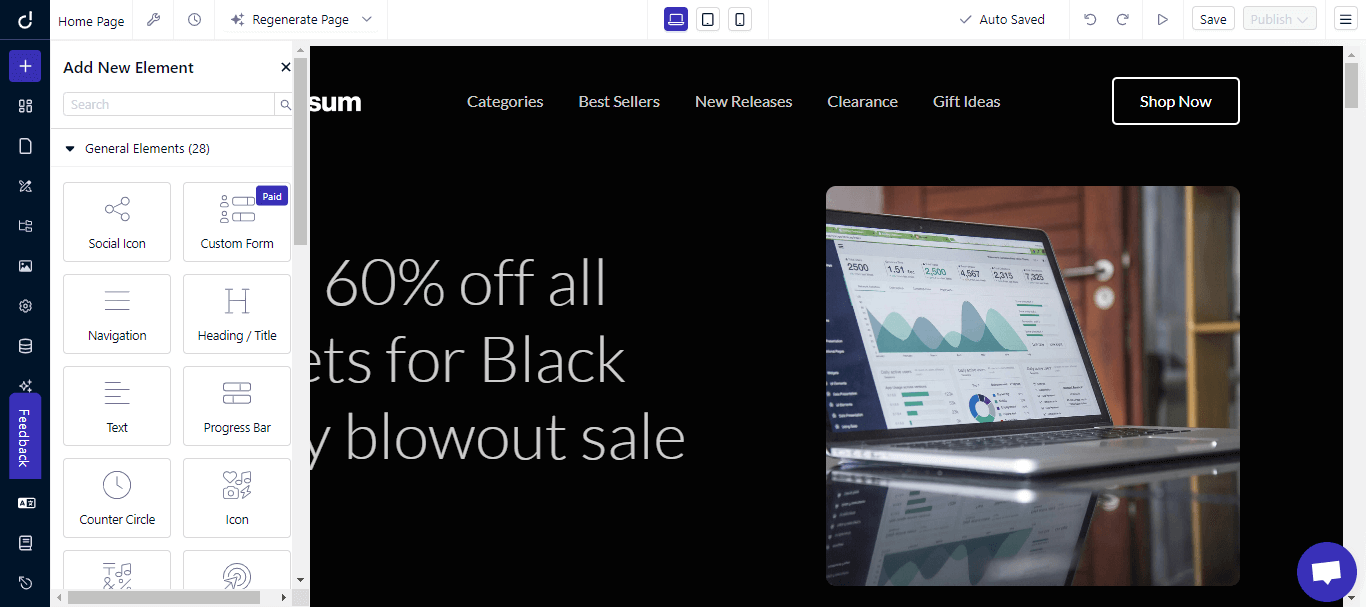
Key Features
- AI design and copy builder;
- Free landing page design blocks;
- Drag-and-drop placements;
- In-built image editor;
- Large template library.
Pros & Cons
| Pros | Cons |
| Free SSL, CDN, and hosting | Occasional bugs and downtimes |
| AI design generation | Limited template variety |
| CMS for blogging | Limited ecommerce features/support |
Pricing Plans
- Free plan available with limited capabilities.
- Paid plan starts at $18 /month.
Why not integrate a sign-up form to collect leads in your landing page? Do it fast and smooth with Sender.
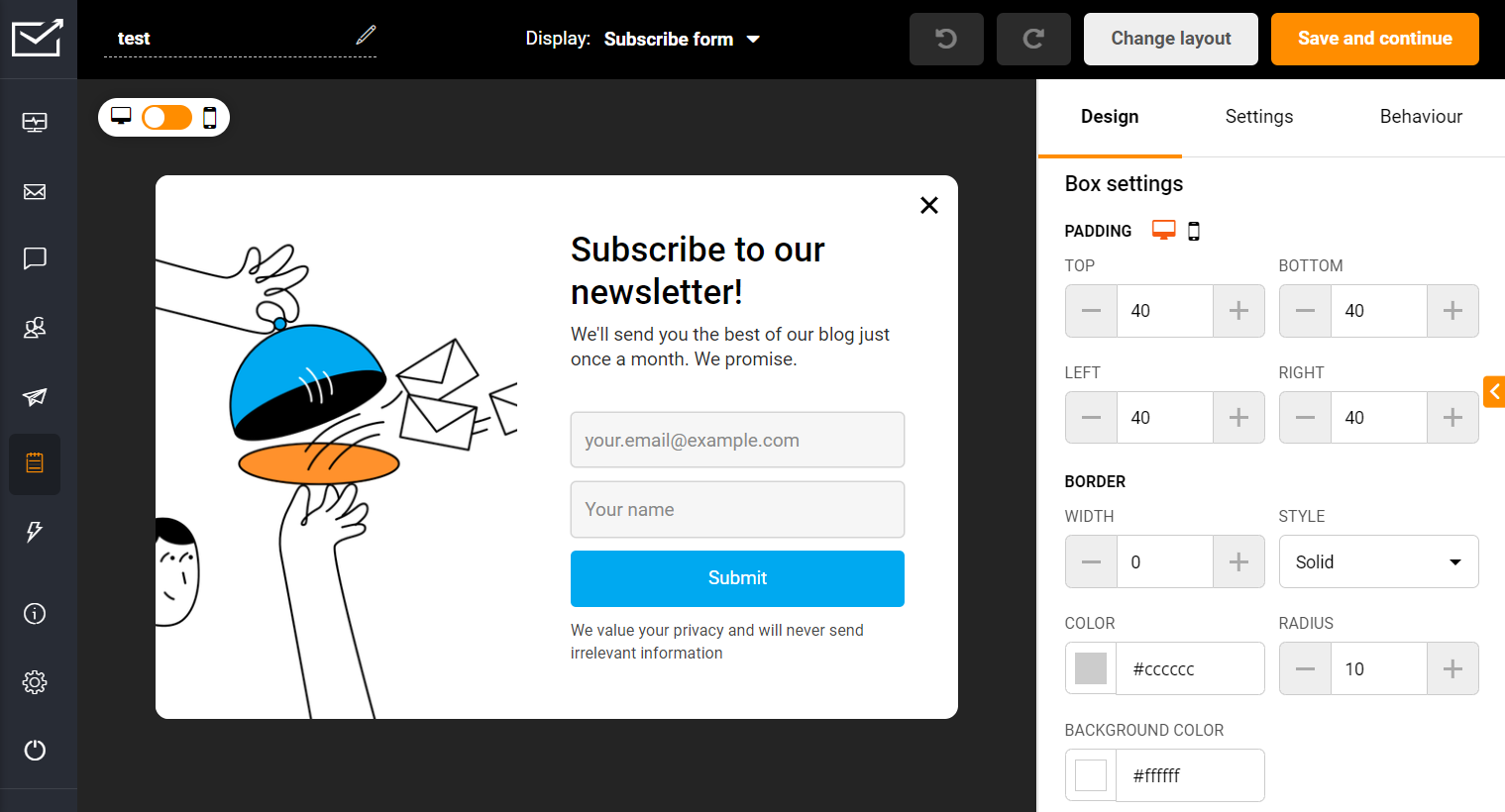
Tips for Selecting the Right Landing Page Builder
Done scrolling through the best landing page builder options in the market? Now, let’s quickly glance at the most important things to remember while picking a landing page builder:
- Template variety. Choose a platform with a large library of professionally designed templates that fit your requirements and design preferences;
- Mobile responsiveness. Select a landing page builder with the ability to build landing pages that look and work well on tabs, smartphones, and desktops;
- Conversion optimization. Shortlist solutions that offer features like A/B testing, analytics dashboards, and heatmaps for conversion optimization;
- Customization options. Look for flexibility and the ability to adjust colors, fonts, and layouts and add custom CSS to align with your brand identity;
- SEO-friendliness. Ensure the builder supports search engine optimization by editing meta tags URLs, and integrating with SEO tools;
- Loading speed. Choose a builder that creates pages with fast loading times to prevent visitor frustration and improve the overall user experience;
- Customer support. Check the level of customer support provided, including availability (24/7 support is ideal), responsiveness, and support channels (live chat, email, phone);
- Cost and scalability. Compare pricing tiers, subscription models, and scalability options (like the ability to create multiple landing pages) to ensure the builder fits your current and future needs.
Landing Page Builders FAQs
- Can I build a landing page for free?
For sure! Many of the landing page builders listed above offer free trials or free plans with enough features to create a decent page. If you’re searching for a free landing page creator, try WordPress as a beginner.
- How do I create my own landing page?
First and foremost, find a tool to build landing pages that best fits your needs. Then find a template you like, choose the elements, and customize the content. Once done, tailor your CTA button and add your brand logo and color palette. Now you only need to publish it.
- How do I make a simple landing page for free?
You only need to find a free landing page builder and choose a premade template. You can turn the template into your desired landing page using the drag-and-drop builder.
Also read:
