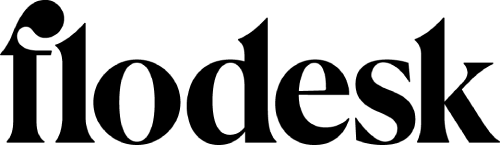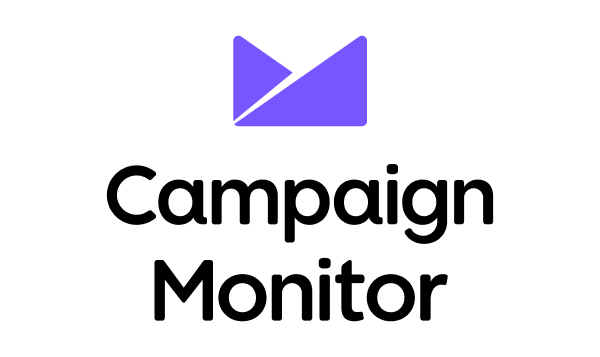Three years ago, I launched my blog on (what else?) pet activities. To keep my readers in the loop about new blog posts, I decided to start sending out a biweekly newsletter.
Needless to say, choosing the right email marketing tool felt impossible! I tested what felt like dozens of them, but hey, at least I got some solid insights to share with you.
But first, what is an email newsletter service? Do you need it? And why?
Disclaimer: This article evaluates newsletter platforms, including Sender, which our company owns. Assessments are based on research, industry standards, and user feedback. No commissions are earned from links in this article.
What is an Email Newsletter Platform?
An email newsletter platform helps you collect email subscribers, design visually appealing emails, and send them out to your audience. Essentially, it’s the engine behind your digital marketing efforts. They range from simple tools with basic features included to sophisticated platforms packed with detailed reporting features and automation tools.
You might be thinking, “Email? In the age of social media?”. But here’s the thing: they say the best way to make yourself algorithm-proof is to start a newsletter, and it’s true! A subscriber list is valuable because you own that direct line of communication with your audience. You’re not at the mercy of a social media algorithm deciding who sees your content.
If that sounds good, let’s move to a quick roundup of the top newsletter platforms worth checking out.
Top 12 Newsletter Platforms at a Glance
| Platform | Starting at | Free plan | Best for | G2 score |
| Sender | $7/mo | Yes – 2,500 subscribers, 15,000 emails/mo | SMBs, ecommerce brands, content marketers | 4.7 / 5 |
| Omnisend | $16/mo | Yes – 250 contacts, 500 emails/mo | DTC brands, retailers, subscription businesses | 4.6 / 5 |
| MailBluster | $0.60 per 1,000 emails | Yes – 3,000 email sends (one-time) | Startups and small businesses | 4.8 / 5 |
| Mailchimp | $13/mo | Yes – 500 contacts, 1,000 emails/mo | Solopreneurs, beginners, local businesses | 4.3 / 5 |
| Constant Contact | $12/mo | No – 30-day trial only | Nonprofits, small teams, event-based businesses | 4.1 / 5 |
| GetResponse | $15/mo | No – 14-day trial only | Educators, coaches, marketing teams | 4.2 / 5 |
| Beehiiv | $49/mo | Yes – 2,500 subs, unlimited emails | Writers, indie publishers, content creators | 4.6 / 5 |
| Flodesk | $38/mo | Yes – list building only (no sending) | Designers, coaches, lifestyle brands | 4.3 / 5 |
| Campaign Monitor | $11/mo | No – 30-day trial only | Agencies, designers, premium brands | 4.1 / 5 |
| HubSpot | $15/mo | Yes – 2,000 emails/mo | SaaS startups, agencies, service businesses | 4.4 / 5 |
| ActiveCampaign | $15/mo | No – 15-day trial only | B2B companies, agencies, high-volume marketers | 4.5 / 5 |
| Brevo | $9/mo | Yes – 300 emails/day | Businesses on a budget, mixed marketing and transactional sends | 4.4 / 5 |
12 Best Newsletter Platforms in 2025
Finding the right newsletter platform isn’t just about picking a name off a list—it’s about choosing the one that actually works for you and your pricing plans budget.
I’ve tested these tools, explored all the features, and dug into what makes each one shine (or fall short). Let’s walk through the best email newsletter platforms for an in-depth email marketing services comparison.
Sender — Best Email Marketing Tool with Advanced Editing Features
Sender feels like a tool made by people who actually send email campaigns. The intuitive email editor’s quick, drag-and-drop editor blocks make it easy to get something polished without endless tweaking. When I need more control, the HTML editor mode does the job.
What surprised me most was how much the free plan includes — automations, list segmentation, signup forms — and the 2,500-subscriber limit isn’t just for show. I’ve found it reliable for both newsletters and automated flows, and the real-time stats load fast with conversion tracking. It’s rare to find something this capable that doesn’t push upgrades at every turn.
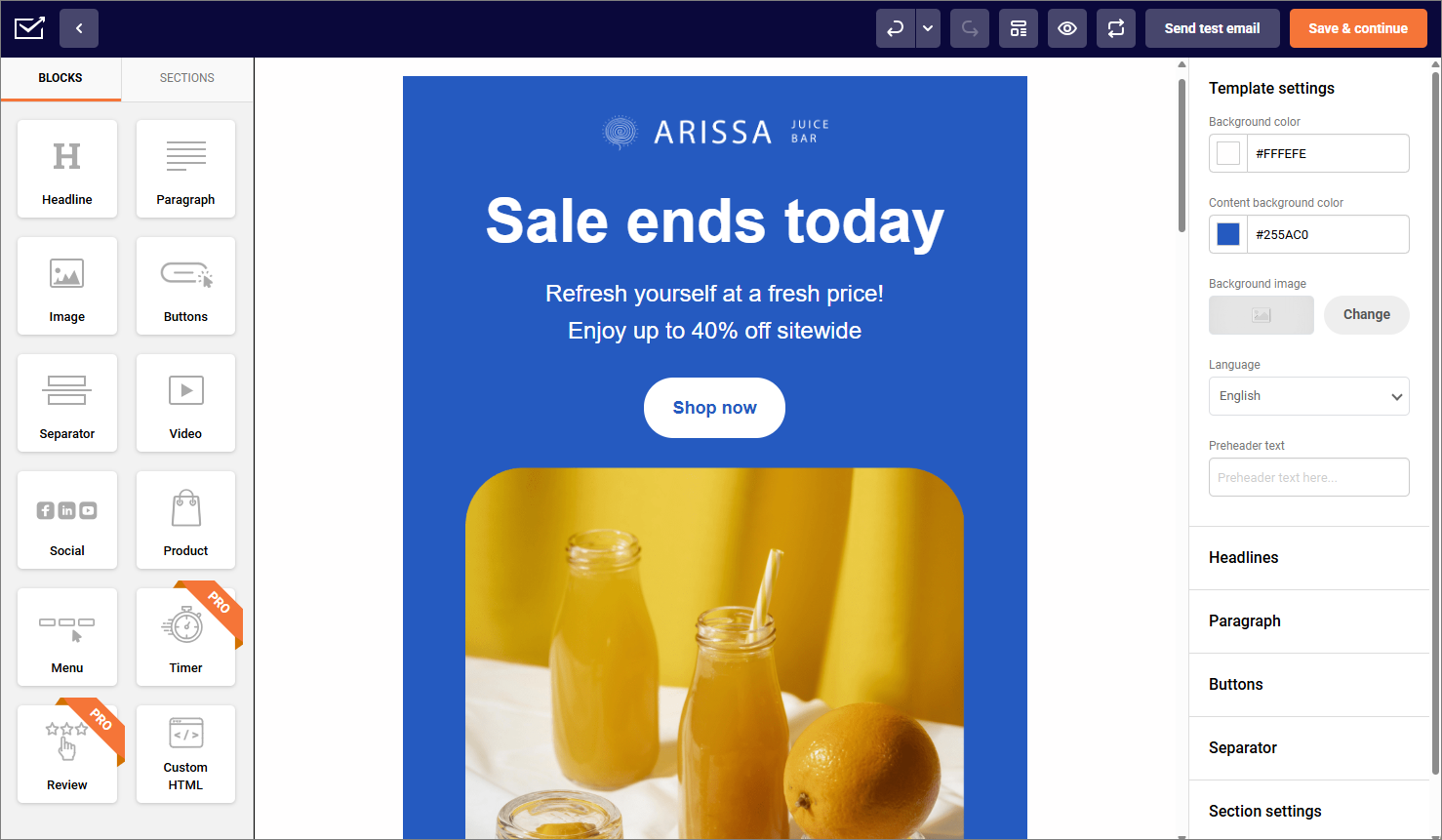
Key Features
- Drag-and-drop editor. Create emails fast with flexible content blocks, responsive layouts, and clean HTML access for more control.
- Automation workflows. Create welcome, cart, or re-engagement flows visually, with triggers based on actions, time, or custom conditions for email automation.
- Landing page builder. Build landing pages effortlessly with premade templates and an intuitive builder.
- Multichannel messaging. Combine email and SMS marketing campaigns in one dashboard with unified reports and contact management.
Best for
Sender works well for teams that want a capable, affordable platform with a user-friendly interface without dealing with complex setup or steep pricing tiers. It’s straightforward but not shallow — a good balance of simplicity and advanced tools.
- Best for small businesses. Affordable pricing and simple setup make it easy to start without hiring technical help.
- Best for ecommerce. Offers advanced features like automation, segmentation, and SMS tools built for online stores.
- Best for creators on a budget. You get premium-like features without spending premium money on a premium plan.
Pricing
Here’s an overview of Sender pricing:
- Free Plan: Up to 2,500 subscribers and 15,000 emails/month;
- Standard Plan: $7/month for up to 1,000 subscribers and 12,000 emails/month;
- Professional Plan: $14/month for up to 1,000 subscribers and 24,000 emails/month;
- Enterprise Plan: Custom pricing.
See why businesses choose Sender:
Omnisend — Leading Ecommerce Email Marketing Tool
Omnisend fits perfectly if you run an ecommerce store. It pulls products straight from Shopify into your email — image, price, link, everything — so you’re not wasting time copy-pasting.
Omnisend’s prebuilt email sequences for cart recovery, post-purchase, and reactivation just work out of the box. Even the free plan gives enough room to test campaigns, though you’ll hit the send limit pretty quickly.
The reporting is focused on sales, not just open rates, which makes it easy to see what’s earning money. For anyone running ecommerce, it saves a lot of small headaches.
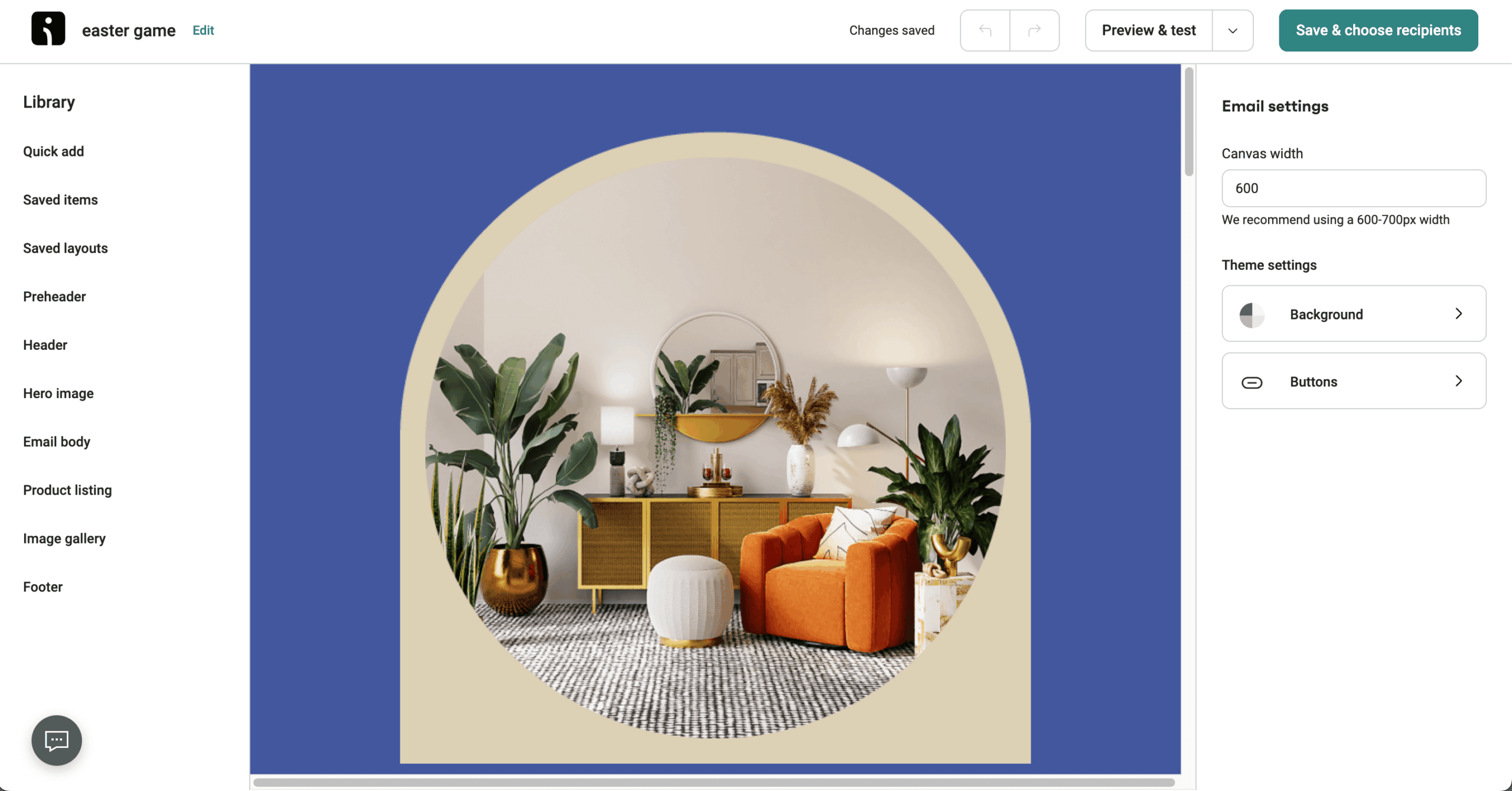
Key Features
- Product picker. Pull products straight from Shopify or WooCommerce, including images and pricing, into your emails in seconds.
- Prebuilt ecommerce flows. Launch ready-made automations for cart abandonment, welcome, and post-purchase emails without coding using the robust feature set.
- Revenue-based reporting. Track sales from each email or automation instead of just open and click-through rates.
- Channel mix. Send emails, SMS, and web push notifications together for more consistent customer communication.
Best for
Omnisend is clearly made for online stores that rely on automated revenue flows. It connects with ecommerce platforms instantly and focuses on driving repeat sales to paying customers.
- Best for ecommerce brands. Tight Shopify and WooCommerce integration with product blocks and purchase tracking.
- Best for retail marketers. Prebuilt automations and product-based recommendations save serious time.
- Best for omnichannel campaigns. Email, SMS, and push all live under one roof.
- Best for growing stores. Scalability makes it easy to move from side hustle to full brand.
Pricing
Here’s a breakdown of Omnisend pricing plans:
- Free plan: $0 for up to 250 contacts and 500 emails/month;
- Standard plan: $16/month for 500 contacts and 6,000 emails/month;
- Pro plan: $59/month for 2,500 contacts and unlimited emails.
MailBluster — Affordable Newsletter Solution for Startups
MailBluster is not fancy, but that’s kind of the point. It connects to Amazon SES or other SMTP services and charges per thousand emails — no inflated pricing or fluff.
The setup takes a bit of technical patience, but once it’s running, it’s efficient and cheap. You get basic automations, contact tagging, and clean reporting without much distraction.
MailBluster feels more like an engineering tool than a marketing dashboard, but if you’re budget-conscious and comfortable with the tech side, it’s a hidden gem among other email marketing tools.
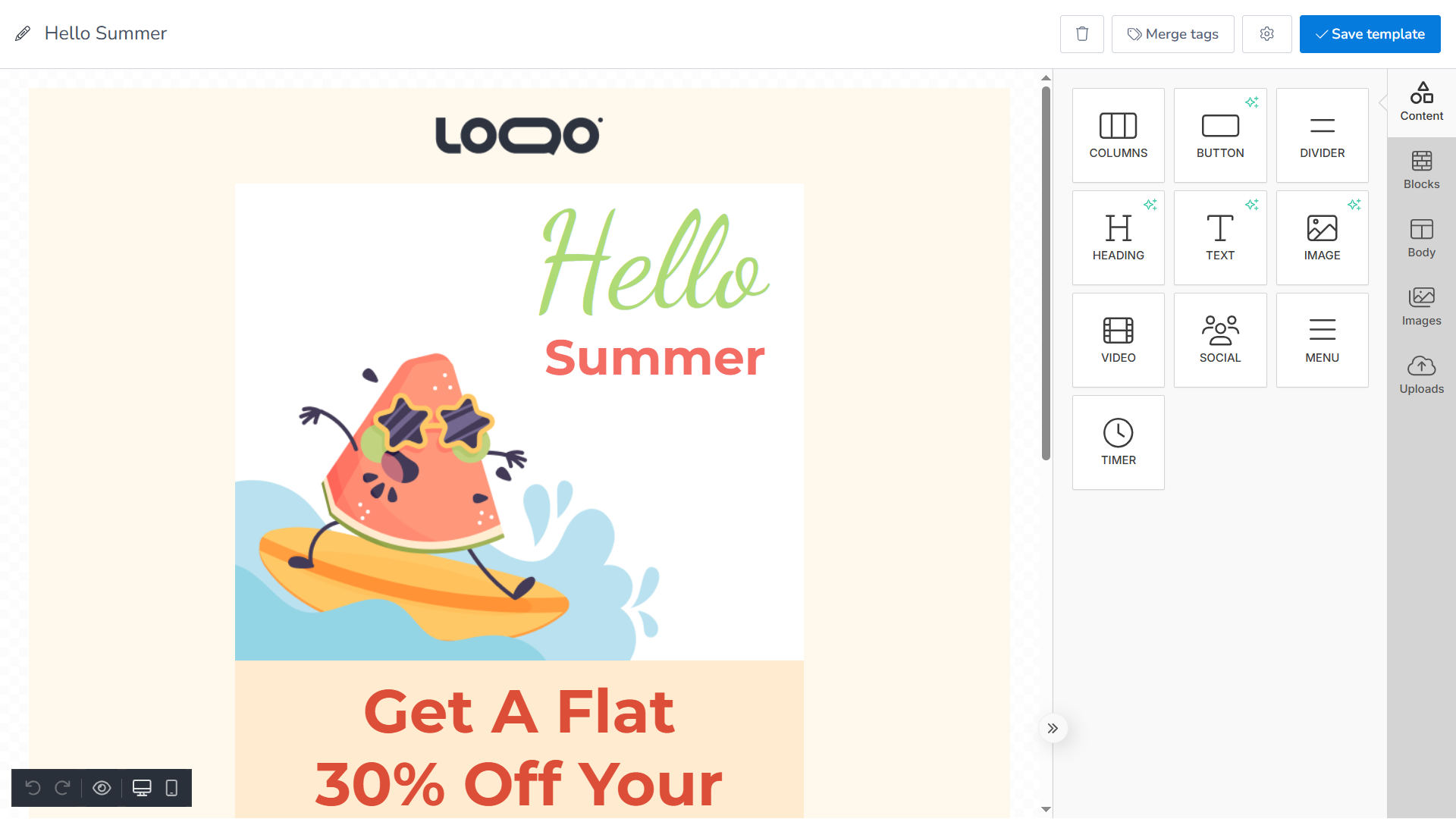
Key Features
- Pay-as-you-go pricing. Only pay per 1,000 emails sent, making it ideal for startups or seasonal senders.
- Amazon SES integration. Connect with Amazon’s SMTP for low-cost, reliable email deliverability and scalable infrastructure.
- Simple automations. Create triggered emails like welcomes or re-engagements with straightforward setup and minimal UI clutter.
- Advanced tagging. Segment subscribers with tags to personalize campaigns without complex workflows.
Best for
MailBluster suits users who want maximum control at the lowest cost possible. It’s practical for tech-friendly teams comfortable managing email delivery setups.
- Best for startups. Extremely cheap sending costs help keep expenses predictable during early growth.
- Best for developers or tech teams. Direct SMTP integration appeals to those who prefer handling the backend.
- Best for low-frequency senders. Pay only when you send, ideal for occasional newsletters.
Pricing
Check out how MailBluster pricing plans work:
- Starter plan: $0 for 3,000 emails, one-time, with basic features.
- Pro plan: Starting at $0.60 per 1000 emails monthly, with advanced features at $60 yearly subscription fee.
Mailchimp — Email Marketing Platform for Beginners
Mailchimp has been around forever, and it still earns its place for beginners with its user-friendly interface.
The editor is easy with newsletter templates, the templates look fine, and the reports cover what you need early on. But the free plan’s pretty tight — 500 contacts and 1,000 emails a month won’t last long when considering how many subscribers you’ll grow. Email automation’s there, but it’s basic unless you pay. I like that it integrates with almost everything, though, including other tools.
It’s great for learning the ropes, but once you start doing more serious email marketing, you’ll probably outgrow it.
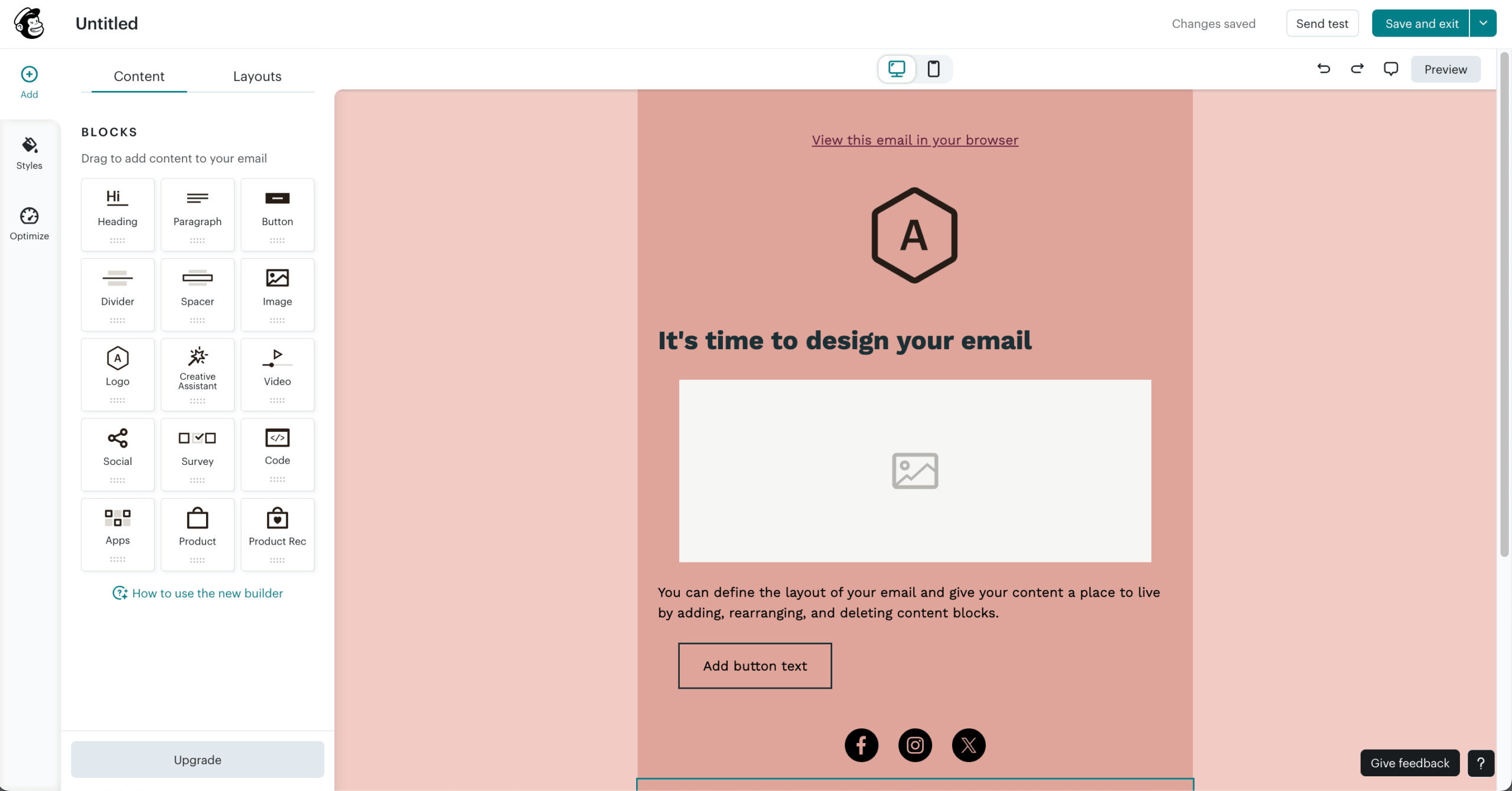
Key Features
- Easy campaign builder. Design professional-looking emails using drag-and-drop sections, pre-styled custom templates, or your own brand assets.
- Basic automation. Send simple journeys like welcomes or birthday emails using prebuilt triggers and templates with the autoresponder feature.
- Audience insights. View open rates, locations, and engagement for every campaign and audience segment.
- Wide integrations. Works with Shopify, WordPress, and hundreds of tools to sync contacts and track performance.
Best for
Mailchimp is still the go-to for beginners dipping into email marketing. It’s recognizable, beginner-friendly, and integrates with nearly every app out there.
- Best for first-time users. Clear UI, familiar flow, and onboarding tips reduce the learning curve.
- Best for small local businesses. Solid templates and easy campaign scheduling for basic promotions.
- Best for content creators starting out. Free plan helps you build your first email list without commitment.
Pricing
Now, let’s take a closer look at Mailchimp pricing:
- Free Plan: Up to 500 subscribers;
- Essentials Plan: $13/month for up to 500 contacts;
- Standard Plan: $19/month for up to 500 contacts;
- Premium: $305/month for up to 10,000 contacts.
Constant Contact — Best Solution for Small Businesses & Nonprofits
Constant Contact feels built for small organizations that run events or community updates.
This event management tool is genuinely handy — I can set up registrations, collect payments, and send follow-ups without juggling multiple platforms. The templates are easy enough to adjust, and their customer support tends to be responsive when things go wrong.
It’s not the most advanced automation platform with limited CRM features, but for local businesses or nonprofits that care more about communication than complex funnels, it hits the right notes.
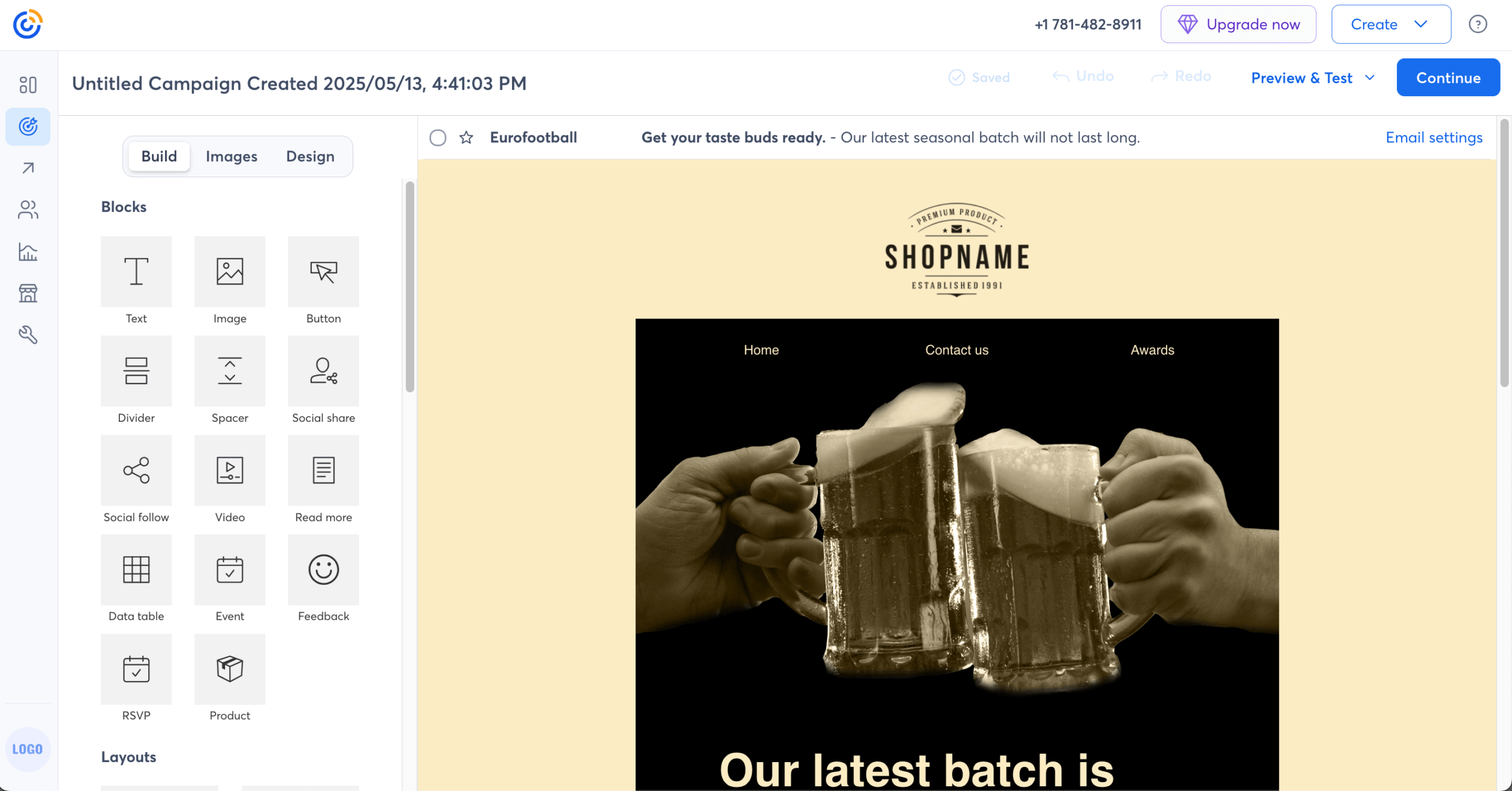
Key Features
- Event management tool. Set up event registration pages, collect payments, and automate reminders within the same account.
- Email templates. Customize hundreds of templates designed for nonprofits, retail, and small business campaigns.
- Contact segmentation. Group subscribers by engagement or list activity for more targeted outreach.
- Social media posting. Create and schedule posts across Facebook, Instagram, and LinkedIn directly from your dashboard.
Best for
Constant Contact fits small teams or nonprofits that rely on event communication or community updates. It’s about consistency and outreach, not complex automation.
- Best for nonprofits. Offers discounted pricing and easy tools for fundraising or event promotions.
- Best for event organizers. Manage signups, tickets, and reminders directly inside the platform.
- Best for local businesses. Perfect for sharing announcements, offers, or newsletters without overcomplicating things.
Pricing
Let’s explore the Constant Contact pricing:
- Free trial: 30-day trial only
- Lite Plan: $12/month for up to 500 contacts and 2,500 emails/month
- Standard Plan: $35/month for up to 500 contacts with advanced features like automation and polls
- Premium Plan: $80/month for up to 500 contacts with advanced automation and segmentation
GetResponse — Full-Suite Email Marketing Software with Automation
GetResponse does more than newsletters — it’s like your whole online marketing setup in one place with its comprehensive feature set.
You can build landing pages, set up funnels with unlimited sales pages, and even host webinars directly inside the app. The automation builder is deep but intuitive once you’ve poked around.
I’ve found the AI tools helpful for quick subject lines and layout suggestions. It’s not the cheapest option when paid plans start, but it earns its price if you’re running more than just newsletters.
Finally, I like that it keeps everything — emails, signups, and conversions — in one system with website tracking.
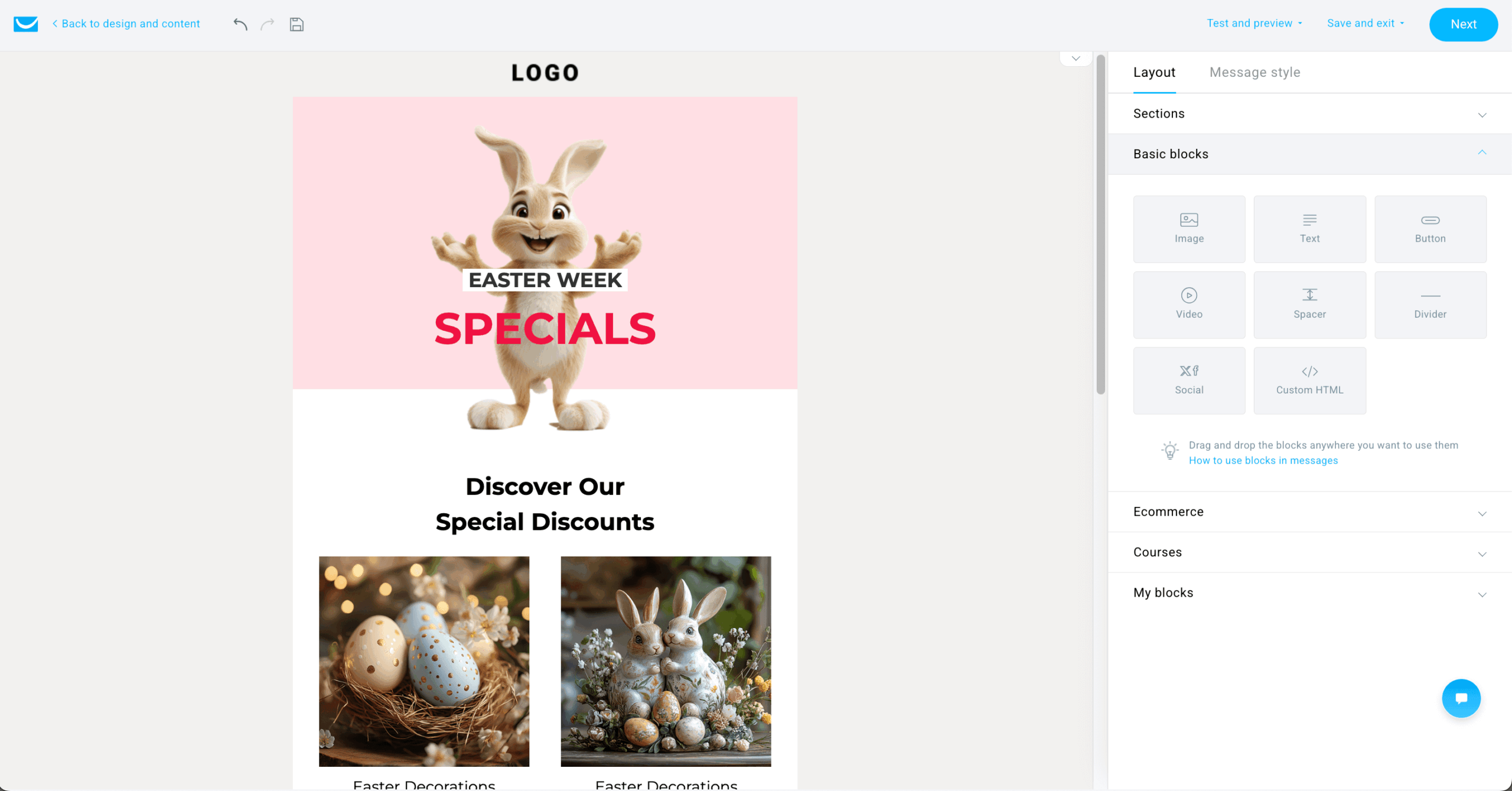
Key Features
- Automation builder. Map complex workflows visually using drag-and-drop triggers, actions, and filters.
- Landing page creator. Build signup pages and simple sales funnels without leaving the platform.
- Webinar hosting. Run live webinars and automatically follow up with attendees via email.
- AI campaign tools. Get instant subject line suggestions and layout optimization tips while building campaigns.
Best for
GetResponse is a solid choice for anyone who wants an all-in-one marketing system. It handles email, landing pages, and automation in one place.
- Best for educators or coaches. Built-in webinar hosting simplifies course or session promotion.
- Best for marketing teams. Advanced automation builder suits multi-step customer journeys.
- Best for growing lists. Strong deliverability and segmentation tools support scaling audiences for subscriber growth.
Pricing
Let’s walk through the GetResponse pricing tiers:
- Free Trial: 14-day trial only (no permanent free plan);
- Starter Plan: Starting at $15/month for 1,000+ subscribers and unlimited email sends;
- Marketer Plan: Starting at $48/month for 1,000+ subscribers and unlimited email sends;
- Creator Plan: Starting at $55/month for 1,000+ subscribers and unlimited email sends;
- Enterprise (MAX): Custom pricing for 100,000+ subscribers.
Beehiiv — Newsletter Service for Content Creators
Beehiiv feels tailor-made for writers and creators.
The focus of Beehiiv isn’t on fancy visuals — it’s about growing and monetizing your audience. The referral system and Boosts ad network are surprisingly effective for list growth, and the free plan gives plenty of room to start.
I like that the editor is distraction-free — clean text, easy formatting, no unnecessary buttons. You can tell it’s built by people who write newsletters themselves. It’s not for ecommerce, but for publishing content-driven newsletters, it’s one of the better experiences out there.
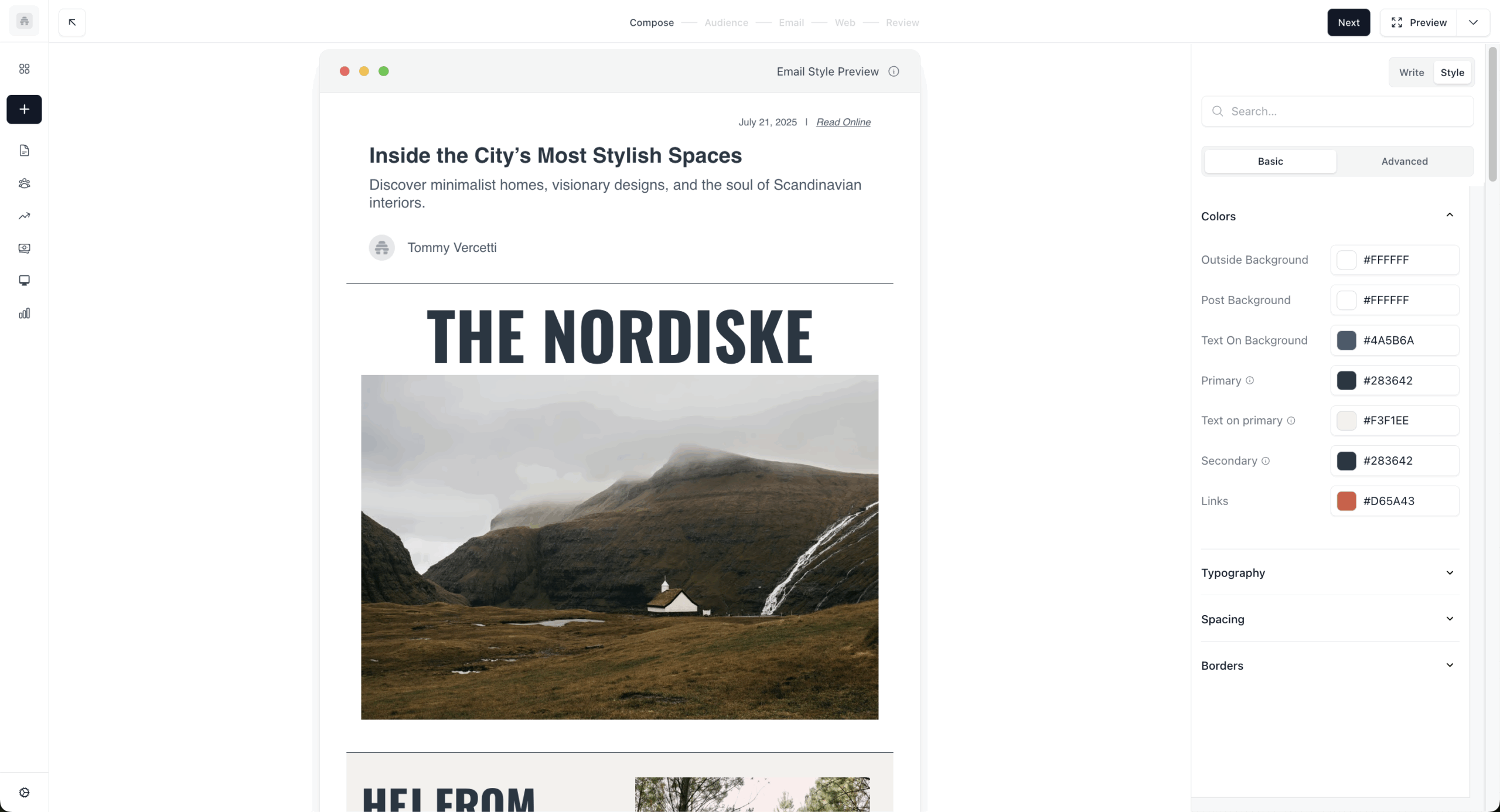
Key Features
- Referral program. Reward readers for inviting friends with easy-to-manage tracking links built into the platform.
- Boosts network. Get paid exposure by promoting other newsletters and pay others to promote yours.
- Monetization options. Add paid subscriptions or sponsorship placements directly in your newsletter.
- Clean writing interface. Focused, text-first editor that keeps formatting minimal and distraction-free.
Best for
Beehiiv is built for writers and publishers who treat their newsletter as a product. It’s focused on growth, referrals, and monetization — not on fancy visuals.
- Best for content creators. Built-in referral tools help newsletters grow organically.
- Best for independent publishers. Monetization options like paid tiers and sponsorships come baked in.
- Best for writers who want simplicity. Clean, text-first editor without visual distractions.
- Best for collaborative newsletters. Makes it easy to manage multiple publications in one dashboard.
Pricing
Let’s review the Beehiiv pricing plans available at the moment:
- Free Plan: Up to 2,500 subscribers with unlimited emails;
- Scale Plan: $49/month for up to 1,000 subscribers with unlimited emails;
- Max Plan: $109/month for up to 1,000 subscribers with unlimited emails;
- Enterprise: Custom pricing.
Flodesk — Newsletter Platform for Beautiful, Branded Emails
Flodesk is what I reach for when design really matters. The templates are elegant, minimalist, and don’t need much editing to look polished.
Pricing used to be a flat monthly rate for unlimited contacts, though that’s changing — still, it’s predictable and simple.
The automation builder is basic, but that’s fine if you’re mainly sending nurture sequences or branded updates. It’s made for creators, coaches, and brands that want consistent, beautiful emails without getting buried in settings.
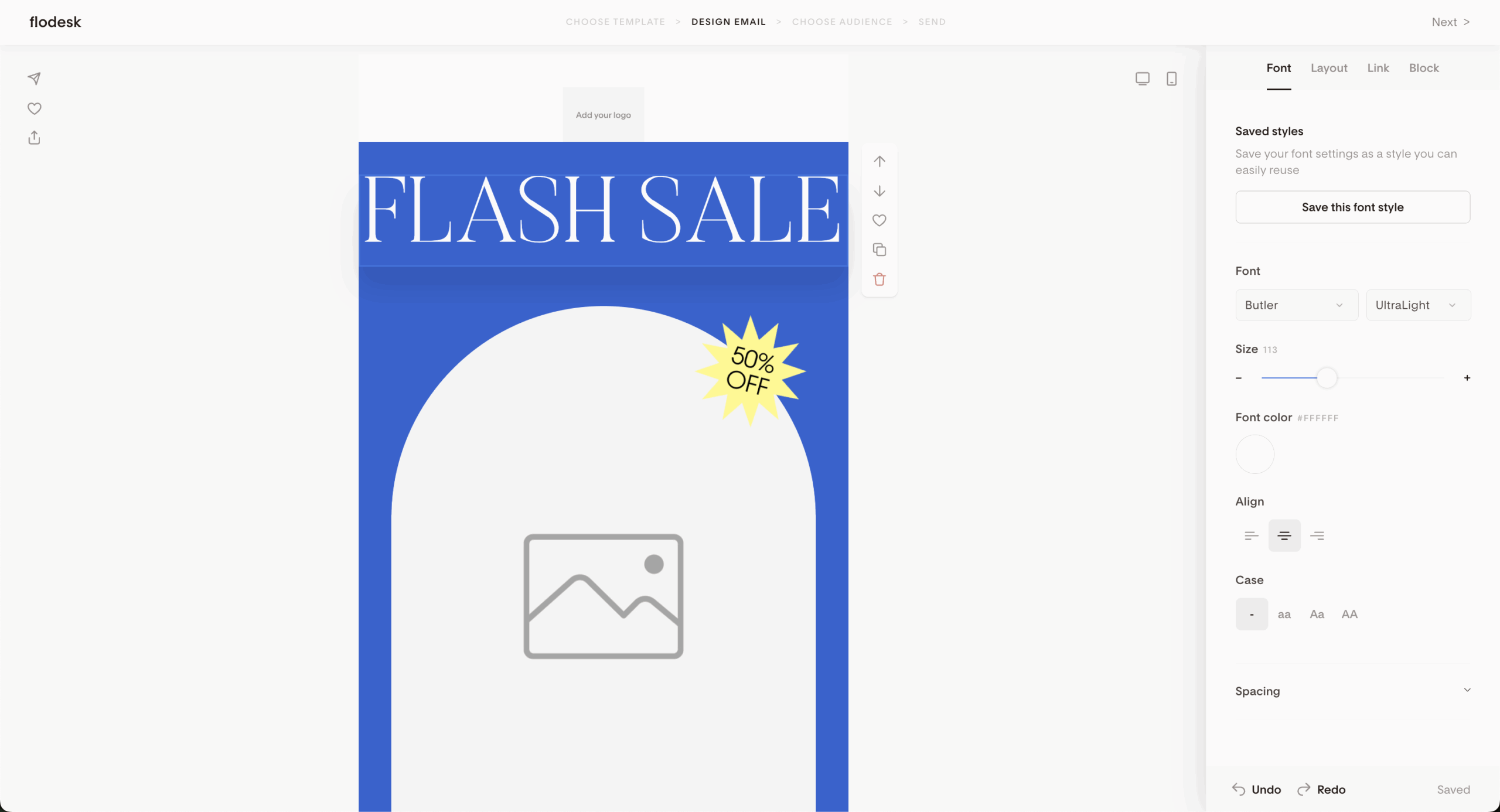
Key Features
- Stylish templates. Prebuilt, on-brand designs that make every newsletter look consistent and polished.
- Unlimited subscribers. One flat rate covers any list size with no hidden tiers or limits (legacy users only).
- Visual automations. Build simple nurture sequences with intuitive triggers and timed delays.
- Brand customization. Easily match fonts, colors, and logos across all emails for consistent identity.
Best for
Flodesk fits brands that care about aesthetics and brand consistency. It’s for those who want beautiful, minimal emails without dealing with complex builders.
- Best for design-focused marketers. Gorgeous templates make branding easy even for non-designers.
- Best for lifestyle brands. Works well for wellness, coaching, or creative businesses that rely on visuals.
- Best for small teams. Simple automation and unlimited sends keep operations light.
Pricing
Check out Flodesk pricing to see what fits your needs.
- Free Plan: For growing your list only (no monthly emails);
- Pro Plan: $38/month for unlimited emails and subscribers;
- Everything Plan: $64/month for unlimited emails and subscribers.
Campaign Monitor — Newsletter Platform for Beautiful Designs
Campaign Monitor always feels clean and professional. The templates are high quality, and the visual automation builder is easy to grasp — you can map a whole sequence visually in minutes.
Reporting is strong, especially for teams that need clear client-ready summaries. Just be careful with list management; contacts on multiple lists count separately toward your total, which can drive up cost.
I like it for agencies and premium brands that want pixel-perfect design without spending days on setup with its CRM integration capabilities.
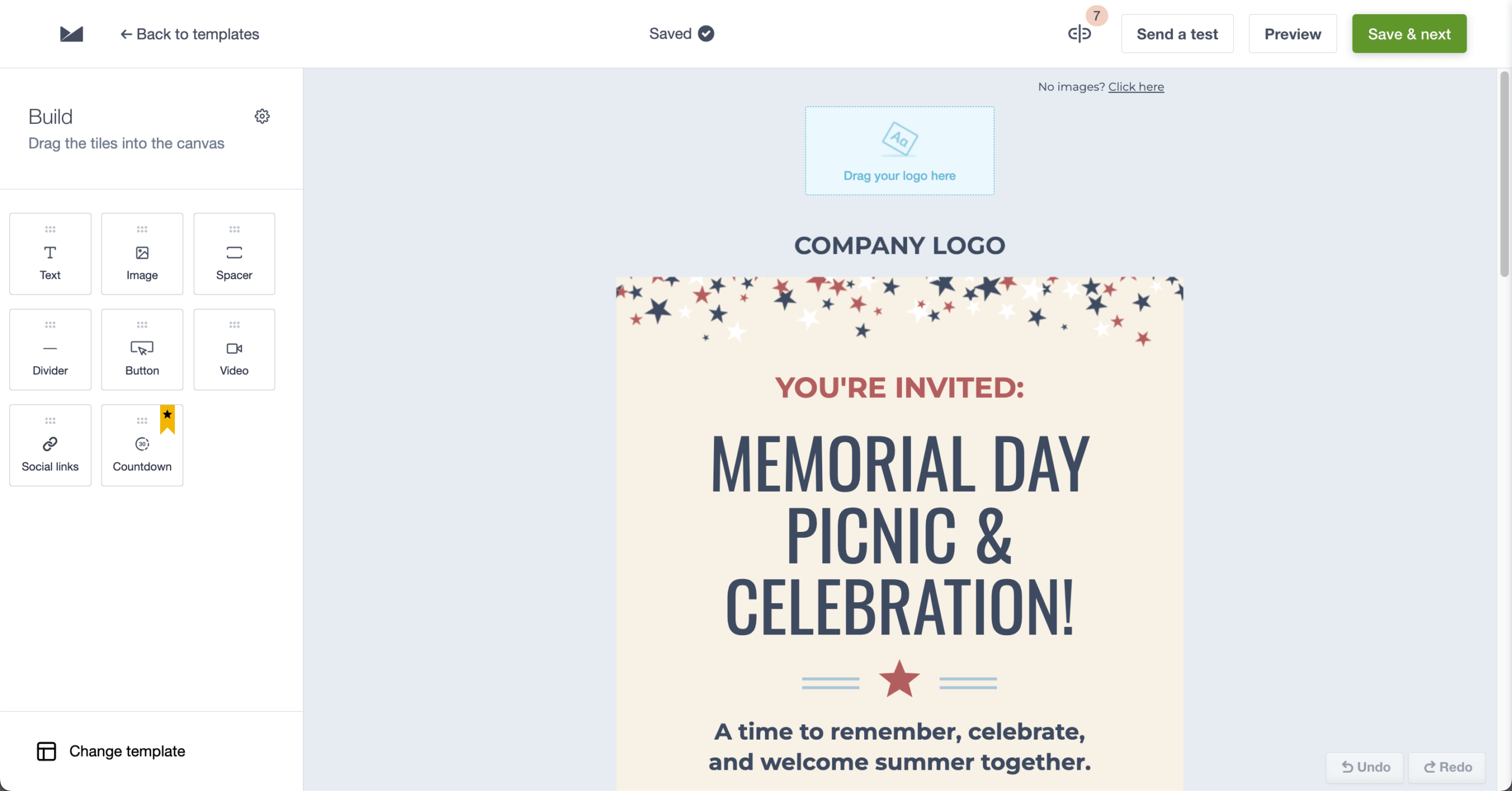
Key Features
- Visual journey designer. Create multi-step email sequences using a clear drag-and-drop interface.
- High-quality templates. Professional designs with strong mobile responsiveness and brand flexibility.
- Segmented campaigns. Send targeted content based on list behavior, preferences, or engagement history.
- Detailed reporting. Track open times, geolocation, and click heatmaps to refine future sends.
Best for
Campaign Monitor suits professionals who want polished visuals and reliable delivery. Agencies, designers, and premium brands tend to get the most from it.
- Best for agencies. Clean client-ready reports and white-label options simplify collaboration.
- Best for medium-sized teams. Multi-user access and permissions support shared workflows.
- Best for reporting-focused teams. Analytics provide detailed insight into engagement and list behavior.
Pricing
Here’s how Campaign Monitor pricing is structured:
- Free Trial: 30-day trial only (no permanent free plan);
- Lite Plan: $11/month for 500+ subscribers and 2,500+ emails/month;
- Essentials Plan: $28/month for 500+ subscribers and unlimited email sends;
- Premier Plan: $153/month for 500+ subscribers and unlimited email sends;
- Enterprise Plan: Custom pricing.
HubSpot — Newsletter Platform with CRM & Automation
HubSpot’s strength is how everything connects — emails, contacts, deals, all tied into one CRM.
Even HubSpot’s free service and basic plan gives you a good taste: 2,000 emails a month, signup forms, and some light automation. The real power’s in the higher tiers, but the price jumps fast.
I like that you can track exactly where each subscriber came from and what they’ve interacted with. If your team already uses HubSpot for sales or service, adding newsletters there just makes sense with the integrated website builder.
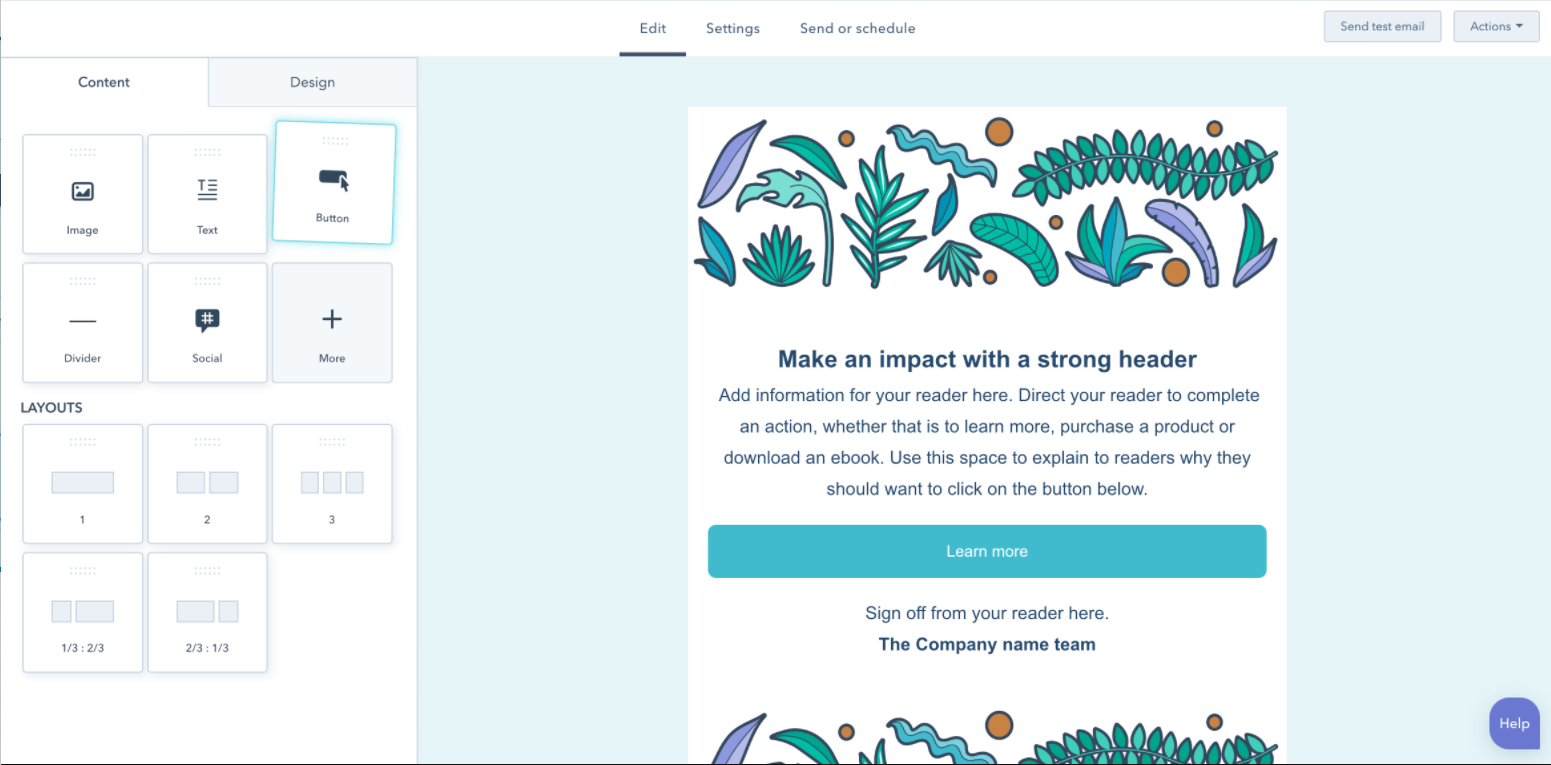
Key Features
- CRM integration. Every email interaction syncs automatically with contact records for complete visibility.
- Automation workflows. Trigger sequences based on deal stages, form submissions, or user activity.
- Personalized tokens. Pull contact and company data directly into your emails for dynamic personalization.
- Free email tools. Send up to 2,000 emails monthly with basic templates and signup forms included.
Best for
HubSpot works best when you want your email marketing tied directly to your CRM. It’s ideal for teams who already live inside HubSpot.
- Best for B2B marketers. Keeps marketing and sales data connected in one place.
- Best for startups using HubSpot CRM. Makes full use of lead tracking and contact insights.
- Best for teams scaling up. Grows from simple newsletters to full automation and workflows.
- Best for service businesses. Syncs client communication, deals, and emails seamlessly.
Pricing
Here’s what you need to know about HubSpot pricing:
- Free Plan: Up to 2,000 contacts and 2,000 emails/month with basic CRM and email tools
- Starter Plan: $15/month for up to 1,000 contacts with advanced email features and automation
- Professional Plan: $880/month for up to 2,000 contacts with advanced marketing automation and reporting
- Enterprise Plan: $3,600/month for up to 10,000 contacts with full marketing suite and custom reporting
ActiveCampaign — Newsletter Platform with Great Deliverability
ActiveCampaign is built for people who live and breathe automation. You can split journeys, set conditions with A/B testing, and even trigger emails based on very specific behavior.
It’s easy to get lost in the possibilities offered by ActiveCampaign, so it’s better suited for teams who already know what they’re doing. Deliverability has always been reliable in my tests, and the reporting digs deep into engagement metrics.
It’s not cheap, but if you’re serious about segmentation and behavior-driven campaigns, it’s worth the effort to learn.
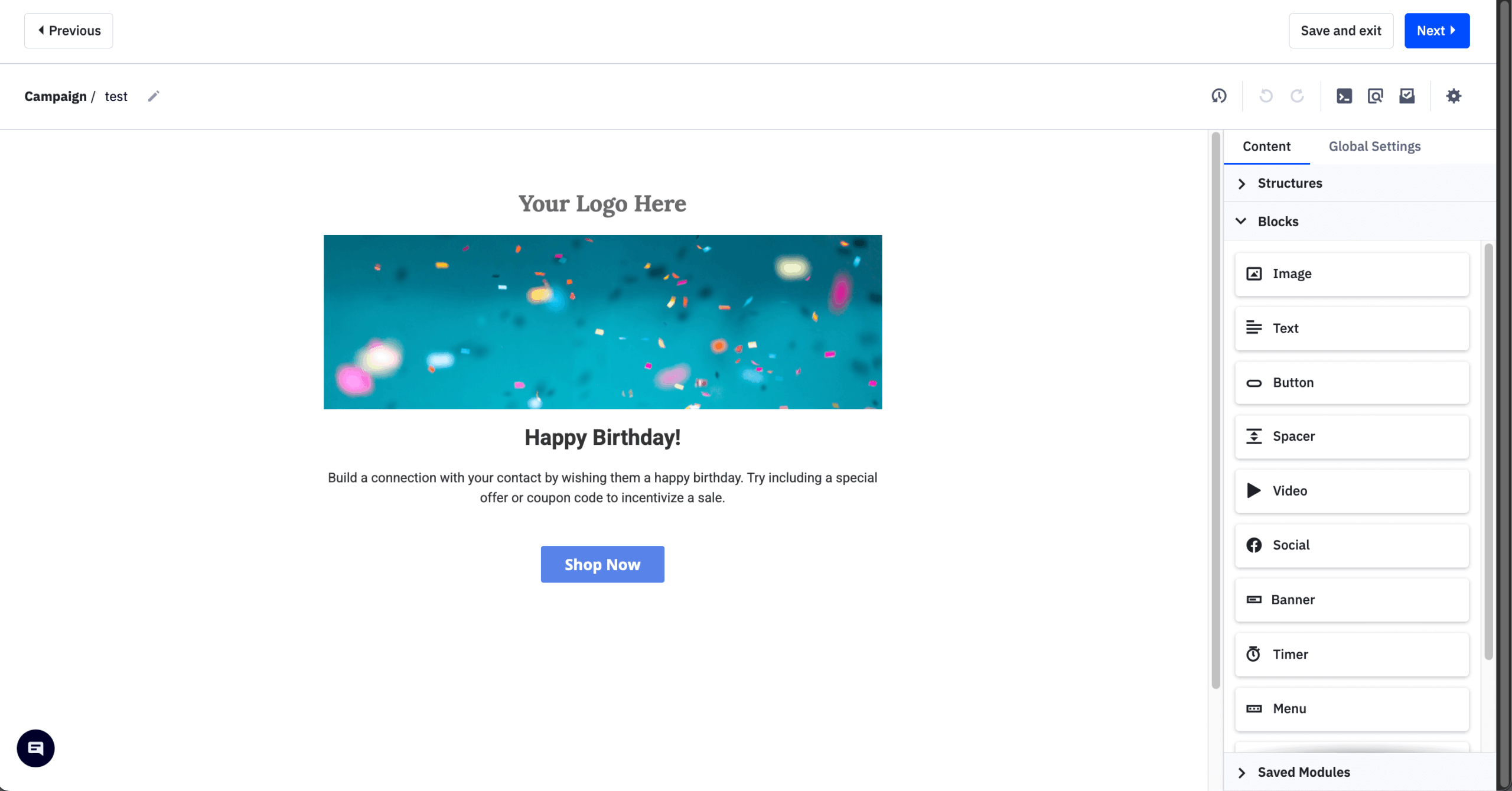
Key Features
- Conditional automations. Create complex sequences with “if/then” logic and multiple paths.
- Send-time optimization. Automatically deliver emails when each subscriber is most likely to open.
- Contact scoring. Prioritize leads based on engagement or behavior across email and site activity.
- Advanced reporting. Dive into performance metrics for each automation, campaign, or goal.
Best for
ActiveCampaign is made for marketers who love fine-tuning their automations. It’s detailed, flexible, and built for those who want to go beyond basics.
- Best for automation-heavy teams. Great for mapping long, behavior-driven customer journeys.
- Best for advanced email marketers. Detailed reporting and split paths support experimentation.
- Best for agencies or B2B. CRM integration helps manage leads across clients and sales pipelines.
- Best for high-volume senders. Strong deliverability and segmentation handle large lists well.
Pricing
Take a look at the ActiveCampaign pricing details below:
- Free Trial: 14-day trial only (no permanent free plan);
- Starter Plan: $15/month for 1,000+ contacts and unlimited emails;
- Plus Plan: $49/month for 1,000+ contacts and unlimited emails;
- Pro Plan: $79/month for 1,000+ contacts and unlimited emails;
- Enterprise Plan: Custom pricing for 100,000+ contacts and unlimited emails;
Brevo — Newsletter Software with Free Marketing Automation
Brevo’s pricing makes it stand out — it charges by emails sent, not how many contacts you have. That’s perfect when your list is big but you send occasionally.
Brevo’s free plan’s limit of 300 emails per day is enough for testing and small batches. You still get solid automation, transactional emails support, and a clean editor.
Brevo is simple, direct, and gets the essentials right. I like it for smaller teams or businesses that want to dip into email marketing without long commitments.
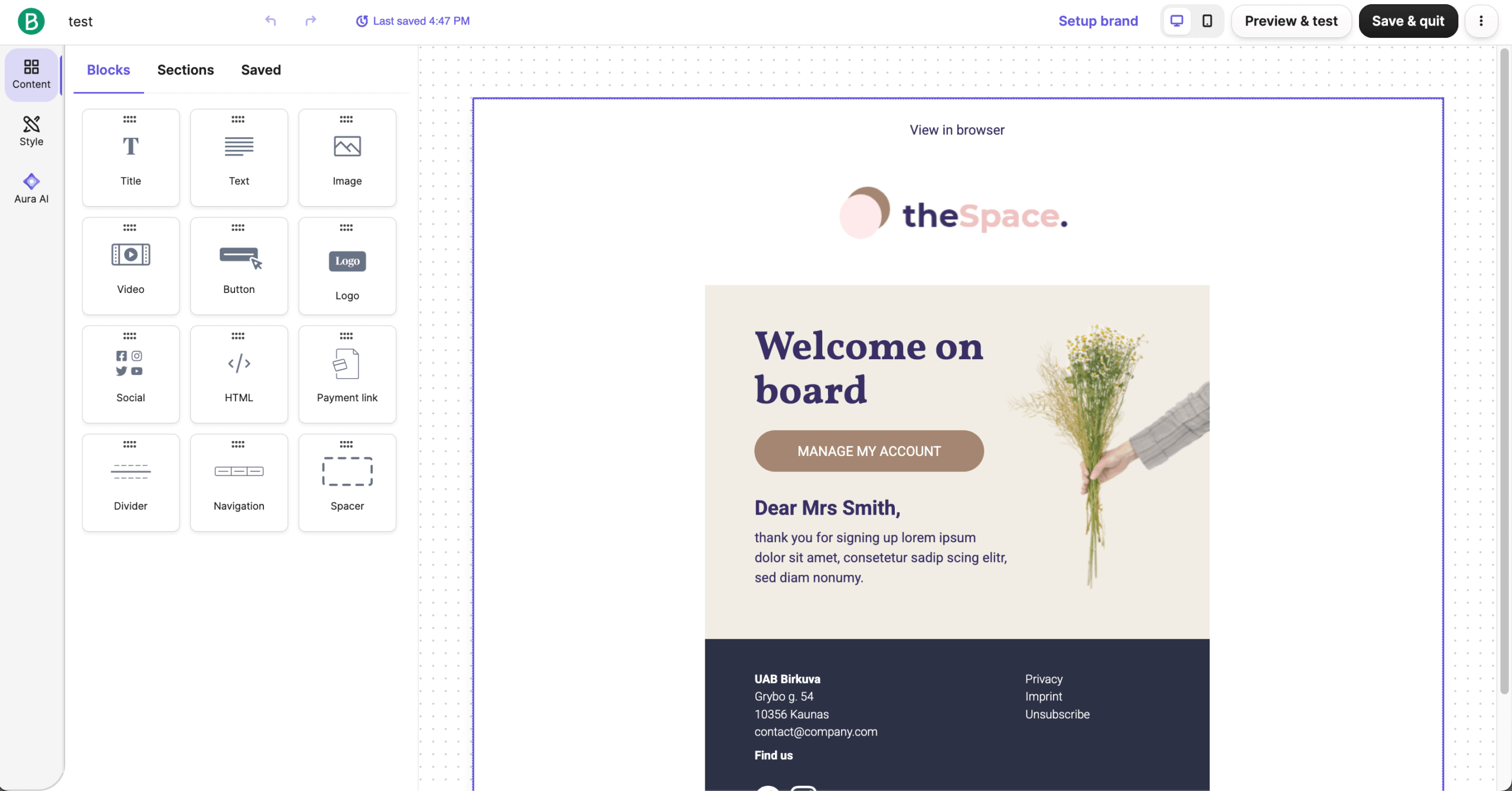
Key Features
- Flexible pricing. Pay for emails sent, not the number of contacts stored in your account.
- Transactional email support. Use the same platform for marketing and order notifications via SMTP or API for transactional emails.
- Drag-and-drop editor. Simple interface for building responsive newsletters without coding.
- Basic automation. Create follow-ups, welcome messages, or recurring emails easily on the free plan.
Best for
Brevo is a practical choice for small businesses that care more about cost efficiency and steady performance than endless features.
- Best for budget-conscious teams. Pricing based on email volume keeps costs fair and predictable.
- Best for small businesses. Simple automations and templates cover most everyday needs.
- Best for mixed communication. Combine marketing and transactional messages in one clean interface.
Pricing
Here’s an overview of Brevo pricing:
- Free Plan: Up to 300 emails/day;
- Starter Plan: $8/month for up to 5,000 emails/month;
- Standard Plan: $16/month for up to 5,000 emails/month;
- Professional Plan: $449/month for up to 15,000 emails/month;
- Enterprise Plan: Custom pricing.
Free Newsletter Platforms
If you’re just starting out, free newsletter tools can take you surprisingly far before you ever need to pay. Here are three free options worth trying, depending on what kind of newsletter you’re building.
Sender — Best Free Newsletter Platform Overall
Sender’s free plan is one of the most generous I’ve used — 2,500 subscribers and up to 15,000 emails every month. You don’t lose access to automations or segmentation, and you can use all the core features, including signup forms and analytics.
It’s great for learning the ropes while still running real campaigns. I also like that you can test both email and SMS without entering payment info.
The interface feels professional without being bloated, making it easy for small teams or solo creators to stay consistent from day one.
Mailchimp — Free Email Marketing Software for Beginners
Mailchimp’s free plan covers 500 contacts and 1,000 sends per month, which is fine for a small audience or test list. You still get access to the template editor, basic automations, and reports. It’s beginner-friendly and integrates with almost anything — WordPress, Shopify, social tools, you name it.
The main limitation is scale: once your list grows, pricing jumps fast. But as a first step into email marketing, it’s reliable and easy to navigate, especially if you’re just learning how to design and send newsletters.
Beehiiv — Best Free Newsletter Tool for Content Creators
Beehiiv’s free plan is built for writers and creators who care about audience growth. You can send unlimited emails to up to 2,500 subscribers and use built-in referral and recommendation tools from day one.
The editor is clean, distraction-free, and geared toward long-form writing rather than design-heavy emails. It’s not trying to be a full marketing suite — it’s a place to publish, grow, and engage your audience without worrying about technical setup.
For anyone writing consistent newsletters or running an independent publication, it’s an easy, no-pressure start.
How to Choose the Best Newsletter Platform?
Choosing the right platform depends on your needs, budget, and tech-savviness.
Here are some key questions to ask when evaluating different email marketing services:
- What’s your budget? Are you looking for a generous free plan to start or ready to invest in premium features?
- What are your design needs? Do you need a drag-and-drop editor, or are you comfortable working with basic templates?
- How large is your subscriber list? Some platforms have pricing tiers based on subscriber count.
- Do you need marketing automation? Look for platforms offering campaign scheduling and automation features if you need to streamline your email marketing.
- Do you want to sell digital products directly through your newsletter? Some platforms offer this functionality, making managing your products and sales easy.
- How easy is it to create and integrate signup forms with your website? This is crucial for growing your email subscribers.
- Do you need a landing page editor? This can help create dedicated signup or sales pages.
How We Tested Newsletter Platforms
To compare these tools fairly, I didn’t just skim pricing pages — I spent time setting up real campaigns, testing automation triggers, and evaluating how each platform performs under everyday use. The goal wasn’t to crown the most “feature-packed” tool but to see which ones feel genuinely practical and reliable in real-world scenarios.
Here’s what I focused on while testing every email service provider:
- Ease of use. How quickly can a new user build a list, create a campaign, and send a test email without instructions?
- Email editor experience. I checked how flexible each editor was — drag-and-drop performance, HTML editing, mobile responsiveness, and available templates.
- Automation & workflows. Tested welcome, abandoned cart, and follow-up flows to see if they triggered correctly and updated contact data in real time.
- Deliverability consistency. Sent multiple test emails to various inbox providers (Gmail, Outlook, Yahoo) to monitor where they landed — inbox or promotions.
- Analytics & reporting. Looked at what data was available post-send — not just opens and clicks but conversion tracking and audience insights.
- Pricing transparency. Compared how clearly each tool communicates pricing tiers, contact limits, and extra fees (SMS, users, add-ons, etc.).
FAQs for Top Newsletter Platforms
What is the best free newsletter platform?
Sender easily takes the top spot for the best free newsletter platform. Its free plan includes up to 2,500 subscribers and 15,000 emails each month — far more than most tools offer. You also get access to automation, segmentation, and signup forms without hidden limits. It’s great for creators, small businesses, or anyone who wants professional tools without paying upfront.
What’s the difference between email marketing and newsletter platforms?
Newsletter platforms focus on sending regular content updates — like blog digests, announcements, or creator newsletters. Email marketing platforms, on the other hand, usually include broader features such as automation, segmentation, email A/B testing, and integrations for ecommerce or CRM. Many tools blur the line now, but if you want both newsletters and advanced automations, something like Sender gives you the best of both worlds.
Do I need coding skills to use a newsletter platform?
No coding needed. Most modern newsletter tools come with drag-and-drop editors and ready-made templates that make design easy. Platforms like Sender even let you toggle between visual and HTML modes, so you can get hands-on if you want, but you’ll never have to code to create professional-looking emails.