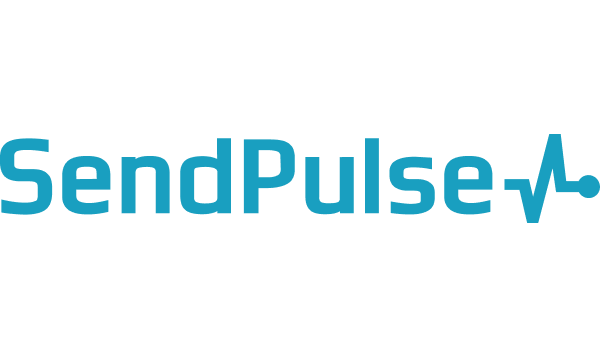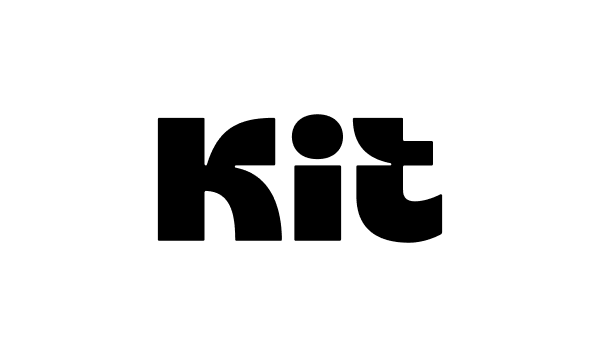When budgets are tight, small business email marketing platform pricing details often matter more than feature promises or brand recognition. This page compares 14 cheap email marketing tools for small businesses in 2026, focusing on real costs, free-plan limits, and how pricing scales as subscriber lists grow.
It exists to help small businesses and medium-sized businesses evaluate cheap email marketing options side by side, using clear comparisons of features, pricing models, and use cases to support practical, cost-aware decisions. Whether you’re looking for free email marketing services or affordable paid plans, this guide will help you maximize your email marketing ROI.
Capterra, G2, Trustpilot, and Reddit to create an objective evaluation. Learn more about our review methodology
Cheap Email Marketing Platforms — Quick Decision Table
Before diving into a detailed breakdown and feature-by-feature comparison of each platform, here’s a quick pricing overview to help you see how the selected email marketing tools stack up at a glance.
| Platform | Starting price (as stated) | Free plan | Best for | Key strength |
| Sender | $7/month | Yes (2,500 contacts / 15,000 emails/month) | SMBs | Strong free plan + automation/segmentation + 24/7 chat |
| Zoho Campaigns | $4/month | Yes (2,000 contacts / 6,000 emails/month) | B2B using Zoho | Low entry price + Zoho ecosystem + unlimited sends on paid |
| Cakemail | $11/month | Yes (500 contacts / 6,000 emails/month) | Simple newsletters | Beginner-friendly + compliance tools (GDPR/CASL) |
| Brevo | $8/month | Yes (300 emails/day) | Multichannel marketers | Email + SMS + WhatsApp + built-in CRM |
| EmailOctopus | $9/month | Yes (2,500 contacts / 10,000 emails/month) | Budget bulk sends | Simple bulk campaigns + landing pages/forms |
| Benchmark Email | $37/month | Yes (500 contacts / 2,500 emails/month) | AI-assisted basics | AI content + send-time optimization |
| SendPulse | $9/month | Yes (500 contacts / 15,000 emails/month) | Multichannel on a budget | Email + SMS + chatbots + landing pages |
| Constant Contact | $12/month | No (14-day free trial only) | Beginners & nonprofits | Templates + ease of use + integrations |
| Mailchimp | $13/month | Yes (conflicts in draft) | Bloggers/creators | Templates + analytics + broad integrations |
| Omnisend | $11/month | Yes (250 contacts / 500 emails/month) | Ecommerce | Shopify/Woo + email + SMS + web push |
| Mailjet | $17/month | Yes (1,000 contacts / 6,000 emails/month; 200/day cap) | Small teams | Real-time collaboration + easy editor |
| GetResponse | $15/month | Yes (500 contacts / 2,500 emails/month) | All-in-one marketing | Automation + landing pages + AI tools |
| SendGrid | $15/month | Yes (2,000 contacts / 6,000 emails/month) | SaaS & transactional + marketing | Deliverability + APIs + transactional strength |
| Kit | $33/month | Yes (10,000 subscribers; limited features) | Creators | Creator network + product hosting + simple LPs |
Key Features to Look for in Affordable Email Marketing Platforms
Finding affordable email marketing software without compromising quality is tricky. It isn’t just about the one-time investment but also the recurring costs and business requirements. Many platforms offer a free account option to get started, but you’ll want to understand what’s included before committing.
Here are some features to consider while picking an affordable email marketing service:
- Pricing structure. Look for a tool offering tier-based pricing plans. It shouldn’t charge extra costs as add-on charges for vital email marketing features.
- Free plans or trials. There should be a no-strings-attached free tier to test the platform and scale as you grow.
- Features included. The tool should have automation, segmentation, and a drag-and-drop builder for impactful email marketing campaigns.
- Deliverability rates. Look for a platform with high deliverability rates and a credible privacy-first infrastructure.
- Integrations. The platform should seamlessly integrate with your existing tech stack to boost your email marketing efforts.
- Customer support. 24/7 live chat, human support staff, and prompt response will help you make the most out of the platform.
Quick Picks: Find the Best Cheap Email Marketing Platform Fast
Use this list to quickly match your business needs to the most affordable email marketing solution for 2026:
- Best Free Plan: Sender (Up to 2,500 subscribers + 15,000 monthly emails with full automation, segmentation, and drag-and-drop builder—all completely free.)
- Best for Ecommerce: Omnisend (Seamless Shopify integration plus SMS and web push notifications for multi-channel campaigns from one platform.)
- Best for Startups/SMBs: Sender (Allows you to build relationships with leads and nurture them through automated email sequences.)
- Best Budget Option: Sender (Delivers 1,000 contacts at only $7/month compared to competitors charging $20+ for fewer contacts.)
- Best for Creators: Kit (Built specifically for creators with digital product hosting, a creator network, and clean landing page builder.)
- Best for High-Volume Senders: Brevo (Unlimited contacts on free tier with scalable email sending at competitive pricing for growing lists.)
14 Cheap Email Marketing Platforms in 2026
From powerful email automation to impressive deliverability, I’ve considered everything that matters in creating this list. Read this email marketing software comparison roundup to pick the cheapest email marketing service in the market, ranked from the most affordable to the least.
Sender — Best Value-for-Money Email Marketing Platform
If you’re looking for solid value in an email marketing platform, Sender is a free option that includes all the essential tools to build and manage your audience effectively. As a strong Mailchimp alternative, it offers comparable features at a fraction of the cost.
You can create professional marketing campaigns and transactional emails with its drag-and-drop editor, automate campaigns, segment your audience, and track performance from a straightforward dashboard. This bulk email sender also supports SMS campaigns, allowing you to connect with subscribers across multiple channels.
Even on the free tier, Sender provides access to ready-made automation templates for welcome emails, abandoned cart reminders, and other common workflows. Its 24/7 live chat support is available to help users with setup or troubleshooting whenever needed.
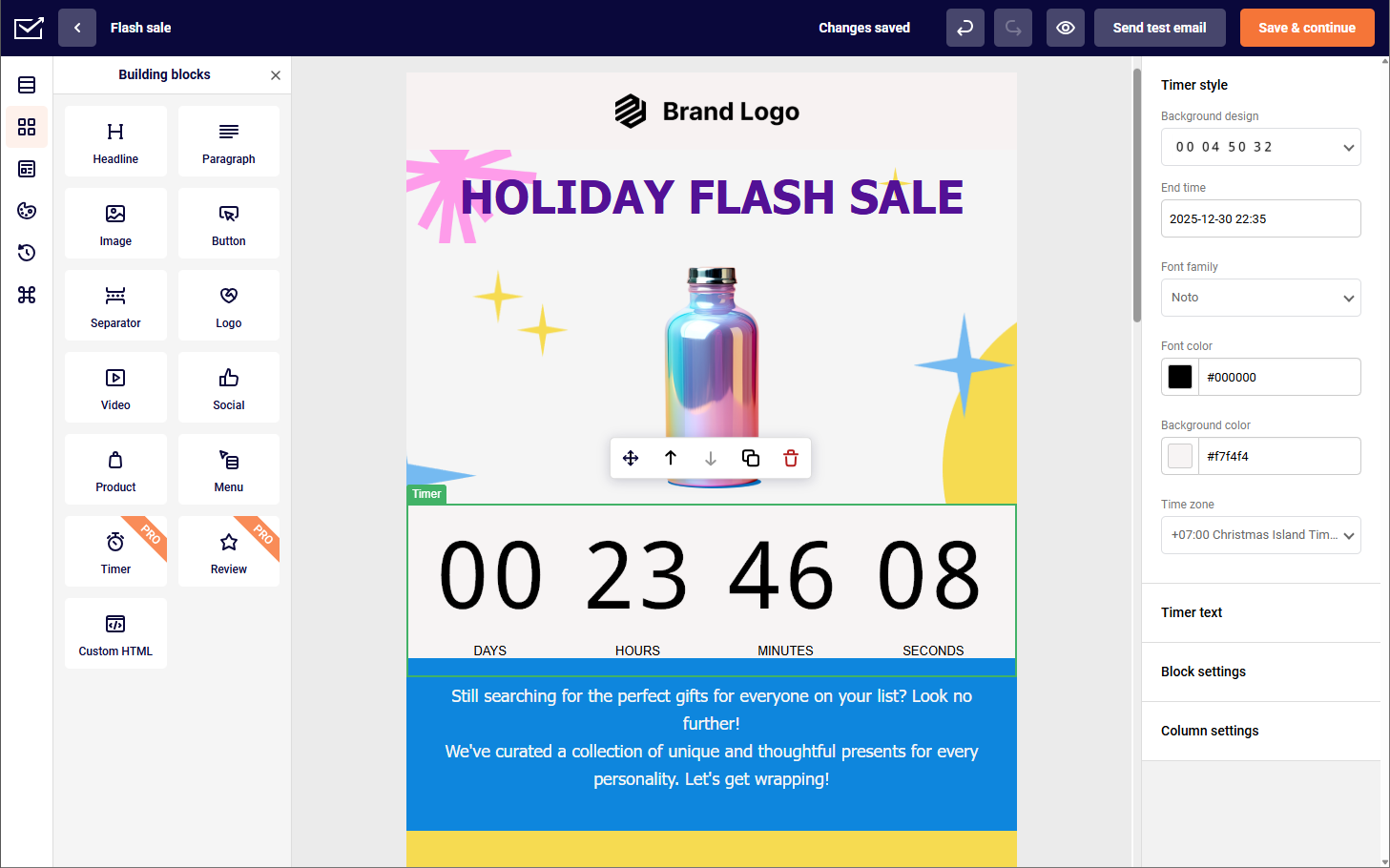
Key Features on Standard Plan
- SMS marketing — Reach your audience across multiple channels by combining email and SMS campaigns from a single, unified dashboard.
- Email A/B testing — Test subject lines, content, and send times to identify what resonates best with your audience before full deployment.
- Unlimited landing pages — Create as many landing pages as you need.
- 3 user seats — Collaborate with team members by granting access to multiple users within your account.
Free Plan
Up to 2,500 subscribers and 15,000 emails/month. Includes drag-and-drop editor, automation workflows, segmentation, email templates, landing pages, popups, and 24/7 live chat support. Sender branding on emails.
Pros & Cons
Pros:
- Generous free plan with 2,500 subscribers and 15,000 emails—more than most competitors offer
- Automation, segmentation, and reporting included on Free and Standard plans—features competitors lock behind expensive tiers
- Very affordable paid plans starting at $7/month, significantly cheaper than Mailchimp or Constant Contact
- 24/7 live chat support available even on the free plan
Cons:
- SMS marketing only available on paid plans
- No full CRM—if you need a sales pipeline inside the same tool, you may prefer a CRM-first platform
- Strict anti-spam policy requires opt-in contact lists only
Pricing
| Plan | Cost | What’s Included |
| Free Plan | $0/month | 2,500 contacts and 15,000 emails/month |
| Standard Plan | Starts at $7/month | 1,000 contacts and 12,000 emails/month |
| Professional Plan | Starts at $14/month | 1,000 contacts and 24,000 emails/month |
Sender’s free plan makes it the cheapest email marketing software with limits worthy of running actual campaigns. Another great thing about Sender’s pricing is that choosing annual pricing gets you 30% off.
See why businesses choose Sender:
Zoho Campaigns — Cheap Bulk Email Services
Zoho Campaigns is a budget-friendly bulk email marketing solution designed to empower small businesses and startups. You don’t need a huge budget to get started with Zoho, and in my books, that’s already a big win.
What I really liked about Zoho is how easy it is to design emails. The drag-and-drop email designer and pre-designed templates make it simple to create something that actually looks professional, even if you’re not a designer. Plus, the automation workflows are surprisingly powerful for the price—perfect for nurturing leads or running recurring campaigns.
Another major advantage is how well it integrates with the Zoho ecosystem. If you’re already using tools like Zoho CRM or Zoho Books, it all works hand-in-hand, creating a tight, uniform experience that’s hard to beat.
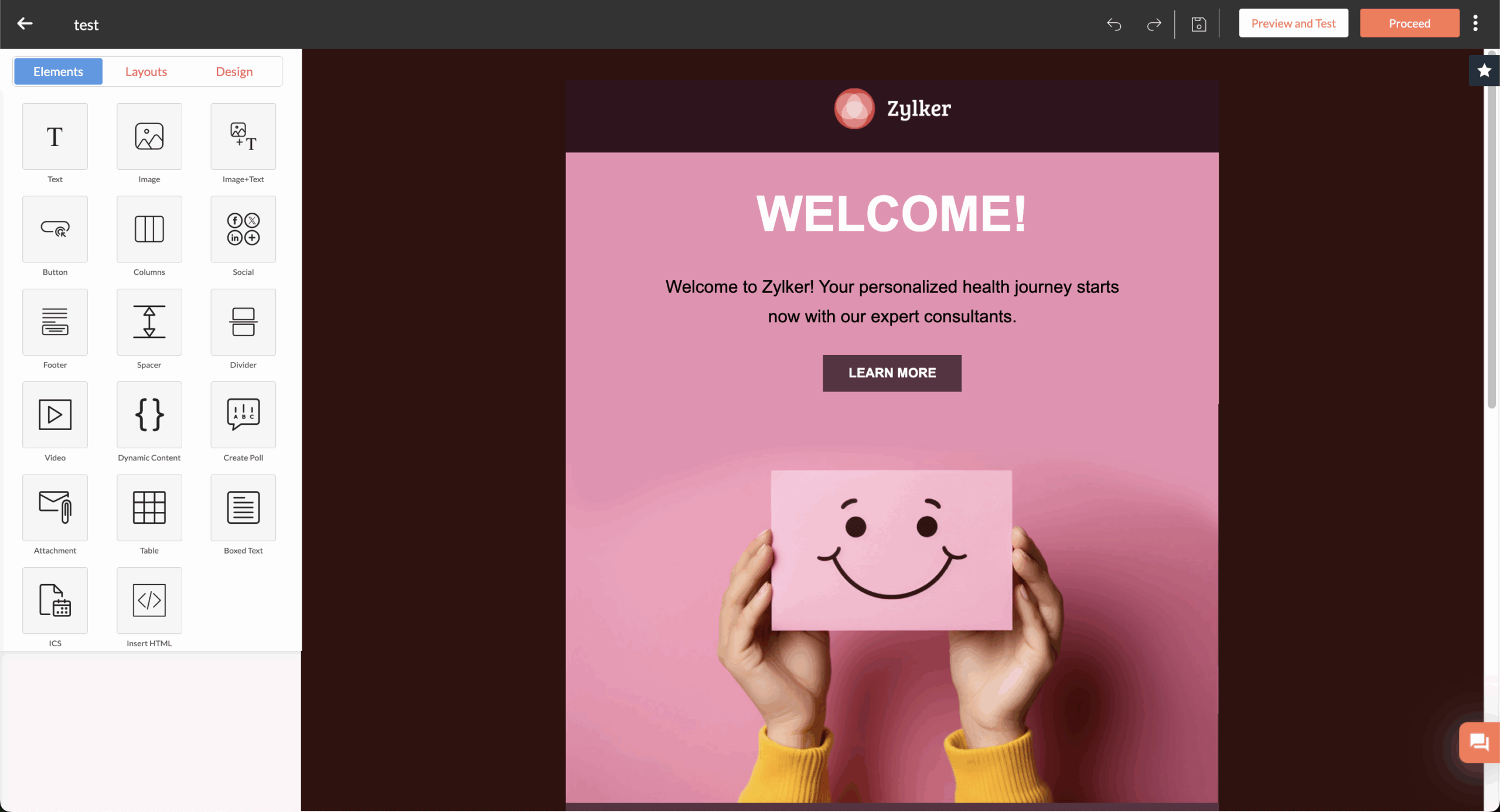
Key Features on Standard Plan
- Unlimited email sends — Send as many emails as you need without worrying about monthly caps eating into your marketing budget.
- SMS marketing — Expand your reach beyond email with integrated SMS campaigns managed directly within the Zoho Campaigns dashboard.
- Full template library — Access all professionally designed, ready-to-use email templates to create polished campaigns quickly.
- Workflow automation — Build automated email sequences with triggers, conditions, and actions beyond basic autoresponders.
Free Plan
Up to 2,000 subscribers and 6,000 emails/month. Includes drag-and-drop editor, basic automation, signup forms, and Zoho ecosystem integrations. Limited template library and Zoho branding on emails.
Pros & Cons
Pros:
- Very low entry pricing starting at just $4/month for 500 contacts
- Unlimited email sends on all paid plans without worrying about overage fees
- Seamless integration with Zoho CRM, Zoho Books, and the broader Zoho ecosystem
- Solid automation and segmentation features for the price point
Cons:
- Limited automation capabilities on the free plan
- Fewer third-party integrations outside the Zoho ecosystem
- Zoho branding on emails unless you upgrade to a paid plan
Pricing
| Plan | Cost | What’s Included |
| Free | $0/month | Up to 2,000 contacts and 6,000 emails/month |
| Standard Plan | Starts at $4/month | 500 contacts, unlimited emails, Access to all ready-to-use email templates, SMS marketing |
| Professional Plan | Starts at $5/month | Advanced automation & segmentation, pop-up forms, 20 users |
Zoho Campaigns offers a free tier, which is great for real-campaign testing. When you upgrade, you can save 25% by paying annually, making it an affordable choice as you scale.
Cakemail — Budget Newsletter Platform
Cakemail is a Canadian email marketing platform built specifically for small businesses that want simplicity without sacrificing essential features. If you’re new to email marketing or simply prefer a no-fuss approach, Cakemail delivers exactly that.
What impressed me most during testing was how clean and approachable the interface feels. The drag-and-drop editor makes building professional emails genuinely easy, and the template library offers enough variety to get campaigns out quickly without starting from scratch.
Everything from contact management to campaign analytics is laid out intuitively—no steep learning curve required.
Cakemail also includes built-in GDPR and CASL compliance tools, which is a nice touch for businesses that want to stay on the right side of privacy regulations without extra configuration. The platform handles deliverability behind the scenes, so your emails are more likely to land in inboxes rather than spam folders.
For the price, Cakemail offers solid value—especially for freelancers, solopreneurs, and small teams who need reliable email marketing without the complexity or cost of larger platforms. The subscriber limit on the free plan is modest at 500 contacts, but it’s enough to test the platform thoroughly.
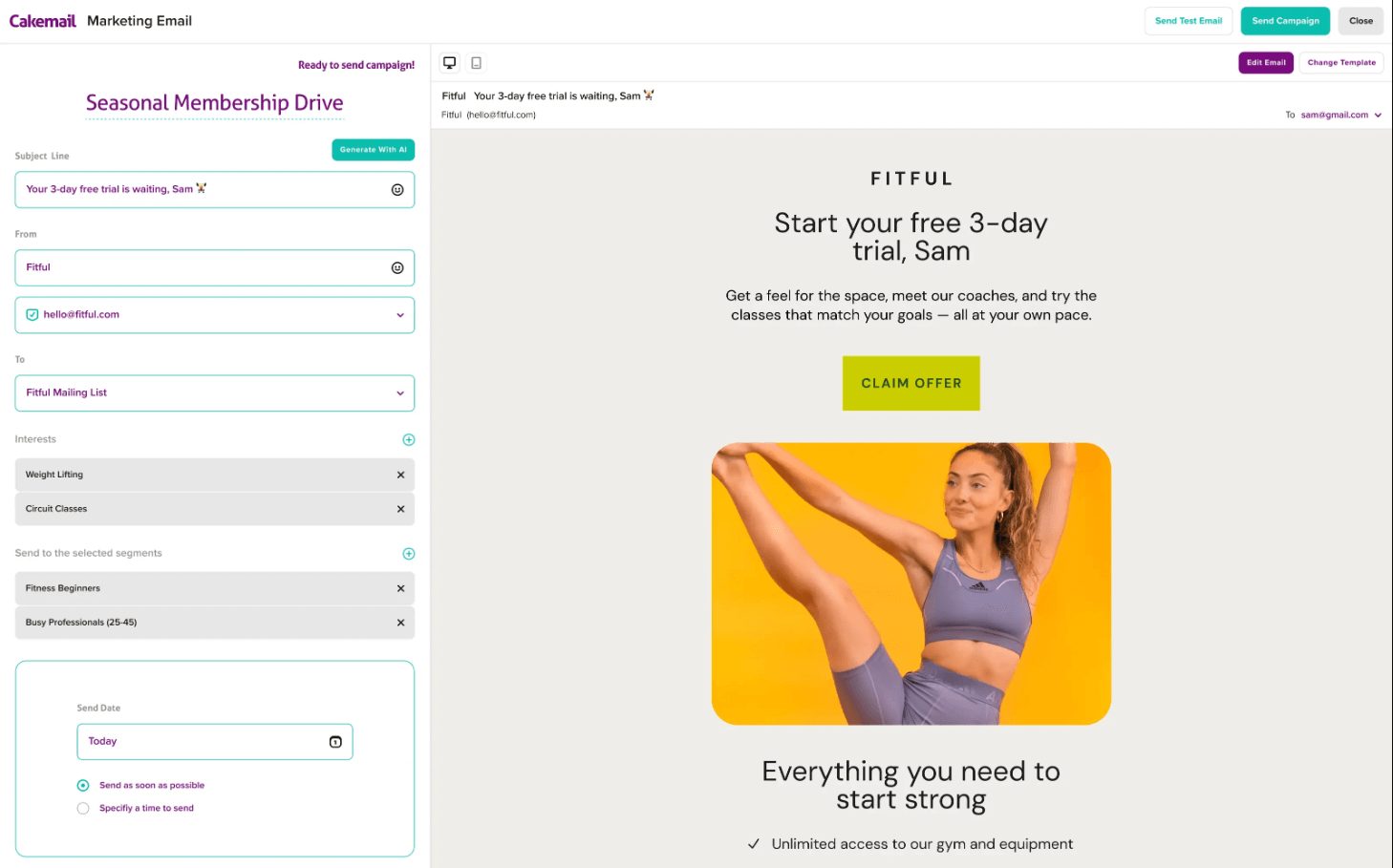
Key Features on Paid Plan
- No branding on emails — Paid plans remove Cakemail branding for a cleaner, more professional appearance in every campaign.
- Behavioral segmentation — Group your audience based on actions like opens and clicks for more targeted, relevant messaging.
- Multiple users — Add team members to collaborate on campaigns without sharing a single login.
- Priority support — Get faster responses from the support team when you need help with your account or campaigns.
Free Plan
Up to 500 contacts and 6,000 emails/month. Includes drag-and-drop editor, email templates, basic automation, signup forms, and campaign analytics. Single user only and Cakemail branding on emails.
Pros & Cons
Pros:
- Very affordable pricing starting at just $7/month for 500 contacts
- Clean, intuitive interface that’s easy for beginners to navigate
- Built-in GDPR and CASL compliance tools for privacy-conscious businesses
- Solid template library with drag-and-drop customization
Cons:
- No phone support—help is limited to email and chat
- Fewer third-party integrations compared to larger platforms
- Limited automation features on the free plan
- Strict anti-spam policy requires opt-in contact lists only
Pricing
| Plan | Cost | What’s Included |
| Free | $0/month | 500 contacts and 6,000 emails/month. Drag-and-drop editor, templates, basic analytics. |
| Paid (500 contacts) | $7/month | 500 contacts with unlimited emails. No branding, behavioral segmentation. |
| Paid (1,000 contacts) | $9/month | 1,000 contacts with unlimited emails. All paid features included. |
| Paid (2,500 contacts) | $17/month | 2,500 contacts with unlimited emails. All paid features included. |
| Paid (5,000 contacts) | $29/month | 5,000 contacts with unlimited emails. All paid features included. |
Brevo — Low-Cost Email Marketing Software for Marketers
Brevo is another great low-cost option for anyone who wants powerful email marketing features without spending a fortune. It includes everything you’d expect from a premium platform: advanced segmentation, personalization tools, and ready-to-use automation workflows but at a much more approachable price point.
During my testing, I was impressed by how easy it was to build campaigns. The drag-and-drop editor was intuitive and didn’t require any coding, so I was able to create polished emails quickly. I also liked the ability to personalize subject lines and content using dynamic fields.
This email marketing platform also goes beyond traditional email. You can manage SMS and WhatsApp campaigns directly from the same dashboard, making it simple to run coordinated, multi-channel marketing efforts. Brevo also offers pay-as-you-go pricing options for businesses with variable sending needs.
Overall, Brevo feels like a solid choice for marketers who want flexibility, reach, and great value in one platform.
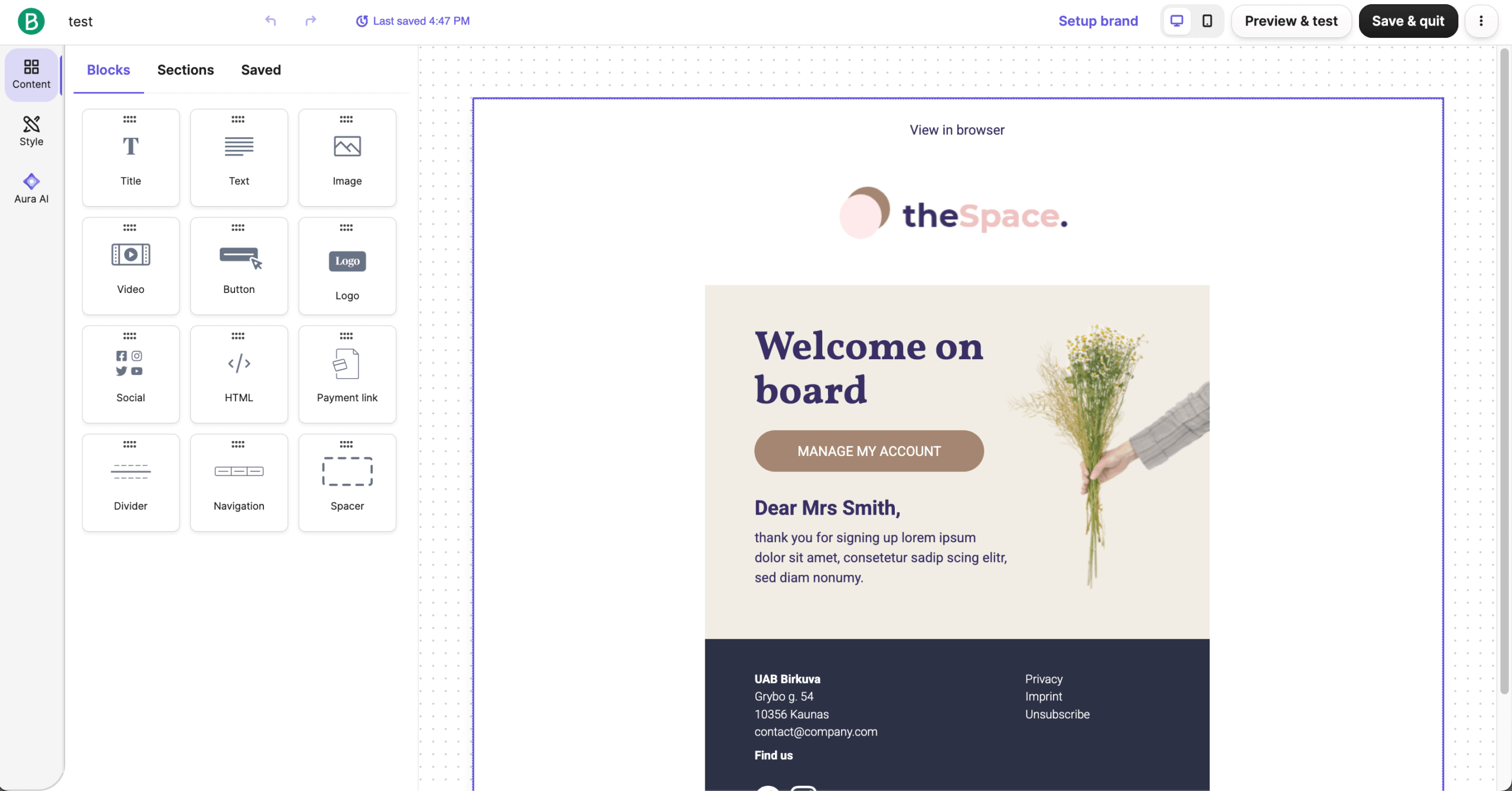
Key Features on Starter Plan
- No daily sending limit — Send your monthly email allocation whenever you need without being restricted to a per-day cap.
- Basic reporting & analytics — Access open rates, click-through rates, and campaign performance data to measure results.
- Email support — Get help from Brevo’s support team via email when you encounter issues or have questions.
- Removable branding (add-on) — Option to remove Brevo branding from your emails for a more professional appearance.
Free Plan
Up to 100,000 contacts and 300 emails/day (approximately 9,000/month). Includes drag-and-drop editor, email templates, and contact management. Daily sending limit and Brevo branding on emails.
Pros & Cons
Pros:
- Unlimited contacts on all plans including free—rare among email marketing platforms
- Multi-channel capabilities with email, SMS, and WhatsApp from one dashboard
- Built-in CRM for managing contacts and sales pipeline in one place
- Strong GDPR and CAN-SPAM compliance tools included
Cons:
- Free plan limited to 300 emails per day, restricting larger sends
- Brevo branding on emails unless you pay for an add-on to remove it
- Advanced features like landing pages and detailed reporting require higher-tier plans
Pricing
| Plan | Cost | What’s Included |
| Free | $0/month | 300 emails/day and up to 100,000 contacts |
| Starter | $8/month | 5,000 emails per month and 500 contacts |
| Standard | $16/month | 5,000 emails per month and 500 contacts. 1 landing page. Basic analytics and SMS campaigns |
| Professional | $449/month | 150,000 emails per month and 2,000,000 contacts. 10 landing pages. Advanced ecommerce features. |
Brevo’s free plan lets you test real campaigns easily, while paid tiers remain affordable as you scale. Save up to 11% with an annual payment plan, making it a budget-friendly ecommerce marketing solution.
EmailOctopus — Cheap Email Blast Tool for Bulk Campaigns
EmailOctopus is the go-to platform for businesses looking to create email campaigns without exceeding their budget.
I found EmailOctopus to be a refreshingly simple and affordable email marketing platform that still packs in all the essentials. The drag-and-drop builder makes designing emails effortless, and I really appreciate how quick it is to set up automated email sequences—whether it’s welcoming new subscribers, re-engaging past customers, or following up on leads.
The analytics dashboard is another strong point. It gives clear insights into how each campaign is performing, from open and click-through rates to overall subscriber engagement. It’s easy to see what’s working and make adjustments that actually move the needle.
What really impressed me, though, is how well EmailOctopus handles bulk email campaigns. Sending large volumes of emails feels smooth and reliable, with solid deliverability and no unnecessary complexity. For the price, it’s one of the best tools I’ve used for reaching a wide audience without stretching the budget. The monthly email send limit on the free plan is generous at 10,000 emails.
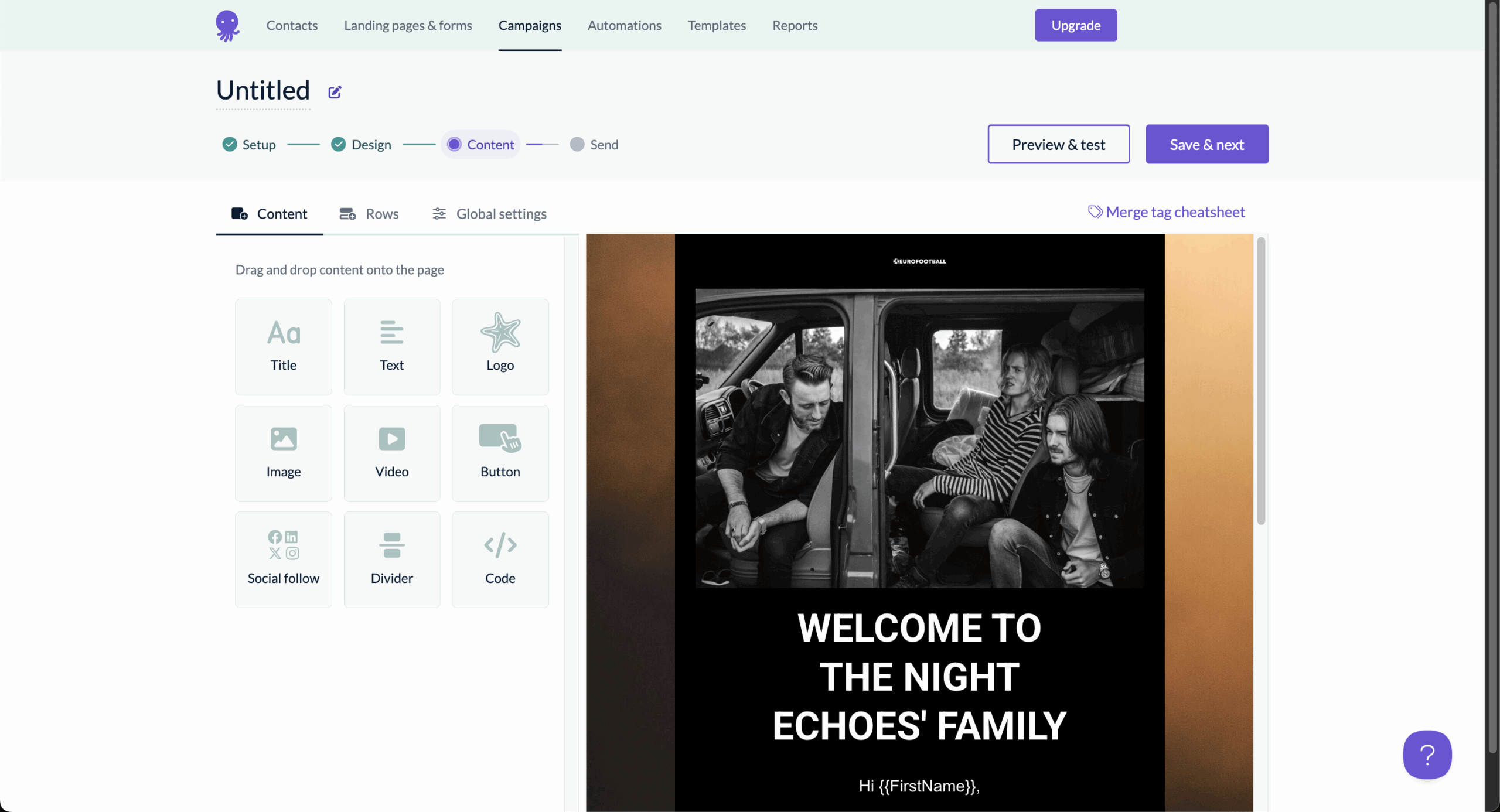
Key Features on Standard Plan
- Advanced sequences — Build multi-step automated email sequences triggered by subscriber actions, signups, or custom time delays.
- Subscriber profile pages — View detailed engagement history for each contact, including opens, clicks, and campaign interactions over time.
- Advanced segmentation — Divide your audience into targeted groups based on tags, behavior, or custom fields for more relevant messaging.
- Priority support — Get faster responses from the support team when you need help with your campaigns or account.
Free Plan
Up to 2,500 subscribers and 10,000 emails/month. Includes drag-and-drop editor, basic automation sequences, landing pages, and forms. EmailOctopus branding on emails and limited template options.
Pros & Cons
Pros:
- Very affordable pricing with a generous free plan for up to 2,500 subscribers
- Simple, intuitive interface that’s easy for beginners to learn quickly
- Solid deliverability rates for bulk email campaigns
- Landing pages and signup forms included on all plans
Cons:
- Limited advanced automation compared to more robust platforms
- EmailOctopus branding on emails unless you upgrade to Pro
- Priority support only available on paid tiers
Pricing
| Plan | Cost | What’s Included |
| Free | $0/month | 2,500 contacts and 10,000 emails/month. Drag-and-drop email builder, templates, analytics integrations. |
| Pro Plan | $9/month | 500 contacts and 10,000 emails/month. Advanced sequences & segmentation, subscriber profile pages. |
EmailOctopus’s free plan lets you test real campaigns with up to 2,500 subscribers and 10,000 emails per month. Paid tiers remain very affordable, especially so when going for an annual payment plan that will save you 10% off the monthly equivalent.
Benchmark Email — Low-Cost Platform with Essential Features
Benchmark Email makes sophisticated email marketing accessible to everyone with its affordable pricing and AI-driven features.
The drag-and-drop builder is clean and easy to use, and the template library gives you plenty of professional designs to start with. I also appreciate that it includes a built-in marketing CRM, so I can manage contacts and campaigns all in one place without juggling multiple tools.
One feature that really stands out for me is the AI content creator. It’s been a huge time-saver—I can plug in a few ideas and instantly get polished, engaging email copy.
The smart sending feature is another win. It automatically sends emails at the best time for engagement, which has noticeably boosted my open and click-through rates. The platform also includes website tracking capabilities to help you understand how subscribers interact with your site after clicking links in your emails.
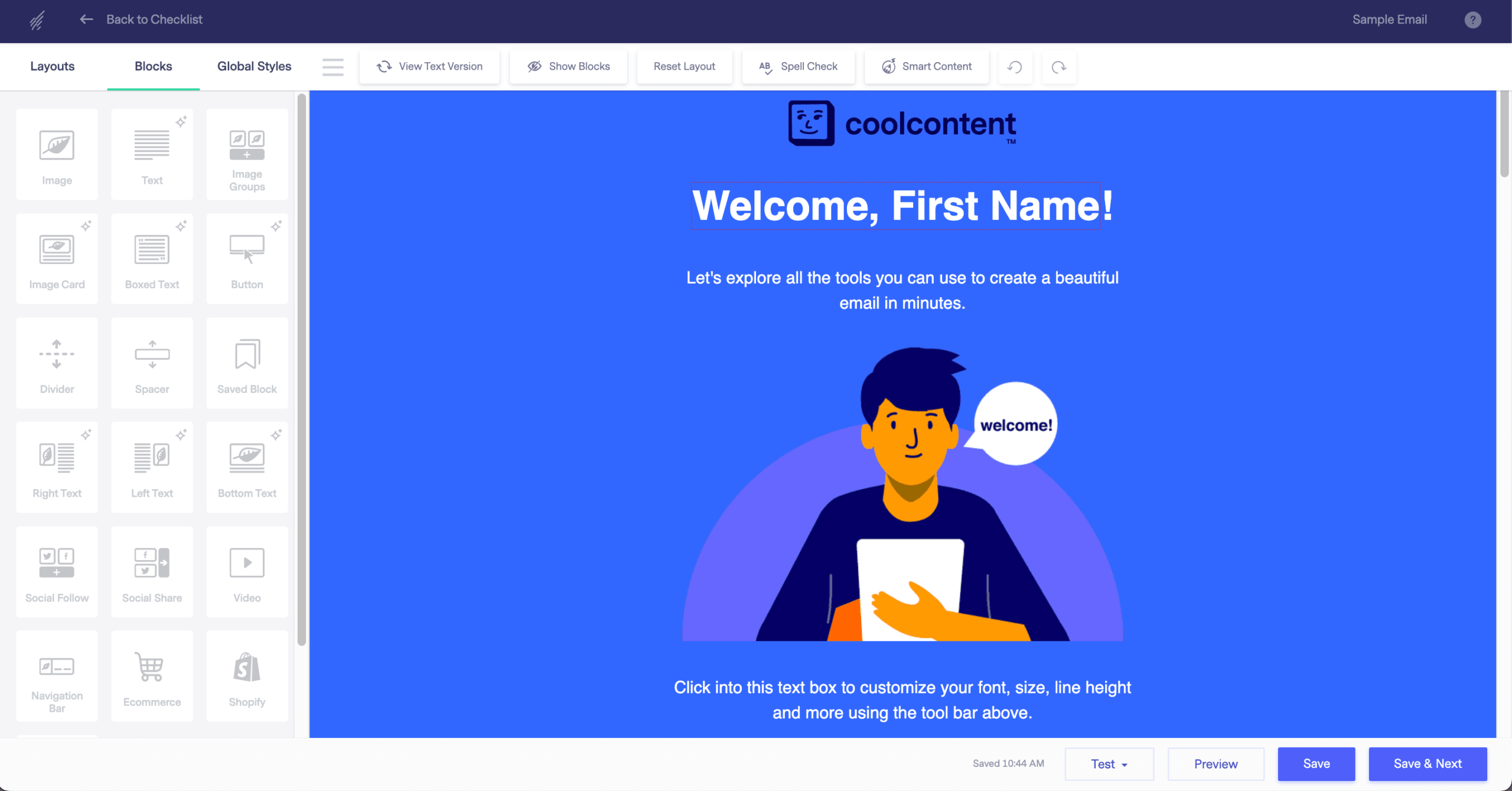
Key Features on Standard Plan
- A/B testing — Test subject lines, content, and send times to identify what resonates best before sending to your full list.
- 10 user seats — Collaborate with a larger team by granting account access to up to ten users.
- Advanced reporting — Access detailed campaign analytics beyond basic metrics to understand subscriber behavior and optimize performance.
- Landing pages — Create dedicated lead-capture pages to grow your email list without relying on external tools.
Free Plan
Up to 250 subscribers and 2,500 emails/month. Includes drag-and-drop editor, basic email templates, signup forms, and basic reporting. Limited automation and Benchmark branding on emails.
Pros & Cons
Pros:
- AI content generator saves time by creating email copy from simple prompts
- Smart send-time optimization automatically delivers emails when subscribers are most active
- Built-in marketing CRM for managing contacts without a separate tool
- Clean drag-and-drop editor with a solid template library
Cons:
- A/B testing locked behind the paid Pro plan
- Higher starting price at $37/month compared to other budget options
- Limited automation features on the free plan
Pricing
| Plan | Cost | What’s Included |
| Free | $0/month | 500 contacts and 2,500 emails/month. Basic segmentation and automation. |
| Pro Plan | $37/month | 2,500 contacts & 25,000 emails/month. 10 users, A/B testing. |
Benchmark Email’s free plan is ideal for testing live campaigns with no upfront cost. Paid plans remain affordable as your list grows, and you can save 15% by paying annually (or 10% for 6-month prepayment).
SendPulse — Low-Priced Bulk Email Service
SendPulse is an all-in-one marketing solution that empowers businesses to connect with their audience across multiple channels without the high cost.
SendPulse has really left a good impression on me with how much it offers for such an affordable price. It’s rare to find a marketing platform that packs in so many tools—email, SMS, chatbots, and landing pages—all in one place without feeling overwhelming.
I love how simple it is to design emails with the drag-and-drop builder and how easily I can segment my audience to send more targeted messages. The automation workflows have been a huge time-saver too, letting me set up campaigns that run on autopilot while still feeling personal. The platform gives you all the features you need for effective multichannel marketing.
What makes SendPulse even better is its pricing. The free plan is genuinely useful, and the paid tiers are very reasonable—perfect for small businesses like mine that want professional marketing tools without overspending.
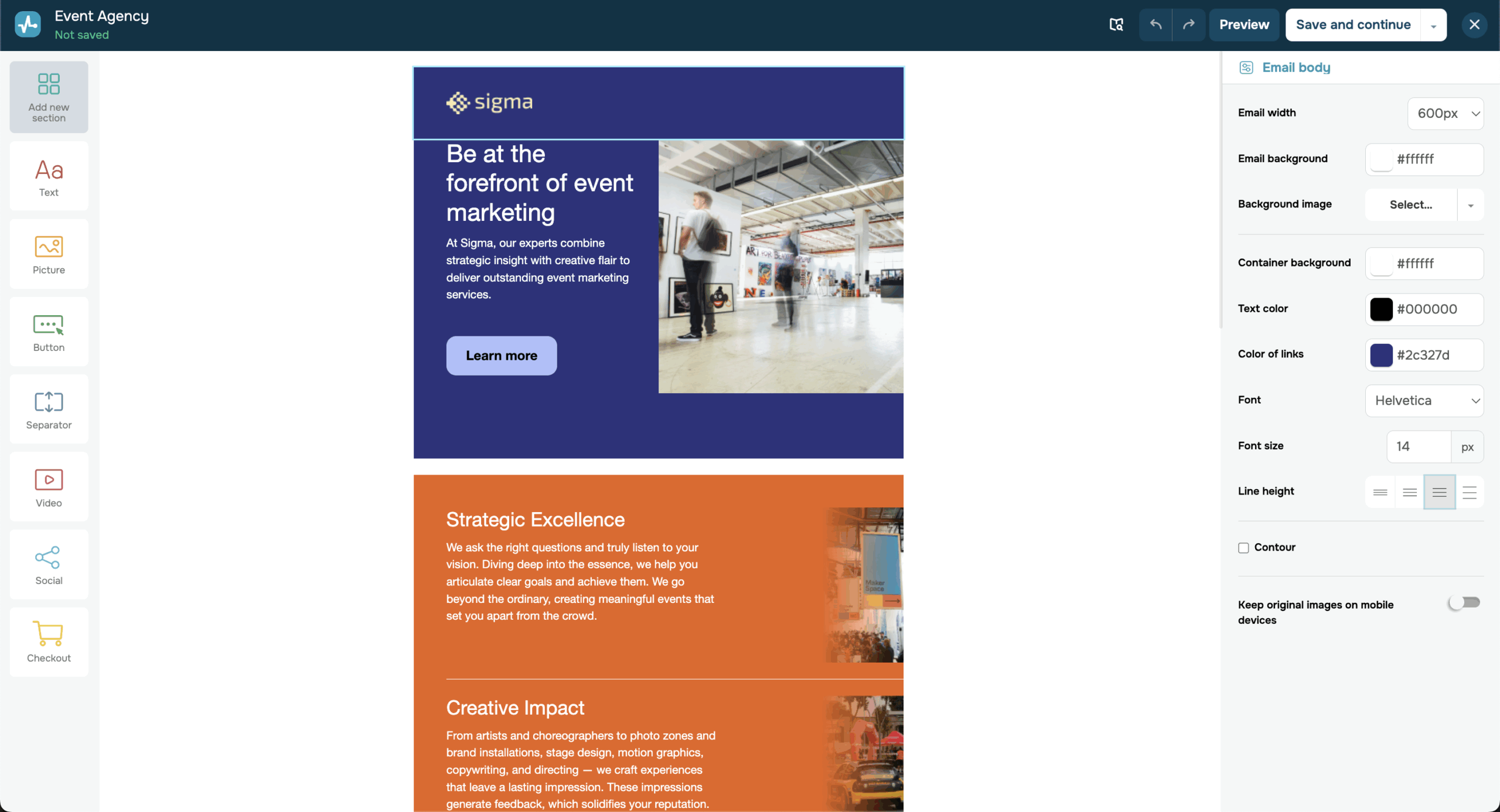
Key Features on Standard Plan
- Unlimited emails — Send as many emails as your campaigns require without hitting monthly caps or paying overage fees.
- 10 automation flows — Build twice as many automated sequences compared to the free plan for more sophisticated campaigns.
- A/B testing — Experiment with different subject lines, designs, and content to optimize campaign performance based on real data.
- 5 audience segments — Create targeted subscriber groups to deliver more relevant, personalized messages to different audiences.
Free Plan
Up to 500 subscribers and 15,000 emails/month. Includes drag-and-drop editor, 5 automation flows, email templates, and basic segmentation. SendPulse branding on emails and limited chatbot features.
Pros & Cons
Pros:
- Unlimited emails on paid plans without monthly sending caps
- Multi-channel marketing with email, SMS, web push, and chatbots in one platform
- Very affordable pricing starting at $9/month for 500 subscribers
- Generous free plan with 15,000 emails per month
Cons:
- Limited automation flows on the free plan (only 5 workflows)
- SendPulse branding on emails without upgrading
- Fewer native integrations compared to larger platforms like Mailchimp
Pricing
| Plan | Cost | What’s Included |
| Free | $0/month | 500 subscribers, up to 15,000 emails, 5 automation flows |
| Standard | $9/month | 500 subscribers. Unlimited emails, 10 automation flows, A/B testing & 5 audience segments. |
| Pro | $11/month | 500 subscribers. Unlimited emails, 50 automation flows, dynamic segmentation, advanced automation features. |
| Enterprise | $37/month | 2,500 subscribers. Full A/B testing suite, dedicated support. |
SendPulse offers a free plan letting you send up to 15,000 emails per month (for up to 500 subscribers). Paid tiers remain budget-friendly as you scale, and annual billing gives around a 20% discount, making it a cost-effective ecommerce marketing choice.
Constant Contact — Cheap Email Automation for Beginners
Constant Contact is a reliable, beginner-friendly email marketing platform that offers all the core tools small businesses need to get started—without the steep learning curve.
The drag-and-drop editor makes creating polished, mobile-optimized emails effortless, while the template library gives plenty of inspiration for newsletters, announcements, and promotions. I also appreciate how easy it is to manage and grow a contact list with built-in signup forms and seamless integrations with tools like Shopify, WordPress, and WooCommerce.
What really stood out to me was how well Constant Contact supports beginners. The automation workflows are simple to set up—perfect for sending welcome emails or follow-ups—and the platform’s real-time reporting gives clear insights into open rates, clicks, and engagement. The audience management tools make it easy to organize and segment your contacts effectively.
The pricing is affordable for what you get, and while it’s not the cheapest platform out there, the mix of usability, support, and performance makes it a strong choice for anyone just getting started with email marketing.
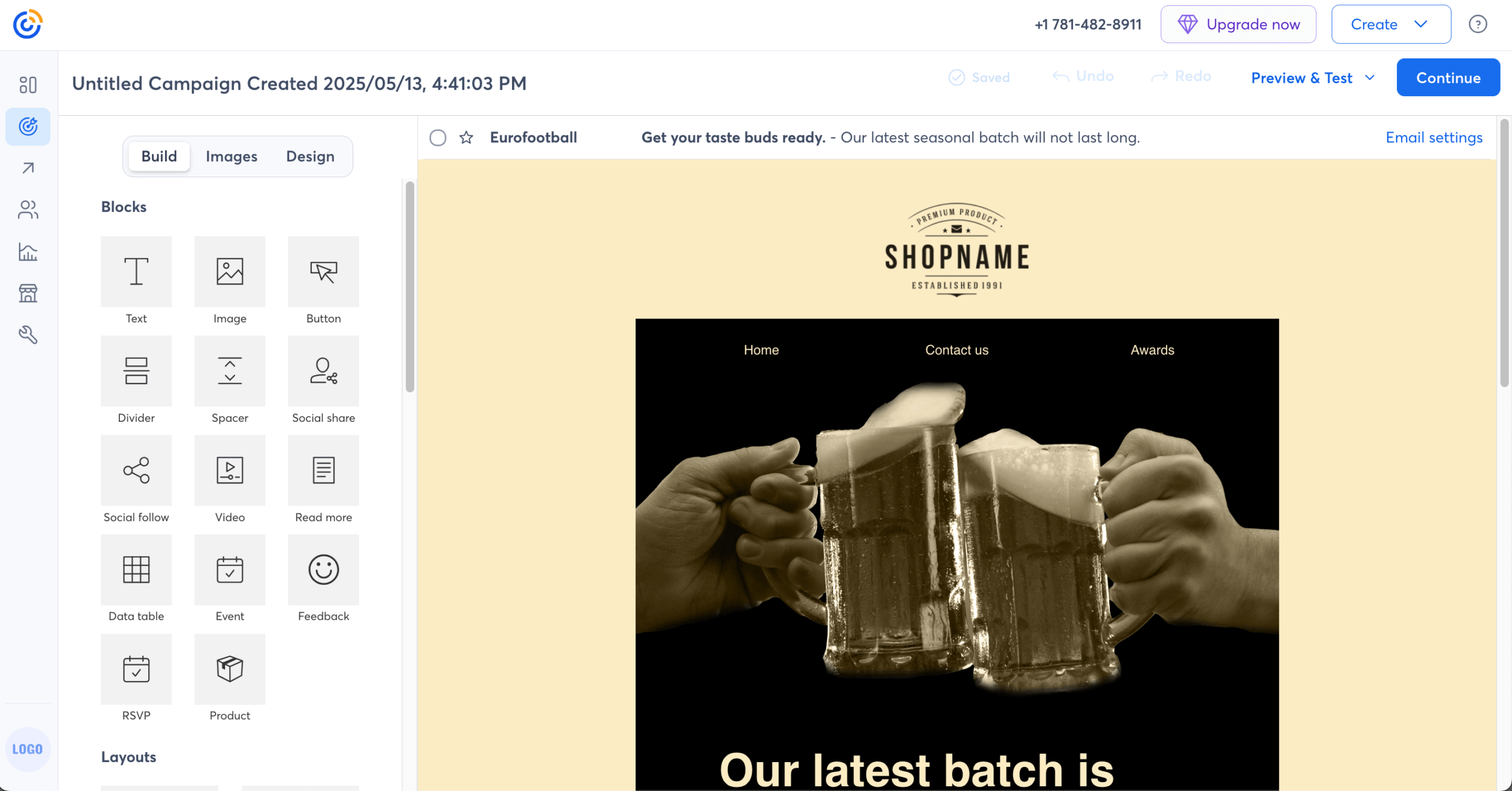
Key Features on Standard Plan
- A/B testing — Compare subject lines and email content to discover what drives better engagement before sending to your full list.
- Social media posting — Schedule and publish social media content directly from Constant Contact to keep your marketing efforts aligned.
- Advanced automation — Build more sophisticated automated workflows beyond basic sequences for welcome series and behavior-triggered campaigns.
- Contact segmentation — Organize subscribers into targeted groups based on engagement, interests, or custom criteria.
Free Trial
14-day free trial with access to core features. Includes drag-and-drop editor, email templates, contact management, and basic reporting. No ongoing free plan available—paid subscription required after trial ends.
Pros & Cons
Pros:
- Very beginner-friendly interface with minimal learning curve
- Strong template library with polished, mobile-responsive designs
- Solid integrations with Shopify, WooCommerce, and WordPress
- Reliable deliverability and helpful real-time reporting
Cons:
- No ongoing free plan—only a 14-day free trial available
- Pricing increases quickly as your subscriber list grows
- Less flexible design customization compared to some competitors
Pricing
| Plan | Cost | What’s Included |
| Lite | $12/month | 500 contacts, email templates, basic automation, real-time reporting. |
| Standard | $35/month | 500 contacts, A/B testing, social posting, advanced automation. |
| Premium | $80/month | 500 contacts, dynamic content, priority onboarding. |
Constant Contact offers a 14-day free trial to test the platform before committing. You can save 15% by prepaying for 12 months, or 10% for 6 months. Nonprofits receive an additional discount of up to 30%.
Mailchimp — Popular Email Marketing & Automation
Mailchimp stands out as one of the most approachable yet powerful email marketing platforms I’ve tried. From the moment you log in, everything feels intuitive—the clean interface and clear navigation make it easy to find your way around, even if you’re new to email marketing.
The visual builder is a real highlight. Designing emails, web pages, or popups is quick and straightforward, and the templates give campaigns a polished, professional look without extra effort.
I also really like the reporting tools. The dashboard gives you a clear overview of open rates, click-throughs, and subscriber activity, so you can instantly see what’s working and what needs tweaking.
Finally, it’s worth pointing out that Mailchimp, while not the cheapest on this list, has one of the most cost-efficient packages available (starting at $13/month). Combine its free tier, and you have yourself a deal that’s hard to say no to.
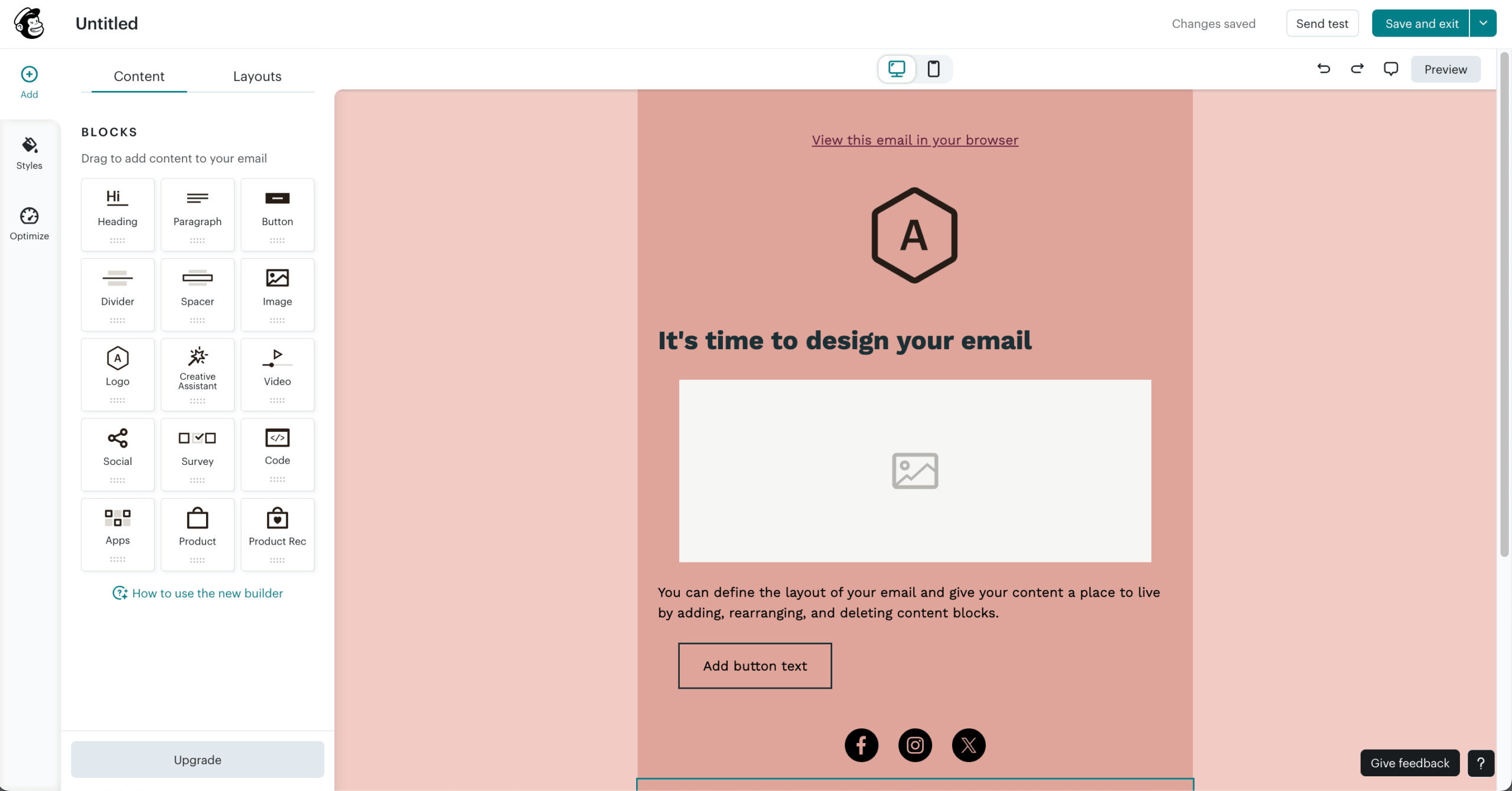
Key Features on Standard Plan
- A/B testing — Test subject lines, content, and send times to optimize campaigns and improve engagement before full deployment.
- Pop-up forms — Create customizable pop-ups to capture leads and grow your subscriber list directly from your website.
- Email scheduling — Schedule campaigns to send at specific dates and times rather than only sending immediately.
- 24/7 email & chat support — Get help from Mailchimp’s support team around the clock when you encounter issues.
Free Plan
Up to 500 subscribers and 1,000 emails/month. Includes drag-and-drop editor, basic templates, signup forms, and basic reporting. Mailchimp branding on emails, limited automation, and email-only support.
Pros & Cons
Pros:
- Intuitive, beginner-friendly interface with clean navigation
- Strong analytics dashboard with detailed campaign performance insights
- Wide integration ecosystem with hundreds of third-party apps
- AI-powered optimization tools for send times and content suggestions
Cons:
- Very limited free plan with only 500 contacts and 1,000 emails per month
- Pricing rises quickly as your list grows—can become expensive at scale
- Deliverability rates trail some competitors according to industry benchmarks
Pricing
| Plan | Cost | What’s Included |
| Free | $0/month | 250 subscribers & 500 emails per month. Limited pre-built email templates, limited reporting tools |
| Essentials | $13/month | 500 subscribers & 5,000 emails per month. Pop-up forms, basic reporting, A/B testing |
| Advanced | $20/month | 500 subscribers & 6,000 emails per month. Custom reports, multivariate testing, send time optimization. |
| Premium | $350/month | 500 subscribers & 150,000 emails per month. Advanced segmentation, Customer Success Management, onboarding support. |
Mailchimp’s free plan lets you test real campaigns with no upfront cost. When you upgrade, you can get around 15% off your plan for 12 months by paying annually (for accounts with no less than 10,000 contacts).
Omnisend — Affordable Email & SMS Marketing Tool
Omnisend must be one of the best email marketing tools for ecommerce brands that want to launch and scale their campaigns efficiently.
It’s packed with all the essentials—from polished email templates and automation workflows to advanced segmentation and analytics—and it manages to stay affordable at the same time.
What I liked most is how seamlessly this cheap email marketing service connects with Shopify and other major ecommerce platforms. Another great thing about Omnisend is that it isn’t limited to just email automation—it also supports SMS marketing and web push notifications, making it a great fit for marketers who want to manage multi-channel campaigns from one platform.
Omnisend also goes beyond the basics. Along with the standard tools—a clean landing page builder, a visual automation builder, and a great selection of templates—it offers features tailored for ecommerce success, like product recommendations and cart recovery emails.
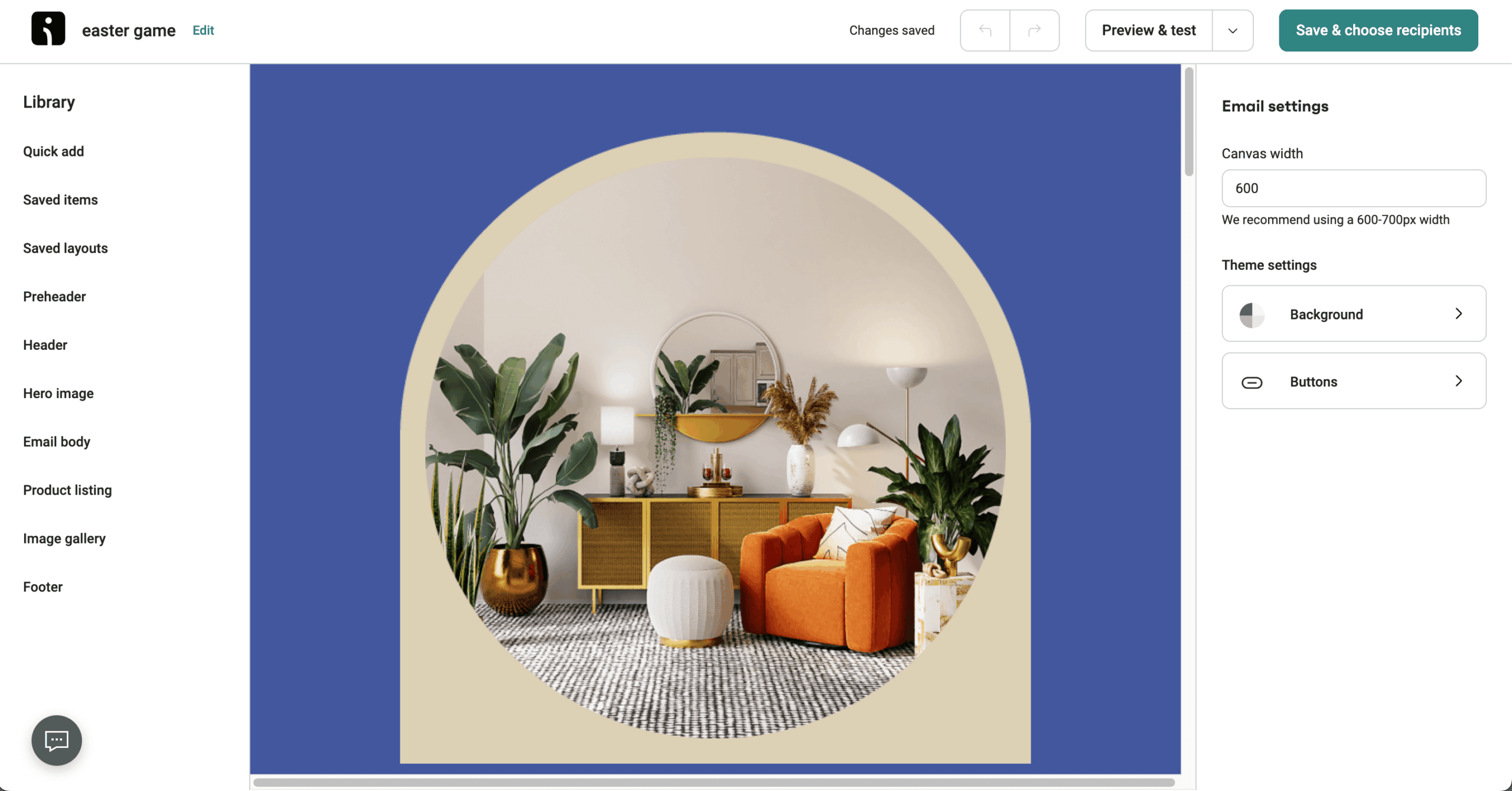
Key Features on Standard Plan
- Automation workflows — Build sophisticated automated sequences for abandoned carts, welcome series, and post-purchase follow-ups.
- SMS marketing — Send targeted text messages alongside email campaigns for higher engagement and faster customer response rates.
- Audience segmentation — Create subscriber groups using purchase history, browsing behavior, and engagement data for targeted campaigns.
- 24/7 chat & email support — Access round-the-clock assistance from the Omnisend support team when you need help.
Free Plan
Up to 250 contacts and 500 emails/month. Includes drag-and-drop editor, email templates, signup forms, and basic reports. No automation workflows, Omnisend branding on emails, and limited support.
Pros & Cons
Pros:
- Deep Shopify and WooCommerce integration for seamless ecommerce workflows
- Multi-channel marketing with email, SMS, and web push from one platform
- Ecommerce-focused automations like abandoned cart and product recommendations
- Professional templates designed specifically for online stores
Cons:
- Advanced segmentation and automation locked behind paid plans
- Very limited free plan with only 250 contacts and 500 emails per month
- Limited integrations outside major ecommerce platforms
Pricing
| Plan | Cost | What’s Included |
| Free | $0/month | 250 contacts and 500 emails/month |
| Standard | $11/month | 500 contacts and 6,000 emails/month |
| Pro | $41/month | Up to 2,500 contacts and unlimited emails |
Omnisend’s free plan is ideal for testing real campaigns, while paid tiers stay affordable as you scale. You can also save up to 30% when opting to pay for 3 months upfront, making it a cost-effective ecommerce option.
Mailjet — Drag-and-Drop Email Tool for Beginners
Mailjet is the perfect platform to launch and grow your campaigns with ease. And after spending enough time with this cheap email marketing solution, I have to say—it’s one of the most beginner-friendly email marketing platforms on this list.
Everything from the drag-and-drop email builder to the pre-designed templates feels intuitive and easy to use, even if you’re just getting started.
What really stands out to me is how collaborative it is. Being able to work on campaigns with my team in real time has saved us a lot of back-and-forth, and it’s made the whole process way smoother.
I also love how Mailjet lets you personalize and segment your campaigns. It’s simple to tailor messages for different audiences, which has definitely improved our engagement rates. And with automation tools and A/B testing, it’s easy to streamline workflows and optimize campaigns based on real data.
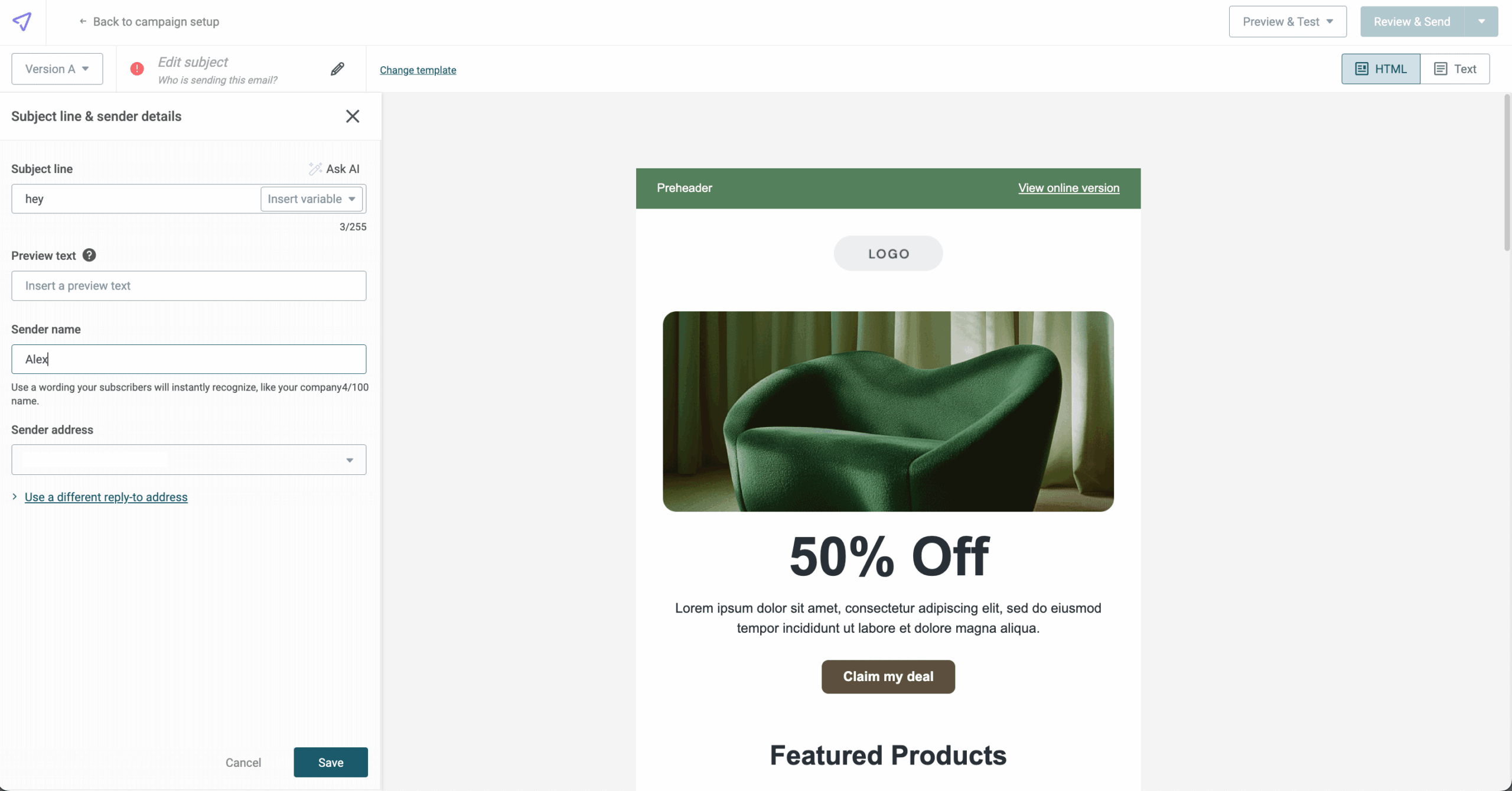
Key Features on Standard Plan
- Unlimited contacts — Store your entire subscriber list without contact limits, paying only for the emails you actually send.
- No daily sending limit — Send your full monthly email allocation on your schedule without per-day restrictions.
- Full template library — Access all professionally designed email templates to create polished campaigns quickly and consistently.
- Advanced statistics — Get deeper insights into campaign performance with enhanced analytics beyond basic reporting.
Free Plan
Up to 1,000 contacts and 6,000 emails/month (200/day limit). Includes drag-and-drop editor, real-time collaboration, and basic statistics. Daily sending cap, Mailjet branding on emails, and limited template access.
Pros & Cons
Pros:
- Real-time collaboration lets teams work on campaigns simultaneously
- Unlimited contacts on paid plans—you only pay for emails sent
- Clean drag-and-drop editor that’s easy for beginners
- Solid segmentation and personalization tools for targeted campaigns
Cons:
- Free plan has a 200 emails/day limit restricting larger campaigns
- A/B testing only available on the Premium plan
- Fewer automation features compared to more robust platforms
Pricing
| Plan | Cost | What’s Included |
| Free | $0/month | Up to 1,000 contacts and 6,000 emails/month |
| Essential Plan | Starts at $17/month | Unlimited contacts, 15,000 emails/month. Access to all ready-to-use email templates, Segmentation & Personalization tools |
| Premium Plan | Starts at $27/month | Unlimited contacts, 15,000 emails/month. Dynamic content, A/B testing, priority support |
Mailjet’s free tier is perfect for testing live email campaigns with no upfront cost. Paid tiers remain budget-friendly as your list grows—especially by opting for annual billing that will save you 10%.
GetResponse — Cheapest Email Automation Software
GetResponse is the ideal solution for businesses seeking powerful yet budget-friendly email marketing automation.
GetResponse stands out as a complete marketing solution that brings everything together in one place. The drag-and-drop builder and AI-powered content generator make it incredibly easy to create polished, engaging campaigns without spending hours writing or designing.
The AI content tool is especially useful for crafting email copy fast, while the intelligent sending feature helps ensure messages land in inboxes at the perfect time for better engagement.
Beyond email, the platform offers much more—from building websites and landing pages to setting up automated workflows with the intuitive visual automation builder. The library of professional templates also makes it simple to get started and keep your own branding consistent.
Overall, GetResponse delivers a powerful, all-in-one marketing experience that simplifies campaign management and gives you the tools to grow your business efficiently.
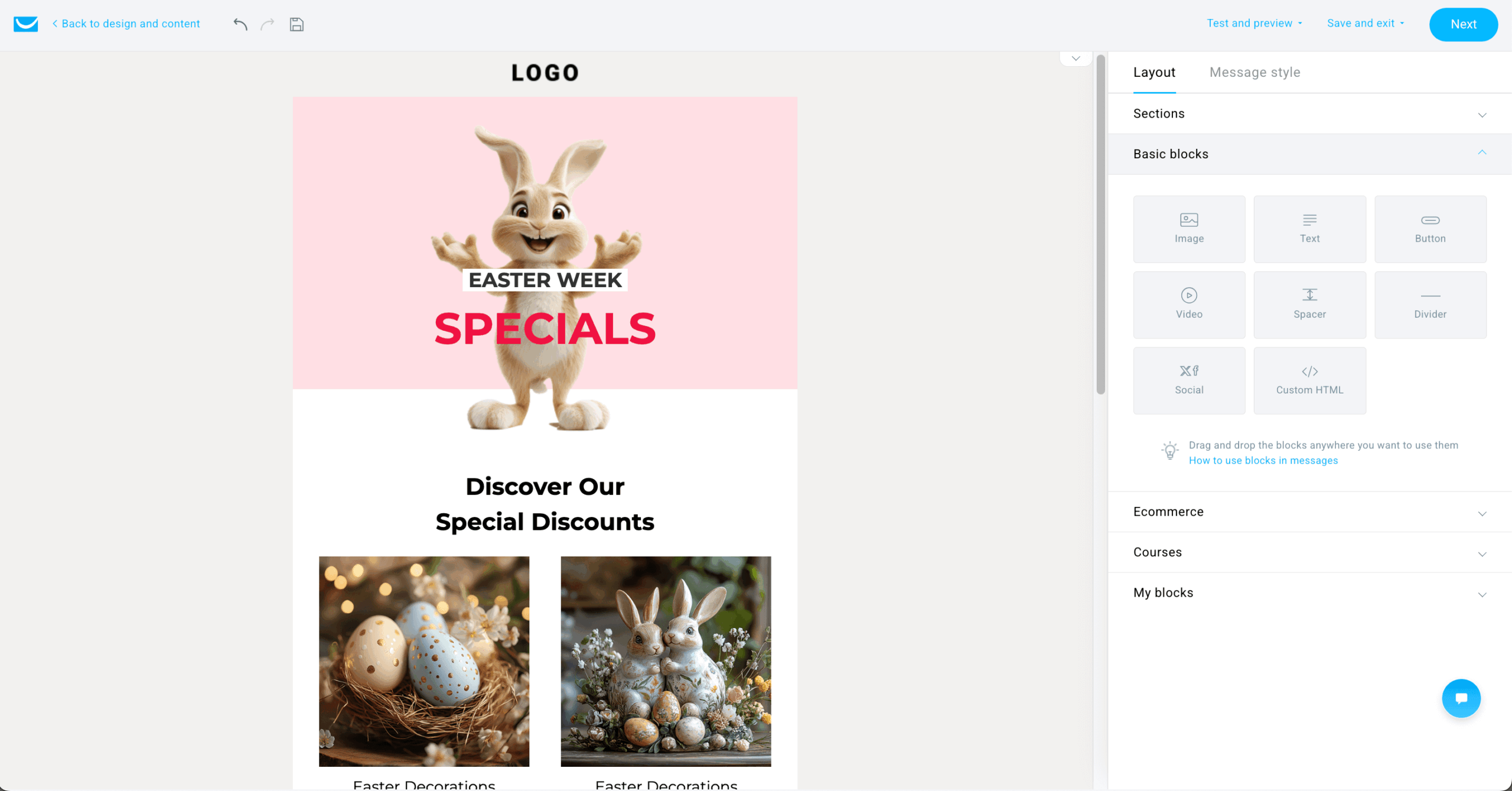
Key Features on Standard Plan
- Unlimited email sends — Send as many emails as needed to your subscriber list without worrying about monthly sending caps.
- Google Analytics integration — Connect your campaigns to Google Analytics for comprehensive tracking and performance insights.
- Automation templates — Launch drip campaigns, welcome sequences, and follow-ups quickly using pre-built automation workflows.
- Drip campaigns — Create time-based email sequences that automatically nurture subscribers over days or weeks.
Free Plan
Up to 500 subscribers and 2,500 emails/month. Includes drag-and-drop editor, 1 landing page, signup forms, and basic email templates. GetResponse branding on emails and limited automation features.
Pros & Cons
Pros:
- Unlimited email sends on all paid plans without monthly caps
- AI email generator creates compelling copy quickly
- All-in-one platform with landing pages, webinars, and automation included
- Solid template library with professional designs
Cons:
- Free plan is very limited with basic features only
- GetResponse branding visible on emails without upgrading
- Fewer templates and advanced features on lower-tier plans
Pricing
| Plans | Cost | What’s Included |
| Free | $0/month | 500 contacts & 2,500 emails/month. 1 Landing page. |
| Starter | $15/month | Unlimited emails for up to 1,000 subscribers. Google Analytics, automation templates, drip campaigns. |
| Marketer | $48/month | Unlimited emails, A/B testing, abandoned cart triggers, event-based automation. |
| Creator | $58/month | Ecommerce integration, unlimited emails, advanced automation & segmentation. |
There’s a free plan which you can use to send up to 2,500 emails and test the platform. Paid plans remain affordable as you scale, with up to 18% savings when billed annually, making GetResponse a smart, cost-effective marketing choice.
- Best for: Marketers needing affordable, all-in-one email automation;
- Strengths: Unlimited emails on paid plans, visual automation builder, AI email generator, landing pages and webinars included, solid template library;
- Limitations: Free plan is very limited, visible branding on free tier, fewer templates and advanced features without upgrading;
- Pricing: Free for 500 contacts/2,500 emails; paid plans start at ~$15/month for 1,000 contacts;
- Last verified: January 2026.
SendGrid — Transactional Email Service Provider
SendGrid is the go-to platform for businesses that demand exceptional email deliverability and powerful features to drive results.
What really stands out to me about SendGrid is its reliability. I’ve used plenty of email tools, but few match SendGrid’s deliverability rates—my messages consistently land in inboxes, not spam folders. That alone makes it worth considering if email is a critical part of your business.
The platform itself feels professional yet approachable. The drag-and-drop builder makes creating emails simple, and I appreciate how easy it is to personalize content for different audiences.
Another big plus is that SendGrid isn’t just for marketing emails. It’s perfect for transactional messages like password resets, account notifications, or confirmations, which makes it especially valuable if you’re running a SaaS business or online store.
All in all, I’ve found SendGrid to be powerful, dependable and, most importantly, affordable no matter what your email marketing mileage and needs are.
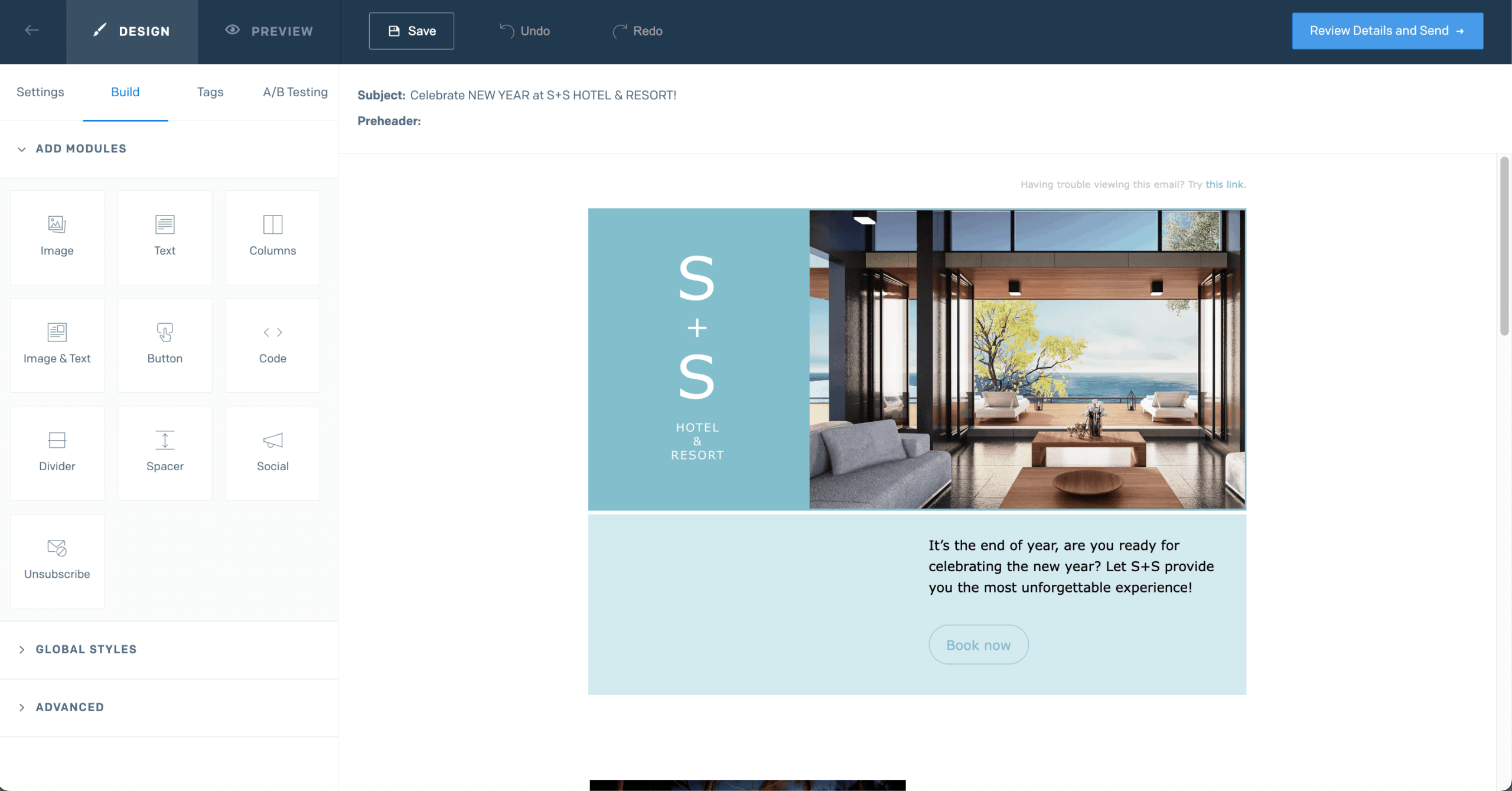
Key Features on Standard Plan
- 5 signup forms — Create multiple lead-capture forms to grow your email list from different sources and landing pages.
- A/B testing — Test subject lines, content variations, and send times to optimize engagement before launching full campaigns.
- Segmentation tools — Organize subscribers into targeted groups based on behavior, demographics, or custom attributes for relevant messaging.
- Automation capabilities — Build automated email workflows for welcome messages, drip campaigns, and triggered sequences.
Free Plan
Up to 2,000 contacts and 6,000 emails/month. Includes drag-and-drop editor, email templates, and basic analytics. Limited automation features, SendGrid branding, and email-only support.
Pros & Cons
Pros:
- Industry-leading deliverability backed by robust infrastructure
- Supports both transactional and marketing emails from one platform
- Strong API for developers who need custom integrations
- Solid analytics and reporting tools
Cons:
- Limited sending volume on lower-tier plans
- Advanced automation features locked behind higher-priced plans
- No dedicated IP address on entry-level plans
Pricing
| Plan | Cost | What’s Included |
| Basic | $15/month | 100 contacts & 6,000 emails per month. 5 Signup forms, A/B testing & segmentation. |
| Advanced | $60/month | 100 contacts & 6,000 emails per month. 15 Signup forms, Email automation, dedicated IPs. |
SendGrid’s paid plans scale with your sending volume. Enterprise and Premier customers can negotiate 10-20% discounts on annual commitments. Contact their sales team for volume-based pricing on high-volume sends.
Kit — Creator-Friendly Email Marketing Solution
Kit is the go-to email marketing platform built specifically for creators who want to connect with their audience and grow their brand.
Kit feels like it was built with creators in mind. From the moment I started using it, the platform stood out for how simple yet capable it is. The landing page builder is clean and intuitive, making it easy to design pages that actually reflect my brand without needing a designer.
One of the most useful parts for me has been the digital product hosting and the creator network. Being able to manage products and reach new audiences all in one place has made my workflow so much smoother.
The automation tools are straightforward but powerful enough to save a lot of time—I can set up email sequences, personalize my messages, and keep my community engaged without constantly checking in.
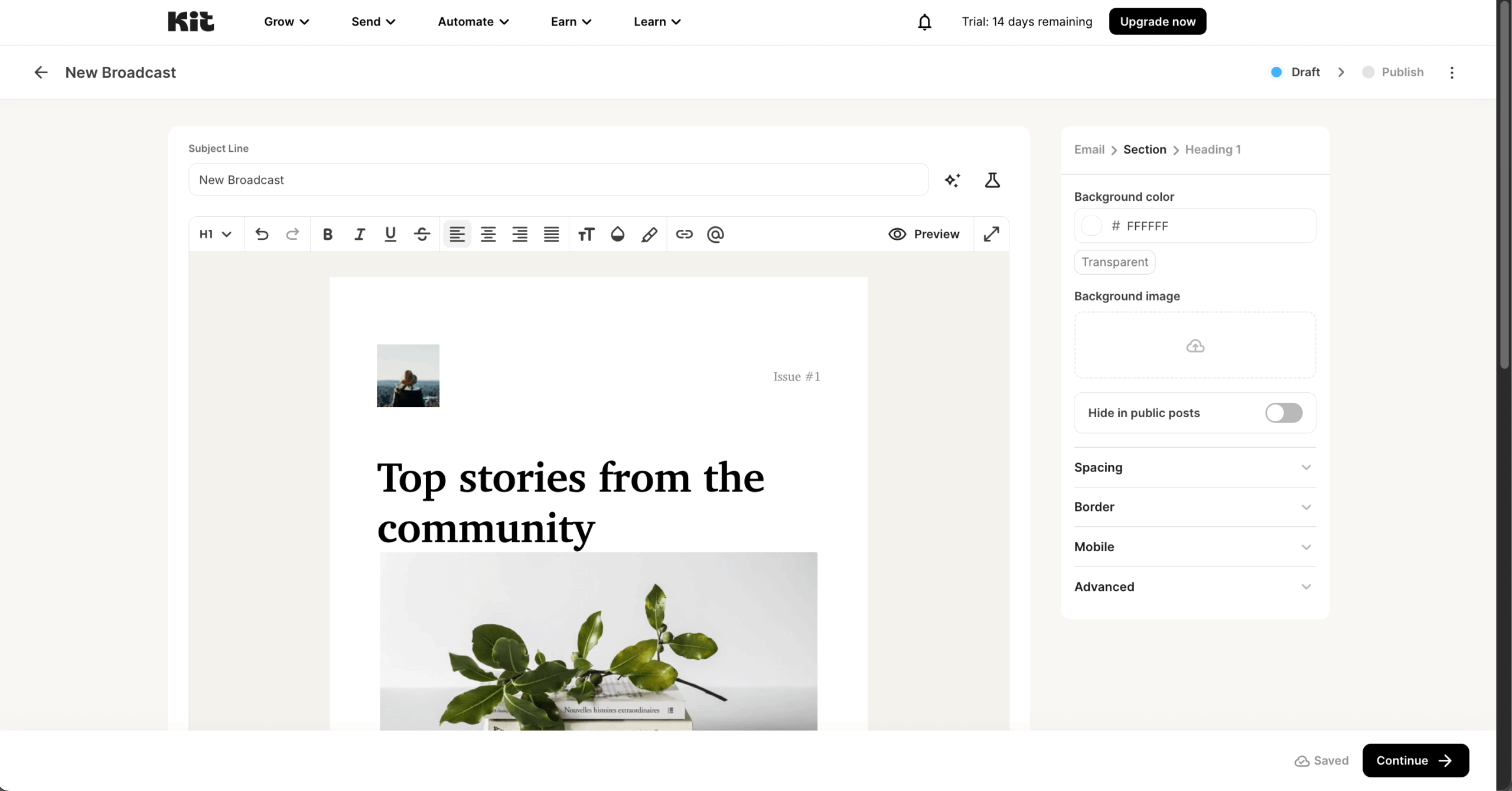
Key Features on Standard Plan
- Full template library — Access all email templates to create professional, on-brand campaigns without starting from scratch every time.
- Advanced automation builder — Design complex email sequences with an expanded set of triggers, actions, and conditional logic.
- Smart recommendations — Get AI-powered suggestions for growing your audience and improving engagement based on your account activity.
- Third-party integrations — Connect Kit with more external tools and platforms to streamline your creator workflow.
Free Plan
Up to 10,000 subscribers with unlimited emails. Includes basic landing page builder, signup forms, and 1 email sequence. Limited automation, Kit branding on emails, and basic community support only.
Pros & Cons
Pros:
- Generous free plan supporting up to 10,000 subscribers
- Built specifically for creators with digital product hosting included
- Creator network helps you grow your audience through cross-promotion
- Clean, simple landing page builder for capturing leads
Cons:
- Advanced automation and A/B testing locked behind higher tiers
- Limited customer support on lower-tier plans
- Kit branding on emails and landing pages unless you upgrade
Pricing
| Plan | Cost | What’s Included |
| Newsletter | $0/month | 10,000 subscribers + 1 email sequence and automation. |
| Creator | $33/month | 1,000 subscribers with access to full email template library & automation builder features. Smart recommendations. |
| Creator Pro | $66/month | 1,000 subscribers, full access to advanced features + contact scoring, A/B testing. |
Kit offers a generous free plan with up to 10,000 subscribers—perfect for testing real campaigns. Paid plans scale affordably, and annual billing gives you 2 months for free (or about 16% off per month), making it a cost-effective choice for creators.
Low-Cost Email Platforms — Price Comparison
| Service | Up to 2,500 Subscribers | Up to 10,000 Subscribers | Up to 20,000 Subscribers | Up to 50,000 Subscribers |
| Sender | Free | $40/month | $75/month | $159/month |
| Zoho Campaigns | $13/month | $37/month | $56/month | $104/month |
| Cakemail | $17/month | $29/month | $99/month | $165/month |
| Brevo | Pricing based on monthly email sends — starting at $8/month | |||
| EmailOctopus | $16/month | $36/month | $64/month | $148/month |
| Benchmark Email | $30/month | $76/month | $117/month | $237/month |
| SendPulse | $22/month | $42/month | $68/month | $149/month |
| Constant Contact | $50/month | $120/month | $230/month | $430/month |
| Mailchimp | $55/month | $115/month | $242/month | $382/month |
| Omnisend | $41/month | $105/month | $262/month | $500/month |
| Mailjet | $17/month | $25/month | $31/month | $37/month |
| GetResponse | $25/month | $58/month | $125/month | $215/month |
| SendGrid | $15/month | $25/month | $50/month | $120/month |
| Kit | $41/month | $100/month | $150/month | $316/month |
Cheap Email Marketing — Compare ‘Forever Free’ Plans
| Brand | Contact limit | Monthly emails | Free plan restrictions (as stated) |
| Sender | 2,500 | 15,000 | Sender branding, 1 seat, no SMS messaging |
| Zoho Campaigns | 2,000 | 6,000 | Limited templates, Zoho branding, basic automation |
| Cakemail | 500 | 6,000 | Single user, Cakemail branding |
| Brevo | 100,000 | ~9,000 (300/day) | Daily cap, Brevo branding, limited reporting |
| EmailOctopus | 2,500 | 10,000 | EmailOctopus branding, limited templates/options |
| Benchmark Email | 500 | 3,500 | Limited automation, Benchmark branding |
| SendPulse | 500 | 15,000 | Limited chatbot features, SendPulse branding |
| Constant Contact | — | — | No free plan (14-day free trial only) |
| Mailchimp | — | — | Conflicting limits in draft (standardize); branding + limited automation |
| Omnisend | 250 | 500 | No automation workflows, branding, limited support |
| Mailjet | 1,000 | 6,000 (~200/day) | Daily cap, branding, limited templates/analytics |
| GetResponse | 500 | 2,500 | Limited automation/features, branding |
| SendGrid | 2,000 | 6,000 | Limited automation, branding, email-only support |
| Kit | 10,000 | Unlimited | Limited automation/features, Kit branding, basic support |
How We Evaluated Cheap Email Marketing Platforms
To identify the best budget-friendly email marketing tools for small businesses, we assessed each platform across six key criteria:
- Pricing structure & transparency. We analyzed starting costs, free plan limitations, and how pricing scales as subscriber lists grow—prioritizing platforms that offer predictable costs without hidden fees or aggressive upselling tactics.
- Features on free and entry-level plans. Each platform was evaluated based on what’s actually included at the lowest tiers. We highlighted tools that provide automation, segmentation, and reporting without locking essential features behind expensive Pro plans.
- Ease of use & setup. We tested drag-and-drop editors, campaign builders, and automation workflows to determine how quickly a small business owner with no technical background can launch effective campaigns.
- Deliverability & reliability. Insights from industry benchmarks and user feedback were used to assess inbox placement rates, spam complaint handling, and overall sending infrastructure quality.
- User reviews & real-world feedback. We analyzed reviews from small business owners, solopreneurs, and marketing teams to identify common pain points, standout strengths, and overall satisfaction with each platform.
- Support quality & availability. We evaluated responsiveness and helpfulness across live chat, email, and knowledge base resources—with extra consideration for platforms offering support on free tiers.
Cheap Email Marketing FAQs
Who are cheap email marketing tools best suited for?
Cheap email marketing tools are best suited for small businesses, startups, creators, and nonprofits that need reliable email campaigns without high recurring costs. They typically support core functions like newsletters, basic automation, segmentation, and reporting while limiting advanced features or scale. These tools work well for teams prioritizing cost control, predictable billing, and essential functionality over complex enterprise workflows.
What features are usually limited on cheaper email platforms?
Lower-cost email platforms often limit advanced automation, reporting depth, design customization, or multichannel features on free and entry-level plans. Common restrictions include platform branding, daily or monthly sending caps, fewer automation workflows, limited integrations, and reduced support options. These limits are designed to keep entry pricing low while reserving more advanced capabilities for higher tiers.
How do free email marketing plans typically differ from paid plans?
Free email marketing plans usually allow real campaign sending but impose caps on contacts, monthly emails, or daily volume. They often include branding, fewer automation options, and basic analytics. Paid plans typically expand sending limits, remove branding, unlock advanced automation or segmentation, and provide better reporting and support, making them more suitable as subscriber lists and campaign complexity grow.
Are cheap email marketing tools suitable for ecommerce businesses?
Some affordable email marketing tools are suitable for ecommerce, particularly those offering basic automation, segmentation, and integrations with ecommerce platforms. However, lower-cost plans may limit features like abandoned cart workflows, product-based segmentation, or multichannel messaging. Ecommerce teams should verify whether essential triggers and integrations are available on entry-level plans before committing.
How should small businesses compare low-cost email platforms effectively?
Small businesses should compare low-cost email platforms by looking beyond headline pricing and evaluating contact limits, sending caps, automation depth, branding requirements, and support availability. It is also important to understand whether pricing scales by contacts or email volume, how unsubscribed contacts are counted, and which features are restricted on free or entry tiers.