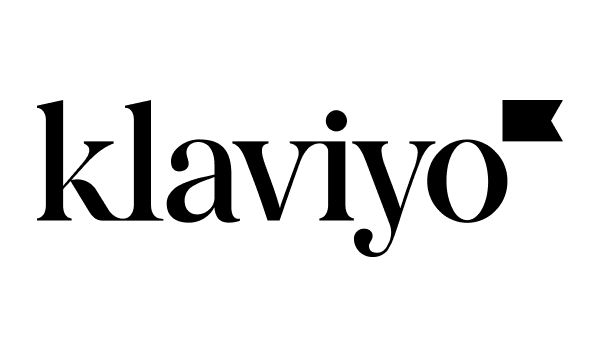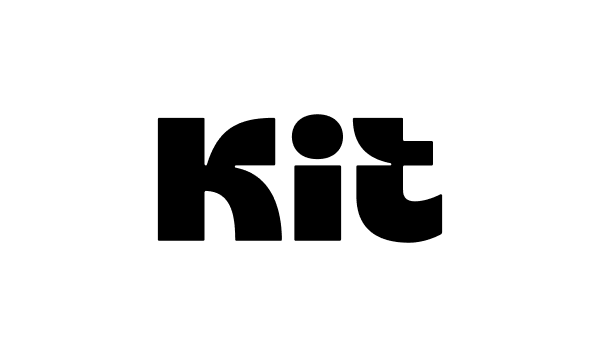Klaviyo is powerful, but is it perfect for every ecommerce business? Not really.
After watching my costs balloon as my list grew, dealing with automations that took hours to set up properly, and hitting walls with design flexibility, I started searching for alternatives. I’m not alone—many brands I’ve worked with have faced the same frustrations with this expensive email marketing tool.
After testing dozens of services over the past year, I can confidently recommend the following Klaviyo alternative platforms that offer a better pricing model and easier workflows for online business owners.
Let’s explore the top Klaviyo alternatives that I’ve found can help your ecommerce marketing automation scale without the stress.
The 30-Second Verdict: Which Klaviyo Alternative Should You Choose?
If you need a quick answer, here are our expert-recommended picks for 2025 based on extensive testing across pricing, deliverability, and ease of use:
- Best All-Around Value: Sender — 79% cheaper than Klaviyo with superior deliverability and 24/7 human support;
- Best for Ecommerce Automation: Omnisend — Built-in SMS and WhatsApp with fast omnichannel workflow setup;
- Best for Budget & High Volume: Brevo — Pay-per-email pricing option ideal for seasonal businesses with WhatsApp campaigns included.
Scroll down for a side-by-side price and feature breakdown.
Why Consider Klaviyo Alternatives?
Why leave Klaviyo? Well, while the platform has gained popularity as an email marketing service for ecommerce, I’ve heard countless complaints from users about its pricing and deliverability issues.
To start, Klaviyo’s January 2025 pricing update brought one big shift that caught many of us off guard: you’ll now be billed based on how many active profiles you have, not just your list size or how many emails you send.
If your active profiles go over your current plan’s limit, Klaviyo will automatically bump you to a higher tier, which may raise your monthly cost—though the first increase is capped at 25%. I’ve seen this catch several businesses by surprise when their bills suddenly jumped.
Besides, these are the drawbacks of using Klaviyo that I’ve encountered and that push users to look for alternatives:
- Costly pricing model. Klaviyo’s costs can get brutal, especially for growing businesses. For example, managing 25,000 contacts costs approximately $400/month on Klaviyo, whereas bulk email services like Sender charge $82/month for similar services.
- Limited free plan. Klaviyo’s free plan allows only up to 250 contacts and 500 email sends per month, which is too restrictive to test out all the features and do anything meaningful.
- Deliverability challenges. Klaviyo users often report challenges related to deliverability and emails landing in the spam folder. For example, this user on Reddit reported a drop from nearly 50% to 15% in open rates within a few months of using Klaviyo.
- Poor customer support. Klaviyo’s customer support has faced criticism for limited availability and responsiveness. The platform lacks phone support, and live chat is not available 24/7, which can be challenging for users requiring immediate assistance. (PCMag).
Given these limitations, I’ve found that exploring a budget-friendly Klaviyo replacement that offers better pricing plans and priority support makes perfect sense.
Klaviyo Competitors — Quick Comparison Table
Here’s a quick email marketing pricing comparison of the best email marketing tool options you can consider as an alternative to Klaviyo.
| Platform | Free Plan Details | Cost for 5,000 contacts | Pricing vs. Klaviyo | Trustpilot Ratings | Best For |
| Sender | Up to 2,500 subscribers and 15,000 emails/month | $23/month | Cheaper than Klaviyo by $77/month | 4.8 /5.0 | Fast growing ecommerce and DTC brands |
| Omnisend | 500 emails/month to 250 contacts | $81/month | Cheaper by $19/month | 4.4 /5.0 | Shopify stores focusing on omnichannel marketing |
| Drip | No free plan; 14-day free trial available | $89/month | Cheaper by $11/month | NA | Ecommerce stores looking for automation flows |
| ActiveCampaign | No free plan; offers a 14-day free trial | $79/month | Cheaper by $21/month | 3.0 /5.0 | Brands with long customer journeys |
| Mailchimp | Up to 500 contacts and 1,000 emails/month | $75/month | Cheaper by $25/month | 2.8 /5.0 | Early-stage brands looking for a quick setup |
| HubSpot | Free CRM for up to 1,000 contacts | $210/month | Costlier by $110/month | 2.1 /5.0 | Businesses looking for CRM marketing suite |
| Brevo | Up to 100,000 contacts and up to 300 emails/day | $29/month | Cheaper by $71/month | 4.4 /5.0 | Businesses looking for SMS marketing options |
| Kit | Free plan for up to 10,000 contacts | $79/month | Cheaper by $21/month | 2.0/5.0 | Solo creators & personal brands |
| Constant Contact | No free plan; offers a 60-day free trial | $80/month | Cheaper by $20/month | 4.3 /5.0 | Brands looking for event marketing features |
| AWeber | Free plan for up to 500 subscribers and 3,000 emails/month | $60/month | Cheaper by $40/month | 2.6 /5.0 | Small retailers & digital brands |
Quick Picks: Find the Best Klaviyo Alternative Fast
Use this list to quickly match your business needs with the right platform:
- Best Free Plan: Sender (2,500 contacts and 15,000 emails/month with full automation access.)
- Best for Ecommerce: Omnisend (Built-in SMS, WhatsApp, and native Shopify integration with review collection.)
- Best for Startups/SMBs: Sender (79% cheaper than Klaviyo with 24/7 human support and simple visual automation.)
- Best Budget Option: Brevo (Pay-per-email pricing starting at $12/month with 100,000 contacts.)
- Best for Enterprise/Agencies: HubSpot (All-in-one CRM suite with sales pipelines, service tools, and full business analytics.)
- Best for Advanced Automation: ActiveCampaign (AI-powered workflows with built-in CRM and lead scoring.)
- Best for Creators: Kit (Free plan up to 10,000 contacts with creator recommendation network for organic growth.)
- Best for Event Marketing: Constant Contact (RSVP pages, event invites, and integrated social ads manager.)
10 Best Klaviyo Alternatives for Ecommerce Businesses
We tested almost every email marketing service in the market to make this list. Here are our top picks based on affordability, responsive customer support experience, and simplicity:
Sender — Best Email Marketing Platform for SMBs
Sender has become my go-to recommendation for small businesses that feel trapped between growing lists and increasing email marketing costs. The platform offers numerous features that rival more expensive solutions, making it better than Klaviyo for many small to medium businesses.
Sender Pricing: Starts at $7/month for up to 1,000 subscribers and 12,000 emails/month | Generous Free Plan available.
Compared to Klaviyo’s expensive scaling options and a tight free plan, I’ve found Sender offers a refreshing mix of affordable pricing, deliverability, and simplicity without cutting corners on what brands actually need, even on the free plan. Setting up campaigns here was much easier than what I experienced with Klaviyo.
When I first tried Sender, I was surprised by how straightforward everything was. It shines in every aspect where Klaviyo fell short for the ecommerce brands I’ve worked with. The deliverability has been consistently better than what I experienced with Klaviyo.
The visual automation builder simplified my workflow setup, and the pre-made workflow templates helped me launch email campaigns in minutes, not hours. I had ready-to-launch flows for welcome sequences, cart abandonment email sequences, and reactivation drips running the same day I signed up.
I found the segmentation capabilities simple to implement yet powerful. I could group customers by behavior, purchase activity, engagement levels, or even custom fields without needing to wrestle through complicated logic like I did with Klaviyo.
Plus, Sender recently launched a landing page builder, which has given me one more great way to attract and hook customers.
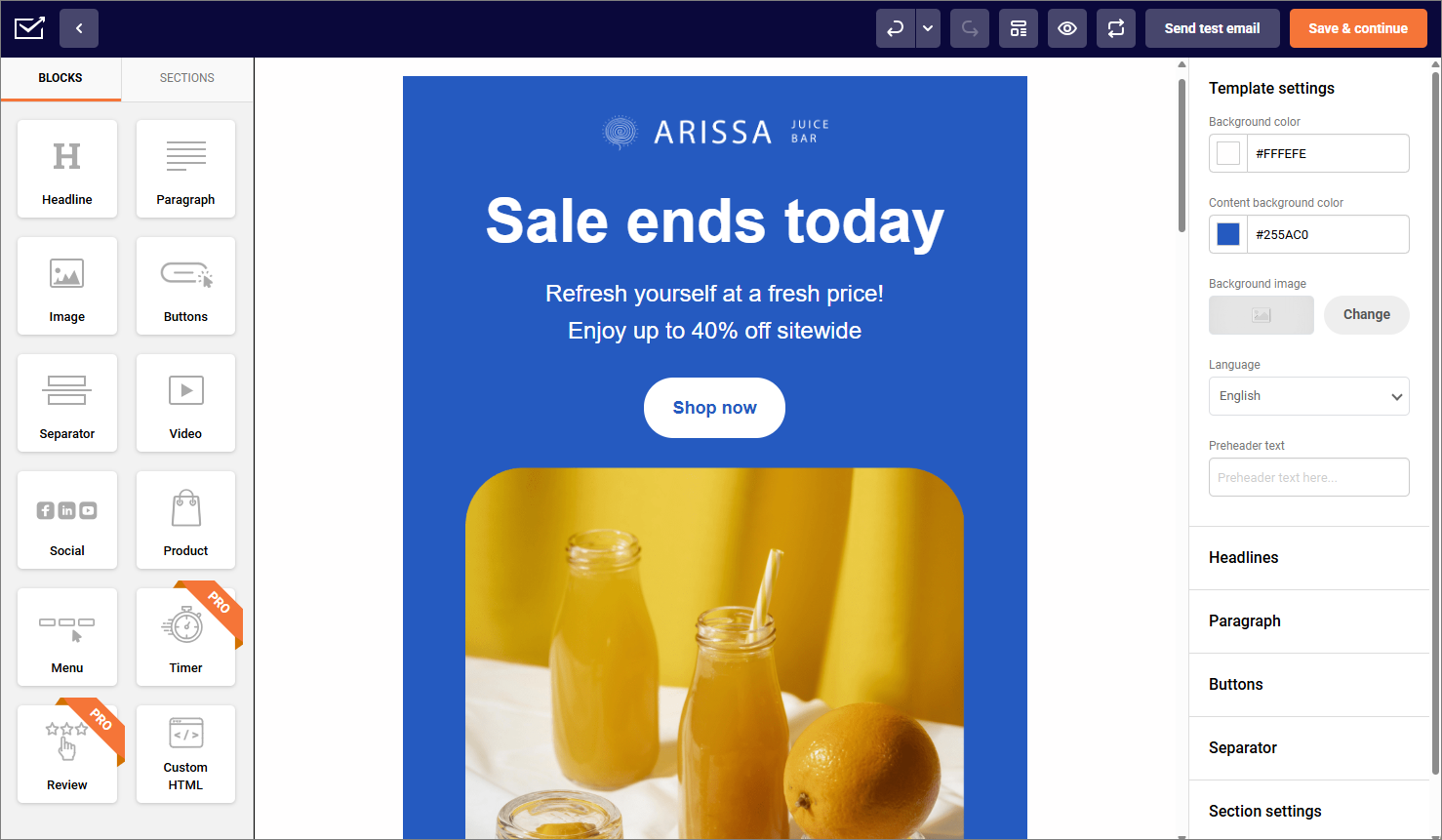
Standout Features
- Intuitive email automation. Easily build welcome flows, cart recovery, and contextual promotion campaigns using a visual builder and pre-built automated workflows;
- Dynamic segmentation. Target users based on purchases, behaviors, demographics, or engagement without complex setups;
- A/B testing — Optimize performance by testing subject lines, content, and send times to find the winning combination for maximum engagement;
- 24/7 human customer support. Contact via email or Live Chat to get an informative answer in a 1 minute or less;
- Strong deliverability. Consistently lands in inboxes without the random engagement drops reported with Klaviyo.
Use Cases by Industry
Sender works best for ecommerce brands that want affordable, high-deliverability online store email marketing without getting locked into bloated pricing models. Here are some use cases I’ve seen work well:
- Growing DTC stores. Nurture leads, recover carts, and drive repeat purchases with minimal setup time;
- Subscription-based ecommerce. Simply set up automations for welcoming new customers, retention or reactivation nudges, or send relevant promotions;
- Ecommerce brands scaling through paid ads. Maximize lead nurturing post-capture through personalized marketing campaigns and retargeting flows.
Klaviyo vs. Sender Breakdown
| Feature | Klaviyo | Sender | Winner |
| SMS Marketing | Limited countries, add-on pricing | Included in plans | Sender |
| Automation Builder | Complex, steep learning curve | Visual builder, easy to use | Sender |
| Ecommerce Platform Integrations | Extensive | All major platforms | Tie |
| Advanced Segmentation | Very advanced but complex | Powerful yet simple | Klaviyo |
| Drag-and-Drop Email Builder | Available but rigid | Intuitive and flexible | Sender |
| Analytics & Revenue Attribution | Comprehensive | Clear and actionable | Tie |
Key Advantages over Klaviyo
- 79% lower cost for 5,000 contacts ($23 vs $100/month with Klaviyo);
- 10x more generous free plan (2,500 contacts vs Klaviyo’s 250 contacts);
- Better deliverability rates with consistent inbox placement (no sudden engagement drops);
- 24/7 instant human support (vs Klaviyo’s limited availability and no phone support);
- Simpler automation setup takes minutes, not hours to launch campaigns.
See why businesses choose Sender:
Omnisend — Designed for Omnichannel Marketing
Omnisend is a neat omnichannel marketing solution I’ve recommended to business owners who don’t want to wrestle with a complicated marketing platform. It’s particularly popular among retail businesses looking for integrated solutions and is one of the strongest Klaviyo competitors for Shopify email marketing.
Omnisend Pricing: Starts at $20/month for up to 1,000 contacts and up to 12,000 emails/month | Free Plan available.
I’ve used Omnisend on several projects and tested its basic email flows, automations, and SMS capabilities extensively. From my experience, the platform doesn’t try to be everything. It focuses on addressing your core needs, fast.
The drag-and-drop editor impressed me with its sharpness, the templates are genuinely usable (not those clunky ‘starter’ ones I often see on other platforms), and building an abandoned cart flow took me just minutes, not hours.
The big plus I discovered? SMS, emails, and even push notification triggers can be managed inside the same automation flow through multiple communication channels—something that took multiple tools to achieve before.
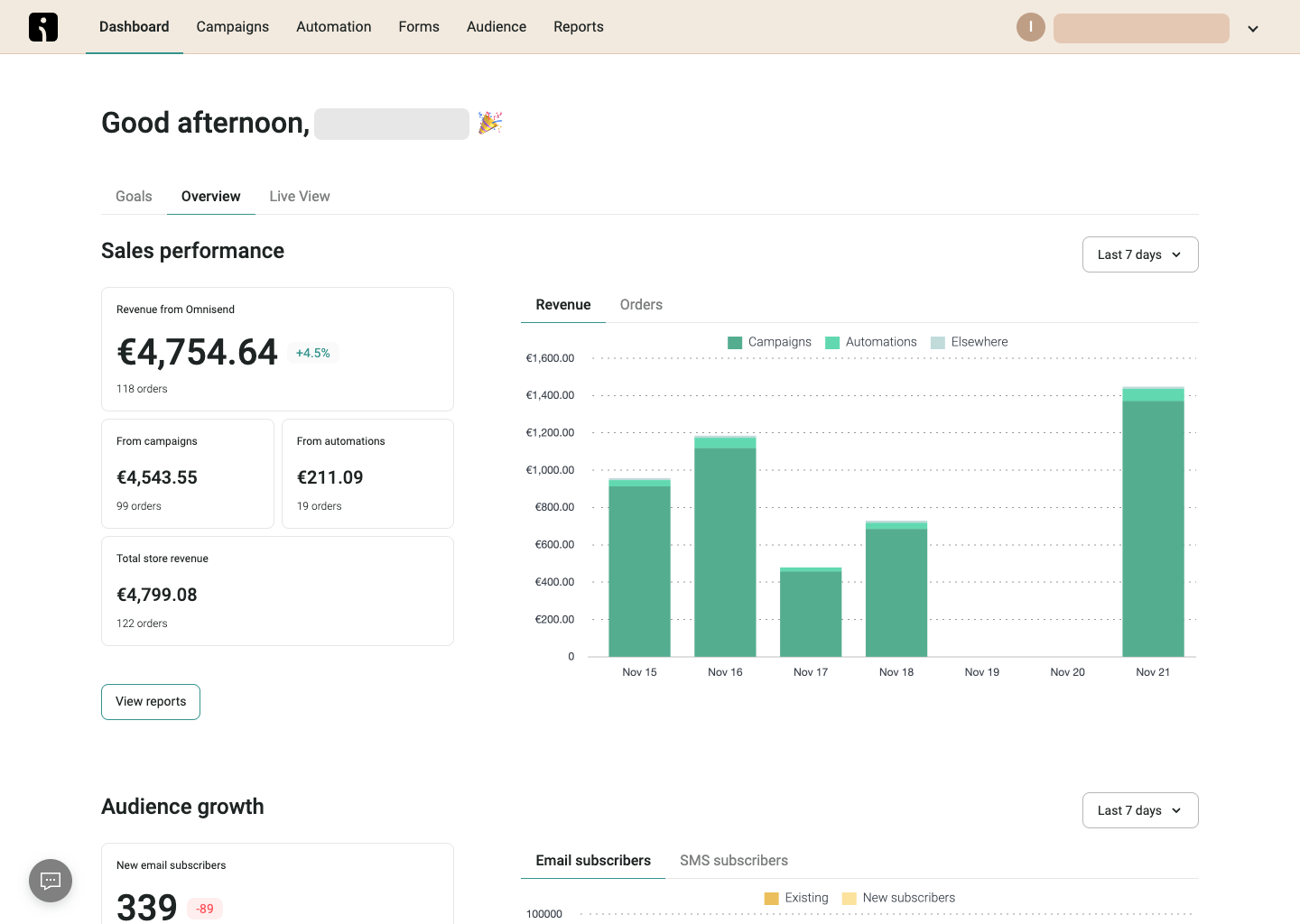
Standout Features
- Simple automation setup. Build multi-step automations across email, SMS, and push using a visual automation builder;
- Ready-to-use templates. Clean and modern templates that take minutes to customize using advanced email creation tools;
- Behavior-based automation. Automatically send targeted emails or texts based on customer interactions like cart abandonment;
- Collect social proof. Built-in feature to automatically collect reviews and publish them on the Shopify store.
Use Cases by Industry
Omnisend works best for businesses that need to move fast without spending a lot of time learning new things. Here are some use cases:
- Shopify users. Set up cart recovery, welcome series, and promotions without hiring extra help using Shopify email marketing apps;
- Retail brands. Use push, SMS, and emails to boost flash sales or special events across multiple channels;
- Subscription-based businesses. Nurture renewals and manage customer churn using automated sequences.
Limitations
- Limited customization. Fewer ultra-advanced segmentation options compared to other tools on this list;
- Basic reporting on the free plan. You’ll need the Pro Plan (not even the standard plan) for advanced analytics and deeper insights about multi-channel campaign impact;
- Fewer integrations. Narrower integration ecosystem compared to tools like Klaviyo.
Klaviyo vs. Omnisend Breakdown
| Feature | Klaviyo | Omnisend | Winner |
| SMS Marketing | Limited countries, add-on | Built-in SMS & WhatsApp | Omnisend |
| Automation Builder | Complex setup required | Visual, quick setup | Omnisend |
| Ecommerce Platform Integrations | Extensive | Strong Shopify focus | Tie |
| Advanced Segmentation | Very detailed | Good but simpler | Klaviyo |
| Drag-and-Drop Email Builder | Available | Modern templates | Omnisend |
| Analytics & Revenue Attribution | Comprehensive | Basic on free plan | Klaviyo |
Key Advantages over Klaviyo
- 19% lower pricing for 5,000 contacts ($81 vs $100/month);
- Built-in SMS and WhatsApp at no extra cost (vs Klaviyo’s expensive add-ons);
- 2x faster automation setup with pre-built omnichannel workflows;
- Better free plan with 100,000 contacts (vs Klaviyo’s 250 contact limit);
- Native review collection feature for Shopify stores included free.
Omnisend is easy to use, with helpful email and SMS automation, and the templates save time. While design options are a bit limited and costs can rise as your list grows, it’s a solid tool for marketing.
— Dauanie from Capterra
Drip — Best for Budget-friendly Marketing Automation
Drip is an email marketing automation tool that felt lighter, faster, and simpler when I compared it to Klaviyo. It’s designed for stores that want to automate operations without a steep learning curve, making it an excellent choice among Klaviyo competitors for cart abandonment software.
Drip Pricing: Starts at $39/month for up to 2,500 subscribers | 14-day free trial.
In my experience, Drip doesn’t try to be an all-in-one suite. Rather, its ecommerce-focused features help store owners make their marketing messages more impactful.
When I tested it, setting up popups like spin-to-win wheels, exit-intent offers, and quizzes took only a few clicks, and all the data captured flowed directly into automated email sequences. The platform excels at capturing new subscribers’ email addresses through engaging popups.
I found that the marketing automation feature is worth noting—the workflow builder was simple enough for me to design must-have sequences without any tech hiccups. Though Drip’s email editor isn’t the best I’ve seen, the template library gave me enough flexibility to launch campaigns without having to start from scratch.
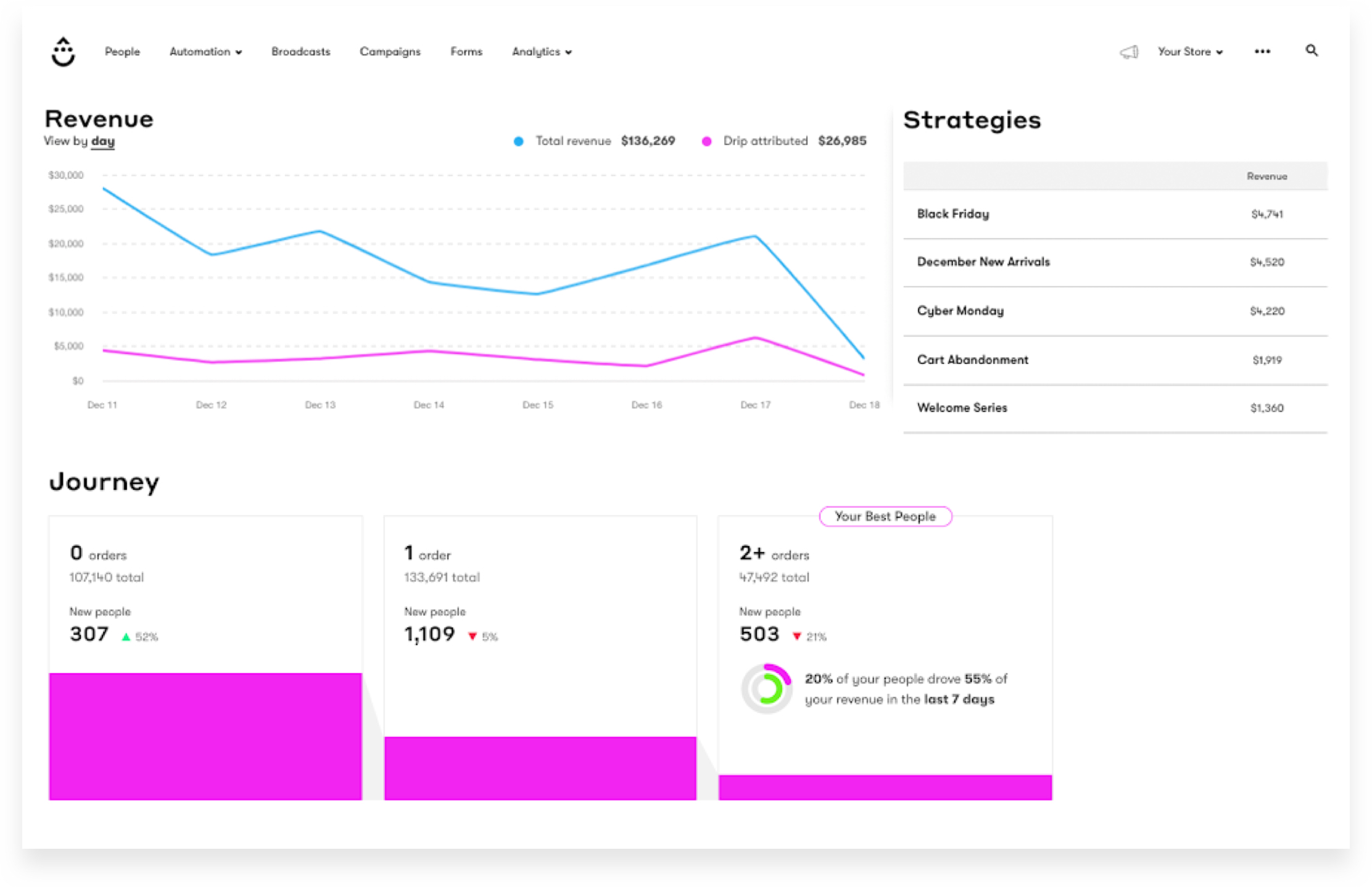
Standout Features
- Customizable workflows. Set up welcome series, cart recovery, and post-purchase email automation with clean, visual triggers;
- Onsite campaign tools. Create spin wheels, popups, quizzes, and bars to capture more emails from your website;
- Ecommerce-first triggers. Native integrations for seamless Shopify, BigCommerce, and WooCommerce email automation;
- Wide template library. Pre-built email designs you can tweak easily, without getting stuck in a heavy editor like Klaviyo.
Use Cases by Industry
Drip fits best for ecommerce brands that want high-impact automations without stretching their budgets too soon. Here are some use cases:
- Ecommerce stores. Automate customer journeys from first visit to post-purchase follow-ups without hiring a dedicated tech team;
- Subscription businesses. Keep customers engaged with renewal reminders, loyalty offers, and personalized upsell offers;
- Multi-brand marketplaces. Boost checkout rates with cart abandonment automations and real-time product recommendations.
Limitations
- Basic reporting. Though the reporting section appears extensive, most reports are fragmented and fail to offer a bigger picture in terms of overall impact on revenue;
- Scaling gets expensive. Pricing rises steeply as your list grows beyond 12,500+ email contacts;
- Template navigation. The template library is big, but finding the right design sometimes feels tedious and overwhelming.
Klaviyo vs. Drip Breakdown
| Feature | Klaviyo | Drip | Winner |
| SMS Marketing | Limited, expensive add-on | Not included | Klaviyo |
| Automation Builder | Complex but powerful | Simple and effective | Drip |
| Ecommerce Platform Integrations | Extensive | Native ecommerce focus | Tie |
| Advanced Segmentation | Very advanced | Good for ecommerce | Klaviyo |
| Drag-and-Drop Email Builder | Available but rigid | Template-based, flexible | Drip |
| Analytics & Revenue Attribution | Comprehensive | Fragmented reporting | Klaviyo |
Key Advantages over Klaviyo
- 11% more affordable at 5,000 contacts ($89 vs $100/month);
- Faster workflow creation with visual builder and ready-to-use templates;
- Built-in popup tools (spin wheels, quizzes) without third-party apps;
- Lighter platform that doesn’t overwhelm small teams;
- Better onboarding experience with less technical complexity.
Easy to navigate UI, solid visual email builder, prompt live chat service response. Supplied email builder templates are well-designed and flexible to utilize for a variety of messaging styles. Continuous improvement of features and implementation of new tools.
— Tom O. from G2
ActiveCampaign — Good Alternative for Email Automation
ActiveCampaign is an advanced marketing automation platform that I’ve found to be a worthy alternative if you want to set up complex drip sequences. It’s an excellent email automation comparison point against Klaviyo and one of the more sophisticated Klaviyo competitors.
ActiveCampaign Pricing: Starts at $15/month for up to 1,000 contacts and 10,000 emails/mo | 14-day free trial available.
During my tests, ActiveCampaign felt like a more mature platform than Klaviyo when it came to managing deeper customer journeys. The platform isn’t just about email—it pulls in SMS, CRM tasks, lead scoring, landing pages, and even dynamic site messaging inside the same flow.
Unlike my experience with Klaviyo, where I easily got tangled in segmentation and data mapping early on, ActiveCampaign’s workflow templates helped me set up advanced automations faster. This was primarily because of the AI-powered tools inside ActiveCampaign which recommended flow steps, auto-generated branded email templates and offered smart headline suggestions.
The flip side? I had to spend 2–3 hours initially getting the hang of it, but once I did, I could craft drip campaigns quickly. Any email marketing specialist would appreciate the depth of features available here.
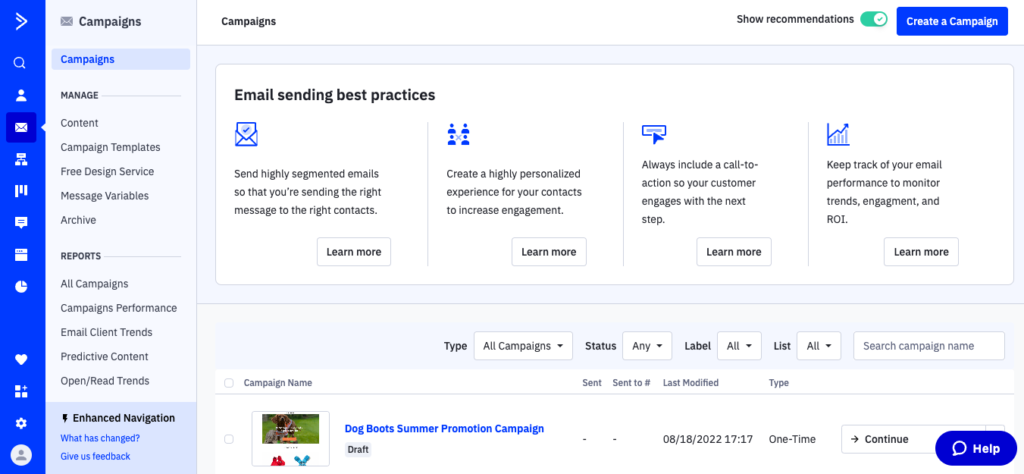
Standout Features
- Multi-channel workflow builder. Automate sequences across email and SMS using behavioral data with a drag-and-drop builder;
- Built-in CRM integration. Manage contacts, deals, scoring, and sales pipelines without needing a separate ecommerce CRM platform;
- AI-powered tools. Quickly generate branded templates, headlines, and emails based on your preference or need;
- Rich automation library. Hundreds of ready-to-use ecommerce, service industries and B2B email automation templates.
Use Cases by Industry
ActiveCampaign fits best for businesses that are ready to scale their operations and personalize their marketing efforts with serious automation. Here are some use cases:
- Ecommerce brands. Build deep customer journeys beyond abandoned cart emails, covering loyalty, upsells, and reviews;
- SaaS companies. Trigger onboarding sequences, renewal reminders, and upsell flows with real behavior-based targeting for SaaS email marketing;
- Service businesses. Automate appointment reminders, lead follow-ups, and customer nurturing without manual tracking.
Limitations
- Learning curve. Expect a long onboarding and training period to really understand the full potential of the platform;
- Higher starting cost. Paid plans cost more than other tools, and full feature access needs at least a second-tier paid plan;
- Everything takes time. Sheer availability of complex flows makes it hard to launch anything instantly, which can slow things for small teams with limited bandwidth.
Klaviyo vs. ActiveCampaign Breakdown
| Feature | Klaviyo | ActiveCampaign | Winner |
| SMS Marketing | Limited countries | Multi-channel included | ActiveCampaign |
| Automation Builder | Complex | Advanced with AI assistance | ActiveCampaign |
| Ecommerce Platform Integrations | Extensive | Wide integration library | Tie |
| Advanced Segmentation | Very detailed | Powerful with CRM data | ActiveCampaign |
| Drag-and-Drop Email Builder | Available | AI-powered templates | ActiveCampaign |
| Analytics & Revenue Attribution | Ecommerce-focused | Comprehensive with CRM | ActiveCampaign |
Key Advantages over Klaviyo
- 21% lower cost for 5,000 contacts ($79 vs $100/month);
- Built-in CRM included (vs Klaviyo requiring separate CRM integration);
- AI-powered automation with smart recommendations and auto-generated templates;
- Multi-channel capabilities combining email, SMS, and site messaging in one flow;
- Lead scoring included in base plans (vs Klaviyo’s limited scoring).
We moved to ActiveCampaign from two separate systems — one a CRM and one an email marketing provider. Having the capabilities for both of these in one solution has been amazing. I love how easy it is to use ActiveCampaign for creating and sending our marketing emails.
— DJ from G2
Mailchimp — Comprehensive Ecommerce Integrations
If you’ve been in the digital space a while, you already know this name. Mailchimp built its empire by being accessible, adaptable, and packed with enough integrations to suit nearly any kind of online business. It connects with popular ecommerce platforms seamlessly and remains one of the most recognized Klaviyo competitors.
Mailchimp Pricing: Starts at $29/month for up to 1,000 contacts and up to 18,000 emails/month | Free Plan available.
The first thing I realized when trying Mailchimp was the depth of its prebuilt email template library. With over 100 ready-to-use designs, setting up campaigns felt faster and more flexible compared to Klaviyo’s more rigid editor that I struggled with.
However, while the surface-level polish is strong, I started noticing cracks when I got more ambitious. Segmentation feels primitive compared to Klaviyo, as email lists act like isolated islands, and moving contacts across them wasn’t easy for me. This made email list migration more challenging than expected when switching from Klaviyo.
If your future marketing depends heavily on precision targeting, this might frustrate you as quickly as it frustrated me. Plus, I’ve noticed the costs to operate on Mailchimp can rise pretty fast—it’s notorious for overage charges when you exceed your business plan limits.
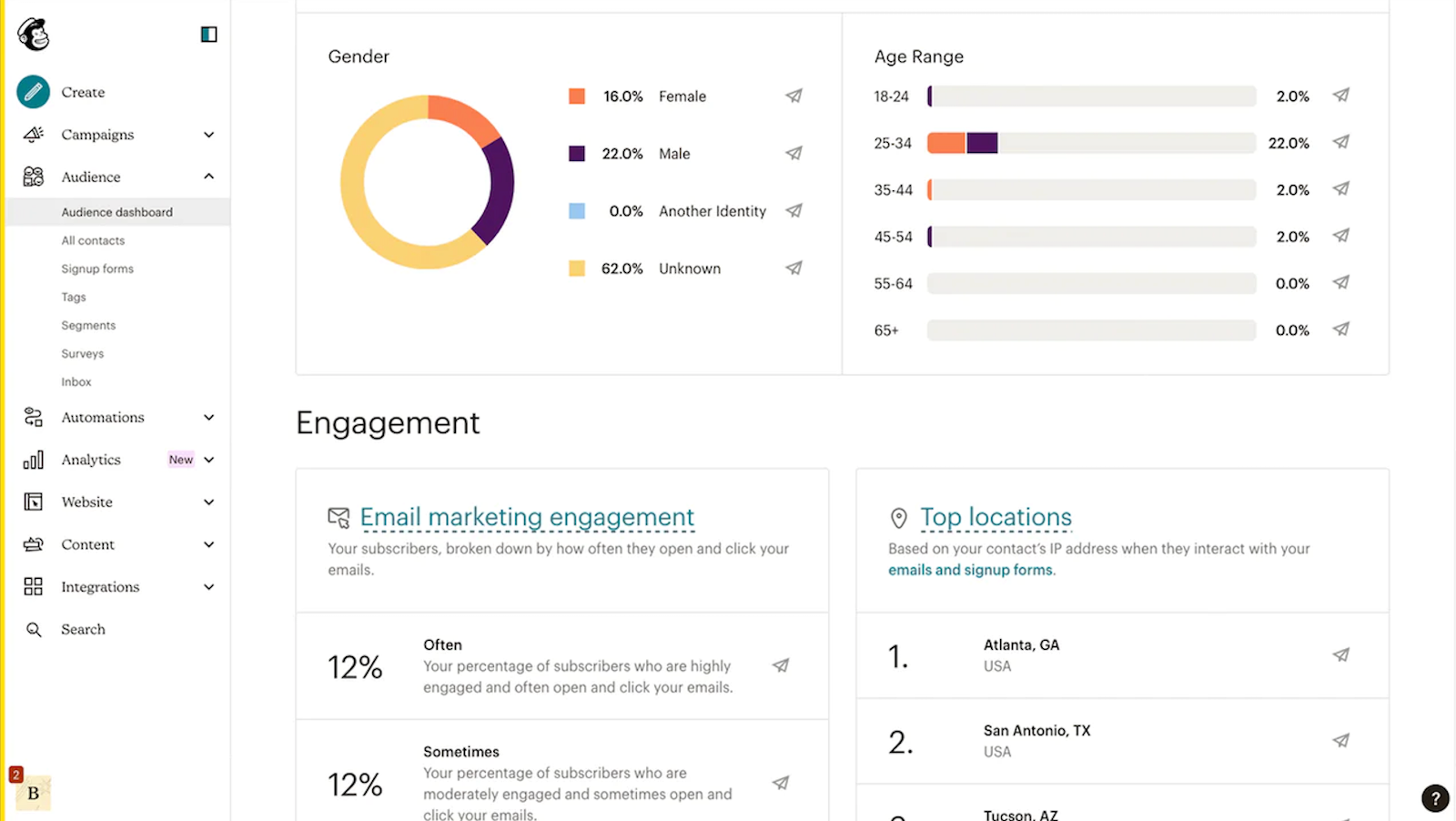
Standout Features
- Extensive template library. Access 100+ customizable email templates or create your own with custom HTML;
- Ecommerce reporting features. Track how email campaigns directly influence product sales inside detailed reports;
- Landing page builder. Built-in landing page builder for creating dedicated product pages for a campaign without coding;
- Simplified campaign setup. Quick setup and drag-and-drop builder make it ideal for lean marketing teams with limited tech knowledge.
Use Cases by Industry
Mailchimp suits businesses that want an easy setup first and deep marketing features later. Basically, brands that are just getting started with email operations, like:
- Ecommerce stores: Launch product promotions, track sales impact, and plug into Shopify, WooCommerce, or BigCommerce easily;
- Small retailers. Manage basic campaigns, abandoned carts, and re-engagement flows without heavy tech resources such as retail email marketing software;
- Early-stage D2C brands. Use templates and basic automations to establish a consistent, professional presence.
Limitations
- List segmentation limits. Contacts are tied to separate audiences, limiting complex cross-list segmentations;
- Pricing troubles. Costs can jump fast once you start using premium features and climb to higher sending volumes;
- Basic automations. Email automations feel more limited compared to other tools on this list.
Klaviyo vs. Mailchimp Breakdown
| Feature | Klaviyo | Mailchimp | Winner |
| SMS Marketing | Limited, add-on pricing | Available as add-on | Tie |
| Automation Builder | Complex but powerful | Basic automations | Klaviyo |
| Ecommerce Platform Integrations | Deep integrations | Wide but shallow | Klaviyo |
| Advanced Segmentation | Very detailed | Limited by audiences | Klaviyo |
| Drag-and-Drop Email Builder | Available | 100+ templates | Mailchimp |
| Analytics & Revenue Attribution | Comprehensive | Good ecommerce reporting | Klaviyo |
Key Advantages over Klaviyo
- 25% cheaper for 5,000 contacts ($75 vs $100/month);
- 100+ email templates ready to use (vs Klaviyo’s limited template selection);
- 2x larger free plan (500 contacts vs Klaviyo’s 250);
- Built-in landing page creator included in all plans;
- Simpler interface for non-technical users and beginners.
My overall experience with Mailchimp has been positive. While there are some limitations and the pricing could be more accessible, the platform delivers on its promise of simplifying email marketing.
— Alec from Capterra
Looking for more tools like Mailchimp? Check these Best Mailchimp Alternatives 2025: 13 Cheaper Tools to Try
HubSpot — Enterprise Klaviyo Alternative with CRM
HubSpot has always positioned itself as more than just an email platform and when I tried it out, I could see why. It’s a full suite: CRM, marketing automation, customer service, and even a website builder rolled into one system. It offers excellent social media integration capabilities, making it a true all-in-one platform.
HubSpot Pricing: Starts at $18/month for up to 1,000 marketing contacts | Free Plan available.
Using HubSpot felt smoother than I expected given how much it offers. The intuitive interface is clean, logical, and built with beginners in mind. However, once I started clicking around, the sheer volume of features became overwhelming.
Building basic email campaigns was easy for me with the free plan. However, when it came to building behavior-based automations for ecommerce like abandoned carts, post-purchase upsells, and loyalty campaigns, I hit limits as advanced features were gated behind expensive plans. This makes it one of the pricier Klaviyo competitors in the market.
Compared to Klaviyo, which sticks tightly to ecommerce email marketing, HubSpot opened a dozen more doors for me: CRM records, signup forms, lead tracking, even landing pages. It offers a wider ecosystem, but I needed significant training to get truly comfortable.
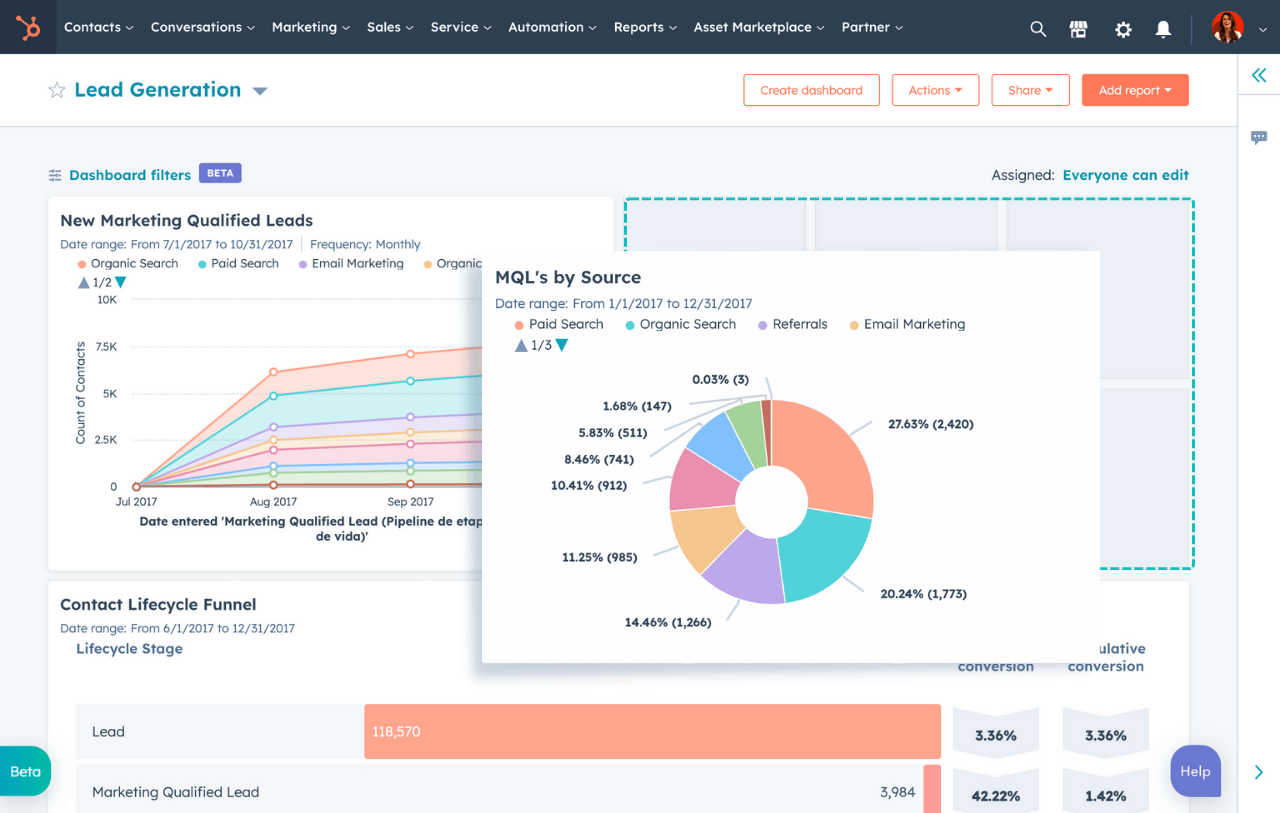
Standout Features
- All-in-one CRM suite. Manage contacts, deals, marketing campaigns, and customer service from one dashboard;
- Smart lead capture. Newsletter signup forms and popups that trigger based on visitor behavior without needing to code;
- Robust reporting. Pre-built dashboards and customizable analytics to monitor performance integrations and track email, CRM, and website performance;
- Built-in sales pipelines. Track customer touchpoints beyond emails, including deals, notes, and behavior tracking.
Use Cases by Industry
HubSpot works best for ecommerce brands that want more than email — and have the budget to build a full CRM-driven ecosystem. Here are some use cases:
- Multi-channel retailers. Manage online store marketing tools along with sales, service, and marketing from one platform;
- High-ticket ecommerce brands. Monitor and optimize longer customer journeys from first browse to post-purchase support;
- DTC brands with sales/support ops. Blend ecommerce sales with lead nurturing and support functions using CRM pipelines.
Limitations
- Expensive upgrades. Key automation features like A/B testing, omnichannel workflows, and advanced scoring live behind pricey plans;
- Deliverability gaps. HubSpot’s email deliverability is questionable (78%) as compared to other platforms on this list—a key deliverability comparison point;
- Basic email templates. Good enough for newsletters, but limited when you need dynamic product blocks or AI recommendations.
Klaviyo vs. HubSpot Breakdown
| Feature | Klaviyo | HubSpot | Winner |
| SMS Marketing | Limited, add-on | Available in higher tiers | Tie |
| Automation Builder | Ecommerce-focused | Full CRM automation | HubSpot |
| Ecommerce Platform Integrations | Deep ecommerce focus | Broader business suite | Depends on needs |
| Advanced Segmentation | Very detailed for ecommerce | CRM-based segmentation | HubSpot |
| Drag-and-Drop Email Builder | Available | Basic templates | Klaviyo |
| Analytics & Revenue Attribution | Ecommerce-specific | Full business analytics | HubSpot |
Key Advantages over Klaviyo
- All-in-one platform includes CRM, sales, service, and CMS (vs email-only focus);
- Free CRM for 1,000 contacts with no time limits;
- Unified customer data across all touchpoints in one system;
- Built-in sales pipelines for tracking deals and revenue;
- Native social media tools for ads and publishing.
Note: HubSpot is more expensive ($210 vs $100) but offers significantly more functionality beyond email.
Overall I have a great experience with Hubspot Marketing. I do a mixture of operations and marketing duties during my day and my experience in the marketing module has helped me in areas of operations as well. The social content scheduling aspect of it has been seamless!
— Allie from Capterra
Brevo — Great Alternative for SMS Campaigns
Brevo has proven to be a solid alternative to Klaviyo for ecommerce brands that want SMS marketing features alongside email marketing. It also integrates with major ecommerce platforms seamlessly and is one of the more affordable Klaviyo competitors for WooCommerce email marketing.
Brevo Pricing: Starts at $9/month for up to 5,000 monthly emails | Free Plan available.
When I tested Brevo, SMS campaigns were easy to set up, automate, and connect directly with existing email and push notification campaigns. I particularly liked that I could launch WhatsApp message campaigns too, something that’s missing from a lot of other tools I’ve tested in this space.
Setting up automations took me a little longer compared to other tools, but once it was done, everything ran smoothly without constant babysitting. The platform helps keep customers up to date across all channels with its generous free plan that includes 100,000 contacts.
Compared to my experience with Klaviyo, where SMS felt like a bolt-on feature (with support for limited countries), Brevo treats SMS and WhatsApp campaigns more seriously. It’s been a big plus when I’m trying to target audiences across platforms.
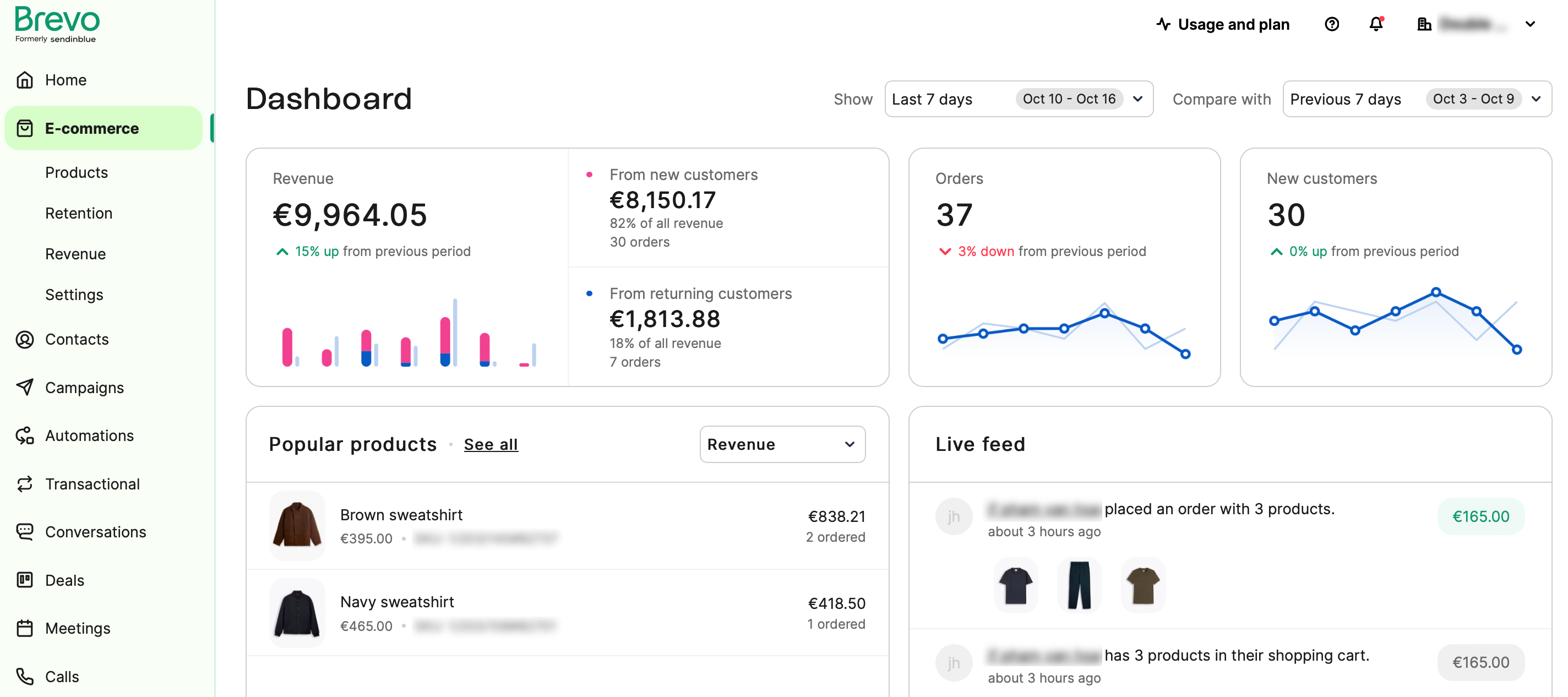
Standout Features
- Built-in SMS & WhatsApp campaigns. SMS marketing capabilities and WhatsApp campaigns for omnichannel impact along with emails;
- Easy automation builder. Visual automation builder that connects emails, SMS, push notifications and WhatsApp campaigns;
- AI capabilities. Writes email copy, analyzes campaigns, and segments your audience to speed up your operations, including subject line optimization;
- Push notification support. Supports mobile and web push notifications for re-engagement campaigns.
Use Cases by Industry
Brevo fits best for brands that want fast, multi-channel communication without needing multiple marketing tools. Here are some businesses that can take advantage of Brevo:
- Ecommerce stores. Send automated promotions, cart reminders, and order updates through SMS, email, and WhatsApp;
- Local businesses. Use SMS and WhatsApp to drive higher footfall in your offline store during special events or promotions;
- Subscription services. Automate renewal nudges and payment confirmations using high-conversion SMS workflows as part of the customer lifecycle.
Limitations
- Slower automation setup. Building more complex automations can feel a bit complicated and slower than platforms like Sender or Omnisend;
- Basic email templates. Email templates look slightly outdated comparing Klaviyo vs competitors;
- Basic segmentation. Not ideal if you need ultra-granular segmentation like Klaviyo offers.
Klaviyo vs. Brevo Breakdown
| Feature | Klaviyo | Brevo | Winner |
| SMS Marketing | Limited countries | SMS & WhatsApp included | Brevo |
| Automation Builder | Complex setup | Visual but slower setup | Klaviyo |
| Ecommerce Platform Integrations | Extensive | Good coverage | Klaviyo |
| Advanced Segmentation | Very detailed | Basic segmentation | Klaviyo |
| Drag-and-Drop Email Builder | Available | Slightly outdated templates | Klaviyo |
| Analytics & Revenue Attribution | Comprehensive | Standard reporting | Klaviyo |
Key Advantages over Klaviyo
- 71% cost savings for 5,000 contacts ($29 vs $100/month);
- WhatsApp campaigns included (Klaviyo doesn’t offer WhatsApp);
- Better SMS coverage with support for more countries;
- Pay-per-email pricing option great for seasonal businesses;
- Built-in AI tools for copy generation and campaign optimization.
I’ve been using Brevo for a while now, and it’s like having all my marketing tools in one place. Whether I need to send out email campaigns, set up SMS marketing, or manage my CRM, it saves me a lot of time.
— Yuri from G2
Kit — Ideal for Creators and Small Businesses
If you’re a small ecommerce brand, digital product seller, or creator building a small shop, I’ve found Kit offers a fresh alternative to traditional email marketing solutions. It’s perfect for many ecommerce businesses just starting out and stands out among Klaviyo competitors for its creator-focused approach.
Kit Pricing: Starts at $29/month for 1,000 subscribers and unlimited emails | Free Plan available.
Kit is primarily a creator-centric platform. Everything from landing pages to automated emails is designed to be intuitive and support a solo operation. I was able to set up basic lead capture forms, launch simple email automations, and sell digital products directly from the platform without any third-party integration.
One of the features I really appreciated was its Recommendations network. Your newsletter can get recommended inside other creators’ newsletters (using Kit), which helps small brands grow organically without ad spends. That’s a very different growth approach compared to Klaviyo, where audience growth still depends mostly on your own paid or organic efforts.
However, when I worked with brands that had complex ecommerce needs like syncing complex SKU-level purchase data or dynamic product recommendations inside emails, Kit felt limiting. The platform works better with numerous ecommerce integrations for simpler setups.
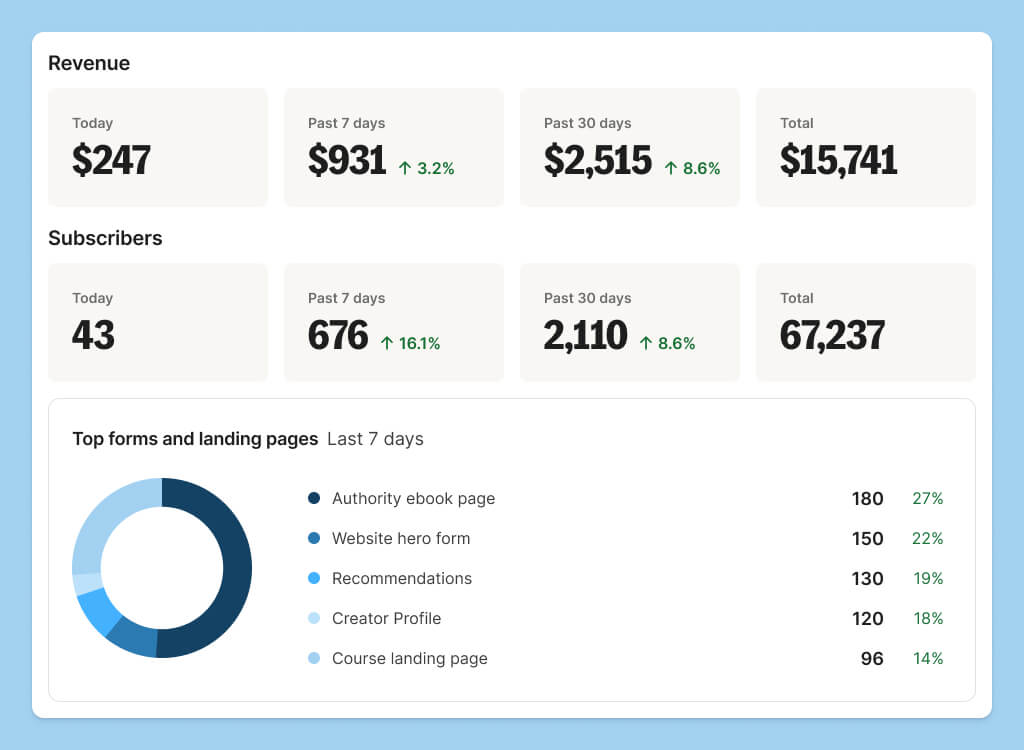
Standout Features
- Creator-first tools. Readymade templates, newsletter automation sequences, and basic nurturing flows without steep learning curves;
- Audience growth engine. Powerful creator recommendation network to grow your list via other creators’ audiences;
- Digital selling solutions. Launch digital stores directly for selling ebooks, courses, or unique product lines;
- Automation builder. Visual workflow builder to welcome subscribers, nurture leads, and trigger emails based on actions.
Use Cases by Industry
Kit is best for creator-led personal brands and small retailers with a large audience and simple customer journey. Here are some use cases:
- Solo ecommerce founders. Sell digital goods, merch, or simple product bundles without building complex funnels;
- Digital creators. Run newsletters, sell courses, ebooks, or promote paid community memberships;
- Micro ecommerce brands. Capture early leads, launch products, and nurture customer lists without high overheads.
Limitations
- Limited ecommerce depth. No dynamic product recommendations, complex SKU-level flows, or advanced cart recovery;
- Creator-centric ecosystem. Works better for creators selling digital goods than high-volume physical product stores;
- Scaling constraints. Monetization tools are great for personality-driven brands, but there are limited scaling opportunities for core ecommerce promotions.
Klaviyo vs. Kit Breakdown
| Feature | Klaviyo | Kit | Winner |
| SMS Marketing | Limited, add-on | Not available | Klaviyo |
| Automation Builder | Complex but powerful | Simple, creator-focused | Kit (for simplicity) |
| Ecommerce Platform Integrations | Extensive | Basic ecommerce support | Klaviyo |
| Advanced Segmentation | Very detailed | Basic tagging system | Klaviyo |
| Drag-and-Drop Email Builder | Available | Simple editor | Tie |
| Analytics & Revenue Attribution | Comprehensive ecommerce | Basic analytics | Klaviyo |
Key Advantages over Klaviyo
- 21% more affordable at 5,000 contacts ($79 vs $100/month);
- Free plan up to 10,000 contacts (vs Klaviyo’s 250 limit);
- Creator recommendation network for organic list growth;
- Built-in commerce features for selling digital products directly;
- Simpler learning curve designed for solo entrepreneurs.
Kit does a great job at making things simple. The UI is easy to navigate, and templates are easy to set up and implement. Automations are also very easy to set up with a visual interface.
— Dustin from Capterra
Constant Contact — Best Features for Event Marketing
Constant Contact has proven to enable more targeted campaigns for event-driven marketing. So if your ecommerce brand hosts events like pop-ups, webinars, product launches, and VIP sales, I’ve found you’ll get more useful tools than Klaviyo offers, making it a unique option among Klaviyo competitors.
Constant Contact Pricing: Starts at $30/month for up to 1,000 subscribers | Free trial available.
Working inside Constant Contact felt a little different from other platforms I tested. The first thing I noticed was how unified the dashboard feels. I could set up landing pages for events, build RSVP-driven email flows, send birthday offers, and run social media ads from a fairly simple dashboard.
For ecommerce brands hosting launch parties, limited edition drops, or seasonal promos, I found Constant Contact offers better event templates and marketing assets than Klaviyo.
I also appreciated how easily I could tie email marketing with social ads, particularly around event-driven campaigns. When I wanted to invite customers to a product drop party and retarget them with a Facebook ad afterward, it was all doable without leaving Constant Contact.
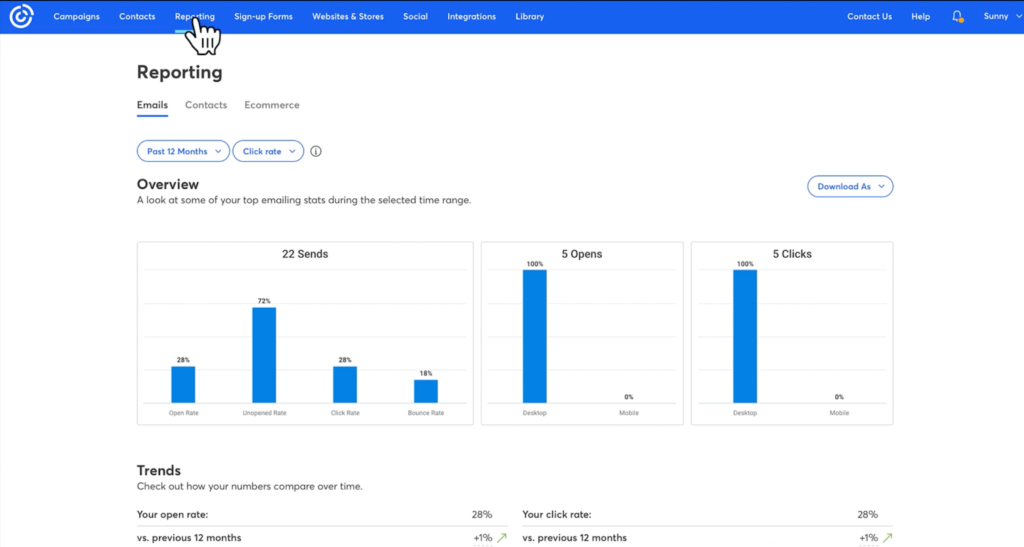
Standout Features
- Event-driven campaigns. Launch RSVP pages, send event invites, and automate reminders without extra tools;
- Social media management. Create and manage Facebook and Instagram ads directly inside Constant Contact’s dashboard;
- Milestone automation: Set up automated welcome, birthday, and customer anniversary emails easily using a visual builder;
- List segmentation. Auto-generate segments based on engagement or store activity data.
Use Cases by Industry
Constant Contact fits brands that announce frequent launches or run milestone-driven sales campaigns alongside their regular promotion activities, like:
- Boutique stores. Host product launch events, private sales, or pop-up experiences supported by email and social ads;
- Lifestyle brands. Use milestone automations like birthdays or anniversaries to keep customers engaged over the long term;
- Subscription brands. Run exclusive virtual events or early-access drops to nurture subscriber loyalty.
Limitations
- Restrictive ecommerce automation. No true multi-step abandoned cart sequences, advanced winback flows, or dynamic upsells;
- Limited personalization. Templates look polished but are harder to customize for product-driven personalization;
- Pricing grows quickly. List-based pricing can jump fast as your audience scales beyond 5,000+ subscribers.
Klaviyo vs. Constant Contact Breakdown
| Feature | Klaviyo | Constant Contact | Winner |
| SMS Marketing | Limited, add-on | Available | Constant Contact |
| Automation Builder | Complex ecommerce flows | Event-driven automation | Klaviyo |
| Ecommerce Platform Integrations | Extensive | Basic integrations | Klaviyo |
| Advanced Segmentation | Very detailed | Auto-generated segments | Klaviyo |
| Drag-and-Drop Email Builder | Available | Polished but rigid | Tie |
| Analytics & Revenue Attribution | Comprehensive | Basic reporting | Klaviyo |
Key Advantages over Klaviyo
- 20% lower pricing for 5,000 contacts ($80 vs $100/month);
- Superior event marketing tools with RSVP and registration features;
- Built-in social ads manager for Facebook and Instagram;
- Milestone automations for birthdays and anniversaries included.
Constant Contact has been very useful for e-news, event, and fundraising communication. For the most part the platform is user friendly and intuitive to use. It’s important to keep an eye on the number of contacts in your system and remove any outdated ones because Constant Contact bills by the number of contacts in your account.
— Allyson from Capterra
AWeber — Thrives in Robust List Management Tools
If your brand relies heavily on building a big, well-organized list and nurturing it systematically, I’ve found AWeber has some edge over Klaviyo.
AWeber Pricing: Starts at $25/month for up to 1,000 subscribers and 10,000 monthly emails | Free Plan available.
Using AWeber felt refreshingly simple compared to other ecommerce-first email marketing platforms I’ve tested. Setting up lists, assigning custom tags, and building subscriber-specific automations took me just minutes.
If you’ve got a small online store or are selling through Shopify and have straightforward buyer journeys, I found AWeber’s flow easy to get comfortable with. For those looking to migrate from Klaviyo, AWeber provides a straightforward import process that maintains your list structure.
Their recent ecommerce landing page features were a nice bonus in my testing. I could create checkout-ready landing pages for digital products, workshops, or physical goods, connecting directly to Stripe.
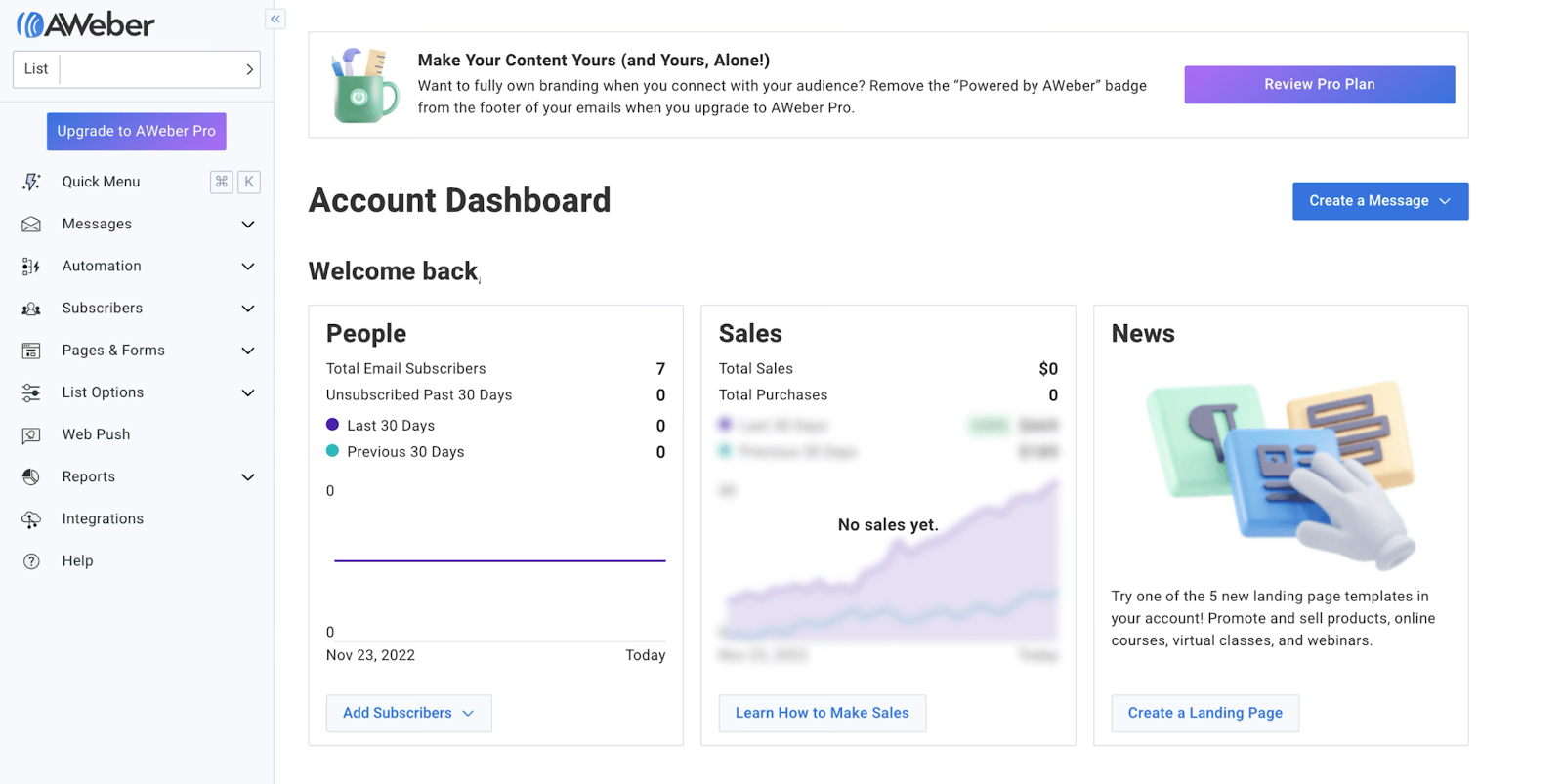
Standout Features
- Custom audience tags. Apply tags during signups, purchases, or link clicks for targeted email campaigns;
- Ecommerce landing pages. Sell products and services through built-in landing pages with Stripe integration;
- Email broadcasts. Quickly segment and blast emails to engaged users without overcomplicating your flow;
- Basic automations. Build automations triggered by tags and form signups to nurture audiences without a learning curve.
Use Cases by Industry
AWeber is good for ecommerce brands that prioritize growing and organizing customer lists over running complex, AI-driven marketing funnels.
- Starter Shopify stores. Sell a few core products or run promotions without needing deep behavior flows;
- Digital product brands. Launch ebooks, courses, or workshops without setting up a full ecommerce platform;
- Small-scale retailers. Run clean, segmented broadcasts for sales, launches, or seasonal campaigns with minimal setup.
Limitations
- Limited behavioral triggers. No native dynamic content, product recommendation blocks, or multi-layered cart recovery;
- Manual segmentation. Most list organization relies on user tagging or static segment setups;
- Basic reporting. Ecommerce tracking is functional, but lacks detailed lifetime value tracking or predictive analytics.
Klaviyo vs. AWeber Breakdown
| Feature | Klaviyo | AWeber | Winner |
| SMS Marketing | Limited, add-on | Not available | Klaviyo |
| Automation Builder | Complex but powerful | Basic tag-based | Klaviyo |
| Ecommerce Platform Integrations | Extensive | Shopify & basic support | Klaviyo |
| Advanced Segmentation | Very detailed | Tag-based only | Klaviyo |
| Drag-and-Drop Email Builder | Available | Simple builder | Tie |
| Analytics & Revenue Attribution | Comprehensive | Basic reporting | Klaviyo |
Key Advantages over Klaviyo
- 40% cost reduction for 5,000 contacts ($60 vs $100/month);
- 2x better free plan (500 subscribers vs Klaviyo’s 250);
- Built-in landing pages with Stripe checkout integration;
- Simpler tag-based system easier for beginners to understand;
- No learning curve – set up campaigns in minutes, not hours.
I enjoyed using AWeber. It was easy to set up lists and broadcast emails. And it made it possible for me to get started building my business online without much tech skill.
— Ben Marcoux from Capterra
Klaviyo Competitors Price Comparison Table
Here are the monthly costs of moving to other Klaviyo alternatives based on the number of email subscribers in your list:
| Provider | 5,000 Contacts | 10,000 Contacts | 20,000 Contacts | 50,000 Contacts | 100,000 Contacts |
| Sender | $23 | $40 | $75 | $159 | $257 |
| Omnisend | $81 | $132 | $265 | $413 | $900 |
| Drip | $89 | $154 | $289 | $699 | $1199 |
| ActiveCampaign | $79 | $149 | $311 | $609 | Custom pricing |
| Mailchimp | $75 | $110 | $230 | $385 | $800 |
| HubSpot | $210 | $410 | $810 | $2010 | $4010 |
| Kit (ConvertKit) | $79 | $119 | $179 | $379 | $679 |
| Brevo* | Brevo charges based on number of emails sent, not stored contacts. Paid plans start at $12/month | ||||
| Constant Contact | $80 | $120 | $230 | $430 | Custom pricing |
| AWeber | $60 | $100 | $185 | $375 | $600 |
Note: Pricing models vary. Most platforms charge by contacts stored (Sender, Omnisend, Drip), while Brevo charges by emails sent. Klaviyo recently switched to ‘active profiles’ model. SMS capabilities may require additional fees beyond base pricing shown.
Email Marketing Platform Price Calculator
Email marketing tools are definitely not everything but it’s one of the factors when choosing yours. Especially on a string-budget.
That’s how our pricing calculator came to be – compare what you can afford with what you need and find your perfect fit.
Key Features to Look for in Klaviyo Alternative
If you are still unsure about which Klaviyo alternative to pick, we’ve got you covered. You must test out the different platforms and compare them based on the following features.
Here’s what to look for in a Klaviyo alternative:
- Advanced email automation. Automation capabilities to help you build workflows triggered by customer actions. Look for premade automations and a visual automation builder;
- SMS capabilities. Native SMS marketing tools with global reach, automated flows, and reliable delivery to help you engage customers beyond their inbox;
- Ecommerce integrations. One-click connections to Shopify, WooCommerce, and other platforms for real-time customer data sync, order tracking, and campaign triggers;
- Segmentation and personalization tools. Granular audience segmentation and dynamic content to help you personalize every campaign to subscriber’s preferences;
- Analytics and reporting. Look for a real-time dashboard with insights on campaign performance, sales impact, and customer acquisition;
- Migration and onboarding support. Look for platforms offering free migration services, step-by-step guides, and responsive onboarding teams to ensure a smooth transition without losing momentum in your email marketing efforts.
FAQs about Klaviyo Alternatives
Is Klaviyo good for small businesses?
Klaviyo is powerful, but its high pricing and steep learning curve can be challenging for small businesses.
For those looking for an affordable email marketing platform with generous features, Sender is a better fit. It offers easy-to-use automation tools, reliable deliverability, and ecommerce-specific tools without the high costs—perfect for small businesses that need scalable email marketing.
Which Klaviyo alternative offers the best free plan?
If you need a robust free plan, Sender stands out. Unlike Klaviyo’s limited free tier, Sender offers access to automation workflows, segmentation, and responsive templates even on the free plan. It’s a great option for ecommerce businesses that want to grow their email marketing efforts without initial investment.
How do I switch from Klaviyo to another platform?
Most platforms make it easy to migrate from Klaviyo. You get data migration support—transfer your existing templates and email lists through a streamlined Klaviyo data export process. For example, with Sender, you get step-by-step guidance.
Disclaimer: This article evaluates Klaviyo alternatives, including Sender, which our company owns. Assessments are based on research, industry standards, and user feedback. No commissions are earned from links in this article.