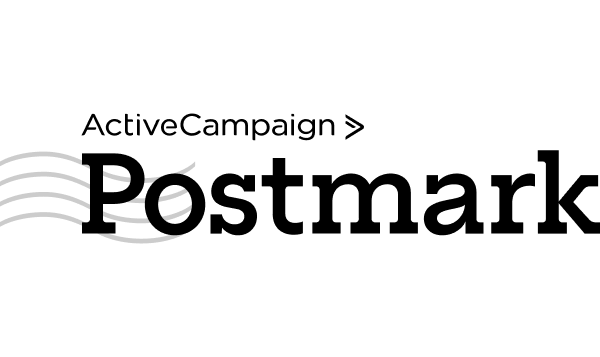A single failed password reset or missing order confirmation can erode customer trust instantly. Choosing the right transactional email services depends on factors like delivery speed, API flexibility, pricing, and scalability.
This guide reviews 11 leading transactional email platforms for 2026—comparing their features, ideal use cases, pros and cons, and pricing tiers—to help businesses and developers identify the platform that best fits their technical requirements and budget.
Capterra, G2, Trustpilot, and Reddit to create an objective evaluation. Learn more about our review methodology
What are Transactional Emails?
Transactional emails are automated system messages triggered by specific user actions—such as purchases, sign-ups, or password resets—delivering essential information like order confirmations, shipping updates, and OTPs. These system emails require precise timing and deliverability, so they are typically sent through dedicated SMTP or API-based services rather than standard bulk senders.
SMTP vs. API: How Transactional Emails Are Sent
SMTP relay
- Routes emails through a mail server using standard email protocol
- Easy to integrate with existing email systems and CMS platforms
- Requires minimal code changes for implementation
- Best suited for teams with legacy infrastructure or limited developer resources
REST API
- Connects directly to the provider’s infrastructure via HTTP requests
- Offers faster delivery speeds and real-time event tracking
- Provides greater programmatic control over sending, templates, and analytics
- Preferred for applications requiring webhooks, dynamic content, and detailed delivery data
Key Features to Compare in Transactional Email Services
- Delivery methods. Check whether the provider supports both SMTP relay and REST API integration to match your technical setup and development requirements.
- IP options. Evaluate dedicated IP availability for full reputation control versus managed shared IPs that require less maintenance but share reputation with other senders.
- Deliverability controls. Look for built-in SPF, DKIM, and DMARC authentication support, along with suppression list management and bounce handling.
- Rate limits and scalability. Review sending limits, throttling policies, and whether the infrastructure can scale with your volume growth without performance degradation.
- Webhooks and event tracking. Assess real-time event data capabilities including delivery confirmations, opens, clicks, bounces, and spam complaints for custom monitoring.
- Reliability and retry handling. Confirm automatic retry mechanisms for failed sends and uptime guarantees to ensure critical emails reach recipients.
- Pricing transparency. Compare pricing structures, included volume limits, and overage fees to avoid unexpected costs as sending volume increases.
- Compliance and data protection. Verify regional data center options, GDPR compliance, and data sovereignty features if your business operates under specific regulatory requirements.
Best Transactional Email Providers at Glance
| Provider | SDK & Language Support | Free Tier | Starting Price |
| Sender | REST API, SMTP relay | 2,500 subscribers, 15,000 emails/month | From $7/month |
| Postmark | REST API, SMTP, official libraries for Ruby, Python, PHP, Node.js, .NET | 14-day free trial | From $15/month |
| SendGrid | REST API, SMTP relay, SDKs for Python, Ruby, PHP, Node.js, Java, C#, Go | 60-day trial (100 emails/day) | From $19.95/month |
| Mandrill | REST API, SMTP relay, SDKs for PHP, Python, Node.js, Ruby | None (requires Mailchimp paid plan) | From $20/month (add-on) |
| Mailgun | REST API, SMTP relay, SDKs for Python, Ruby, PHP, Node.js, Java, C#, Go | 100 emails/day | From $15/month |
| Amazon SES | REST API, SMTP, AWS SDKs for Python, Ruby, PHP, Node.js, Java, .NET, Go | 3,000 emails/month (12 months) | $0.10/1,000 emails |
| Brevo | REST API, SMTP relay, SDKs for PHP, Python, Node.js, Ruby | 300 emails/day | From $8/month |
| MailerSend | REST API, SMTP relay, SDKs for PHP, Python, Node.js, Ruby, Go, Java | 500 emails/month | From $6/month |
| SMTP2GO | REST API, SMTP relay, SDKs for PHP, Python, Node.js, Ruby | 1,000 emails/month | From $10/month |
| Mailtrap | REST API, SMTP, SDKs for PHP, Python, Node.js, Ruby | 3,500 emails/month | From $15/month |
| SMTP.com | SMTP relay, REST API | None | From $25/month |
Quick Picks: Find the Perfect Transactional Email Service Fast
Use this list to quickly match your technical requirements and sending volume with the right platform.
- Best Free Plan: Sender (2,500 subscribers and 15,000 emails/month with visual automation builder and up to 99% deliverability)
- Best for E-commerce: Sender (Automates order confirmations, password resets, and account alerts with real-time tracking and dynamic templates)
- Best for Startups/SMBs: MailerSend (Clean modern interface with free tier of 500 emails/month and visual template builder requiring no code)
- Best Budget Option: Amazon SES (Pay-as-you-go pricing at $0.10 per 1,000 emails with seamless AWS integration)
- Best for Enterprise/Agencies: SendGrid (Handles millions of daily sends with dedicated IPs, subuser management, and dynamic template collaboration)
- Best for Developers: Mailgun (Powerful REST API with US/EU regional data centers, inbound routing, and full deliverability suite)
- Best for Critical Notifications: Postmark (Sub-second delivery via dedicated transactional infrastructure with separated message streams)
- Best for QA and Testing: Mailtrap (Sandbox environment for safe email preview with detailed analytics before production deployment)
Disclosure: This article evaluates a list of tools, including Sender, which our company owns. Digital marketing comparisons and assessments are based on research, industry standards, and user feedback. No commissions are earned from links in this article.
11 Best Transactional Email Services Compared
After testing dozens of transactional email services over the past few years, I’ve pulled together this comparison of the ones that consistently deliver for online businesses.
These are the platforms that help you build trust with customers and, more importantly, keep them updated:
Sender — Best Transactional Email Service for Small Businesses
Sender is a transactional and marketing email platform that combines SMTP relay and REST API delivery with built-in marketing automation tools. The platform supports application emails including password resets, OTPs, order confirmation emails, and shipping alerts.
Sender offers managed IP options—both shared and dedicated—with up to 99% deliverability through bounce monitoring, anti-abuse filters, and email authentication protocols (SPF, DKIM, DMARC). Manual IP warm-up is not required on managed plans.
The platform includes flexible REST endpoints, webhooks, and dynamic templates powered by Liquid syntax for message personalization. Real-time delivery logs, analytics, and event tracking are available across all plans. Attachments up to 10MB are supported for invoices and receipts.
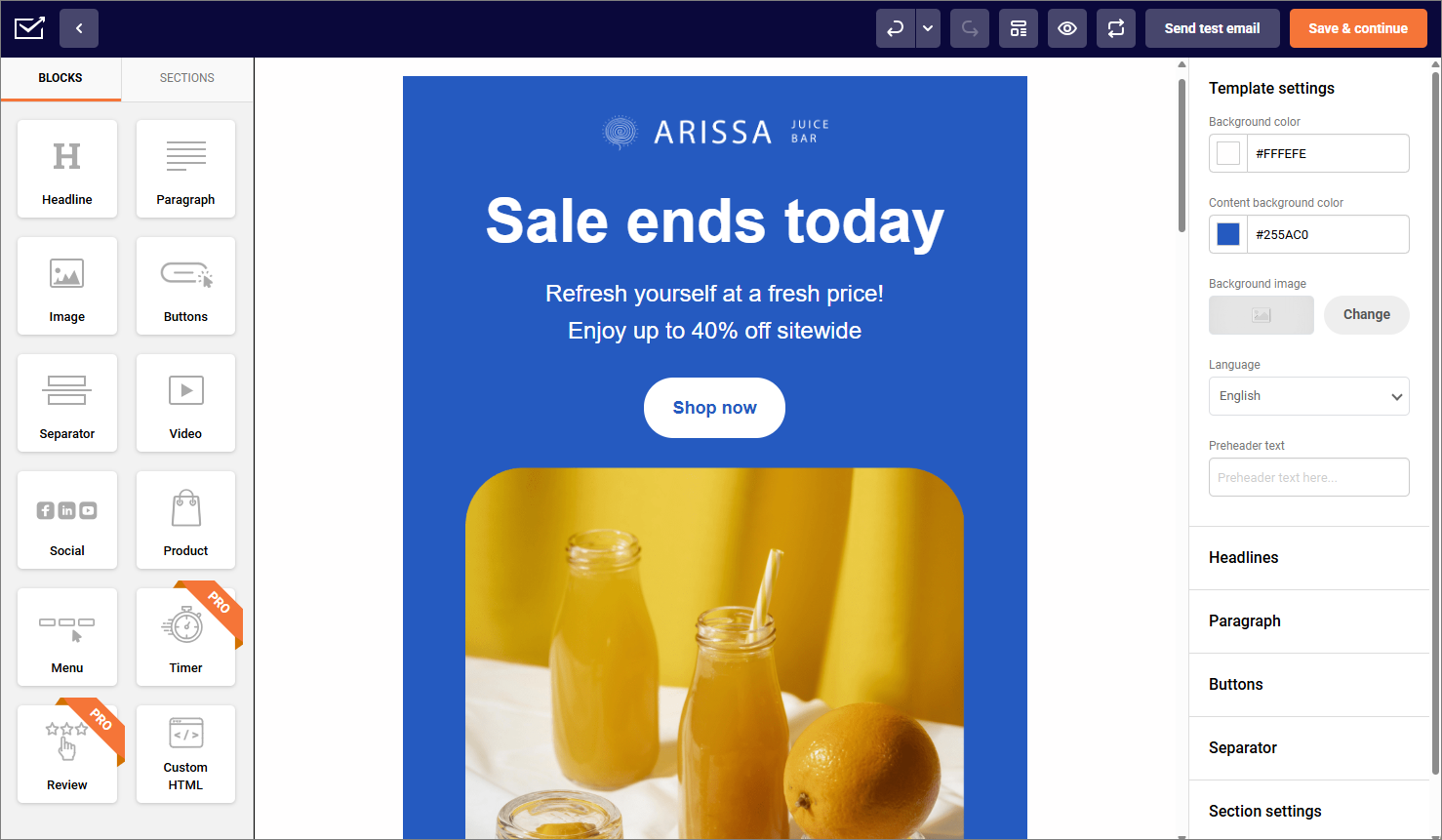
Key Features
- Up to 99% deliverability. Managed shared and dedicated IPs ensure fast inbox delivery without manual warm-up requirements.
- Real-time tracking. Monitor deliveries, bounces, and opens through detailed analytics and event logs.
- Dynamic templates. Edit, localize, or personalize messages using Liquid syntax without code changes.
- Advanced security. Built-in SPF, DKIM, and DMARC authentication with bounce management and suppression lists.
- Visual automation builder. Design automated email sequences triggered by user actions such as opens and clicks.
Ideal For
Sender is suited for small to midsize businesses that need reliable transactional delivery combined with automation and marketing capabilities in one platform. It fits growing ecommerce stores and SaaS applications that prioritize deliverability and straightforward setup.
- Small and midsize businesses. Access enterprise-level reliability and analytics without complex setup or dedicated developer resources.
- Ecommerce and SaaS platforms. Automate order confirmations, password resets, and account alerts within a single ecosystem.
Pros & Cons
Pros
- High deliverability rates with managed shared and dedicated IPs
- Unified platform for both marketing and transactional messages
- Strong analytics, tracking, and template management tools
Cons
- Sender branding included on the free plan
- SMS messaging available only on paid plans
Pricing
- Free Forever plan: $0 (2,500 contacts & 15,000 emails/month)
- Standard: From $7/month (1,000 contacts & 12,000 emails/month)
- Professional: From $14/month (1,000 contacts & 24,000 emails/month)
- Enterprise: Custom pricing
See why businesses choose Sender:
Postmark — Fast Email Delivery Platform for Critical Emails
What sets Postmark apart is how it isolates transactional vs. marketing emails traffic through dedicated “Message Streams,” ensuring time-sensitive emails like password resets or account alerts reach inboxes instantly.
The infrastructure is optimized for speed and reliability with robust message retry logic, and open rate and click rate tracking that’s configurable per message type in just a few minutes.
I appreciate Postmark’s detailed message activity feed and API that exposes delivery status notifications, metadata, and bounce data. It also offers a well-maintained template library that I’ve found renders consistently across clients. The only limitation I’ve encountered is its narrow focus — you get minimal marketing automation or multi-channel features.
For developers and businesses prioritizing critical email reliability over everything else, Postmark remains one of the fastest options I’ve worked with.
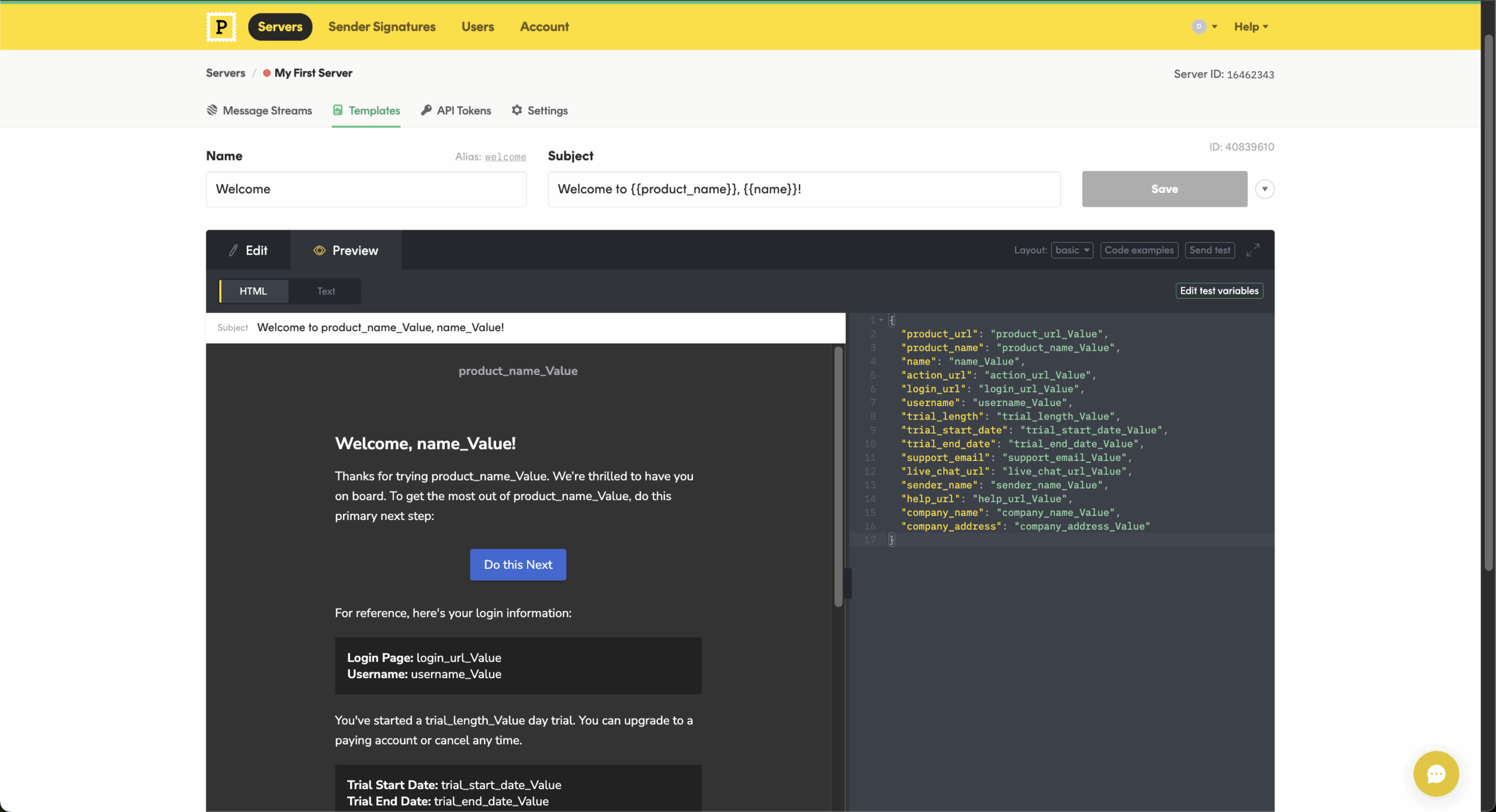
Key Features
- Message streams. Separate transactional and promotional traffic for consistent speed and inbox placement.
- Instant delivery. Optimized infrastructure ensures time-sensitive emails reach inboxes within seconds.
- Detailed activity feed. Track every email’s journey with searchable logs and event-level insights.
- Webhooks and APIs. Get real-time event data for custom dashboards or automated workflows.
Ideal For
Postmark is best for companies that depend on instant and guaranteed delivery of mission-critical emails. It’s designed for technical teams where transactional reliability, clear visibility, and API-driven control outweigh marketing or automation needs.
- Technical teams. Build and monitor transactional workflows using simple, developer-friendly APIs.
- Security-first organizations. Deliver account notifications and verification emails with sub-second speed and consistency.
Pros & Cons
Pros
- Exceptionally fast delivery for critical transactional emails.
- Transparent event tracking and detailed message logs.
- Clean, developer-friendly API and documentation.
Cons
- No marketing or automation features.
- Limited geographic data center options.
- Pricing higher than some high-volume alternatives.
Pricing
- Free 14-day trial
- Basic: from $15/month (10,000 emails/month a);
- Pro: from $16.50/month (10,000 emails/month n);
- Enterprise: $18/month (10,000 emails/month and unlimited users).
SendGrid — Leading SMTP Service Provider for High Volume
SendGrid, now part of Twilio, is a go-to powerhouse when working with businesses sending millions of emails monthly.
SendGrid provides SMTP relay and a flexible Email API with dynamic transactional templates that let developers make API calls to pre-built layouts while marketers edit content without redeploying code.
I’ve found the deliverability insights, bounce rate tracking, and engagement analytics integrated into a single dashboard particularly useful. High-volume users can request dedicated IPs to isolate reputation—something I’ve implemented for several enterprise clients.
While the system is robust, I’ve noticed smaller teams may find it overengineered, and the initial setup can be intimidating. Shared IP pools also mean I’ve experienced occasional delays during traffic surges.
Still, for enterprise-level reliability, SendGrid offers one of the most scalable transactional infrastructures I’ve worked with.
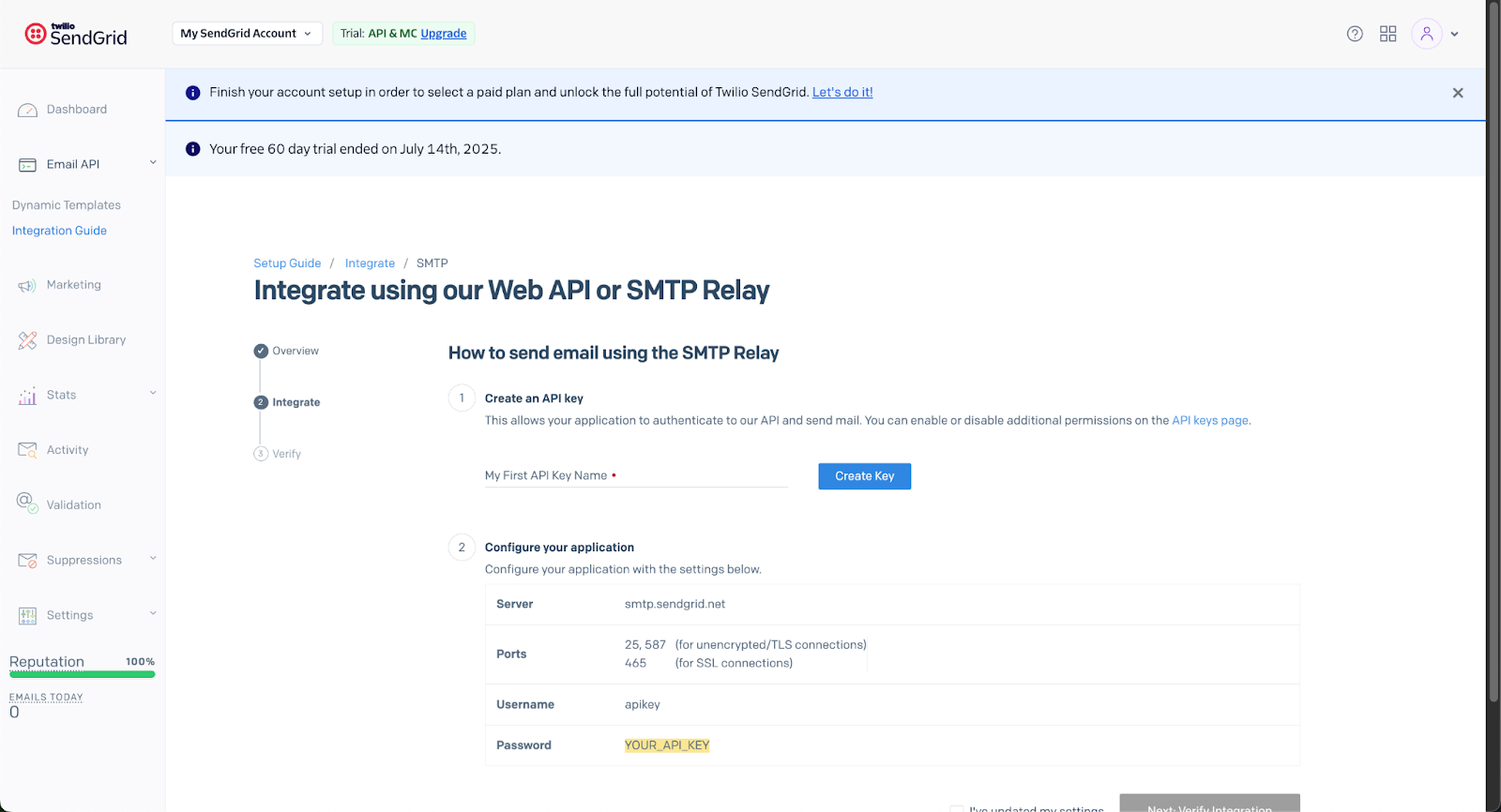
Key Features
- Dynamic templates. Build, store, and update transactional templates without code redeployment.
- Scalable infrastructure. Handle millions of daily sends with dedicated IPs and high throughput.
- Comprehensive analytics. Measure delivery, open, and click rates through visual dashboards.
- Subuser management. Assign separate IPs and credentials for multiple brands or applications.
Ideal For
SendGrid is built for high-volume senders who need scalable infrastructure, advanced analytics, and collaborative template management. Its versatility makes it a strong choice for enterprises and multi-brand organizations balancing marketing campaigns and transactional communications.
- Large enterprises. Manage millions of daily sends across brands and departments with dedicated IPs.
- Cross-functional teams. Enable marketers and developers to co-manage templates and analytics in real time.
Pros & Cons
Pros
- Extremely scalable infrastructure for enterprise-level volume.
- Dynamic template builder supports collaboration between teams.
- Comprehensive analytics and event webhooks.
Cons
- Can feel complex for small businesses.
- Shared IP pools sometimes experience deliverability fluctuations.
- Customer support response can vary by plan tier.
Pricing
- Free 60-day trial (100 emails/day);
- Essentials: from $19.95/month (50,000-100,000 emails/month);
- Pro: from $89.95/month (100,000-2,500,000 emails/month);
- Pro: Custom pricing.
Mandrill — Mailchimp Transactional Email Service
Mandrill is Mailchimp’s dedicated transactional email add-on, designed for businesses already invested in the Mailchimp ecosystem. It leverages Mailchimp’s infrastructure to deliver password resets, order confirmations, shipping notifications, and other triggered messages through both SMTP relay and REST API.
What I’ve found valuable about Mandrill is its tight integration with Mailchimp’s audience data and template system. You can create transactional templates using Mailchimp’s familiar drag-and-drop editor, then trigger them via API with merge tags for personalization. The shared analytics dashboard means marketing and transactional performance live in one place.
Mandrill includes dedicated IP options, automatic bounce handling, and detailed delivery logs with webhook support for custom integrations. The platform supports SPF, DKIM, and DMARC authentication out of the box.
The main drawback is the pricing model—Mandrill requires an active Mailchimp paid plan before you can purchase email blocks, making it less accessible for teams not already using Mailchimp. For those already in the ecosystem, though, it’s a seamless extension.
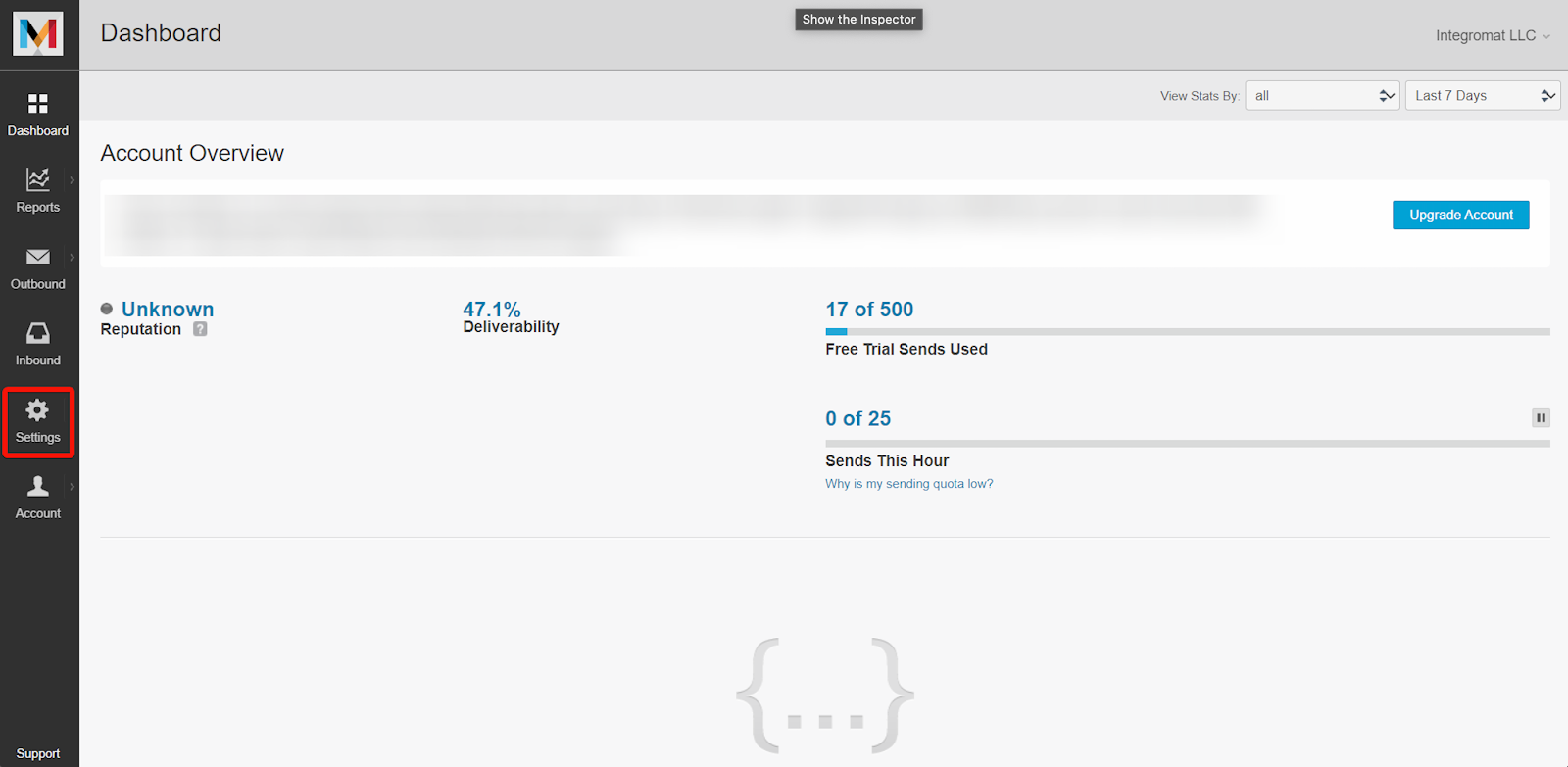
Key Features
- Mailchimp integration. Leverage existing templates, audience data, and analytics within a unified dashboard.
- Template editor. Use Mailchimp’s drag-and-drop builder for transactional message design with merge tag personalization.
- Dedicated IPs. Maintain sender reputation control with optional dedicated IP addresses.
- Detailed analytics. Track deliveries, opens, clicks, and bounces alongside marketing campaign data.
- Webhook support. Receive real-time event notifications for custom workflow automation.
Ideal For
Mandrill is ideal for businesses already using Mailchimp for marketing who want to consolidate transactional email under the same platform. It suits teams that value template consistency and unified reporting across all email communications.
- Mailchimp users. Extend your existing setup with transactional capabilities without adopting a new platform.
- Marketing-driven teams. Maintain brand consistency across marketing and transactional messages using familiar tools.
Pros & Cons
Pros
- Seamless integration with Mailchimp templates and analytics
- Familiar interface for existing Mailchimp users
- Dedicated IP options and strong deliverability infrastructure
Cons
- Requires active Mailchimp paid subscription
- Not cost-effective for teams not using Mailchimp
- Fewer advanced API features compared to developer-focused platforms
Pricing
- Requires Mailchimp Standard plan or higher (starting at $20/month)
- Transactional email blocks: From $20 per 25,000 emails
- Additional blocks scale with volume
Mailgun — Developer-Friendly Transactional Email API
Mailgun has been my preferred choice when I need fine-grained control over transactional emails.
Mailgun offers a RESTful API, SMTP relay fallback, and regional data centers in the US and EU to meet compliance requirements—features I’ve leveraged for GDPR-compliant implementations. The platform supports multiple programming languages through its SDK, making integration straightforward.
The deliverability tooling includes detailed event logs, suppression lists, and bounce categorization that have helped me diagnose issues quickly. I can manage routing logic, inbound email handling, and domain-level authentication with precision.
Mailgun’s analytics dashboard provides insight into open and click behavior while allowing webhook-based integrations for custom monitoring I’ve built. The downside I’ve encountered: setup and maintenance are technical, with fewer no-code or visual design tools than hybrid marketing platforms.
Mailgun is ideal for SaaS products or apps that prioritize control, scalability, and privacy compliance above ease of use when selecting their transactional email software.
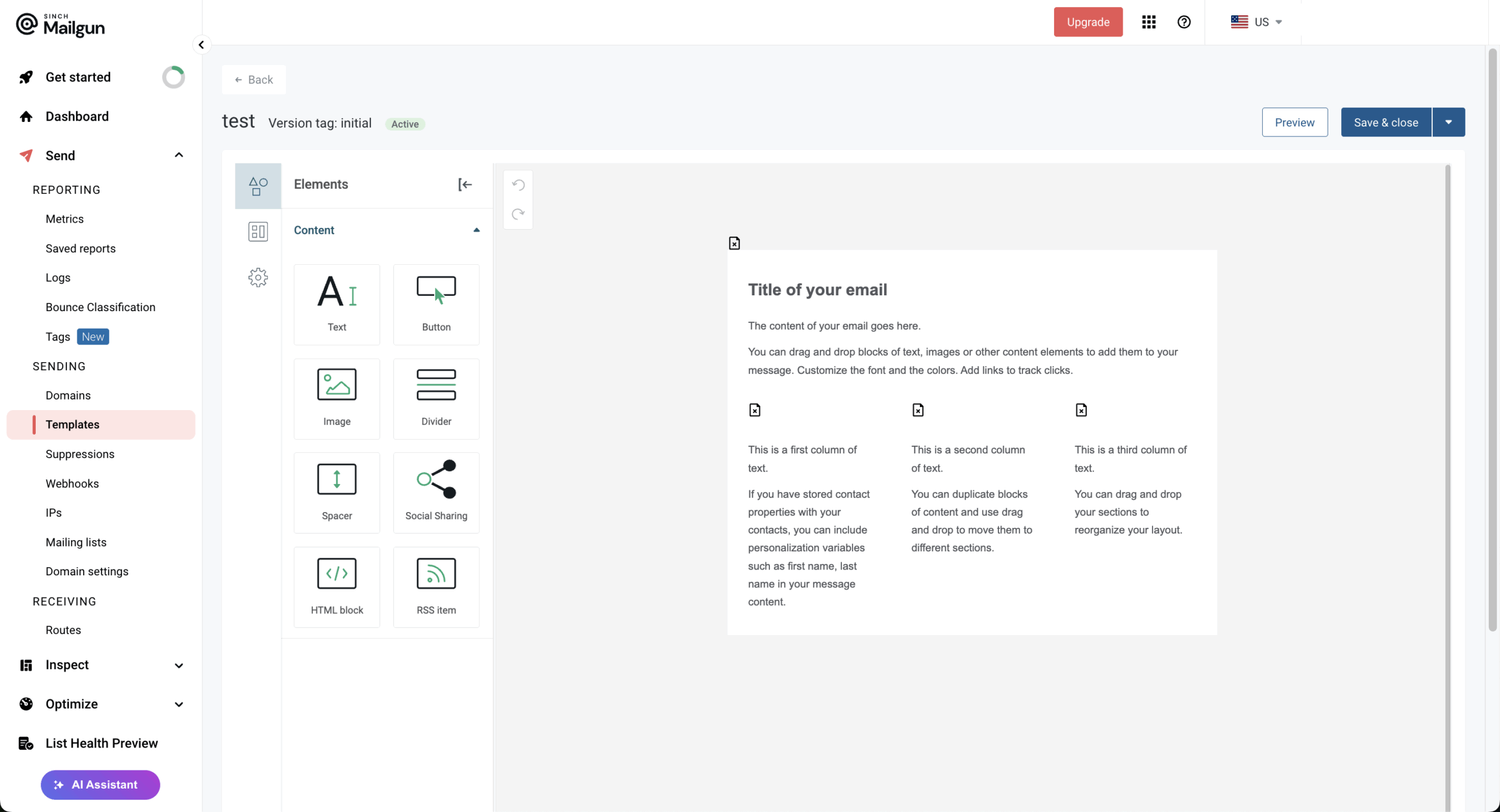
Key Features
- Powerful API. Flexible REST endpoints for sending, validating, and tracking transactional messages.
- Regional data centers. Choose US or EU servers for compliance and data sovereignty.
- Inbound routing. Process and respond to incoming messages programmatically.
- Deliverability suite. Monitor reputation, suppress bounces, and analyze inbox performance metrics.
Ideal For
Mailgun is perfect for developers and SaaS teams needing full API-level control over email sending, routing, and compliance. It’s best suited for technical environments that prioritize precision, reliability, and region-based data management.
- Engineering-led businesses. Customize email logic and handle inbound routing directly from code.
- Compliance-focused industries. Choose EU or US regions to meet data protection regulations.
Pros & Cons
Pros
- Developer-focused API with extensive customization options
- Regional data storage for compliance flexibility
- Reliable deliverability and suppression management tools
Cons
- Requires strong technical knowledge to set up
- No drag-and-drop editor for non-technical users
- Pricing increases with advanced deliverability add-ons
Pricing
- Free plan: 100 emails/day
- Basic: From $15/month (10,000+ emails/month)
- Foundation: From $35/month (50,000+ emails/month)
- Scale: From $90/month (100,000+ emails/month)
Amazon SES — Most Affordable SMTP Relay Service
Amazon Simple Email Service (SES) has consistently been the most cost-efficient transactional email option I’ve implemented, thanks to its usage-based email billing model.
Amazon SES integrates seamlessly with other AWS tools like CloudWatch for monitoring and SNS for bounce or complaint notifications—integrations I use regularly. SES supports both SMTP and API sending, along with dedicated IP options for large senders.
In my experience, deliverability management is largely self-service — I handle domain authentication, suppression lists, and IP warm-up myself. The trade-off for its low price is the technical overhead: there’s no built-in dashboard for content or analytics like modern ESPs offer.
I recommend SES for developers or teams already using AWS infrastructure who want full control and unbeatable cost efficiency.

Key Features
- Low-cost sending. Pay-as-you-go pricing model ideal for large volumes.
- AWS integration. Works seamlessly with CloudWatch, SNS, and IAM for monitoring and control.
- Dedicated IPs. Option to manage or automate IP warm-up and reputation.
- Event feedback. Receive bounce and complaint notifications via Amazon SNS.
Ideal For
Amazon SES fits businesses already operating within AWS or developers seeking ultra-low-cost, high-volume transactional email. It’s designed for teams that prefer infrastructure-level control over convenience or pre-built dashboards.
- AWS users. Integrate SES seamlessly with CloudWatch, SNS, and Lambda for full automation.
- Bulk senders. Send millions of transactional and bulk emails with minimal operational cost.
Pros & Cons
Pros
- Industry-leading affordability for large-scale senders.
- Seamless AWS integration for monitoring and automation.
- High scalability and performance.
Cons
- Minimal built-in UI and analytics.
- Requires technical expertise to manage properly.
- No dedicated customer support without AWS business plan.
Pricing
- Free 12-month tier (up to 3,000 emails/month);
- Pay-as-you go starting at $0.10/1000 emails.
Brevo — Marketing Platform with Transactional Email Support
Brevo (formerly Sendinblue) has impressed me by combining transactional email with full email marketing service and email marketing software automation in one unified dashboard.
As a comprehensive email marketing tool, Brevo’s SMTP relay and Messaging API allow for password resets, notifications, and order confirmations with detailed logs and email webhooks. I’ve found it convenient that transactional and campaign emails share the same authentication and infrastructure, making it simple to manage both.
Users also benefit from extended log retention and reply handling through inbound parsing—features I’ve used extensively.
However, because Brevo covers many channels — email, SMS, WhatsApp, and CRM — I’ve noticed its transactional feature set isn’t as specialized or latency-focused as dedicated platforms. It’s ideal for growing businesses that prefer one ecosystem for marketing and transactional communication instead of managing multiple tools like I used to.
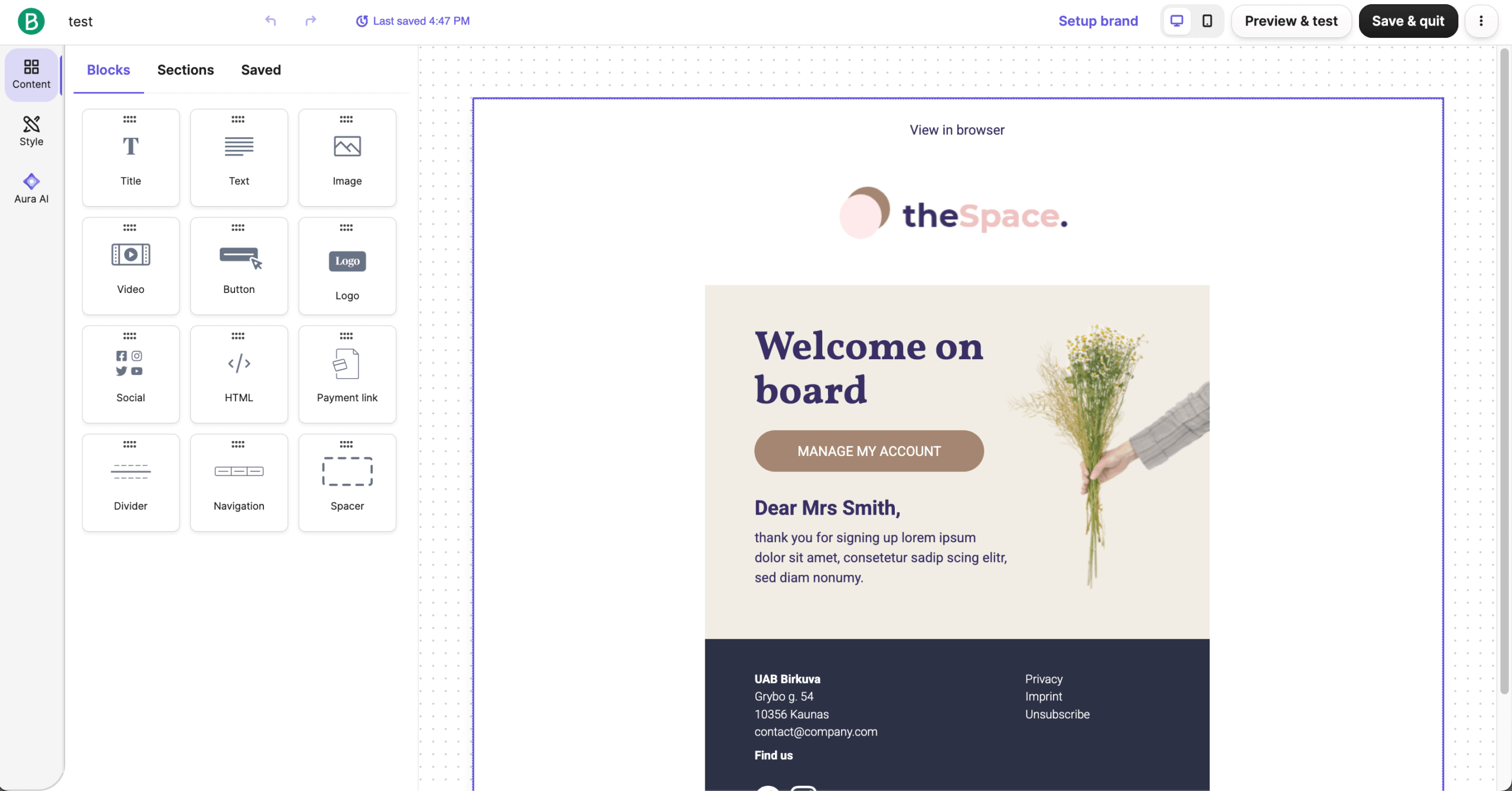
Key Features
- SMTP and API access. Send critical transactional emails instantly via flexible integration options.
- Unified platform. Combine transactional, marketing, and SMS campaigns under one system.
- Inbound parsing. Convert replies into events or support tickets automatically.
- Extended log retention. Keep detailed delivery records for auditing and analysis.
Ideal For
Brevo is ideal for small to mid-size businesses that need an all-in-one platform for marketing, transactional, and SMS messaging. Its approachable design suits teams with limited technical expertise seeking reliable multi-channel delivery.
- Growing businesses. Centralize all communications—transactional, marketing, and automation—in one intuitive platform.
- Omnichannel marketers. Sync email, SMS, and workflows for consistent customer experiences.
Pros & Cons
Pros
- Combines marketing, transactional, and automation features in one platform.
- Intuitive interface suitable for non-technical users.
- Flexible pay-as-you-go pricing.
Cons
- Transactional capabilities less advanced than specialist tools.
- Delivery speed can fluctuate under heavy load.
- Logs and reporting capped in lower tiers.
Pricing
- Free plan: (300 emails/day);
- Free 60-day trial: $0 (250 contacts—500 email sends);
- Starter: from $8/month (5,000+ emails/month);
- Standard: from $16/month (5,000+ emails/month);
- Professional: $449/month;
- Enterprise: Custom price (1M+ emails/month).
MailerSend — Transactional Email Service with a Free Plan
MailerSend, built by the team behind MailerLite, provides what I consider a refreshingly clean, modern interface with SMTP relay, REST API, inbound routing, and domain management features.
With MailerSend you can send from multiple domains, manage suppression lists, and monitor detailed delivery analytics. The standout advantage I’ve noticed is its approachable design as a user-friendly solution — even non-technical users on my team can handle template updates or view logs without code.
The free tier allows 500 emails per month, which I’ve found ideal for small applications or startups testing transactional delivery. For larger senders, paid plans unlock dedicated IPs, higher limits, and priority support.
In short, MailerSend strikes a rare balance between developer-level flexibility and everyday usability that I appreciate.
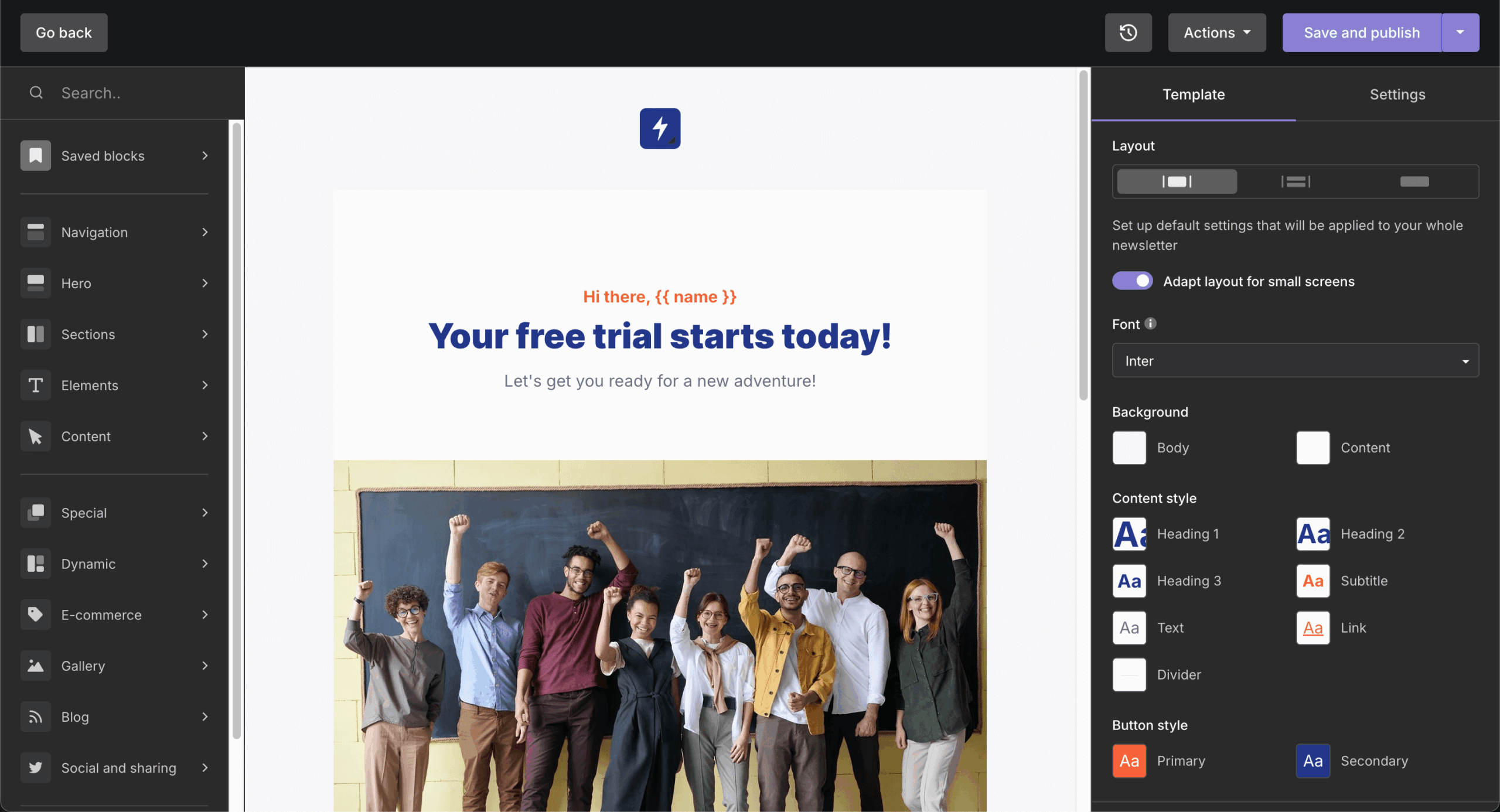
Key Features
- Free tier access. Send up to 500 transactional emails monthly for testing or small apps.
- Visual template builder. Create responsive transactional layouts without coding.
- Inbound routing. Automatically handle user replies or contact form submissions.
- Comprehensive analytics. Track delivery, bounce, and engagement metrics in real time.
Ideal For
MailerSend fits startups, small businesses, and development teams that want modern transactional features without enterprise complexity. It’s user-friendly yet API-driven, making it ideal for rapid deployment and small-scale production.
- Startups and indie developers. Test transactional flows affordably using the free monthly allowance.
- Technical teams. Customize workflows with inbound routing and REST APIs.
Pros & Cons
Pros
- Clean, modern UI with easy onboarding.
- Developer-friendly REST API and webhook support.
- Free tier available for testing or small projects.
Cons
- Advanced features like dedicated IPs require higher plans.
- Limited deliverability customization compared to enterprise tools.
- Smaller ecosystem than legacy providers.
Pricing
- Free plan (500 emails/month);
- Hobby: from $6/month (5,000+ emails/month);
- Starter: from $28/month (50,000+ emails/month);
- Professional: $88/month (50,000+ emails/month).
SMTP2GO — Easy-to-Use SMTP Relay for Growing Teams
SMTP2GO is a transactional email platform focused on simplicity and reliable SMTP relay delivery. The platform supports transactional messages including password resets, order confirmations, invoices, and account notifications through both SMTP relay and REST API.
SMTP2GO provides a straightforward setup process with minimal technical configuration required, making SMTP integration accessible for teams of all sizes. The platform offers managed shared IPs for standard users and dedicated IP options for higher-volume senders who need full reputation control. Authentication protocols including SPF, DKIM, and DMARC are supported.
The platform includes a reporting dashboard with delivery tracking, open and click analytics, and bounce management. SMTP2GO offers email archiving for compliance needs and allows users to search historical sends. Global server locations help reduce latency for international delivery.
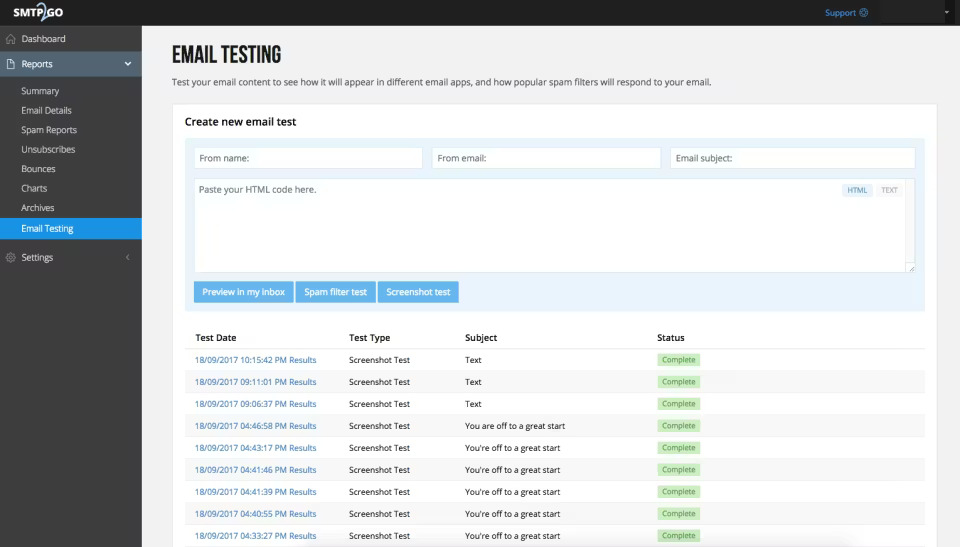
Key Features
- Simple SMTP setup. Connect existing applications and email systems with minimal configuration using standard SMTP credentials.
- REST API access. Send transactional emails programmatically with SDK support for PHP, Python, Node.js, and Ruby.
- Real-time reporting. Track deliveries, opens, clicks, and bounces through a visual dashboard with exportable reports.
- Email archiving. Store and search sent emails for compliance, auditing, or customer support reference.
- Global server network. Distributed infrastructure across multiple regions reduces delivery latency for international recipients.
Ideal For
SMTP2GO is suited for growing teams and small businesses that need reliable transactional email delivery without complex setup or developer-heavy integration. It fits organizations migrating from basic SMTP servers to a managed email delivery service.
- Growing teams. Scale transactional email volume with straightforward pricing and minimal technical overhead.
- Non-technical users. Set up SMTP relay quickly without extensive developer resources or API expertise.
Pros & Cons
Pros
- Quick setup with minimal technical configuration required
- Clean reporting dashboard with email archiving and search
- Responsive customer support across all plan tiers
Cons
- Fewer advanced API features compared to developer-focused platforms
- Limited automation and workflow capabilities
- Smaller SDK ecosystem than enterprise competitors
Pricing
- Free plan: 1,000 emails/month
- Starter: From $10/month (10,000 emails/month)
- Professional: From $36/month (50,000 emails/month)
- Premier: From $90/month (150,000 emails/month)
- Enterprise: Custom pricing for high-volume senders
Mailtrap — Transactional Email Sending and Testing Platform
Mailtrap combines two powerful modes that I’ve found invaluable: a sandbox environment for testing emails in staging and a production-ready SMTP/API service for real sending.
With Mailtrap, I can safely preview test emails without spamming users, then switch to live mode once approved. The detailed analytics track deliveries, bounces, spam complaints, and client rendering, helping me pinpoint issues early. Built-in authentication support (SPF, DKIM, DMARC), email validation service capabilities, and webhook integrations provide full visibility into email performance.
Mailtrap’s strong debugging tools have made it especially popular among the software teams and QA engineers. The interface is more technical than design-focused, but for testing and reliable delivery, few services offer this depth of control and diagnostic data in my experience.
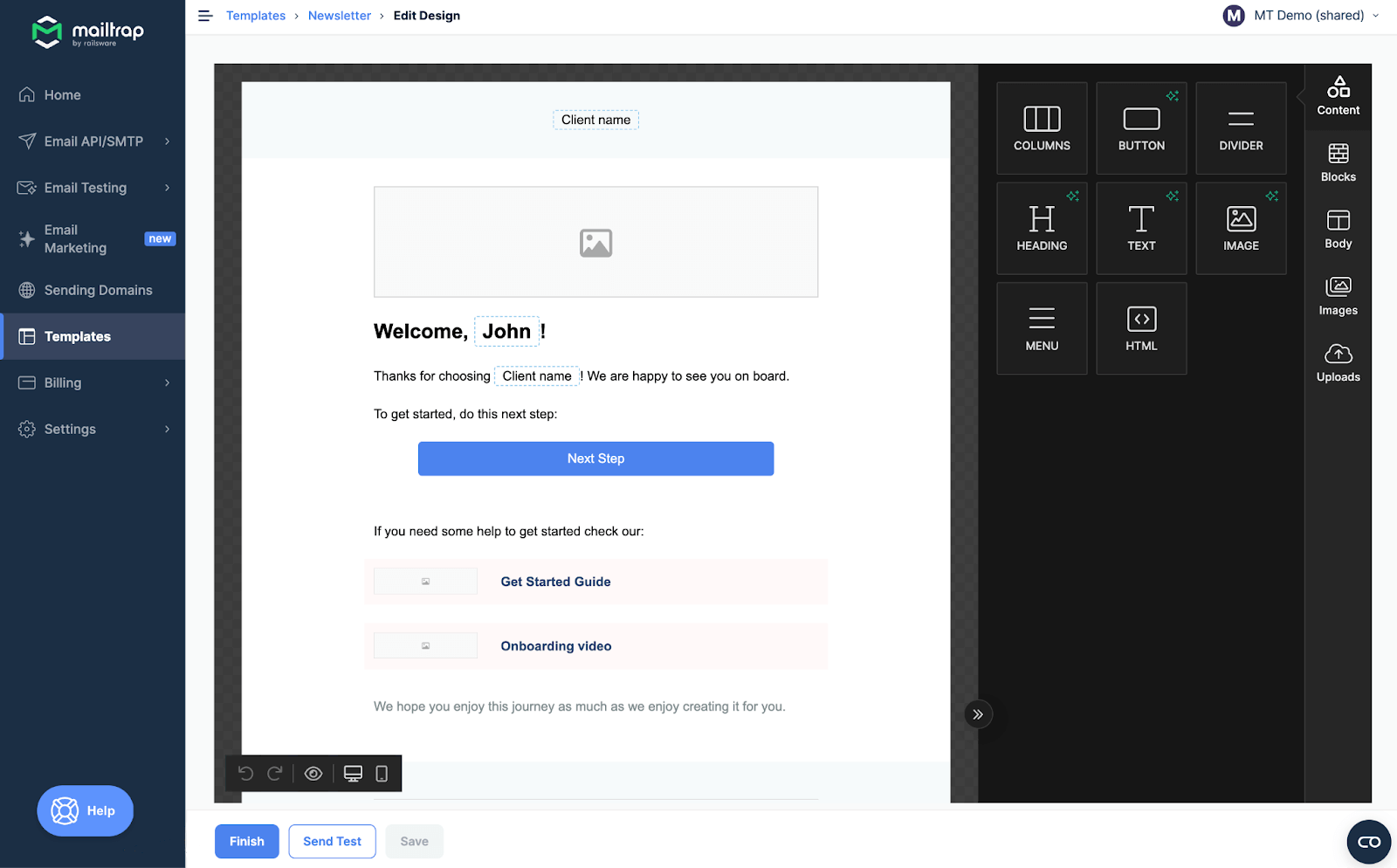
Key Features
- Sandbox testing. Safely preview transactional emails without sending to real users.
- Detailed analytics. Track opens, clicks, and spam scores with visual reports.
- SMTP and API support. Send transactional emails from staging or production environments.
- Deliverability insights. Identify spam folder risks and authentication errors before going live.
Ideal For
Mailtrap is ideal for development, QA, and DevOps teams that want to preview, test, and debug transactional emails before production. It bridges pre-deployment testing with reliable live sending.
- Developers. Test transactional flows in sandbox mode without spamming users.
- QA specialists. Verify deliverability, formatting, and authentication before release.
Pros & Cons
Pros
- Unique sandbox mode for safe email testing.
- Strong analytics and deliverability insights.
- Smooth transition from test to production environment.
Cons
- Interface aimed at developers, not marketers.
- Limited template customization tools.
- Paid plans required for full production sending volume.
Pricing
- Free plan (3,500 emails/month)
- Basic: from $15/month (10,000+ emails/month);
- Business: from $85/month (100,000+ emails/month);
- Enterprise: from $750/month (1,5M+ emails/month).
SMTP.com — Enterprise-Grade SMTP Service Provider
SMTP.com, one of the oldest dedicated email relay services I’ve worked with, is designed for businesses sending large volumes of transactional messages.
SMTP.com provides dedicated IPs, domain authentication, bounce tracking, and real-time delivery analytics. A unique feature I appreciate is Reputation Defender, which automatically filters risky addresses and manages suppression lists before each send, providing comprehensive email reputation management.
The infrastructure is tuned for high throughput and consistent inbox placement, making it a trusted choice for enterprise communications in my experience. However, I’ve found its interface and setup feel more traditional compared to newer SaaS platforms, and pricing may exceed smaller teams’ needs.
SMTP.com works best for enterprises needing guaranteed capacity, stability, and proactive reputation management.
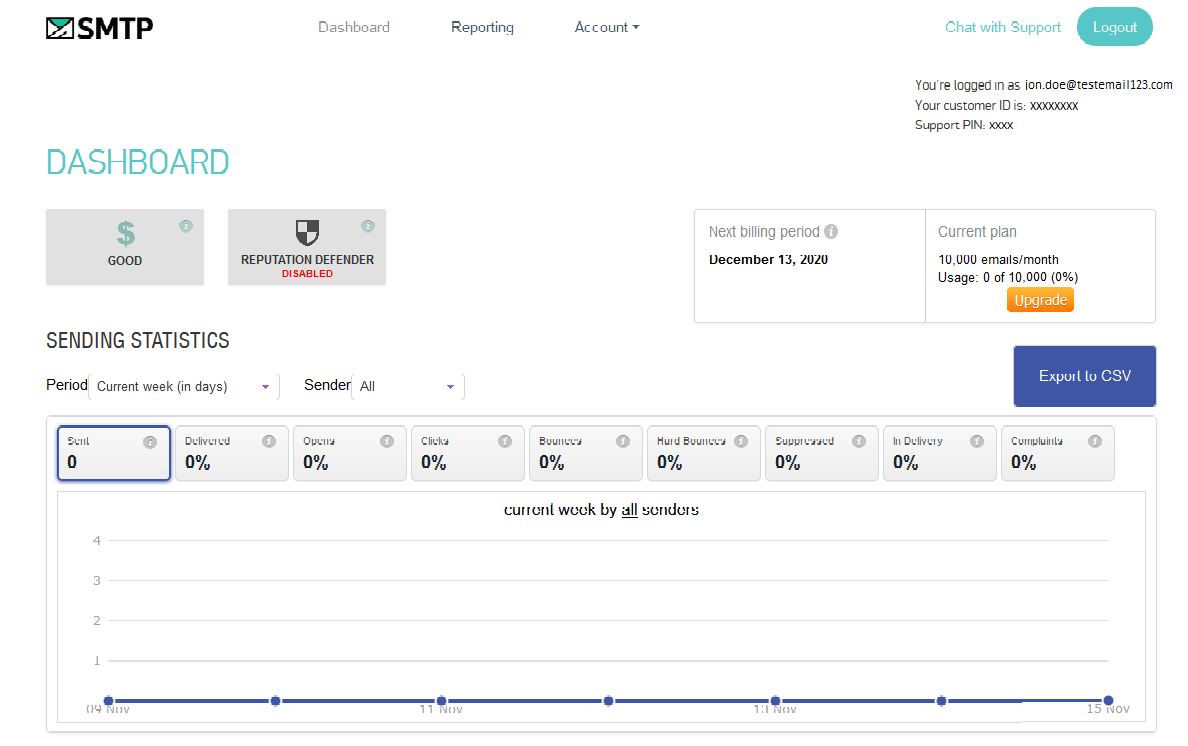
Key Features
- Reputation Defender. Cleans contact lists and suppresses risky addresses automatically.
- Dedicated IPs. Maintain full control of sender reputation and deliverability.
- High-volume scalability. Built to handle enterprise-level throughput with minimal latency.
- Comprehensive reporting. Real-time dashboards for delivery rates, bounces, and engagement.
Ideal For
SMTP.com caters to enterprises and established businesses that demand reliable, large-scale transactional delivery. It’s optimized for organizations where email performance directly impacts operations and customer experience.
- Enterprise senders. Manage massive email volumes with minimal latency and dedicated support.
- Transactional-heavy industries. Deliver OTPs, receipts, and critical notifications consistently.
Pros & Cons
Pros
- Proven reliability for enterprise-scale transactional sending.
- Reputation Defender feature protects deliverability proactively.
- Dedicated IPs and feedback loops included.
Cons
- Older interface compared to modern SaaS tools.
- Setup may require technical assistance.
- Higher pricing tiers than small-business alternatives.
Pricing
- Essential: from $25/month (50,000+ emails/month);
- Starter: from $80/month (100,000+ emails/month);
- Growth: from $300/month (500,000+ emails/month);
- Business: from $500/month (1,000,000+ emails/month);
How We Evaluated Transactional Email Services
- Reviewed publicly available documentation, feature pages, and pricing information for each provider;
- Compared supported delivery methods including SMTP relay and REST API integration options;
- Assessed SDK and language support for common programming environments;
- Checked availability of core transactional features such as templates, webhooks, and event tracking;
- Evaluated IP options including managed shared IPs and dedicated IP availability;
- Verified authentication protocol support for SPF, DKIM, and DMARC;
- Analyzed deliverability controls including bounce handling, suppression lists, and abuse monitoring;
- Compared free tier availability, trial periods, and volume allowances;
- Evaluated transparency of pricing structures, overage policies, and volume-based discounts;
- Reviewed analytics and reporting capabilities for delivery tracking and engagement metrics;
- Considered compliance disclosures, data handling policies, and regional data center availability;
- Assessed ease of setup and accessibility for both technical and non-technical users.
Which Transactional Email Service Should You Choose?
If you’re a small to medium business seeking reliability, simplicity, and built-in marketing tools, start with Sender — it offers professional transactional delivery and automation in one streamlined platform.
For critical, time-sensitive notifications, Postmark is unmatched in speed and inbox precision. SendGrid and Mailgunsuit high-volume senders needing scalability and advanced APIs, while Amazon SES is ideal for developers prioritizing low-cost, infrastructure-level control.
Brevo is great for teams wanting unified marketing and transactional messaging. Mailjet fits collaborative marketing environments, Mailtrap helps developers test and debug, and SMTP.com serves enterprises requiring maximum deliverability and reputation management.
FAQs
What are transactional emails?
Transactional emails are automated, one-to-one messages sent to users after they perform a specific action—such as signing up, making a purchase, or resetting a password.
Unlike marketing emails that target groups with promotional offers, transactional emails deliver essential information tied to individual user activity. Common examples include order confirmations, shipping updates, OTPs, and password reset emails.
What is the difference between SMTP and API for sending transactional emails?
SMTP (Simple Mail Transfer Protocol) is a relay method that routes emails through a server, making it compatible with most existing email systems without code changes. API-based sending connects directly to the email provider’s infrastructure, offering faster delivery, better tracking, and more programmatic control.
Most transactional email services support both methods, with APIs preferred for applications requiring real-time event data and customization.
Which transactional email service has the best free plan?
Sender offers the most generous free plan with 2,500 subscribers and 15,000 emails per month, including automation features. Other notable free tiers include Mailjet (6,000 emails/month), Mailtrap (3,500 emails/month), MailerSend (500 emails/month), and Brevo (300 emails/day). Amazon SES provides a 12-month free tier of 3,000 emails/month for new AWS users.
What features should I compare when choosing a transactional email service?
Key comparison factors include: deliverability rates and IP management, API and SMTP integration options, template management and personalization, real-time analytics and webhook support, pricing structure and volume limits, authentication protocols (SPF, DKIM, DMARC), bounce handling and suppression lists, and regional data center availability for compliance requirements.