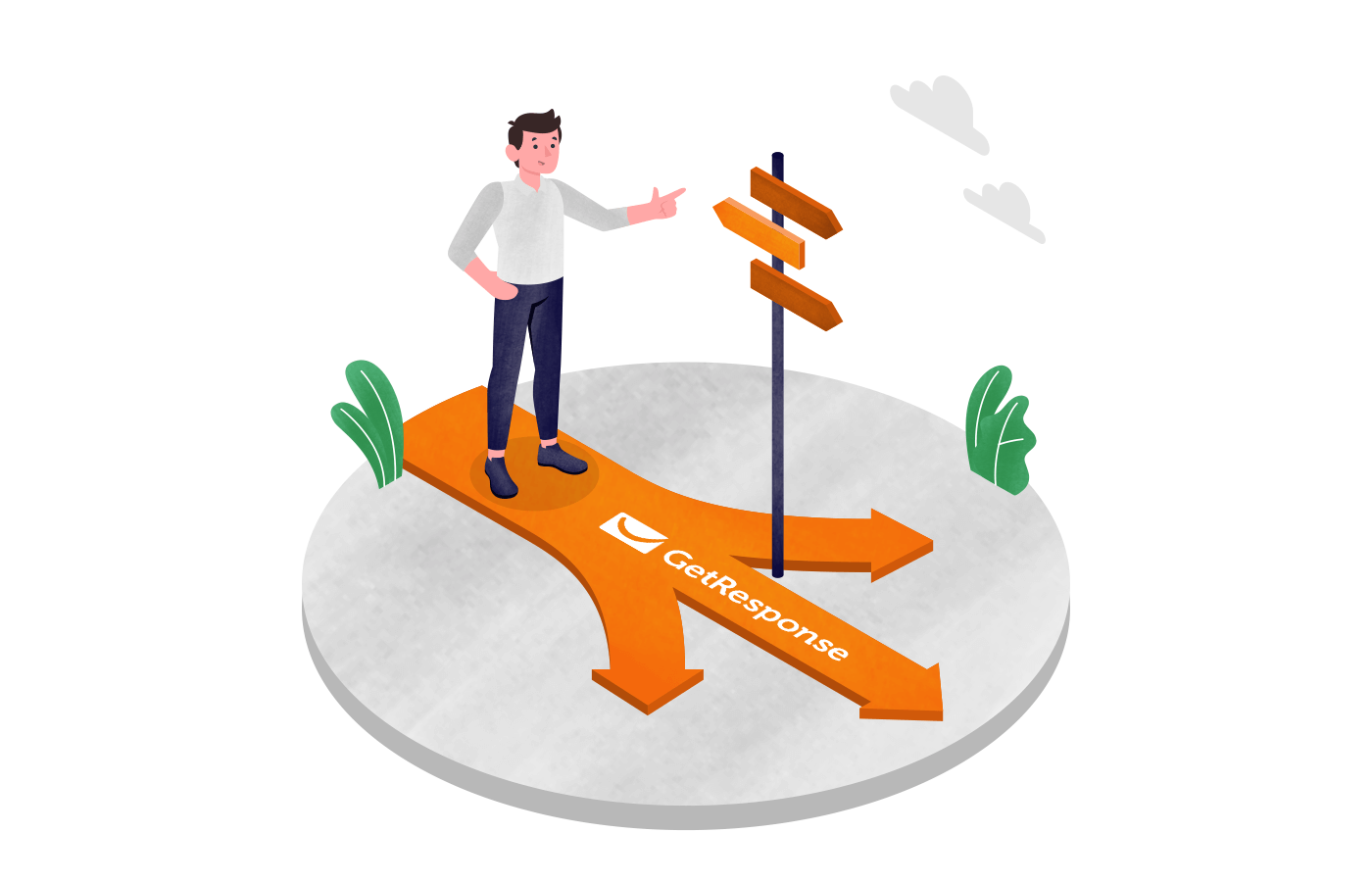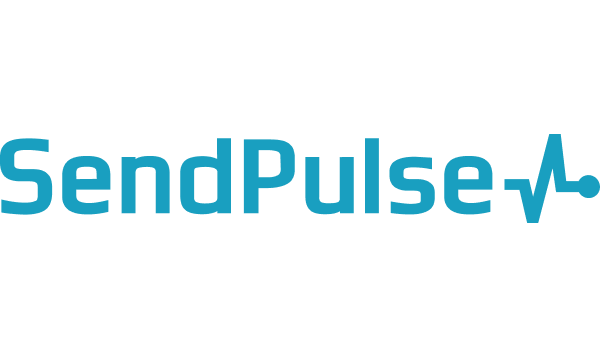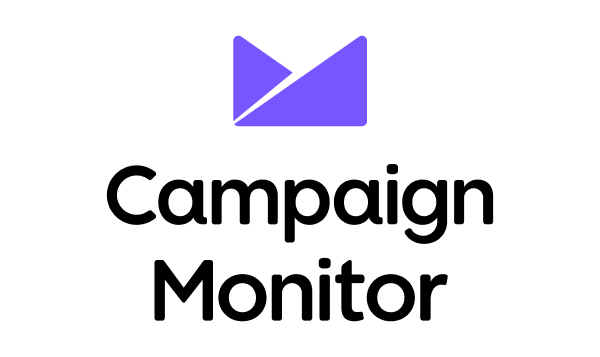GetResponse is a well-established email marketing and automation platform. They have been in the market longer than most competitors and started their operations in 1997. But old doesn’t always mean the best.
While GetResponse provides many useful features, it’s not the best when it comes to UI and advanced automation capabilities. So if you’re searching for alternatives, you’ve come to the right place.
The 30-Second Verdict: Which GetResponse Alternative Should You Choose?
If you need a rapid answer, here is our expert-recommended choice for 2025 across distinct user needs. GetResponse Alternatives offer enhanced user experience, better automation features, and superior cost-efficiency for many teams.
The choice depends heavily on your budget and primary focus, but Sender emerges as the most powerful all-around platform, offering a generous free plan and low-cost scaling for small to mid-sized businesses.
Top 3 Picks
- Best All-Around Value: Sender — Offers a much more generous free plan (2,500 contacts vs. GetResponse’s 500) and dramatically lower prices for advanced features, with the full automation builder included even for free users.
- Best for Budget & High Volume: EmailOctopus — Ideal for cost control, offering highly affordable plans (e.g., $40/month for 10,000 contacts vs. GetResponse’s significantly higher rates) while providing essential, simple email marketing tools.
- Best for Ecommerce Automation: Omnisend — Excels with specialized ecommerce workflows, SMS, and push notifications for a true omnichannel strategy, outperforming GetResponse’s general automation suite in this niche.
Why Consider GetResponse Alternatives?
GetResponse is a powerful email marketing tool, but other email marketing solutions offer a better bang for the buck in 2025. Here are some reasons why you should consider GetResponse alternatives:
- Clunky UI and poor user experience. Many users have complained that GetResponse’s website and dashboard are confusing. It makes it hard for businesses to set up and run campaigns seamlessly;
- Limited automation capabilities. While GetResponse offers some sophisticated automated workflows, it may not provide the advanced email automation that modern businesses require;
- Slow customer support. Some users have reported that GetResponse customer service can often be unresponsive or slow to resolve issues. This can be frustrating for businesses that need quick help with their email marketing campaigns;
- Limited reporting and analytics. While GetResponse does provide some reporting and sales tracking functionality, it may not be as comprehensive as some other email marketing tools on the market.
GetResponse Competitors Comparison Table
| Platform | Best For | Starting Price / Free Plan | Standout Features |
| Sender | Best overall alternative for SMBs | Starts at $7/month (Free plan: 2,500 subscribers & 15,000 emails/month) | Email + SMS automation, visual workflows, landing page builder, 24/7 live chat support, high deliverability |
| Omnisend | Ecommerce automation and omnichannel marketing | Starts at $16/month (Free plan: 250 contacts & 500 emails/month) | Email, SMS & push notifications, ecommerce workflows, cart recovery, integrations |
| SendPulse | Multichannel marketing for SMBs | Starts at $8/month (Free plan: 500 subscribers & 15,000 emails/month) | Multichannel communication, AI-powered personalization, built-in CRM |
| ActiveCampaign | Advanced automation & CRM integration | Starts at $15/month (14-day free trial) | Visual automation builder, built-in CRM, behavioral tracking, revenue analytics |
| Brevo | Email & SMS marketing with CRM | Starts at $8/month (Free plan: 300 emails/day, unlimited contacts) | Email + SMS campaigns, shared inbox, CRM, automation, multichannel messaging |
| Mailchimp | All-in-one marketing tool for small businesses | Starts at $13/month (Free plan: 500 contacts & 1,000 emails/month) | Drag-and-drop editor, landing pages, surveys & forms, A/B testing, integrations |
| Drip | Ecommerce-focused automation | Starts at $39/month (14-day free trial) | Purchase-based automation, revenue tracking, deep ecommerce integrations, segmentation |
| Campaign Monitor | Advanced email analytics | Starts at $11/month (14-day free trial only) | Beautiful templates, real-time analytics, segmentation, high deliverability |
| EmailOctopus | Simple, low-cost email marketing | Starts at $9/month (Free plan: 2,500 subscribers & 10,000 emails/month) | Drag-and-drop editor, Amazon SES integration, automation, affordability |
| Constant Contact | Small businesses & nonprofits needing simplicity | Starts at $12/month (14-day free trial only) | Event marketing, reliable deliverability, strong analytics, live support |
| AWeber | Ready-made templates and newsletters | Starts at $15/month (Free plan: 500 subscribers & 3,000 emails/month) | 600+ templates, AMP emails, autoresponders, robust analytics, integrations |
Quick Picks: Find the Perfect GetResponse Alternatives Platform Fast
Use this list to quickly match your business needs to the expert-recommended platform from our analysis of top GetResponse Alternatives.
- Best for Startups/SMBs + Best Free Plan: Sender — Most generous free tier, offering 2,500 subscribers and full access to the automation builder + intuitive design, exceptional deliverability, and low-cost scaling.
- Best for Ecommerce Automation: Omnisend — Specialized omnichannel marketing, integrating Email, SMS, and Push Notifications into powerful ecommerce workflows.
- Best Budget Option: EmailOctopus — Highly affordable scaling rates and simple, low-cost email marketing perfect for high-volume needs.
- Best for Advanced Automation & CRM: ActiveCampaign — Deep behavioral automation, built-in CRM, and sophisticated visual workflow building.
11 Best GetResponse Alternatives Reviewed
If you want to switch from GetResponse to other email marketing software, here are some of the best email marketing services you can use:
Sender — Best Overall Alternative for SMBs
Sender is your best bet if you’re an SMB aiming for omnichannel engagement through email and SMS marketing.
Regardless of your plan, you get live chat support with lightning-fast response time, full access to the automation builder, and a free newsletter creator.
Sender Pricing: Paid plans start at $7/month. Sender’s Free plan gives you up to 2,500 subscribers with all the features necessary for ecommerce included.
Sender’s robust feature set is on par (and even better) than other marketing automation tools like GetResponse, Mailchimp, and HubSpot, as it doesn’t have a restrictive and predatory pricing model.
You get a fully functional and intuitive automation builder with behavioral triggers, even on the free plan, which is one of the most generous free email marketing plans on the market. Plus, its responsive email templates and customer segmentation capabilities help create successful email campaigns that drive results.
Finally, it recently rolled out a landing page builder that lets you create professional landing pages for whatever you set your mind on – from promoting lead magnets to announcing exclusive offers.
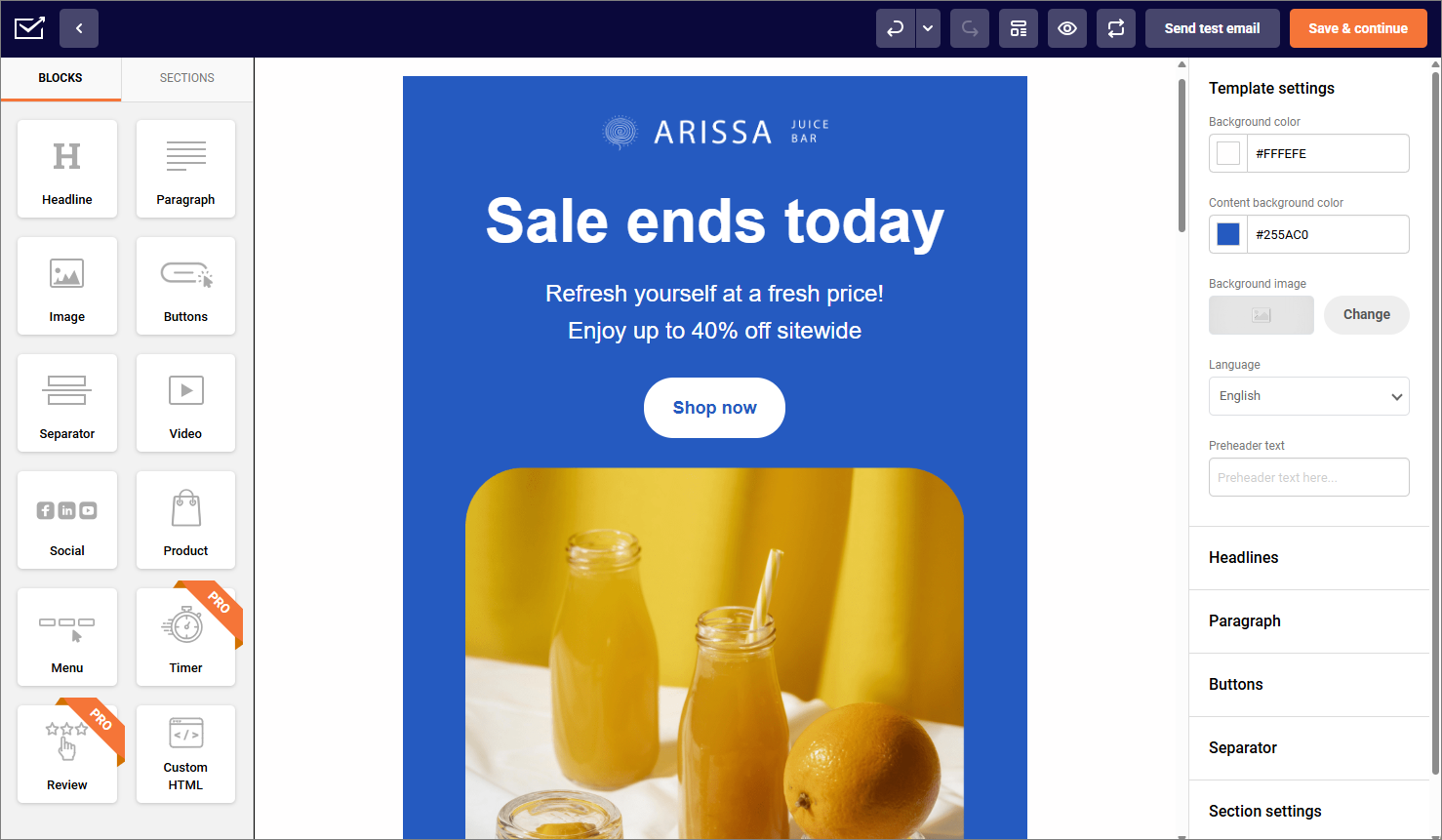
Key Features
- Drag-and-drop email builder. Easily design stunning, on-brand emails in minutes with an intuitive editor—no coding required, just creativity and control;
- Visual email automation builder. Map out complex customer journeys with a clear, visual interface that helps you act on customer data more efficiently;
- A/B testing. Test subject lines, content, sender info and sending times to find your winning combination and get the most out of your campaigns;
- 24/7 top-notch customer support. Get answers to both technical and strategy questions from real humans in just a few minutes;
- Exceptional deliverability. Reach the inbox—not the spam folder—with built-in best practices, optimized sending infrastructure, and proactive reputation monitoring;
- Landing page builder. Save time with premade sections like heroes, features, CTAs, forms, pricing, and footers.
Pros and Cons
- Generous free plan limits
- Easy-to-use landing page builder
- Full automation on free plan
- Sender branding in free plan
- SMS messaging only in paid plans
Pricing
Sender offers one of the most generous free plans in the industry—up to 2,500 subscribers and 15,000 emails monthly at no cost. This makes it ideal for small businesses testing the waters without financial commitment. The free plan includes core features like automation, segmentation, and analytics that many competitors reserve for paid tiers.
Paid plans start at just $7 per month, scaling gradually based on subscriber count and email volume. Sender’s transparent pricing has no hidden fees or surprise charges. All paid plans include unlimited emails, advanced automation, priority support, and removal of branding, making it an excellent value compared to GetResponse’s more complex pricing tiers.
GetResponse vs. Sender
When it comes to GetResponse vs. Sender, Sender is a solid choice for small businesses and beginners, offering an intuitive interface and essential marketing features at a budget-friendly price. It also covers all the bases—newsletters, automation, and audience segmentation—without overwhelming users.
However, for those needing a well-rounded platform with conversion funnels, webinar hosting, and essential email marketing tools, GetResponse stands out as the better choice.
| Plan tier | GetResponse | Sender |
| Free Forever | $0 (500 contacts + 2,500 monthly emails) | $0 (2,500 contacts + 15,000 monthly emails) |
| Entry plan | $15/month (1,000 contacts + unlimited emails) | $7/month (1,000 subscribers + 12,000 monthly emails) |
| Mid-tier plan | $49/month (1,000 contacts + advanced automation) | $14/month (1,000 subscribers + 24,000 monthly emails) |
| High-tier plan | $59/month (1,000 contacts + unlimited emails + automation tools) | Custom |
See why businesses choose Sender:
Omnisend — Ecommerce Marketing Automation Platform
Omnisend is another great alternative to GetResponse for marketers whose goal is to sell digital products. It’s designed with users in mind who don’t want to compromise between simplicity and essentials like advanced automation or omnichannel marketing.
Omnisend Pricing: Paid plans start at $16/month for 500 contacts and up to 6,000 emails/month. Free plan available.
When testing out Omnisend, the setup process was fast, and the drag-and-drop editor felt responsive. Unlike GetResponse, which can feel a bit overwhelming at times, Omnisend focuses on doing a few things really well instead—whether that’s automated workflows or lead capture functionality.
One of the biggest advantages I noticed is how well it integrates with platforms like Shopify, WooCommerce, and BigCommerce. The automation workflows are clearly built with online stores in mind. You can even blend email, SMS, and web push notifications into a single campaign flow, which makes it simple to create a consistent customer journey across channels.
While Omnisend doesn’t offer webinars or advanced funnel tools like GetResponse, it makes up for it with ease of use and purpose-built features that deliver. For teams that want to launch campaigns quickly and keep things simple, Omnisend is an excellent alternative.
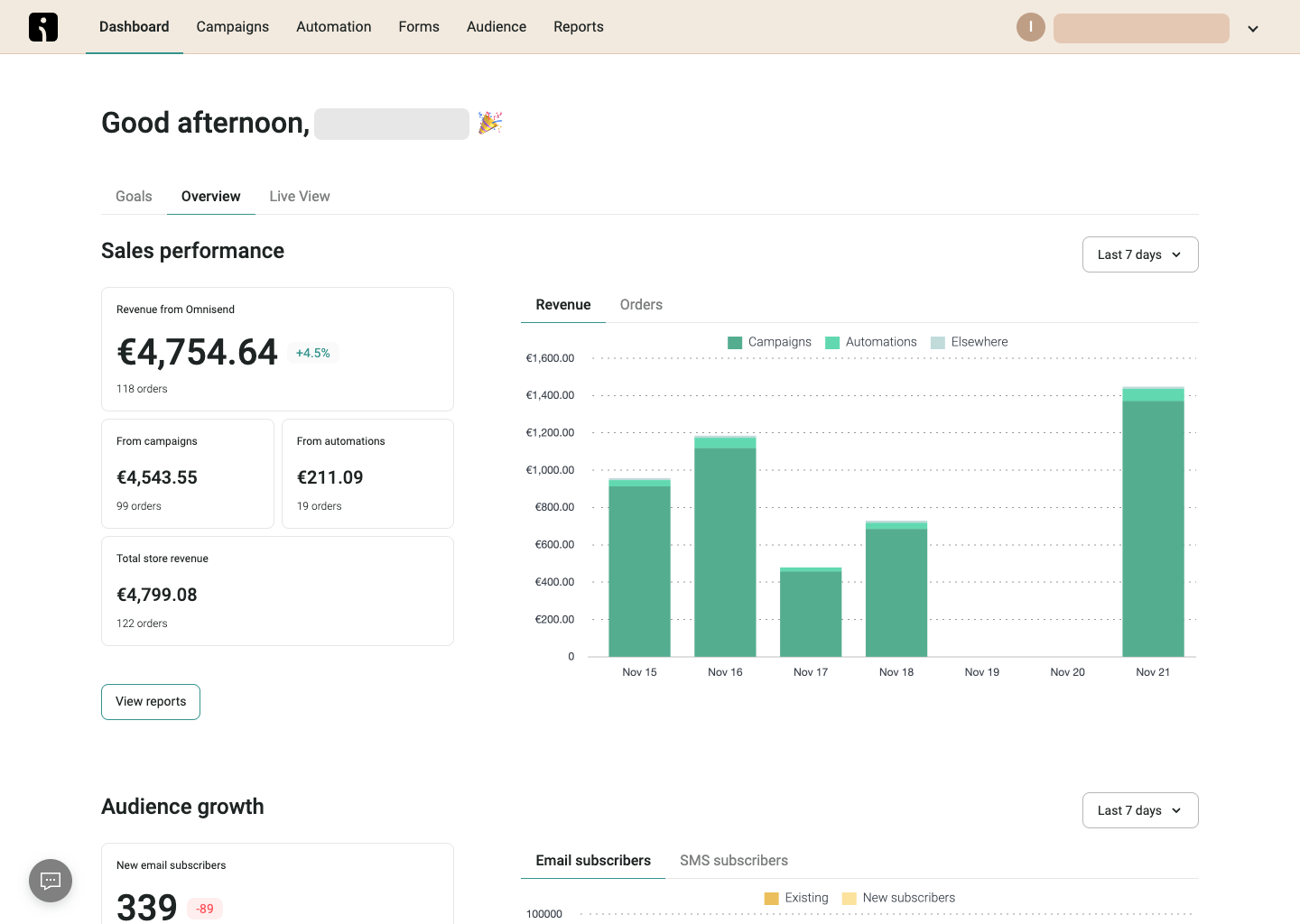
Key Features
- Multichannel messaging. Manage email, SMS, and push notifications from a single platform to deliver a unified customer experience;
- 24/7 expert chat support. Get round-the-clock assistance from knowledgeable support agents who solve problems day and night;
- Seamless ecommerce integration. Connect instantly with the biggest ecommerce players like Shopify, WooCommerce, and BigCommerce without any hassle.
Pros and Cons
- Built for ecommerce
- Omnichannel marketing included
- Pre-built automation workflows
- Small free plan limits
- Limited for non-ecommerce
- Higher learning curve
Pricing
Omnisend’s free plan includes 250 contacts and 500 emails monthly, plus $1 for SMS messages (where $1 in credits = ~60 SMS)—perfect for testing omnichannel capabilities. While the contact limit is restrictive, including SMS and push notifications in the free tier sets them apart from competitors charging extra for these channels.
Paid plans start at $16/month for 500 contacts with 6,000 emails. The Standard plan at $59/month unlocks unlimited emails and advanced features. What makes Omnisend attractive for ecommerce is that all plans include abandoned cart recovery and product recommendations—features requiring GetResponse’s higher tiers or add-ons.
GetResponse vs. Omnisend
Omnisend is a strong choice for ecommerce, with built-in email, SMS, push notifications, and pre-made workflows for cart recovery and post-purchase follow-ups. GetResponse goes further, offering landing pages, conversion funnels and advanced automation—everything you need to manage your full marketing funnel.
| Plan tier | GetResponse | Omnisend |
| Free Forever | $0 (500 contacts + 2,500 monthly emails) | $0 (250 contacts + 500 monthly emails) |
| Entry plan | $15/month (1,000 contacts + unlimited emails) | $16/month (500 contacts + 6,000 monthly emails) |
| Mid-tier plan | $49/month (1,000 contacts + advanced automation) | $59/month (2,500 contacts + unlimited emails) |
| High-tier plan | $59/month (1,000 contacts + unlimited emails + automation tools) | Custom |
SendPulse — Multichannel Marketing Platform
SendPulse is a powerful alternative to GetResponse, particularly for businesses seeking multichannel communication without complexity or high costs.
Unlike tools that focus primarily on email, SendPulse stands out for its blend of email, SMS, chatbots, and CRM—making it ideal for small-to-medium teams that want flexible outreach and automation across multiple platforms.
SendPulse Pricing: Paid plans start at $8/month for 500 subscribers. A free plan is available.
When testing SendPulse, what stood out immediately was its intuitive layout. The email builder is simple, responsive, and beginner-friendly—far less cluttered than GetResponse.
Although it doesn’t boast advanced funnel-building tools or webinar hosting, SendPulse compensates with practical features like AI-powered email personalization, drag-and-drop automation flows, and multichannel messaging.
SendPulse also offers robust chatbot automation for WhatsApp, Telegram, Facebook, Instagram and even TikTok—something GetResponse doesn’t natively provide. This makes SendPulse particularly appealing for service businesses and ecommerce brands that rely on conversational marketing or live chat support.
Where it falls short is in deep marketing-funnel customization. GetResponse provides similar segmentation, landing page templates, and workflows. Still, for the price, SendPulse delivers exceptional versatility and simplicity.
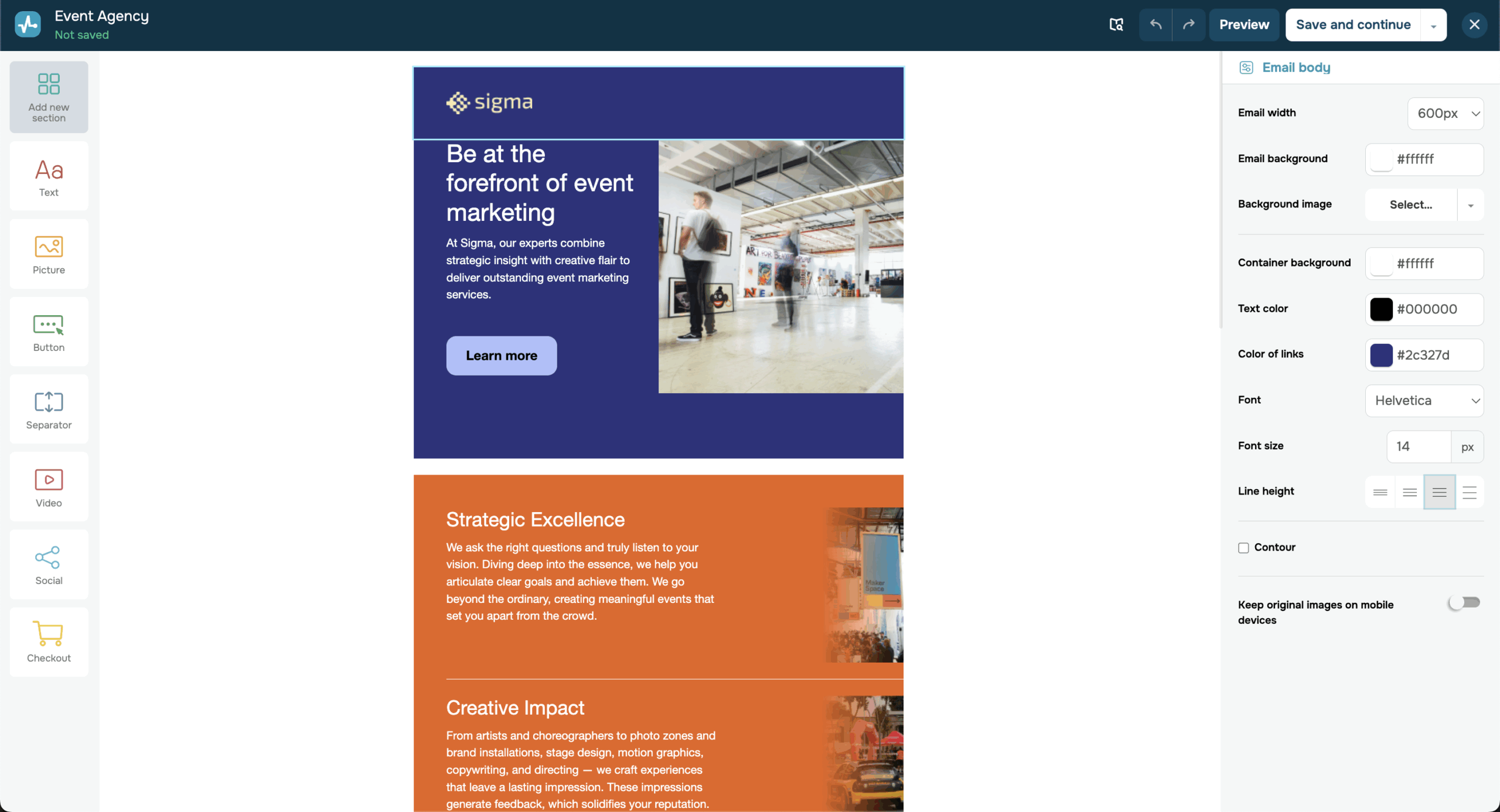
Key Features
- Multichannel communication. Email, SMS, Viber, live chat and chatbot automation bundled into one system;
- AI-powered personalization. Tools for dynamic content, segmentation, and automated triggers without technical setup;
- Built-in CRM. Manage contacts, track interactions, and automate follow-ups directly within the platform.
Pros and Cons
- Very affordable plans
- Multichannel messaging (email, SMS, push, chatbots, live chat)
- Easy-to-use automation builder
- Free CRM included
- Landing page builder is a bit less advanced than GetResponse
- No webinar or funnel creation tools
- Interface feels basic for high-level marketers
Pricing
SendPulse offers one of the most generous free tiers, including 500 subscribers and up to 15,000 emails per month. On top of that, you get 12,000 free emails with SendPulse’s SMTP service. While it doesn’t include every premium tool, you can still send campaigns, build automations, and test chatbots without paying upfront.
Paid plans begin at $8/month for 500 subscribers and scale based on list size. Higher tiers unlock additional features such as advanced automation, segmentation, and chatbot limits.
Compared to GetResponse’s more premium pricing, SendPulse delivers strong value—especially for teams that need SMS or chatbots on a budget.
GetResponse vs. SendPulse
SendPulse is best for teams seeking affordable multichannel outreach with email, SMS, push, and chatbots. GetResponse is better suited for businesses needing landing pages, conversion funnels, webinars, and deeper automation.
| Plan Tier | GetResponse | SendPulse |
| Free Forever | $0 (500 contacts + 2,500 emails) | $0 (500 subscribers + 15,000 emails) |
| Entry Plan | $15/month (1,000 contacts + unlimited emails) | $8/month (500 subscribers + 15,000 emails) |
| Mid-Tier Plan | $49/month (advanced automation + funnels) | ~$12–$18/month (list size dependent + automation) |
| High-Tier Plan | $59–$97/month (webinars, funnels, advanced automation) | Custom (advanced chatbot limits + enterprise tools) |
ActiveCampaign — Advanced Marketing Automation & CRM Solution
After spending some quality time with both platforms side by side, I can easily say that ActiveCampaign is one of the most powerful automation platforms available today.
ActiveCampaign pricing: Starts at $15/month for up to 500 contacts | 14-day free trial available.
The visual automation builder is both flexible and sophisticated. I was able to trigger workflows based on engagement, tags, purchase activity, or what stage of their customer journey they’re on. I also found the built-in CRM system invaluable for aligning marketing and sales—something GetResponse technically offers, but not at the same depth.
ActiveCampaign’s reporting and deliverability are top-notch. You can track engagement metrics, deal pipelines, and even revenue attribution from email to sale. The site tracking feature is another favorite—it lets you follow customer behavior across your website and trigger campaigns in real time.
That said, the sheer depth of features means a steeper learning curve. Still, if you want enterprise-level automation without needing multiple platforms, ActiveCampaign is a powerhouse alternative to GetResponse.
Key Features
- Best-in-class automation builder. Design advanced, multi-step customer journeys with intuitive drag-and-drop logic;
- Integrated CRM. Manage leads, deals, and follow-ups directly inside the platform for seamless marketing-to-sales alignment;
- Revenue tracking & analytics. Get visibility into how campaigns translate into sales performance;
- Behavioral site tracking. Automate responses based on page visits, time on site, or cart actions.
Pros and Cons
- Exceptional automation flexibility
- Built-in CRM for sales and marketing alignment
- Industry-leading deliverability rates
- Powerful segmentation and dynamic content tools
- Steeper learning curve for beginners
- Can get expensive as your list scales
- Slightly overwhelming for small teams
Pricing
ActiveCampaign pricing starts at $15/month for up to 500 contacts on the Starter plan, which includes core email marketing and automation features. The Plus plan ($49/month) adds CRM and contact scoring, while Pro ($149/month) unlocks predictive content and advanced insights.
Though pricing climbs as your list grows, ActiveCampaign offers far deeper automation and CRM capabilities than GetResponse—making it a better long-term investment for data-driven teams.
GetResponse vs. ActiveCampaign
GetResponse shines as an all-in-one platform, ideal for marketers who need landing pages, webinars, and general campaign management. ActiveCampaign, on the other hand, dominates in automation intelligence, CRM depth, and behavioral targeting.
If you’re looking for a system that can personalize every step of the customer journey, the winner of GetResponse vs. ActiveCampaign is unanimously ActiveCampaign. But if you prefer a simpler setup with broader marketing tools, GetResponse remains the more accessible choice.
| Plan tier | GetResponse | ActiveCampaign |
| Free Forever | $0 (500 contacts + 2,500 monthly emails) | 14-day trial (advanced features + 100 contacts/email sends) |
| Entry plan | $15/month (1,000 contacts + unlimited emails) | $15/month (1,000 contacts + 10,000 emails/month) |
| Mid-tier plan | $49/month (1,000 contacts + advanced automation) | $49/month (1,000 contacts + 10,000 emails/month + Generative AI) |
| High-tier plan | $59/month (1,000 contacts + unlimited emails + automation tools) | $79/month (1,000 contacts + 12,000 emails/month + advanced A/B testing) |
Brevo — Email & SMS Marketing Platform with CRM
After using Brevo for a while, I find it a pretty robust email marketing platform—especially if you’re the kind of business owner or marketer who loves diving into data.
The advanced reporting tools were a standout feature for me, as they made it easy to track campaign performance in detail.
Brevo Pricing: Starts at $8/month for up to 500 subscribers & 5,000 emails/month | Free plan available.
One feature I’ve found particularly handy is the shared inbox. If you’re working with a team, especially on omnichannel campaigns, this makes collaboration much smoother. You can manage all customer communications—email, chat, SMS—in one place.
Compared to GetResponse, I’d say Brevo feels a bit more polished in its team collaboration tools and SMS integration. GetResponse does have an edge when it comes to automation depth and webinar hosting, but this GetResponse alternative wins on usability and its ability to handle both email and SMS campaigns under one roof.
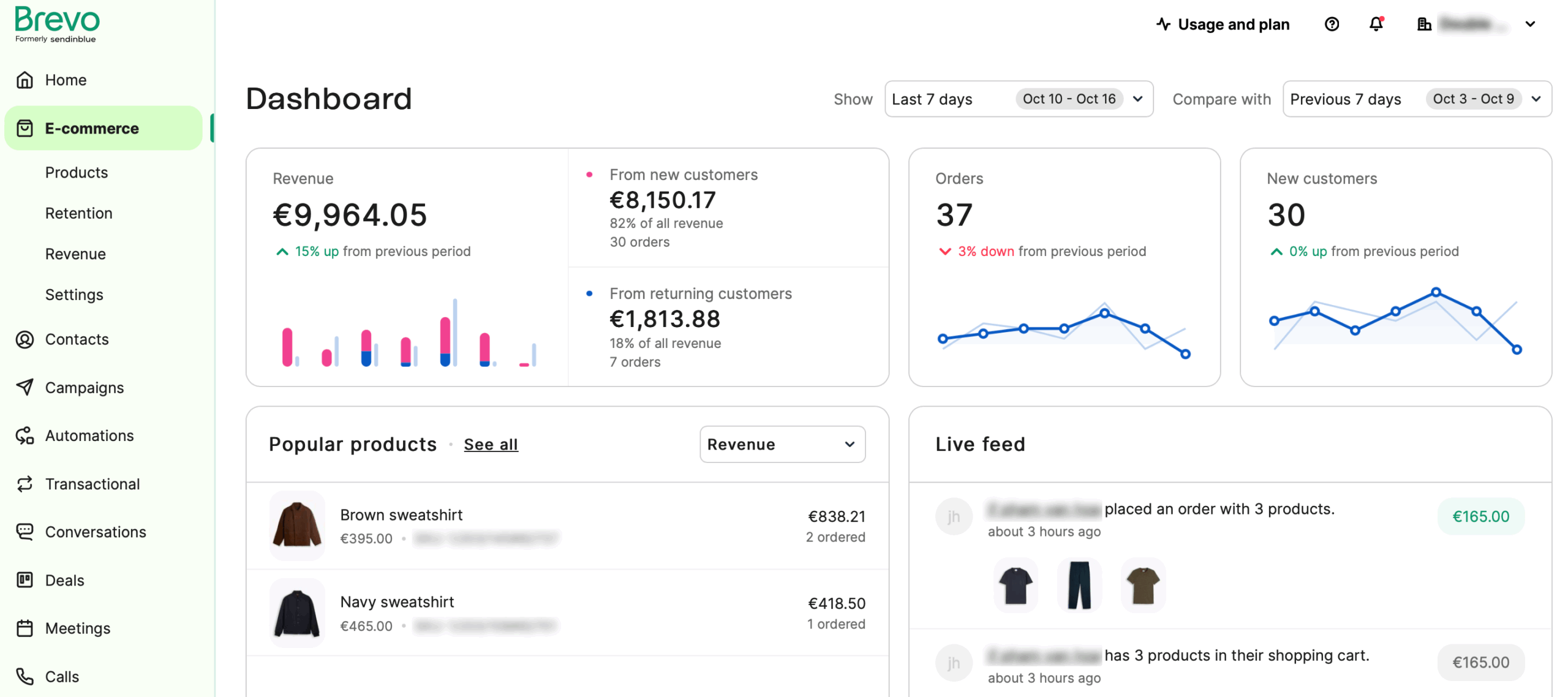
Key Features
- Advanced reporting & analytics. Gain deep insights into campaign performance with real-time dashboards, customer journey tracking, and metrics that drive smarter decisions;
- Omnichannel automation campaigns. Orchestrate seamless customer experiences across email, SMS, web, and more—all from a single platform;
- Top-tier A/B testing & optimization capabilities. Fine-tune every element of your marketing with testing tools that uncover the best-performing content, timing, and strategy.
Pros and Cons
- Unlimited contacts on free plan
- Built-in SMS marketing
- Advanced segmentation tools
- Effortlessly sync customer data
- Daily sending limits
- Complex pricing structure
- Limited template selection
Pricing
Brevo takes a unique credit-based approach where the free plan includes unlimited contacts but limits you to 300 emails daily. This works perfectly for businesses with large lists but low sending frequency, or those maintaining their entire database without paying for inactive subscribers.
Paid plans start at $8/month for 5,000 emails with no daily limit, scaling based on volume rather than contacts. Higher-tier plans include SMS credits for omnichannel marketing. The Business plan at $18/month unlocks landing pages, Facebook ads, and multi-user access—comprehensive marketing tools at a fraction of GetResponse’s cost for similar functionality.
GetResponse vs. Brevo
Brevo is a strong pick for businesses looking for an easy-to-use, multichannel marketing platform with a generous free plan and built-in features like SMS and transactional emails. Brevo might be better than GetResponse for small teams that want solid automation without a steep learning curve.
However, if your focus is on scaling complex campaigns with tools like conversion funnels, webinars, and advanced tracking and reporting, you might want to look for Brevo alternatives like GetResponse.
| Plan tier | GetResponse | Brevo |
| Free Forever | $0 (500 contacts + 2,500 monthly emails) | $0 (300 emails/day) |
| Entry plan | $15/month (1,000 contacts + unlimited emails) | $8/month (500 contacts + 5,000 monthly emails) |
| Mid-tier plan | $49/month (1,000 contacts + advanced automation) | $16/month (500 contacts + 5,000 monthly emails + 1 landing page) |
| High-tier plan | $59/month (1,000 contacts + unlimited emails + automation tools) | $449/month (Unlimited contacts + 150,000 emails/month + advanced automation & multichannel marketing) |
Mailchimp — All-in-One Marketing Tool for Small Businesses
At this point, there’s no denying that Mailchimp is one of the biggest names in email marketing—and its dominance becomes even more evident when compared to competitors like GetResponse.
Mailchimp Pricing: Paid plans start at $13/month. Free plan available for up to 500 contacts and 1,000 emails/month.
During my hands-on with Mailchimp, I appreciated how it lets you set up detailed automation workflows using custom fields, behavioral segmentation, and automated campaign triggers. The sign-up form builder was another highlight—it allowed me to design mobile-friendly signup forms, surveys, and quizzes to collect valuable data from subscribers.
That said, Mailchimp’s pricing model can be frustrating. It feels like you have to pay more just to unlock features that should be standard. Even on the highest plan, not everything is included—some advanced tools and add-ons still come at an extra cost.
On the other hand, even if you don’t have the budget to fork out for the Premium plan (which is a tad bit overpriced if you ask me), small businesses should find enough firepower in their mid-tier plans.
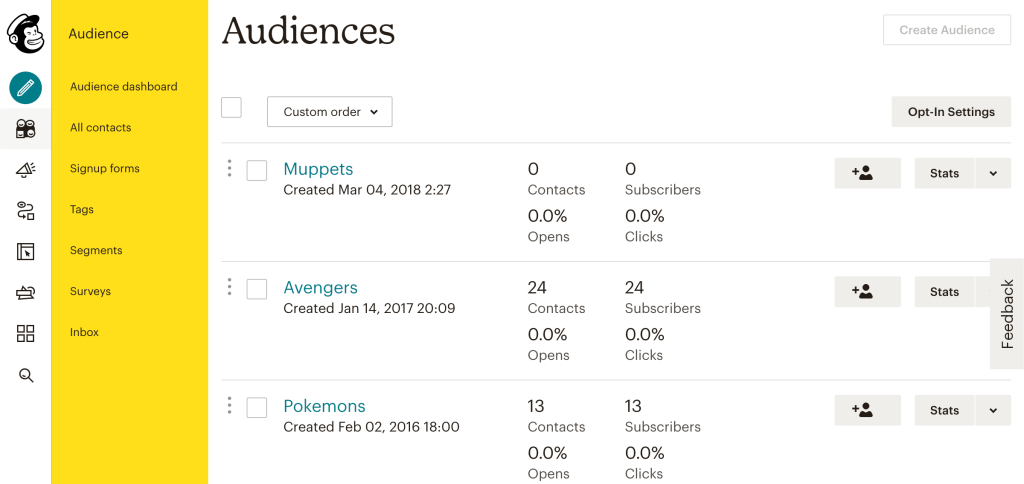
Key Features
- Drag-and-drop landing page builder. Launch high-converting landing pages with a user-friendly editor that requires zero coding skills;
- Basic segmentation & targeting options. Target the right audience with essential filters like location, device type, traffic source, and behavior for more relevant messaging;
- Excellent A/B testing capabilities. Optimize every campaign with powerful split testing tools that reveal what resonates best—design, copy, timing, and more;
- Extensive integration availability. Connect with your favorite tools—CRMs, ecommerce platforms, analytics, and more—to unify your marketing stack and workflows.
Pros and Cons
- User-friendly interface
- Extensive integration library
- Professional templates
- Expensive for large lists
- Counts unsubscribed contacts
- Limited automation on lower plans
Pricing
Mailchimp’s free plan supports up to 500 contacts and 1,000 monthly sends, but comes with significant limitations, including Mailchimp branding and restricted access to advanced features. While suitable for hobby projects, growing businesses quickly find themselves needing to upgrade to essential tools like custom branding and A/B testing.
Starting at $13/month for the Essentials plan, Mailchimp’s pricing paid plans start to escalate quickly as your list grows. The platform counts all contacts, including unsubscribed emails, toward your limit, inflating costs unnecessarily.
For full functionality, you’ll need the Standard plan at $20/month or Premium starting at $350/month—considerably more expensive than many GetResponse alternatives for comparable features.
GetResponse vs. Mailchimp
One of the most recognized names in email marketing, Mailchimp is known for its ease of use, polished templates, and strong brand appeal—making it a go-to for beginners and creatives. It shines in design flexibility and offers a solid range of features for basic to mid-level campaigns.
The only downside? As your list expands, it can become quite expensive—prompting many users to start exploring Mailchimp alternatives.
So, the verdict in GetResponse vs. Mailchimp? GetResponse caters more to marketers looking for depth, with tools like advanced automation, sales funnels and landing page editor. Meanwhile Mailchimp is great for getting started, GetResponse offers more when it comes to building professional-looking, conversion-driven campaigns.
| Plan tier | GetResponse | Mailchimp |
| Free Forever | $0 (500 contacts + 2,500 monthly emails) | $0 (500 contacts + 1,000 monthly emails) |
| Entry plan | $15/month (1,000 contacts + unlimited emails) | $13/month (500 subscribers + 5,000 monthly emails) |
| Mid-tier plan | $49/month (1,000 contacts + advanced automation) | $20/month (500 subscribers + 6,000 monthly emails) |
| High-tier plan | $59/month (1,000 contacts + unlimited emails + automation tools) | $350/month (10,000 subscribers + 150,000 monthly emails) |
Drip — Ecommerce-Focused Automation Tool
When I started testing Drip, I instantly knew that both Omnisend and GetResponse have themselves a serious contender.
Drip pricing: Starts at $39/month for up to 2,500 contacts. 14-day free trial available.
Where Drip really shines is in its automation capabilities. The workflows are powerful but easy to visualize, letting you map out detailed customer journeys without feeling overwhelmed. I also liked how tightly it integrates with ecommerce titans like Shopify, WooCommerce, and Magento.
What’s more, principal features like cart abandonment recovery, product recommendations, and purchase-based segmentation are built right in, which means less manual setup and more time actually driving sales.
The reporting tools are equally strong. Drip gives you real-time insight into revenue attribution and customer lifetime value—something GetResponse doesn’t emphasize as much. That data makes it easy to see which campaigns are actually generating sales and which ones need tweaking.
Of course, Drip isn’t for everyone. It’s geared heavily toward ecommerce, so if you’re running more general marketing campaigns or webinars like in GetResponse, it might feel limited.
Key Features
- Ecommerce-focused automation. Build personalized workflows triggered by purchase history, browsing behavior, and engagement metrics;
- Revenue tracking & reporting. Connect campaigns directly to store performance with real-time sales and ROI data;
- Advanced segmentation. Target existing customers with precision using behavior-based filters, tags, and event data;
- Seamless ecommerce integrations. Plug directly into Shopify, WooCommerce, and Magento with minimal setup.
Pros and Cons
- Built specifically for ecommerce
- Excellent revenue-focused analytics
- Powerful, visual automation builder
- Deep integration with major store platforms
- Higher starting price than most tools
- Lacks webinar or funnel features
- Smaller template library compared to competitors
Pricing
Drip offers straightforward pricing that scales with your contact list. Plans start at $39/month for up to 2,500 contacts, including all automation and ecommerce integrations. There’s also a 14-day free trial to test features before committing.
While it’s pricier than basic GetResponse tiers, you’re paying for data-driven ecommerce functionality that’s tailor-made for online sellers—something GetResponse can’t fully replicate without third-party tools.
GetResponse vs. Drip
When comparing GetResponse vs. Drip, the key difference comes down to focus. GetResponse is an all-in-one marketing platform with webinars, funnels, and general automation, while Drip is laser-focused on ecommerce automation and revenue tracking.
If you run an online store, Drip gives you the tools to build highly personalized customer journeys that actually drive sales. But if you need a more diverse marketing stack with landing pages and lead-gen tools, GetResponse still covers more ground.
| Plan tier | GetResponse | Drip |
| Free Forever | $0 (500 contacts + 2,500 monthly emails) | 14-day trial (advanced features + 2,500 contacts) |
| Entry plan | $15/month (1,000 contacts + unlimited emails) | $39/month (2,500 contacts + unlimited emails) |
| Mid-tier plan | $49/month (1,000 contacts + advanced automation) | $89/month* (5,000 contacts + unlimited emails + dynamic segments) |
| High-tier plan | $59/month (1,000 contacts + unlimited emails + automation tools) | $154/month (10,000 contacts + unlimited emails + multichannel marketing) |
CampaignMonitor — Close Competitor in Email Analytics
When it comes to email marketing tools with strong automation and analytics, Campaign Monitor definitely earns a place on the list.
Campaign Monitor Pricing: Paid plans start at $11/month. 14-day free trial available.
The analytics are detailed, and the segmentation tools give you a lot of control over who sees what. I especially like how easy it is to build personalized campaigns once you’ve got your audience segments set up—it’s no surprise it’s one of my favorite features of this GetResponse alternative.
That said, my experience with Campaign Monitor hasn’t been completely smooth. In many ways, it reminds me of GetResponse—lots of great features on paper, but not all of them feel fully refined. Even the email template editor, which is one of the fundamentals of email marketing, feels a bit dated compared to more modern tools like Sender or ActiveCampaign.
Overall, I’d say Campaign Monitor is a solid choice if you’re the kind of marketer who values advanced data insights and precise audience targeting. But if you care more about usability and a polished experience, you might find yourself getting frustrated at times.
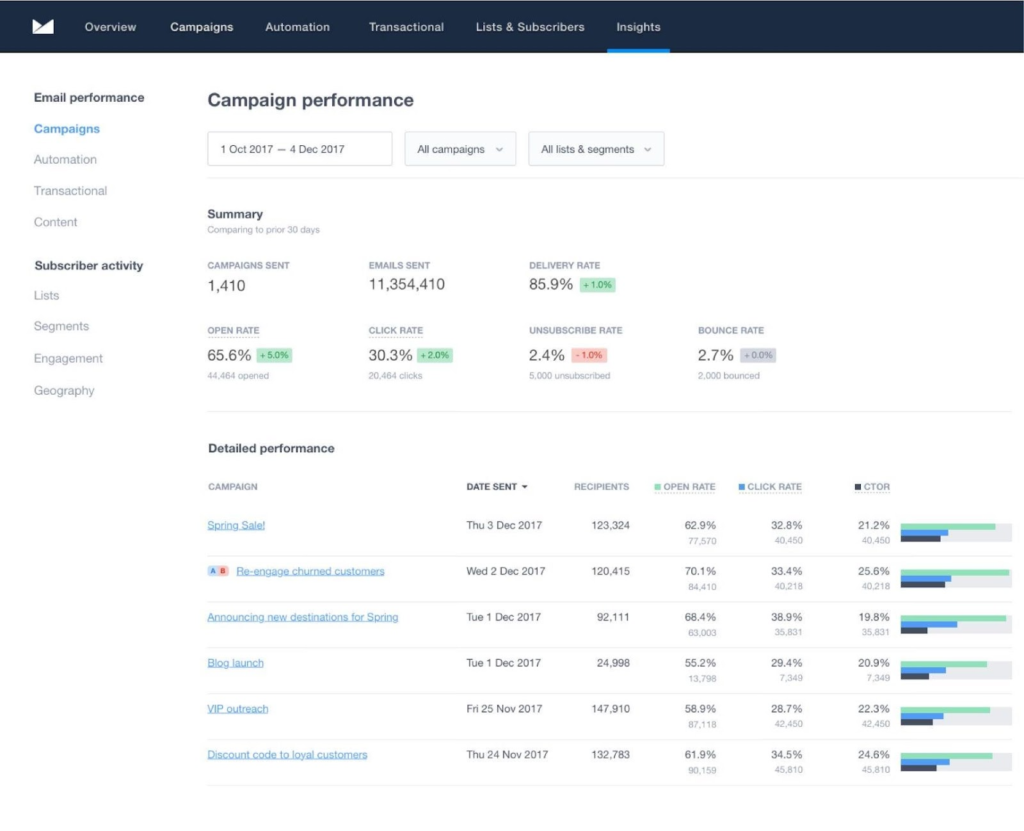
Key Features
- Advanced tracking & real-time analytics. Monitor user behavior, campaign performance, and revenue impact as it happens—with granular data that empowers informed decisions;
- Great A/B testing. Quickly test subject lines, content, timing, and more to discover what drives engagement;
- High deliverability rates. Maximize inbox placement with optimized sending practices and advanced analytics to track campaign performance;
- Extensive integration availability. Connect effortlessly with thousands of pre-built ecommerce platforms, Customer Relationship Management dashboard, and analytics tools.
Pros and Cons
- Beautiful email templates
- Excellent deliverability rates
- Detailed analytics dashboard
- No free plan available
- Expensive for growing lists
- Limited automation features
Pricing
Campaign Monitor’s pricing starts at $11/month for up to 500 subscribers with their Lite plan, including core features but limiting sends to 2,500. Unlike many competitors, they don’t offer a free plan—only a 14-day trial, which might deter smaller businesses wanting to test long-term viability.
The platform becomes expensive as you scale, with prices jumping significantly for larger lists. The Essentials plan at $29/month adds automation, while Premier at $149/month includes advanced segmentation. For lists over 10,000 subscribers, costs quickly exceed $200 monthly, making Campaign Monitor pricey despite offering fewer built-in features than GetResponse.
GetResponse vs. Campaign Monitor
Campaign Monitor stands out for its beautifully designed templates and advanced segmentation, making it a top choice for brands that prioritize on-brand, laser-focused campaigns. It’s especially well-suited for designers and marketing teams focused on visual impact with straightforward campaign needs.
Meanwhile, GetResponse goes beyond aesthetics—offering advanced automation features, sales funnels, webinars, and a more comprehensive marketing suite. While Campaign Monitor is ideal for clean, visually stunning emails, GetResponse takes the lead when deeper functionality and growth-focused tools are what you’re after.
| Plan tier | GetResponse | Campaign Monitor |
| Free Forever | $0 (500 contacts + 2,500 monthly emails) | 30-day trial (500 subscribers + 500 emails/month) |
| Entry plan | $15/month (1,000 contacts + unlimited emails) | $11/month (500 subscribers + up to 2,500 emails) |
| Mid-tier plan | $49/month (1,000 contacts + advanced automation) | $28/month (500 subscribers + unlimited emails) |
| High-tier plan | $59/month (1,000 contacts + unlimited emails + automation tools) | $153/month (500 subscribers + full features + unlimited emails) |
EmailOctopus — Simple, Low-Cost Email Platform
Out of all email marketing platforms on this list, EmailOctopus has to be one of the most straightforward ones. The drag-and-drop editor, for instance, is clean, intuitive, and perfect if you just want to build professional-looking campaigns quickly without wrestling with a complicated interface.
EmailOctopus Pricing: Paid plans start at $9/month from 500 contacts and up to 10,000 emails/month. Free plan available.
Creating and launching campaigns feels fast and the templates look great right out of the box. I also liked how easily it connects with other tools through Zapier, so you can still automate parts of your workflow without being tied to a single ecosystem.
Where this GetResponse alternative really shines is the pricing. EmailOctopus is noticeably more affordable than GetResponse and most other big-name platforms. So if your priority is a clean, no-nonsense email builder that won’t stretch your budget, don’t sleep on this one.
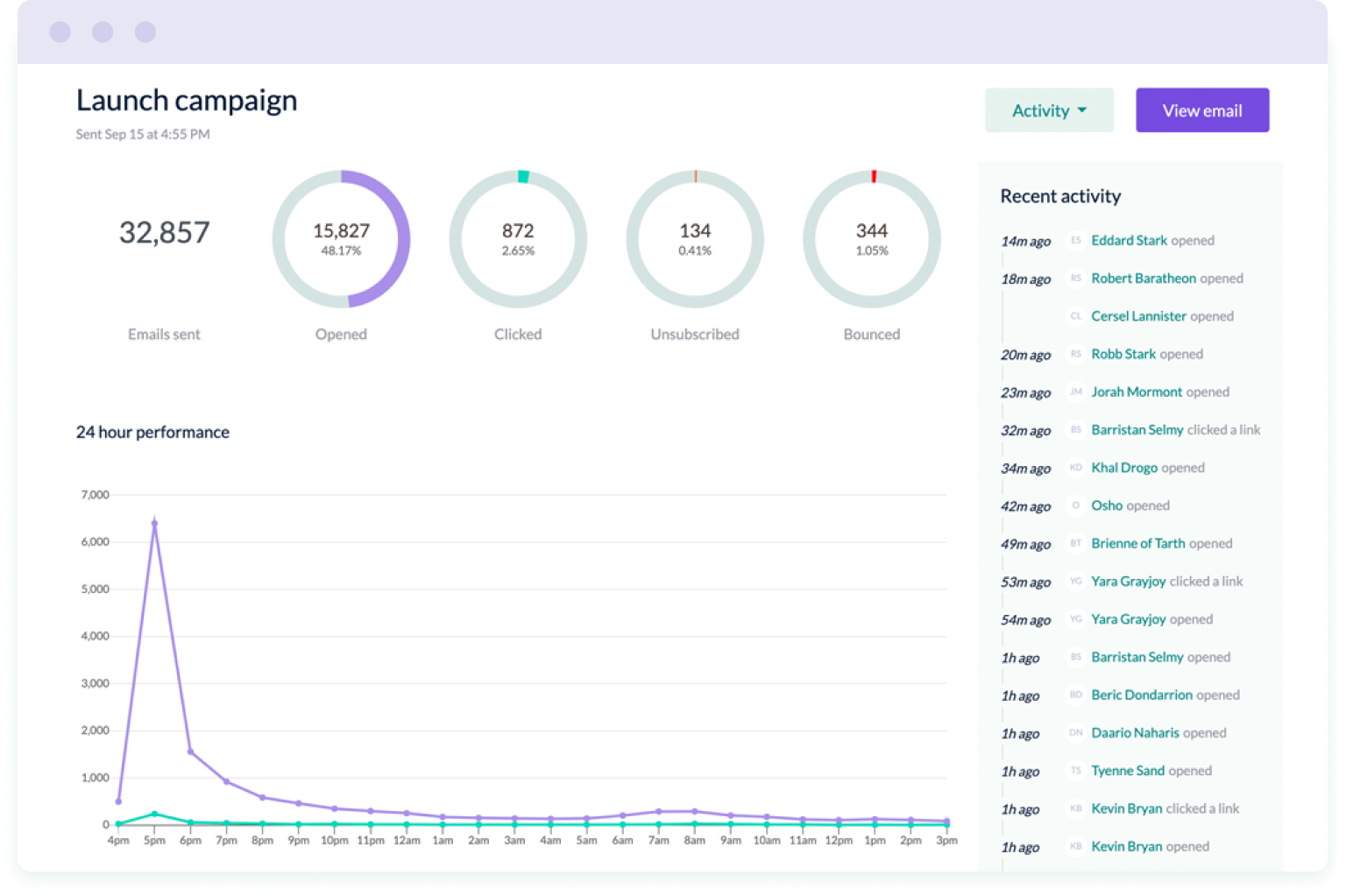
Key Features
- User-friendly drag-and-drop tool. Build professional-looking emails, landing pages, and web forms with a visual editor that makes design fast, flexible, and frustration-free;
- Advanced automation & segmentation features. Deliver the right message at the right time with behavior-based triggers, smart segments, and multi-step automation flows;
- Extensive third-party app integrations. Connect with hundreds of tools—from ecommerce platforms to CRMs—to create a fully synchronized marketing ecosystem.
Pros and Cons
- Very affordable pricing
- Amazon SES integration
- Simple, clean interface
- Basic design capabilities
- Limited advanced features
- Fewer integrations available
Pricing
EmailOctopus stands out with an exceptionally generous free plan—2,500 subscribers and 10,000 emails monthly, significantly more than most competitors. The free tier includes automation, integrations, and basic reporting, though it displays branding and limits priority support.
Paid plans start at $9/month for 500 subscribers with unlimited sends, scaling predictably as your list grows. Their transparent pricing calculator and option to connect Amazon SES for even lower costs make EmailOctopus particularly attractive.
For 10,000 subscribers, you’ll pay just $40 monthly compared to GetResponse’s significantly higher rates—one of the most budget-friendly alternatives available.
GetResponse vs. EmailOctopus
EmailOctopus is a lightweight, budget-friendly platform that covers essential features —perfect for email marketing beginners or small businesses focused purely on email. It offers generous limits on its free plan and keeps things simple with basic automation and clean templates.
However, if you’re looking for a more dynamic marketing solution with tools like advanced automation, A/B testing and a wide range of templates, GetResponse is the obvious choice.
| Plan tier | GetResponse | EmailOctopus |
| Free Forever | $0 (500 contacts + 2,500 monthly emails) | $0 (2,500 contacts + 10,000 monthly emails) |
| Entry plan | $15/month (1,000 contacts + unlimited emails) | $9/month (500 contacts + 10,000 monthly emails + unlimited landing pages) |
| Mid-tier plan | $49/month (1,000 contacts + advanced automation) | $40/month* (10,000 contacts + 100,000 emails/month + advanced automation)— |
| High-tier plan | $59/month (1,000 contacts + unlimited emails + automation tools) | $54/month (15,000 contacts + 150,000 emails/month + priority support)— |
Constant Contact — Reliable Customer Support Email Tool
Spend some time with Constant Contact and you will quickly find out why it’s remained one of the long-standing leaders in email marketing.
It’s clearly designed for people who want to get results without having to navigate a maze of complex features—the setup is quick, and the interface feels clean and intuitive.
Constant Contact Pricing: Paid plans start at $12/month for 500 contacts. 30-day free trial available.
What really impressed me was the email analytics. Constant Contact gives you a clear view of how your campaigns are performing without drowning you in data. You can easily track opens, clicks, bounces, and engagement over time, and the reporting dashboard breaks things down further by device and location.
It may not be as advanced as GetResponse’s in-depth segmentation analytics, but it’s perfect for users who want actionable insights at a glance.
You won’t find the kind of cutting-edge automation or deep segmentation that platforms like GetResponse or Sender offer, but if you care more about simplicity, reliable analytics, and real support—this GetResponse alternative should be a no-brainer.
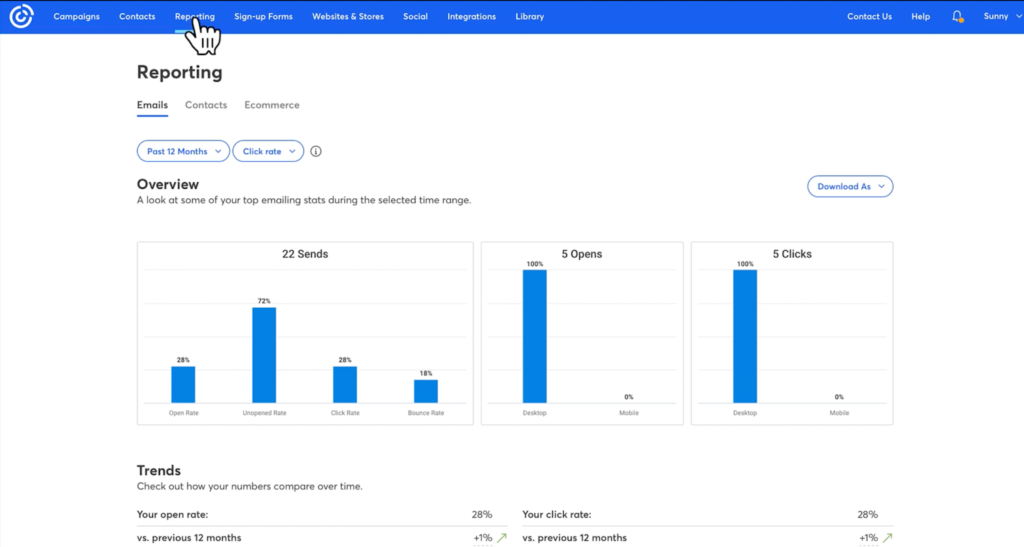
Key Features
- Dynamic signup forms. Grow your list faster with flexible, behavior-aware forms that personalize offers based on user actions, preferences, or traffic source;
- Excellent deliverability. Achieve consistently high inbox placement with optimized sending practices that keep your emails out of spam and in front of customers;
- Event marketing integration. Easily promote product launches, seasonal campaigns, and special events with built-in tools and automated email sequences.
Pros and Cons
- Event marketing tools
- Live phone support
- Social media integration
- No free plan
- Outdated email editor
- Expensive at scale
Pricing
Constant Contact doesn’t offer a free plan, only a 30-day trial, which might discourage thorough testing. Their Lite plan starts at $12/month for 500 contacts with basic features, though lacking automation and advanced segmentation.
The Standard plan at $35/month adds automation and dynamic content, while Premium at $80/month includes custom templates and dedicated support. Pricing increases steeply—reaching $170/month for 10,000 contacts on Standard.
While including event marketing and social tools that GetResponse charges extra for, the overall cost remains higher for most businesses, especially considering somewhat limited features in lower tiers.
GetResponse vs. Constant Contact
Constant Contact is a beginner-friendly email marketing solution with strong deliverability, an intuitive editor, and useful tools like event management.
However, it falls short on webinars, conversion funnels, and advanced automation—areas where GetResponse excels. Add in landing pages, behavior-based workflows, and social media tracking, and GetResponse becomes the more attractive option.
| Plan tier | GetResponse | Constant Contact |
| Free Forever | $0 (500 contacts + 2,500 monthly emails) | 30-day trial only |
| Entry plan | $15/month (1,000 contacts + unlimited emails) | $12/month (500 contacts + 5,000 emails/month) |
| Mid-tier plan | $49/month (1,000 contacts + advanced automation) | $35/month (500 contacts + 6,000 emails/month + subject line personalizations) |
| High-tier plan | $59/month (1,000 contacts + unlimited emails + automation tools) | $80/month (500 contacts + 12,000 emails/month + dynamic content) |
AWeber — Newsletter Software with Ready-Made Templates
AWeber is one of those rare tools that’s dependable without trying to steal the spotlight. The email template builder is genuinely impressive—it comes loaded with over 600 ready-made templates that are easy to customize, so getting a campaign off the ground doesn’t take much time.
AWeber Pricing: Starts at $15/month for up to 500 subscribers & 5,000 emails/month | Free plan available.
What really stood out to me during my time with this alternative was AMP emails. They let you add interactive elements such as carousels or polls right inside the email, not to mention that not every email marketing provider on this list is equipped with such a feature—yes, including GetResponse.
On the analytics side, it holds its own. The reporting tools and A/B testing features are solid, giving you the kind of data-driven insights you’d expect from a top-tier email platform.
At the end of the day, AWeber feels a bit simpler and more affordable than GetResponse. It’s a fine GetResponse alternative if you want a reliable, feature-rich platform without paying GetResponse’s higher price tag for advanced extras you will never use.
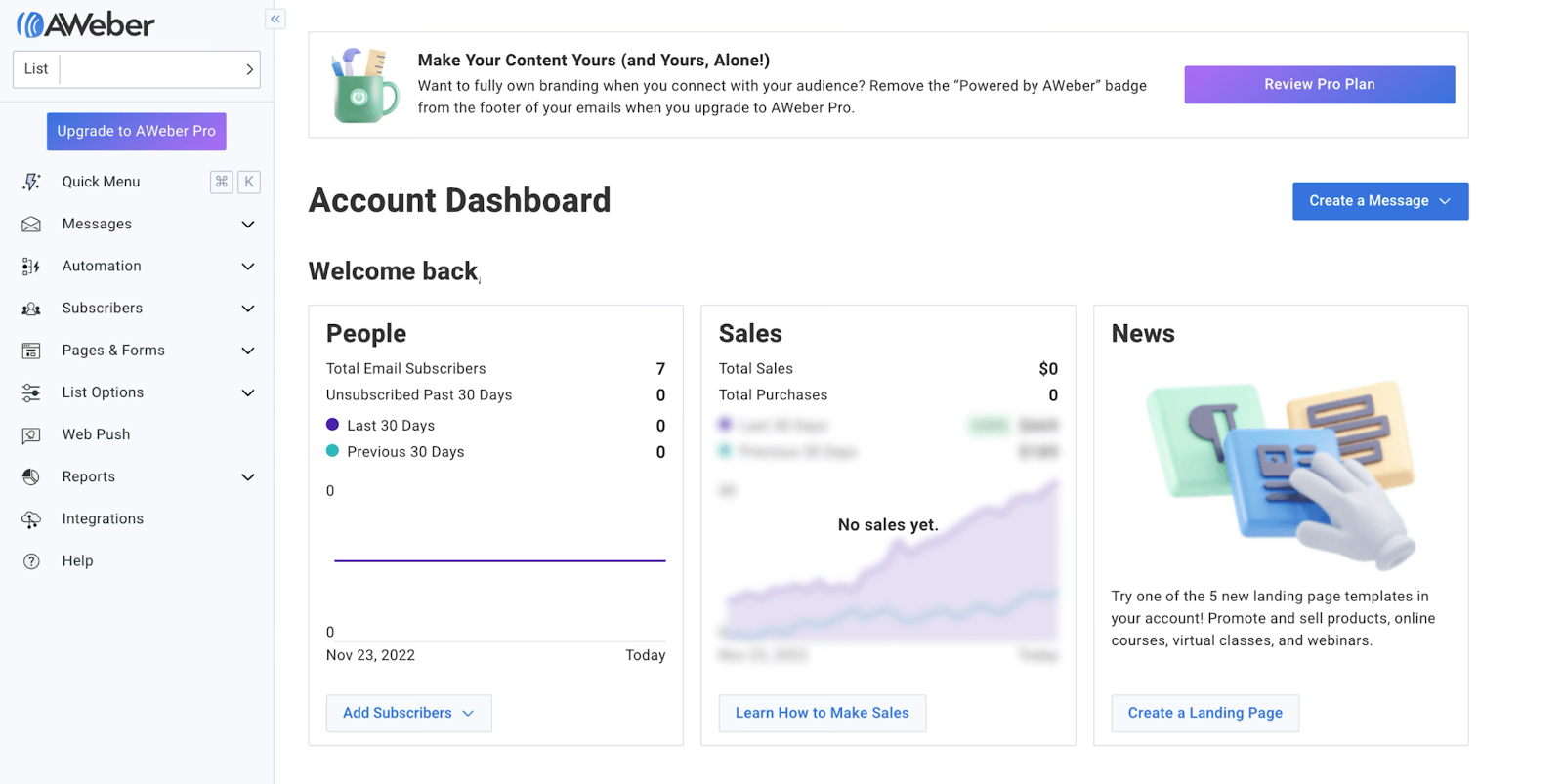
Key Features
- User-friendly template builder. Design professional, on-brand emails with ease using customizable templates and an intuitive editor—no coding skills needed;
- Wide variety of third-party integrations. Effortlessly sync with hundreds of leading applications across ecommerce, CRM, and analytics;
- Robust analytics. Track key metrics like open rates, clicks, conversions, and revenue with detailed reports that turn data into invaluable insights;
- Drip campaign capabilities. Nurture leads and customers over time with automated, time-based email sequences that guide them through every stage of the journey.
Pros and Cons
- Great customer support
- Extensive template library
- Reliable email delivery
- Dated interface design
- Basic automation capabilities
- Higher pricing for large lists
Pricing
AWeber provides a free plan for up to 500 subscribers with 3,000 monthly email sends, including automation, landing pages, and basic analytics. This competitive free tier includes AWeber branding and limits access to advanced features like behavioral automation.
Paid plans begin at $15/month for 500 subscribers with 5,000 emails/month included, removing branding and unlocking advanced features. Pricing reaches $112/month for 10,000 subscribers but becomes less attractive as you grow.
However, quarterly and annual discounts up to 20% and flat-rate pricing for lists over 25,000 subscribers can provide better value than GetResponse’s tiered structure.
GetResponse vs. AWeber
So, what about GetResponse vs. AWeber? The latter is a dependable choice for beginners, offering an easy-to-use platform with essentials like autoresponders, a drag-and-drop editor, and robust analytics. It’s equally great for bigger businesses and content creators just getting started with email marketing.
However, if you’re looking to build more advanced campaigns with tools like visual automation workflows, GetResponse takes the lead. Its broader feature set and scalability make it better suited for growing businesses ready to move beyond the basics.
| Plan tier | GetResponse | AWeber |
| Free Forever | $0 (500 contacts + 2,500 monthly emails) | $0 (500 contacts + 3,000 monthly emails) |
| Entry plan | $15/month (1,000 contacts + unlimited emails) | $13/month (500 contacts + 5,000 emails/month) |
| Mid-tier plan | $49/month (1,000 contacts + advanced automation) | $20/month (500 contacts + 6,000 emails/month + unlimited automations) |
| High-tier plan | $59/month (1,000 contacts + unlimited emails + automation tools) | $20/month + $79 single set up fee (500 subscribers + 6,000 emails/month + automation & advanced analytics) |
Email Marketing Platforms Cost Calculator
Searching for a GetResponse alternative that actually works for your list size, budget, and must-have features? It’s exhausting—and can eat up your entire day (or week).
Now you can compare different GetResponse alternatives in minutes, not hours, and find the plan that’ll save you money by ditching the tools you don’t really need.
FAQs
Best GetResponse alternatives for ecommerce?
The best ecommerce alternatives to GetResponse are Sender and Brevo. Both platforms offer plenty of features tailored for ecommerce, including product recommendations, cart abandonment emails, and advanced segmentation.
Brevo is known for its affordability and user-friendly design, while Sender delivers strong automation and high deliverability, making it a great choice for businesses looking to scale.
Main differences between GetResponse and others?
What sets GetResponse apart from the competition is its all-in-one approach. Unlike most email marketing platforms, it goes beyond newsletters with built-in landing pages, automation workflows, and even sales funnels. It’s ideal for marketers who want everything under one roof.
While others focus strictly on email, GetResponse blends email marketing with lead generation features, making it a versatile choice for businesses running 360° digital campaigns.
Which alternative has better deliverability than GetResponse?
Sender consistently achieves exceptional deliverability rates, often outperforming GetResponse in independent tests. With built-in authentication protocols, proactive reputation monitoring, and optimized sending infrastructure, Sender maintains high inbox placement rates.
The platform automatically handles technical requirements like SPF, DKIM, and DMARC configuration, ensuring your emails bypass spam filters and reach subscribers’ primary inboxes.
Unlike GetResponse, which has faced deliverability fluctuations in recent years, Sender maintains strong relationships with major email providers and continuously updates its sending practices to meet evolving inbox requirements.
How do I migrate from GetResponse to another platform?
To migrate from GetResponse, export your contacts and email lists as CSV files, then import them into your new email marketing platform, whether that’s Sender or any other GetResponse alternative.
Is GetResponse free?
No, GetResponse is not technically free. Although, you can explore GetResponse features for 14-days with up to 500 contacts, one landing page, and access to key features, like email marketing, advanced automation, and website building, that come with some limitations. It still provides plenty of room to fully test Getresponse with Free Forever plan before upgrading.