Ever felt like you’re juggling too many marketing tools at once?
One for emails, another for automation, a different one for CRM—it quickly gets overwhelming (and expensive, too). We’ve been there. That’s why we tested 11 all-in-one marketing platforms that promise to simplify your life by bringing everything under one roof.
Here’s what we found — some digital marketing platforms can actually make marketing feel less like chaos and more like progress.
Disclaimer: This article evaluates various all-in-one email marketing platforms, including Sender, which our company owns. We present assessments based on research, industry standards, and user feedback. We selected these platforms after comparing their features, pricing, and performance. We don’t earn any commissions from links in this article.
What is an All-in-One Marketing Platform?
Ever used a Swiss Army knife? That nifty gadget makes life simpler every day, and once you have it, you can’t think of a day without it – in the kitchen, out camping, or through everyday chores.
Similarly, an all-in-one marketing platform makes marketing simple for your business.
With many useful features in one place, an all-in-one solution saves you time and makes your campaigns sharper and more cohesive.
First, it creates a system for your marketing efforts. Emails, social media, CRM—all in one dashboard. No more toggling between tabs or apps for several online marketing functions, so it’s easy to stay consistent across all channels.
Plus, gathering insights and analyzing data gets way less complicated when it feeds into the same system.
Benefits of All-in-One Marketing Platforms
Conducting an orchestra where no one follows your baton sounds chaotic, right?
That’s what running a business while managing multiple separate tools feels like—constantly switching, syncing, and hoping nothing drops.
An all-in-one marketing platform helps you ditch the juggling act, giving you everything you need in one place for business growth.
Here’s how it helps:
- Centralized data. With all your customer data in one system, creating targeted campaigns becomes seamless. Track interactions, personalize content, and deliver messages that actually resonate—because every touchpoint is connected;
- Seamless integration. No more forcing different tools to work together. From CRM and email campaigns to landing pages and automation workflows, everything works in sync, saving you time and headaches;
- Time and cost savings. Why pay for five different tools when one can do it all? A single subscription costs less and means fewer hours spent managing all the tools, and more time focusing on growth;
- Scalability. As your business grows, so do your marketing needs. All-in-one tools scale with you, adding new features and handling more data without complex migrations or extra tools;
- Better customer experience. When marketing is connected, so is your customer experience. A customer journey mapping software helps send timely, personalized messages across multiple channels based on their behavior and preferences.
Best All-in-one Marketing Platforms — Quick Comparison
Want to quickly glance over the best platforms for your business? Here’s a simple table with the top all-in-one marketing platforms.
Compare prices, key features, and find the right fit for your business.
| Platform Name | Starting Price | Key Features | Trustpilot Rating | Best For |
| Sender | $7/month | Email & SMS marketing, Automation builder, Premade flows | 4.8 / 5.0 | Small businesses, ecommerce, local service providers |
| HubSpot | $18/month | CRM, Automation, Asset management | 2.4 / 5.0 | B2B startups, sales-oriented businesses, enterprises |
| Kartra | $99/month | Sales funnel builder, Video hosting, CRM | 3.6 / 5.0 | Coaches, ecommerce brands, digital product creators |
| Keap | $299/month | CRM, Marketing automation, Invoicing & payments | 1.3 / 5.0 | Startups, service businesses, SMBs |
| Ahrefs | $29/month | Backlink analysis, Keyword research, Competitor analysis | 2.0 / 5.0 | Marketing teams, content creators, growth-focused businesses |
| ActiveCampaign | $15/month | Ecommerce automation, CRM, Segmentation | 3.1 / 5.0 | Ecommerce, D2C brands, subscription services |
| GetResponse | $19/month | AI email tools, Multi-channel automation, List building | 4.1 / 5.0 | Ecommerce, agencies, entrepreneurs |
| Zoho | €20/user/month | Custom workflows, Modular dashboards, 800+ integrations | 4.1 / 5.0 | B2B, ecommerce, agencies |
| ClickFunnels | $97/month | Funnel templates, One-click upsells, Memberships | 4.1 / 5.0 | Online course creators, ecommerce brands, consultants |
| Systeme | $17/month | Sales funnels, Course builder, Affiliate tools | 4.9 / 5.0 | Solopreneurs, coaches, small businesses |
| Ontraport | $24/month | Sales automation, Custom CRM, Built-in payments | 4.1 / 5.0 | Service-based businesses, ecommerce, consultants |
11 Top All-in-One Marketing Platforms for Various Business Needs
Ready to know more about different email marketing tools that can handle all your marketing problems? We’ve tested the best all-in-one marketing platforms and shared everything you need to know.
- Sender – Best Email & SMS Marketing Software
- HubSpot – All-in-One Digital Marketing Platform
- Kartra – Best Software for Automated Sales Funnels
- Keap – Best Known for Powerful CRM Management Solution
- Ahrefs – All-in-One Platform for Site Audits & Content Research
- ActiveCampaign – Marketing Platform for Ecommerce
- GetResponse – Great Platform for Growing Customer Base
- Zoho – CRM Platform with a High Level of Customization
- ClickFunnels – All-Inclusive Marketing Software
- Systeme – Well-Known Marketing Automation Software
- Ontraport – Best for Sales Automation and CRM Software
1. Sender – Best Email & SMS Marketing Software
⭐️ Trusted by 180,000+ businesses worldwide
If you’re looking for a simple, budget-friendly marketing platform that actually delivers without skimping on features, Sender checks all the boxes.
It combines email and SMS marketing tools into a clean, intuitive dashboard—perfect for small businesses that want results without complexity or high costs.
Ratings
- Capterra: 4.7 /5.0
- Trustpilot: 4.8 /5.0
- G2: 4.4 /5.0

Pricing: Starts at $7/month for up to 1,000 subscribers and 12,000 emails/month | Forever free plan available for up to 2,500 subscribers and 15,000 monthly emails.
Sender is one of the most efficient tools for cross-channel campaign management. Its visual automation builder makes it easy to launch personalized email and SMS flows without coding or workarounds.
Prebuilt automated marketing workflows help you move fast, and the drag-and-drop email builder handles all your custom design needs.
Even on the free plan, advanced segmentation and automation aren’t locked. So, you can trigger messages based on user behavior, purchase history, or engagement, all without hitting a paywall. For lean marketing teams or growing ecommerce brands, Sender is a major win.
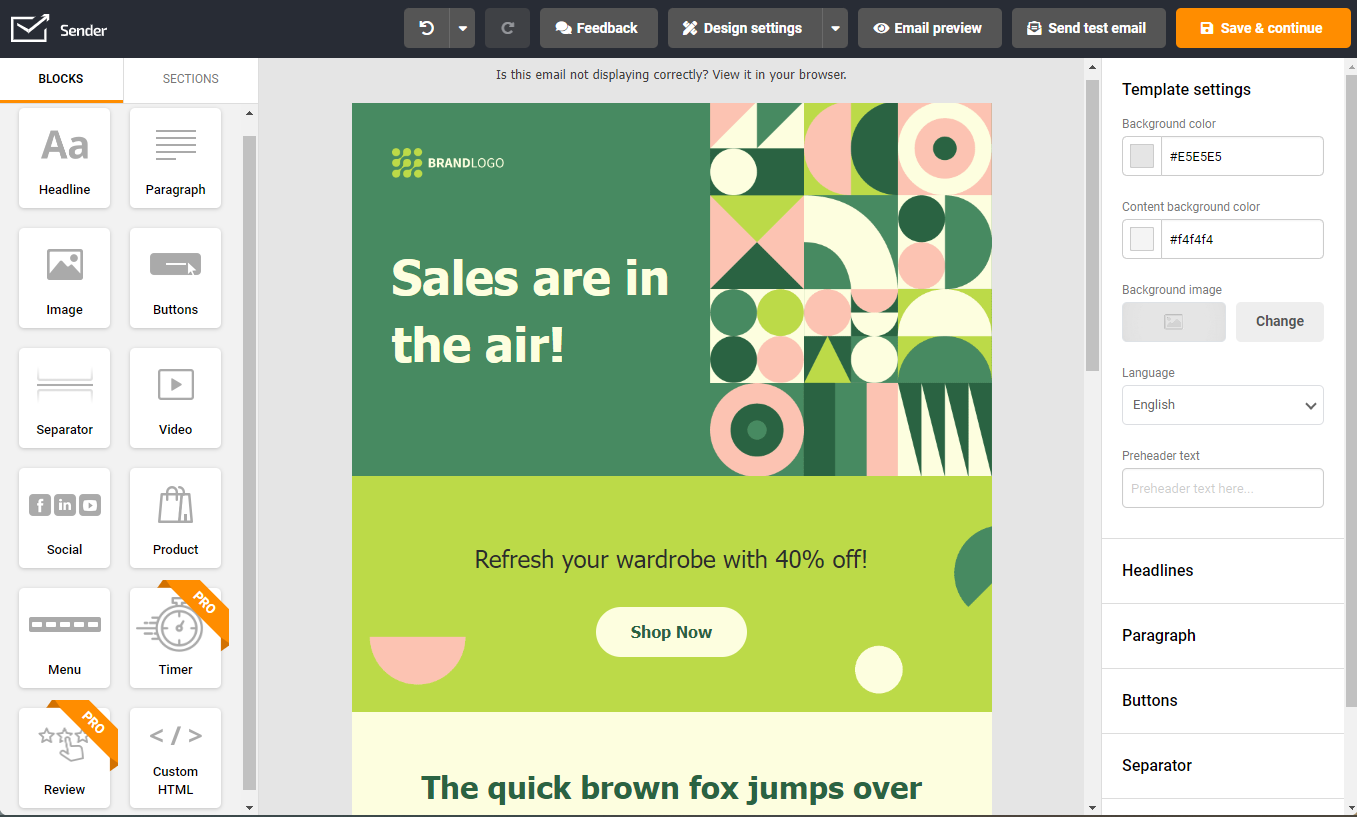
Standout Features
- Multichannel campaigns. Run email and SMS campaigns side-by-side for consistent, high-impact messaging;
- Automation builder. Use prebuilt workflows or build your own to automate onboarding, reminders, or sales sequences;
- Advanced segmentation. Target users based on behavior, location, interests, or past interactions with your brand;
- Lead gen tools. Create popups, forms, and embedded signups to grow your list from day one.
Use Cases
Sender is ideal for businesses looking to streamline their email and SMS marketing without juggling multiple tools. Here’s what businesses are using it for:
- Ecommerce stores. Cart recovery, sale reminder, and follow-up automation across email & SMS;
- Service providers. Appointment reminders, follow-ups, and service updates to reduce no-shows and keep clients engaged;
- Local businesses. Sending promotional SMS campaigns and email newsletters.
Competitive Edge
Sender gives you access to advanced automation and multichannel features without forcing an upgrade. So, it naturally becomes our top choice for businesses that need multi-channel marketing tools without the complexity or high costs.
- Access most premium features like automation, segmentation, and design tools on the free plan;
- Run affordable SMS campaigns with transparent, low-cost credit pricing;
- Set up personalized workflows quickly using a visual builders and pre-built automation templates;
- Handle email, SMS, popups, and forms from one clean dashboard.
2. HubSpot – All-in-One Digital Marketing Platform
If you need a marketing tool that connects every part of your business, HubSpot is hard to beat.
From running campaigns to managing customer relationships and automating sales funnels, it’s an all-in-one platform that keeps your marketing, sales, and service teams in sync.
Ratings
- Capterra: 4.5 /5.0
- Trustpilot: 2.4 /5.0
- G2: 4.4 /5.0

Pricing: Starts at $18/month for up to 1,000 marketing contacts | Free plan available.
When we tested HubSpot, we liked how tightly integrated everything felt. We could create a campaign, segment contacts, automate follow-ups, and pass leads to sales, all without leaving the dashboard.
The CRM marketing software syncs beautifully with email tools, making ad tracking straightforward. Setting up automation was easy, too. We could map out customer journeys using the customer journey builder, trigger emails based on actions, and see performance in real time.
Its free customer relationship management and marketing hub tools are good, but one needs to stay mindful of pricing as there’s a steep premium.
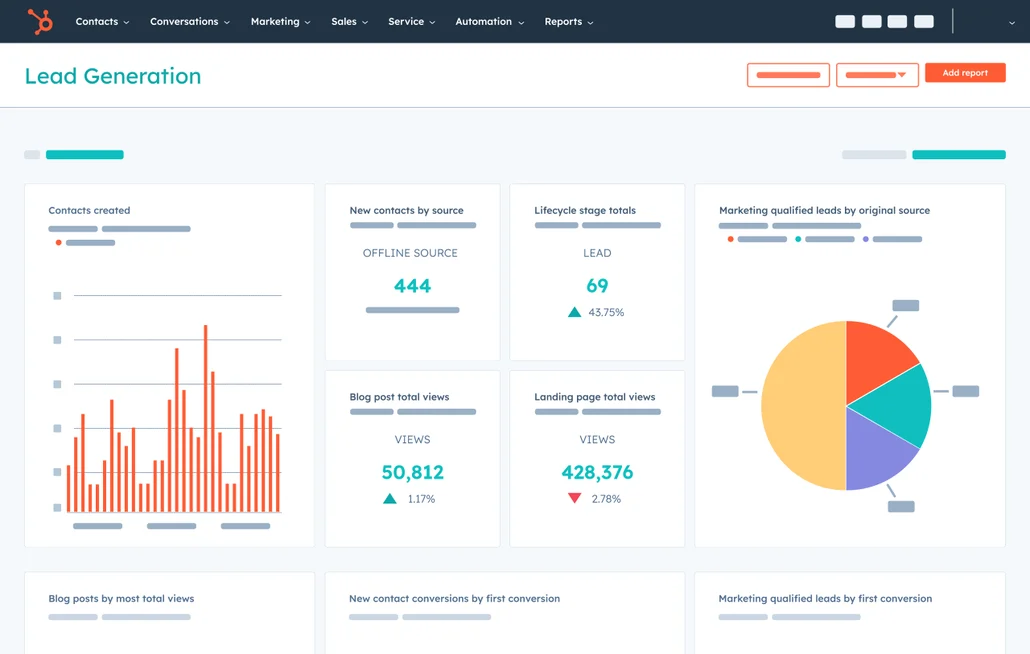
Standout Features
- Unified CRM platform. CRM, sales, marketing, and service tools all live in one connected ecosystem;
- Automation builder. Create multi-step automation workflows triggered by behavior, form fills, or lead status changes;
- Marketing content management. Store landing pages, emails, files, and templates in a centralized, easy-to-access dashboard;
- Cross-team visibility. Track every customer interaction across marketing, sales, and support to ensure alignment.
Use Cases
HubSpot is ideal for businesses that need an integrated marketing solution. Here are some use cases:
- B2B startups. Use its CRM tools and sales pipelines for lead nurturing, customer interactions and follow-ups;
- Sales-oriented businesses. Automate sales follow-ups and funnels from one dashboard;
- Large enterprises. Connect marketing, sales, and support teams for seamless operations.
Competitive Edge
HubSpot excels at unifying your entire business—marketing, sales, and service under one platform. It offers marketing automation tools for teams that want complete visibility, automation, and customer tracking without needing to switch between disconnected tools.
- Align sales, support, and marketing teams with shared data and customer activity logs.
- Easily manage email, CRM, automation, and analytics within a single connected workspace;
- Build custom journeys that trigger emails or actions based on real-time user behavior;
- Access free CRM and marketing tools before committing to premium-tier pricing plans;
Limitations
While HubSpot shines on integration, it’s not without drawbacks, especially for lean teams or beginners. Here are some downsides:
- Price scaling is steep. Costs increase quickly as you unlock features or grow your contact list, watch out for hidden jumps;
- Learning curve. While basic use is easy, mastering advanced features (like automation builder or multi-channel attribution) can take time and training.
3. Kartra – Best Software for Automated Sales Funnels
If building and automating sales funnels feels overwhelming, you should check out Kartra.
It’s built specifically for one thing: automating your entire sales funnel from start to finish. From capturing leads to delivering content and collecting payments, it handles every touchpoint without needing third-party integrations.
Ratings
- Capterra: 4.5 / 5.0
- Trustpilot: 3.6 / 5.0
- G2: 3.9 / 5.0

Pricing: Starts at $99/month for up to 2,500 contacts | No free plan or trial available.
While testing Kartra, it genuinely felt like having a full-stack digital assistant. The drag-and-drop funnel builder was fast, visual, and intuitive. What really stood out was how behavior-based automation worked without needing complex logic setups.
If a lead watched 50% of a video or clicked a button, Kartra immediately fired the next email or offer.
It’s rare to find a platform where video hosting, email marketing, landing pages, CRM, and payments are all natively included. We didn’t have to jump between tools or figure out integrations—it just worked. That’s a big plus for solo creators or small teams.
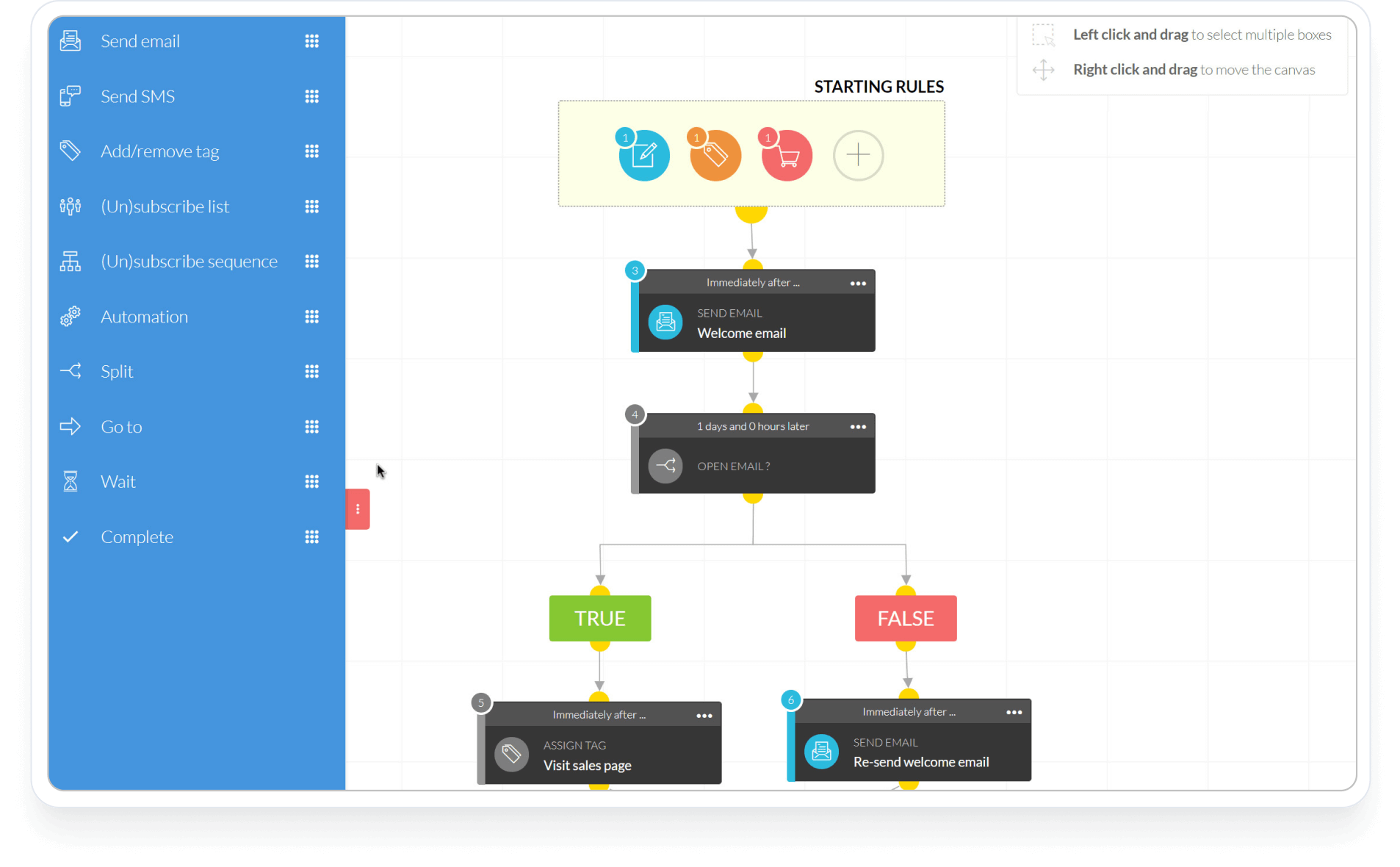
Standout Features
- Visual funnel builder. Drag-and-drop interface to build detailed funnels with pages, emails, and automation;
- Behavior-based triggers. Trigger follow-ups, upsells, or page redirects based on user actions in real-time;
- Built-in video hosting. Upload marketing videos, track engagement, and integrate them into funnels without third-party tools;
- CRM + checkout system. Manage leads, segment them, and collect payments with Kartra’s built-in CRM and payment gateways.
Use Cases
Kartra is perfect for businesses that need lead generation tools and automated sales funnels for conversions, like:
- Coaches and consultants. Build funnels for webinars, course sales, and client onboarding;
- Ecommerce brands. Automate product launch funnels, upsells, and abandoned cart recovery;
- Digital product creators. Sell courses, memberships, and eBooks with seamless automation.
Competitive Edge
Kartra is built for creators and marketers who want to automate every step of the funnel, without cobbling together plugins or tools. It’s especially powerful for lean teams that need fast execution with zero tech hassle.
- Automate entire sales funnels using behavior-based triggers and visual drag-and-drop flows;
- Host videos, manage email, and build landing pages all within one native dashboard;
- Launch funnels in minutes using done-for-you templates and plug-and-play components;
- Track engagement, sales, and leads across the full journey—without leaving the platform.
Limitations
Kartra offers deep automation and comprehensive features, but it’s not the most flexible or affordable platform for every stage. Here are its biggest drawbacks:
- No free trial or plan. You’ll need to commit to a paid plan upfront and there’s no trial or free plan;
- Not ideal for large teams. It’s better suited for solopreneurs or small teams than multi-user organizations.
4. Keap – Best Known for Powerful CRM Management Solution
Keap is designed to act as a personal assistant for small businesses, helping you manage customer interactions easily. It combines the features of a CRM and marketing automation tool into one platform.
Ratings
- Capterra: 4.1 / 5.0
- Trustpilot: 1.3 / 5.0
- G2: 4.2 / 5.0

Pricing: Starts at $299/month for up to 1,500 contacts | Free trial available.
The CRM-first capabilities of Keep are interesting and quite helpful for real-life scenarios. It tracked leads, follow-ups, payments, and tasks all in one place.
The integrated dashboard helped us schedule appointments, send invoices, and trigger automated responses without spending a lot of time.
Its automation builder surprised us with its simplicity. While it’s beginner-friendly, we were still able to set up complex logic for email and SMS flows.
This tight operational setup is a big win for service-led businesses or solo founders juggling admin and growth. It truly felt like a system built for small teams that want to move fast.
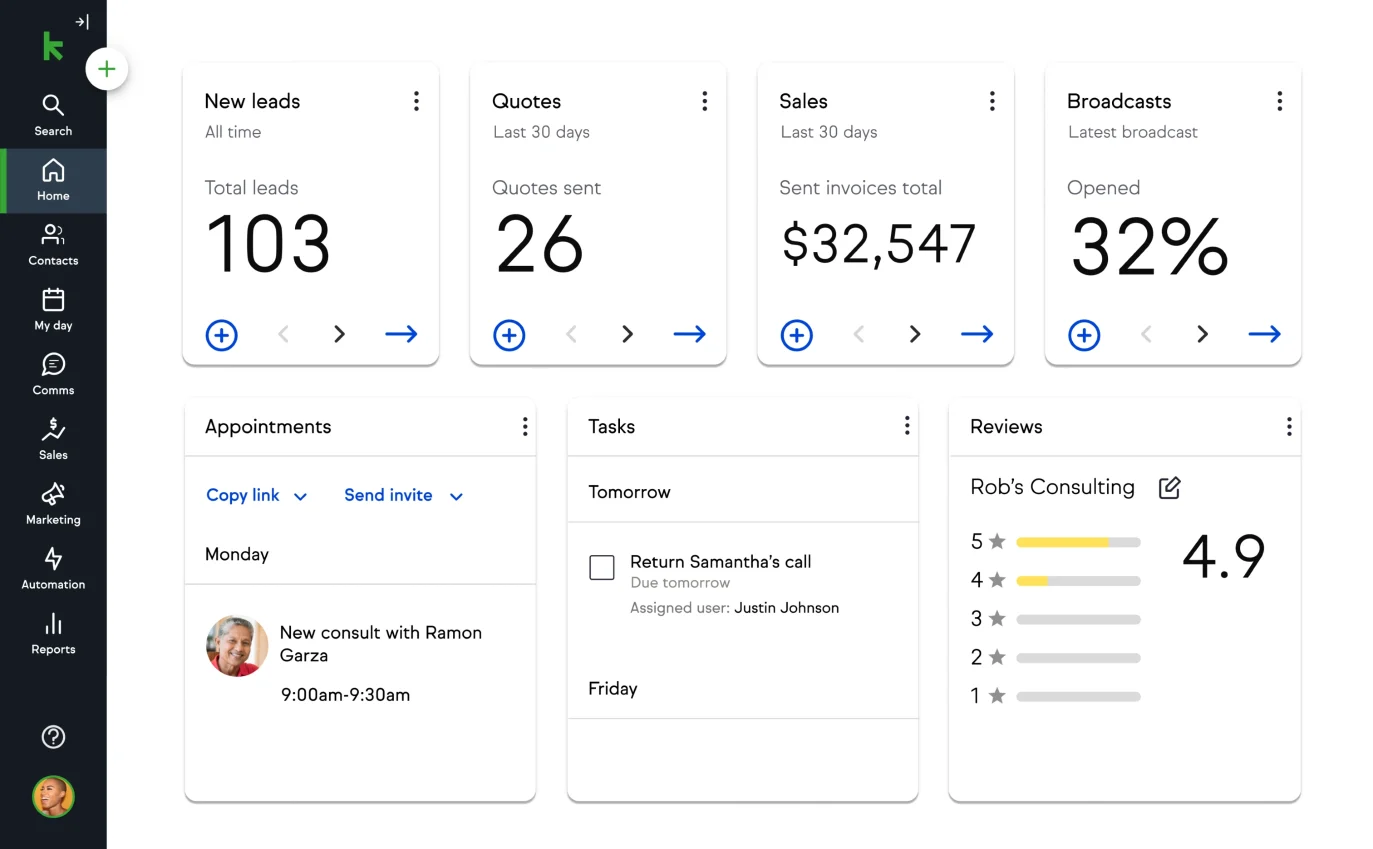
Standout Features
- CRM with automation. Track leads, tag behaviors, and trigger automated follow-ups from a central dashboard;
- Nurturing & sales tools. Automate appointment scheduling, payment requests, and follow-up reminders in one workflow;
- Email & SMS campaigns. Send targeted, automated messages through both email and text for better customer engagement;
- Invoicing & payment integration: Build and send invoices with integrated payment links for faster collections.
Use Cases
For small business owners who need a tool that handles everything from client management to marketing automation, Keap delivers without the steep learning curve. Here is who can benefit the most:
- Startups. Automate lead capture, follow-ups, and payments from day one;
- Service businesses. Manage client relationships, appointments, and invoices without extra tools;
- SMBs. Automate marketing campaigns while handling sales pipelines efficiently.
Competitive Edge
Keap is like having a digital assistant for your business, combining CRM, automation, email marketing tools, and payments in one place. It’s a great fit for service-led teams that want to streamline sales and follow-ups without extra tools.
- Manage leads, schedule appointments, and send invoices from one unified dashboard;
- Automate follow-ups and nurture sequences using simple, drag-and-drop logic builders;
- Run targeted email and SMS campaigns directly tied to CRM activity and purchase history;
- Ideal for small teams that need a blend of operations, marketing, and client management.
Limitations
Keap simplifies operations for solo teams and small businesses but it’s not the best fit for teams needing deep customization or ones with a tight budget. Here are the limitations we noticed:
- Pricey plans. Starting at $250/month, it’s costlier than similar tools with overlapping features;
- Limited design flexibility. Its page and email builder offer less creative control compared to many other tools like Sender.
5. Ahrefs – Platform for Site Audits & Content Research
Ahrefs is a SaaS marketing platform built for tomorrow’s web. It help marketers make their brands discoverable – and unmissable – online, with 15+ years of real-world web data, AI that actually understands marketing, and fast, intuitive tools that keep up with how people discover and decide today.
Ratings
- Capterra: 4.7
- Trustpilot: 2.0
- G2: 4.5

Whether it’s traditional search, social, or emerging AI platforms, Ahrefs gives you the clarity to act – and adapt – in a fast-moving world. If you’re done guessing and juggling disconnected tools, we’re built to help you move smarter, faster, and further.
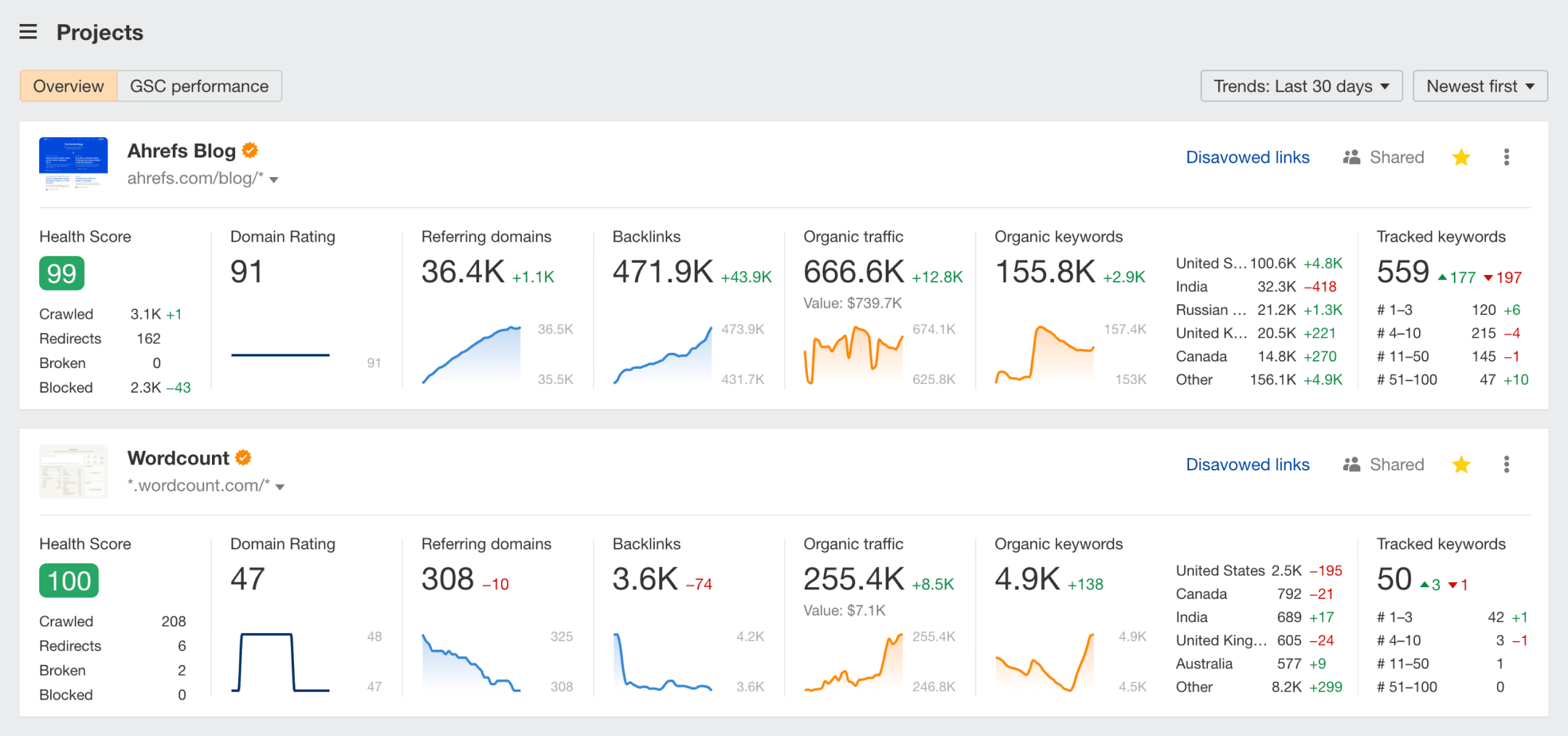
Standout Features
- Brand visibility in the age of AI. Stay in control of how your brand shows up across AI-generated answers, search engines, and the broader web. Ahrefs helps you measure brand presence across platforms like ChatGPT, Google AIOs, Perplexity, and more.
- Strategic market intelligence. Understand what’s driving visibility for competitors, from content and keywords to backlinks and traffic sources. Spot gaps in the market before they do.
- Content that wins attention. Create content that ranks, resonates, and performs with AI-assisted insights that strengthen your strategy, not replace your creativity.
- Search authority that compounds. Build and protect your online reputation with tools to track backlinks, monitor mentions, and grow your domain’s authority – all in one place.
Use Cases
Ahrefs is built for marketers and businesses who want complete visibility into their digital presence – and their competitors’ – without juggling disconnected tools. Here’s how teams put it to work:
- Marketing teams. Identify what’s working for competitors, uncover new content opportunities, and track brand visibility across both AI-driven and traditional search channels.
- Content creators. Plan and product high-impact content with the help of AI-powered insights, close content gaps, and optimize for performance while keeping creative control.
- Brand managers. Monitor where and how your brand shows up in AI answers, search results, and across the web — and benchmark performance over time.
- Growth-focused businesses. Monitor site health, traffic, backlinks, and campaign performance in one place to drive smarter, data-backed decisions.
Pricing: Plans start at $29/month. A free version (Ahrefs Webmaster Tools) is also available, offering access to Site Audit, Web Analytics for up to 1,000,000 events per month, and keyword and backlink data.
Competitive Edge
Ahrefs brings together market intelligence, content tools, and real-time brand tracking – all in one platform. No complex setups or integrations. No separate tools.
- See exactly what’s driving your competitors’ traffic, content strategy, and search performance. No guesswork involved
- Track your brand’s visibility in AI-generated answers across platforms like ChatGPT, Google, Perplexity, and more
- Use AI-assisted tools to generate, refine, and expand content ideas based on real search demand
- Monitor website health, backlinks, and real-time visitor data without relying on third-party analytics
- All from a single, intuitive dashboard built for marketers – not just SEOs.
Limitations
Ahrefs offers powerful insights, but it’s not the perfect fit for everyone — especially teams looking for an all-in-one CRM or running non-search-focused campaigns. A few things to consider:
- No built-in CRM or email tools. While great for marketing intelligence, Ahrefs doesn’t cover lead nurturing, outreach, or customer relationship management.
- Data can be overwhelming. With so many reports and metrics, new users may face a learning curve in turning data into action.
- Limited social media insights. Unlike some marketing platforms, Ahrefs doesn’t track social engagement or run paid ad campaigns.
6. ActiveCampaign – Marketing Platform for Ecommerce
If you run an ecommerce business and want to automate campaigns without losing a personalized touch, ActiveCampaign is a solid pick. It blends advanced automation with smart ecommerce integrations to help you scale customer engagement without burning out your team.
Ratings
- Capterra: 4.6 /5.0
- Trustpilot: 3.1 /5.0
- G2: 4.5 /5.0

Pricing: Starts at $15/month for up to 1,000 contacts and up to 10,000 emails/month | 14-day free plan available.
When we tested ActiveCampaign, we liked how much its automation engine covers. From dynamic product recommendations to real-time abandoned cart emails, every action felt personalized.
The Shopify integration synced smoothly, pulling in purchase data that helped build hyper-targeted email journeys. We set up automations that fired based on cart behavior, email clicks, and even page visits.
The platform’s built-in CRM and personalization tools also help track customer lifetime value and make it easy to group audiences for upsells and loyalty offers.
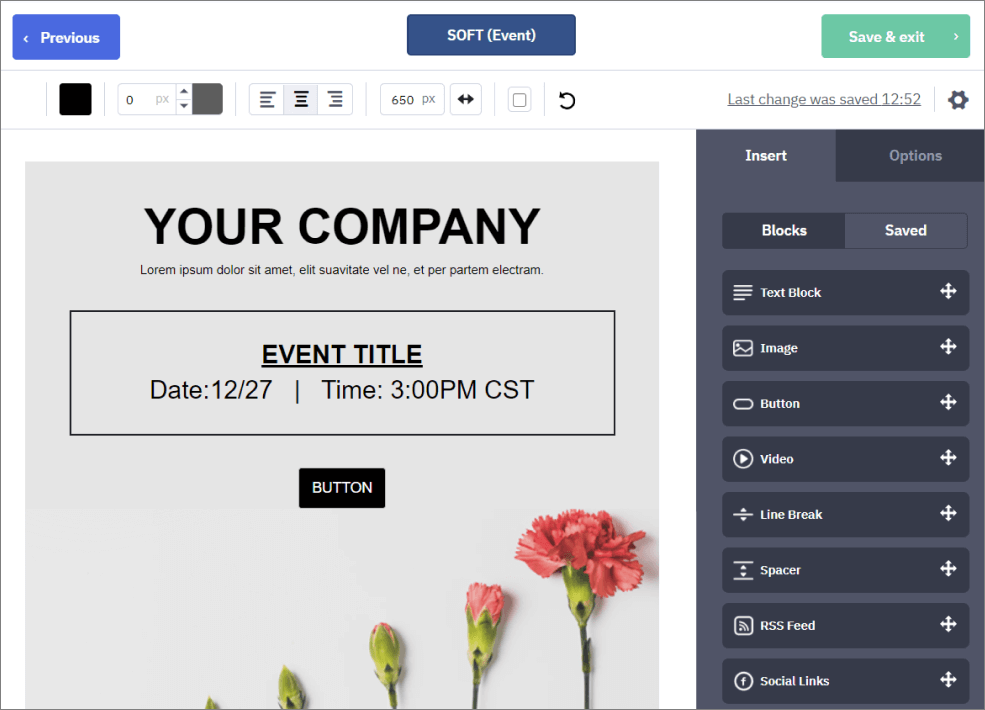
Standout Features
- Ecommerce integrations. Sync product data, customer history, and promo codes from Shopify or WooCommerce;
- AI-driven personalization. Automate product suggestions, content blocks, and send times using behavioral insights;
- Advanced email workflows. Design automations for cart recovery, reorder prompts, and milestone rewards;
- Behavioral segmentation engine. Trigger custom campaigns based on real-time user actions and lifecycle stages.
Use Cases
ActiveCampaign is perfect for ecommerce businesses aiming to automate marketing while enhancing customer relationships. Here are some real-life applications for online businesses:
- Online stores. Automate cart recovery, product recommendations, and sales promotions;
- Subscription services. Personalize renewal reminders and loyalty program updates;
- D2C brands. Send behavior-based emails through custom triggers and customer journey mapping for better conversions.
Competitive Edge
ActiveCampaign is a powerhouse for ecommerce automation. Its deep behavioral targeting and smart Shopify integrations help online stores drive more sales by making every campaign feel tailor-made.
- Syncs smoothly with ecommerce tools to automate upsells, reorders, and reminders;
- Uses real-time behavior to personalize emails, product suggestions, and timing;
- Combines CRM, email, and AI-driven segmentation in one powerful marketing engine;
- Ideal for growing D2C brands that want advanced automations without juggling tools.
Limitations
While it’s a powerful solution for automating personalized flows, there are a few things to consider before diving in. Here are some of its drawbacks:
- Learning curve is steep. The advanced automation tools can overwhelm new users without prior experience;
- Feature gatekeeping. Many advanced features (like branching and advanced segmentation) are not fully available on lower-priced plans.
7. GetResponse – Great Platform for Growing Customer Base
If you’re looking to grow your email list and run multi-channel campaigns without juggling five different tools, GetResponse is a strong contender.
It’s designed for marketers and business owners who want quick, intelligent campaign execution across email, SMS, and web push.
Ratings
- Capterra: 4.2 /5.0
- Trustpilot: 4.1 /5.0
- G2: 4.3 /5.0

Pricing: Starts at $19/month for up to 1,000 contacts and unlimited emails | 30-day free trial available.
During our testing, we liked how seamlessly it connected with ecommerce platforms and its AI-powered email tools. The AI assistant suggests subject lines and content ideas for email marketing campaigns based on past engagement trends, which saves a lot of time.
Another feature worth mentioning is its product recommendations engine. We saw it generating contextual product suggestions based on browsing behavior and abandoned carts. That level of automation, paired with ease of use, makes it a great solution for small businesses and solo marketers.
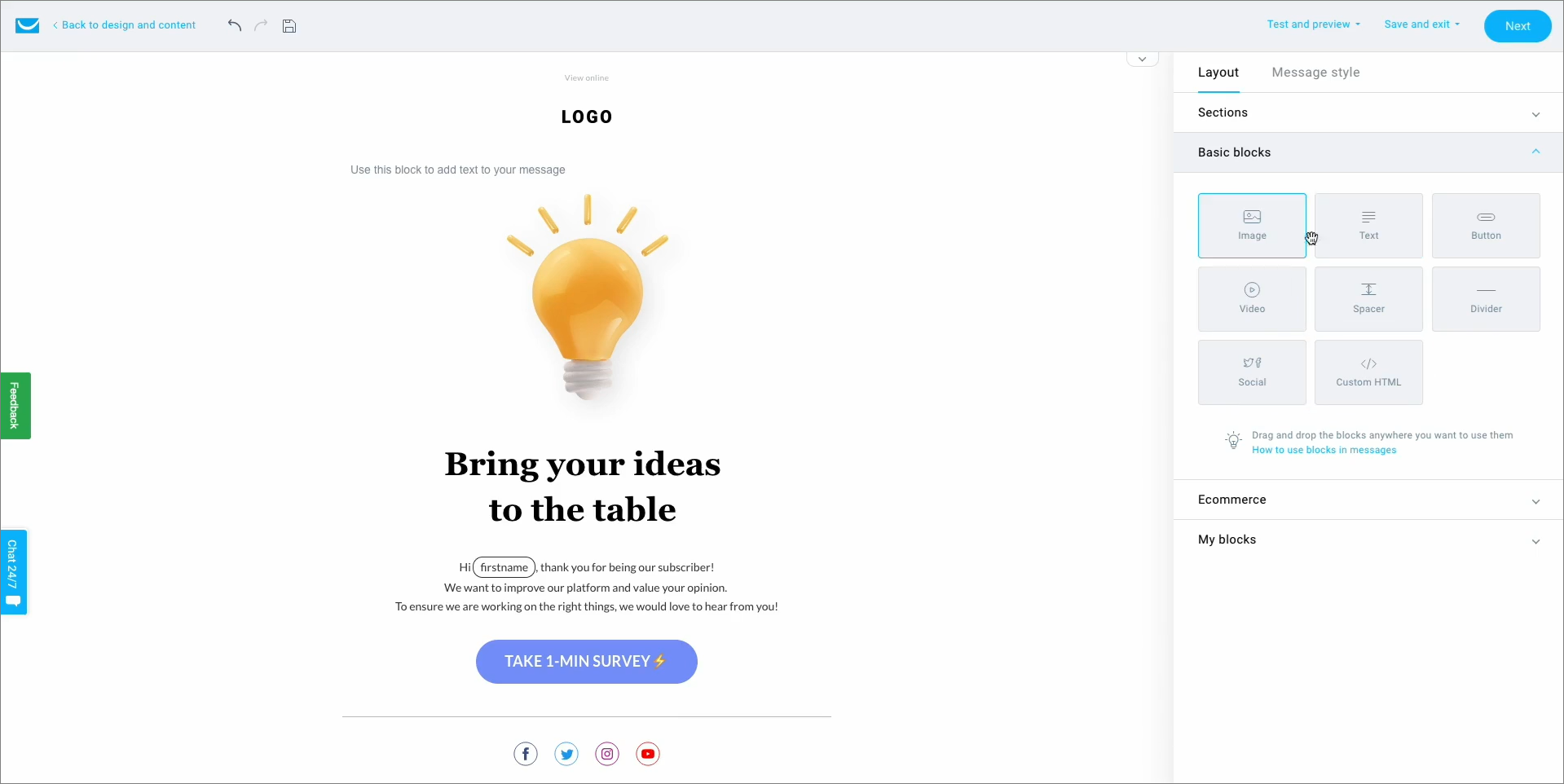
Standout Features
- AI email generator. Quickly create personalized emails with smart suggestions for content, layout, and send time;
- Multi-channel automation. Run synchronized campaigns across email, SMS, and push notifications from the same dashboard;
- Ecommerce sync. Connect with Shopify, WooCommerce, and others to automate offers and behavior-based flows;
- List-building features. Grow your subscriber base with landing pages, pop-ups, and built-in lead magnet funnels.
Use Cases
GetResponse is suitable for different use cases and applications. It can be especially handy when you need to handle multi-channel communications. Here are the most useful applications:
- Ecommerce stores. Automate product promotions and personalized offers based on customer behavior;
- Agencies and marketers. Manage email campaigns, Google Ads, and multi-channel marketing for multiple clients;
- Entrepreneurs. Build email lists, nurture leads, and drive sales without multiple tools.
Competitive Edge
You saw platforms like ActiveCampaign that focus on advanced automation above. Then there was Kartra, which gives you full control over funnels. GetResponse is different. It simplifies multi-channel marketing with smart AI tools and ecommerce sync, making it perfect for solo marketers or small teams.
- Launch campaigns across email, SMS, and web push from one simple interface;
- Use AI tools to auto-generate emails, subject lines, and content blocks in seconds;
- Integrate with ecommerce platforms to automate offers and recover abandoned carts;
- Build lists faster with high-converting landing pages, pop-ups, and lead magnets.
Limitations
While GetResponse is beginner-friendly and feature-rich, it has its own quirks, especially during scaling or with design finesse:
- Template designs feel dated. Email and website builder templates aren’t as modern or customizable as newer tools;
- Limited analytics depth. Reporting is basic; you may need third-party tools for deeper customer insights.
8. Zoho – CRM Platform with a High Level of Customization
If your business doesn’t fit into cookie-cutter CRM setups, Zoho might be your perfect match.
It’s designed for teams that want to shape their CRM around specific workflows. From sales automation to multi-channel marketing, Zoho lets you customize almost everything, without getting locked into rigid structures.
Ratings
- Capterra: 4.0 / 5.0
- Trustpilot: 4.1 / 5.0
- G2: 4.1 / 5.0
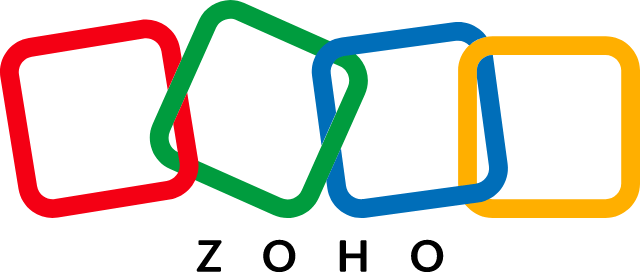
Pricing: Starts at €20/user/month | Free plan available.
When we explored Zoho, the flexibility was immediately noticeable. Its drag-and-drop modules helped us create workflow triggers based on deal stages, and even tailored data fields to match how our team actually sells. Unlike platforms that force a certain logic, Zoho adapts to you.
Plus, its library of over 800 integrations also came in handy. We connected Zoho with tools like Slack, Google Workspace, and marketing stack in minutes. Everything from lead capture to reporting worked without messy workarounds.
It’s clearly designed for teams that know what they want—and want control over every step.
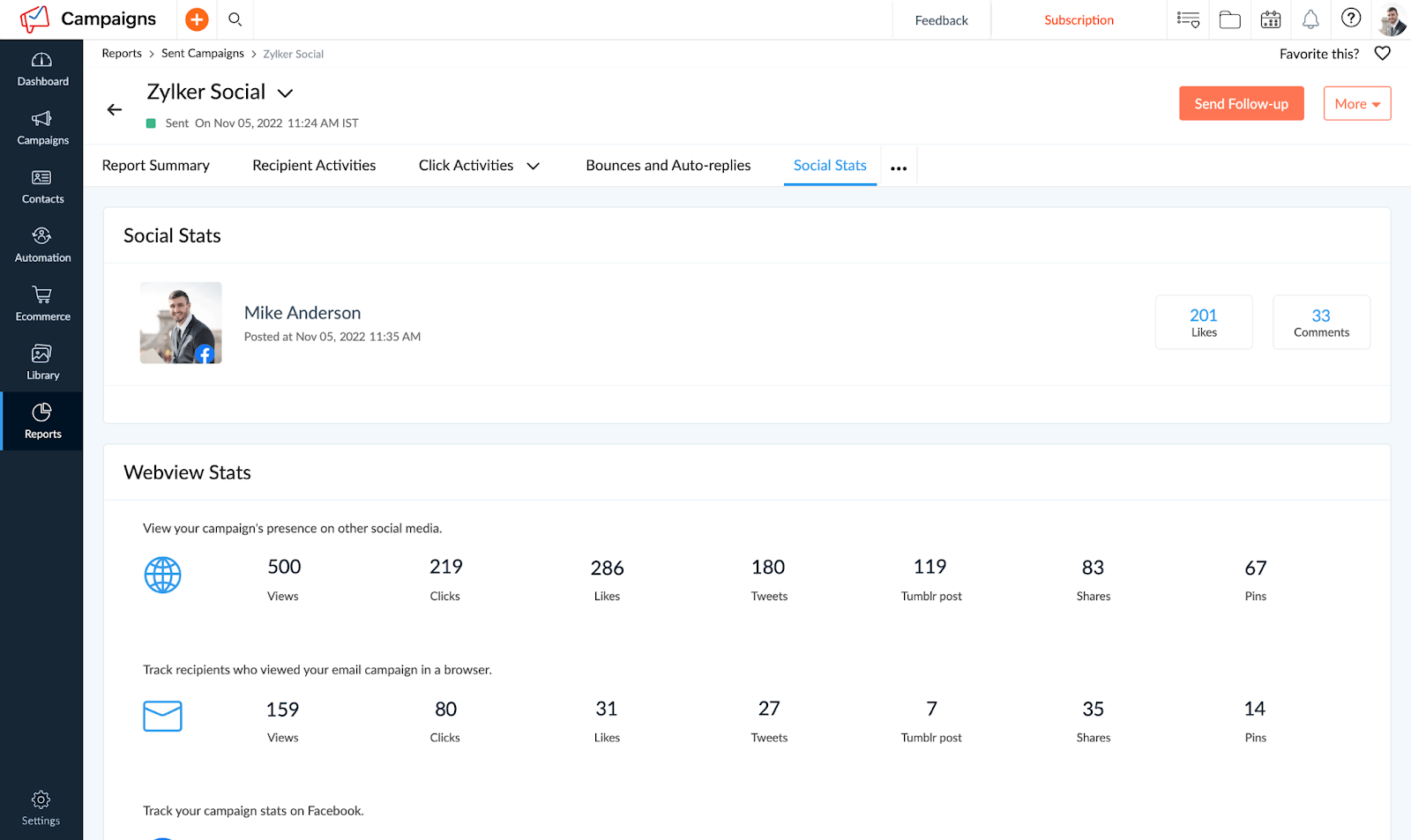
Standout Features
- Custom CRM workflows. Design automation, lead routing, and sales pipelines exactly how your business operates;
- Omnichannel communication. Manage email, social media, SMS, calls, and live chat from a single unified interface;
- Modular dashboards. Create visual dashboards that highlight KPIs, sales activity, or customer behavior in real time;
- Third-party integrations. Choose from 800+ apps to extend Zoho’s functionality without writing custom code.
Use Cases
Zoho is perfect for businesses that need flexible CRM and marketing tools to match their needs. Here’s how businesses are using it:
- B2B companies. Customize lead management and follow-up sequences for complex sales cycles;
- Ecommerce brands. Tailor email campaigns and product promotions based on customer behavior;
- Agencies. Create unique workflows for each client, from lead capture to project management.
Competitive Edge
Zoho’s strength lies in its flexibility, making it ideal for businesses that need tailored solutions without compromise. Zoho is built for teams that want full control over their CRM setup for unique workflows and advanced needs.
- Customize pipelines, automations, and dashboards to mirror your exact sales process;
- Manage email, calls, live chat, and social media from one integrated interface;
- Connect 800+ apps to expand functionality without relying on developers or third-party hacks;
- Ideal for teams with complex operations that outgrow rigid, one-size-fits-all CRMs.
Limitations
Zoho is a nice solution if you like customizations, but this means you can’t rely on it if you’re looking for a plug-and-play solution. Some of its drawbacks include:
- Steeper learning curve. Full customization takes time, and setup can feel overwhelming for non-technical teams;
- Inconsistent UI across tools. Some parts of the platform feel dated or disconnected from the core CRM interface.
9. ClickFunnels – All-Inclusive Marketing Software
If building sales funnels feels like assembling IKEA furniture without the manual, ClickFunnels makes it easy. It gives you everything, like landing pages, upsells, automation, and checkout tools inside one clean interface.
For businesses focused on selling digital or physical products, it’s a full-stack solution that saves time and mental energy.
Ratings
- Capterra: 4.5 / 5.0
- Trustpilot: 4.1 / 5.0
- G2: 4.6 / 5.0

Pricing: Starts at $97/month for up to 3 brands | 14-day free trial available.
We tried ClickFunnels and were able to set up a working lead-gen funnel in less than an hour. The prebuilt templates weren’t just functional; they were optimized for conversions out of the box.
One feature we liked was the one-click upsell. It worked well during checkout flows and felt like a built-in revenue booster.
ClickFunnels also offers a built-in affiliate tool, which makes it ideal for creators or coaches wanting affiliate partners. Plus, the email and automation features mean you don’t need a separate ESP. It’s not the cheapest platform, but if you want everything under one roof, it’s worth trying out.
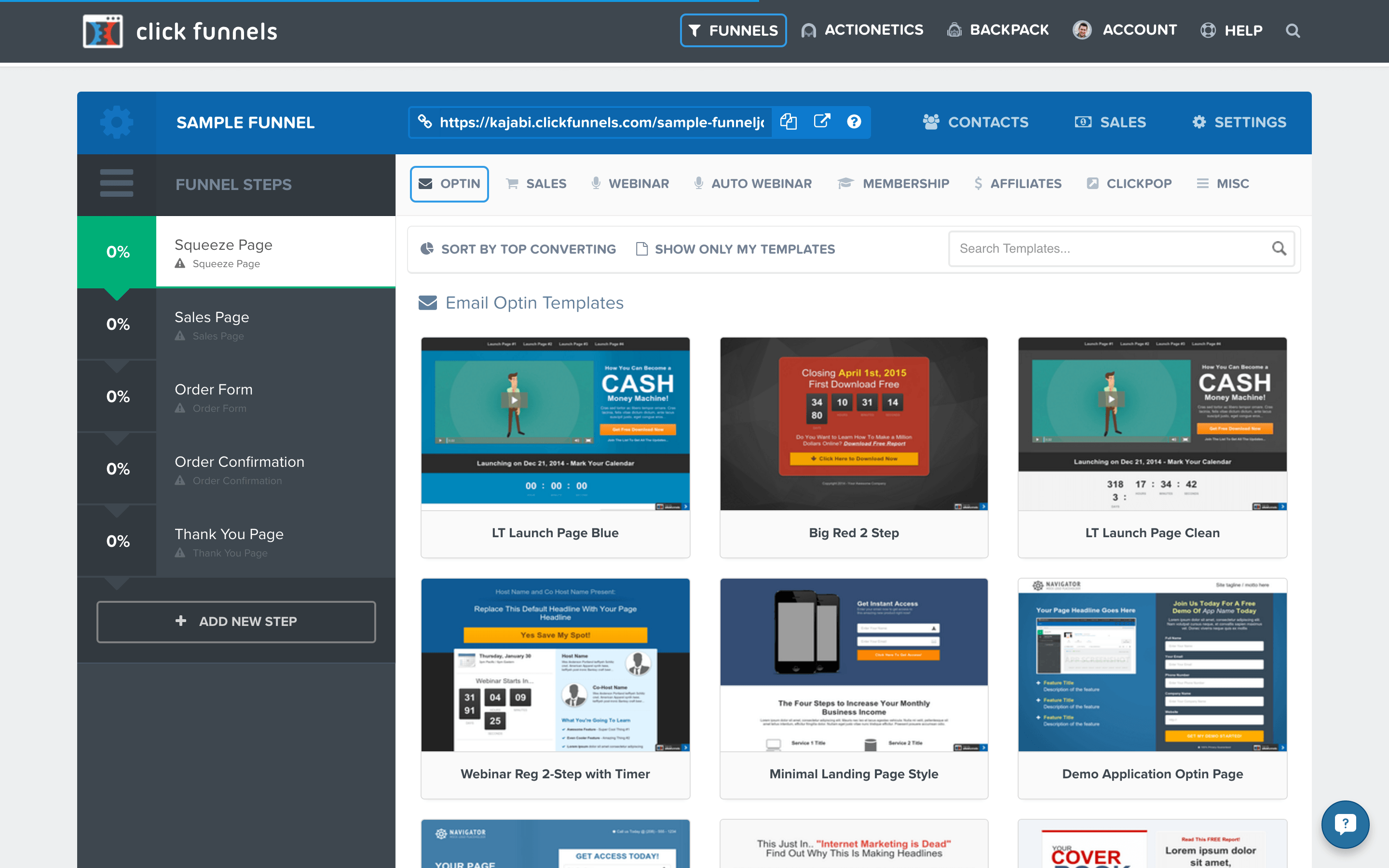
Standout Features
- Prebuilt funnel templates. Launch high-converting funnels for sales, lead capture, or webinars in just a few clicks;
- One-click upsells. Boost order value instantly with automated upsell offers at the checkout stage;
- Built-in memberships. Host and manage gated content, digital courses, or subscription products without extra plugins;
- Affiliate management. Track, manage, and reward affiliates directly from the same dashboard.
Use Cases
ClickFunnels is best for businesses that want to sell courses, digital products, or viral physical products using automated funnels. Here are some of the use cases we could think of:
- Online course creators. Sell and deliver courses with automated funnels;
- Ecommerce brands. Launch product funnels with upsells and email sequences;
- Consultants and agencies. Capture leads and automate client onboarding effortlessly.
Competitive Edge
Unlike tools that need separate integrations for maximum functionality, ClickFunnels offers everything on a single dashboard Whether you’re launching a course or a physical product, it gives you every tool you need to build, automate, and sell, all in one place.
- Run affiliate programs and email automation from the same unified dashboard.
- Build lead-gen, sales, or webinar funnels using plug-and-play high-converting templates;
- Add one-click upsells and maximize order value with no extra coding or plugins;
- Host digital products, courses, and gated content using built-in membership tools;
Limitations
ClickFunnels delivers on convenience for funnel creators, but it may not be the best fit for every team or budget. Here are some of its drawbacks:
- High pricing. At $97/month, it’s not ideal for small businesses or early-stage businesses;
- Design flexibility is limited. Customizing templates beyond basics can be restrictive without additional CSS work or coding help.
10. Systeme — Well-Known Marketing Automation Software
If you’re a solopreneur or small business owner needing a budget-friendly all-in-one platform, Systeme is a good choice. It combines landing pages, email marketing, online courses, and sales funnels, all under one roof with zero coding required.
Ratings
- Capterra: 4.8 / 5.0
- Trustpilot: 4.9 / 5.0
- G2: 4.8 / 5.0

Pricing: Starts at $17/month for up to 5,000 contacts | Free plan available.
What’s great about Systeme is how effortlessly it replaces multiple tools like ClickFunnels, Mailchimp, and Teachable. You can build funnels, manage emails, and create online courses from a single dashboard without burning a hole in your wallet.
When we tested it, we set up a sales funnel, created a digital course, and launched an email campaign from the same dashboard. It’s clean, intuitive, and doesn’t slow you down with tech hurdles.
Other underrated features include its course builder and automation tool. It’s perfect for creators and small teams who want to sell fast without learning Zapier flows or duct-taping platforms together.
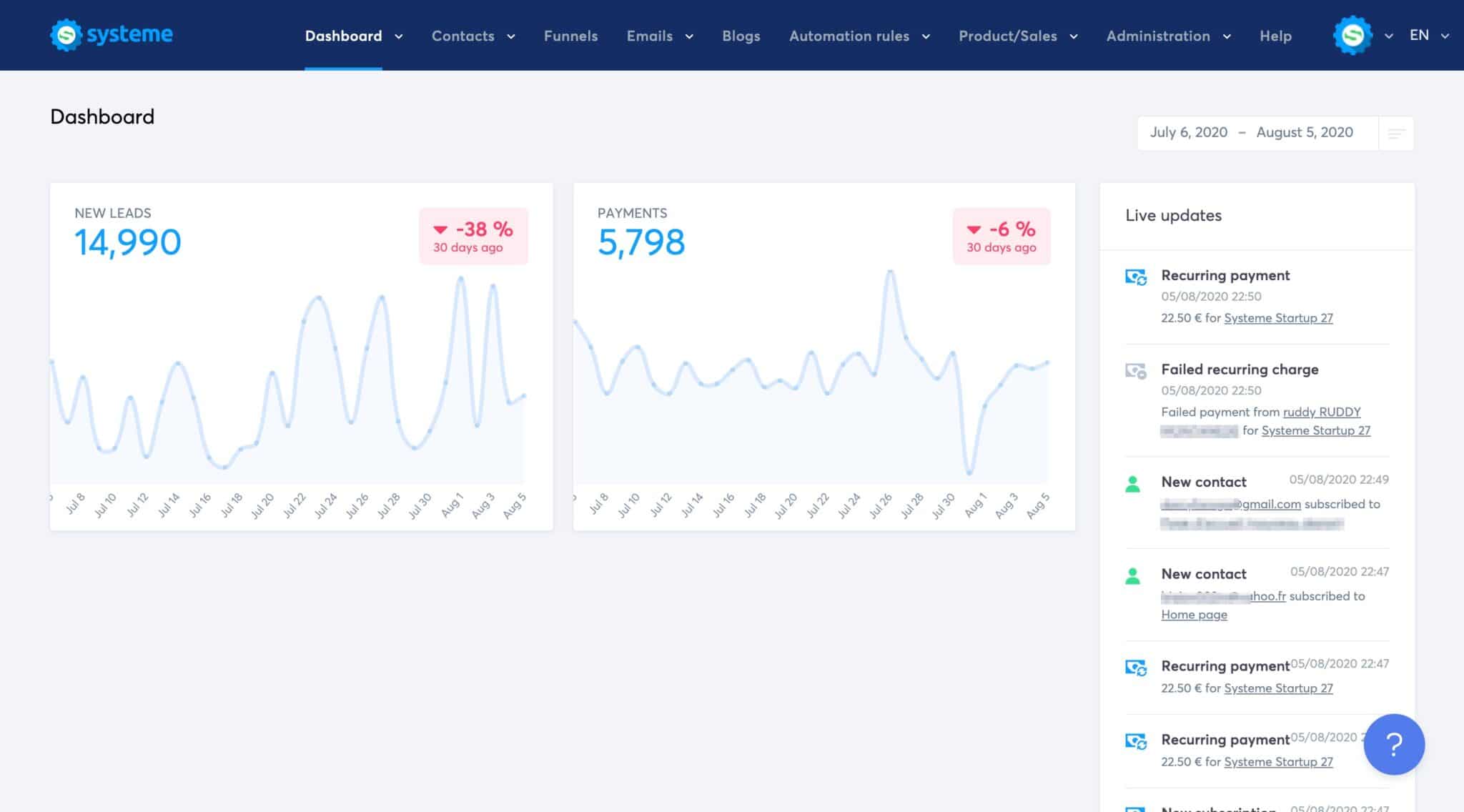
Standout Features
- Sales funnel creation. Build and automate sales funnels with landing pages, forms, and email sequences;
- Online course management. Host, deliver, and sell digital courses without third-party platforms or plugins;
- Affiliate program tools. Launch and manage affiliate programs with built-in tracking and payout settings;
- Combined dashboard. Build websites, run email marketing campaigns, and automate flows, all from a single dashboard.
Use Cases
Systeme is perfect for entrepreneurs and small businesses looking to manage their entire marketing journey from one platform. Here are the most powerful use cases we noticed:
- Solopreneurs. Build email lists, manage sales funnels, and launch digital products effortlessly;
- Coaches and course creators. Host and sell online courses without needing separate tools;
- Small businesses. Automate marketing campaigns while managing websites and affiliates from one dashboard.
Competitive Edge
Systeme is perfect for creators who want to move fast, launch products, and automate without breaking the bank. It replaces 3-4 tools in one, giving solopreneurs everything they need without the usual learning curve.
- Launch funnels, email campaigns, and online courses from a single easy-to-use dashboard;
- Save money by replacing ClickFunnels, Teachable, and Mailchimp with a single, comprehensive tool;
- Set up affiliate programs, sales pages, and automation workflows without any coding;
- Ideal for non-techies who want simplicity, speed, and strong built-in monetization tools.
Limitations
Though Systeme covers a lot, it has its own limitations, especially if you need deep customizations or are scaling aggressively. Here are its drawbacks:
- Design flexibility is limited. The landing page builder works, but it lacks the polish and control of advanced tools;
- Fewer integrations available. Compared to platforms like HubSpot or Kartra, third-party integration options are minimal.
11. Ontraport – Best for Sales Automation and CRM Software
A good CRM keeps things organized. A great one? It automates the entire sales journey and boosts conversions. Ontraport falls into the second category.
It’s built for businesses that want a system to manage contacts, automate tasks, and streamline sales without juggling multiple platforms.
Ratings
- Capterra: 4.2 / 5.0
- Trustpilot: 4.1 / 5.0
- G2: 4.5 / 5.0

Pricing: Starts at $24/month for up to 500 contacts | 14-day free trial available.
Ontraport’s visual automation builder makes mapping the entire customer journey simple. From lead capture forms to appointment booking and payment collection, it handled every touchpoint automatically when we tried it out for a test case.
Its CRM stood out for its customization and ease of use, too. We created some custom pipelines, scored leads based on interaction, and triggered follow-ups tied to real-time behavior.
Through everything, we saw that the tasks, email sequences, and payments were all connected to each contact, giving full visibility into the sales lifecycle, without extra setup.
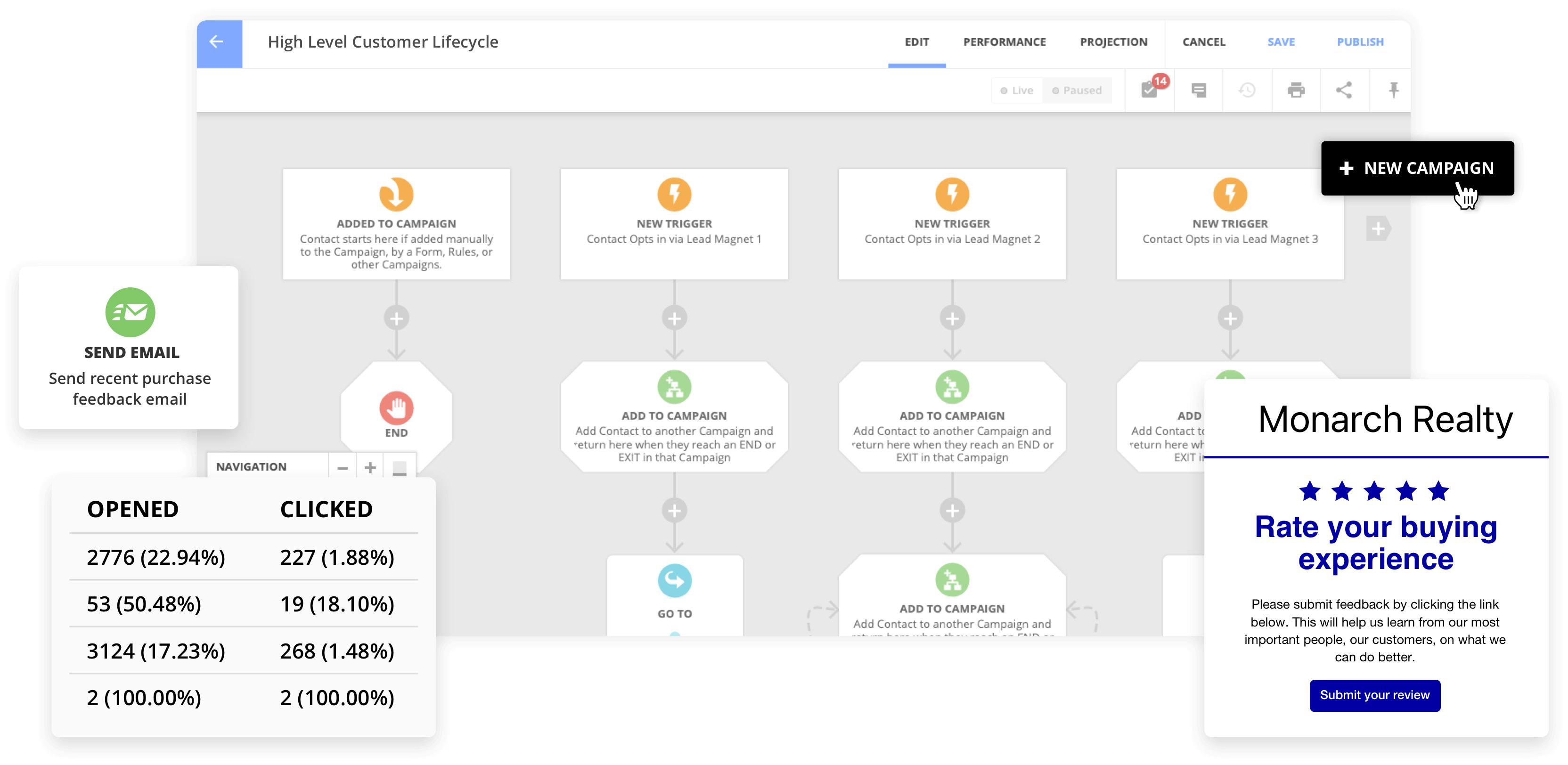
Standout Features
- Sales workflow automation. Automate lead scoring, tasks, and follow-ups across every stage of the funnel;
- Custom CRM setup. Build personalized fields, pipelines, and contact views to match how your business sells;
- Built-in payments. Accept one-time or recurring payments, automate invoicing, and manage subscriptions in-platform;
- Appointment scheduling tools. Book calls or consultations through automated workflows with zero third-party plugins.
Use Cases
Ontraport is perfect for businesses that need end-to-end sales automation and CRM management. Here’s who it is most suited for:
- Service-based businesses. Automate client onboarding, appointment scheduling, and payments;
- Ecommerce stores. Manage customer data, automate follow-ups, and track sales performance;
- Coaches and consultants. Streamline lead management, nurture sequences, and invoicing.
Competitive Edge
Ontraport is made for businesses that want hands-free sales automation and a CRM that actually does the heavy lifting. It connects contacts, tasks, payments, and workflows, so you can focus on growing, not managing.
- Automate every step of the sales process from lead capture to invoicing;
- Customize pipelines, score leads, and trigger follow-ups based on user behavior;
- Accept payments, manage subscriptions, and send invoices—all from one dashboard;
- Ideal for service businesses and solopreneurs looking to scale without added tools.
Limitations
Ontraport is a nice sales automation platform but its interface and niche use cases may not appeal to every kind of user. Here are some of its limitations:
- Interface isn’t beginner-friendly. The dashboard takes time to get used to, especially for non-technical teams;
- Limited integrations. Compared to platforms like Zoho or HubSpot, third-party integrations are more restricted.
How to Choose the Right All-in-One Marketing Platform for My Business?
With so many options available, choosing the right all-in-one marketing platform can feel overwhelming. A good way to pick the right tool is to match the tool’s feature set with your expectations.
Here’s everything you should look for in a tool for your business:
- Sync and alignment. Choose a platform that has features to support your key goals — email, CRM, automation, sales funnels, or ecommerce campaigns;
- Ease of use. Look for a clean, intuitive dashboard your team can start using without heavy onboarding or tech support;
- Scalability. Pick a tool that can grow with you. Ideally there should be a generous free plan and tier-based plans to upgrade as you grow;
- Automation depth. Go beyond basic triggers. Choose software that allows advanced workflows based on behavior, segmentation, and timing;
- Budget. Ensure the pricing makes sense not just now, but as your contact list or feature needs increase over time.
