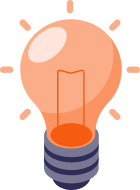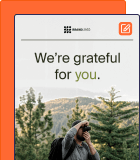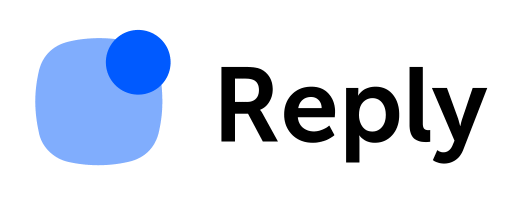I’ve spent a decent portion of my career as a digital marketing consultant implementing lead generation tools for clients ranging from scrappy startups to corporate giants. After countless strategy sessions, implementation headaches, and data analysis deep-dives, I’ve seen firsthand which platforms deliver results and which fall short.
My team and I have tested these solutions across industries, budgets, and business models—sometimes learning the hard way so you don’t have to.
The right tools can help you understand your target audience better, analyze website traffic, optimize email marketing campaigns, and ultimately drive more qualified leads. In other words, it’s a must.
But before we continue to lead generation softwares worthy of your investment, let’s define what exactly they are.
What is Lead Generation Software?
Lead generation software helps you bring order to the chaotic process of generating, managing, and nurturing leads.
The best lead gen tools help you identify and capture potential leads, monitor your digital interactions, and follow up based on their interests.
Here’s what lead generation software promises:
- Automated lead capture. Finds and collects leads for you;
- Enhanced targeting. Lead scoring and forecasting help pinpoint and target the most interested customers efficiently;
- Time savings. Reduces manual effort in lead generation;
- Improved efficiency. Focus your marketing on the right audience.
Types of Lead Generation
To make matters worse (or better depending on your perspective), there are different types of lead generation:
Inbound vs. Outbound Lead Generation
Inbound lead generation attracts prospects through valuable content, SEO optimization, and strategic social media. This approach brings customers to you organically through blog posts, videos, and resources they actively seek out. Effective inbound strategies rely on analyzing website traffic and optimizing content accordingly.
Outbound lead generation initiates contact with potential customers through cold emails, calls, and direct messages. Modern outbound methods use data-driven targeting and personalization to increase response rates and create more receptive conversations with prospects. Email marketing campaigns remain a cornerstone of successful outbound strategies when properly segmented and personalized.
B2B vs. B2C Lead Generation
B2B lead generation targets business decision-makers through strategies that address longer sales cycles and multiple stakeholders. These campaigns focus on ROI demonstration, technical specifications, and industry credibility through case studies, webinars, and detailed whitepapers. Intent data plays a crucial role in determining which businesses show genuine buying signals.
B2C lead generation speaks directly to consumers with emotional appeals, limited-time offers, and simplified messaging. These campaigns move faster with lower price points, using tactics like flash sales, lifestyle content, and user-generated testimonials to drive quick conversions. Success depends heavily on understanding your target audience and their specific needs.
Online vs. Offline Lead Generation
Online lead generation encompasses websites, social media platforms, email campaigns, and search engines. These digital channels offer precise targeting options, instant analytics, and automation capabilities that make scaling and measuring results straightforward. Many modern platforms provide customer insights that help businesses understand why prospects convert.
Offline lead generation includes trade shows, print materials, direct mail, and networking events. Despite digital dominance, these traditional approaches remain effective—particularly in industries where face-to-face relationship building creates stronger connections and trust. Some businesses excel by combining both methodologies as part of their overall demand generation strategy.
Top-of-Funnel vs. Bottom-of-Funnel Lead Generation
Top-of-funnel lead generation creates awareness and interest among broad audiences. Content at this stage addresses general challenges without heavy sales pitches, focusing instead on education and collecting contact information for future nurturing.
Bottom-of-funnel lead generation connects with prospects ready to make decisions. These activities include product demos, free trials, consultations, and detailed pricing comparisons. The messaging becomes direct and solution-focused, designed to convert interested prospects into paying customers.
Lead Generation Software — Quick Comparison Table
Before we jump into each lead generation software here’s a TL;DR table:
| Platform | Free plan | Trustpilot Rating | Best for |
| Sender | Yes (2,500 contacts) | 4.8 | Ecommerce and small businesses |
| ActiveCampaign | 14-day free trial | 3.1 | Marketing and sales teams |
| Leads+ | No | NA | Real estate agents |
| Leadfeeder | Yes (100 leads) | 2.2 | B2B companies with web traffic |
| Zoho One | 30-day trial | 4.1 | SMBs and growing enterprises |
| AeroLeads | Free trial | 3.0 | B2B sales teams |
| ConvergeHub | Free trial | 3.5 | Small businesses needing CRM |
| Market Leader | No | 1.6 | Real estate professionals |
| Lusha | Yes (50 credits) | 1.4 | Sales and recruitment teams |
| BIGContacts CRM | Yes (100 contacts) | 3.2 | Startup sales and service teams |
| Cience | No | 1.8 | Outbound sales and B2B firms |
| Facebook & Instagram | No | NA | Ecommerce and local businesses |
| Unbounce | 14-day trial | 2.3 | Marketers and agencies |
| HubSpot | 14-day trial | 2.4 | Inbound marketing teams and agencies |
| Totango | No | 2.9 | SaaS companies |
| Trustmary | Yes (200 views) | NA | Agencies and service-based businesses |
| Overloop | No | NA | B2B outreach teams |
| OptinMonster | No | 4.1 | Ecommerce and publisher websites |
| Hunter.io | Yes (25 searches) | 4.6 | Sales and lead gen teams |
| Reply.io | 14-day trial | 4.6 | Sales development reps and outreach teams |
| Leadpages | 14-day trial | 3.3 | Digital marketers and entrepreneurs |
21 Best Lead Generation Software Reviewed
After testing dozens of platforms across different industries and business models, I’ve narrowed down the field to these 21 solutions that consistently deliver results. Each tool serves specific needs and business types, from startups looking for simple contact management to enterprise organizations requiring sophisticated features automation and multi-channel campaigns.
The key is matching the right platform to your specific requirements, budget, and team capabilities rather than choosing based on features alone.
Sender — A Great Tool for Email Lead Generation
Sender‘s got this really intuitive email builder that just works. I mean, you can set up campaigns without pulling your hair out, which is more than I can say for some platforms.

Ratings:
- Capterra: 4.7 /5.0
- G2: 4.5 /5.0
- Trustpilot: 4.8 /5.0
What I like about it is how their behavior-based automation actually pays attention to what people do—when someone clicks a link or opens an email, boom, the follow-up happens automatically.
Their easy to use signup form and popup builder removes those annoying technical roadblocks that usually stop you from capturing leads. Plus, those high-converting popup and form layouts? They’re built on what actually works, not just what looks pretty.
The fully automated email & SMS flows handle the nurturing while you’re sleeping, and their behavioral automation triggers jump into action the moment a visitor does something interesting.
Here’s the thing though—their analytics dashboard doesn’t just throw numbers at you. It actually tells you what’s working and what needs fixing. The CRM integration is pretty smooth too, updating contact profiles automatically so your sales team knows who to call first.
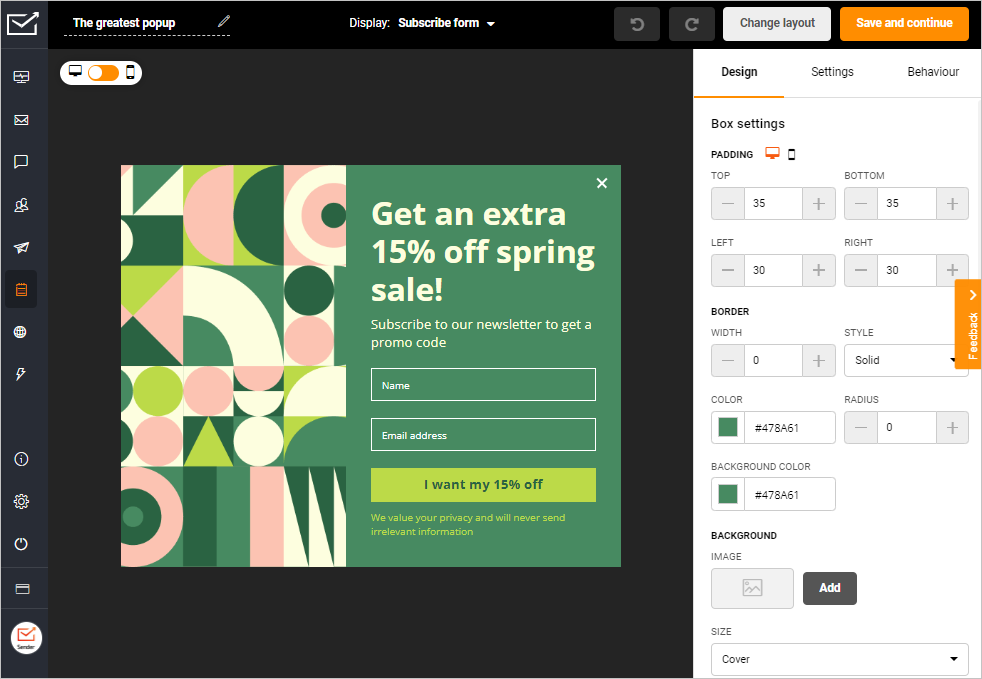
Sender’s Key Features
- Easy to use signup form and popup builder;
- High-converting popup and form layouts;
- Fully automated email & SMS flows;
- Behavioral automation triggers;
- Integrations with leading ecommerce platforms and marketing solutions.
Sender Pros & Cons
| Pros | Cons |
| Affordable pricing plans | No landing page builder |
| Visual automation builder with behavioral triggers | Sender branding on free plans |
| 24-hour LIVE Chat support (even for free plan users) |
Plans & Pricing
- Free Forever plan for up to 2,500 contacts and 15,000 monthly emails;
- Paid plans start at $7 for up to 1,00 contacts and 12,000 monthly emails.
ActiveCampaign — Excellent for Creating Automated Email Nurturing Sequences
ActiveCampaign really shines when it comes to mapping out customer journeys. You know how some platforms make automation feel like rocket science? Not this one. Their multi-touch sequences adapt based on what people actually do with your emails—open them, click links, ignore them completely. It’s like having a sales assistant who never sleeps and always remembers to follow up.

Ratings:
- Capterra: 4.6 /5.0
- G2: 4.5 /5.0
- Trustpilot: 3.1 /5.0
The AI behind the scenes keeps tweaking send times and content variations. Honestly, it’s pretty clever about learning what works for your specific audience. ActiveCampaign’s site tracking is where things get interesting—it collects valuable intent data that helps your sales team spot those MQLs who are seriously considering a purchase. When someone’s browsing your pricing page at 2 AM, that’s worth knowing about.
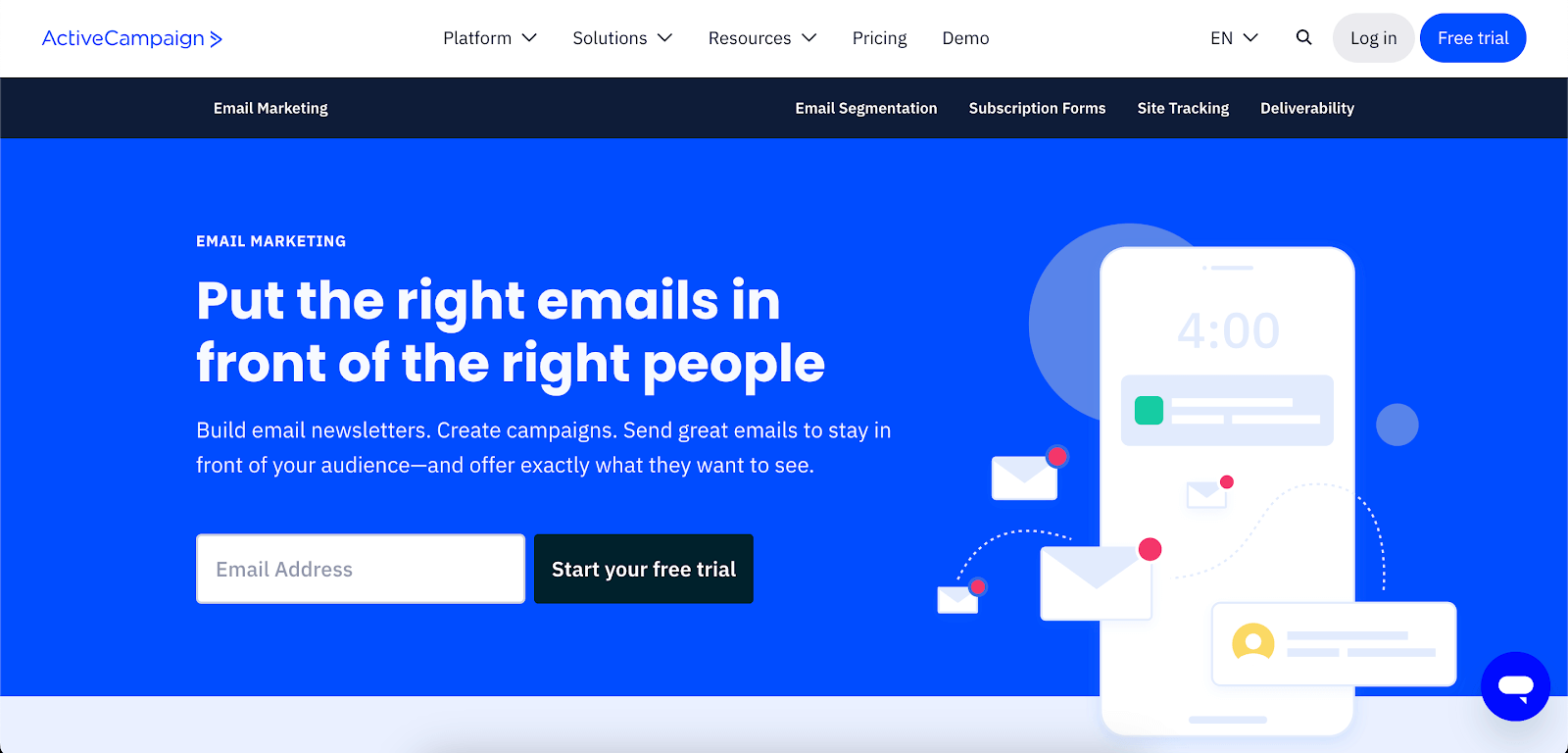
ActiveCampaign’s Key Features
- AI-powered automation builder;
- Customizable lead scoring and win probability prediction;
- Multi-channel personalized outreach;
- Dynamic content creation and A/B testing;
- Integrated CRM with sales engagement tools.
Pros & Cons
| Pros | Cons |
| AI-based tools to improve campaigns | Confusing reporting dashboard |
| Automation split testing | Automations are best only with in-built CRM |
| Native integrations with 900+ tools | High cost of operations |
Plans & Pricing
- Free 14-day trial to test out the platform;
- Paid plans start at $15/month for 1,000 contacts and a single user.
Leads+ — Ideal for Real Estate-Specific Lead Generation
If you’re in real estate, Leads+ gets it. They’ve built these neighborhood-specific landing pages that actually convert—no generic “buy a house” nonsense. Their automated valuation tools are solid for generating seller leads, and the cost per lead usually beats those broader platforms that try to do everything for everyone.

Ratings:
- Capterra: NA
- G2: NA
- Shopify: NA
The property alert system is pretty smart too. When someone’s looking for a 3-bedroom ranch under $300K, they’ll get notified about new listings that match. Keeps potential buyers engaged even when they’re not actively house hunting.
What I really appreciate is their marketing attribution tracking—you can actually see which advertising dollars are bringing in deals versus just tire-kickers.
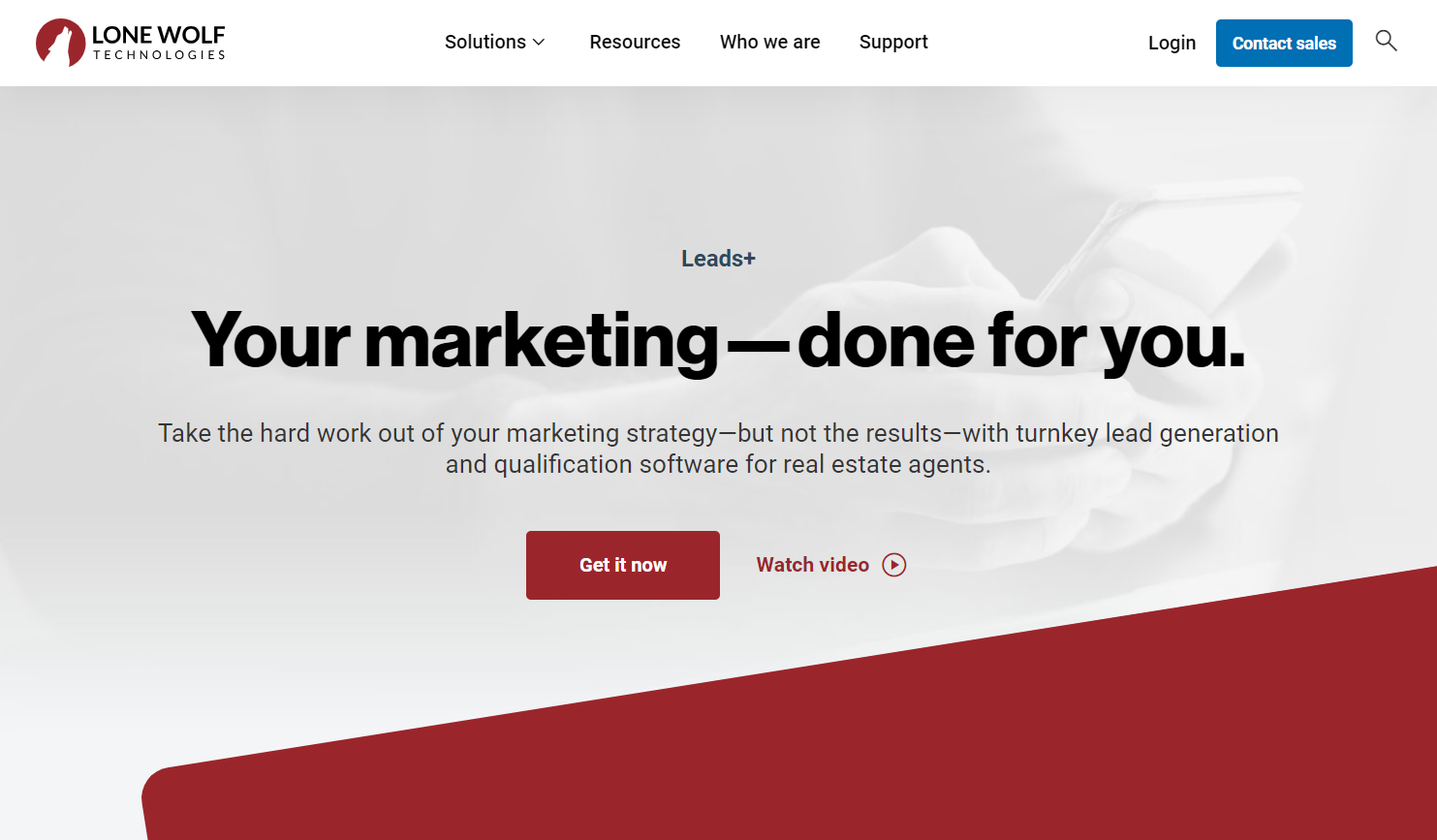
Leads+ Key Features
- Exclusive ZIP code-based leads;
- Automated multi-channel follow-up systems;
- Integrated CRM with lead tracking;
- Professional ad campaign management;
- Customizable landing page templates.
Pros & Cons
| Pros | Cons |
| Provides exclusive leads | Lack of a transparent pricing model |
| Customizable follow-up funnels | Reporting available only on higher plans |
| 40+ landing page templates | Requires at least 6-month contract |
Plans & Pricing
There are two components to the monthly cost for Leads+: the platform subscription fee and the lead package:
- The platform subscription fee starts at $399 per month.
- Lead package costs vary based on market chosen. Prices start at $300 per month and go up with underlying costs to find leads.
Leadfeeder — Perfect for Identifying Anonymous Website Visitors
Leadfeeder does something pretty cool—it turns your regular website analytics into actual sales intelligence. You know all those companies that visit your site but never fill out a form? Leadfeeder tells you who they are. It’s like having a visitor log that actually matters.
The LinkedIn integration makes this even more useful. Once you know Company X visited your product pages, you can find the right person to contact. Their scoring features aren’t just throwing random numbers around either—they look at how engaged visitors really are. Multiple page views, return visits, time spent reading your case studies. That’s the kind of intent data your sales team can actually use.
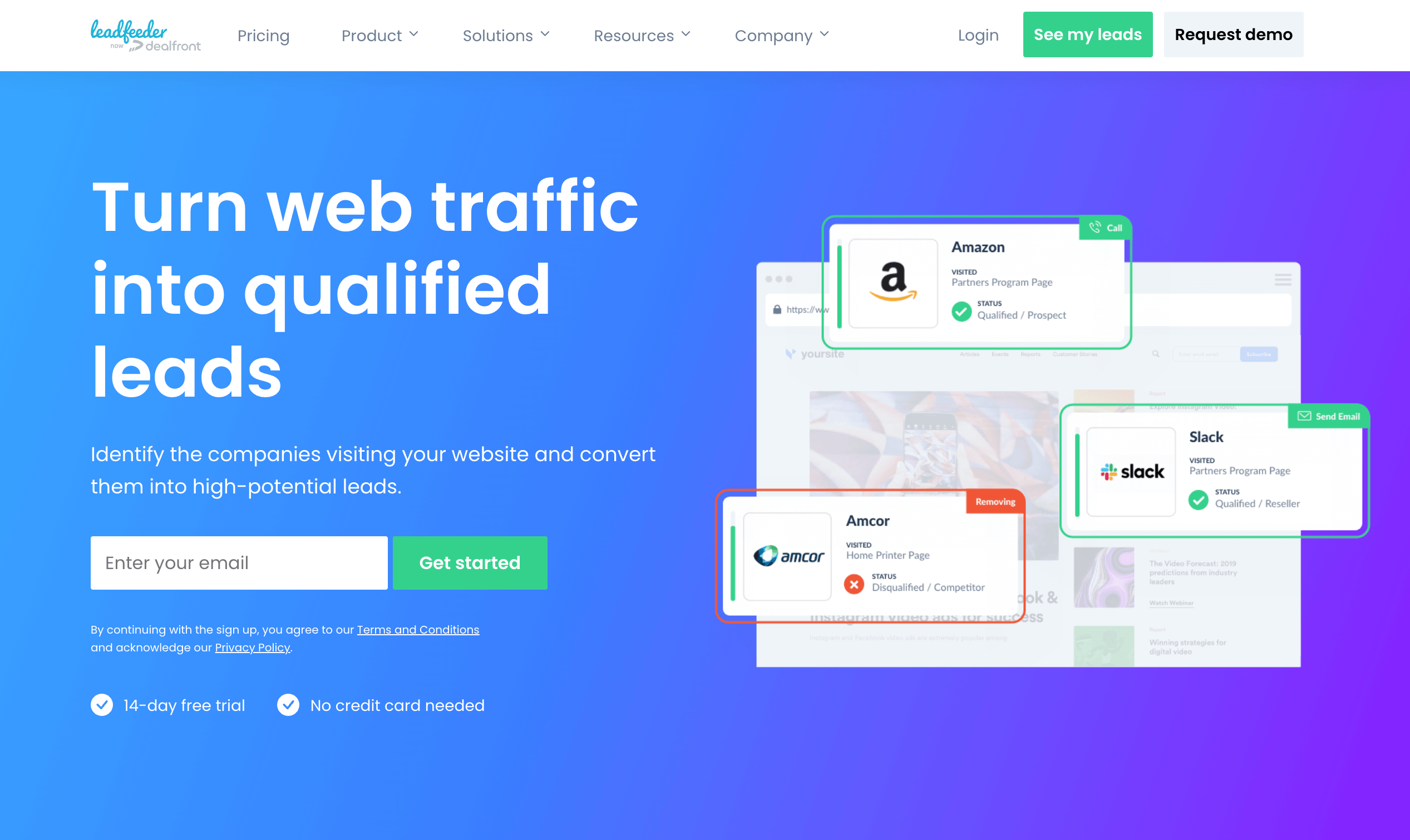
Leadfeeder’s Key Features
- Search terms tracking;
- Browsing behavior tracking;
- Lead filtering;
- Lead revisit notifications;
- Reporting & analytics.
Leadfeeder Pros & Cons
| Pros | Cons |
| Quick and easy setup | Limited scope for businesses with a small audience |
| Predictive lead scoring based on behavior | Customizations can be challenging |
| Responsive customer support | IP-based tracking makes things harder in a privacy-first online ecosystem |
Plans & Pricing
- Free plan that supports up to 100 identified leads/companies and data fetching up to 7 days;
- Paid plans start at $99 per month for unlimited leads and unlimited visits.
Zoho One — Solid Choice for All-in-One Business Management
Zoho One bundles everything together, which can be a blessing or a curse depending on your needs. The lead generation piece fits nicely within their bigger ecosystem. When someone fills out a form, the system can automatically assign it to the right person and kick off follow-up sequences based on company size or industry. Their demand generation tools handle both inbound and outbound pretty well.
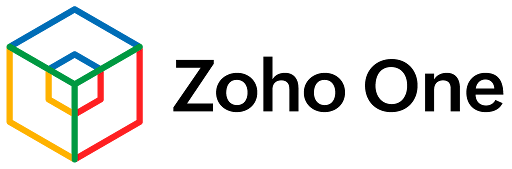
Ratings:
- Capterra: 4.2/5.0
- G2: 4.4/5.0
- Trustpilot: 4.1/5.0
What’s nice is the cross-application view—you can see a prospect’s journey from first website visit to closed deal. The appointment scheduling integration saves everyone from the “when works for you?” email tennis match. Plus, Zoho’s getting better at analyzing website traffic to inform your marketing decisions, though it’s not their strongest feature.
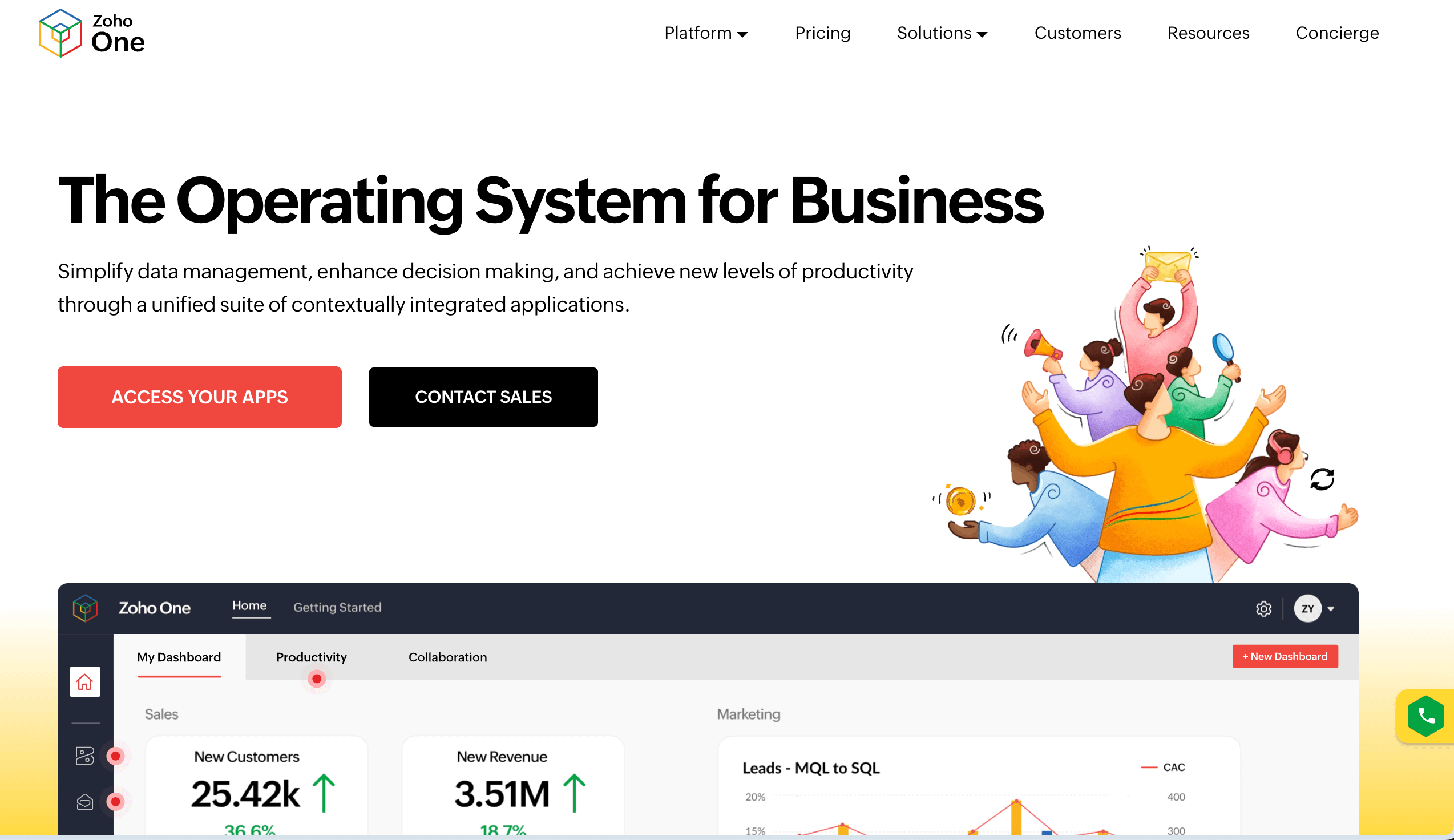
Zoho One Key Features
- Customer segmentation for targeted marketing;
- Lead nurturing automation workflows;
- Drag-and-drop lead form builder;
- Multi-channel campaign management;
- Marketing attribution and ROI measurement tools.
Pros & Cons
| Pros | Cons |
| Automations on all plans | Limited custom fields for contacts |
| Great customer support | Hard to integrate with third-party tools |
| Mobile app | Limited reporting capabilities |
Plans & Pricing
- 30-day free trial plan for testing out the platform;
- Paid plans start at €37/month per user for unlimited users and up to 100,000 records.
AeroLeads — Handy for B2B Contact Information Prospecting
AeroLeads is basically a contact-finding machine. It crawls through online sources to find and verify professional email addresses, which sounds simple but is surprisingly hard to do well. I’ve used it to build targeted lists of IT directors and CTOs, and the response rates are usually decent—much better than buying those sketchy email lists.

Ratings:
- Capterra: 4.6/5.0
- G2: 4.0/5.0
- Trustpilot: 3.0/5.0
The Chrome extension is convenient when you’re browsing LinkedIn or company websites. See someone you want to reach? Click the extension and it’ll try to find their email. AeroLeads keeps their verification process updated too, which means fewer bounced emails and a healthier sender reputation.
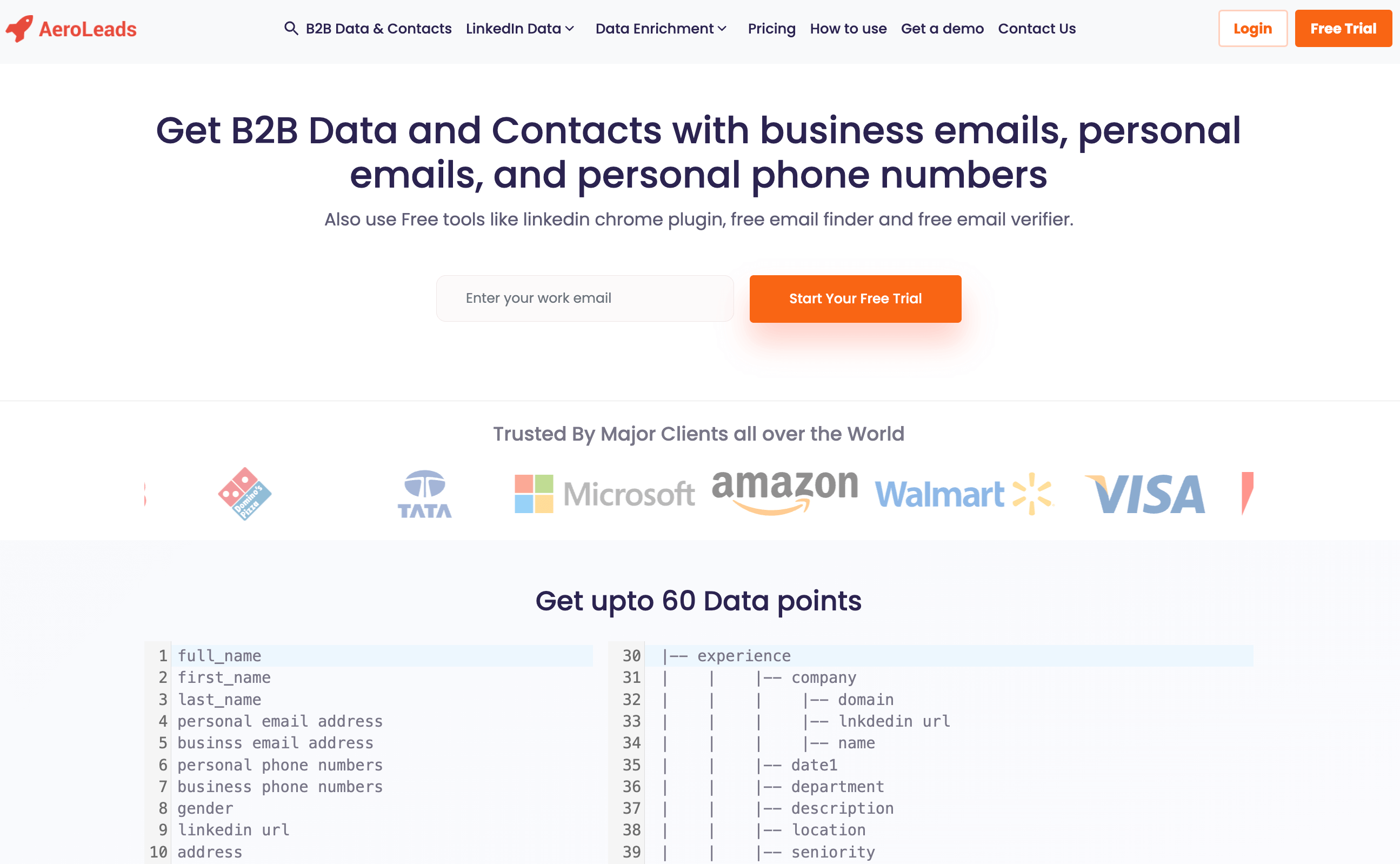
AeroLeads’ Key Features
- Bulk search;
- Email campaigning tool;
- Plugin for automated prospecting;
- CRM integration.
AeroLeads Pros & Cons
| Pros | Cons |
| Generous credit limits | Initial learning curve |
| Real-time verification | No free plan (just a trial) |
| CRM integrations | Inaccurate lead information (with phone numbers) |
Plans & Pricing
- A limited-period free trial is available with feature restrictions;
- Paid plans start at $39 per month for up to 2,000 credits monthly.
ConvergeHub — Practical for Small Business CRM Integration
ConvergeHub isn’t trying to be everything to everyone, which I respect. It’s built for small businesses that need solid sales pipeline management without the complexity of enterprise platforms. Their opportunity tracking keeps you honest about follow-up—no more deals falling through the cracks because someone forgot to call back.

Ratings:
- Capterra: 4.8/5.0
- G2: 4.8/5.0
- Trustpilot: 3.5/5.0
The unified customer view pulls together emails, calls, and meetings in one place. Sounds basic, but you’d be surprised how many businesses are still using spreadsheets and sticky notes. ConvergeHub’s document management is pretty handy too—you can create proposals and track when prospects open them. Sometimes knowing they’ve read your quote three times tells you more than any sales call.
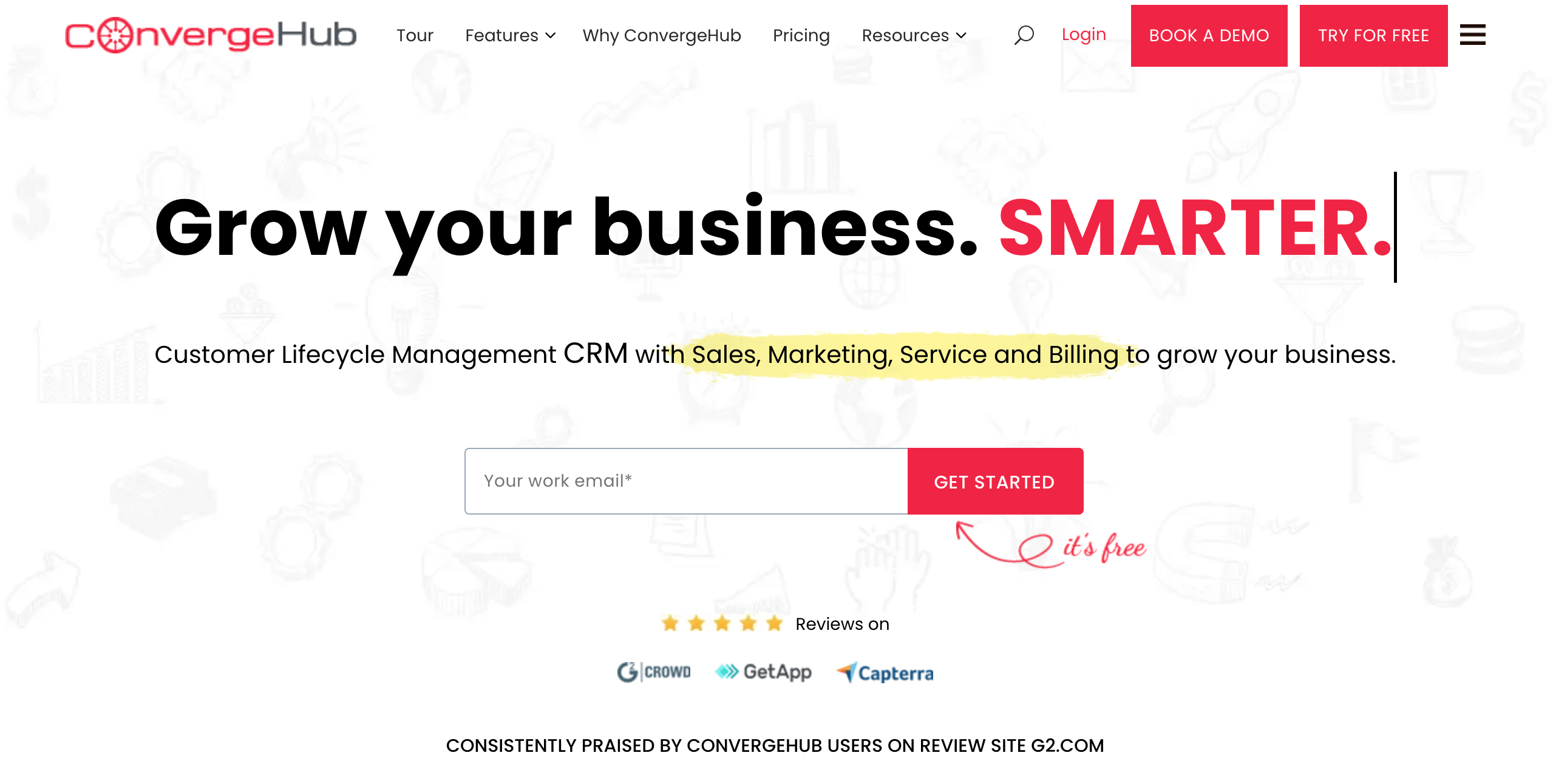
ConvergeHub’s Key Features
- End-to-end customer lifecycle management;
- Integrated sales force automation tools;
- Personalized multi-channel marketing;
- Customer service management;
- Billing and payment tracking system.
Pros & Cons
| Pros | Cons |
| Centralized lead lifecycle dashboard | Slow customer support |
| Extensive documentation | Limited integrations with other tools |
| Quick-to-set up automations | Outdated interface/UI |
Plans & Pricing
- A free trial account is available for testing out the platform;
- Paid plan starts at $59 monthly/user for one user.
Market Leader — Effective for Real Estate Agent Lead Distribution
Market Leader takes a different approach—they give you exclusive territory rights, so you’re not competing with other agents for the same leads. That’s huge in real estate where everyone’s fighting over the same prospects. Their lead volume guarantees help smooth out those seasonal ups and downs that make cash flow planning a nightmare.

Ratings:
- Capterra: 2.2./5.0
- G2: 3.2/5.0
- Trustpilot: 1.6/5.0
The CRM tracks everything from initial property searches to showing appointments. What I like is how their drip campaigns stay in touch with buyers who might be six months away from purchasing.
Real estate has long sales cycles, and Market Leader gets that. They keep those relationships warm without being annoying about it.
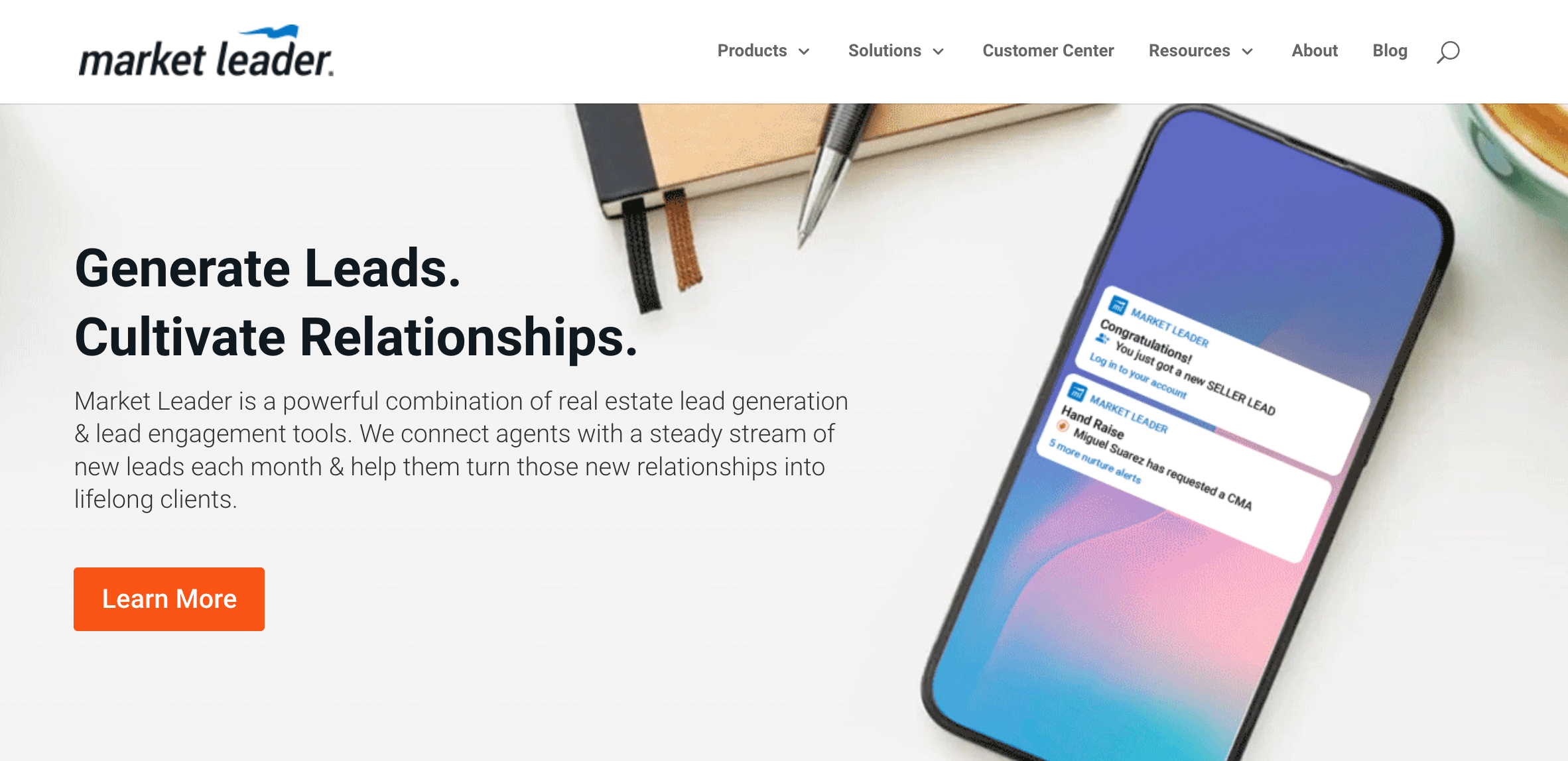
Market Leader’s Key Features
- Drag-and-drop responsive website builder;
- Rich library of pre-designed marketing assets;
- Robust lead management & CRM features;
- Auto-insert contact data from 40+ lead sources;
- Mobile app featuring automated text and email alerts.
Market Leader’s Pros & Cons
| Pros | Cons |
| Supports 40+ lead sources | Contact-based pricing plans; |
| Mobil app for on-the-go replies and lead nurturing | Quality of leads can dwindle |
| Predictive lead scoring algorithm | No free tier |
Plans & Pricing
Market Leader works on an on-demand pricing model available on request. Contact their sales team for a custom quote based on your requirements.
Lusha — Wonderful for LinkedIn and Social Media Lead Sourcing
Lusha makes social selling actually work. You find someone interesting on LinkedIn, click the Lusha extension, and hopefully get their verified contact info. The accuracy is pretty good—definitely better than guessing email formats or trying firstname.lastname@company.com variations.
The compliance piece is important too, especially with GDPR and similar regulations. Lusha keeps up with the legal requirements across different countries, which saves you from accidentally breaking laws you didn’t know existed. The CRM integration is smooth—enriched contact data flows right into your sales system without manual copying and pasting.
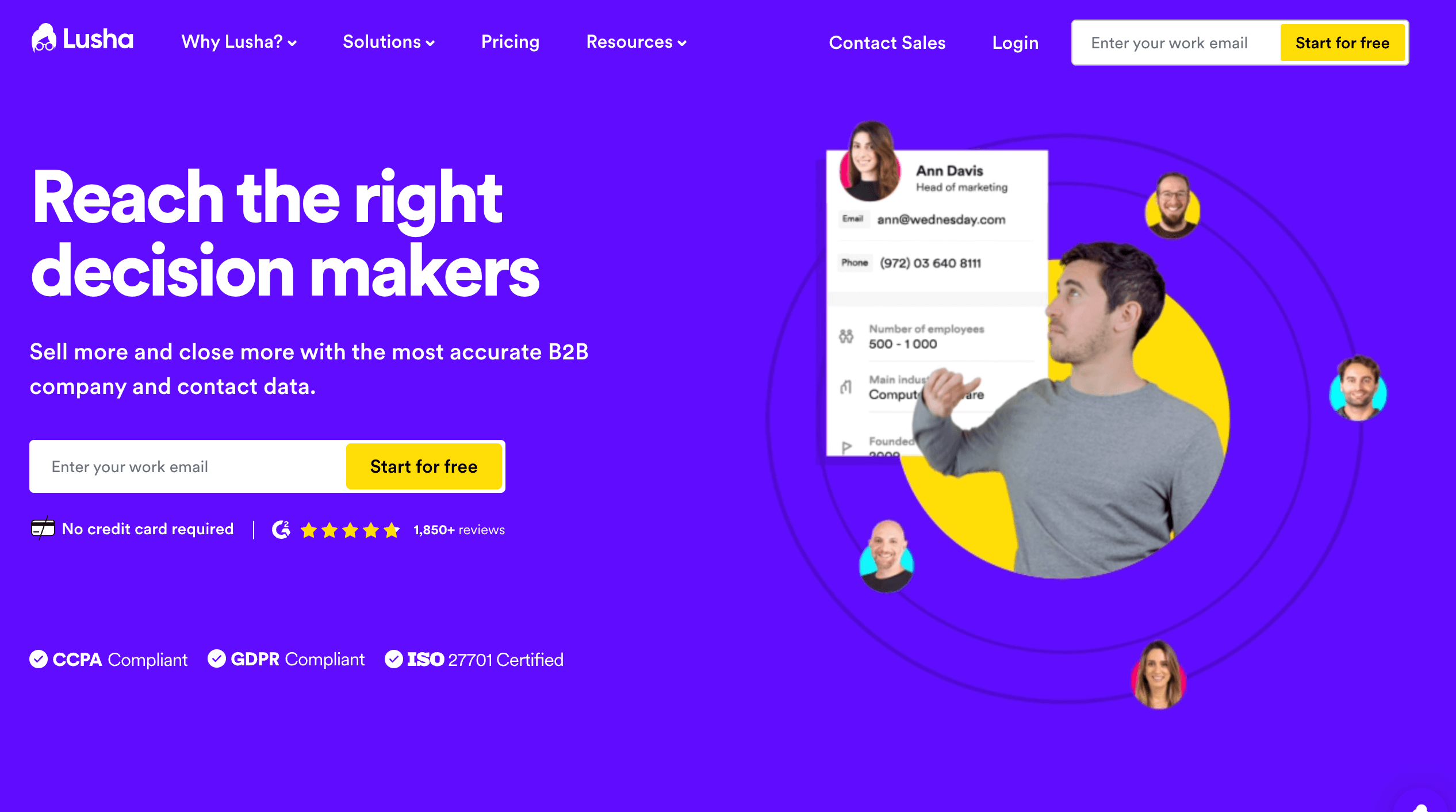
Lusha’s Key Features
- Email verification tool;
- Advanced search capabilities;
- Email campaign templates;
- Email list segmentation;
- Real-time analytics and reporting.
Lusha’s Pros & Cons
| Pros | Cons |
| User-friendly navigation and UI | Inaccurate phone number database |
| Vast database of B2B leads | Limited customization for email templates |
| Email verification tool | Expensive |
Plans & Pricing
- Free plan that offers 50 credits per month to search for phone numbers and emails;
- Paid plans start at $22 per user monthly for up to 3,600 annual credits.
BIGContacts CRM — Useful for Contact Management for Startups
BIGContacts keeps things simple, which startups appreciate when they’re juggling fifty other priorities. The workflow automation ensures follow-ups happen even when you’re putting out fires elsewhere. Sometimes the basics matter more than fancy features—like making sure no lead gets forgotten in the chaos.
The visual pipeline gives you that bird’s-eye view of where deals stand. Nothing complex, just clear visibility into what’s moving and what’s stuck. Their mobile app is actually usable too, unlike some CRMs that clearly hate smartphones. Field sales teams can update records and access contact info without fighting the interface.
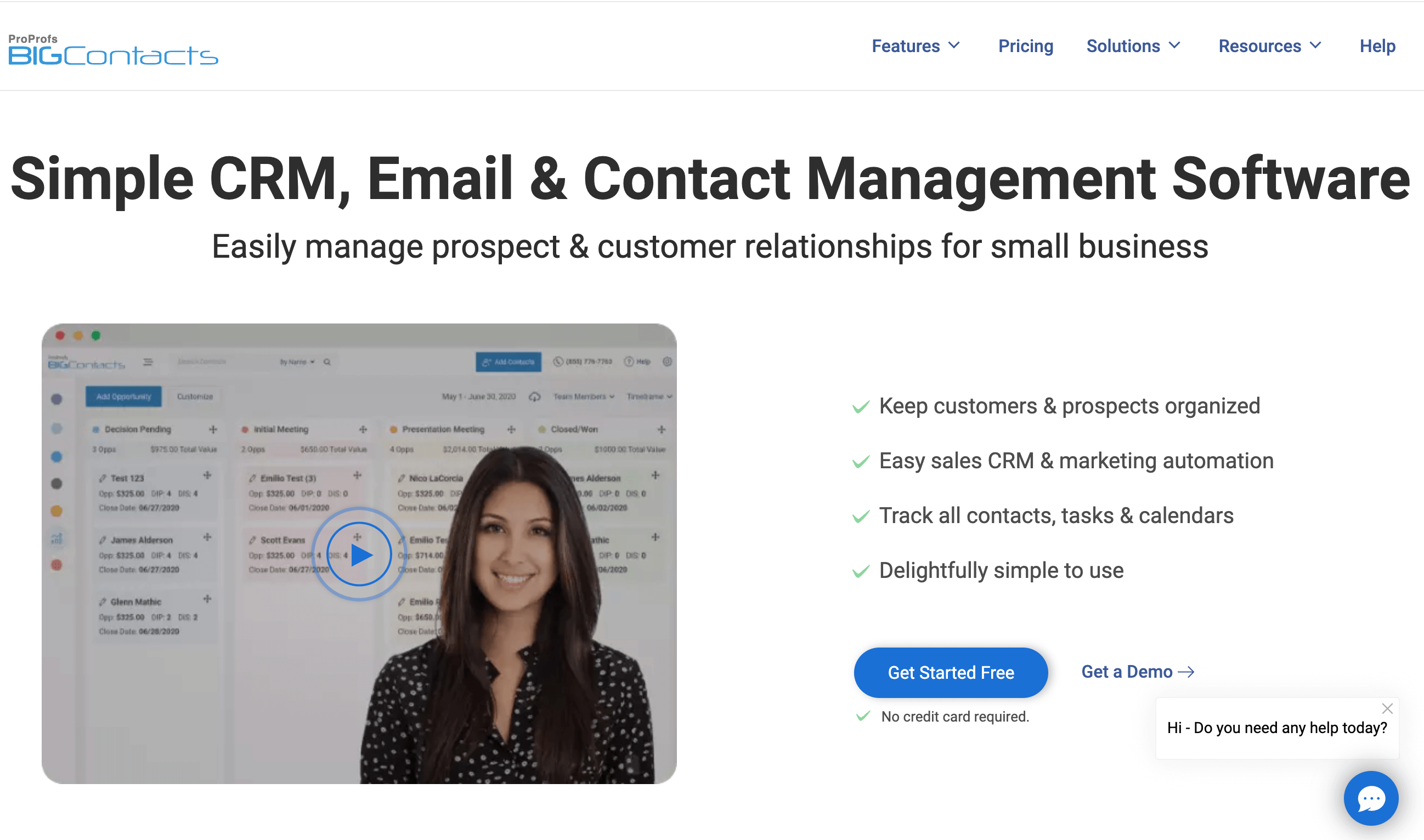
BIGContacts Key Features
- In-built calendar to track meetings and tasks;
- Drip email campaign automation;
- Custom web forms for efficient lead capture;
- 360° contact view, including emails, transactions, and activities;
- Task management and appointment scheduling;
- Mobile CRM for keeping track on the go.
BIGContacts Pros & Cons
| Pros | Cons |
| Affordable pricing plans | No downloadable or on-premise version |
| Effective contact management and segmentation | Dark user interface option not available |
| 24/7 customer support | No dedicated account manager for the free plan, unlike paid |
Plans & Pricing
- Free forever plan for up to 100 contacts;
- Paid plans start at $20/user/month
Cience — Valuable for Outbound B2B Lead Research
Cience is interesting because they mix human research with technology, which sounds expensive but can be worth it for specialized markets. Their team digs deep into company backgrounds and finds the exact decision-makers you need to reach. I’ve seen them identify contacts at companies with very specific technical requirements—the kind of research that would take your team weeks.
The personalized outreach sequences they create are based on actual research, not just mail merge templates. They’ll mention a company’s recent expansion or technology stack in the first email. It’s account-based marketing done right, focusing resources on high-value targets instead of spraying and praying with generic messages.
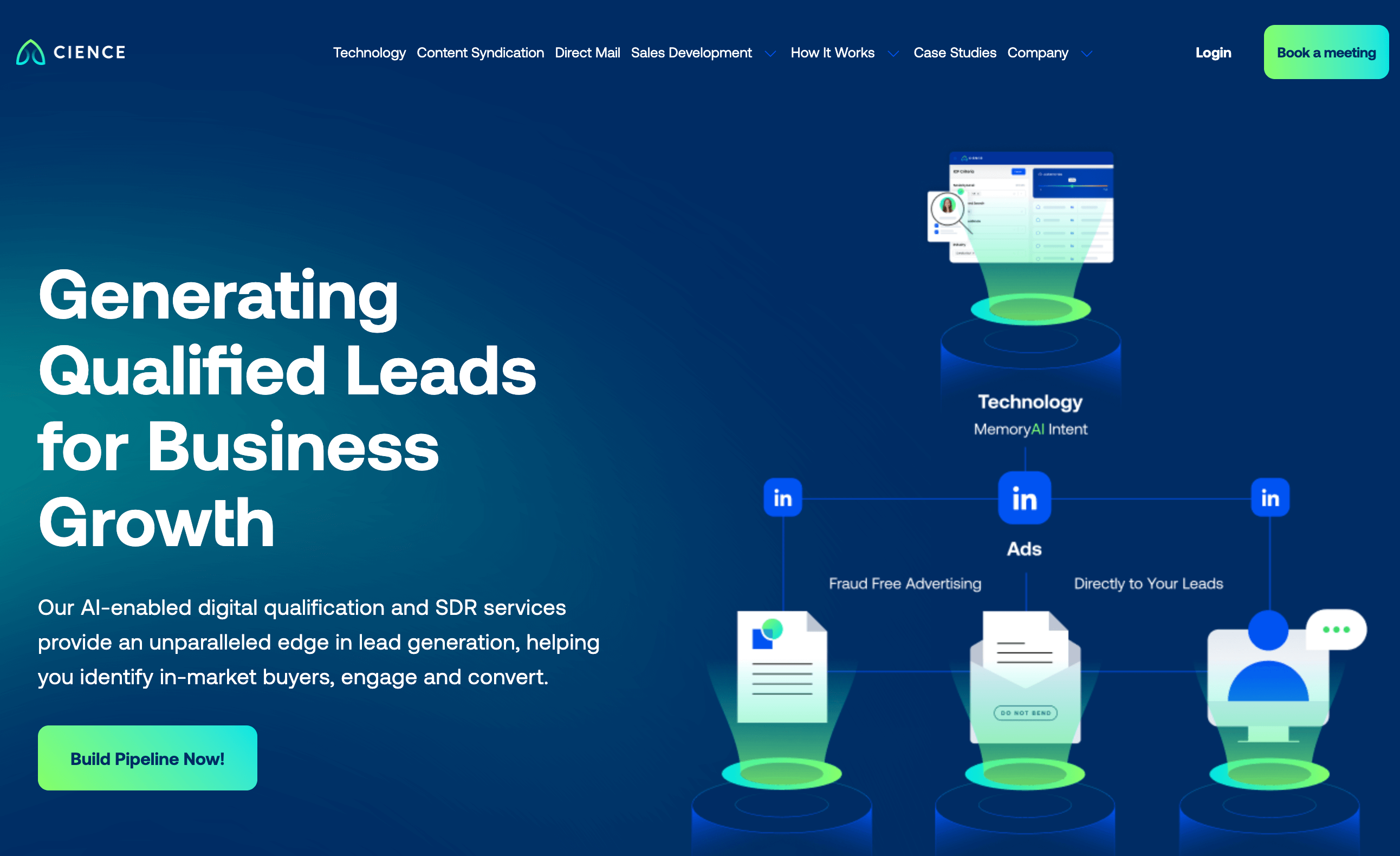
Cience’s Key Features
- Buyer intelligence for over 7500+ B2B topics;
- Demographic, firmographic, and psychographic data points;
- Lead scoring by contact and account;
- AI-enabled click-tracking;
- Appointment scheduling tool.
Cience’s Pros & Cons
| Pros | Cons |
| Comprehensive leads database of over 200M records; | Expensive |
| User-friendly interface; | Learning curve for beginners |
| Auto-verified email & phone number information. | Limited customer support |
Plans & Pricing
Cience offers custom monthly and annual subscription quotes based on custom requirements on request.
Facebook & Instagram – Powerful for Social Media Lead Ads
Facebook and Instagram lead ads are brilliant for one reason—people don’t have to leave the platform to give you their info. The forms pre-populate with their profile data, so it’s just a quick tap to submit. This works especially well on mobile where typing is annoying and attention spans are short.
The targeting options are pretty incredible when you think about it. You can reach people based on their interests, behaviors, even life events like recent moves or job changes. The CRM integrations mean leads flow directly into your sales system, though you’ll want to respond quickly since social media leads can go cold fast. Strike while the iron’s hot, as they say.
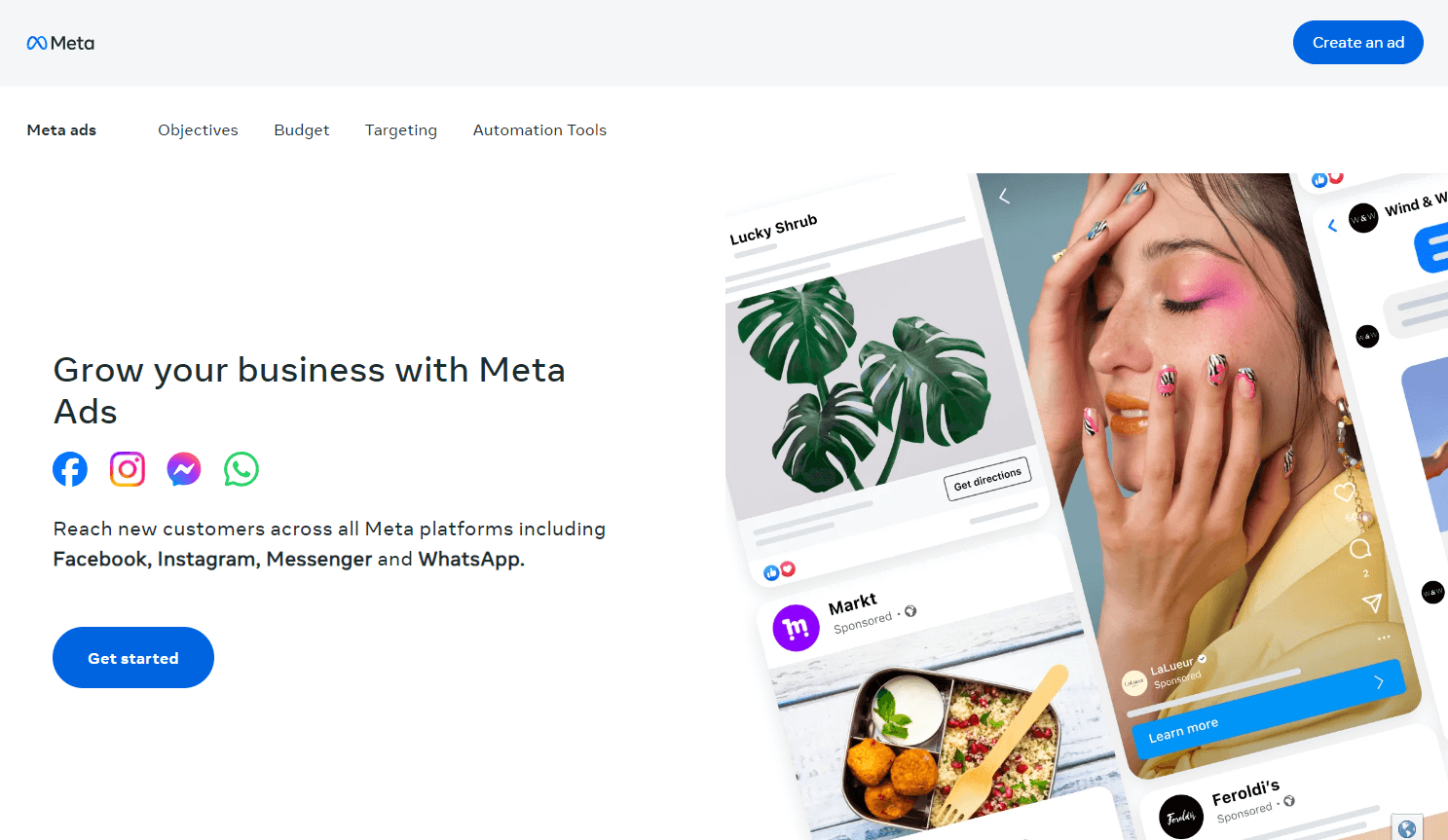
Meta Ads Key Features
- Multiple ad types, including lead form ads;
- Pre-populated forms for easier submission;
- Custom questions for lead form ads;
- Dynamic retargeting ads;
- Multiple call-to-action opportunities.
Meta Ads Pros & Cons
| Pros | Cons |
| Over 4 billion active users | Susceptible to algorithm and policy changes |
| Advanced demographic & psychographic targeting | Getting expensive, increasing competition on the platform |
| Central ad manager dashboard to manage different campaigns | Massive learning curve related to ad creation, targeting, and campaign setup |
Plans & Pricing
Meta charges are based on per impression, click, lead, and action. The actual prices depend on your industry, offer, location, bidding strategy, and other metrics.
Unbounce — Fantastic for Conversion-Optimized Landing Pages
Unbounce makes A/B testing landing pages actually manageable. Their drag-and-drop editor means you don’t need a developer every time you want to test a new headline or button color. I’ve seen simple changes like headline tweaks boost form completions by 30%—those small improvements add up quickly. The editor makes it easy to build landing pages that don’t look like they came from 2005.

Ratings:
- Capterra: 4.5/5.0
- G2: 4.3/5.0
- Trustpilot: 2.3/5.0
Smart Traffic is their clever feature that automatically shows visitors the page variant most likely to convert them. It learns from visitor behavior and optimizes in real-time. The template library gives you proven layouts based on what actually works, not just what wins design awards. Their features automation helps you set up campaigns without micromanaging every detail.
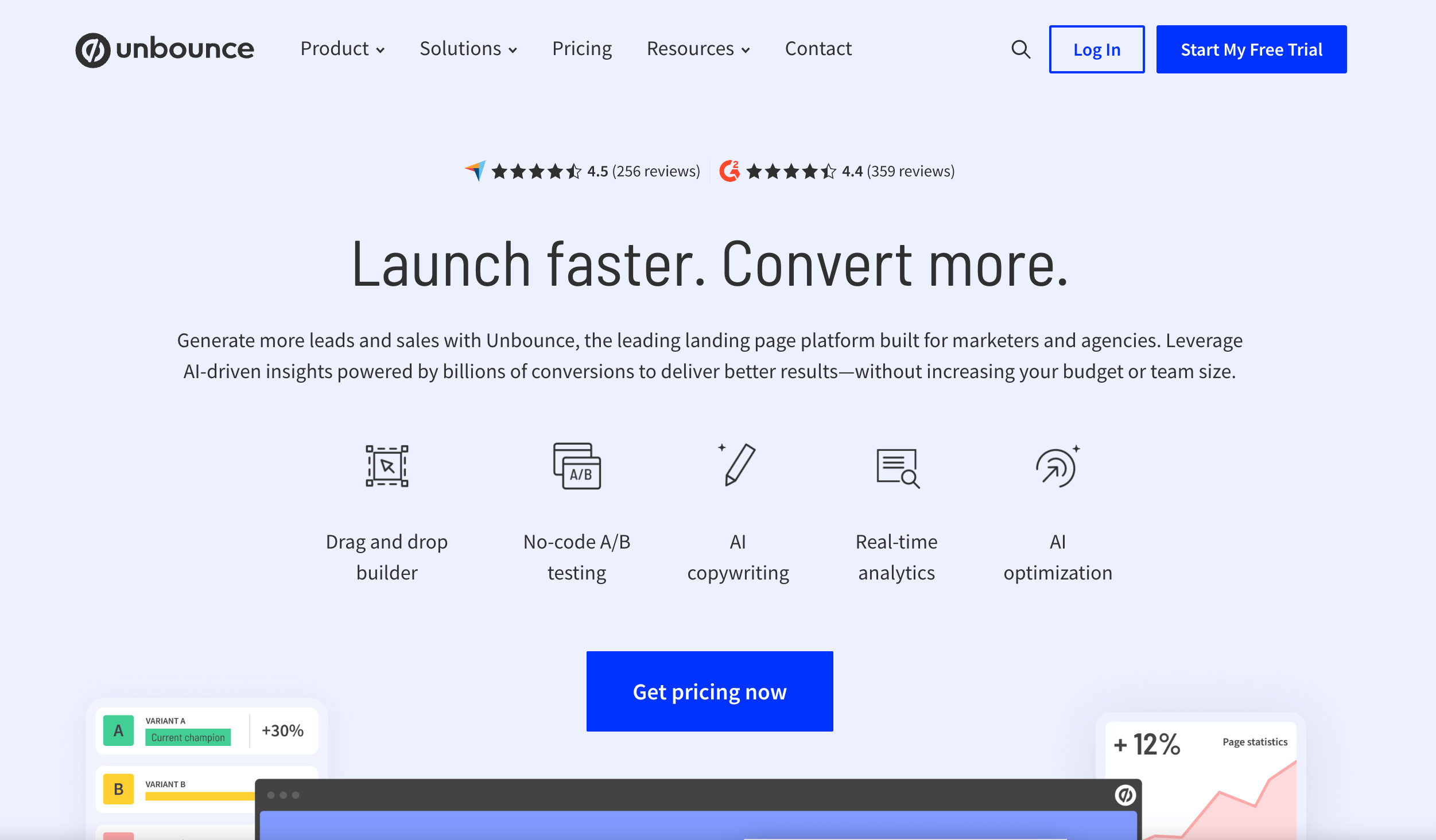
Unbounce’s Key Features
- AI-powered landing page builder;
- Smart copy generator powered by AI;
- Conversion rate optimization (CRO) suggestions;
- Customizable popups, landing pages, and sticky bar templates;
- Smart builder style guide & design assistant.
Unbounce’s Pros & Cons
| Pros | Cons |
| No-code landing page builder | No free plan |
| Vast template library with designs for every industry | Some learning curve for beginners |
| AI tool for copywriting, CRO & A/B testing | Slightly expensive |
Plans & Pricing
- 14-day free trial is available;
- Paid plans start at $74 per month for up to 20,000 visitors and unlimited popups, sticky bars, and landing pages.
HubSpot — Reliable for Implementing Inbound Marketing Methodology
HubSpot pretty much wrote the book on inbound marketing, and their tools reflect that philosophy. You create valuable content, gate some of it behind forms, and gradually build trust with prospects. Their content management system makes it easy to set up resource centers that consistently generate MQLs. The customer insights you get from their analytics help you understand which content actually moves the needle.

Ratings:
- Capterra: 4.5 /5.0
- G2: 4.4 /5.0
- Trustpilot: 2.4 /5.0
Their lead scoring features automatically separate tire-kickers from serious prospects based on behavior and fit. What I appreciate about HubSpot is the closed-loop reporting—you can trace a customer back to the exact blog post or whitepaper that first brought them in. The integrated tools make it simple to build landing pages that fit seamlessly with your content strategy.
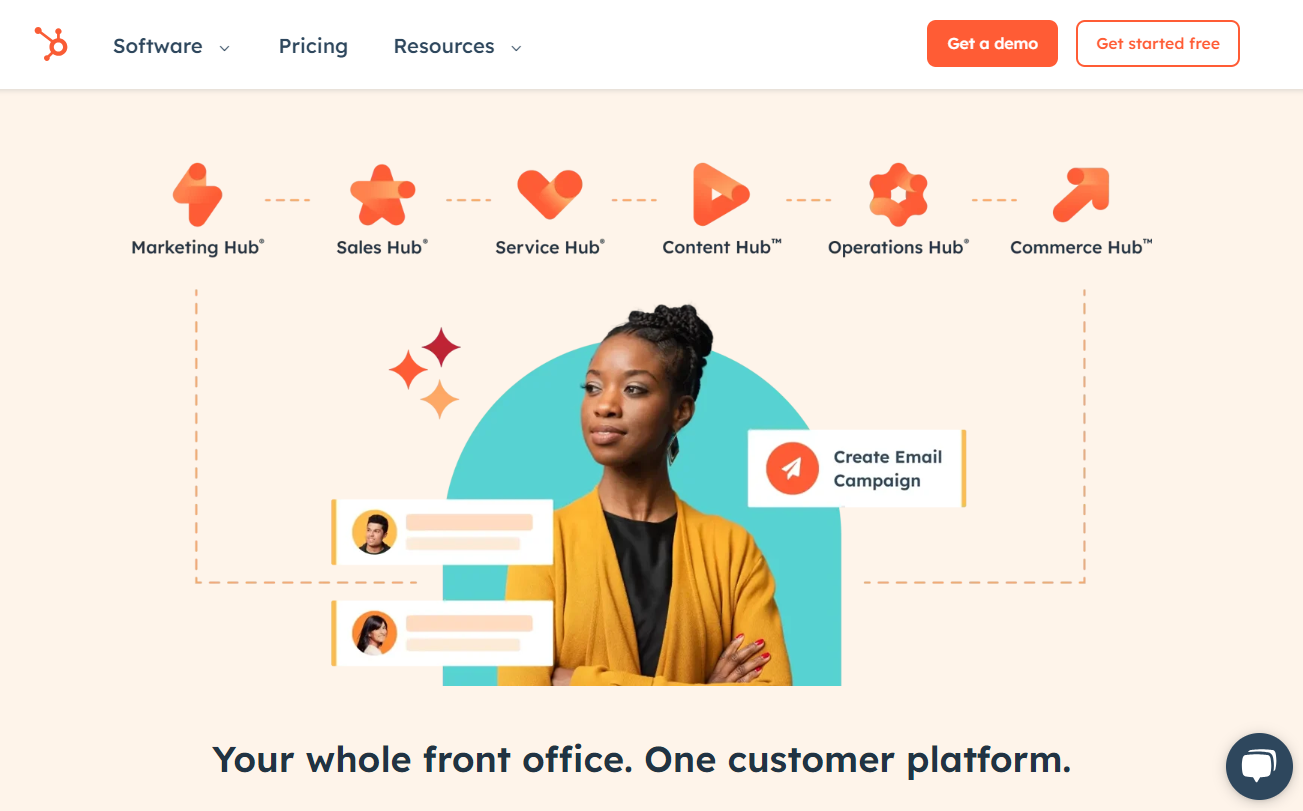
HubSpot’s Key Features
- Drag-and-drop landing page & form builder;
- Lead tracking, scoring, and segmentation;
- Content hosting & management;
- No-code builder for website portals;
- SEO management;
- LIVE chat feature.
HubSpot Pros & Cons
| Pros | Cons |
| An all-in-one platform covering every aspect of sales, marketing, and customer support. | Charges based on per contact (which can get expensive) |
| Rich training & resource library | Steep learning curve |
| Responsive customer support | Lack of advanced automation on lower-tier plans |
Plans & Pricing
- 14-day free trial is available;
- Paid plans for marketing start at $18 per month for up to 1,000 contacts.
Totango — Smart Choice for SaaS Customer Success Lead Generation
Totango focuses on the leads you already have—your existing customers. For SaaS businesses, expansion revenue often comes easier than new customer acquisition. Their usage analytics identify accounts that are ready for upselling based on how they’re actually using your product, not just gut feelings. The platform uses intent data to predict which customers might expand or, more importantly, which ones might churn.

Ratings:
- Capterra: 3.7/5.0
- G2: 4.3/5.0
- Trustpilot: 2.9/5.0
Customer health scoring gives you early warning signs before accounts go south. Nobody wants to be blindsided by a cancellation from what seemed like a happy customer. Totango’s segmentation lets you create highly targeted campaigns based on product usage patterns—heavy users get different messaging than casual ones. Their features automation streamlines the process of nurturing existing customers toward bigger deals, which frankly should be easier than it usually is.
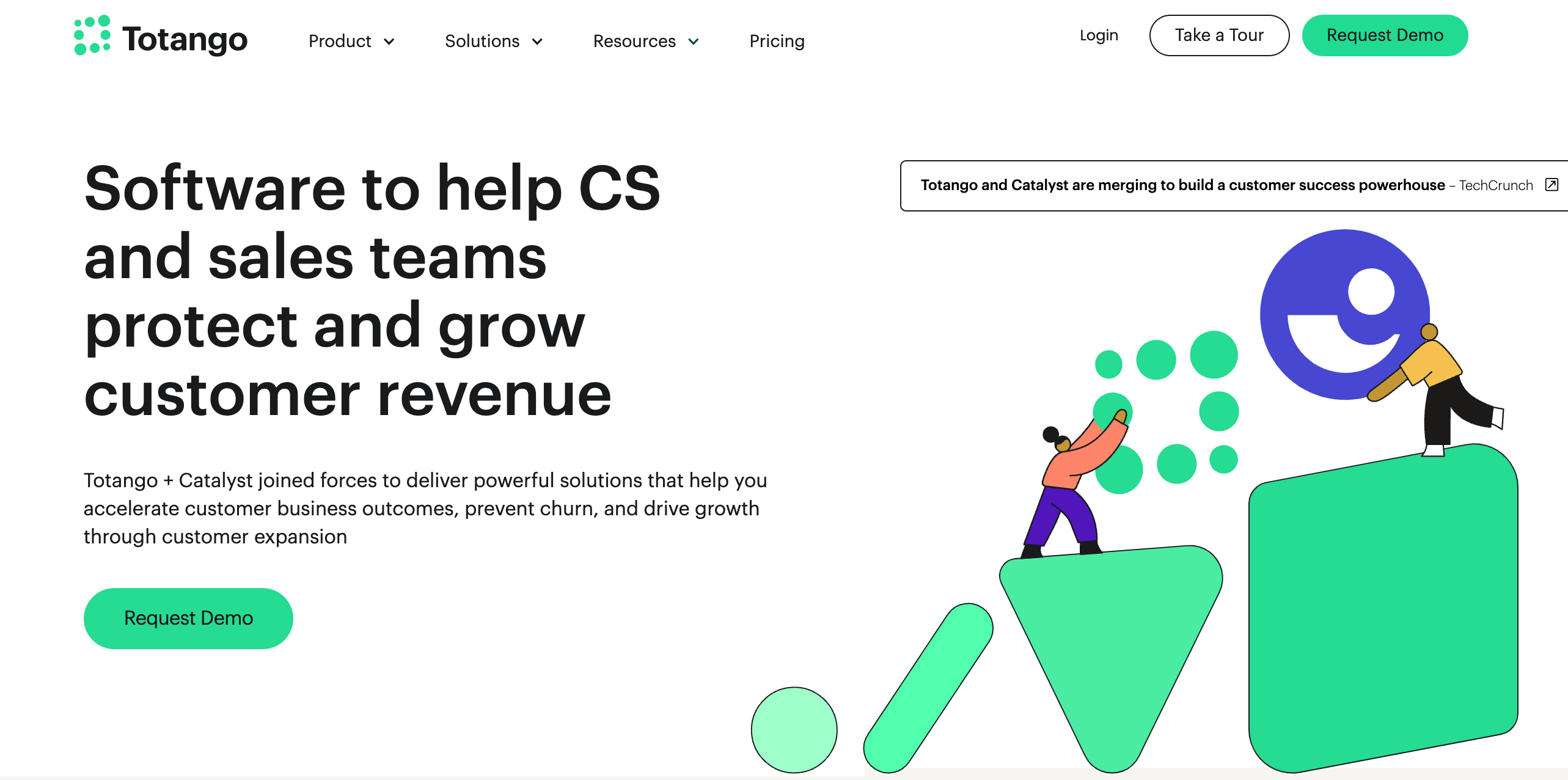
Totango’s Key Features
- Customer health scores and usage metrics;
- Readymade engagement workflows;
- Automated user engagement and follow-ups;
- 360-degree customer data view;
- Customer segmentation.
Totango Pros & Cons
| Pros | Cons |
| Intuitive user interface; | Expensive |
| Customer success templates built on industry best practices | Overwhelming customer reports |
| Responsive customer support | Limited integrations |
Plans & Pricing
Talk to sales to get a custom pricing offer.
Trustmary — Impressive for Testimonial-Driven Lead Generation
Trustmary turns your happy customers into your best salespeople. Their automated system collects testimonials and reviews without you having to chase people down constantly. Social proof works—when prospects see that other businesses like theirs got results, it removes a lot of buying friction.
The verification features matter more than you might think. Fake reviews are everywhere now, so having verified testimonials builds genuine credibility. The Google reviews integration is smart too—positive feedback gets amplified across multiple touchpoints where prospects might encounter your brand. It’s not groundbreaking technology, but it systematizes something most companies do haphazardly.
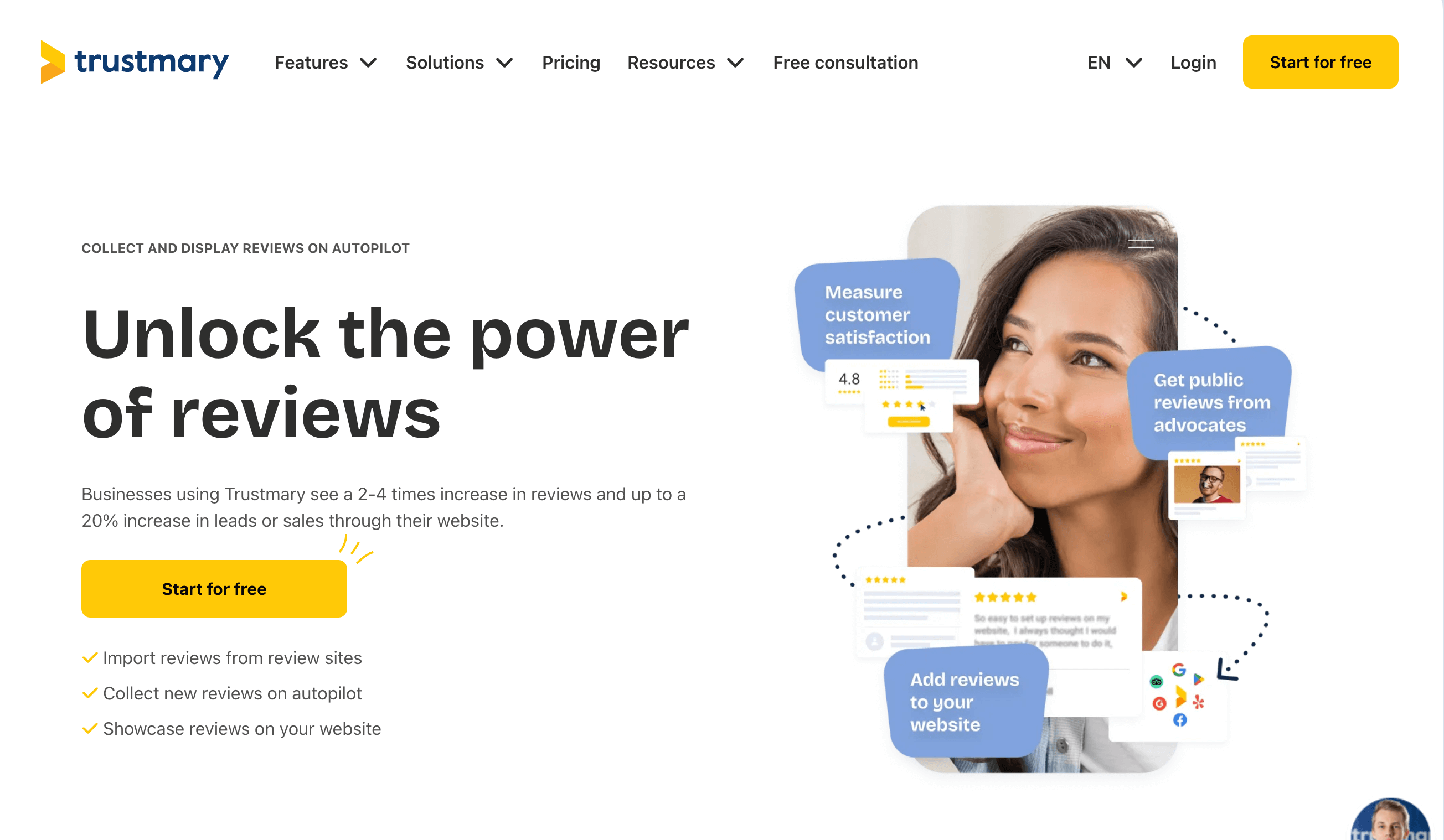
Trustmary’s Key Features
- Automatic review collection and display;
- AI sentiment analysis and review scoring;
- Automatic conversion tracking;
- SEO with review schema markup;
- Review management and sorting.
Trustmary’s Pros & Cons
| Pros | Cons |
| Easy-to-use widgets and integrations | Limited use cases beyond a showcase for lead generation |
| Real-time conversion tracking | No 24×7 live chat or customer support |
| Social proof builder for social media | Plans based on the number of views |
Plans & Pricing
- Free plan for up to 200 monthly widget views;
- Paid plans start at $12 per month for up to 1,000 monthly widget views.
Overloop — Efficient for Managing Cold Outreach Campaigns
Overloop handles multi-channel outreach without making you juggle fifteen different platforms. Email, LinkedIn, phone calls—it sequences everything so you’re not accidentally messaging the same prospect three times in one day. Their sequence builder lets you create personalized touchpoints that feel natural, not robotic.
The deliverability monitoring is crucial for outbound campaigns. Nothing kills response rates faster than landing in spam folders. Overloop watches your sender reputation and optimizes send times automatically.
Their analytics break down which messages and channels work best, so you can double down on what’s actually generating meetings instead of just hoping for the best.
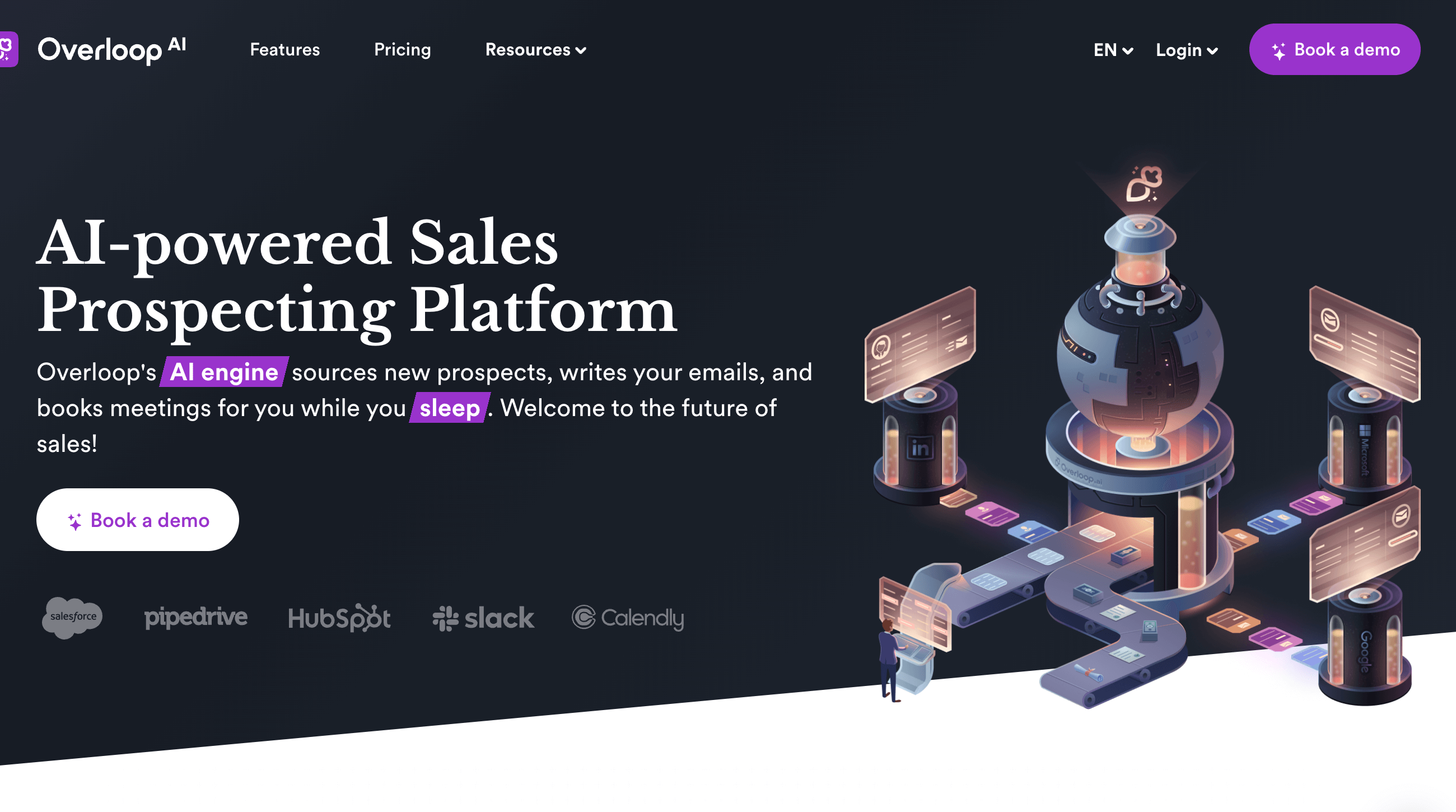
Overloop’s Key Features
- CRM integration;
- Email automation;
- Multichannel outreach;
- Lead scoring;
- Lead nurturing analytics and reports.
Overloop Pros & Cons
| Pros | Cons |
| Automatic email finder | Expensive for small teams |
| LinkedIn outreach automation wizard | UI is not mobile-friendly |
| Phone call & email analytics | Data export functionality is laggy |
Plans & Pricing
Contact the sales team to get a custom pricing quotation.
OptinMonster — Great for Website Popup and Form Conversions
OptinMonster rescues visitors who are about to leave your site empty-handed. Exit-intent popups sound annoying in theory, but when done right, they capture leads who would otherwise disappear forever. The key is showing the right offer to the right person at the right moment. The platform makes excellent use of intent data to figure out which offers will actually resonate instead of just irritating people.

Ratings:
- Capterra: 4.2/5.0
- G2: 4.4/5.0
- Trustpilot: 4.1/5.0
Behavioral triggers are where OptinMonster gets interesting. Someone spends five minutes reading your pricing page? Show them a demo offer. First-time visitor browsing blog posts? Maybe a newsletter signup makes more sense. The A/B testing lets you optimize everything from popup timing to form design, because what works for one audience might flop with another.
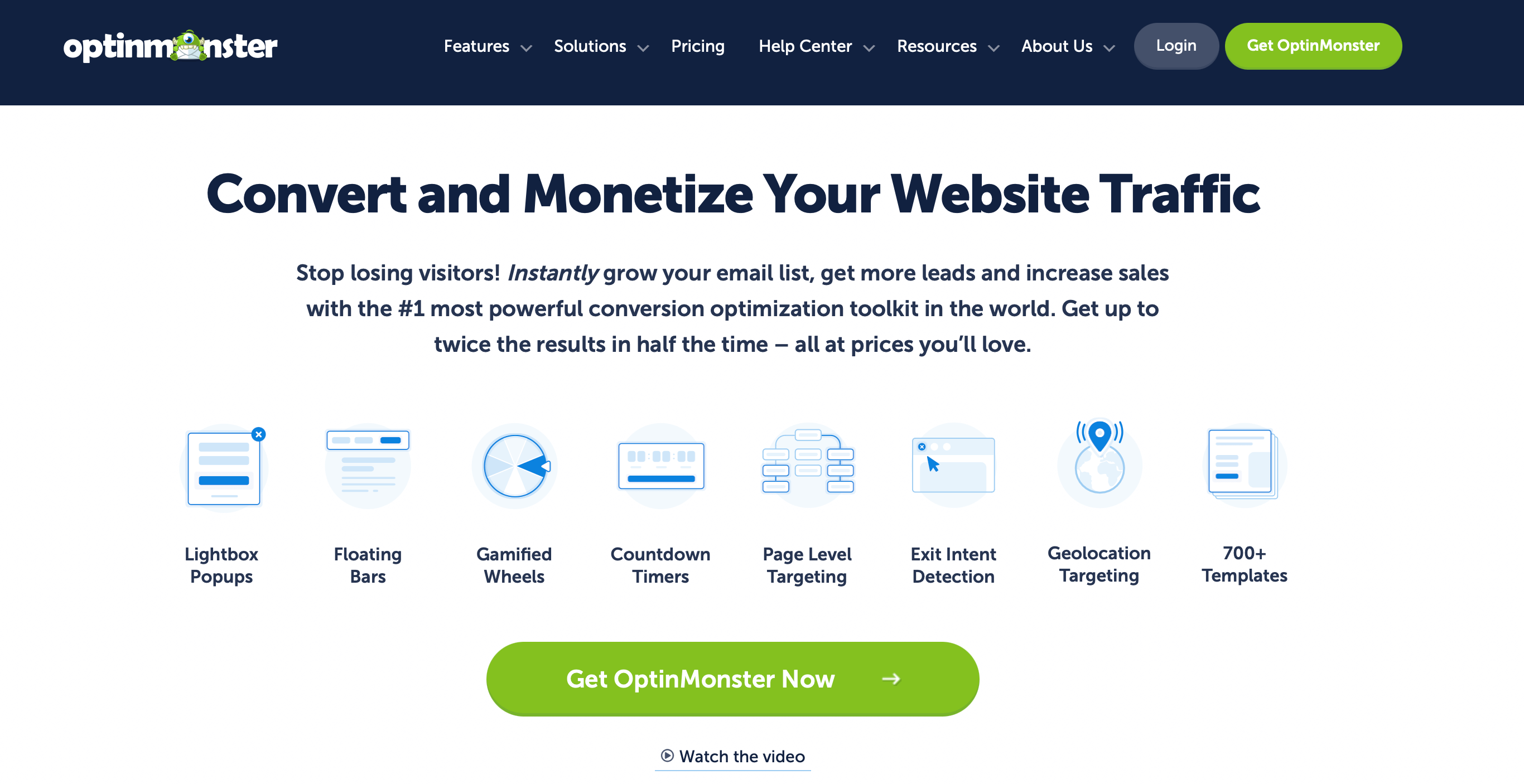
OptinMonster’s Key Features
- A/B testing;
- Floating bars, lightbox popups, and more;
- Page-level targeting;
- Lead segmentation;
- Automation builder.
OptinMonster Pros & Cons
| Pros | Cons |
| A/B testing for popups | Slightly expensive |
| Non-interruptive engagement options | Requires higher plans for maximum benefit |
| Great customer support | No comprehensive dashboard to see analytics of all campaigns collectively |
Plans & Pricing
- No free plan or trial account;
- Paid plans start at $18 per month for up to 2,500 page views on one website.
Hunter.io — Best for Email Address Discovery
Hunter.io is basically a detective for email addresses. You give it a company domain, and it finds the email addresses associated with that organization. The verification feature is what makes it valuable—there’s nothing worse than building a prospect list only to discover half the emails bounce.

Ratings:
- Capterra: 4.6/5.0
- G2: 4.4/5.0
- Trustpilot: 4.6/5.0
Domain search gives you a comprehensive view of who works where, which helps with account-based marketing approaches. The verification tools catch invalid addresses before you send anything, protecting your sender reputation.
When you’re doing outbound sales, deliverability matters more than volume. Better to send 100 emails that land in inboxes than 500 that get filtered as spam.
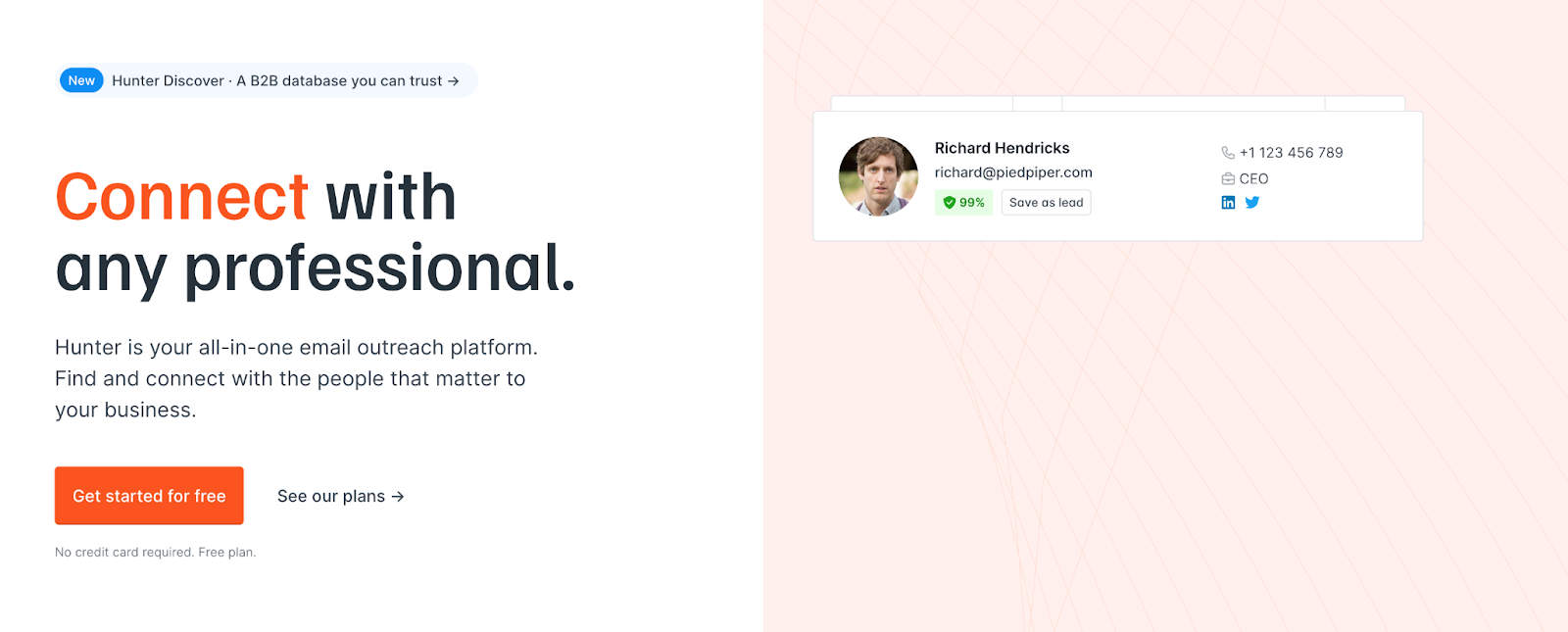
Hunter.io’s Key Features
- Search prospects;
- Email verification tool;
- Cold campaign tool;
- Domain search;
- Analyze email patterns.
Hunter.io Pros & Cons
| Pros | Cons |
| Accurate & reliable lead data | Limited free searches |
| Single click verification with bulk upload feature | No social media research tool |
| Chrome extension for searches & verification | Slightly expensive for small companies |
Plans & Pricing
- Free plan for up to 25 monthly searches and 50 verifications;
- Paid plans start at $34 per month for up to 6,000 searches and 12,000 verifications annually.
Reply.io — Best for Multi-Channel Outreach Sequences
Reply.io orchestrates outreach across email, LinkedIn, and phone without making you feel like you’re managing air traffic control. The sequences adjust based on prospect engagement—if someone opens emails but doesn’t respond, maybe it’s time to try LinkedIn. The platform leverages intent data to determine optimal timing for follow-ups, which beats guessing when to circle back.
Their AI writing assistant helps personalize messages at scale, though you’ll still want to add your own touch for important prospects. The LinkedIn integration works seamlessly within the same workflow, so you can create cohesive conversations across channels.
Multi-channel done right feels natural to prospects, not like you’re stalking them across every platform they use.
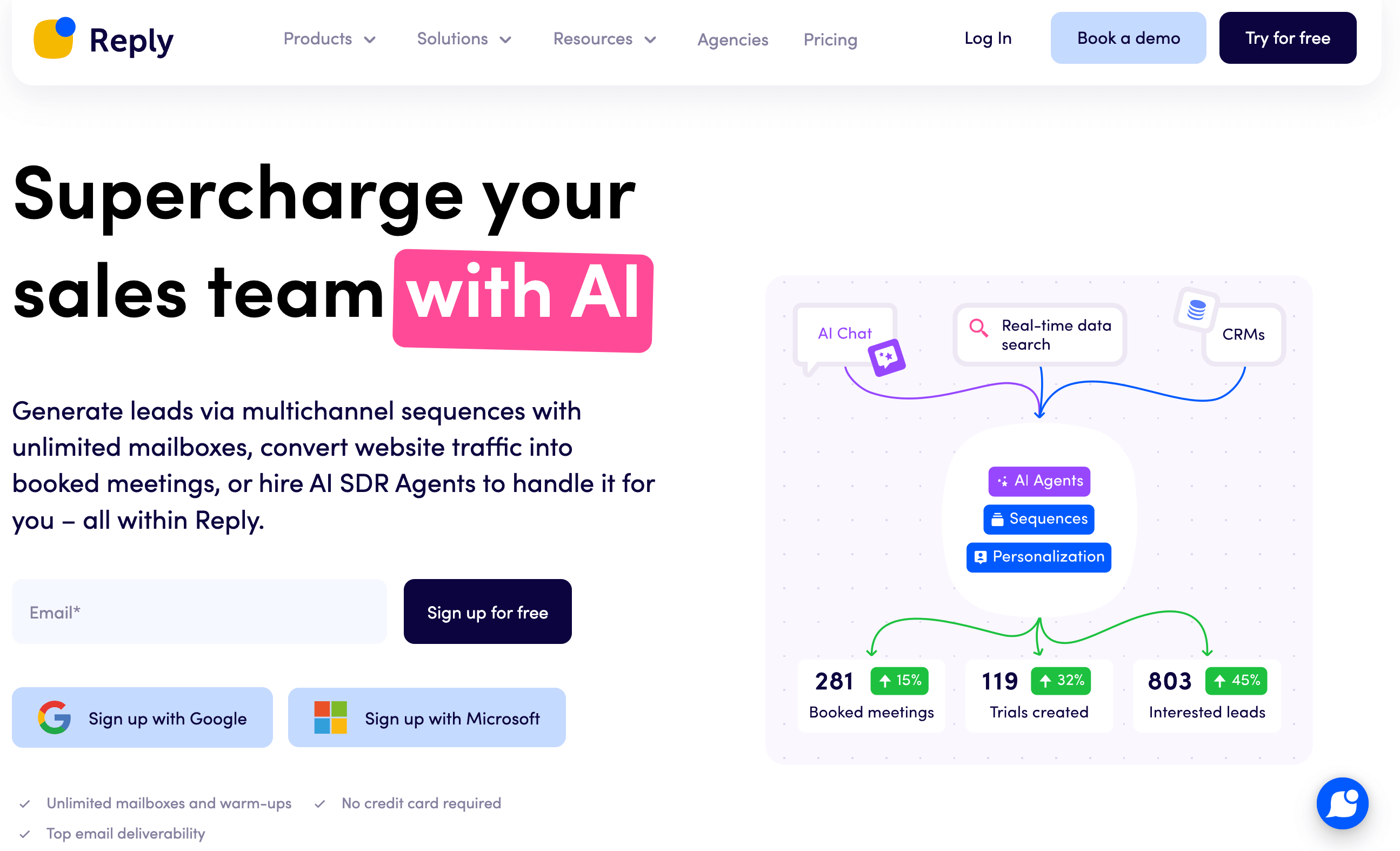
Reply.io’s Key Features
- Automated sequences;
- Mailbox warmup feature;
- AI-powered follow-ups;
- Supports multiple platforms;
- CRM integration.
Reply.io Pros & Cons
| Pros | Cons |
| Quick & easy to set up | Lack of communication log for each prospect |
| In-built tools for warmup, email health, and following email best practices | Chrome extension needs to be refreshed again and again |
| Email deliverability analytics | Slow customer support |
Plans & Pricing
- Free 14-day trial;
- Paid plans start at $89 per user monthly for 200 Live data credits/month.
Leadpages — Go-To Solution for Professional Lead Capture Page Templates
Leadpages takes the guesswork out of creating landing pages that actually convert. Their templates are built on proven conversion principles, not just what looks good in a portfolio. The two-step opt-in process is particularly clever—asking for an email first, then additional details on the next screen. It reduces form abandonment because people are more likely to complete a process they’ve already started.
The integration marketplace connects with pretty much every email marketing platform and CRM you can think of. Leads flow directly into your sales funnel without manual exports and imports. Their analytics clearly show which page elements drive conversions and which ones kill them.
Sometimes moving a form above the fold makes all the difference—Leadpages helps you spot those opportunities.
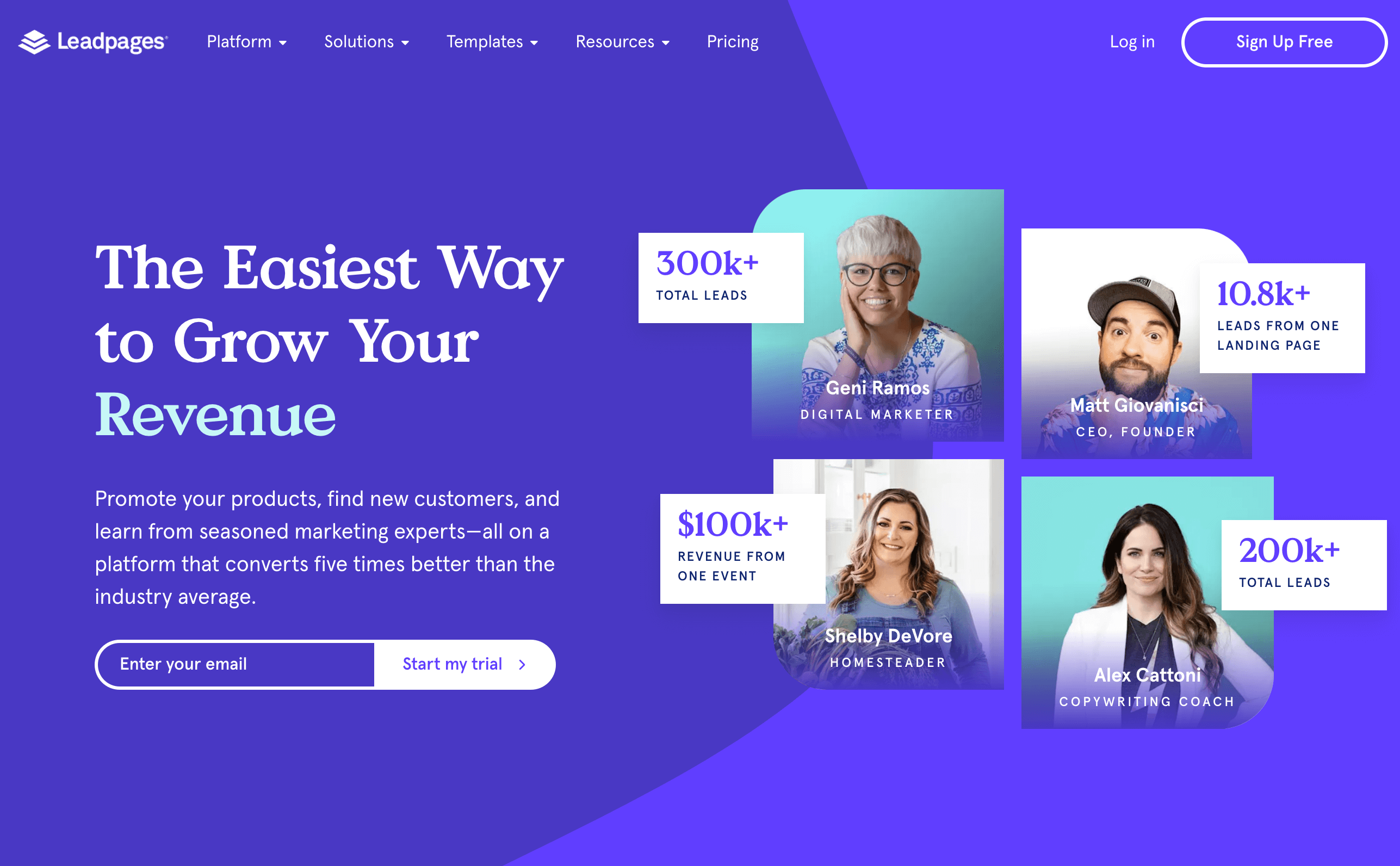
Leadpages’ Key Features
- Large template library;
- In-built tools to boost conversions;
- A/B testing;
- Lead generation and management features.
Leadpages Pros & Cons
| Pros | Cons |
| User-friendly interface | Limited customization options |
| 250+ Conversion-optimized templates | No A/B testing in lower plans |
| AI generator for landing page headline, images & copy | Slight learning curve |
Plans & Pricing
- 14-day free trial available;
- Paid plans start at $37 per month for one domain and up to 5 landing pages.
How to Choose the Best Lead Generation Software?
Choosing the best lead generation software is a tough task when every tool promises a massive number of leads.
Here are some points to evaluate such tools:
- Feature alignment. Ensure the software aligns with your lead generation strategy and offers the features you need, like CRM integration or automation capabilities;
- Ease of use. Look for user-friendly interfaces that don’t require extensive training;
- Scalability. The tool should grow with your business, offering a tier-based pricing plan that adjusts as you scale;
- Integration. It should easily integrate with other tools you use to ensure all data is effectively managed and nurtured;
- Customer support. Good support can make a big difference in utilizing the tool effectively. So, pick one with responsive live chat support.