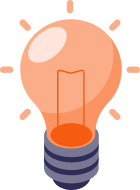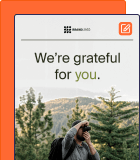Marketing automation tools are the secret weapon for business growth and productivity.
Whether you’re a small business owner, marketer, or an indie founder, marketing automation tools help you streamline processes, simplify workflows, automate marketing campaigns, nurture leads for sales and marketing teams, and boost conversions.
With hundreds of marketing automation tools available on the market, picking the best marketing automation software can be a daunting task.
So, we compiled this listicle with the top modern marketing automation tools to accelerate the process. So buckle up, and let’s dive into the world of marketing automation.
What are Marketing Automation Tools?
Most people assume that marketing automation tools are all about automating email campaigns. But marketing automation is more than just automating your email marketing strategy.
Think of automation as a bridge between your marketing efforts and sales funnels. Marketing automation tools aim to generate and capture leads, nurture them, and convert them into paying customers. They also simplify creating personalized user experiences, scheduling and launching campaigns, scoring leads, and tracking marketing performance.
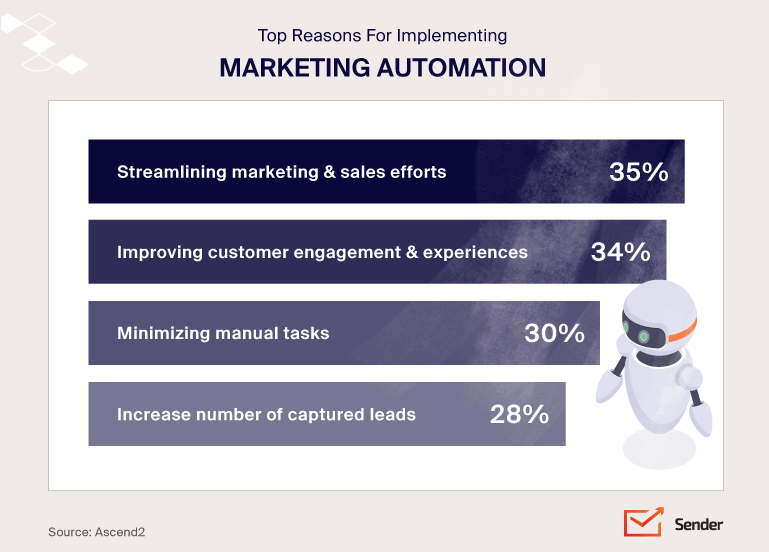
What to Look for in a Marketing Automation Platform
When you start exploring the market, you realize that there are thousands of marketing automation solutions with equally compelling propositions. So, choosing a marketing automation solution can naturally become an overwhelming decision.
Fundamentally, choosing a marketing automation software depends on your unique needs and preferences. Here are the five things to keep in mind:
- Establish your financial plan and organizational requirements. Understand the monthly subscription cost, usage costs, plan limits, etc., of a marketing automation solution. Plan how much money you’re willing to spend on marketing automation and your company’s growth goals.
- Assess the user-friendliness of the software. Before you decide, it’s important to check the UI and functionality of the marketing automation software. Make sure to pick an easy-to-use solution with a minimal learning curve that can be quickly integrated into your existing tech stack.
- Investigate analytics and reporting alternatives. It’s important to check the reports and analytics capabilities and see if the platform captures real-time data about campaigns and customers.
- Examine integration possibilities. One of the most critical factors while considering a marketing automation solution is analyzing the platform’s integration capabilities with your existing CRM platform and analytics tools.
- Account for potential restrictions. Every platform has a fair usage and terms of service policy. So, before you think of hopping to a platform, check for the restrictions, limitations, and shortcomings to avoid any hold-ups at a later stage.
All-in-One Marketing Automation Tools List
With so many things to remember regarding marketing automation, making up your mind can take a lot of time.
We’ve simplified the process for you by listing the most popular all-in-one marketing automation platforms along with their review and pricing.
Sender — Best Email & SMS Automation Platform
Key features
- SMS & email automation;
- Intelligent behavioral segmentation & personalization;
- Professional premade templates;
- Lead nurturing;
- TCPA & GDPR compliance.

Sender is a fully-featured automated email & SMS marketing platform that helps you create, send and analyze your campaigns. It also has a great high-converting popups and forms builder for capturing quality leads.
More than 80% of people open welcome emails, and Sender makes automation a breeze. In just a few steps, you can make your open-rates and conversions reach new heights.
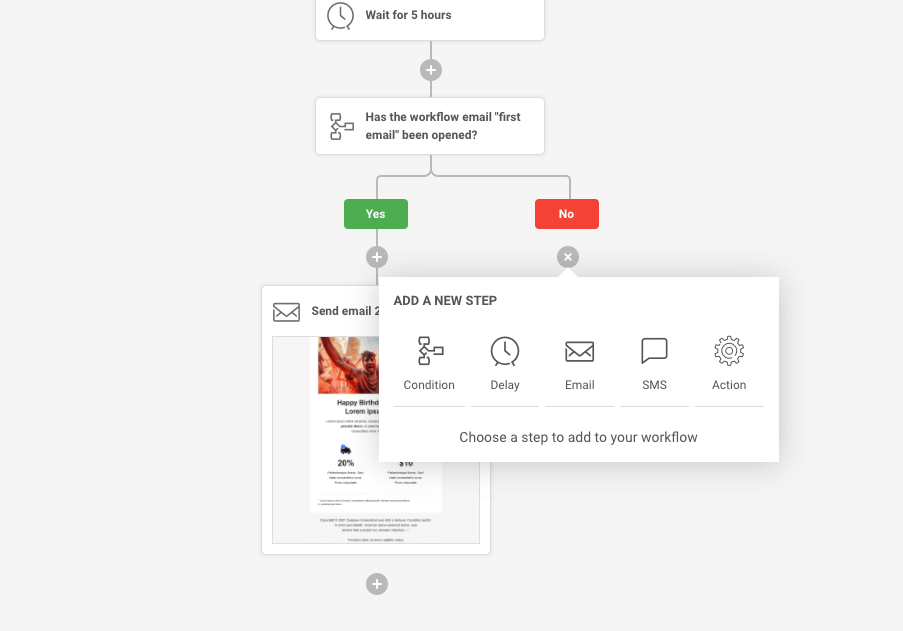
The app has an email template builder for creating emails, including HTML editors for more advanced users. You can also use Zapier to connect Sender with your favorite apps like Salesforce, Slack, or Google Docs.
Sender also automatically checks if your campaign complies with the latest regulations like GDPR and TCPA, helping you avoid fines and lawsuits.
It also offers intelligent behavioral segmentation and personalization tools for your subscribers based on their behavior (e.g., triggered actions). This way, you can send targeted messages to increase engagement rates and maximize ROI.
Sender Pricing
Sender is amongst the most cost-effective marketing automation software available. You can opt for a free forever plan (15,000 emails to 2,500 subscribers per month) or opt for the standard ($15 per month), professional ($29 per month), or enterprise plan at a custom price.
Systeme.io — All-in-One Automation Tool for Online Businesses
Key features
- Automated workflows & personalized sales funnels;
- Email automation & drip campaigns;
- Affiliate marketing management;
- Audience targeting & segmentation;
- Online course management.

Systeme.io is an all-in-one marketing platform that was built from the ground up to launch, sustain, and scale online businesses from one place and using one platform.
Their goal is to give anyone and everyone the ability to create a sustainable stream of income online.
You can collect and convert leads with sales funnels, build a team of affiliates to market your products, run all kinds of email campaigns, host online courses, and a lot more. Then, you can optimize everything with behavioral workflows and A/B tests.
Systeme.io Pricing
Systeme.io has 4 affordable plans. It starts with a free-forever plan with 0% transaction fees, next is the Startup plan at $27/month, after that is the Webinar plan at $47/month; and finally, the Unlimited plan at $97/month.
Salesforce Pardot – Marketing & CRM Platform
Key features
- Lead scoring and grading;
- Multichannel automation;
- Forms and landing page builder;
- Lead lifecycle reporting;
- Behavioral tracking.

Enhanced marketing automation capabilities integrated with the world’s leading CRM solution. Salesforce Pardot empowers collaborative efforts between marketing and sales teams to identify and nurture leads, close more deals, and optimize return on investment.
Salesforce Pardot’s suite of lead management tools includes CRM integration, email marketing, automated lead nurturing, and scoring. This helps foster synergy between marketing and sales to generate and qualify sales leads and reduce sales cycle duration.
Reclaim valuable time for your sales representatives through automated lead nurturing and instant sales alerts, enabling them to prioritize their activities more efficiently.
Salesforce Pardot Pricing
Unfortunately, there are no free plans or trials of Salesforce Pardot. The Growth plan starts at $1,250 monthly, Plus at $2,500 and Advanced at $4,000. Discounts are available for non-profits.
Hubspot – Digital Marketing Automation Platform
Key features
- Inbound marketing;
- Automated workflow;
- Audience segmentation;
- Drip campaigns;
- Over 200 integrations.

Hubspot is a full-scale marketing automation platform for small businesses. It’s an email marketing platform and a web analytics suite. The software helps you build your audience, convert leads into customers, and keep tabs on your CRM.
It has many free tools like HubSpot’s Conversion Optimization Tool to help you create A/B tests and track performance against specific data points. There are several other free features you can use to automate your routine process across sales and marketing teams.
Hubspot Pricing
HubSpot offers free automation software to help marketers get started. However, to enjoy its unique features, you need to either opt for a $45 per month starter plan, an $890 per month professional plan, or a $3,200 per month enterprise plan.
EngageBay – Affordable All-in-One CRM Platform
Key features
- Drip campaigns;
- Omnichannel marketing with templates;
- Visual automation builder;
- Audience segmentation and personalization;
- Sales pipelines.

EngageBay is an affordable all-in-one marketing, sales, and customer support software for SMBs, startups, and solopreneurs. The platform lets you capture lead info through forms, emails, and landing pages, segment them, and launch campaigns.
The platform boasts powerful features, including A/B testing to help choose the best variant, dashboards to track important KPIs and team metrics, and a free-forever CRM.
EngageBay Pricing
EngageBay offers a free-forever plan with all the necessary features. The paid plans start at $14.99/month for the Basic plan, while the Pro plan with unlimited contacts costs $119.99/month.
Zoho — Automated Lead Generation Solution
Key features
- Lead generation & qualification workflows;
- Personalized customer journeys;
- Facebook leads management;
- HIPAA-compliant web form;
- CRM integration.

Zoho CRM can help you automate many of your marketing and sales processes, including lead generation funnels and qualification workflows, personalized customer journeys, Facebook leads management, and HIPAA-compliant web forms.
This tool is an all-in-one CRM solution for small businesses and enterprises alike. It features contact management, sales force automation, marketing automation, ecommerce marketing solutions, and project management capabilities in one place. With Zoho CRM, you can manage every aspect of your business from anywhere using web or mobile marketing apps.
Zoho Pricing
Zoho offers a 15 days trial plan with no credit card. After that, you’d have to opt for the standard $20 plan or a premium $40 plan, depending on your marketing needs. A custom plan for a large mailing list is also available.
Email Marketing Automation Tools List
Email marketing has become an essential part of most businesses, no matter their size. While highly rewarding, it also brings loads of additional work for your marketing team.
That’s where email marketing automation tools come in. Here’s a list of the best of them:
Brevo – Complete Marketing Platform for WordPress
Key features
- Lead tracking and scoring;
- Behavioral automation;
- Workflow automation;
- Multi-channel marketing automation;
- CRM integration;
- Ecommerce integration:
- Social media automation.

Brevo offers a comprehensive suite of automation features that extend beyond traditional email and SMS marketing. It empowers users to create intelligent automations for various campaigns, including email marketing and SMS outreach.
What sets Brevo apart from other marketing automation tools is its ability to conduct split tests on these automations, allowing businesses to assess the efficiency of their workflows.
Furthermore, Brevo isn’t solely a marketing automation solution; it also serves as a CRM and offers a highly convenient meeting scheduling tool.
While its CRM functionalities are relatively basic, the meeting scheduler stands out, automatically generating booking pages with unique URLs for scheduling appointments, streamlining the scheduling process significantly.
Brevo Pricing
Brevo offers robust marketing automation features already in the Free plan. When you scale up, you can choose the Starter plan from $25 or Business from $65 per month. Large organizations with specific needs can get custom prices.
Kaspr – Ultimate B2B Contact Data Solution
Key features
- Accurate B2B contact data;
- LinkedIn integration;
- CRM integrations;
- Real-time data verification;
- Unlimited B2B email addresses;
- User-friendly interface.

Kaspr is an advanced contact data tool designed to assist businesses in obtaining accurate B2B contact information effortlessly. Users can access up-to-date contact data through Kaspr’s Chrome Extension, web app, and CRM integrations, ensuring they always have the most current information for outreach.
Trusted by over 50,000 companies, Kaspr offers a database of more than 500 million phone numbers and email addresses, enabling individual contributors and small teams to find prospects efficiently and immediately, as the tool integrates seamlessly with platforms like LinkedIn, Sales Navigator, and Recruiter Lite.
Kaspr Pricing
Kaspr’s free plan allows users to manage unlimited B2B email addresses, along with 5 phone credits, 5 direct email credits, and 10 export credits.
The Starter plan is available at $45 per license per month, offering increased credits and additional features. The Business plan for growing teams is priced at $79 per license per month, while the Organization plan is available at $99 per month.
GetResponse – Great Shopify Integration
Key features
- Marketing automation templates and workflow builder;
- Advanced segmentation;
- Detailed analytics and reporting;
- Sales funnels automation;
- API Integration.

GetResponse automation software empowers users with comprehensive email performance tracking through automated reports and metrics.
Additionally, it offers robust contact organization and segmentation capabilities, allowing organizations to target their audience segments precisely. It delivers every email with essential features such as notifications, receipts, and order confirmations.
Businesses can harness the power of GetResponse’s pre-built workflows to upsell, re-engage, and effectively welcome customers. This marketing automation software enables users to craft custom segments based on client behavior and leverage page visit data to deliver highly relevant information.
Companies can strategically employ automated emails to recover lost sales and employ automated product recommendations to drive increased product sales.
GetResponse Pricing
Free 3-day trial available. Email marketing plans start at $17, marketing automation at $58, and ecommerce marketing at $113.
ActiveCampaign – B2C Ecommerce Automated Marketing System
Key features
- Lead scoring;
- Social media management;
- Shopify email automation;
- Personalized messaging;
- Shopping cart recovery.

ActiveCampaign is one of the most affordable and powerful marketing automation tools. It has a robust feature set that makes it ideal for ecommerce marketers. It’s easy to set up, flexible enough to meet the needs of any business, and has an intuitive interface that makes managing campaigns easy.
ActiveCampaign easily integrates with Shopify, allowing you to use your email marketing service as an extension of your Shopify store.
ActiveCampaign also helps automate emails based on what shoppers do in your store while using tools like remarketing or social media ads to drive more sales from existing customers.
ActiveCampaign Pricing
ActiveCampaign offers 4 distinct plans to help B2B, B2C, and ecommerce smash marketing goals. Lite plan goes for $29 per month, Plus plan for $49 per month, Professional plan for $149 per month, and Enterprise plan at a custom price.
Also read: 10+ Ecommerce Marketing Automation Strategies for Success
Drip – Great for Marketing Automation Software
Key features
- Smart customer insights;
- Powerful personalization features;
- Behavior-driven automation triggers;
- Cross-channel marketing;
- Analytics and split testing.

Drip offers a powerful platform for personalized email and onsite marketing. Users can effortlessly run targeted campaigns and gather valuable customer insights, transforming website visitors into loyal customers.
Drip streamlines marketing campaigns with automation, making it an excellent email marketing automation platform. Users can create automated campaigns across email and onsite channels using a user-friendly workflow builder or choose from over 20 proven workflow templates.
Drip’s analytics dashboard focuses on revenue performance, and personalized recommendations help stores make informed decisions. A/B testing empowers users to optimize messaging for maximum audience resonance.
Drip Pricing
Free 14-day trial. Paid plans depend on subscribers’ list size and start at $39.
Popupsmart – Simple Popup Builder That Boosts Sales
Key feaures
- Resourceful popup template gallery;
- Animated, multi-step, and gamified popups;
- Direct integrations with different CRM tools;
- Collaborative workspace with advanced authorization;
- Segmentation and triggering adjustments.
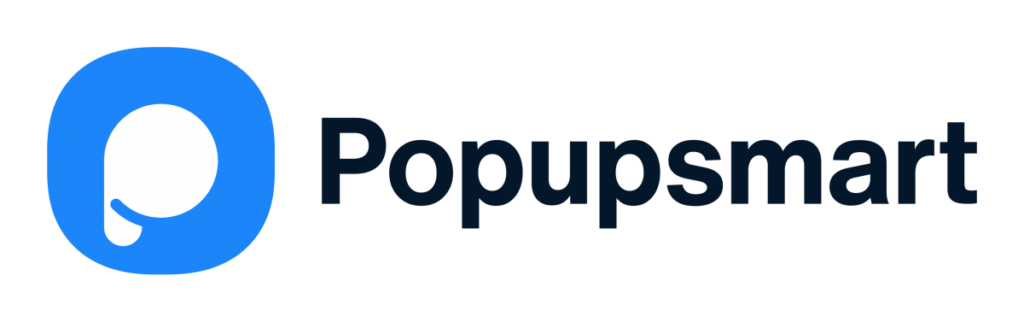
Popupsmart is a no-code popup builder that can help your business increase sales and conversion in minutes. With advanced customization possibilities, Popupsmart offers business solutions to grow with a user-friendly interface.
Also, since popups of Popupsmart don’t slow your website or distract your visitors, you will be able to achieve your marketing effort and present a seamless user experience for them.
Popupsmart Pricing
Popupsmart has a free plan that allows you to create a popup campaign for your website.
The pricing plans of Popupsmart start at $32.5, and you can choose among the flexible pricing plans with unlimited campaign options and increasing page views.
So, you can start by trying Popupsmart first and choosing the best plan that fits your needs.
Marketing Automation Platforms
Whether a small business owner or an independent contractor, marketing automation software is essential for your business.
Marketing automation platforms help you automate repetitive tasks like sending newsletters, scheduling social media posts, keeping track of active campaigns, etc., so you can focus on higher-level strategies.
Leadsquared — Marketing Automation Software for Sales Execution
Key features
- Email campaign personalization and automation;
- Integrates with all sales and marketing tools;
- Website popups and landing page builder;
- Lead generation and nurturing sequences.

LeadSquared is an integrated automation platform for marketing and sales teams. Designed to push prospects deeper into the buyer’s journey, LeadSquared offers every feature you need to automate your marketing, lead nurturing and sales operations.
The user profiling features allow you to understand the ‘buyer’s intent’, visualize the user’s journey, and provide personalized user experiences to invoke a desired action, such as buying a product or service.
With a central dashboard that captures user communication and interaction across platforms, you can visualize every move a prospect makes. Then use the inbuilt sales execution platform to pass on the leads to the sales team for improving conversion rates.
LeadSquared Pricing
Leadsquared offers multiple pricing plans dedicated to the use case and need. If you need LeadSquared for marketing automation, the basic plan starts at $400 per month for all the essential features you need to automate your marketing and sales operations.
Automation with CRM integration is covered under the standard plan that costs $1200 per month. Custom enterprise plan can go up to $2500 per month with everything, including a dedicated relationship manager and call center integration.
Uniqode — Marketing Automation for Professional Networking
Key Features
- Two-way contact sharing;
- Integrates with CRM to automate follow-ups;
- Contact management.

Uniqode’s Digital Business Cards streamline your sales team’s networking and lead generation process. With an intuitive interface, customizable templates tailored to industries, and advanced features like two-way contact sharing, they simplify contact exchange and management.
You can easily share your digital business card as Apple and Google wallet passes, as a link, or via a scan. Uniqode’s built-in analytics features allow you to track card usage and interactions and measure the true ROI of your networking effort.
Uniqode supports integration with 5,000+ CRM and marketing automation tools like Salesforce, centralizing lead management and nurturing.
Whatagraph — Best Marketing Report Automation Tool
Key features
- Automatically pull data from 40+ integrations;
- Create custom reports;
- Automate sharing reports.

Whatagraph connects to over 40 marketing platforms, such as Google Analytics, Facebook, TikTok, Ahrefs, SEMRush, and many others. Once you connect your accounts, you can choose a template for your desired report and create an automated report within minutes.
No more copy-pasting data or using complex reporting tools that charge extra for each integration. Besides the creation, Whatagraph automates the delivery.
Set up a schedule for when you want your reports to go out – once a week or once a month, or any custom interval. Rest easy, as your reports get sent out automatically to your clients.
Whatagraph Pricing
Paid plans start at $199 per month, which gives you access to 25 data sources and 5 members on your team, with an unlimited number of reports. There is a free trial available.
Wishpond — All-in-One Marketing Software
Key features
- Automated segmented email campaigns;
- Advanced automation workflows based on custom triggers;
- Custom journey builder to deliver personalized user experiences;
- Automated appointment, booking, and staff scheduling features.

Wishpond is an easy and affordable marketing automation software that helps personalize experiences based on customer data and automates every recurring marketing task for you.
You can look at it as an integrated marketing automation solution with features suitable for ecommerce, B2B SaaS, restaurants, real estate, and almost all modern industries.
You can use the inbuilt features to capture, nurture, and convert leads into paying customers using a user-friendly interface. According to its website, the platform has helped its customers generate 75 million leads to date.
Wishpond Pricing
The pricing plans range between $69-199 based on the business requirements. There’s a free trial plan also available for enthusiasts who want to take Wishpond for a spin.
However, the pricing plan page on the website is gated and asks you to book a call with the team before you can do anything.
Outfunnel — CRM & Marketing App Connector
Key features
- Email marketing automation;
- Marketing engagement data;
- Lead scoring;
- Website visitor tracking;
- Integrates with Airtable, Hubspot, Pipedrive, Salesforce & Copper.

Outfunnel is a unique tool that automatically syncs data from your marketing and sales tools. This ensures that the data your sales teams are using is up-to-date and accurate, meaning that they can focus their efforts on high-quality scored leads first.
And for marketers? It saves time by automatically recording all engagement data in the CRM tool.
Once all your data has been stored in your CRM tool, you can also use Outfunnel to reach out to contacts via email marketing automatically. All you have to do is set up your campaigns, and you’re good to go.
Outfunnel Pricing
Outfunnel offers a free 14-day trial for anyone to use. Pricing starts at $59 per month for up to 500 subscribers.
There’s even a professional plan for $119 per month for up to 2,000 subscribers with lead scoring, web tracking, and segmentation features. You can also contact the sales team for a custom quote.
Really Simple Systems — Automated Marketing & CRM Tool
Key features
- CRM Integration;
- Lead Management;
- Contact Management;
- Email Campaign Management;
- Case Management.

With Really Simple Systems, you can manage all sales, marketing, and service aspects in one place. This CRM software helps manage and track leads and customers to drive business growth for small and medium-sized businesses.
It can be integrated with other offerings to enhance functionality and simplify work. It helps users build long-term relationships, save time, and increase sales.
Really Simple Systems Pricing
Startups and small businesses prefer this solution because of its cost-effectiveness. It has a free plan for up to 2 users. The paid plans start at $17 per month.
Also read: 5 Best Campaign Management Tools in 2023
Social Media Automation Tools List
As tradition would have it, marketing teams have at least one too many things on their plate. While social media automation tools won’t remove it all, they’ll at least guarantee that less time and effort needs to be invested.
That said, let’s look at the top social media automation tools:
Plann – Best Social Media Management Tool
Key features
- Social media scheduling;
- Drag-and-drop features;
- Team collaboration;
- Automated reporting.

Plann is an efficient social media management tool designed for businesses and individuals to streamline their social media planning and publishing tasks.
With Plann, you can schedule and publish your social media posts in advance, create a visually appealing social media profile, and analyze your post performance to optimize your content strategy.
Plann is an efficient social media management tool designed for businesses and individuals to streamline their social media planning and publishing tasks.
With Plann, you can schedule and publish your social media posts in advance and create a visually appealing social media profilePlann is an efficient social media management tool designed for businesses and individuals to streamline their social media planning and publishing.
Plann Pricing
Plann offers a range of pricing plans to suit different business needs and budgets. The plans include a free version, a solo version for individuals, and team versions for businesses.
The paid plans start at $15 per month, and you can try any of the plans for free for 14 days. Plann offers a range of pricing plans to suit different business needs and budgets.
SleekFlow – Leading Social Commerce Platform
Key features
- Omnichannel messaging platform;
- Official WhatsApp Business Solution Provider;
- Seamless integration with payment, CRM, and ecommerce platforms

SleekFlow is cutting-edge software designed for businesses aiming to enhance their online presence and streamline communication channels. As an omnichannel social commerce platform, SleekFlow empowers the future of social commerce.
With the help of AI-powered chatbots, businesses can automate and personalize responses, ensuring quick resolutions and maximum customer satisfaction.
SleekFlow revolutionizes the way businesses interact with customers and streamlines internal working processes by combining conversation and sales while creating an unstoppable ecosystem of chat commerce.
With AI-powered Omnichannel Conversation Cloud, SleekFlow creates a comprehensive customer journey across major social and messaging services like WhatsApp, Facebook, Instagram, SMS, live chat, or other platforms. SleekFlow also integrates social and sales into one seamless procedure in order to overcome the sales growth limits.
With SleekFlow, you can build your online brand and engage with customers effortlessly and effectively.
SleekFlow Pricing
SleekFlow offers an incredible range of yearly pricing plans tailored to cater to every need. Pro plan at $79. Premium at $299. Enterprise plan offers custom pricing.
SocialBee — Comprehensive Social Media Management and Automation Tool
Key features
- AI post generator;
- Category-based content library;
- Content calendar;
- Account and post analytics;
- Inbox monitoring.

SocialBee is an all-in-one social media management tool that helps businesses, entrepreneurs, and marketers streamline their social media presence.
With SocialBee, you can schedule and publish posts across multiple social media platforms, engage with your audience, and analyze your social media performance, all from one place.
SocialBee also allows you to collaborate with team members, assign tasks, and set up approval workflows to ensure a smooth social media workflow.
SocialBee Pricing
This tool is considered to be an affordable tool for social media management and automation. They offer a free 14-day free trial with no credit card required, and you don’t have to get a quote for pricing. The plans start at $29/month.
Hootsuite – Automatic Scheduling and Social Media Monitoring
Key features
- Social media scheduling;
- Content calendar;
- Social media monitoring;
- Team collaboration;
- Content curation.
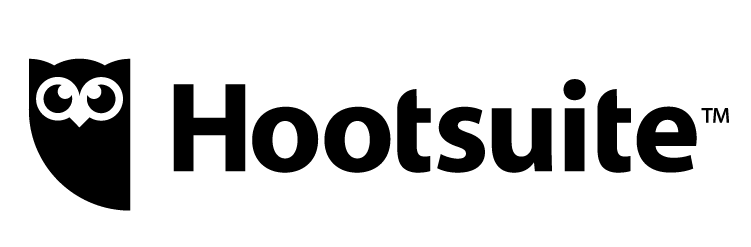
Hootsuite is a versatile social media automation tool designed to streamline your social media management efforts.
With Hootsuite, you can efficiently schedule and publish posts across multiple social media platforms, including Facebook, X (Twitter), Instagram, and LinkedIn. This scheduling feature allows businesses to maintain a consistent online presence without needing constant manual posting.
Hootsuite offers essential features like social listening, which helps you monitor brand mentions and industry trends. The platform also provides in-depth analytics, enabling you to measure the impact of your social media strategies and track important metrics.
Furthermore, Hootsuite facilitates team collaboration, allowing multiple team members to work together on social media management tasks.
Hootsuite Pricing
Hootsuite Professional plan costs $99/month. However, if you skip the free 30-day trial, you can get it with 20% off. The same goes for the Team plan, which costs $249/month.
Sprout Social – All-in-One Social Media Management Platform
Key features
- Scheduling and publishing;
- Social analytics;
- Monitoring and listening;
- Engagement tools;
- Competitor analysis.
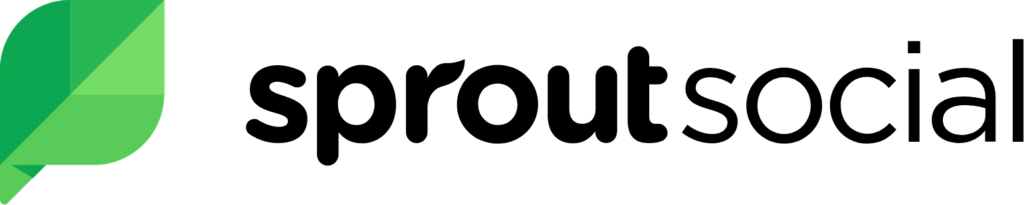
Sprout Social is a dynamic social media automation tool that caters to the needs of businesses and marketers seeking to elevate their social media game. With an array of robust features, it simplifies the management of social media activities.
One of its standout capabilities is post scheduling, allowing users to plan and queue up posts across various social platforms. This ensures a consistent online presence, enabling you to reach your audience precisely when it matters.
Moreover, Sprout Social equips you with detailed analytics and reporting tools, offering insights into your social media performance.
Additionally, the platform’s monitoring and listening features empower you to stay informed about brand mentions, relevant keywords, and trending hashtags, all of which are instrumental for brand reputation management and staying engaged in relevant conversations.
Sprout Social Pricing
There’s a free 30-day trial. Their Standard plan costs $249/month. However, you’ll have to pay an additional $199/month for each use added.
The Professional plan costs $399/month +$299/month for additional users. The Advanced plan costs $399/month +$349/month for other users. There’s also an enterprise plan with custom pricing available.
Why Do You Need a Marketing Automation Tool?
Using a marketing automation tool can be beneficial for your digital marketing strategies. Your team will be happier and more productive when they don’t have to spend hours managing recurring and repetitive tasks.
Marketing automation lets you automate marketing activities like email marketing, lead nurturing, campaign scheduling, lead qualification, and personalization, making your marketing efforts more efficient.
Here are a few more reasons:
- Save time. Automating recurring marketing processes like email scheduling, lead nurturing, campaign setup, performance analytics, etc., saves time and effort.
- Increase conversion rate. A/B testing is easier with marketing automation. You can tweak and test campaigns in real time and improve results without having to do it manually.
- Get better insights. You can use in-built analytics tools and data visualization to gain deeper insights from your marketing efforts.
- Scale your efforts. Automated marketing systems scale seamlessly. No need to invest in additional staff or hire new hires. It can be done with minimal cost and effort.
You can evaluate the tools mentioned in the blogs on the above parameters to choose a suitable solution for your small business.
Key Takeaways
- Automate recurring tasks using marketing automation systems to improve the productivity and efficiency of your marketing teams;
- Always choose a marketing automation solution that integrates into your existing marketing and sales stack;
- Use automation to personalize campaigns, outreach to prospects, and compel prospects to move further toward making a purchase;
- Test out a marketing automation tool using the free trial plan before migrating your entire customer data to the platform.
Also read:
- What is Online Advertising? Definition, Benefits & Examples
- 11 Best Bulk Email Service Providers for 2024
- How to Create a Successful Marketing Automation Strategy
Author Bio
Anmol Ratan Sachdeva is a content marketer and small business consultant who has a strong grip on topics like marketing automation, email marketing, and content marketing. He loves to write about building, improving, and growing a business.