Zoho Campaigns offers solid email marketing features within the extensive Zoho ecosystem, providing unique advantages for businesses already invested in Zoho’s suite of applications. You can seamlessly integrate with Zoho CRM, Zoho Analytics, and other Zoho products. In the meantime, features like social media campaign management, workflow automation, and detailed recipient tracking cater specifically to small businesses seeking an all-in-one solution.
However, despite these integrations, many users find themselves exploring alternatives due to persistent limitations in deliverability, outdated interface design, and basic automation capabilities that lag behind any specialized email marketing platform.
We’ve chosen these eight platforms based on extensive user reviews focusing on solutions that excel where Zoho Campaigns falls short—whether that’s generous free plans, advanced marketing automation, multi-channel capabilities, or superior customer support.
Disclaimer: This article evaluates Zoho Campaigns alternatives, including Sender, which our company owns. Assessments are based on research, industry standards, and user feedback. No commissions are earned from links in this article.
Why Consider Zoho Campaigns Alternatives?
While Zoho Campaigns is a decent choice for some, many users find themselves seeking alternatives due to recurring limitations and frustrations. Real user experiences across review platforms reveal consistent pain points that can hinder marketing efforts and team productivity.
- Poor deliverability rates that affect campaign performance. Users report emails frequently landing in spam folders, with one Capterra reviewer noting: “We had major email deliverability issues… many of our emails were going to spam despite following best practices.”
- Clunky and outdated user interface. Multiple users describe navigation difficulties, with a G2 review stating: “The UI feels like it’s stuck in 2010… finding features requires multiple clicks through confusing menus.”
- Limited template designs and customization options. A frustrated Reddit user shared: “The email templates are so basic and outdated. Trying to customize them is a nightmare—you need CSS knowledge for simple changes.”
- Weak automation capabilities compared to competitors. Users seeking advanced workflows express disappointment, with a Trustpilot reviewer writing: “The automation is very basic. No branching logic, limited triggers… had to switch to ActiveCampaign.”
- Slow and unhelpful customer support. Despite being a paid service, users report poor support experiences. One Capterra review mentions: “Support takes days to respond, and when they do, they just send generic documentation links.”
- Integration issues even within Zoho’s own ecosystem. G2 reviewer complained: “You’d think Zoho products would work seamlessly together, but syncing between Campaigns and CRM constantly breaks.”
Best Zoho Campaigns Alternatives: A Snapshot
Don’t have time to read about each tool in detail? Here’s a handy comparison table:
| Platform | Best For | Starting Price (Paid Plans) | CRM Integration |
| Sender | Startups, small businesses | $7/month | Third-party only |
| Brevo | Ecommerce stores, local businesses | $8/month | Native integrations (works with CRMs, not built-in) |
| ActiveCampaign | SaaS companies, mid-sized businesses | $15/month | Built-in CRM |
| MailerLite | Creators, small businesses | $9/month | Third-party integrations |
| HubSpot | Enterprises, B2B companies | $18/month | Native integrations (excellent with Zoho CRM, 1,000+ other tools) |
| Mailchimp | Ecommerce stores, small businesses | $13/month | Native integrations (over 300 apps including ecommerce platforms) |
| GetResponse | Online coaches, ecommerce stores | $15/month | Native integrations (ties with ecommerce + CRMs; not a built-in CRM) |
| Constant Contact | Nonprofits, small businesses | $12/month | Native integrations (e.g., Shopify, WordPress; no built-in CRM) |
8 Zoho Campaigns Alternatives Reviewed
We tested each platform and checked user reviews to find what works. Some alternatives fix Zoho’s weak deliverability, others add advanced features like webinars or SMS. Several just nail the basics with better interfaces and automation features that make sense. Each is organized by what makes it stand out for your company—from free email marketing plans to enterprise solutions.
Sender — Best Zoho Campaigns Alternative with Free Plan
If you’re watching your budget, Sender’s free plan is hard to beat. You get 2,500 subscribers and can send 15,000 emails every month without paying a cent. Most competitors cap you at 500 contacts or force you into a trial that expires. Not Sender.
The platform doesn’t make you jump through hoops either. The drag-and-drop editor works like you’d expect—drag blocks around, type your content, and you’re done. No coding, no complicated menus. You still get the important features like A/B testing and segmentation on the free plan, which is refreshing. They’re not trying to force an upgrade every time you click something.
Once you do need to upgrade, plans start at only $7 a month. For small businesses just getting started with their email marketing game, or anyone who wants to test the waters without committing, Sender delivers cost-effectiveness at every tier.
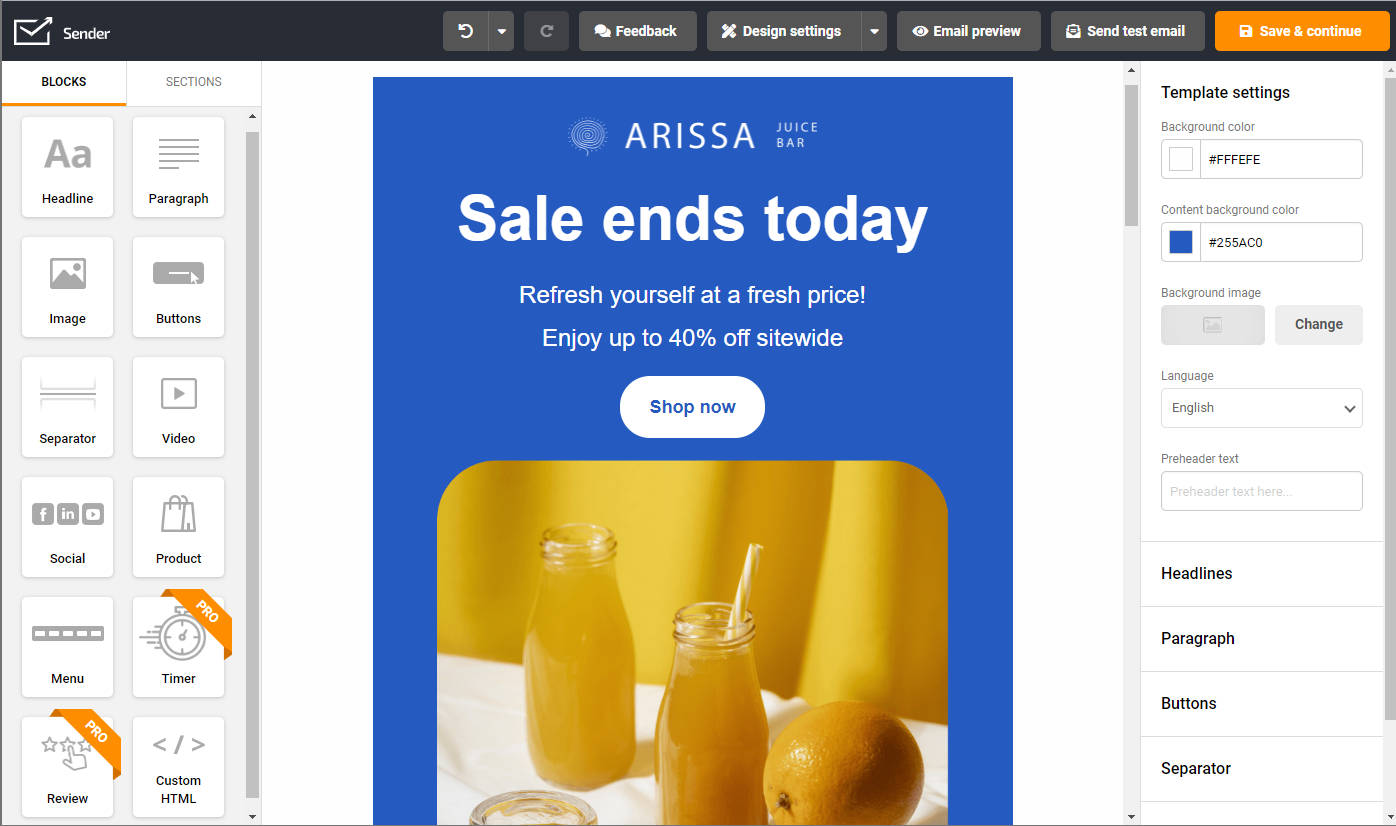
Pros & Cons
✅ Pros:
- Free plan gives you 2,500 subscribers and 15,000 emails monthly—way more than competitors;
- Drag-and-drop editor that doesn’t require a tutorial to figure out;
- Really good deliverability thanks to built-in authentication.
❌ Cons:
- Sender’s logo shows up in free plan emails;
- SMS features are paid-only.
Sender Pricing
Here’s a breakdown of Sender’s pricing:
- Free plan: Up to 2,500 subscribers and 15,000 emails/month;
- Standard plan: $7/month for up to 1,000 subscribers and 12,000 emails/month;
- Professional plan: $7/month for up to 1,000 subscribers and 24,000 emails/month;
- Enterprise plan: Custom pricing.
Brevo — Email Marketing Platform with SMS Marketing
Brevo successfully combines email and SMS in one platform. This matters more than you might think. You can text customers about flash sales or appointment reminders, then follow up with detailed emails. Everything’s tracked in one place. For those looking at Brevo alternatives, few match this dual-channel approach.
What sets them apart is their pricing structure. Most platforms charge more as your list grows, which feels like a penalty for success. Brevo? Unlimited contacts on every plan. You pay for how many emails you send, not how many people are on your email lists. If you’ve got seasonal customers or a huge database you email occasionally, this saves serious money.
They’re also solid for transactional emails—order confirmations, password resets, that sort of thing. The automation builder takes some getting used to, but once you figure it out, you can create workflows that respond to both email and SMS behavior. Plans start at $8 monthly, though SMS credits cost extra.
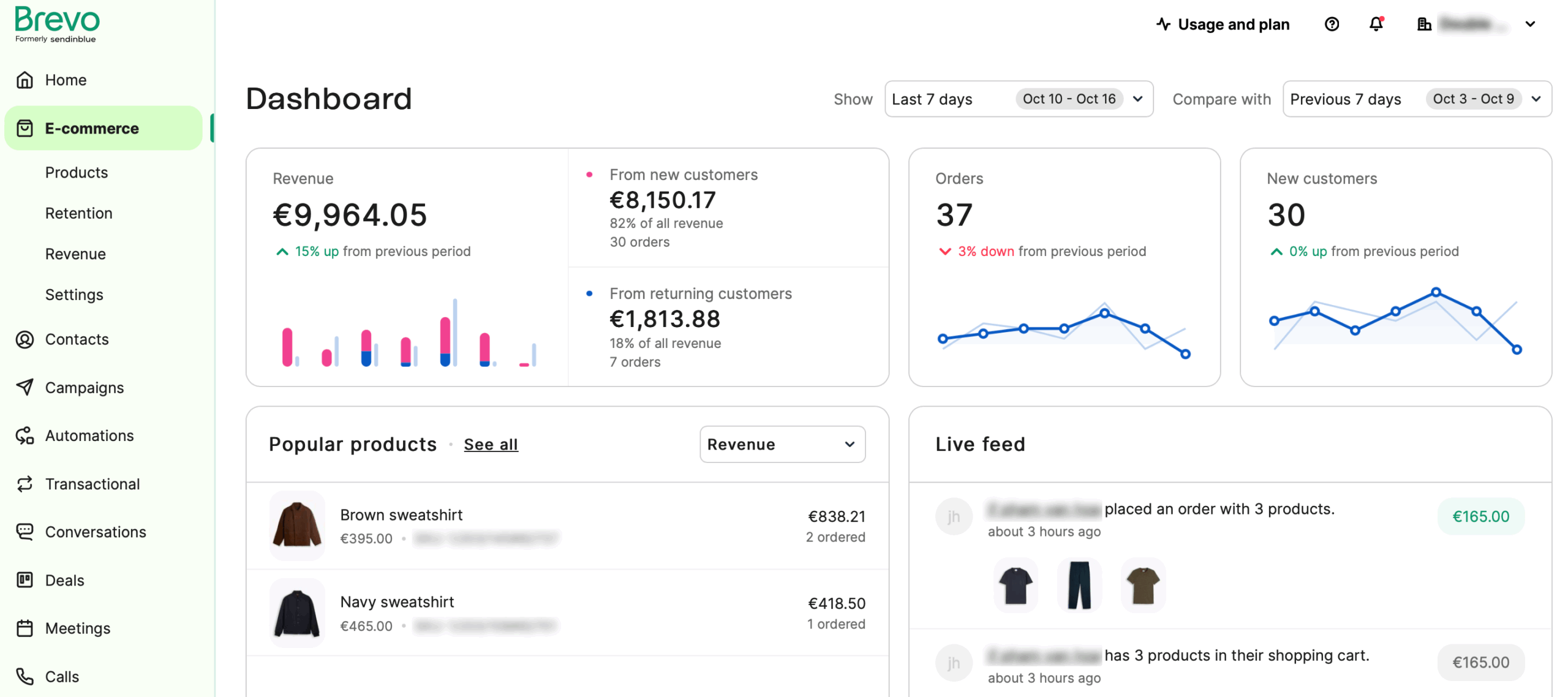
Pros & Cons
✅ Pros:
- Email and SMS work together from one dashboard;
- No contact limits means you won’t get penalized for growing;
- Great for transactional emails with dedicated IP options.
❌ Cons:
- SMS credits add up fast if you’re texting a lot;
- Takes time to learn all the features;
- Email templates look a bit dated.
Brevo Pricing
Here’s how Brevo’s pricing looks like:
- Free plan: 300 emails/day and unlimited contacts;
- Starter plan: $8/month for unlimited contacts and 5,000 emails/month;
- Business plan: $8/month for unlimited contacts and 5,000 emails/month with marketing automation;
- Enterprise tier: Custom pricing, unlimited contacts and exclusive features.
ActiveCampaign — Advanced Marketing Automation Platform
ActiveCampaign isn’t messing around. This is for businesses ready to get serious about automation. The visual automation builder shows you exactly how your customer journeys work—if this happens, then that happens, with as many branches and conditions as you need.
The CRM software integration is the real deal. Your sales and marketing teams see the same customer data, track every interaction, and know exactly where each lead stands. The platform uses machine learning to figure out when people are most likely to open emails and what content they’ll respond to. It’s smart without being complicated to use.
Fair warning: there’s no free plan, just a 14-day trial. And the price climbs as your business grows. Starting at $15 a month sounds reasonable, but be sure to check the costs for 5,000 or 10,000 contacts. Still, if you need automation that goes beyond “send this email when someone signs up,” ActiveCampaign delivers a superior customer experience.
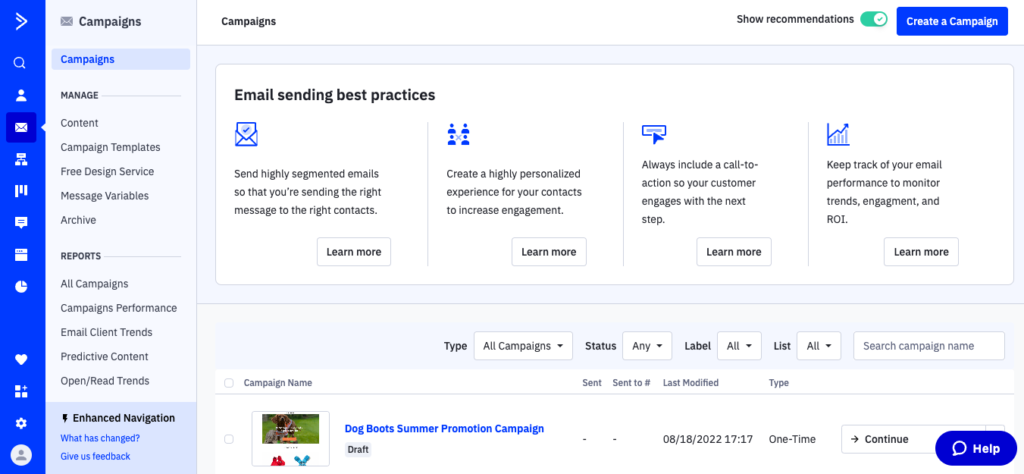
Pros & Cons
✅ Pros:
- Automation builder handles complex workflows with conditional logic;
- CRM integration keeps sales and marketing on the same page;
- Machine learning optimizes send times without you thinking about it.
❌ Cons:
- No free plan, just a two-week trial;
- Takes time to learn everything;
- Gets expensive as your list grows.
ActiveCampaign Pricing
Let’s take a look at ActiveCampaign’s pricing:
- Free trial: 15-day trial only (no permanent free plan);
- Lite plan: $15/month for up to 1,000 contacts and 10,000 emails/month;
- Higher tiers: Custom pricing, advanced CRM and sales automation.
MailerLite — User-Friendly Email Marketing with Better Features
MailerLite found the sweet spot. It’s simple enough that you won’t need training videos, but it includes features you’d usually pay extra for elsewhere. The intuitive interface is clean and modern—nothing feels cluttered or confusing.
Here’s what caught our attention: they throw in a website builder and blog hosting. For creators and small businesses who don’t want to juggle multiple subscriptions, that’s huge. They recently added an AI writing assistant that helps with subject lines and content ideas. It’s not perfect, but it’s helpful when you’re stuck.
The free plan covers 1,000 contacts and 12,000 emails monthly. Paid plans start at $9 a month, which is reasonable considering what you get. If you want user-friendly email marketing software that doesn’t feel overwhelming but still packs useful features, MailerLite hits that balance.
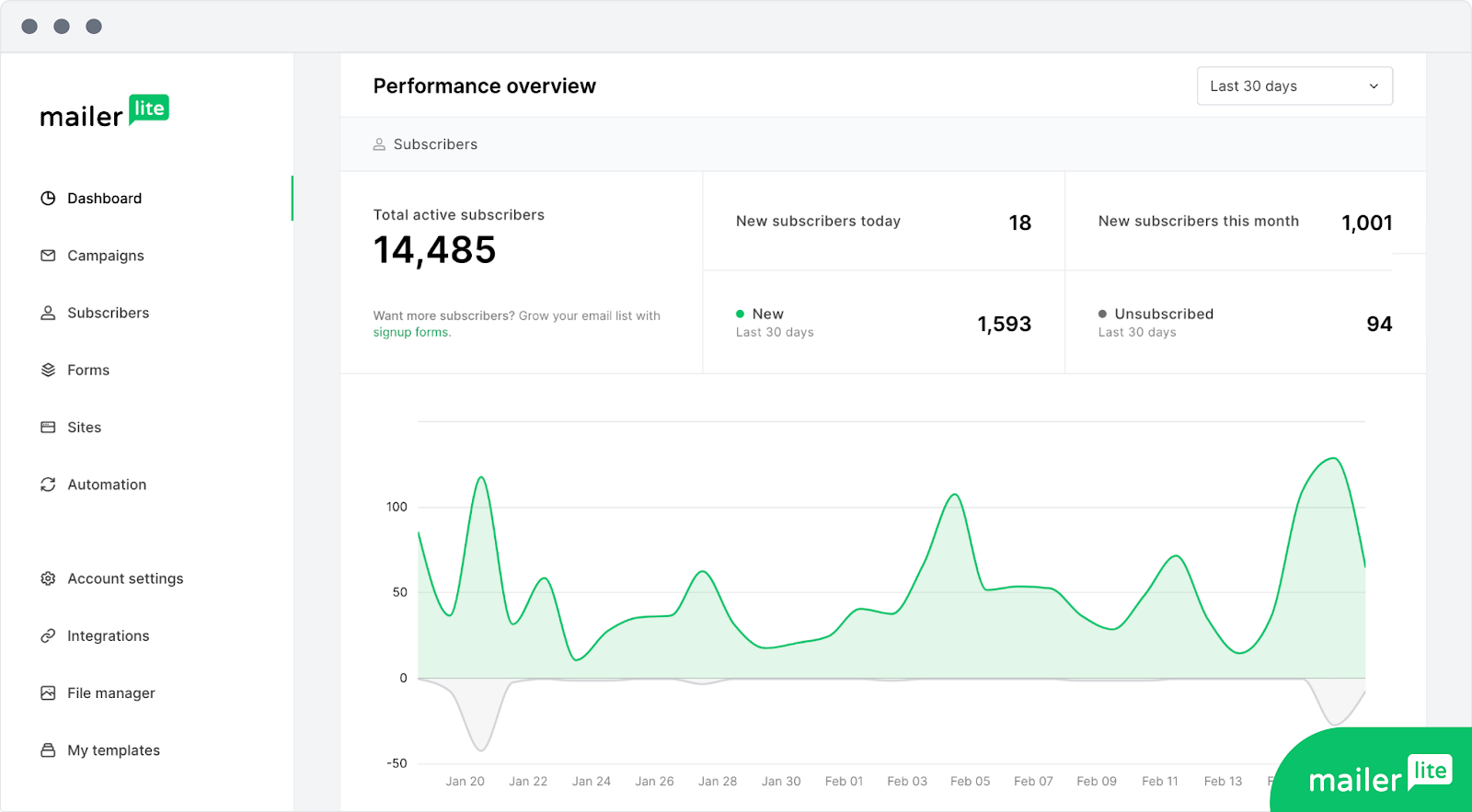
Pros & Cons
✅ Pros:
- Clean interface;
- Website builder and blog hosting included;
- Good free plan for up to 1,000 contacts.
❌ Cons:
- Limited support on the free plan;
- Advanced segmentation isn’t as detailed as pricier options;
- A/B testing needs a paid plan.
MailerLite Pricing
MailerLite pricing is as follows:
- Free plan: Up to 1,000 contacts and 12,000 emails/month with basic automation features;
- Growing Business plan: $9/month for up to 1,000 contacts with advanced email features and automation;
- Advanced plan: $18/month for up to 500 contacts with advanced marketing automation and AI writing assistant.
HubSpot — Complete Marketing Platform with Zoho CRM
HubSpot’s interesting if you’re using Zoho CRM but want better marketing tools. The integration between them works surprisingly well—your Zoho data syncs with HubSpot’s marketing features, giving you the best of both worlds to manage your marketing strategy.
HubSpot tries to be everything—email campaigns, social media scheduling, landing pages, blog management, analytics. Sometimes that’s overwhelming, but if you’re tired of logging into five different tools, it’s a relief. The attribution reporting alone might justify the cost. You can finally see which marketing efforts bring in revenue, not just clicks.
The catch? Professional features start at $800 a month. That’s not a typo. The free plan exists and includes basic email marketing for 2,000 contacts, which is enough to test if the integration works for you. But to access the features that make HubSpot worth it, you’re looking at a serious investment.
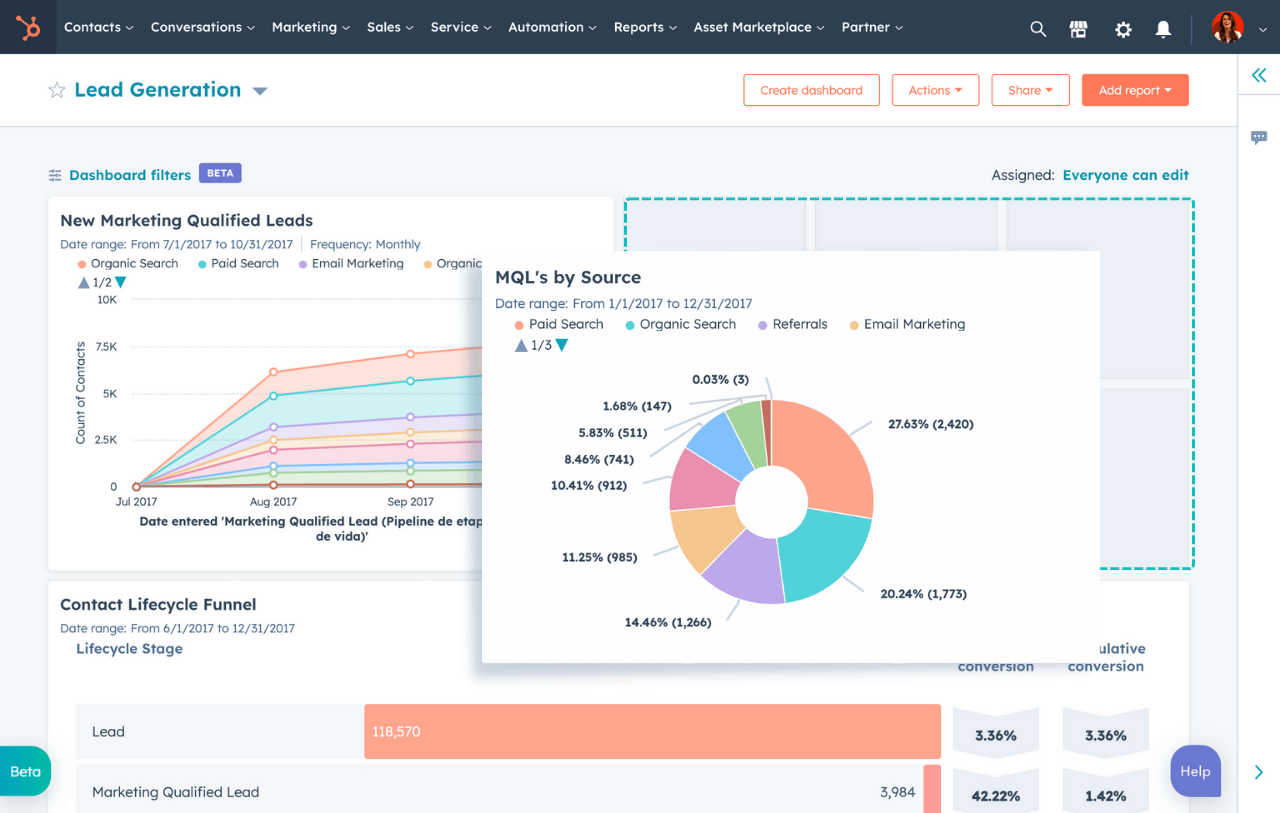
Pros & Cons
✅ Pros:
- Everything in one place means fewer tools to manage;
- Works great with Zoho CRM plus 1,000+ other tools;
- Attribution reporting shows what marketing drives sales.
❌ Cons:
- Professional plans start at $800/month;
- Too much for small teams to handle;
- Free plan limits you to 2,000 emails monthly.
HubSpot Pricing
HubSpot pricing shows that the platform thinks of all-size of businesses:
- Free plan: Up to 2,000 contacts and 2,000 emails/month with basic CRM and email tools;
- Starter plan: $18/month for up to 1,000 contacts with advanced email features and automation;
- Professional plan: $800/month for up to 2,000 contacts with advanced marketing automation and reporting;
- Enterprise plan: $3,600/month for up to 10,000 contacts with full marketing suite and custom reporting.
Mailchimp — Popular Email Marketing for Small Business
The Creative Assistant suggests designs based on your brand, and predictive analytics tell you who’s likely to buy. It’s moved beyond just email too—you can run social ads, send postcards (yes, physical ones), and build basic websites. It’s becoming a mini marketing department in a box of email marketing services.
The downside? Mailchimp pricing gets expensive fast. The free plan only covers 500 subscribers now (it used to be more generous). Long-time users are unhappy about recent interface changes—just check any forum for complaints. But if you want something established with tons of integrations and community support, Mailchimp’s still a safe bet.
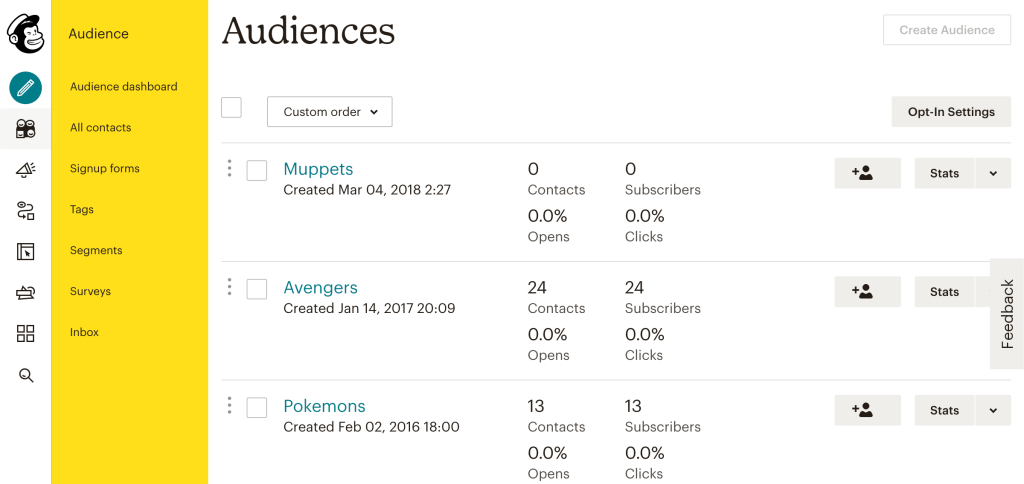
Pros & Cons
✅ Pros:
- Integrates with 300+ apps you’re probably already using;
- AI helps create on-brand content quickly;
- Trusted platform that’s been around for years.
❌ Cons:
- Gets pricey as your subscriber count goes up;
- Free plan only covers 500 subscribers;
- Recent updates have annoyed longtime users.
Mailchimp Pricing
Mailchimp pricing has a steep climb as your email marketing needs grow:
- Free plan: Up to 500 subscribers;
- Essentials plan: $13/month for up to 500 contacts;
- Standard plan: $19/month for up to 500 contacts;
- Premium plan: $305/month for up to 10,000 contacts.
GetResponse — Marketing Automation with Advanced Features
GetResponse does something unique—they built webinar hosting right into their email platform. You can run live webinars, set up evergreen replays, and tie everything into your email automations. Nobody else in the bulk email services space offers this combination.
The conversion funnel builder is another standout. Instead of piecing together landing pages, sales pages, and checkout forms from different tools, you build the entire funnel in one place. The platform offers automation features that rival what you’d get from much pricier platforms. You can create complex workflows with scoring, tagging, and behavior triggers to automate your email marketing campaigns.
They include AI recommendations for subject lines and send times based on your industry. Web push notifications and SMS expand your reach beyond email. No free plan though—just a 30-day trial. Plans start at $15 monthly for unlimited emails, which is solid value if you’ll use the webinar features.
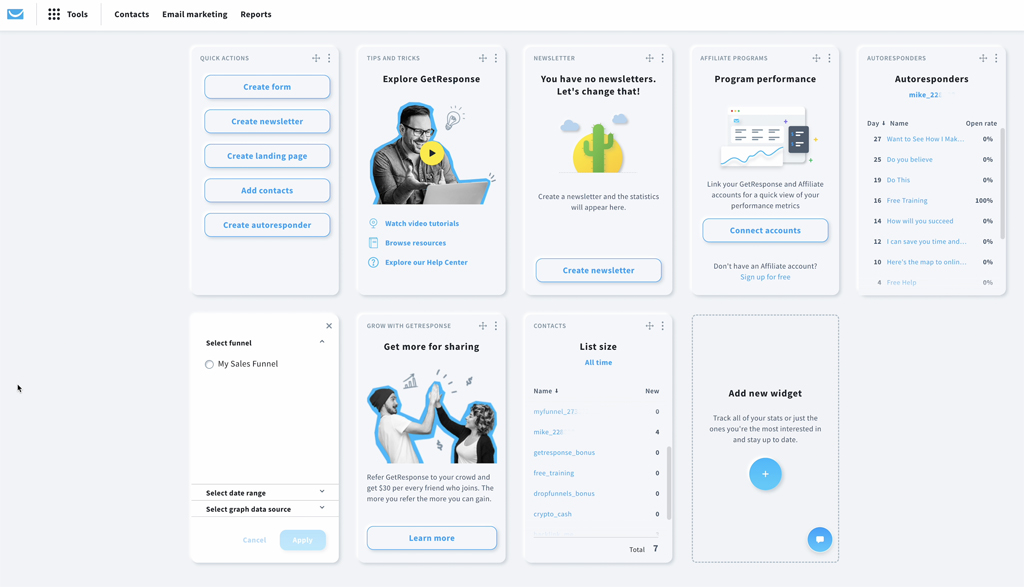
Pros & Cons
✅ Pros:
- Built-in webinar hosting is unique;
- Complete funnel builder from landing page to checkout;
- Unlimited emails on every paid plan.
❌ Cons:
- No free plan, only a trial;
- Webinar features need higher-tier plans;
- Interface gets busy with all the features.
GetResponse Pricing
GetResponse pricing is fairly simple:
- Free trial: 30-day trial only (no permanent free plan);
- Email marketing plan: $15/month for up to 1,000 contacts with unlimited emails;
- Higher tiers: Marketing automation and webinar features (specific details not provided in source).
Constant Contact — Email Marketing with Superior Support
Constant Contact does one thing better than everyone else: customer support. You can call them. On the phone. Even on basic plans. They also have chat and email support, plus coaching sessions to help you get started with automated campaigns.
The platform itself is straightforward—nothing fancy, but it works. They’ve got plenty of templates, decent segmentation, and automation that won’t confuse anyone. What’s interesting are the extras: event management tools, surveys, and polls built right in. You can manage RSVPs and gather feedback without additional newsletter software.
They’ve added AI features for subject lines and content suggestions. Nothing groundbreaking, but helpful. Social media scheduling works from the same dashboard. At $12 a month after the trial, it costs more than some competitors with similar features. But if you value being able to pick up the phone when something goes wrong, that extra cost makes sense.
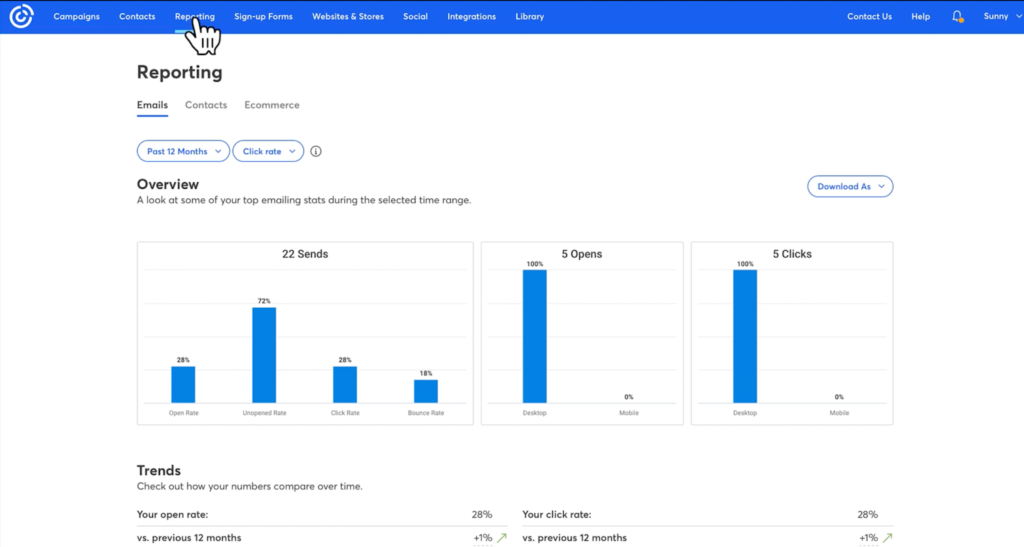
Pros & Cons
✅ Pros:
- Phone, chat, and email support on every plan;
- Personal coaching sessions included;
- Event management and survey tools built in.
❌ Cons:
- Costs more than platforms with similar features;
- Automation is pretty basic;
- Missing trendy features like predictive analytics.
Constant Contact Pricing
Below you’ll find Constant Contact pricing:
- Free trial: 30-day trial only;
- Lite plan: $12/month for up to 500 contacts and 2,500 emails/month;
- Standard plan: $35/month for up to 500 contacts with advanced features like automation and polls;
- Plus plan: $80/month for up to 500 contacts with advanced automation and segmentation.
How to Choose the Right Zoho Campaigns Alternative
Picking the right alternative comes down to figuring out what matters most for your business. Here’s what to think about:
- What’s your budget? If you need to start free, Sender and MailerLite have you covered. But also consider how prices change as you grow—Brevo’s unlimited contacts might save money long-term.
- Which features do you really need? Write down your must-haves versus nice-to-haves. There’s no point paying for services like SMS (Brevo) or webinars (GetResponse) if you won’t use them.
- How tech-savvy is your team? MailerLite works great for non-technical folks. ActiveCampaign needs someone willing to learn the system.
- What else are you using? Check what integrates with your current tools. HubSpot connects with Zoho CRM beautifully. Mailchimp works with almost everything.
- How much help do you want? If you need hand-holding, Constant Contact’s support is worth the extra cost. Comfortable figuring things out yourself? Save money with platforms that have good documentation instead.
Also read:








