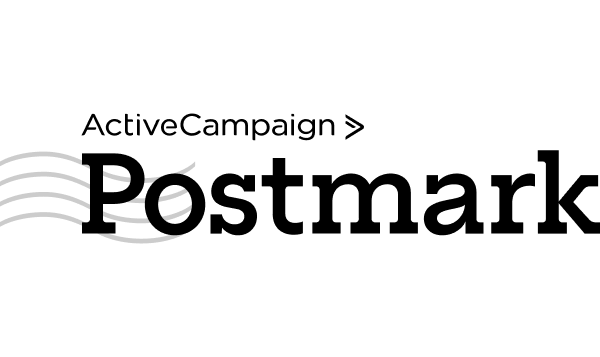Elastic Email has made quite a name for itself as an affordable email platform that brings together both transactional and marketing emails for small businesses and developers who don’t want to break the bank. You get drag-and-drop builders, email workflows, and solid analytics—but plenty of businesses hit roadblocks with deliverability issues, limited advanced features, and customer support that sometimes leaves you hanging when you need help most with your email marketing efforts.
That’s why we researched and tested the top alternatives, so you don’t have to waste time figuring out which platform delivers on its promises. We’ve evaluated each option based on real user feedback, pricing transparency, feature completeness, and most importantly—whether your emails reach the inbox. Curious? Keep reading!
Disclaimer: This article evaluates Elastic Email alternatives, including Sender, which our company owns. Assessments are based on research, industry standards, and user feedback. No commissions are earned from links in this article.
Why Consider Elastic Email Alternatives?
While Elastic Email works fine for many users, it’s not uncommon to outgrow what it offers. If you’re running into walls with your current setup, you’re probably not alone—these pain points crop up more often than you’d think when comparing how email service providers handle growing businesses and their needs for sending emails.
- Deliverability can be hit or miss. Users frequently mention that their emails don’t always land in the inbox like they should. This becomes a real headache when you’re sending high volumes or working in competitive industries where every email counts for your sales efforts and reaching ecommerce businesses;
- Feature set feels basic after a while. Once you start needing robust automation features or want to segment your audience in creative ways, Elastic Email’s tools start feeling pretty bare-bones. The analytics aren’t bad, but they won’t give you the deep insights that more advanced platforms offer for sophisticated email marketing campaigns;
- Support response times vary wildly. When something breaks or you can’t figure out a technical issue, waiting days for a helpful response gets old fast. Some users get quick help, others… not so much—especially when you need to manage complex workflows;
- Growing pains become real pains. As your business scales up, you might find yourself bumping against sending limits you didn’t know existed. Premium features? Dedicated IPs? You’ll need to look elsewhere for those capabilities;
- Integrations are pretty limited. Connecting Elastic Email to your favorite CRM or ecommerce businesses platform isn’t always straightforward. You might end up doing manual workarounds that eat up time you don’t have for managing email campaigns.
Elastic Email Competitors: Comparison Table
Here’s a handy TL;DR before we dig deeper into each platform:
| Platform | Best for | Starting price | Key features |
| Sender | All-in-one marketing & transactional emails for SMBs | Free Forever: 2,500 contacts & 15,000 emails/month; Paid plans from $7/month | Drag-and-drop builder, Automation workflows, SMS marketing |
| Mailgun | Developers needing robust APIs | Free: 100 emails/day; Paid plans from $15/month | RESTful APIs, Email verification, Real-time event tracking |
| SendGrid | Businesses needing advanced analytics & high deliverability | Free trial; Paid plans from $19.95/month | Advanced analytics dashboard, A/B testing, Dedicated IP management |
| Amazon SES | Budget-conscious businesses with technical expertise | Pay-as-you-go: $0.10 per 1,000 emails | CloudWatch email logs, Scalable deliverability, AWS ecosystem integration |
| Postmark | Transactional email with top-tier deliverability & support | Free trial: 100 emails; Paid plans from $15/month | Lightning-fast delivery, High inbox placement, Responsive human support |
| Brevo | Small businesses wanting easy automation & CRM tools | Free: 300 emails/day; Paid plans from $8/month | Drag-and-drop builder, Visual automation workflows, CRM & SMS integration |
| MailerSend | Teams needing both developer APIs & visual tools | Free: 3,000 emails/month; Paid plans from $28/month | API-driven email delivery, Visual email builder, A/B testing |
| SparkPost | Enterprises sending high volumes with deep analytics needs | Free trial: 15,000 emails; Paid plans from $25/month | Predictive analytics, IP reputation monitoring, Enterprise security & compliance |
8 Best Elastic Email Alternatives Compared
Now that you have an overall view over the platforms, let’s dig deeper into their specialties:
Sender — Best Alternative to Elastic Email
As the best alternative to Elastic Email, Sender brings email marketing and transactional sending together in one all-in-one platform that doesn’t require a computer science degree to use.
Sender’s drag-and-drop builder makes it easy to create email marketing campaigns, and you can set up behavioral triggers and segmentation without pulling your hair out. Sender gives you solid analytics on opens, clicks, and conversions, plus they’ve thrown in landing page builders and pop-up forms. Oh, and they also do SMS marketing if you want to mix things up with multi-channel campaigns that boost user engagement.
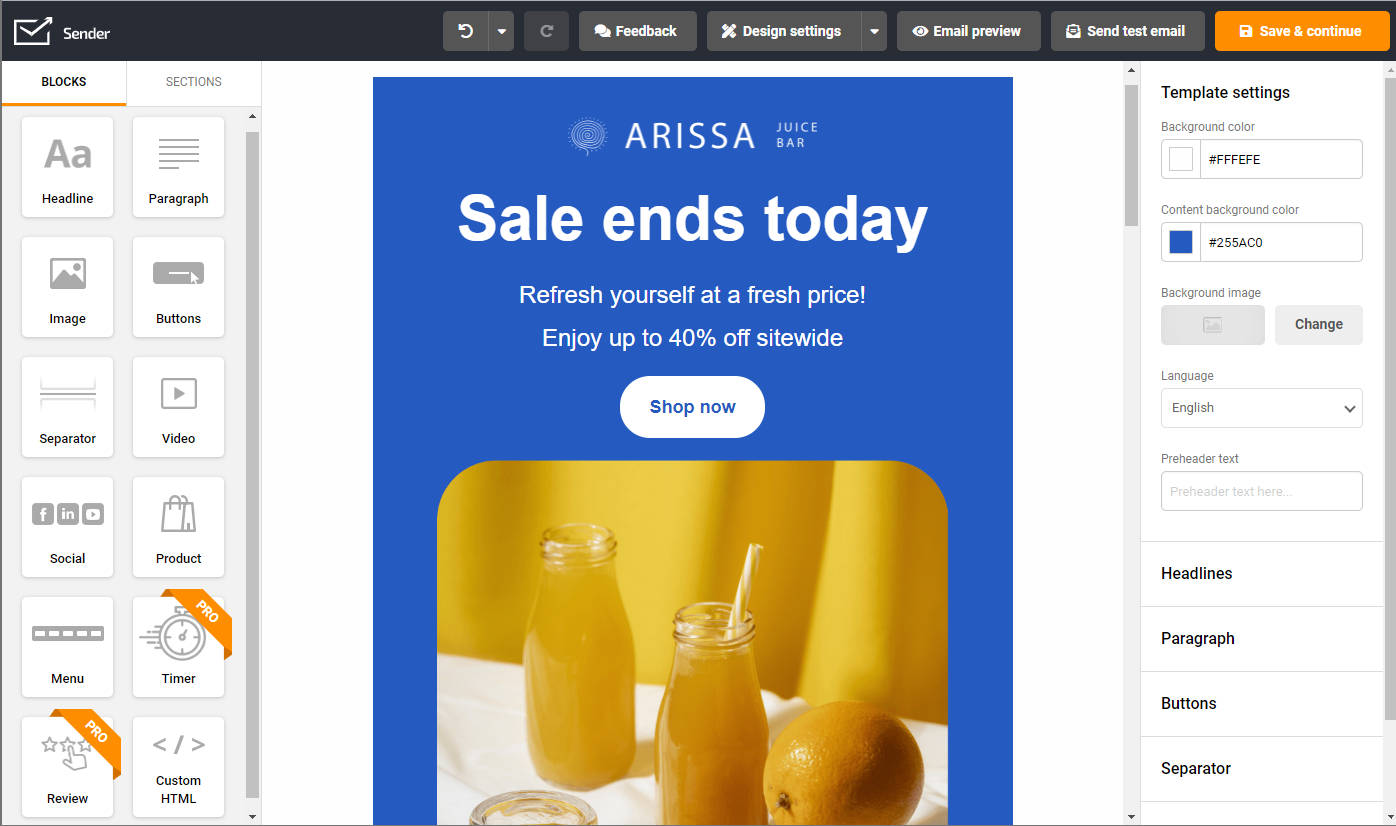
Pros & Cons
✅ Pros:
- Free plan gives you 15,000 emails per month, which is pretty generous for getting started;
- Email builder is intuitive—you won’t spend hours figuring out how to make things look decent;
- Everything’s in one place: email marketing, automation, and SMS messaging to support your ;ongoing email marketing efforts.
❌ Cons:
- Sender branding in free plan;
- SMS only in paid plans.
Sender Pricing
Sender’s pricing is simple with a solid free tier that new users can take advantage of. Their paid plan grows with your subscriber count and feature needs.
- Free Forever plan: 2,500 contacts and 15,000 emails per month;
- Standard plan: $7/month gets you 1,000 subscribers, SMS messaging, A/B testing and experiments;
- Professional plan: $14/month for 1,000 subscribers and free SMS.
Mailgun — Developer-Friendly Email API Platform
Mailgun was built with developers in mind, and it shows. This cloud-based simple email service offers RESTful APIs that integrate smoothly into applications, so you can send, receive, and track emails programmatically without much fuss.
Mailgun’s documentation is thorough, they provide SDKs for most programming languages, and webhook support means you get real-time event tracking. Email verification is where Mailgun, Elastic email alternative. really shines—their bounce handling and suppression list management help you avoid invalid email addresses. You can also process inbound emails through simple API calls.
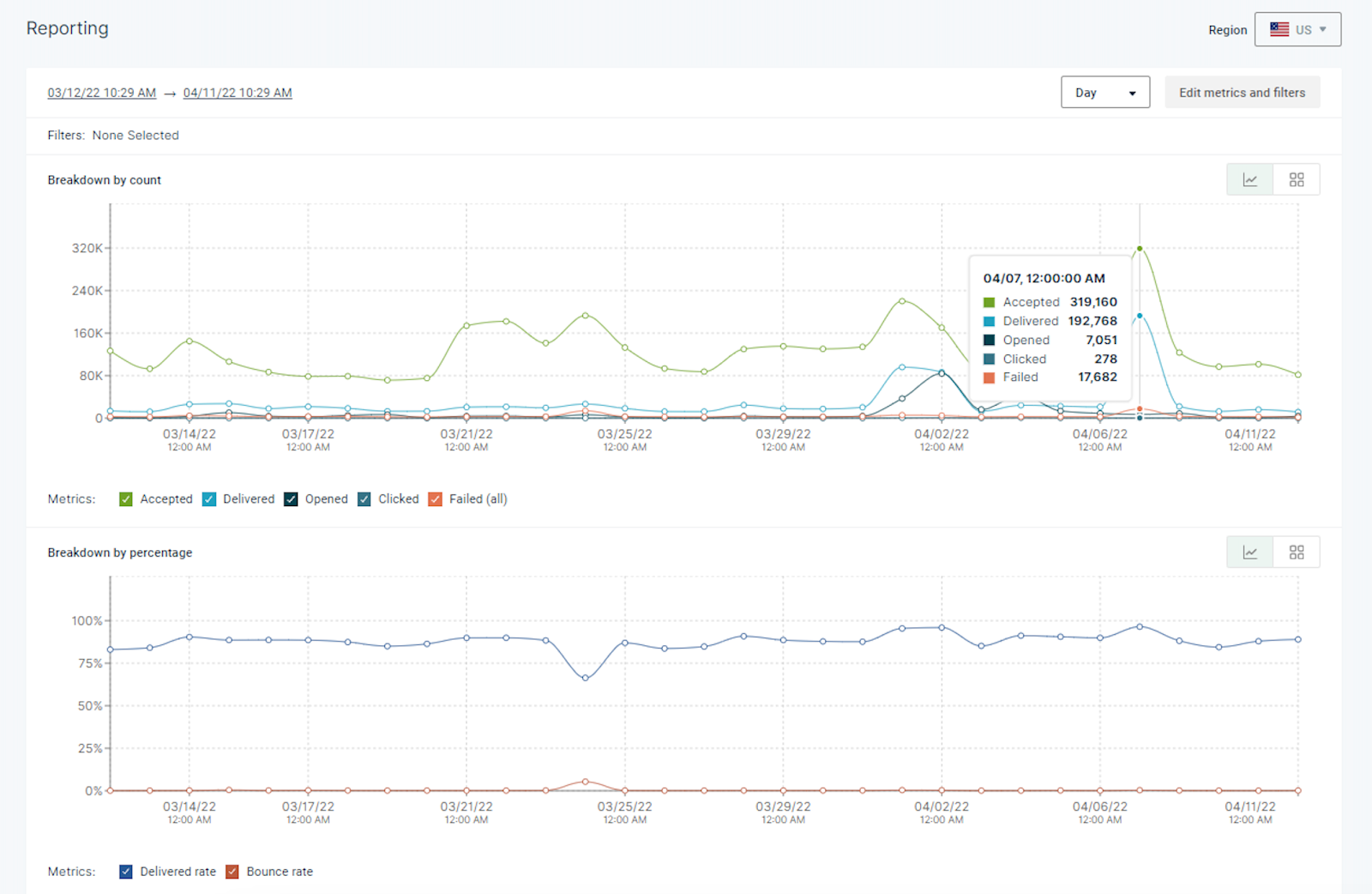
Pros & Cons
✅ Pros:
- API documentation is excellent, with SDKs that don’t leave developers guessing;
- Email verification tools are robust and give you detailed analytics;
- Pricing flexibility works whether you’re sending 100 emails or 100,000.
❌ Cons:
- Non-technical users will feel lost—this isn’t designed for marketing teams managing complex email campaigns;
- Email template design tools are pretty basic compared to marketing-focused platforms;
- Support tends to focus on technical issues rather than marketing strategy.
Mailgun Pricing
Mailgun’s pricing has flexible options with both monthly plans and pay-as-you-go billing. The service provides a free trial to test the platform before committing to paid plan.
- Free plan: 100 emails/day;
- Basic plan: Starting at $15/month with 10,000 emails/month included;
- Foundation plan: Starting at $35/month for up to 50,000 emails with advanced analytics;
- Scale plan: Starting at $90/month for up to 100,000 emails with dedicated IPs and enhanced deliverability tools.
“We use Mailgun for a while now and we really like it.Currently we’re using it as a standard for all our transactional mailings on new projects. Also, when we experienced difficulties and reached out to the support, we’ve been amazed about their qualified response.”
— Andreas from Capterra
Also read: 7 Best Mailgun Alternatives for Email Delivery in 2025
SendGrid — Advanced Analytics for Email Delivery
SendGrid focuses heavily on giving you detailed insights into how your emails perform. You get real-time tracking for opens, clicks, bounces, and unsubscribes, plus the analytics dashboard lets you slice and dice your data in ways that help you understand what’s working.
Sendgrid’s A/B testing capabilities are built right in, and they even offer heat map analysis for engagement patterns. SendGrid, Elastic Email competitor, includes deliverability tools with dedicated IP management and sender reputation monitoring to help your emails avoid the spam folder.
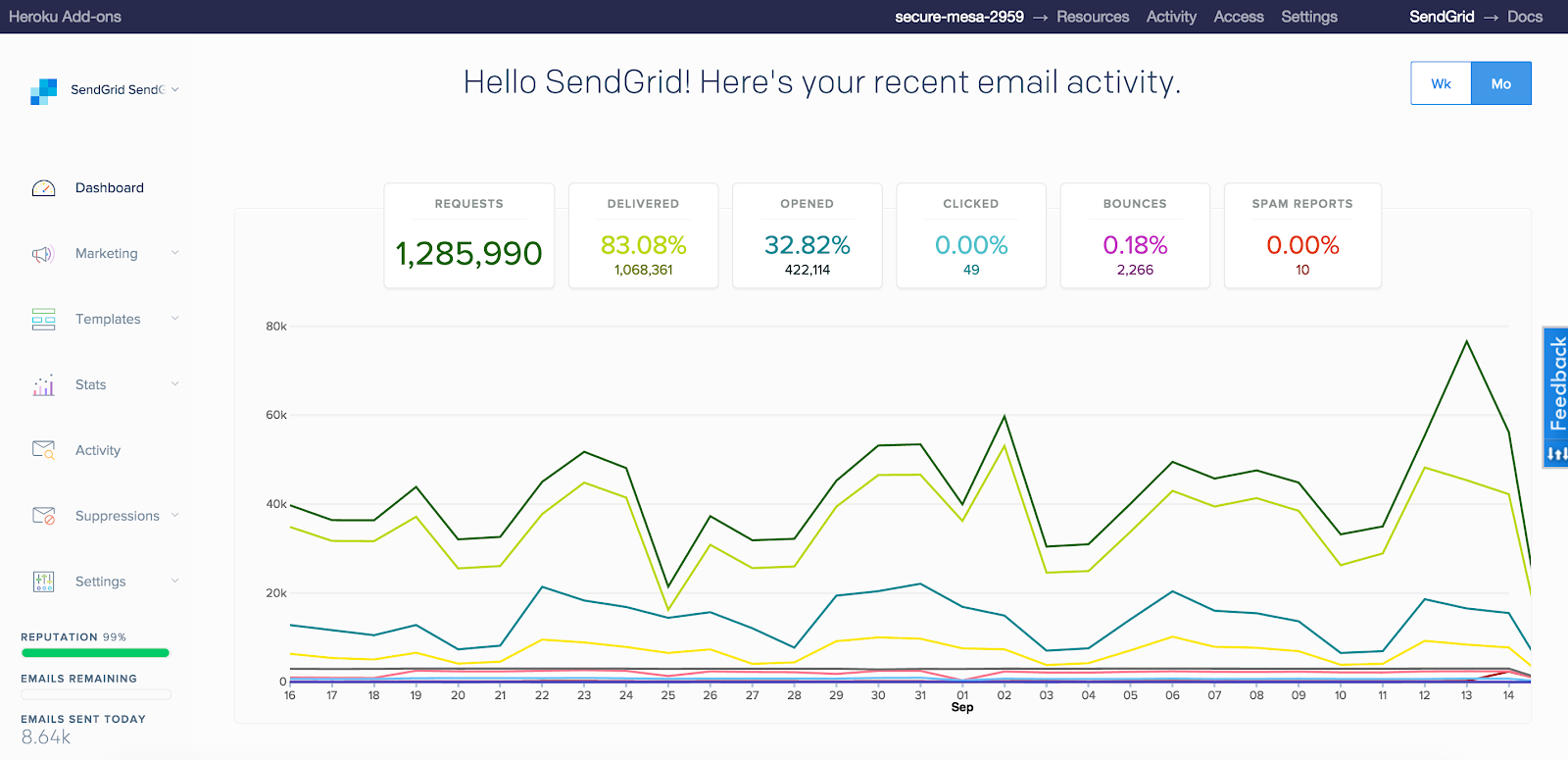
Pros & Cons
✅ Pros:
- Industry-leading analytics dashboard with real-time reporting that doesn’t make customers wait;
- High deliverability rates thanks to solid sender reputation tools;
- Integrates with tons of popular CRM and marketing platforms.
❌ Cons:
- Pricing gets steep quickly if you’re sending high volumes;
- Interface can feel overwhelming if you just need basic email sending;
- Email design templates are limited compared to dedicated marketing platforms that focus on this email platform approach.
SendGrid Pricing
SendGrid’s pricing provides a free tier for basic usage and scalable paid plan for growing businesses. Pricing is based on email volume with additional features unlocked at higher tiers.
- Free trial: Try the platform and its advanced features for 60 days;
- Essentials plan: Starting at $19.95/month for up to 50,000 emails with advanced analytics and A/B testing;
- Pro plan: Starting at $89.95/month for up to 2,500,000 emails with dedicated IPs and priority support.
“Overall we’re really happy with SendGrid and have been using them for years now with no thought of moving or going back to our old method (which was just sending all of our emails over our regular SMTP details, which came with lots of drawbacks and undelivered emails).’”
— Thomas from Capterra
Amazon SES — Budget-Friendly Email Delivery with Email Logs
When you need a cost effective solution for sending emails, Amazon SES operates as part of the AWS ecosystem and keeps costs incredibly low with pay-as-you-go pricing. No upfront fees, no monthly minimums, no hidden costs—you pay for what you use.
The email logs through CloudWatch integration give you detailed monitoring of send stats, bounce rates, and delivery performance. It handles both transactional emails and marketing emails well, backed by Amazon’s infrastructure. You get detailed sending quotas and reputation metrics, plus it plays nicely with other AWS services.
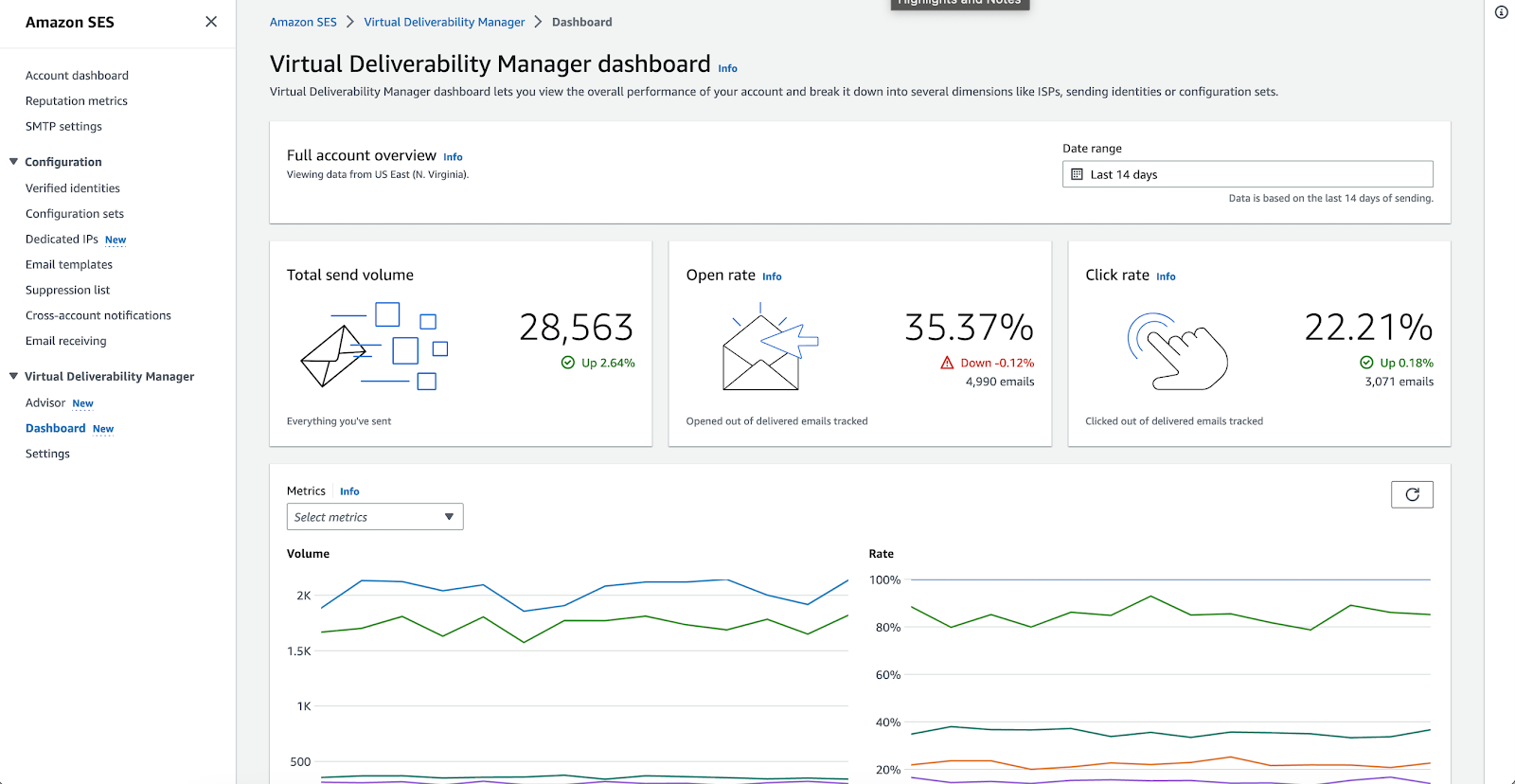
Pros & Cons
✅ Pros:
- Pricing starts at just $0.10 per 1,000 emails, which is hard to beat;
- Amazon’s infrastructure means reliable uptime and fast delivery;
- CloudWatch integration provides comprehensive logging and monitoring.
❌ Cons:
- Setup requires technical know-how—not exactly plug-and-play for users without experience;
- Email templates and design tools are practically non-existent;
- Customer support means paying for AWS support plans.
Amazon SES Pricing
When you choose Amazon SES instead of Elastic Email, you get straightforward pay-per-use pricing. No free tier, but the costs are so low it barely matters.
- No free plan or trial available;
- Standard pricing: $0.10 per 1,000 emails plus $0.12 per GB of attachments;
- Dedicated IP: Add $24.95/month per IP if you need dedicated sending reputation.
“Amazon SES is an excellent choice for businesses that need reliable, scalable, and affordable email sending, but it’s best suited for developers or teams comfortable with AWS configurations. If you need a plug-and-play solution with built-in templates and advanced tracking, third-party tools might be better.”
— Iddy from Capterra
Postmark — Fast Email Delivery with Superior Customer Support
Postmark built their reputation on speed and excellent customer support that doesn’t leave you hanging.
Email delivery is lightning-fast with high deliverability and excellent inbox placement rates, and when you need help, you get actual humans who respond quickly and know what they’re talking about. The user-friendly interface is clean and doesn’t try to do everything—it focuses on being a reliable transactional email provider that handles transactional emails with precision. Analytics include bounce categorization and spam complaint tracking, plus they offer inbound email processing and webhook notifications.
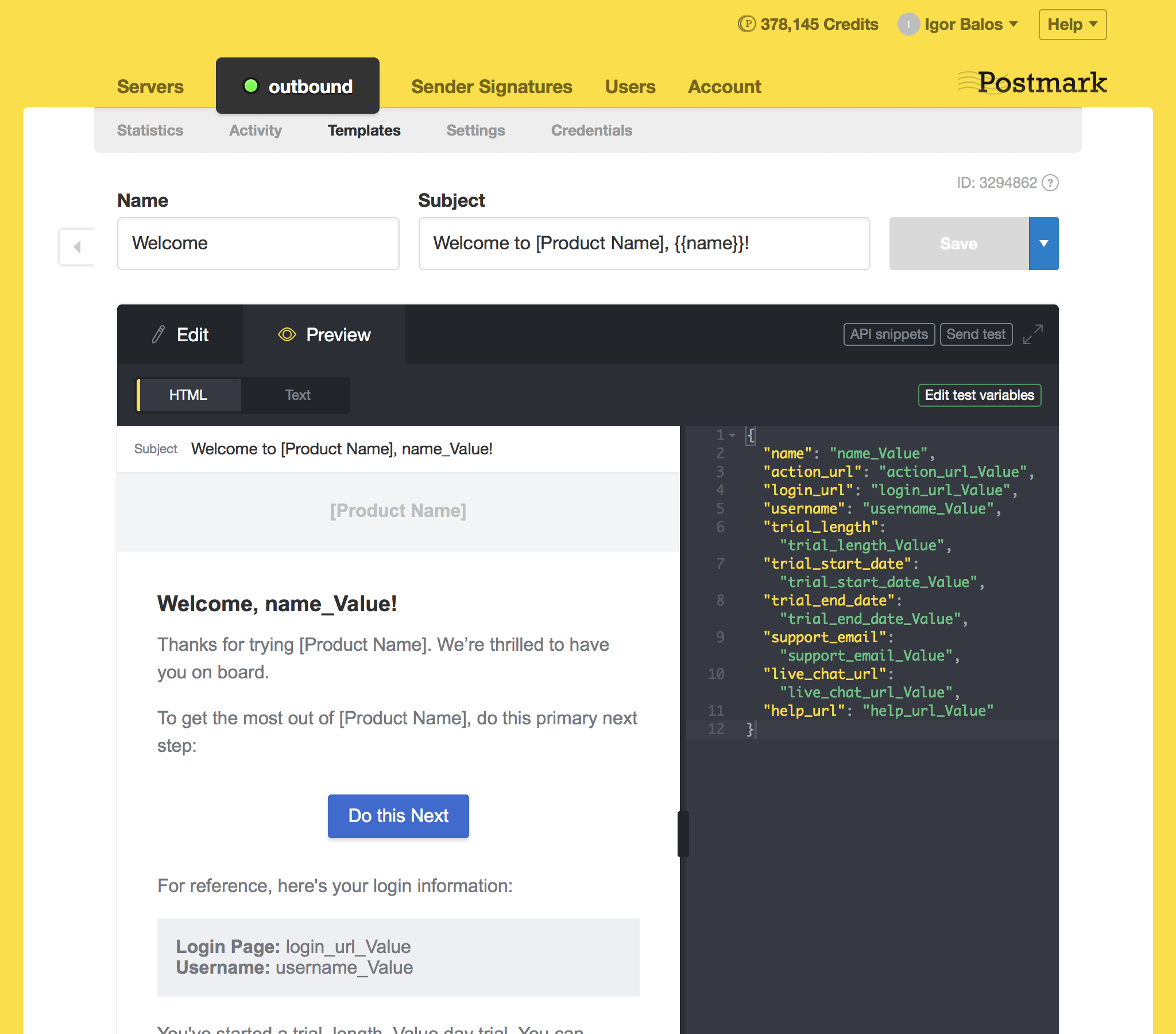
Pros & Cons
✅ Pros:
- Exceptional 24/7 human customer support with fast response times;
- Lightning-fast email delivery with industry-leading inbox placement rates;
- Clean, intuitive interface that’s easy to navigate for all skill levels.
❌ Cons:
- Higher pricing compared to basic transactional email services;
- Limited marketing automation features for email campaign management;
- Smaller template library compared to marketing-focused email platforms.
Postmark Pricing
Postmark’s pricing offers a free trial to test things out, then transparent monthly costs. They’re not trying to compete on price—they compete on quality.
- Free trial: 100 emails to test everything with full features and support;
- Basic plan: $15/month for 10,000 emails/month;
- Pro plan: $60.50/month for 50,000 emails/month, includes advanced features and dedicated IP options;
- Platform plan: $138/month for 125,000 emails/month with unlimited users and servers.
“Postmark is a small company yet one of the best in the transactional email world! The setup process, stats for emails and user interface are minimal yet do a great job. It has plugins for WordPress which uses API to send emails rather than SMTP connections.”
— Vikas from G2
Brevo — Easy to Use Interface for Email Marketing Automation
Brevo makes email marketing automation accessible without requiring a manual to figure out how everything works.
Brevo’s user-friendly drag-and-drop editor is straightforward, automation workflows are visual and intuitive, and campaign management doesn’t feel like rocket science. Unlike many Brevo alternatives, this platform lets you segment audiences and set up behavioral triggers without requiring technical skills.
The dashboards are clean and organized, making it easy to track how your campaigns perform. This comprehensive suite also includes SMS marketing, landing pages, and CRM features. One of the most popular Elastic Email alternatives for small businesses looking for newsletter software with seamless integration capabilities.
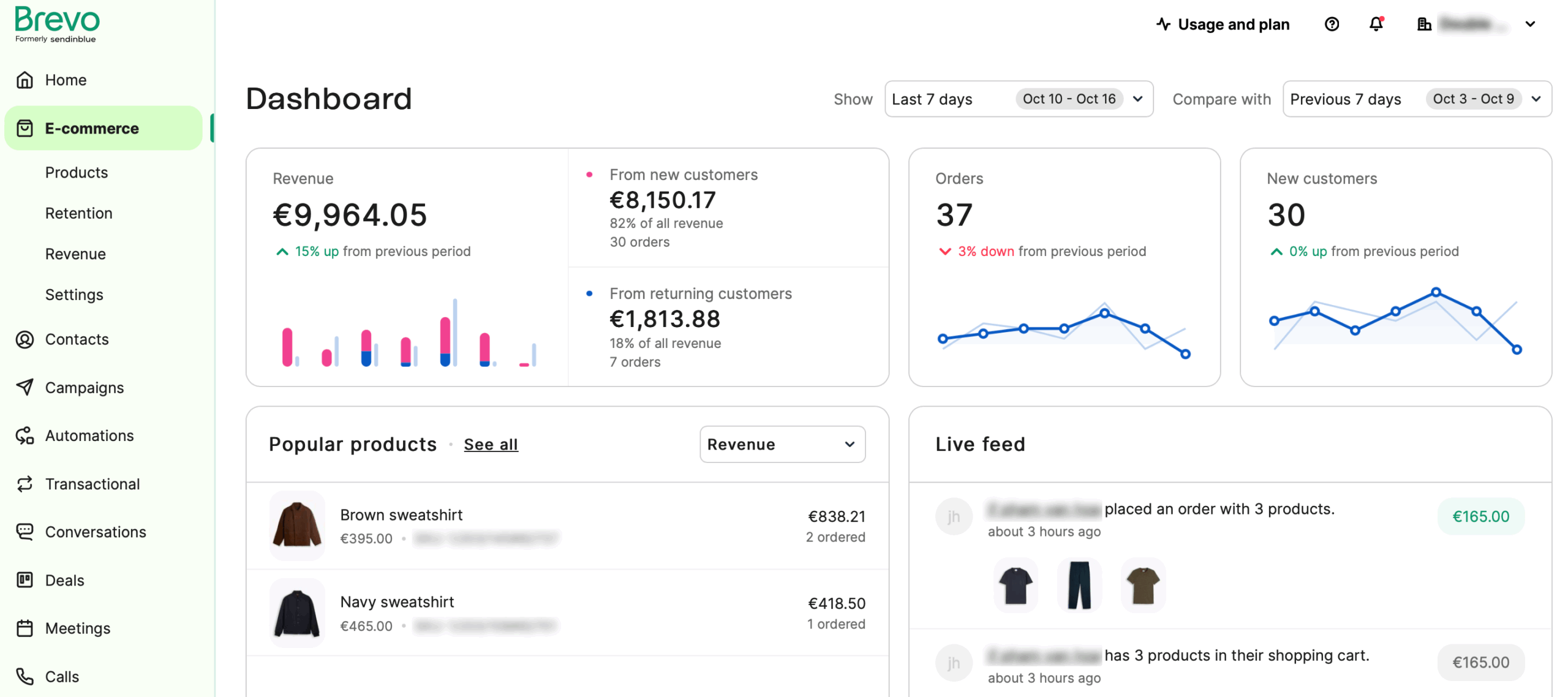
Pros & Cons
✅ Pros:
- User-friendly interface with intuitive drag-and-drop email builder and automation workflows;
- Generous free plan including up to 300 emails per day with no time limit;
- All-in-one platform combining email marketing, SMS, CRM, and landing pages for streamlined management.
❌ Cons:
- Limited customization options for advanced users seeking detailed control;
- Fewer third-party integrations compared to specialized email marketing platforms;
- Customer support quality can vary depending on your subscription plan level.
Brevo Pricing
Brevo’s pricing provides one of the most generous free email marketing plans in the industry with no time restrictions. Paid plan offers increased volume limits and advanced features for growing businesses.
- Free plan: Up to 300 emails per day with unlimited contacts, basic templates, and Brevo branding;
- Starter plan: Starting at $8/month for up to 5,000 emails with no daily limits;
- Business plan: Starting at $16/month for 5,000 emails/month and marketing automation.
“I’ve had an amazing experience with Brevo! I love the automations, the stats, and the notifications it provides. The double opt-in feature is my favorite, and I use it a lot for easy email subscriptions.”
— Kudakwashe from Capterra
MailerSend — Feature-Rich Email API Service
MailerSend packs a lot into their platform, combining API functionality with visual tools that non-developers can use to manage their website communications.
MailerSend’s template management and dynamic content insertion work through their API, while the analytics give you click tracking, opens, and engagement metrics via API endpoints. They handle email scheduling, suppression management, and webhook notifications. You also get inbound email processing, validation features, and dedicated IP management. The visual email builder and A/B testing tools mean both developers and marketers can find what they need as an Elastic Email replacement without any add-on complexity.
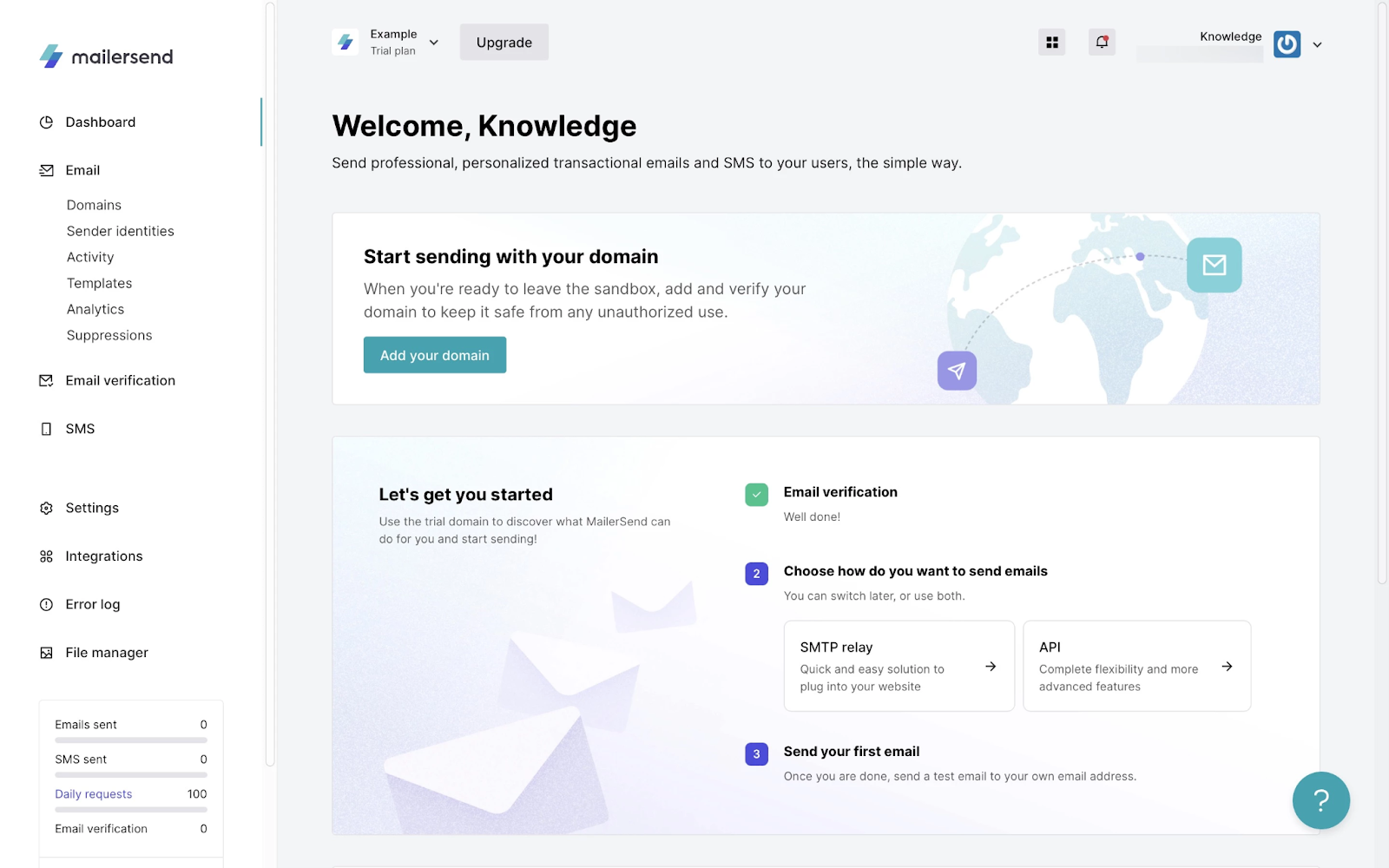
Pros & Cons
✅ Pros:
- Comprehensive feature set combining API functionality with visual email building tools;
- Excellent deliverability rates with dedicated IP options and reputation monitoring;
- Competitive pricing with generous free tier including 12,000 emails per month.
❌ Cons:
- Newer platform with smaller community and fewer learning resources available;
- Limited advanced automation workflows compared to established marketing platforms;
- Some enterprise features require higher-tier plans that can become costly.
MailerSend Pricing
MailerSend offers competitive pricing with a generous free tier and transparent volume-based billing. The platform provides excellent value for both developers and marketers seeking API-driven email delivery service.
- Free plan: Up to 3,000 emails per month;
- Starter plan: Starting at $28/month for up to 50,000 emails with advanced features and SMS messaging;
- Professional plan: Starting at $88/month for up to 50,000 emails with 1,000 domains and unlimited templates.
“I’ve used Mailerlite for 5+ years and there have been more than happy with the service. Failed emails is upsetting when you have a large sales campaign that is time-sensitive, but every time the customer service staff are eager to help, timely responses and so nice that it soothes me!”
— Ruth from Capterra
SparkPost — Enterprise Email Delivery with Advanced Analytics
SparkPost targets enterprise customers who need sophisticated analytics and can handle high email volumes through bulk email services.
SparkPost provides email intelligence with predictive analytics, machine learning insights, and detailed performance metrics that go beyond basic open and click rates. These advanced analytics tools include engagement tracking, deliverability monitoring, and advanced segmentation designed for large-scale operations.
APIs are robust, webhook support is comprehensive, and integrations cover what enterprises typically need. Features like IP warm-up services, reputation monitoring, and inbox placement optimization come standard as part of their email delivery service.
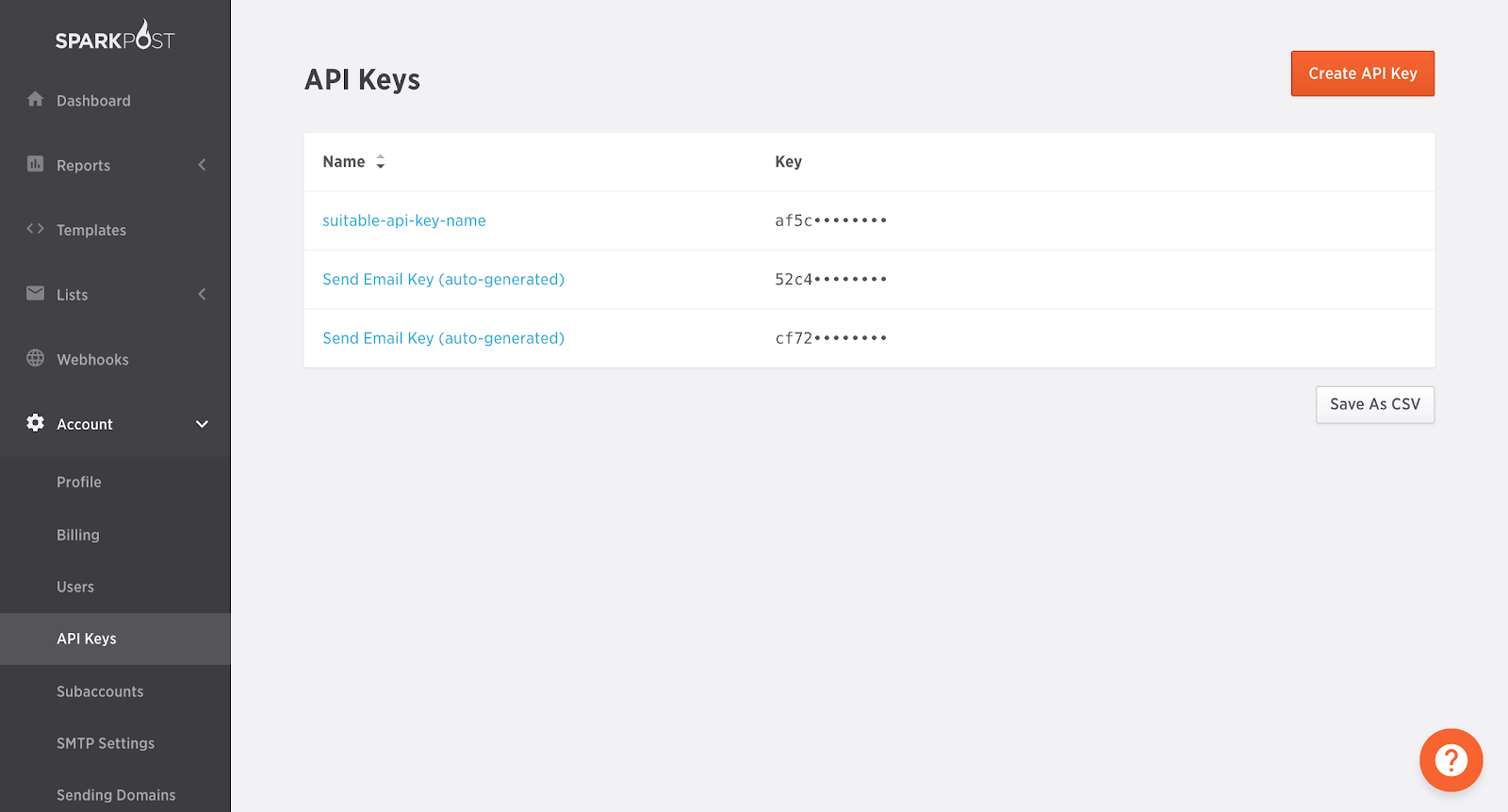
Pros & Cons
✅ Pros:
- Advanced analytics and machine learning insights for enterprise-level email intelligence;
- Excellent deliverability rates with sophisticated IP management and reputation tools;
- Dedicated customer success support with enterprise-grade security and compliance features.
❌ Cons:
- Higher pricing structure primarily designed for high-volume enterprise users;
- Complex interface and features may be overwhelming for small to medium businesses;
- Limited email design tools and templates compared to marketing-focused platforms.
SparkPost Pricing
SparkPost pricing reflects its enterprise focus among Elastic Email alternatives with better deliverability. They offer a trial for evaluation, primarily targeting businesses with substantial email volumes.
- Free trial: 15 days with 15,000 emails to test enterprise features;
- Essential plan: $25/month for 50,000 emails with basic analytics and API access;
- Premier plan: Custom pricing for high-volume senders with advanced analytics and dedicated support.
“We have been using Sparkpost for delivery of one of our most important customers. The entire Sparkpost team is always there for our clients last minute needs and changes and makes what could be a difficult situation work exceptionally well.”
— Steve from Trustpilot
What to Look for in an Elastic Email Competitor
Choosing the right email platform means thinking about where your business is headed, not just where it is today. You’ll want something that grows with you without forcing a complete migration down the road, especially when services compare differently across various features.
- Deliverability that works. When you verify provider track records for inbox placement rates, dedicated IP options and sender reputation management matter more than you might think. This is especially crucial if spam folders have become too familiar with your emails or if you need SMTP relay functionality;
- Pricing that makes sense. Look beyond the monthly fee when comparing a paid plan—consider overage charges, feature restrictions, and whether you’re paying for tools you’ll never use. Volume-based pricing can get expensive fast if you’re growing quickly;
- Integrations that don’t require workarounds. Your email platform should connect smoothly with your CRM, ecommerce setup, and other tools you use to create content. If you’re constantly doing manual exports and imports, you’re wasting time that could be better spent elsewhere;
- Analytics that help you improve. Basic metrics are fine, but you’ll want insights that help you optimize campaigns and understand your data patterns. Heat maps, engagement scoring, and detailed bounce analysis can make a real difference in performance;
- Support when you need it. Consider not just availability but quality of the response you’ll get. Do you get human help or chatbots? How quickly do they respond? For mission-critical emails, this matters more than you might expect, and some email marketing services offer add-on support packages for additional help.
Also read: