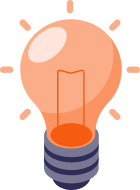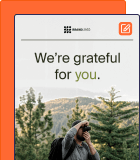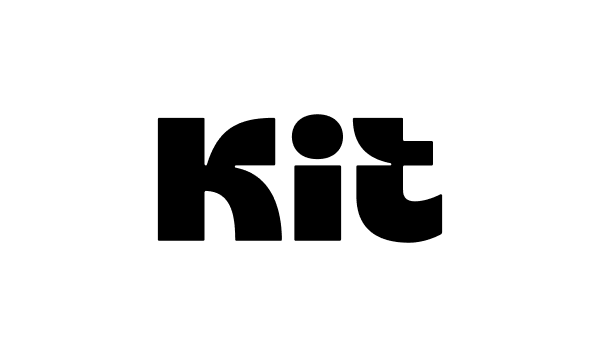Finding the right email marketing platform for mass email sending shouldn’t be hard, right?
I’ve been there, testing countless platforms, watching open rates plummet, and hitting unexpected sending limits right when I needed them most. After years of trial and error, I’ve learned that not all bulk email services are created equal. Some will charm you with flashy features but leave you stranded when email deliverability matters most.
That’s why we’ve put together this guide—to save you from the headaches and those “why did my campaign end up in spam?” moments that keep marketers up at night.
Disclaimer: This article evaluates bulk email services, including Sender, which our company owns. Assessments are based on research, industry standards, and user feedback. No commissions are earned from links in this article.
What is a Bulk Email Service?
A bulk email service is a specialized platform designed to send large volumes of emails efficiently and reliably. Unlike your regular Gmail or Outlook account, mass email services are built to handle thousands of emails while maintaining high deliverability rates and compliance with anti-spam laws.
Key Differences from Regular Email
Regular email providers, such as Gmail, have strict sending limits—typically 500 emails per day for Gmail. They’re designed for personal communication, not mass email marketing.
Mass email services, on the other hand, can handle thousands or even millions of emails daily. They also provide essential marketing features like email templates, marketing automation, subscriber management, and detailed analytics that regular email simply can’t offer.
Why You Need a Dedicated Service
If you try sending marketing emails through regular email providers, they’re likely to end up in spam folders because regular email servers aren’t optimized for bulk email marketing.
Mass email services maintain relationships with major email providers, use authentication protocols, and monitor sender reputation to ensure your emails reach inboxes.
Plus, they handle unsubscribe requests automatically and keep you compliant with regulations like CAN-SPAM compliance and GDPR compliance—something that’s nearly impossible to manage manually.
Best Bulk Email Services Overview
If you’re in a hurry and want to glance over the available options quixckly, we’ve got you covered.
Check this email service comparison table of the top bulk email marketing services:
| Tool | Free Plan | Best for | Key Advantage |
| Sender | 15,000 emails/month to 2,500 subscribers | SMBs, Ecommerce stores | Most generous free plan with automation and segmentation included |
| Omnisend | 500 emails/month to 250 contacts | Ecommerce brands, Shopify users | Ecommerce-focused features like product pickers and automation templates |
| Brevo | 300 emails/day (9,000/month), unlimited contacts | Startups, Transactional email senders | Built-in CRM and unlimited contacts even on free plan |
| Mailgun | 5,000 emails/month for 1st 30 days, then pay-as-you-go | Developers, SaaS platforms | Developer-first API and powerful transactional email handling |
| Mailchimp | 1,000 emails/month to 500 contacts | Creatives, Local businesses | Built-in design tools and AI-generated content assistant |
| Mailjet | 6,000 emails/month (200/day), unlimited contacts | Marketing agencies, Product teams | Real-time collaboration on emails and good deliverability |
| Kit | No traditional free plan — included free with Shopify Basic and higher plans | Shopify merchants, Dropshippers | Fully integrated with Shopify and automates marketing based on store activity |
| Constant Contact | No free plan (14-day free trial only) | Nonprofits, Event marketers | Event marketing tools and surveys built in |
| HubSpot | 2,000 emails/month, 1 million contacts (on CRM) | B2B SaaS, Service-based businesses | Robust free CRM integration and lead management features |
While testing various mass email services, we discovered that not every email marketing software performs equally well for bulk email delivery. In fact, many popular ones have bad deliverability reports and lack key features for successful mass email campaigns.
We have compiled a list of the top 9 bulk email services for 2025, covering their strengths, real-world use cases, and what sets them apart.
Let’s find the best bulk email sender for your business needs!
Sender — Mass Email Service with 15,000 Free Monthly Emails
Sender is designed to help you maximize reach and engagement without hidden restrictions. As a comprehensive email marketing tool, it provides everything you need for cost-effective campaigns.
Whether you’re running ecommerce campaigns, lead nurturing sequences, or newsletters, Sender gives you everything you need. Even with a free bulk email service plan, you get high deliverability, full automation, and up to 15,000 bulk emails per month without forced upgrades.
For businesses looking to scale email marketing without burning cash, it’s a solid choice. a solid choice.
Sender pricing: Starts at $7/month for up to 1,000 subscribers | Forever free plan available.
One of the first things you’ll notice is how easy it is to launch bulk campaigns. No complicated setup, no bloated extras—just a clean, intuitive platform with features to help you quickly create stunning emails and send email blasts.
When it comes to email creation, Sender makes the process fast and effortless. The drag-and-drop email builder helps you design beautiful emails without any coding, quickly.
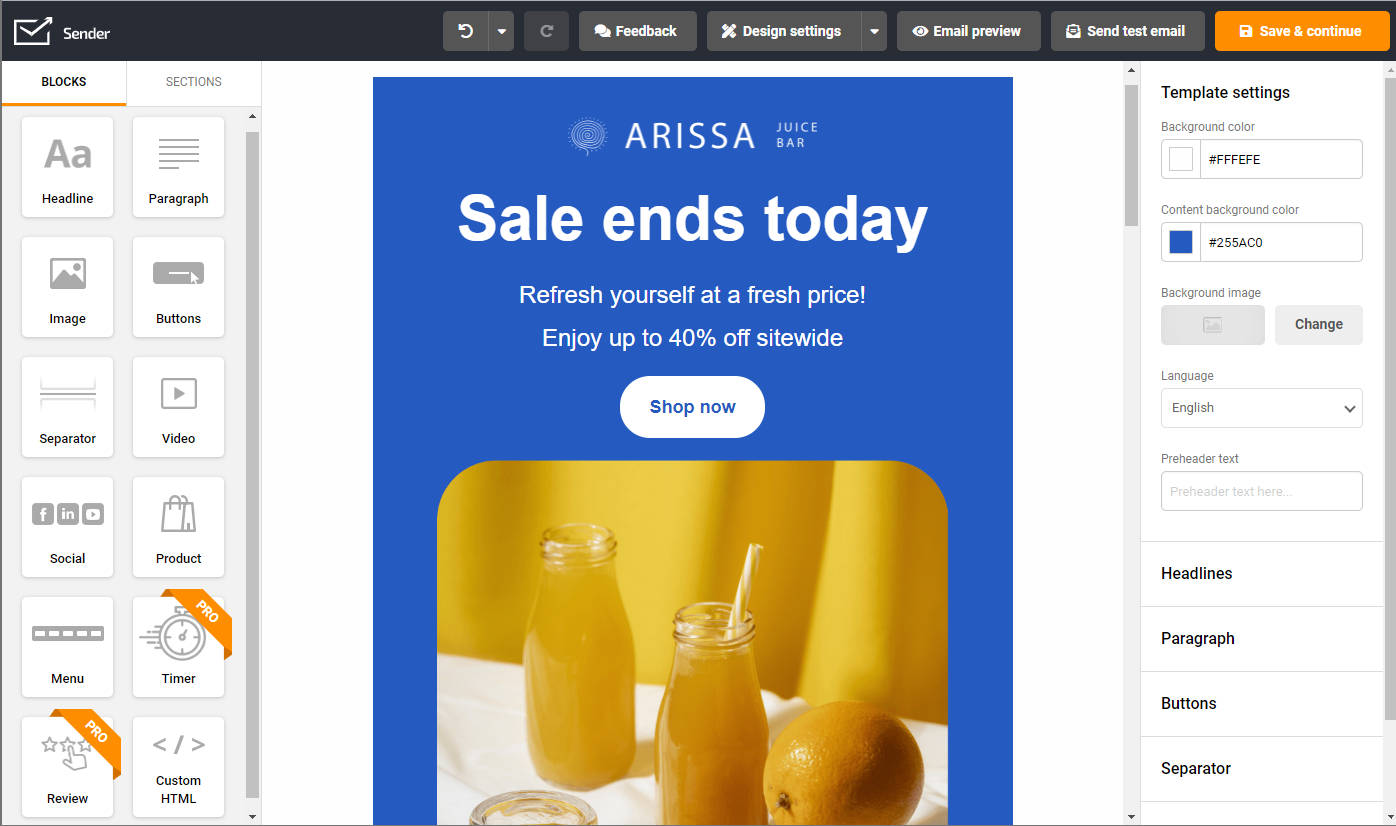
Why It Ranks #1
- Highest free sending limits. 15x more than Mailchimp;
- Full automation included. Unlike competitors that restrict this to paid plans;
- No daily limits. Send when you want, not when the platform allows;
- Professional templates. 100+ responsive designs.
Features
- Drag-and-drop email builder. Create professional emails without coding;
- 100+ responsive templates. Mobile-optimized designs for every industry;
- Advanced automation workflows. Welcome series, drip campaigns, behavioral triggers;
- Smart segmentation. Target subscribers by behavior, demographics, purchase history;
- A/B testing email. Test subject lines, content, send times automatically;
- Real-time analytics. Track opens, clicks, bounces, unsubscribes instantly;
- GDPR compliance tools. Double opt-in, consent management, data export;
- Multi-channel integration. Connect with Shopify, WordPress, WooCommerce, Zapier;
- Personalization engine. Dynamic content based on subscriber data.
Setup in 3 Steps
Step 1: Create your free account
- Go to sender.net and click “Get Started For Free”;
- Enter your email, create a password, and verify your account;
- Complete the quick onboarding survey (business type, list size, goals);
- No credit card required – start sending immediately.
Step 2: Import your email list
Choose your preferred method:
- Upload the file and map columns accordingly.
- Connect your existing tools: Shopify, WordPress, WooCommerce, Zapier.
- Sync contacts automatically from your CRM or website.
Step 3: Create and send your first campaign
- Quick start. Select from 100+ pre-designed templates;
- Customize content. Replace placeholder text with your message.
- Add your branding. Logo, colors, fonts, social media links.
- Schedule or send. Choose immediate send or schedule for optimal time.
What to expect:
- Average open rates: 20-25% for most industries;
- Click rates: 2-5% depending on your audience and content;
- Don’t panic if the first results are lower–email marketing improves with testing and optimization.
Omnisend — Best Mass Email Service for Ecommerce
Omnisend specializes in ecommerce email marketing with pre-made automations for abandoned carts, product recommendations, and revenue-focused campaigns.
It’s a mass email sending service designed to boost revenue, not just inbox presence.
Omnisend pricing: Starts at $16/month for up to 500 contacts | Free plan available.
The platform connects seamlessly with online stores and offers pre-built automation workflows for cart recovery and post-purchase follow-ups. Advanced segmentation and AI-driven recommendations make emails feel personal at scale, while SMS marketing and pop-ups expand your reach.
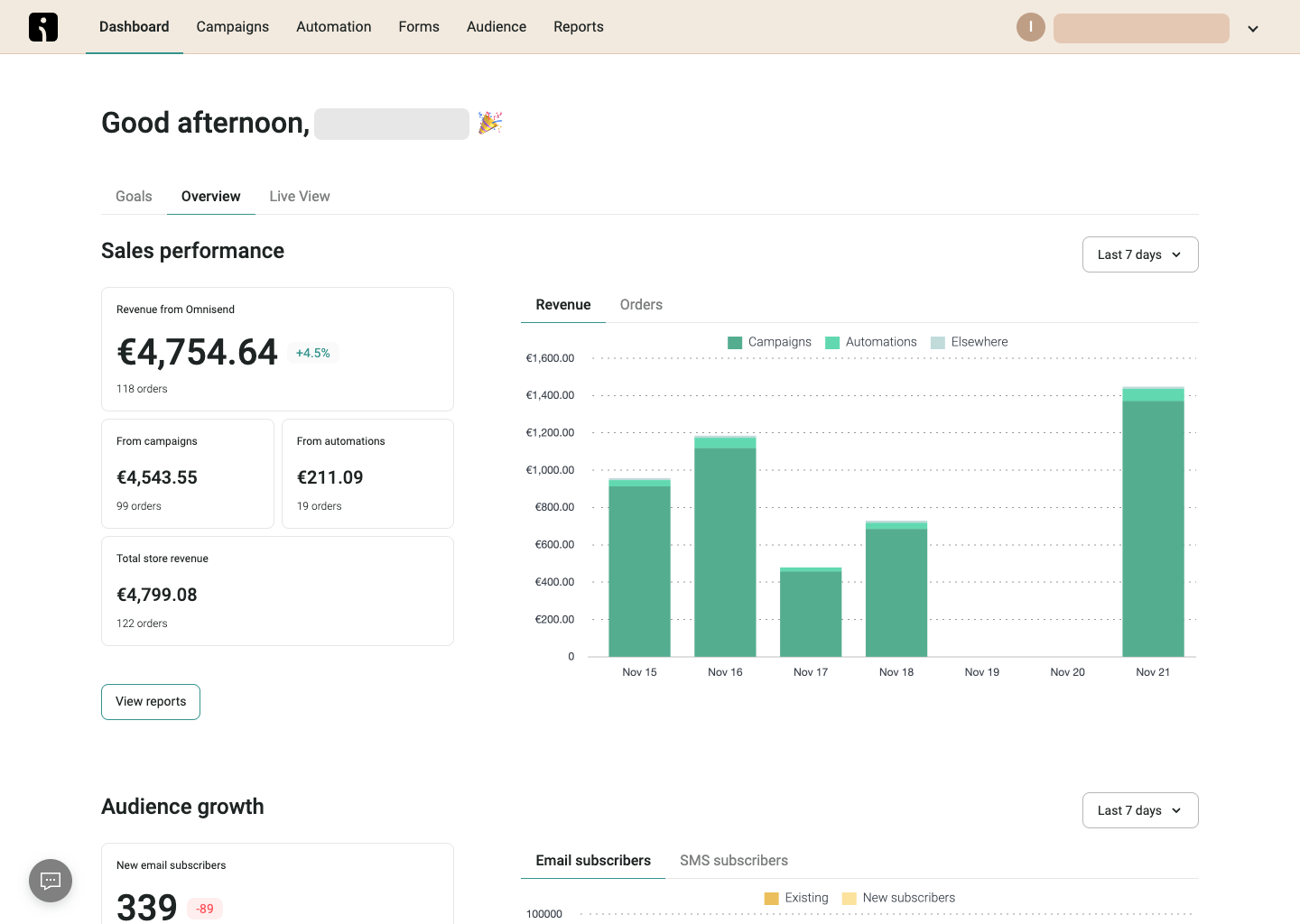
Features
- Pre-built automation workflows. Launch cart abandonment, welcome series, and post-purchase campaigns automatically;
- Product recommendation engine. Suggest relevant items based on browsing history and purchase behavior;
- SMS and push notification integration. Send coordinated messages across email, SMS, and mobile push channels;
- Advanced audience segmentation. Create targeted groups using purchase data, engagement levels, and customer lifetime value;
- Drag-and-drop email builder. Design professional emails with customizable templates and content blocks;
- A/B testing suite. Test subject lines, content variations, and send times to optimize campaign results;
- Revenue attribution tracking. Measure actual sales generated from each email campaign with detailed ROI reporting;
- Shopify Plus integration. Sync seamlessly with e-commerce platforms for automated customer data updates;
- Dynamic content personalization. Automatically customize email content based on individual subscriber preferences.
Key Strengths
- Ecommerce automation workflows. Pre-built sequences handle cart abandonment, product recommendations, and post-purchase follow-ups automatically;
- Multi-channel marketing hub. Combine email, SMS, and push notifications in unified campaigns for maximum reach;
- Smart product recommendations. AI analyzes customer behavior to suggest relevant products in every email;
- Advanced segmentation tools. Create precise audience segments based on purchase history, browsing behavior, and engagement patterns;
- Revenue tracking dashboard. Track actual sales generated from each email campaign with detailed ROI metrics.
Limitations to Consider
- Higher pricing for smaller lists. Costs can escalate quickly compared to competitors when managing smaller subscriber bases;
- Learning curve for beginners. Advanced ecommerce features may overwhelm users new to email marketing;
- Limited design customization. Template modification options are more restricted than some alternatives;
- Ecommerce-focused approach. Non-retail businesses may find many features irrelevant to their needs;
- SMS costs add up quickly. Multi-channel campaigns can become expensive with high SMS usage.
When to choose Omnisend
Choose Omnisend if you run an ecommerce business and need sophisticated automation workflows that drive sales. It’s perfect for Shopify stores, WooCommerce sites, and online retailers who want to recover abandoned carts, send personalized product recommendations, and create multi-channel campaigns that combine email, SMS, and push notifications.
Skip Omnisend if you’re not in ecommerce or don’t need advanced automation features. Service-based businesses, bloggers, and companies focused purely on newsletters will find many features unnecessary and may prefer simpler, more affordable alternatives.ations, and revenue tracking make it a good choice for store owners looking for a simple email marketing solution.
Overall, my experience with Omnisend has been good. It’s easy to use, with helpful email and SMS automation, and the templates save time. While design options are a bit limited and costs can rise as your list grows, it’s a solid tool for marketing.
— Dauanie from Capterra
Brevo — Email Marketing Platform with 300 Daily Email Blasts
Brevo delivers reliable bulk email with omnichannel tools, real-time analytics, and reputation monitoring. The free plan includes 300 daily emails, plus SMS marketing, WhatsApp, and CRM features.
Brevo pricing: Starts at $9/month for up to 5,000 monthly emails | Free plan available.
Brevo claims 99.98% of emails deliver in under 20 seconds. The drag-and-drop editor simplifies campaigns, while automated send-time optimization boosts engagement and shared IP reputation monitoring prevents deliverability issues. This email delivery service excels at helping businesses save time with automated workflows.
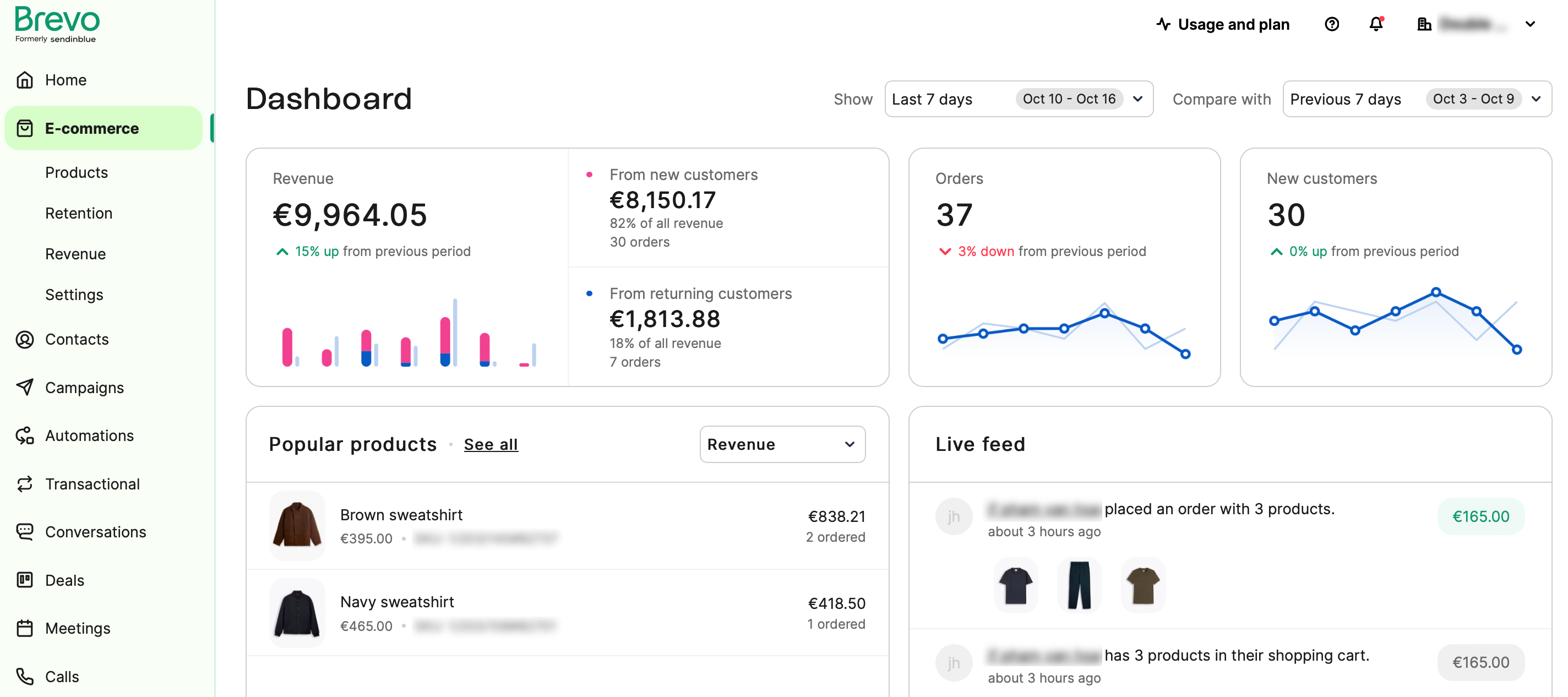
Features
- Lightning-fast email delivery. Send emails in under 20 seconds using optimized sending infrastructure;
- Multi-channel campaign management. Coordinate email, SMS, WhatsApp, and chat campaigns from one dashboard;
- Advanced automation workflows. Create complex customer journeys with conditional logic and behavioral triggers;
- Real-time deliverability monitoring. Track IP reputation and provides alerts to maintain inbox placement rates;
- Drag-and-drop email editor. Build responsive emails quickly with customizable templates and design elements;
- Contact management system. Organize subscribers with custom fields, tags, and segmentation options;
- A/B testing capabilities. Test multiple campaign variations to identify the highest-performing content;
- Transactional email API. Send order confirmations, password resets, and system notifications programmatically;
- Comprehensive analytics dashboard. Track opens, clicks, bounces, and conversions with detailed reporting.
Key Strengths
- Lightning-fast delivery speeds. Send 99.98% of emails within 20 seconds using optimized sending infrastructure;
- Omnichannel marketing platform. Integrate email with SMS, WhatsApp, and CRM tools for comprehensive campaigns;
- Advanced deliverability monitoring. Actively track IP reputation and get real-time alerts to maintain inbox placement;
- Generous free plan limits. Offers 300 daily emails forever with no hidden restrictions or forced upgrades;
- Send-time optimization. Automatically determine the best sending times for each subscriber to maximize engagement.
Limitations to Consider
- Limited advanced automation. Workflow capabilities are more basic compared to specialized email marketing platforms;
- Template design restrictions. Customization options are somewhat limited for users wanting highly unique designs;
- Customer support response times. Support can be slower during peak periods compared to premium competitors;
- SMS pricing structure. Text message costs are separate and can add significant expense to campaigns;
- Basic reporting features. Analytics lack some advanced attribution and conversion tracking capabilities.
When to choose Brevo
Choose Brevo if you need fast, reliable email delivery with omnichannel marketing capabilities at an affordable price. It’s ideal for small businesses that want to combine email, SMS, and WhatsApp marketing in one platform, especially if you’re just starting out and appreciate the free plan with 300 daily emails.
Skip Brevo if you need advanced automation workflows or sophisticated email design capabilities. Businesses requiring complex customer journeys, detailed analytics, or highly customized email templates will find better options with specialized email marketing platforms.s.
I’ve had an amazing experience with Brevo! I love the automations, the stats, and the notifications it provides. The double opt-in feature is my favorite, and I use it a lot for easy email subscriptions.
— Kudakwash from Capterra
Looking for more tools like Brevo? Check out this list: 10 Brevo Alternatives: Identifying Best Options
Mailgun — Bulk Email Sender with High Deliverability
Mailgun provides technical control over bulk campaigns with real-time email validation, high-speed sending, and expert deliverability services for developers and businesses prioritizing inbox placement.
Mailgun pricing: Starts at $15/month for up to 10,000 monthly emails | Free plan available
The platform’s unique features help reduce bounces and spam complaints while supporting burst sending and detailed email analytics. Reviews consistently praise its transactional email service capabilities.
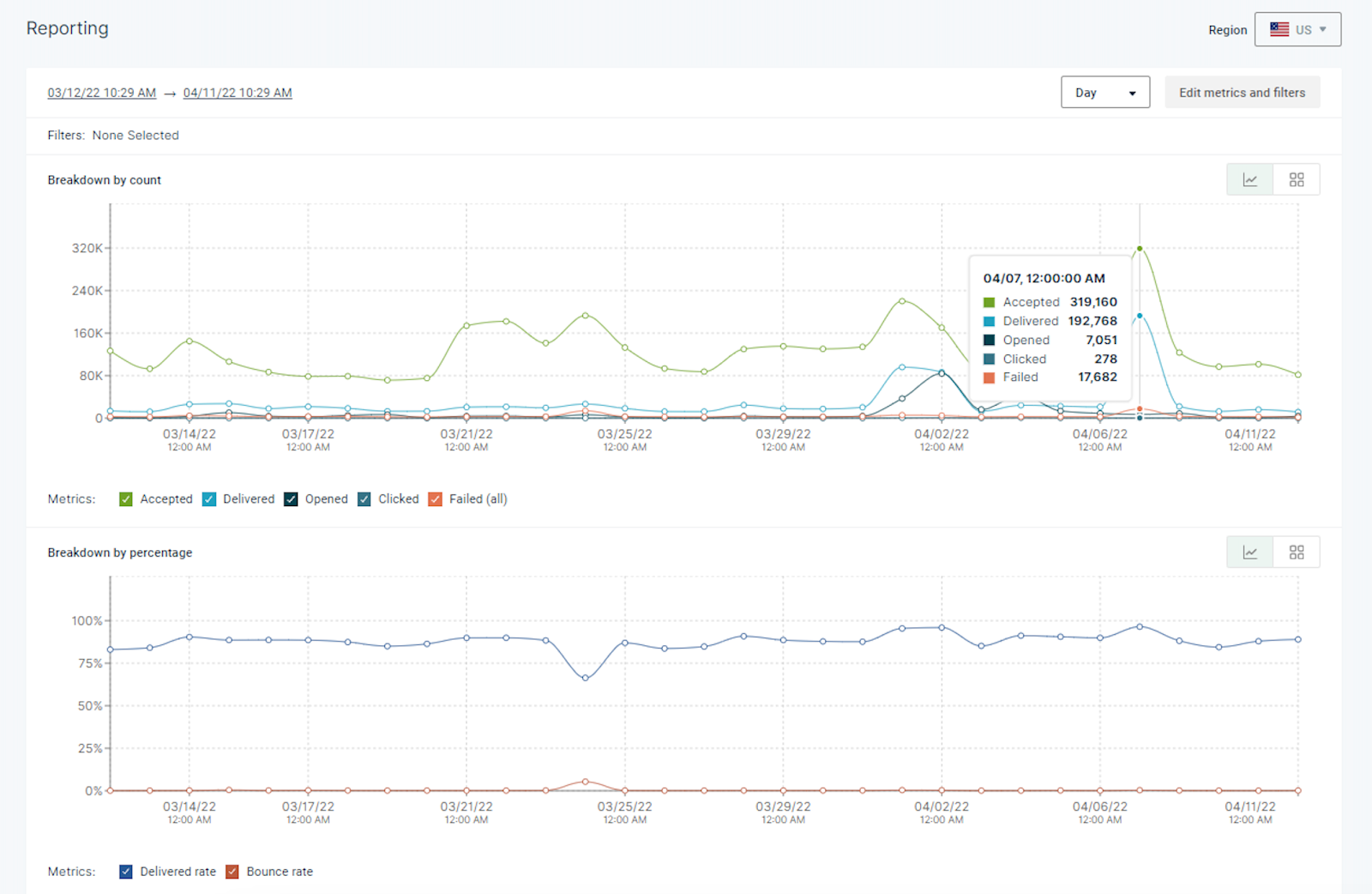
Features
- Powerful sending API. Integrate email functionality directly into applications with robust developer tools;
- Real-time email validation. Verify email addresses instantly to reduce bounces and improve deliverability;
- Advanced analytics and tracking. Monitor delivery rates, engagement metrics, and campaign performance in real-time;
- Webhooks and event notifications. Trigger automated responses based on email opens, clicks, and delivery status;
- Dedicated IP management. Have isolated sending reputation control for high-volume senders;
- Inbound email parsing. Process incoming emails automatically for customer service and support workflows;
- Template management system. Store and manage email templates with version control and collaboration features.
Key Strengths
- Developer-focused API platform. Enjoy robust APIs and webhooks for seamless integration with existing applications;
- Superior deliverability consulting. Get expert guidance and reputation management to ensure emails reach inboxes;
- Real-time email validation. Clean email lists instantly to reduce bounces and improve sender reputation;
- High-volume sending capacity. Handle burst sending and large campaigns without throttling or delays;
- Detailed analytics dashboard. Track delivery metrics, engagement data, and campaign performance with granular reporting.
Limitations to Consider
- Technical complexity. Requires developer knowledge for setup and advanced features implementation;
- No visual email builder. Lacks drag-and-drop design tools that non-technical users expect;
- Limited marketing automation. Focuses on sending rather than comprehensive email marketing workflows;
- Steep learning curve. Documentation and interface assume technical expertise and API familiarity
- Higher costs for high volume. Pricing can become expensive for businesses sending millions of emails monthly.
When to choose Mailgun
Choose Mailgun if you’re a developer, SaaS company, or business that needs technical control over email delivery. It’s perfect for applications requiring transactional emails, high-volume sending, and API-driven email functionality where deliverability and technical flexibility are more important than visual design tools.
Skip Mailgun if you’re looking for user-friendly email marketing tools or don’t have technical expertise. Small businesses wanting drag-and-drop builders, marketing automation, and simple campaign management will find Mailgun unnecessarily complex and expensive.
We use Mailgun for a while now and we really like it. Currently we’re using it as a standard for all our transactional mailings on new projects. Also, when we experienced difficulties and reached out to the support, we’ve been amazed about their qualified response.
— Andreas from Capterra
Mailchimp — Simple Bulk Email Campaigns for Small Businesses
Mailchimp offers user-friendly email marketing with automation tools and strong brand recognition as an all-in-one solution, though popularity doesn’t always mean the best value.
Mailchimp pricing: Starts at $13/month for up to 500 contacts | Free plan available.
The platform features drag-and-drop campaign builders, audience segmentation, and email automation. However, the free plan now caps at 1,000 monthly emails with no automation, while paid plans unlock advanced reporting tools and A/B testing.
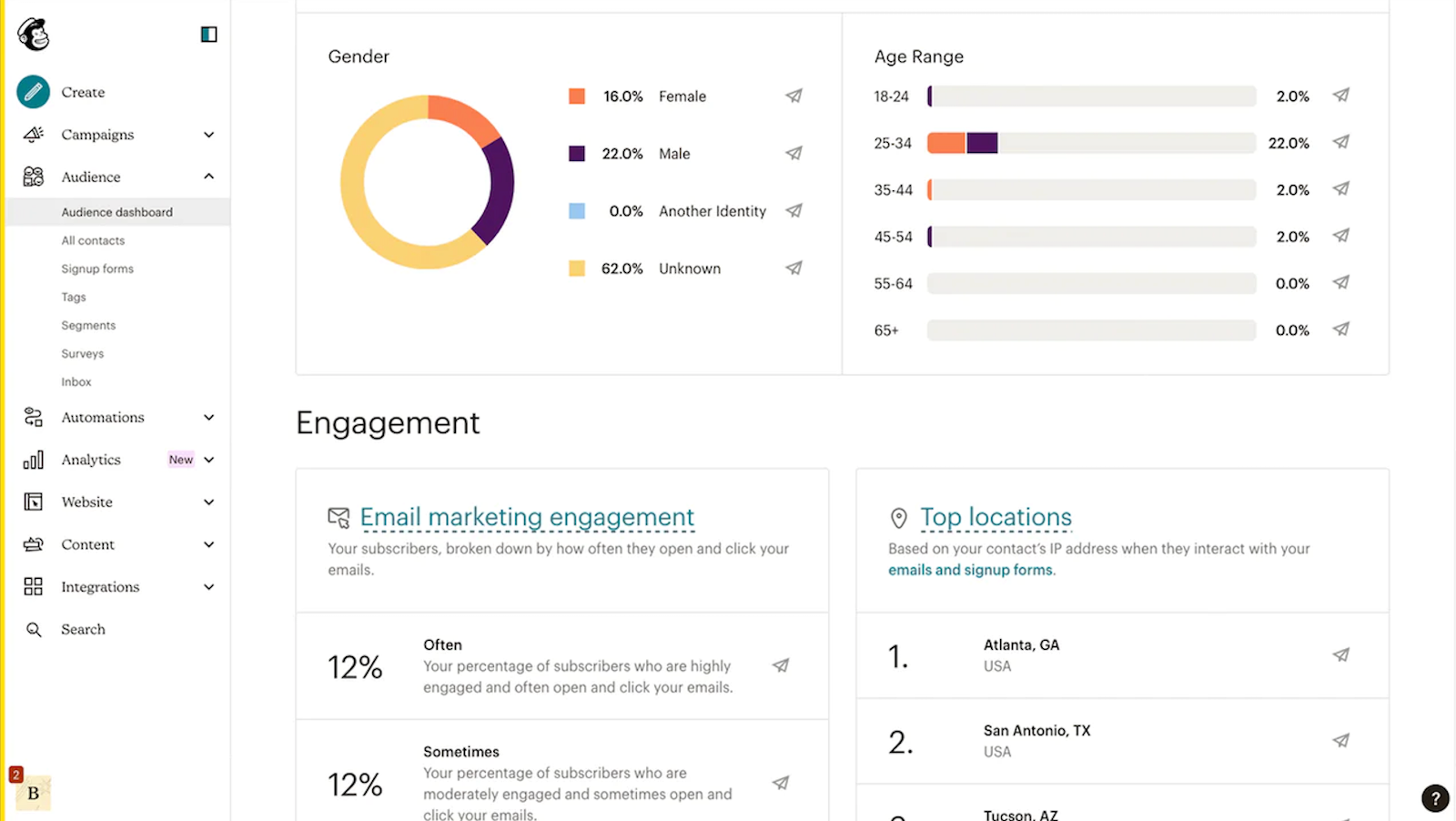
Features
- Advanced automation workflows. Set up customer journeys with behavioral triggers and conditional logic;
- Comprehensive audience segmentation. Target subscribers using demographics, behavior, and engagement data;
- A/B testing functionality. Test subject lines, content, and send times to optimize campaign results;
- Mobile-responsive templates. Ensure emails display perfectly across all devices and email clients;
- Social media integration. Connect campaigns with Facebook, Instagram, and Google ads for unified marketing;
- Landing page builder. Create custom landing pages that integrate seamlessly with email campaigns;
- E-commerce tracking. Monitor purchase behavior and revenue attribution from email marketing efforts.
Key Strengths
- Beginner-friendly interface. Simplify email marketing with intuitive drag-and-drop tools and guided setup processes;
- Strong brand recognition. Leverage widespread market presence and integration ecosystem for easy adoption;
- Comprehensive automation suite. Automate customer journeys with trigger-based sequences and behavioral targeting;
- Mobile-optimized templates. Ensure emails look perfect across all devices with responsive design options;
- All-in-one marketing hub. Combine email, social media ads, and landing pages in a single platform.
Limitations to Consider
- Expensive pricing tiers. Costs increase significantly as subscriber lists grow beyond the basic plan;
- Limited free plan features. Automation and advanced tools require paid subscriptions from the start;
- Declining deliverability reports. Some users report increased spam folder placement in recent years;
- Complex pricing structure. Multiple add-on features can make final costs difficult to predict;
- Customer support quality. Response times and helpfulness have decreased as the platform has grown.
When to choose Mailchimp
Choose Mailchimp if you’re already familiar with the platform or need an all-in-one marketing solution that includes social media ads, landing pages, and basic CRM features. It’s suitable for established businesses with larger budgets who value brand recognition and want everything in one ecosystem.
Skip Mailchimp if you’re budget-conscious or need better value for money. The platform has become expensive compared to alternatives, and many competitors now offer superior features, better deliverability, and more generous free plans for growing businesses.
My overall experience with Mailchimp has been positive. It’s a well-rounded platform that makes creating and managing email campaigns straightforward and effective. While there are some limitations and the pricing could be more accessible, the platform delivers on its promise of simplifying email marketing.
— User review from Capterra
Find out more about this tool: 14 Mailchimp Alternatives Compared (2025 Update)
Mailjet — Mass Mailing Service with Team Collaboration Tools
Mailjet excels at personalized bulk campaigns, offering strong segmentation, dynamic content, and fast email processing, designed for marketing teams seeking collaboration tools.
Mailjet pricing: Starts at $17/month for up to 15,000 monthly emails | Free plan available.
The platform features dynamic content blocks for personalized campaigns and real-time collaboration tools for team workflows. The free plan offers 6,000 monthly emails (200 daily) for small businesses getting started with newsletter software.
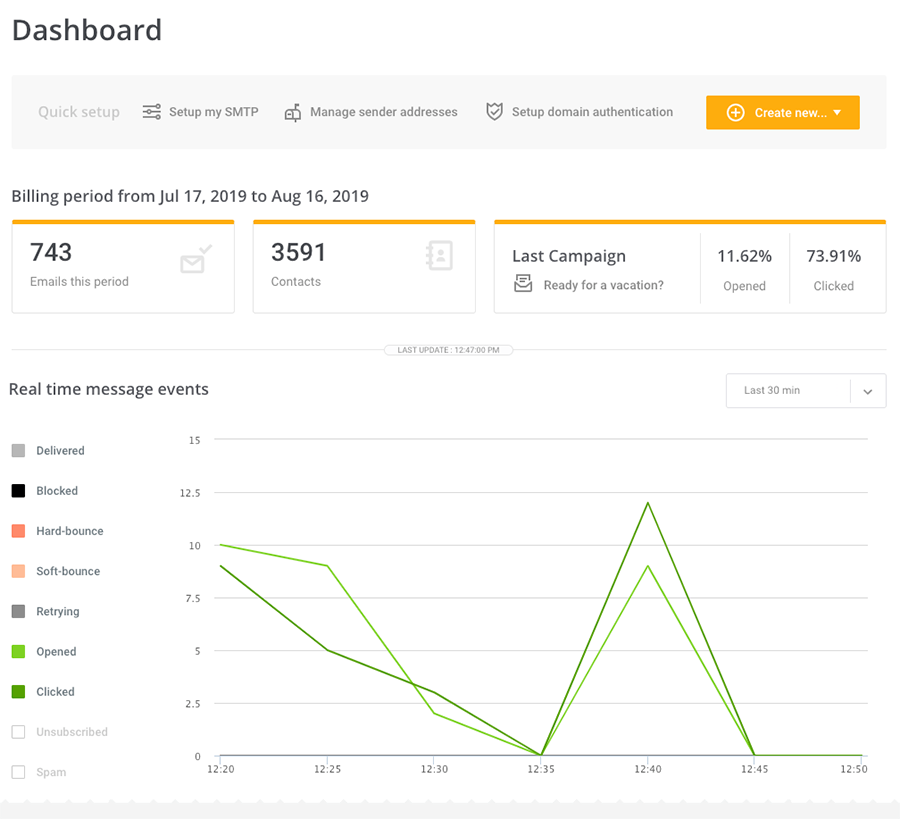
Features
- Real-time team collaboration. Enable multiple users to edit and review campaigns simultaneously with approval workflows;
- Dynamic content blocks. Personalize email content automatically based on subscriber data and preferences;
- Advanced segmentation tools. Create precise audience groups using behavioral data and custom attributes;
- Transactional email integration. Combine marketing and system emails in one platform for consistent messaging;
- A/B testing suite. Compare multiple campaign versions to identify the most effective messaging and design;
- Campaign automation workflows. Create triggered email sequences based on user actions and time intervals;
- Comprehensive analytics reporting. Track performance metrics with detailed insights into subscriber engagement.
Key Strengths
- Real-time team collaboration. Enable marketing team to work together on campaigns with shared editing and approval workflows;
- Dynamic content personalization. Customize email content automatically based on subscriber data and behavior patterns;
- Transactional email integration. Combine marketing and transactional emails in one platform for consistent messaging;
- Advanced segmentation engine. Create targeted campaigns using sophisticated audience filtering and behavioral triggers;
- Fast email processing speeds. Delivers high-volume campaigns quickly with reliable sending infrastructure.
Limitations to Consider
- Limited free plan sending. 200 daily emails can be restrictive for growing businesses with larger lists;
- Basic automation features. Workflow capabilities are less sophisticated than dedicated email marketing platforms;
- Pricing increases quickly. Costs rise significantly when upgrading from the free tier to paid plans;
- Template design limitations. Customization options are more restricted compared to specialized design-focused platforms;
- Customer support availability. Live support is limited to higher-tier plans, leaving free users with limited help options.
When to choose Mailjet
Choose Mailjet if you work with a marketing team and need collaborative email creation tools. It’s ideal for agencies and larger marketing departments that require real-time collaboration, approval workflows, and the ability to create personalized campaigns with dynamic content blocks.
Skip Mailjet if you’re a solo marketer or small business owner looking for advanced automation features. The platform’s collaboration strengths become unnecessary overhead when you don’t need team features, and you’ll find better automation and deliverability elsewhere.with a personal touch.
I appreciate how simple it is to use. Despite its flaws, the online email editor is helpful. List administration is straightforward. The scenarios are simple to construct and effective. I use Mailjet’s professional servers and am very pleased with the rate of mail delivery.
— Alisha from Capterra
Kit — Email Marketing Software for Creators
Kit focuses on creators with tools for newsletters, digital products, and audience engagement. With unlimited emails on the free plan and built-in monetization features, it’s ideal for growing newsletters.
Kit pricing: Starts at $25/month for 1,000 subscribers | Free plan available.
The platform emphasizes audience-building with a clean interface and automation tools for email sequences.
Note: the free plan requires contacting support for unlimited contacts and includes only one basic automation.
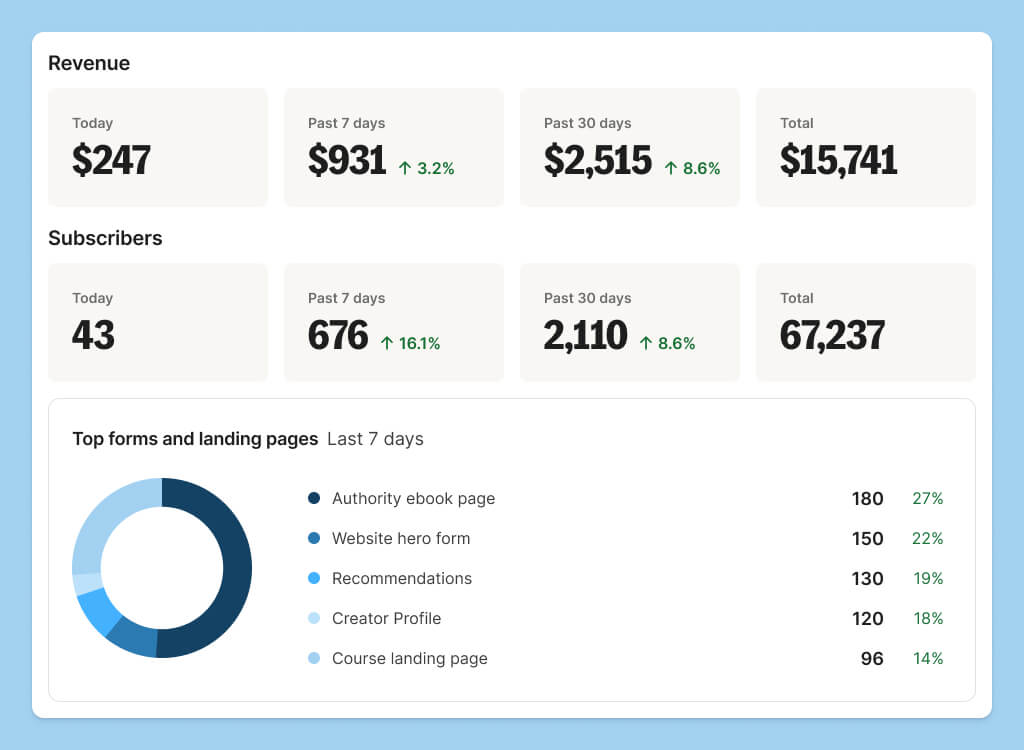
Features
- Creator-focused email builder. Design newsletters and promotional emails with templates optimized for content creators;
- Advanced automation sequences. Create sophisticated drip campaigns and behavioral triggers without technical complexity;
- Landing page creation tools. Build custom opt-in pages and sales funnels that integrate seamlessly with email campaigns;
- Digital product sales integration. Sell courses, ebooks, and memberships directly through email marketing funnels;
- Subscriber growth tracking. Monitor audience growth with detailed analytics on acquisition sources and engagement;
- Tagging and segmentation system. Organize subscribers using custom tags and behavioral data for targeted messaging;
- Form and opt-in management. Create customizable signup forms for websites, social media, and landing pages;
- Revenue tracking dashboard. Measure income generated from email campaigns with detailed conversion reporting.
Key Strengths
- Creator-focused monetization tools. Integrate landing pages, digital product sales, and subscriber management for direct revenue generation;
- Unlimited free email sending. Removes volume restrictions on the free plan to support growing newsletters;
- Advanced automation sequences. Create sophisticated drip campaigns and behavioral triggers without complex setup;
- Clean, distraction-free interface. Focus on content creation and audience growth without unnecessary features;
- Built-in audience growth tools. Get referral systems, opt-in forms, and growth tracking to expand your subscriber base.
Limitations to Consider
- Higher pricing for larger lists. Costs become expensive quickly as subscriber counts grow beyond 1,000 contacts;
- Limited ecommerce integration. Lacks sophisticated shopping platform connections that other creators might need;
- Basic template selection. Design options are more limited compared to platforms focused on visual customization;
- Restricted free plan features. Only one automation and basic reporting available without upgrading to paid plans;
- Learning curve for beginners. Advanced automation features may overwhelm users new to email marketing.
When to choose Kit
Choose Kit if you’re a content creator, course creator, or blogger focused on building and monetizing an audience through newsletters. It’s perfect for creators who want to sell digital products, build landing pages, and create sophisticated automation sequences without technical complexity.
Skip Kit if you’re running a traditional business or need extensive ecommerce integrations. The platform is specifically designed for creators and digital entrepreneurs, so brick-and-mortar businesses or complex ecommerce operations will find better-suited alternatives elsewhere.t just engagement.
I’ve had a great experience. There is a bit of a learning curve when you first start, but CK is a powerful email marketing tool with loads of customizations and automations that make it worth the time to learn it.
— Monica from Capterra
If you’re interested in Kit, you should read this first: 9 Top Kit Alternatives for Entrepreneurs
Constant Contact — Email Blast Service for Promotional Campaigns
Constant Contact delivers reliable bulk email sending with easy-to-use templates and strong audience segmentation for flash sales, event promotion, and seasonal campaigns.
Constant Contact pricing: Starts at $12/month for up to 500 contacts | Free trial available.
he platform features drag-and-drop editing, email scheduling, and list segmentation with real-time analytics. High deliverability rates ensure emails reach inboxes, though it lacks advanced automation compared to competitors. Customer service includes phone support for premium users.
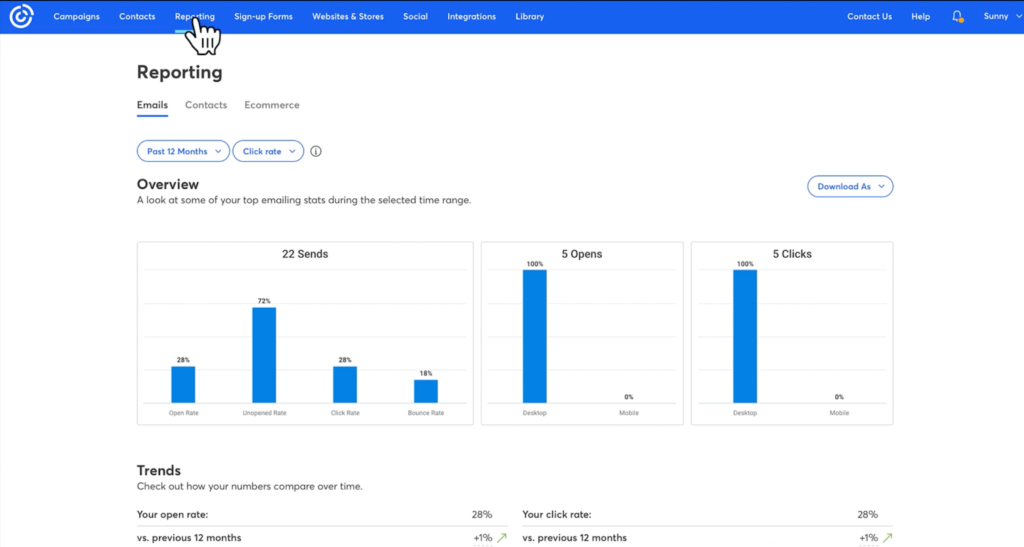
Features
- Event management integration. Connect email campaigns with event registration, ticketing, and attendee tracking systems;
- Contact list management. Organize subscribers with custom fields, segmentation options, and automated list cleaning;
- Social media integration. Share email content across Facebook, Instagram, and other social platforms automatically;
- Survey and polling tools. Gather customer feedback and insights through embedded forms and questionnaires;
- Ecommerce functionality. Track online sales and integrates with popular shopping platforms for revenue attribution;
- Automation workflows. Set up triggered email sequences based on subscriber behavior and engagement patterns.
Key Strengths
- Event management integration. Connects email campaigns with event registration, ticketing, and attendee tracking systems;
- Reliable delivery reputation. Maintains high inbox placement rates with established sender relationships and authentication;
- Simple campaign creation. Streamlines bulk email creation with user-friendly templates and editing tools;
- Strong customer support. Provides responsive help through multiple channels including phone, chat, and email assistance;
- Nonprofit-friendly pricing. Offers special discounts and features designed specifically for charitable organizations.
Limitations to Consider
- Limited advanced automation. Workflow capabilities are more basic compared to specialized email marketing platforms;
- Basic analytics reporting. Lacks detailed attribution tracking and advanced performance metrics;
- Fewer integration options. Third-party app connections are limited compared to more established competitors;
- Template customization restrictions. Design flexibility is somewhat limited for users wanting highly unique layouts;
- No free plan available. All features require paid subscriptions, unlike competitors offering free tiers.
When to choose Constant Contact
Choose Constant Contact if you’re organizing events, running a nonprofit, or need reliable email delivery with excellent customer support. It’s perfect for businesses that value phone support, event management integration, and straightforward email marketing without complex automation requirements.
Skip Constant Contact if you need advanced automation features or want the best value for money. Businesses requiring sophisticated workflows, detailed analytics, or budget-friendly options will find more feature-rich and affordable alternatives in today’s market.
Constant Contact has been very useful for e-news, event, and fundraising communication. For the most part the platform is user friendly and intuitive to use. It’s important to keep an eye on the number of contacts in your system and remove any outdated ones because Constant Contact bills by the number of contacts in your account.
— User review from Capterra
HubSpot — Bulk Email Marketing Services with CRM Integration
HubSpot combines email marketing with powerful CRM integration, automation, and analytics for enterprises that need comprehensive lead management and sales alignment.
HubSpot pricing: Starts at $15/month for up to 1,000 contacts | Free plan available.
The platform connects email marketing seamlessly with sales, offering customer relationship management-based personalization and drag-and-drop automation builders. The free plan includes 2,000 monthly emails, while paid plans unlock advanced automation and AI-powered insights.
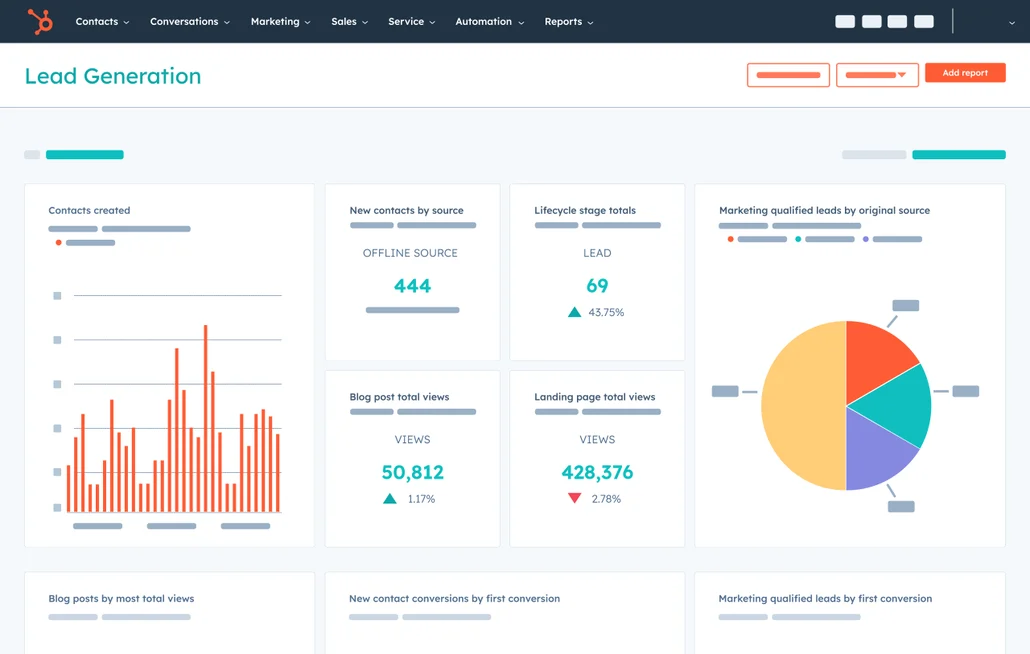
Features
- Integrated CRM platform. Manage contacts, deals, and customer interactions alongside email marketing campaigns;
- Smart content personalization. Use AI to customize email content based on contact properties and behavior data;
- Lead scoring system. Rank prospects automatically based on engagement levels and qualification criteria;
- Landing page creation. Build custom pages that integrate seamlessly with email campaigns and CRM data;
- Social media monitoring. Track brand mentions and social interactions to enhance customer profiles;
- Sales pipeline integration. Connect email marketing directly with sales processes and revenue tracking;
- Advanced reporting dashboard. Analyze campaign performance with attribution reporting across all marketing channels;
- A/B testing capabilities. Test email variations to optimize subject lines, content, and send times for better results.
Key Strengths
- Seamless CRM integration. Synchronize email campaigns with sales data, lead scoring, and customer lifecycle management;
- AI-powered personalization. Uses machine learning to optimize content, send times, and audience targeting automatically;
- Complete marketing automation. Connect email marketing with landing pages, forms, and sales funnels in unified workflows;
- Enterprise-grade scalability. Handle large contact databases and complex marketing operations without performance issues;
- Advanced analytics suite. Get detailed attribution reporting and ROI tracking across all marketing channels.
Limitations to Consider
- Expensive pricing structure. Costs are significantly higher than most competitors, especially for larger contact lists;
- Steep learning curve. The comprehensive feature set can overwhelm small business users without technical expertise;
- Overkill for simple needs. Basic email marketing tasks become complicated within the extensive CRM ecosystem;
- Limited free plan features. The 2,000 monthly email limit restricts growth for businesses with expanding lists;
- Complex setup process. Initial configuration requires significant time investment compared to simpler alternatives.
When to choose HubSpot
Choose HubSpot if you’re an enterprise or growing business that needs email marketing tightly integrated with CRM, sales pipeline management, and comprehensive customer data. It’s perfect for companies wanting to align marketing and sales teams with unified customer insights and advanced automation workflows.
Skip HubSpot if you’re a small business with simple email marketing needs or a tight budget. The platform’s enterprise focus makes it overkill for basic campaigns, and smaller businesses will find more affordable, user-friendly alternatives that deliver better value.
Overall I have a great experience with HubSpot Marketing. I do a mixture of operations and marketing duties during my day and my experience in the marketing module has helped me in areas of operations as well. The social content scheduling aspect of it has been seamless!
— Allie from Capterra
How to Choose the Right Mass Email Service?
Choosing the right mass email service depends on your business size, technical needs, and growth stage. Start by evaluating your current subscriber count, budget constraints, and required features like automation complexity, integrations, and team collaboration needs.
Startups & Solo Entrepreneurs (0-500 contacts)
- Recommended: Sender or Kit
- Why: Generous free plans, simple setup, no technical expertise required
- Budget: Start free, upgrade around $8-25/month when scaling
- Key considerations: Prioritize ease of use and free sending limits over advanced features
At this stage, you need maximum value with minimal complexity. Focus on mass email services that offer substantial free tiers and won’t penalize you for learning. Both Sender and Kit provide excellent free plans with room to grow, though Kit is better for content creators while Sender works for any business type. Consider how to send bulk emails effectively while staying within budget.
Small Businesses (500-2,500 contacts)
- Recommended: Sender, Brevo, or Omnisend (for ecommerce)
- Why: Affordable pricing, essential automation features, good deliverability
- Budget: $10-30/month depending on features needed
- Key considerations: Balance cost with automation capabilities and integration needs
You’re ready for more sophisticated features like automation workflows and better segmentation. Ecommerce businesses should strongly consider Omnisend for its specialized features, while service businesses will find Sender or Brevo more cost-effective with solid email segmentation capabilities. Understanding the best way to send bulk emails becomes crucial at this stage.
Growing Businesses (2,500-10,000 contacts)
- Recommended: Omnisend, Mailchimp, or HubSpot (if needing CRM)
- Why: Advanced automation, team collaboration, comprehensive analytics
- Budget: $30-100/month for robust feature sets
- Key considerations: Advanced segmentation, team features, and integration ecosystem
Your email marketing is becoming business-critical, requiring sophisticated automation and detailed analytics. Consider mass email platforms that offer team collaboration, advanced reporting, and can handle complex customer journeys as you scale toward enterprise needs. Email personalization becomes essential for maintaining engagement.
Enterprise (10,000+ contacts)
- Recommended: HubSpot, Mailgun (technical teams), or Omnisend (ecommerce)
- Why: Enterprise-grade features, dedicated support, advanced integrations
- Budget: $100-500+/month for comprehensive solutions
- Key considerations: CRM integration, API access, deliverability consulting, compliance tools
You need mass mailing tools that can handle complex operations, integrate with existing systems, and provide dedicated support. Technical teams may prefer Mailgun’s API-first approach, while marketing-focused organizations benefit from HubSpot’s comprehensive ecosystem or Omnisend’s ecommerce specialization. Focus on platforms that can automate workflows at scale.
Getting Started with Bulk Services: Step-by-Step Guide
The first step is often the hardest, right? Well, once you’re past the following, it will be a piece of cake:
Choose Your Platform
Start by signing up for your chosen email marketing service based on your business needs and budget. Most platforms offer free trials or plans, so you can test the interface and features before committing. Focus on platforms that align with your technical comfort level—beginners should prioritize user-friendly interfaces over advanced API capabilities.
Complete the account verification process and explore the dashboard to familiarize yourself with key features like the email builder, contact management, and analytics sections.
Set Up Domain Authentication
Configure SPF, DKIM, and DMARC records to authenticate your domain and improve deliverability. Most email platforms provide step-by-step instructions and DNS records to add to your domain settings. This process typically takes 24-48 hours to fully propagate.
Domain authentication signals to email providers that you’re a legitimate sender, significantly reducing the chances of your emails landing in spam folders. Skip this step at your own risk—unauthenticated emails often face deliverability issues.
Build Your Email List Legally
Never buy email lists or add contacts without explicit permission. Instead, create opt-in forms for your website, social media, and events. Use lead magnets like free guides, discounts, or exclusive content to encourage signups and attract new contacts.
Implement double opt-in confirmation to ensure genuine interest and compliance with regulations like GDPR and CAN-SPAM. Start with your existing customers and network, then gradually expand through organic growth strategies.
Create Your First Campaign
Begin with a simple welcome email or newsletter using pre-designed templates. Write a compelling subject line, personalize the content with the recipient’s name, and include a clear call-to-action. Keep your first campaigns short and focused on one main message. Many businesses use landing pages to complement their email campaigns.
Test Before Sending
Send test emails to yourself and team members using different email providers (Gmail, Outlook, Yahoo) to check formatting and deliverability. Review how your email appears on both desktop and mobile devices.
Start with a small segment of your most engaged subscribers for your first campaign, then gradually increase your sending volume as you build sender reputation and confidence with your email marketing strategy.
How to Comply with Mass Email Laws
Email marketing laws exist to protect consumers from spam and ensure their privacy rights are respected. Violating these regulations can result in hefty fines, damaged sender reputation, and legal consequences that can severely impact your business.
The two most important regulations to understand are the CAN-SPAM Act in the United States and GDPR in the European Union. Even if your business is located elsewhere, you must comply with these laws when sending emails to recipients in these jurisdictions.
Most reputable email marketing platforms include built-in compliance features, but understanding the requirements helps you make informed decisions and avoid costly mistakes.
CAN-SPAM Act (US)
The CAN-SPAM Act regulates commercial email messages sent to US recipients and applies to any business sending promotional emails, regardless of where the company is located. The law focuses on transparency, honest marketing practices, and giving recipients control over the emails they receive.
Violations can cost up to $51,744 per email, making compliance essential for any business sending bulk emails to US customers. The Federal Trade Commission actively enforces these rules and investigates complaints from consumers.
Key requirements include:
- Clear sender identification. Use your real business name and physical address in every email;
- Truthful subject lines. Never use deceptive or misleading subject lines to trick recipients;
- Obvious unsubscribe mechanism. Include a working unsubscribe link in every email that’s easy to find;
- Honor unsubscribe requests. Process opt-out requests within 10 business days and stop sending emails immediately;
- Physical address disclosure. Include your valid physical business address in the email footer.
GDPR (EU)
GDPR applies to any business that processes personal data of EU residents, regardless of where your company is located. This regulation is much stricter than CAN-SPAM and requires explicit consent before you can send marketing emails to EU residents.
The penalties for GDPR violations are severe—up to 4% of annual global revenue or €20 million, whichever is higher. Even small businesses can face significant fines for non-compliance, making it crucial to understand and implement proper data protection practices.
GDPR treats email addresses as personal data, requiring specific protections and giving individuals extensive rights over their information. This includes not just marketing emails, but any communication containing personal data.
Key requirements include:
- Explicit consent for email marketing. Obtain clear, specific consent before adding anyone to your email list;
- Right to data portability. Allow users to download their personal data in a machine-readable format;
- Data retention policies. Only keep personal data as long as necessary and delete it when no longer needed;
- Privacy policy disclosure. Clearly explain how you collect, use, and protect personal data;
- Right to be forgotten. Delete someone’s data completely when they request it, not just unsubscribe them.
FAQs About Bulk Email Services
What is a bulk email?
A bulk email is a single message sent to a large group of recipients at once. Businesses use bulk emailing for newsletters, promotions, product updates, and announcements.
Bulk emails are sent through specialized email marketing platforms that ensure high deliverability, spam compliance, and automation. Without a proper bulk email solution, messages often land in spam or face sending limits.
What is the difference between bulk email and spam?
Bulk email refers to legitimate marketing emails sent to subscribers who have given permission to receive them. These emails include newsletters, promotional offers, and updates that provide value to recipients. Spam, on the other hand, consists of unsolicited emails sent to people who never agreed to receive them, often containing deceptive content or malicious links.
The key difference is consent—bulk emails are sent to opted-in subscribers through professional platforms like Sender that ensure compliance with anti-spam laws, while spam violates regulations and damages sender reputation. A reliable bulk email sender maintains strict permission protocols.
How many emails can I send for free?
Free email limits vary significantly between platforms. Most services offer 1,000-2,000 monthly emails on free plans, but Sender stands out with 15,000 free bulk email—15 times more than competitors like Mailchimp. Other generous options include Kit with unlimited emails (after contacting support) and Brevo with 300 daily emails.
When choosing a free plan, consider both monthly limits and daily restrictions, as some platforms cap daily sending even within monthly allowances.
Can I use Gmail for bulk email marketing?
Gmail isn’t suitable for bulk email marketing due to its 500 daily sending limit and lack of marketing features. Using Gmail for mass emails can trigger spam filters, get your account suspended, and won’t provide essential tools like unsubscribe management, analytics, or compliance features. This highlights why an email blast service is essential for businesses.
Professional mass email services like Sender offer proper infrastructure, deliverability optimization, and legal compliance tools that Gmail simply can’t provide for business email campaigns. Consider this email marketing comparison: Gmail lacks the autoresponder features essential for modern marketing.