

No Credit Card Required. Cancel Anytime.
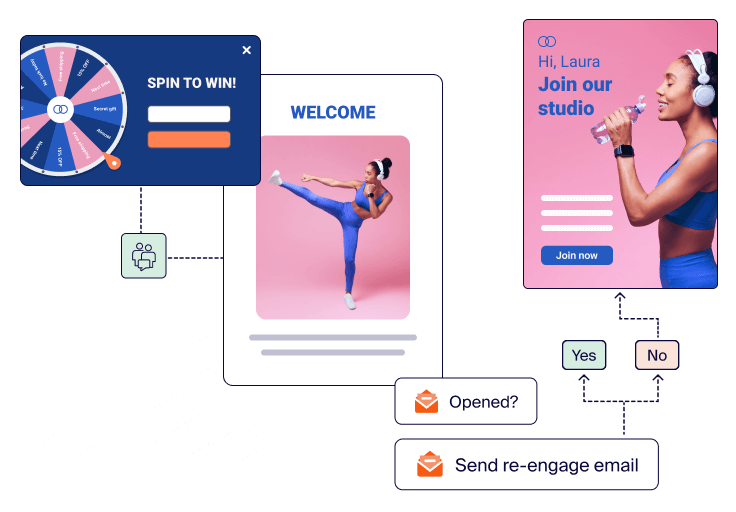
No Credit Card Required. Cancel Anytime.
of all email orders come through automated emails.
(2024, Sender)
more clicks than scheduled campaigns for companies that automate emails.
(2024, Exploding Topics)
of customers who check an automated email buy something.
(2024, HubSpot)
Why start from scratch when you don't have to? We've got email automation templates, pre-made templates, and proven email workflows that you can customize and launch today.
No Credit Card Required. Cancel Anytime.
Email automation is the process of setting up automated marketing emails using email marketing automation software. This helps you convey the right message to the right people at the right time.
With email automation, you can schedule all kinds of triggered emails on autopilot. Automate a single message or an email series based on time (predefined delay, specific date, anniversary) or specific triggers (customer actions like purchasing a product or clicking a link in the email).
From ecommerce to service-based startups, businesses in nearly every niche and industry can benefit from email automation software. The following are just a few of the benefits of email automation:
All in all, email marketing automation helps you scale your business effectively and without the need for additional capital investment or recurring expenses.
With the right email service provider, setting up automation for your email marketing strategy can be not only easy, but also fun. Here are some steps to help you start sending automatic emails:
STEP 1: Map Your Buyer Journey.
Identify the various touchpoints that emails and SMS need to go out.
E.g., after purchase, following signup to your email newsletter, or upon cart abandonment.
STEP 2: Choose The Right Email Marketing Automation Tools.
Choose one of email marketing tools that fit your business requirements and marketing efforts, including daily ease of use, features, and affordability.
STEP 3: Compose Your High-Converting Email Sequence.
Unless you are doing a one-off promotion, it is best to design an email sequence where every email builds upon the one before. Pay special attention to the subject lines, preview text, creatives, and call-to-action (CTA).
STEP 4: Design Your Email Campaign
Set up your email campaigns for your segments with the right schedule inside your email marketing program.
STEP 5: Setup Triggers.
Using the step-by-step email automation builder, arrange your emails sequentially and choose the right triggers to fire them.
STEP 6: Monitor Email Marketing Campaign Performance.
Analyze your data for insights on improvement markers. It is crucial to test everything out and stick to more of what’s working in email marketing automation.
Email autoresponders are a powerful tool for busy professionals, acting as automated response emails that ensure no message goes unanswered. These automated follow-up emails can be strategically crafted as lead nurturing emails, delivering valuable content and guiding prospects through the sales funnel, even when you're away from your inbox.
We work around the clock to assist you. Drop us a message any time,
and we’ll get back to you in seconds!
