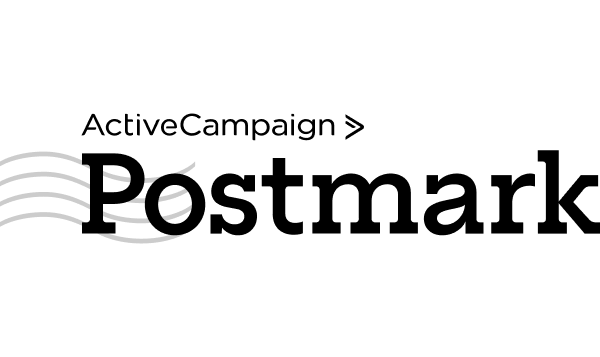When email infrastructure costs rise or delivery control feels limited, teams often start evaluating other transactional providers. This page compares Twilio Sendgrid alternatives for transactional emails in 2026, where we evaluated each platform on deliverability, pricing, ease of use, and support quality.
Hopefully this guide will help businesses assess practical options for replacing or supplementing SendGrid based on sending volume, technical requirements, and infrastructure flexibility, supporting informed platform selection for email delivery service.
Disclaimer: This article evaluates SendGrid alternatives, including Sender, which our company owns. Assessments are based on research, industry standards, and user feedback. No commissions are earned from links in this article.
30-Second Verdict: Which SendGrid Alternative Should You Choose?
The right transactional email platform depends on sending volume, how much delivery control and diagnostics you need, and whether you also want marketing workflows in the same tool. This page evaluates options based on deliverability, pricing approach, ease of use, and support quality to help match providers to different operational needs.
- Best all-around value: Sender — combines email marketing, automation workflows, and API-based transactional sending with a free plan that includes automation and segmentation;
- Best for ecommerce automation: Brevo — supports both promotional campaigns and transactional messages in one platform, with visual flows for lifecycle messaging;
- Best for budget and high-volume sending: Amazon SES — pay-as-you-go pricing model with per-message billing and no bundled marketing suite.
Scroll down for a side-by-side feature and pricing breakdown.
Why Businesses Are Switching from SendGrid in 2026
- Shared IP reputation risks—Sending from shared IP pools can expose businesses to deliverability drops caused by other senders’ behavior, especially without proper IP warmup and reputation management;
- Limited support access—Technical issues related to delivery, blocks, or account reviews often require fast resolution, but slower or tier-restricted support can delay problem handling;
- Unexpected account suspensions—Automated compliance systems may pause accounts during traffic spikes or list audits, disrupting transactional and system-critical email flows;
- Lack of detailed failure insights—Basic bounce or block data without deeper diagnostics makes it harder for teams to identify root causes of delivery failures or filtering issues;
- Hidden or scaling costs—Add-ons for dedicated IPs, higher throughput, validation tools, or advanced features can increase total cost beyond initial pricing expectations.
SendGrid Alternatives Comparison Table
Now that we’ve agreed it’s time to look for a SendGrid alternative, let’s quickly compare each of the top options.
| Platform | Cost | Deliverability** | Free Plan | Best Feature |
| Sender | Starts at $7/month | 99.3% | Yes | Automation |
| Postmark | Starts at $15/month | 93.8% | Yes | Message streams |
| Amazon SES | $0.10/1000 emails | 85.9% | No | Pay-as-you-go pricing |
| Mailgun | $15/month | 97.4% | Yes | Inbox placement tracking |
| Mailtrap | $15/month | 85% | Yes | Dedicated sending streams |
| Mailchimp Transactional Email | $20/block* | 92.6% | No | Webhooks |
| Brevo | Starts at $8/month | 88.3% | Yes | CRM suite |
* One block equals 25,000 email sends + users have to pay for their Mailchimp plan separately.
** Deliverability rates from EmailToolTester (2026). Sender’s rate based on internal testing. Results vary by domain reputation and sending practices.
Quick Picks: Find the Perfect SendGrid Alternatives Fast
Use this list to quickly match your business needs with the right transactional email platform.
- Best Free Plan: Sender (Free plan includes up to 2,500 contacts and 15,000 emails/month, plus automation/segmentation, with 24/7 support on all plans)
- Best for Ecommerce: Brevo (Built for running marketing + transactional messaging together, with visual flows that support ecommerce lifecycle emails like order updates, abandoned cart, and win-back)
- Best for Startups/SMBs: Sender (Combines campaigns, automations, segmentation, and API-based transactional sending in one platform—positioned for small and mid-sized teams managing both promo and system emails)
- Best Budget Option: Amazon SES (True pay-as-you-go pricing at $0.10 per 1,000 emails, with API/SMTP sending options)
- Best for Enterprise/Agencies: Mailgun (Built for high-volume, multi-client sending with dedicated IP pools, extended log retention, inbox placement tooling, and region controls—well suited for agencies and enterprise teams that need granular diagnostics and deliverability oversight at scale)
7 Best SendGrid Alternatives
If you’re searching for a SendGrid equivalent, you should consider the following tools:
Sender — Best Solution for Transactional & Marketing Emails
Sender is an email platform that seamlessly integrates marketing campaigns with transactional email sending via API and SMTP. Unlike SendGrid’s separated environments, Sender unifies marketing newsletters and operational alerts (such as password resets or shipping notifications) in a single dashboard, simplifying the workflow for both developers and marketers.
The platform distinguishes itself by offering a high-volume Free Forever plan that supports both promotional and transactional sending without a credit card. Users can utilize a visual drag-and-drop editor to design responsive transaction emails, eliminating the need for hard-coded HTML templates.
For automation, Sender provides a visual workflow builder to create multi-step customer journeys triggered by specific API events, abandoned carts, or engagement data. This allows businesses to manage complex lifecycle campaigns and high-deliverability transactional messaging from one cost-effective interface.
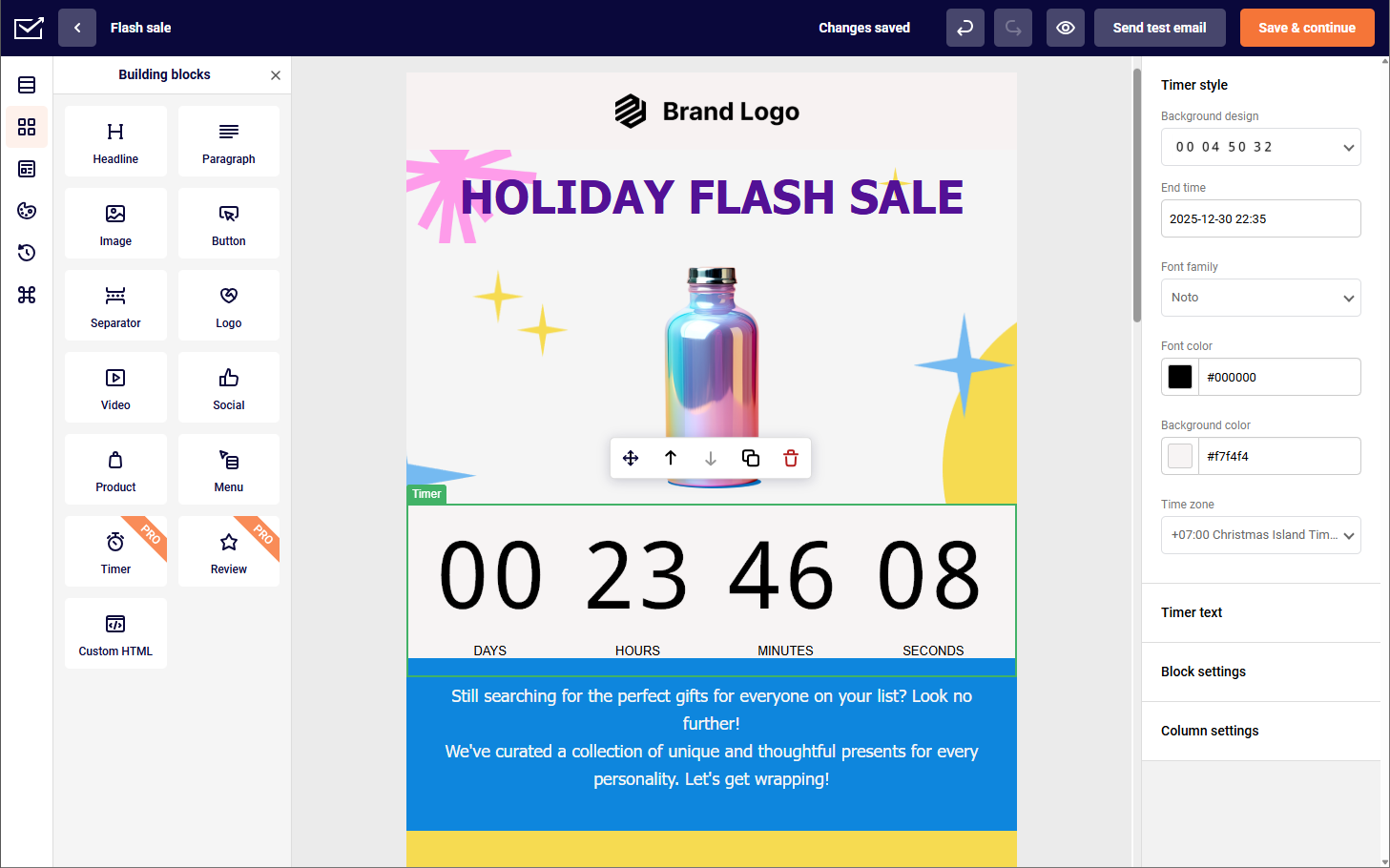
Pros
- Marketing and transactional emails. Unifies both campaign types in a single platform, streamlining your workflow and reducing the need for multiple tools;
- Accessible automation and segmentation. Features visual workflow builders and granular audience segmentation across all plans, allowing for targeted campaigns without a premium price tag;
- Generous free tier. Supports up to 2,500 subscribers and 15,000 emails per month, making it an exceptional value for startups and growing businesses;
- Intuitive drag-and-drop editor. Empowers non-technical users to create professional, responsive emails quickly without needing any coding knowledge;
- Insightful reporting and analytics. Delivers detailed metrics on open rates, clicks, and subscriber behavior to help you track engagement and optimize future campaigns;
Cons
- Branding on free plan. Emails sent on the free plan include Sender’s logo, which might make your marketing campaigns look less professional.
Pricing
One of Sender’s biggest advantages is its pricing—clear, flexible, and more affordable than most competitors.
- Free tiers: $0 (2,500 contacts—15,000 emails/month);
- Standard: $7/month (1,000 contacts—12,000 emails/month);
- Professional: $14/month (1,000 contacts—24,000 emails/month);
- Enterprise: Custom price.
SendGrid vs. Sender Breakdown
| Feature | SendGrid | Sender | Winner |
| Primary Use Case | Developer-focused transactional email delivery | All-in-one email marketing and transactional sending | Sender |
| Free Plan | Limited free tier (feature/volume constrained) | Free Forever plan with generous email marketing limits | Sender |
| Pricing Structure | Usage-based add-ons (e.g., dedicated IPs, higher tiers) | Simpler tiers designed for SMB budgets | Sender |
| Transactional Email (SMTP/API) | Core strength (SMTP relay + API) | Available (SMTP/API options depending on setup) | Tie |
| Marketing Campaigns | Available, but product is more dev-first | Core strength (campaigns, newsletters, segments) | Sender |
| Automation Builder | More limited for marketing-style journeys | Visual automation builder for marketing flows | Sender |
| Email Builder & Templates | Basic builders and templates | Drag-and-drop builder + reusable templates | Sender |
| SMS Marketing | Not a core product | Built-in SMS marketing (on supported plans) | Sender |
| Deliverability Controls | Dedicated IP options; reputation depends on setup | Domain/auth guidance + sending readiness support | Sender |
| Failure Insights & Logs | Event webhooks/logs (technical, dev-oriented) | Clear campaign reporting + practical troubleshooting | Sender |
| Account Holds/Suspensions | Compliance holds can disrupt sending | Migration + deliverability safeguards and guidance | Sender |
| Customer Support | Support level depends on plan | 24/7 customer + phone support on all plans | Sender |
Key advantages over SendGrid
- All-in-one marketing + transactional;
- More generous “starter” experience for small teams;
- Better suited for ecommerce lifecycle flows alongside API sends;
- Simpler for non-technical users (less dev overhead for campaigns/flows);
- More generous free plan.
Verdict
- Best for: SMBs that want marketing + transactional email in one platform;
- Strengths: Drag-and-drop builder, visual automations, segmentation, API-based transactional sending, free plan (2,500 contacts / 15,000 emails);
- Limitations: Free plan emails include platform branding;
- Pricing: Free (2,500 contacts/15,000 emails); paid starts at $7/month (1,000 contacts/12,000 emails); enterprise custom;
- Last verified: January 2026.
See why businesses choose Sender:
Postmark — Great Transactional Email API Service Provider
Postmark is a great transactional email delivery platform and is designed with tech startups in mind. And is one fine SendGrid alternative at that, too.
Postmark pricing: Starts at $15/month for unlimited contacts and up to 10,000 emails/month | Postmark Free plan available.
During my time with Postmark, one of the things I really liked was the pre-made email templates. There’s a bunch of them, they look professional, and they make sending messages so much quicker.
Another great thing about Postmark is message streams. This keeps emails from getting mixed up and helps improve both traffic management and deliverability.
On top of that, Postmark’s SMTP (or Simple Mail Transfer Protocol) relay server is super reliable, which explains its superb deliverability rate (which stayed strong at 93%, same as reported by folks at EmailToolTester) and emails reaching clients without any noticeable hiccups.
That said, it’s worth noting that this SendGrid alternative separates transactional and bulk email infrastructure for reliability.
While it makes it ideal for password email solutions (such as password reset emails) and other critical email notifications, Postmark doesn’t have the standard campaign-building tools you might expect from platforms like Sender or Mailchimp. Small nuisance, but one worth keeping in mind.
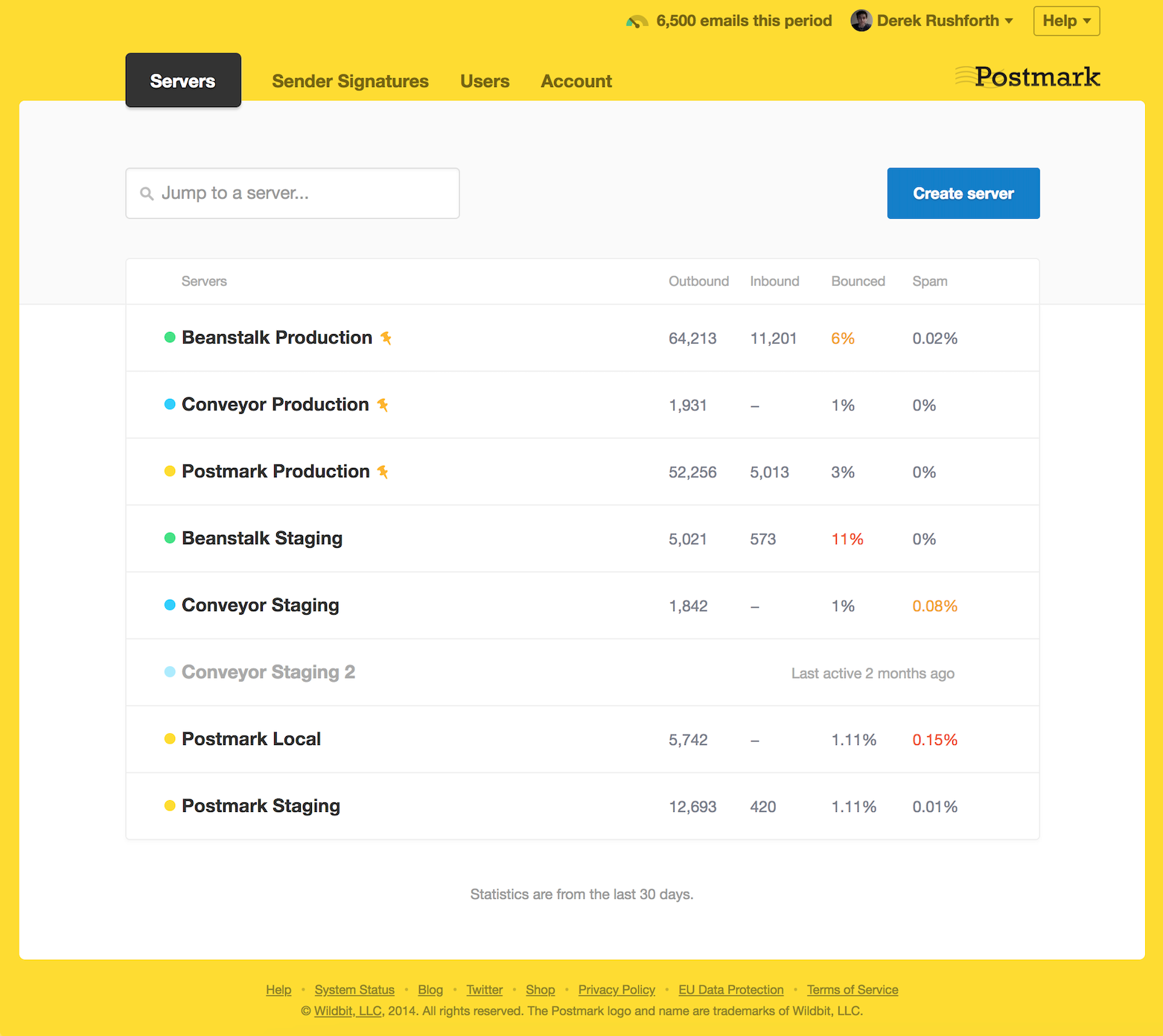
Pros
- Excellent deliverability. Ensures your transactional and marketing emails consistently reach inboxes on time, minimizing bounce rates and delivery issues;
- Developer-friendly API and documentation. Offers clear, well-structured API docs that make integration fast and hassle-free for developers;
- Reliable customer support. Provides responsive, knowledgeable assistance to help troubleshoot issues and optimize email performance;
- Great template selection. Features a range of professional, customizable templates to simplify email design and maintain brand consistency;
Cons
- No built-in CRM. Lacks native customer relationship management tools, requiring integration with third-party platforms for advanced contact tracking;
- Higher per-email costs than bulk providers. Pricing is on the higher side compared to bulk email services, making it less ideal for large-scale campaigns;
- Limited marketing features. Focuses primarily on transactional email delivery, offering fewer tools for automation, segmentation, and campaign management;
Pricing
Postmark offers easy-to-understand, usage-based pricing with lower overage rates on higher tiers. Keep in mind that, unlike most transactional email providers, it doesn’t limit contact count.
- Developer (Free): $0 (100 emails/month)
- Basic: $15/month (10,000 emails/month, extra emails $1.80 per 1,000);
- Pro: $16.50/month (10,000 emails/month, extra emails $1.30 per 1,000);
- Platform: $18/month (10,000 emails/month, extra emails $1.20 per 1,000).
SendGrid vs. Postmark Breakdown
| Feature | SendGrid | Postmark | Winner |
| Primary Use Case | Transactional email delivery (developer-first) | Transactional email delivery (developer-first) | Tie |
| Product Scope | Transactional + optional marketing tooling | Transactional-focused (no full marketing suite) | Tie |
| SMTP/API | SMTP relay + REST API | SMTP relay + API | Tie |
| Deliverability Approach | Strong, but depends on account setup and reputation controls | Strong emphasis on transactional deliverability and consistency | Postmark |
| Templates & Content Tools | Basic templates/editor options | Built-in template management geared to transactional | Postmark |
| Event Data & Webhooks | Email webhooks and logs | Detailed message events and webhooks | Tie |
| Failure Diagnostics | Delivery events are available; depth depends on setup/log use | Message-level visibility designed for troubleshooting | Postmark |
| Compliance / Account Risk | Compliance holds can interrupt sending | Transactional-focused policies; still enforces compliance | Tie |
| Marketing Campaigns | Available (more add-on / separate from core transactional) | Limited, broadcast streams available | SendGrid |
| Inbound Email | Available options depending on configuration/add-ons | Inbound email parsing is a core capability | Postmark |
| Multi-Stream Separation | Can separate traffic via subusers/categories/keys | Message Streams built for separating traffic types | Postmark |
Key advantages over SendGrid
- Message Streams make it easier to separate traffic types and protect deliverability;
- Faster, higher-touch support positioning;
- Stronger “transactional-first” troubleshooting visibility;
- Cleaner transactional template management workflow for dev teams.
Verdict
- Best for: Product teams needing a dedicated transactional service with strong deliverability controls;
- Strengths: Message Streams for separating traffic, transactional-focused templates, developer-friendly API/SMTP, detailed events/webhooks, free developer tier (100 emails/month);
- Limitations: Limited marketing/campaign tooling vs all-in-one platforms; higher unit cost for large-volume bulk sending;
- Pricing: Free (100 emails/month); paid starts at $15/month for 10,000 emails; overages scale by plan;
- Last verified: January 2026.
“It’s a great SMTP provider that is easy to set up as well as great delivery and clean IPs. On top of that, it also has a DMARC reporting tool which I like and recommend to any beginner or non-techy person out there. Support is great and quick to reply to any issues you might have.”
— Dame from G2
Amazon SES — Cheap Dedicated IP Addresses
Amazon SES, standing for Simple Email Service, caters to businesses seeking a reliable and affordable solution for service emails. No surprise it’s trusted by industry giants like Reddit and Netflix.
Amazon SES pricing: One email is priced at $0.10 per 1,000 messages, with attachment data charged at $0.12 per gigabyte. | Free plan available.
In my experience, Amazon SES might not have all the flashy marketing features other platforms offer, but it definitely makes up for it with the essentials. The Virtual Deliverability Manager is great for automated inbox optimization, and the Mailbox Simulator makes testing different scenarios super easy.
What really stands out to me is how simple and transparent the pricing of this SendGrid alternative is. It’s fully pay-as-you-go, so you only pay for what you actually use it for—no unnecessary overpaying for things that get left untouched, right, MailChimp?
SES also supports SPF and DKIM authentication, which helped my emails reach inboxes reliably, and the activity and reputation tracking tools gave me clear insight into performance.
With its robust infrastructure and focus on reliability, Amazon SES remains a compelling choice for businesses prioritizing transactional emails and looking for a solid SendGrid replacement.
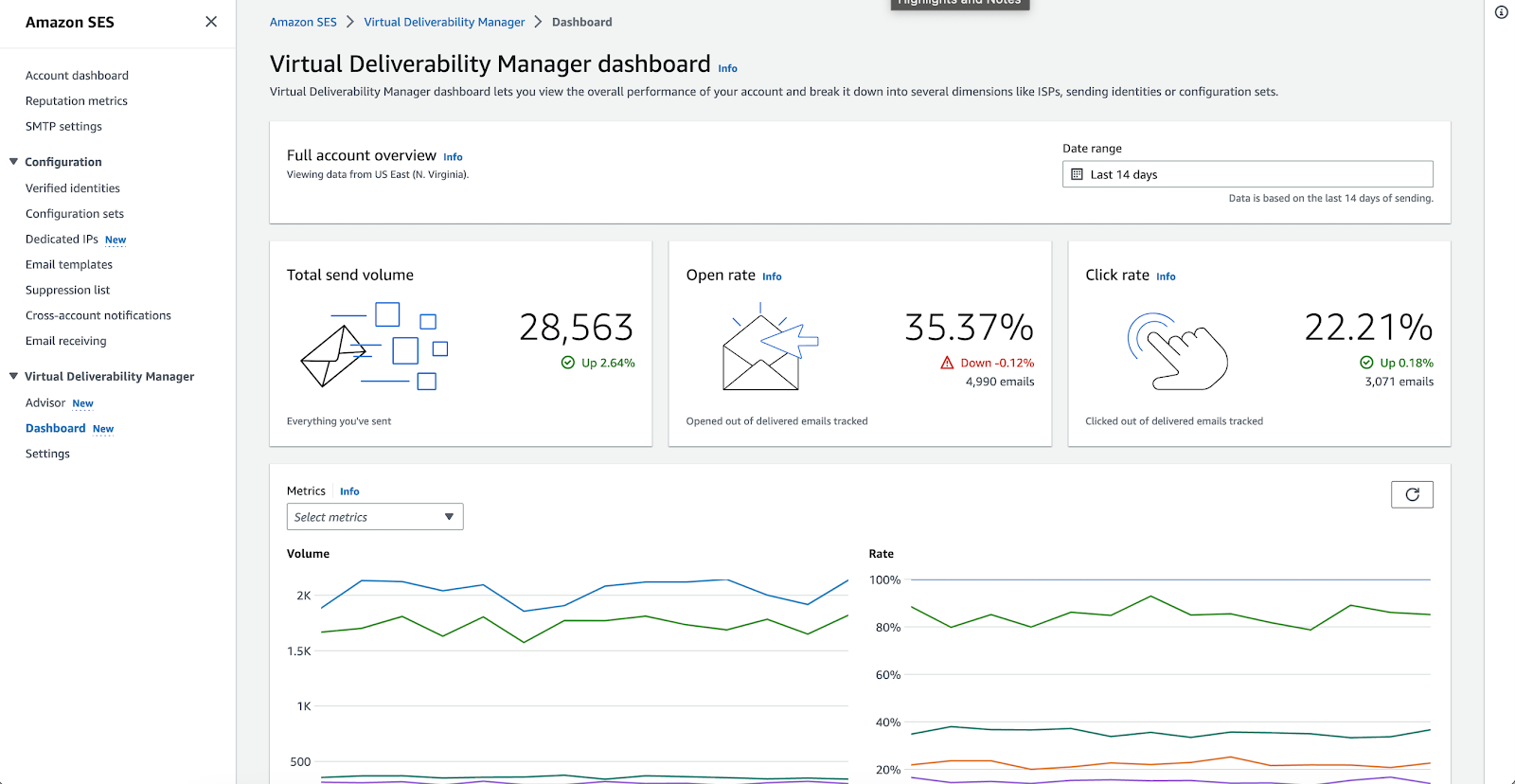
Pros
- Affordable pricing. Extremely cost-effective, especially for high-volume senders, since you only pay for what you use with no hidden fees;
- Superb deliverability. Known for its strong sender reputation and reliable inbox placement when properly configured;
- Virtual Deliverability Manager. Automates inbox optimization and monitoring, helping ensure emails land in recipients’ inboxes rather than spam folders;
- Flexible sending options. Supports multiple delivery methods—API, SMTP, or console—giving developers plenty of control over how emails are sent.
Cons
- Steep learning curve. Initial setup can be tricky, with domain verification, DKIM/SPF settings, and configuration requiring some technical know-how;
- Limited marketing tools. Lacks built-in campaign builders, templates, and A/B testing features found in more marketing-focused platforms;
- Basic support. Customer service is mostly documentation-based, with slower response times and limited live assistance options.
Pricing
Amazon SES offers a pay-as-you-go pricing model with no minimum fees or flat rates. You pay only for the emails you send and receive, along with any additional features you use.
- Free Tier: Up to 3,000 emails per month for the first 12 months after account creation;
- Email Sends: $0.10 per 1,000 emails;
- Attachments: $0.12 per GB of data.
SendGrid vs. Amazon SES Breakdown
| Feature | SendGrid | Amazon SES | Winner |
| Primary Use Case | Developer-focused transactional email delivery (Email API / SMTP) | Cloud email sending service for applications (transactional and high-volume sending) | Tie |
| Pricing Model | Tiered monthly plans based on volume/features | Pay-as-you-go usage pricing | Amazon SES |
| SMTP/API Options | SMTP service + Email API | SMTP interface + SES API + SDK/CLI support | Tie |
| Dedicated IP Options | Dedicated IP available on higher tiers / add-ons | Dedicated IP (managed) available; BYOIP supported (with specific requirements) | Tie |
| Deliverability Tooling | Deliverability tools + monitoring features; event webhook for near real-time events | Infrastructure-focused sending; deliverability depends on configuration and reputation management | SendGrid |
| Event Tracking & Webhooks | Event Webhook + Email Activity/monitoring options | Programmatic delivery events available via AWS services | SendGrid |
| Setup & Operations | Developer-focused onboarding for email sending via API/SMTP | Requires AWS account setup, IAM, and configuration | SendGrid |
Key Advantages over SendGrid
- Lowest unit-cost sending with true pay-as-you-go pricing;
- Deep AWS-native integration for teams already on AWS;
- Flexible sending options (API/SMTP/SDK tooling) for engineering-led orgs;
- More control for infrastructure-minded teams willing to configure deliverability themselves.
Verdict
- Best for: Engineering teams prioritizing low-cost, AWS-native transactional sending at scale;
- Strengths: Pay-as-you-go ($0.10/1,000), API/SMTP flexibility, SPF/DKIM support, reputation/activity tracking, deliverability tooling (e.g., VDM), predictable unit economics;
- Limitations: Setup can be technical (AWS/IAM/DNS); limited built-in marketing features; support is less hands-on than SaaS ESPs;
- Pricing: Pay-as-you-go; free tier up to 3,000 emails/month for first 12 months; attachments billed separately;
- Last verified: January 2026.
“It’s a cloud-based email service that’s helpful because it’s cost-effective, reliable, and easy to use. It can help you send and receive emails at scale, and it integrates with other AWS services.”
— Chinna from G2
Mailgun — High Email Delivery with Easy Integration
Mailgun is used as a white-labeled solution by many apps and startups. It offers a comprehensive suite of email deliverability tools, including inbox placement, verification, and transactional SMS capabilities.
Mailgun pricing: Starts at $15/month for unlimited contacts and up to 10,000 emails/month | Mailgun Free plan available.
I’ve been impressed with how smoothly Mailgun connects with other email marketing services, letting non-technical users get email marketing campaigns running quickly through its drag-and-drop editor. The InboxReady toolkit has been particularly useful, helping boost deliverability with pre-send checks, email verification, and invalid email addresses clean-up.
Of course, it’s not all rainbows and sunshine. It lacks built-in email marketing features like automation or templates. Also, its interface can feel a bit technical for beginners, requiring some familiarity to get the most out of its tools.
All in all, I’d say Mailgun works best for developers or teams that primarily need a dependable transactional email API rather than a full marketing suite.
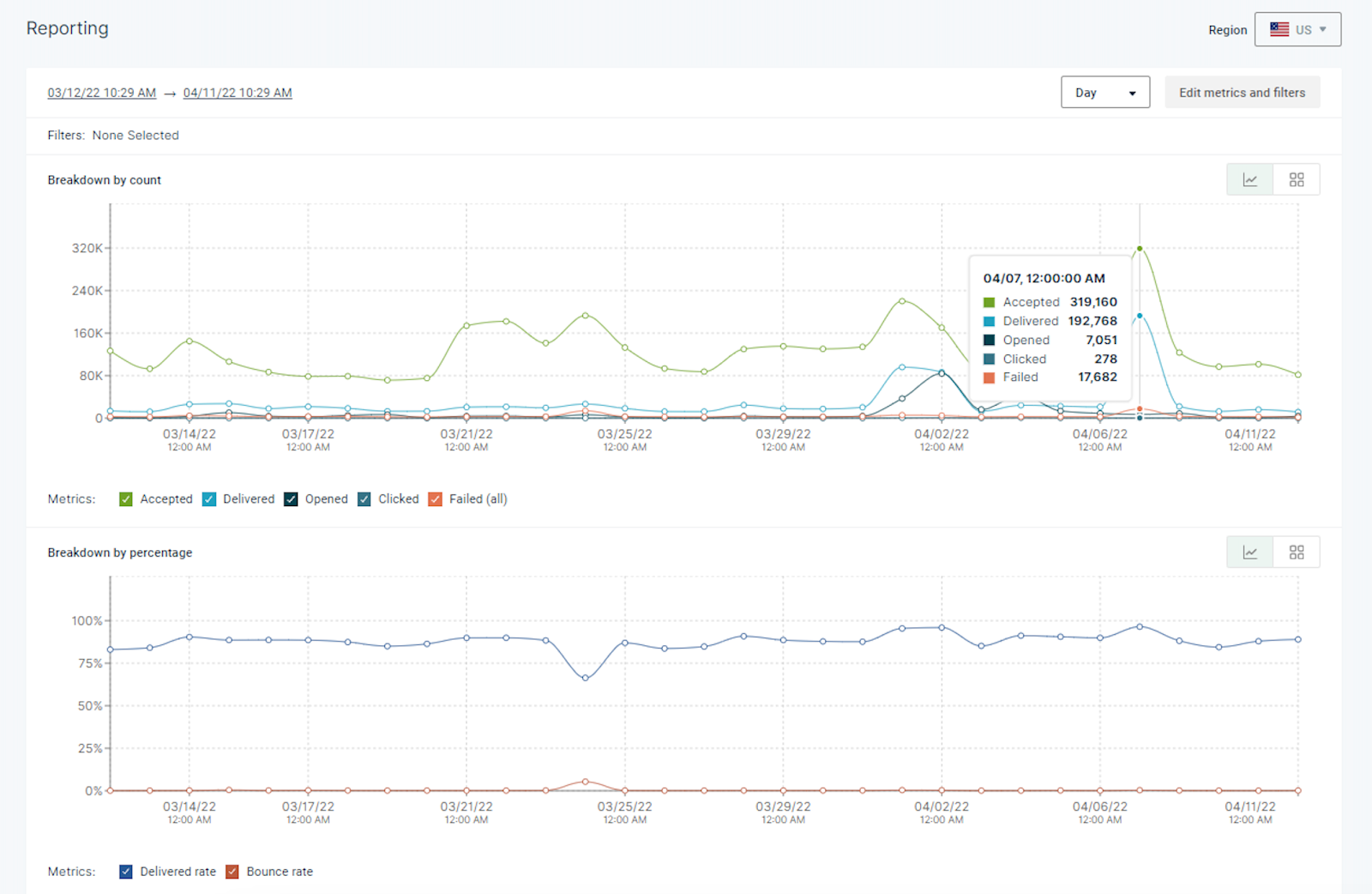
Pros
- Excellent API & developer tools. Robust API with powerful webhooks and SDKs, giving developers full control over sending, tracking, and event handling;
- High deliverability rates. Strong infrastructure and reputation management ensure consistent inbox placement when domains and authentication are properly configured;
- In-depth analytics & tracking. Comprehensive logs, real-time metrics, and event insights help monitor performance, troubleshoot issues, and optimize deliverability.
Cons
- Steep learning curve (for non-technical users). Setup requires DNS configuration, authentication, and API integration, which can be challenging without technical experience;
- Advanced features locked behind premium plans. Dedicated IPs, extended log retention, and premium support are only available on higher-tier subscriptions;
- No built-in landing pages or forms. Focused solely on email delivery, Mailgun lacks marketing tools like drag-and-drop builders or signup form creation.
Pricing
Mailgun offers a flexible, developer-focused pricing structure designed to scale with your email needs. Here’s a breakdown of their plans:
- Free: $0/month (100 emails/day, 1 custom domain, 1 inbound route);
- Basic plan: $15/month (10,000 emails/month, 5 inbound routes, 1 day log retention);
- Foundation: $35/month (50,000 emails/month, 1,000 custom domains, 5-day log retention);
- Scale: $90/month (100,000 emails/month, SAML SSO, 5,000 email validations, 30 days log retention);
- Enterprise: Custom pricing (for high-volume senders, includes dedicated IP pools, advanced analytics, and 7-day message retention).
SendGrid vs. Mailgun Breakdown
| Feature | SendGrid | Mailgun | Winner |
| Primary Use Case | Developer-focused transactional email (API + SMTP) | Developer-focused transactional email (API + SMTP) | Tie |
| Deliverability tools | Deliverability insights are available as part of Email API feature set | Dedicated deliverability suite (inbox placement testing, blocklist monitoring, DMARC reporting via Red Sift) | Mailgun |
| Inbound email handling | Inbound Parse Webhook posts parsed messages to a configured endpoint | Inbound routing/parsing (Routes) to parse inbound emails into structured data | Tie |
| Data residency/regions | Region/data residency options are less clearly presented on core product pages | US + EU regions with account-level control over where data is processed | Mailgun |
| Dedicated IP pools | Dedicated IPs are available as paid add-ons / higher-tier features | Dedicated IP pools are included on higher plans, and IP Pools are a first-class feature | Mailgun |
| Logs/retention | Log/history depth depends on plan and add-ons | Plans call out log retention (e.g., 30 days on Scale) and message retention | Mailgun |
| Email validation | Email Address Validation API is available as an add-on product | Validation credits are included on some plans (e.g., Scale includes validations) | Tie |
| Pricing transparency | Pricing is volume + features; add-ons like validation/dedicated IP are common | Pricing page lists included features like dedicated IP pools, validations, log retention by plan | Mailgun |
Key advantages over Sendgrid
- Stronger deliverability toolkit positioning;
- Clearer plan-level feature visibility (log retention, validations, IP pools called out);
- US/EU region controls and routing features are first-class in the platform;
- Popular with dev teams needing precision + diagnostics (API-first depth).
Verdict
- Best for: Teams that want a transactional email API plus deliverability tooling (verification, monitoring);
- Strengths: Robust API/webhooks/SDKs, inbox placement and deliverability suite positioning, inbound routing, plan-level transparency on logs/retention, US/EU region options;
- Limitations: More technical UX for non-developers; advanced features (dedicated IPs, longer retention, premium support) gated to higher tiers; not a full marketing suite;
- Pricing: Free tier (100 emails/day); paid starts at $15/month (10,000 emails; 1-day log retention); higher tiers scale features/retention;
- Last verified: January 2026.
“Mailgun helps me verify my email list to ensure valid email addresses. This is important for email deliverability and for ensuring my clients receive the information they need from me.”
— Jeanette from G2
Mailtrap — Flexible and Customizable Email API Provider
Mailtrap is an email delivery platform built for developers and product teams that need a reliable way to send transactional and bulk emails at scale.
Mailtrap pricing: Starts at $15/month for 10,000 emails; Free plan: 4000 emails per month and 100 contacts (free forever, no credit card required)
With dedicated sending streams, real-time analytics, and proactive deliverability features, it’s one of the best developer-friendly SendGrid alternatives out there.
During our testing, we appreciated how simple it was to integrate Mailtrap using either SMTP or its RESTful Email API. Official SDKs are available for major languages like Node.js, Python, PHP, Ruby, and Elixir—making implementation smooth regardless of your stack.
What stood out most was Mailtrap’s use of dedicated sending streams to separate transactional from bulk traffic. This helps protect sender reputation and gives teams control over email deliverability.
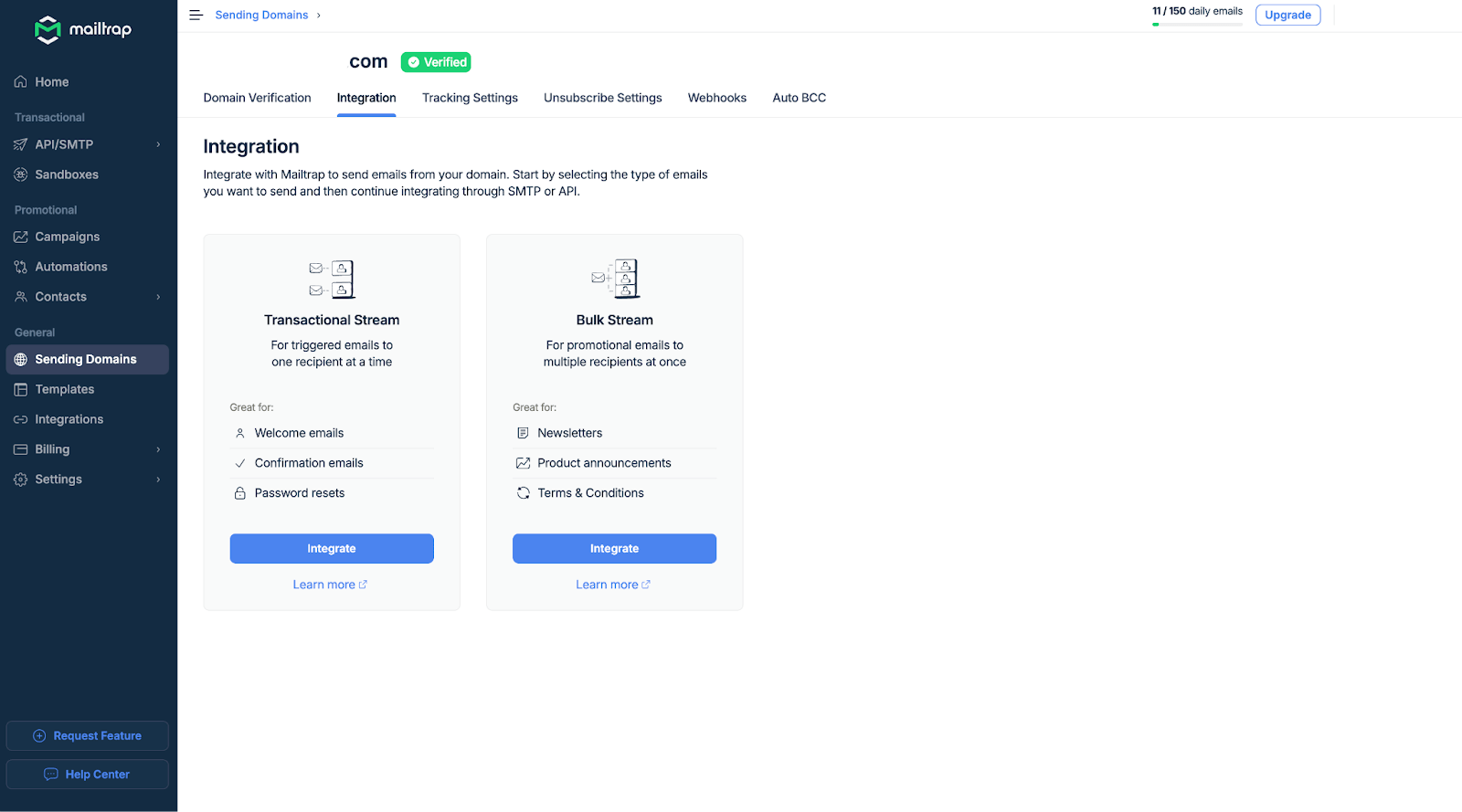
The analytics experience was another highlight. Mailtrap offers helicopter-view dashboards, drill-down reports, and mailbox-provider stats (Google, Microsoft, etc.), all with optional color-coded indicators to spot weak metrics quickly. And while the free plan only keeps logs for 3 days, they’re highly detailed and easy to navigate.
For anyone working in VS Code or with an AI assistant, Mailtrap’s custom MCP servers let you send emails right from your IDE, a thoughtful touch for technical teams. It’s also worth checking out Mailtrap alternatives if your team is not as tech-savvy.
Pros
- High deliverability infrastructure. Dedicated streams for transactional and bulk sending help protect IPs and boost inbox placement;
- Real-time analytics. Includes provider-level stats, drill-down reports, and spam complaint monitoring;
- Developer-first integrations. RESTful API, SMTP support, official SDKs, and access to MCP servers for sending from IDEs or AI tools;
- Reliable support. 24/7 expert assistance available on higher-tier plans, plus help with setup and deliverability tuning.
Cons
- Limited out-of-the-box integrations. Compared to marketing platforms, Mailtrap offers fewer native integrations with external tools;
- Short log retention on free plan. Email logs are only stored for 3 days unless you upgrade;
- Not built for advanced marketing automation. Lacks tools like complex workflow builders, CRM sync, or segmentation logic.
Pricing
Mailtrap offers its users four different pricing plans:
- Free: This plan lets you send 4,000 emails per month and have up to 100 contacts.
- Basic: The basic plan costs $15/month and lets you send 10,000 emails and have up to 50,000 contacts.
- Business: This is the most popular plan, which costs $85, comes with a sending limit of 100,000 emails per month, and lets you have up to 750,000 contacts.
- Enterprise: This plan costs $750/month and lets you send 1,500,00 emails in total to up to 2,500,000 contacts.
You can increase the sending limits for each plan using a sliding scale so that it fits your sending needs better.
SendGrid vs. Mailtrap Breakdown
| Feature | SendGrid | Mailtrap | Winner |
| Primary Use Case | Developer-focused transactional email delivery (Email API + SMTP) | Email delivery platform with Email API/SMTP plus Email Sandbox for testing | Tie |
| Built-in email testing | No comparable first-party sandbox positioned as part of core Email API product | Dedicated Email Sandbox for inspecting/debugging messages without sending to real inboxes | Mailtrap |
| CI / automated testing support | Event Webhook is designed for production event data, not pre-send email QA | Testing workflows and API-based checks for email QA (e.g., validate emails in CI) | Mailtrap |
| Transactional sending (SMTP/API) | Email API + SMTP service for transactional sending | Email API/SMTP for sending transactional and bulk emails | Tie |
| Event tracking & webhooks | Event Webhook provides near real-time event data for monitoring/logging | Supports Email API/SMTP; event tooling exists but is less prominently defined on core pages | SendGrid |
| Deliverability monitoring orientation | Promotes deliverability tooling alongside Email API (e.g., monitoring options mentioned in docs) | Positions itself around deliverability + analytics for dev/product teams | Tie |
| Product packaging | Email API plans are priced by monthly volume and features | Email API/SMTP and Email Sandbox are sold separately (each with free/paid plans) | Tie |
Key advantages over SendGrid
- Built-in Email Sandbox for QA/testing;
- Strong dev workflow support (API/SMTP + testing-first tooling in one vendor);
- Dedicated sending streams help separate transactional vs bulk traffic;
- Often rated highly for ease-of-use/support in review comparisons.
Verdict
- Best for: Dev/product teams that want one vendor for email testing (sandbox) plus production sending;
- Strengths: Dedicated sending streams to separate transactional vs bulk, SMTP + Email API, real-time analytics and provider stats, official SDKs, detailed logs, strong testing workflows via Email Sandbox;
- Limitations: Fewer native integrations than marketing platforms; short log retention on free plan (3 days); not built for advanced marketing automation;
- Pricing: Free plan (4,000 emails/month); paid starts at $15/month (10,000 emails); higher tiers scale volume and contacts;
- Last verified: January 2026.
“We use Mailtrap to send high volumes of transactional emails reliably and maintain clean separation from our bulk infrastructure.”
— Edoardo P. from G2
Mailchimp Transactional — Best for Transactional Emails
Mailchimp Transactional Email (formerly Mandrill) offers a user-friendly SMTP service, which makes managing and sending transactional messages a walk in the park. And if you’re looking for a transactional email service provider to replace SendGrid, look no further.
Mailchimp Transactional pricing: Prices start at $20/block, where one block equals to 25,000 email sends.
During my time testing this SendGrid alternative, I’ve found Mailchimp Transactional Email to be surprisingly powerful. It offers features like dynamic content, conditional rules, webhooks, click tracking, and A/B testing.
Pricing is straightforward too—based on blocks of 25,000 emails, with costs per block decreasing as your sending volume grows. That said, compared to other options on this list, it’s not quite as user-friendly, as Mailchimp for transactional emails are more suited for developers or teams with one at hand.
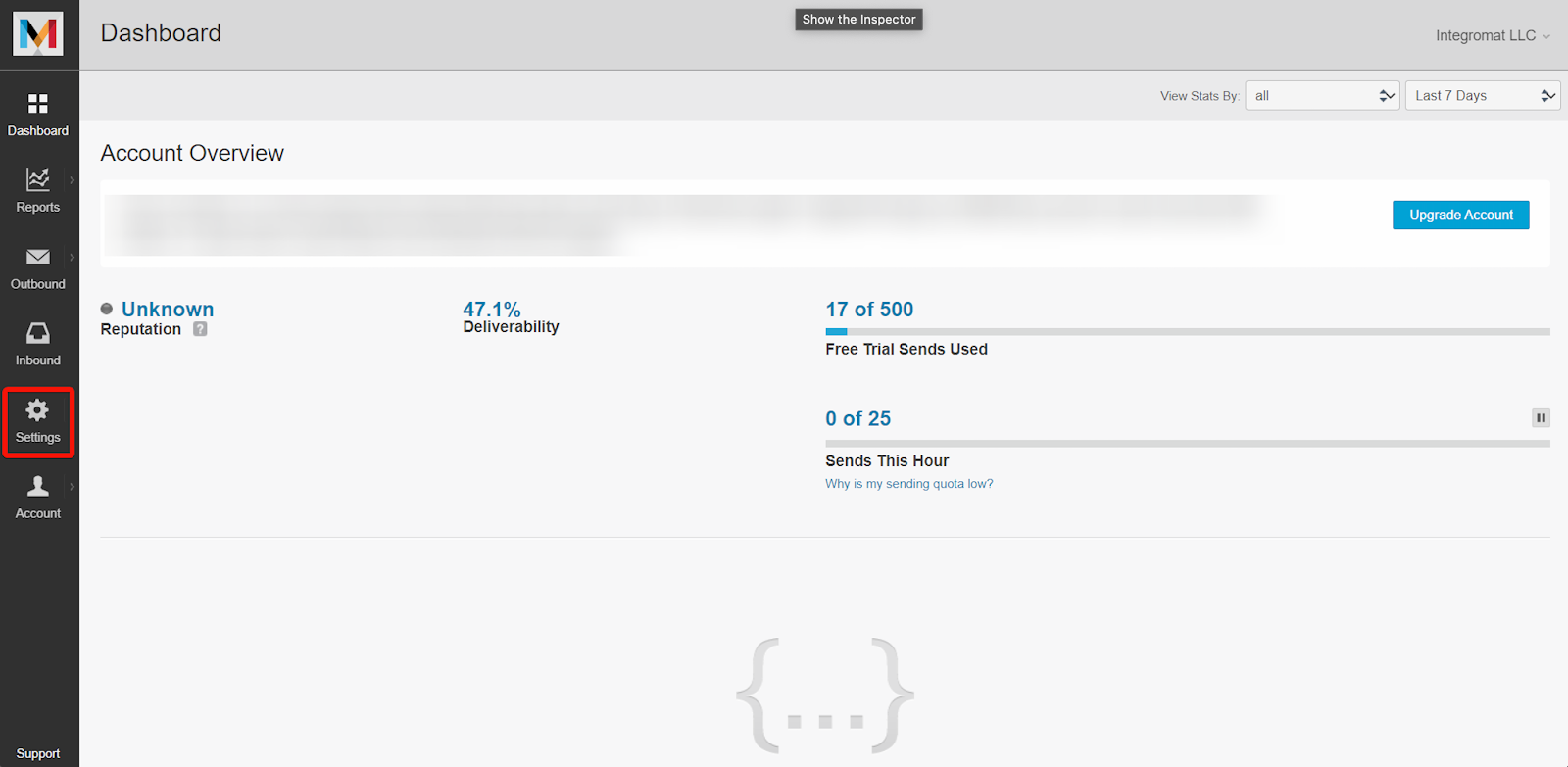
Pros
- Integrated with Mailchimp ecosystem. If you’re already using Mailchimp for marketing/emails, having transactional under the same vendor reduces fragmentation;
- Top-notch email deliverability. Leverages Mailchimp’s infrastructure, reputation management, and IP pool to help get emails into inboxes;
- Seamless API + SMTP support. Gives developers flexibility in how you integrate transactional sending.
Cons
- Requires a Mailchimp Marketing plan. You can’t use the transactional service standalone. Instead, it functions as a paid add-on to your main Mailchimp account;
- Developer-oriented. It’s geared toward users comfortable with APIs, HTML templates, and integration work; non-technical users may find setup and management challenging;
- No true free plan. The free or trial options are limited (e.g., 500 sends) and you must move to paid tiers for ongoing use.
Pricing
Mailchimp’s transactional email pricing is based on blocks of 25,000 emails, so you purchase credits in advance and each block covers that number of emails. The cost scales with volume, making it easy for businesses to manage expenses as their sending needs grow.
- 1–20 blocks (up to 500k emails): $20 per block;
- 21–40 blocks (500k–1M emails): $18 per block;
- 41–80 blocks (1M–2M emails): $16 per block;
- 81–120 blocks (2M–3M emails): $14 per block;
- 121–160 blocks (3M–4M emails): $12 per block;
- 161+ blocks (4M+ emails): $10 per block.
SendGrid vs. Mailchimp Transactional Breakdown
| Feature | SendGrid | Mailchimp Transactional | Winner |
| Primary Use Case | Transactional email delivery (Email API + SMTP) | Transactional email sending for applications (API/SMTP) | Tie |
| API / SMTP Options | REST API + SMTP relay | API + SMTP sending | Tie |
| Ecosystem Integration | Separate product stack (transactional-first) | Designed to pair with Mailchimp’s marketing platform | SendGrid |
| Billing Fit for Irregular Volume | Monthly tiers are often better for steady volumes | Prepaid email blocks can be simpler for teams with spiky/seasonal sends | Mailchimp Transactional |
| Template Workflow | Dynamic templates available; workflow varies by setup | Transactional templates managed in the Mandrill environment (good for template-driven system email) | Mailchimp Transactional |
| Reporting Focus | Strong event/webhook tooling; reporting depends on plan and setup | Transactional-focused reporting in the Mandrill interface | Tie |
| Webhooks / Event Notifications | Event webhook supported | Event webhooks supported | Tie |
Key advantages over SendGrid
- Works wonders if you’re already in the Mailchimp ecosystem;
- Prepaid “blocks” pricing can be simpler for spiky/seasonal sending volumes;
- Template-driven transactional workflow (Mandrill) is familiar to Mailchimp users;
- Frequently recommended for basic ecommerce automation receipts/notifications inside Mailchimp.
Verdict
- Best for: Teams already using Mailchimp that want transactional sending under the same ecosystem;
- Strengths: API + SMTP support, dynamic/conditional content options, webhooks and tracking, block-based billing that can fit spiky volume patterns;
- Limitations: Requires a Mailchimp Marketing plan (not standalone); more developer-oriented setup; no true ongoing free plan;
- Pricing: Starts at $20 per 25,000-email block; per-block price decreases at higher volumes;
- Last verified: January 2026.
“Mailchimp Transactional Email (Mandrill) is well suited for basic automated emails that a business needs to send to their clients when their clients purchase a product or service, appointment/reservation reminders, etc. I would not use it for any sort of one-off email or really any sort of marketing purposes at all.”
— Brandon from TrustRadius
Brevo — Ecommerce-Friendly Transactional Platform
Brevo is a marketing + transactional messaging platform designed for teams that need more than just an email API.
Instead of separating infrastructure email from customer marketing, Brevo brings both into one system, simplifying how teams manage messaging across the full customer journey.
Brevo pricing: Starts at $8/month for up to 100,000 contacts and up to 5,000 emails/month | Brevo Free plan available.
For ecommerce businesses, this unified model is especially useful. Stores must handle high volumes of transactional emails (order confirmations, shipping updates, receipts, password resets) while also running revenue-focused campaigns like abandoned cart reminders, post-purchase follow-ups, and win-back flows.
Brevo allows all these flows to run on the same platform, so customer behavior can directly trigger automated journeys without heavy engineering work. Marketers can build flows visually, while developers still use API/SMTP for system messages.
Overall, Brevo suits organizations that want one platform for both promotional and operational messaging, particularly when marketing autonomy and ecommerce lifecycle campaigns are central to growth.
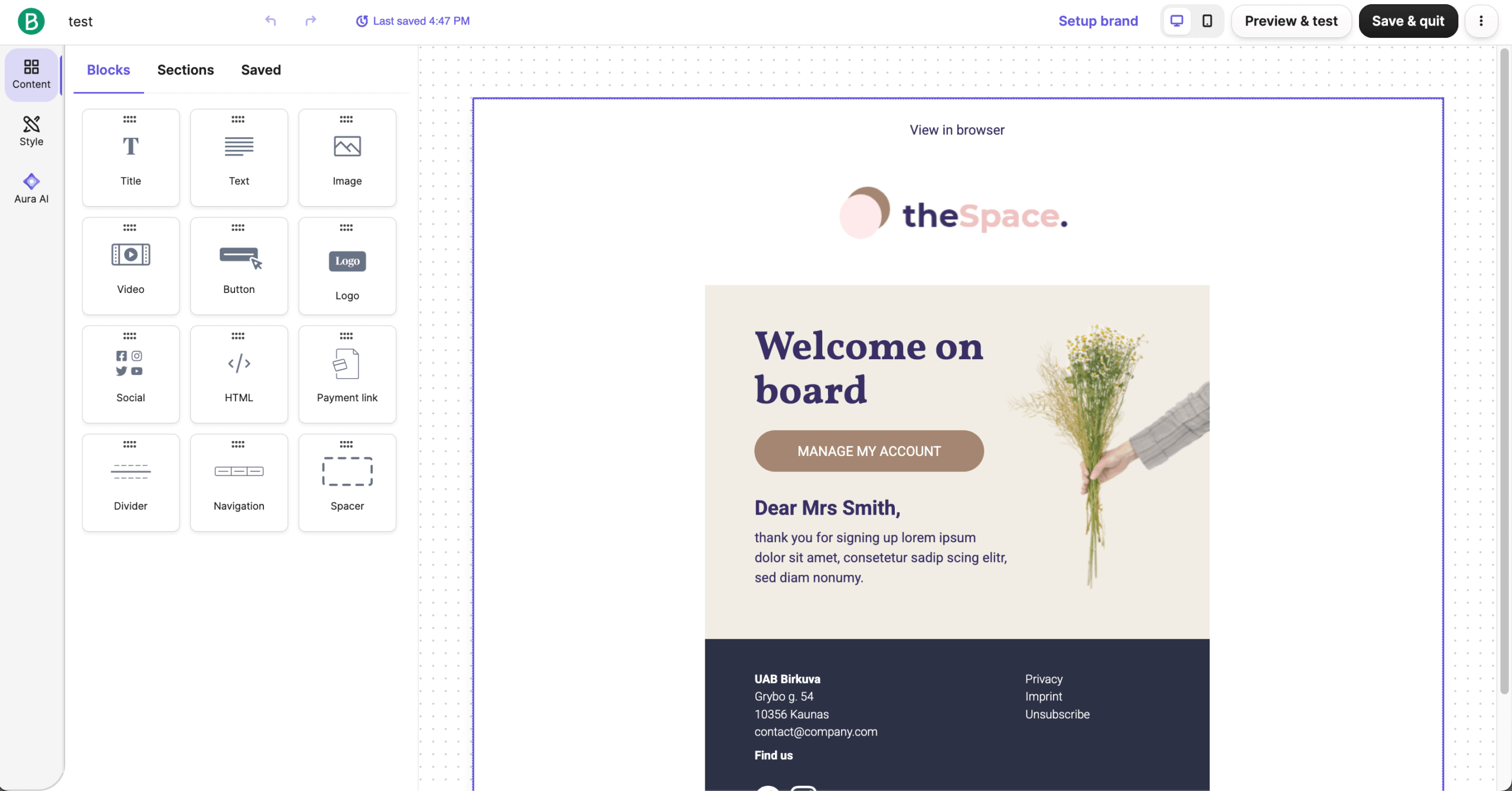
Pros
- Strong for mixed marketing + transactional use cases. Lets teams run lifecycle campaigns and system emails in one platform;
- Multichannel options beyond email. Supports SMS (and other channels on certain plans) for coordinated customer messaging;
- User-friendly tooling. Solid templates, segmentation, and automation builders for non-technical teams;
- Good fit for ecommerce messaging. Common flows like order updates, confirmations, and re-engagement campaigns are easy to manage.
Cons
- Less dev-first than pure Email API providers. If you only want infrastructure + deep event tooling, it can feel too marketing-y;
- Advanced deliverability controls require higher tiers. Things like dedicated IPs / more granular controls are typically not on entry plans;
- Analytics and logs may feel lighter than SendGrid. Especially if you rely heavily on detailed event pipelines and debugging.
Pricing
Brevo offers tiered plans designed to scale with sending needs and marketing feature depth:
- Free: $0 (300 emails/day);
- Starter: $8/month (500 contacts—5,000 emails/month);
- Business: $16/month (500 contacts—5,000 emails/month);
- Professional: $449/month (2,000,000—150,000 emails/month).
SendGrid vs. Brevo Breakdown
| Feature | SendGrid | Brevo | Winner |
| Primary Use Case | Developer-focused transactional email delivery | Multichannel platform (marketing + transactional messaging) | Brevo |
| Transactional Email (SMTP/API) | Email API + SMTP relay | Transactional Email API + SMTP relay | Tie |
| Marketing Campaigns | Available, but positioned around Email API delivery | Built-in marketing messaging (email/SMS/WhatsApp available via API and platform tools) | Brevo |
| Multichannel Messaging | Primarily email sending (Email API / SMTP) | Email + SMS + WhatsApp supported in the platform/API | Brevo |
| Inbound Email Parsing | Inbound Parse Webhook supported | Inbound parsing is promoted as a product capability | Tie |
| Deliverability / Reliability Controls | Dedicated IPs, custom domains, deliverability features highlighted | Transactional product emphasizes fast sending and integrations; specifics vary by plan | SendGrid |
| Developer Documentation | Extensive developer docs and API resources | API reference and docs for transactional sending are provided | SendGrid |
Key Advantages over SendGrid
- Marketing + transactional in one place;
- Easier for non-technical teams with a more guided campaign/automation experience;
- Multichannel messaging options like SMS alongside email for coordinated outreach;
- Better “all-in-one” value for small teams that don’t want separate tools for CRM/marketing workflows.
Verdict
- Best for: Businesses that want marketing + transactional messaging in a multichannel platform;
- Strengths: Transactional Email API + SMTP, built-in marketing campaigns, supports multiple channels (email/SMS/WhatsApp noted), positioned as a broader platform than developer-only senders;
- Limitations: Deliverability/reliability controls and depth of diagnostics vary by plan; developer docs exist but SendGrid’s ecosystem is typically deeper for pure email infrastructure;
- Pricing: Free (300 emails/day); Paid plans start at $8 for 5,000 emails/month;
- Last verified: January 2026.
“I am able to integrate it with my WordPress site, use robust APIs and SMTP to send transactional mails, schedule emails, build campaings, and also use there dashboards/insights to analyse/improve my emails. It is a really solid tool for outreach, cold emails, retargetting, and more.”
— Aditya from Capterra
SendGrid Competitors Price Comparison Table
| 5,000 contacts | 10,000 contacts | 20,000 contacts | |
| Sender | $23/month | $40/month | $82/month |
| Postmark | Starting at $15/month, you can send to unlimited contacts | ||
| Amazon SES | $0.10/1000 emails and unlimited contacts | ||
| Mailgun | Starting at $15/month, you can send to unlimited contacts | ||
| Mailtrap | $15/month | $15/month | $20/month |
| Mailchimp Transactional Email | $20/block, where one block equals 25,000 email sends | ||
| Brevo | $26/month (Brevo’s pricing is volume-based, 20,000 emails/month supports 500,000 contacts) | ||
Free SendGrid Alternatives: Free Plans and Limits
| Platform | Emails per month | Subscribers | Available features |
| Sender | 15,000 | Up to 2,500 | Drag-and-drop editor, automation, segmentation, transactional emails, landing page builder |
| Postmark | 100 | Unlimited | SMTP relay + API access, webhooks, analytics, templates, and full transactional features |
| Mailgun | 3,000 | Unlimited | Transactional email API, logs, basic analytics |
| Mailtrap | 4,000 | Unlimited | Webhooks, templates, bulk stream |
| Brevo | 9,000 | 2,000 | Automation, transactional emails, CRM, AI assistant |
FAQs
When should I look for a SendGrid alternative?
You should consider a SendGrid alternative when email needs expand beyond basic transactional delivery or when teams require different tooling, reporting depth, or workflow flexibility.
Common reasons include the need for built-in marketing automation, simpler account management, clearer failure diagnostics, or infrastructure better suited to specific volumes or compliance requirements.
Are SendGrid alternatives only good for marketing emails?
No, many SendGrid alternatives support both transactional and marketing email. Some platforms emphasize APIs, SMTP relay, and event webhooks, whereas others add visual builders, segmentation, and automation flows.
The main distinction is whether the tool is designed primarily for application-generated email, marketing campaigns, or a combination of both within one environment.
What features matter most when comparing transactional email platforms?
Key comparison factors include delivery reliability, API and SMTP flexibility, event tracking, and block or bounce handling. Teams also review authentication support, IP management options, throughput controls, and logging visibility for troubleshooting.
Security practices, compliance handling, and integration options with backend systems are often as important as core sending speed or message volume capacity.
Do all SendGrid alternatives require coding skills?
No, not every SendGrid alternative requires developers on hand. Some alternatives are built for engineering teams and rely heavily on APIs, webhooks, and configuration at code level. Others, including Sender, provide dashboards, visual workflows, and non-technical setup options for marketing or operations teams.
How do reporting capabilities differ between email delivery platforms?
The main difference between email delivery platforms is how easily teams can diagnose delivery issues, measure communication performance, and connect email activity to user behavior. Developer-oriented platforms often focus on event logs, delivery status, and webhook data, which require interpretation.
Broader platforms may combine these technical metrics with campaign performance data such as opens, clicks, and engagement trends.