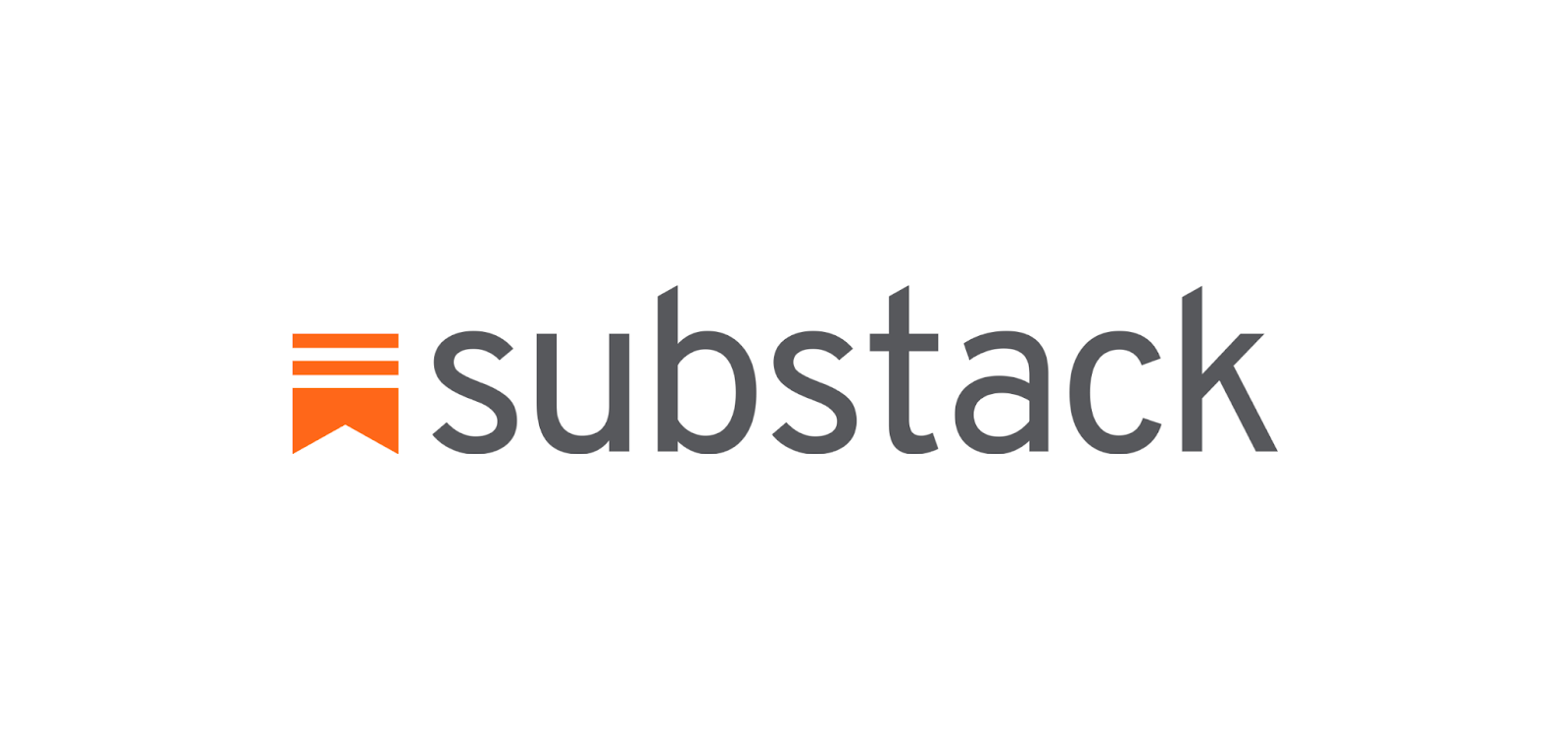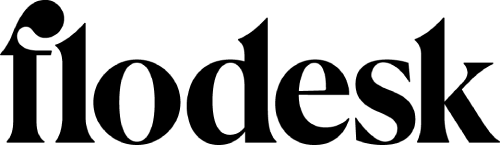Kit (previously known as ConvertKit) is popular among creators and works well if you’re just starting out. It’s a simple email solution for online marketers, but once your needs get more advanced, the cracks start to show.
As of September 8th, Kit raised its prices—some users are now paying up to four times more than before. If you’re searching for Kit alternatives that offer better value, more features, or a more intuitive interface, this guide brings together detailed email marketing platform reviews to help you decide.
Disclaimer: This article evaluates Kit alternatives, including Sender, which our company owns. Assessments are based on research, industry standards, and user feedback. No commissions are earned from links in this article.
Why Consider Kit Alternatives?
Kit has long been a favorite for creators, but its limitations as a marketing automation tool are hard to ignore. Many users start thinking about switching email providers that offer more advanced features, better design flexibility, and fairer pricing.
Here are some of the reasons why users look for Kit alternatives:
- High pricing, especially at scale.
Kit gets expensive as your list grows. At 10,000 subscribers, it costs $119/month, steep for creators or startups. On the other hand, Sender costs $40/month for the same number of subscribers and better email marketing features. That’s nearly one-third the cost, making it a smarter pick for budget-conscious marketers. - Limited visual builder & design options.
Kit’s email builder is quite basic. It supports plain-text email templates with limited styling options, restricting your ability to create visually engaging emails. If your campaigns rely on strong branding or visual storytelling, this lack of flexibility can be a serious drawback—especially compared to tools with richer design features. - Basic reporting and analytics.
Kit offers minimal analytics. There’s no heatmap tracking or advanced funnel insights—just basic open and click data. For ecommerce marketers who want to dive deeper into subscriber behavior and optimize campaigns, this lack of depth makes it hard to improve performance over time or accurately measure your email marketing ROI. - Limited ecommerce integrations.
If you’re running a store, Kit can feel underwhelming. Integrations are limited too. If you run an online store, you’ll likely need advanced marketing tools—something tools like Sender or Brevo handle far better right out of the box. - Lack of advanced features.
Kit lacks many advanced features. There’s no landing page A/B testing feature, no lead scoring, and limited behavior-based segmentation. This makes it harder to personalize campaigns or scale efficiently, especially if you’re aiming for smarter targeting and building performance-driven funnels.
TL;DR — When Kit isn’t Enough
If you want to switch from Kit, similar email service providers can offer better bang for your buck. Here’s a breakdown of Kit alternatives, organized by the main reasons users decide to switch:
| Reason to Switch | What You Might Prefer |
| Pricing gets too high | Sender, MailerLite |
| Want more visual email options | Flodesk, Mailchimp |
| Need advanced automation tools | Sender, ActiveCampaign |
| Run an ecommerce store | Sender, Drip |
| Need in-depth analytics | Sender, Brevo |
| Want built-in monetization | Substack, Beehiiv |
| Need fast setup with great UX | Sender, MailerLite |
Top Kit Alternatives — A Quick Comparison Table
Want to quickly glance over all the bulk email services you can choose from? Here’s a simple comparison table of the best Kit alternatives for your email marketing strategy.
| Platform | Free plan | Paid plans start at (for 1,000 contacts) | Best for |
| Sender | Up to 2,500 subs and 15,000 monthly emails | $7/month | Creators & ecommerce on a budget |
| Brevo | Up to 300 emails/day | $15/month | Multichannel marketers & small businesses |
| Mailchimp | Up to 500 subs and 6,000 monthly emails | $45/month | Small businesses and content creators |
| Drip | No free plan | $39/month | Ecommerce agencies & Shopify stores |
| Substack | Free to use | 10% fee on paid subscriptions | Writers and paid newsletter creators |
| Flodesk | 14-day free trial only | $35/month (flat) | Creatives & design-focused businesses |
| Mailerlite | Up to 1,000 subs and 12,000 monthly emails | $13/month | Small teams, freelancers, and bloggers |
| Beehiiv | Up to 2,500 subs and unlimited emails | $43/month | Newsletter creators & media brands |
| Constant Contact | 14-day free trial only | $12/month | Event organizers & retailers |
9 Best Kit Alternatives Reviewed
Now, I will review each of the alternatives in detail, including my experience, best features, and how they’re better when compared to Kit.
Let’s help you pick the right email marketing platform for your business.
Sender — Ideal for Creators Seeking an All-in-One Platform
⭐️ Trusted by 180,000+ businesses worldwide
If Kit feels like it’s built for a very specific kind of creator, Sender is a more flexible alternative.
Whether you’re a solo creator or an ambitious brand owner tired of hitting paywalls, Sender gives you all the essential features (and more) to grow without locking them behind higher pricing tiers.
Sender pricing: Starts at $7/month for up to 1,000 subscribers and 12,000 emails/month | Free Forever plan available.
Sender’s drag-and-drop email builder alone is a noticeable upgrade from Kit. Moreso, the combination of drag-and-drop functionality, ready-made visual blocks, and flexible layouts are hard to match.
Sender also plays well for performance-driven campaigns. You get granular automation triggers, solid segmentation tools, and reports like heat maps that help you optimize your campaigns—all that for a fraction of Kit’s pricing.
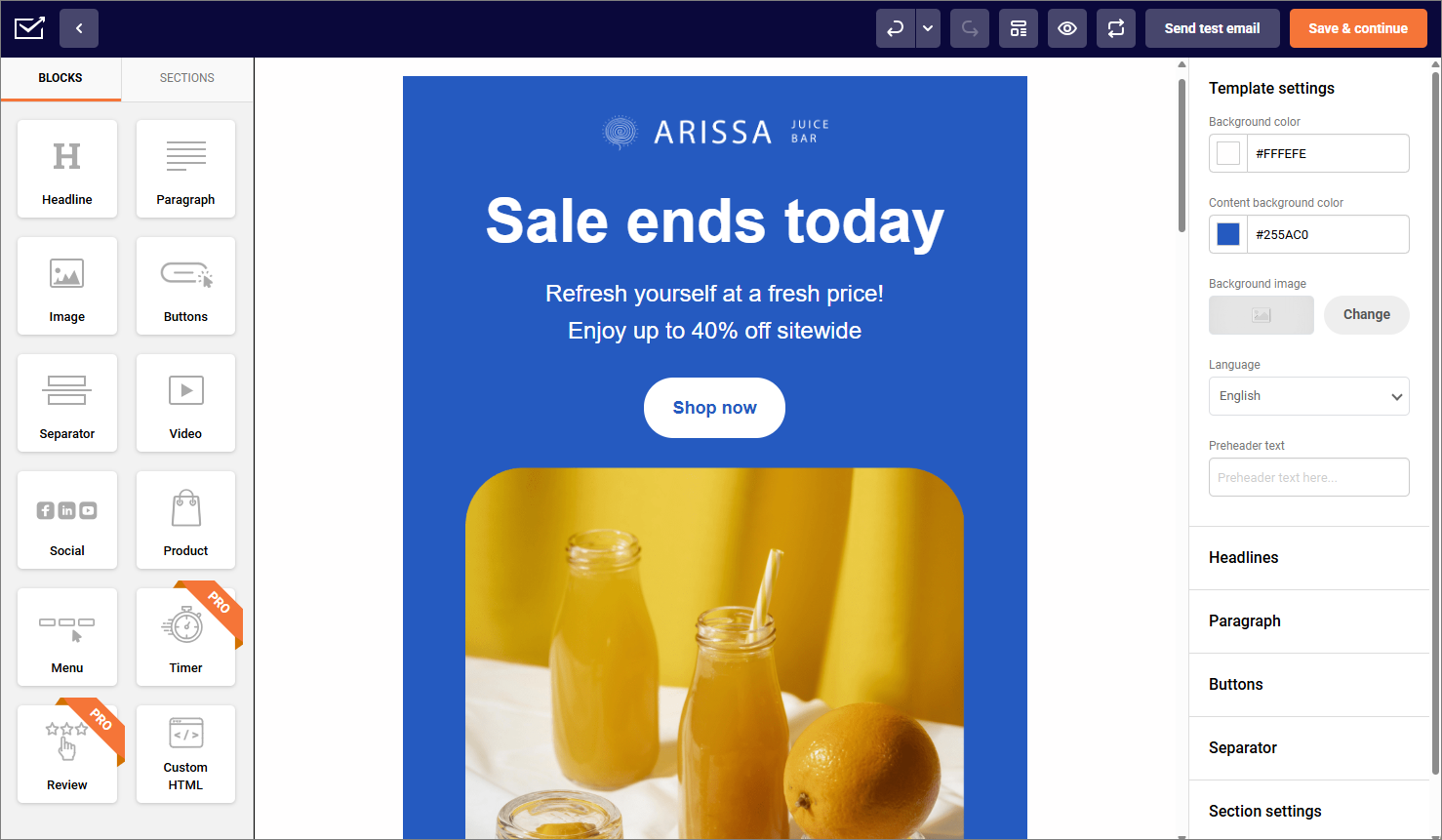
Key Features
- Email builder & 100+ templates. Drag-and-drop editor with readymade blocks and responsive templates for creating high-converting emails without the struggle;
- Landing page builder. Easily create sign-up pages, promotions, or product spotlights in just minutes using drag-and-drop builders and flexible templates;
- Advanced automation features. Use premade workflows or the visual automation builder for setting behavior-based automations;
- Strong analytics dashboard. Access heatmaps, real-time tracking, and conversion insights to improve your emails over time.
Industry Fit
Sender is a powerful marketing automation platform built for different types of creators and businesses. Here are some use cases:
- Creators & course sellers. Use branded templates, A/B tests, and automations to nurture, pitch, and convert prospects with ease;
- Ecommerce stores. Set up automated workflows for abandoned carts, cross-sell/upsell campaigns, etc., using behavioral and activity triggers;
- Agencies & marketers. Manage multiple clients or brands with advanced features without increasing your operational costs.
Migration
Difficulty: Low;
Migration support: Simple migration, plus 24/7 live support;
Best for transferring: Subscriber lists (CSV/XML import), plus automations and segmentation setup;
Timeline: 1-2 hours;
Unique advantage: No-cost migration paired with responsive and reliable customer support.
Kit vs. Sender
Sender is everything Kit wants to be—it’s more flexible, more affordable, and a far better Kit alternative for creators who need more than just plain-text emails and basic email automation.
If you are looking for Kit competitors with free plans, you should know Sender is the only platform on this list that balances power, usability, and pricing in a way that’s hard to beat. Kit might be enough if you’re sending simple broadcasts, but once you want visuals, ecommerce logic, or deeper insights, it starts to feel limiting.
Brevo — Advanced Automation with Multi-Channel Tools
Brevo (formerly Sendinblue) is a comprehensive marketing platform for multi-channel marketing needs. It’s not just for emails but also offers SMS marketing, WhatsApp, web push, and Meta ads integration.
If Kit feels too ‘email-only’ or rigid, Brevo’s flexibility can open up new growth possibilities, especially if you’re juggling multiple channels.
Brevo pricing: Starts at $17/month for up to 10,000 monthly emails and 1,500 contacts | Free plan available.
After an in-depth comparison between Brevo and Kit, the difference was clear. For starters, I could run email and SMS campaigns, schedule push notifications, and set up WhatsApp flows all from one dashboard—something that’s only possible on Kit if you add third-party extensions.
Another thing I noticed was its campaign template library. It has over 40 pre-made email templates that can be customized using a drag-and-drop editor. And if that’s not enough, you can always play around with Brevo’s API to see if you can squeeze out extra personalization options.
All in all, Brevo’s a great Kit replacement if you’re looking for a solid multi-channel email marketing platform.
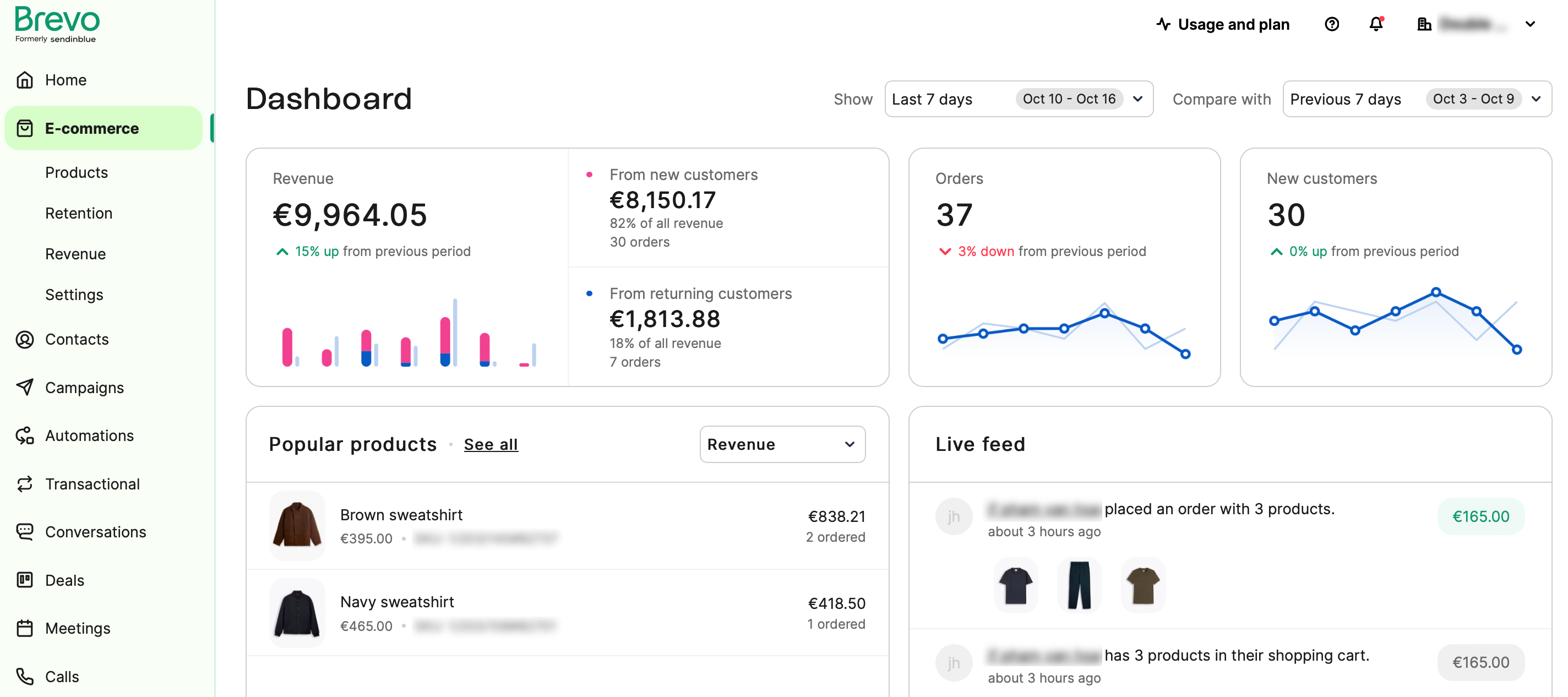
Key Features
- Multichannel campaigns. Create email, SMS, WhatsApp, and push notifications from a single dashboard;
- Visual automation builder. Build powerful flows based on behavioral triggers and online activity without coding;
- Ready-to-use templates. Customizable design template library for email campaigns to help you launch a campaign quickly;
- Built-in CRM. CRM dashboard with a unified inbox to keep an eye on all interactions and engagement across channels.
Industry Fit
Brevo is good for businesses that need a single dashboard to manage multi-channel marketing campaigns. Here are some use cases:
- Ecommerce stores. Design multi-channel abandoned cart flows, contextual promotional emails, and automate transactional emails;
- Digital creators. Combine email with push and SMS to drive more views, sales, and engagement;
- Service-based businesses. Use automations to follow up with leads or send appointment reminders across channels.
Migration
Difficulty: Moderate;
Migration support: Built-in integrations (e.g. Mailchimp, Klaviyo) and 24/7 support with guides;
Best for transferring: Subscriber lists, campaigns, automations via CSV imports or native integrations;
Timeline: Often completes within 24 hours, depending on complexity;
Unique advantage: Multi-channel migration.
Kit vs. Brevo
Kit might be good for simple, text-based newsletters, but it falls short when your business needs better designs or cross-channel promotions. Brevo’s multichannel setup is just more practical, especially when you want to do more than just send emails.
You also get more freedom with Brevo in terms of templates, audience segmentation, and pricing. Kit feels limited on all these fronts. So, if you don’t want to juggle between multiple tools and need a Kit alternative with better analytics, Brevo is a better option.
If Brevo isn’t ticking all the boxes for you, these 11 best Brevo alternatives are worth exploring.
Mailchimp — Suited for Businesses of All Sizes
Mailchimp is popular with businesses that want design flexibility and integrations without getting too technical. It’s been around for years, which makes it a go-to for many businesses because it promises a lot right out of the box.
Mailchimp pricing: Starts at $29/month for up to 1,000 contacts and up to 18,000 emails/month | Free plan available.
Like many others on the list, the first thing I noticed was the design flexibility and experience. Unlike Kit’s plain-text, minimalist approach, Mailchimp lets you create on-brand emails and visually engaging campaigns that stand out.
Another thing I liked was the app integration ecosystem. With 300+ integrations available, Mailchimp makes it easy to sync with your CRM, ecommerce platforms, or analytics platforms, securing Mailchimp’s place as one of the better Kit alternatives you can find.
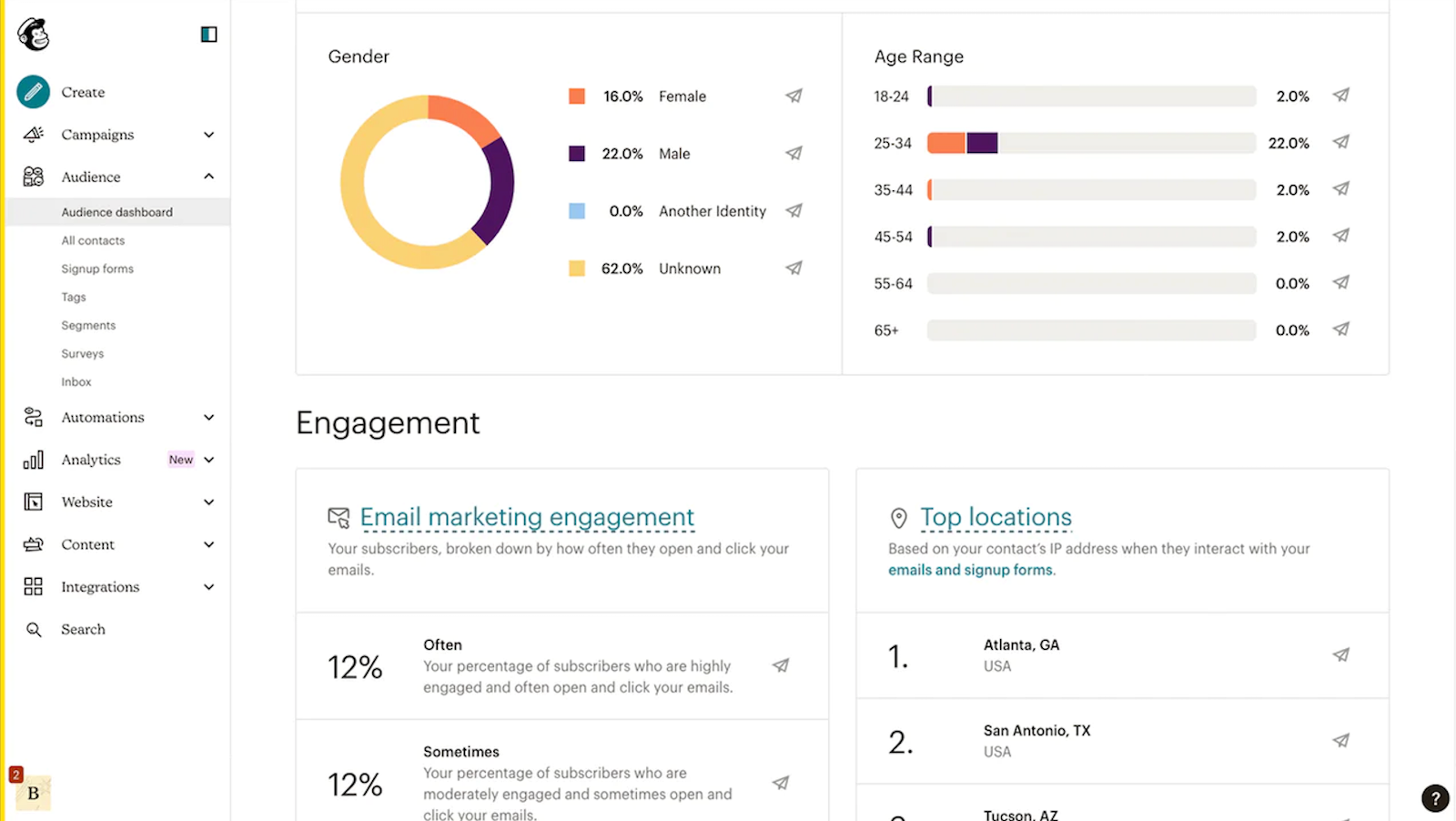
Key Features
- Email template library. Rich template library with over 100 customizable templates for every campaign style and occasion;
- Great integration ecosystem. Connect with 300+ apps, tools, and CRMs to expand marketing capabilities beyond email;
- Detailed performance reports. Get real-time insights on clicks, conversions, and sales driven by specific email marketing campaigns;
- A/B testing. Test different elements of your email campaigns to see what performs best and improve performance.
Industry Fit
Mailchimp offers a user-friendly interface for beginners as well as pro marketers. Here are some use cases:
- Online retailers. Use behavior-based automations to scale revenue and utilize reports to tie sales directly to campaigns;
- Small businesses. Quickly setup and design professional-looking promotional campaigns without coding;
- Content publishers. Automate RSS to newsletter content delivery and track what content resonates most with your readers.
Migration
Difficulty: Moderate;
Migration Support: Guided self-service tools + personalized onboarding for paid plans;
Best for Transferring: Contact lists, campaigns, automations, templates;
Timeline: Typically within a few days, depending on asset complexity;
Unique Advantage: Personalized 1:1 onboarding sessions included in Standard and Premium plans.
Kit vs. Mailchimp
Mailchimp gives you more freedom where Kit feels boxed in. You get creative design options, better reports, and way more integrations, which is perfect for businesses that want to utilize more than just basic features and text-based newsletter broadcasts.
The only catch? It gets costly as your list grows, which makes many users look for Mailchimp alternatives. You will also find that Mailchimp makes it hard to cross-target subscribers with different preferences. Still, if visual design, analytics, and ecosystem compatibility are your top priorities, Mailchimp beats Kit.
Drip — Great for Ecommerce Marketers and Agencies
If you manage multiple ecommerce clients or stores, Drip might just be the perfect sidekick for you. It’s a dedicated ecommerce CRM with email capabilities designed to drive revenue growth through features like deep segmentation, automation, and personalized customer journeys.
Drip pricing: Starts at $39/month for up to 2,500 subscribers | 14-day free trial available.
I tested Drip in the context of ecommerce store operations, and the control it offers over data and workflows is way better than Kit’s. I found its visual customer journey tools to be one of the most impressive aspects of Drip—you can track what emails, sessions, or tags led to a purchase, and use that to refine future campaigns.
Sure, Drip’s starting price is definitely not on the cheaper side, and having no landing page builder isn’t great, too. But with over 100 integrations and a clean timeline view that shows how each touchpoint affects conversions, it provides deeper visibility than found on Kit.
Add in their lead scoring and tag-based segmentation, and you’ve got yourself a reliable ecommerce-focused Kit alternative.
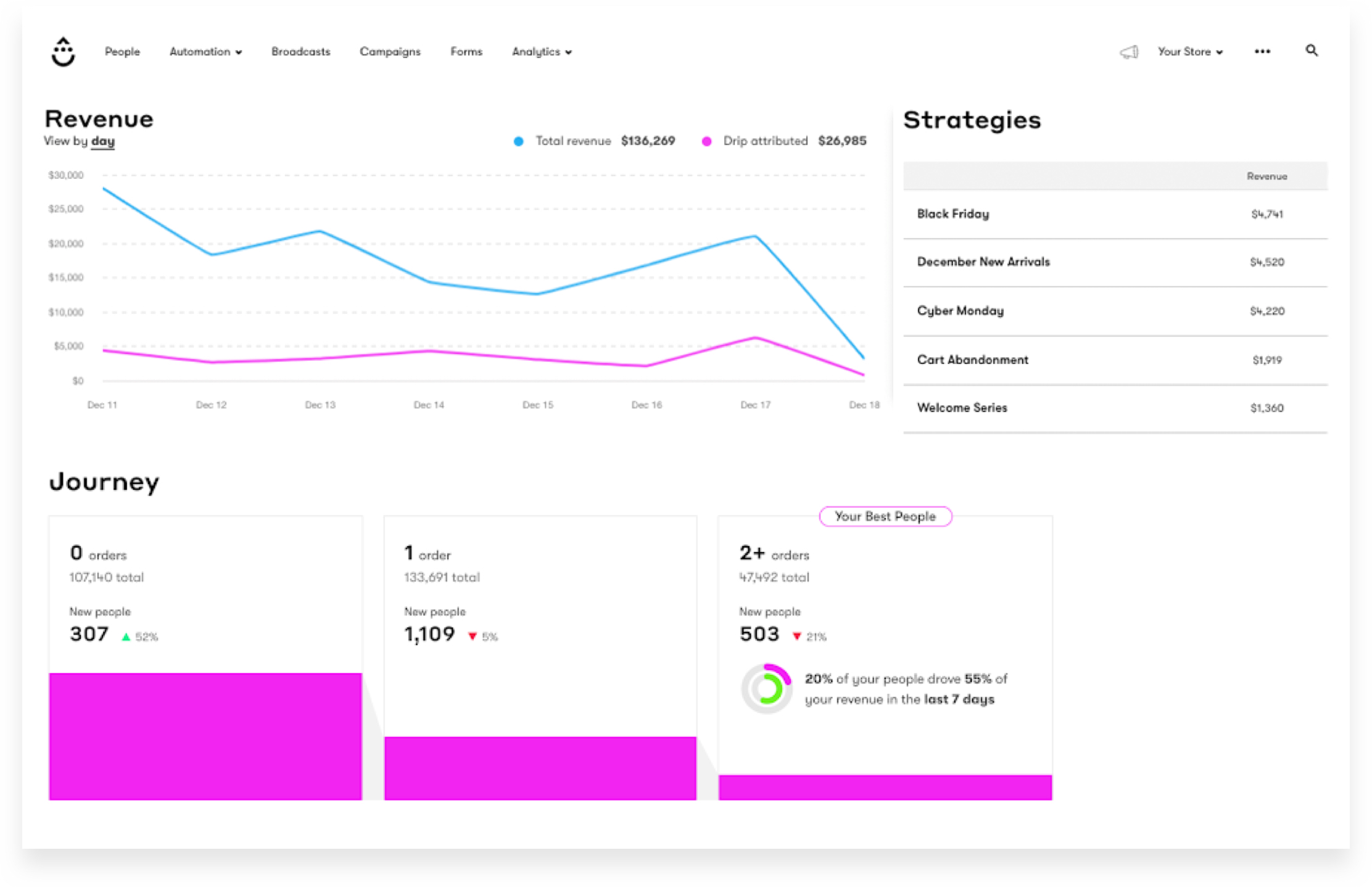
Key Features
- Customer journey view. Chronological view of visitor behavior, page views, purchases, and interactions to help with contextual marketing campaigns;
- Tag-based segmentation. Add custom fields and tags to trigger sequences based on behavior, activity, or custom parameters;
- Ecommerce integrations. Integrates natively with Shopify, Magento, and WooCommerce to reflect user behavior in real time;
- Lead scoring system. Auto-calculate engagement and brand affinity to retarget high-intent or at-risk customer segments.
Industry Fit
Drip is great for ecommerce businesses as it has a built-in CRM designed around ecommerce growth. Here are some great use cases:
- Ecommerce agencies. Run smarter, segmented campaigns for multiple clients and monitor behavior across platforms;
- DTC brands. Build flows that adapt to user activity, from product page visits to repeat purchases;
- Subscription services. Use lifecycle tagging and automation to handle churn, upgrades, and renewals with ease.
Migration
Difficulty: Moderate;
Migration support: Dedicated onboarding specialist;
Best for transferring: Ecommerce automations;
Timeline: 1-2 days with specialist help;
Unique advantage: Advanced segmentation transfer.
Kit vs. Drip
While Kit focuses on creators and simple sequences, Drip is all about personalization, predictive targeting, and smart ecommerce workflows. You can create flows triggered by cart abandonment, purchase history, or browsing behavior, something Kit isn’t equipped to handle perfectly.
Also, with Drip’s customer journey view and lead scoring, you don’t just send emails, you get tools to optimize revenue. It’s a powerful alternative for businesses that need a solution for driving sales and not just broadcasting their messages.
Substack — Perfect for Writers and Content Creators
If your primary focus is writing and you want to build a reader-supported publication, Substack is a no-brainer alternative to Kit.
Substack pricing: Free to publish for writers | 10% fee on each paid subscription
During my testing, Substack felt like a cross between a magazine and a newsletter. You open it, write, publish, and you’re done! No clutter, no drag-and-drop builder, just a blank canvas ready for your words.
Monetization features are built in. You can offer paid subscriptions, free newsletters, or a mix. Substack handles payments and list management for you. Plus, their discovery engine and community tools (like comments and discussions) give solo creators a shot at organic growth without needing a marketing budget.
Of course, I already came in expecting Substack’s automation to be barebones—at least compared to platforms like Mailchimp or Sender—but the lack of integrations like Zapier, which could help with audience segmentation, was rather disappointing. Still, for all that this Kit alternative has to offer, it remains a highly competitive alternative
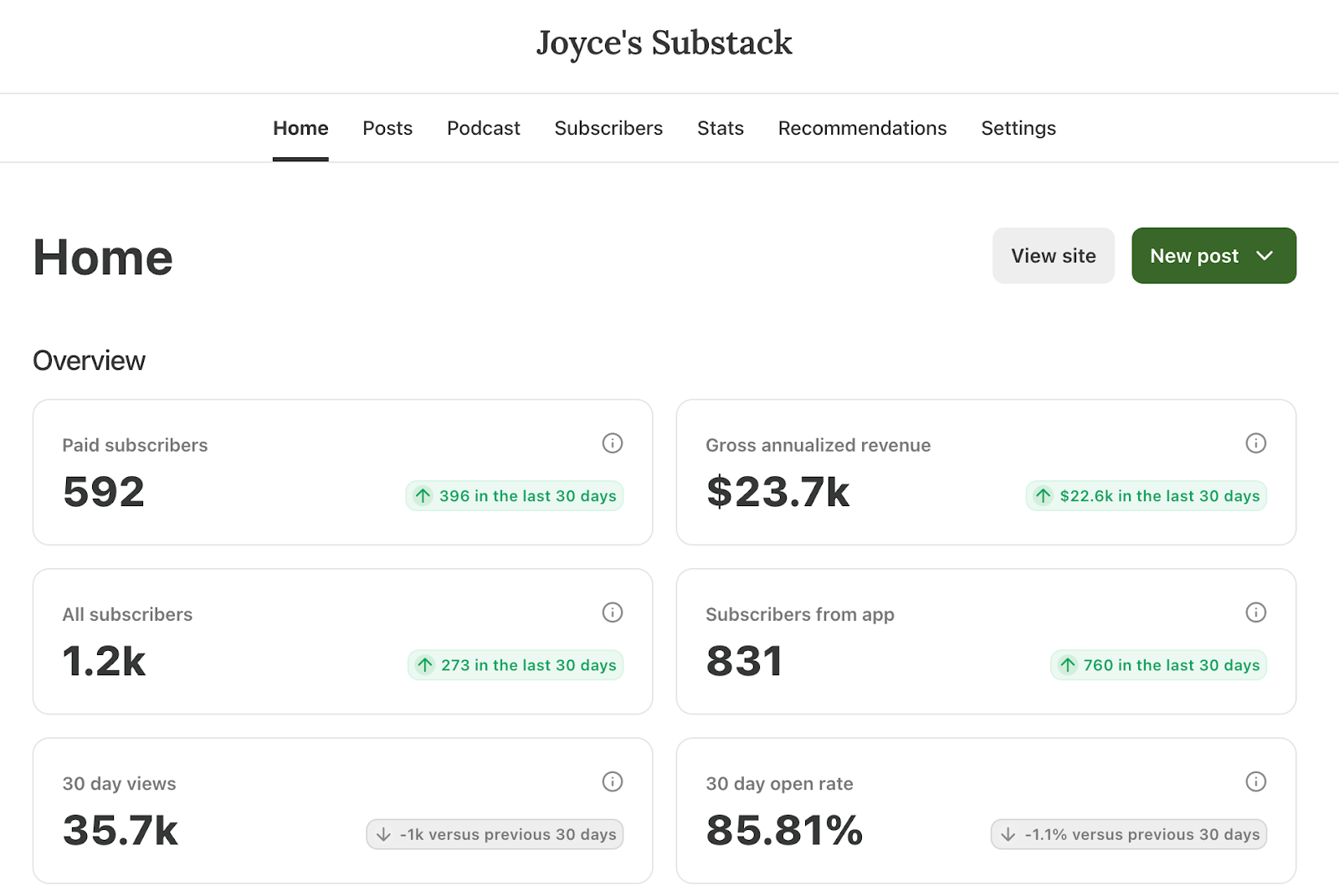
Key Features
- Writer-Friendly Interface: Distraction-free editor designed for long-form content, ideal for essays, newsletters, and serialized writing;
- Built-In Monetization: Native support for free and paid subscriptions with Stripe-powered payment processing included;
- Community Engagement Tools: Comments, discussion threads, and replies to foster two-way communication with your readers;
- Content Discovery Engine: Promotes trending newsletters, giving emerging writers a chance to grow without spending on ads.
Industry Fit
When writing is your product, Substack takes care of everything else.
- Writers & Journalists: Focus on reporting or essays while Substack handles publishing and payments;
- Niche Content Creators: Build premium newsletters in areas like tech, finance, food, or lifestyle with recurring revenue;
- Educators & Coaches: Offer insights, lessons, or Q&A content directly to paid subscribers without a website or funnel setup.
Migration
Difficulty: Low to Moderate;
Migration support: Self-serve import tools with instructions;
Best for transferring: Email lists (free and paid subscribers), past posts, and archives;
Timeline: Typically completes within minutes to a few hours, depending on list and content size;
Unique advantage: Broad support for importing from multiple platforms (like Ghost, Beehiiv, WordPress, Medium) with built-in handling of paid subscriber transitions.
Kit vs. Substack
Substack doesn’t try to compete with Kit’s ‘creator operating system’ promise. And it doesn’t need to. Where Kit shines with segmentation and funnel building, Substack keeps it simple and leans into community and monetization.
It’s a better pick for creators who want to hit publish and get paid, not build email automation workflows. Of course, there are some trade-offs: fewer customization options and basic analytics. But if you’re a writer who wants less fuss and more focus, Substack beats Kit on ease and purpose-driven simplicity.
Flodesk — Best for Visually Stunning Emails
Flodesk is a design-first email marketing software that offers some of the prettiest templates for your marketing emails.
If you’re a brand-focused founder, visual designer, or lifestyle creator, Flodesk should be the alternative you should look at.
Flodesk pricing: Starts at $38/month for unlimited emails and subscribers | Free plan available.
What I enjoyed about Flodesk is that creating email campaigns felt more like curating a gallery than building a campaign from the ground up. You’re not stuck dragging blocks around or tweaking weird spacing issues.
The email layout adapts to your content automatically, while every campaign template—which there are 70 to choose from—feels like it came from a designer’s desk.
Of course, you won’t find advanced ecommerce features or branching logic here. But if you need things to look amazing and basic automation to get you going, you’ll feel right at home with Flodesk.
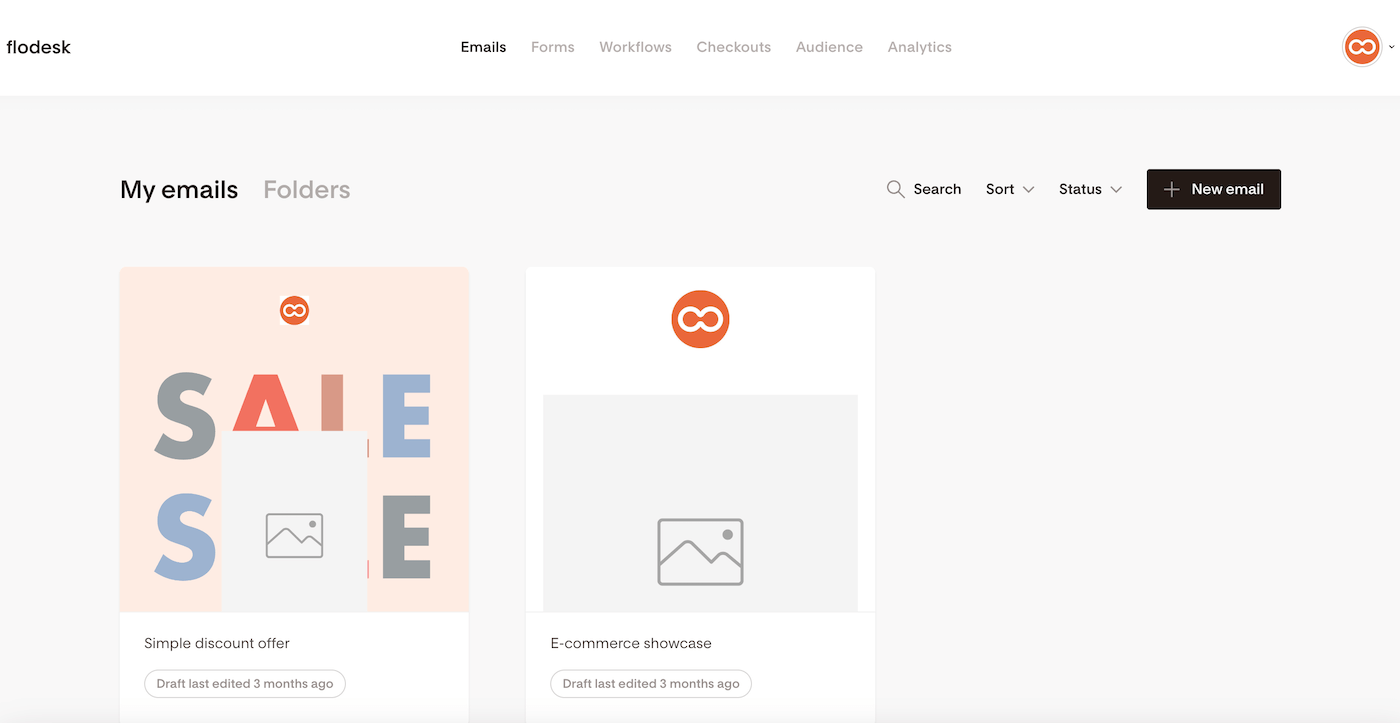
Key Features
- Designer email templates. Beautiful and elegant layouts that help your content stand out in crowded inboxes;
- Flat pricing model. Pay the same rate whether you have 10 or 10,000 subscribers, no tiers or surprises;
- Intuitive form builder. Create beautiful popups, customizable signup forms, and full-page opt-ins in minutes without coding;
- Simple workflow automation. Automate lead magnets, welcome sequences, and nurture flow without getting lost in settings.
Industry Fit
Flodesk is ideal for business owners who want their emails to look as elegant as possible. Here are some of the best use cases:
- Creative entrepreneurs. Build aesthetic, on-brand campaigns without hiring a designer or dev;
- Coaches & consultants. Use clean forms and email flows to attract and nurture leads on autopilot;
- Lifestyle brands. Match your social and product aesthetic with visually rich emails that appeal to your audience.
Migration
Difficulty: Easy;
Migration Support: Self‑serve tools—no concierge;
Best for Transferring: Subscriber lists via CSV, with built‑in list cleaning and opt‑in validation;
Timeline: Typically completed in minutes to a few hours;
Unique Advantage: Automatic removal of duplicates and invalid emails during upload.
Kit vs. Flodesk
Kit wins in terms of simplicity, but let’s be honest—it’s not winning on the design. If visuals are key to your brand, Flodesk should be on your radar. Its templates look miles better out of the box, and you don’t need to be tech-savvy to customize them.
While Kit offers in terms of creator monetization, Flodesk takes a simple approach and is designed for the user who doesn’t want complexity. Plus, with flat pricing and no feature gating, you don’t have to worry about upgrading every time your list grows.
MailerLite — Affordable and Easy-To-Use Platform
MailerLite nails the balance between simplicity and powerful features. It’s an intuitive platform that offers the absolute essentials you need to get started at an affordable price point.
MailerLite pricing: Starts at $13/month for up to 500 subscribers and unlimited emails | Free plan available.
I tested MailerLite and found it to be much cleaner, straightforward, and powerful than Kit. Setting up the first campaign was simple, yet guided.
Their drag-and-drop builder helps you design responsive, on-brand emails in minutes, and the ability to A/B test subject lines or auto-resend campaigns adds a solid layer of optimization without overwhelming. The platform also includes landing page creation tools for building standalone capture pages.
Of course, MailerLite’s automation builder would be even better off with a detailed customer journey mapping feature, which is currently nonexistent, even on pricier plans.
Overall, there is much to like in this user-friendly Kit alternative with a few caveats. Although, teams looking for advanced CRM capabilities should take a look at these MailerLite alternatives.
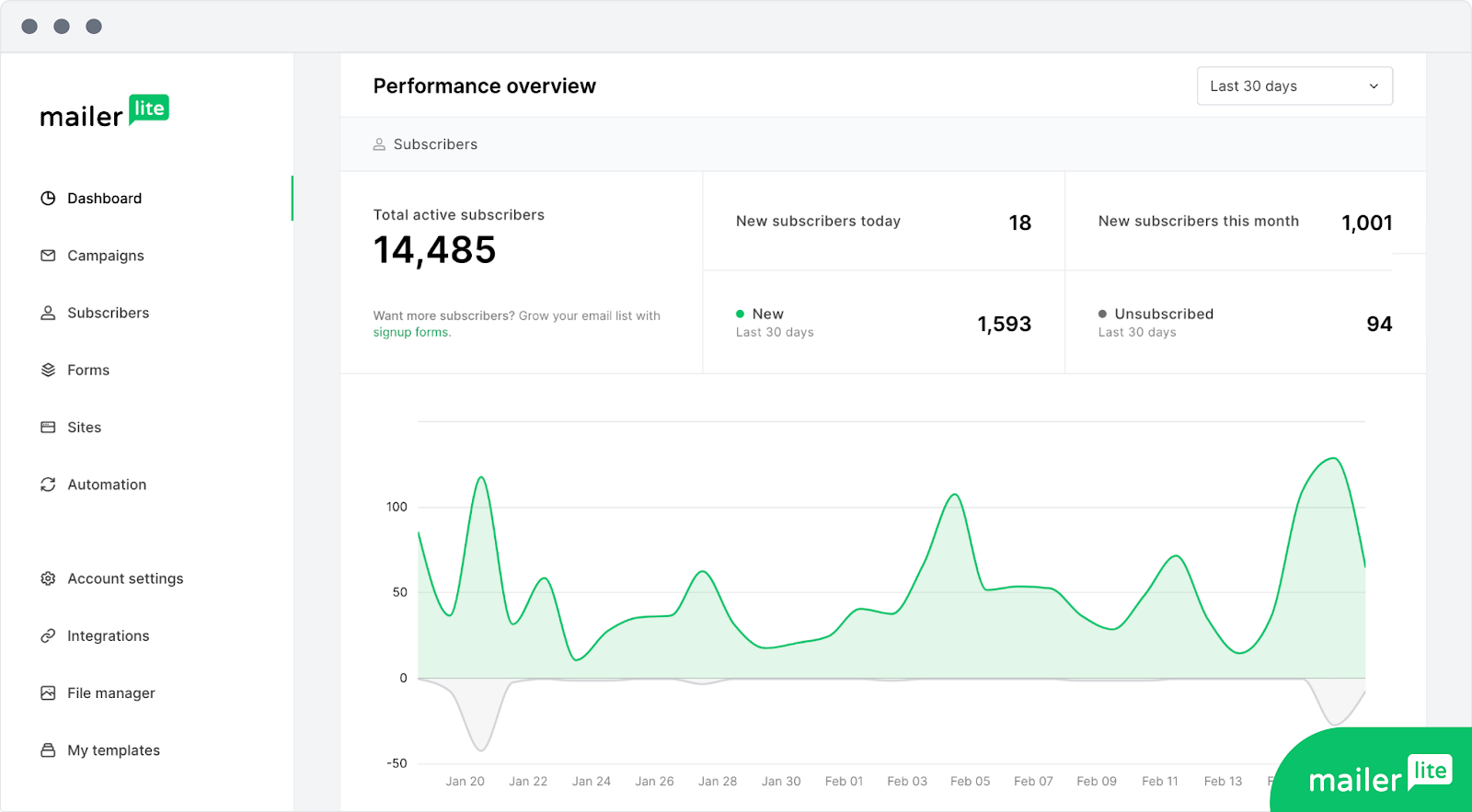
Key Features
- Drag-and-drop email editor. Build sleek and responsive emails fast, even if you’ve never touched a design tool before;
- Landing page builder. Create standalone lead capture pages without needing a separate solution;
- Collaborative tools. Build, review, and manage campaigns together with a team using real-time collaboration;
- Visual automation builder. Powerful automation builder to set up trigger emails and handle follow-ups automatically.
Industry Fit
Mailerlite is a clean alternative for business owners who admire minimalism and want simple solutions for marketing. Here are some use cases:
- Freelancers & coaches. Launch lead magnets, nurture leads, and send weekly updates without fiddling with lots of features;
- Small businesses. Segment lists by customer behavior and create targeted offers that actually convert;
- Nonprofits. Streamline event invitations management, promote events, send donation drive invites, and engage with communities through professional-looking emails.
Migration
Difficulty: Moderate;
Migration Support: Self‑serve tools and documentation;
Best for Transferring: Subscribers & files;
Timeline: Minutes to a few hours for basic assets;
Unique Advantage: Seamless official migration from the Classic version, while keeping both versions active during transition.
Kit vs. MailerLite
MailerLite is a budget-friendly alternative to Kit. While Kit leans into segmentation and automation for creators, MailerLite makes those same features convenient for everyone, no matter what industry you’re coming from.
The visual editor, landing page builder, and built-in collaboration tools make it especially attractive for small teams as well as solopreneurs. Plus, Mailerlite’s free plan includes more out of the gate, scoring it another few points in the MailerLite vs. Kit debate.
Beehiiv — Built for Newsletter Creators and Publishers
Beehiiv is built for creators, publishers, and media entrepreneurs who want their newsletters to feel like a product, not just another email.
Beehiiv pricing: Starts at $49/month for up to 1,000 subscribers | Free plan available.
One of the first things I noticed during my time with this platform is that Beehiiv is designed with creators and publishers in mind. One can set up a newsletter hub within minutes with its standalone website, SEO-friendly posts, branded domain, and a great layout.
The writing interface is clean, markdown-style, and distraction-free. Publishing is quick, and the ability to add polls, embeds, and A/B test subject lines gives it a powerful edge for creator-first operations.
Combine that with segmentation, detailed analytics, and an option for paid subscriptions, and it’s easy to see why creators swarm to Beehiiv in search of a better home for their brands—despite the steep starting price and limited integrations.
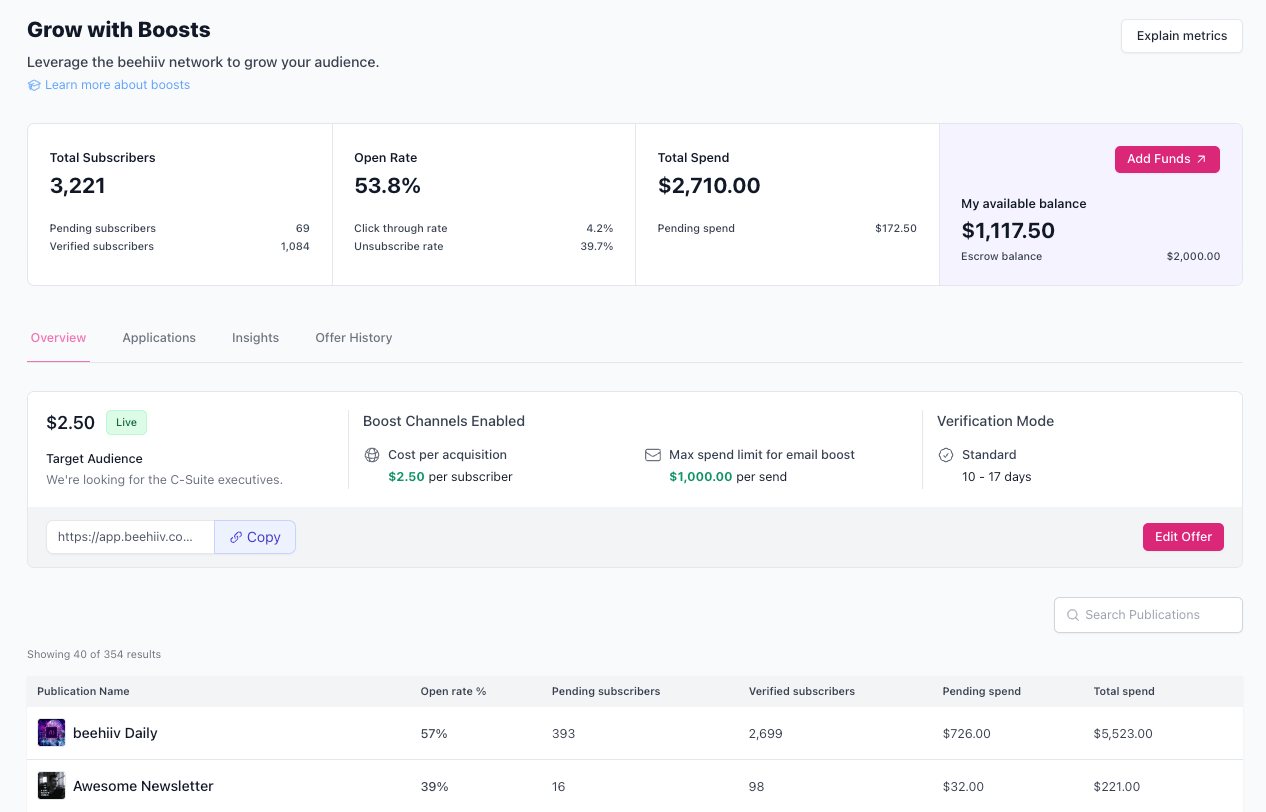
Key Features
- Newsletter website builder. Create a beautiful, SEO-optimized site for your newsletter without needing a developer;
- Built-in referrals. Reward readers for inviting others, and track referral-based growth natively;
- A/B testing options. Test subject lines to improve open rates and see winners right from your dashboard;
- Monetization tools. Offer paid subscriptions, analyze churn, and manage free vs. premium plans without an external tool.
Industry Fit
Beehiiv isn’t for marketers but for publishers who want to create and distribute their content. Here are some use cases:
- Media brands. Create and grow full-fledged digital publications with monetization and analytics built-in;
- Solopreneur creators. Build an audience and turn it into revenue without needing a website or complex funnel;
- Newsletters-as-a-product. Focus on content while Beehiiv handles growth, referrals, hosting, and delivery.
Migration
Difficulty: Moderate;
Migration Support: Self-service import tools;
Best for Transferring: Free and paid subscribers, plus newsletter content from platforms like Substack, Mailchimp, WordPress;
Timeline: Typically minutes to a few hours;
Unique Advantage: Integrated Stripe migration for seamless paid subscriber import.
Kit vs. Beehiiv
When it comes to the Beehiiv vs. Kit showdown, the key difference lies in how each platform treats newsletters. Kit is strong for creators who prioritize funnels and segmentation, but it doesn’t position newsletters as a product in their own right. While Beehiiv is built for newsletter-first brands.
If you’re serious about scaling a newsletter brand, Beehiiv gives you the tools (and head start) to do that without gluing together five different services. From content to community, it’s got your back and helps you grow your audience.
Constant Contact — Known for Event Marketing
Constant Contact has built a strong reputation in event marketing, offering specialized tools that make it easy to promote events, manage registrations, and follow up with attendees. If you’re running workshops, webinars, conferences, or any type of event, Constant Contact might be the Kit alternative you’re looking for.
Constant Contact pricing: Starts at $12/month up to 500 contacts | Free 14-day trial available.
During my testing, Constant Contact’s event management capabilities stood out immediately. Unlike Kit’s general-purpose approach, Constant Contact offers dedicated event marketing tools that allow you to create event landing pages, manage RSVPs, send automated reminders, and track attendance—all without juggling multiple apps.
That said, the platform shows its age in other areas. For instance, segmentation is static with no auto-updating lists, the automation feels dated compared to modern competitors. While the templates look fine out of the box, customizing them beyond the basics quickly gets frustrating unless you know how to get around HTML.
At the end of the day, Constant Contact is a reliable Kit alternative if you’re after a solid event marketing automation software.
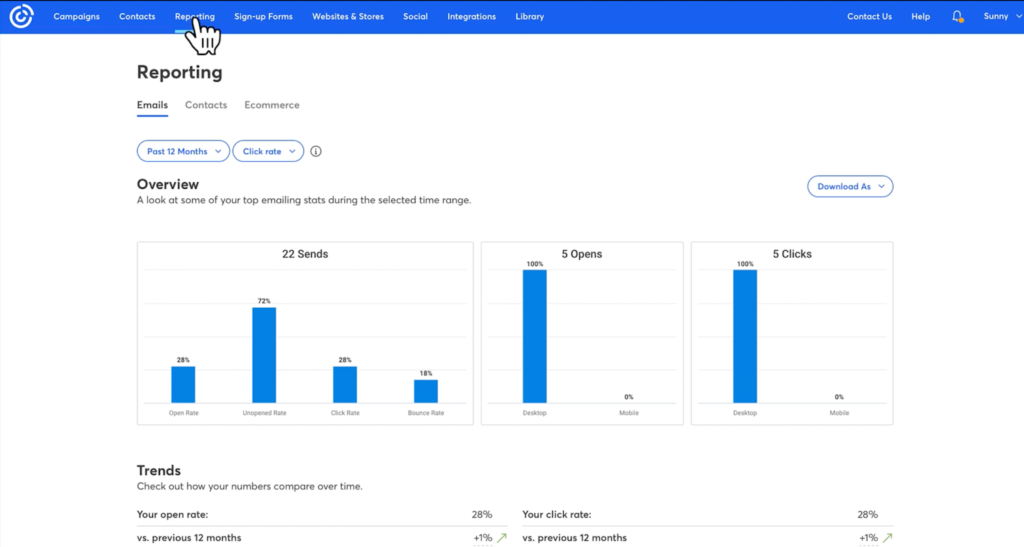
Key Features
- Event management suite. Create event landing pages, manage RSVPs, send automated reminders, and track attendance all from one integrated platform;
- Social media cross-promotion. Promote events across Facebook, Instagram, and other social channels while syncing engagement data back to your email campaigns;
- Automated event workflows. Set up invitation sequences, reminder emails, and post-event follow-ups that trigger based on registration status and event dates;
- Mobile-optimized templates. Professional email and event page designs that look great on any device and convert visitors into attendees.
Industry Fit
Constant Contact is ideal for businesses that rely on events as a core part of their marketing strategy. Here are some use cases:
- Event organizers & planners. Streamline everything from initial promotion to post-event follow-up using specialized event marketing tools;
- Local service businesses. Promote workshops, open houses, and community events with integrated registration and reminder systems;
- Nonprofits & associations. Manage fundraising galas, member meetings, and volunteer events with automated communication workflows.
Migration
Difficulty: Easy to Moderate;
Migration Support: Self-serve import methods via CSV or third-party apps and plugins;
Best for Transferring: Subscriber lists, including grouped or filtered contacts;
Timeline: Typically completes in minutes to a few hours for list imports;
Unique Advantage: Broad compatibility with various import sources, plus automation-friendly APIs for bulk imports and syncing.
Kit vs. Constant Contact
While Kit excels at creator funnels and product launches, Constant Contact is purpose-built for event marketing. Its specialized event tools, registration management, and cross-channel promotion capabilities make it the better choice for businesses where events drive revenue.
If events are central to your business model, Constant Contact offers a more complete solution than Kit’s general-purpose approach.
Kit Competitors Price Comparison Table
If you’re looking for cheap email marketing services, this email marketing pricing comparison will help you decide where you can migrate from Kit.
Here’s a simple table based on their actual prices for lists of different sizes:
| Platform | 10,000 contacts | 20,000 contacts | 50,000 contacts |
| Sender | $40 | $75 | $159 |
| Brevo* | Unlimited contacts, paid plans start at $28 with monthly sending limits. | ||
| Mailchimp | $115 | $243 | $383 |
| Drip | $154 | $289 | $699 |
| Substack | Free to use, but Substack takes 10% of your revenue on paid subscriptions. | ||
| Flodesk | $35 | $35 | $35 |
| MailerLite | $66 | $125 | $260 |
| Beehiiv | $96 | $149 | $219 |
| Constant Contact | $120 | $230 | $430 |
Email Marketing Platforms Cost Calculator
Sorting through dozens of email marketing tools can feel endless when you’re trying to match price, features, and list size.
That’s where our pricing calculator comes to the rescue, making the process effortless—helping you uncover the option that fits your needs perfectly.
FAQs
Which Kit alternatives offer a free plan?
If you’re looking for a cheaper than Kit email marketing alternative in terms of power and affordability, Sender is hands down the best for free users. Its generous free plan supports up to 2,500 subscribers and 15,000 emails per month, more than any other tool. Plus, you get access to a full marketing automation platform, branded templates, and segmentation features without having to upgrade.
Which tool is better than Kit for ecommerce?
Sender and Drip are both better choices if you’re running an online store. Sender gives you abandoned cart recovery, purchase-triggered emails, and behavior tracking, and SMS marketing, all on a budget. Drip focuses on advanced email automation, detailed customer segmentation, personalized workflows, and strong ecommerce integrations to help you build lasting customer relationships. You can also look at other Drip alternatives mentioned in the blog.
Can I migrate from Kit easily?
Yes. It’s easy to migrate from Kit to any other email marketing platform. Most email marketing tools like Sender, Brevo, Constant Contact, and MailerLite offer easy import options for subscribers, forms, and even automation sequences. You can even contact support teams to ask for the Kit migration guide for switching smoothly without losing data.