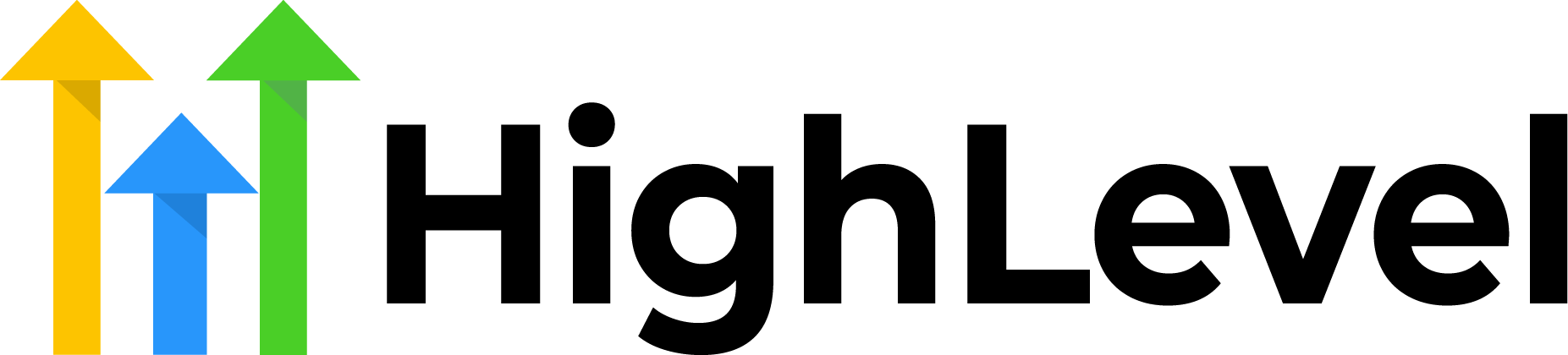Keap started out with a solid vision. It promised to bring CRM, email marketing, and sales pipeline management together in one neat package, which sounds appealing if you’re a small business owner juggling a dozen different tools. As marketing automation software, it worked well enough for consultants, service providers, and growing businesses who just wanted everything in one place.
But here’s the thing: what looked good on paper doesn’t always work out in real life. Those same businesses that were initially drawn to Keap’s “all-in-one” promise are now dealing with some frustrating realities — from limited marketing automation capabilities to lack of reliable customer support when issues arise.
Let’s take a closer look.
30-Second Verdict: Which Keap Alternative Should You Choose?
If you need a quick answer, here are our expert-recommended Keap alternatives for 2026. After testing dozens of platforms, these three stand out for delivering superior value without Keap’s frustrating limitations.
- Best Overall Value: Sender — 15,000 free monthly emails, intuitive automation, and up to 75% cost savings versus Keap;
- Best for Growing Teams: HubSpot CRM — Powerful free tier with advanced CRM features and 1,800+ integrations;
- Best for Advanced Automation: ActiveCampaign — 91% deliverability rate with sophisticated segmentation and behavior-based workflows.
Scroll down for detailed comparisons, pricing breakdowns, and feature-by-feature analysis of all 10 alternatives.
Why Consider Keap Alternatives?
- Thryv acquisition uncertainty — Thryv acquired Keap in October 2024, leaving users uncertain about the platform’s future direction, pricing changes, and feature development.
- Weak integrations — Limited native connections force reliance on Zapier for basic functions other CRMs handle out of the box.
- High costs — $199/month base price plus mandatory $499 onboarding fee; 56% of users in reviews say it’s overpriced for the value.
- Deliverability issues — Ongoing problems with Microsoft-hosted domains (Outlook, Hotmail, Live); some IPs permanently blocked due to poor sender reputation.
- Poor customer support — Long wait times, unhelpful responses, and unresolved issues; users report spending hours on support without fixes.
- Limited features — Gaps in reporting and customization; tries to do everything but lacks depth as businesses grow.
Keap Competitors Comparison Table
Before we jump into details, here’s a handy table for you to pick a potential Keap replacement:
| Alternative | Best For | Top Feature | Free Plan | Starting Price (USD/mo) |
| Sender | SMBs, ecommerce businesses | Easy automation + generous free plan | Yes (2,500 contacts, 15,000 emails) | Paid from $7 |
| HubSpot CRM | Growing teams, B2B companies | Powerful free CRM with advanced add-ons | Yes (unlimited contacts) | Paid from $20 |
| ActiveCampaign | Service-based businesses, SaaS | Deep segmentation + automation | No (14-day trial) | From $15 |
| Pipedrive | Sales-focused teams, Google Workspace users | Sales pipeline visualizations | No (14-day trial) | From $15 |
| GoHighLevel | Agencies, consultants | All-in-one sales & marketing automation | No (14-day trial) | From $97 |
| Salesforce Marketing Cloud | Large enterprises, global brands | Enterprise-grade personalization | No (30-day trial) | From $25 |
| Zoho CRM | Startups, SMBs | Affordable CRM with AI-powered insights | Yes (3 users) | Paid from $14 |
| Freshsales | Support-heavy teams, SaaS | Built-in telephony + email sync | Yes (3 users) | Paid from $9 |
| Brevo | SMBs, marketers seeking multi-channel | Email, SMS, and WhatsApp under one roof | Yes (300 daily emails) | Paid from $8 |
| Encharge | SaaS businesses, product-led growth teams | Powerful behavior-based automation | No (14-day trial) | From $99 |
Quick Picks: Find the Perfect Keap Alternative Fast
Use this list to match your business needs with the right platform in seconds:
- Best for Ecommerce + Best Free Plan: Sender (15,000 monthly emails to 2,500 subscribers with full email automation included)
- Best for Startups & SMBs: Zoho CRM (AI-powered insights starting free for 3 users, paid from $14/month)
- Best Budget Option: Brevo (300 daily emails free; paid plans from $8/month with unlimited users)
- Best for Agencies: GoHighLevel (White-label capabilities, unlimited client accounts, flat $97/month pricing)
- Best for Enterprise: Salesforce Marketing Cloud (Einstein AI, omnichannel orchestration, global compliance tools)
- Best for Sales Teams: Pipedrive (Visual pipeline management with native Google Workspace integration)
- Best for SaaS Companies: Encharge (Behavior-driven automation for onboarding, adoption, and churn prevention)
- Best CRM + Support Combo: Freshsales (Unified sales and customer service with built-in calling)
- Best for Advanced Automation: ActiveCampaign (91% deliverability, 900+ templates, machine learning optimization)
10 Best Keap Alternatives Compared
And now the moment has come — the best Keap alternatives our team swears by:
Sender — Best Alternative to Keap
Sender delivers serious value without the complexity, making it an ideal platform for small business owners seeking email marketing automation. Their pricing free plan includes 15,000 monthly emails to 2,500 subscribers — not a trial, just genuinely free access to professional-grade marketing automation software.
The platform shines with nine pre-built workflows covering essential scenarios: abandoned cart recovery, webinar follow-ups, and customer win-back campaigns. You get over 60 professional templates and a drag-and-drop editor that works intuitively without requiring technical expertise.
What sets Sender apart is unified email and SMS marketing in one system. Instead of paying extra for SMS capabilities like you would with Keap, you can automate marketing campaigns immediately. Contact management is straightforward, segmentation is powerful, and the automation builder doesn’t require a learning curve to master.
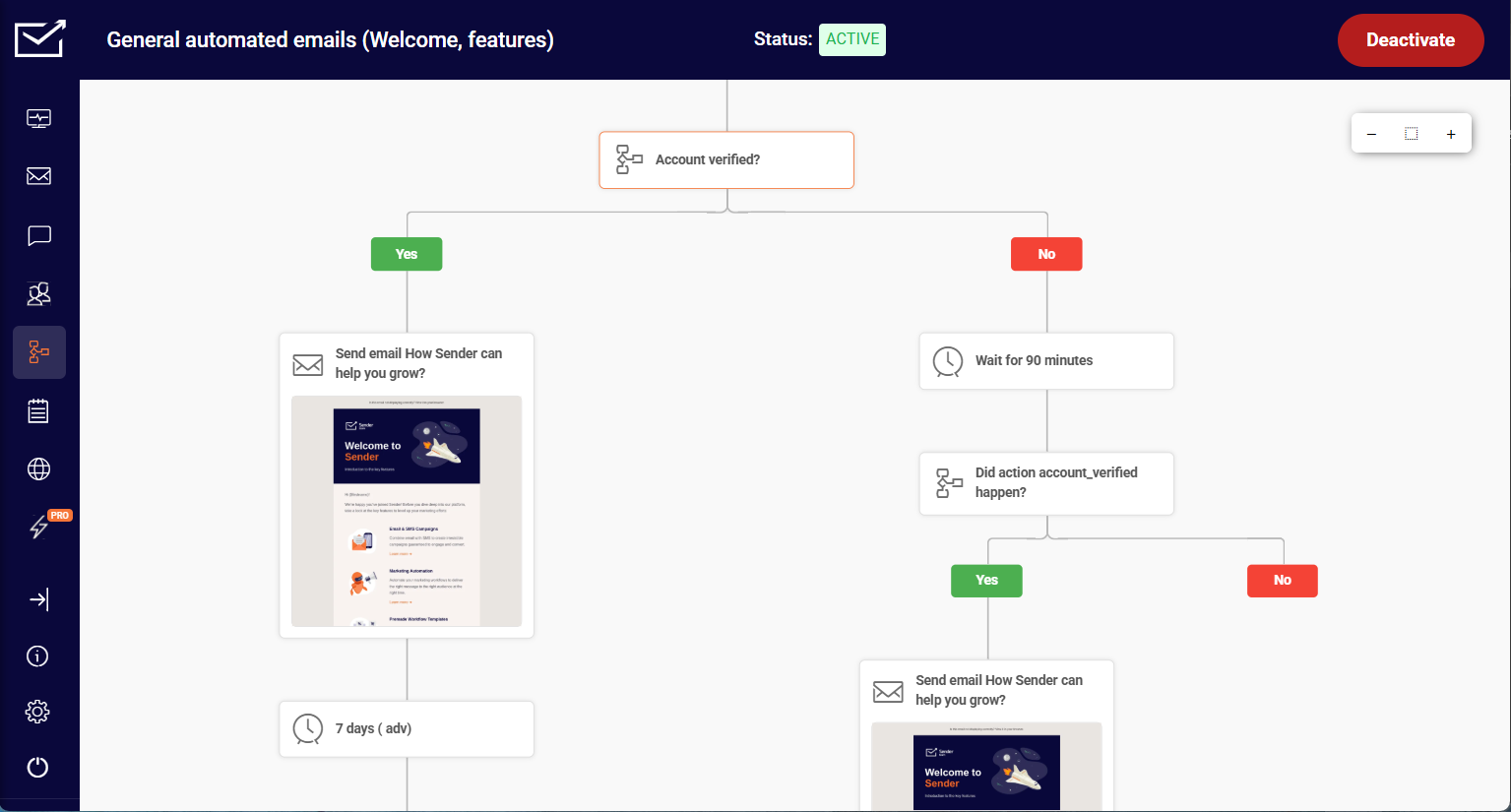
Key Features
- Pre-built email automation workflows. Nine ready-to-use sequences for abandoned carts, welcome series, webinar follow-ups, and win-back campaigns;
- Drag-and-drop email builder. 60+ professional templates with intuitive editing for fast campaign creation;
- Behavioral email triggers. Automated sends based on subscriber actions, purchases, and engagement patterns;
- Cross-channel automation. Unified email and SMS sequences with advanced segmentation for personalized customer journeys.
Pros & Cons
- ✅ Generous free plan
- ✅ Simple automation builder
- ✅ High email deliverability
- ❌ Sender branding in free plan
- ❌ SMS messages only in paid plans
- ❌ Less established brand name
Keap vs Sender Pricing
The pricing difference here is pretty dramatic. Sender’s free plan includes 15,000 monthly emails to 2,500 subscribers with comprehensive automation features – that’s more than many businesses need when they’re starting out. Their paid plans begin at $40/month for 10,000 subscribers and 120,000 emails.
Meanwhile, Keap’s comparable offering starts at $199/month for just 1,500 contacts and only includes 2 users. Plus, you’ll need to factor in that mandatory $499 onboarding fee. When you do the math, Sender can be up to 75% more cost-effective, especially for growing email lists. And there are no surprise user fees or contact restrictions that suddenly bump up your costs.
Reasons to Choose Sender Over Keap
- Exceptional free tier value. Get 15,000 monthly emails to 2,500 subscribers with full automation features at no cost, compared to Keap’s $199/month minimum;
- No mandatory onboarding fees. Start immediately without Keap’s required $499 expert coaching fee that inflates initial costs;
- Transparent pricing structure. Enjoy straightforward pricing without hidden user charges or restrictive contact limitations that plague Keap’s model;
- Cross-channel marketing integration. Access unified email and SMS campaigns from day one, while Keap charges extra for SMS functionality;
- Faster implementation. Launch campaigns within hours instead of Keap’s complex setup process that requires extensive onboarding support.
See why businesses choose Sender:
HubSpot CRM — Advanced CRM Features Platform
HubSpot has earned its reputation by actually delivering on its user-friendly promise. The CRM software combines comprehensive customer relationship management functionality with genuinely intuitive design, making it suitable for teams seeking marketing and sales automation in one platform.
Their AI integration through Breeze agents automates content creation, lead scoring, and routine support tasks — not gimmicks, but practical tools that save time. With extensive integration options connecting 1,800+ marketplace apps, linking your existing tools is seamless, unlike Keap’s frustrating workarounds.
The CRM features deliver: visual dashboards, automated task assignment, and real-time deal tracking that provides actionable insights. Reporting goes deep with marketing attribution, customer journey mapping, customizable reports, and detailed sales analytics. And unlike Keap, you won’t hit arbitrary limits, forcing expensive upgrades. HubSpot scales with your business without surprise costs.
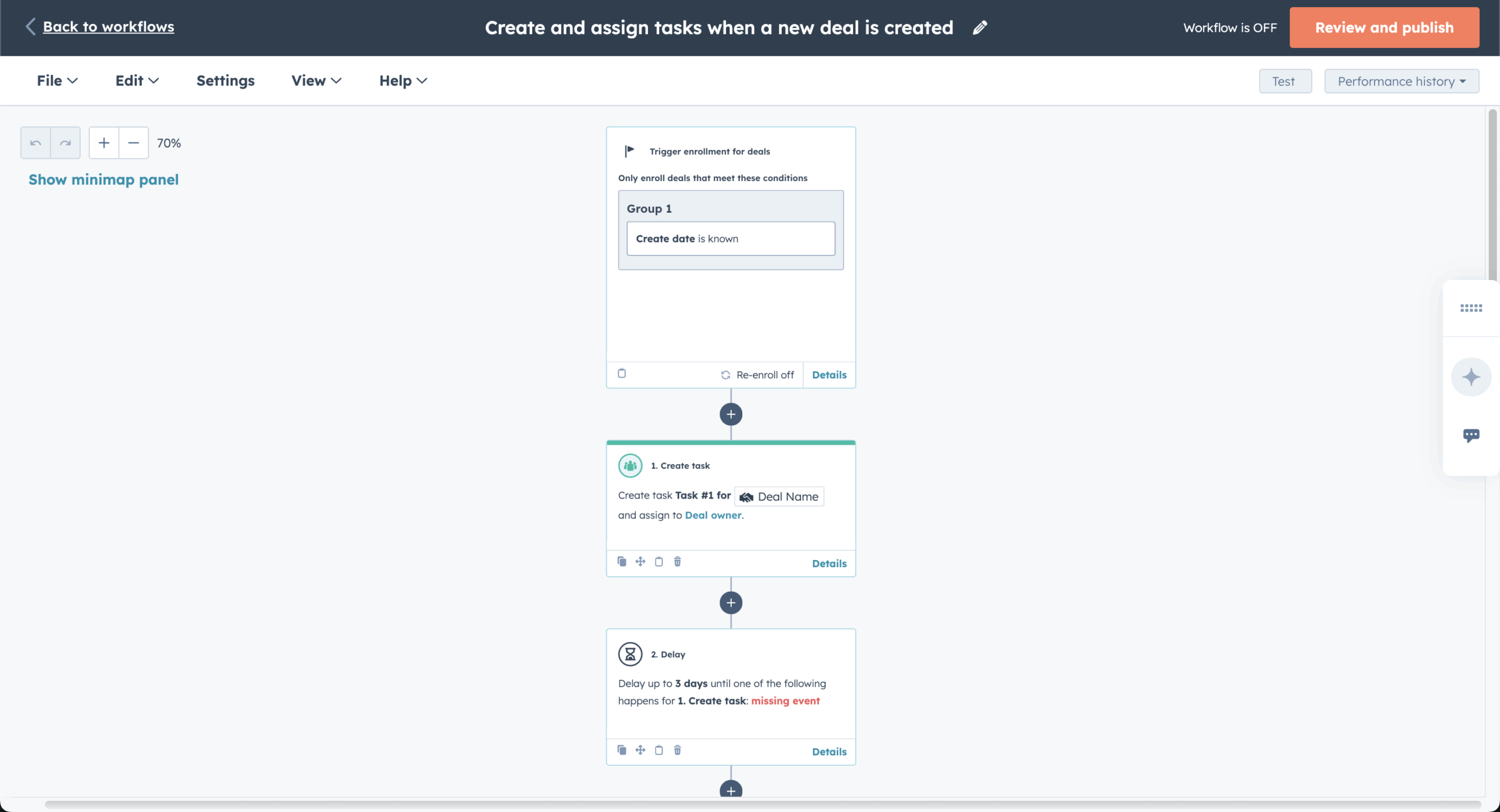
Key Features
- AI-powered email optimization. Breeze agents automate content creation, subject line testing, and send-time optimization;
- Automated email sequences. Multi-step nurture campaigns triggered by contact behavior and lifecycle stage;
- Smart email personalization. Dynamic content insertion based on CRM data, engagement history, and custom properties;
- Email performance analytics. Detailed reporting on opens, clicks, conversions, and revenue attribution across campaigns.
Pros & Cons
- ✅ Powerful free CRM
- ✅ Rich integration ecosystem
- ✅ Scalable for growing businesses
- ❌ Can get expensive with add-ons
- ❌ Steeper learning curve
- ❌ Email marketing limited on free plan
Keap vs HubSpot CRM Pricing
Here’s where HubSpot really outshines Keap. Their free tier includes CRM functionality, email marketing, forms, and basic automation – features that cost $199/month in Keap’s entry-level plan. When you’re ready for more advanced features, HubSpot’s paid Marketing Hub starts at $45/month for 1,000 contacts, which is still significantly less than Keap’s $199/month for 1,500 contacts.
The real value becomes apparent when you compare what you get at each level. HubSpot gives you substantially more functionality at every tier, without the mandatory $499 expert coaching fee or the restrictive user limits that make Keap increasingly expensive as your team grows.
Reasons to Choose HubSpot CRM Over Keap
- Superior free plan. Access comprehensive CRM, email marketing, and automation tools at no cost versus Keap’s expensive entry requirements;
- AI-powered innovation. Leverage advanced Breeze agents and machine learning capabilities that surpass Keap’s basic automation features;
- Extensive integration ecosystem. Connect with 1,800+ apps seamlessly, compared to Keap’s limited integration options requiring third-party solutions;
- No artificial user restrictions. Scale your team without per-user penalties that make Keap increasingly expensive as you grow;
- Enterprise-grade features. Access advanced reporting, custom dashboards, and sophisticated workflows typically reserved for premium platforms;
- Proven scalability. Grow from startup to enterprise on one platform instead of outgrowing Keap’s limited capabilities.
“Everything I need is in one place, and I’m able to launch campaigns quickly and as often as I’d like The HubSpot Customer Support team is available if any questions arise. The platform is pretty user friendly, so implementation is a breeze!”
ActiveCampaign — Customer Engagement Automation
ActiveCampaign has quietly built one of the most sophisticated automation platforms available while keeping it surprisingly accessible. Over 180,000 customers worldwide validate their approach to email marketing automation and sales automation combined.
The automation builder works like building blocks — start with hundreds of pre-built templates organized by industry or create custom workflows from scratch. Triggers cover everything: email engagement, website behavior, purchase history, and custom events. Machine learning optimizes send times and content for each contact automatically, helping improve sales efficiency across your organization.
Segmentation is where ActiveCampaign excels. Target users based on behavioral data, engagement patterns, and custom field combinations with surgical precision. Site tracking enables campaigns triggered by specific page visits.
With 91% average email deliverability and integrated CRM functionality including lead scoring and pipeline tracking, it’s a complete solution that outperforms Keap in nearly every category.
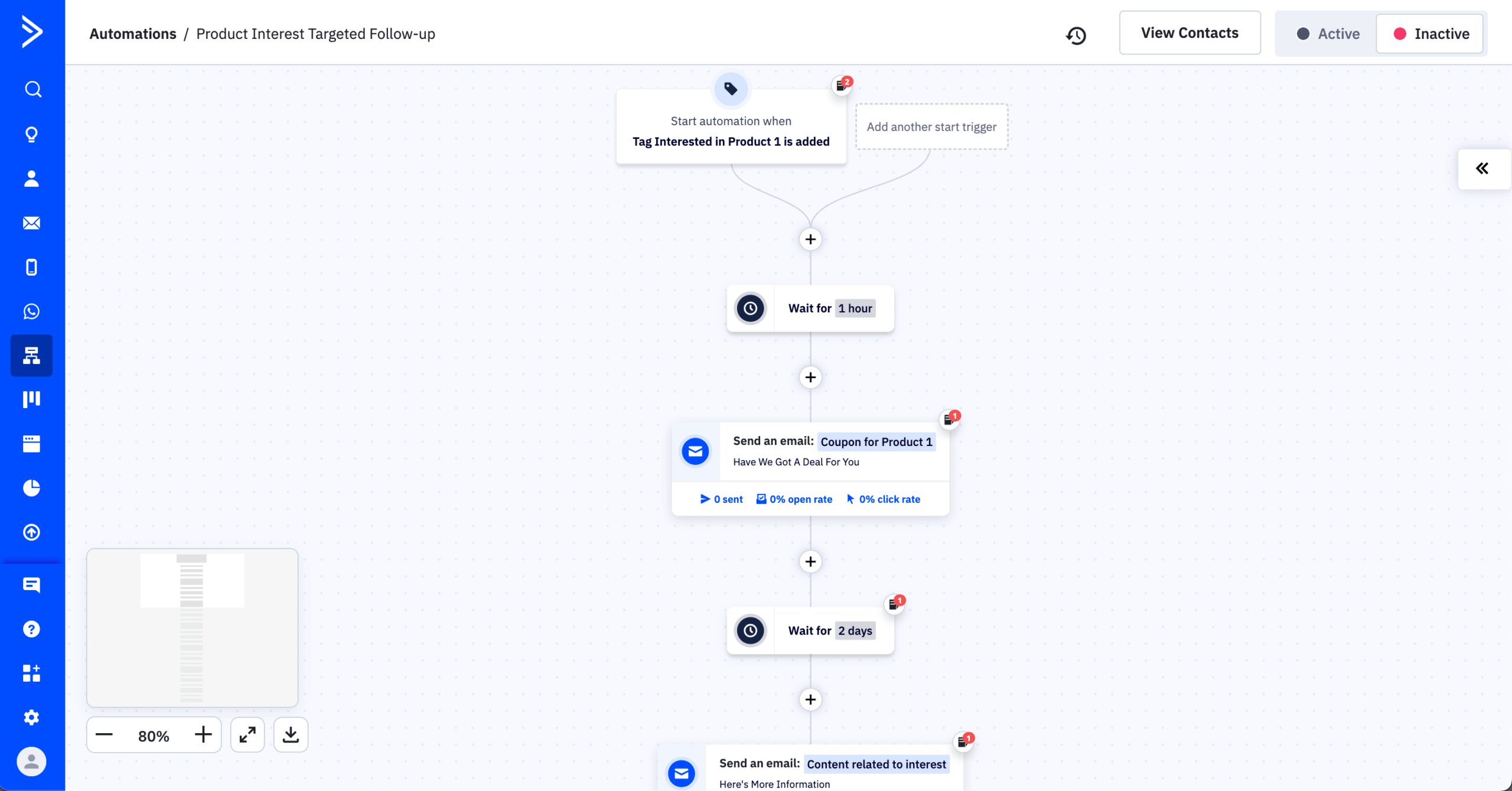
Key Features
- Advanced automation builder. 900+ pre-built email workflow templates with drag-and-drop customization and branching logic;
- Machine learning send optimization. AI-driven delivery timing and content recommendations for each individual contact;
- Behavioral email triggers. Automated campaigns based on website visits, email engagement, purchases, and custom events;
- Email deliverability management. 91% average inbox placement with reputation monitoring and authentication protocols.
Pros & Cons
- ✅ Advanced automation
- ✅ Excellent contact segmentation
- ✅ Great customer support
- ❌ No free plan
- ❌ Can be overwhelming for new users
- ❌ Expensive for large contact lists
Keap vs ActiveCampaign Pricing
ActiveCampaign’s pricing is refreshingly straightforward compared to Keap’s complicated structure. Plans start at $19/month for 1,000 contacts, while Keap jumps straight to $199/month for 1,500 contacts. ActiveCampaign includes advanced automation, CRM features, and unlimited email sends at all pricing tiers – features that Keap restricts to higher-priced plans.
You also won’t get hit with that mandatory $499 expert coaching fee, and ActiveCampaign is more generous with user allowances. When you factor everything in, you’re typically looking at 60-70% cost savings compared to Keap while getting access to more sophisticated features.
Reasons to Choose ActiveCampaign Over Keap
- Advanced automation capabilities. Create sophisticated multi-branch workflows with machine learning optimization that exceeds Keap’s basic automation features;
- Superior email deliverability. Achieve 91% delivery rates with advanced reputation management versus Keap’s ongoing deliverability challenges;
- Behavioral tracking excellence. Track detailed customer interactions and website behavior for precise personalization beyond Keap’s capabilities;
- Cost-effective scaling. Save 60-70% on costs while accessing more advanced features and better user allowances than Keap;
- Industry-leading segmentation. Use advanced targeting criteria and dynamic content that surpasses Keap’s basic segmentation tools;
- Integrated CRM functionality. Manage sales pipelines and customer relationships without additional fees or complex integrations required by Keap.
“We moved to ActiveCampaign from two separate systems — one a CRM and one an email marketing provider. Having the capabilities for both of these in one solution has been amazing. I love how easy it is to use ActiveCampaign for creating and sending our marketing emails.”
Pipedrive — Sales CRM with Google Workspace
If your team lives in Google Workspace, Pipedrive is a natural fit as a sales-focused CRM. The Google integration isn’t an afterthought — it’s foundational. Gmail, Calendar, Contacts, and Drive sync bidirectionally without hiccups, making it ideal for remote sales teams who need seamless collaboration.
Managing deals means meetings automatically appear in Google Calendar, Drive documents attach directly to contacts, and emails log without manual effort. The visual pipeline uses intuitive kanban-style boards showing exactly where each deal stands, with customizable stages matching your sales process.
Sales automation handles follow-ups, deal updates, and activity scheduling so your team focuses on selling. The mobile CRM apps are full-featured with offline capabilities that sync seamlessly — essential for sales teams on the road. With 500+ marketplace integrations and robust API connectivity, Pipedrive adapts to your existing toolkit without the workarounds Keap requires.
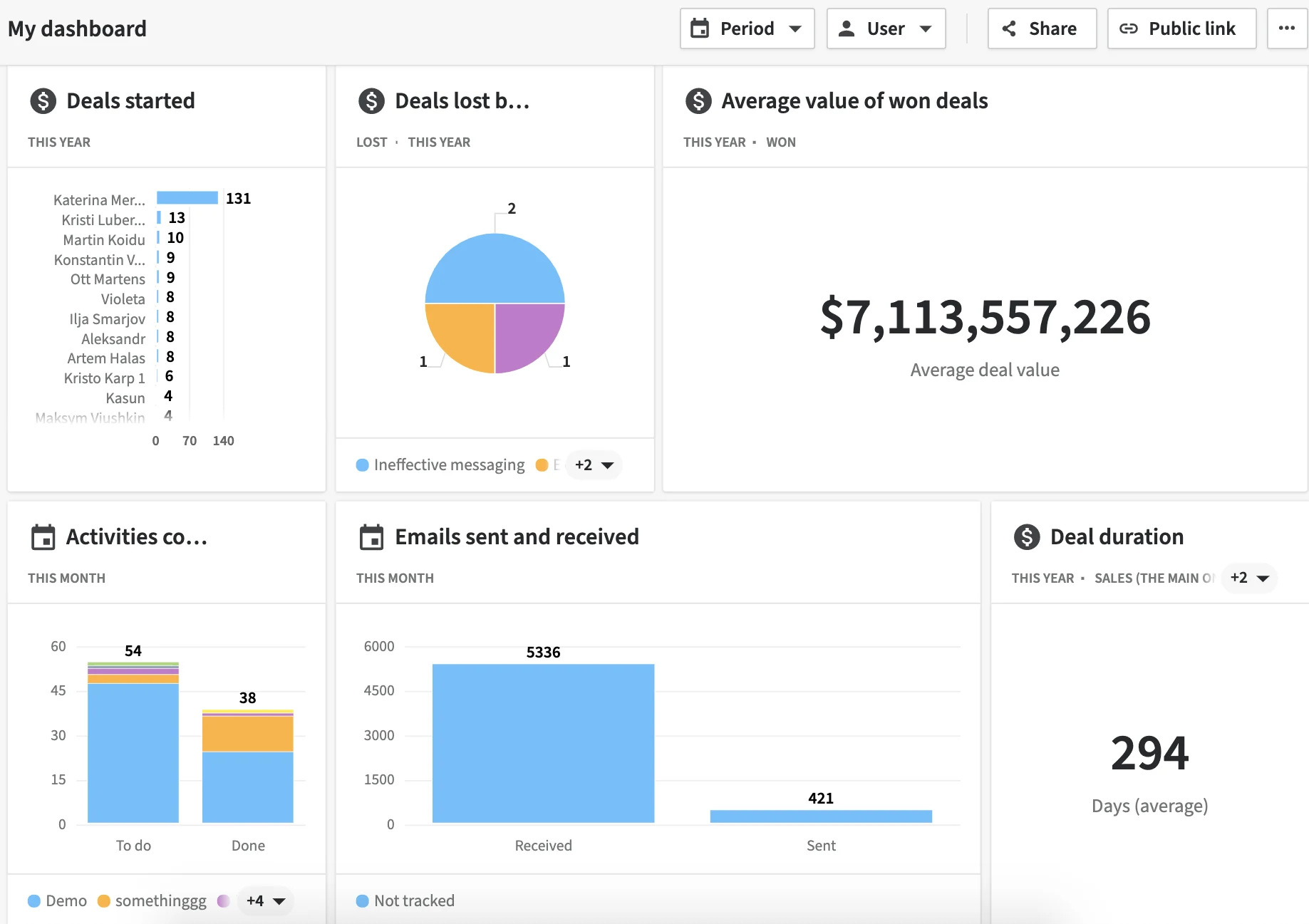
Key Features
- Sales email automation. Triggered follow-up sequences based on deal stage, activity, and engagement status;
- Email sync and tracking. Bidirectional Gmail integration with automatic logging, open tracking, and click notifications;
- Email templates library. Customizable sales email templates with merge fields for personalized outreach at scale;
- Automated email scheduling. Time-based and action-triggered sends integrated with pipeline progression.
Pros & Cons
- ✅ Easy-to-use interface
- ✅ Strong Google Workspace integration
- ✅ Customizable sales pipelines
- ❌ Lacks full marketing automation
- ❌ Limited email marketing tools
- ❌ Basic reporting on lower plans
Keap vs Pipedrive Pricing
Pipedrive uses a per-user pricing model starting at $14/month per user, which might seem different from Keap’s structure at first glance. But here’s the thing – even with a team of 3-5 users, you’ll still pay significantly less than Keap’s $199/month base price that only includes 2 users.
Pipedrive also eliminates that mandatory $499 onboarding fee and doesn’t restrict contact limits as aggressively as Keap does. For sales teams that prioritize pipeline management over comprehensive marketing automation, it’s particularly cost-effective.
Reasons to Choose Pipedrive Over Keap
- Native Google Workspace integration. Seamlessly sync with Gmail, Calendar, and Drive without the complex third-party integrations Keap requires;
- Sales-focused design. Access specialized sales tools and pipeline management features that outperform Keap’s generic CRM functionality;
- Transparent per-user pricing. Pay only for active users instead of Keap’s restrictive contact-based pricing with hidden user fees;
- Mobile-first architecture. Manage sales activities effectively on mobile devices with superior apps compared to Keap’s limited mobile experience;
- Visual pipeline management. Track deals intuitively with kanban-style workflows that surpass Keap’s outdated interface design.
“Pipedrive is very competitive to other more popular CRM tools, the price is also better. I almost have all the needed features in a CRM along with the process automation.“
GoHighLevel — All-in-One Business Needs Solution
GoHighLevel is built specifically for agencies and service-based businesses, and it shows. Rather than trying to serve everyone, it focuses on what agencies actually need: comprehensive tools, white-label capabilities, and efficient multi-client management with basic CRM tools included.
The platform includes funnel building, email automation, SMS campaigns, landing pages, and membership sites — plus built-in call tracking, reputation management, and social media scheduling. It’s genuinely comprehensive enough to eliminate multiple tools and streamline marketing and sales automation.
The white-label features differentiate GoHighLevel from competitors. Rebrand the entire platform, resell services under your own brand, and manage unlimited client sub-accounts. Client onboarding automation, custom domains, and proposal generation streamline operations. For agencies looking to scale service offerings without juggling multiple platforms, GoHighLevel delivers what Keap’s generic approach cannot.
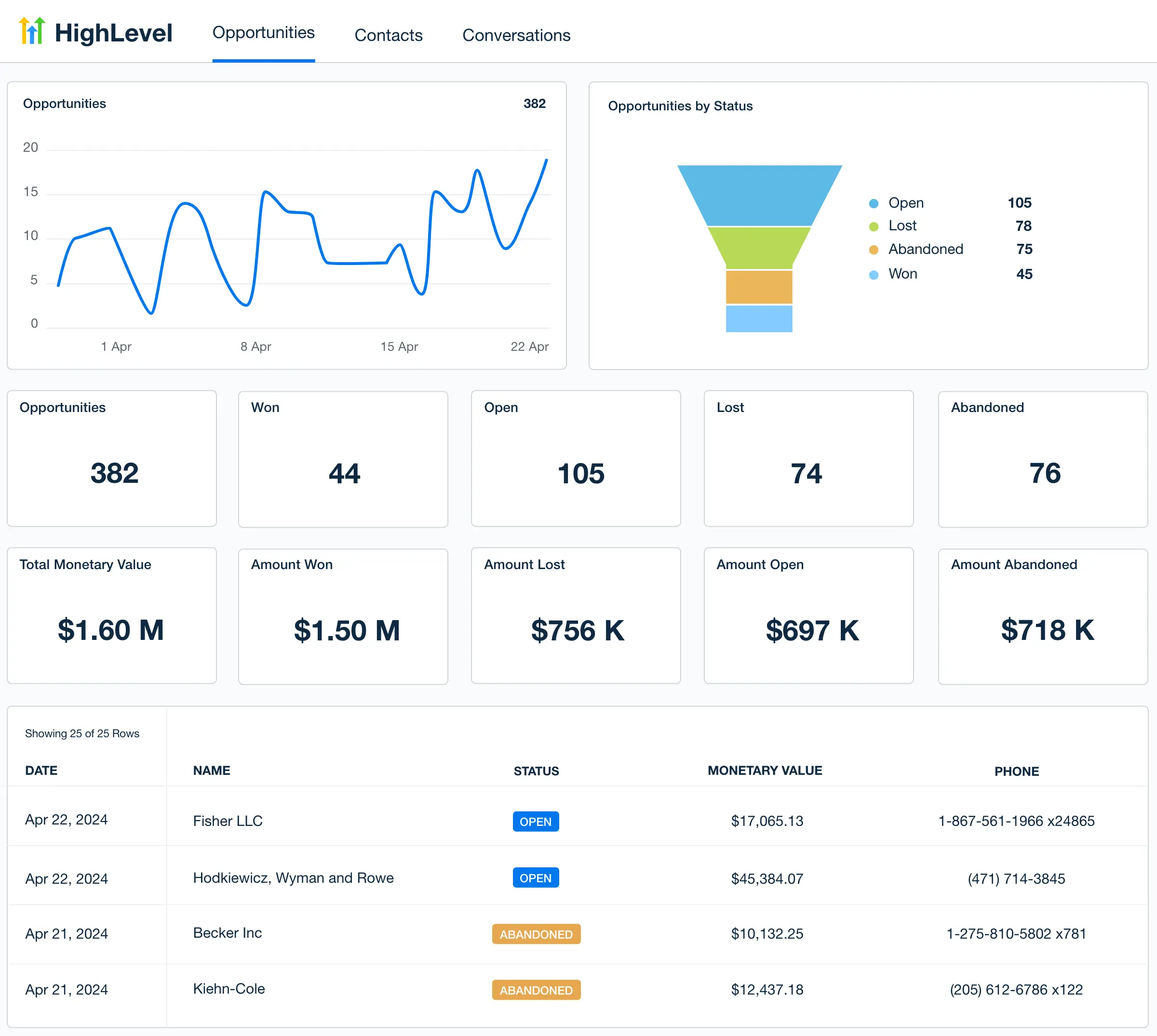
Key Features
- Multi-channel automation sequences. Combined email, SMS, and voicemail drops in unified workflow campaigns;
- Email funnel automation. Triggered sequences tied to landing page actions, form submissions, and funnel stage;
- White-label email campaigns. Rebrandable email marketing tools for agency client management;
- Automated follow-up sequences. Behavior-based email triggers for lead nurturing, appointment reminders, and re-engagement.
Pros & Cons
- ✅ All-in-one platform
- ✅ Built for agencies
- ✅ White-label options available
- ❌ High starting cost
- ❌ Overwhelming UI
- ❌ Requires onboarding time
Keap vs GoHighLevel Pricing
GoHighLevel’s pricing structure is refreshingly simple: $97/month for unlimited contacts and users. Compare that to Keap’s $199/month that restricts both contacts and users significantly, and the value proposition becomes clear pretty quickly.
The agency plan at $297/month includes white-label capabilities and unlimited sub-accounts – features that would cost thousands monthly through Keap’s enterprise offerings, if they were available at all. With no additional user fees, mandatory coaching charges, or contact-based pricing restrictions, GoHighLevel delivers substantially more value for agencies and service-based businesses.
Reasons to Choose GoHighLevel Over Keap
- White-label opportunities. Rebrand the entire platform and resell services to clients, a capability Keap doesn’t offer agencies;
- Unlimited users and contacts. Scale without restrictions at flat monthly rates versus Keap’s expensive per-contact and per-user pricing model;
- Complete marketing suite. Access funnel building, membership sites, and reputation management tools that require multiple platforms with Keap;
- Agency-focused features. Manage unlimited client accounts with dedicated tools designed for service providers, unlike Keap’s single-business focus;
- Built-in communication tools. Use integrated calling, texting, and chat features instead of paying for separate tools with Keap;
- Revenue sharing program. Earn recurring income through GoHighLevel’s affiliate program while building your agency business.
“Used as a sales rep pipeline CRM. Was very easy to use after learning the software. Occasionally there were some connectivity issues between call lines, which I believe were powered by Ring Central at the time. Eventually that got sorted out and was seamless to operate on.”
Salesforce Marketing Cloud — Enterprise Marketing Automation
Salesforce Marketing Cloud isn’t for everyone — it’s enterprise-grade software with enterprise-grade complexity. But for large organizations with sophisticated marketing needs seeking enterprise solutions, it’s arguably the most capable platform available.
Einstein AI creates customer journeys that adapt in real-time based on engagement patterns and behavioral data. Journey Builder designs complex multi-channel experiences spanning email, mobile, social, advertising, and web touchpoints. Segmentation includes predictive modeling, lookalike audiences, and dynamic personalization ensuring relevant messaging at exactly the right moment.
Email tools are sophisticated: advanced analytics, A/B testing, send-time optimization, and dedicated IP addresses for enterprise-level deliverability. Native integration with Sales Cloud, Service Cloud, and Commerce Cloud creates unified customer data across all touchpoints. For global organizations requiring GDPR compliance and scalable infrastructure, Marketing Cloud delivers what smaller platforms with basic CRM cannot match.
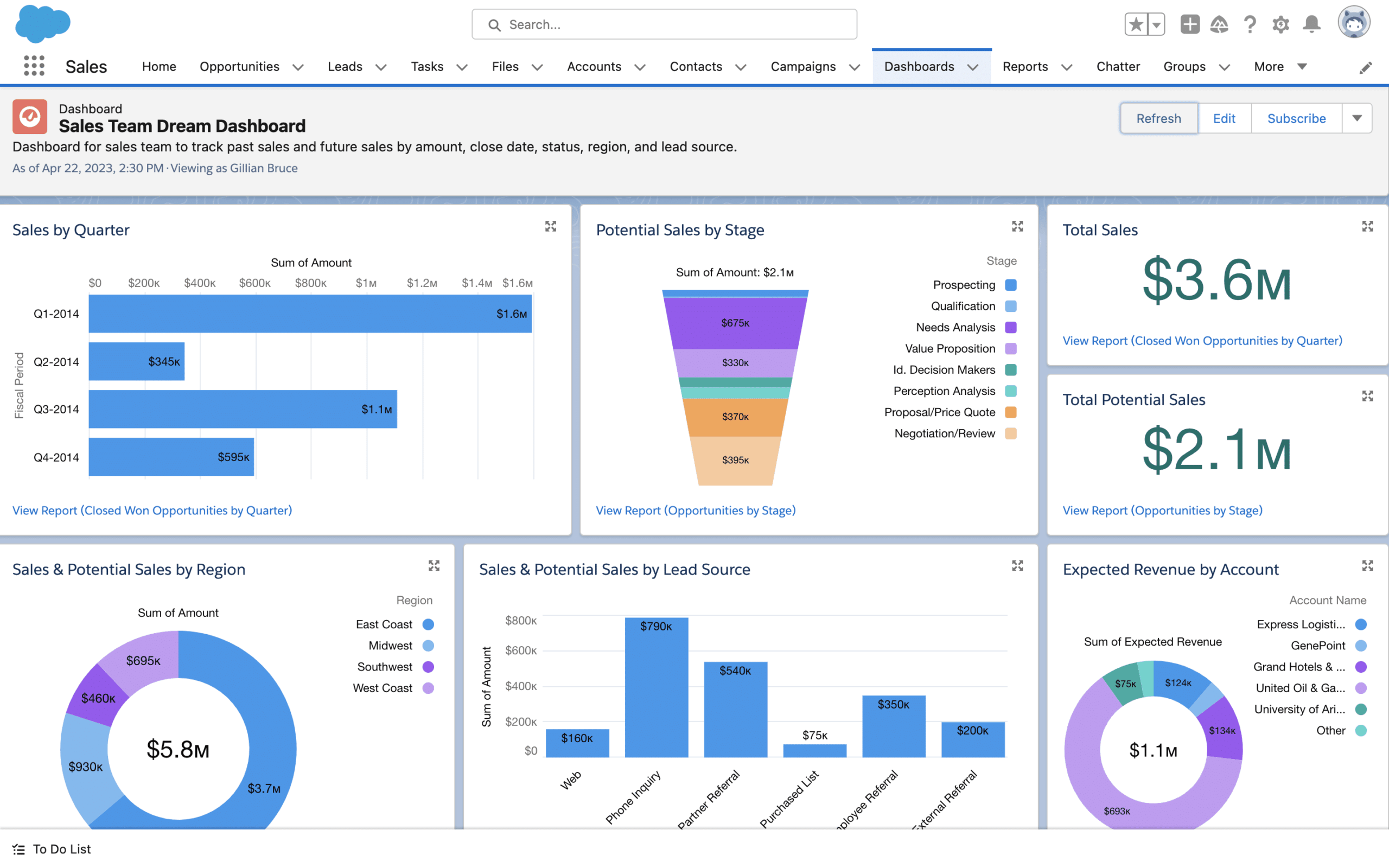
Key Features
- AI-powered email journeys. Einstein-driven automation adapting in real-time to engagement patterns and behavioral signals;
- Dynamic email personalization. Predictive content, product recommendations, and individualized messaging at enterprise scale;
- Advanced email deliverability. Dedicated IPs, authentication management, and reputation monitoring for high-volume sending;
- Cross-channel email orchestration. Coordinated campaigns across email, mobile, social, and advertising touchpoints.
Pros & Cons
- ✅ Highly customizable and powerful
- ✅ Enterprise-grade personalization
- ✅ Strong reporting and analytics
- ❌ Very expensive
- ❌ Complex to implement
- ❌ Not ideal for small teams
Keap vs Salesforce Marketing Cloud Pricing
Marketing Cloud operates at a completely different price level than Keap, with enterprise plans typically starting around $1,500/month compared to Keap’s $199-289/month range. But you’re also getting enterprise-grade features, unlimited contacts, advanced AI capabilities, and sophisticated automation that far exceed Keap’s functionality.
For large organizations requiring complex customer journey orchestration and omnichannel campaigns, Marketing Cloud’s pricing reflects its advanced capabilities. Small businesses should probably look elsewhere, but for enterprises that have outgrown platforms like Keap, this is where you graduate to.
Reasons to Choose Salesforce Marketing Cloud Over Keap
- Enterprise-grade scalability. Handle millions of contacts and complex customer journeys that overwhelm Keap’s limited infrastructure;
- Advanced AI capabilities. Leverage Einstein AI for predictive analytics and intelligent automation far beyond Keap’s basic features;
- Omnichannel orchestration. Create sophisticated customer experiences across all touchpoints while Keap focuses primarily on email;
- Native salesforce integration. Access unified customer data across sales, service, and marketing clouds versus Keap’s isolated functionality;
- Global compliance features. Meet enterprise security and regulatory requirements that Keap cannot support for large organizations.
“It has enabled us to go beyond casual campaigns to truly personalized marketing, driving customer engagement and more than doubling our return rates on offers at our primary sales seasons.”
Zoho CRM — Affordable CRM Features
Zoho has built one of the most comprehensive business software ecosystems available, and their CRM software exemplifies their approach: capable functionality at genuinely affordable pricing for any CRM for small business needs.
The AI assistant Zia provides predictive lead scoring, deal insights, and sales forecasting — sophisticated features surprising at this price point. Automated data capture, duplicate detection, and intelligent field suggestions keep records clean without constant maintenance. Workflow automation creates custom approval processes, automated task assignments, and trigger-based email sequences.
Contact management delivers 360-degree customer views with detailed interaction history and relationship mapping. The Zoho ecosystem advantage is significant: seamless integration with 40+ Zoho applications plus hundreds of third-party tools. With mobile apps, offline access, and a free plan for three users, Zoho CRM scales efficiently from startups to enterprises at a fraction of Keap’s cost.
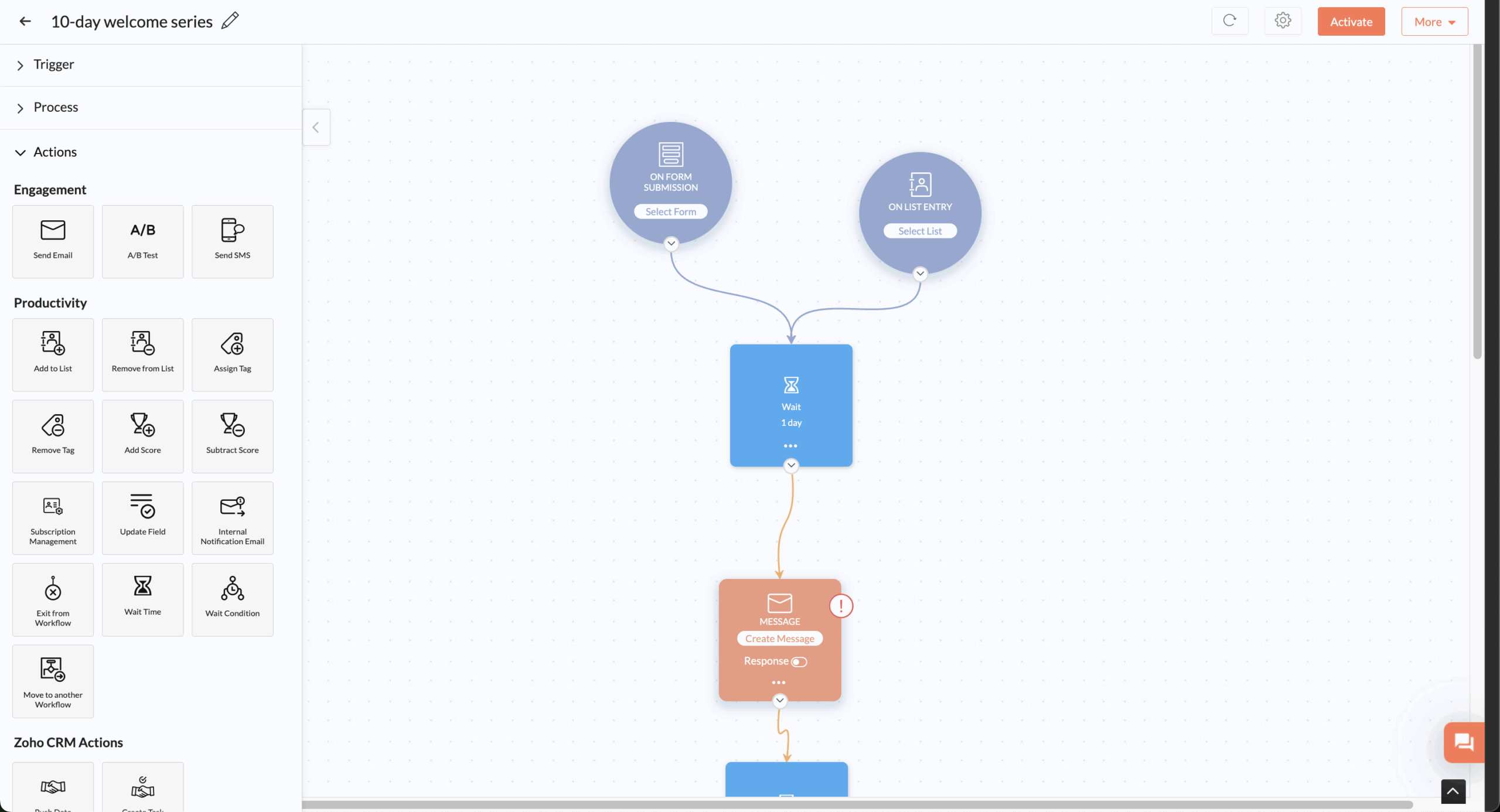
Key Features
- Workflow email automation. Trigger-based sequences for lead nurturing, follow-ups, and customer communications;
- AI-assisted email insights. Zia-powered recommendations for optimal send times, subject lines, and engagement strategies;
- Email template management. Customizable templates with merge fields and performance tracking analytics;
- Automated email sequences. Multi-step campaigns triggered by CRM events, deal stages, and contact behaviors.
Pros & Cons
- ✅ Budget-friendly pricing
- ✅ Good automation tools
- ✅ Integrates well with Zoho suite
- ❌ UI can feel dated
- ❌ Add-ons can increase costs
- ❌ Limited third-party integrations
Keap vs Zoho CRM Pricing
The pricing difference here is pretty dramatic. Zoho CRM offers paid plans start at just $14/month per user. Even their highest-tier Ultimate plan at $52/month per user costs less than Keap for small teams while providing advanced automation, AI features, and extensive customization options.
Zoho eliminates the mandatory onboarding fees and contact-based pricing restrictions that make Keap so expensive. You can typically expect 80% cost savings compared to Keap, while gaining more comprehensive CRM functionality.
Reasons to Choose Zoho CRM Over Keap
- Exceptional value pricing. Access comprehensive CRM features starting free for 3 users versus Keap’s $199/month minimum requirement;
- Zia AI integration. Leverage intelligent automation, predictive analytics, and smart recommendations that exceed Keap’s basic AI features;
- Extensive ecosystem. Connect seamlessly with 40+ Zoho applications plus hundreds of third-party tools without additional integration costs;
- Advanced customization. Modify fields, workflows, and modules extensively compared to Keap’s rigid structure and limited flexibility;
- No hidden fees. Enjoy transparent pricing without mandatory onboarding charges or surprise costs that inflate Keap’s total ownership;
- Multi-channel communication. Manage email, phone, social media, and chat from one platform instead of Keap’s email-centric approach.
“Zoho Social is perfect for small teams managing multiple social media accounts. The interface is simple, and it makes collaboration easy—everyone can review, edit, and approve posts in one place. Scheduling is smart and efficient, and the pricing is ideal for teams on a budget. Great value for growing businesses!”
Freshsales — Modern CRM with Customer Support
Freshsales combines CRM functionality with integrated customer support — a surprisingly rare approach. As part of the Freshworks suite, you get unified customer data across sales and support functions with reliable customer support when you need assistance.
AI-driven lead scoring identifies high-potential prospects based on engagement patterns, demographics, and behavior, while providing intelligent next-action recommendations. Automated lead routing and territory management ensure opportunities reach the right team members.
Built-in communication tools integrate phone, email, and chat directly into the platform, maintaining complete interaction history across channels. This is particularly valuable for teams coordinating between sales and support functions. Pipeline management features intuitive drag-and-drop functionality with automated stage progression and deal probability tracking.
Where Freshsales differentiates: seamless sales-to-service transitions with ticket management, knowledge base integration, and satisfaction tracking throughout the customer lifecycle.
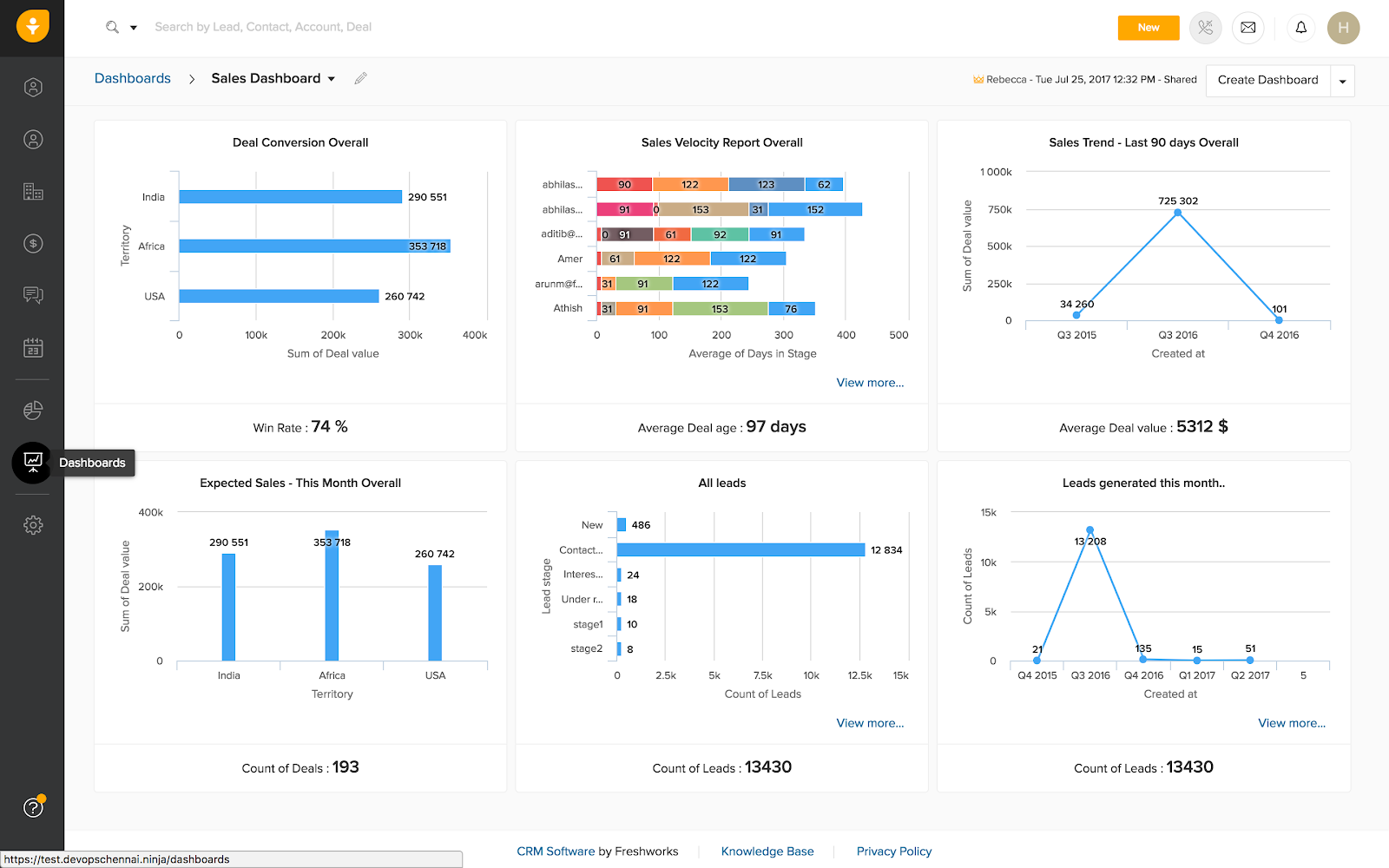
Key Features
- Sales email sequences. Automated multi-touch campaigns with personalization based on lead score and behavior;
- Email tracking and analytics. Real-time notifications for opens, clicks, and replies with engagement scoring;
- Behavior-triggered emails. Automated sends based on website activity, email engagement, and CRM events;
- Built-in email sync. Two-way integration with inbox providers for automatic logging and threaded conversations.
Pros & Cons
- ✅ Built-in calling & email
- ✅ User-friendly interface
- ✅ Affordable entry-level plan
- ❌ Limited to Freshworks ecosystem
- ❌ Fewer advanced workflows
- ❌ May lack depth for large teams
Keap vs Freshsales Pricing
Freshsales offers much more accessible pricing with a free plan for up to 3 users and paid plans starting at $9/month per user. Their Growth plan at $39/month per user includes advanced automation, AI features, and unlimited email campaigns – providing better value than Keap’s restrictive base offering.
With no mandatory onboarding fees or artificial contact limits, Freshsales typically costs 50-70% less than Keap while offering superior integration between sales and customer support functions.
Reasons to Choose Freshsales Over Keap
- Integrated customer support. Seamlessly transition from sales to service interactions within one platform versus Keap’s sales-only focus;
- AI-powered lead scoring. Access intelligent prospect prioritization and behavioral analysis that surpasses Keap’s basic lead management;
- Modern user interface. Navigate intuitive, contemporary design compared to Keap’s outdated and confusing interface structure;
- Omnichannel communication. Manage phone, email, chat, and social interactions from one place instead of Keap’s limited communication options;
- Flexible user pricing. Scale teams affordably with per-user pricing versus Keap’s restrictive contact-based model with user limitations;
- No mandatory onboarding. Start immediately without Keap’s required $499 expert coaching fee and complex setup process.
“Very good and handy CRM for lead management and sales closures. Ideal for small, medium as well as enterprises. Very simple to use and delegate tasks to team members to take up leads and close them.”
Brevo — Multi-Channel Customer Engagement
Brevo has evolved beyond email into a comprehensive multi-channel marketing platform handling email, SMS, WhatsApp, and basic CRM functionality in one unified system.
The multi-channel automation is genuinely integrated — campaigns flow seamlessly across email, SMS, WhatsApp, and push notifications.
Customer journey mapping ensures consistent messaging across touchpoints, while sophisticated segmentation handles complex targeting based on engagement history, purchase behavior, and demographics. Conditional logic, time delays, and behavioral triggers create workflows that respond dynamically to customer actions.
Built-in CRM integrates seamlessly with marketing campaigns: contact management, deal tracking, and pipeline visualization share data with your marketing efforts. Email deliverability receives serious attention with dedicated IP options, authentication protocols, and reputation monitoring — a stark contrast to Keap’s delivery problems. VoIP calling, chat support, and ticketing round out the communication hub.
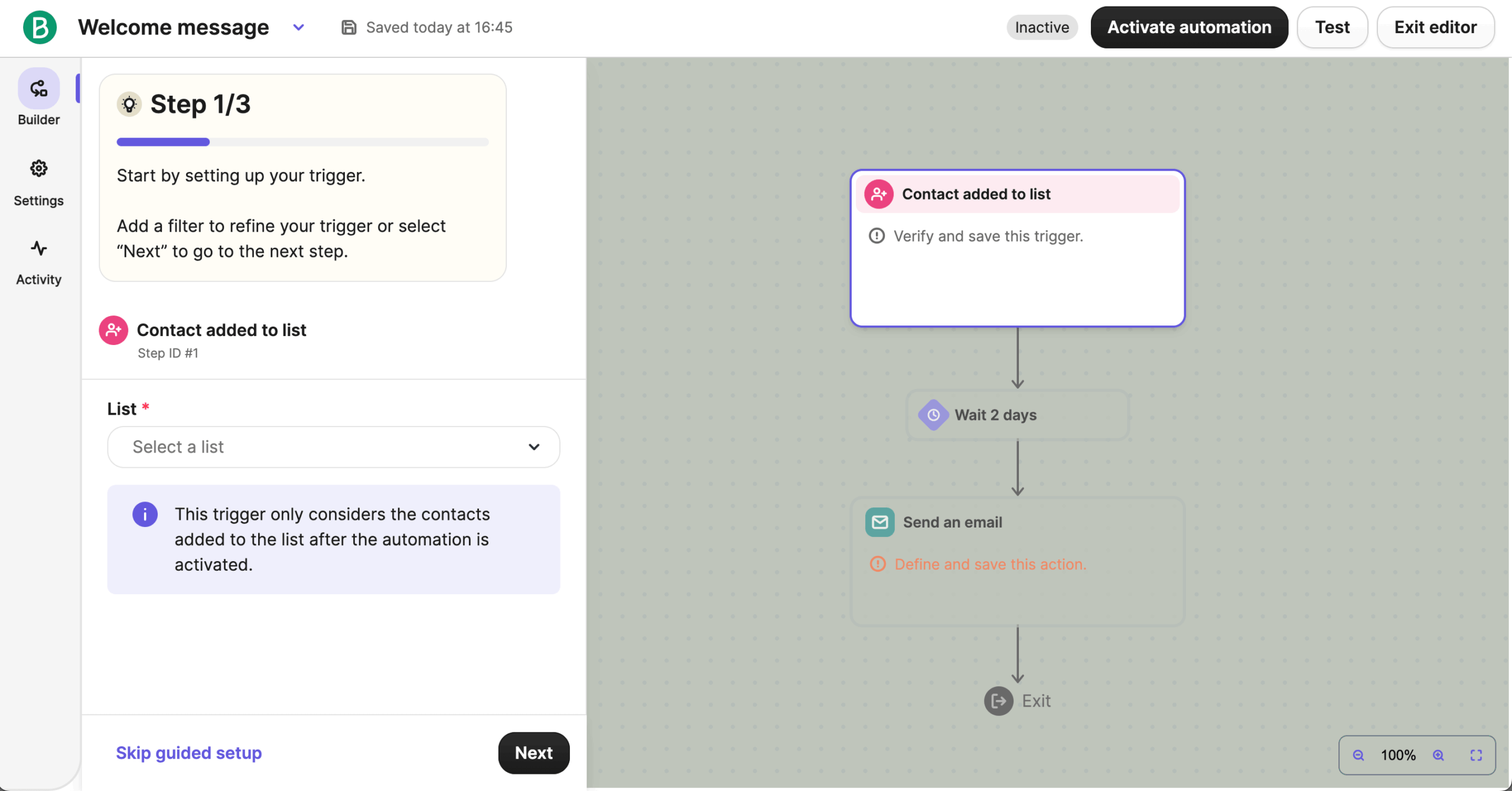
Key Features
- Multi-channel automation workflows. Unified email, SMS, and WhatsApp sequences with behavioral triggers;
- Transactional email automation. Automated order confirmations, shipping updates, and account notifications;
- Email deliverability tools. Dedicated IP options, authentication protocols, and sender reputation monitoring;
- Dynamic email segmentation. Behavior-based targeting with engagement history, purchase data, and custom attributes.
Pros & Cons
- ✅ Multi-channel support (Email, SMS, WhatsApp)
- ✅ GDPR-compliant
- ✅ Affordable Pro plan
- ❌ Limited automation depth
- ❌ SMS costs extra
- ❌ Reporting tools can be basic
Keap vs Brevo Pricing
Brevo’s pricing is refreshingly generous compared to Keap. Their free plan includes 300 daily emails, and paid plans start at $8/month for 5,000 emails – significantly less than Keap’s $199/month entry point. The contact-based pricing model allows unlimited users at all tiers, eliminating the restrictive user limitations and additional per-user charges that make Keap so expensive.
With no mandatory onboarding fees and comprehensive multi-channel features included at lower price points, Brevo typically offers 60-75% cost savings compared to Keap for businesses requiring email and SMS marketing capabilities.
Reasons to Choose Brevo Over Keap
- True multi-channel platform. Execute unified campaigns across email, SMS, WhatsApp, and push notifications versus Keap’s email-focused approach;
- Generous free plan. Send 300 daily emails with automation features at no cost compared to Keap’s expensive entry requirements;
- Built-in CRM integration. Access contact management and sales pipeline tools without additional fees or complex integrations required by Keap;
- Superior deliverability. Benefit from dedicated IPs and reputation monitoring that address Keap’s ongoing email delivery challenges;
- Unlimited users. Add team members at no extra cost versus Keap’s restrictive user limitations and additional charges;
- VoIP integration. Make calls directly from the platform instead of requiring separate communication tools like Keap demands.
“First off, Brevo is incredibly convenient—it’s like having all my marketing tools in one place. Whether I need to send out email campaigns, set up SMS marketing, manage my CRM, or even chat with customers live, it’s all right there, saving me the hassle of juggling multiple platforms. The interface is super easy to use, too.”
Encharge — Advanced Email Marketing Automation
Encharge is purpose-built for SaaS companies and online businesses, focusing specifically on behavior-driven automation rather than trying to serve everyone. For those seeking Infusionsoft alternatives with deeper automation capabilities, Encharge delivers.
Real-time flow mapping builds automation workflows responding instantly to user actions, product usage, and engagement patterns. Triggering options run deep: website behavior, app usage, purchase history, and custom events. Conditional logic, branching scenarios, and dynamic content create workflows that adapt intelligently to individual user journeys.
Segmentation is Encharge’s strength — target users with surgical precision based on behavioral data, custom properties, and user attributes. Cohort analysis and lifecycle tracking optimize retention strategies in ways generic platforms cannot match.
SaaS-specific workflows shine: onboarding sequences, feature adoption campaigns, and churn prevention automation optimized for software companies. Analytics include conversion tracking, revenue attribution, and customer lifetime value measurement for actionable campaign insights.
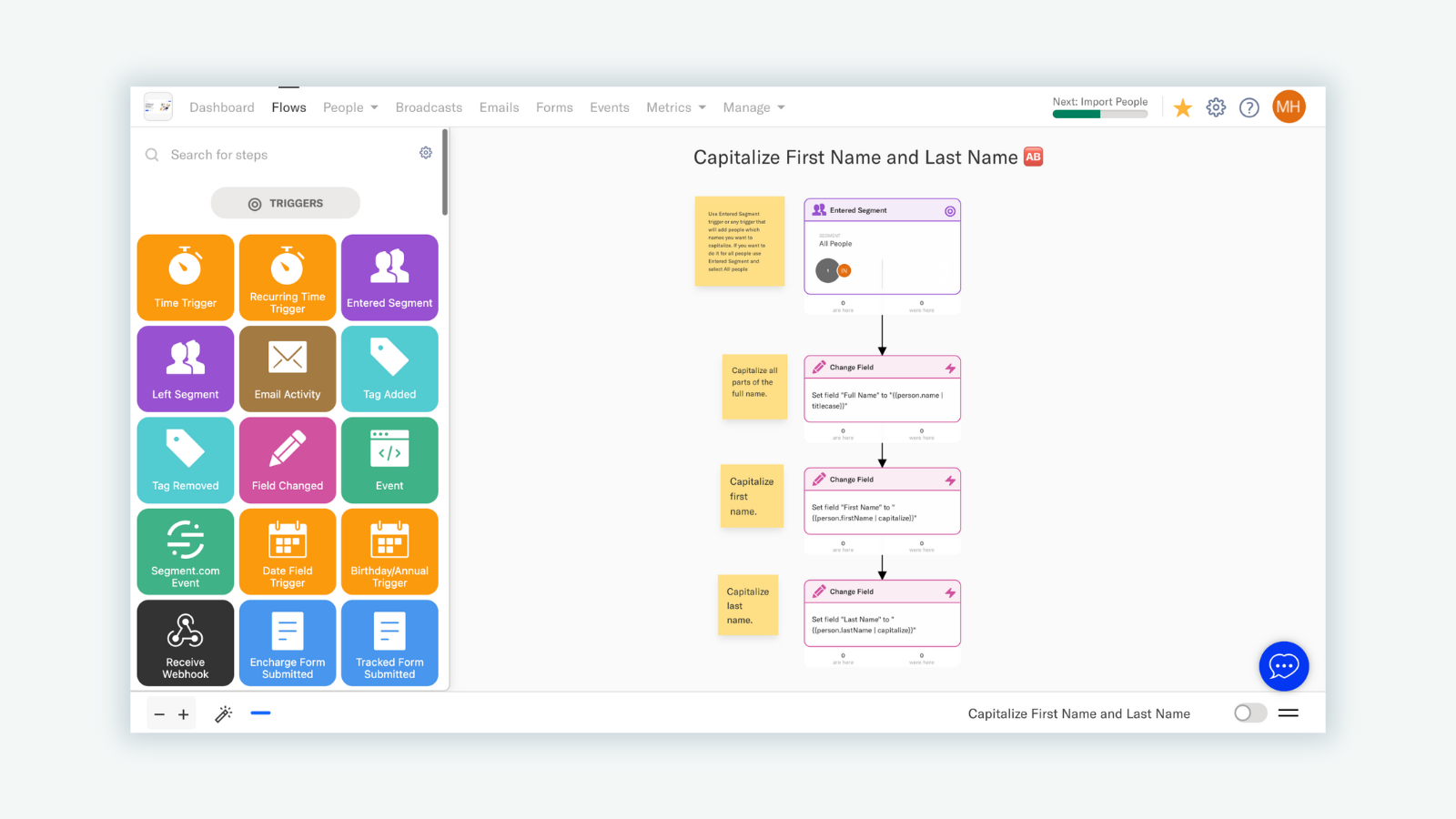
Key Features
- Behavior-driven email automation. Real-time workflows triggered by product usage, app events, and user actions;
- SaaS email sequences. Specialized onboarding, feature adoption, and churn prevention email campaigns;
- Advanced email segmentation. Precision targeting based on behavioral data, cohort analysis, and lifecycle stage;
- Email revenue attribution. Conversion tracking and customer lifetime value measurement tied to specific campaigns.
Pros & Cons
- ✅ Powerful automation flows
- ✅ Great for SaaS onboarding
- ✅ Visual flow builder
- ❌ Steep learning curve
- ❌ No free plan
- ❌ Limited integrations compared to others
Keap vs Encharge Pricing
Encharge offers transparent pricing starting at $79/month for 2,000 contacts with advanced automation features – compare that to Keap’s $199/month for just 1,500 contacts. Encharge includes unlimited emails, users, and sophisticated behavioral tracking at all pricing tiers, while Keap restricts these features and charges additional fees for users.
With no mandatory onboarding costs or hidden charges, Encharge provides better value for SaaS companies and online businesses requiring advanced email automation. You’re typically looking at 40-50% cost savings compared to Keap for comparable functionality.
Reasons to Choose Encharge Over Keap
- Behavior-driven automation. Create sophisticated workflows based on real user actions and product usage versus Keap’s basic trigger options;
- SaaS-optimized features. Access specialized onboarding, feature adoption, and churn prevention tools designed for software companies unlike Keap’s generic approach;
- Advanced segmentation. Target users with precision based on behavioral data and custom properties that exceed Keap’s limited segmentation capabilities;
- Real-time flow mapping. Visualize and modify customer journeys instantly compared to Keap’s slow and cumbersome workflow editor;
- Revenue attribution. Track customer lifetime value and conversion paths with sophisticated analytics that Keap’s basic reporting cannot match;
- No contact restrictions. Focus on engagement quality over quantity without Keap’s artificial contact limits and pricing penalties.
“It’s user-friendly, reliable, and powerful enough to handle advanced automations without the learning curve you get with other platforms. I use it to follow up with customers, onboard new subscribers, and promote products and classes and it’s helped increase my engagement significantly.”
How We Chose the Top Keap Alternatives
We didn’t just pick these platforms out of a hat. We spent months testing dozens of CRM and marketing automation platforms, and we applied rigorous criteria to figure out which ones deserve to be called viable Keap alternatives.
Features & capabilities were our starting point. We dug deep into core functionality – automation workflows, CRM capabilities, email marketing tools, integration options, and advanced features such as AI-driven insights. But we weren’t just checking boxes; we were looking for platforms that offer comprehensive automation features and toolsets that genuinely exceed what Keap provides while eliminating the common limitations that frustrate Keap users, such as restricted integrations and basic reporting.
Ease of use played a bigger role than you might expect. We tested interface design, onboarding processes, and workflow creation on each platform. The question wasn’t just “can you do it?” but “how quickly can you do it, and how much help do you need?” Platforms with intuitive navigation and drag-and-drop builders consistently ranked higher than those requiring extensive technical knowledge or lengthy training periods.
Deliverability & performance were crucial given Keap’s well-documented email delivery problems. We analyzed actual deliverability rates, sender reputation management, and infrastructure reliability. Platforms with proven high inbox placement rates and robust authentication protocols that ensure consistent message delivery got priority in our recommendations.
Pricing & value comparisons revealed dramatic differences. We focused on the real costs – including hidden fees, mandatory charges, and scaling expenses. Our recommendations provide superior value with transparent pricing structures that eliminate the kind of surprise costs that make Keap so expensive.
User reviews from verified customers gave us insights that you just can’t get from marketing materials. We analyzed hundreds of reviews across G2, Capterra, and Trustpilot to understand what users experience day-to-day. Platforms with consistently positive feedback and high retention rates got higher scores in our evaluation.
Customer support quality was particularly important given the widespread complaints about Keap’s customer service. We evaluated availability, responsiveness, and actual expertise levels. The platforms we recommend offer superior support experiences with multiple contact methods and comprehensive self-service resources that actually help users succeed.
Keap Alternatives FAQs
What is the best Keap alternative available?
Based on our testing and analysis, Sender emerges as the top overall alternative to Keap. The value proposition is compelling – 15,000 monthly emails to 2,500 subscribers completely free, with advanced automation, cross-channel marketing, and professional templates. Compare that to Keap’s $199/month minimum plus mandatory onboarding fees, and the choice becomes clear.
That said, if you need more enterprise-level features, HubSpot CRM and ActiveCampaign alternatives also excel with superior functionality and more reasonable pricing compared to Keap’s restrictive offerings. The “best” choice depends on your specific needs and budget.
Is Keap worth the cost?
That’s a tough one to answer positively. At $199/month plus that mandatory $499 onboarding fee, Keap costs significantly more than alternatives while struggling with deliverability issues, poor customer support, and limited integrations.
Platforms like Sender offer comparable (often superior) features starting completely free, with long-term savings of around 75%. Unless you’re heavily invested in Keap’s specific workflow and can’t migrate, it’s hard to justify the cost when better options exist.
Which Keap alternative is best for small businesses?
Small businesses should consider Sender or other Brevo alternatives first. Getting enterprise-grade email marketing automation completely free plan access for up to 2,500 subscribers is amazing for companies just starting out. The interface is intuitive, the automation workflows are comprehensive, and scaling up is affordable without the complexity that makes Keap so overwhelming.
HubSpot CRM is another excellent choice with its robust free tier, while Zoho CRM provides comprehensive features starting at just $14/month per user. All of these eliminate the barriers to entry that make Keap so expensive for growing businesses, especially ecommerce businesses looking to optimize their marketing efforts and sales processes through improved project management and bulk email services.
Is Keap the same as Infusionsoft?
Yes, Keap and Infusionsoft are the same company. Infusionsoft rebranded to Keap in 2019 to reflect a simplified product approach targeting small businesses. The original Infusionsoft product became “Keap Max Classic” for existing users who needed its advanced features. Following Thryv’s acquisition in October 2024, the brand’s future direction remains uncertain, prompting many long-time users to explore Infusionsoft alternatives.
Can I migrate from Keap to another CRM?
Yes, most Keap alternatives offer migration support. Many platforms provide free migration tools, CSV import options, or dedicated onboarding assistance to transfer your contacts, tags, and automation workflows.
Platforms like HubSpot, ActiveCampaign, and Sender offer migration guides specifically for Keap users. Before switching, export your contact lists, document your existing automations, and check whether your new platform offers native integrations with your current tools. Most migrations can be completed within a few days to two weeks depending on data complexity.