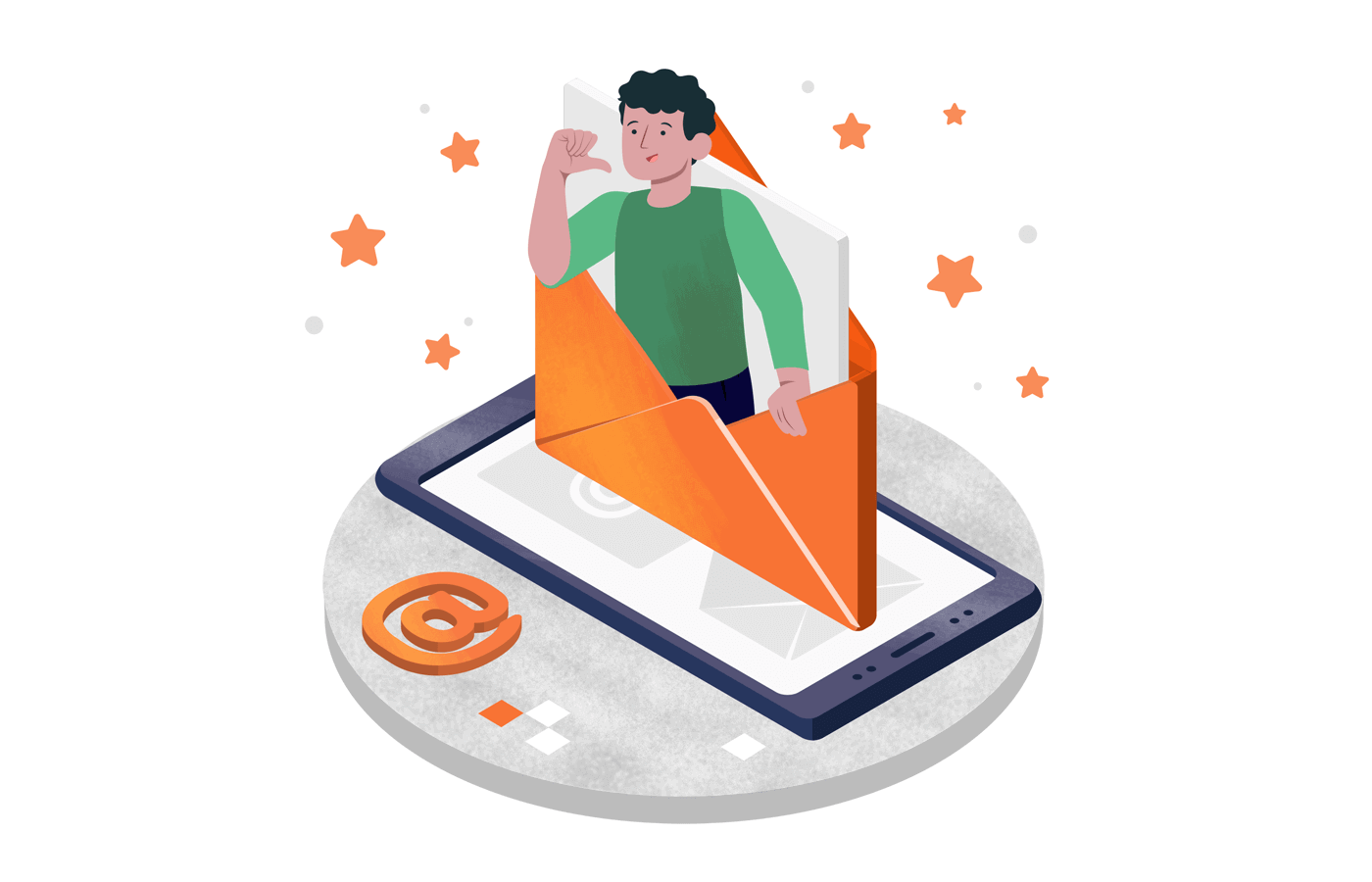Ontraport is a great email marketing provider built for businesses that have outgrown basic email tools but don’t need enterprise‑level complexity. Since its start in 2006, it’s become a powerful all‑in‑one platform for marketing, sales, and operations—without the usual IT headaches.
While its visual workflow builder and built-in CMS make it attractive for coaches and service-based businesses, there are certain downsides to using Ontraport that make users seek solutions in other marketing providers—something we’re going to run through in this Ontraport alternatives round-up.
Disclaimer: This article evaluates Ontraport alternatives, including Sender, which our company owns. Assessments are based on research, industry standards, and user feedback. No commissions are earned from links in this article.
Ontraport Platform Overview
Ontraport is a CRM platform for small entrepreneurs focused on offering features to scale and market businesses for fast growth. The platform combines customer relationship management, marketing automation, newsletter software into one tight system.
Ontraport manages and automates core business processes, resulting in faster growth while freeing up small business owners and marketing teams to build stronger customer relationships. The platform particularly appeals to coaches, consultants, and information product creators who need membership site functionality alongside their marketing tools.
Key Features
- Visual workflow automation;
- Built-in CMS;
- Payment processing;
- Advanced segmentation;
- Email and SMS marketing.
Pros & Cons
✅ Pros:
- All-in-one marketing toolkit;
- Powerful automation capabilities;
- Enterprise features at reasonable pricing;
- Strong deliverability rate.
❌ Cons:
- Steep learning curve & complicated setup process;
- Feels too complex for simple needs;
- Fewer integrations than enterprise platforms;
- Limited template library.
Ontraport Pricing
Here’s an overview of Ontraport’s pricing:
- 14-day free trial: $0/month (Unlimited email sends);
- Basic plan: $24/month (500 contacts—unlimited emails);
- Plus plan: $83/month (500 contacts—unlimited emails);
- Pro plan: $124/month (500 contacts—unlimited emails);
- Enterprise: Custom price.
Ontraport Alternatives: Quick Comparison Summary
| Ontraport Alternative | Starting Price | Free Plan | G2 Rating |
| Sender | $7/month | Yes | 4.5/5 |
| ActiveCampaign | $15/month | No | 4.5/5 |
| HubSpot Marketing Hub | $10/month | Yes | 4.4/5 |
| Keap | $249/month | No | 4.2/5 |
| Salesforce Marketing Cloud | $25/month | No | 4.0/5 |
| EngageBay | $13/month | Yes | 4.6/5 |
| Mailchimp | $12/month | Yes | 4.3/5 |
| GetResponse | $15/month | Yes | 4.3/5 |
| Constant Contact | $12/month | No | 4.1/5 |
| Drip | $39/month | No | 4.4/5 |
| Pipedrive | $16/month | No | 4.3/5 |
11 Best Ontraport Alternatives Compared
Whether you’re looking to replace Ontraport with a solution offering more specialized features, these Ontraport alternatives offer compelling options for different business needs.
Sender — Best Alternative to Ontraport
Sender is an all-rounder email marketing platform, which offers essentials at competitive prices, not to mention one of the most generous free plans on the market.
The platform’s drag-and-drop editor makes creating professional campaigns straightforward. While the automation workflows handle welcome series, abandoned cart recovery, and customer nurturing.
With behavioral triggers, the platform lets you send perfectly timed automated emails based on customer actions—whether they’ve just browsed a product category or made their first purchase. And if you’re looking for dependable free bulk email services, Sender’s Forever Free will have you covered.
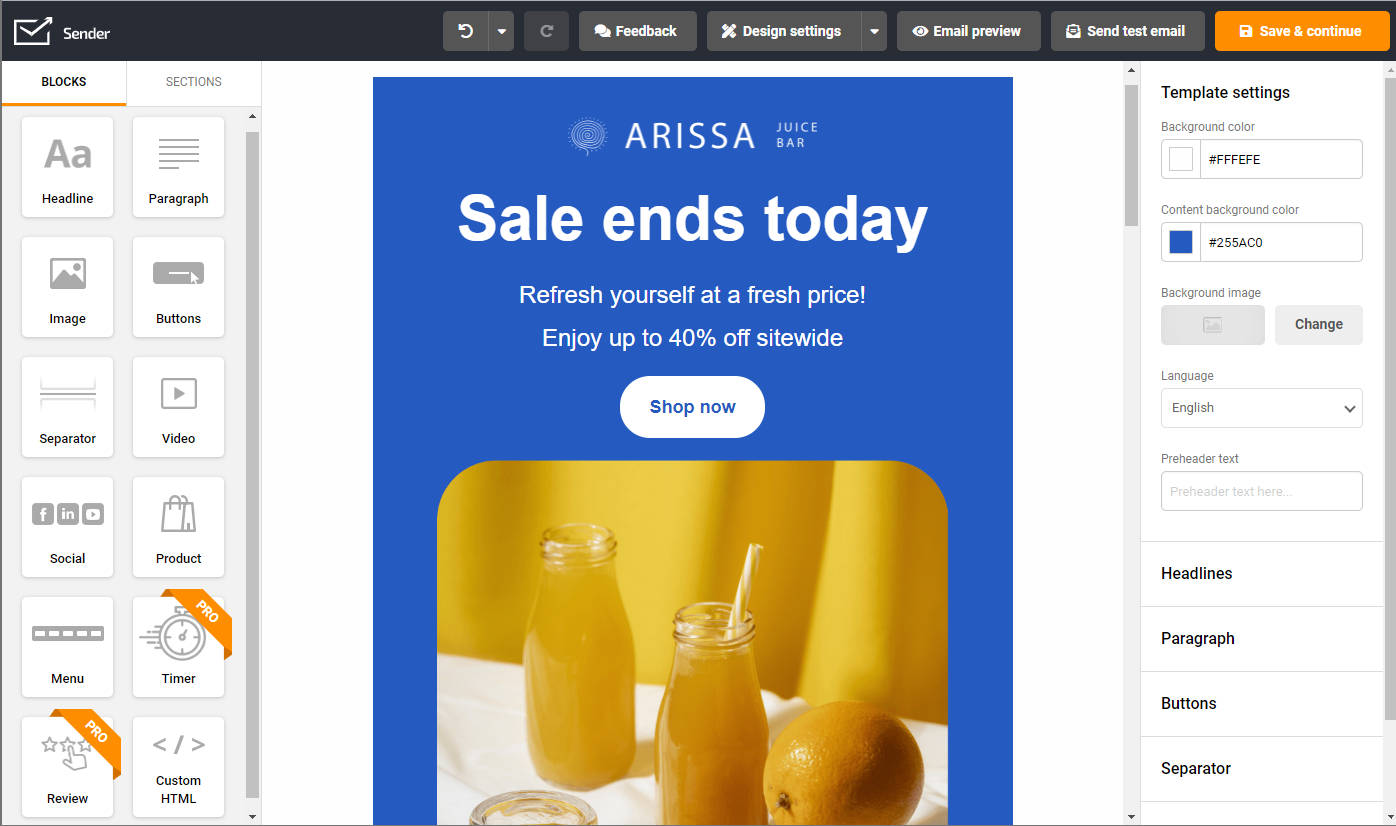
Key Features
- Generous free plan;
- Behavioral triggers;
- SMS marketing;
- Detailed analytics;
- 24/7 human support.
Pros & Cons
✅ Pros:
- Advanced automation capabilities;
- Easy-to-use interface;
- Strong deliverability rates;
- State-of-the-art segmentation;
- Excellent customer support.
❌ Cons:
- Limited CRM features;
- Sender’s branding on free version.
Sender Pricing
Here’s what you need to know about Sender’s pricing:
- Free: $0 (2,500 contacts—15,000 emails/month);
- Standard: $7/month (1,000 contacts—12,000 emails/month);
- Professional: $14/month (1,000 contacts—24,000 emails/month);
- Enterprise: Custom pricing.
ActiveCampaign — Best Advanced Automation Platform
ActiveCampaign stands out for powerful email marketing, CRM and sales tools with deep functionality for building highly targeted automations and sophisticated lead management pipelines. The platform offers more automation features than Ontraport while maintaining an easier-to-use interface.
Their predictive sending analyzes customer engagement patterns to optimize email timing, while behavioral targeting automatically triggers relevant outreach based on customer actions.
While it doesn’t offer a free plan like most competitors on the list, ActiveCampaign is a solid Ontraport alternative that shouldn’t be overlooked.
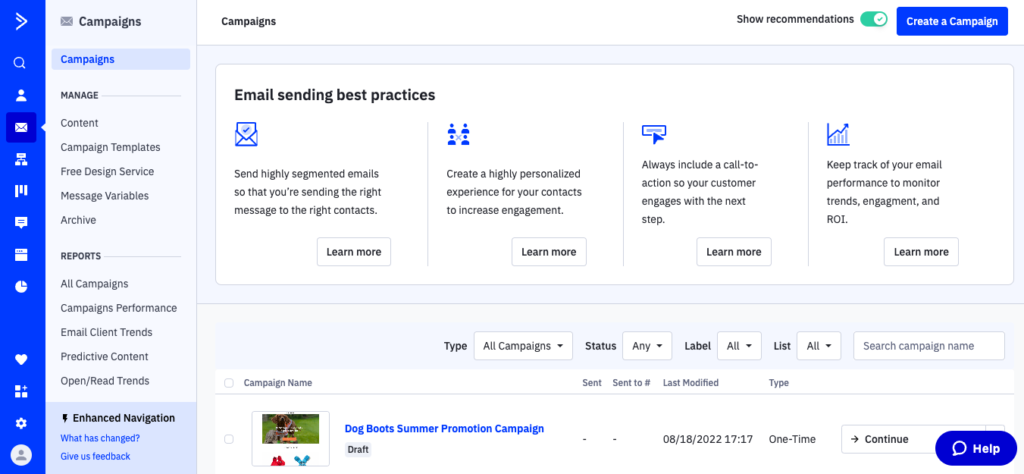
Key Features
- Advanced automation workflows;
- Top-notch predictive sending;
- Built-in CRM;
- Over 870 third-party integrations.
Pros & Cons
✅ Pros:
- Flexible automation workflows;
- Superb advanced segmentation;
- Strong CRM capabilities;
- Extensive integration ecosystem.
❌ Cons:
- Steep learning curve;
- Limited free plan;
- Big price jumps when upgrading plans.
ActiveCampaign Pricing
Here’s an overview of ActiveCampaign’s pricing:
- 14-day free trial: $0 (100 email sends);
- Starter plan: $15/month (1,000 contacts—10,000 emails/month);
- Plus plan: $49/month (1,000 contacts—10,000 emails/month);
- Pro plan: $79/month (1,000 contacts—12,000 emails/month);
- Enterprise: $145/month (1,000 contacts—15,000 emails/month).
HubSpot Marketing Hub — Best All-in-One Marketing Platform
HubSpot provides a comprehensive suite of marketing, customer service, content and sales management tools designed to help businesses grow traffic.
HubSpot’s strength lies in its integrated approach where marketing, sales, and service tools mesh together. The platform also includes advanced reporting, social media management, SEO tools, not to mention a powerful CMS alongside traditional email marketing features.
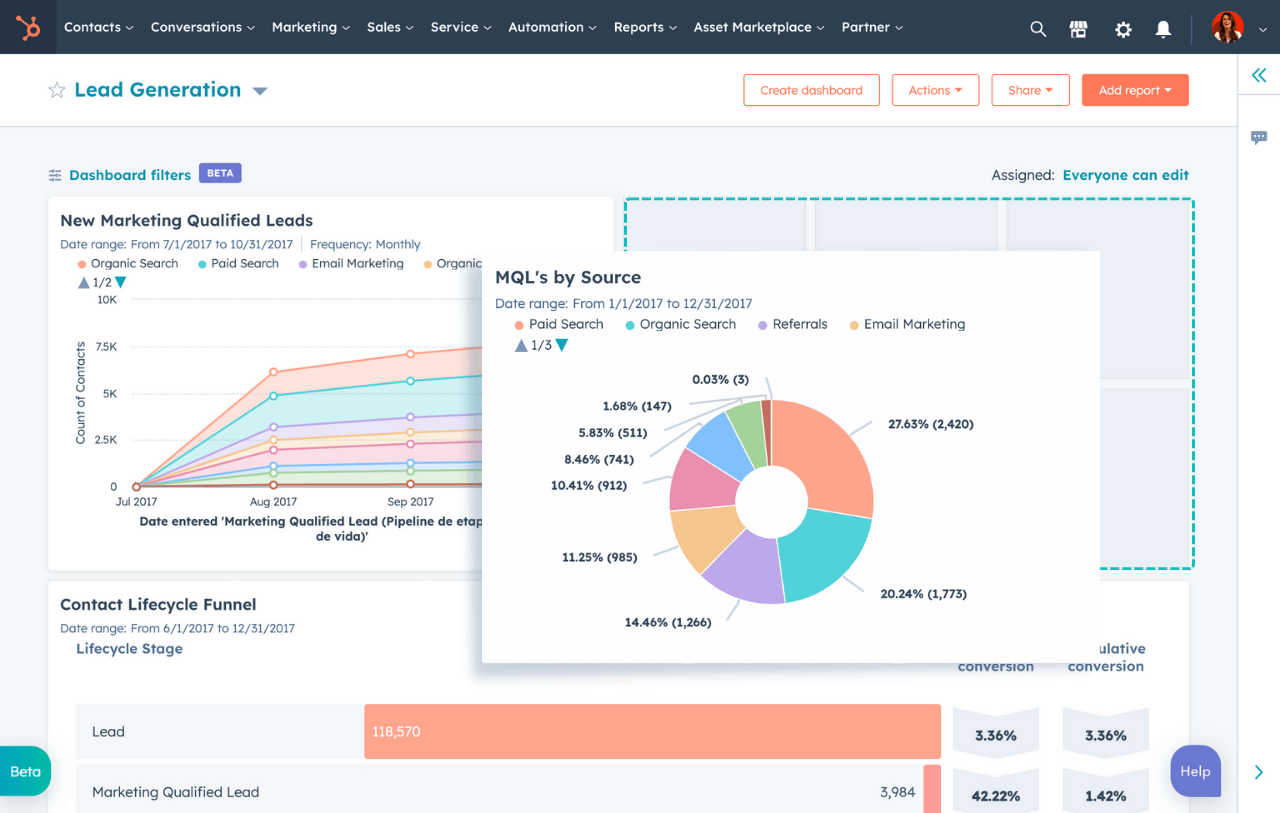
Key Features
- Smart content personalization;
- Integrated marketing tools;
- Progressive profiling;
- Intuitive lead capture tools;
- Campaign ROI analysis.
Pros & Cons
✅ Pros:
- Generous free tier with powerful tools;
- All-in-one platform eliminates tool switching;
- Strong integration with popular business tools.
❌ Cons:
- Steep price jumps & learning curve;
- Confusing pricing system;
- Some integrations can get overwhelming.
HubSpot Pricing
Here’s how HubSpot’s pricing is structured:
- Free: $0 (2,000 email sends/month);
- Marketing Hub Starter: $10/month (up to 1,000 contacts—5,000 emails/month);
- Marketing Hub Professional: $917/month (up to 2,000 contacts—20,000 emails/month).
Keap — Best Email Marketing Automation for Small Business
Keap, originally known as Infusionsoft, combines CRM and marketing automation features in one easy-to-use platform.
This CRM and automation platform makes it easy to track leads, use it for contact management, and automate follow-ups with drag-and-drop automation builder and customizable templates.
Keap also excels at nurturing leads through automated sequences while maintaining personal touch points. And while its pricing model is relatively confusing, not to mention its limited customization tools, Ontraport users may find Keap a refreshing change of pace.
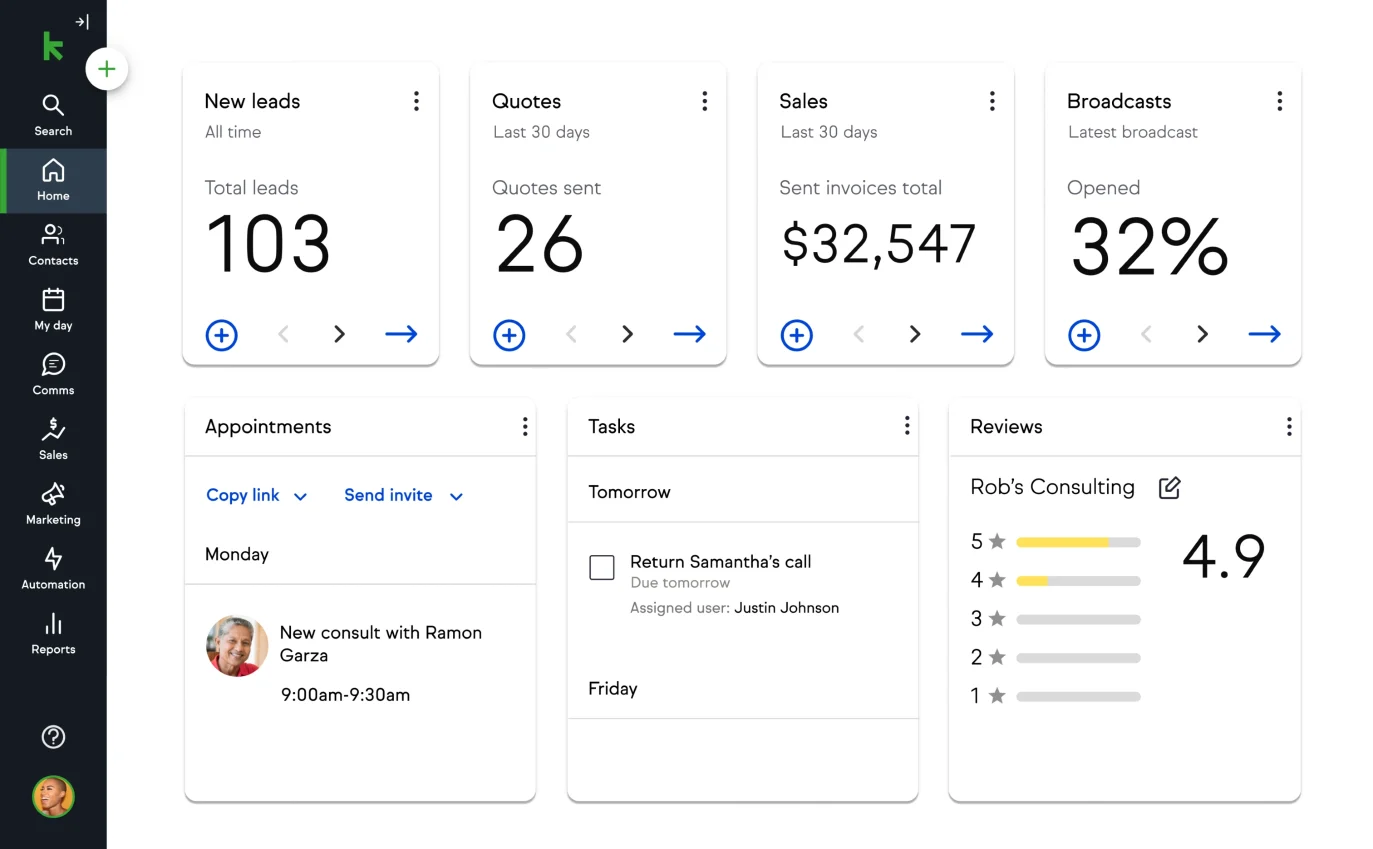
Key Features
- Focused on small businesses;
- First-rate appointment scheduling feature;
- Powerful visual automation builder;
- Invoice and payment processing;
- Great lead scoring tool;
Pros & Cons
✅ Pros:
- Designed specifically for small businesses;
- User-friendly interface;
- Great customer success manager feature;
- Strong customer support and training resources.
❌ Cons:
- Limited to one paid plan at $299/month;
- Most integrations require monthly fee;
- Limited advanced features;
- Wonky deliverability on certain email providers;
- Basic personalization tools.
Keap Pricing
Here’s what you need to know about Keap’s pricing:
- 14-day free trial: $0/month;
- Pro: $249/month (up to 2 users and 1,500 contacts);
Also read: 10 Best Keap Alternatives for Business Automation (2025)
Salesforce Marketing Cloud — Best for Enterprise Scalability
Salesforce Marketing Cloud provides a comprehensive set of tools and capabilities for marketers to manage and optimize digital marketing activities across multiple channels, including email, mobile, social media, and web.
For businesses that have outgrown simpler platforms, Salesforce offers enterprise-grade features like advanced personalization, AI-powered insights, and sophisticated customer journey mapping.
The best part? Salesforce marketing cloud integrates seamlessly with other Salesforce products for unified contact history, making it a comprehensive customer data platform.
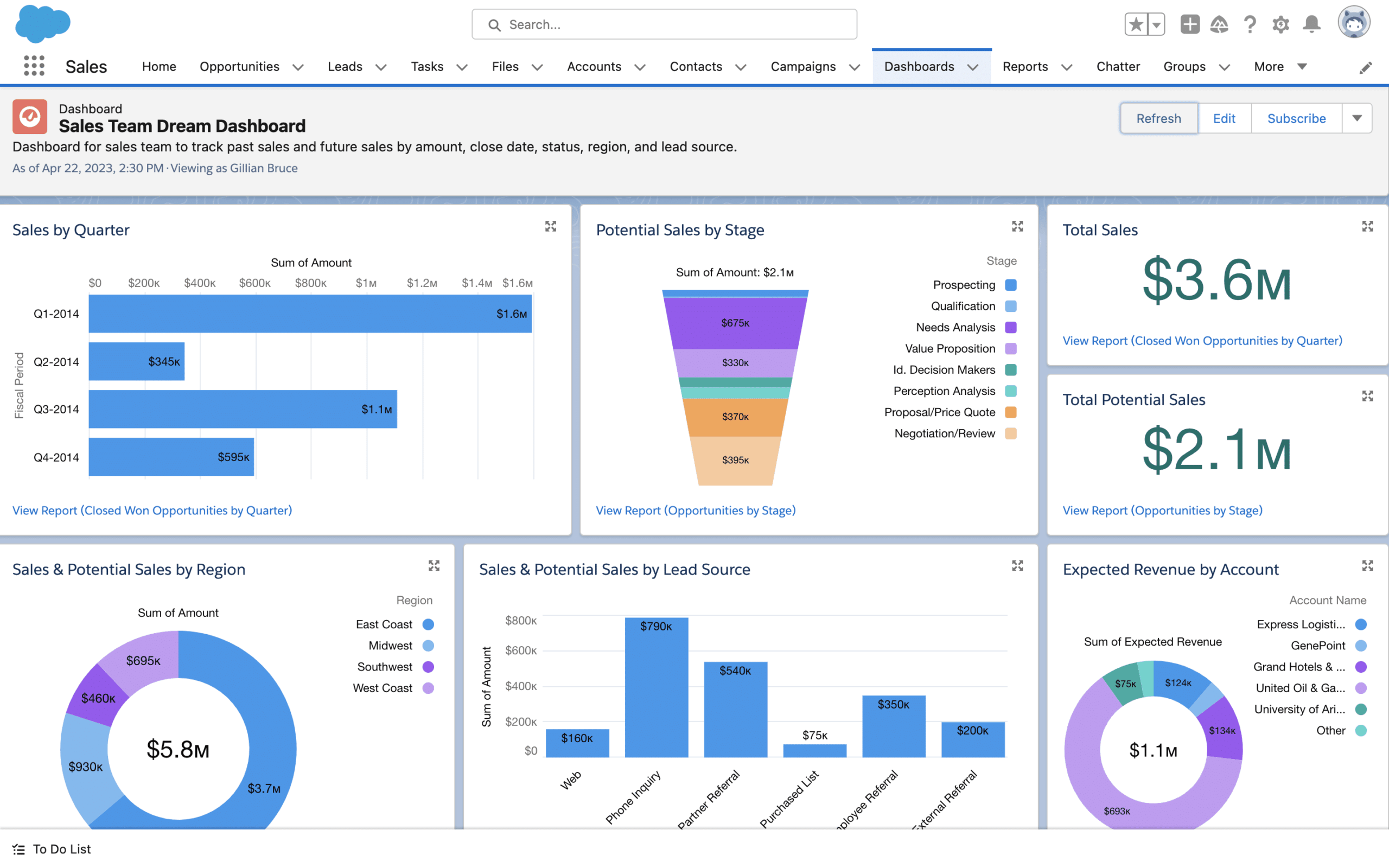
Key Features
- Multi-channel marketing;
- Advanced customer journey mapping;
- Enterprise-grade security;
- Extensive API.
Pros & Cons
✅ Pros:
- Well-rounded CRM integration;
- Powerful machine learning capabilities;
- Seamless integration with Salesforce ecosystem;
- Enterprise-level compliance.
❌ Cons:
- Rather expensive for smaller businesses;
- Requires significant technical expertise to set up;
- Steep learning curve.
Salesforce Pricing
Let’s walk through the pricing tiers for Salesforce:
- Starter plan: $25/month (2,500 contacts);
- Pro plan: $100/month (2,500 contacts);
- Marketing Cloud Growth Edition: $1,500/month (10,000 contacts);
- Marketing Cloud Advanced: $3,250/month (10,000 contacts).
EngageBay — Best Value Marketing Platform
EngageBay offers a unified all-in-one marketing, sales, and customer support platform at an affordable price, with a forever-free plan for up to 15 users. The platform provides excellent value by combining CRM, email marketing, task management, and help desk tools that make collecting user feedback straightforward.
The platform includes advanced automation, landing page builders, and comprehensive analytics (without the typical feature restrictions found in other entry-level plans), making EngageBay an excellent Ontraport alternative.
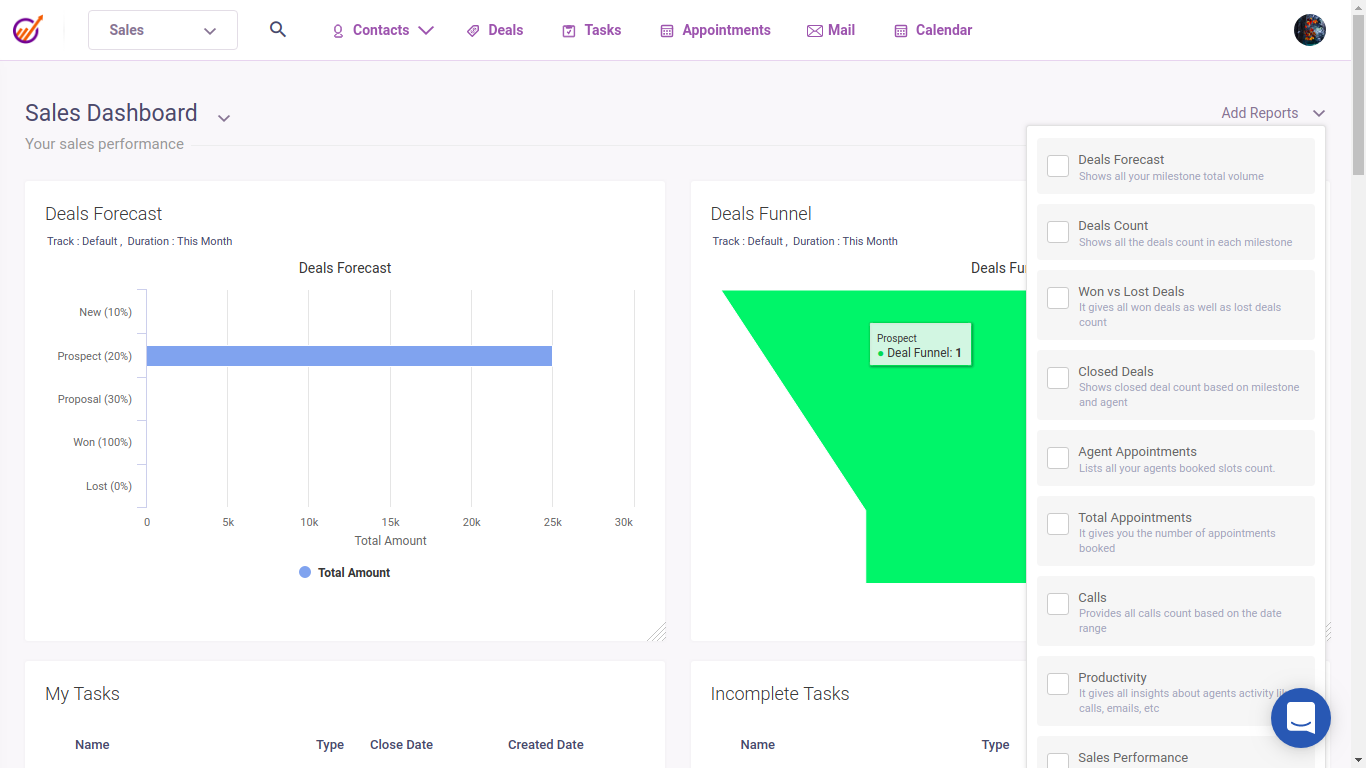
Key Features
- All-in-one email marketing suite;
- Social media management tools;
- Landing page builder;
- Easy to use advanced automation.
Pros & Cons
✅ Pros:
- Robust email marketing features;
- Great entry-level plan;
- Live-chat support.
❌ Cons:
- Limited integrations;
- Big price jump when upgrading.
EngageBay Pricing
Take a look at the pricing details for EngageBay below:
- Free plan: $0 (250 contacts—1,000 emails/month);
- Basic plan: $14/month (500 contacts—3,000 emails/month);
- Growth plan: $60/month (5,000 contacts—25,000 emails/month);
- Pro plan: $110/month (50,000 contacts—50,000 emails/month).
Mailchimp — Best for Basic Email Marketing with Landing Pages
Mailchimp, one of the most well known names on the market, offers email marketing capabilities with basic automation, landing page builder, and extensive integrations. For businesses exploring Mailchimp alternatives, Ontraport actually delivers stronger base features and is much easier to use than many other options.
Mailchimp excels at helping businesses get started quickly with email marketing automation. Its strength lies in its user-friendly interface and comprehensive analytics that help optimize email campaign performance over time. The main downside? Mailchimp’s pricing can grow quickly as your marketing needs scale.
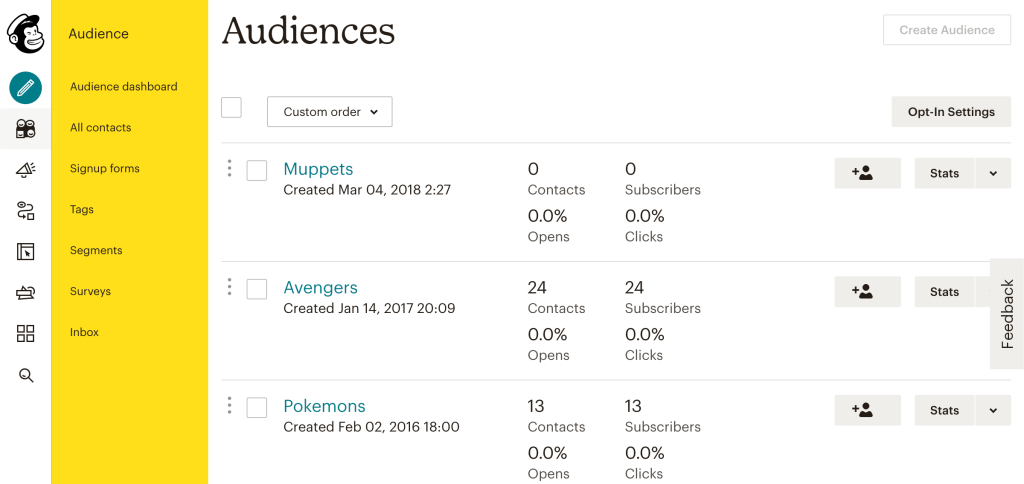
Key Features
- Easy-to-use email builder;
- Landing page creation tools;
- In-depth analytics;
- Advanced segmentation features;
- Seamless ecommerce integrations.
Pros & Cons
✅ Pros:
- Wide range of integrations;
- User-friendly interface;
- State-of-the-art AI tools;
- Extensive analytics.
❌ Cons:
- Charges for inactive or unsubscribed contacts;
- Limited advanced segmentation;
- Restrictive email templates’ library.
Mailchimp Pricing
Check out Mailchimp’s pricing to see what fits your needs:
- Free plan: $0 (500 contacts—1,000 emails/month);
- Essentials: $12/month (500 contacts—5,000 emails/month);
- Standard: $20/month (500 contacts—6,000 emails/month);
- Premium plan: $299/month (10,000 contacts—150,000 emails/month).
GetResponse — Best Multi-Channel Marketing
GetResponse is another great Ontraport alternative, known for its advanced automation and multi-channel campaigns. The platform stands out with its webinar integration and comprehensive conversion funnel tools.
GetResponse provides a unique combination of email marketing, webinar hosting, and sales funnel creation in one platform. With one of the better Free forever plans on the market, this makes GetResponse a particularly noteworthy solution for businesses that rely on educational content and live events.
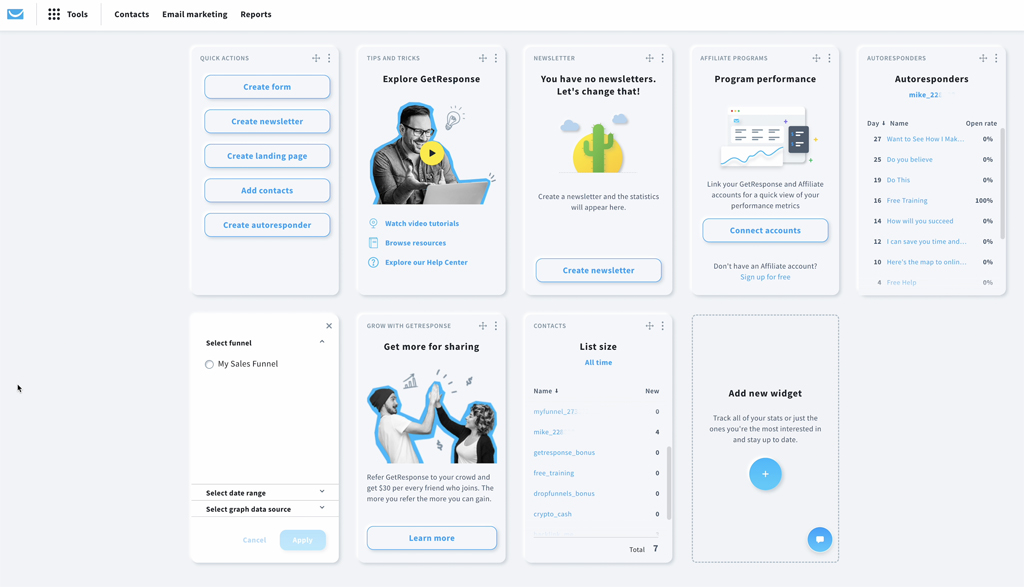
Key Features
- Autofunnel builder;
- Webinar hosting;
- Landing page + website builder;
- Behavior-based automations.
Pros & Cons
✅ Pros:
- Large email template library;
- Strong audience segmentation;
- 24/7 responsive support;
- Smooth e‑commerce integrations.
❌ Cons:
- Pricing scales quickly with list size;
- Limited design customization;
- UI feels a bit outdated.
GetResponse Pricing
Below is a breakdown of GetResponse’s pricing options:
- Free forever plan: $0 (500 contacts—2,500 emails/month);
- Starter: $15/month (1,000 contacts—unlimited emails);
- Marketer: $51/month (1,000 contacts—unlimited emails);
- Creator: $58/month (1,000 contacts—unlimited emails).
Constant Contact — Best Email Marketing + CRM Combo
Constant Contact combines proven email marketing fundamentals with modern ecommerce tools, making it a strong Ontraport alternative for medium-sized businesses. Known for excellent support and reliable deliverability, it’s ideal for those prioritizing consistency and hands-on guidance.
What truly sets it apart is its built-in social media integration. From one dashboard, users can create, schedule, and manage posts across platforms like Facebook and Instagram—something many Ontraport alternatives lack.
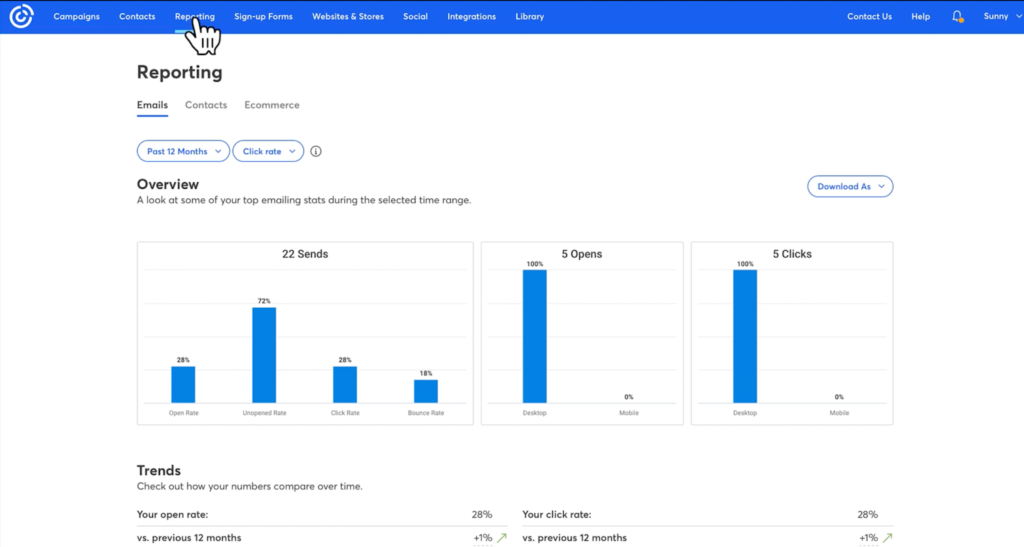
Key Features
- User-friendly landing page & email creator;
- In-depth analytics;
- Reliable phone & live chat support;
- Powerful email marketing features.
Pros & Cons
✅ Pros:
- Easy drag‑and‑drop email builder;
- Timezone-based email scheduler;
- Top-tier customer support;
- Seamless ecommerce integrations.
❌ Cons:
- Limited automation workflows;
- Pricing can get expensive as lists grow;
- Templates feel outdated.
Constant Contact Pricing
Here’s how Constant Contact’s pricing is structured:
- 30-day free trial: $0 (100 email sends);
- Starter: $12/month (500 contacts—5,000 emails/month);
- Marketer: $35/month (500 contacts—6,000 emails/month);
- Creator: $80/month (500 contacts—12,000 emails/month).
Drip — Best Ecommerce Marketing Platform
Drip specializes in ecommerce marketing with sophisticated automations for precise triggers, direct integrations with online stores, and advanced customer behavior tracking. The platform focuses specifically on helping online retailers drive revenue through smart email marketing tools.
Drip’s strength lies in its deep understanding of ecommerce customer journeys. The platform provides advanced segmentation based on purchase behavior, product preferences, and customer lifetime value, enabling highly targeted marketing campaigns that drive repeat purchases.
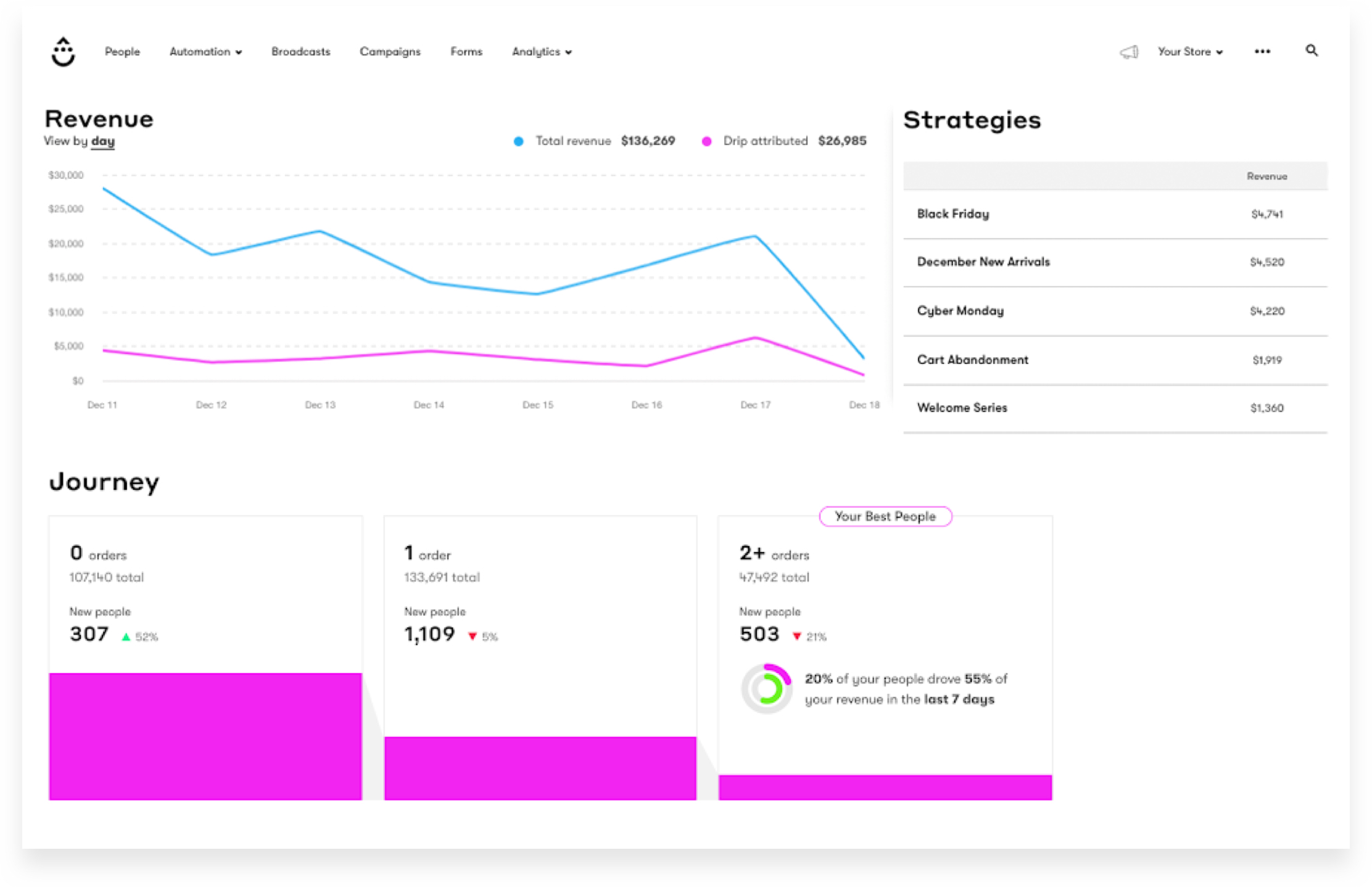
Key Features
- Ecommerce-focused automation;
- Advanced customer segmentation;
- Revenue attribution tracking;
- Lead generation tools;
- Product recommendation engine.
Pros & Cons
✅ Pros:
- Powerful marketing automation tools;
- Dynamic email segmentation;
- Multi-channel marketing support;
- Real-time revenue attribution.
❌ Cons:
- Premium pricing;
- No built‑in landing page builder;
- No free plan available.
Drip Pricing
Here’s an overview of Drip’s pricing:
- Free 14-day trial: $0 (500 email sends);
- Lite: $39/month (2,500 contacts—unlimited emails);
- Standard: $89/month (5,000 contacts—unlimited emails);
- Premium: $249/month (17,500 contacts—unlimited emails).
Pipedrive — Best Sales-Focused CRM
Pipedrive is a user-friendly CRM platform designed to optimize sales automation with intuitive interface and pipeline management tools, catering primarily to sales teams and growing businesses. While lacking Ontraport’s marketing automation on most entry tiers, it excels at sales pipeline management.
The platform’s visual pipeline approach makes it easy for sales teams to track deals and forecast revenue. The same can be said about its user-friendly interface, although we felt that Pipedrive drops the ball when it comes to customer support.
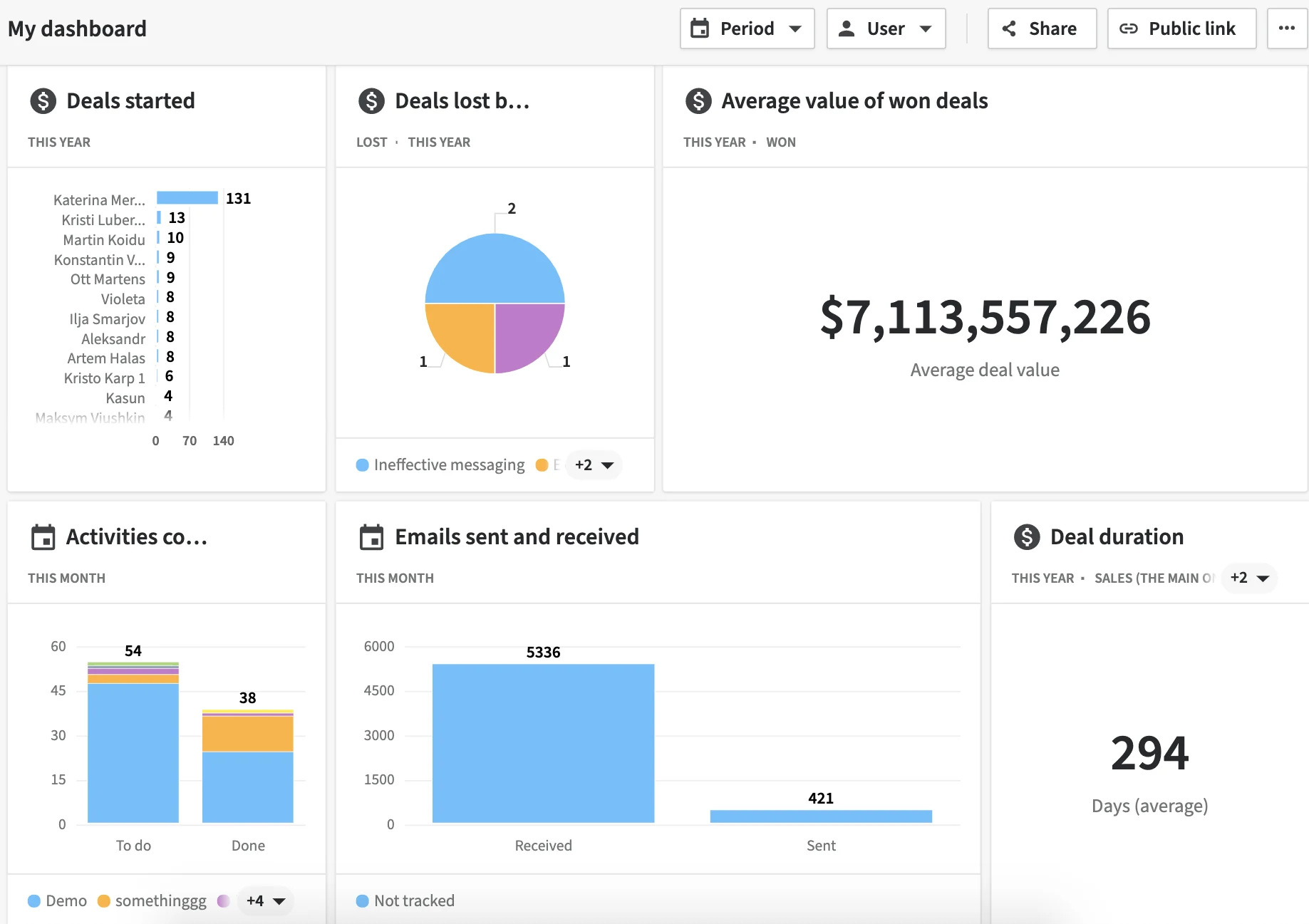
Key Features
- AI-powered sales assistant;
- Extensive integration library;
- Excellent onboarding experience;
- User-friendly interface.
Pros & Cons
✅ Pros:
- Easy to use;
- Competitive pricing;
- Great AI sales assistant.
❌ Cons:
- Clunky 2-way syncing set-up;
- Limited automation workflows;
- Campaign automation available only on higher-tiers;
- No free plan.
Pipedrive Pricing
Let’s review the pricing plans available for Pipedrive:
- Free 14-day trial: $0/month (Up to 2,500 leads);
- Lite plan: $16/month (Up to 2,500 leads);
- Growth plan: $45/month (Up to 5,000 leads);
- Premium plan: $57/month (Up to 15,000 leads);
- Ultimate plan: $91/month (Up to 20,000 leads).
Summary: The Best Ontraport Alternative for You
There’s plenty of great email marketing services capable of replacing Ontraport. But when evaluating Ontraport vs competitors, it mostly depends on your specific business needs and budget.
For instance, HubSpot delivers the most comprehensive all-in-one solution but comes with higher costs for advanced features. For budget-conscious businesses needing CRM and marketing together, EngageBay provides exceptional value.
However, for users looking for an all-inclusive Ontraport alternative software, Sender delivers on every front. It combines a powerful bulk email sender with advanced automation tools. Plus, it comes with an excellent free plan that makes it one of the best free email marketing options available.
Also read: