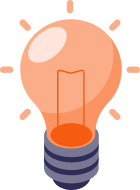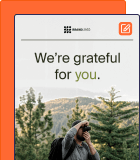Building an email list and collecting emails isn’t always easy. When we started refining our email capture strategies, we realized how using the right tools & forms grew our lists faster.
That’s why we’ve compiled this guide—to help you find the best email capture tools for 2025, with real insights and recommendations.
Let’s dive in!
Why You Should Focus on Email Capturing
Think about it—every email you collect isn’t just a contact; it’s a potential relationship, sale, or advocate for your brand. Building a robust email list gives you direct access to your audience, cutting through the noise of social media algorithms.
Here’s why email capturing should be your top priority:
- Register higher ROIs. Email communication can be personalized, making it more compelling than generic ads. According to research, email marketing offers a 41x ROI on every dollar spent;
- Build a loyal community. Emails help you nurture a community of engaged subscribers. Instead of relying on fleeting social media interactions, nurture relationships in a personalized way within their email inbox;
- Re-engage & retarget. Not every visitor is ready to decide on their first store visit. Capturing emails allows you to send timely reminders, exclusive offers, or information that brings them back and nudges them toward conversion;
- Gather real feedback. Your subscribers can be a goldmine of insights. Sending survey emails can gather feedback about your products, services, or content and make informed decisions about future improvements;
- Control overreach. Unlike social media platforms, where algorithms dictate what your followers see, with emails, you control the narrative & reach. No middle-man means consistent, direct communication, ensuring your message isn’t lost or diluted.
Categories of Email Capture Tools
Different email capture tools serve different purposes. From attention-grabbing popups to subtle slide-ins, each type offers unique ways to engage your audience and grow your list. Here’s a quick breakdown:
- Popup builders. Help create popup forms for websites that appear at key moments, like when users intend to exit or timed triggers to prompt visitors to sign up;
- Stationary form builders. Stationery forms sit neatly within your webpage—like in your sidebar, footer, or dedicated section. They’re subtle yet effective for consistent email collection, like contact forms;
- Slide-ins. Slide-ins are less intrusive than pop-ups. They gently slide into view as visitors scroll and are ideal for mid-scroll prompts like free downloads;
- Gamification tools. Gamified options like “Spin the Wheel” popups add a fun element to email capturing. They work well for e-commerce sites aiming to boost engagement;
- Landing pages. Landing pages are standalone pages designed solely for lead generation. These are highly targeted and drive conversions when paired with strong CTAs.
8 Best Email Capture Tools in 2025
If you’re confused about the best email collection tools after looking at the crowded email marketing app space, we’ve gathered the best tools in this list.
Explore these email gathering tools, take them for a spin and pick one that suits your growth goals.
- Sender — Best for ecommerce;
- MailChimp — Simple lead capture form builder;
- Hubspot — Advanced lead generation form builder;
- Bloom — A/B split testing and reports for lead generation;
- WPForms — Drag & drop email capture form builder;
- OptinMonster — Offers a variety of lead forms;
- Formidable Forms — Interactive lead capturing using calculators;
- Thrive Leads — Create landing pages easily.
Let’s look at each tool one by one.
Sender — Best Email Capture Tool for Email Marketing
Looking for a tool that makes email capture a breeze? Meet Sender—the perfect combo of simplicity and powerful features.
Whether you’re a startup building your first list or a seasoned business ready to scale, Sender’s got your back. Why is it a game-changer? Intuitive templates, advanced automation, and interactive popups like spin-to-win make it one of the best email capture tools.
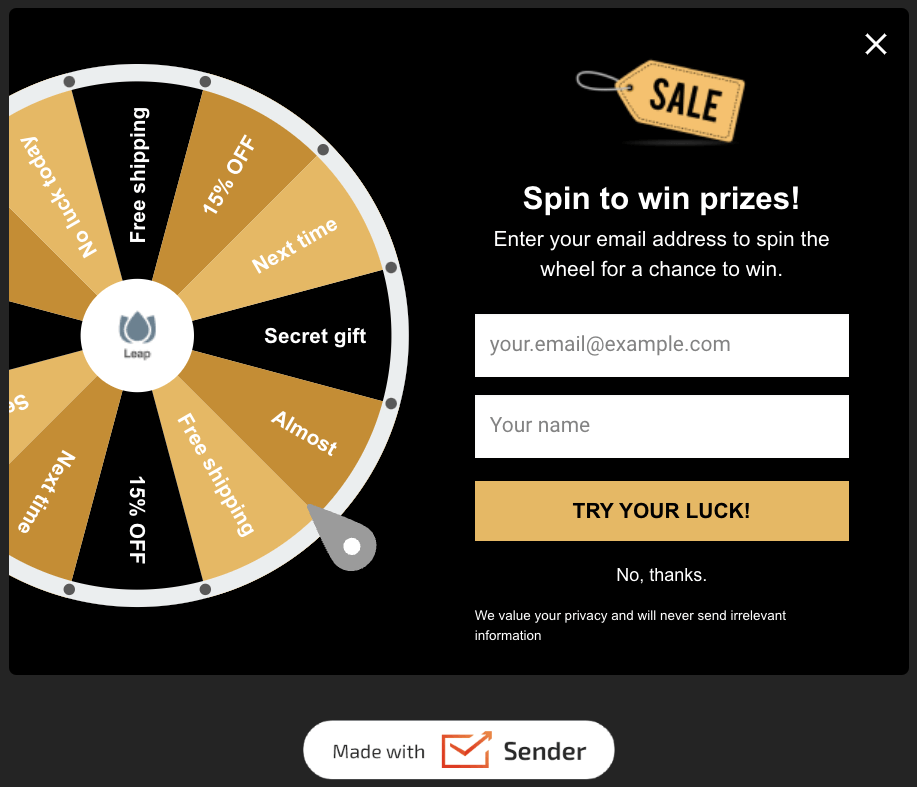
Plus, with its budget-friendly pricing and customer-first approach, Sender proves you don’t have to choose between affordability and results.
Want more than just an email capture tool? Sender takes it up a notch with advanced lead nurturing, smart segmentation, automation builder, SMS marketing, and more. It’s not just a tool—it’s your partner in turning leads into loyal customers.

Email Collection Features
- Gamified popups. Capture attention with interactive forms like spin-to-win;
- One-click integration. Seamlessly connect with your website for hassle-free setup;
- Customizable templates. Turn pre-designed subscribe form in your brand’s aesthetic;
- Exit-intent triggers. Engage visitors who are about to leave your website;
- Advanced targeting. Show specific forms to the right audience at the right time.
Sender Plans & Pricing
Sender offers a forever-free plan for up to 2,500 subscribers and 15,000 emails per month. Paid plans start at just $10/month to unlock all advanced features like SMS marketing.
Types of Sign-up Forms Available
- Popup forms with behavioral triggers;
- Gamified sign-up forms like spin-to-win;
- Embedded forms with seamless integration;
- Exit-intent popups to re-engage potential leads.
Mailchimp — Create Lead Capture Forms Comfortably
Mailchimp has long been a go-to platform for businesses seeking reliable email marketing solutions, and its email capture capabilities are no exception.
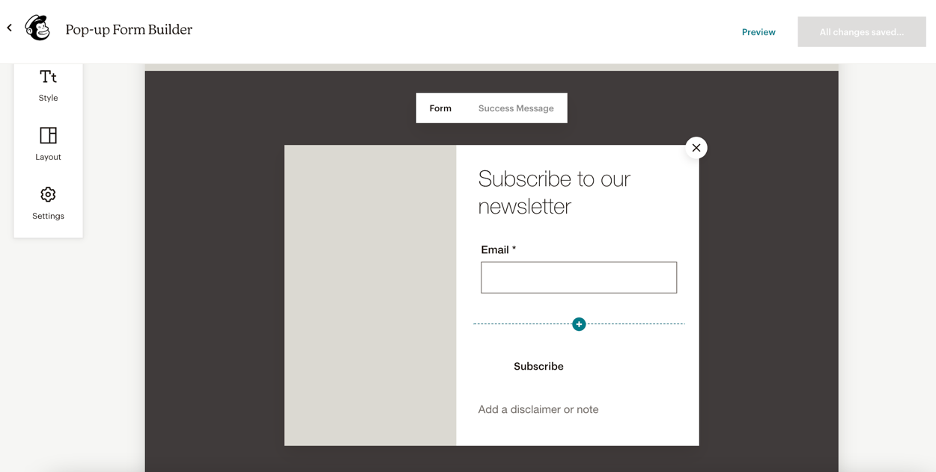
With its easy-to-use interface and extensive template library, Mailchimp makes it simple to create forms that align with your brand and audience.
While it caters best to small teams and startups, Mailchimp’s robust analytics and integration options also appeal to larger organizations. It’s a versatile tool for building email lists, whether you’re running promotions, growing a newsletter, or gathering leads.
Email Collection Features
- Drag-and-drop form builder. Design forms effortlessly without coding;
- Popups and landing pages. Capture leads from multiple entry points;
- Audience insights. Access data to understand who’s signing up;
- Customizable fields. Collect specific data tailored to your needs;
- Seamless integrations. Sync forms with your website and CRM tools.
Mailchimp Plans & Pricing
Mailchimp offers a free plan for up to 500 subscribers and 1,000 emails per month. Paid plans start at $13/month and increase based on the number of contacts and features you require.
Types of Sign-up Forms Available
- Popups for promotions and lead capture;
- Embedded forms to integrate directly into your website;
- Email collection landing pages for dedicated signup pages.
HubSpot — Advanced Lead Generation Form Builder
HubSpot isn’t just an email marketing tool—it’s an all-in-one CRM and marketing platform with powerful email capture capabilities.
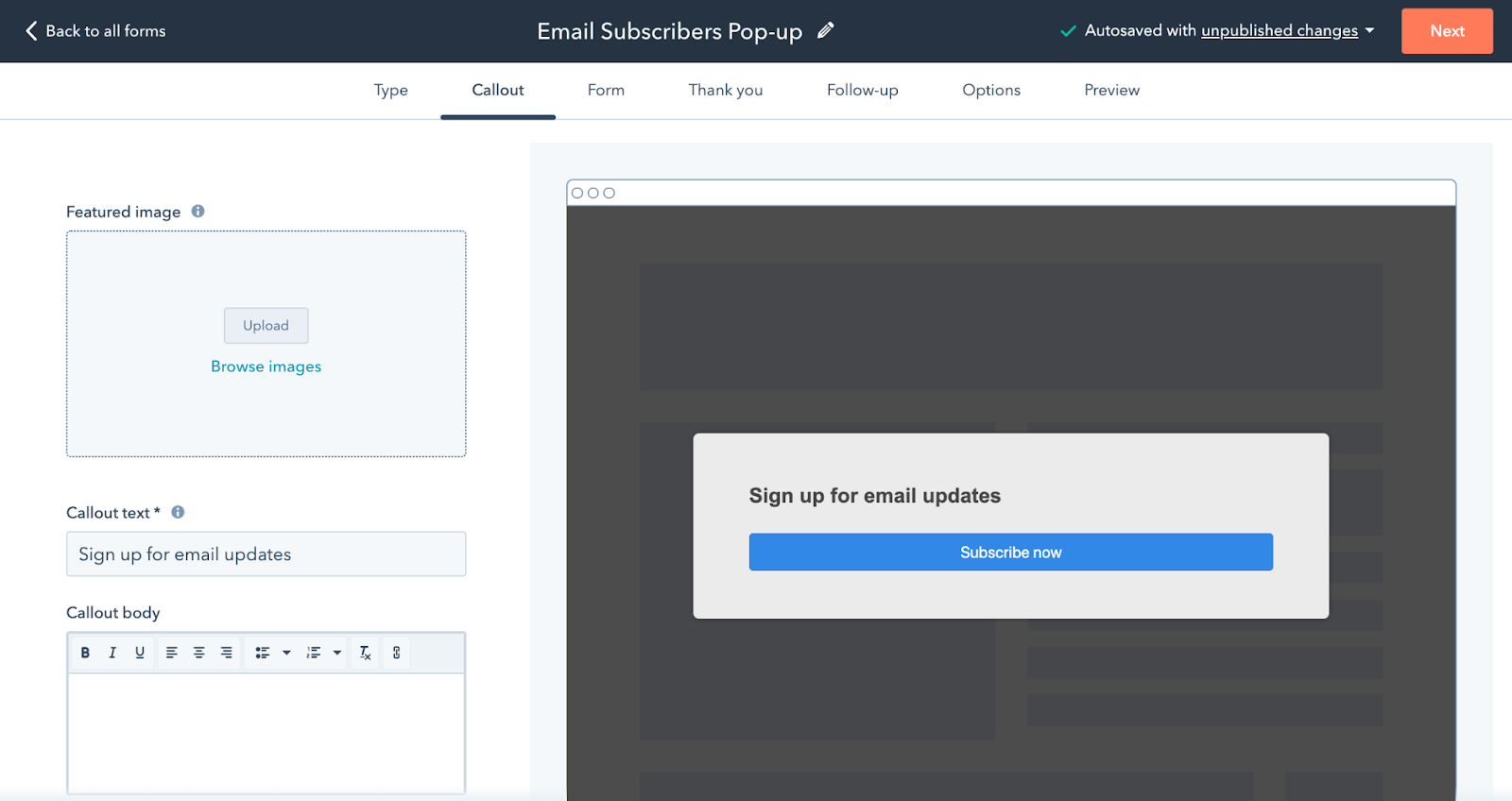
Its email capture tools are seamlessly integrated into a larger ecosystem that includes CRM, analytics, and automation. HubSpot’s forms are designed to help you attract, engage, and nurture leads with minimal effort.
For businesses looking to capture leads while building long-term relationships, HubSpot offers flexibility, advanced customization, and powerful tracking capabilities that deliver measurable results.
Email Collection Features
- Smart forms with profiling. Collect more data over time without overwhelming users;
- Embedded and popup forms. Easily add them to your website or landing pages;
- Integration with CRM. Automatically sync leads into the HubSpot CRM;
- Pre-built templates. Quickly create custom forms for any purpose;
- Detailed analytics. Track form performance to optimize your strategy.
Hubspot Plans & Pricing
HubSpot provides a free plan with basic features, including forms and CRM tools. Paid plans start at $20/month for up to 1,000 contacts with added features like automation, advanced analytics, and integrations.
Types of Sign-up Forms Available
- Embedded forms for websites and blogs;
- Popups for time-sensitive campaigns;
- Slide-ins to capture attention without interrupting the user experience;
- Standalone forms for event registrations and surveys.
Bloom — Simplify Split Testing in Just a Few Clicks
Bloom, an email opt-in plugin from Elegant Themes, is a powerful tool designed for WordPress users. The tool offers exciting features for maximizing email opt-ins from your most popular pages.
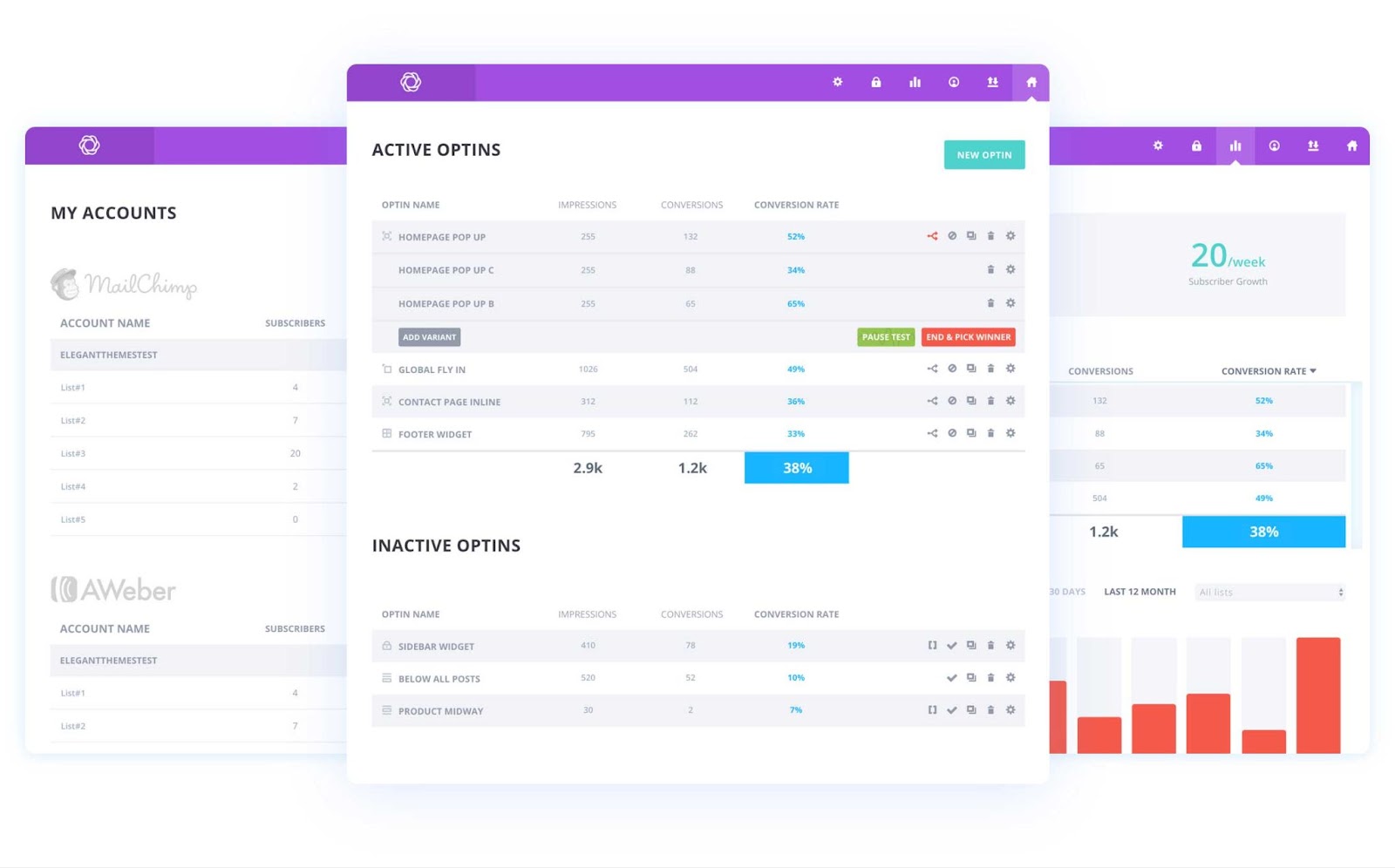
It caters to businesses that want visually appealing forms without sacrificing functionality. Set up automatic opt-in popups triggered by user actions, like time spent on a page to their interaction with content.
What sets Bloom apart is its built-in A/B testing feature, allowing you to test different form designs and placements to optimize email capture rates seamlessly.
Email Collection Features
- A/B testing. Easily compare form designs to find what works best;
- Custom triggers. Display forms based on user behavior, like time spent or exit intent;
- Integration-ready. Supports 19+ email marketing platforms;
- Targeting options. Show forms on specific posts, pages, or categories;
- Detailed stats. Gain insights into impressions and conversions.
Bloom Plans & Pricing
Bloom is part of the Elegant Themes membership, starting at $89/year for access to all the features, themes, and plugins.
Types of Sign-up Forms Available
- Popups for maximum visibility;
- Fly-ins for non-intrusive engagement;
- Inline forms to seamlessly embed in your content;
- Embedded content forms for blog posts;
- Widget forms for sidebars and footers.
WPForms — Email Capture Software with Drag-and-Drop Editor
WPForms is a user-friendly form builder tailored for WordPress, perfect for beginners and professionals.
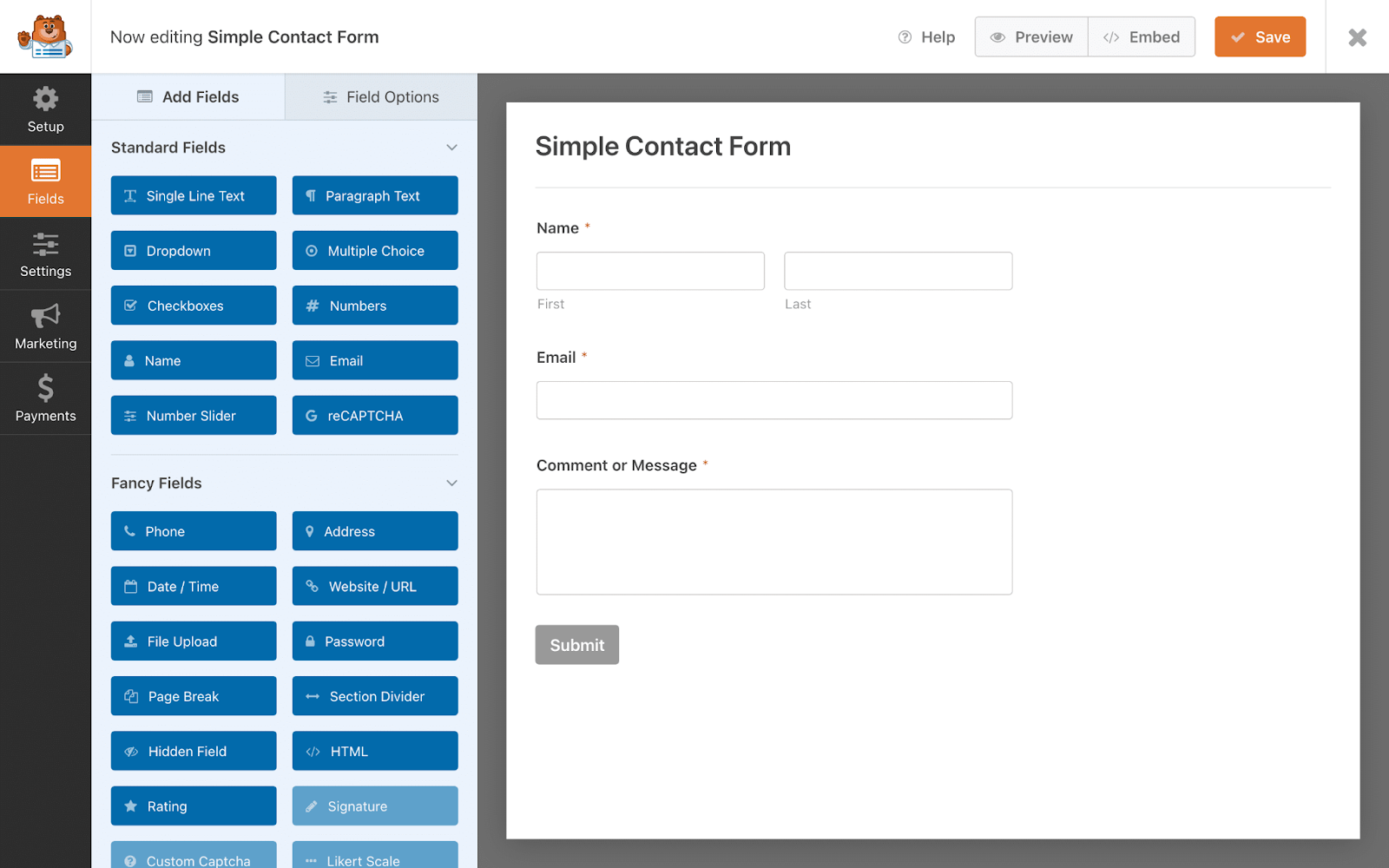
Its drag-and-drop editor simplifies creating attractive, high-converting email capture forms without the need for coding expertise. With an extensive collection of 800+ templates, one can quickly add a form to the website while resonating with the audience and brand ethos.
The platform stands out for its ease of use and powerful integrations, making it a reliable choice for businesses looking to streamline their lead generation efforts.
Email Collection Features
- Drag-and-drop form builder. Create forms effortlessly without technical know-how;
- Conditional logic. Display questions or fields based on user responses;
- Pre-built templates. Start quickly with ready-made forms to collect email addresses;
- Integration support. Works with major email marketing platforms;
- Real-time notifications. Get instant updates whenever someone submits a form.
WPForms Plans & Pricing
A basic version with limited features is available as a free tool for WordPress. Premium plans start at $49.50 per year for 1 website.
Types of Sign-up Forms Available
- Simple newsletter forms for collecting emails;
- Popups to grab attention at critical moments;
- Embedded forms for seamless integration within pages;
- Multi-step forms for capturing detailed user information;
- Exit-intent forms to reduce bounce rates.
OptinMonster — Offer Multiple Types of Lead Forms
OptinMonster is an effective email collection app for capturing emails on your website. Known for its user-friendly interface, it’s an ideal solution for capturing emails with precision and strategy.
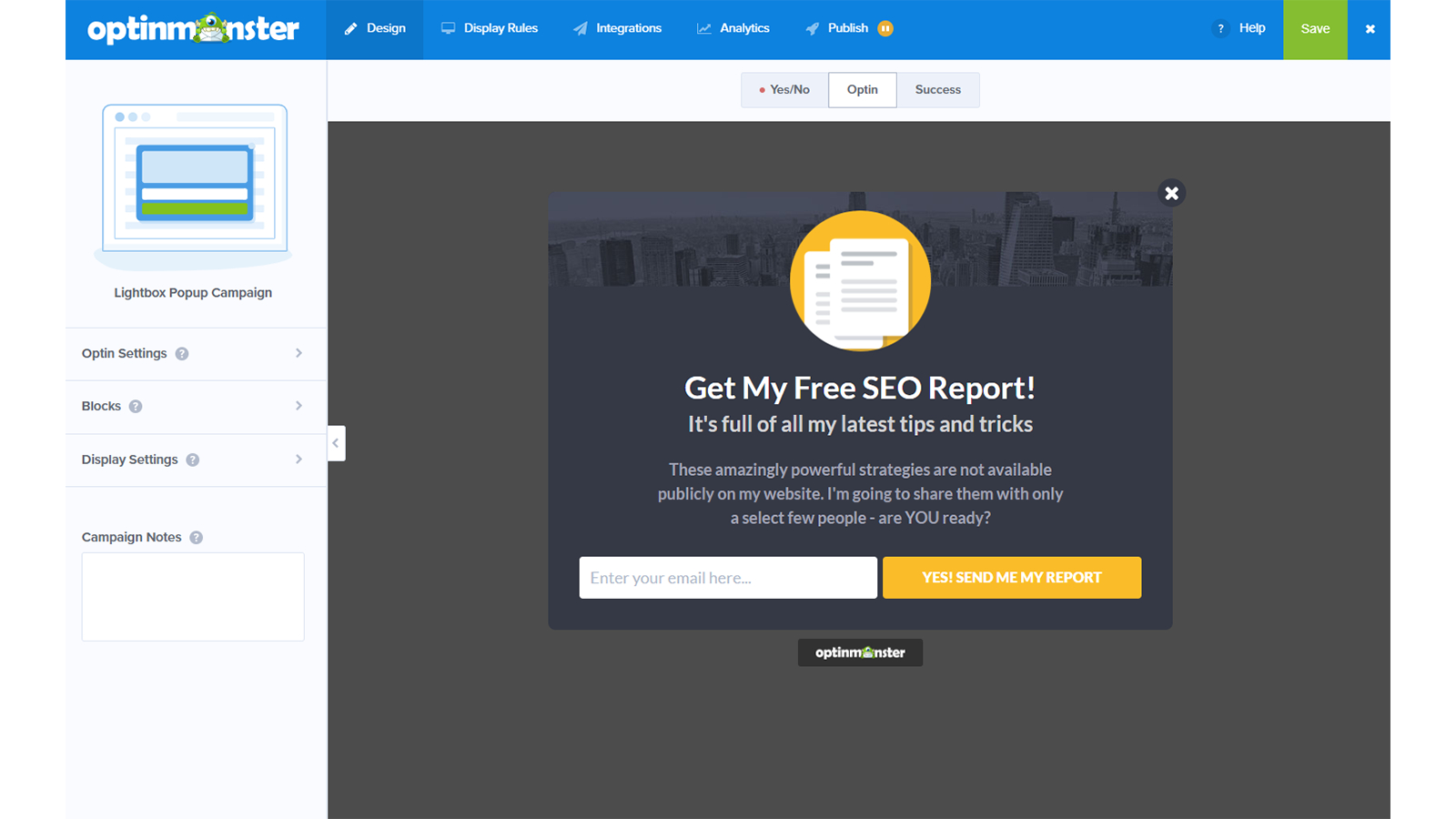
OptinMonster’s standout feature is the variety of lead form types. Whether you’re keen on engaging users with lightbox popups, catching their attention with floating bars, subtly inviting them with scroll boxes, or adding a fun twist with gamified spin-a-wheel campaigns, OptinMonster has you covered.
With its robust form options and behavior-based triggers, OptinMonster ensures you’re reaching the right audience at the right time, making it a favorite for marketers focused on email conversions.
Email Collection Features
- Behavioral targeting. Show forms based on user actions, like time spent on the site;
- Exit-intent technology. Capture visitors before they leave your website;
- Drag-and-drop builder. Customize forms effortlessly with no coding required;
- A/B testing. Optimize forms for higher conversions;
- Advanced analytics. Monitor form performance to refine your strategy.
OptinMonster Plans & Pricing
A limited-period free version with basic functionality is also available. Premium plans start at $7/month for up to 2500 page views on 1 website.
Types of Sign-up Forms Available
- Popups for high visibility and engagement;
- Slide-ins for subtle yet effective lead capture;
- Floating bars for persistent call-to-action;
- Gamified forms like spin-to-win wheels;
- Full-screen overlays for maximum impact.
Formidable Forms — Offer Calculator Forms and Lead Quizzes
Formidable Forms is a versatile tool that combines lead capture with interesting form-building capabilities. It can help you launch interactive form calculators and lead quizzes for your website.
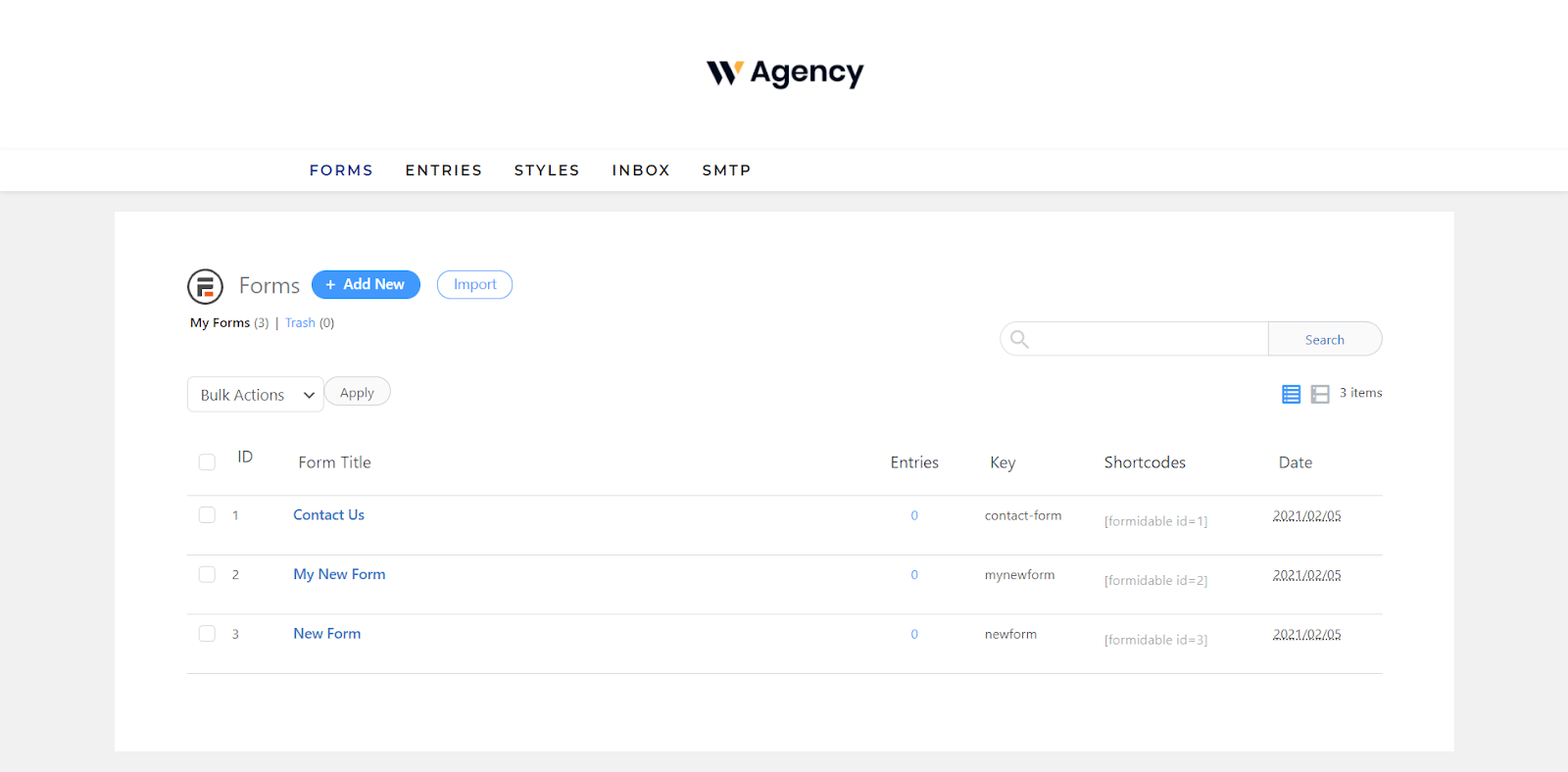
It offers an intuitive drag-and-drop builder to make any form with minimal effort. The best part of the solution is the ability to add visual enhancements like radio buttons, checkboxes, etc.
This platform is ideal for businesses looking to add an interactive element to their email capture strategy while maintaining professional and user-friendly designs.
Email Collection Features
- Interactive forms. Create calculators, quizzes, and polls to engage users;
- Drag-and-drop builder. Easily design complex forms without technical skills;
- Conditional logic. Show or hide fields based on user responses;
- Integration-ready. Seamlessly connect with email marketing tools;
- Form analytics. Track form performance for optimization.
Formidable Forms Plans & Pricing
There’s a free WordPress form builder plugin for checking the features. Paid plans start at $39.50 per year for 1 website;
Types of Sign-up Forms Available
- Standard email capture forms for straightforward lead generation;
- Lead quizzes to gather data while entertaining users;
- Payment forms for transactional use cases;
- Calculator forms for tailored solutions like cost estimations;
- Multi-page forms for in-depth data collection.
Thrive Leads — Easy Landing Page Creation for Lead Generation
Thrive Leads is a powerful plugin for businesses aiming to collect emails and grow their email lists.
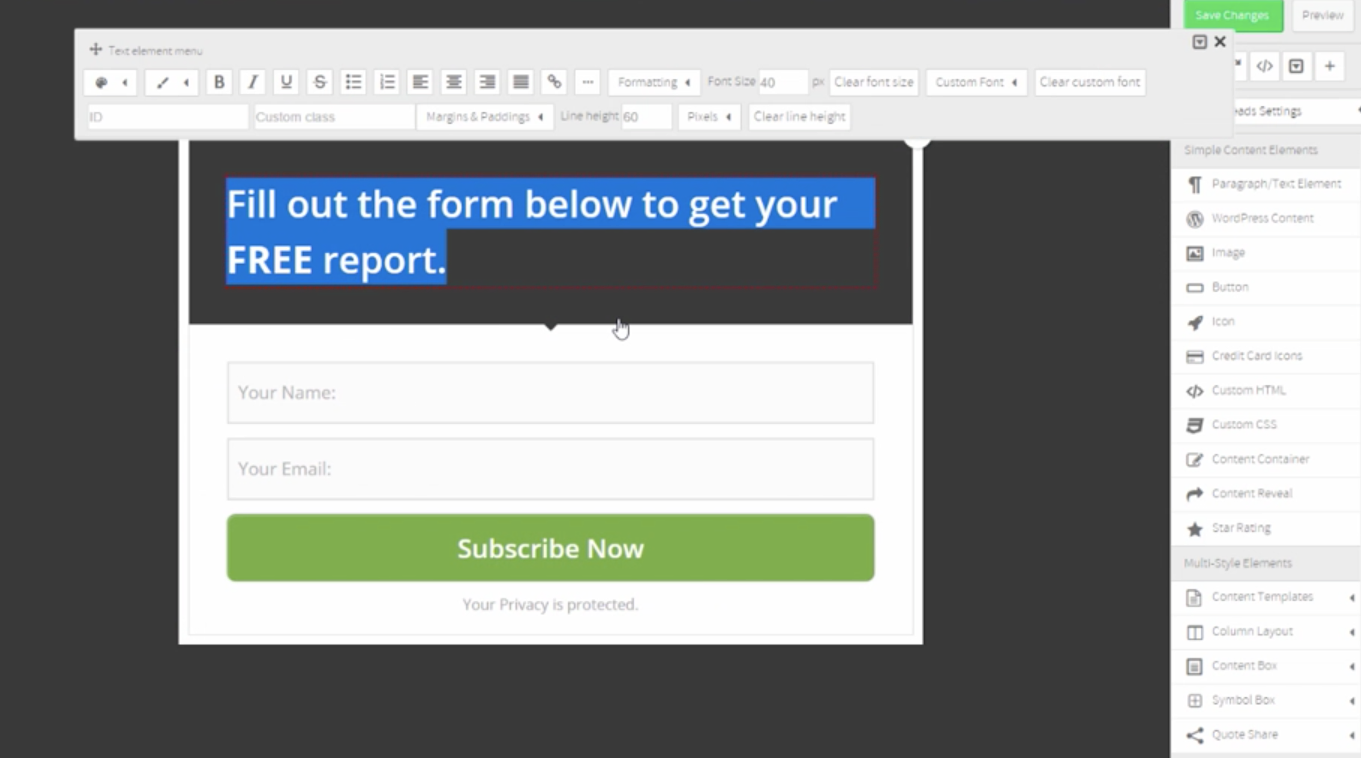
Known for its user-friendly interface, it helps you build high-converting landing pages and opt-in forms. Its drag-and-drop editor ensures that anyone can create compelling, conversion-optimized forms in minutes.
It also offers advanced targeting features allowing you to display beautiful popups based on specific attributes. With its focus on customization and targeted forms, Thrive Leads has all the tools to help you capture leads effectively.
Email Collection Features
- A/B testing capabilities. Test multiple form variations to improve conversions;
- Advanced targeting. Show forms based on visitor behavior or location;
- Drag-and-drop editor. Customize forms without coding expertise;
- Detailed analytics. Track performance to refine strategies;
- Exit-intent popups. Capture visitors before they leave your site.
Thrive Leads Plans & Pricing
Thrive Leads is available as a bundled suite for $299/year with access to theme builder and multiple WordPress plugins.
Types of Sign-up Forms Available
- Inline forms embedded directly into blog posts or pages;
- Sticky ribbons for top-of-page visibility;
- Pop-ups triggered by time, scroll, or exit intent;
- Slide-ins for subtle engagement;
- Full-screen overlays for capturing immediate attention.
Best Practices for Effective Email Capture
Implementing email capture tools is just the beginning. To maximize their potential, you need to follow best practices that ensure a seamless, engaging experience for your audience.
Here’s how to capture emails effectively while building trust and loyalty:
Offer an Incentive for Visitor Sign-Ups
People are more likely to share their email addresses when they feel there’s something in it for them. An enticing incentive—like a discount, freebie, or exclusive content—can turn casual visitors into loyal subscribers.
- Provide a discount code for first-time sign-ups;
- Offer exclusive guides or ebooks in exchange for emails;
- Create limited-time deals to encourage urgency;
- Promote VIP access to sales or events.
Ensure Non-Intrusive Popups for a Better Experience
Popups can either enhance or disrupt user experience. The key is timing and design. Non-intrusive popups appear at the right moment and don’t overwhelm your visitors.
- Use exit-intent popups to capture leaving visitors;
- Delay popups until visitors have spent time on your site;
- Avoid using full-screen popups on mobile devices;
- Keep designs clean and aligned with your brand.
Use Double Opt-in Sign Up Forms
A double opt-in sign-up form confirms that the subscriber genuinely wants to hear from you.
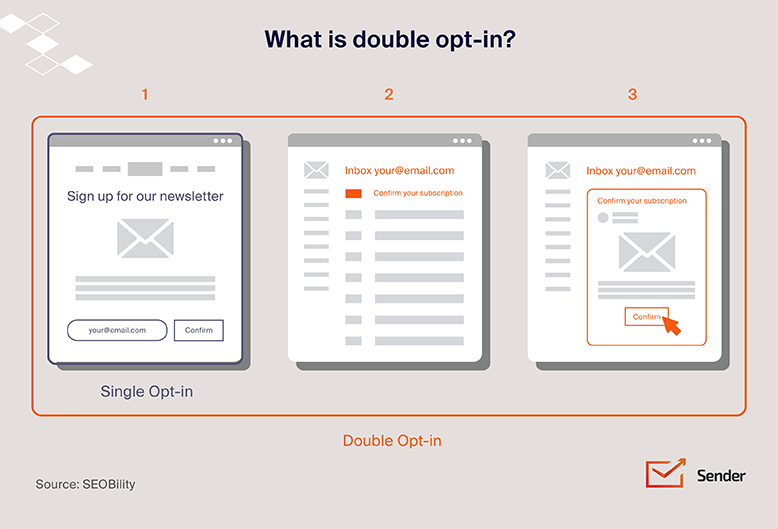
Double opt-in involves users signing up to your marketing list and confirming that they signed up by clicking a link in an automated email. This extra step reduces spam complaints and ensures a high-quality email list.
- Send a confirmation email immediately after sign-up;
- Clearly explain the benefits of confirming their subscription;
- Use engaging language in your opt-in message;
- Track confirmations to measure audience interest.
Key Takeaways
- Use opt-in forms on your best performing and top traffic pages to capture emails and start building your email list;
- Never place opt-in forms where it hampers the user experience on your website;
- Test different email capture tools using a free trial account before you integrate it fully into your email list building plans;
- Always use email capture tools that have in-built behavioral automation and email nurturing automation capabilities to get the best results.