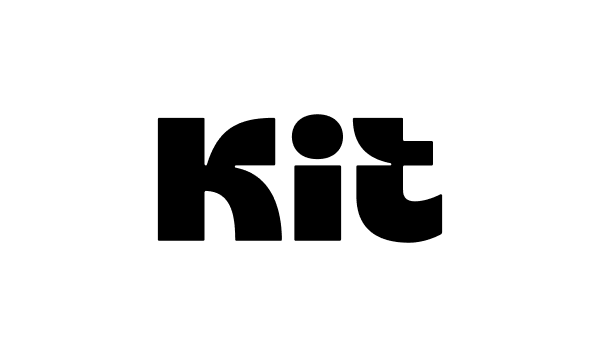Kit (formerly ConvertKit) vs Mailchimp (2025): Who Wins?
Capterra, G2, Trustpilot, and Reddit to create an objective evaluation. Learn more about our review methodology
Finding the right email marketing platform feels a bit like dating – you need to find the one that matches your specific needs and growth ambitions. I’ve spent years working with both Kit and Mailchimp across various projects, and I’ve noticed they attract very different types of users for good reason.
Kit has carved out its niche serving creators, bloggers, and course creators with a refreshingly straightforward approach to email marketing. Mailchimp, meanwhile, has evolved into something of a marketing Swiss Army knife, offering businesses an extensive feature set that goes well beyond basic email campaigns.
Let me walk you through what I’ve discovered about these platforms so you can make a choice that actually aligns with your marketing goals – without wasting months figuring it out the hard way.
Kit (formerly ConvertKit) vs Mailchimp — Quick Comparison
Feature Overview
Kit
Mailchimp
Best For
Creators, bloggers, coaches, and digital products
Ecommerce brands and growing businesses
Pricing
Flat-rate, creator-focused pricing
Tiered pricing; more expensive at scale
Ease of Use
Simple, clean interface for non-tech users
Beginner-friendly but more complex with advanced features
Value for Money
Great for content-based businesses
Strong ROI for feature-heavy campaigns
Strengths & Weaknesses Overview
Kit
Mailchimp
Overall Strengths
- Visual automation builder
- Unlimited emails
- Creator-friendly UI
- Great support
- Advanced automation
- Rich reporting & analytics
- Broad integrations
- Ecommerce tools
Overall Weaknesses
- Fewer templates
- Basic reporting
- Limited native integrations
- Less suited for ecommerce
- Higher pricing
- Key features behind premium tiers
- Branding on free plan
- Interface can get cluttered
Kit (formerly ConvertKit) vs Mailchimp — Feature Comparison
Kit
Mailchimp
Email Campaigns
- Plain-text & visual emails
- Unlimited sends
- Custom email templates
- Resend to unopened
- Drag-and-drop builder
- A/B and multivariate testing
- Predictive send time
- Extensive email templates
Automation
- Visual automation builder
- Event-and tag-based triggers
- Evergreen sequences
- Simple rules interface
- Journey builder with branching logic
- Behavioral triggers
- Abandoned cart flows
- Pre-built automation templates
Landing Pages & Forms
- Built-in landing page builder
- 50+ templates
- Customizable forms
- Inline and modal forms
- Drag-and-drop landing pages
- Embedded forms and popups
- Facebook lead ad forms
- Form analytics
Segmentation & Personalization
- Tag-based segmentation
- Custom fields
- Basic personalization
- Subscriber scoring (manual)
- Real-time behavioral segmentation
- Dynamic content blocks
- Predictive demographics
- Purchase-based targeting
Reporting & Analytics
- Open/click rates
- Link tracking
- Subscriber growth reports
- Visual automation stats
- Revenue attribution
- Campaign benchmarks
- Ecommerce reports
- Comparative insights
Integrations
- Shopify, Teachable, Zapier
- WordPress plugin
- API access
- Creator-focused tools
- 300+ integrations
- Shopify, WooCommerce, Salesforce
- Facebook/Google Ads
- API & webhooks
The Kit Experience
Kit has become my go-to recommendation for clients who want simplicity without sacrificing effectiveness. Its visual automation builder is genuinely intuitive – I’ve watched clients with zero technical background map out complex email sequences in under an hour.
The tag-based subscriber management just makes sense. Rather than managing multiple lists (which can get messy and expensive), you have one list with tags to segment your audience. A food blogger client used this to seamlessly separate vegetarian, vegan, and omnivore readers without creating separate lists.
What’s impressed me most about Kit is how it scales with creators. A course creator I work with started with a list of 500 and grew to over 50,000 subscribers without ever feeling limited by the platform’s capabilities. The unlimited emails across all plans is a genuine advantage for content creators who communicate frequently.
The Mailchimp Reality
Mailchimp offers significantly more marketing firepower, especially for e-commerce brands. Their journey builder lets you create remarkably sophisticated automation flows triggered by practically any customer behavior. One retail client saw a 42% increase in repeat purchases after we implemented a series of post-purchase and abandoned cart emails.
The reporting capabilities are substantially more advanced than Kit’s. You can track revenue attributed to specific campaigns, compare performance across time periods, and even get predictive insights about audience behavior. For data-driven marketers, this alone can justify the higher price tag.
Where Mailchimp sometimes frustrates users is its interface complexity. Finding specific settings or features often requires clicking through multiple screens, and the learning curve steepens considerably once you move beyond basic campaigns. That said, their template library is extensive and the design options far exceed what Kit offers.
Kit (formerly ConvertKit) vs Mailchimp — Pricing Reality
Subscriber Count
Kit Pricing (Standard)
Mailchimp Pricing (Standard)
Key Differences
1,000
$29/month
$30/month
Similar cost; Kit includes unlimited emails, Mailchimp offers more templates.
2,500
$49/month
$60/month
Kit is more affordable; Mailchimp adds predictive segmentation.
5,000
$79/month
$90/month
Kit is better for creators; Mailchimp supports ecommerce automations.
10,000
$119/month
$115/month
Pricing aligns; Mailchimp offers stronger reporting and analytics tools.
25,000
$199/month
$280/month
Kit is more budget-friendly; Mailchimp scales with advanced data features.
Pricing Summary
I’ve noticed that Kit maintains fairly predictable pricing as you scale, which makes budgeting easier for independent creators. One author client was relieved to discover she wouldn’t face dramatic price jumps as her audience grew.
Mailchimp’s pricing structure becomes considerably more expensive at higher tiers, but the platform also adds more features as you climb the ladder. For businesses leveraging the full suite of tools – especially e-commerce brands tracking revenue – the higher cost often delivers proportional value.
Kit (formerly ConvertKit) vs Mailchimp — Free Options
Kit Free Plan
Mailchimp Free Plan
Subscribers
Up to 1,000
Up to 500
Emails/Month
Unlimited
1,000
Automation
No (basic broadcasts only)
Yes (basic automation included)
Landing Pages/Forms
Yes (50+ templates, unlimited forms/pages)
Yes (popups, forms, landing pages)
Branding
Kit branding on emails & pages
Mailchimp branding on all communications
Free Plan Reality
I’ve set up several clients on Kit’s free plan, and its generous subscriber limit and unlimited emails make it ideal for creators just starting out. A podcaster I worked with managed to build his first 1,000 subscribers without spending a dime.
The biggest limitation? No automation on the free plan. For creators who want to set up welcome sequences or drip campaigns, this is a significant drawback.
Mailchimp’s free plan offers fewer contacts but includes basic automation, making it better for users who prioritize setting up automated workflows over list size. A small non-profit client used the free plan effectively for their monthly newsletter and donor welcome sequence, staying comfortably under the email sending limits.
Kit (formerly ConvertKit) vs Mailchimp — Pros & Cons
Kit
Mailchimp
- Unlimited email sends (even on free plan)
- Easy-to-use visual automation builder
- Tag-based subscriber management
- Ideal for creators and content-driven marketing
- Generous free plan for up to 1,000 subscribers
- Clean, creator-focused interface
- Advanced automation and segmentation
- Rich analytics and reporting
- Large library of templates
- Ecommerce-friendly features
- Extensive integrations (300+)
- Predictive insights and A/B testing
- No automation on free plan
- Fewer native integrations
- Limited reporting tools
- Not ideal for complex ecommerce workflows
- Fewer design/customization options
- Manual subscriber scoring only
- Limited to 500 subscribers on free plan
- Pricing increases sharply at scale
- Free plan includes visible branding
- Support access restricted on lower plans
- Interface can become cluttered
- Some features locked behind higher tiers
Honest Insights from Real-World Use
Kit: Built for Content Creators
Using Kit feels like working with a tool designed by someone who actually understands what it’s like to build an audience online. The interface focuses on what matters most to creators – growing your list and communicating effectively with your audience.
What I’ve always appreciated about Kit is how they’ve simplified the complex aspects of email marketing. Their tag-based subscriber management is intuitive – you can easily see which content resonates with different segments of your audience and tailor future messages accordingly. For bloggers, authors, podcasters, and course creators, this approach aligns perfectly with how you naturally think about your audience.
The visual automation builder (on paid plans) deserves special mention. It makes creating complex subscriber journeys feel like sketching out ideas on a whiteboard – intuitive and actually enjoyable. I’ve watched non-technical creators build sophisticated email sequences in minutes once they upgrade to a paid plan.
Where Kit falls short is in advanced analytics and ecommerce capabilities. If you’re running a content-first business with relatively straightforward product offerings, this won’t matter much. But for stores with complex product catalogs or marketers obsessed with data-driven optimization, the limitations become apparent quickly.
Mailchimp: The Marketing Platform That Grew Up
Mailchimp has evolved from a simple newsletter service into a comprehensive marketing ecosystem, and that evolution shows in both good and challenging ways.
The platform offers impressive depth for marketers willing to dive in. The automation capabilities can handle intricate customer journeys triggered by specific behaviors. The segmentation tools allow for precise targeting based on engagement patterns and purchase history. And the analytics provide genuinely useful insights that can inform your broader marketing strategy.
For ecommerce businesses or companies with dedicated marketing teams, Mailchimp’s breadth of features provides significant advantages. The platform’s ability to track customer behavior across channels and predict future actions can dramatically improve conversion rates when leveraged effectively.
However, this sophistication comes with tradeoffs in usability and cost. The interface has grown increasingly complex, with features scattered across different sections in ways that aren’t always intuitive. I’ve watched creative professionals get visibly frustrated trying to accomplish simple tasks that should be straightforward.
The pricing structure also reflects this “enterprise” direction. As your list grows or you need more advanced features, costs climb rapidly – often putting Mailchimp out of reach for independent creators or small businesses.
Kit (formerly ConvertKit) vs Mailchimp — What Actual Users Are Saying
Beyond my personal experience, I’ve talked with dozens of clients and fellow marketers about these platforms. Here’s what stands out from user reviews:
Mailchimp presents a more complex picture. While many find the basic functionality accessible, users report that the learning curve steepens considerably when exploring more advanced features. As one reviewer put it, “It’s friendly at first, but gets complicated fast.” This matches my observations – the platform’s depth is both its strength and its challenge.
Kit consistently earns praise for its clean, straightforward interface. Users frequently mention how quickly they were able to start sending emails without feeling overwhelmed by options or technical jargon. One course creator I worked with described it as “refreshingly focused on what actually matters – connecting with my audience.”
The learning curve for Kit tends to be gentle, with most users reporting they feel comfortable with the core functionality within days rather than weeks. The visual nature of the automation builder (on paid plans) makes complex concepts easier to grasp, especially for visual thinkers.
Mailchimp requires more investment to utilize fully. While creating a simple campaign is straightforward enough, leveraging the platform’s more advanced capabilities like behavioral targeting or multi-step automation demands time and patience. I’ve found that teams often need dedicated training to master these features.
Mailchimp users value its comprehensive feature set and integration capabilities but frequently express frustration with pricing increases, support limitations, and occasional deliverability issues. As one user memorably put it, “It’s like they’re slowly becoming the platform they originally set out to disrupt.”
Kit users consistently highlight the platform’s customer support, intuitive design, and creator-focused approach. The sentiment that it “just works” comes up repeatedly in reviews, along with appreciation for how it helps them grow their audience without unnecessary complexity.
- Hands-on testing across multiple email marketing tools
- Fair comparisons using a unified evaluation process
- Insights verified with real user reviews from trusted sources
- No sponsorships or affiliate ties
- Clear, unbiased scoring and methodology