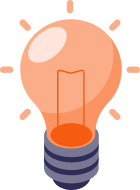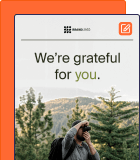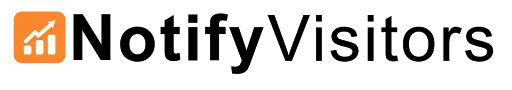Email marketing is 2x more effective in generating leads than social media and PPC. But picking the right WordPress email marketing plugin can be a real headache. Some tools lack integrations, others are too complex, and many just don’t deliver the results you expect.
We’ve heard about these problems repeatedly. So, to save you from these troubles, we’ve handpicked the best email marketing plugins for WordPress in 2025.
Let’s explore the most popular email marketing services!
Disclaimer: This article evaluates various email marketing plugins, including Sender, which our company owns. We present assessments based on research, industry standards, and user feedback. We selected these platforms after comparing their features, pricing, and performance. We don’t earn any commissions from links in this article.
What is WordPress Email Marketing?
WordPress Email Marketing connects your website directly to your email campaigns. You build contact lists from your WordPress database and send targeted marketing emails to subscribers based on their past behavior or purchase history.
This approach saves you money as a cost-effective solution compared to third-party services. WordPress serves as your all-in-one platform, handling both your website content and email marketing needs.
Business owners particularly value WordPress email marketing for lead generation, as it effectively turns visitors into customers without requiring technical expertise.
Advantages of WordPress Email Marketing
WordPress Email Marketing offers significant benefits for website owners looking to enhance their digital marketing strategy. By integrating email campaigns directly with your WordPress blog, you can create a seamless experience that drives engagement and conversions without switching between multiple platforms.
- Complete email marketing solution that eliminates the need for additional software, allowing you to manage your website and email campaigns from a single dashboard;
- Access to all the data you need for targeted campaigns, including user behavior, purchase patterns, and engagement metrics stored directly in your WordPress database;
- Easy creation and management of mailing lists based on various user segments, enabling personalized communication with different audience groups;
- Ability to send bulk emails efficiently while maintaining deliverability standards, thanks to WordPress plugins that optimize email sending processes;
- Cost-effective integration with SMTP services that improve email deliverability rates and provide detailed analytics on campaign performance without requiring technical expertise.
What Features to Consider in WordPress Email Marketing Plugins?
A useful email marketing plugin does more than sending emails—it builds relationships and turns visitors into loyal fans.
Here’s what to look for in WordPress plugins for email marketing:
- Simple integration. Your plugin should connect effortlessly with email marketing platforms. No headaches, just smooth functionality;
- Subscription forms. Choose one with drag-and-drop builders to create attractive forms that fit your site perfectly;
- Automated workflows. Save time with plugins that automate tasks like welcome emails or follow-ups triggered by user actions;
- Ecommerce tools. Look for advanced features like abandoned cart emails or product recommendations to boost sales and engagement;
- Advanced analytics. Data insights based on user activity and behavior help you optimize campaigns and send targeted emails every time.
Top WordPress Email Plugins — A Quick Roundup
Before I dive into the nitty-gritty details, here’s a quick overview of my top picks for WordPress email marketing plugins in 2025:
- Sender – Best Free Option With Surprisingly Robust Features
- Omnisend – Great for Automation Workflows
- Mailchimp for WordPress – Excellent for Form Building and Popups
- Brevo – Perfect Fit for Small Business Needs
- MailPoet – Ideal for WordPress-Centric Newsletters
- FluentCRM – Best if You Need Strong CRM Capabilities
- Mailmunch – Great WordPress Plugin for Lead Generation
- OptinMonster – Top-Notch for Lead Generation
- NotifyVisitors – Focused on Revenue-Boosting Features
- Klaviyo – Excellent for WooCommerce Store Owners
10 Best WordPress Email Marketing Plugins
Here’s a list of the best email marketing plugins for running your email campaigns right from your WordPress admin dashboard.
Let’s look at each of these WordPress plugins one by one.
Sender — Free WordPress Plugin for Email Marketing
⭐️ Trusted by 180,000+ businesses worldwide.
Ever feel tired from planning personalized email campaigns for your audience? Sender takes the headache out of creating email & SMS marketing campaigns for you.

- WordPress: 4.5/5.0
- Trustpilot: 4.8 /5.0
- G2: 4.5 /5.0
With features like a drag-and-drop editor, email template library, premium segmentation, and pre-made automation templates, Sender helps you start free email marketing for WordPress websites.
Plus, it comes with several useful tools like a popup builder, spin-to-win popups, and a visual automation builder. All these features help you save time while creating a WordPress email campaign and promoting your WordPress website.
Leverage Sender’s premium features to build, grow, and engage your email list for free using its generous free plan.
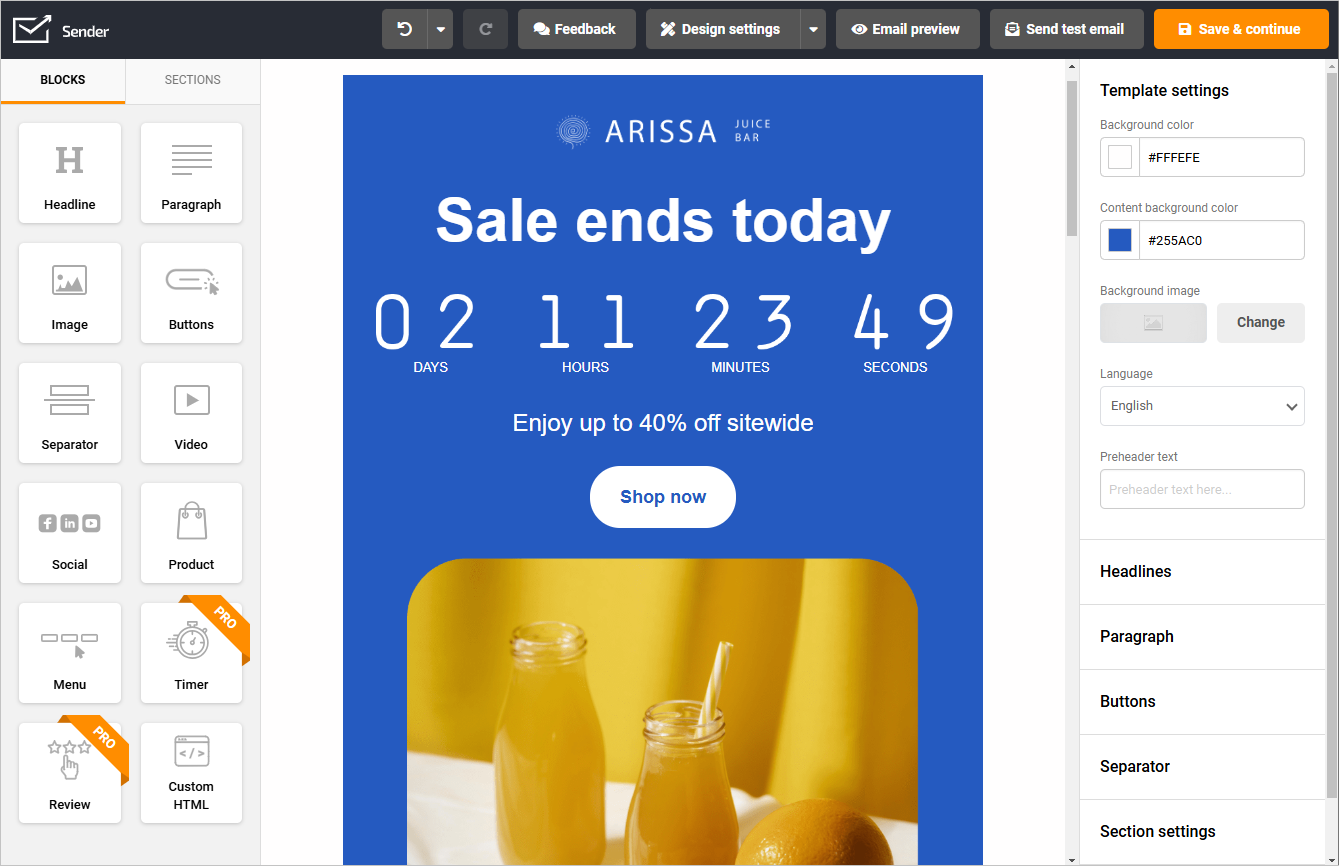
Key Features
- Useful free plan. You can send up to 15,000 emails monthly to 2,500 subscribers without spending a penny – that’s pretty generous compared to most competitors;
- Visual email builder. Their drag-and-drop interface is intuitive, and the templates adapt well to different screen sizes – a must these days;
- Smart segmentation. You can split your list based on behavior, demographics, or engagement levels, which helps you deliver more relevant content;
- Marketing automation. Create automated email sequences triggered by specific actions like website visits or purchases – this saves tons of time;
- Behavioral targeting. Send emails based on real-time website behavior, which can dramatically improve your conversion rates;
- Valuable analytics. Their reporting dashboard shows you the metrics that matter – opens, clicks, and conversion tracking.
Pros & Cons
Pros:
- Genuinely useful free plan with generous sending limits
- Straightforward, intuitive interface requiring minimal learning curve
- Impressive deliverability rates that keep emails out of spam folders
- Built-in automation capabilities typically found only in paid tools
- Regular feature updates that continually improve functionality
- Responsive customer support team even for free users
Cons:
- Limited template selection compared to premium alternatives
- Advanced segmentation features only available in paid tiers
- Fewer third-party integrations than established enterprise solutions
- Analytics are somewhat basic in the free version
Plans & Pricing
- Free Plan: 15,000 emails/month to 2,500 subscribers
- Standard Plan: Starts at $7/month for 12,000 emails to 1,000 subscribers
- Professional Plan: From $14/month for unlimited emails to 1,000 subscribers
- Enterprise Plan: Custom pricing for larger operations with specific needs
Who Should Use It
Sender provides a cost-effective solution that integrates seamlessly with any WordPress site. This plugin allows businesses to create and manage email campaigns directly from their WordPress dashboard without requiring technical expertise. The free plan offers substantial functionality for small businesses looking to start email marketing without initial investment.
- Ecommerce. Easily create automated emails triggered by purchase history and customer behavior, helping online business recover abandoned carts and boost repeat purchases;
- Content publishing. Bloggers can automatically notify subscribers about new posts, driving traffic back to their WordPress blog while maintaining reader engagement through regular newsletters;
- Professional services. Law firms, consultants, and healthcare providers can build client relationships through targeted email campaigns that share industry updates and maintain consistent communication.
Omnisend — Great WordPress Email Automation Plugin
Omnisend plugin makes it simple for you to capture contact data via popups and set up automated SMS & email campaigns.
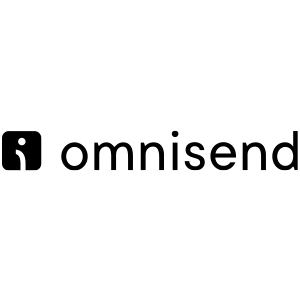
- WordPress: 4.9 /5.0
- Trustpilot: 4.3 /5.0
- G2: 4.0 /5.0
Integrate it with your website, set up popup behaviors and automation workflows, and see your visitors turning into warm leads and customers. You can set up and manage email and SMS campaigns directly from your WordPress dashboard.
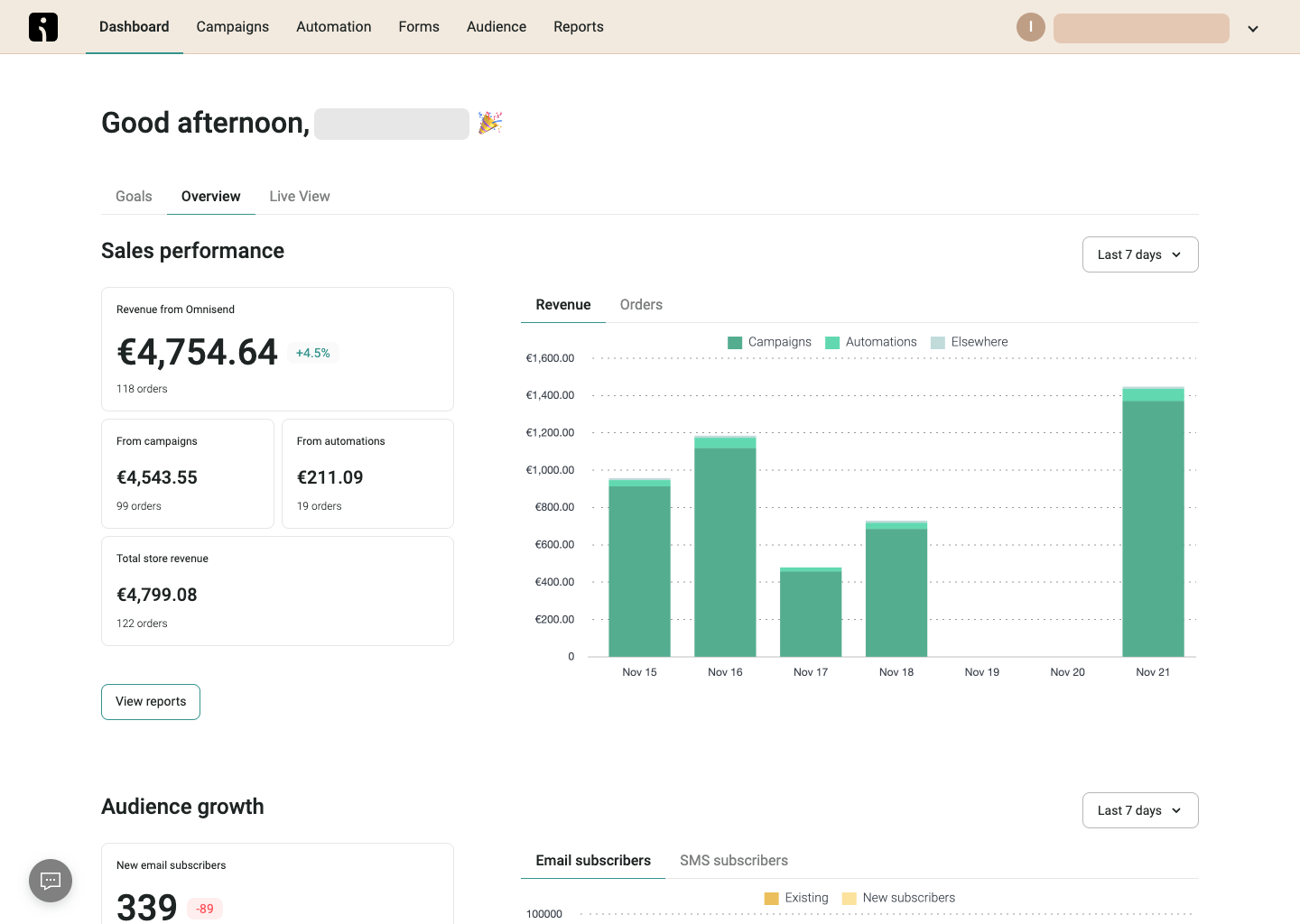
Key Features
- Drag-and-drop email builder. Their visual editor combines simplicity with powerful customization options;
- Pre-built automation workflows. Omnisend offers ready-to-use sequence templates for welcome series, abandoned carts, and other critical journeys;
- Segmentation and targeting. Their platform uses purchase history, browsing behavior, and engagement metrics to create highly specific audience segments;
- Integrated opt-in forms. Omnisend provides versatile lead capture tools including popups, landing pages, and interactive elements like wheels of fortune;
- Detailed reporting and analytics. Their comprehensive dashboard offers clear visualization of campaign performance across all channels and touchpoints;
- Seamless integration. Omnisend connects flawlessly with major ecommerce platforms and business tools through native integrations and API options.
Pros & Cons
Pros:
- Exceptional e-commerce integration, especially with WooCommerce
- Comprehensive omnichannel marketing capabilities (email, SMS, push)
- Powerful automation workflows with visual journey builder
- Pre-built templates specifically designed for sales conversion
- Advanced customer segmentation based on shopping behavior
- Strong analytics for tracking campaign performance
Cons:
- Steeper learning curve for beginners
- Higher pricing than some competitors at enterprise level
- Free plan is quite limited compared to paid features
- Can be overkill for simple email marketing needs
Plans & Pricing
- Free Plan: 500 emails/month to 250 contacts
- Standard Plan: From $11/month for 3,000 emails to 500 contacts
- Pro Plan: From $41.30/month for unlimited emails to 2,500 contacts and unlimited emails
- Enterprise Plan: Custom pricing for high-volume senders with dedicated support
Who Should Use It
Omnisend offers advanced email marketing automation specifically designed for e-commerce businesses. This plugin connects directly with your WordPress website to leverage contact data for creating personalized marketing campaigns. Omnisend’s comprehensive approach combines email marketing with other channels for maximum impact.
- Retail: Create automated email sequences based on customer shopping behavior, with personalized product recommendations that drive higher conversion rates.
- Fashion/apparel. Develop sophisticated drip campaigns featuring new collections, lookbooks, and exclusive offers that can be triggered by specific customer interests and browsing habits.
- Beauty & cosmetics. Schedule seasonal campaigns and replenishment reminders based on typical product usage timelines, maintaining engagement throughout the customer lifecycle.
Mailchimp for WordPress — Email Marketing Plugin with Popup Builder
Mailchimp is useful for capturing leads on your WordPress website and sending automatic email marketing campaigns.

- WordPress: 4.0 /5.0
- Trustpilot: 2.6 /5.0
- G2: 4.3 /5.0
Its popup builder helps you set up a website popup quickly to help you grow your email list on autopilot. Then you can use its built-in features to send automated emails based on how visitors interact with your website or products.
Plus, you get detailed analytics reports to optimize your email marketing strategy for better results.
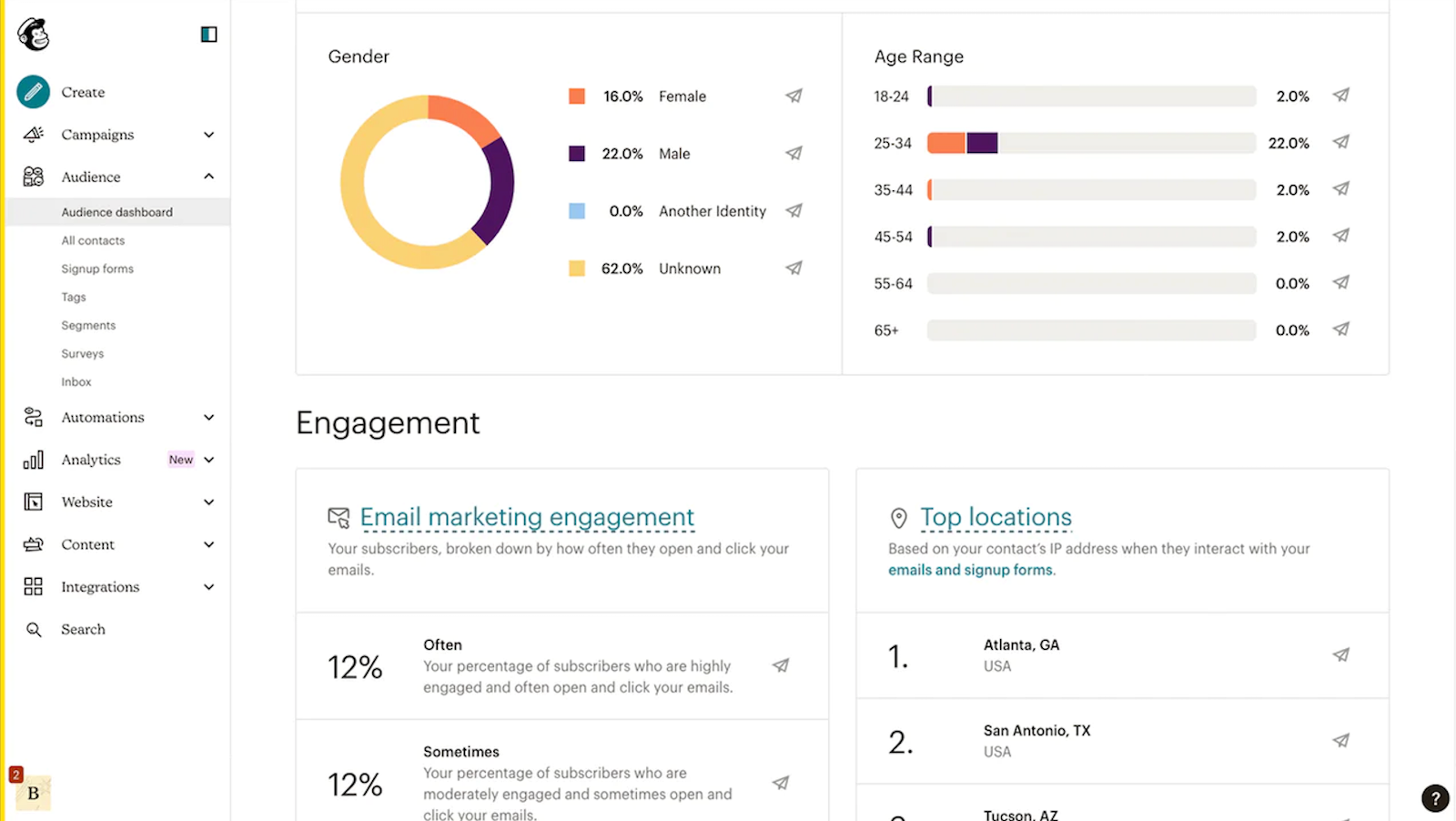
Key Features
- Popup customization. Their platform offers extensive options to design eye-catching signup forms and popups that match your brand identity;
- Behavior-based targeting. Mailchimp tracks how users interact with your content and automatically adjusts messaging accordingly;
- Detailed analytics. Their comprehensive reporting dashboard provides clear insights into campaign performance, subscriber growth, and engagement metrics;
- A/B testing options. Mailchimp makes it simple to test different subject lines, content variations, and send times;
- Email template variety. Their library includes hundreds of professionally designed, mobile-responsive templates for every industry and occasion;
- Drag-and-drop builder. Their intuitive visual editor requires no coding knowledge and lets you create professional-looking emails in minutes.
Pros & Cons
Pros:
- Extensive template library with professional design options
- Robust A/B testing capabilities for continuous optimization
- Excellent popup and form creation tools with targeting options
- Strong integration with WordPress ecosystem
- Comprehensive analytics and reporting features
- Industry-leading deliverability rates
Cons:
- Pricing increases significantly as subscriber count grows
- Interface can become cluttered with advanced features
- Customer support can be slow to respond on lower-tier plans
- Recent feature changes have frustrated some long-term users
Plans & Pricing
- Free Plan: Up to 1,000 emails/month to 500 contact
- Essentials Plan: From $13/month for 5,000 emails to 500 contacts
- Standard Plan: From $20/month for 6,000 emails to 500 contacts
- Premium Plan: From $350/month for 150,000 email to 500 contacts
Who Should Use It
This popular WordPress email marketing plugin combines Mailchimp’s robust platform with easy WordPress integration. The built-in popup builder helps capture leads directly on your site, while the drag and drop email builder simplifies campaign creation. The seamless integration allows WordPress users to leverage advanced features.
- Education. Schools and online courses can create segmented contact lists for students, parents, and alumni, delivering relevant content and updates to each group;
- Nonprofits. Organizations can easily build donation campaigns, event promotions, and impact reports using the visual builder, increasing supporter engagement;
- Local businesses. Restaurants, salons, and shops can create location-based marketing emails with special offers to drive foot traffic during slower business periods.
Brevo — Email Marketing Solution for Small Businesses
Brevo is designed for small business owners who want to capture website leads and engage them with personalized emails.

- WordPress: 4.2 /5.0
- Trustpilot: 4.4 /5.0
- G2: 4.5 /5.0
Create engaging email campaigns, manage sales pipelines, or connect with customers through chat and SMS, directly from your WordPress dashboard. You can also connect it with 150+ digital tools to simplify workflow and enhance productivity.
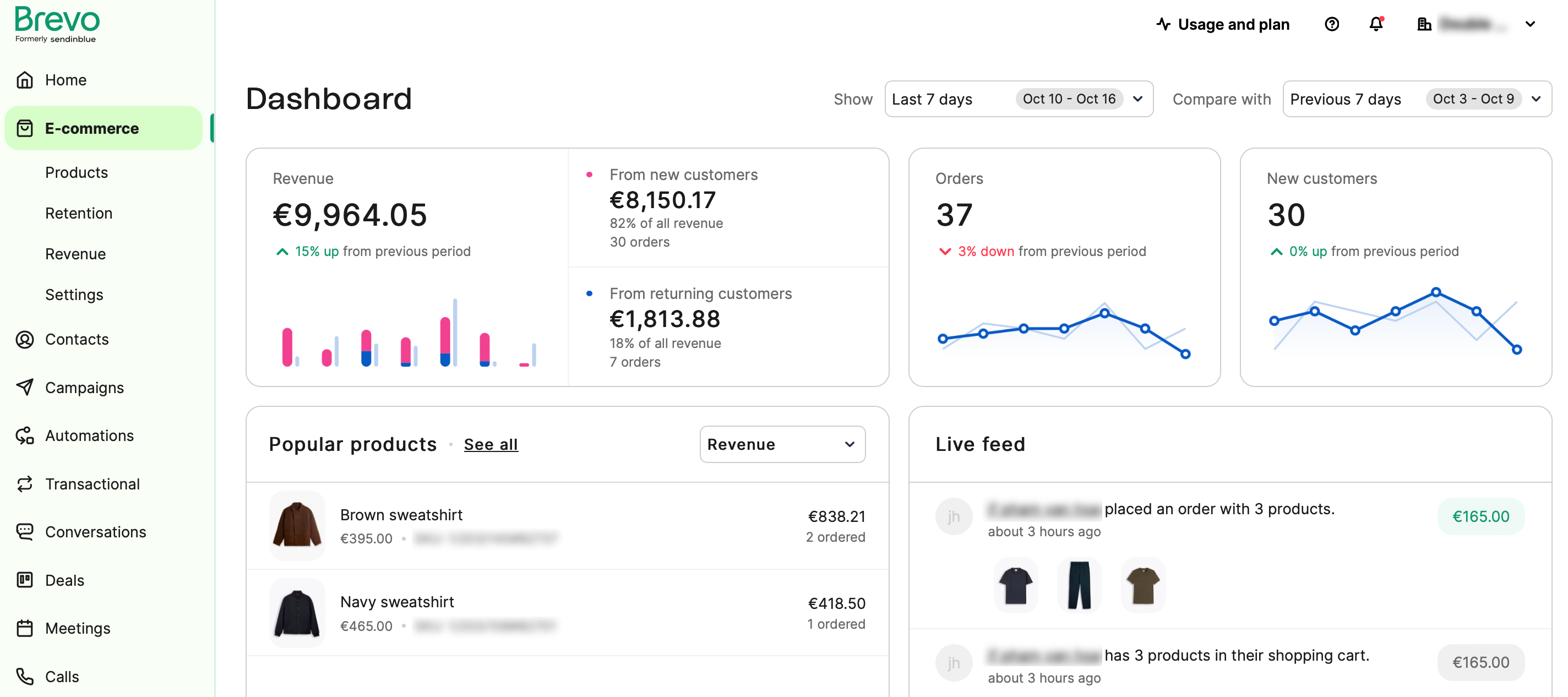
Key Features
- Text & WhatsApp automation tools. Their platform enables seamless scheduling and automation of both SMS and WhatsApp messages alongside your email campaigns;
- A/B testing. Brevo provides robust split testing capabilities for all aspects of your campaigns from subject lines to content blocks;
- Advanced personalization features. Their system goes beyond basic name insertion with dynamic content blocks that adapt based on recipient data, behaviors, and preferences;
- Landing page builder. Brevo offers an intuitive tool for creating conversion-focused landing pages without needing separate software or coding skills;
- Drag-and-drop builder for signup forms. Their visual editor makes creating attractive, brand-consistent signup forms remarkably simple;
- Pipeline management. Brevo integrates email marketing with sales functionality through visual pipeline tools.
Pros & Cons
Pros:
- Affordable pricing structure ideal for growing businesses
- Multi-channel marketing capabilities (email, SMS, chat)
- Excellent transactional email features alongside marketing tools
- CRM functionality included without additional cost
- User-friendly automation builder with visual workflows
- Strong deliverability with built-in compliance features
Cons:
- Template customization options are somewhat limited
- Mobile app lacks some desktop functionality
- Advanced segmentation requires higher-tier plans
- API documentation could be more comprehensive
Plans & Pricing
- Free Plan: 300 emails/day to unlimited contacts
- Starter Plan: From $8/month for 5,000 emails to unlimited contacts
- Business Plan: From $16/month for 5,000 emails to unlimited contacts
- Enterprise Plan: Custom price for unlimited contacts and emails
Who Should Use It
Brevo provides a complete email marketing solution tailored specifically for small businesses using WordPress. The platform focuses on simplicity while offering powerful marketing automation capabilities. Businesses can manage contact lists, create campaigns, and analyze results all from one central admin dashboard.
- Real estate. Agents can automate property alerts based on client preferences and create drip campaigns that nurture leads throughout the lengthy home-buying process;
- Financial services. Advisors can schedule regular market updates and personalized financial tips that position them as trusted experts with clients;
- Hospitality. Hotels and travel businesses can develop sophisticated pre-arrival and post-stay email sequences that enhance guest experiences and encourage reviews.
MailPoet — Great Plugin for Creating and Sending Newsletters
MailPoet is a dedicated email marketing plugin designed for WordPress users.

- WordPress: 4.4/5.0
- Truspilot: 2.0/ 5.0
- G2: 4.2 /5.0
You can set it up directly into your WordPress dashboard and start creating beautiful emails. Use it to send newsletters, automate welcome emails, and notify readers of your latest posts.
Features like list segmentation and behavior-based email automation make it a useful plugin if you want to set up personalized or automated emails for your email list.
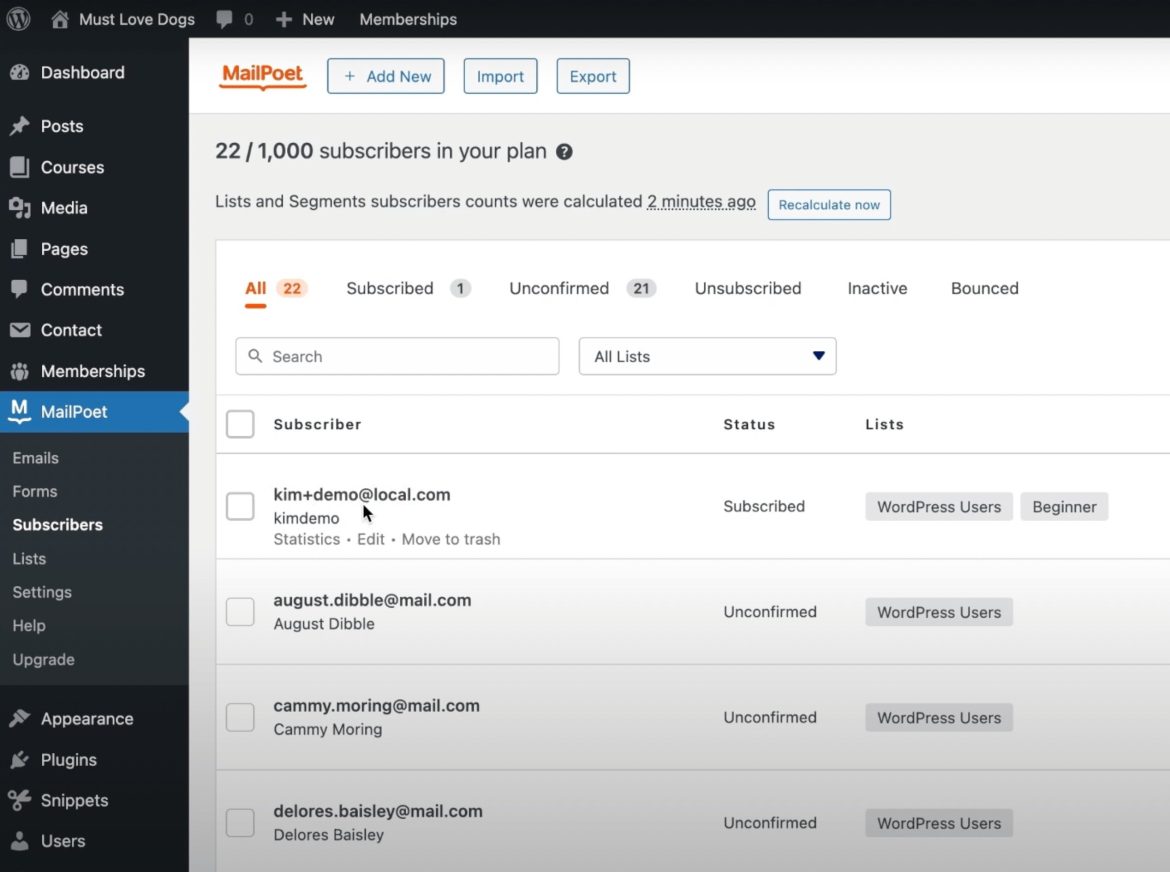
Key Features
- WordPress-focused features. Their plugin integrates natively with WordPress, syncing seamlessly with your existing users, posts, and WooCommerce products;
- Automated campaigns. MailPoet enables you to create sophisticated email sequences triggered by specific user actions or time intervals;
- Email template library. Their collection includes dozens of professionally designed, responsive templates specifically optimized for WordPress businesses;
- List segmentation. MailPoet allows you to divide subscribers based on engagement metrics, purchase history, and custom fields;
- Signup forms. Their system offers versatile form creation tools that integrate perfectly with WordPress themes and blocks – capturing leads naturally throughout your website experience;
- Abandoned cart emails. MailPoet automatically identifies incomplete purchases and sends perfectly timed recovery emails.
Pros & Cons
Pros:
- Native WordPress integration with seamless user experience
- Works directly from your dashboard without third-party logins
- WooCommerce-specific features for e-commerce sites
- Doesn’t require external SMTP services for reliable delivery
- Simple subscription management that respects GDPR requirements
- Abandoned cart recovery emails included in premium versions
Cons:
- Limited functionality compared to standalone platforms
- Free version caps at 1,000 subscribers
- Fewer advanced automation options than specialized tools
- Can impact site performance on resource-limited hosting
Plans & Pricing
- Free Plan: 5,000 emails/month to 500 subscribers
- Business Plan: $10/month for unlimited emails to 500 subscribers
- Agency Plan: Starting at $30/month for unlimited emails to 500 subscribers
Who Should Use It
MailPoet stands out as a native WordPress email marketing plugin that stores all the data directly in your WordPress database. This approach gives users complete control over their email marketing while providing an intuitive newsletter creation experience. The plugin handles everything from subscription forms to email delivery.
- Media & publishing. News outlets can automatically convert latest articles into newsletters, maintaining subscriber engagement while driving traffic back to their WordPress site;
- Membership sites. Community platforms can deliver personalized content based on member preferences and activity levels, increasing retention and participation;
- Creative professionals. Photographers, designers, and artists can showcase their latest work through visually stunning newsletters that reflect their brand aesthetic.
FluentCRM — Best WordPress Email Marketing CRM Plugin
FluentCRM is a self-hosted email marketing automation plugin for WordPress. Manage leads and customers, broadcast email campaigns, automate email flows directly from your WordPress dashboard.
Sending targeted email campaigns is easy with FluentCRM. Create beautiful emails and choose dynamic segments, or simply filter out contacts using custom queries before sending a campaign.

Key Features
- Email campaign management. Their WordPress-native platform streamlines the entire process from creation to scheduling and performance tracking;
- Automated email sequences. FluentCRM offers powerful workflow automation that triggers personalized emails based on specific user actions and timeline conditions;
- Smart contact segmentation. Their system uses dynamic tags and lists that automatically categorize contacts based on behaviors, interests, and engagement patterns;
- 360° subscriber & customer data tracking. FluentCRM creates comprehensive profiles that capture every interaction across your website, products, and marketing touchpoints;
- A/B testing for subject lines. Their built-in testing tools let you experiment with different approaches and automatically implement winners based on open rates;
- Email heatmaps. FluentCRM generates visual engagement reports showing exactly where subscribers click and focus their attention within your emails.
Pros & Cons
Pros:
- Fully native WordPress integration with no external dependencies
- One-time payment option instead of recurring subscriptions
- Deep integration with popular WordPress plugins and forms
- Comprehensive contact management with detailed user profiles
- Flexible tagging and segmentation capabilities
- No sending limits based on subscriber count
Cons:
- Newer platform with fewer templates than established competitors
- Limited direct integrations with non-WordPress services
- Learning curve for maximizing advanced features
- Visual builder not as polished as some premium alternatives
Plans & Pricing
- Basic Plan: Yearly payment of $129 for single site
- Plus Plan: Yearly payment of $249 for 5 sites
- Agency Plan: Yearly payment of $499 for 50 sites
Who Should Use It
FluentCRM combines powerful email marketing capabilities with comprehensive CRM functionality directly within WordPress. This all-in-one platform eliminates the need for third-party services by storing contact info in custom database tables on your hosting server, giving you complete ownership of your marketing data.
- SaaS companies. Software businesses can create onboarding sequences based on user activity, helping new customers discover key features and achieve success;
- Digital products: Course creators and information product sellers can automate emails triggered by purchase events or course completion milestones;
- Consultancies. Business advisors can segment clients by industry or project stage, delivering tailored advice that demonstrates ongoing value between consultations.
MailMunch — Great WordPress Plugin for Lead Generation
MailMunch transforms WordPress lead generation with its intuitive email builder and powerful landing pages. This email marketing plugin allows users to send unlimited emails without performance issues.
The clean admin UI makes creating marketing campaigns effortless, while seamless email automation nurtures leads automatically. Unlike other WordPress plugins, MailMunch delivers results without overwhelming your server.
With just a simple sign up, you can immediately start building your mailing lists and converting visitors into loyal customers. Its compatibility with popular SMTP service options ensures excellent deliverability rates that keep your business growing.
Key Features
- Drag-and-drop email builder. Their visual editor enables quick creation of professional-looking emails with no coding required;
- Customizable landing page templates. MailMunch offers a diverse library of conversion-optimized templates that can be fully personalized to match your brand identity;
- Automated email sequence creation. Their platform makes it simple to build sophisticated nurture journeys triggered by specific user actions or timeframes;
- A/B testing functionality. MailMunch provides robust split testing for all campaign elements from subject lines to call-to-action buttons;
- Advanced audience segmentation. Their system allows precise division of your subscriber base using demographic information, engagement metrics, and behavioral data;
- Comprehensive analytics dashboard. MailMunch delivers clear, actionable insights into all aspects of campaign performance with visual reports.
Pros & Cons
Pros:
- Exceptional form and popup building capabilities
- Clean, intuitive admin interface that’s easy to navigate
- Robust A/B testing functionality for optimizing conversions
- No performance issues even with high traffic volumes
- Comprehensive analytics dashboard with actionable insights
- Flexible integration options with major email services
Cons:
- Free plan is somewhat limited in features
- Some advanced features require technical knowledge
- Template customization could offer more flexibility
- Customer support response times vary on basic plans
Price & Pricing
- Premium Plan: $13.99/month for 1,00 subscribers
Who Should Use It
MailMunch focuses on converting website visitors into email subscribers through its comprehensive lead generation tools. The plugin offers various opt-in form types that integrate with popular email marketing services. Its form builder and targeting options help WordPress users maximize form submission rates.
- Startups. New businesses can quickly build their email list through strategically placed opt-in forms, laying the foundation for the next marketing campaign;
- Freelancers. Independent professionals can create lead magnets that showcase expertise, automatically delivering valuable content while capturing potential client information;
- Affiliate marketing. Product promoters can segment subscribers based on interest categories, sending targeted affiliate offers that generate higher commission rates.
OptinMonster — Email Marketing Plugin with a Popup Tool Collection
OptinMonster helps you convert website visitors into active email subscribers through engaging email opt-in forms.

- WordPress: 4.3/ 5.0
- Trustpilot: 4.1/ 5.0
- G2: 4.4/ 5.0
You can create beautiful popups without coding using its drag-and-drop builder. Then use its behavioral automation features to target visitors at the right time.
Integrations with email marketing tools help you nurture captured prospects and turn them into hot leads and customers.
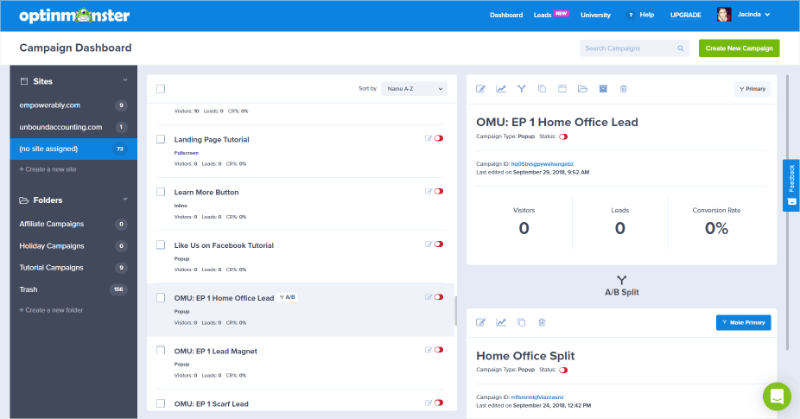
Key Features
- Drag-and-drop builder. Their intuitive visual editor makes creating professional-looking popups and forms exceptionally easy;
- 97+ premade templates. OptinMonster provides an extensive library of professionally designed, conversion-optimized templates for every campaign type and industry;
- Behavior automation targeting. Their platform tracks visitor actions in real-time and triggers perfectly timed offers based on engagement patterns;
- Real-time testing and adjustments. OptinMonster allows you to modify campaigns instantly based on performance data without requiring new code deployments;
- Page-level targeting. Their system can display different offers based on specific pages, products, or content categories visitors are viewing;
- Seamless integrations. OptinMonster connects effortlessly with virtually all major email marketing services, CRMs, and ecommerce platforms.
Pros & Cons
Pros:
- Industry-leading exit-intent technology that captures leaving visitors
- Extensive targeting options for highly personalized campaigns
- Impressive template variety with professional designs
- Advanced page-level targeting for contextual offers
- Reliable A/B testing functionality with detailed statistics
- Exceptional integration capabilities with major platforms
Cons:
- Higher price point than many competitors
- No free plan (only paid options with trial)
- Can be overwhelming for beginners with its feature set
- Setup requires more configuration than simpler alternatives
Plans & Pricing
- Basic Plan: $18/month for 2,500 pageviews
- Plus Plan: $48/month for 2 sites and 10,00 pageviews
- Pro Plan: $73/month for 3 sites and 25,000 pageviews
- Growth Plan: $123/month for 5 sites and 100,000 pageviews
Who Should Use It
OptinMonster specializes in converting abandoning visitors into subscribers and paying customers through its extensive popup and lead generation tools. The plugin’s targeting capabilities ensure that visitors receive the right message at the right time, significantly increasing conversion rates on WordPress websites.
- B2B services. Professional service firms can create exit-intent popups offering valuable industry reports, converting departing visitors into qualified leads.
- Software companies. Developers can display targeted free trial offers based on the specific features or solutions visitors are browsing on the site.
- Event management. Conference and event organizers can create urgency-based popups with early-bird discounts, driving registrations during key promotional periods.
The popup feature caught your eye? Check out these 8 best form builders for WordPress (including free plugins).
NotifyVisitors — Revenue-Boosting WordPress Email Marketing Plugin
NotifyVisitors offers an intuitive email builder to create personalized email campaigns that your subscribers will love.
Integrate it with your existing WordPress website and other marketing tools to take control of your marketing efforts.
Its AI-driven email personalization engine helps you with deep personalization based on the interests and online activity of your audience. There’s email automation, segmentation, and an analytics dashboard, too.
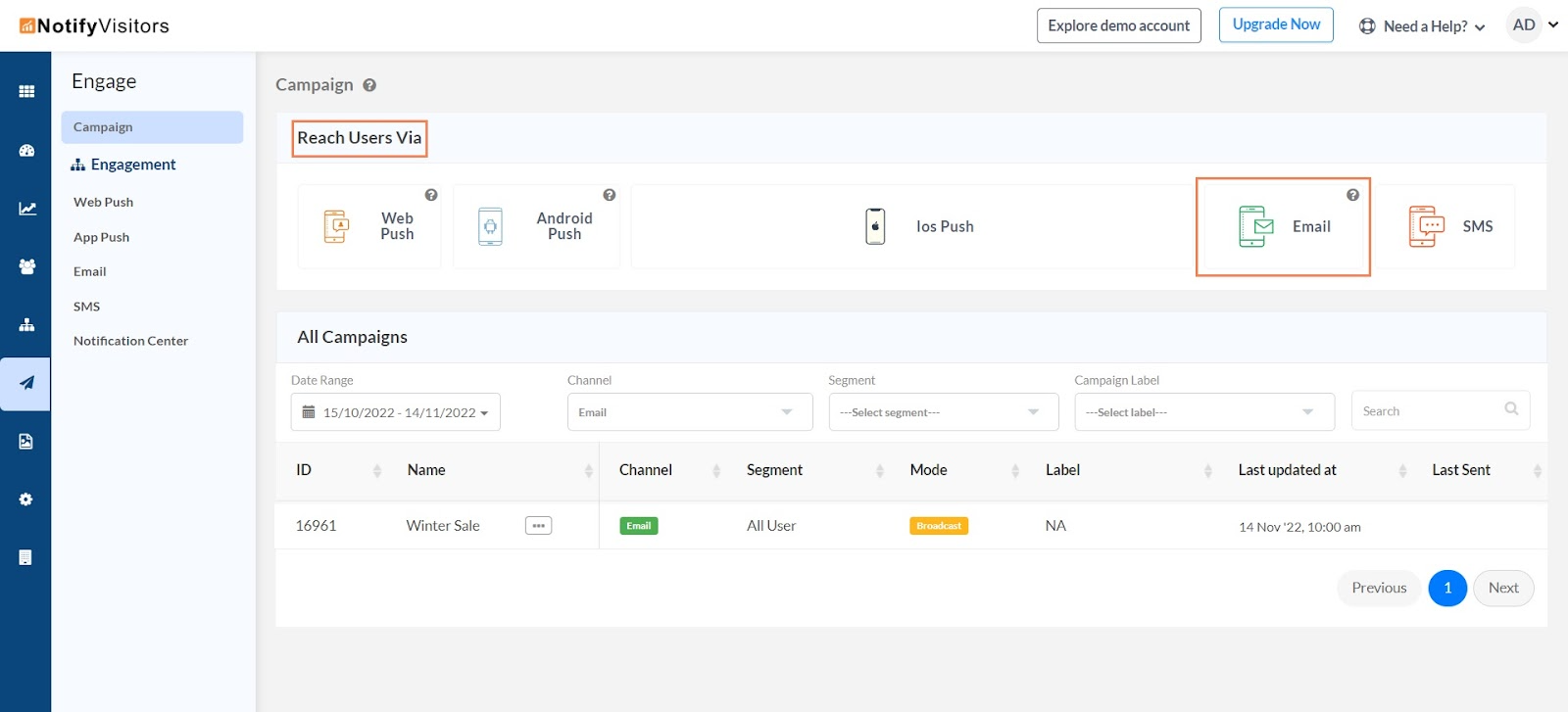
Key Features
- Automation. Their platform offers sophisticated workflow capabilities that trigger perfectly timed messages across multiple channels based on specific user behaviors;
- Customer data collection and analysis. NotifyVisitors creates comprehensive visitor profiles by aggregating interactions across touchpoints and identifying patterns;
- Interface and analytics. Their intuitive dashboard presents performance metrics and engagement data through clear visualizations and actionable reports;
- Personalized engagement campaigns. Their system enables hyper-targeted messaging based on individual user attributes, browsing history, and previous interactions;
- Multi-channel messaging support. NotifyVisitors seamlessly coordinates communications across email, web notifications, SMS, and mobile push notifications;
- Seamless integrations. Their platform connects effortlessly with leading CRMs, marketing tools, and analytics services.
Pros & Cons
Pros:
- All-in-one solution for multiple marketing channels
- Powerful behavioral targeting based on user actions
- Real-time personalization capabilities for dynamic content
- Comprehensive visitor analytics beyond typical email metrics
- Multi-channel approach including push notifications and SMS
- Solid ROI tracking features for campaign evaluation
Cons:
- Interface can be complex for new users
- Documentation could be more comprehensive
- Premium features come at a higher price point
- Some advanced features require developer assistance
Plans & Pricing
- All plans: Custom pricing for unlimited visitors with dedicated support
Who Should Use It
NotifyVisitors combines email marketing with visitor behavior tracking to create highly targeted campaigns. Such WordPress plugins help businesses understand user interactions on their website and trigger appropriate marketing emails based on these insights, ultimately increasing conversion rates and revenue.
- Insurance. Agencies can develop automated emails based on quote requests, nurturing prospects through the complex decision-making process;
- Healthcare. Medical practices can send appointment reminders and follow-up care instructions, improving patient compliance and satisfaction;
- Automotive. Dealerships can create targeted offers based on vehicle browsing history, helping potential buyers make purchasing decisions.
Klaviyo — WooCommerce Email Marketing Plugin for Business
Klaviyo is a useful email marketing tool for WooCommerce store owners who want to capture behavioral data for personalizing campaigns.

- WordPress: 3.0/ 5.0
- Trustpilot: 2.3/ 5.0
- G2: 4.6 /5.0
It syncs automatically to your WooCommerce dashboard to help you design and personalize campaigns based on online activity. Personalize content, send contextual SMS, or automate review requests.
The analytics dashboard helps track the average cart size, average order count, average order value, and more to help with data-driven decision making.
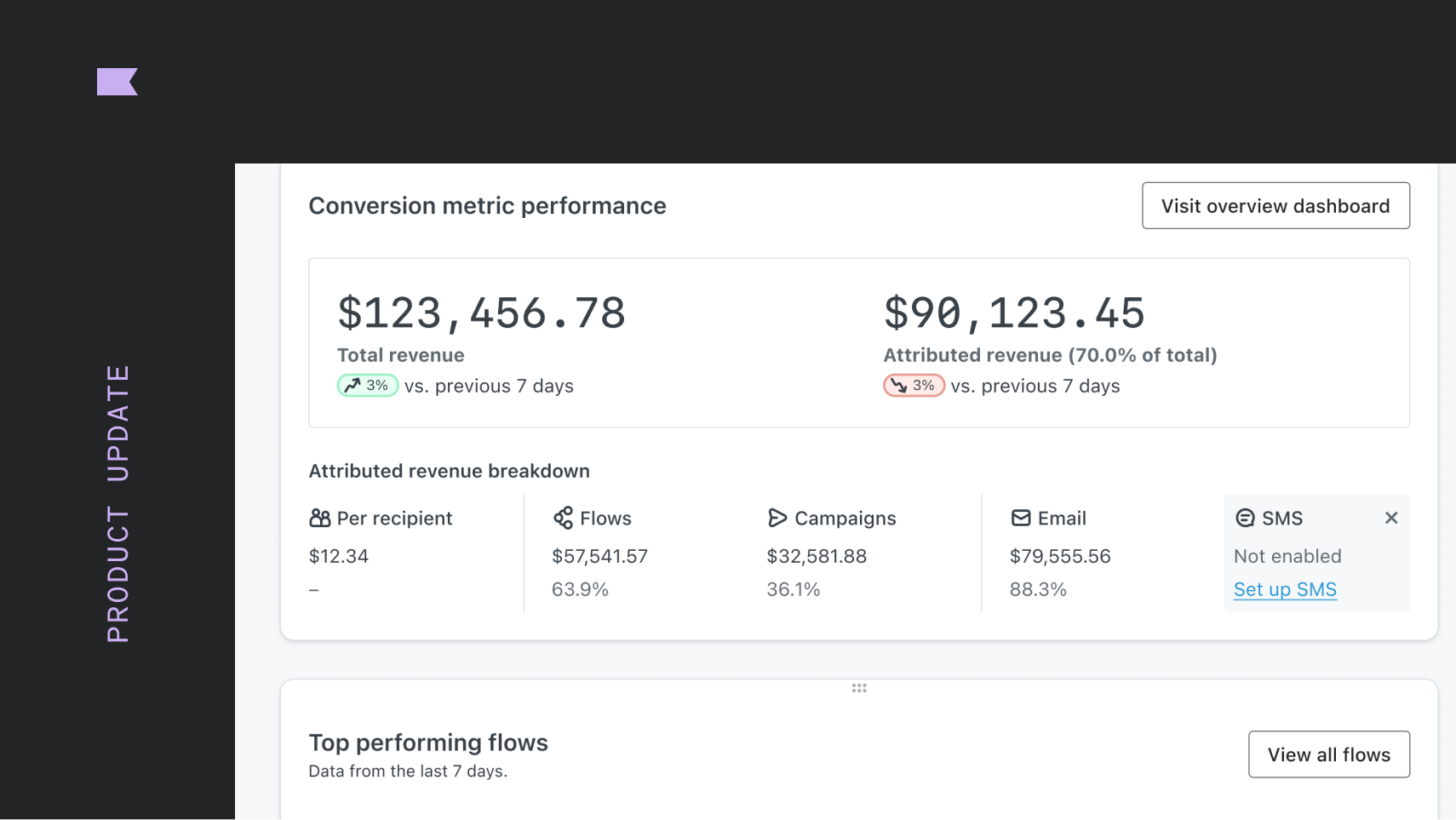
Key Features
- Real-time segmentation. Their platform allows you to instantly divide your audience based on behaviors, purchases, and engagement patterns;
- Dynamic email content. Klaviyo automatically personalizes email content for each recipient using their browsing history and purchase data;
- AI-driven insights. Their artificial intelligence analyzes customer data to provide actionable recommendations and predictive analytics;
- 2-way SMS conversations. Beyond standard text messaging, Klaviyo enables genuine conversations with customers via SMS;
- Mobile push notifications. Their system delivers timely alerts directly to customers’ mobile devices;
- Customer reviews integration. Klaviyo seamlessly incorporates product reviews into your marketing communications.
Pros & Cons
Pros:
- Sophisticated e-commerce marketing automation specifically for online stores
- Exceptional customer segmentation based on purchase behavior
- Powerful predictive analytics for customer lifetime value
- Built-in ROI tracking for all campaigns and flows
- Pre-built automation sequences specifically for e-commerce
- Seamless WooCommerce integration with rich data syncing
Cons:
- Premium pricing structure that can be costly for small businesses
- Steep learning curve to utilize full feature set
- Can be overkill for simple email marketing needs
- Setup requires significant configuration for optimal performance
Plans & Pricing
- Free Plan: Up to 250 contacts and 500 emails/month
- Email Plan: Starting at $25/month for 500 contacts and 5,000 emails
- Email & SMS Plan: Starting at $35/month for 500 contacts and 5,000 emails
- Enterprise Plan: Custom pricing for businesses with over 500,000 contacts
Who Should Use It
Klaviyo offers deep integration with WooCommerce for data-driven email marketing campaigns. This specialized plugin provides advanced features for segmentation based on purchase history and customer behavior. The platform excels at helping WordPress-based online business leverage contact data for increased sales funnels and retention.
- Specialty retail. Niche product sellers can create detailed customer segments based on purchase patterns, sending highly relevant product recommendations;
- Subscription boxes. Recurring product businesses can automate renewal reminders and cross-sell complementary items based on subscription type;
- D2C brands. Manufacturers selling direct can build comprehensive customer journeys from first purchase through repeat buying, strengthening brand loyalty.
How to Get Started with WordPress Email Marketing
Email marketing remains a highly effective way to engage your audience, drive traffic to your website, and increase sales.
If you’re using WordPress, accessing this potential is simpler than you might think. Here’s a guide to get you started:
- Choose your email marketing service. Select a platform that integrates well with WordPress. Choose one that offers features and pricing plans fitting your business needs;
- Install and connect the plugin. Most email marketing services offer dedicated WordPress plugins. Install your chosen plugin and connect it to your email marketing account through the setup wizard;
- Build your email list. Add signup forms to your website to collect visitor emails. Place forms strategically on your homepage, blog posts, and within your content using the plugin;
- Create engaging content. Divide your audience into segments and create emails tailored to their specific interests. Offer valuable content like blog updates, special offers, or downloadable resources to keep them engaged;
- Send your email campaigns. Once ready, send your emails immediately or schedule them to reach your subscribers at optimal times;
Track your results. Monitor important metrics like open rates, click-through rates, and conversions. Use this data to refine your strategy and improve your campaigns going forward.
But wait! We’ve got more roundup articles, that you might be interested in: