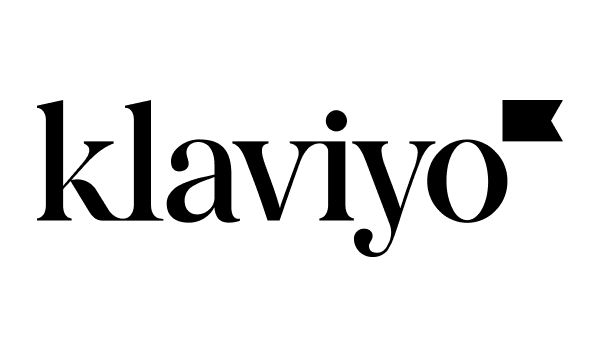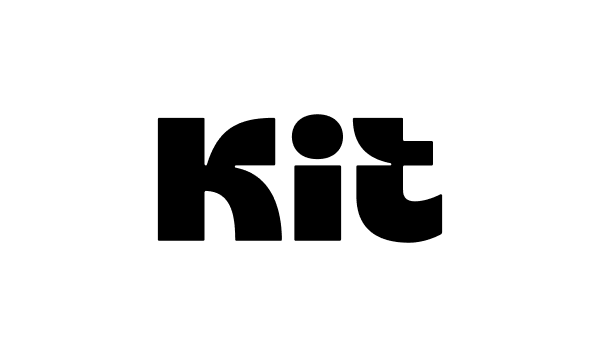ActiveCampaign Review: Is It Still Worth It in 2025?
Capterra, G2, Trustpilot, and Reddit to create an objective evaluation. Learn more about our review methodology
ActiveCampaign has come a long way since its humble beginnings in 2003. What started as a small consulting firm has evolved into a powerful marketing automation platform serving over 180,000 businesses globally.
So what makes ActiveCampaign stand out in the crowded email marketing space? For starters, their automation builder is impressive. Unlike many email tools that only let you schedule basic drip sequences, ActiveCampaign gives you a visual workflow builder that responds to real customer behavior. You can trigger automations based on actions like email opens, link clicks, site visits, purchases, or even changes in CRM status.
But that’s just the start of it—it has its own flaws and quirks, which I’ll be going over in this comprehensive ActiveCampaign review.
What is ActiveCampaign?
ActiveCampaign is an all-inclusive platform that focuses on giving businesses a deep, data-driven approach to email marketing and automation. It goes well beyond basic newsletters, blending advanced segmentation, dynamic content, and multichannel automation into a single cohesive system.
On the backend, the platform emphasizes performance and reliability. Deliverability is supported with authentication, list hygiene, and reputation monitoring, while detailed reports break down engagement by device, location, and audience segment.
Integrations with hundreds of apps make it a strong fit for businesses that want to align marketing with sales and customer success. For teams ready to invest in robust marketing automation and analytics, ActiveCampaign is built to handle complex journeys without losing flexibility.
ActiveCampaign Quick Summary/TL;DR
- Features: Email marketing automation, CRM, AI prediction tools, split testing, and dynamic content;
- Pricing: Starts at $15/month;
- Pros: Powerful automation, great deliverability, helpful support team;
- Cons: Can be overwhelming for beginners, no free plan (only 14-day trial);
- User Experience: Clean interface but complex to navigate at first;
- Alternatives: MailerLite (simpler), Sender (cheaper), Kit (for creators), HubSpot (full marketing suite).
ActiveCampaign Key Features Review
ActiveCampaign’s email marketing campaigns give you way more than just the basics. You can send standard broadcasts, run A/B tests to see what really works, set up RSS-triggered automated campaigns, or schedule date-based broadcasts for launches and recurring events.
Personalization is a big win when it comes to campaigns, too. You can use dynamic and conditional content to make every message feel relevant, while the integrated content manager keeps all your assets neat and easy to find.
The AI-powered campaign builder, combined with the AI image generation, are surprisingly helpful for speeding things up, with brand presets keeping everything looking consistent. Plus, the drag-and-drop email builder with advanced blocks makes putting together great-looking campaigns pretty painless.
The editor isn’t perfect, though—mobile formatting options are a bit limited, and I did hit a glitch that cost me about 10 minutes of work. Thank God for ActiveCampaign’s auto-save feature, though.
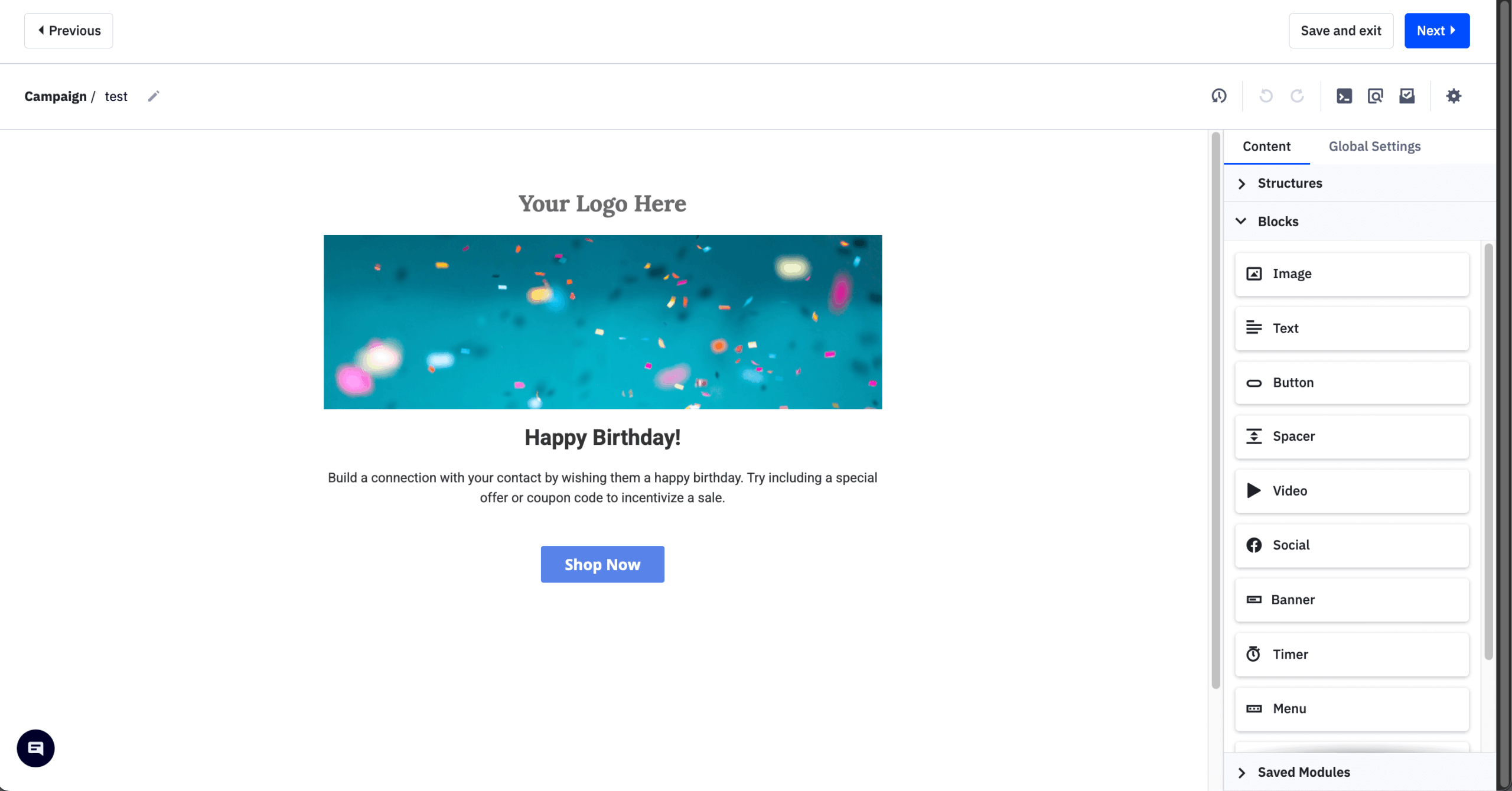
Split testing capabilities
ActiveCampaign’s A/B testing tools gave me more flexibility than most platforms. I can test up to five versions of a campaign—subject lines, sender names, or full email content—and even let the system pick a winner automatically based on opens or clicks. In automations, I like being able to split contacts across different paths, test flows, and optimize based on conversions.
That said, it’s not flawless—the setup can feel complex at first, editing splits mid-automation isn’t possible, and the learning curve is steeper than simpler tools. Still, once you get comfortable, the insights are worth it.
ActiveCampaign’s email templates have been a big help for me when building campaigns. There’s a wide library of 250+ templates to choose from, and I like that they’re organized by purpose—whether it’s a newsletter, a promotion, or a ‘conference event’. Most of them are responsive right out of the box, and the drag-and-drop email editor makes it easy to tweak layouts without needing code.
Of course, when put next to email builders of Sender or Mailchimp, ActiveCampaign’s email editor isn’t as buttery smooth. The template library also starts to feel a bit dated over time, since the selection hasn’t seen much fresh variety since I last tested it.
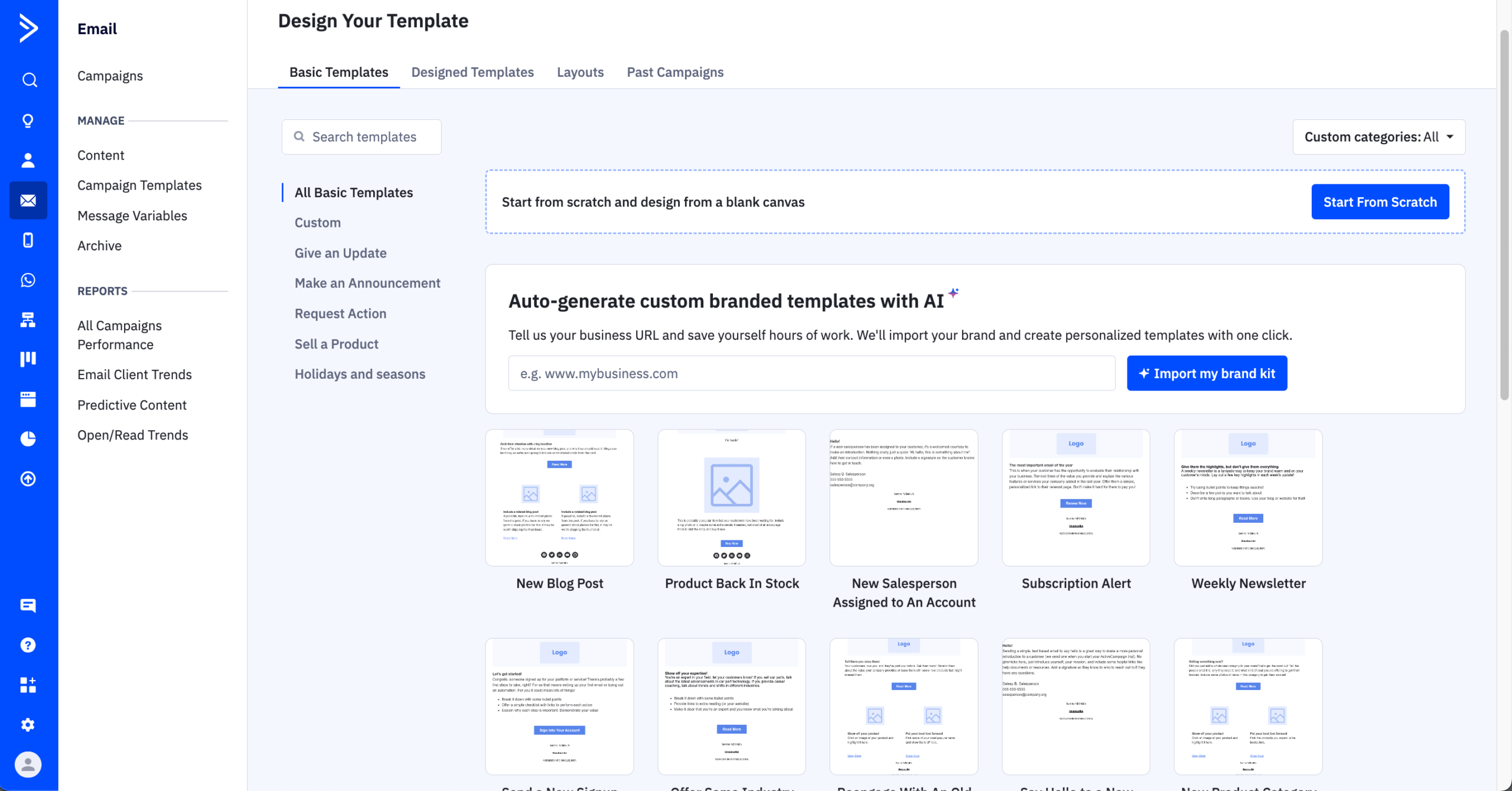
This is where ActiveCampaign really shines. The visual builder makes it easy to design behavior-based workflows without coding, using triggers like email engagement, website visits, or goal completions.
One of the things I loved about ActiveCampaign was its ability to go beyond email—it’s a full multi-channel marketing package. Users can add SMS, site messages, and CRM updates to their workflows, creating a more connected experience across channels. However, if you want to plug SMS and WhatsApp marketing automation, you’ll need third-party add-ons like WhatsCampaign. Not ideal, but not entirely a deal-breaker.
Scheduling options and automation templates are extensive, too. That said, the reporting dashboards can feel slightly overwhelming, and I found that the learning curve for mastering advanced automations is noticeably steeper compared to simpler email marketing platforms like Sender.
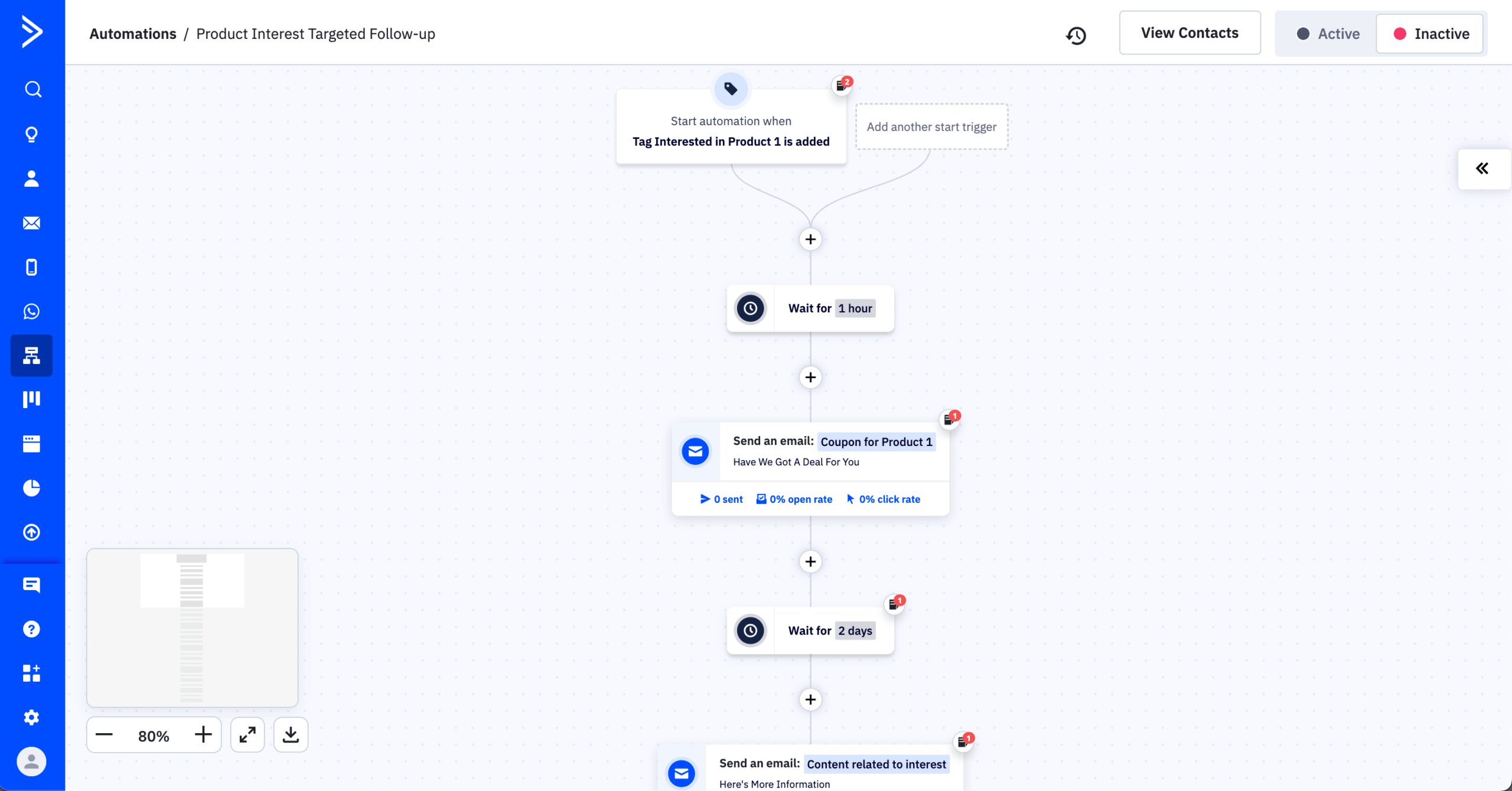
I’ve found ActiveCampaign’s landing pages and forms to be surprisingly effective for lead capture. The drag-and-drop builder is clean and intuitive, with 100+ ready-to-go templates that make setup quick. I liked that I can drop inline or pop-up forms, and even embed them on external sites, then have submissions trigger automations instantly.
There’s even a dedicated Landing Page Design Service that helps you make a custom landing page, which is free for Plus, Professional, and Enterprise plan owners. Although I haven’t had the chance to try it out, it’s neat that there’s a service like that if you ever need one.
The integration with the CRM feels seamless—it’s easy to tag contacts, start follow-ups, or segment lists right away. On the other hand, the Lead Form Builder itself is simple enough for fast lead-generating campaigns, though I’ll admit it’s not as advanced as ActiveCampaign’s landing page tools.
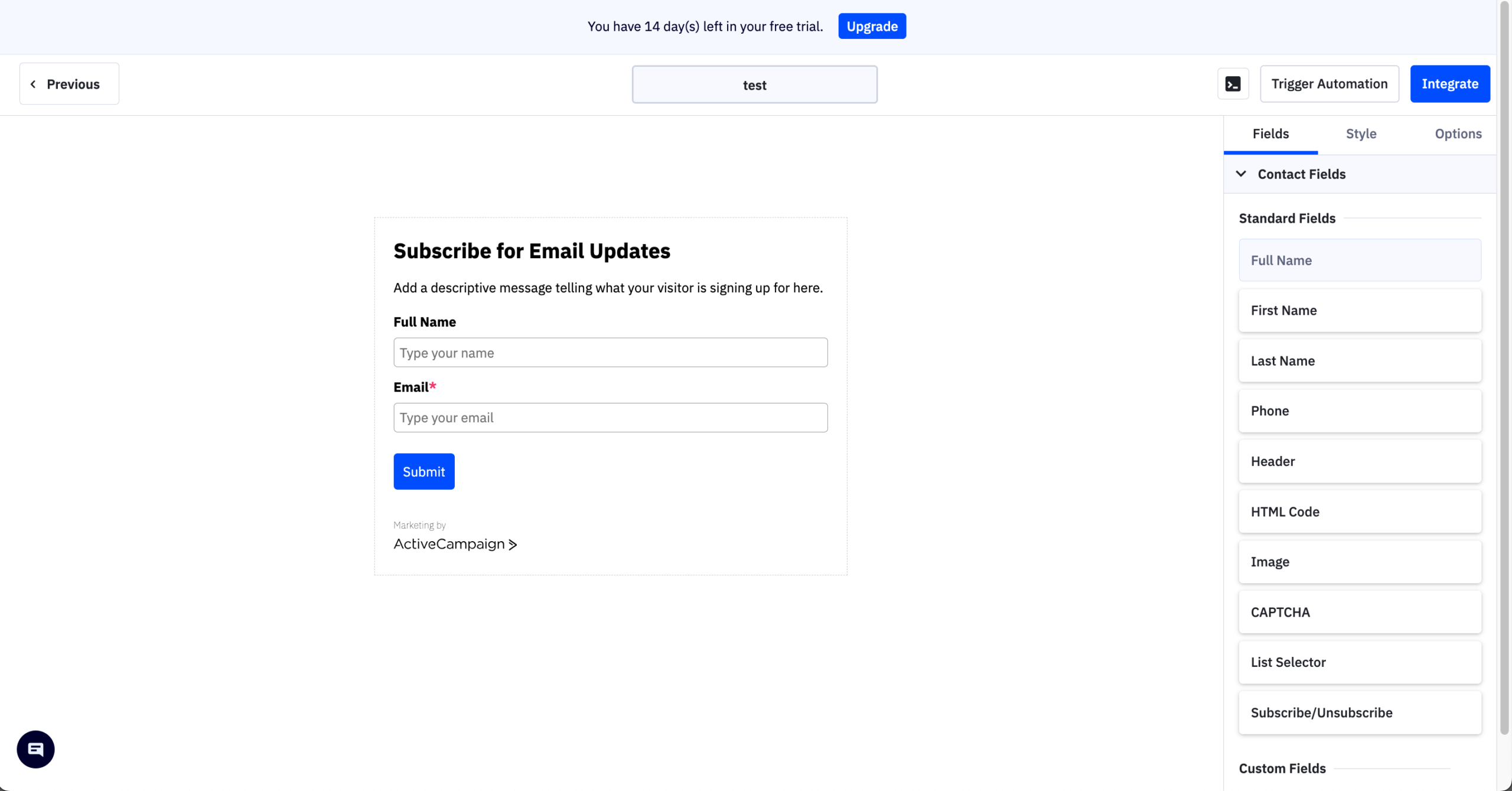
After playing around with ActiveCampaign’s segmentation, it’s safe to say that it’s been pretty handy. I could easily split my list by tags, custom fields, or even how people interact with my emails, which makes targeting way easier.
That said, setting up more detailed rules like combining multiple conditions or creating nested “if/else” logic can feel a little clunky, and it took me a bit to figure things out at first (even with years of experience under my belt). Once I got the hang of it, though, creating segments felt much smoother.
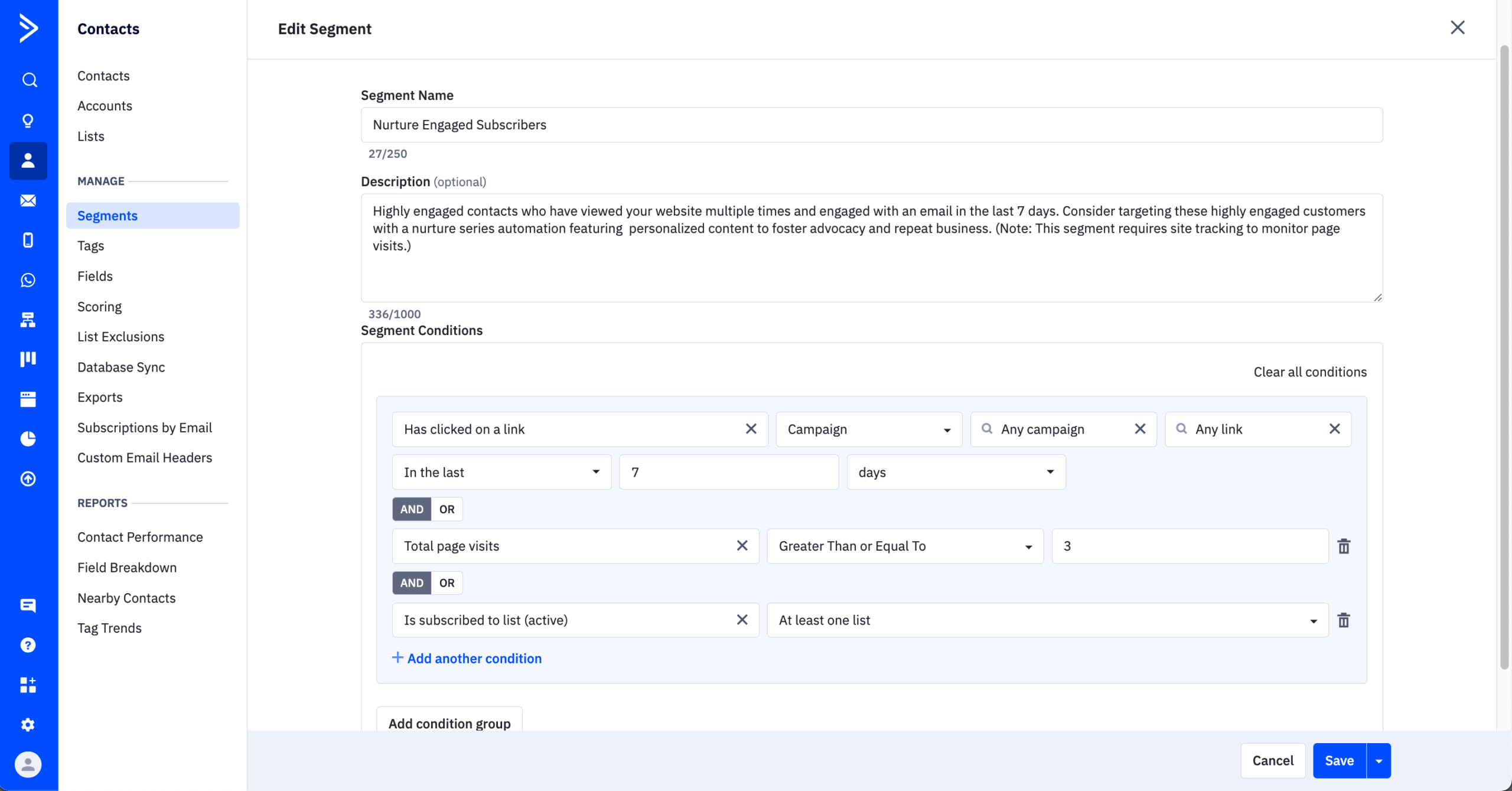
All in all, ActiveCampaign’s segmentation is not the simplest tool on the market, but it does give me more control than the lighter email marketing services I used before.
I’ve been using ActiveCampaign’s CRM with its sales automation, and it definitely streamlines deal management and follow-ups. The customizable pipelines make it easy to track prospects, and automating tasks, notifications, and deal updates saves a ton of manual work.
It’s worth noting, though, that while marketing automation is included on every plan, sales process automation is only available on Plus and higher plans with the sales CRM add-on (starting at $49/month). Also, the Starter plan has key limitations—you can’t even build conditional branches in workflows—so you’ll want to factor that in before choosing a plan.
Sales funnel
If you’re in ecommerce, having a wide range of sales funnel functionality is critical. After taking ActiveCampaign for a spin, I can easily say that this email marketing tool doesn’t disappoint in this department.
The integrations, segmentation, and CRM tie-ins make nurturing leads much easier, and I like the level of control I get over each step. On the other hand, it’s not a drag-and-drop funnel builder—you don’t get the kind of visual funnel map you’d see in tools like Sender or GetResponse.
The only real gaps I’ve noticed in sales funnel building are the lack of built-in webinar platform and affiliate marketing. If you need those, you’ll have to connect third-party tools.
Lead scoring
I’ve been using ActiveCampaign’s lead scoring, and it’s made prioritizing prospects a lot smarter. Instead of relying only on static rules like “+5 for an email open,” predictive scoring uses AI and machine learning to analyze past behavior (e.g., site visits, sales engagement, and CRM data) and surface leads most likely to convert.
While it takes more than a week on the platform to see how accurate predictive lead scoring is, it certainly frees users from tweaking everyone’s point values by hand.
It doesn’t come without its own caveats, though. Setting up the underlying traditional scores is still part of the process, and getting predictive scoring fired up means having enough clean data upfront—so there’s a bit of setup involved. Still, once you’re up and running, the smarter lead insights are well worth it.
I’m happy to report that ActiveCampaign goes beyond basic opens and clicks. For instance, it offers insights into location, device usage, link performance, and audience segment engagement. Moreso, reports highlight personalization effectiveness, A/B test winners, and outcomes tied to website traffic through UTM tracking.
While custom reports are only accessible to Enterprise users (which, as a reminder, starts at $145/month for 1,000 subs)—letting you see things like a contact’s engagement behaviors segmented by campaign or automation, or the opens of an automation email filtered by a custom field within a specific date range—I found ActiveCampaign’s advanced reporting to be reliable as well.
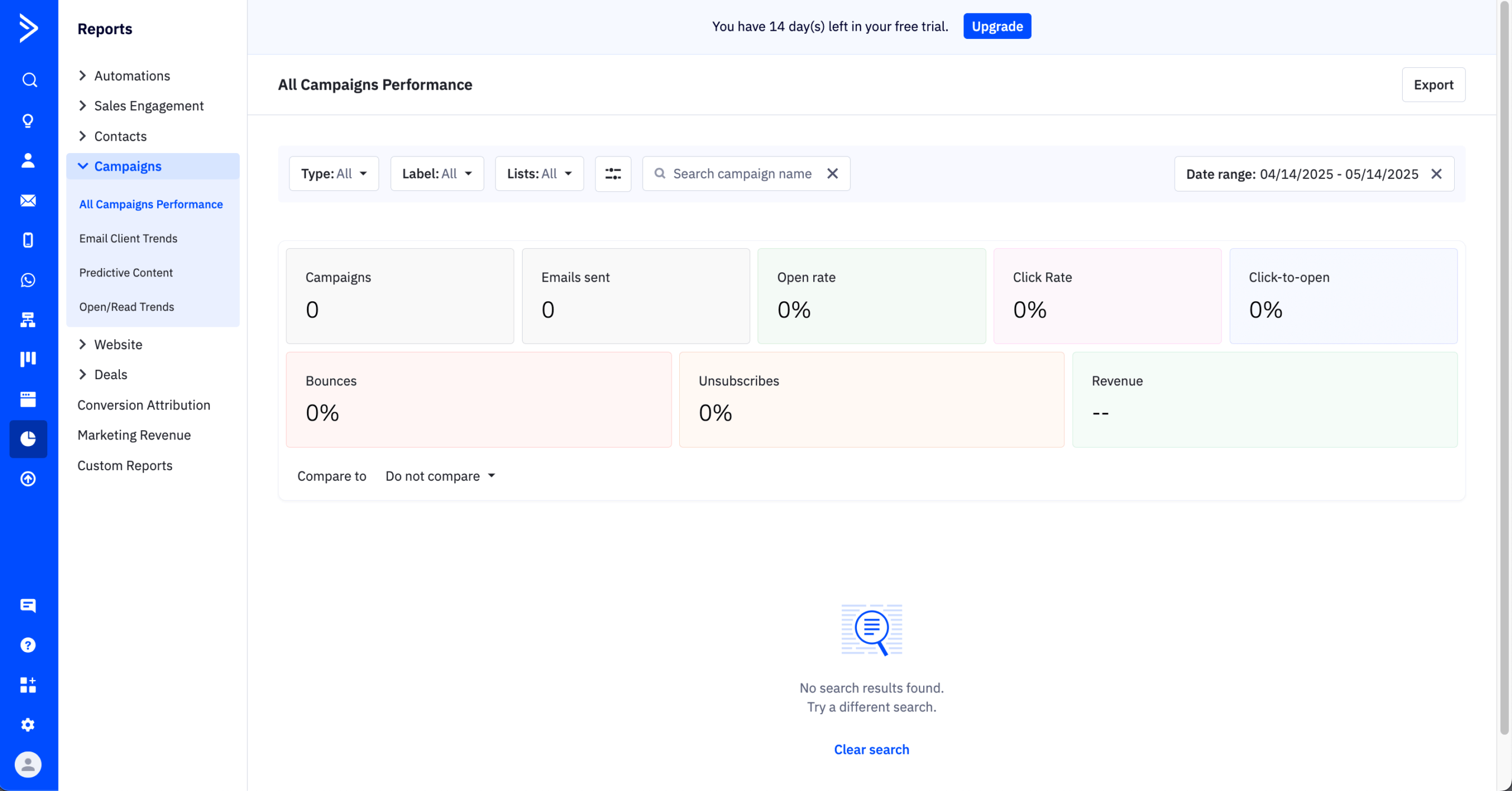
When it comes to deliverability, ActiveCampaign is a racecar. During my time with ActiveCampaign, the deliverability rate didn’t dip lower than 92%, which leaves most competitors in the dust (with similar numbers being reported by our friends at Emailtooltester). Emails tend to land where they should, and the platform makes it easier to stay SPF, DKIM, and GDPR compliant.
That said, deliverability isn’t flawless. I’ve seen sudden dips in open rates, and other users report the same. Overall, I trust ActiveCampaign more than most providers for inbox placement, but I keep a close eye on performance and use tools like Google Postmaster to make sure results stay strong.
This is another strong suit for ActiveCampaign. The platform connects with over 900 apps including Shopify, Salesforce, and Pipedrive integration, allowing you to pull in customer behavior and transaction data to personalize email content.
For developers, the RESTful API enables custom data syncing, campaign creation, and subscriber updates—ideal for building tailored workflows across platforms. Integrated tools can trigger email sends based on third-party activity, while personalization can be enhanced with external data like purchase history.
Email performance reporting can be extended with UTM tracking and external analytics integrations, such as Google Analytics, giving you a more complete view of campaign ROI.
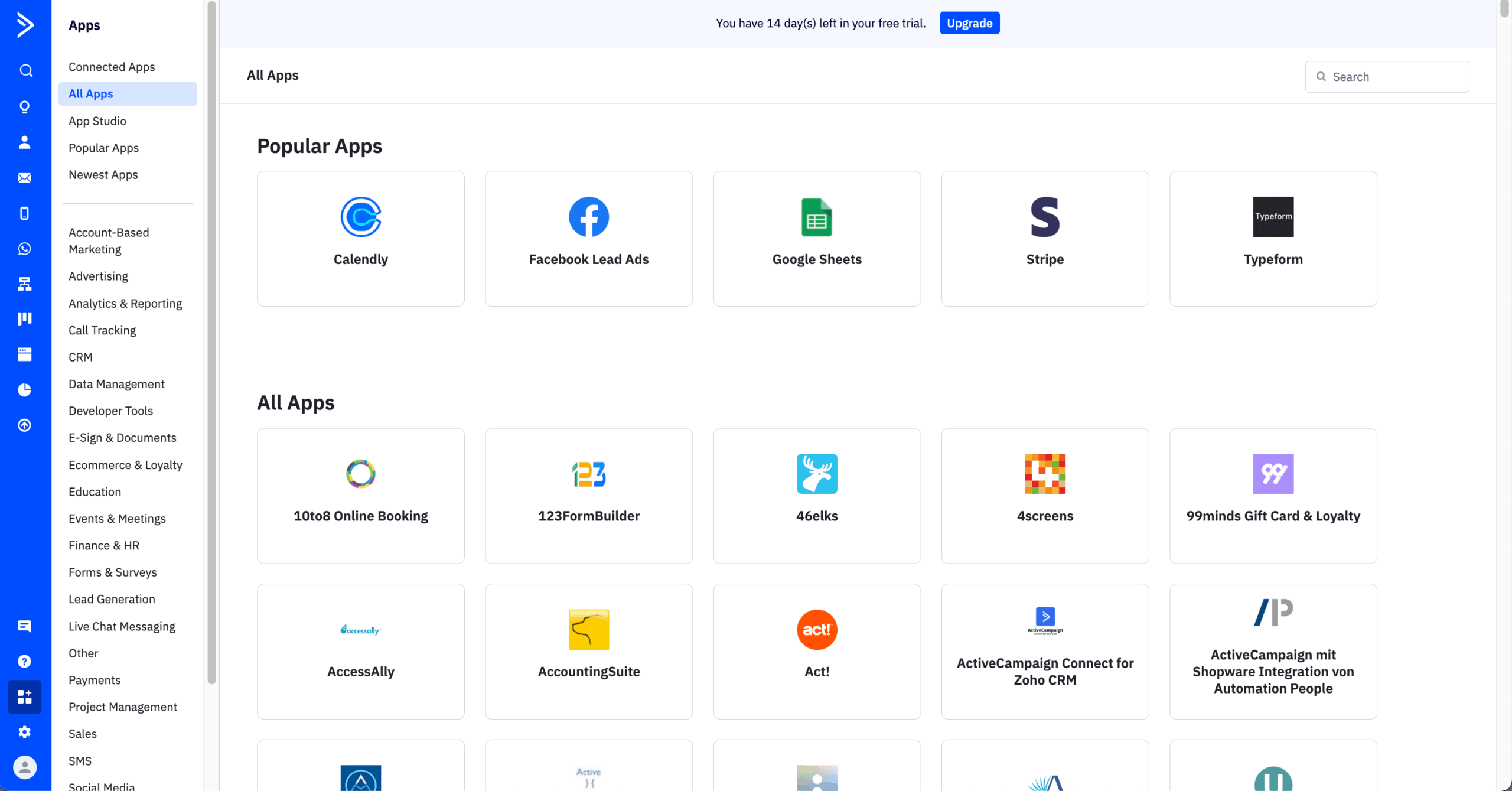
I’ve found ActiveCampaign’s support to be knowledgeable, although it can be hit-and-miss. Support is offered via live chat and email directly through the platform, though it’s not truly 24/7—chat is generally available Monday through Friday (3 am–11 pm CT) and on Sunday evenings.
That said, support is best for solving small problems. Most issues tend to be either temporary system glitches or user mistakes that are fixable or easily searchable.
This is where the so-called ‘resellers’ add real value—as expert consultants who identify problems, offer solutions, and act as your go-to resource. Still, the support experience today doesn’t feel quite as consistent or readily accessible as it once was.
ActiveCampaign Pricing Plans and Value
Starter
Plus
Pro
Enterprise
Starts at $15
per month
Starts at $49
per month
Starts at $79
per month
Starts at $145
per month
- Up to 10,000 emails/month
- 1,000 contacts
- Limited segmentation
- A/B testing (email only)
- 5 actions per automation
- Up to 10,000 emails/month
- 1,000 contacts
- Landing page builder
- Standard segmentation
- Predictive content optimization
- Web forms
- Up to 12,000 emails/month
- 1,000 contacts
- Multi-channel attribution
- A/B testing (full)
- Dynamic content
- Advanced analytics
- Up to 15,000 emails/month
- 1,000 contacts
- Everything on Pro plan
- Premium analytics
- Dedicated account team
- Premium CRM software add-ons (e.g., Salesforce integration)
ActiveCampaign Pros and Cons
- Top-notch email deliverability with built-in spam checks
- Flexible automations with conditional logic
- Loads of integrations and a solid API
- Precise audience targeting with advanced segmentation
- Smart email scheduling based on time zones and behavior
- Pretty steep learning curve, especially for beginners
- No free plan
- Reporting dashboards aren’t very customizable for different team needs
- The visual automation builder can get sluggish with complex workflows
- Prices climb quickly as your contact list grows
Pros
ActiveCampaign really shines when it comes to deliverability—their built-in spam checks help make sure your emails actually land in the inbox. The automation builder is super flexible, letting you use conditional logic to build out complex, personalized workflows without too much headache. There are loads of integrations and a solid API, so it plays nicely with the rest of your tech stack.
The advanced segmentation is spot-on for targeting the right people, too, and the smart scheduling tools (based on time zones and behavior) are a nice touch for boosting open rates and engagement without you lifting a finger.
Cons
ActiveCampaign isn’t without its downsides, however. There’s a pretty steep learning curve, especially if you’re new to marketing automation, so expect to spend some time figuring things out. There’s also no free plan, which might be a dealbreaker for very small businesses or those just getting started.
The reporting dashboards work well but aren’t super customizable if your team needs specific views. When you build really complex workflows, the visual automation builder can slow down a bit. And as your contact list grows, the price can climb quickly—something to keep in mind if you’re planning to scale.
Is ActiveCampaign the Right Choice for Your Business?
Great For
Look Elsewhere If You’re
Ecommerce brands leveraging event triggers and Shopify integration
A casual blogger needing simple newsletters
Agencies managing multiple clients with diverse reporting needs
A large enterprise requiring custom reporting at scale
SaaS companies using lead scoring and lifecycle tracking
A non-technical solopreneur intimidated by complex features
Who ActiveCampaign is Best For
ActiveCampaign tends to shine for ecommerce shops, marketing agencies, and SaaS companies. For ecommerce, the event-based marketing automations and Shopify integration are huge—abandoned cart and post-purchase sequences can quickly add real revenue without extra effort. Agencies like it because you can keep multiple client accounts organized, run detailed reports, and segment audiences without losing your mind.
Meanwhile, for SaaS, the built-in lead scoring ActiveCampaign offers, not to mention lifecycle emails, and CRM integrations, fit neatly with subscription models. It’s more advanced than beginner tools, but the payoff is worth it if you need depth.
Who Should Consider an Alternative
ActiveCampaign isn’t a good fit for everyone, however. If you’re a casual blogger or just running a simple newsletter, it’s filled with too many unnecessary tools you will be overpaying. Something lighter will get the job done without the extra complexity.
Big enterprises with layered teams and complex reporting demands usually outgrow it too, leaning toward email marketing software built specifically for large-scale operations. And if you’re a solo business owner who doesn’t feel comfortable with tech, the learning curve can be steep unless you’re ready to invest time into really learning the system.
ActiveCampaign User Testimonials and Reputation
ActiveCampaign reviews on G2 often highlight its powerful automations, segmentation, and integrations. One ActiveCampaign review notes how easy it was to segment lists based on interests and set up automated sequences that boosted conversions while saving time. While another praised the wide range of integrations and the intuitive drag-and-drop automation builder—making it approachable even for beginners.
On the downside, several reviews mention slow performance, limited reporting depth, and recurring glitches. One user shared frustrations with templates, formatting issues, and automations not behaving as expected despite support being responsive. Others disliked branding on opt-in forms in lower-tier plans or wished for more advanced analytics.
Capterra reviews often emphasize how ActiveCampaign delivers robust marketing automation and CRM capabilities without requiring the heavy investment of tools like Salesforce or HubSpot. One ActiveCampaign review highlights software’s ease of use, customer history tracking, and ecommerce integrations that make it easier to personalize campaigns.
Still, not everything gets glowing feedback. One ActiveCampaign review complains that design and navigation can be confusing, and the platform is seen as pricier than most ActiveCampaign alternatives. A few reviewers also raised concerns about limited account manager support and small but recurring glitches.
Feedback on Reddit is fairly mixed, with some users highlighting ActiveCampaign’s flexibility while others run into frustrations. On the positive side, one ActiveCampaign review liked its advanced automations, custom fields, and robust sales CRM, which make it a strong choice for online businesses and anyone needing complex workflows.
On the downside, some users note that Mailchimp is easier to use and that ActiveCampaign’s email designer and list setup can feel clunky. Other ActiveCampaign reviews report declining customer service, describing support as slow or unhelpful, and point to complicated visual automations compared with competitors. A few also warn that database management can become overly complicated if you don’t pay attention to it on a daily basis.
ActiveCampaign Compared to Top Alternatives
ActiveCampaign vs. Mailchimp
When it comes to ActiveCampaign vs. Mailchimp, Mailchimp is more accessible for beginners with its free plan and simpler interface. However, ActiveCampaign dramatically outperforms it on marketing automation complexity and segmentation capabilities. While Mailchimp seems cheaper initially, costs balloon quickly as your list grows, making ActiveCampaign cost-competitive for growing businesses.
ActiveCampaign vs. Klaviyo
Both excel for ecommerce, but Klaviyo focuses almost exclusively on online retail while ActiveCampaign serves broader business types effectively. Klaviyo’s ecommerce reporting is slightly better, but ActiveCampaign offers stronger CRM features and better lead scoring for businesses with longer sales cycles. In the end, the choice between ActiveCampaign vs. Klaviyo depends on your business priorities and goals.
ActiveCampaign vs. Kit
Kit (ex ConvertKit) was built for content creators and does that specific job beautifully with an easier learning curve. After implementing both email marketing platforms for dozens of businesses, I’ve found ActiveCampaign wins in ActiveCampaign vs. Kit by hitting a sweet spot for companies serious about email marketing automation and conditional content capabilities without needing enterprise-level solutions.
FAQs
Is ActiveCampaign easy to use?
Yes, ActiveCampaign is moderately easy to use. Its interface is clean, and core features like email marketing automation, segmentation, and CRM are intuitive once explored. The platform offers tutorials and support that ease onboarding, making it user-friendly for marketers willing to invest a little time upfront.
Beginners might encounter a learning curve with ActiveCampaign because of its depth and advanced features. Sender provides the same level of sophistication but is easier to get started with. Plus, it offers a free plan, whereas ActiveCampaign only includes a 14-day trial.
What is better, Mailchimp or ActiveCampaign?
While there’s no clear winner when it comes to Mailchimp vs. ActiveCampaign, Mailchimp is better if you want something quick, simple, and affordable. ActiveCampaign, on the other hand, shines with advanced automation, CRM integration, stronger deliverability, and more flexible segmentation.
In short: choose Mailchimp if you’re just starting out or have simple needs, and go with ActiveCampaign if you want scalable, automation-driven marketing.
- Hands-on testing across multiple email marketing tools
- Fair comparisons using a unified evaluation process
- Insights verified with real user reviews from trusted sources
- No sponsorships or affiliate ties
- Clear, unbiased scoring and methodology