AWeber Review (2025): Still a Contender After All These Years?
Capterra, G2, Trustpilot, and Reddit to create an objective evaluation. Learn more about our review methodology
Tom Kulzer founded AWeber back in 1998, making it practically ancient in internet years. Yet somehow, this email marketing veteran still maintains a loyal following of over 100,000 small businesses and entrepreneurs worldwide.
I’ve been watching AWeber evolve over the years, and what’s kept them relevant isn’t flashy features or cutting-edge design—it’s their rock-solid reliability, straightforward approach, and exceptional customer service.
However, as time moved on and more and more email marketing platforms emerged, the question remains: does AWeber hold up against today’s newer, feature-packed competitors? Let’s find out in our AWeber review.
What is AWeber?
If you’re wondering ‘What is AWeber used for?’, AWeber positions itself as an email marketing and automation tool. However, its appeal goes further than that simple descriptor.
It’s long been known for its ease of use—creators and small business owners can quickly spin up campaigns using its drag-and-drop builder, ready-made templates, and straightforward automation workflows. At the same time, it supports more sophisticated tactics like audience segmentation, behavioral triggers, and split testing for those who want to refine performance.
One of its strongest advantages lies in consistent deliverability, backed by years of experience in email infrastructure and compliance. Combine that with seamless connections to platforms such as Shopify, WordPress, and PayPal, and AWeber becomes the right email marketing tool for entrepreneurs who want reliable communication with their subscribers while still having room to experiment and scale.
AWeber Quick Summary/TL;DR
- Features: You’ll get email automation, a drag-drop editor that won’t make you pull your hair out, AI templates that actually look decent, plus tagging, landing pages, and some solid ecommerce connections;
- Pricing: AWeber Free plan handles up to 500 subscribers and 3,000 email sends, with paid options starting around $12.50/month (goes up as your list grows);
- What’s Good: Emails actually reach inboxes (AWeber deliverability is not game-changing, but it’s solid enough), support team answers day or night, and templates that don’t look like they’re from 2010;
- What’s Not: Limited segmentation capabilities compared to newer platforms, integration options aren’t as extensive, and reporting feels pretty basic if you’re used to data-heavy analytics;
- Overall Feel: Super beginner-friendly, though I gotta admit the interface feels a bit dated—like using Facebook after seeing TikTok;
- Other Options: Check out MailerLite if design matters most to you, Kit if you’re a content creator, or Sender for more sophisticated automation sequences.
AWeber Key Features Review
I’ve found AWeber’s campaign tools hit that sweet spot between functionality and simplicity. You can create one-off broadcasts for announcements or set up automated sequences. Choose from customizable templates that don’t require a degree in design. Or put AWeber’s Smart Designer feature to work, which automatically creates email templates matching your website’s look and feel (but does so in a hit-or-miss way).
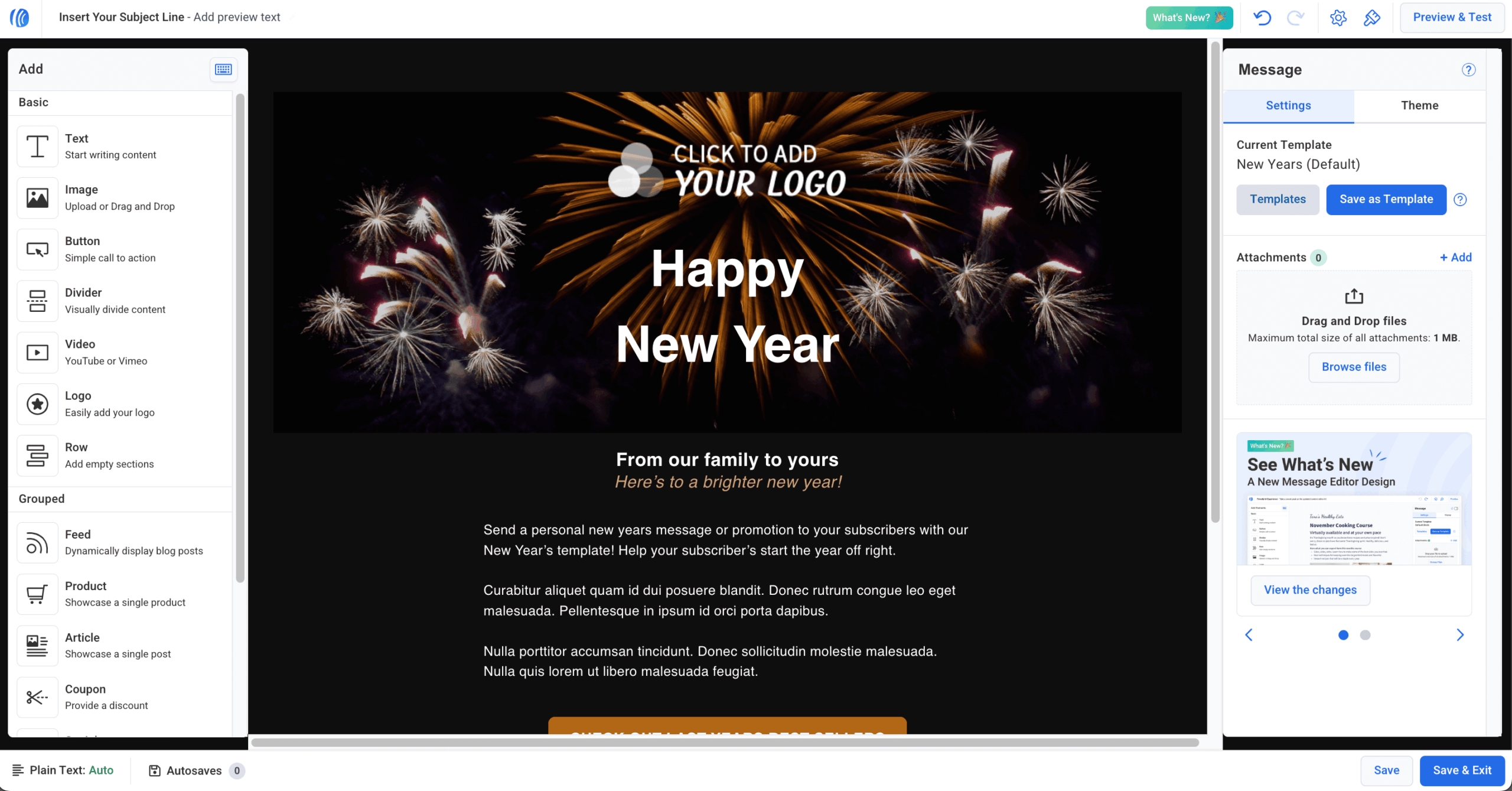
You can also set up automated newsletters powered by RSS feeds, so new blog posts or updates go straight to your subscribers without extra work. When it comes to personalization and optimization, AWeber provides the essentials for testing and refining your email marketing campaigns. You can run email A/B split tests to experiment with subject lines, content, and send times, helping identify what resonates most with your audience.
AWeber gives you plenty of flexibility on the design side, offering a mixed bag of email and newsletter templates—some I found to be top-notch, while some other I wouldn’t send to any of my subscribers. Luckily, if you have someone on your team with technical know-how, you can customize campaigns through HTML. If you don’t, AWeber’s design team is ready to give you a hand for an extra penny.
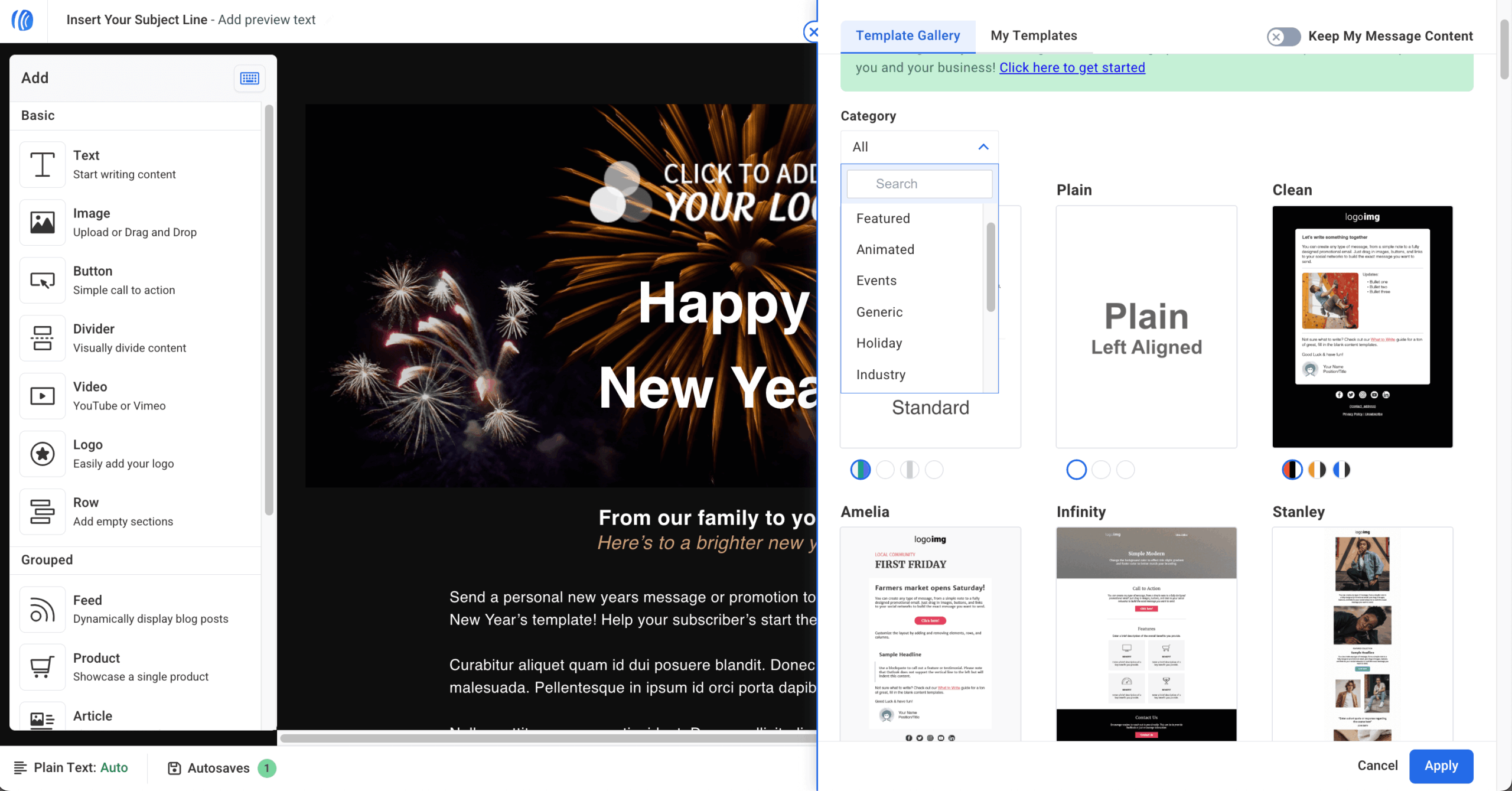
Integrations with Canva and Unsplash make it simple to bring in visuals. And while not every template feels state-of-the-art, the range is more than enough for essential marketing needs.
Let’s get this straight—AWeber’s automation features won’t blow your mind. But for most small businesses, it hits the sweet spot of being powerful enough without requiring a PhD.
Their Campaigns feature handles the essentials: welcome sequences, basic drip content, and trigger-based emails when subscribers click links or open messages—though, don’t expect advanced features like complex branching logic found in Sender or ActiveCampaign. Meanwhile, I’ve found AWeber’s time delay options and day-specific scheduling particularly useful for nurturing sequences.
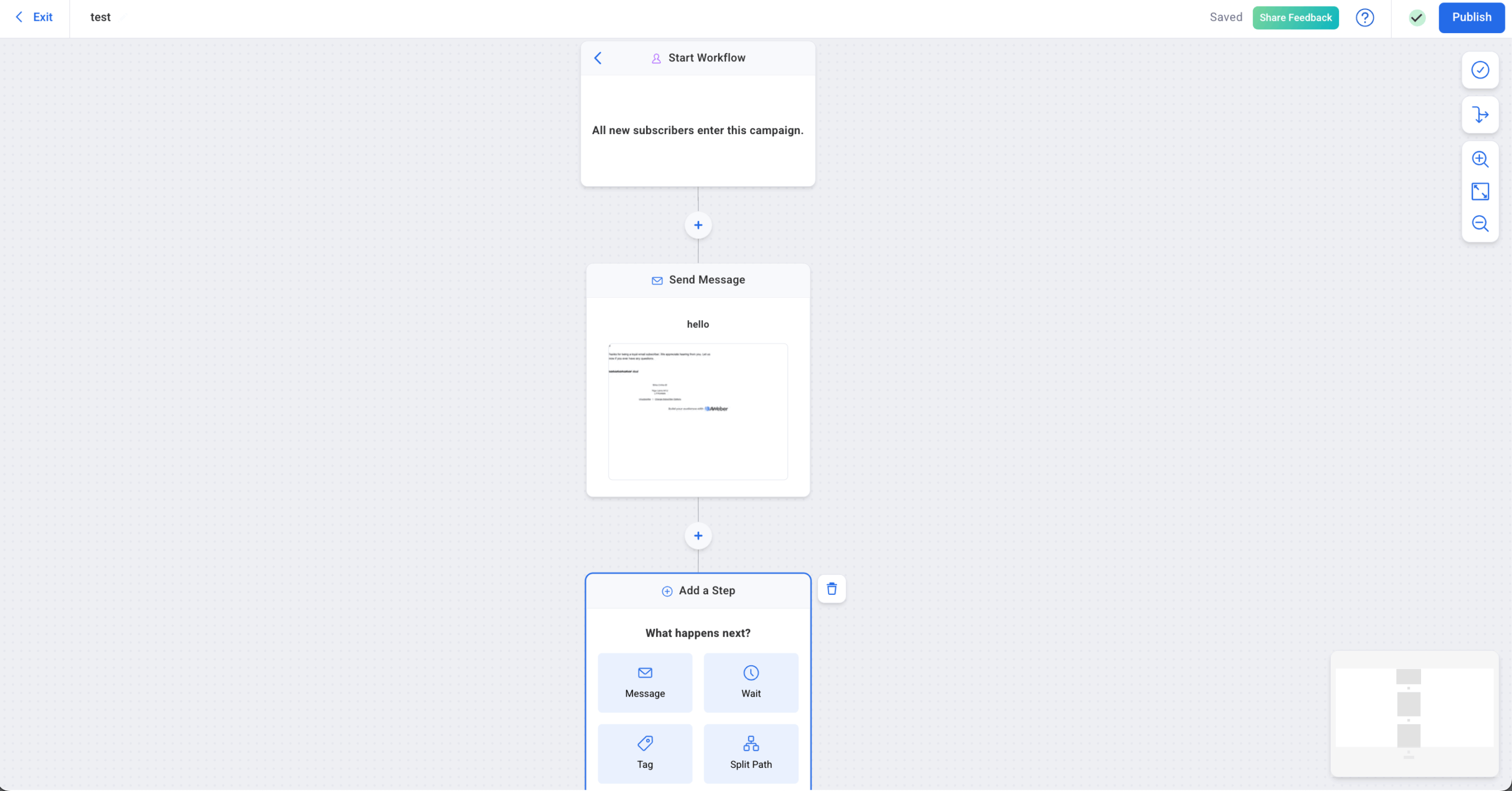
For SMBs running welcome sequences, lead nurturing, or post-purchase follow-ups, AWeber’s automation should be more than enough.
AWeber supports transactional emails (think receipts, purchase confirmations, welcome emails) directly within its platform, and they generally deliver reliably. However, unlike SendGrid or Brevo, AWeber doesn’t provide a native SMTP relay, so developers in need of server-to-server transactional sending must use an external SMTP provider, which can be a real hassle.
AWeber’s API and webhooks do offer programmatic triggers and event-driven messaging, but that’s different from full SMTP support. In short, AWeber works well for simple transactional needs alongside marketing campaigns, but high-volume or developer-centric use cases will require outside SMTP infrastructure.
It’s been over a year since I last tried AWeber, and this time my experience was a mix of positives and negatives. On the plus side, AWeber deliverability rate remains strong at around 83% (pretty much in line with what the folks at Emailtooltester.com has reported). Several of my marketing colleagues who’ve used AWeber echoed the same.
That said, compared to last year, deliverability does seem to have slipped a little—AWeber used to be right up there with top performers like Sender and Moosend.
When I used AWeber’s sign-up form builder, I found it pretty straightforward. From inline ones to your regular pop-ups, these form templates are ready to be rolled out as soon as you sign in. And you can easily tweak colors, headlines, and fields to personalize them however you like.
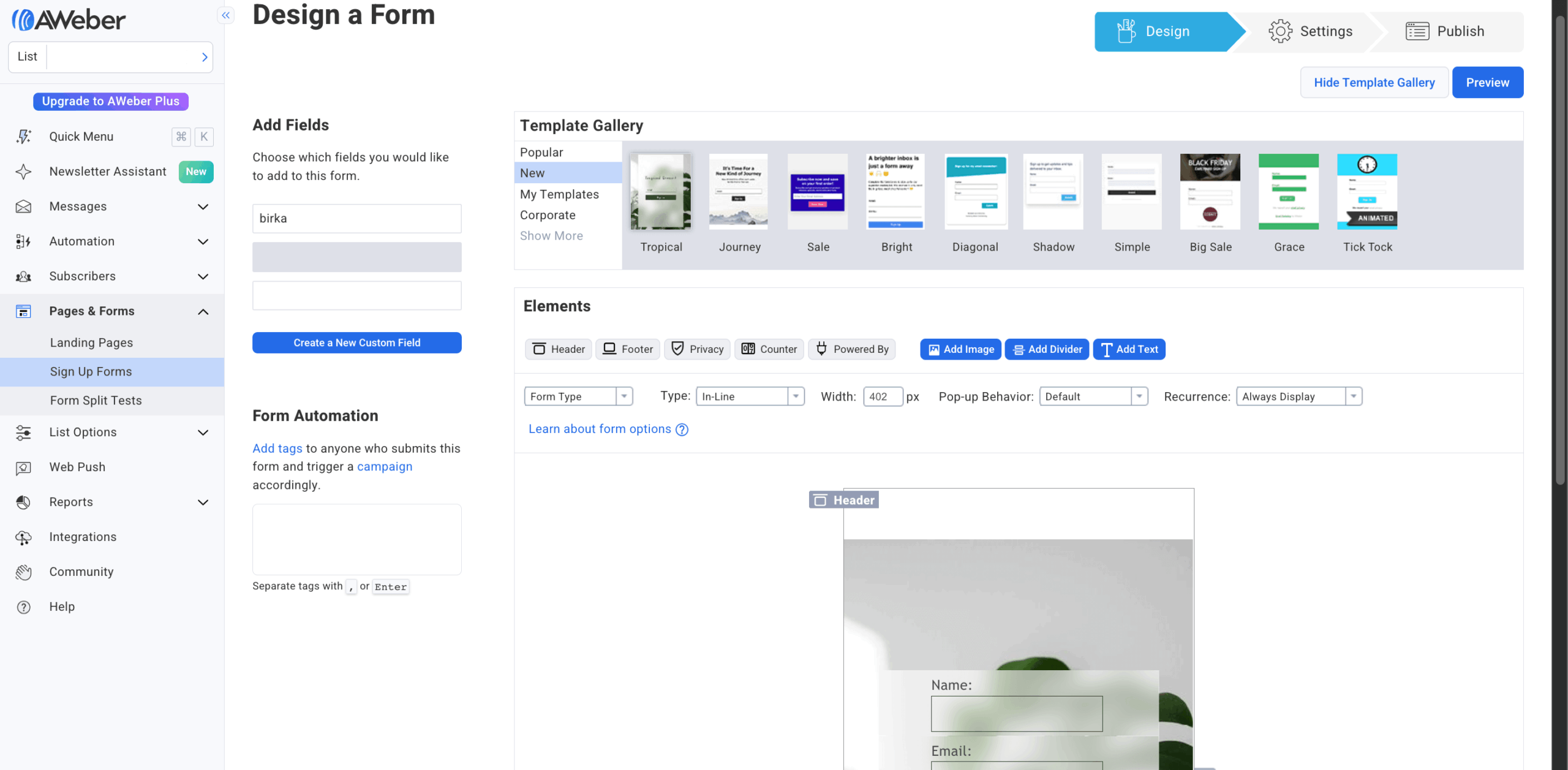
The email A/B testing feature proved useful for comparing small changes, too, though the design options felt a bit basic compared to more specialized builders found in other email marketing tools, such as Sender or Brevo. Publishing was flexible—I could embed the forms on my site or just share a hosted link, which works well for simple setups or if your site is “under construction”.
If you’ve struggled with landing page builders in the past, AWeber landing page builder will be a breath of fresh air. Their forms and pages work hand-in-glove with email campaigns, creating a surprisingly effective system for list building. Sure, the drag-and-drop builder isn’t winning awards in design, but it gets the job done. You’ll also find a library of over 100 landing page templates, giving you a quick starting point for different industries and campaign goals.
I’ve found their display controls surprisingly flexible—forms can appear based on timing, scroll position, or exit intent. The performance metrics track conversion rates, views, and signup sources, feeding directly into your overall campaign data to help identify what’s actually working.
AWeber’s ecommerce tools impressed me with their simplicity and value. Setting up a sales web page, for instance, took minutes, and the low 0.6% transaction fee of Stripe (at least on Pro plan) only sounded fair. Whether it’s Etsy, Patreon or WooCommerce—AWeber has you covered.
AWeber’s dashboard makes it easy to track sales and subscriber activity in one place. It may not be as advanced as Mailchimp or Sender, but it’s intuitive, reliable, and ideal for creators seeking a straightforward way to sell and market from a single platform.
AWeber’s approach to subscriber management isn’t revolutionary, but it’s thoughtfully implemented. For instance, when subscribers click specific links or complete certain sequences, they get automatically tagged, which can trigger targeted follow-ups or place them into new campaign paths. This goes hand in hand with AWeber’s advanced segmentation features, which let you group subscribers by behavior, engagement, or even custom criteria for hyper-targeted campaigns.
Once an AWeber account is set up, it automatically tracks active and unsubscribed contacts too, making it easier to keep your lists clean and keep unsubscribed contacts’ count stable.
AWeber also lets you add personalized content blocks using dynamic fields, helping you craft messages that feel tailored to each subscriber’s interests or where they stand in their customer journey. All in all, AWeber email marketing platform doesn’t disappoint on this end.
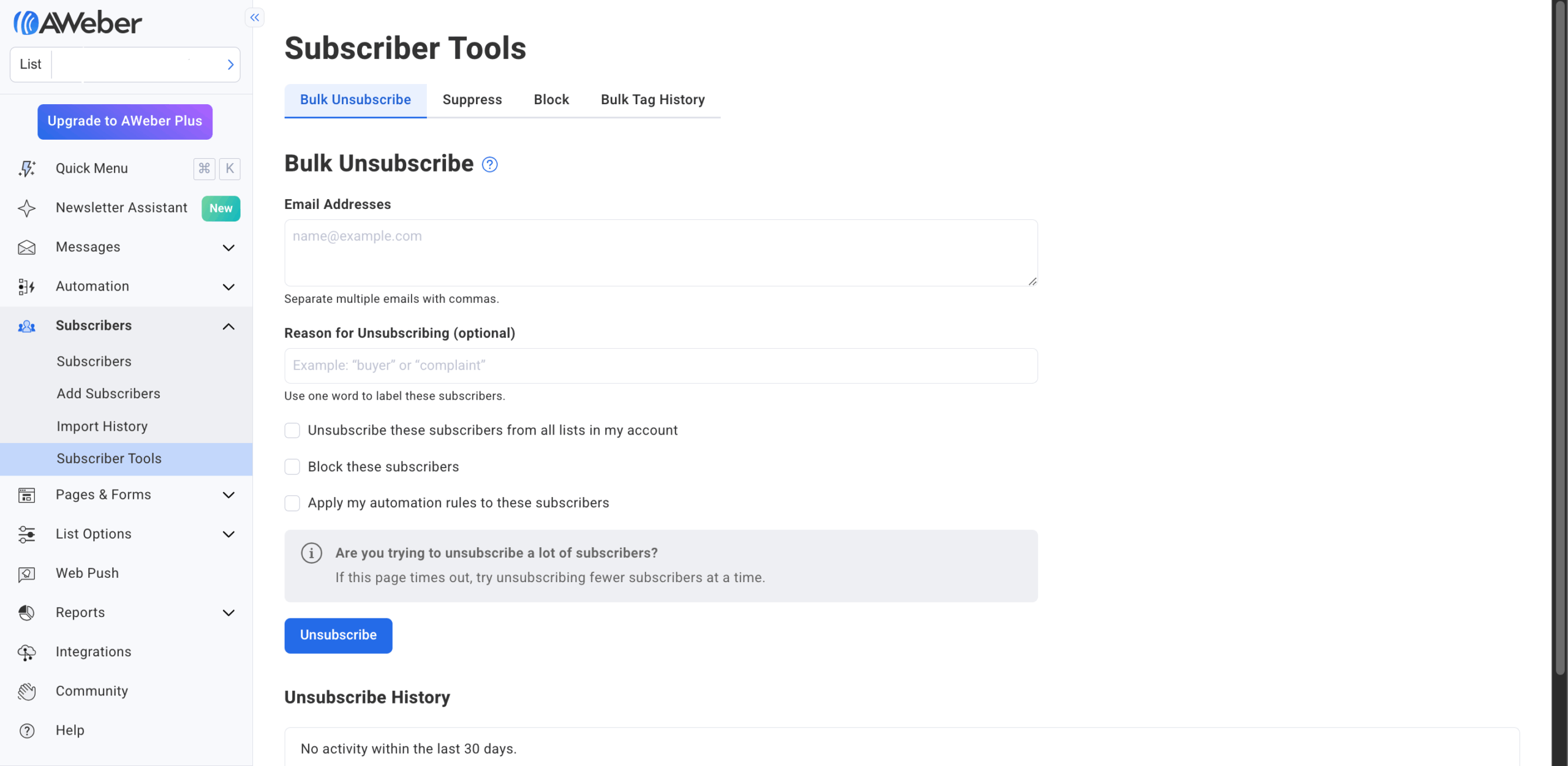
AWeber doesn’t match the integration ecosystem of platforms like Mailchimp, but their connections cover the essentials that most small businesses actually use.
With around 100 native integrations—including the usual suspects like Shopify, WordPress, PayPal, and Zapier—you can create workflows where customer purchases, webinar signups, or CRM updates trigger specific email campaigns. If you need something more custom, I found their REST API, combined with thorough documentation, provided enough flexibility for users with technical skills to build specialized connections.
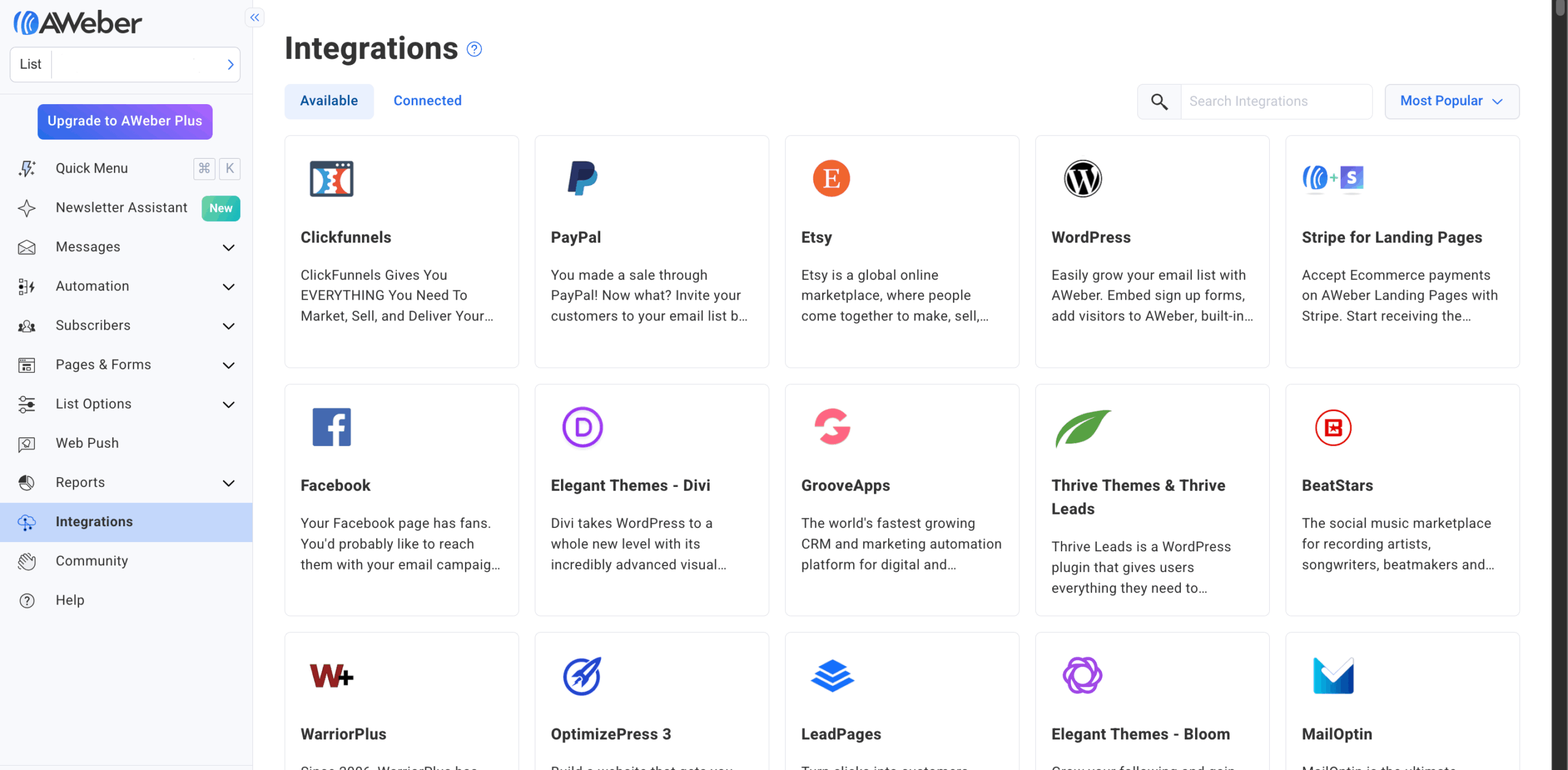
During my time with AWeber I felt confident because their security and compliance features are solid as a rock. Like most email marketing solutions, they follow GDPR and Data Privacy Framework practices and are transparent about data handling and sub-processors.
That said, I’ve seen reviewers mention occasional issues with emails landing in spam, which is a sign for concern (since email deliverability is tightly related to security optimization), but something you should always take with a grain of salt and test yourself. Overall, I’d say AWeber takes security seriously, but it’s worth keeping in mind that results can vary depending on your audience and setup.
AWeber’s approach to analytics is straightforward—it’s far from what’s being offered by Sender or GetResponse, but still it’s focused on key metrics that small businesses and newcomers will appreciate.
I particularly value the ability to filter these reports by tag or segment, making it easy to compare performance across different audience groups.
Time-based reporting helps identify optimal send times for your specific audience, which can significantly improve engagement. No, you won’t get the advanced attribution modeling or predictive analytics of enterprise platforms, but AWeber provides the insights most small businesses actually need and will use.
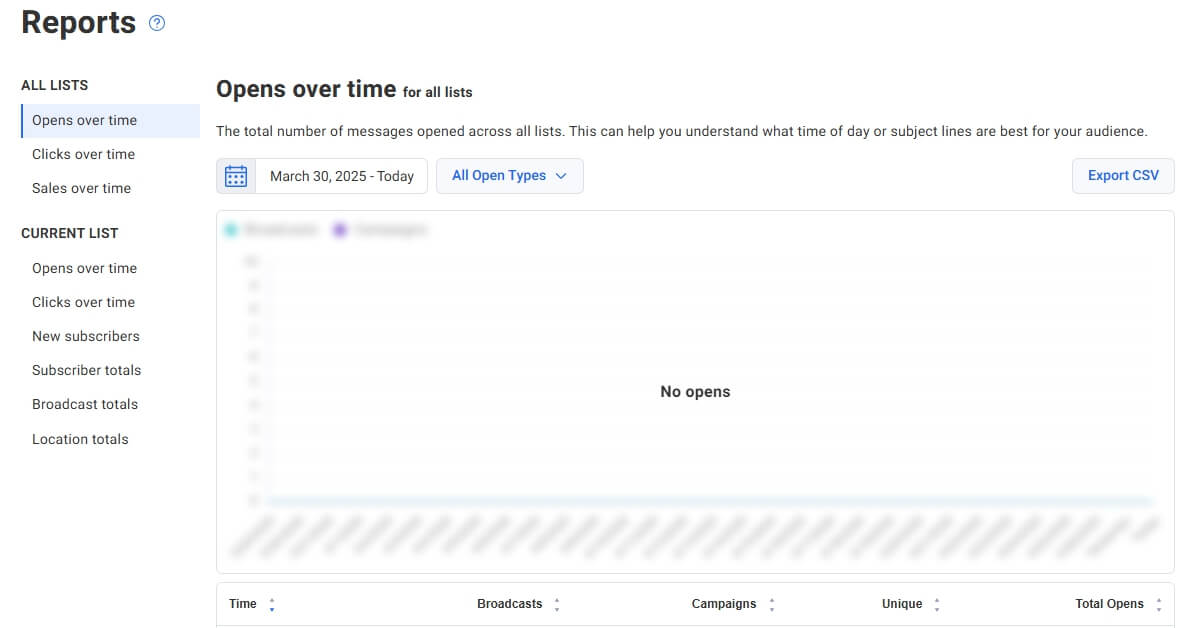
AWeber’s support team deserves special mention—they’re genuinely one of the best in the biz. Available 24/7 through live chat support, email, and yes, actual phone support too, they’re responsive and impressively knowledgeable.
What sets them apart isn’t just availability, but expertise. They will provide guidance on campaign strategy, deliverability optimization, scheduling approaches, and help make sense of your metrics. For solo entrepreneurs and small businesses without dedicated marketing teams, this level of support can make the difference between campaigns that flounder and ones that deliver results.
AWeber Pricing Plans and Value
Free
Lite
Plus
Done for You
$0
Forever free
$13/month
$20/month
$20/month (+ $79 setup fee)
- Up to 500 subscribers
- 3,000 emails per month
- Basic design tools
- Sign-up forms
- Landing pages
- Integrations
- Access to 24/7 chat live customer support
- AWeber’s branding
- Up from 500 subscribers
- 5,000 emails/month
- Basic reporting & analytics
- 3 automations
- 1 custom segment
- 24/7 chat support
- A/B testing
- Up from 500 subscribers
- 6,000 emails per month
- Unlimited automations, landing pages
- Unlimited custom segments
- Unlimited users
- Priority support
- Advanced reporting
- All Plus features
- Personalized account management
- Web push notifications
- Detailed performance reviews
AWeber Pros and Cons
- Really reliable email deliverability with solid sender reputation tools
- 24/7 support via chat, phone & email — even on cheaper plans
- Easy drag-and-drop email editor with pre-made templates
- AI Smart Designer creates branded emails based on your website
- Real-time tracking with click heatmaps and audience filters
- Built-in access to free stock photos through Unsplash integration
- Free plan with basic automation and up to 500 subscribers
- Interface feels a bit old-school compared to newer platforms
- Limited advanced segmentation and conditional logic for campaigns
- Fewer native integrations than some other platforms
- Basic automation compared to ActiveCampaign or Klaviyo
- Not much flexibility for customizing dashboards and reports
- List-based model means possible duplicate contacts and higher costs
Pros
AWeber shines when it comes to reliability, ease of use, and customer service. Their deliverability rate is consistent and hovers around 83%, thanks to built-in authentication tools like SPF and DKIM (plus features that help keep your subscriber lists clean). The drag-and-drop editor is beginner-friendly but still flexible enough to create branded emails that look good on any device.
What really stands out is their responsive 24/7 support. They offer phone support even on cheaper AWeber plans (practically unheard of these days). You also get real-time analytics with visual heatmaps and tag-based filters, so you can see what’s working without needing to be an analytics expert.
Cons
AWeber is showing its age in some areas where newer competitors have zoomed ahead. Its user interface works, but lacks the modern feel and workflow efficiency you’ll find in platforms like MailerLite or Sender.
Segmentation is… fine. But not dynamic. You can’t create highly-personalized flows based on behavior like you can with ActiveCampaign or Klaviyo.
AWeber uses a list-based model too, which can lead to duplicate contacts across lists (and higher costs as your numbers grow). Their integration catalog exists, but isn’t as extensive or well-supported as some competitors.
Should You Choose AWeber?
Best For
Not Recommended For
Freelancers & Solopreneurs
AWeber’s simple setup, solid support, and automation basics make it ideal for solo marketers and service providers.
Data-Driven Marketers
AWeber lacks advanced analytics and multivariate testing needed for deep performance insights.
Small Businesses & Nonprofits
With strong deliverability and 24/7 live support, it’s a reliable tool for regular newsletters and updates.
Ecommerce Brands
Limited store integrations and basic automation reduce its effectiveness for dynamic, product-driven campaigns.
Digital Creators Getting Started
Offers a generous free plan with automation, great for building and engaging an initial subscriber base.
Scaling Teams or Agencies
No multi-user collaboration tools or advanced workflow logic for managing complex marketing operations.
Who AWeber is Perfect For
AWeber works really well for freelancers, small businesses, and creators who just need a straightforward, dependable platform for consistent email campaigns. It’s particularly effective if you’re running newsletter-driven communication, welcome sequences, or simple promo blasts for local businesses, coaches, or consultants who just want to stay connected with their audience reliably.
It excels at deliverability, ease of use, and responsive 24/7 support—a trifecta of AWeber features helpful if you’re not super technical or don’t have a marketing team on hand. Their free plan also handles up to 500 subscribers and includes automation, which is pretty generous for beginners building a list from scratch.
Who Should Consider an Alternative
AWeber probably isn’t your best bet if you’re running a more advanced or rapidly growing marketing operation. For ecommerce brands, the limited integrations with shopping platforms and the lack of behavior triggers will frustrate you when trying to set up abandoned cart emails or dynamic product recommendations.
While data-driven marketers, who need in-depth segmentation, real-time personalization, or testing multiple variables, will find AWeber’s analytics and automation pretty lacking. There aren’t advanced collaboration features either, making it less ideal for agencies or teams juggling multiple campaigns at once.
AWeber User Testimonials and Reputation
Many G2 users highlight AWeber’s ease of use and approachable design. One AWeber review noted that even without technical expertise, it was simple to get started with email campaigns, adding that customer support was “always available to help.” Others appreciated its responsive templates, seamless integrations with webinars, and built-in A/B testing, which made optimizing campaigns straightforward.
Not all feedback is positive, though. One particular AWeber review mentioned drawbacks like limited automation features and reporting that feels less polished than competitors. A number of long-time customers expressed frustration with recent platform changes—particularly new sending limits and rising prices.
Trustpilot reviews of AWeber are a real mixed bag. Some AWeber reviews praise the platform’s steady improvements, highlighting tools like the AI newsletter assistant and responsive, helpful support staff who go the extra mile to resolve issues.
One in-depth AWeber review reported deeply negative encounters, citing buggy software, account deletions without warning, and poor or delayed customer service responses. Another focused on clunky navigation, limited automation, and deliverability concerns that undermine campaign performance. While a few customers value AWeber’s reliability and hands-on support, others describe it as frustrating, inflexible, and unresponsive—showing a clear divide between positive long-term users and dissatisfied newcomers.
As expected from Reddit, users there have a pretty polarized opinion of AWeber. One AWeber review highlighted its strengths: easy-to-use email design tools, reliable deliverability, and extras like text messaging and API/Zapier integrations that make it versatile for businesses.
Others were more critical, pointing to rising prices, outdated features, and slower email delivery times compared to the past. One long-time user noted frustration over loyalty not being rewarded during pricing restructures, while others question the company’s stability.
Summary
AWeber remains a reliable choice for small businesses and solo entrepreneurs who value ease of use, strong deliverability, and responsive 24/7 customer support. Its drag-and-drop editor, automation basics, and advanced segmentation features make it simple to build effective campaigns without steep learning curves.
While the interface feels dated and lacks the depth of competitors like ActiveCampaign or GetResponse, AWeber’s stability, integrations with essentials like Shopify and WordPress, and affordable pricing plans keep it relevant. If you’re seeking straightforward campaigns, solid performance, and hands-on support over flashy extras, don’t look any further than AWeber.
AWeber Alternatives
AWeber vs Mailchimp
Both AWeber and Mailchimp have been around forever in email marketing years, but they cater to slightly different crowds. AWeber works better for small businesses and solo entrepreneurs. Unlike AWeber, Mailchimp has a more modern interface and wider feature set. However, I found AWeber’s 24/7 customer support to be far more responsive and knowledgeable than Mailchimp’s. So if you’re after basic automation and consistent, straightforward campaigns, the AWeber vs Mailchimp debate should be a no brainer.
AWeber vs GetResponse
GetResponse is definitely more versatile than AWeber, offering advanced automation workflows, webinar hosting, conversion funnels, and even basic CRM features. On the other hand, AWeber balances things out in the AWeber vs GetResponse debate by keeping things simple—it offers basic time-based or trigger-based campaigns without complicated automation branching. If you value simplicity, solid support, and marketing essentials, AWeber is still a solid choice.
AWeber vs ActiveCampaign
Let’s be real—ActiveCampaign is way more powerful than AWeber when it comes to CRM capabilities, behavioral automation, and predictive content. AWeber doesn’t even try to compete at this level, instead focusing on reliable email marketing with user-friendly templates, basic tagging, and simple automation.
For growing businesses that need deep customization and lifecycle marketing, ActiveCampaign hands down wins in the AWeber vs ActiveCampaign showdown.
FAQs
Yes, AWeber is great for those starting with email marketing. Its interface is clean and easy to navigate, making it simple to create and send campaigns without technical experience. The drag-and-drop editor, AWeber’s templates, and straightforward automation tools allow new users to create professional-looking campaigns in no time.
Yes, AWeber can manage complex email sequences and behavioral triggers. Its visual Workflow builder allows branching logic, so you can build multi-path sequences that respond dynamically to subscriber behavior—opens, clicks, purchases, sign-ups, etc.
With event-based triggers, tagging, and more-than-okay segmentation, you can launch targeted campaigns—from welcome series to cart recovery—that cover most scenarios you’d need in email marketing.
Switching from AWeber to another email marketing provider is generally straightforward. Most providers like Mailchimp or Sender offer clear, step-by-step guides to walk you through the process. The main steps are exporting your subscribers to a CSV file for secure transfer and choosing a plan that fits your list size and needed features.
- Hands-on testing across multiple email marketing tools
- Fair comparisons using a unified evaluation process
- Insights verified with real user reviews from trusted sources
- No sponsorships or affiliate ties
- Clear, unbiased scoring and methodology




