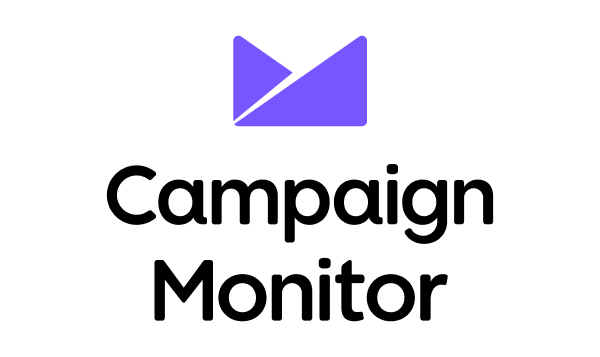Campaign Monitor Free Trial Review: What You Get (And What You Don’t)
Capterra, G2, Trustpilot, and Reddit to create an objective evaluation. Learn more about our review methodology
Campaign Monitor’s free trial sounds like a solid way to test-drive the platform before committing—30 days, no credit card, what’s not to like? Turns out, quite a bit once you hit that 5-recipient sending limit and realize you’re basically window shopping instead of actually road-testing.
What Are the Campaign Monitor Pricing Plans?
Campaign Monitor breaks down into three tiers—Lite, Essentials, and Premier—with pricing that scales as your list grows. There’s a 30-day free trial if you’ve got 500 subscribers or fewer, and no credit card required upfront.
But here’s the thing: this isn’t a free plan. It’s a trial. Once those 30 days are up, you’re looking at roughly $12/month for 500 contacts on Lite, $29/month for Essentials, or $149/month for Premier.
The difference matters if you’re comparing it to platforms that actually let you stay free indefinitely.
A Quick Overview of Campaign Monitor and Its Features
Campaign Monitor is built around visual polish and automation. The drag-and-drop builder is clean, the template library has over 120 options, and you get access to millions of stock photos from Pexels right inside the editor.
It’s clearly designed for people who care about how emails look—agencies, brands, anyone who needs that extra layer of refinement without hiring a designer.
You also get segmentation, signup forms, mobile optimization, and a visual journey builder for automation. Does it work well? Yeah. Is it overkill for a basic newsletter? Probably.
Plan
Starting Price
Email Sends
Key Features
Free Trial
$0 (30 days)
Limited to 5 recipients
Core builder, templates, forms
Lite
$12/mo
2,500 emails
Basic features, A/B testing
Essentials
$29/mo
Unlimited emails
Automation, AI Writer, transactional emails
Premier
$149/mo
Unlimited emails
Advanced segmentation, premier support
What Do You Get with the Campaign Monitor Free Trial?
You get 30 days to explore the platform. Sounds generous, right? Except there’s a catch: you can only send emails to 5 people. Not 500. Not 50. Five.
So you’re basically testing the interface, not the actual performance of your campaigns. You can’t measure open rates, click-throughs, or deliverability in any meaningful way.
What you can do is poke around the builder, set up automations (more on that in a sec), and get a feel for the reporting dashboard. It’s enough to decide if you like the look and feel.
But if you need to validate whether this thing actually works for your business? You’re out of luck.
Key Features Included
The trial opens up most of Campaign Monitor’s core tools—just with that frustrating 5-recipient cap hanging over everything.
Drag-and-Drop Email Builder
The builder itself is solid. You get those 120+ templates, the ability to pull in custom HTML, and direct access to stock images. Mobile preview works. Brand importing from a URL works. Everything functions.
But again—you’re only sending to 5 addresses. So you can’t really test how your design renders across Gmail, Outlook, Apple Mail, and everything else your actual subscribers use.
You’re designing in a vacuum, which is fine if you just want to see what the tool can do. Less fine if you’re trying to make an informed decision before spending money.
Automation Workflow Setup
Here’s where things get weird. You can build automations. The visual journey designer is there. Pre-built workflows are available. But you can’t activate them.
You can map out your welcome series, your abandoned cart flow, your re-engagement campaign—but none of it actually runs. It’s like being handed the keys to a car you’re not allowed to drive.
Useful for planning? Sure. Useful for testing whether your automations actually convert? Not at all.
List Management and Segmentation
You can import up to 500 contacts during the trial and play around with segmentation. Create custom fields. Tag subscribers. Build lists. All the organizational stuff works fine.
But without being able to send at scale, you’re not really testing segmentation in a way that matters. You can’t compare how different audience segments respond because, again, you’re capped at 5 sends.
It’s like being given all the ingredients but not being allowed to turn on the oven.
What’s Missing in the Campaign Monitor Free Trial?
Restricted or Limited Features
That 5-recipient limit? It’s not just restrictive—it’s borderline pointless for real evaluation. Compare that to something like Sender, which gives you 15,000 emails a month to 2,500 subscribers on a free plan that never expires.
Campaign Monitor also locks advanced features—AI Writer, transactional emails, deeper automation access—behind paid tiers. You’ll see them in the dashboard, but you can’t touch them.
So you’re getting a preview, not a full trial. And if you’re someone who needs time to really learn a platform? 30 days might not cut it, especially if you’re juggling other priorities.
Hidden Costs and Limitations
Pricing gets tricky fast. The base plans look reasonable, but costs creep up in ways you might not expect.
For one, Campaign Monitor counts contacts oddly—if the same email address appears on multiple lists, it counts multiple times toward your subscriber total. That inflates your bill.
There’s also no refund policy, so if you upgrade and realize it’s not the right fit, you’re stuck. And compared to competitors? It’s expensive. Mailchimp offers a free plan for up to 500 contacts. Sender goes up to 2,500. Campaign Monitor charges from day one after the trial ends.
Better Alternatives to Campaign Monitor Free Trial
Sender’s free plan isn’t a trial—it’s permanent. You get 2,500 subscribers and 15,000 emails a month, forever. No time limit. No credit card. No sudden paywall after 30 days.
And unlike Campaign Monitor’s trial, you actually get to use the features. Automation? Unlimited workflows. Segmentation? Fully functional. Support? 24/7 email and live chat, even on the free tier.
That last part is kind of wild—most platforms don’t offer real support unless you’re paying.
Feature
Campaign Monitor Trial
Sender Free Plan
Duration
30 days
Forever
Subscribers
500
2,500
Monthly Emails
5 recipients
15,000
Automation
View only
Unlimited workflows
Support
Limited
24/7 email & live chat
Branding
N/A
Sender footer (removed on paid)
Sender also gives you 9 pre-built automation workflows—welcome series, abandoned carts, webinar follow-ups—right out of the gate. And when you’re ready to scale, paid plans start around $7/month, which is still cheaper than Campaign Monitor’s entry point.
The trade-off? Your emails will have a small “Sent with Sender” footer on the free plan. But honestly, if you’re just starting out or testing the waters, that’s not a dealbreaker.
If you care more about actually using the platform than having the fanciest templates, Sender makes way more sense. You get to test real campaigns with real subscribers. No artificial urgency. No surprises when the trial ends. Oh, did I mention you can also test out creating landing pages? Just one, but that’s perfectly enough for the start.
Just straightforward email marketing that doesn’t force you into a corner before you’re ready.
- Hands-on testing across multiple email marketing tools
- Fair comparisons using a unified evaluation process
- Insights verified with real user reviews from trusted sources
- No sponsorships or affiliate ties
- Clear, unbiased scoring and methodology