HubSpot Review 2025: Is the All-in-One Platform Still Leading?
Capterra, G2, Trustpilot, and Reddit to create an objective evaluation. Learn more about our review methodology
You’ve probably heard the name thrown around in marketing circles. HubSpot—the company that basically invented “inbound marketing” and turned it into a movement. But with so many CRM and marketing platforms competing for your attention (and budget), does HubSpot still deserve its reputation?
The short answer: it depends on what you need. HubSpot isn’t just another CRM or email marketing tool—it’s an entire ecosystem designed to handle everything from lead generation to customer service. That comprehensive approach is both its biggest strength and, for some businesses, its most expensive weakness.
What is HubSpot?
Think of HubSpot as the Swiss Army knife of business software. Founded in 2006, it started with a simple but revolutionary idea: instead of interrupting people with ads, why not create content so valuable that customers come to you?
The platform now combines six different “hubs” that talk to each other seamlessly. Marketing Hub handles lead generation, Sales Hub manages your pipeline, Service Hub takes care of customer support. Then there’s Content Hub for your website, Operations Hub for data sync, and Commerce Hub for payments. When someone downloads your eBook, becomes a customer, and later submits a support ticket, everything lives in one place.
What makes HubSpot different is its freemium approach. The free CRM handles up to 1,000 contacts with genuine functionality—not just a glorified trial designed to frustrate you into upgrading. It’s become the educational hub of the marketing world too, with HubSpot Academy offering free certifications that people actually put on their resumes.
HubSpot Key Features
HubSpot goes way beyond “send newsletter to everyone.” The platform watches how people interact with your emails, then automatically adjusts what happens next. Someone opens but doesn’t click? They get a different follow-up than someone who clicked but didn’t buy.
Email personalization gets pretty sophisticated. You can create emails that show different content blocks based on industry, company size, or how someone found you. The drag-and-drop builder works well, though the template designs aren’t going to win any design awards.
Email A/B testing is more flexible than most platforms. While other tools limit you to testing subject lines, HubSpot lets you experiment with send times, content variations, even entire email layouts. The platform tells you when results are statistically significant, which saves you from making decisions based on random noise.
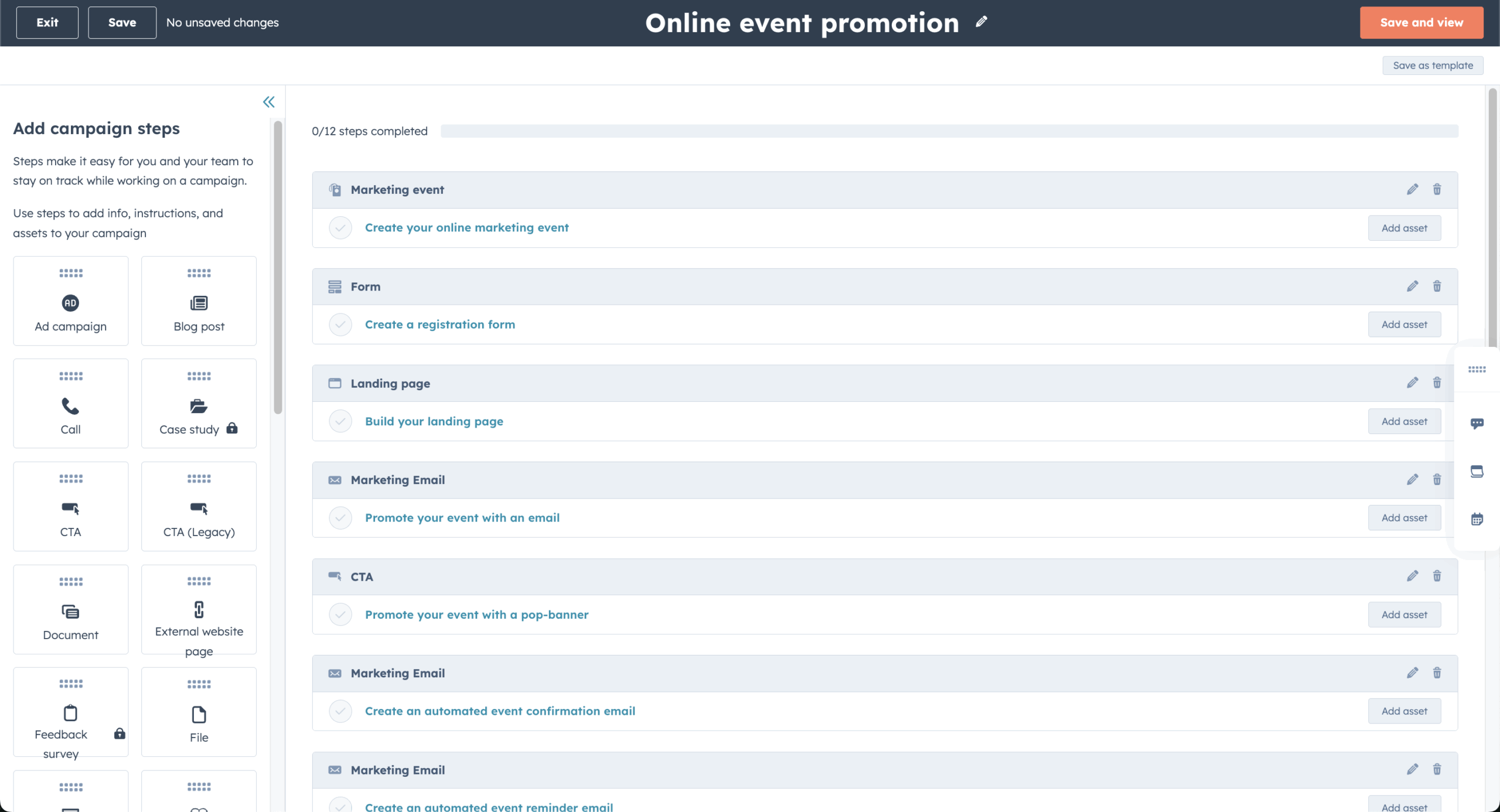
The template library covers most business scenarios—welcome sequences, promotional campaigns, event invitations. They’re mobile-responsive and look professional, even if they’re not exactly cutting-edge design.
Customization strikes a good balance. Non-technical people can change colors and images through the visual editor, while developers can dig into the HTML if needed. Smart content lets you personalize template sections based on contact properties, so one template can show relevant content for different audiences.
Template management integrates with the broader automation system, which is handy. You can build email sequences that automatically guide people through your sales process without manual intervention.
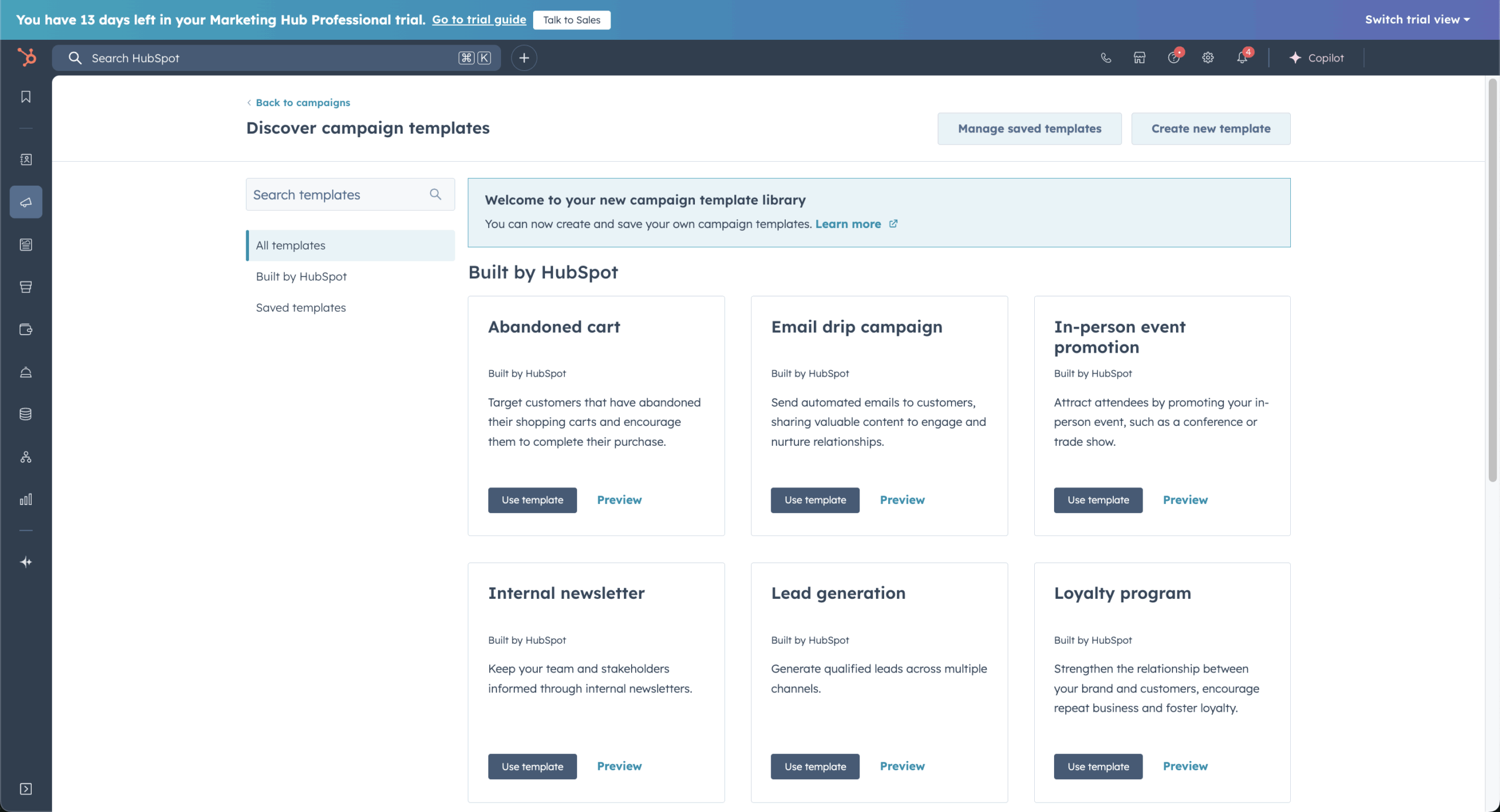
This is where HubSpot really shines. The visual workflow builder makes complex automation accessible to people who aren’t particularly technical. You can create workflows that respond to website visits, form submissions, email clicks, or pretty much any customer action.
Behavioral triggers extend beyond email. Someone visits your pricing page three times? Automatically notify your sales team. A customer hasn’t logged in for 30 days? Trigger a re-engagement sequence. The platform connects these dots automatically.
Cross-team automation eliminates handoffs. Marketing workflows can create sales tasks, update deal stages, or ping customer service when specific things happen. This interconnected approach means fewer things fall through the cracks.
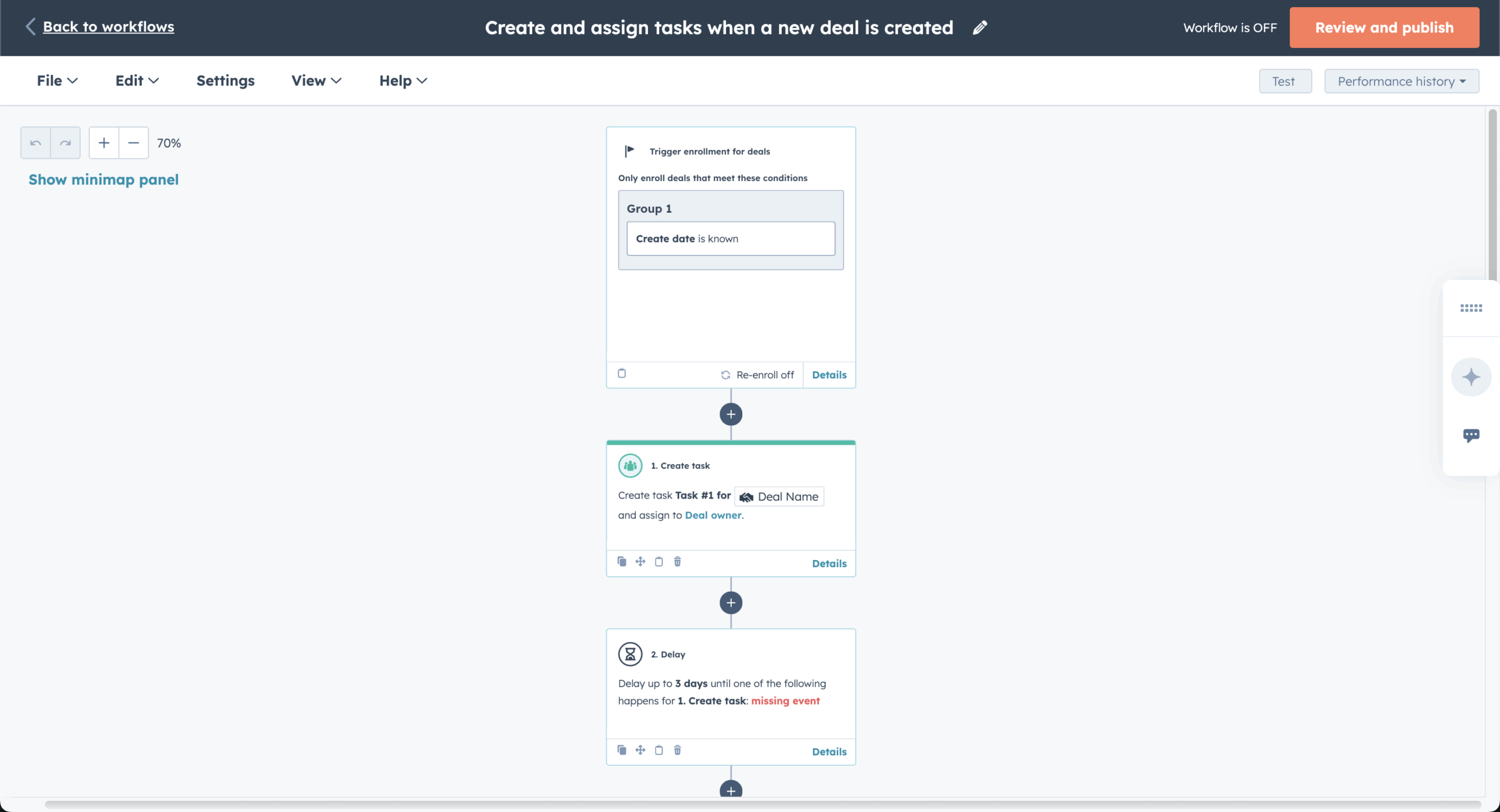
Contact management functions as a comprehensive customer database that gets smarter over time. HubSpot automatically enriches profiles with company information and tracks every interaction—emails, website visits, social media engagement, sales calls.
Segmentation capabilities are robust. You can slice your audience by demographics, behavior, engagement levels, or custom properties you create. Dynamic lists update automatically as people meet or stop meeting your criteria.
Contact scoring and lifecycle stages provide a systematic way to track lead progression. The platform automatically moves people from Subscriber to Lead to Customer based on their actions, maintaining complete audit trails for analysis.
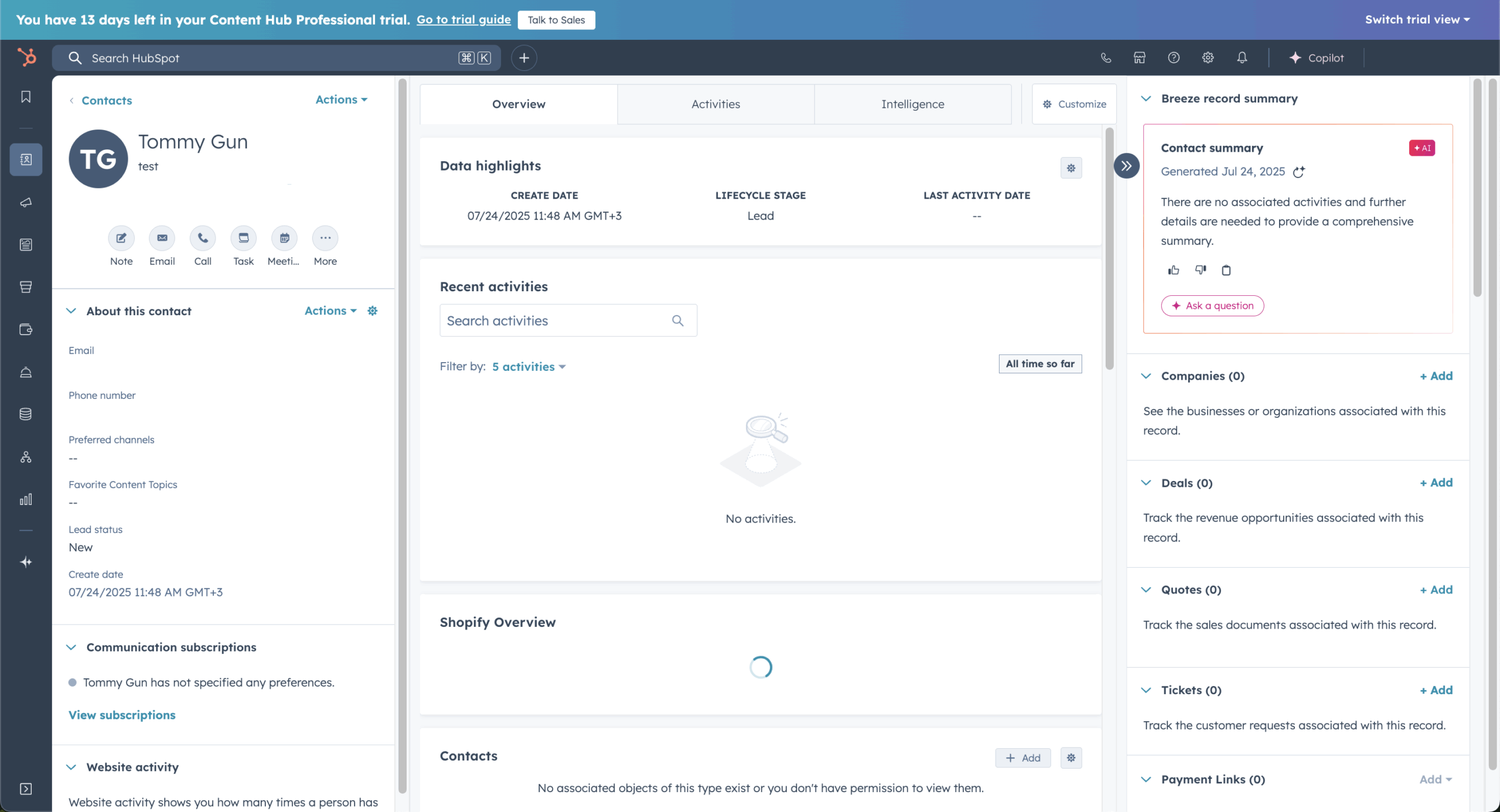
The landing page builder offers mobile-responsive templates with drag-and-drop customization. You can A/B test different versions to see what converts better—headlines, images, calls-to-action, entire layouts.
Form functionality goes beyond basic contact capture. Progressive profiling gradually collects more information over time, so you’re not overwhelming visitors with long forms. Conditional logic shows different fields based on previous answers.
Smart content makes landing pages dynamic based on who’s visiting. Someone from the healthcare industry might see different messaging than someone from retail, even though they’re hitting the same URL.
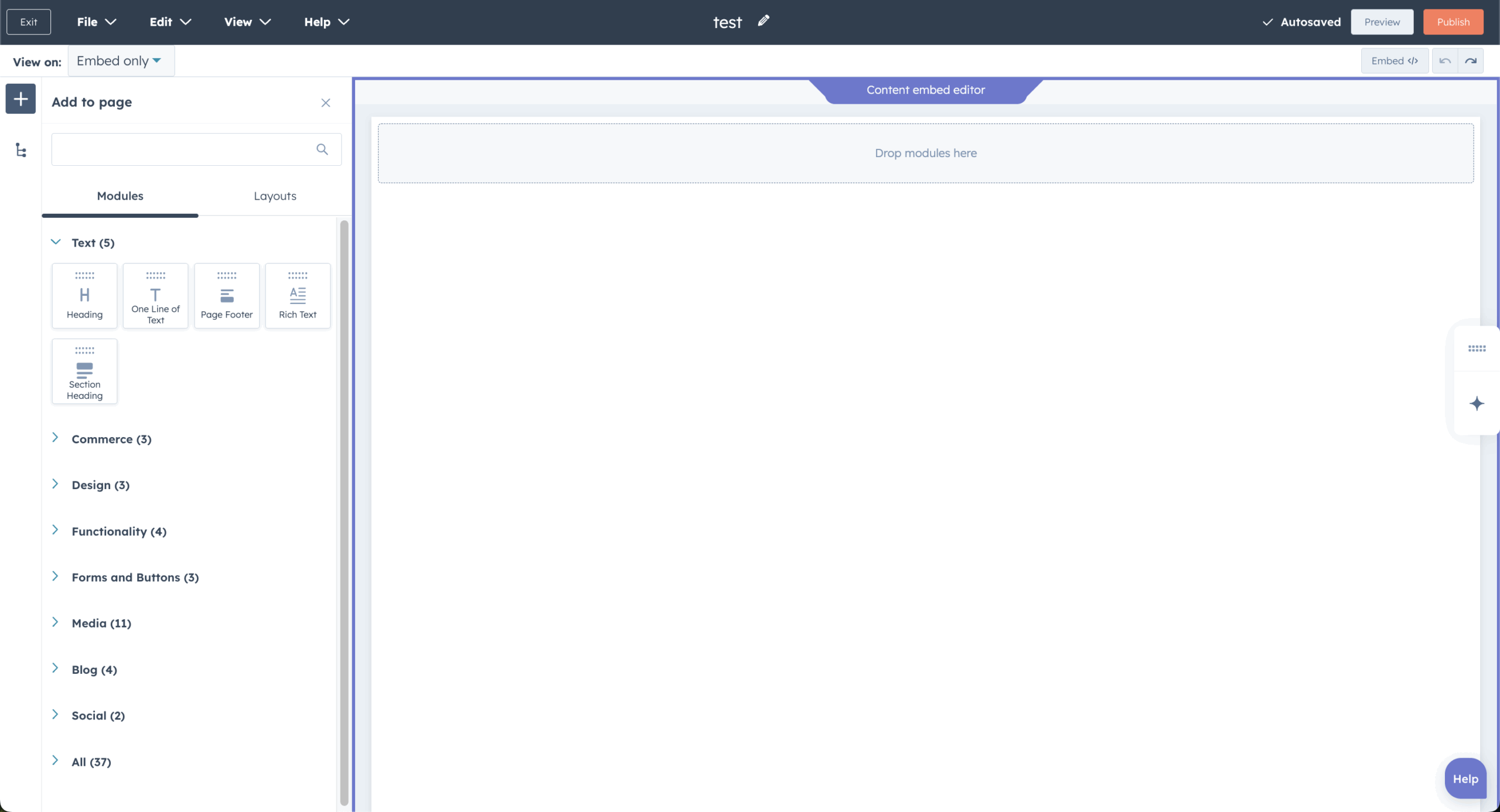
The analytics suite tracks the entire customer journey from first website visit through renewal. Marketing attribution reports show which campaigns actually drive revenue, not just leads—which is crucial for budget decisions.
Customizable dashboards work for different team needs. Marketing managers get campaign performance data, sales directors see pipeline metrics, executives get high-level growth trends. You can create custom reports with drag-and-drop functionality.
Revenue attribution connects marketing to actual business outcomes. Instead of just showing how many people opened your emails, you can see which campaigns influenced deals that actually closed. This closed-loop reporting helps justify marketing investments.
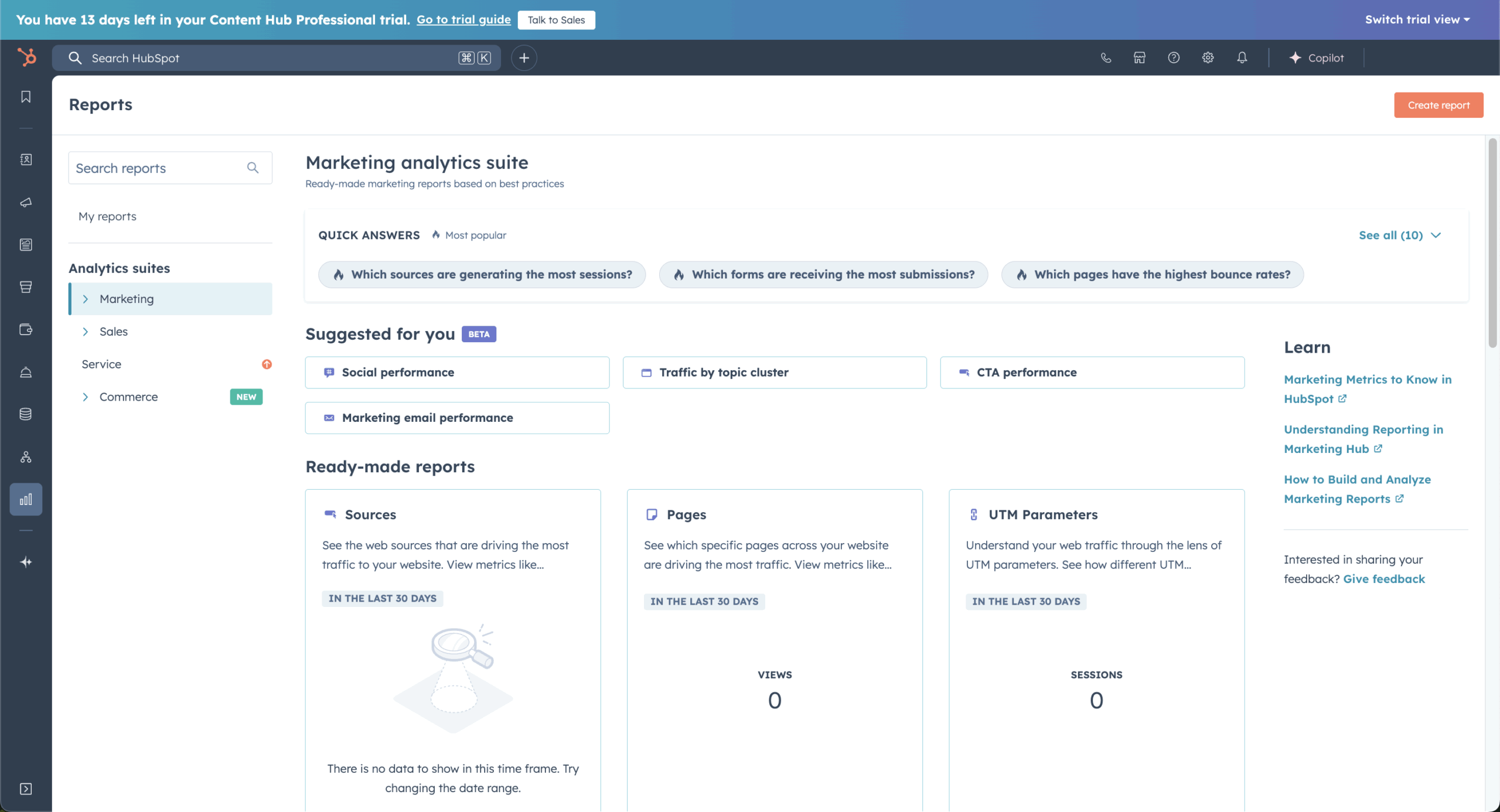
HubSpot plays well with over 1,800 other tools. Native integrations cover the usual suspects—Slack, Google Workspace, Shopify, QuickBooks. The connections typically work smoothly without requiring technical expertise.
The API enables custom integrations for businesses with specific needs. Developers can access contact data, trigger automation, and sync information with proprietary systems. The documentation is solid and the API follows RESTful principles.
Webhook functionality provides real-time updates when specific events happen. This enables responsive integrations that immediately update other systems when deals close or customers submit support tickets.
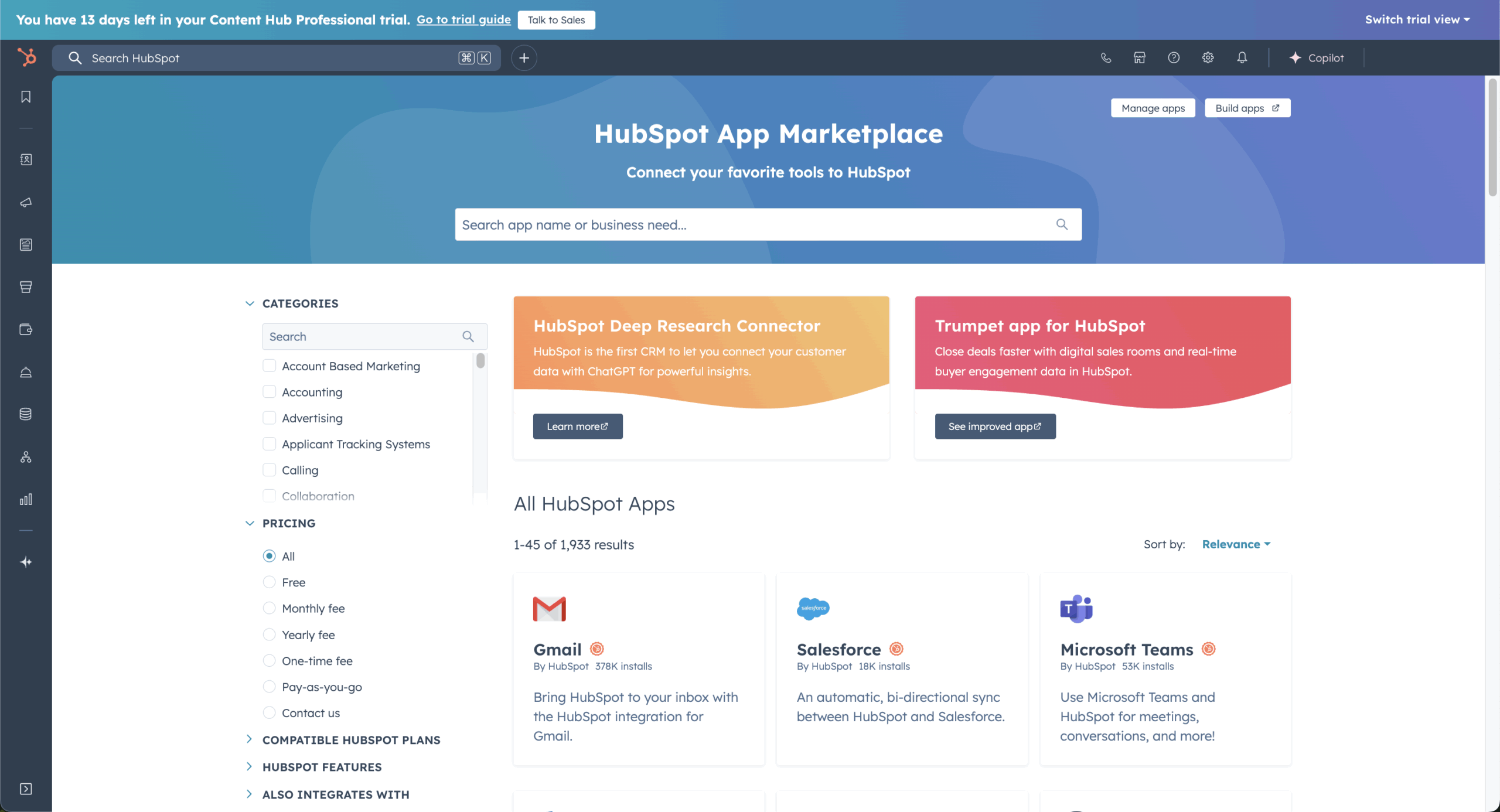
Support quality varies by plan level, but the educational resources are consistently excellent. HubSpot Academy offers genuinely useful training courses and certifications. The community forums often provide faster answers than official support channels.
Implementation support depends on your plan. Professional and Enterprise customers get dedicated onboarding (though it’s expensive). Lower-tier plans rely more on self-service resources, which are comprehensive but require time investment.
The partner ecosystem includes certified agencies and consultants for businesses needing extra help. This can be valuable for complex implementations or teams without internal marketing expertise.
HubSpot Pricing Plans and Value
HubSpot uses a “hub-based” pricing model where you can buy individual products or bundle everything together. Pricing scales with contact volume and feature requirements, starting with genuinely useful free options.
Monthly Price
Contacts Included
What You Get
Free Tools
$0
1,000
Basic CRM, email marketing, forms, landing pages
Starter CRM Suite
$50
1,000
All hubs, automation, custom reporting, remove branding
Professional CRM Suite
$890
2,000
Advanced automation, A/B testing, attribution reporting
Enterprise CRM Suite
$3,600
10,000
Custom objects, advanced permissions, revenue reporting
The free plan is genuinely useful, not a teaser designed to frustrate you into upgrading. Many small businesses run effectively on the free version for months or years. But advanced features like automation workflows and detailed reporting require paid plans.
The pricing can get expensive quickly. Professional onboarding is required (and costly) for higher-tier plans, adding significant implementation expenses on top of monthly fees.
HubSpot Pros and Cons
- Everything talks to each other – no data silos
- Free plan actually works for small businesses
- Great educational resources through Academy
- Intuitive interface most teams adopt easily
- Unified customer data across all teams
- Pricing escalates quickly as you need more features
- Learning curve for advanced customization
- Limited flexibility compared to specialized tools
- Vendor lock-in makes switching expensive
- Feature restrictions on lower-tier plans
Pros
The unified approach eliminates data silos that plague most businesses. When your marketing, sales, and service teams work from the same contact database, customer experience improves dramatically. No more asking customers to repeat their story when they call support.
HubSpot’s free plan is legitimately useful. You get CRM functionality, basic email marketing, forms, and landing pages—capabilities that many businesses pay hundreds monthly to access through multiple tools. It’s a genuine foundation, not a trial.
The educational ecosystem provides ongoing value. HubSpot Academy certifications are respected in the industry, and the content helps teams improve their effectiveness regardless of which tools they use. The annual INBOUND conference has become a must-attend event for many marketers.
Cons
Pricing escalation hits growing businesses hard. The jump from Starter to Professional plans is substantial, and contact-based pricing means successful lead generation directly increases your software costs. Many businesses get priced out just when they need advanced features most.
Customization limitations frustrate businesses with specific needs. While flexible in many areas, HubSpot makes assumptions about how businesses should operate. Teams with established workflows may find themselves adapting processes to fit the software.
Vendor lock-in becomes a real concern as you build complex workflows and integrations. Moving data and recreating functionality in other platforms requires significant time and expense, making it difficult to switch even when costs become prohibitive.
Should You Choose HubSpot?
Perfect For
Look Elsewhere If
Growing B2B businesses needing integrated operations
Large enterprises requiring extensive customization
Teams wanting unified customer data
Budget-conscious companies with limited tech spending
Organizations committed to inbound marketing
Businesses with complex, established workflows
Companies prioritizing ease of use
Teams already successful with specialized tools
Who HubSpot is Perfect For
Growing B2B businesses between 10-500 employees hit HubSpot’s sweet spot. These companies are transitioning from startup chaos to scalable operations and benefit most from unified data and streamlined processes.
Teams struggling with data scattered across multiple tools find immediate value in HubSpot’s integrated approach. When sales reps can see complete marketing interaction history and marketers can track leads through to closed deals, collaboration improves dramatically.
Organizations committed to content marketing and inbound methodology align naturally with HubSpot’s educational approach. The platform’s strength in lead nurturing and gradual customer education works well for businesses selling complex solutions with longer sales cycles.
Who Should Consider an Alternative
Large enterprises with complex customization needs often find HubSpot limiting compared to platforms like Salesforce. While HubSpot offers enterprise plans, its strength lies in ease of use rather than maximum flexibility.
Budget-conscious small businesses should consider alternatives like Sender.net for email marketing or simpler CRM options. HubSpot’s costs escalate quickly when you need automation, advanced reporting, or higher contact limits.
Companies with established, effective tool stacks may find little benefit in switching. If your team is productive with specialized tools like Klaviyo for email and Pipedrive for sales, the integration effort and learning curve may not justify potential benefits.
HubSpot User Experience and Reputation
G2 users consistently praise integration capabilities and user experience. Marketing managers appreciate having campaign management, lead tracking, and analytics in one system. The comprehensive nature of the platform receives frequent positive mentions.
Customer support gets mixed feedback—some praise the educational resources while others express frustration with response times. The HubSpot Academy receives consistently positive reviews as a valuable professional development resource.
Pricing concerns appear frequently, with users acknowledging value while worrying about cost escalation. The jump from free to Professional plans often surprises people who started with generous free offerings.
Capterra reviewers focus on business results and operational efficiency. Many highlight how HubSpot streamlined previously fragmented processes and improved visibility into customer journeys. The time savings from integrated tools gets frequent mentions.
Ease of implementation and user adoption receive positive attention. Users appreciate the intuitive interface and comprehensive onboarding resources, noting successful adoption across different skill levels.
Feature limitations on starter plans generate criticism from users who feel frustrated by restrictions that require expensive upgrades. The gap between free offerings and paid capabilities creates tension for growing businesses.
Trustpilot reveals significant dissatisfaction with sales practices and customer service. Many negative reviews focus on aggressive sales tactics, contract inflexibility, and poor post-purchase support. Users complain about being rushed into decisions.
Pricing transparency issues generate substantial criticism. Users report surprise charges, automatic renewals, and difficulty understanding true ownership costs. The gap between sales promises and actual functionality receives frequent negative attention.
The contrast between positive reviews on software-focused platforms and negative reviews on general consumer sites suggests different experiences between technical users and business buyers.
HubSpot Compared to Top Alternatives
Sender takes a focused approach as a specialized email marketing platform with generous free plan—up to 15,000 monthly emails for 2,500 subscribers. Where HubSpot provides comprehensive business management, Sender focuses exclusively on email marketing excellence.
Feature depth varies dramatically. HubSpot includes CRM, sales automation, customer service, and content management alongside email marketing. Sender specializes in email campaigns, automation workflows, and deliverability optimization without broader business complexity.
For businesses needing only email marketing, Sender provides exceptional value with advanced segmentation and automation at a fraction of HubSpot’s cost. Companies requiring integrated CRM and unified customer data will find HubSpot’s comprehensive approach more valuable despite higher costs.
Mailchimp vs HubSpot is a battle between an all-in-one growth platform and a dedicated email marketing tool.
HubSpot provides a complete suite including CRM, email, landing pages, social media, sales tools, and customer service in one ecosystem. It’s built for businesses wanting unified data and workflows across their entire customer journey.
Mailchimp focuses primarily on email marketing with some expanded features like landing pages and basic automation.
While HubSpot wins for companies needing integrated marketing, sales, and service tools with robust reporting, Mailchimp is perfect for small businesses prioritizing affordable, straightforward email campaigns without the full platform commitment.
Constant Contact vs HubSpot separates basic email marketing from comprehensive growth software.
Constant Contact is a straightforward email platform with simple templates, list management, and event marketing tools designed for small businesses and nonprofits. It’s incredibly easy to use with helpful customer support but limited in advanced features.
HubSpot offers a full marketing, sales, and service ecosystem with CRM, automation, analytics, and multi-channel campaigns.
Constant Contact works well for beginners needing reliable email sends and basic tracking, while HubSpot suits growing businesses ready to invest in integrated tools and sophisticated marketing strategies.
Pardot vs HubSpot puts two enterprise marketing automation leaders head-to-head. HubSpot offers an all-in-one platform with built-in CRM, intuitive interface, and strong inbound marketing tools across email, social, content, and sales. It’s easier to implement and works well independently or with various CRMs.
Pardot is deeply integrated with Salesforce and excels at B2B marketing with powerful lead grading, ROI reporting, and sales alignment features.
So, HubSpot wins for companies wanting a complete, user-friendly growth platform with flexibility. But Pardot is ideal for Salesforce-committed B2B teams prioritizing seamless sales and marketing integration.
Bottom Line
HubSpot delivers on its promise of unified business growth tools when you need comprehensive integration rather than specialized best-of-breed solutions. The platform excels at eliminating data silos for growing businesses committed to inbound marketing methodology.
The generous free plan provides genuine value for startups, offering capabilities that would cost hundreds monthly through multiple tools. This makes HubSpot an excellent starting point for building systematic customer relationship management and marketing automation.
But cost escalation and feature limitations create real challenges as businesses grow. The pricing can shock companies moving from free to professional levels, and the standardized approach may not suit businesses with unique requirements.
Consider HubSpot when you’re ready to invest in integrated operations, your team values ease of use over maximum customization, and you’re committed to inbound marketing. Look elsewhere if you need specialized tools, have limited marketing budgets, or require extensive customization that HubSpot’s standardized platform can’t accommodate.
The platform works best for businesses willing to adapt their processes to benefit from integrated data and streamlined workflows, rather than expecting the software to bend to their existing methods.
- Hands-on testing across multiple email marketing tools
- Fair comparisons using a unified evaluation process
- Insights verified with real user reviews from trusted sources
- No sponsorships or affiliate ties
- Clear, unbiased scoring and methodology




