Keap Review 2025: CRM and Marketing Automation Overview
Capterra, G2, Trustpilot, and Reddit to create an objective evaluation. Learn more about our review methodology
Running a small business means wearing too many hats. You’re answering emails, following up with leads, sending invoices, and somehow finding time to actually deliver your service. Keap promises to handle the busywork by combining your CRM, email marketing, and sales tools in one place.
Sounds great in theory. But does it actually work, or is it another “all-in-one” email marketing platform that does everything poorly? Here’s what I found after digging into the features, pricing, and real user experiences.
What is Keap (formerly Infusionsoft)?
Infusionsoft was founded in 2001 by brothers Scott and Eric Martineau in Arizona and the rebrand to Keap in 2019 was supposed to signal a simpler, more user-friendly approach. The core idea remains the same: replace multiple business tools with one integrated platform that handles everything from lead capture to final payment.
The target audience is clear—service-based businesses like consultants, coaches, and agencies. These are companies that need to nurture relationships over weeks or months, not just blast out newsletters. You’re building trust, scheduling calls, sending proposals, and managing ongoing client relationships.
What makes Keap different is the visual automation builder. Instead of writing code or setting up complex rules, you literally draw your customer journey on a canvas. Someone fills out a form, gets tagged, enters an email sequence, maybe books a call, receives a proposal, and eventually becomes a paying client. When it works, it’s like having a virtual assistant running your business 24/7.
Keap (formerly Infusionsoft) Key Features
Email in Keap isn’t just about sending newsletters. Everything revolves around automation and customer behavior. You can send one-off broadcasts, but the real power comes from triggered sequences that respond to what people actually do.
The editor is functional without being fancy. You get text formatting, images, buttons—the basics. What’s more interesting is how emails connect to everything else. Open an email? Get tagged. Click a link? Enter a new sequence. Book a call? Trigger a reminder series.
But here’s where things get messy. Users report deliverability problems, especially with Microsoft email domains like Outlook. Keap even acknowledges this on their support pages, which is concerning when email is so central to everything they do.
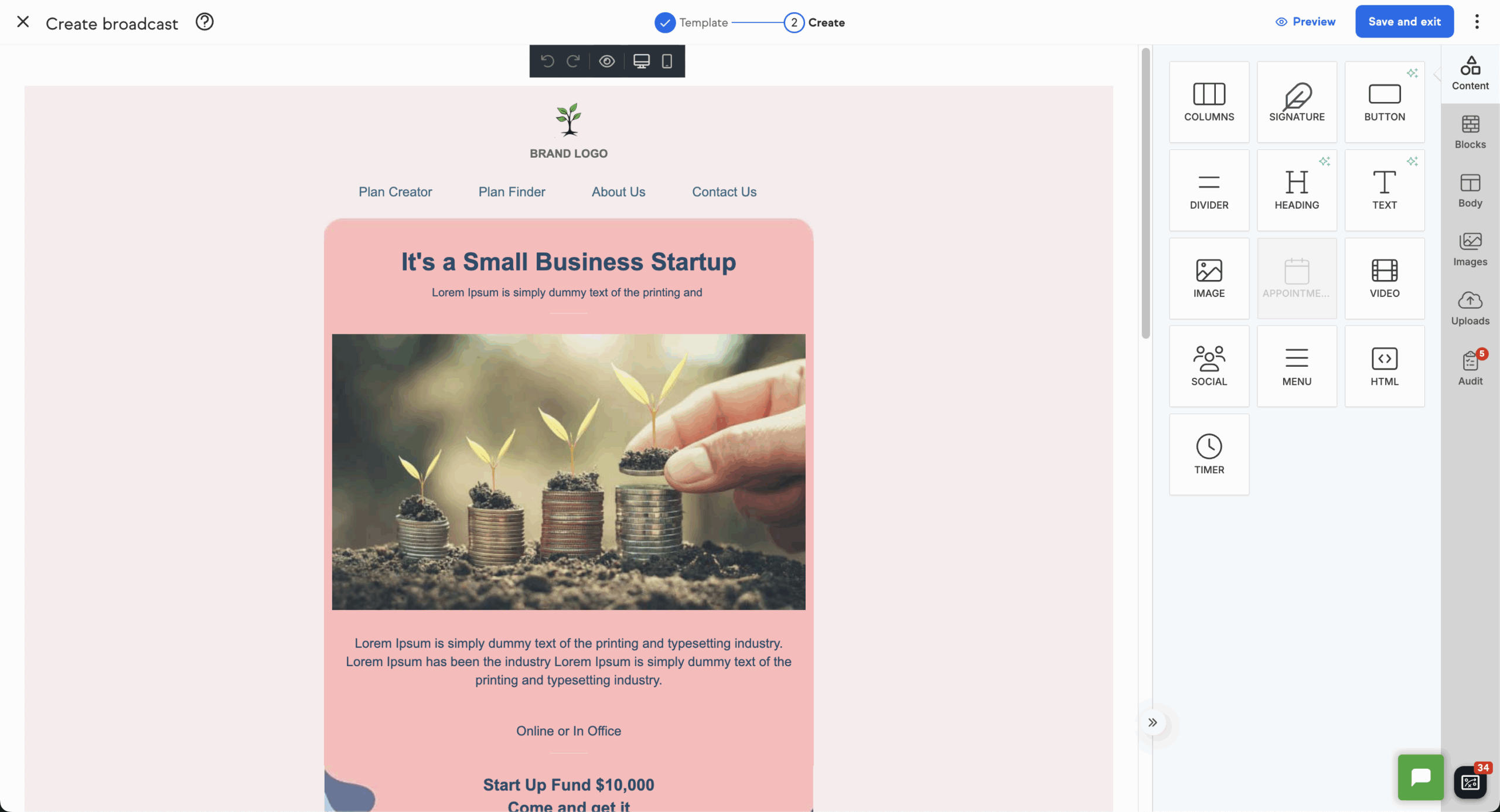
The template selection covers what you’d expect—welcome emails, promotional messages, appointment confirmations. They look professional enough, though you won’t mistake them for cutting-edge design. Mobile responsive, clean layouts, nothing fancy.
Customization is straightforward if you stick to basics. Want advanced design? You’ll need HTML knowledge. The real value isn’t the templates themselves—it’s how they pull in dynamic content automatically. Names, appointment details, custom fields, all populated without manual work.
You can save custom templates and create reusable blocks. Helpful for consistency, though the template library could definitely be bigger.
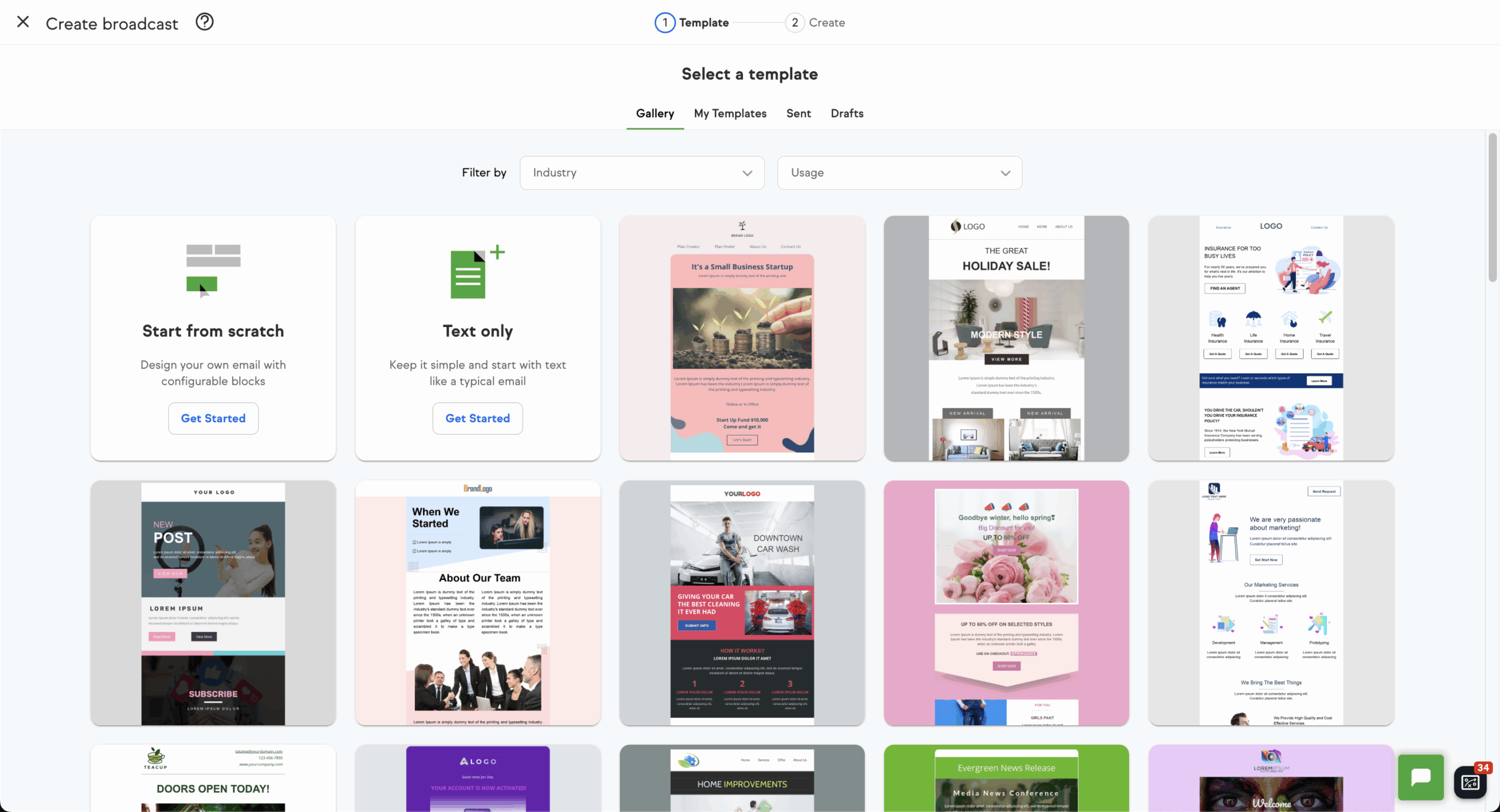
This is why people pay Keap’s premium prices. The visual marketing automation builder lets you create complex customer journeys without touching code. Drag elements onto a canvas—triggers, actions, delays, conditions—and watch your business run itself.
The template library gives you starting points for common scenarios. Lead nurturing, appointment booking, invoice follow-ups. Advanced features let you build branching logic based on behavior, purchase history, engagement levels, whatever matters to your business.
The learning curve is real though. Understanding what to automate, when to send messages, how to structure your tags—that takes time and testing. Many users spend months getting their automations right.
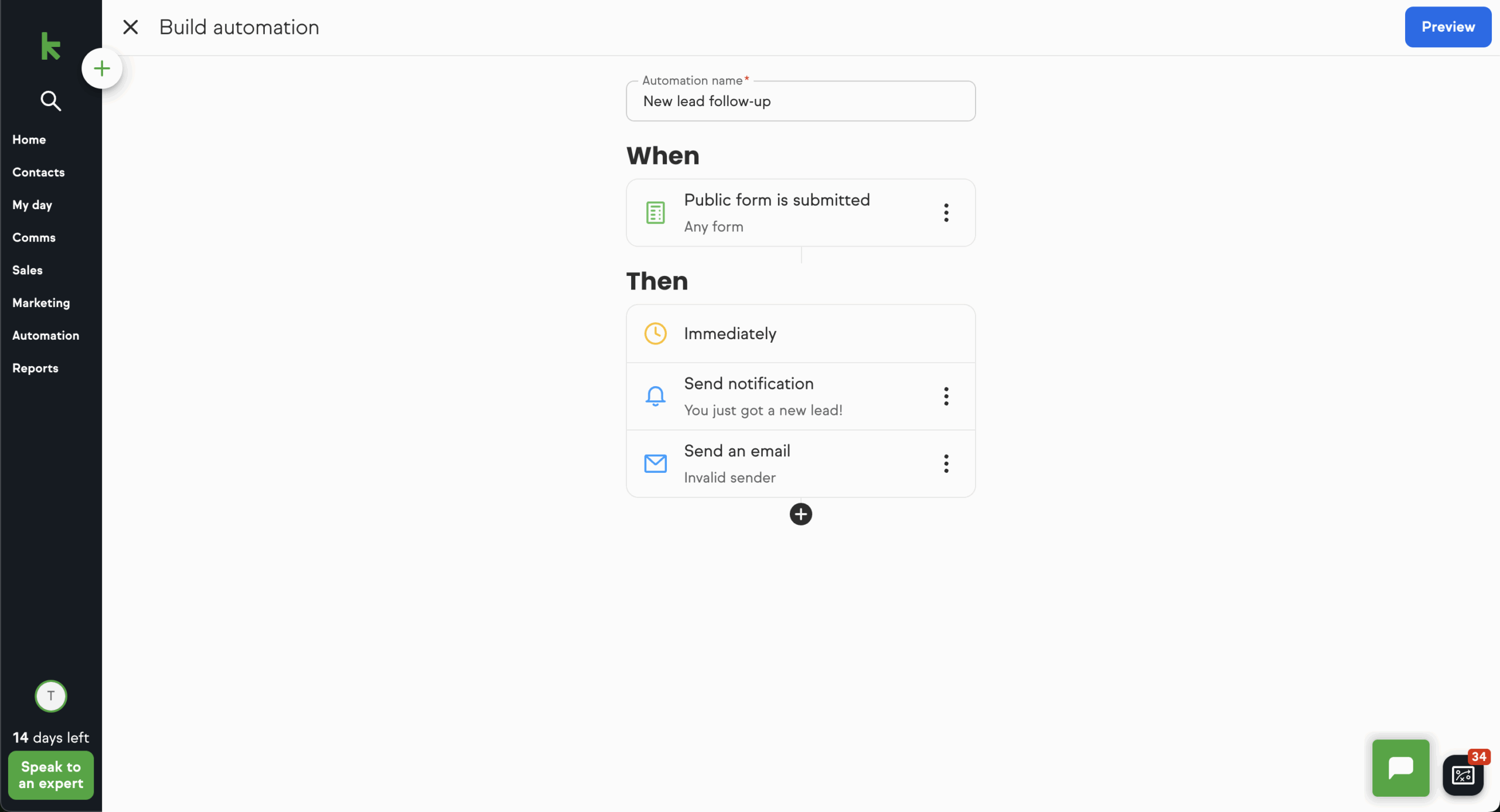
Contact records in Keap go deep. Every interaction gets logged—emails, form submissions, purchases, support tickets, manual notes. You can see exactly how someone discovered your business and trace their entire journey.
Tagging and segmentation get powerful quickly. Tag based on behavior, interests, purchase history, engagement levels. These tags trigger different automations and determine what messages people receive. Flexible system, but it can get complex fast if you’re not careful.
Lead scoring happens automatically based on engagement and behavior. High-scoring contacts can trigger sales alerts or enter fast-track sequences. Useful for prioritizing follow-up, though setting meaningful scoring criteria takes thought.
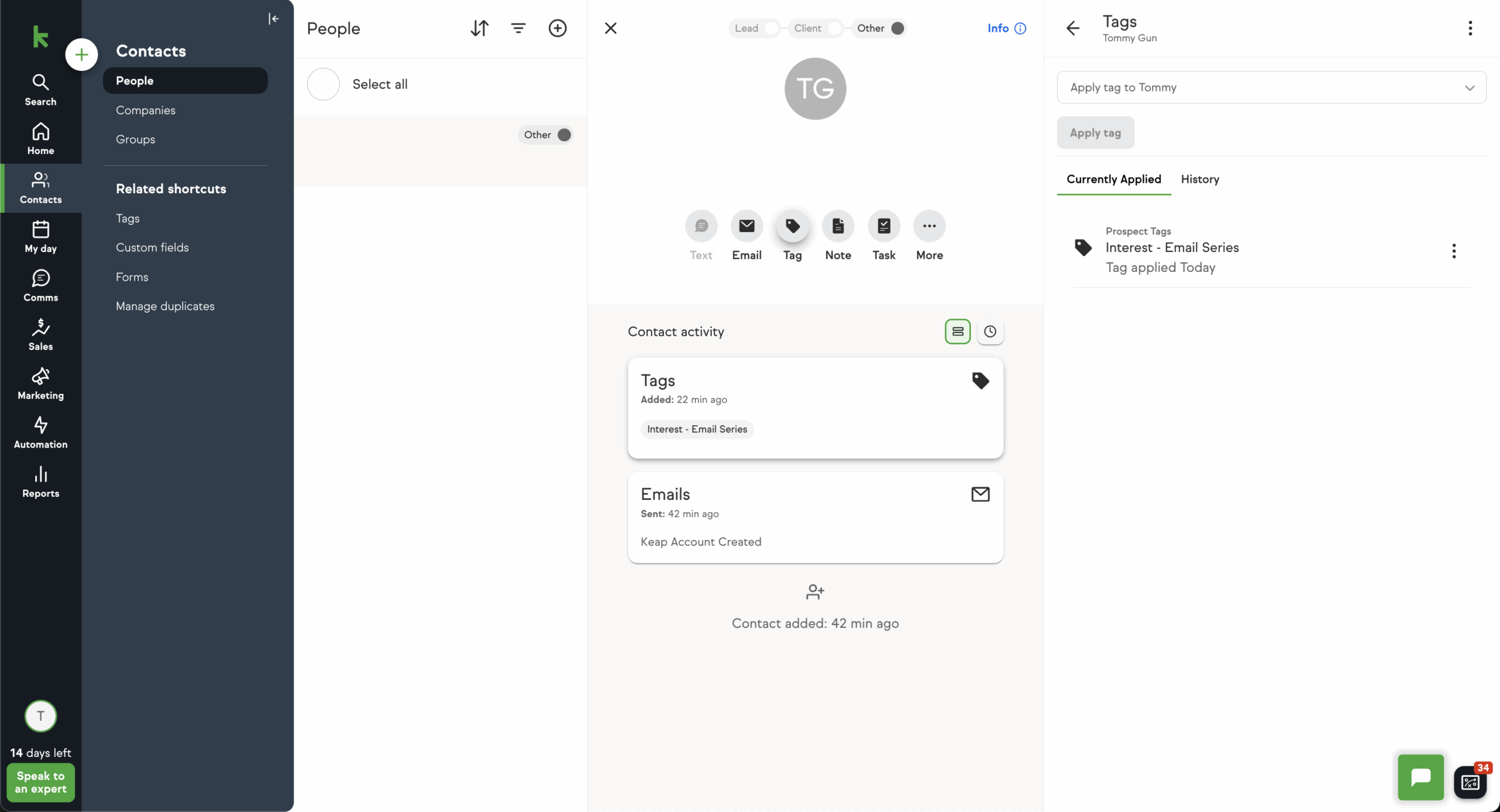
Keap includes a basic landing page builder with responsive templates. You can create opt-in pages, sales pages, thank-you pages without external tools. The editor feels dated compared to modern page builders, but it gets the job done.
Form building is more impressive. Multi-step forms, conditional questions, integrated payment processing. Forms automatically create contacts, apply tags, and start automations. Being able to collect payment and start customer workflows simultaneously is genuinely valuable.
Integration works well. Embed forms on your website, share direct links, use as pop-ups. Everything connects to the CRM and automation system seamlessly, which is where Keap’s integrated approach really pays off.
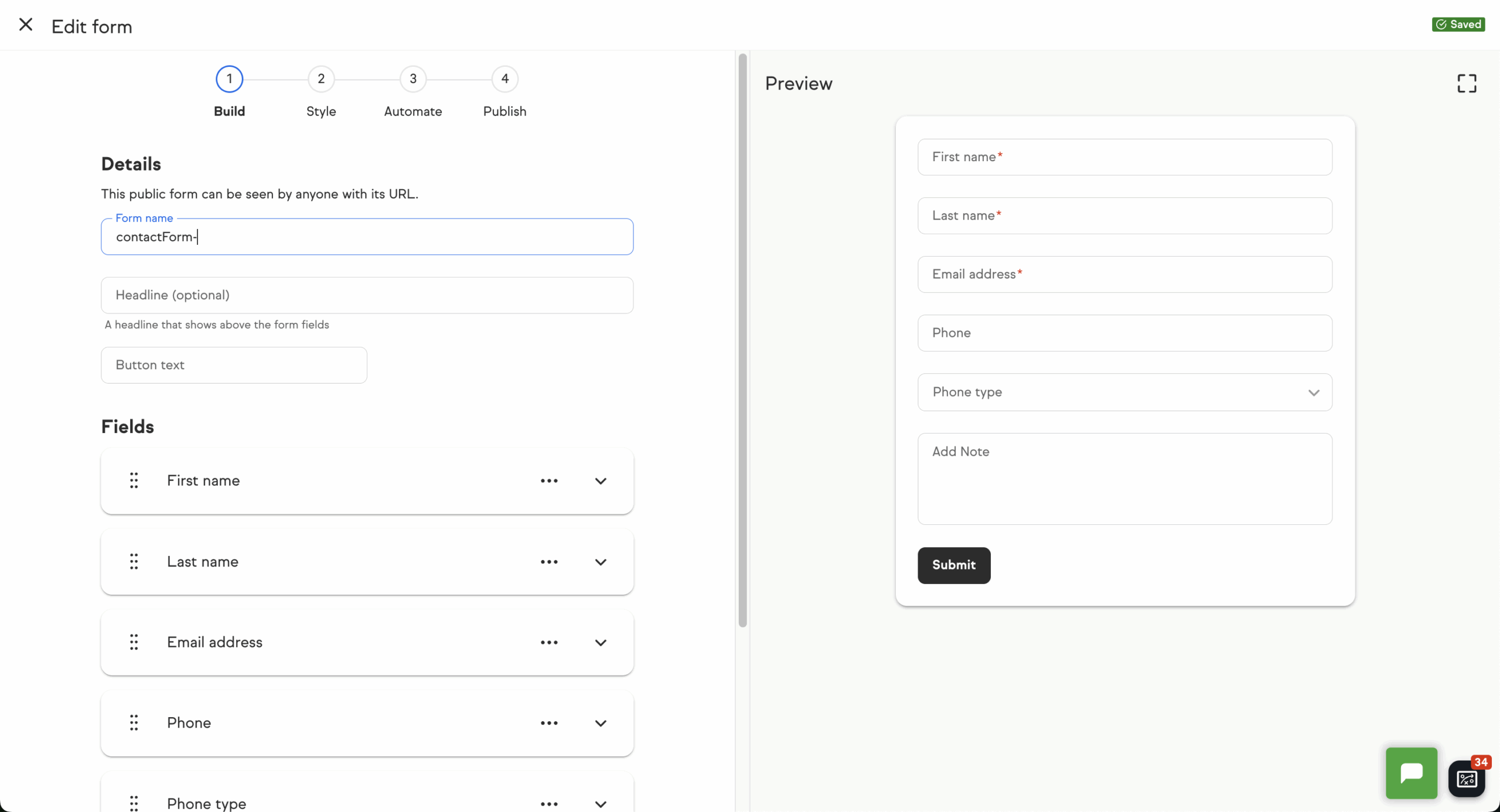
You get the standard metrics—email performance, automation effectiveness, sales pipeline data, revenue tracking. See which emails drive engagement, which automations convert, how your sales funnel performs over time.
Campaign ROI tracking is particularly useful. You can see exactly which marketing efforts generate revenue and optimize accordingly. Lead source reporting shows where your best customers come from.
But many users complain about limited customization. You get useful standard reports, but creating custom dashboards or combining different data sources requires workarounds. For a platform targeting growing businesses, the reporting feels basic.
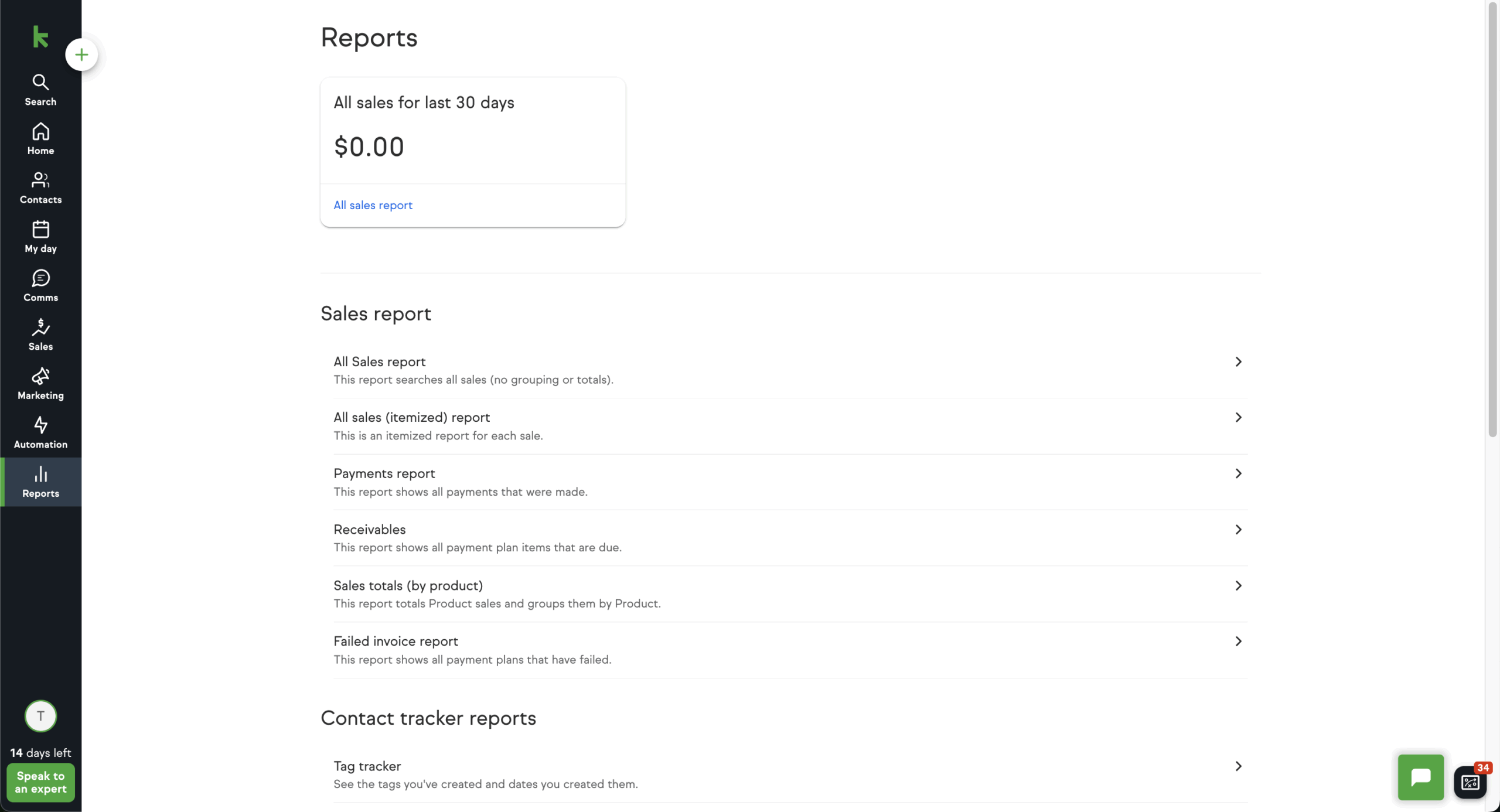
Keap offers API access and connects with major tools like Zapier, QuickBooks, WordPress. But the native integration library is surprisingly thin for a comprehensive business platform. Most users end up relying on Zapier for connections that competitors handle natively.
The API documentation is solid if you’re technical. But most small business owners expect their business platform to connect seamlessly with common tools without requiring development work.
Popular integrations include payment processors, accounting software, calendar systems. The connections generally work, but setup can be more complex than expected.
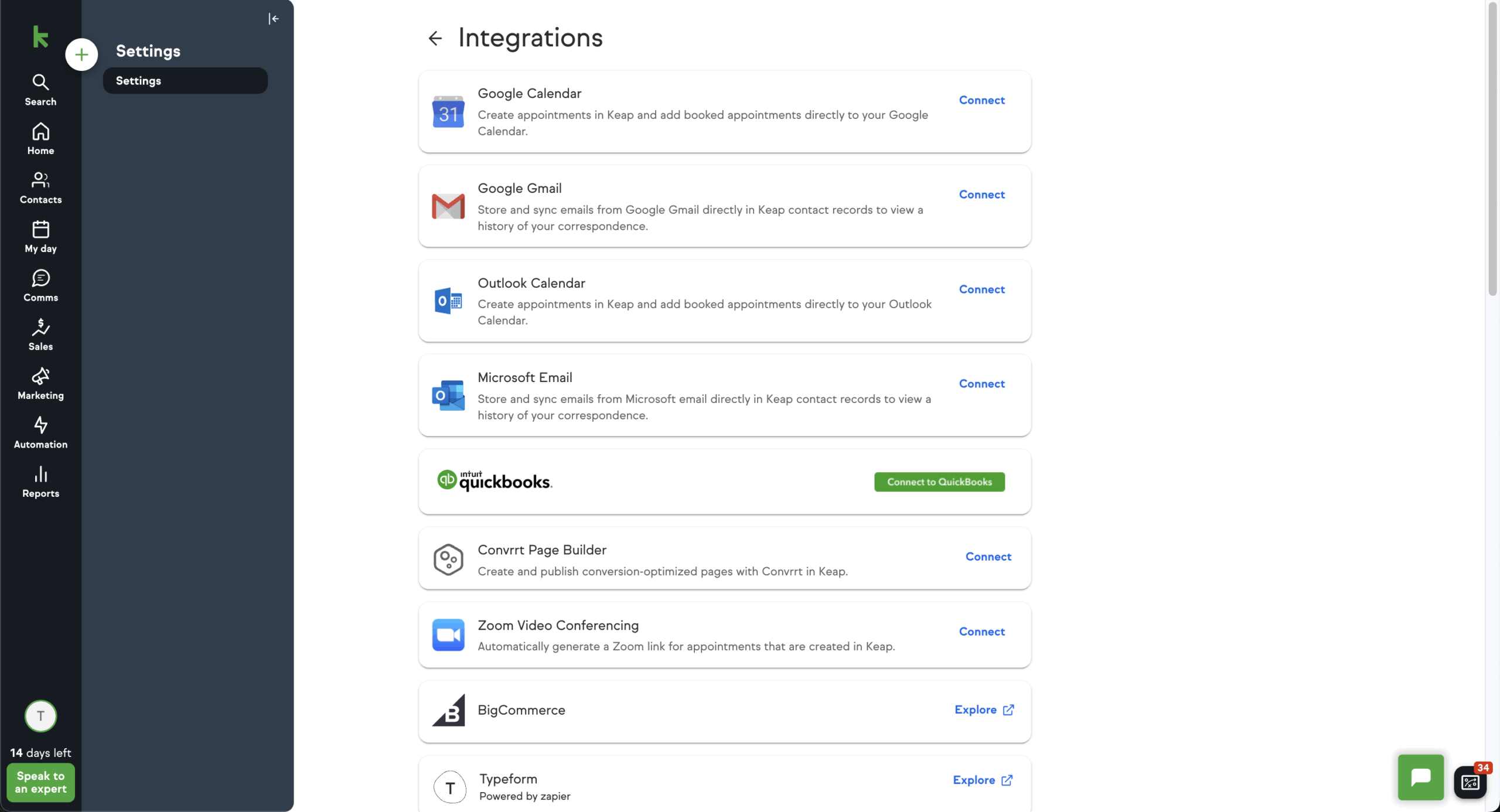
Multiple support channels—email, phone, live chat, extensive knowledge base. US-based phone support gets generally positive reviews, though wait times can be long. The support team knows the platform well and can help with both technical issues and strategy.
The onboarding process deserves mention. Keap offers optional “Expert Coaching” for $499 that includes setup and strategy development. Expensive, but many users find it necessary given the platform’s complexity.
Training resources are extensive—videos, webinars, templates, guides. The learning curve is steep enough that these aren’t optional. They’re essential.
Keap (formerly Infusionsoft) Pricing Plans and Value
Price
Contacts
Key Features
Pro
$249/month
1,500
CRM, email marketing, automation, landing pages, invoicing, 2 users
Max
$399/month
2,500
Everything in Pro plus lead scoring, advanced analytics, 3 users
Max Classic
Contact Sales
Custom
Legacy Infusionsoft features, unlimited users, advanced customization
Annual commitment required. Extra users cost $32/month each.
The pricing reflects Keap’s positioning as a complete business platform rather than just email marketing. You’re paying CRM-level prices but getting integrated automation, sales tools, and payment processing.
The $499 onboarding fee is optional but often necessary. That brings your first-year investment to over $3,500 minimum. Substantial for small businesses.
Keap (formerly Infusionsoft) Pros and Cons
- Powerful visual automation builder
- True all-in-one business platform
- Strong CRM and sales pipeline tools
- Excellent automation templates
- Built-in payment processing
- US-based phone support
- High pricing with additional fees
- Steep learning curve
- Email deliverability issues
- Limited integrations
- Basic reporting capabilities
- Outdated interface in some areas
Pros
The automation capabilities are genuinely impressive. Being able to visualize and build complex customer journeys without coding is powerful, especially for service businesses with longer sales cycles. The templates provide solid starting points, and advanced features let you create workflows that can run your business on autopilot.
Integration of CRM, marketing, and sales tools eliminates the headache of connecting multiple platforms. When everything lives in one system, you avoid data sync issues and integration failures. For businesses that actually use all these features, the value makes sense.
Payment processing integration is particularly valuable for service businesses. Automatically send invoices, process payments, trigger post-purchase automations—all within the same system. This level of integration is rare and genuinely useful.
Cons
Pricing is the biggest barrier. Starting at $249/month with additional fees for onboarding, extra users, and advanced features, Keap gets expensive fast. The pricing assumes you’re using it as a complete business platform, which many users aren’t.
Email deliverability problems are concerning for a platform so focused on email marketing. Users report issues with Microsoft domains, and Keap acknowledges ongoing delivery challenges. When your marketing depends on emails reaching people, deliverability problems are deal-breakers.
The learning curve is genuinely steep. While the visual automation builder looks intuitive, building effective workflows requires understanding marketing strategy, customer journeys, and how all the pieces connect. Many users report taking months to feel competent.
Should You Choose Keap (formerly Infusionsoft)?
Best For
Not Recommended For
Service-based businesses with complex sales cycles
Budget-conscious small businesses
Companies wanting complete automation
Simple email marketing needs
Businesses needing CRM + marketing + sales tools
Companies wanting quick setup
Established businesses with dedicated staff
Heavy integration requirements
Who Keap is Perfect For
Service-based businesses with longer sales cycles benefit most from Keap’s automation capabilities. If you’re a consultant, coach, or agency that nurtures leads over weeks or months, automating follow-ups, scheduling, and proposal delivery can transform your efficiency.
Growing businesses that need multiple tools—CRM, email marketing, landing pages, invoicing—but want to avoid the complexity of integrating separate platforms. If you’re juggling multiple tools and struggling with data sync issues, Keap’s integrated approach might justify the cost.
Businesses with dedicated staff who can invest time learning the platform and building effective automations. Keap rewards expertise and effort with powerful capabilities, but it requires commitment.
Who Should Consider an Alternative
Budget-conscious businesses will find Keap’s pricing prohibitive. The minimum $3,000+ annual investment is substantial for businesses that might only need basic email marketing and CRM features.
Companies with simple email marketing needs will find Keap overly complex and expensive. If you just need newsletters and basic automated sequences, dedicated email platforms offer better value and ease of use.
Businesses requiring extensive integrations may struggle with Keap’s limited native connectivity. If your business relies on specialized tools that don’t integrate well, you’ll end up with additional complexity and costs.
Keap (formerly Infusionsoft) User Experience and Reputation
G2 users generally appreciate Keap’s comprehensive automation capabilities and all-in-one approach. Long-term users highlight how the platform becomes central to their operations once properly configured. The marketing automation features get consistent praise for time savings and improved engagement.
However, reviews also mention the steep learning curve and complexity. Users recommend investing in training and potentially the paid onboarding service. There’s a clear divide between users who’ve mastered the platform and those still struggling with implementation.
Customer support quality gets mixed reviews. While phone support is generally helpful, users report varying experiences with response times and problem resolution.
Capterra reviewers focus heavily on workflow automation and business process improvements. Users appreciate the visual automation builder and the ability to create complex customer journeys without technical expertise. The email marketing features get positive feedback for their integration with the CRM system.
Pricing concerns appear frequently. Users acknowledge the platform’s power but note the high cost and additional fees. Small business owners particularly struggle with the minimum pricing tiers and user limits.
Many reviewers emphasize the importance of proper implementation and training. Success stories typically involve businesses that invested time learning the platform or paid for professional setup.
Trustpilot shows the most critical feedback, with numerous complaints about customer service, billing practices, and cancellation difficulties. Users report problems with unexpected charges, hard-to-cancel subscriptions, and unresponsive support.
Interface and usability complaints are common, with users describing the platform as outdated and difficult to navigate. The gap between Trustpilot ratings and other platforms suggests dissatisfied customers may be more likely to post reviews there.
Even negative reviews often acknowledge the platform’s capabilities while criticizing implementation, support, or pricing. The core automation features get recognition even from frustrated users.
Keap (formerly Infusionsoft) Compared to Top Alternatives
Sender offers significantly better value for businesses focused primarily on email marketing. With plans starting at $8.33/month and generous free tiers, Sender provides professional email marketing at a fraction of Keap’s cost. The automation features, while not as sophisticated, cover most small business needs effectively.
However, Keap’s CRM and sales pipeline features are in a different league. Sender is purely email marketing, while Keap manages your entire customer relationship from first contact through final sale. Contact management, sales tracking, invoicing, appointment scheduling—Keap’s integrated approach provides value Sender can’t match.
The choice depends on your business model. Sender for content creators and simple businesses focused on email marketing. Keap for service businesses needing comprehensive customer relationship management.
ActiveCampaign offers superior email marketing and automation at more reasonable pricing. Their automation builder is more intuitive, deliverability is better, and the email editor is more sophisticated. For businesses primarily focused on email marketing automation, ActiveCampaign typically provides better value and user experience.
Keap’s strength lies in business management features beyond email marketing. The built-in CRM, sales pipeline management, invoicing, and payment processing create a comprehensive business platform. ActiveCampaign requires additional tools for these functions, potentially increasing overall complexity and cost.
ActiveCampaign wins for email-focused businesses while Keap better serves service providers needing an all-in-one business management solution.
HubSpot offers more sophisticated marketing and sales tools with better integration and a more modern interface. The free CRM tier allows businesses to test without commitment, and the ecosystem scales from small businesses to enterprises. HubSpot’s reporting and analytics are significantly more advanced.
Keap provides simpler automation setup for small businesses that find HubSpot overwhelming. The visual automation builder is more intuitive than HubSpot’s workflow system, and the templates help businesses get started quickly. For service providers wanting powerful automation without enterprise complexity, Keap may be more appropriate.
HubSpot wins for growing businesses that want sophisticated tools and can handle the complexity. Keap serves small service businesses wanting powerful automation in a more manageable package.
Bottom Line
Keap succeeds at its core mission—providing comprehensive business automation for service-based businesses willing to invest in learning the platform properly. When everything clicks, it genuinely can automate significant portions of your sales and marketing processes.
But success isn’t guaranteed. The high pricing, steep learning curve, and ongoing technical issues create significant barriers. Many businesses would get better value from specialized tools that excel in specific areas rather than one platform trying to do everything.
My recommendation? Consider Keap if you’re a service-based business with complex sales processes, multiple customer touchpoints, and the budget to invest in proper implementation. The automation capabilities can genuinely transform how you operate, but only if you commit to learning and optimizing the system.
Skip it if you need simple email marketing, have budget constraints, or require extensive third-party integrations. The platform rewards businesses that use it as intended—a complete business operating system—but punishes those looking for simple solutions to specific problems.
- Hands-on testing across multiple email marketing tools
- Fair comparisons using a unified evaluation process
- Insights verified with real user reviews from trusted sources
- No sponsorships or affiliate ties
- Clear, unbiased scoring and methodology

