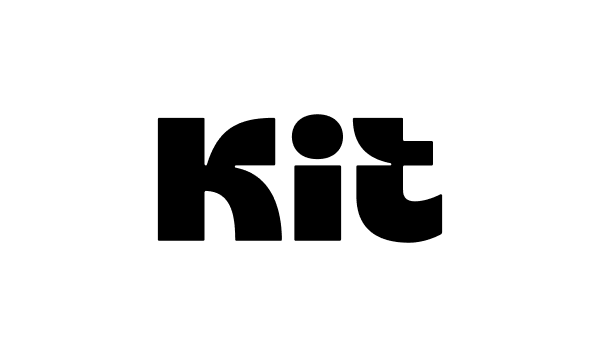Kit Review: Is It Still Worth It for Creators in 2026?
Capterra, G2, Trustpilot, and Reddit to create an objective evaluation. Learn more about our review methodology
I stumbled on Kit back when it was still called ConvertKit, and I was hunting for an email marketing platform that gets how online creators work. Nathan Barry built this email marketing tool out of his own frustration in 2013, and that origin story hits home for me.
After using the platform for a while now—alongside 500,000+ other creators—I can tell you it’s nothing like those traditional marketing tools built for businesses that just want to push products on people. That said, Kit did raise its prices in September 2025, which has some users exploring alternatives.
Speaking of alternatives, I hope this honest Kit review helps clarify where this email marketing software stands within the hierarchy of today’s top marketing platforms and ultimately—let you decide whether it’s the right tool for you or not.
30-Second Verdict: Should You Choose Kit?
Before we get into a deep analysis, here’s a quick summary of what you should know about Kit:
- Features: Think visual automations, email sequences, tagging, forms, landing pages, and tools to sell digital products.
- Pricing: Free for your first 10,000 subscribers, then paid Kit plans start from $33/month, which scale up as your audience grows.
- Pros: Love the creator-focused approach, really intuitive automation builder, clean interface, and built-in ways to make money through newsletters and digital products.
- Cons: Don’t expect fancy design options—it’s pretty limited there. Fewer integrations than the big players, and the reporting is kinda basic if you’re a data geek.
- User experience: Super clean and friendly, even if you’re not particularly tech-savvy. Setting up sequences and automations feels surprisingly straightforward.
- Alternatives: Maybe check out MailerLite if you’re watching your budget, Substack if you’re publication-focused, or ActiveCampaign if you need hardcore automation. Sender is also among the top Kit alternatives—they’ve got a budget-friendly option with more generous free plans than most.
What is Kit?
Kit’s an email service provider that works particularly well for content creators, coaches, and online educators. When I log in to this email marketing software, I can manage new subscribers, send campaigns, and sell digital products from one dashboard.
The tag-based organization system is what won me over. Instead of wrestling with complex list structures that made me want to tear my hair out on other services, I just tag subscribers based on what they’re interested in and how they behave. Once you get used to it, it makes way more sense. In this Kit review, I’ll share how this approach has worked for my business.
The recent App Store addition and improved API show Kit’s moving beyond basic email. I’m not just sending newsletters—I’m building revenue streams through paid subscriptions and digital downloads without the usual headaches. Kit lets me focus on growing my audience instead of managing other tools.
Kit Key Features Review
The Broadcasts feature has become my bread and butter for regular email marketing. The editor feels clean and distraction-free, so I can draft, format, and schedule emails without fighting the interface. I rely heavily on snippets for things like sponsor blocks and footers—they drop in instantly and save me from repeating the same edits every week.
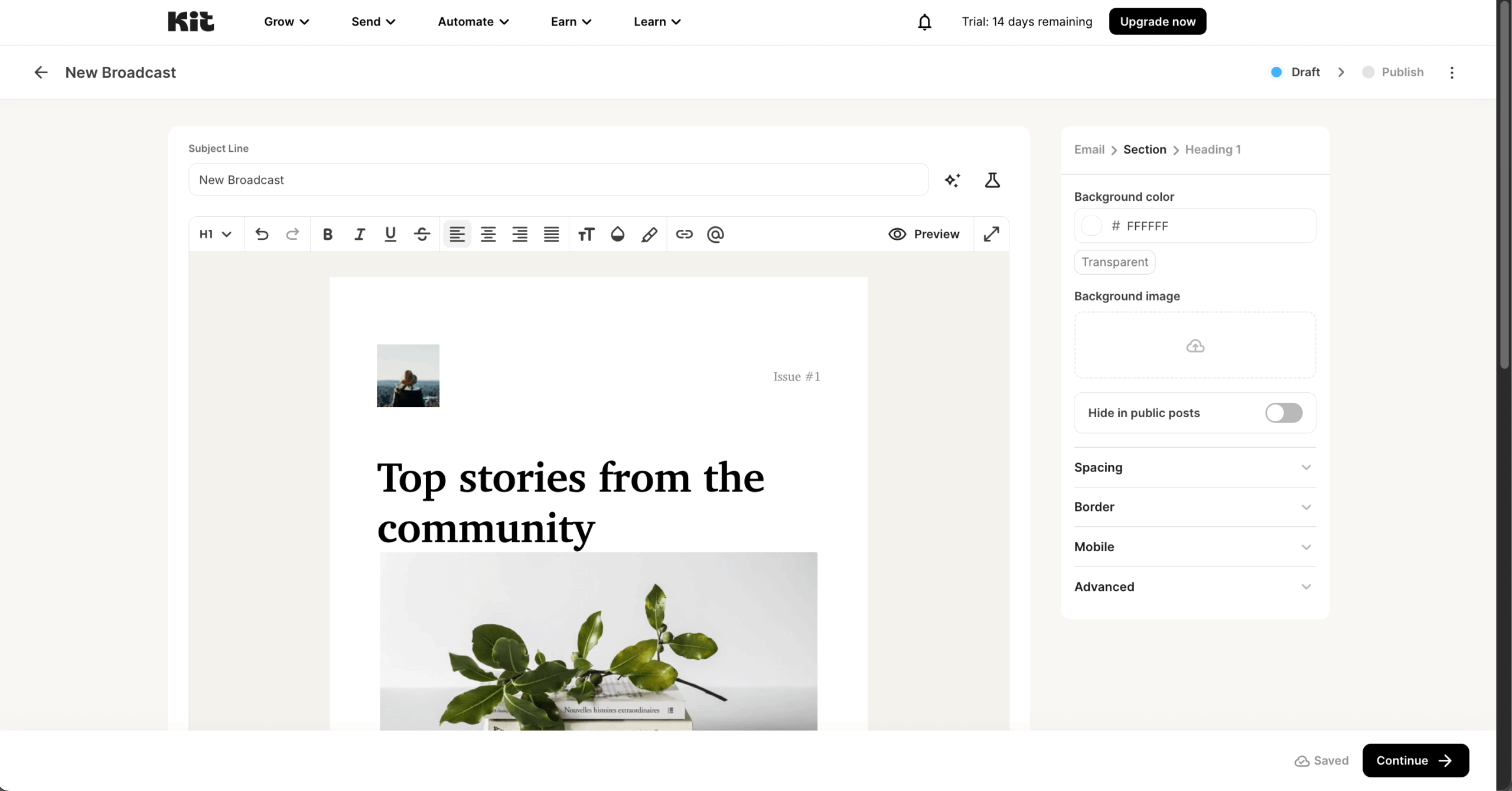
Speaking of campaign editors, it’s worth pointing out that there are different editing modes you can switch to and from—each giving more customization options than the other. Here’s the short and long of it:
Classic Editor
The Classic Editor offers a clean, text-focused writing environment. It prioritizes simplicity and speed, making it ideal for straightforward newsletters or plain-text style emails. With minimal visual elements, it keeps formatting lightweight and ensures messages remain functional across all email clients.
Visual / Starting Point Editor
The Visual (Starting Point) Editor provides structured layouts that help users build more polished emails without needing a full drag-and-drop builder. Content blocks and predefined sections make it easy to organize information, maintain consistency, and create visually balanced campaigns with minimal design effort.
HTML Editor
The HTML Editor gives complete control over design and formatting. Users can write or paste custom HTML and CSS to create highly tailored email layouts. It’s the most flexible option for advanced customization, branding, and complex structures that the other editors can’t accommodate.
One feature I discovered that’s become super useful: the “Resend to unopens” option. You can use it once per broadcast, and it only hits people who didn’t open the first time. Yeah, I know open rates aren’t perfect with Apple’s Mail Privacy Protection messing things up, but it still helps.
The A/B testing window runs anywhere from 30 to 240 minutes, and the reports make it clear which version won with all the stats laid out—though the basic analytics could be deeper.
A/B Testing
I’ve found Kit’s A/B testing simple but surprisingly useful. On Creator Pro (which goes for $66/month), I could test 2–5 subject lines, set the testing window, and let Kit automatically send the winning version to the rest of my audience. Nothing groundbreaking, sure, but it’s a frictionless experience nonetheless.
It’s also pretty quick to set up, even if Kit’s A/B testing feels a bit bare-bones. You’re basically locked into subject line tests, and that’s it. No testing send times, no comparing email body content, no automation-level experiments. So while it definitely helps squeeze a little more performance out of my broadcasts, it still feels like a lightweight feature rather than a true optimization tool.
AI Features
Kit’s AI features are helpful, but I still see them as light support rather than something that reshapes my workflow. I could generate subject lines, rewrite sections, or brainstorm ideas directly in the editor without losing momentum.
On days when I’m staring at a blank page, that little nudge is genuinely useful. But the outputs can feel pretty generic, so I usually rewrite or tighten everything before sending. For me, the AI tools are great for getting started or breaking creative blocks, not for producing polished copy. Still, having them built in makes the drafting process a bit smoother.
The visual template editor uses blocks (layout blocks, media, snippets), which felt restrictive at first. But here’s what changed my mind: you can inject custom CSS through an HTML block when you need specific typography or spacing that the editor won’t play nice with. Email templates are mobile-responsive by default, which is nice.
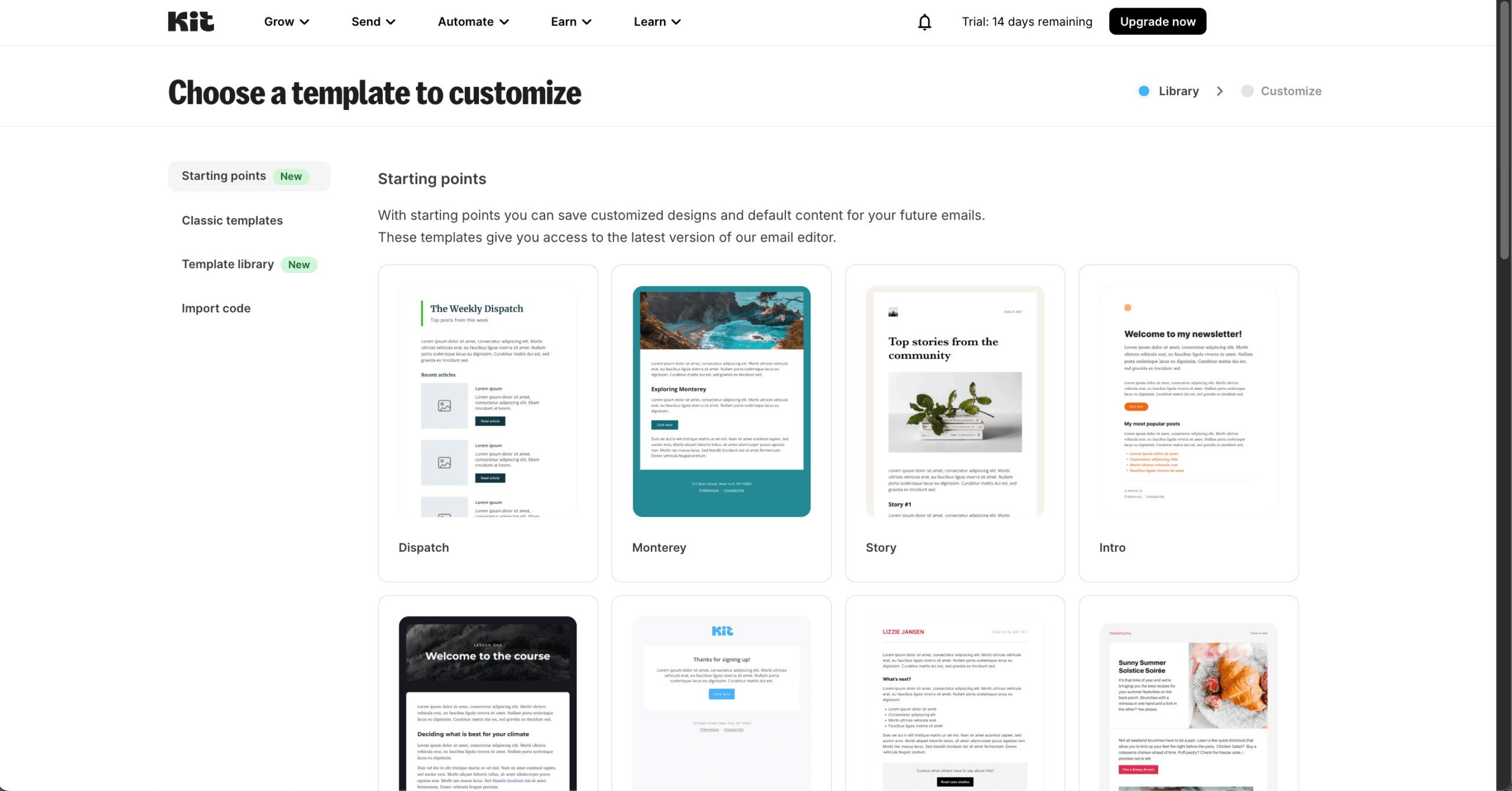
I’ve been browsing the template library in their Marketplace for ideas—there’s a mix of free and paid designs made for creators. You can also create your own templates and save them for reuse. The Snippets feature saves me time, too. I reuse the same legal footer and sponsor slots across broadcasts without the copy-paste dance every time.
Personalization & Dynamic Content
Personalization in Kit feels simple but effective. I use tags and custom fields constantly—things like names, interests, or purchase history—to make my emails feel more tailored, hoping those personal touches, however small, will increase click-through rates.
Dynamic content is where it gets fun: I could swap in different blocks based on tags or behavior, so subscribers get messages that actually match what they’ve engaged with. While it doesn’t offer advanced personalization tools like some enterprise-level alternatives, but Kit for creators should give enough flexibility to send emails that feel relevant without overcomplicating my workflow.
The basic visual automation builder scared me at first, but after some time with it, it became my favorite among Kit features. You can trigger automations through forms, tags, purchases, or link clicks. My automated email sequences use tagging, delays, and branching based on subscriber info like location or how engaged they are.
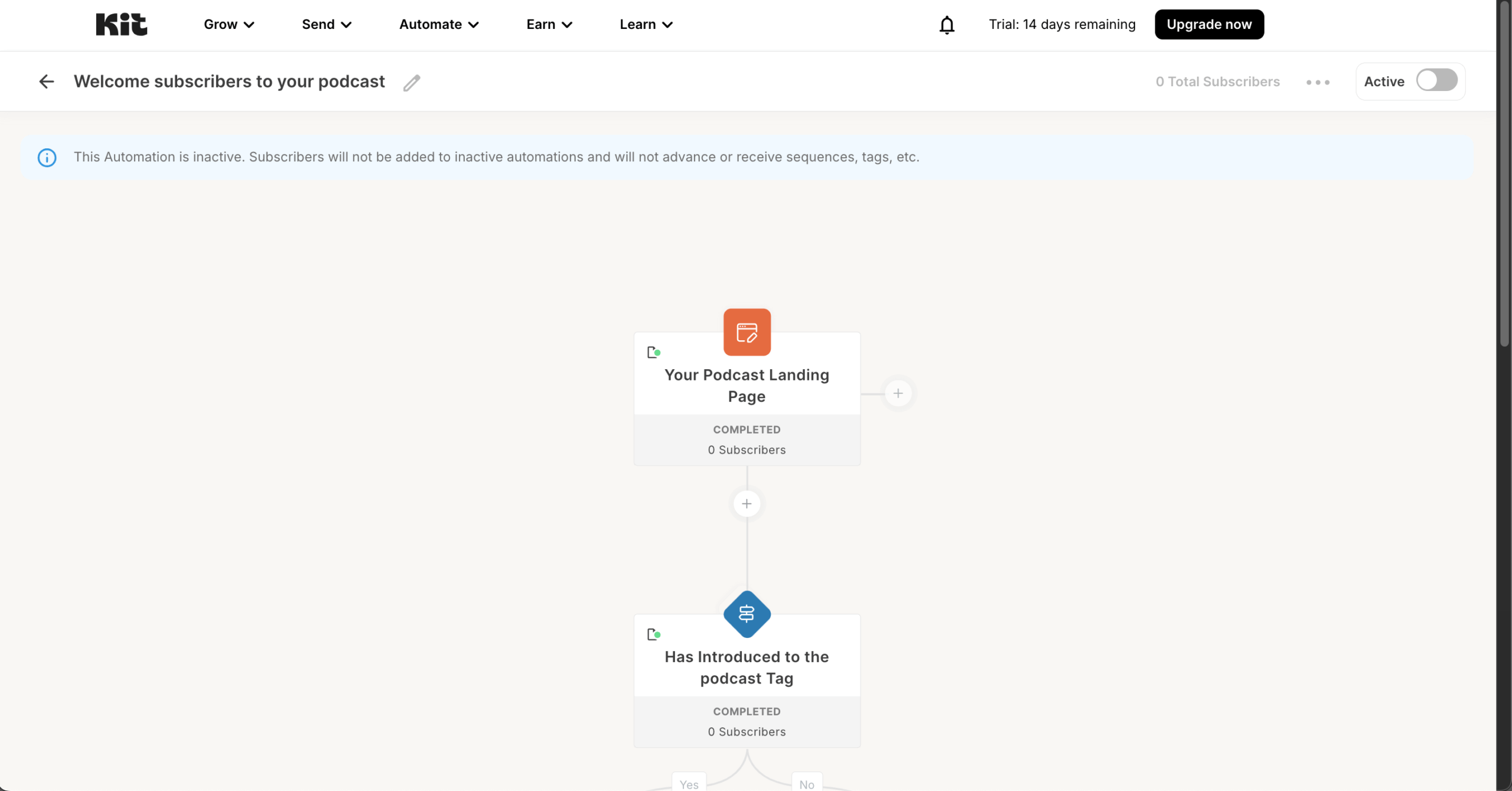
For simple if-this-then-that tasks, I use the lightweight “Rules” feature. Kit also comes with list-cleaning automations that spot cold subscribers and run them through a re-engagement series before cutting them loose—my deliverability has gotten way better since I started using these.
It’s worth pointing out that the Creator Plan includes more advanced automations and conditional content options. One of them is Subscriber Scoring, which, unfortunately, is only available on the Creator Pro plan. If you have a dedicated CRM manager, this feature is a no-brainer, as it helps to prioritize who needs slightly more nurturing to convert.
Setting up Kit Commerce was easier than I expected—Stripe is integrated directly, so no separate external setup is required. Everything runs inside your Kit account. You can do one-time payments, payment plans, subscriptions, and even Pay-What-You-Want pricing.
The fees are clear (3.5% + 30¢ in USD), and payouts typically happen daily after a short hold period (though this can vary by country). Creator Pro adds referral growth through SparkLoop integration, though I haven’t messed with that yet—it’s worth noting SparkLoop is technically a third-party tool bundled with the plan. What I like most is having fewer moving parts—checkout is quick, and everything connects naturally to email automations for post-purchase flows.
Digital Products
Product setup is straightforward: name → product type → price → fulfillment → URL. You can use a custom domain if you’ve set one up. Digital files deliver automatically after payment, and Kit hosts the product pages for you.
For my paid newsletter, I’ve got multiple subscription options (monthly, quarterly, yearly). It’s a practical setup that skips the third-party checkout hassle while keeping my workflow simple.
Monetization
Beyond selling products, I’ve tried Kit’s Tip Jar and browsed the built-in sponsor network, though I haven’t used it for placements yet. The Creator Network has been a surprisingly useful addition—I can cross-promote with other creators, and my Creator Profile (which I mapped to my custom domain) gives new subscribers a central place to discover my work.
When someone signs up, I can recommend up to ten other creators automatically, which helps build goodwill and keeps the ecosystem growing. Paid Recommendations take that a step further by letting me earn money when I promote others.
Everything feeds back into subscriber profiles, so I can see purchases, referral paths, and completed automations. That makes segmenting buyers and setting up upsells or renewal reminders feel seamless. Kit gives me multiple ways to monetize without duct-taping together extra tools.
I use opt-in and signup forms all the time (inline, modal, and even sticky bars) and I’ve built landing pages without needing a website. The landing page builder handles custom fields, double opt-in, success redirects, and works smoothly with WordPress through Kit’s plugin.
The landing page editor isn’t the fanciest, but it gets the job done for lead capture and creating a solid lead magnet. You can also hide forms from returning subscribers, which keeps the experience cleaner and avoids annoying people who already opted in.
Also, Kit offers a simple landing page template library, which helps you spin up new pages quickly without needing design skills. Connecting your own domain removes Kit branding on paid plans.
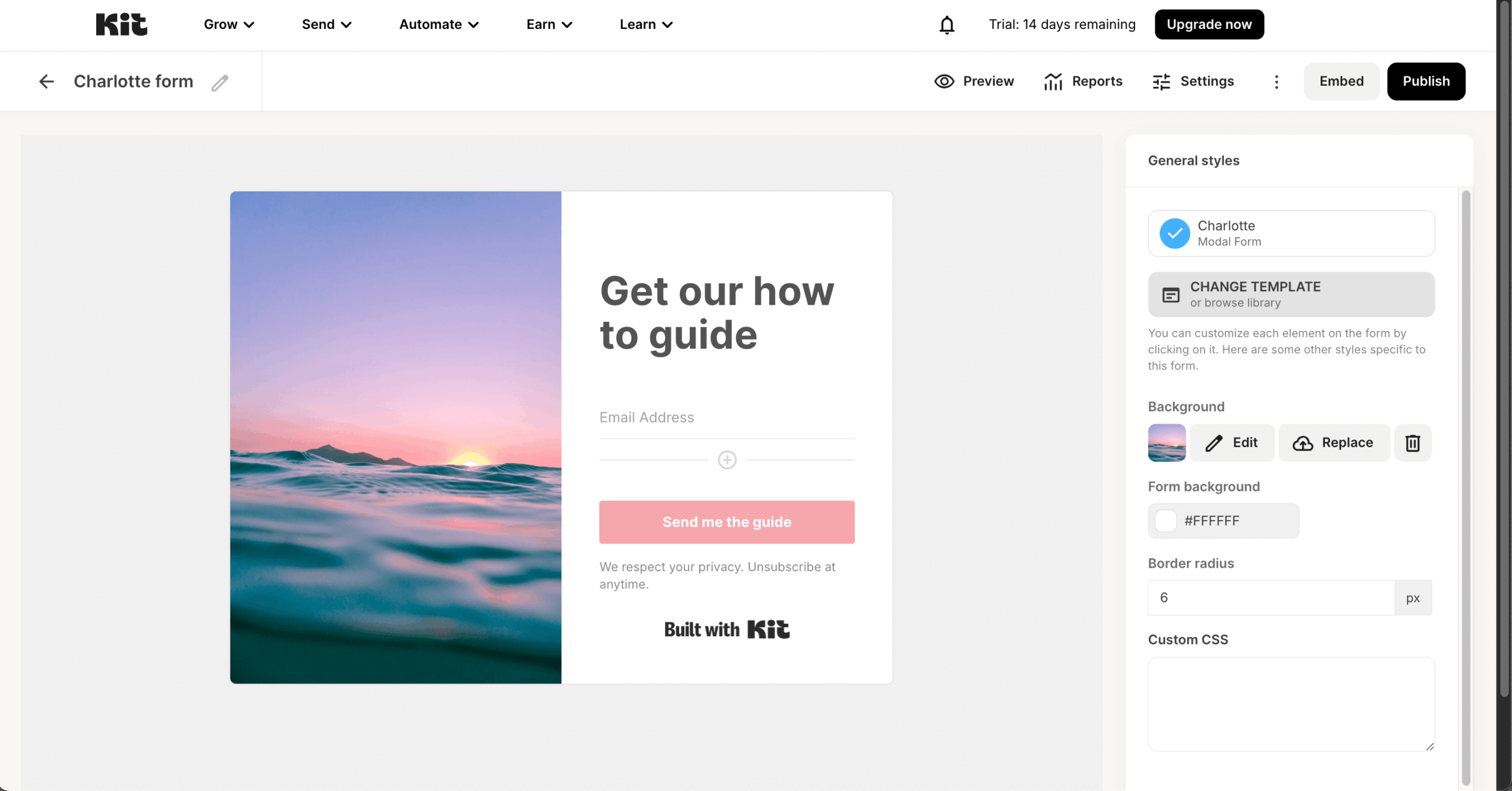
For A/B testing landing pages, Kit’s pretty honest about it—they tell you to use external A/B tools instead of pretending they have something that doesn’t really work. For longer forms and landing pages or multi-step funnels, custom fields (plus automations) often work better than complicated form builders anyway. The pages include SEO settings to help with organic traffic.
The tag-first approach with segments as saved filters took time to click for me, but now I prefer it. Adding custom fields is easy, and I use them for personalization or branching in automations. Kit even suggests using custom fields for quick surveys, which works pretty well.
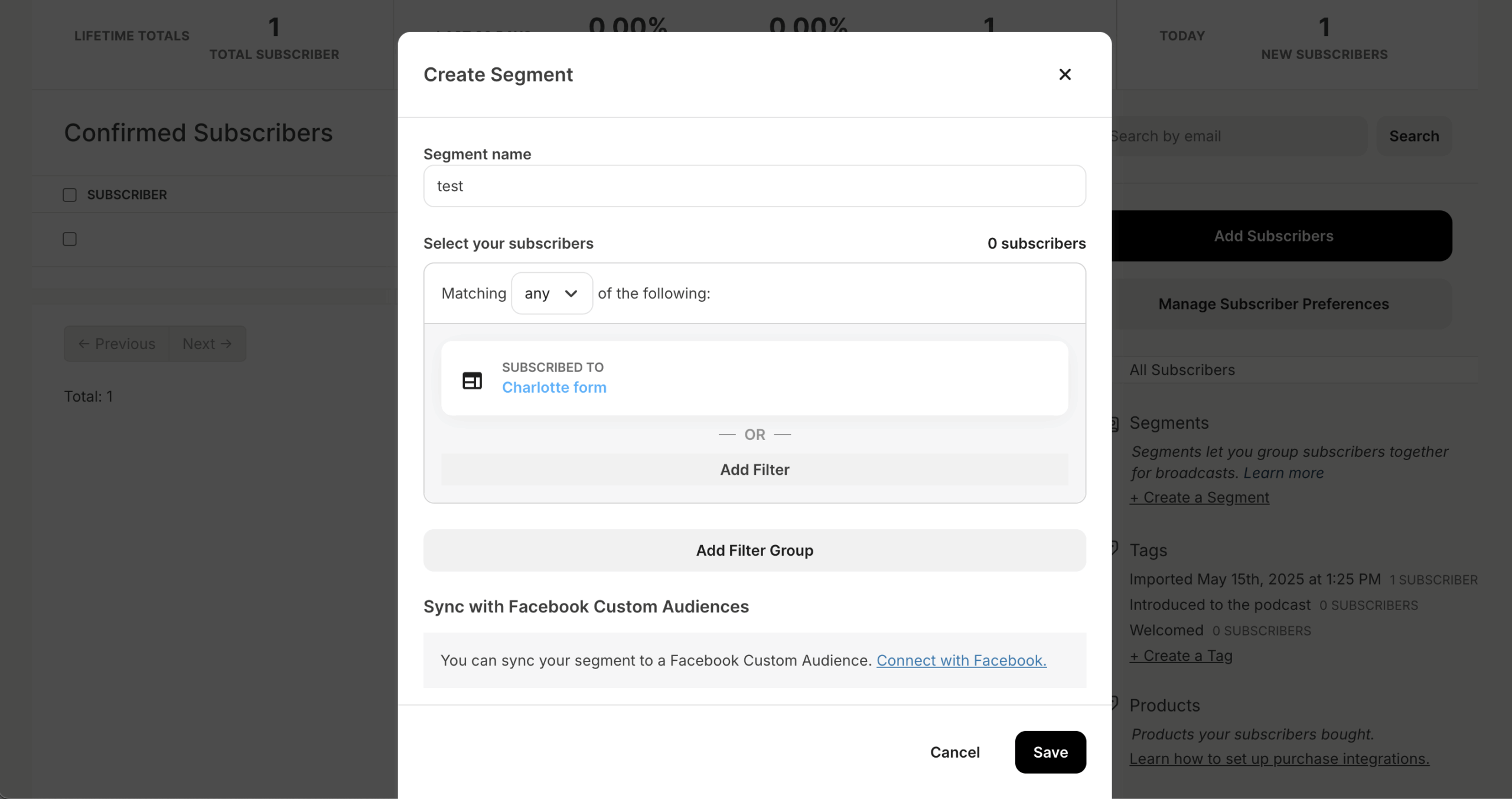
Cold subscribers get flagged automatically (90-day default) with built-in cleanup flows. One real limitation: you can’t trigger an automation when someone “joins a segment”—you need tags, opt-ins, purchases, or link clicks instead.
Advanced segmentation features are available on higher tiers, letting you treat customers differently based on multiple criteria. Kit calls these segments “saved searches,” which is actually how they work.
While it’s not a deal breaker, Kit only supports CSV imports—no Excel files—which feels a bit outdated for a modern email platform. It’s a small friction point, but one that becomes noticeable if you manage contacts across different tools or spreadsheets.
The Insights suite has four dashboards—Acquisition, Engagement, Sales, and Velocity. I set up the tracking pixel through GTM, and now I see subscriber-level attribution with UTMs and referrers right on profiles. This shows me which channels bring in the customers who spend money.
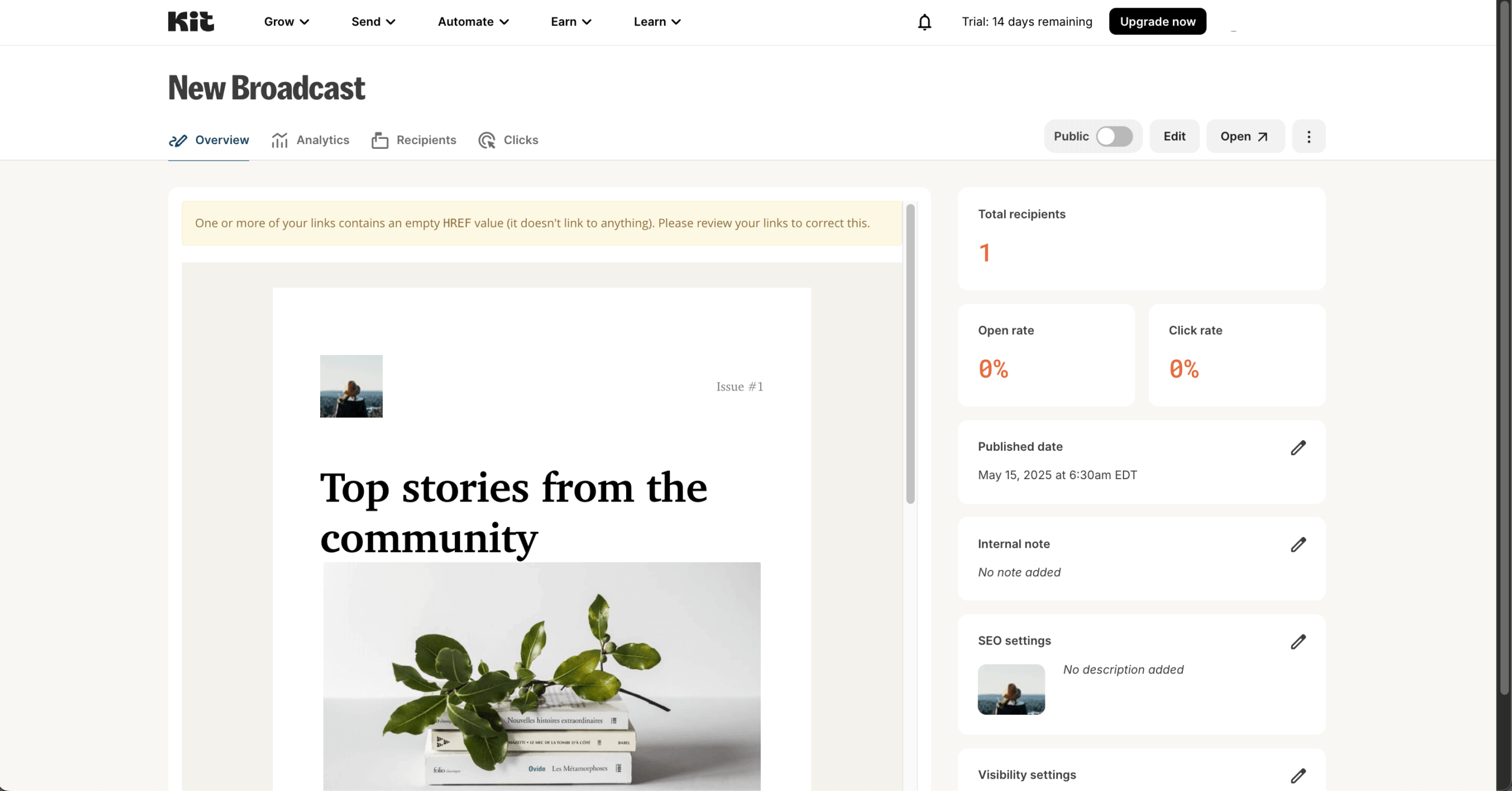
Broadcast reports include A/B testing results with winner badges and combined stats. The data took a while to backfill when I first set it up, but once it was running, I finally had a creator-friendly view that connects traffic → subscriber → customer without duct-taping multiple tools together.
That said, there’s no advanced reporting like you’d find in enterprise platforms. While bot clicks aren’t filtered out in the final reports—something a pretty established platform like Kit should’ve solved by now.
The new App Store, which, at the time of writing this, offers 42 extensions, including apps Giphy and Pinterest, has been helpful. You can install apps with real update/uninstall flows, plus there’s the usual Zapier/Make connectors I depend on. Though I’ll be honest, the app selection is still pretty limited compared to what Mailchimp or ActiveCampaign offer in their marketplaces.
For developers (not me, but I’ve got a friend who helps), API v4 is current, though v3 still works. These tools give advanced users enough flexibility to build custom workflows.
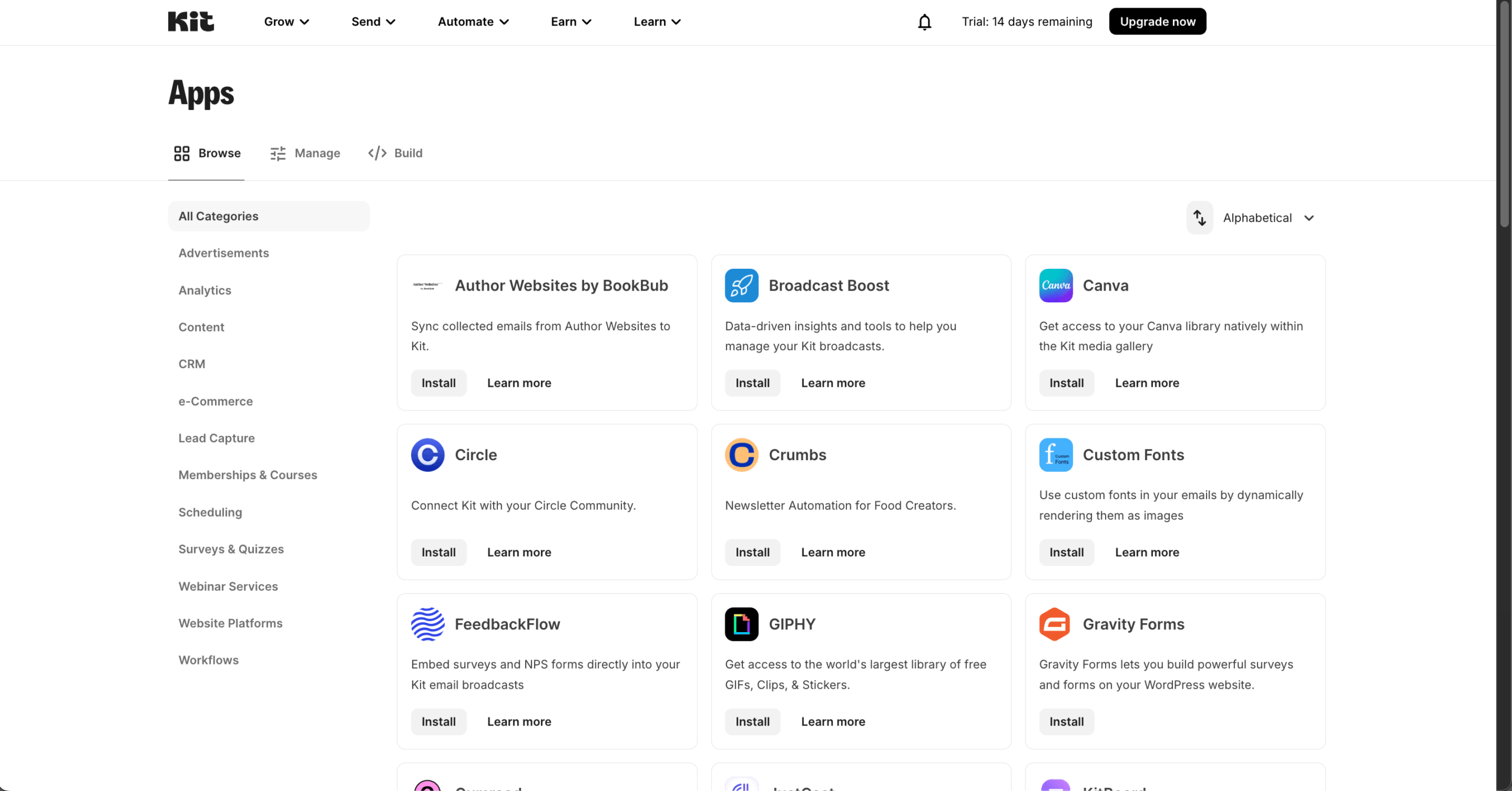
The WordPress plugin handles forms and landing pages on my site. While the SparkLoop integration adds referral and growth features I wouldn’t want to build myself. Bottom line: I can stay no-code through the App Store, but there’s room to grow with API/webhooks if I ever need more.
Kit doesn’t beat around the bush about email deliverability. I went through domain verification (SPF, DKIM, DMARC) for sender reputation, and they’re upfront about how Apple’s Mail Privacy Protection inflates open rates—so I focus on clicks and revenue instead.
Some creators mention concerns about Kit spam issues, but in most cases, these come down to list hygiene, engagement declines, or misconfigured domain settings rather than problems with Kit’s infrastructure.
The built-in “cold subscriber” views and cleaning automations have been crucial for maintaining good email deliverability. What I’ve learned: technical setup plus list hygiene plus watching behavioral metrics equals reliable performance. Throughout this Kit review, I’ve found their deliverability guidance to be solid and practical.
Support is available daily via chat/email, with chat support giving quick response times, which has saved my bacon during late-night campaign launches. The support team has been genuinely helpful, though there’s no priority support unless you’re on the Creator Pro plan.
The knowledge base goes deep, and they offer free migrations plus expert help. When I switched from my old ESP, the migration guidance was genuinely helpful—they didn’t just leave me to figure it out alone. You can contact support directly from the dashboard, which is convenient.
Kit Pricing Plans and Value
Free
Creator
Creator Pro
$0 Forever free
From $33/month (for up to 1,000 subs, scales with list size)
From $66/month (for up to 1,000 subs, scales with list size)
- Up to 10,000 subscribers
- Unlimited emails
- Unlimited landing pages & forms
- Tag-based subscriber management
- Email support
- Basic visual automation
- Sell digital products & subscriptions (3.5% + $0.30 fee)
- Includes all Free features
- Automated email sequences & funnels
- Visual automation builder
- Advanced tagging & segmentation
- Free migrations from other ESPs
- 40+ integrations (Zapier, etc.)
- Priority email support
- Includes all Creator features
- Advanced reporting & deliverability insights
- Newsletter referral system (SparkLoop)
- Facebook Custom Audiences sync
- Subscriber scoring
- Team & multi-user support
- Priority support (faster response times)
Note: As of September 8th, 2025, Kit raised its prices—some users are now paying up to four times more than before.
Kit Pros & Cons
- Intuitive visual automation builder designed for creators
- Seamless tagging and segmentation for personalized emails
- Supports digital product sales and paid newsletters
- Clean, distraction-free UI with minimal learning curve
- Free plan includes automation for up to 10,000 subscribers
- Excellent customer support and educational content geared toward creators
- Limited template and design customization for visually complex campaigns
- Fewer native integrations compared to competitors like ActiveCampaign
- Reporting and analytics are fairly basic for data-driven users
- No true drag-and-drop email builder—may frustrate visual marketers
- Pricing scales quickly as subscriber count increases
- Lacks advanced features for B2B funnels or complex enterprise workflows
Pros
Kit makes creator-focused email marketing accessible even when you’re not technical. I’ve built complex subscriber journeys with the visual automation builder without writing any code. The tag-based system keeps my organization simple but flexible.
Having monetization tools built right in—from digital products to paid newsletters—means I’m not juggling multiple platforms anymore. Kit’s free plan was generous enough to test the platform properly with basic features like broadcasts and forms, though you’ll need to upgrade for automations. After months of using it for this Kit review, I can confirm Kit helps connect with other creators through its network features.
Customer support has been consistently responsive, and the creator-focused education helped me get better at email marketing. The clean interface means I spend more time creating content instead of fighting with menus.
Cons
The simplicity comes with trade-offs. Design customization is limited—if you want sophisticated templates or state-of-the-art drag-and-drop builders, you’ll be disappointed. I’ve noticed fewer native integrations compared to something like ActiveCampaign or Mailchimp, which sometimes means finding workarounds.
The analytics stay pretty basic if you’re data-driven. It also doesn’t help that bot clicks are not filtered out in the reporting (although it’s fair to say that Kit isn’t the only platform plagued with this problem).
Meanwhile, as my list has grown, the pricing stings more—and with the recent increases, it’s become an even bigger issue. Kit also lacks the B2B features like lead scoring or CRM functionality, not to mention a dedicated mobile app, though I personally can live without these additions (which isn’t to say that everyone will feel the same way).
I’ve hit performance issues too—slow loading times and glitches in the email editor that interrupt my flow when I’m trying to get work done. Setting up welcome sequences sometimes takes longer than it should because of these hiccups.
Who Should Choose Kit?
Best For
Not Recommended For
Bloggers & Content Creators
Kit for bloggers is an ideal solution as it focuses on email sequences and tagging supports personal storytelling and audience engagement.
Ecommerce Brands
Lacks robust product management tools and deep store integrations compared to platforms like Omnisend or Klaviyo.
Coaches & Course Creators
Visual automations and digital product sales make it easy to deliver content and monetize a subscriber base.
Large Marketing Teams
No role-based permissions or collaborative tools for managing multiple users or complex workflows.
Freelancers & Solopreneurs
Simple UI, affordable plans, and built-in monetization tools suit creators without a technical background.
Data-Driven Businesses
Limited analytics and attribution tools hinder in-depth performance analysis or advanced funnel tracking.
Who Kit is Best For
If you’re an independent content creator, coach, course creator, or newsletter writer who cares more about audience relationships than complex marketing funnels, Kit is ideal. I’ve found it particularly good for solopreneurs and small teams selling digital products, memberships, or knowledge-based services. When people ask who should use Kit, I tell them it’s perfect for those building personal brands. Kit for small business owners works well if you’re service-based rather than product-focused.
Bloggers moving into monetization will appreciate how seamlessly commerce integrates. Authors and podcasters can benefit from the Creator Network’s cross-promotion opportunities. If you want solid automation features without technical complexity, you’ll like building subscriber journeys using visual tools instead of code. The best Kit features really shine when you’re focused on direct-to-audience selling.
Who Should Consider an Alternative
Large enterprises or B2B companies that need advanced CRM features, lead scoring, and sales pipeline management should look elsewhere—Kit wasn’t built for complex sales processes.
Ecommerce stores that need deep shopping cart integration and abandoned cart sequences would do better with Klaviyo or Sender. Kit for ecommerce can work for digital products, but Kit for Shopify sellers isn’t ideal since it lacks native shopping cart abandonment flows and product recommendation engines. Marketing agencies managing multiple client accounts will find Kit’s structure limiting.
If you need pixel-perfect email designs or extensive template libraries, you’ll be disappointed. Data-driven marketers who want advanced analytics should consider ActiveCampaign or HubSpot. And if you’ve got a large list (10,000+ subscribers) on a tight budget, platforms like MailerLite, Sender, or Brevo might give you better value.
After using it extensively, what’s my take on, ‘Is Kit worth it?’ debate? Well, for creators and content businesses, yes. Kit for authors who don’t need an entire marketing department to help them promote their content as well. But for traditional retail or complex B2B needs, Kit should be a hard pass.
Kit User Testimonials and Reputation
G2 Kit review shows a split between strong praise and sharp criticism. Positive users highlight the platform’s community-driven growth features, noting referral opportunities that help expand email lists, and rave about the speed of customer support—even receiving replies within minutes during off-hours.
However, negative feedback paints a very different picture: one reviewer described support as ineffective and repetitive, with multiple agents failing to address the same issue, calling the service “an absolute disaster.” Overall, experiences vary widely, with customer support being both the biggest strength and weakness depending on the reviewer.
Capterra reviews of Kit lean positive but flag some gaps. Users appreciate its simplicity and ease of use, calling it effective for basic tasks like email and product recommendations without overwhelming features. Reviewers also note its casual, creator-friendly feel, making it approachable for solo professionals.
However, criticisms point to a clunky interface and limited advanced functionality, with some finding the layout unintuitive and too basic for complex needs. Overall, Kit earns praise for accessibility and speed but leaves power users wanting more refinement and depth in features.
Reddit discussions about Kit show a sharp divide. Some users appreciate its simplicity and affordability, noting that it handles core email tasks reliably and works well for straightforward campaigns.
However, many highlight serious frustrations: slow performance, a glitchy email editor, and long load times that disrupt workflow. The harshest critics call the platform unreliable for deliverability, accuse customer service of being “horrendous,” and complain about high costs given the issues. Overall, Reddit sentiment suggests Kit suits lightweight use but struggles with stability, support, and value at scale.
Kit vs. Other Platforms
Kit vs. Mailchimp
Let’s start off with the most popular comparison: Kit vs. Mailchimp. The first one treats subscribers as unique people (no duplicate counts across different lists) and builds monetization right in. Mailchimp feels more like a general marketing platform with tons of design templates and multi-channel features.
From what I’ve seen, Mailchimp gives you more analytics and flexibility but can feel bloated for creators. Kit keeps things tight and focused on audience monetization but doesn’t have as many fancy features.
Beehiiv vs. Kit
Creators often compare Beehiiv vs. Kit for theirs specificity. However, there are considerable differences. I gave Beehiiv a spin briefly—it’s all about newsletters and audience growth with a modern interface and built-in ad support. Kit goes deeper with automation and product selling, plus more mature integrations.
Beehiiv might win if you want simplicity and quick feature updates; Kit wins when you need funnels, cross-selling, or complex subscriber journeys.
MailerLite vs. Kit
Finally, Kit vs. MailerLite. The latter felt easier to get started with—better onboarding and a simpler UI for non-technical folks. But Kit matches it on deliverability and gives you more built-in features for monetization and advanced automation triggers.
If you want to do more than newsletters—sell products, set up upsells, run behavioral flows—Kit gives you more room to grow.
FAQs
Yes, Kit is a decent email marketing service, especially when it comes to creators, bloggers, and solo entrepreneurs. It focuses on making things usable with simple automation, subscriber tagging, and basic landing pages, while the monetization tools work well. Deliverability has been solid for me when I follow best practices.
That said, if you need fancy analytics or design options, you might find it limiting compared to enterprise tools. The pros and cons of Kit really depend on what you’re trying to do with the platform. My Kit review experience has been mostly positive for creator-focused needs.
Kit is mainly used for email marketing and audience building—growing subscriber lists, sending broadcasts, and building automated sequences. Beyond email though, you sell digital products and run a paid newsletter through the platform.
Yes, Kit has a free version. The Free newsletter plan includes email broadcasts, landing pages, forms, and subscriber tagging for up to 1,000 subscribers. You’ll need to upgrade to paid tiers for automated sequences, referral systems, and full monetization tools.
No, Kit doesn’t have a mobile app. You can use Kit through a mobile browser, but it’s noticeably less convenient than having a dedicated app—especially compared to platforms like Sender or Mailchimp, which offer full mobile apps for managing campaigns on the go.
No, Kit doesn’t filter out bot clicks or automatic link-scans from its analytics. Bot or scanner activity is included alongside actual user clicks, which can inflate your click-through rates.
- Hands-on testing across multiple email marketing tools
- Fair comparisons using a unified evaluation process
- Insights verified with real user reviews from trusted sources
- No sponsorships or affiliate ties
- Clear, unbiased scoring and methodology