Mailgun Review 2025: Is This Email Service Worth Your Time?
Capterra, G2, Trustpilot, and Reddit to create an objective evaluation. Learn more about our review methodology
You’ve probably heard of Mailgun if you’ve spent any time in developer circles. It’s one of those services that big companies like Slack and Reddit rely on to get their emails delivered. But here’s the thing—just because the big players use it doesn’t mean it’s right for your business.
After digging into Mailgun’s features, pricing, and real user experiences, I’ll help you figure out if this email platform makes sense for what you’re trying to accomplish.
What is Mailgun?
Think of Mailgun as the email service built by developers, for developers. It’s not trying to be everything to everyone—instead, it focuses on one thing: getting your emails delivered reliably. Whether you’re sending password reset emails or order confirmations, Mailgun handles the technical heavy lifting.
The platform lives in the cloud and works through APIs, which means you’ll need some technical know-how to set it up. It’s owned by Sinch now (they bought it for around $2 billion in 2021), and it’s been around since 2010. That’s a decent track record in the email world.
What sets Mailgun apart is its focus on transactional emails—those automated messages your app sends when users do something. It can handle millions of emails without breaking a sweat, which is probably why over 150,000 companies trust it with their email delivery.
Mailgun Key Features
Mailgun handles both transactional and marketing emails, though it’s clearly better at the first one. You can set up automated workflows for things like welcome emails, shipping notifications, or those “you forgot your password” messages. The platform uses machine learning to figure out the best time to send emails, which is pretty neat.
The system can scale from a few hundred emails to millions without choking. It handles message queuing and rate limiting automatically, so you don’t have to worry about overwhelming someone’s inbox or getting flagged as spam.
But here’s where it gets tricky—if you’re looking for fancy marketing campaign features, you might feel a bit limited. Mailgun doesn’t have the visual campaign builders or advanced segmentation that dedicated marketing platforms offer.
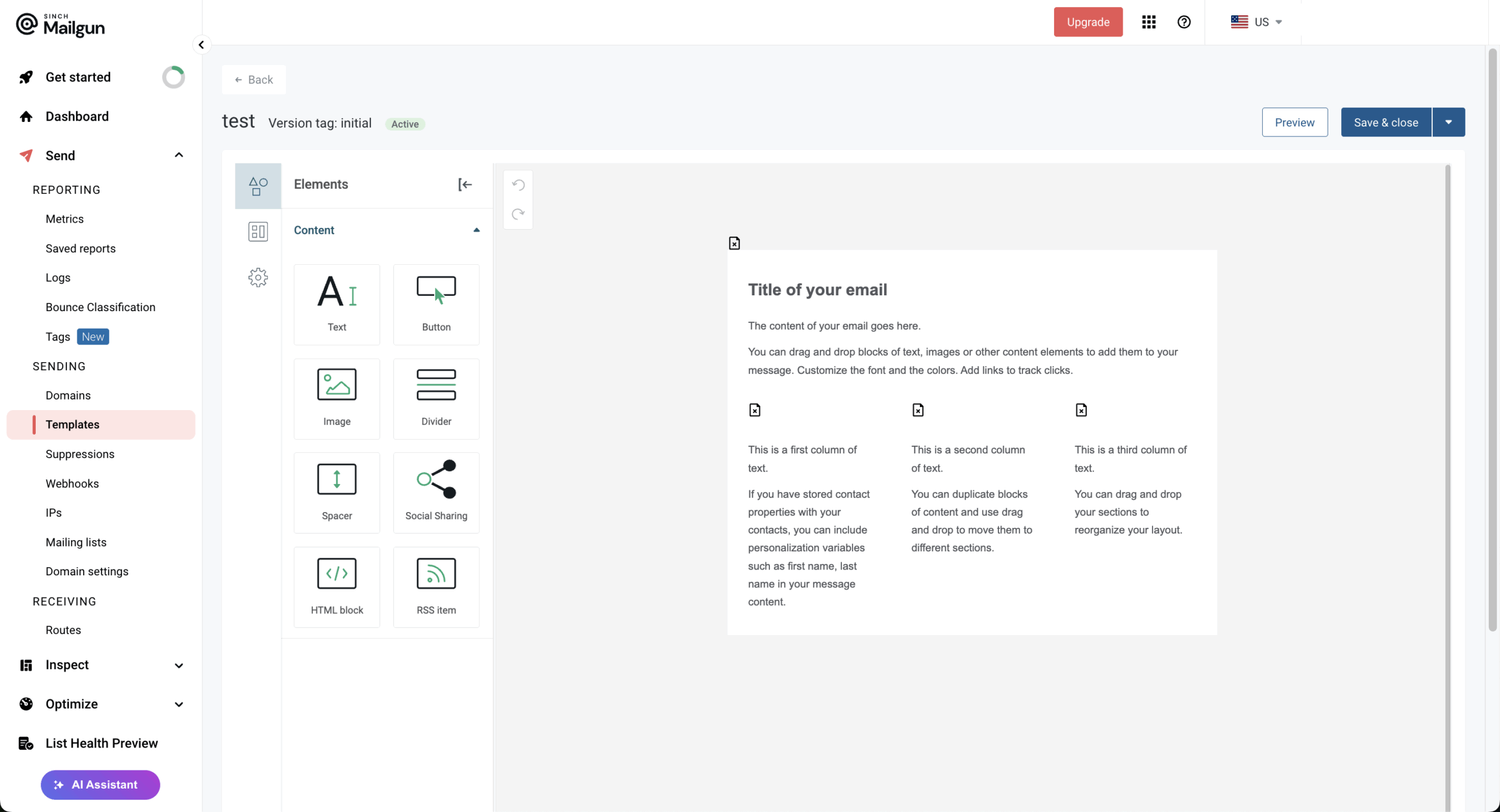
The drag-and-drop editor is actually pretty decent for creating basic transactional emails. You can build responsive templates that look good on phones and desktops without touching code. If you do know HTML, you can get more creative with custom templates.
Template management includes version control and email A/B testing, which is handy when you want to see which subject line performs better. You can also use dynamic content—like dropping the customer’s name into the email automatically.
The template selection is pretty limited compared to marketing-focused platforms. You won’t find hundreds of fancy designs here, but what they have works well for business communications.
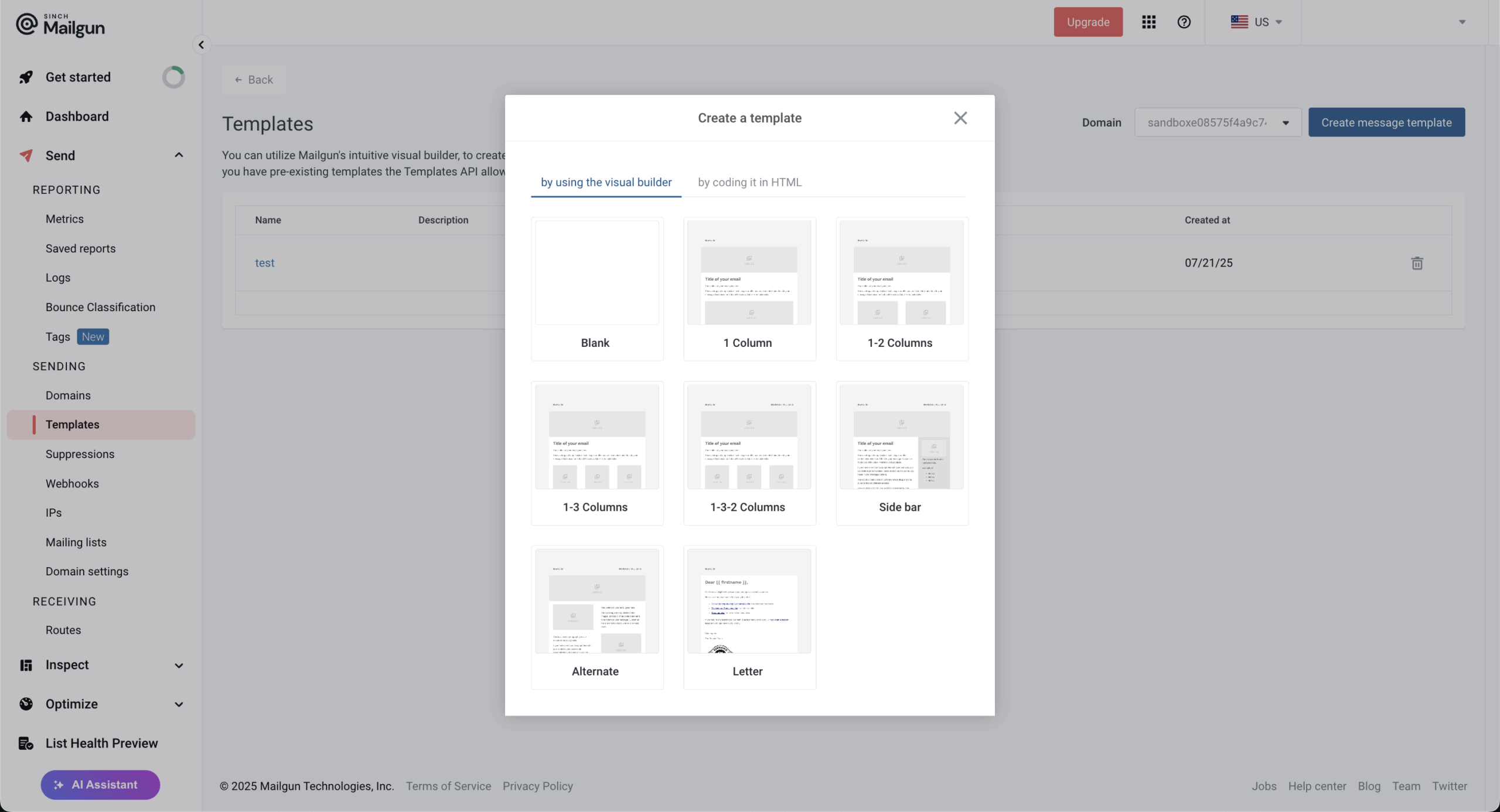
This is where Mailgun really shines. The automation runs on triggers—when someone creates an account, makes a purchase, or abandons their cart. You set up the rules, and Mailgun handles the rest. It’s all API-driven, so developers can build pretty sophisticated workflows.
The platform automatically handles bounces, unsubscribes, and complaints. If an email bounces, it goes on a suppression list so you don’t keep trying to send to dead addresses. Smart feature.
Send Time Optimization is probably my favorite automation feature. The system learns when your users are most likely to open emails and schedules accordingly. It’s like having a personal assistant who knows your audience’s habits.
Mailgun keeps your email lists clean automatically. It handles unsubscribes, processes bounces, and maintains suppression lists so you don’t accidentally email people who opted out. This stuff is crucial for staying compliant with spam laws.
The email validation service checks addresses in real-time as people sign up, plus you can bulk-validate existing lists. It catches typos, disposable email addresses, and other problem emails before they hurt your sender reputation.
List segmentation exists but it’s pretty basic—you can use tags and metadata to organize contacts. Don’t expect the advanced segmentation features you’d find in dedicated marketing tools.
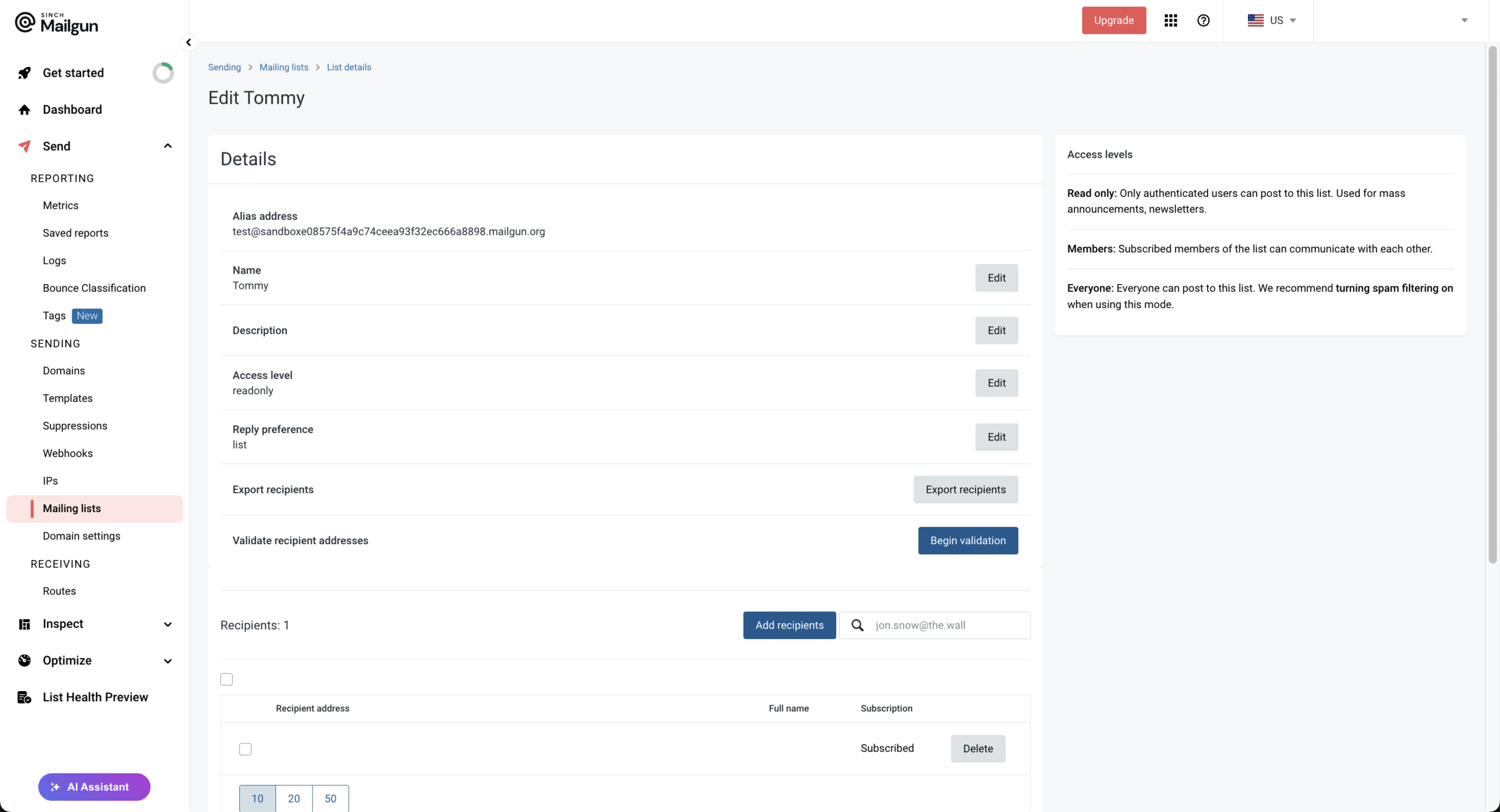
Here’s what might surprise you: Mailgun doesn’t include form or landing page builders. At all. It’s purely focused on email delivery, so you’ll need to use other tools for capturing leads or building signup forms.
The good news is that Mailgun’s webhook system plays nice with most landing page builders and form tools. You can connect it to whatever you’re already using without much hassle.
This approach actually makes sense if you think about it—Mailgun does email delivery really well, and they’re not trying to be a jack-of-all-trades platform.
The analytics dashboard gives you all the standard metrics—delivery rates, opens, clicks, bounces. But it goes deeper than most platforms with detailed logs that show exactly what happened to each email. Useful for troubleshooting delivery issues.
You can filter reports by date, campaign, or recipient domain. The engagement heatmaps show when your audience is most active, which helps with timing your sends.
Webhook notifications let you pipe this data into your own analytics tools or databases. Pretty handy if you want to build custom reports or integrate email metrics with your other business data.
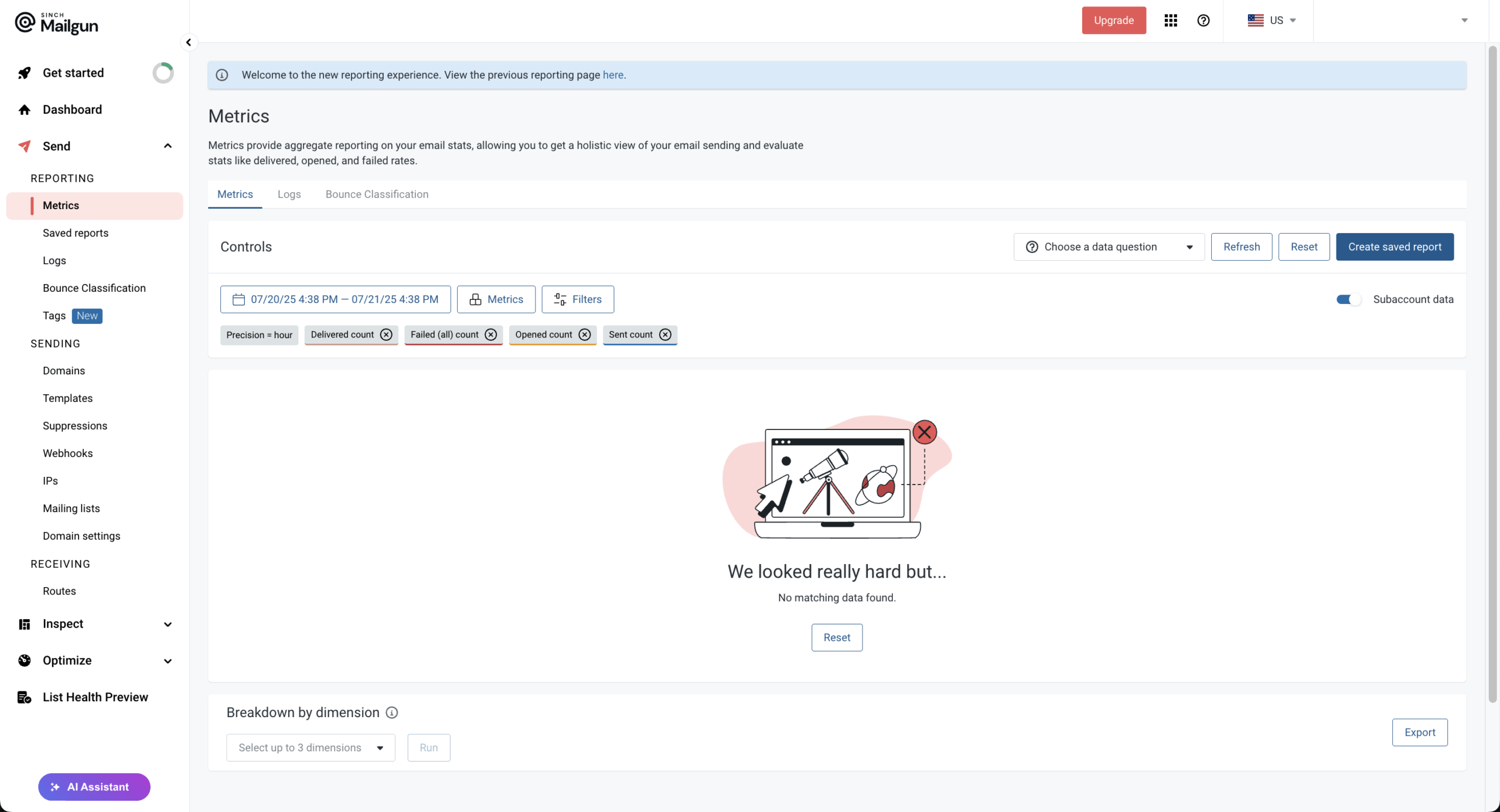
The REST API is Mailgun’s crown jewel. It’s well-documented with code examples in Python, PHP, Ruby, Java, and Node.js. Most developers can get it up and running pretty quickly.
You can integrate with WordPress, Shopify, Drupal, and most major CRM systems. The platform offers both API and SMTP methods, so you can choose whatever works best for your setup.
Webhook support means you can get real-time updates about email events. Plus, they have servers in both the US and EU if you need to keep data in specific regions for compliance reasons.
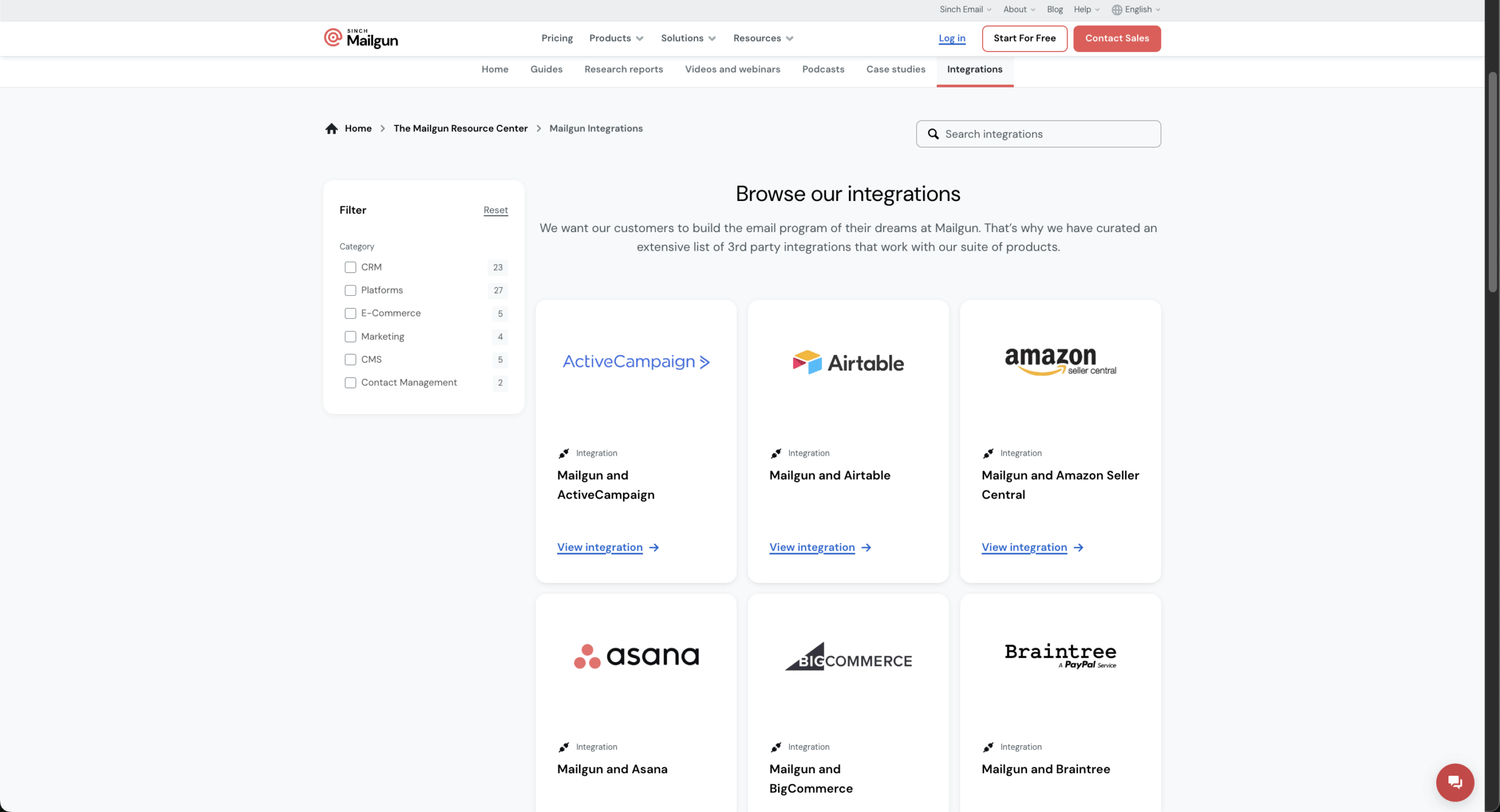
This is where things get a bit frustrating. Support quality depends heavily on which plan you’re on. Basic users get ticket support, but response times can be slow. Higher-tier customers get live chat and priority handling.
No phone support at any level, which is annoying when you have urgent delivery issues. The documentation is solid though—comprehensive guides and troubleshooting resources that actually help.
Enterprise customers get dedicated account managers, but everyone else is pretty much on their own unless they want to wait for email responses.
Mailgun stands out as a developer email platform built with an API-first approach to transactional email service. The powerful Mailgun API provides RESTful endpoints for programmatic email sending, while their SMTP relay service offers a simple mail transfer protocol alternative for legacy systems.
As a comprehensive email delivery service, Mailgun’s transactional email API handles everything from single messages to batch sending of up to 1,000 emails per call.
The platform’s email validation service includes real-time verification through their email validation API, significantly reducing bounce rates. Mailgun Optimize automatically enhances deliverability, while the template engine manages transactional email templates efficiently.
Their robust email infrastructure includes webhooks for real-time notifications, email parsing for inbound routing, detailed logs and analytics tracking every sent message, and dedicated IPs for high-volume senders. This makes Mailgun an ideal transactional email provider for developers requiring reliable, scalable email solutions.
Mailgun Pricing Plans and Value
Price
Monthly Emails
Key Features
Free
$0
100/day
Basic API access, 1 domain, ticket support
Foundation
$35/month
50,000
Email templates, 1,000 domains, 5-day logs
Scale
$90/month
100,000
Email validation, dedicated IPs, live chat
Enterprise
Custom
2.5M+
Custom features, deliverability services, SLA
The pricing is based on email volume rather than contacts, which can be great if you have a big list but don’t email them constantly. Extra emails cost $0.80-$1.80 per thousand, depending on your plan.
Here’s the catch: the really useful features like email validation and dedicated IPs are locked behind the $90/month Scale plan. That’s a big jump from the $35 Foundation plan.
The free tier is pretty limited—just 100 emails per day. It’s fine for testing, but you’ll need to upgrade quickly if you’re running a real business.
Mailgun Pros and Cons
- Excellent API and developer tools
- High deliverability rates and reliability
- Scalable infrastructure handles millions of emails
- Flexible pricing based on email volume
- Comprehensive analytics and tracking
- Limited marketing features compared to alternatives
- Steep learning curve for non-technical users
- No phone support across any pricing tier
- Advanced features locked behind expensive plans
- No built-in landing pages or forms
Pros
The API is genuinely excellent. It’s well-designed, thoroughly documented, and works the way developers expect it to. Integration is usually straightforward, and the platform rarely goes down.
Deliverability is where Mailgun really earns its reputation. Your emails actually reach inboxes instead of spam folders. The infrastructure can handle massive volumes without hiccups—we’re talking millions of emails per month.
The analytics go deeper than most platforms. You get detailed logs for every email, which is incredibly useful when you’re trying to figure out why something didn’t deliver properly.
Cons
If you’re not technically inclined, Mailgun can be overwhelming. There’s no visual campaign builder or drag-and-drop automation like you’d find in Sender.net or similar marketing platforms.
No phone support is a real problem when you have urgent issues. Email tickets are fine for general questions, but not when your email delivery is broken and customers are complaining.
The pricing structure gets expensive fast once you need advanced features. Want email validation? That’s $90/month minimum. Need a dedicated IP? Same deal.
Should You Choose Mailgun?
Best For
NotRecommended For
SaaS applications requiring transactional emails
Small businesses needing marketing automation
Ecommerce platforms with high email volumes
Non-technical teams without developer support
Development teams building custom integrations
Budget-conscious startups requiring full features
Enterprise businesses with complex email needs
Content marketers needing visual campaign builders
Who Mailgun is Perfect For
SaaS companies love Mailgun because it handles user onboarding emails, notifications, and billing communications without fuss. The API integrates cleanly with most application stacks.
Ecommerce sites benefit from the high-volume capabilities and reliable delivery for order confirmations, shipping updates, and customer service emails. When you’re processing thousands of orders, you need email delivery that just works.
Development teams appreciate the technical focus and comprehensive API. If you’re building custom email functionality, Mailgun gives you the tools without getting in your way.
Who Should Consider an Alternative
Small businesses and marketing teams might find Mailgun frustrating. The lack of visual builders and marketing automation features means you’ll need additional tools to run proper email campaigns.
Non-technical users should probably look elsewhere. While Mailgun isn’t impossible to use, it assumes you’re comfortable with APIs and technical configuration.
Budget-conscious startups might get better value from platforms that include more features at lower price points. Mailgun’s pricing adds up quickly when you need advanced capabilities.
Mailgun User Experience and Reputation
Technical users consistently praise Mailgun’s API and configuration options. The high rating reflects satisfaction among developers who appreciate the platform’s technical capabilities and reliable performance.
Common complaints focus on pricing transparency and support quality. Several reviewers mention that advanced features require expensive upgrades, and getting help can be slow.
The reviews show a clear pattern: if you’re technical and need reliable email delivery, you’ll probably love Mailgun. If you’re looking for marketing features or hand-holding, you might be disappointed.
Business users on Capterra emphasize deliverability and cost-effectiveness for high-volume sending. The high rating comes largely from users who understand what Mailgun does well.
WordPress integration gets mentioned frequently as a positive feature. Users appreciate the straightforward setup for basic transactional emails.
Negative feedback usually centers on limited marketing features and customer support experiences. Some users expected more comprehensive email marketing capabilities.
The ratings on Trustpilot reflect more mixed experiences. Long-term users tend to be very satisfied, praising reliability and API functionality.
Account suspension issues appear in several negative reviews. Some users report sudden terminations and difficulty getting support during critical periods.
The takeaway? Mailgun works great when everything is running smoothly, but support can be challenging when things go wrong.
Mailgun Compared to Top Alternatives
When talking about Mailgun vs Mailjet, Maijet takes a completely different approach—it’s built for marketers who want visual campaign builders and automation workflows. Where Mailgun focuses on technical reliability, Mailjet emphasizes ease of use, teamwork capabilities and marketing features.
Pricing favors Mailjet for most small businesses. You get more marketing tools at lower entry costs, plus features like advanced segmentation that Mailgun doesn’t offer.
Choose Mailgun if you need rock-solid transactional email delivery with technical flexibility. Pick Mailjet if you want advanced subscriber management with user-friendly tools.
Mailgun vs Sendgrid are the closest competitors in the transactional email space. Both offer excellent deliverability and developer-friendly APIs, but SendGrid includes more marketing features out of the box.
Customer support is better with SendGrid—they offer phone support for higher-tier plans. SendGrid’s pricing starts lower but can get expensive for advanced features, similar to Mailgun.
The choice often comes down to specific needs: Mailgun has better email validation, while SendGrid offers more marketing functionality. Both handle enterprise volumes well.
Mailgun vs Mailchimp really comes down to transactional versus marketing emails. Mailgun is a developer-focused email API built for transactional emails like password resets and order confirmations. It offers powerful sending infrastructure and detailed deliverability analytics.
Mailchimp is a marketing platform with drag-and-drop builders, audience segmentation, and automation workflows for non-technical users.
While Mailgun wins for app-triggered emails with superior API and delivery rates, Mailchimp excels at newsletters, promotional campaigns, landing pages, and social tools.
Bottom Line
Mailgun excels at what it was designed to do: reliable transactional email delivery with technical flexibility. If you’re running a SaaS app or ecommerce site that needs to send millions of emails reliably, it’s hard to beat.
But it’s not for everyone. The technical focus and limited marketing features make it challenging for non-technical teams or businesses that need comprehensive email marketing capabilities.
Choose Mailgun if you have technical expertise and your primary need is bulletproof transactional email delivery. Look elsewhere if you want user-friendly marketing automation, visual campaign builders, or responsive customer support.
The platform does what it promises—it just might not be what you’re actually looking for.
- Hands-on testing across multiple email marketing tools
- Fair comparisons using a unified evaluation process
- Insights verified with real user reviews from trusted sources
- No sponsorships or affiliate ties
- Clear, unbiased scoring and methodology




