Moosend Review (2025): Worth Your Money?
Capterra, G2, Trustpilot, and Reddit to create an objective evaluation. Learn more about our review methodology
Back in 2011, Moosend launched and has since grown into a pretty solid email marketing platform. The first thing that caught my attention when testing it was how they’ve managed to create something that’s genuinely easy to use while still packing in some powerful automation features.
Moosend is clearly aimed at smaller businesses, freelancers, and content creators who need email marketing without the overwhelming complexity. Their drag-and-drop editor is surprisingly intuitive — I managed to build my first Moosend email marketing campaign in about 15 minutes without watching any tutorials. And believe me when I say, not many email marketing platforms are that user-friendly.
What is Moosend?
Moosend is an AI-powered email marketing tool built to balance simplicity with depth. At its core, it helps businesses design and send polished campaigns through an intuitive drag-and-drop editor and a library of ready-made templates.
Marketers can set up automation sequences, segment audiences by behavior or demographics, and personalize messages with dynamic content to make every email feel relevant.
Behind the scenes, Moosend emphasizes reliable deliverability with features like list verification, authentication support, and spam testing. With integrations spanning WordPress, WooCommerce, HubSpot, and Zapier, it’s positioned as a cost-effective choice for small to mid-sized teams that want reliable communication and room to scale.
Moosend Quick Summary TL;DR
- Features: Automation workflows, drag-and-drop editor, AI content tools, personalization options, and real-time analytics for your campaigns.
- Pricing: Paid plans start at $7/month after their 30-day free trial, with Moosend cost changing based on how many contacts you have.
- Pros: Really affordable pricing, robust automation capabilities, user-friendly interface, AI-powered features that actually work
- Cons: Limited native integrations (though Zapier helps), fewer templates than some competitors, and lacks advanced CRM or complex funnel-building tools.
- User Experience: Clean, intuitive interface that doesn’t require much setup time—perfect if you’re not particularly technical and managing campaigns by yourself.
- Alternatives to Consider: Look at MailerLite if you want more design flexibility, GetResponse for a more comprehensive all-in-one toolset, or Sender if you need advanced automation and CRM features.
Moosend Key Features Review
Moosend’s approach to email campaigns feels refreshingly straightforward. I was able to create and launch newsletters and promotional emails using their campaign creation wizard without hunting through dozens of different menus or settings.
The personalization options are pretty robust, too—beyond just inserting someone’s name, you can include dynamic content like product recommendations based on previous purchases or browsing behavior.
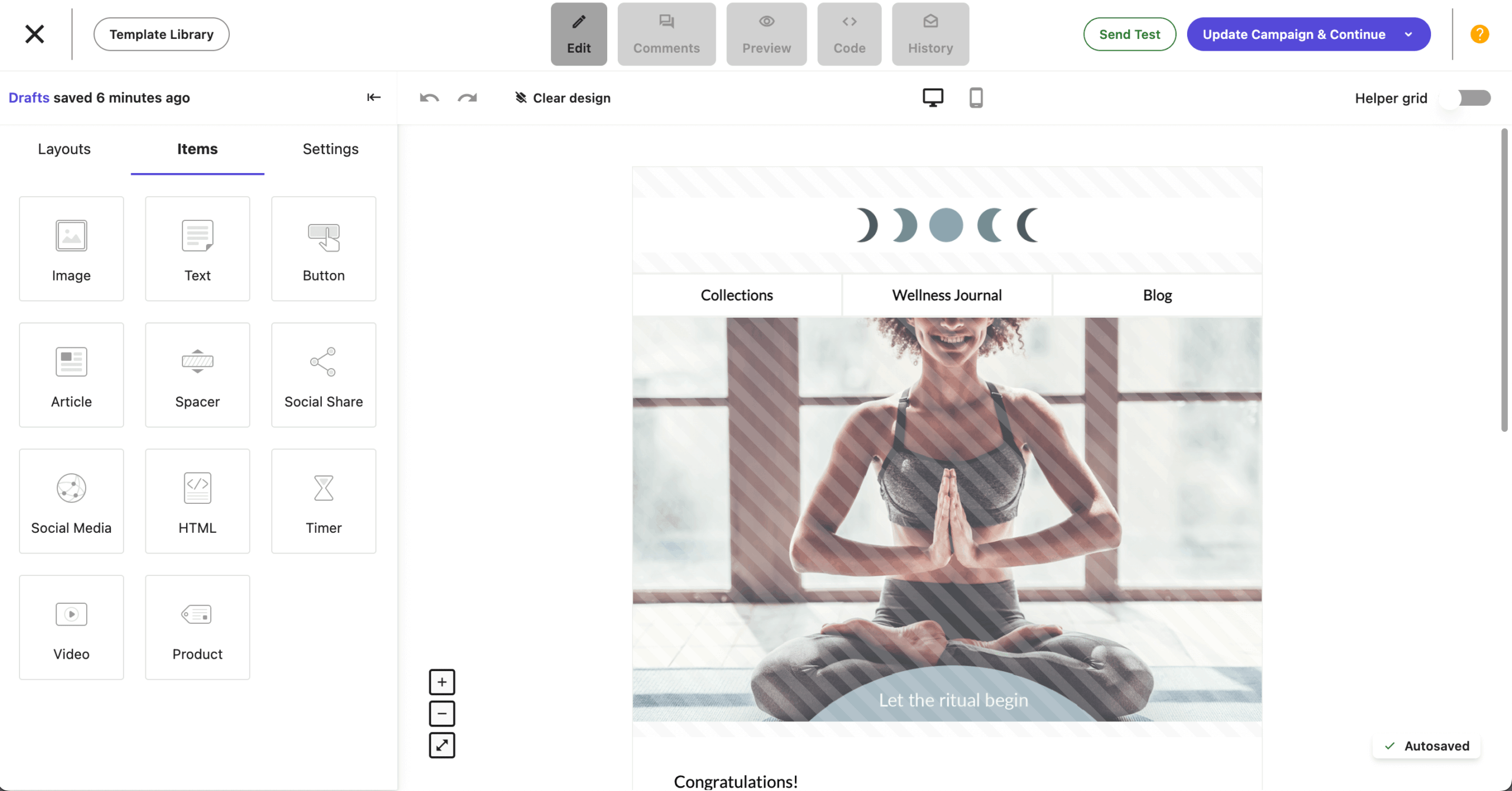
One feature I particularly appreciated was the scheduling flexibility. I was able to optimize sends by time zone (crucial for international audiences), set up recurring campaigns for regular content, or just fire off one-time newsletters.
The real-time reporting gives you all the essentials—opens, clicks, unsubscribes, bounces—plus some nice extras like click maps and device breakdowns.
Moosend’s email template design strikes a balance between simplicity and polish, making them suitable for most campaigns. The library boasts over 100 templates, covering newsletters, promotions, and seasonal events—all mobile-responsive and ready to be rolled out. Its drag-and-drop editor makes customizing layouts easy, but Moosend also allows to easily switch to raw HTML code if you need full design control.
That said, there are a few limitations. The selection isn’t as extensive as larger platforms like Mailchimp or Sender, and some templates (looking at you, Seasonal Campaign templates) feel slightly generic. But for straightforward campaigns, most pre-made templates should do the trick.
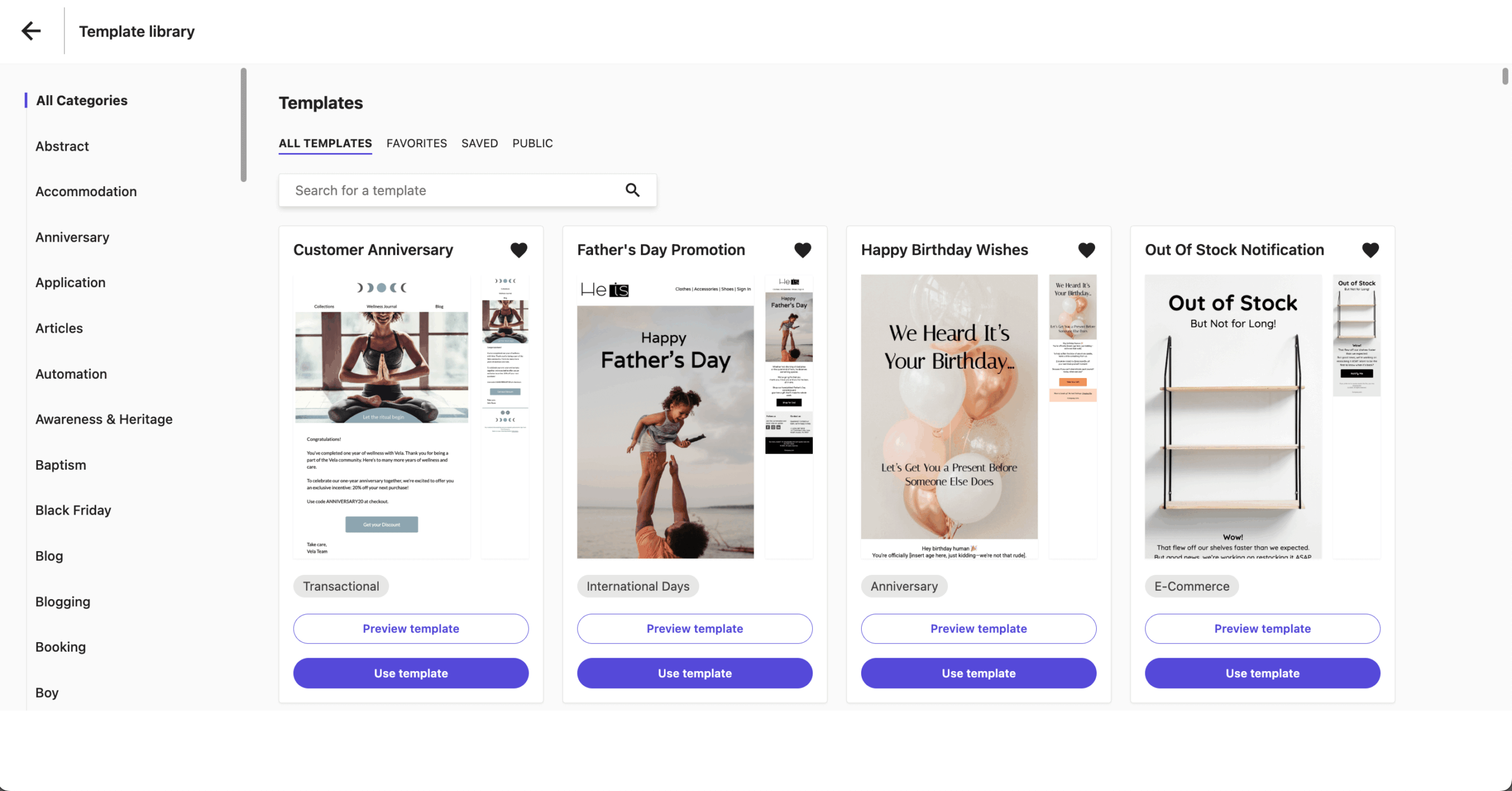
Deliverability has been one of the strongest parts of my Moosend experience. The platform makes it easy to set up SPF, DKIM, and DMARC, and they even guide you through IP warm-up and list cleaning so you don’t wreck your sender reputation.
I like that you can run spam tests before sending, and the fact that Moosend is CSA-certified gives me extra confidence about inbox placement across different email clients.
In my Moosend campaigns, delivery rates have consistently been strong, usually breaking into the 90%. That said, I’ve noticed occasional hiccups with certain providers like Yahoo, and it doesn’t quite hit the elite levels of some Moosend competitors, including Sender or MailerLite—an important factor in any Moosend performance review.
Moosend’s automation builder surprised me with its balance of power and simplicity. Unlike some platforms where a workflow editor feels like you need a computer science degree, I found their visual builder intuitive enough to create multi-step journeys without constant reference to tutorials.
The personalization capabilities within automations are solid as well. Emails can adapt their content using tags, custom fields, and behavioral data. Moosend allows tracking website visits and uses that behavior to trigger targeted workflows, like sending a follow-up email when someone browses a product page but doesn’t purchase.
Unfortunately, SMS marketing automation only comes with the right third-party extensions accessible through Zapier.
Performance tracking for each step in your marketing automation helps identify where people are dropping off or which messages need improvement. While it’s not as granular as what you’d get with platforms like HubSpot or Sender that have more advanced features, it’s more than sufficient for most small business needs.
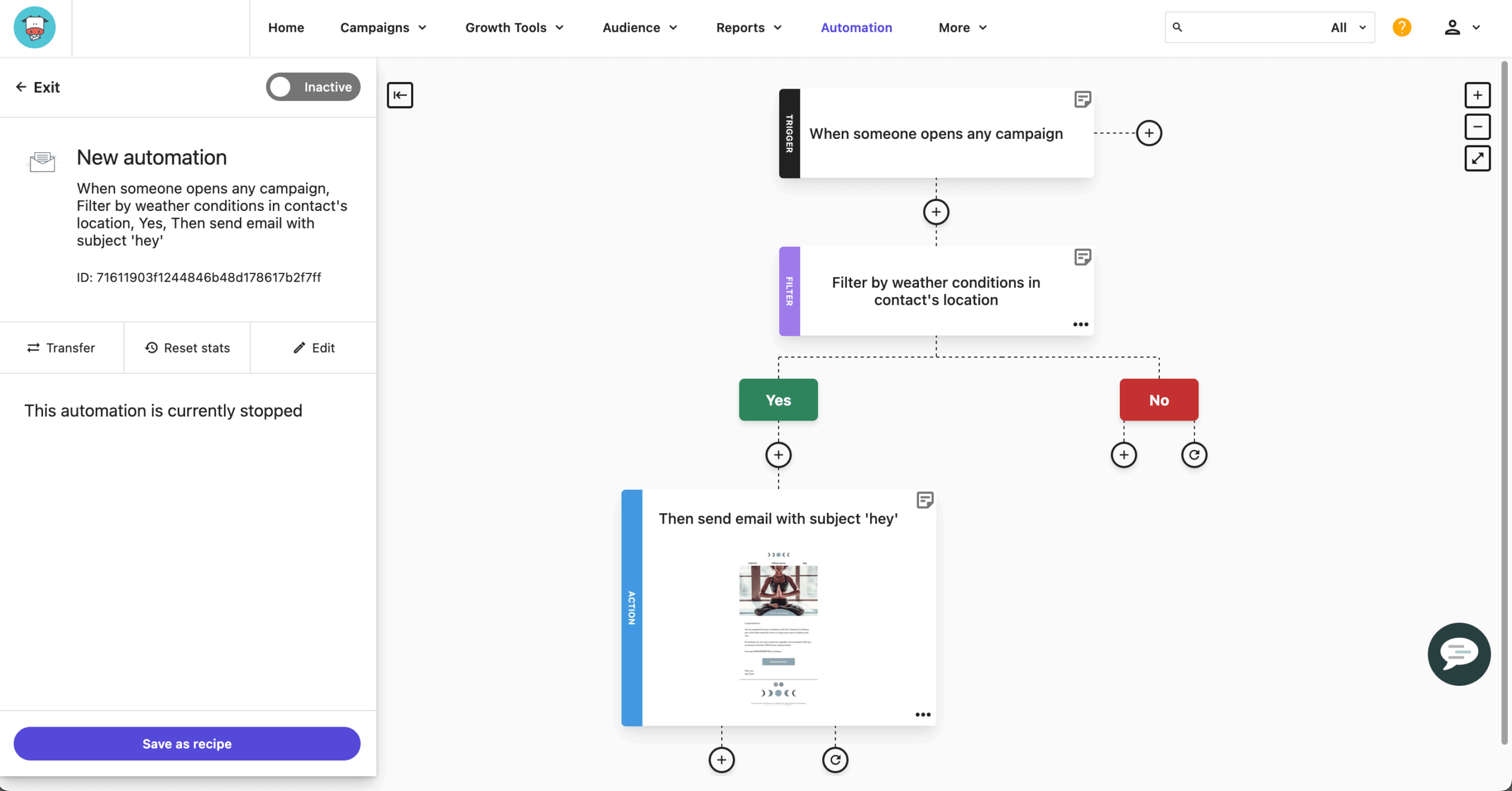
I’ve been using Moosend’s transactional email tools, and they’ve been rock solid. Setup is flexible—you can go the simple SMTP route for quick triggers like password resets, or use the transactional API if you want more control. I like that I can design templates with their drag-and-drop editor (or even tweak with AI), then personalize them with dynamic fields without creating endless variations.
That said, transactional emails aren’t included on the free plan, and setup can feel technical if you’re not comfortable with APIs. SMTP also lacks detailed error reporting compared to the API, which is key to figuring out what’s wrong with campaigns or overall deliverability when things suddenly become rocky.
One thing I’ve really come to appreciate in Moosend is how easy they make A/B testing. Setting up a split test takes just a couple of clicks, and you can try out different subject lines, content, from names, or even send times.
I like having control over the test length (anywhere from 1 to 24 hours) and how the winner is picked—by opens or clicks—then letting Moosend automatically send the best version to the rest of my list.
The catch is that you’re limited to just two versions. So if you want to test multiple elements, you’ll need to run separate campaigns. Compared to tools like Sender, which allows you to test 8 different combinations at once (even on their entry plan)—that’s rather disappointing, although it does its function splendidly.
What I really liked about Moosend’s forms is that they do more than just capture emails. Submissions can automatically add tags or fill custom fields, which makes running personalized follow-ups really straightforward. For example, I built a webinar registration page that tagged people by industry, then sent different pre-event content tailored to their selection.
The form builder itself is flexible—you can trigger pop-ups and floating box forms by scroll depth, time on page, or exit intent, which helped me get better lead generation results by showing forms at the right time.
I also found the sign-up form tool versatile, with options for embedded, floating, or pop-up forms that connect straight into automations. All the data flows into your segments, and conversions link back to campaigns so you can see what’s working.
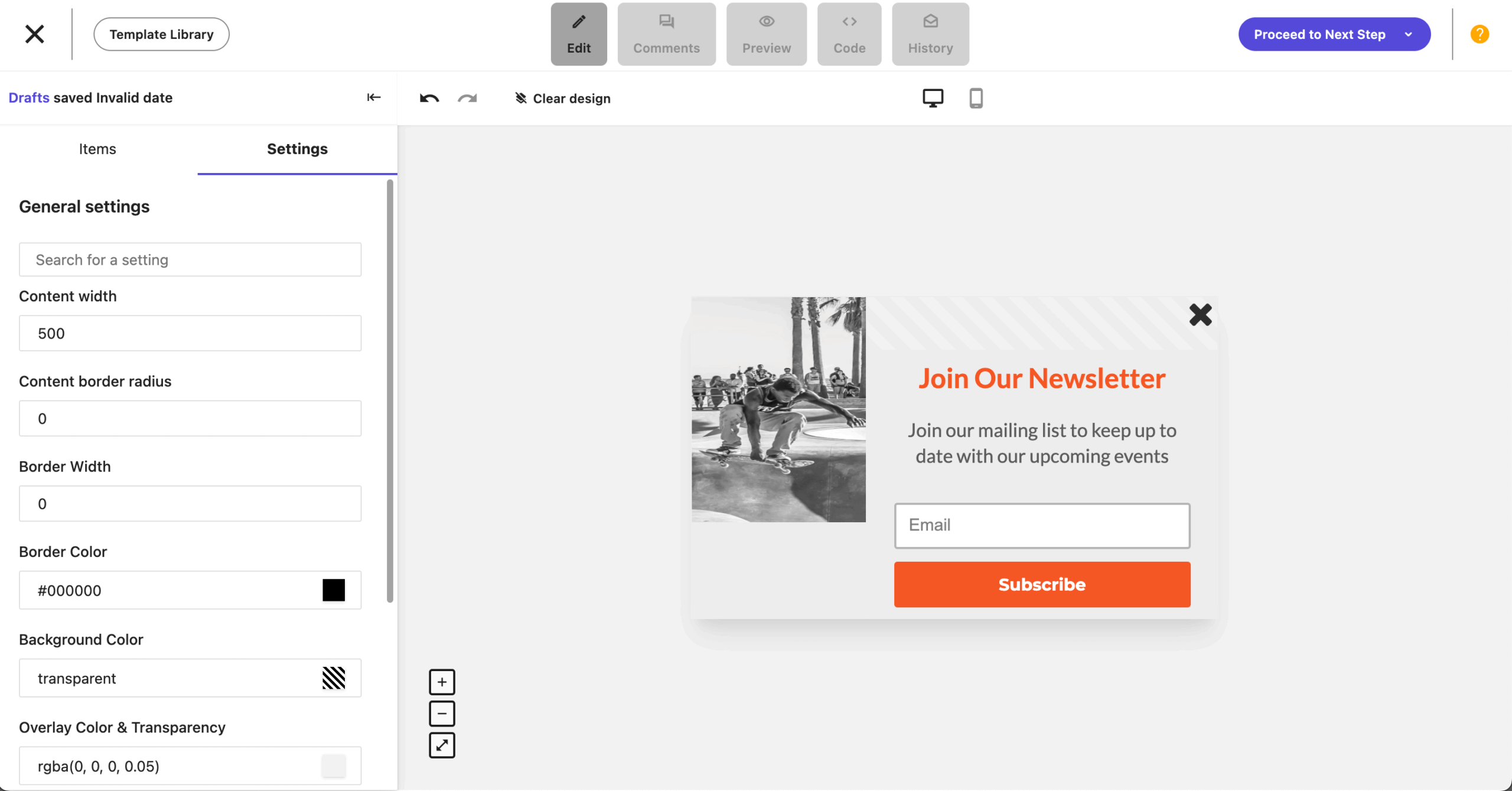
Form Templates
Moosend makes signup forms surprisingly easy to work with. There are 50+ options—pop-ups, floating bars, inline forms, even full-page overlays—and they’re easy to customize with the same drag-and-drop feel as the email editor. I like that I can set visibility rules based on behavior, and the AI suggestions for copy tweaks are a nice touch.
Moosend’s landing pages work hand-in-hand with their email campaigns, creating a seamless journey from initial signup to ongoing engagement. Their drag-and-drop landing page editor shares the same intuitive user interface as the email editor, with templates for common use cases like lead magnets, product launches, and promotions.
What’s great is that Moosend provides 37 pre-made landing page templates to help you quickly create landing pages. All this comes in addition to a quite handy AI writing and “Form” tool that helps to stay on brand without overcomplicating the whole process or sacrificing the punchiness of your landing page.
After using Moosend’s subscriber management tools across several client accounts, I’ve found their approach to segmentation both powerful and accessible. You can slice your audience based on standard demographic info, engagement metrics (opens, clicks, purchases), or any custom fields you’ve collected.
The same ready-to-go approach also goes for contacts importing, which is no more difficult than dragging a file into a folder.
The personalization tools built into the campaign editor deserve mention, too. Beyond just dropping in someone’s name, you can include conditional content blocks that change based on subscriber attributes or behavior. This means a single campaign can display different product recommendations, offers, or messaging to different segments without creating multiple versions.
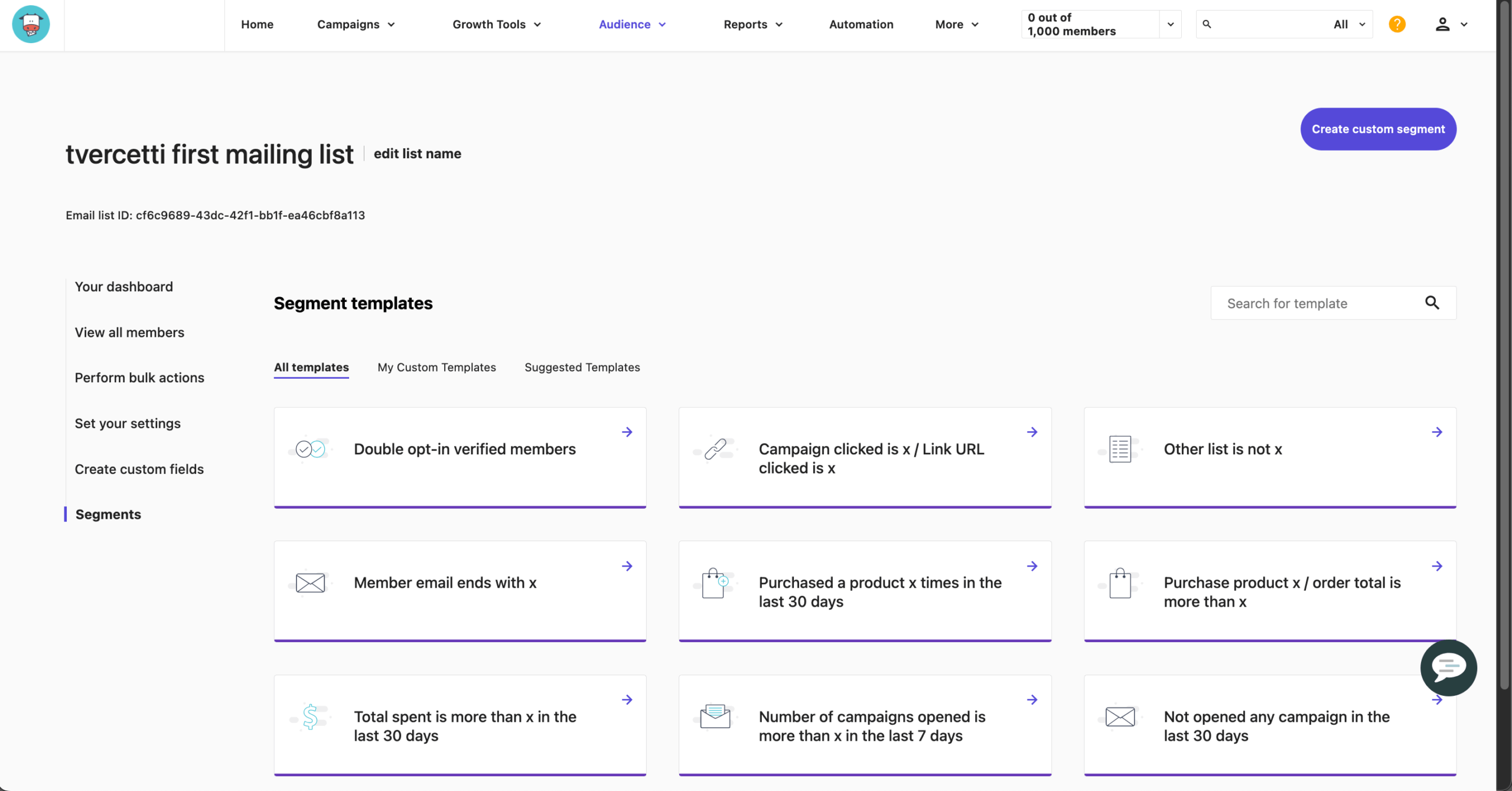
Moosend’s AI tools have been a nice surprise for me. The AI Writer feature is especially handy—it doesn’t write full campaigns for you, but it’s great for tightening up copy, fixing tone, or generating quick subject line ideas.
I’ve also experimented with their Audience Discovery tool, which automatically builds segments based on real-time customer behavior—things like what products people are browsing or how likely they are to return. It takes a lot of the manual guesswork out of targeting.
That said, the AI overall isn’t as advanced as what I’ve seen in some competitors. Platforms like Success.ai score higher for text generation and summarization. While it’s not a big deal, AI enthusiasts might be slightly disappointed with Moosend’s AI capabilities just yet.
Moosend offers integration capabilities that, while not as extensive as some enterprise platforms, cover most essential connections for small to mid-sized businesses. They offer direct integrations with popular platforms like WooCommerce, WordPress, HubSpot, and Zapier.
For more technical users, Moosend’s API opens up additional possibilities. You can programmatically manage subscribers, trigger campaign sends, and pull performance data into external systems. While not every small business will need these capabilities, they provide room to scale as digital marketing operations become more complex.
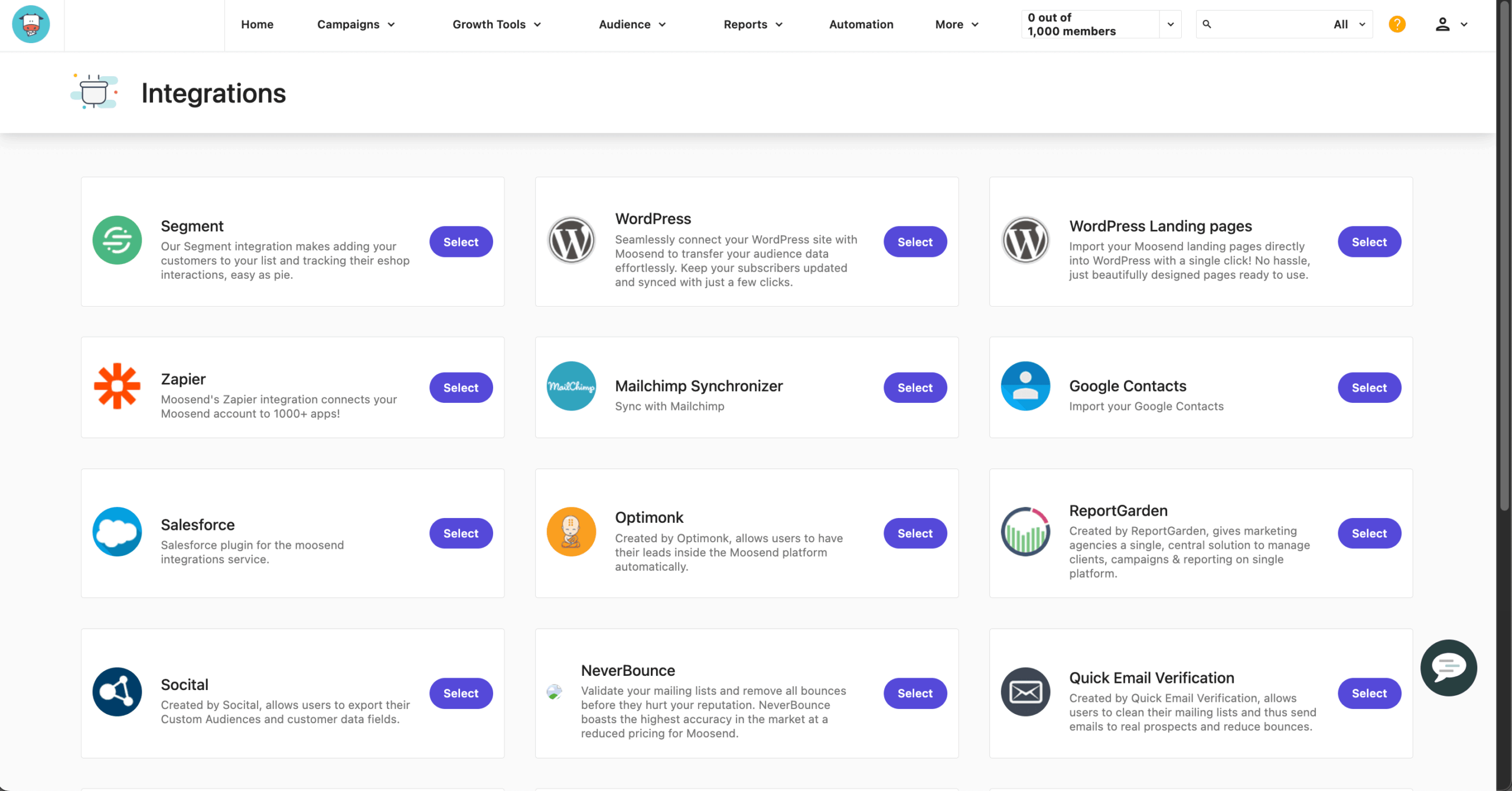
Moosend’s analytics strike a nice balance between comprehensiveness and clarity, giving actionable insights without overwhelming you with data. I particularly appreciate the visual elements like click maps, which show exactly which links in your emails get the most engagement. The device and location breakdowns are surprisingly useful, too.
While not as sophisticated as the in-depth analytics offered by HubSpot or Sender, Moosend provides the metrics that matter most for small businesses—such as open rates, click-throughs, bounces, unsubscribes, and delivery rates.
You can also filter results by segment to see how different audience groups respond to the same campaign, or if you want an even richer breakdown of campaign results, Google Analytics extension helps with that.
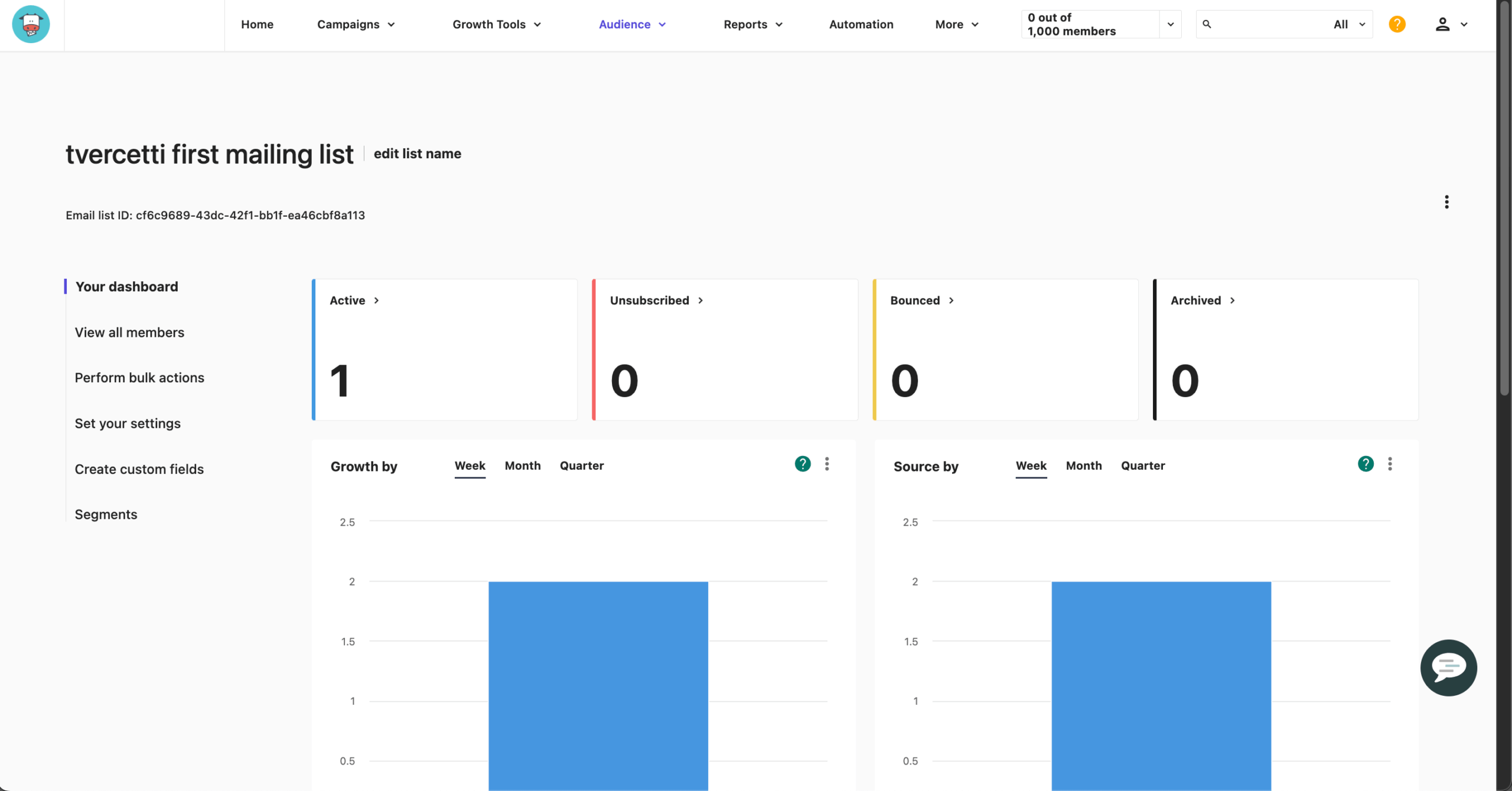
Having tested Moosend’s support across different times and scenarios, I can confirm it’s genuinely responsive and helpful. Their 24/5 live chat support is available even on lower-tier plans, which is uncommon and extremely valuable when you’re working on campaigns outside standard business hours.
For more complex scenarios like troubleshooting deliverability issues or optimizing Moosend automation workflows, the support team didn’t disappoint, too.
Their knowledge base and tutorial collection is comprehensive without being overwhelming, with clear step-by-step guides for most common tasks like fine-tuning account settings. For small teams without dedicated email marketing specialists, this combination of responsive live chat help desk and self-help resources proves invaluable.
Moosend Pricing Plans and Value
Free
Pro
Moosend+
Enterprise
$0
30-day trial
$7
per month
Custom pricing
Custom pricing
- Up to 1,000 subscribers
- Unlimited email sends
- 1 landing page
- 1 automation
- Moosend’s branding
- Up from 500 subscribers
- Unlimited emails
- Basic reporting & analytics
- Unlimited automations
- 1 custom segment
- 24/5 chat & email support
- Basic templates
- Up from 500 subscribers
- Everything on Pro plan
- Transactional emails
- Unlimited forms & landing pages
- Additional triggers
- Custom reports
- Dedicated IP
- All Moosend+ plan features
- Access to SSO & SAML
- Deliverability & Strategy Optimization
- Priority Support
- Account manager
Moosend Pros and Cons
- Affordable pricing with generous features on entry-level plans
- Intuitive drag-and-drop campaign and automation builders
- AI-powered tools for content creation and product recommendations
- Strong email deliverability and sender reputation tools
- Real-time analytics with click maps and device-level data
- 24/5 customer support via live chat and email
- Template library is smaller and less modern than some competitors
- Limited native integrations without using Zapier or similar tools
- Reporting lacks advanced funnel or multi-touch attribution analysis
- No built-in CRM or comprehensive funnel builder
- Learning curve for setting up more complex automation logic
- Not ideal for large teams needing role-based permissions
Pros
While nothing Moosend does is groundbreaking, it does plenty of things well. For starters, the platform’s usability is a major strength. The drag-and-drop editors for both emails and automations strike that elusive balance between simplicity and capability.
The platform’s scheduling options are more advanced than you might expect. Time-zone-based delivery ensures emails arrive at appropriate local times, while behavior-triggered sequences create responsive campaigns that adapt to subscriber actions. For the price point, these automation capabilities are impressive.
Finally, Moosend’s deliverability has been consistently strong (ranging from 88% to 90.1% on average) during my time with it. Their sender reputation tools helped maintain good inbox placement while providing clear guidance on avoiding spam triggers.
Cons
Despite its strengths, Moosend isn’t ideal for every use case. The template library, while functional, is smaller and less visually polished than what you’ll find with Mailchimp or Sender, often requiring extra customization. Reporting covers core email metrics but lacks depth for advanced analysis, such as multi-touch attribution or funnel visualization.
On top of that, Moosend doesn’t include a built-in CRM or funnel builder, making it less suitable for sales-driven teams. Larger organizations may find its permission structure restrictive, since it lacks granular role-based access and brand separation features common in enterprise-focused platforms.
Should You Choose Moosend?
Best For
Not Recommended For
Freelancers & Solopreneurs
Affordable, simple, with all essential campaign tools without overwhelming complexity.
Enterprise Marketing Teams
Missing role-based access, multi-brand controls, and deep analytics for complex organizational structures.
Small Ecommerce Brands
Behavior-triggered emails and product recommendations drive conversions without complex setup.
Agencies with Multiple Clients
Limited account management and customization features make client portfolio management difficult.
Course Creators & Bloggers
Strong automation workflows and personalization nurture leads with minimal technical overhead.
Advanced Data-Driven Marketers
Reporting lacks multi-touch attribution and granular segmentation for sophisticated performance analysis.
Who Moosend is Perfect For
Based on my experience implementing Moosend across various business types, small ecommerce stores will find particular value in Moosend’s behavior-based triggers and product recommendation tools.
The 24/5 support and clear documentation make Moosend especially valuable for those just starting out in email marketing. When questions arise, answers are readily available regardless of when you’re working.
Content creators, course developers, and bloggers, meanwhile, will benefit from the automation capabilities that help nurture leads and deliver sequential content. The platform makes it straightforward to create welcome sequences, drip campaigns, and educational content series that guide subscribers through a structured journey.
Who Should Consider an Alternative
However, Moosend isn’t the ideal solution for every business type or marketing need. The lack of granular role-based access control, for instance, makes it difficult to manage large teams with diverse responsibilities or multiple departments requiring different levels of system access.
Data-driven marketing teams requiring sophisticated analytics will find Moosend’s reporting somewhat basic. While it covers essential metrics well, it lacks advanced attribution modeling, detailed funnel visualization, or in-depth customer journey analysis.
While Zapier helps, native integrations with enterprise CRMs and complex tech stacks are limited, which can hinder workflow automation. For organizations needing advanced sales-marketing alignment or deep analytics across multiple touchpoints, more robust platforms with stronger CRM and sales enablement tools may be a better choice.
What Users Actually Say about Moosend
Many G2 users praise Moosend for its affordability, ease of use, and strong feature set. One honest Moosend review highlighted the platform’s cost-effective pricing model, responsive customer support, and wide range of templates and automation tools. Another user appreciated how smooth subscriber list transfer is, not to mention detailed performance analytics, and handy integrations like the WordPress plugin.
However, feedback isn’t all that spotless. Some mention that advanced features require extra digging, while others point out missing basic features like better image personalization options and more flexible template editing. One Moosend review also expressed disappointment when Moosend replaced its Free forever plan with a 30-day trial, noting that it doesn’t provide enough time to fully test the platform compared to competitors.
Moosend earns strong praise on Trustpilot for its affordability, ease of use, and supportive customer service. Nonprofits and small businesses accentuate smooth migration from other platforms, intuitive setup, and helpful guidance from the support team, making it easy to launch email marketing campaigns quickly. Another Trustpilot review also highlights Moosend’s ecommerce automations, which enable personalized customer journeys that boost engagement.
But it’s not all sunshine and rainbows. One negative Moosend review reported major frustrations with Moosend’s automation tools, citing missing basic features like fixed-date scheduling and a lack of flexible triggers. Worse, they described unreliable behavior—automations firing at the wrong times or failing altogether—causing significant embarrassment with prospects. For these users, Moosend’s reliability issues outweighed its otherwise appealing design and features.
One user Moosend review described Moosend as a cost-effective, reliable option for email marketing, especially for small to mid-sized lists. Reviewers highlight its strong automations, solid deliverability, and Moosend drag-and-drop editor, noting it delivers great value for the price.
Still, a few users caution that while Moosend covers the basics well, it may fall short for advanced conversion-focused automation. Those looking for deeper features like CRM integration or event web tracking might find more suitable options elsewhere. Others point out that tools like Getsitecontrol complement Moosend by offering AI enhancements and built-in opt-in forms and popups for broader campaign management.
Summary
After all is said and done, just how good is Moosend? It positions itself as an affordable, user-friendly email marketing service that still packs in advanced features. Its drag-and-drop editors for campaigns, automations, and landing pages make it easy to build polished assets without a steep learning curve.
Standouts include behavior-based automations, AI tools for content and product recommendations, and solid deliverability backed by authentication and spam testing. Still, Moosend isn’t perfect. Its template library is smaller than most competitors, integrations lean on Zapier, while reporting lacks advanced attribution.
Moosend compared to Top Alternatives
Moosend vs Mailchimp
Moosend and Mailchimp serve the email marketing space in distinctly different ways despite some overlapping functionality. Mailchimp has evolved into a more comprehensive marketing platform with a polished, design-forward interface, but a predatory-pricing structure. Moosend, by comparison, offers a more straightforward value proposition. Nearly all core features—automated workflows, advanced segmentation, and A/B testing—are available on its base plan.
FAQs
While Moosend’s Pro plan is attractively priced and includes unlimited emails, automation, and core features starting at $7/month, there are notable upsells to watch out for. Features like transactional emails, dedicated IPs, custom reports, team seats, and SSO/SAML are only available via the higher tiers. Also, as your contact list grows or your needs become more advanced, overall costs can rise more quickly than expected.
Yes, you can trust Moosend for important business email campaigns. It offers high deliverability (around 90%), intuitive automation, GDPR compliance, and robust analytics at a competitive price. Enterprise users benefit from dedicated support and a solid compliance infrastructure.
No, unfortunately, Moosend only offers 24/5 support, even for its Enterprise plan users. This means that their customer support is only available day and night throughout the working week, excluding weekends. If you’re looking for an email marketing platform with 24/7 email and live chat support, the best Moosend alternative for this is Sender, offering one of the top-rated deals, with phone support available on the Enterprise plan.
- Hands-on testing across multiple email marketing tools
- Fair comparisons using a unified evaluation process
- Insights verified with real user reviews from trusted sources
- No sponsorships or affiliate ties
- Clear, unbiased scoring and methodology


