Pardot Review: B2B Marketing Tool Worth the Premium Price?
Capterra, G2, Trustpilot, and Reddit to create an objective evaluation. Learn more about our review methodology
Picture this: You’re a marketing manager at a mid-sized B2B company, drowning in spreadsheets and manual follow-ups. Your sales team keeps asking where their “hot leads” went, and you’re spending more time updating lists than actually creating campaigns. Sound familiar?
That’s exactly the problem Pardot (now called Salesforce Marketing Cloud Account Engagement) was built to solve. But here’s the catch—it starts at $1,250 per month. So the real question isn’t whether it works, but whether it’s worth that kind of investment for your team.
What is Pardot?
Pardot started as a scrappy startup back in 2006 when two Stanford grads discovered the Latvian word “pardot” (meaning “to sell”) and thought it sounded cool enough for a company name. Fast forward through acquisitions by ExactTarget and then Salesforce, and you’ve got one of the biggest names in B2B marketing automation.
But don’t let the corporate history fool you. At its core, Pardot is still that same tool designed to make B2B marketers’ lives easier. Think of it as the middleman between your website visitors and your Salesforce CRM—turning anonymous browsers into trackable prospects, then nurturing them until they’re ready to buy.
The platform lives and breathes B2B. While competitors try to be everything to everyone, Pardot doubles down on longer sales cycles, complex decision-making processes, and the kind of lead nurturing that takes months, not days. If you’re selling enterprise software or industrial equipment, this focus probably makes sense. If you’re running flash sales for consumer products? Not so much. And that’s exactly why this email marketing platform stands out: it’s built for depth, not breadth.
Pardot Key Features
Pardot’s email system feels like it was built by people who actually send B2B emails for a living. You get solid automation tools, A/B testing that doesn’t require a statistics degree, and the ability to trigger campaigns based on what prospects actually do (not just when you feel like sending something).
The Engagement Studio is where things get interesting. It’s basically a visual flowchart builder that lets you map out complex nurture sequences. Someone downloads your whitepaper? Send them case studies. They visit your pricing page three times? Alert the sales team. It’s not rocket science, but it works.
Here’s the reality check though: Don’t expect the same drag-and-drop simplicity you’ll find elsewhere. One user put it bluntly: “When we compare it to other automation tools, in Pardot, I’m not able to see any drag-and-drop options. We have to work on an HTML template itself.” Translation? You’ll need someone who knows code.
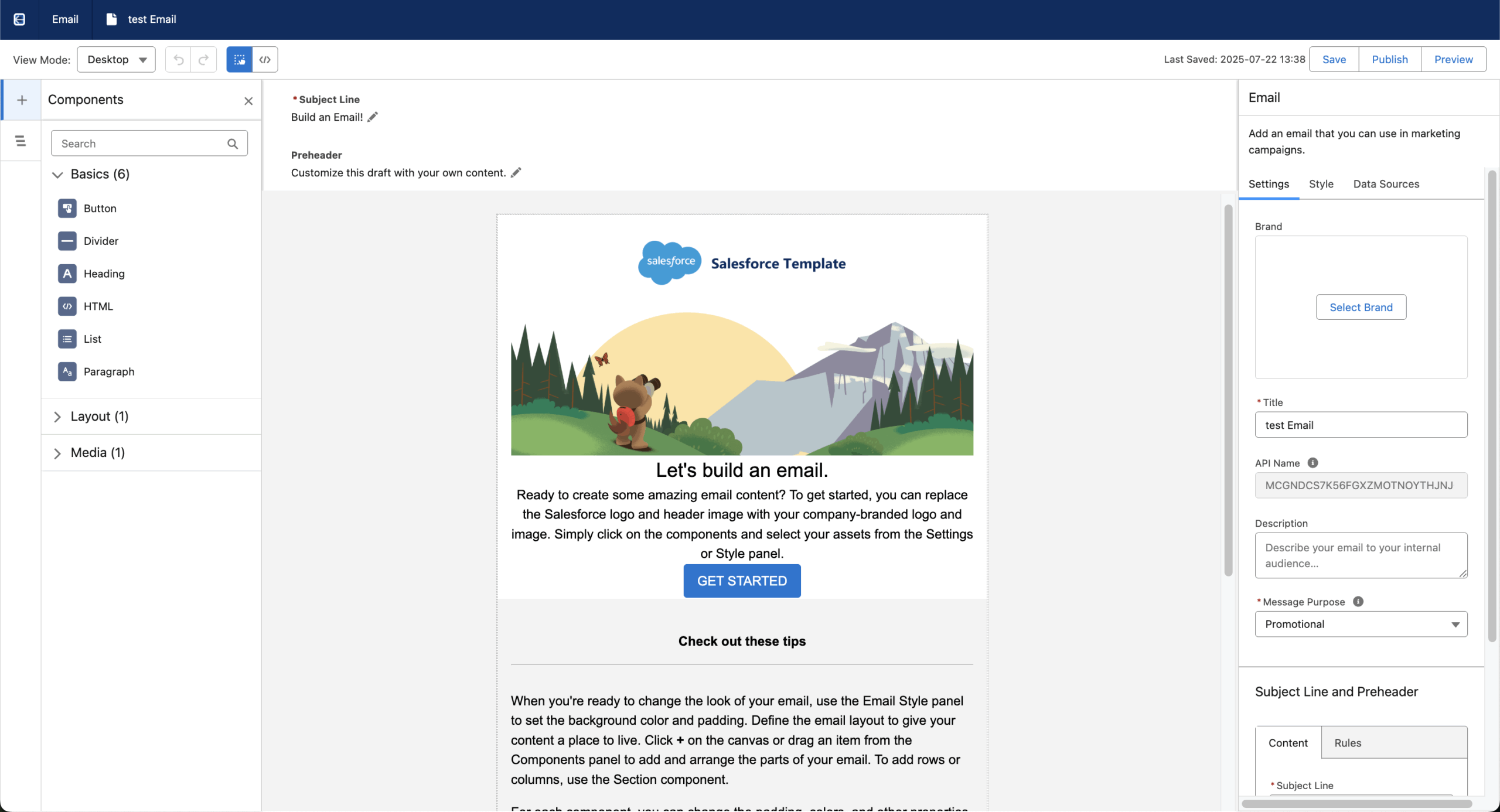
Pardot comes with email templates, but calling them “pretty” would be generous. They’re functional—the kind of templates that scream “professional B2B company” rather than “creative marketing team.” Think more IBM than Apple.
The template system integrates with Salesforce’s design standards, which is great if you’re already living in that ecosystem. Not so great if you want emails that stand out in crowded inboxes. And if you want to customize beyond basic colors and logos? Better have HTML skills or budget for a developer.
Most users end up creating their own templates from scratch or hiring someone to build them properly. It’s not a dealbreaker, but it’s definitely not plug-and-play.
This is where Pardot starts to justify its price tag. The automation goes way beyond “send this email in three days.” You can set up complex workflows that respond to website behavior, scoring changes, or even what happens in Salesforce.
Automation Rules let you clean up your database automatically—moving prospects between lists, updating fields, or triggering alerts based on behavior patterns. It’s the kind of behind-the-scenes work that saves hours every week once it’s set up properly.
But there’s a learning curve. The automation builder assumes you understand marketing operations, prospect lifecycle management, and how your sales process actually works. If you’re still figuring those things out, Pardot might feel overwhelming.
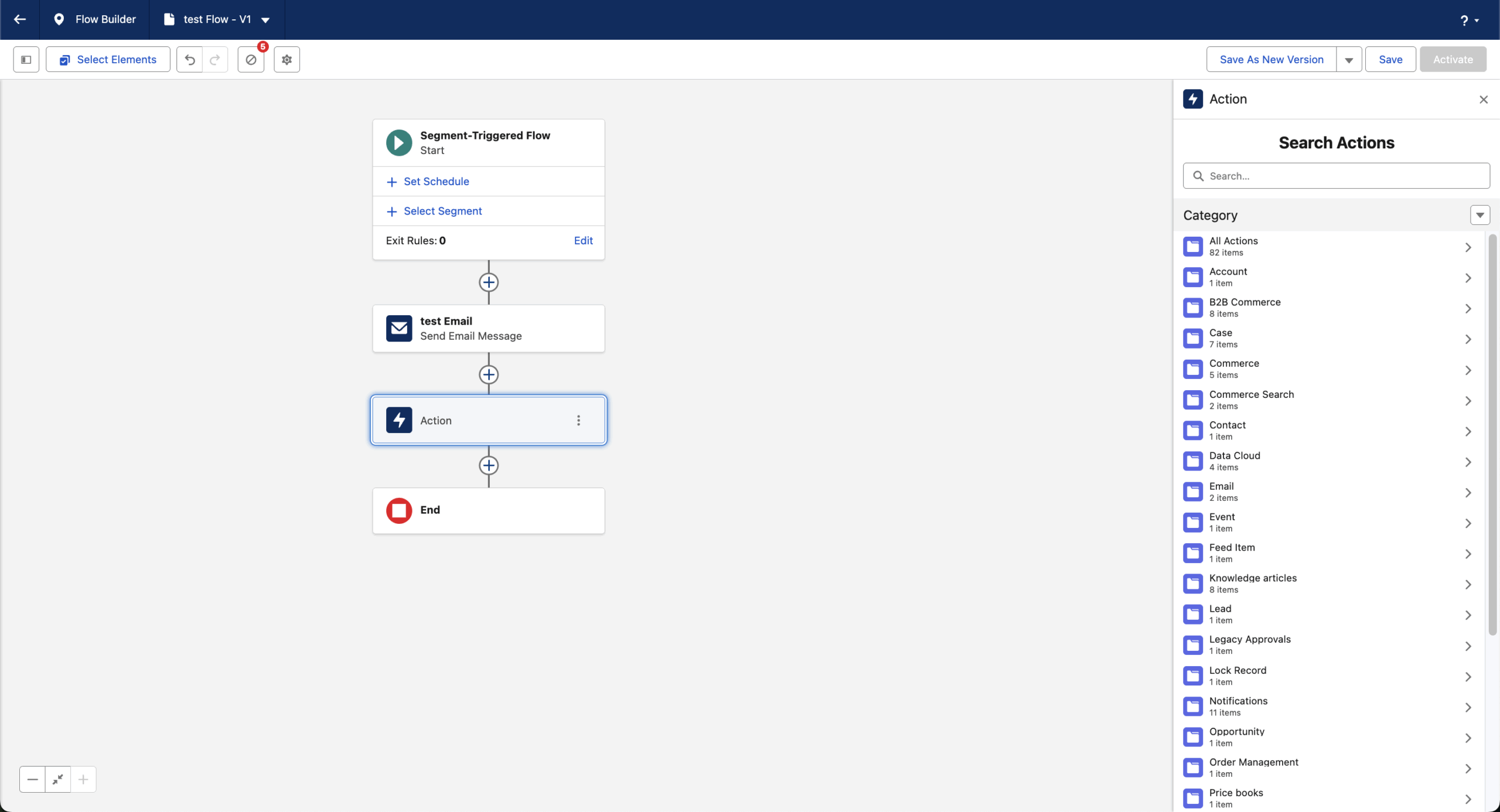
Pardot’s approach to contact management reflects its B2B roots. Instead of just tracking email opens, it builds detailed profiles of how prospects interact with your brand over time. Website visits, content downloads, email engagement—it all feeds into a scoring system that helps prioritize follow-up.
The lead scoring and grading system sets Pardot apart from simpler tools. Scoring tracks behavior (how engaged someone is), while grading tracks fit (how closely they match your ideal customer profile). It’s like having a smart assistant that tells you “this person is really interested” versus “this person fits your target perfectly.”
Dynamic lists update automatically as prospects meet or stop meeting your criteria. Static lists give you snapshots for specific campaigns. The segmentation options are pretty much endless, which is either exciting or terrifying depending on your comfort level with data.
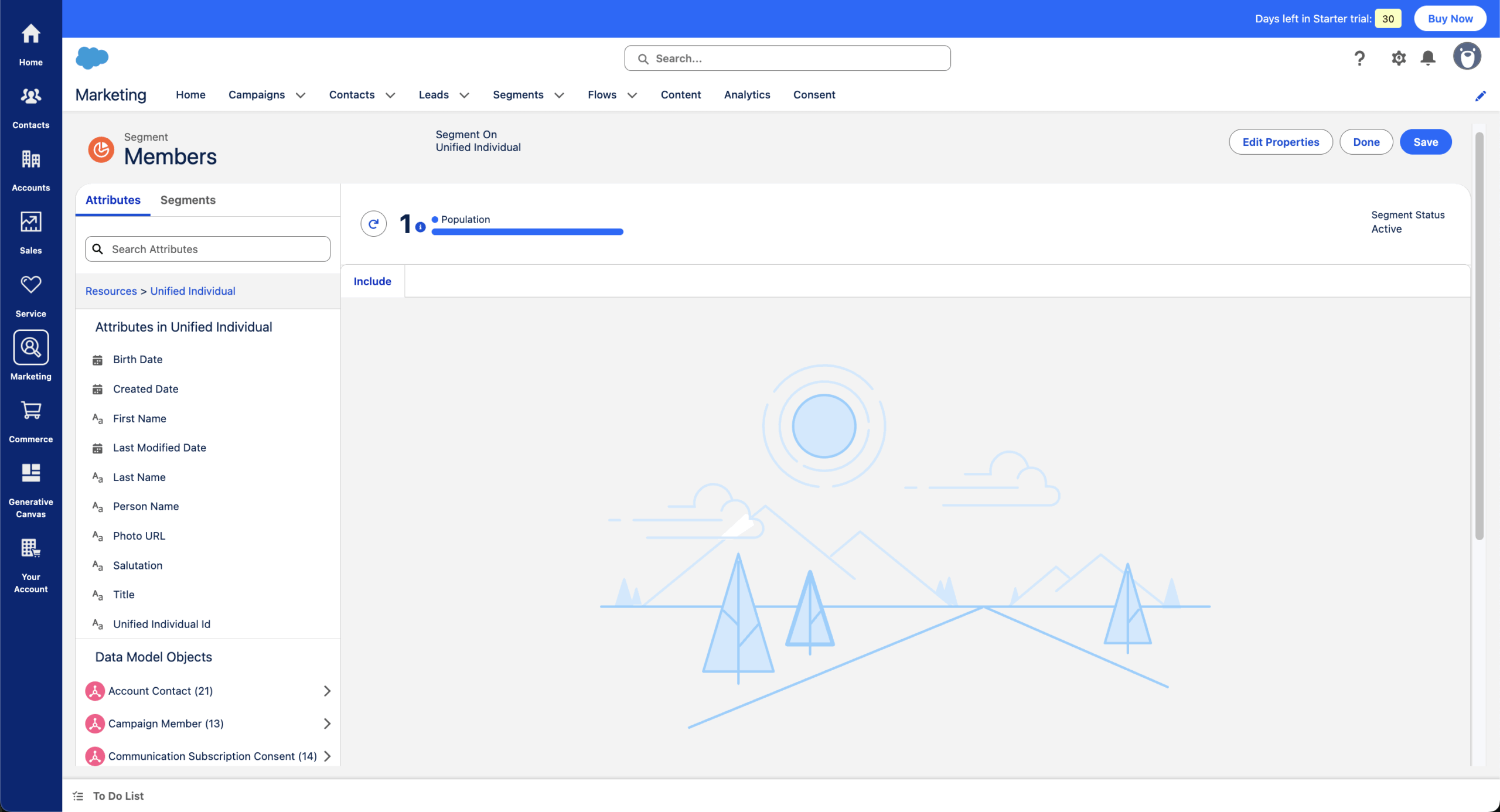
Pardot’s landing page builder exists, but it’s not going to win any design awards. The templates are responsive and functional, but they look like they were designed by engineers rather than creative professionals. Which, honestly, they probably were.
Progressive profiling is clever—instead of hitting prospects with a 20-field form right away, you can gradually collect information across multiple interactions. First visit asks for email and company. Second asks for role and company size. By the fifth touchpoint, you’ve got a complete profile without ever overwhelming anyone.
Form handlers let you connect Pardot to forms on your existing website, which is handy if you’ve already got pages that convert well. The tracking still works, but you don’t have to rebuild everything from scratch.
Here’s where Pardot gets serious about proving marketing ROI. The reporting connects marketing activities directly to revenue, which is exactly what executives want to see. You can track which campaigns generate the most qualified leads, how long your sales cycle actually is, and which content moves prospects toward purchase.
Campaign influence reporting shows how different touchpoints contribute to deals over time. Did that webinar from six months ago help close this quarter’s biggest deal? Pardot can tell you. It’s the kind of attribution that makes CMOs sleep better at night.
The downside? Some users report reliability issues. “The lifecycle reporting is incredibly unreliable and often inaccurate,” according to one frustrated reviewer. When your bonus depends on proving marketing ROI, that’s not exactly reassuring.
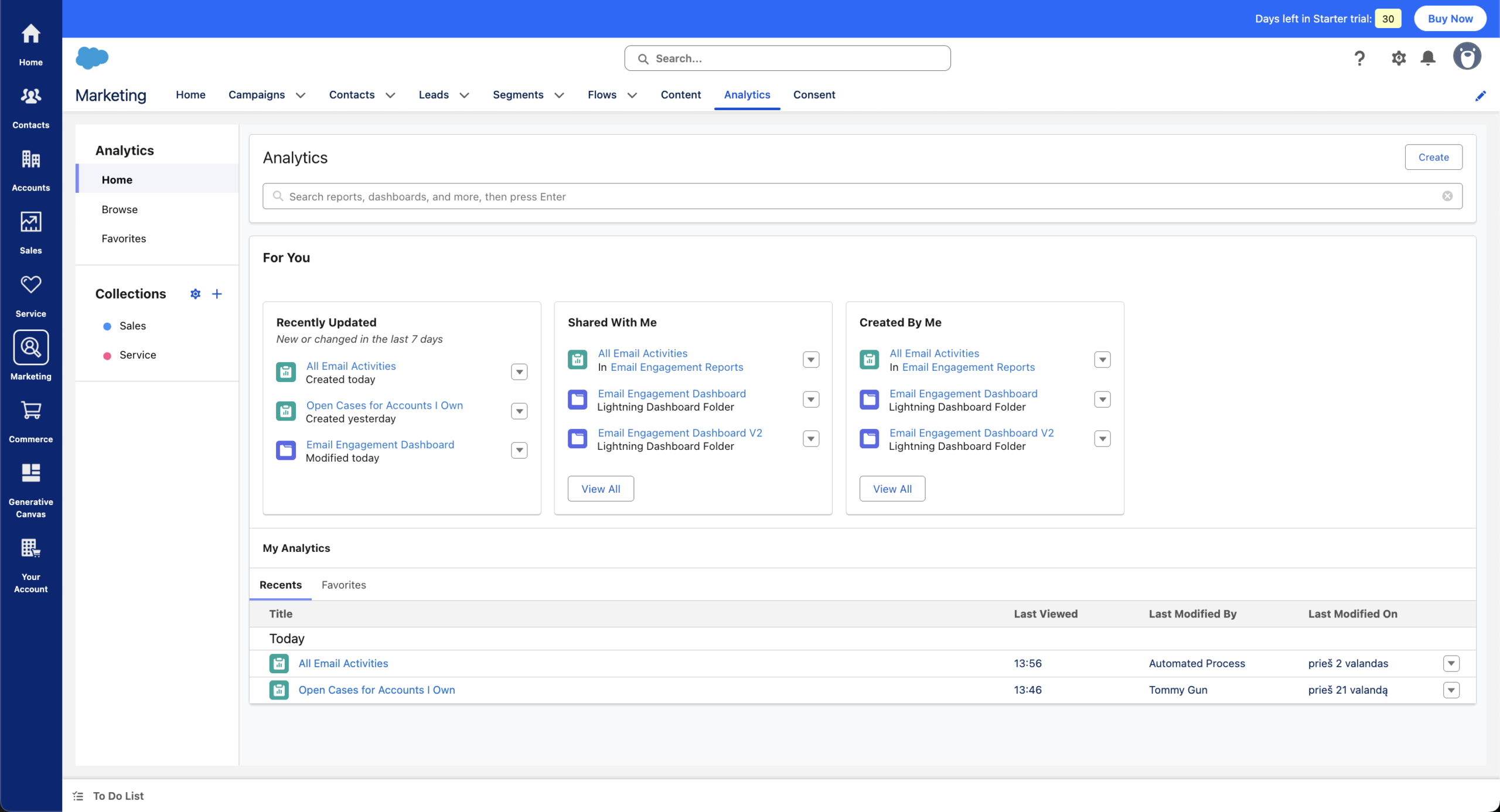
Pardot’s Salesforce integration is genuinely impressive—it’s not just data syncing, it’s a unified experience. Marketing and sales teams share the same prospect records, activity history, and pipeline reports. When it works, it feels like magic.
But step outside the Salesforce ecosystem and things get trickier. The API limitations become obvious pretty quickly. As one user noted: “When it comes to integration with third-party tools, Pardot’s APIs are not that robust.” Want to connect your favorite social media tool or content management system? You might be disappointed.
Google Ads integration works well for tracking campaign performance and ROI. Beyond that, you’re mostly looking at basic integrations or custom development work.
Pardot’s support gets mixed reviews depending on your plan level. Basic customers get community access and standard response times. Enterprise customers get dedicated success managers and faster resolution.
One user loved the support: “Their customer support team is very active and responsive, they available 24*7 to help the customers.” Another painted a different picture: “There’s a long learning curve for adopting Pardot, and if I hadn’t had a consultant to hold my hand through the integration and kick off, I’d be struggling.”
The training resources through Salesforce Trailhead are comprehensive, but they assume you’ve got time to become a marketing automation expert. For busy marketers just trying to get campaigns out the door, it can feel like drinking from a fire hose.
Pardot Pricing Plans and Value
Price
Contacts
Key Features
Growth
$1,250/month
10,000
Email marketing, lead scoring, basic automation, Salesforce sync
Plus
$2,500/month
10,000
Advanced email analytics, A/B testing, landing page A/B testing, social connectors
Advanced
$4,000/month
10,000
AI insights, advanced reporting, custom user roles, premium support
Premium
$15,000/month
75,000
Enterprise features, dedicated support, custom analytics, advanced integrations
Let’s be honest about the pricing: Pardot is expensive. Starting at $1,250 monthly puts it out of reach for most small businesses, and that’s before you factor in implementation costs (typically $2,000 to $8,000+).
All plans are billed annually, so you’re looking at a minimum $15,000 commitment just to get started. Need more than 10,000 contacts? Add another $100 per month for every additional 10,000. The Premium plan jumps to 75,000 contacts, but at $15,000 monthly, you’re in serious enterprise territory.
The value proposition makes sense if you’re already invested in Salesforce and have the marketing volume to justify the cost. But for smaller teams or companies just starting with marketing automation, there are much more affordable options that’ll get you 80% of the functionality.
Pardot Pros and Cons
- Deep Salesforce Integration – Everything syncs seamlessly
- Smart Lead Scoring – Dual scoring system with AI insights
- Built for B2B – Actually understands complex sales cycles
- ROI Tracking – Connects marketing directly to revenue
- Workflow Builder – Visual automation that actually works
- High Cost – $1,250/month minimum is steep for SMBs
- Learning Curve – Complex setup requires expertise
- Design Limitations – Templates need HTML knowledge
- Weak Integrations – Limited beyond Salesforce ecosystem
- Interface – Feels dated compared to newer tools
Pros
The Salesforce integration really is as good as advertised. It’s not just another API connection—it’s a unified experience where marketing and sales data live together naturally. No more arguing about lead quality or wondering what happened to prospects after handoff.
Lead scoring gets sophisticated without being overwhelming. The dual system (behavioral scoring + demographic grading) helps sales teams prioritize better than simple point systems. When someone hits both high engagement and ideal customer profile, they light up like a Christmas tree.
B2B focus means features actually make sense for longer sales cycles. While other platforms try to handle everything from e-commerce to SaaS to manufacturing, Pardot knows its lane and does it well.
Cons
The pricing is the elephant in the room. $1,250 monthly puts Pardot in competition with platforms that cost a fraction of that amount. Sure, you get enterprise features, but many teams don’t need enterprise complexity.
Technical requirements can be a shock for teams coming from simpler tools. “For new people, the installation of the tool can be difficult,” according to users. You’ll likely need consultant help for setup and ongoing optimization.
Design flexibility lags behind newer platforms. “Pardot needs many improvements in terms of email design and design studio functionalities” is a common complaint. If visual appeal matters for your campaigns, you’ll need to work around limitations.
Should You Choose Pardot?
Best For
Not Recommended For
Existing Salesforce customers
Small businesses with tight budgets
Enterprise B2B companies
Teams without technical resources
Complex, long sales cycles
Simple email marketing needs
Advanced automation needs
Quick setup requirements
Marketing ops teams
Design-focused campaigns
Who Pardot is Perfect For
Salesforce users get the most obvious benefit. If you’re already paying for Sales Cloud, adding Pardot creates a unified system that’s hard to replicate with separate tools. The data flows naturally, reports make sense, and your sales team doesn’t need to learn another platform.
Enterprise B2B companies with dedicated marketing operations teams can really leverage the advanced features. Think companies selling high-ticket items with 6-12 month sales cycles. Pardot’s sophisticated nurturing and scoring start to make financial sense when deals are worth six figures.
Growing companies that have outgrown basic email tools but aren’t ready for full marketing clouds might find Pardot’s sweet spot. It’s more sophisticated than MailChimp but less overwhelming than Adobe’s enterprise stack.
Who Should Consider an Alternative
Small businesses looking at that $1,250 price tag should probably keep looking. Unless you’re closing deals worth $50,000+, the math just doesn’t work. There are plenty of good alternatives for a fraction of the cost.
Teams without technical expertise will struggle with implementation and ongoing management. One user’s advice: “If I hadn’t had a consultant to hold my hand through the integration and kick off, I’d be struggling.” That’s not exactly a ringing endorsement for DIY setup.
Design-focused marketers who want beautiful campaigns will bump up against Pardot’s limitations pretty quickly. The platform prioritizes function over form, which works for some teams but frustrates others.
Pardot User Experience and Reputation
G2 users generally like Pardot (4.0/5 stars from 2,000+ reviews), especially the Salesforce integration and lead management features. Enterprise users tend to rate it higher than SMB users, which makes sense given the platform’s focus.
The consistent theme? It works well once you get it set up properly, but getting there takes time and expertise. Users praise the automation capabilities and reporting, but consistently mention the learning curve and setup complexity.
Capterra shows similar sentiment (4.12/5 from 650+ reviews) with users appreciating the ability to track marketing ROI and identify quality leads. The platform gets credit for solving real B2B marketing problems, not just sending prettier emails.
Critical feedback centers on cost and implementation challenges. Users acknowledge the value but question whether it’s worth the premium for smaller teams or simpler use cases.
Trustpilot sentiment is more mixed (3.2/5 stars), with some long-term users feeling the platform has declined since Salesforce’s acquisition. Positive reviews highlight Salesforce integration, while negative reviews focus on complexity and cost.
The limited number of reviews suggests most Pardot users interact through business channels rather than consumer review sites, which makes sense for an enterprise-focused platform.
Pardot Compared to Top Alternatives
Sender represents the complete opposite approach—simple, affordable email marketing starting around $15-20 monthly. Where Pardot assumes you have marketing operations expertise, Sender assumes you just want to send good-looking emails without learning rocket science.
The feature gap is massive. Pardot offers sophisticated lead scoring, complex automation, and enterprise-grade reporting. Sender gives you drag-and-drop email builders, basic automation, and straightforward analytics. It’s like comparing a Tesla to a bicycle—different tools for different jobs.
Choose Sender if you need basic email marketing, have a limited budget, or want something your team can figure out in an afternoon. Choose Pardot if you need advanced B2B automation, already use Salesforce, or have complex nurturing requirements that justify the investment.
HubSpot is probably Pardot’s closest competitor, offering comprehensive inbound marketing with a more intuitive interface. Both target B2B markets, but HubSpot starts at $800 monthly and includes a built-in CRM, making it more accessible for teams not already committed to Salesforce.
HubSpot wins on ease of use, content creation tools, and faster implementation. Users can “get started almost immediately” versus Pardot’s complex setup requirements. HubSpot’s drag-and-drop builders make Pardot’s template limitations look ancient.
Pardot wins on Salesforce integration (obviously) and enterprise-scale automation capabilities. If you’re already using Salesforce, switching to HubSpot means managing two separate systems and complex integrations. For pure Salesforce shops, that’s a hard sell.
Marketo Engage (Adobe) competes directly with Pardot in enterprise B2B automation, offering even more advanced analytics and customization options. Both platforms target enterprise budgets and require dedicated marketing operations teams.
Marketo provides more sophisticated segmentation, deeper analytics, and highly customizable workflows. It’s the choice for large marketing teams with complex requirements and dedicated technical resources. But it’s also more complex to implement and manage.
Pardot offers easier deployment (especially for Salesforce customers) and more intuitive workflow building. Choose Marketo if you need maximum customization and have the technical team to support it. Choose Pardot if you want enterprise capabilities with somewhat easier management.
Bottom Line
Pardot works best for established B2B companies already using Salesforce who need sophisticated marketing automation and can justify the premium pricing. If you’re managing complex sales cycles, need detailed ROI reporting, and have the technical resources for proper implementation, it’s probably worth the investment.
But let’s be realistic about the barriers. The $1,250 minimum monthly cost, steep learning curve, and technical setup requirements make it unsuitable for most small businesses or teams without marketing operations expertise. As one user noted: “The tool can be as good as the person who is using it.”
For Salesforce customers specifically, Pardot offers integration depth that competitors can’t match. You get unified prospect data, seamless workflow triggers, and reporting that actually connects marketing activities to closed deals. That’s valuable enough to justify the cost if you’re already invested in the Salesforce ecosystem.
Everyone else should think carefully about whether they need enterprise-level complexity. HubSpot offers similar functionality with better usability. Smaller platforms like Sender provide 80% of the value at 10% of the cost. Pardot is powerful, but it’s not the right answer for every B2B marketing team.
- Hands-on testing across multiple email marketing tools
- Fair comparisons using a unified evaluation process
- Insights verified with real user reviews from trusted sources
- No sponsorships or affiliate ties
- Clear, unbiased scoring and methodology

