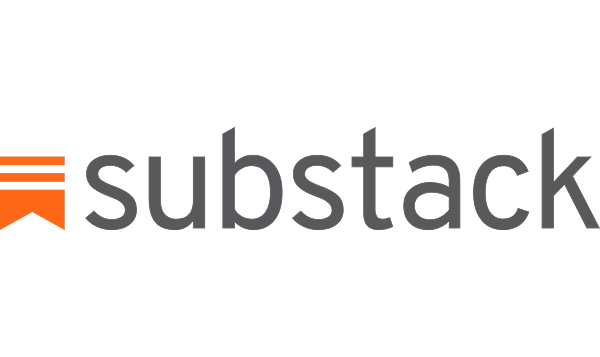Substack Review: What Newsletter Creators Need to Know (2025)
Capterra, G2, Trustpilot, and Reddit to create an objective evaluation. Learn more about our review methodology
You’re thinking about starting a newsletter. Maybe you’ve heard about writers making serious money on Substack – we’re talking 50,000+ monetized publications and over 5 million paid subscriptions floating around. But here’s what you really need to know: Substack isn’t just another email tool. It’s this weird hybrid that works brilliantly for some people and frustrates the hell out of others.
What is Substack?
Picture this: You wake up, write something meaningful, hit publish, and it lands directly in your readers’ inboxes. No algorithm games, no SEO gymnastics. That’s Substack in a nutshell – a platform where Chris Best, Jairaj Sethi, and Hamish McKenzie basically said “what if writers could just… write?” back in 2017.
Here’s the deal: Substack only makes money when you do. They take 10% of your paid subscriptions (plus Stripe’s cut), but if you’re publishing free content? Costs you nothing. Most writers charge around $5/month or $50/year, though you can go up to $75 if you’re feeling bold. The platform’s pulling in about $450 million in gross writer revenue annually, which… yeah, that’s real money.
What makes it different? It’s not trying to be everything. You get a newsletter, a basic website, and this Twitter-like thing called Notes where writers hang out. Some people love the simplicity. Others find it limiting. Both are right.
Substack Key Features
Writing in Substack feels like typing in a Google Doc – clean, simple, no distractions. You write, you publish, boom – it’s in inboxes and on your profile page. The editor gives you headers, bold text, links, images. Basic stuff. Nothing fancy.
But here’s where it gets interesting (or frustrating, depending on your perspective). Want to A/B test subject lines? Can’t do it. Need to send different content to different subscriber segments? Nope. Schedule a complex drip campaign? Not happening.
For writers who just want to hit “send” and move on with their day, this simplicity is perfect. But if you’re trying to optimize open rates or run sophisticated campaigns? You’ll probably end up pulling your hair out.
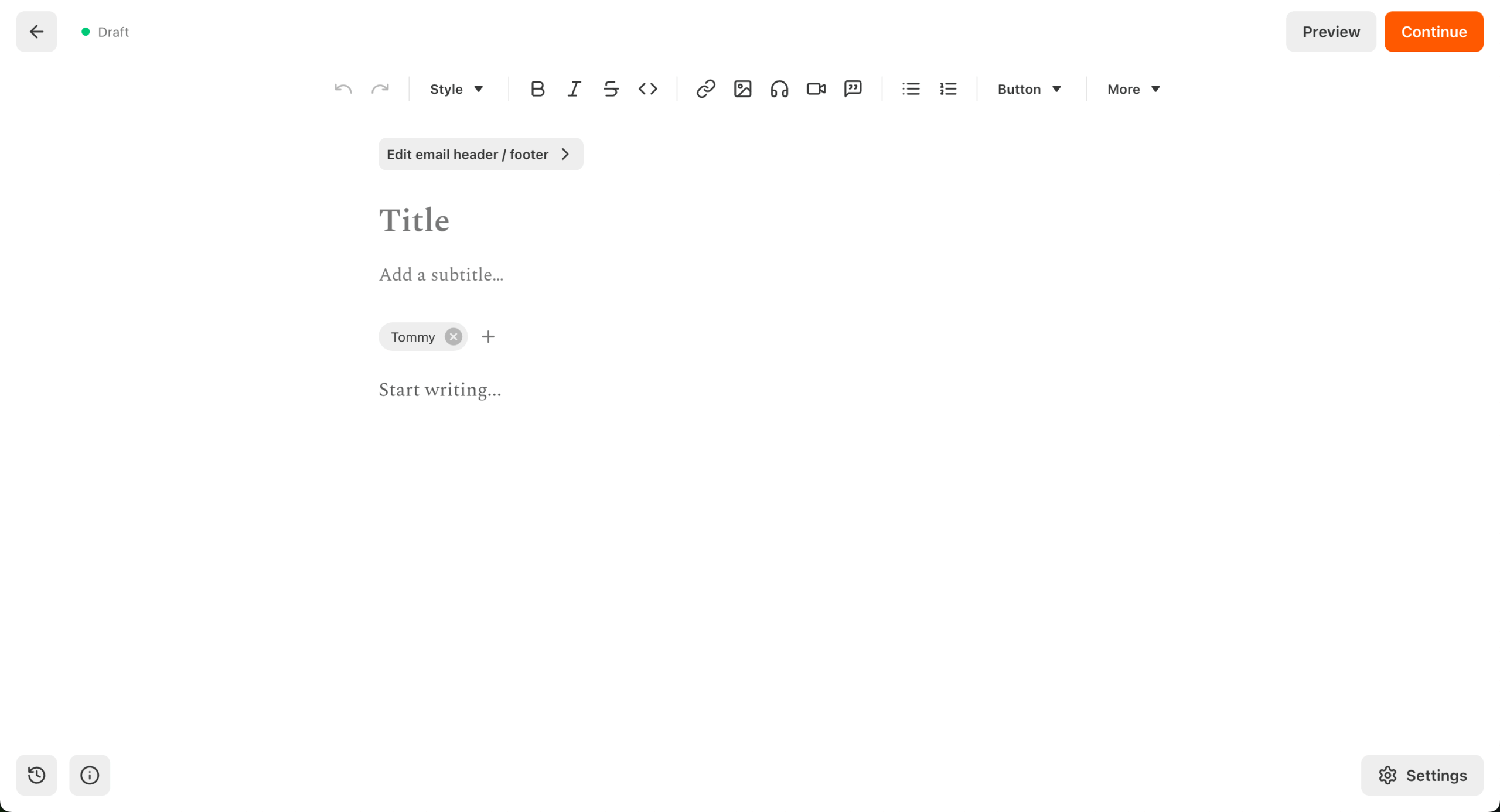
Everyone on Substack gets the same basic look. Clean, text-heavy, mobile-friendly. You can tweak your header image, add a logo, maybe change some colors. That’s about it.
Your newsletter will look like… well, like a Substack newsletter. Same as thousands of others. Some writers love this – it puts the focus squarely on the words. But if you’re trying to build a unique brand identity? Good luck.
The uniformity has its perks though. Readers know what they’re getting, everything works on mobile, and you never waste time fiddling with design decisions. Whether that’s a feature or a bug depends entirely on what you’re trying to achieve.
Let me save you some time: Substack basically doesn’t do email automation. You get welcome emails for new subscribers. That’s it.
No abandoned cart sequences (because why would a newsletter need that?). No behavioral triggers. No “if they click this, send them that” logic. Coming from proper email marketing platforms, this feels like going back to the stone age.
Is this a problem? Depends. If you’re a writer sharing thoughts once a week, probably not. If you’re trying to build a sales funnel or run an online business? Absolutely.
Substack keeps subscriber management refreshingly simple. You can see who’s subscribed, who’s paying, how much you’re making. Export your list anytime – it’s yours, which is nice. Stripe handles the payment stuff, so you don’t have to think about it.
But – and this is a big but – you can’t segment your audience. Everyone gets the same email. You can’t tag subscribers based on interests, can’t create custom groups, can’t send targeted campaigns.
For a personal newsletter, this might be fine. For a business trying to personalize customer journeys? It’s a dealbreaker.
You get one landing page – your newsletter’s homepage. It shows your recent posts and has a subscribe button. You can write an about section, add a welcome message. That’s pretty much it.
Want multiple landing pages for different campaigns? Can’t do it. Need custom forms with specific fields? Nope. Exit-intent popups? Forget about it. The embed forms for external websites are basic at best.
But here’s something to remember: You still own your list on Substack. You can export and leave whenever. Though like any platform, they could shut you down tomorrow. It’s still rented land, just with a better lease agreement.
Substack shows you the basics: subscribers, revenue, open rates, which posts did well. Clean graphs, easy to understand. For most writers, it’s enough.
But if you’re used to proper analytics? It’s frustratingly limited. No heat maps showing where people clicked. No detailed journey tracking. Can’t see which specific subscribers opened what.
Writers who just want to know if people are reading? Substack’s fine. Marketers who live and die by conversion optimization? You’ll need something else.
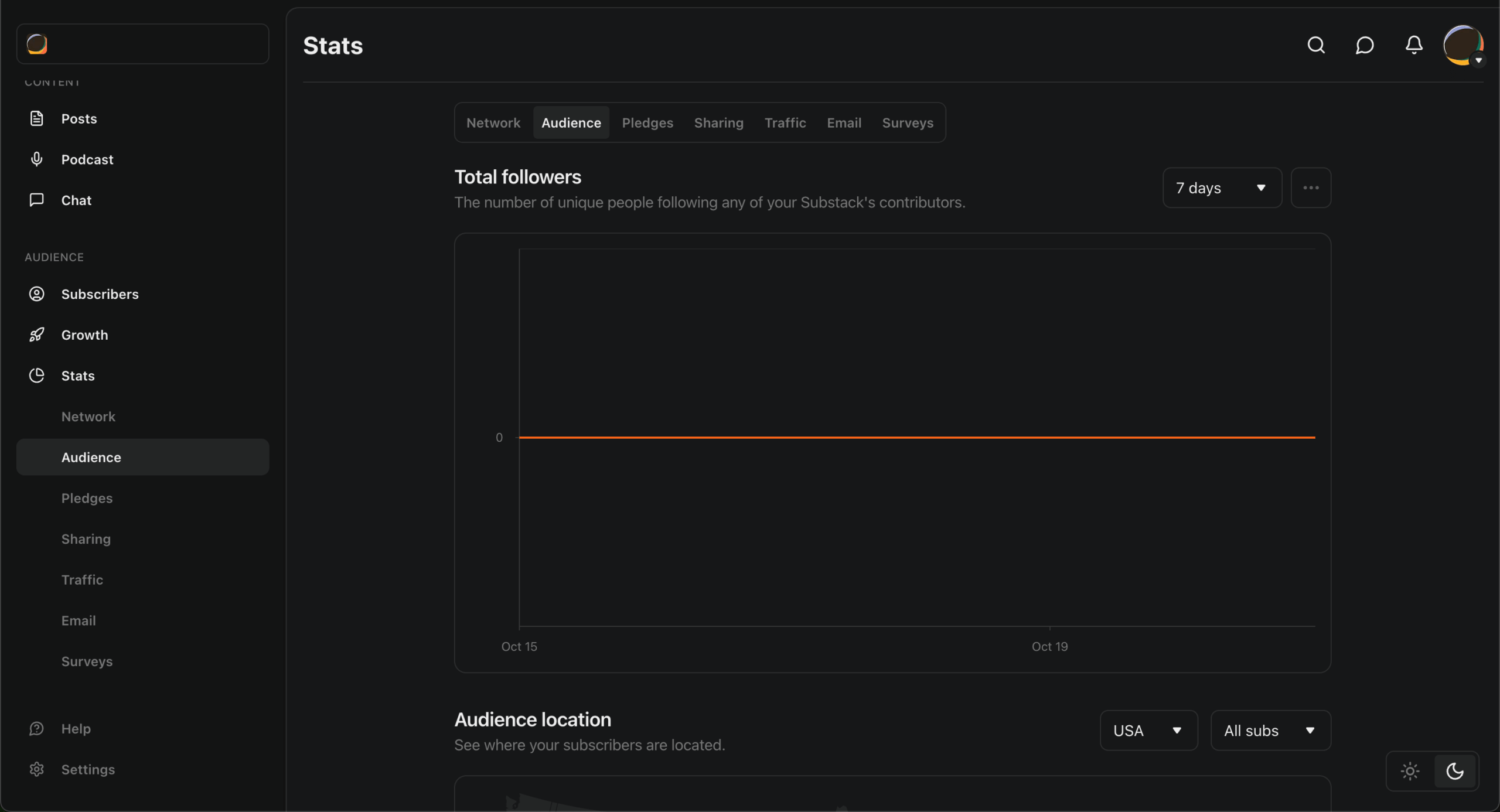
This might be Substack’s biggest weakness: it doesn’t play well with others. No API. No Zapier. No way to connect it to your CRM, your website builder, your anything really.
Stripe for payments, basic social sharing – that’s all you get. Can’t sync subscribers with other tools, can’t trigger actions based on behavior, can’t build those fancy interconnected marketing stacks everyone’s always talking about.
Solo writers might not care. But if you’re running a business with multiple tools that need to talk to each other? Substack becomes an island, and not the tropical paradise kind.
Oh boy. Here’s where things get ugly. Substack’s support is… how do I put this nicely? A disaster. 1.4 stars on Trustpilot. That’s not a typo.
You’ll mostly deal with chatbots that don’t understand your problem. Getting a human? Good luck – maybe 10% of people manage it. Users report double charges, cancelled subscriptions that keep billing, months-long unresolved issues. One person described trying to fix a payment problem for three months with nothing but bot responses.
Substack Pricing Plans and Value
Plan Type
Cost Structure
Key Features
Best For
Free Plan
$0 forever
- Unlimited publishing
- Basic analytics
- Email distribution
- Notes & community features
- Custom domain support
Testing the waters, hobby writing
Paid Subscriptions
10% commission + Stripe fees (2.9% + $0.30)
- All free features
- Monetization tools
- Paid subscriber management
- Revenue analytics
Writers ready to monetize
Substack Pro
Advance payments + 10% commission
- Guaranteed advance payment
- Editorial support
- Marketing assistance
- Priority features
Big names (invitation only)
The pricing is dead simple: free until you make money, then Substack takes its cut. On a $50 annual subscription, you’re looking at about $7.10 in total fees, leaving you $42.90. Not terrible for small numbers.
But do the math at scale. Making $10,000 a month? That’s $1,000 to Substack, plus processing fees.
Substack Pros and Cons
- Start free, stay free until you charge readers
- Dead simple monetization
- You own your list (can export anytime)
- Built-in audience through recommendations
- Just write and publish – no fuss
- Direct to inbox – no algorithm games
- 10% cut gets painful at scale
- Every newsletter looks the same
- Zero automation capabilities
- Support is basically non-existent
- Can’t connect to other tools
- Analytics are pretty basic
Pros
The beauty of Substack is what it doesn’t make you think about. No design decisions, no technical setup, no payment processing headaches. You write, you publish, people read. Done.
The network effect is real too. Other Substack writers might recommend you, readers can discover you through Notes, and the whole ecosystem kind of feeds itself. Starting from zero? That built-in audience discovery is huge. Plus, the monetization just works. Readers subscribe, Substack handles everything, money shows up in your account. No merchant accounts, no tax documentation hassles.
And honestly? For writers who just want to write, this focused simplicity is liberating. No algorithms to game, no SEO to optimize. Your words go straight to people who want to read them.
Cons
But that 10% commission starts to sting when you’re successful. Making decent money? You’re basically paying Substack a salary. And for what? A platform with fewer features than free alternatives.
The design limitations mean you’re stuck looking like everyone else. No brand identity, no visual differentiation. The complete lack of marketing features – no automation, no segmentation, no testing – makes growth harder than it needs to be. Want to nurture leads? Build a funnel? Run targeted campaigns? Can’t do any of it.
And that customer support situation? It’s genuinely concerning. When people can’t resolve payment issues for months, that’s not just bad service – it’s a liability. The closed ecosystem means you can’t integrate with anything, creating workflow nightmares if you use other tools.
Should You Choose Substack?
Best For
Not Recommended For
Writers who hate marketing
Ecommerce businesses
Journalists going independent
Anyone who needs email automation
Newsletter-first creators
Brands that need visual identity
Thought leaders with followings
Businesses using CRM systems
Anyone allergic to complexity
High earners (that 10% adds up)
Writers testing newsletter ideas
People who might need support
Who Substack is Perfect For
You know who kills it on Substack? Writers who just want to write. Journalists breaking free from media companies. Experts sharing industry insights. People whose audiences care more about ideas than aesthetics.
If you’re that person who’s been thinking “I should start a newsletter” but gets overwhelmed by all the technical stuff – Substack’s your friend. You can literally start publishing in five minutes. No setup, no learning curve, just write and send. The platform especially works for people building personality-driven newsletters where the writer IS the brand.
Testing an idea? Perfect. Substack costs nothing until you’re making money, so there’s zero risk in trying. Build an audience, see if people will pay, then decide if you want to stay or graduate to something more sophisticated.
Who Should Consider an Alternative
Running an actual business? You probably need more than Substack offers. Ecommerce companies can’t survive without abandoned cart emails and customer segmentation. Agencies need automation workflows and CRM integration.
If you’re making serious money – let’s say over $5,000 monthly – that 10% commission becomes a real expense. You could get way more features elsewhere for way less money. Brands that need consistent visual identity across channels will hate the cookie-cutter templates. And if reliable customer support matters to you (it should if you’re handling payments), Substack’s track record is genuinely concerning.
Sender or similar platforms make more sense if you need actual email marketing capabilities. They cost less at scale and give you tools to grow faster.
Substack User Experience and Reputation
G2 users (4.4/5 rating) generally like Substack for what it is – a simple publishing tool. Writers love the focus on content over configuration. The monetization gets consistent praise for “just working” without the usual payment processing nightmares.
The complaints are predictable: limited customization, no automation, that 10% fee. Several reviewers mention starting on Substack then moving elsewhere once they needed “real” email marketing features. The lack of integrations comes up a lot, especially from people trying to connect Substack to their existing tools.
Still, for pure newsletter publishing? Most G2 users seem satisfied, as long as they understand the limitations going in.
That 1.4/5 Trustpilot rating? Yeah, it’s as bad as it looks. Payment problems dominate – double charges, phantom subscriptions, inability to cancel. The support horror stories are consistent: endless chatbot loops, no human help, issues lasting months.
Some writers report random account suspensions without explanation. Others can’t access their accounts due to 2FA problems that support won’t fix. Even positive reviews about the writing experience get drowned out by the support disasters.
If you’re planning to handle money through Substack, this rating should make you think twice. When paying customers can’t get help, that’s your reputation on the line.
Substack Compared to Top Alternatives
Sender is everything Substack isn’t – and that’s either good or bad depending on what you need. Where Substack charges 10% forever, Sender costs $15/month for 5,000 subscribers. Do that math real quick.
Sender gives you the full email marketing toolkit: automation workflows, behavioral triggers, fancy templates, A/B testing, the works. You can build complex funnels, segment audiences six ways from Sunday, integrate with everything. But here’s the thing – it’s built for marketing, not writing. No built-in subscriptions, no community features, definitely no Notes.
If you’re actually trying to run email marketing campaigns? Sender wins, no contest. Just want to write and get paid? Substack’s simpler path might be worth the premium.
Beehiiv saw what Substack was doing and said “we can do that better.” No 10% commission – just $49/month for paid subscriptions. They added growth tools like referral programs, better analytics, even ad networks.
You get more control over design, can segment subscribers, basic automation. It’s like Substack grew up and got a real job. But – and this matters – Beehiiv makes you pay upfront for monetization features. Substack lets anyone charge for subscriptions immediately. Beehiiv also lacks Substack’s massive network effect. Fewer readers browsing, less organic discovery.
For publishers who’ve outgrown Substack’s simplicity but still want a newsletter-focused platform? Beehiiv makes sense.
Ghost is for people who want to own their stuff. Open source, self-hostable if you’re technical, or $11/month for hosting. No commission on subscriptions – you keep everything minus payment processing.
It’s a full website plus newsletter platform. Better SEO, custom themes, actual design control. Multiple subscription tiers, proper membership features. But Ghost requires more work. More setup, more maintenance, more decisions. And zero network effect – you’re building from scratch.
Publishers who want control and customization without bleeding money to commission fees? Ghost’s your answer. Just want to write without thinking? Stick with Substack.
Bottom Line – Is Substack Worth a Shot?
Substack nailed something important: making newsletter monetization stupidly simple. No technical knowledge required, no upfront costs, just write and potentially get paid. For independent writers, that’s revolutionary.
But simplicity has a price – literally 10% of your revenue, plus the cost of missing features. No automation means harder growth. No customization means no brand identity. And that customer support situation? It’s a genuine liability for anyone handling paid subscriptions.
Here’s my take: Start with Substack if you’re testing the waters. It’s free, it’s easy, and you might discover people will actually pay for your writing. But once you’re making real money or need real features? Time to graduate. Sender for marketing capabilities, Ghost for ownership and control, Beehiiv for a middle ground. The beauty of owning your list is you can always take it and leave.
Substack’s perfect for beginning the journey. Just don’t assume it’s where you’ll end up.
- Hands-on testing across multiple email marketing tools
- Fair comparisons using a unified evaluation process
- Insights verified with real user reviews from trusted sources
- No sponsorships or affiliate ties
- Clear, unbiased scoring and methodology