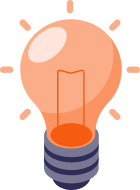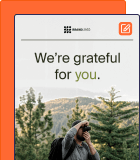Did you know that 74% of companies use web forms for lead generation? For about 50%, online forms are the highest converting lead generation tool. For a simple form on a WordPress website, the impact is massive. Right?
Adding forms to your WordPress site is one of the best ways to start your inbound engine. But how to create a form for WordPress? More importantly, which form builder for WordPress should you choose?
In this blog, we’ll cover the best form builders for WordPress to help you get going. So, let’s get started.
What to Look for in WordPress Form Builder?
When searching for the best form builder for your WordPress website, it’s important to consider certain factors to ensure you make the right choice. Here are some key aspects to look for in a WordPress form builder:
- Ease of use. Your form builder should have a clean, intuitive interface. Drag-and-drop features and pre-made templates are a big plus;
- Customization. Various form fields — like text, checkboxes, and dropdowns — give you freedom. And don’t forget customization is critical to create forms that fit your brand;
- Integrations. Syncing up with your go-to email marketing or CRM platforms should be a breeze. This way, you’ll avoid manual work and keep everything streamlined;
- Conditional logic. This feature lets you show or hide questions based on user input. It’s an excellent way to make your forms smarter and more interactive;
- Analytics and reporting. Insights into form performance can guide your next move, so ensure your form builder has an analytics dashboard;
- Support & documentation. Last but not least, good support can be a lifesaver. Look for platforms with solid documentation and prompt customer service.
Remember these points and be on your way to pick the best form builder. Now, let’s dig into some form builder options to see which one checks all your boxes.
8 Best Form Builders for WordPress
Want to supercharge your lead capture game? The following form builders are packed with helpful features that’ll help you create responsive forms for your WordPress website:
Let’s explore the key features and pricing of all these WordPress form builders, one by one.
Sender — Powerful Form Builder with Behavioral Automation
Sender isn’t just another form builder for WordPress; it’s your gateway to interactive, intelligent, and professional-looking forms. Got an idea for an inbound lead generation strategy? Sender has the features to implement all your automation strategies.
Sender’s drag-and-drop wizardry lets you craft the perfect form without coding. And you don’t have to start from scratch — Sender offers embedded, popup, and spin-to-win form layouts that you can twist and turn to fit your brand’s vibe.
Sender’s robustness lies in its ability to set up automation triggered by user behavior, online activity or pre-created rules. For example, a popup form that displays when a customer tries to exit your checkout page or automated abandoned cart emails. The possibilities are endless.
It comes with a drag-and-drop automation builder, email builder, and list management features — all within the same dashboard. So, you don’t need to spend more money on any other tool to nurture your leads.
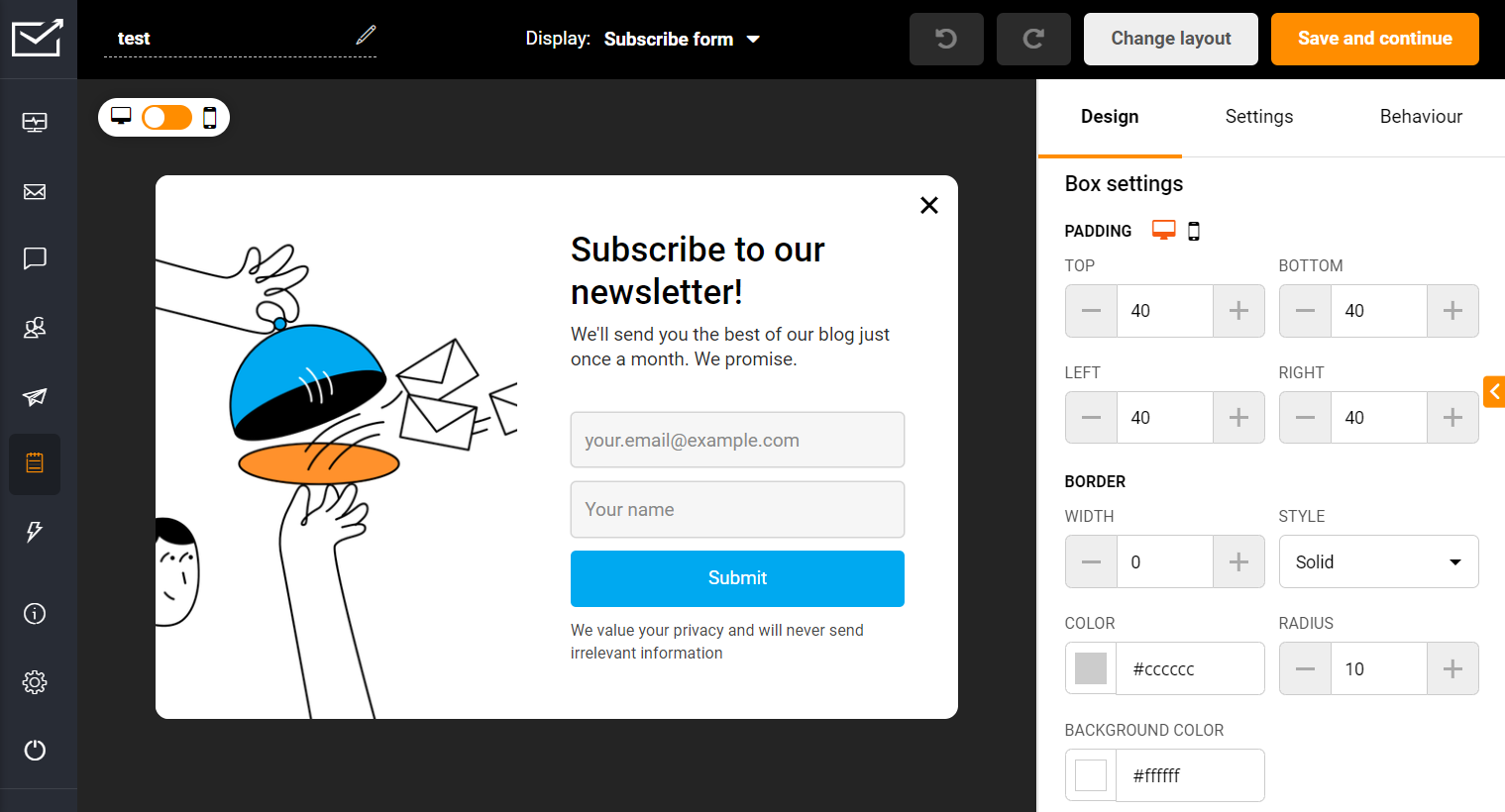
Key Features
- Drag-and-drop builder. No coding, no headache. Simply drag all the fields you need, and you’re done;
- Multiple form types. Create embedded forms, popup forms, or interactive spin-to-win forms for different use cases;
- Form customization. Sender’s style suite lets you pick themes, dial in your colors, and finesse those fonts;
- One-click integrations. Sync effortlessly with your existing website, marketing and CRM solutions;
- Analytics & tracking. Track how your forms perform and get notified when action happens.
Sender’s Pricing Plans
- Forever free plan with no feature restrictions or limitations. Best for email lists of up to 2,500 subscribers;
- Paid plans start at $15 monthly for increased sending limits and SMS marketing features.
Contact Form 7 — Simple Contact Form Builder
If you’re looking for a no-frills, easy-to-use contact form builder for WordPress, Contact Form 7 could be your go-to. It’s not just popular; it’s reliable and does the job. With a user-friendly form editor and many customization options, you can whip up professional-looking forms quickly.
The interface is simple to navigate, and you don’t need to be a tech whiz to customize your form fields or email templates. It focuses solely on delivering a minimalist experience for both the admin and the user. And the best part? It’s free.
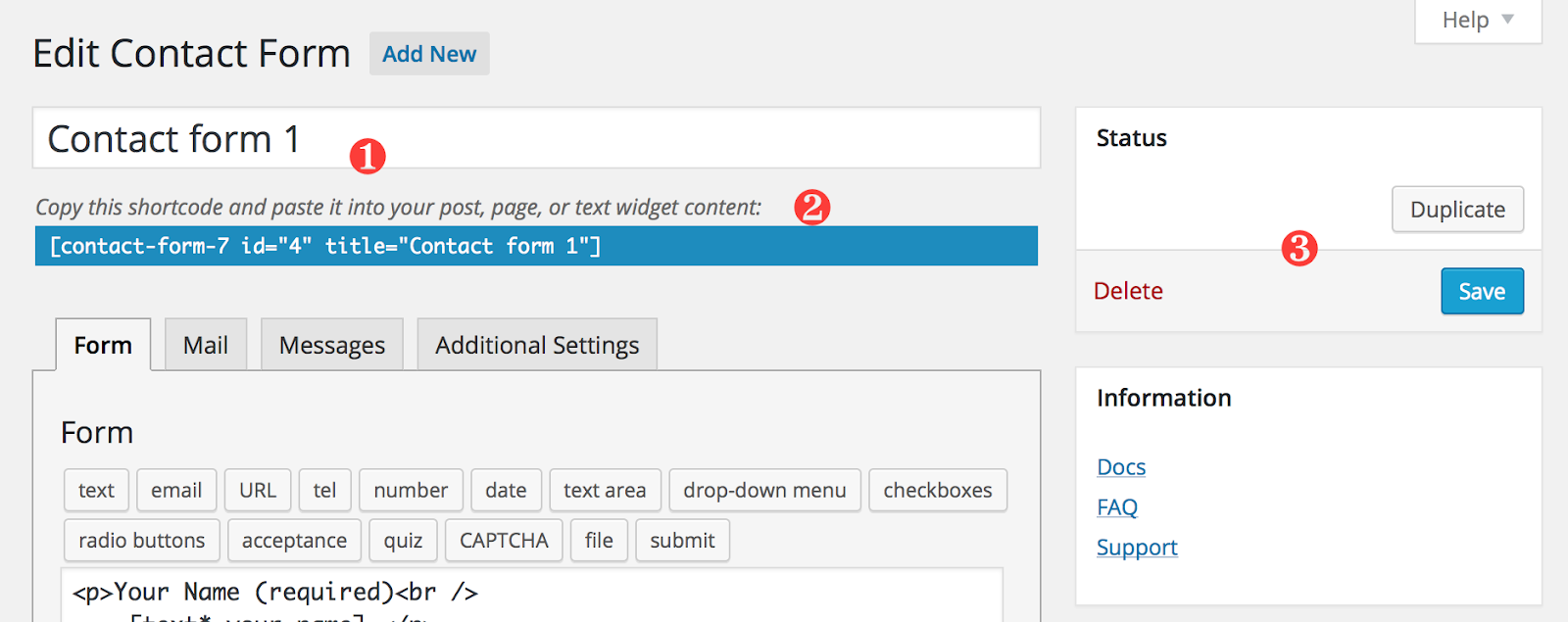
Key Features
- Simple form editor. Add or remove fields effortlessly in the user-friendly WordPress text-based editor;
- Flexible form configuration. Customize email templates, set notifications, and even add CAPTCHA for spam prevention;
- Multiple contact forms. Create forms for different departments or inquiry types and manage from the central dashboard;
- Shortcode integration. Paste a shortcode to embed your form anywhere on your site;
- Strong support. Useful add-ons and a thriving community make this plugin continuously better.
Contact Form 7 Pricing Plans
Contact Form 7 is completely free to use. Download it right from the WordPress plugin library. There are no premium plans or hidden fees. It’s a great pick if you’re on a budget.
Jetpack Forms — Form Builder with CRM Integration
When you need a WordPress form plugin that offers more than just barebone forms, look at Jetpack Forms.
It isn’t just another form builder—it’s a complete data collection and management system that integrates with Jetpack CRM & other popular CRM platforms.
Whether you’re a blogger gathering subscriber emails or a business owner collecting customer info, this plugin helps you create intelligent forms. Integrated with AI, it suggests the best layouts for your WordPress forms to maximize lead capture. Plus, the native CRM integration gets you going on your lead nurturing goals.
Simply put, Jetpack Forms is a decent solution for anyone looking to create dynamic forms with AI assistance.
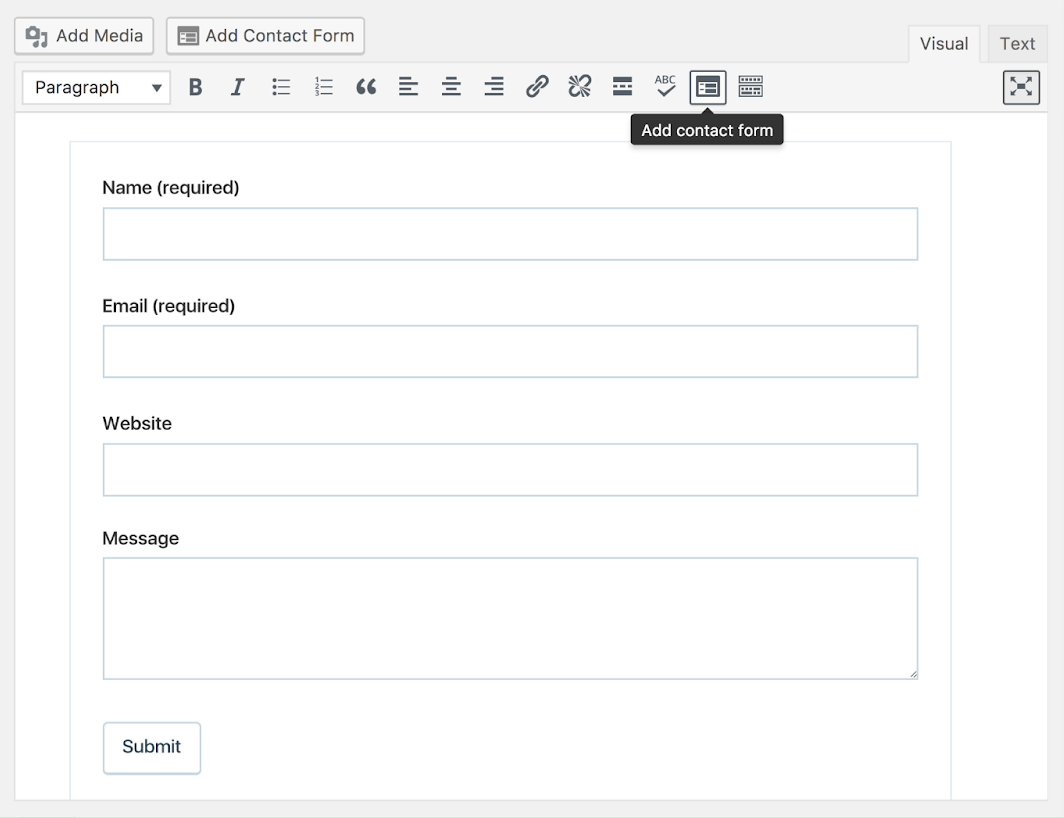
Key Features
- Drag-and-drop builder. Make a form in a snap using the drag-and-drop interface. Use AI assistance to get layout ideas, add field design elements, and set up a form quickly;
- Form field options. Choose from a variety of form fields like text boxes, checkboxes, radio buttons, and more;
- CRM integration. Link your forms with Jetpack CRM and other CRM systems. Automate data flow, manage leads, and keep your customer data updated;
- Email notifications. Get notified instantly upon form submissions and send auto-replies to keep your users in the loop;
- Form analytics. Stay informed with metrics like views, submissions, and conversion rates.
Jetpack Forms’ Pricing Plans
Jetpack forms are free to use and a part of Jetpack Cloud (sold separately as a CRM suite).
Visual Form Builder — Drag and Drop Form Builder
Have you ever felt overwhelmed with coding while creating a form on your WordPress site? Visual Form Builder is here to change that narrative. With a focus on ease of use, this plugin lets you design highly functional forms that also look great, all without writing a single line of code.
Visual Form Builder offers a hassle-free way to get the forms you need when you need them. With its intuitive interface and plethora of customization options, you’re in complete control. No longer do you’ve to compromise design for functionality or vice versa.
The plugin is easy to integrate with your existing website and gives all the standard features that you expect from a form builder for WordPress.
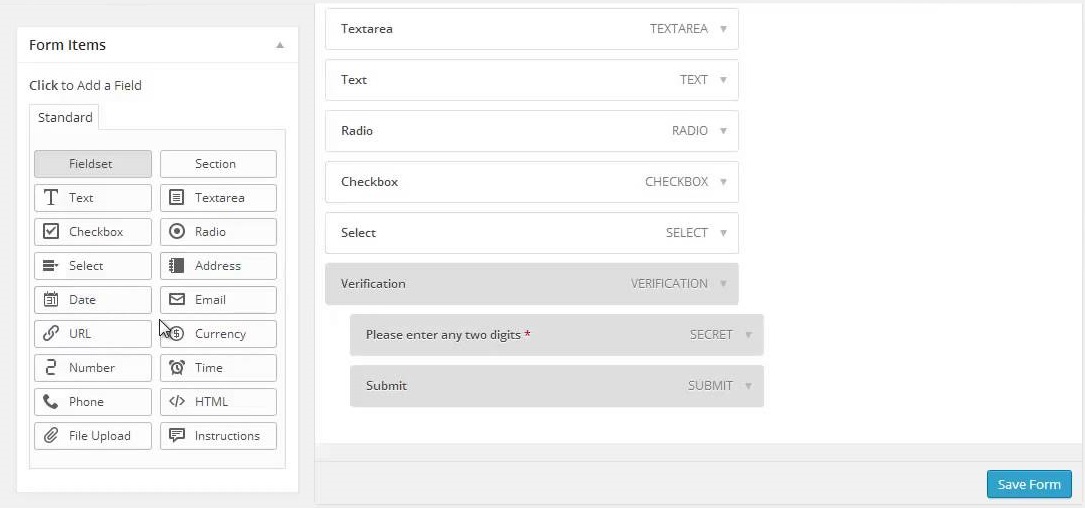
Key Features
- Drag-and-drop form builder. Create forms by dragging and dropping elements on form canvas;
- Conditional logic. Show or hide questions based on what the user picks, adding a dynamic flair to the experience;
- Form styling and design. Adjust the layout, colors, and fonts to blend your form perfectly with your site. Or start fast with one of their pre-made templates;
- Submissions management. Keep track of who’s filling out your forms. Review submissions, export data, or send them straight to your email.
Visual Form Builder’s Pricing Plans
- Free plan available with limited features and old interface. Access to premium add-ons and conditional logic isn’t available;
- Paid plans start at $29 per year for one website with all features enabled and unlimited forms.
Forminator — Dynamic From Builder with Support for Multiple Forms
Are you tired of wrestling with a confusing interface to create a simple form on WordPress? Say hello to Forminator. Designed to make form creation easy and efficient, this plugin offers advanced features for multi-page quizzes and complex forms.
Use the drag-and-drop builder to create calculators, quizzes, conversational forms, or payment forms and add them to your website. The builder also integrates with email marketing providers, CRM solutions, and payment processors to save time.
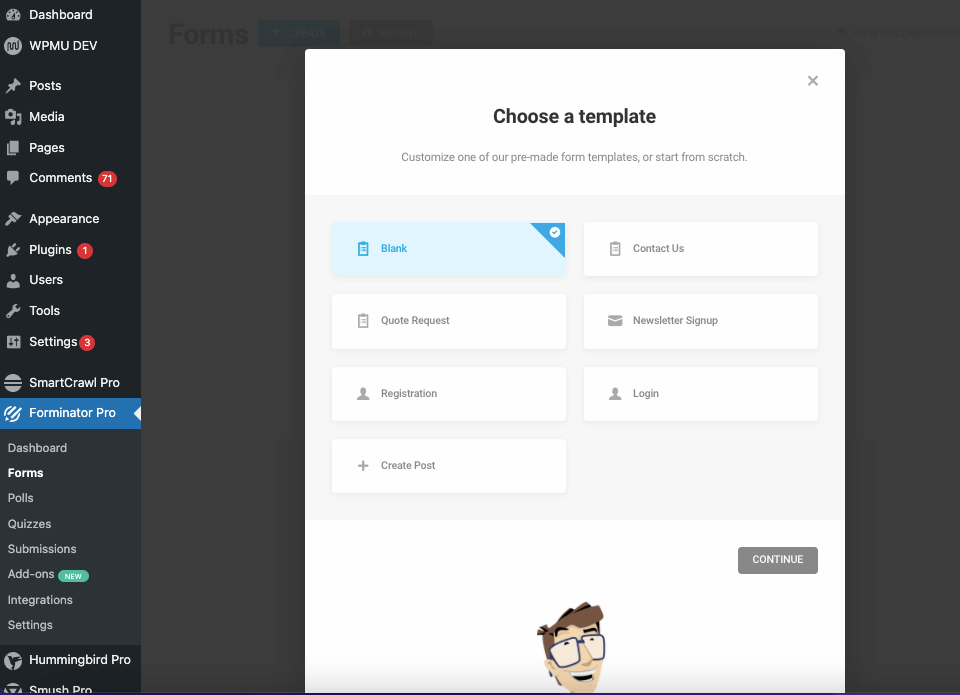
Key Features
- Multi-page forms and quizzes. Break your long forms into a multi-page form or create interactive quizzes to engage your audience;
- Drag and drop builder. Add, adjust, and arrange fields with simple drag and drop;
- Form templates. Choose from a rich selection of form templates for different use cases and applications;
- Conditional logic. Show or hide fields based on what the user picks, or add logic to make your form more dynamic;
- Integrations and add-ons. Sync up with your favorite tools or add more functionality with premium add-ons.
Forminator Pricing Plans
- Free plan available with limited features;
- Paid plans start at $3 per month for all features and functionalities.
Fluent Forms — Beginner-friendly Form Builder
Fluent Forms lets you create professional, customized forms in a snap. It doesn’t just provide an intuitive drag-and-drop editor; it also offers a variety of pre-built templates for every need.
From simple contact forms to intricate surveys, you’ll find the perfect starting point. Add to that the power of conditional logic, third-party integrations, and style customization, and you’ve got a comprehensive tool that adapts to your exact needs.
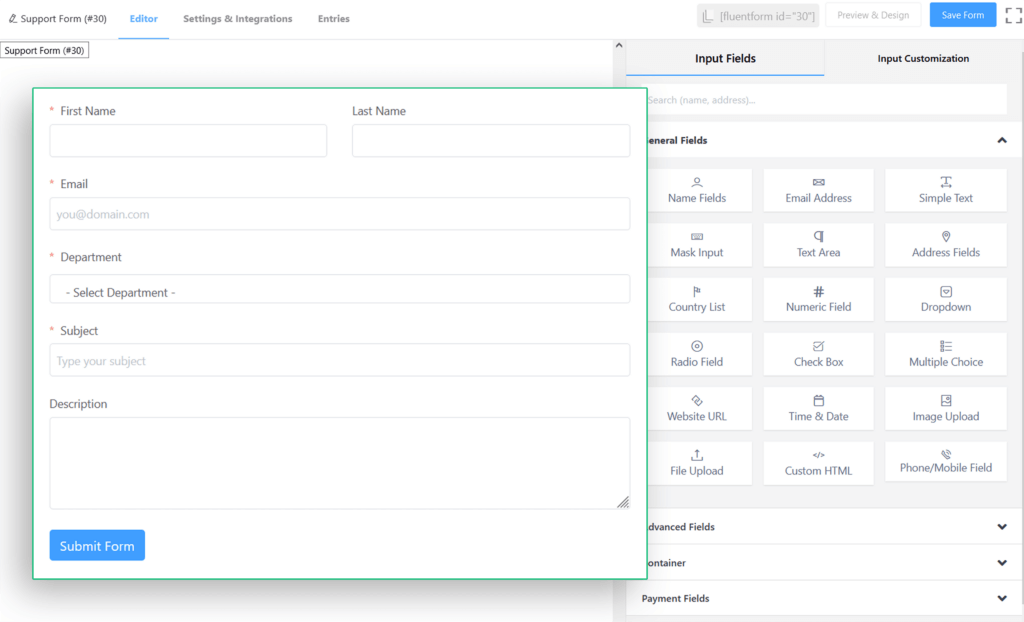
Key Features
- Easy to use form editor. Create a form using drag-and-drop functionality to add and arrange fields;
- Ready-to-use templates. Start with a template and tweak it to make it your own. Whether it’s a contact form or a feedback survey, there’s a template for you;
- Conditional logic. Make smarter, dynamic forms. Show or hide fields based on what the user fills out for a tailored experience;
- Third-party integrations. Sync your forms with tools you already use to streamline your workflow;
- Form styling: Pick a theme, adjust color fonts, and even add some custom CSS if you’re feeling fancy.
Fluent Forms Pricing Plans
- Free plan available with limitations on input fields, templates, number of integrations and other advanced features;
- Paid plans start at $47 per year for one domain license.
FormCraft — Form Builder with Responsive Library
Searching for a WordPress form plugin with a template library? Meet FormCraft. This robust plugin offers many pre-made, responsive templates and a drag-and-drop builder to design forms that look great on any device.
But this WordPress plugin isn’t just about looks; it’s packed with advanced functionalities, too. It makes form creation simple, responsive, and incredibly functional.
Whether you aim to build straightforward contact forms or intricate multi-page surveys, FormCraft equips you with all the tools you’ll need. Its versatile features, like conditional logic, file uploads, multi-page forms, survey fields, etc., make it a go-to solution for anyone serious about collecting data from their WordPress website.
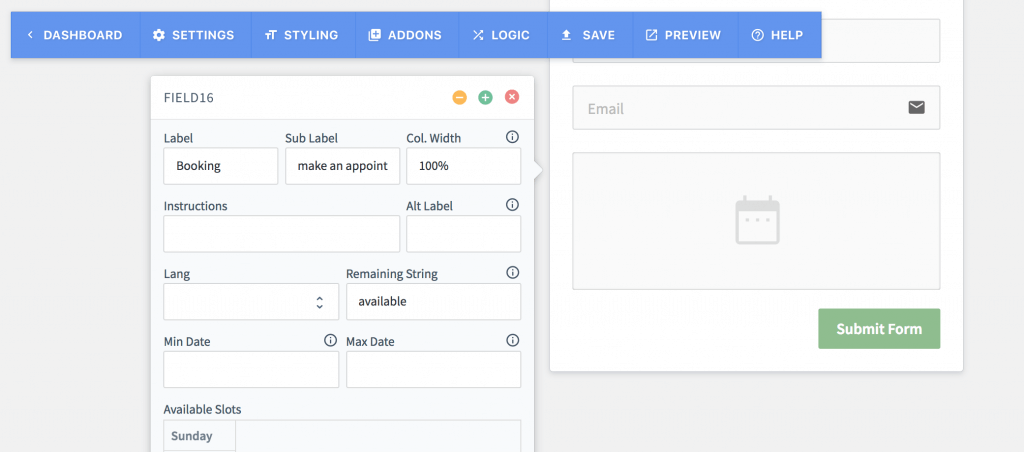
Key Features
- Responsive form templates. Choose from a variety of templates that work flawlessly on any device;
- Drag-and-drop builder. Create forms quickly and easily with a simple drag-and-drop interface;
- Conditional logic. Adapt your forms based on user responses for a more dynamic interaction;
- Advanced features. File uploads, spam protection, survey fields, analytics, and other add-ons for complex forms.
FormCraft Pricing Plans
- No free plan is available;
- Paid plan starts at $49 per year for one website.
weForms — Easy Drag-and-Drop Form Builder
Want to create forms without wasting time? Enter weForms, a WordPress plugin that’s user-friendly and helps you create forms in a jiffy. With a drag-and-drop builder, a library of pre-built templates, and many form field options, whip up professional-looking forms quickly.
The plugin offers advanced features like conditional logic and third-party integrations to streamline your workflow. So, whether it’s a simple contact form or a complex event registration, use weForms to create a beautiful form.
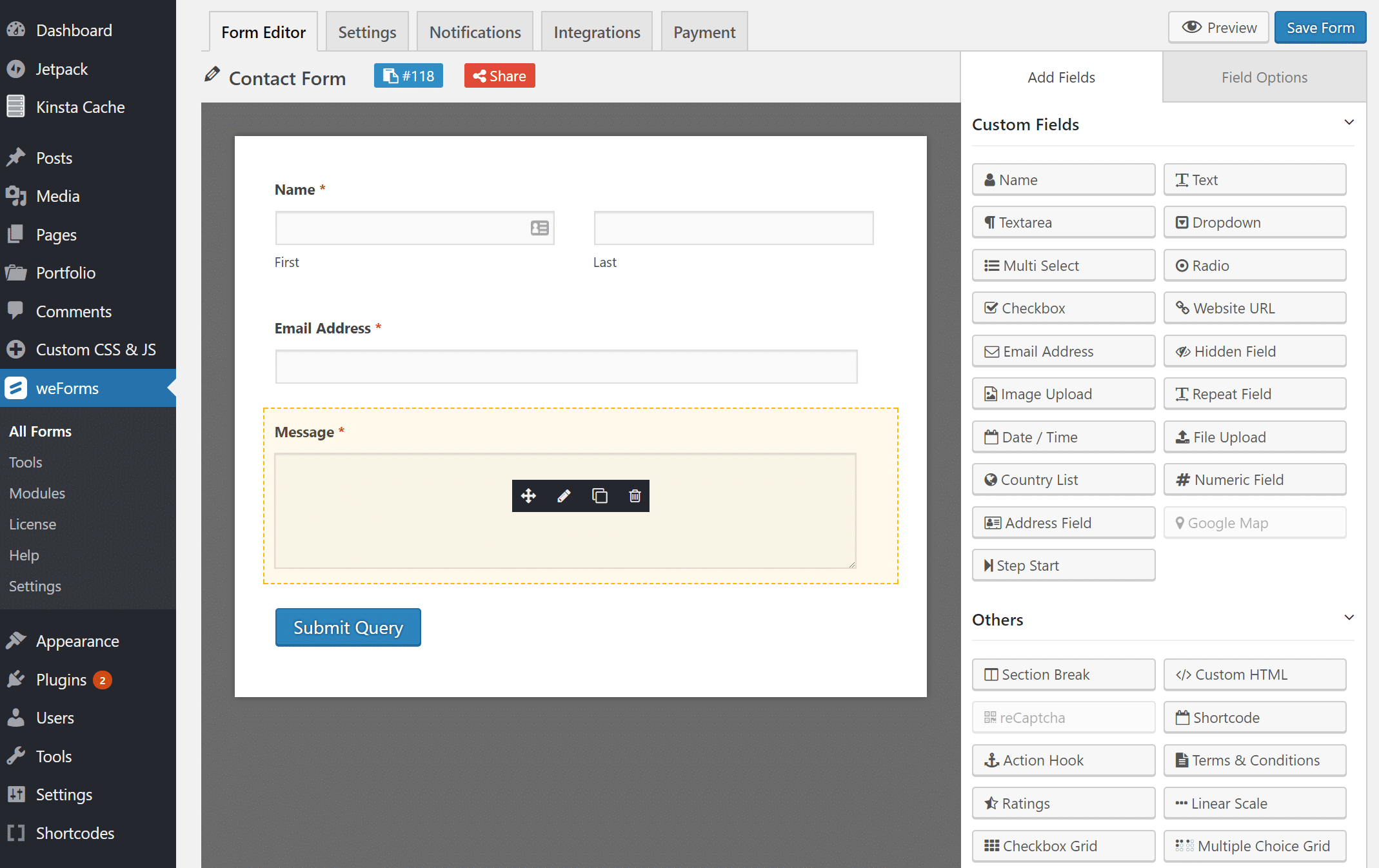
Key Features
- Drag-and-drop builder. Create and customize forms by simply dragging and dropping fields into place;
- Shortcode support. Embed and publish forms anywhere on the website using shortcodes;
- Add-on modules. Enhance the functionality of the form builder using modules like SMS notifications and integrations with other tools;
- Custom logic. Set conditions to display custom form fields based on user behavior.
Pricing Plans
- Free plan available with limitations and restrictions on custom and advanced features;
- Premium plan starts from $49 per year for one website.
Best Free WordPress Form Builder Plugins
If you’re a small business owner or just someone looking to capture basic contact form details, you don’t have to buy a premium plugin. There are many free plugins to capture information via forms.
Here’s a quick rundown of the best free WordPress form plugins that are perfect for crafting a basic contact form:
- WPForms. WPForms Lite is arguably one of the best WordPress form plugins for newcomers or those who need a simple yet effective form. With its pre-built templates, you can save heaps of time. The drag-and-drop interface is easy to navigate, making it a stellar free WordPress form plugin. Besides, it’s mobile-friendly, SEO optimized, and allows for easy integration with email marketing services.
- Formidable Forms. Regarding form plugins for WordPress, Formidable Forms has a lot to offer. You can do more than just create simple contact forms; with its drag-and-drop builder, you can also craft surveys and quizzes. The free version offers a good range of field types and some advanced features, so it’s more powerful than your average free contact form builder.
- Ninja Forms. If you’re looking for a free WordPress form plugin that offers advanced features, Ninja Forms is your go-to. It’s beginner-friendly with an easy drag-and-drop interface and can integrate with several major email marketing services and payment processors. Ninja Forms offers advanced features like unlimited forms and submissions, spam protection, form themes, etc., even in its free version.
Each of these plugins brings something unique to the table, all without asking for a dime. So why wait? Choose the best WordPress form plugin and start gathering the essential data you need to grow your business.
Key Takeaways
Your search for the best WordPress form plugin doesn’t have to be complicated or expensive. Whether you need to set up a basic contact form or create complex forms, there’s a form plugin for WordPress that’s got you covered.
Here are some insights to remember while picking one:
- Before squaring in for a choice, identify what you actually need and pick a solution that caters to your specific need;
- Ensure that the form plugin for WordPress you’re considering is compatible with your current theme and other plugins to avoid any future hiccups;
- Try the free version of a form builder before signing up for a premium plan to understand the form features and capabilities;
- Choose a WordPress form plugin that grows with you, whether that means upgrading to a paid version or tapping into advanced features.
If WordPress is your main software, you might also be interested in these articles: