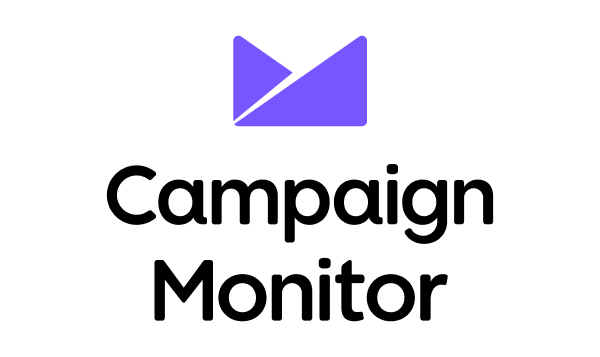Campaign Monitor Pricing: Too Expensive? 2025
Capterra, G2, Trustpilot, and Reddit to create an objective evaluation. Learn more about our review methodology
Let’s be honest: finding the right email marketing solution without breaking the bank is a real headache. Campaign Monitor caught my attention because it actually delivers a pretty solid package compared to its competitors.
What I found particularly appealing about Campaign Monitor was their pricing. Jump up to just $11/month, and you’ll get 24/7 email support, email automation and multi-user access. Meanwhile, for only $28/month you get unlimited email, A/B testing, transactional emails and whatnot.
While the price-to-quality ratio is impressive, the real question is: How does it stack up against other online email marketing tools and does its budget-friendly pricing structure truly reflect the quality of the overall package? Let’s find out.
Campaign Monitor Pricing at a Glance
Plan
Price
Subscribers
Email Sends
Key Features
30-day trial
$0
500
500/month
Core features, basic templates, AI tools
Lite
From $11/mo
500+
2,500–25,000/month
Prebuilt journeys, basic A/B testing, email support
Essentials
From $28/mo
500+
Unlimited
Automation, templates, time-zone sending, inbox preview
Premier
From $153/mo
500+ (scalable)
Unlimited
Advanced segmentation, priority support, countdown timers,
Enterprise
Custom
Custom
Unlimited
Multi-brand account management, enterprise-grade security, deliverability optimization
Campaign Monitor Plans & Costs Reviewed
Free Trial Reviewed
Feature
Limit
Subscribers
500
Monthly Emails
500
Automations
None
Templates
Basic only
A/B Testing
Basic only
Support
Email only
Campaign Monitor’s 30-day trial is ideal for beginners exploring email marketing or testing the platform’s features before upgrading. It’s perfect for small lists and solo users who want to try the drag-and-drop builder and basic templates.
However, Campaign Monitor’s free plan limits you to 500 contacts, 500 email sends and basic reporting. Advanced automation and segmentation are also unavailable, and support is email only. You’ll need to upgrade once your list grows, you want better analytics, or you need multi-user access.
Lite Plan
Feature
Limit
Subscribers
500+
Monthly Emails
2,500
Automations
Limited to email send volume
Templates
Full access
A/B Testing
Available
Support
Email only
The Lite plan starts at $11/month and it’s pretty good for individuals, freelancers or really small businesses just getting started with email marketing. You can start with up to 500 subscribers and 2,500 emails per month, and move to bigger numbers (and pricetag) as your subscriber list grows.
I like that it includes their drag-and-drop email builder and some professionally designed templates. You’ll get basic reporting and can set up simple automations like welcome emails.
The Lite Plan is affordable and easy to use, but, like most entry plans, it’s definitely limited. You won’t be able to run dynamic campaigns or make decisions based on detailed data. If you’re growing your list or need more advanced features (such as email templates, advanced A/B testing, etc.), you’ll outgrow this plan pretty quickly.
Essentials Plan
Feature
Limit
Subscribers
500+
Monthly Emails
Unlimited
Templates
Full access
A/B Testing
Available
Automations
Unlimited
Support
Priority email support
The Essentials Plan kicks off at $28/month and feels designed for small to mid-sized businesses that need more powerful tools but don’t want to spend a fortune.
With Essentials, you can send unlimited emails (not including the transactional emails), unlock design and spam testing, advanced link tracking, over 100 pre-made templates, and countdown timers for your campaigns.
This is where things get more interesting for marketing teams. You can start building data-driven targeted campaigns using real-time metrics and create more sophisticated automation flows.
I particularly like the scheduled sending and time zone features, not to mention that Campaign Monitor integrates well with popular tools like Salesforce, WordPress, and Shopify. That said, if you’re sending huge volumes or running an agency, you might eventually find its testing, AI-driven tools and automation options a bit limiting.
Premier Plan
Feature
Limit
Subscribers
500+ (scalable)
Monthly Emails
Unlimited
A/B Testing
Advanced
Automations
Unlimited
Support
Priority
The Premier Plan starts at $153/month and is one of Campaign Monitor’s top offerings. It’s clearly aimed at large-scale marketers and enterprise teams. You get unlimited users, pre-built automation templates, an intuitive visual journey designer, multivariate testing, and behavior-based segmentation that’s quite powerful.
I like that they include custom onboarding and predictive analytics—these advanced tools can genuinely enhance campaign performance over time. However, given the steep price, platforms like Sender or MailerLite offer nearly the same features for much less.
If you’re running frequent campaigns across multiple audiences, this plan makes a lot of sense. It’s best suited for companies with dedicated sales teams or agencies managing multiple clients. Smaller operations, however, might find themselves paying for additional features they rarely use unless they’re regularly running sophisticated, segmented campaigns.
Enterprise Plan
Feature
Limit
Subscribers
Custom
Monthly Emails
Unlimited
A/B Testing
Advanced
Automations
Unlimited + automated journeys
Support
Priority + dedicated success manager
Finally, the Enterprise plan is tailored for large teams and enterprise-level marketers, offering the most comprehensive set of features. You get pre-built journey templates, a dedicated account manager, advanced engagement segments and proactive deliverability monitoring. Additional perks include integrations that allow for HIPAA compliance and custom infrastructure setups.
This plan is ideal for organizations running complex campaigns across multiple audiences, needing precise analytics, and managing high-volume sends. Smaller teams might find the plan overkill, since you have to be ready to commit to a one-year contract.
Campaign Monitor Hidden Fees & Extra Costs
While Campaign Monitor is upfront about its base pricing, there are several sneaky instances where the platform tries to squeeze more money out of you—usually, without you suspecting a thing.
For instance, the Pay-per-Campaign pricing model includes both a base fee and a per-recipient charge. But exceeding your subscriber or email limits can trigger an automatic upgrade. Some features, such as SMS marketing, advanced analytics, or send-time optimization, are only available as paid add-ons or in higher-tier plans.
Finally, currency conversion and small increases in your subscriber count can affect your overall cost, so it’s important to budget carefully.
Campaign Monitor Pricing by Subscriber Count
Contacts
Lite
Essentials
Premier
500
$11/mo
$28/mo
$153/mo
2,500
$39/mo
$66/mo
$162/mo
5,000
$68/mo
$105/mo
$182/mo
10,000
$99/mo
$162/mo
$258/mo
25,000
$219/mo
$384/mo
$490/mo
50,000
$349/mo
$577/mo
$962/mo
Campaign Monitor Pay-As-You-Go Costs
When Pay-As-You-Go Makes Sense
Pay-as-you-go model makes a lot of sense for event marketers, agencies, or businesses that only send occasional campaigns and don’t want to commit to a monthly subscription. Instead of paying for a monthly plan you may not fully use, you can simply purchase credits and send emails as needed—ideal for one-off campaigns, seasonal promotions, or client-based work.
Credit System Explained
Each credit equals one email sent to a single contact—so sending to 1,000 subscribers would use 1,000 credits, plus an additional 500 credits as a sending fee per campaign. Perhaps the best part about this system is that these credits never expire, making the Pay-As-You-Go option perfect for businesses with irregular or seasonal sending habits.
With Pay-As-You-Go, you also get full access to Campaign Monitor’s key features, including the drag-and-drop builder, customizable templates, automation tools, segmentation, and advanced reporting.
Meanwhile, Campaign Monitor also offers a Pay-Per-Campaign option, which is great for users who don’t need to send emails regularly. Instead of committing to a monthly plan, you simply pay $5 per campaign plus 1 cent per recipient. They don’t demonstrate full pricing for this option, so it’s difficult to say if it doesn’t come with some caveats that inflate the final cost.
Campaign Monitor Transactional Plans Breakdown
Transactional emails come with all Campaign Monitor paid plans, except the Lite plan. However, unlike Mailchimp Transactional or Amazon SES, it doesn’t charge you extra or require you to buy ‘blocks’ (which, in Mailchimp’s case, are converted to transactional email bundles).
For Essentials and Enterprise plan users, transactional emails are capped at 10 times your current pricing tier’s subscriber limit. For example, if your plan allows up to 500 subscribers, you can send 5,000 transactional emails per month. With 5,000 subscribers, your limit increases to 50,000 transactional emails, and so on.
Campaign Monitor SMS Pricing & Costs
When it comes to SMS marketing, you pay for messages using SMS credits, and how many you need depends on things like the message length, the characters you use, and where your recipients are.
Since Campaign Monitor chose not to reveal their SMS marketing pricing, I was only able to get the following prices for certain countries. Here’s how much a simple SMS to 100 people would cost:
Country
Credits per SMS
Total credits
United States
1
100
Australia
3
300
United Kingdom
4
400
Canada
2
200
Meanwhile, the SMS composer will show you how many credits a campaign will use, and you get a cost estimate before you hit send. Longer messages or special characters can push the credit count up, sometimes doubling what you might expect for the same number of recipients.
Campaign Monitor vs. Competitors: Which Costs Less?
On all fronts, Sender is more budget-friendly than Campaign Monitor—especially for small to mid-sized businesses.
Sender offers a generous free plan with up to 2,500 subscribers and 15,000 emails per month, while paid plans start at $7 monthly—$4 cheaper than Campaign Monitor’s entry plan. Even at their mid- and upper-tier plans (that is, Sender’s Professional plan and Campaign Monitor’s Premier), Sender still comes out ahead, offering better functionality for half the cost ($14/mo).
For entry-level plans, Campaign Monitor actually edges out Mailchimp with a small $2 per month price advantage. The gap widens at the top end—Campaign Monitor’s Premier plan costs $153 per month, while Mailchimp’s comparable Premium plan jumps to a hefty $352.
The only spot where Mailchimp takes the lead is in the mid-tier range, where its plan comes in about $8 cheaper than Campaign Monitor’s Essentials plan at $28 per month.
Unlike most competitors, Klaviyo doesn’t use traditional tiered plans—instead, it offers scalable bundles for email or email + SMS marketing. In this matchup, Campaign Monitor clearly comes out ahead on price.
Its entry plan starts at $11 per month, undercutting Klaviyo’s basic email package at $20 per month. Even at the next level, Campaign Monitor’s Essentials plan at $28 per month still beats Klaviyo’s email + SMS bundle, which starts at $35 per month.
Is Campaign Monitor Worth the Price?
There are many good reasons to consider Campaign Monitor. It’s intuitive, beginner-friendly, and packed with marketing essentials, including beautifully designed email templates, automation and signup forms. While it’s simple enough for newcomers, Campaign Monitor offers enough depth to satisfy more experienced marketers.
However, the platform does have some notable drawbacks. It lacks a built-in landing page builder, advanced split testing options, and robust subscription form customization—also, the phone support is only available for the Premier plan users. When you stack it up against tools like Sender, Moosend, or MailerLite, they offer pretty much the same package for a lot less money.
Plan
Best For
Monthly Cost
Key Features
Best Alternative
Free Trial
Beginners testing the platform
$0
Up to 500 contacts, limited sends, basic templates
Sender
Lite
Solo marketers & small businesses
From $11
A/B testing, basic automation, no branding
Sender
Essentials
Growing teams running regular email campaigns
From $28
Unlimited emails, advanced automation, multi-user access
Constant Contact
Premier
Established businesses & agencies
From $153
Advanced segmentation, dedicated manager, real-time reporting analytics
HubSpot Marketing Hub
Enterprise
Large-scale organizations
Custom
Scalable sending, dedicated support, enterprise security
Salesforce Marketing Cloud
At the end of the day, Campaign Monitor is worth its price tag if you need the essentials, like automation journey builder, sign-up forms, segmentation, but can do without countdown timers and time zone sending, as these extras will cost you an additional $130.
Campaign Monitor Pricing FAQs
Yes, Campaign Monitor fully complies with GDPR regulations. It provides tools for managing consent, unsubscribes, and data access requests.
Subscriber data is stored and processed under strict privacy standards, with options to include consent checkboxes and manage preferences. This gives users control over their information and enables businesses to stay compliant while minimizing regulatory risks.
Yes, Campaign Monitor automatically prevents duplicate contacts within the same list. When you try to add or import an existing subscriber, the platform recognizes the email address and updates the existing record instead of creating a duplicate.
However, if the same contact appears in multiple lists, it’s stored separately in each list, so duplicates can still exist across lists.
Campaign Monitor is well respected within the email marketing industry, with a solid deliverability rate and all the must-have automation tools accessible under most paid plans.
However, when it comes to advanced marketing automation and landing page builders, there are better Campaign Monitor alternatives, Sender being one of them. It offers deeper branching logic workflows and greater flexibility for scaling campaigns—all at a more affordable price point.
Yes, you can send SMS messages with Campaign Monitor. However, it’s not a built-in feature, meaning that you have to get a dedicated SMS marketing add-on, which is available only for the Essentials and Premier plan users.
- Hands-on testing across multiple email marketing tools
- Fair comparisons using a unified evaluation process
- Insights verified with real user reviews from trusted sources
- No sponsorships or affiliate ties
- Clear, unbiased scoring and methodology