Elastic Email Review 2025: Is This Budget Email Tool Worth It?
Elastic Email has been around since 2010, quietly building up a decent market share in the email world. The email marketing platform promises affordable email marketing and delivery, but does it actually deliver? After digging into user feedback and testing the waters myself, here’s what you need to know.
Let me be upfront: this isn’t a perfect platform. But for certain businesses, it might be exactly what you’re looking for.
What is Elastic Email?
Think of Elastic Email as the Swiss Army knife of email platforms. It handles both your marketing newsletters and those boring-but-essential transactional emails (password resets, order confirmations, that sort of thing). The company’s been at this for over a decade, and they’ve built something that works for businesses of all sizes.
What sets them apart? Their API game is strong. Really strong. If you’re a developer or your business needs custom email integrations, Elastic Email speaks your language. They offer both RESTful API and SMTP relay options, which basically means you can plug it into almost anything.
The platform also takes compliance seriously. GDPR, CAN-SPAM — all those acronyms that keep legal teams happy? Elastic Email has you covered. They’ve built their infrastructure to handle high volumes while keeping your emails out of spam folders. Well, that’s the goal anyway.
Elastic Email Key Features
Creating email campaigns here feels straightforward, which is refreshing. You get the basics: scheduling, A/B testing for email, and audience targeting. Nothing groundbreaking, but it gets the job done.
The bulk sending capabilities are where Elastic Email really shines. One user put it perfectly: “One of the best ways to send bulk emails under elastic it’s very easy to create HTML under elastic and send emails; they can send one thousand emails, and the software doesn’t even get hung.” That’s the kind of reliability you want when you’re sending to thousands of subscribers.
The platform includes suppression management and feedback loops, which sounds technical but basically means it helps keep you compliant with spam laws. Your emails won’t accidentally go to people who don’t want them.
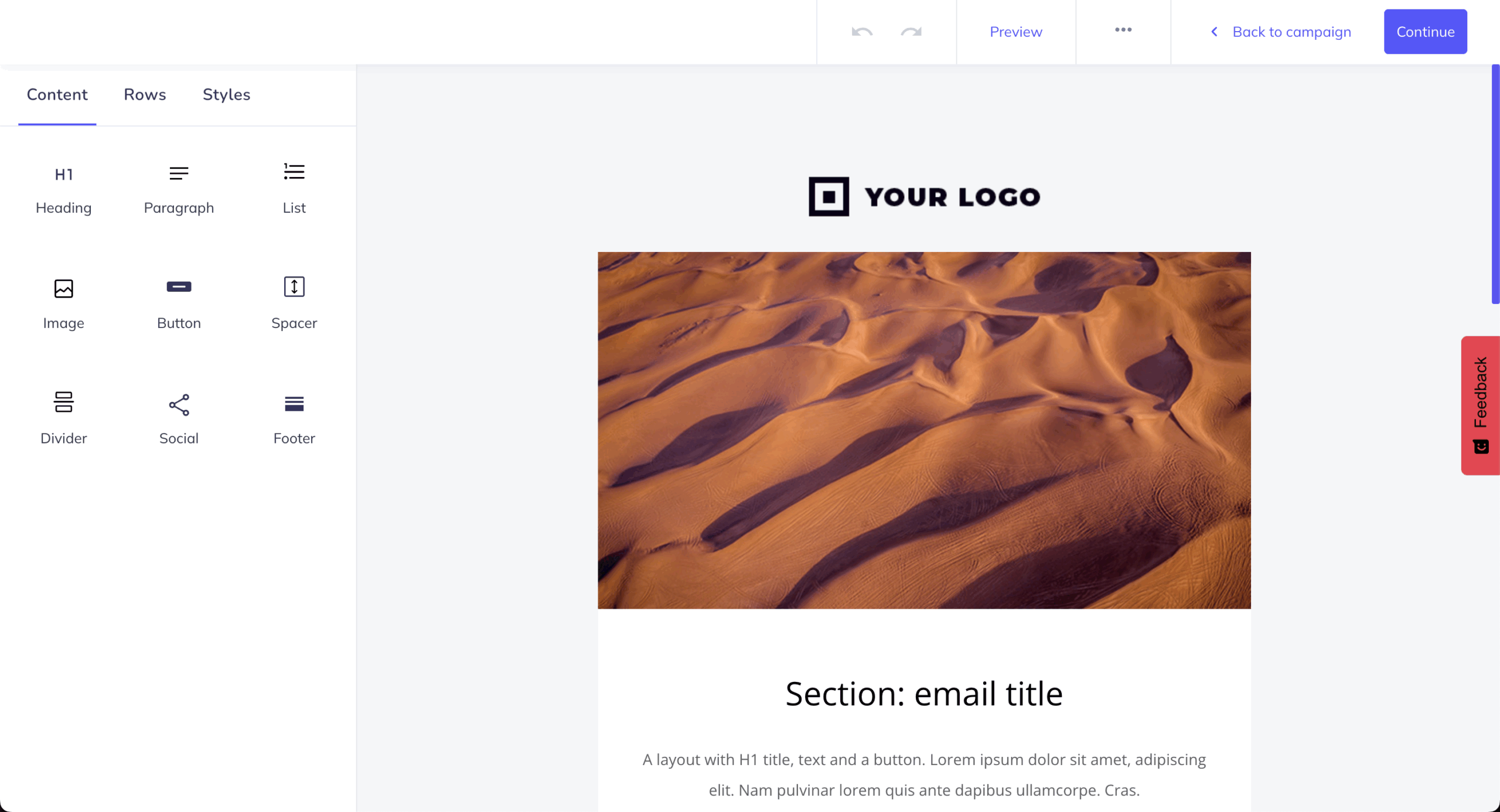
Here’s where things get a bit… basic. The template editor works, but don’t expect to wow anyone with cutting-edge design. The drag-and-drop interface covers the essentials, though users mention the UI could be more intuitive.
The templates are responsive, so they’ll look decent on phones and desktops. You can customize colors, fonts, and layouts to match your brand. But if you’re the type who obsesses over pixel-perfect design, you might feel boxed in.
For most small businesses sending weekly newsletters? It’s probably fine. For agencies creating stunning campaigns? You’ll want something with more design firepower.
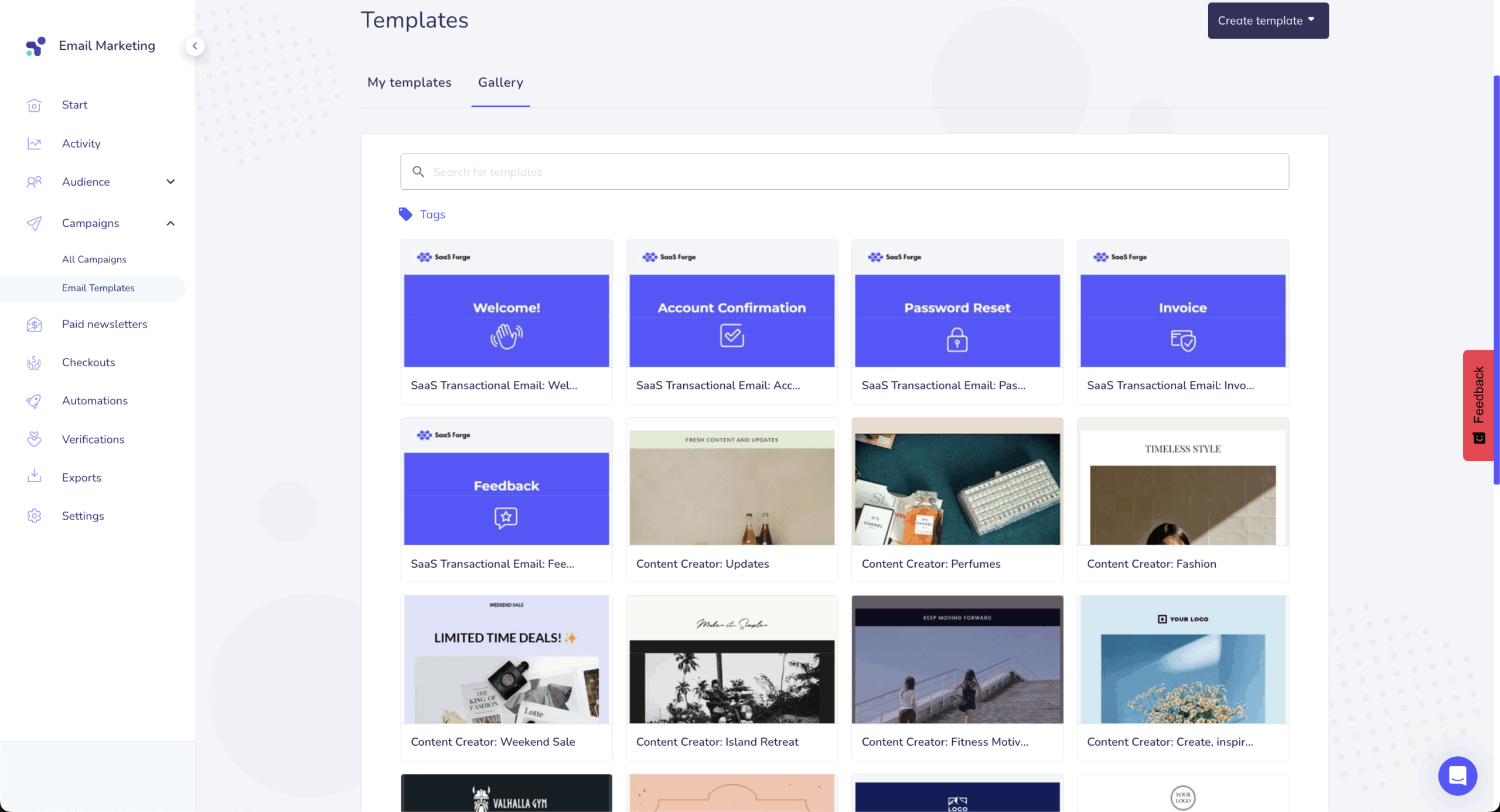
Email automation in Elastic Email covers the basics but doesn’t go much deeper. You can set up welcome sequences, cart abandonment emails, and time-based campaigns. The automation builder is simple enough that you won’t need a PhD to figure it out.
But here’s the thing — if you’re coming from platforms like Klaviyo or ActiveCampaign, the automation might feel limited. Complex conditional logic? Advanced behavioral triggers? Not really Elastic Email’s strong suit.
For developers willing to get their hands dirty with the API, you can build more sophisticated automation. But out of the box, it’s pretty basic.
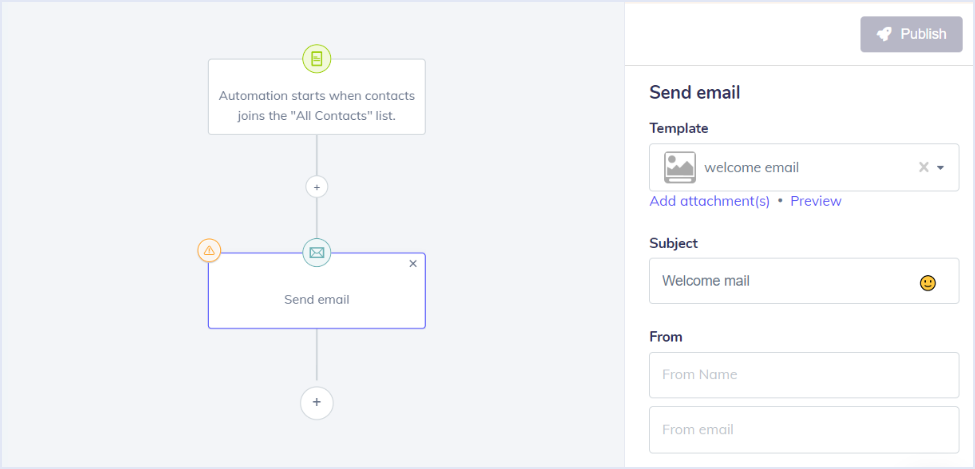
Managing your email list here is solid. You get segmentation tools, contact tagging, and suppression list management. The platform even includes email verification to clean up your lists and reduce bounces — which is great for keeping your sender reputation healthy.
Importing contacts from different sources works smoothly. You can set up custom fields for detailed subscriber profiling, though unlimited custom fields require upgrading to higher-tier plans.
The verification service is a nice touch. It checks email addresses before you send, which helps avoid those embarrassing high bounce rates that can land you in spam folders.
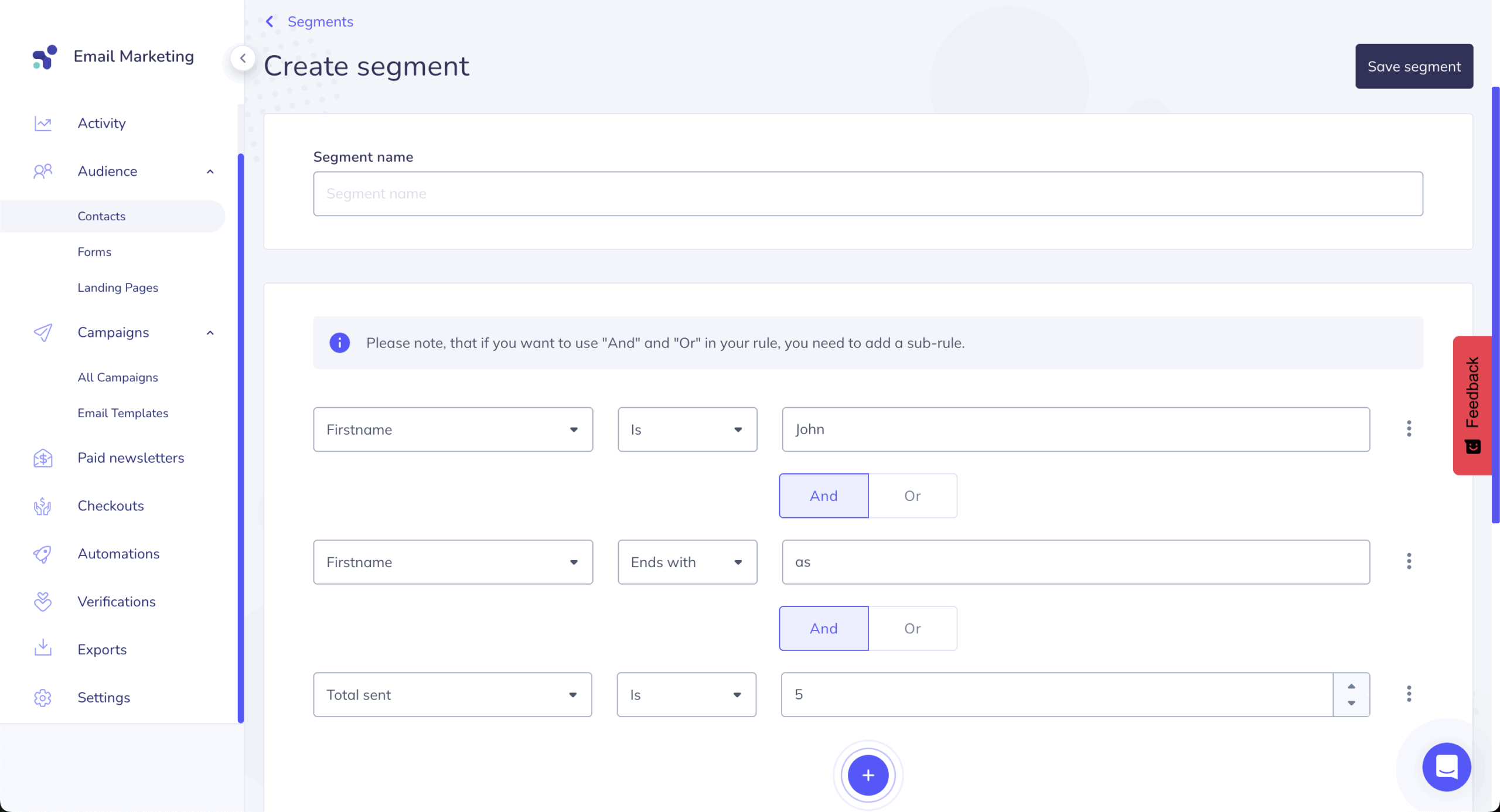
The landing page and form builders are functional but nothing fancy. You can create basic opt-in forms and simple landing pages without needing external tools. They integrate directly with your contact management, which saves time.
Pop-up forms and embedded forms work for website integration, and they support double opt-in for GDPR compliance. The design options are limited though — think functional rather than beautiful.
If you just need to capture emails and you’re not trying to win design awards, these tools will do the job. For anything more sophisticated, you’ll probably want to look elsewhere.
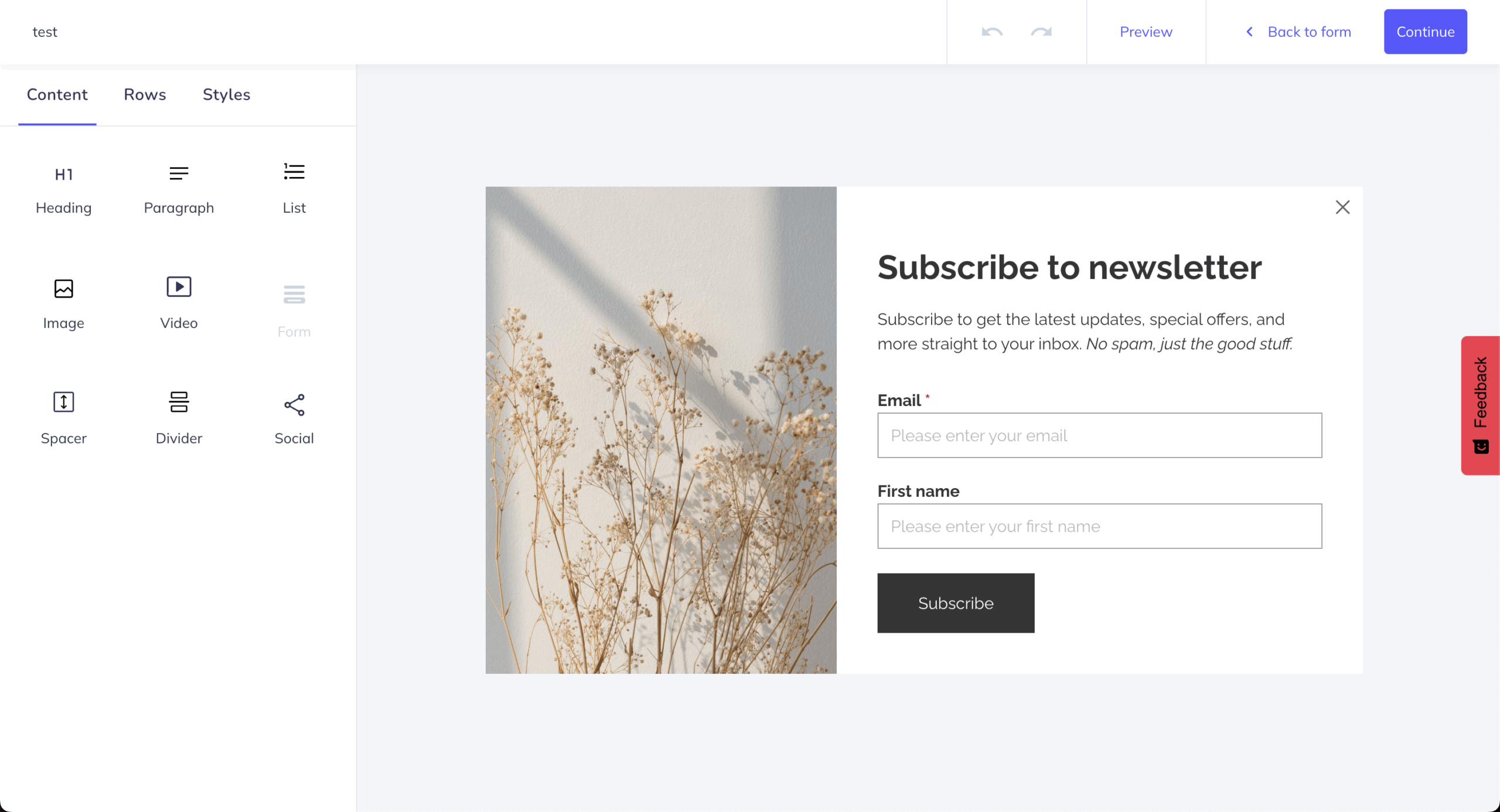
The analytics dashboard gives you the important stuff: delivery rates, open rates, clicks, bounces, and spam complaints. Real-time reporting means you can quickly spot problems and adjust campaigns on the fly.
You get detailed breakdowns of why emails bounced and how people are engaging with your content. But here’s where some users get frustrated — the reporting isn’t as deep or customizable as they’d like.
For basic campaign tracking, it’s solid. For deep-dive analysis and custom reporting? You might find it lacking.
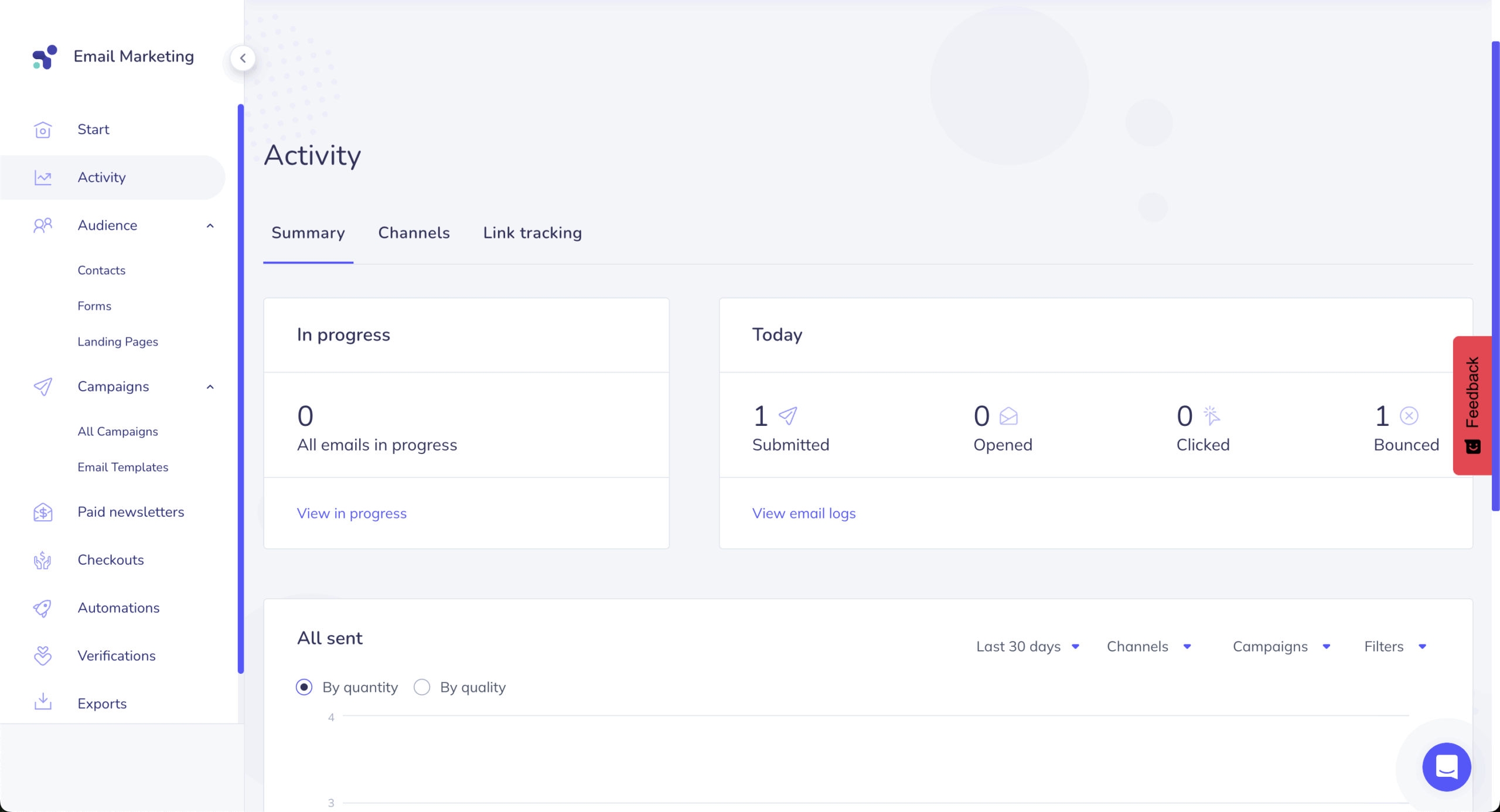
This is where Elastic Email really earns its keep. The API is well-documented and flexible, supporting both RESTful API and SMTP relay options. Developers love this stuff because it plays nicely with existing systems.
Popular integrations include CRM systems, e-commerce platforms, and content management systems. Webhook support means you can get real-time notifications when things happen — emails delivered, opened, clicked, etc.
Fair warning: implementing these integrations requires some technical know-how. If you’re not comfortable with APIs or don’t have a developer handy, you might struggle.
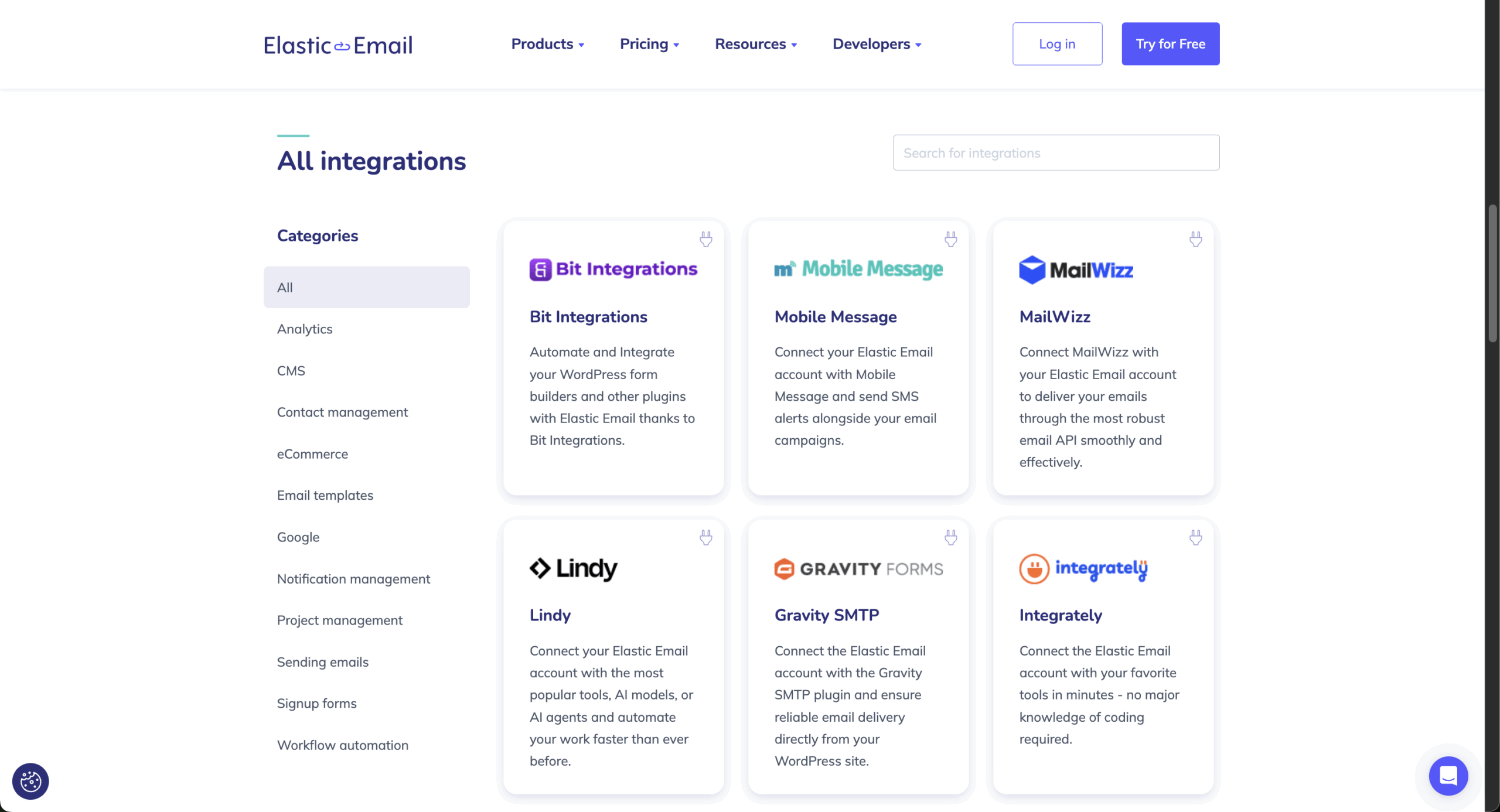
Support quality is… inconsistent. Some users rave about it: “The customer service is amazing, they respond within minutes.” Others have the complete opposite experience: “Elastic Email has some of the worst trained tech support agents I’ve ever worked with.”
The platform offers 24/7 support through email and live chat, plus a knowledge base for self-service. But based on user feedback, you might get lightning-fast help or you might wait days for a useful response.
It’s one of those things where your mileage may vary. A lot.
Elastic Email stands out as an affordable transactional email provider offering both SMTP relay and comprehensive email API for programmatic sending.
Their SMTP service enables quick integration for transactional messaging, making it ideal for businesses seeking cheap transactional email solutions without compromising quality. The platform includes a robust template editor specifically designed for creating order confirmations, password resets, and other critical automated communications.
The service excels in variable personalization, allowing dynamic data insertion throughout transactional messages. Elastic Email provides detailed email log and tracking capabilities to monitor delivery performance, complemented by webhooks for real-time event notifications.
Their infrastructure supports high-volume capability, efficiently handling large amounts of transactional emails while maintaining reliable delivery rates.
Elastic Email Pricing Plans and Value
Price
Contacts
Monthly Emails
Key Features
Free
$0
Up to 1,000
100/day
Basic features, email designer, analytics
Starter
$29/month
Up to 2,500
37,500
Email delivery engine, templates, landing pages
Pro
$49/month
Up to 2,500
37,500
Automation, unlimited custom fields, webhooks
The free plan lets you test things out, though 100 emails per day won’t get you very far. The paid plans are reasonably priced, especially if you’re sending high volumes. Their Email API pricing follows pay-as-you-go, starting at $19/month for 50,000 emails.
Here’s the catch: Elastic Email recently changed their pricing structure without properly notifying customers. This left a bad taste in many users’ mouths and created some trust issues. Worth keeping in mind.
Elastic Email Pros and Cons
- Budget-friendly for high-volume sending
- Strong API and integration options
- Good analytics and tracking
- Handles marketing and transactional emails
- Solid compliance features
- Deliverability can be hit-or-miss
- Template design feels dated
- Basic automation features
- User interface needs work
- Support quality varies wildly
Pros
The pricing is genuinely competitive, especially for businesses sending lots of emails. Users consistently mention this: “No Commitment, Pay as you need. Very Much affordable pricing structure.” For startups watching every penny, that matters.
The API flexibility makes it valuable for developers and businesses that need custom solutions. The authentication protocols (SPF, DKIM, DMARC) help maintain your sender reputation, and the email verification service helps keep your lists clean.
Cons
Deliverability is the big elephant in the room. Multiple users report emails landing in spam folders despite proper setup. As one review noted, “low deliverability rate was a common concern of Elastic Email users.” That’s not what you want to hear about an email platform.
The user interface feels outdated, and template customization is limited. If you’re used to modern email builders, this might feel like a step backward.
Should You Choose Elastic Email?
Best For
Not Recommended For
Budget-conscious small businesses
Brands where deliverability is critical
Developers needing API flexibility
Users wanting advanced automation
High-volume transactional sending
Design-focused marketers
Basic email marketing needs
Companies needing premium support
Who Elastic Email is Perfect For
Small businesses with tight budgets will appreciate the pricing. If you’re just starting with email marketing and need something affordable that covers the basics, Elastic Email could work well.
Developers and technical teams benefit from the robust API options. If you need to integrate email sending into custom applications or workflows, the platform’s flexibility is valuable.
Companies with fluctuating email volumes like the scalable pricing model — you pay for what you use rather than being locked into fixed tiers.
Who Should Consider an Alternative
If email deliverability directly impacts your revenue, the consistent reports of deliverability issues should give you pause. E-commerce businesses and anyone dependent on emails reaching inboxes might want to look elsewhere.
Companies needing sophisticated automation workflows or beautiful email designs will find the platform limiting. And if you need reliable, premium support, the mixed experiences might be frustrating.
Elastic Email User Experience and Reputation
G2 users appreciate the affordability and API capabilities but keep coming back to deliverability concerns. The pricing advantage gets mentioned frequently: “Elastic Email publishes some of the lowest prices for email delivery in the market.”
Users value the bulk sending capabilities and integration options. But technical limitations and the dated interface frustrate people looking for more advanced features.
Capterra reviewers emphasize the cost-effectiveness for small businesses. Some love the support: “The customer service is amazing, they respond within minutes.” Others have completely different experiences with poor deliverability and interface problems.
The mixed support experiences create polarized opinions. Some get excellent service while others report major frustrations. But the platform’s basic email marketing capabilities get consistent positive mentions.
Trustpilot reveals more critical experiences, with some concerning reviews about service reliability. The warning “You need to avoid this company at all costs” sits alongside positive reviews about good support and platform functionality.
Recent reviews show ongoing issues with email delivery and account management. But some users continue reporting positive experiences with both the platform and support team.
Elastic Email Compared to Top Alternatives
Sender offers better deliverability and a more modern interface. Sender provides “solid deliverability for most small business use cases with emails landing in inboxes reliably” — addressing Elastic Email’s main weakness.
Sender’s free plan is more generous: 15,000 emails monthly to 2,500 subscribers versus Elastic Email’s 100 daily limit. The template design capabilities also favor Sender with a more intuitive builder and contemporary templates.
But Elastic Email provides stronger API options and better high-volume sending capabilities for enterprise needs. Both platforms offer basic automation, though Sender’s workflow creation is more user-friendly.
SendGrid excels in deliverability and enterprise infrastructure but costs more. SendGrid’s superior deliverability rates and dedicated IP options make it better for businesses prioritizing inbox placement.
Elastic Email’s pricing advantage becomes clear for small to medium businesses. SendGrid’s developer tools and API documentation surpass Elastic Email’s offerings, making it better for complex integrations.
Support quality generally favors SendGrid with more consistent service levels. Elastic Email’s support experiences vary significantly among users.
Mailgun focuses on transactional email with excellent deliverability and developer tools. For businesses primarily needing transactional services, Mailgun often provides better performance and reliability.
Elastic Email provides more complete marketing features with its template builder and campaign tools. It’s a better choice for businesses needing both transactional and marketing capabilities in one platform.
Pricing depends on usage patterns. Mailgun is often more expensive for high-volume sending, while both platforms have similar API complexity and technical requirements.
Bottom Line
Elastic Email works as a budget-friendly solution for businesses with basic email needs, especially startups and small companies watching their spending. The affordability and API flexibility make it appealing for specific use cases.
But the persistent deliverability concerns and dated interface prevent it from competing with more modern alternatives. If you prioritize cost over everything else and have technical expertise to work around limitations, it might work.
However, if email performance directly impacts your business success, the deliverability issues should make you think twice. Modern alternatives like Sender.net or established solutions like SendGrid might serve you better.
The verdict? Elastic Email remains viable for price-conscious businesses with basic needs, but significant improvements in deliverability and user experience are necessary to stay competitive in 2025’s email marketing landscape.

