EngageBay Review 2025: Complete Guide to CRM Tool
EngageBay positions itself as an affordable all-in-one alternative to expensive CRM platforms like HubSpot, offering marketing automation, sales management, and customer service tools under one roof.
Since launching in 2018, this cloud-based email marketing platform has attracted over 150,000 growing companies worldwide with its competitive pricing and comprehensive feature set. But does it deliver on its promises of being a cost-effective powerhouse for small to medium-sized businesses?
What is EngageBay?
EngageBay is a unified marketing, sales, and service automation platform designed specifically for small and medium-sized businesses seeking an alternative to more expensive solutions. The platform emerges as the best value CRM for small business, combining essential business tools that would typically require multiple software subscriptions into a single, integrated system.
The platform operates on a freemium model with a genuinely useful free plan that supports up to 500 contacts and includes core CRM, email marketing, and customer service features. Budget constraints shouldn’t hinder your business growth.
EngageBay understands this, offering a free plan that caters to businesses just starting out. Unlike many competitors that offer limited free tiers, EngageBay’s free plan provides substantial functionality including email automation, landing pages, live chat, and basic reporting.
What sets EngageBay apart is its all-in-one approach that eliminates the need for multiple point solutions. Instead of paying for separate tools for email marketing, CRM, customer support, and sales automation, businesses can manage everything from EngageBay’s unified dashboard.
This integration ensures data consistency across departments and reduces the complexity of managing multiple software licenses and integrations.
EngageBay Key Features
EngageBay’s email marketing capabilities provide professional-grade campaign management with an intuitive drag-and-drop editor and extensive template library. The platform supports both one-time broadcasts and sophisticated automated email sequences, making it suitable for everything from simple newsletters to complex nurture campaigns.
The email builder features include responsive design templates, custom HTML support, and dynamic content insertion based on contact properties. Users can create visually appealing emails without coding knowledge, while advanced users have the flexibility to customize templates extensively.
The platform includes spam testing and preview functionality across different email clients to ensure optimal deliverability.
Campaign performance tracking provides detailed analytics including open rates, click-through rates, unsubscribe rates, and conversion metrics. The system also offers A/B testing capabilities for subject lines and content, helping optimize campaign performance over time.
Advanced features include send time optimization and timezone-based delivery to maximize engagement rates.
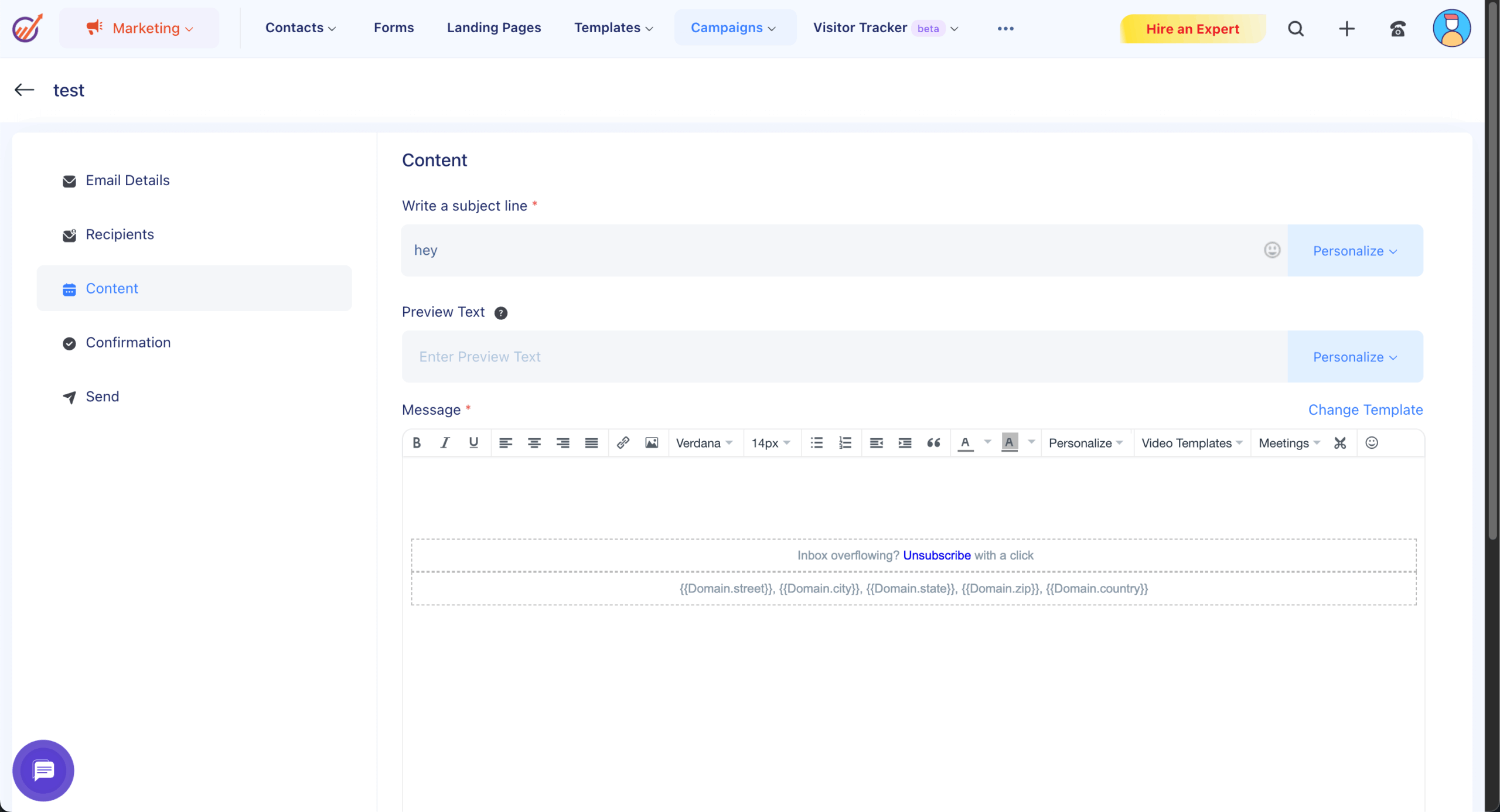
The platform offers a comprehensive template library with designs suitable for various industries and use cases. Templates are fully customizable through the visual editor, allowing businesses to maintain brand consistency while leveraging professionally designed layouts.
Template categories include newsletters, promotional campaigns, event invitations, product announcements, and transactional emails. Each template is mobile-responsive and tested across major email clients. Users can save custom templates for future use and share them across team members.
The template editor supports advanced customization including custom fonts, color schemes, and branding elements. Integration with the CRM allows for dynamic content insertion, enabling personalized emails that automatically populate contact-specific information such as names, companies, and custom field data.
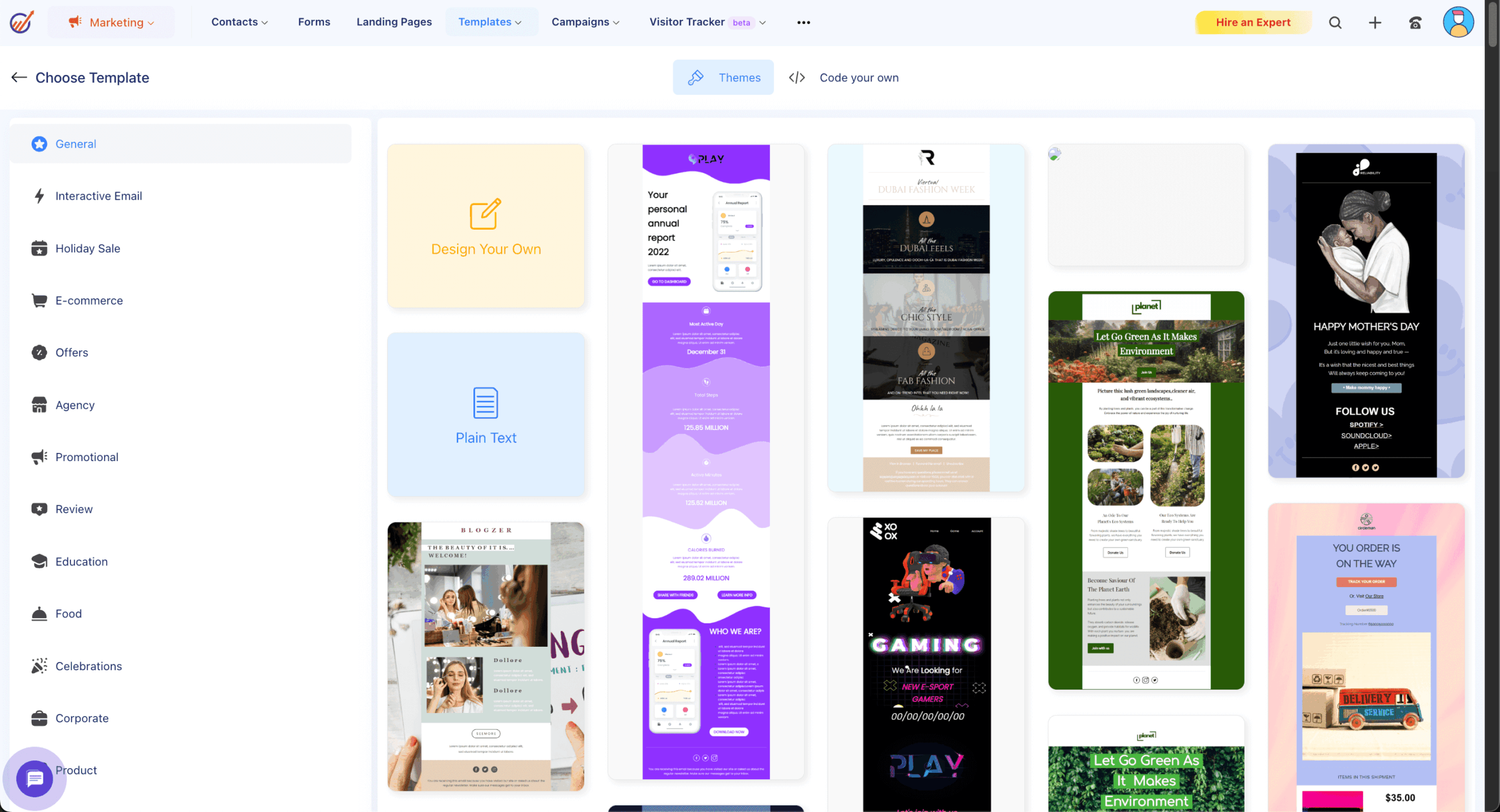
EngageBay’s marketing automation capabilities enable sophisticated workflow creation through a visual drag-and-drop builder. EngageBay lets you build both sales and marketing automations through its workflow builder, supporting both marketing campaigns and sales process automation.
Automation triggers include website behavior, email engagement, form submissions, deal stage changes, and time-based conditions. The platform supports multi-channel automation across email, SMS, and internal notifications. Advanced conditional logic allows for complex branching scenarios based on contact properties and behaviors.
Sales automation features include automatic task assignment, deal stage progression, lead scoring updates, and follow-up reminders. A wide range of follow-up actions and conditions/filters can also be set up, including assigning owners, updating deal statuses, sending emails or SMS, and adding lead scores.
The system can automatically nurture leads through the sales funnel while keeping sales teams informed of high-priority opportunities.
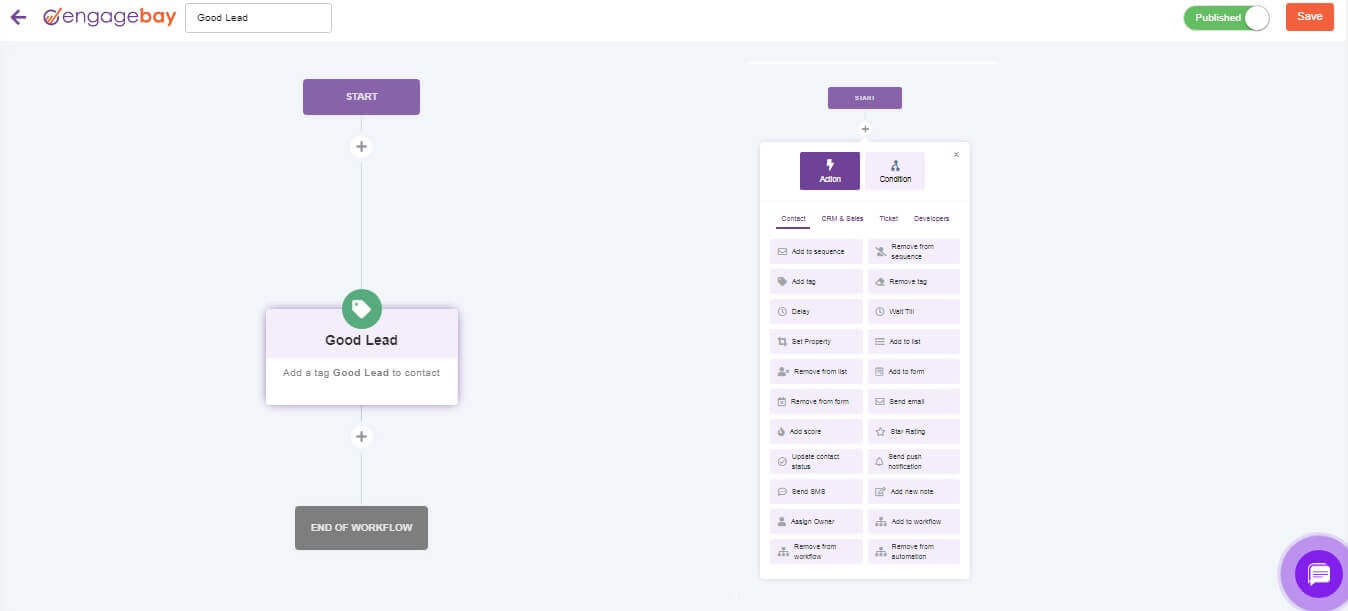
The platform provides comprehensive contact management with unlimited custom fields, detailed contact profiles, and advanced segmentation capabilities. Contacts can be organized using tags, lists, and custom properties to enable precise targeting for campaigns and automation.
Data import and export functionality supports various formats including CSV, Excel, and direct integrations with other platforms. The system includes duplicate detection and merging to maintain clean contact databases. Advanced features include contact scoring based on engagement and behavior patterns.
Segmentation capabilities allow for dynamic list creation based on contact properties, behaviors, and engagement history. Users can create both static and smart lists that automatically update based on defined criteria. The platform supports GDPR compliance features including consent management and data deletion capabilities.
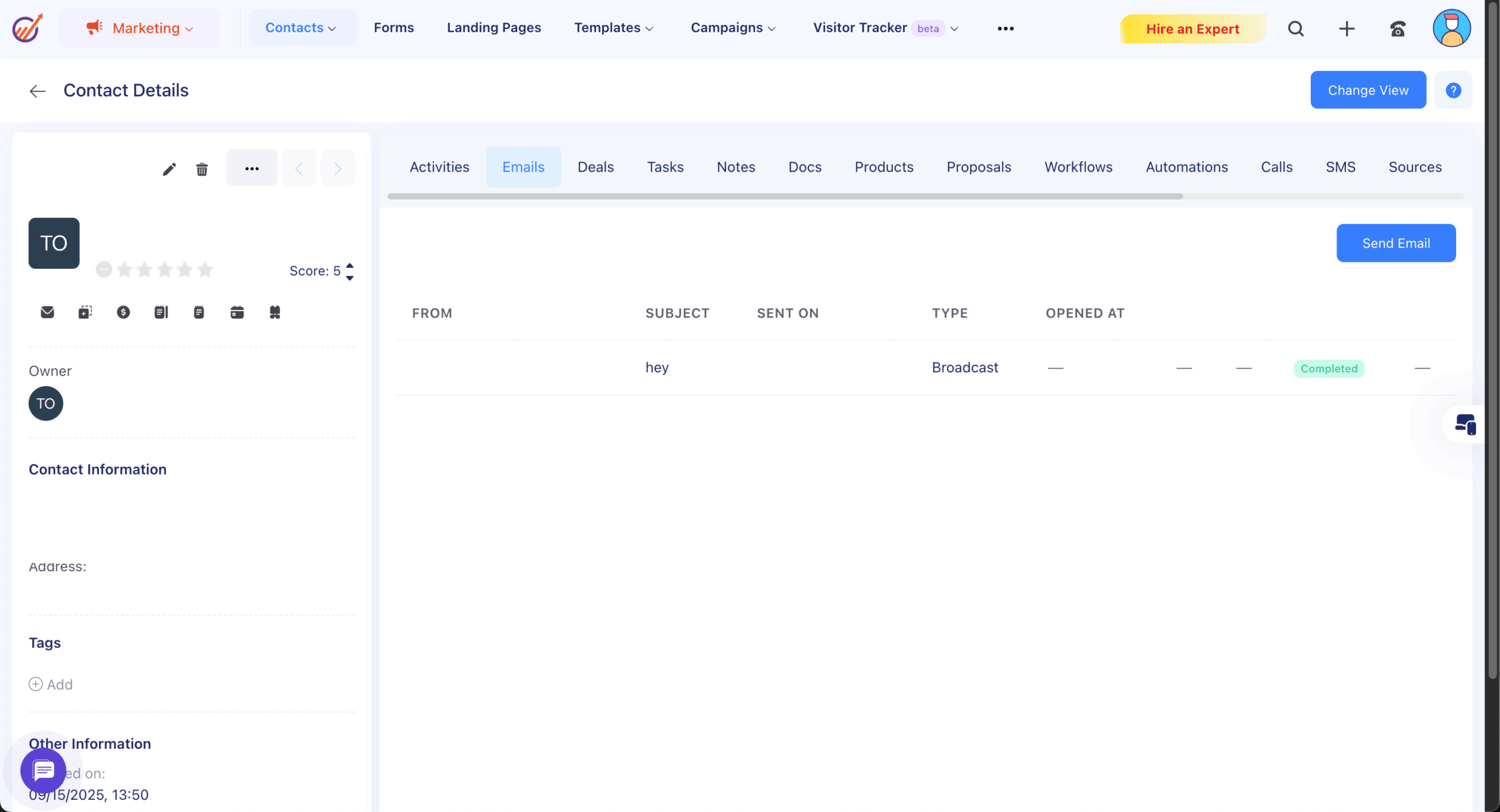
EngageBay includes a powerful landing page builder with drag-and-drop functionality and professional templates. Users can choose from ready-to-use templates, craft a new one, or build their own coded page. The builder supports mobile optimization and includes A/B testing capabilities for conversion optimization.
Form creation tools enable lead capture across websites and social media platforms. Forms can be embedded as inline elements, pop-ups, or slide-ins with advanced targeting rules based on visitor behavior. The platform includes smart pop-ups that can be triggered by time on page, scroll depth, or exit intent.
Integration capabilities ensure that captured leads automatically flow into the CRM with proper attribution and source tracking. Landing pages can be connected to automation workflows for immediate follow-up, and the platform provides conversion tracking to measure the effectiveness of different pages and campaigns.
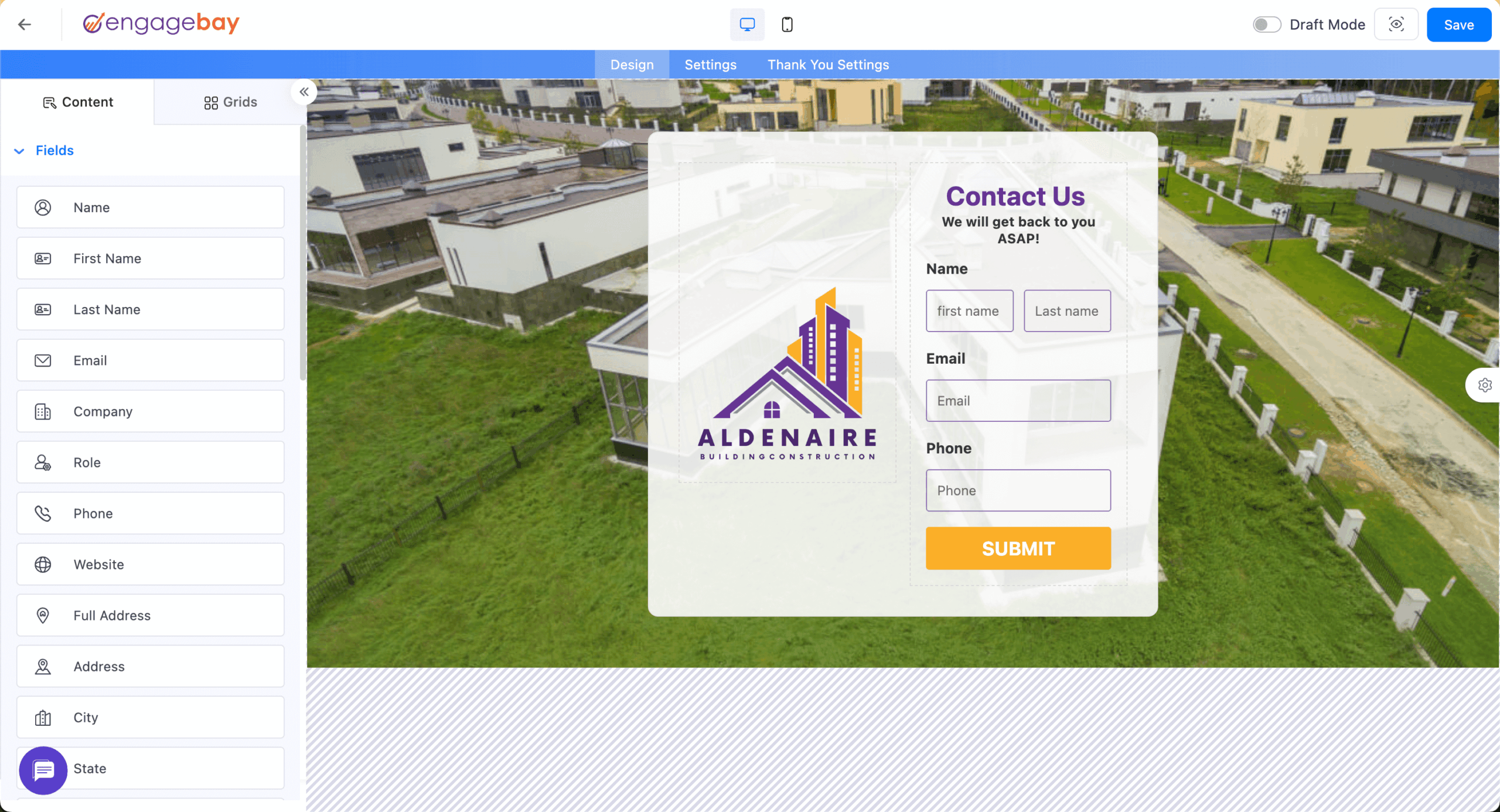
The platform offers comprehensive reporting dashboards with customizable widgets covering marketing, sales, and service metrics. Users can track email campaign performance, sales pipeline progression, customer service metrics, and overall business growth indicators.
Marketing analytics include detailed email performance metrics, website visitor tracking (on Pro plans), social media engagement, and campaign ROI analysis. The system provides attribution reporting to understand which marketing efforts drive the most valuable leads and customers.
Sales reporting features include pipeline analysis, forecasting tools, activity tracking, and individual rep performance metrics. Custom reports can be created and automated for regular distribution to stakeholders. The platform supports goal setting and tracking to monitor progress against key performance indicators.
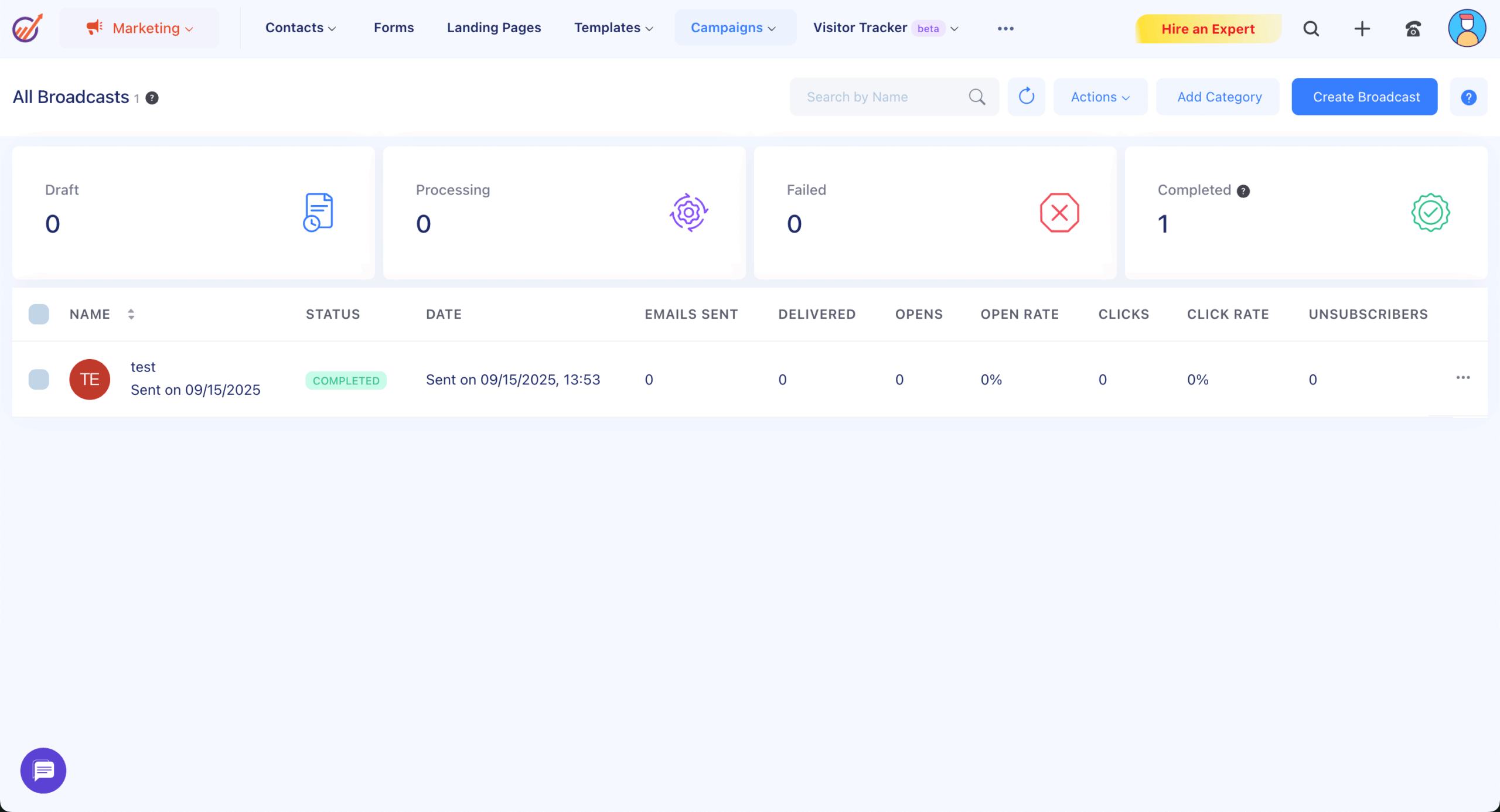
EngageBay supports integration with popular business tools through native connections and Zapier compatibility. EngageBay enables businesses to use Zapier and Xero integration to connect the platform with several third-party applications such as Salesforce, Intercom, MailChimp, Hubspot and more.
Native integrations include popular tools like Shopify, WordPress, WooCommerce, Google Workspace, and social media platforms. The platform provides webhook support for real-time data synchronization with external systems. Advanced users can leverage the REST API for custom integrations and data manipulation.
API capabilities support both data import/export and real-time synchronization. EngageBay offers up to 750,000 API calls/month, included for free in the Pro plan. The API is available in multiple programming languages and includes comprehensive documentation for developers.
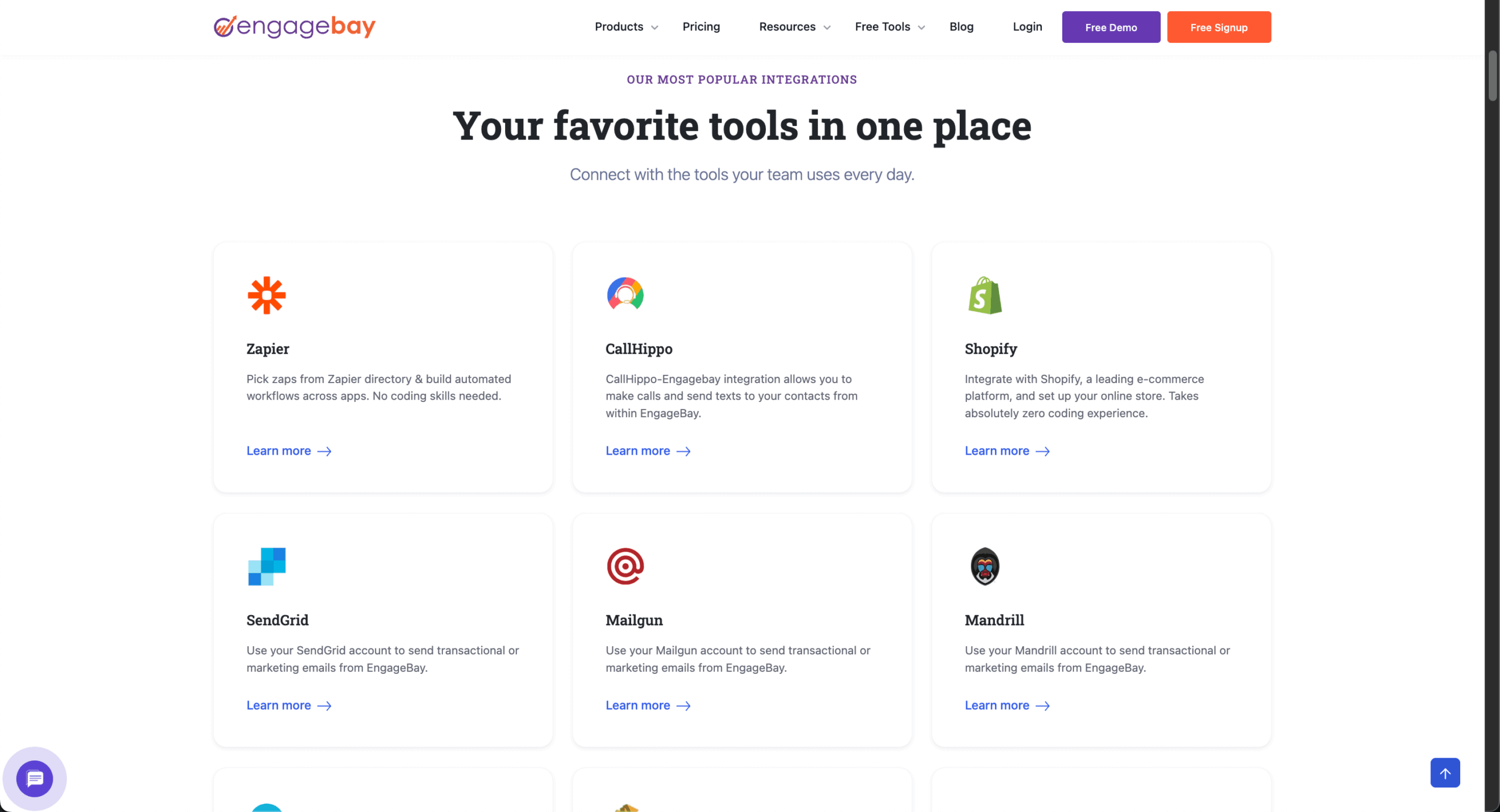
EngageBay provides multi-channel customer support including email, live chat, and phone support depending on the plan level. All plan users get access to email and chat support. If you’re on the Pro plan, you also get the perk of phone support.
Support quality receives consistently positive reviews from users. Consumers consistently praise the customer service team for being responsive, helpful, and patient. The support team is readily available via chat to provide clear explanations and quick solutions. The team provides assistance not just with technical issues but also with strategic guidance on using the platform effectively.
Additional support resources include a comprehensive knowledge base, video tutorials, and free onboarding sessions for paid plans. EngageBay offers monthly, annual, and biennial plans, and you can cancel anytime you want, with no long-term contracts or cancellation fees that might complicate the support relationship.
EngageBay Pricing Plans and Value
Plan
Price
Contacts
Key Features
Free
$0/month
Up to 250
CRM, Email Marketing, Landing Pages, Live Chat, Basic Automation
Basic
$14.99/month
Up to 500
Advanced Automation, Custom Fields, Email Sequences, Webhooks
Growth
$64.99/month
Up to 5,000
Advanced Reports, Sales Automation, Lead Scoring, Phone Support
Pro
$119.99/month
Unlimited
All Features, API Access, Advanced Integrations, Priority Support
While the paid plans are competitively priced, investing in a paid plan truly unlocks EngageBay’s robust potential. The free plan provides genuine value for startups and small businesses, while paid plans offer increasingly sophisticated automation and reporting capabilities.
Pricing transparency is a significant advantage over competitors like HubSpot. While the cost of HubSpot is surprisingly low at first, it soon shoots up as your contacts list grows. The Starter plan costs a mere $50/month, while the Enterprise plan costs a jaw-dropping $5,000/month!
In sharp contrast, EngageBay’s Pro plan with unlimited contacts costs just above $100/month.
EngageBay Pros and Cons
- Exceptional value for money
- Generous free plan with real functionality
- All-in-one platform reduces tool complexity
- Excellent customer support
- No long-term contracts required
- Limited advanced integrations
- Learning curve for advanced features
- Mobile app functionality limitations
- Less sophisticated than enterprise platforms
- Fewer template options than specialized tools
EngageBay Pros
Cost-effectiveness stands out as EngageBay’s primary advantage. Reviewers appreciate the comprehensive suite of features, including email marketing, landing page creation, and CRM functionalities, all offered at a competitive price. The platform provides functionality that would typically require multiple expensive subscriptions for a fraction of the cost.
Ease of use receives consistent praise from users. Nearly all customer reviews reflect that EngageBay has an intuitive UI that’s easy to use with or without customer support. The platform’s design prioritizes user experience, making it accessible to teams without extensive technical expertise.
Comprehensive feature set eliminates the need for multiple point solutions. EngageBay is a feature rich mailing tool that extends beyond email marketing to include full CRM, sales automation, and customer service capabilities. This integration ensures data consistency and reduces operational complexity.
EnagageBay Cons
Integration limitations represent the platform’s most significant weakness. EngageBay’s integration options are more limited. While they are expanding their integration list, they are still in the growth phase compared to HubSpot’s established network. Businesses with complex tech stacks may find connectivity challenges.
Scalability concerns emerge for rapidly growing enterprises. Some users feel the learning curve is steep, and mastering all its tools can be time-consuming. While suitable for small to medium businesses, very large organizations might outgrow the platform’s capabilities.
Advanced features limitations compared to enterprise platforms. Users also feel improvements are needed in areas like email sequencing, landing pages, and advanced reporting. Companies requiring sophisticated automation or deep analytical capabilities might find the platform lacking.
Should You Choose EngageBay?
Best For
Not Recommended For
✅ Small to medium-sized businesses
❌ Large enterprises with complex needs
✅ Startups seeking cost-effective solutions
❌ Companies requiring extensive integrations
✅ Teams wanting all-in-one simplicity
❌ Businesses needing advanced analytics
✅ Budget-conscious organizations
❌ Users requiring mobile-first functionality
Who EngageBay is Perfect For
Small to medium-sized businesses represent EngageBay’s ideal customer base. You’re a small to medium-sized business looking for an all-in-one marketing, sales, and service platform that combines functionality with affordability. The platform’s pricing and feature set align perfectly with SMB needs and growth trajectories.
Startups and growing companies benefit from the platform’s scalable pricing model. For businesses seeking efficiency without burning a hole in their pocket, EngageBay is a dream come true. The free plan allows companies to start without investment, while paid plans provide room for growth without dramatic cost increases.
Teams prioritizing ease of use will appreciate the platform’s intuitive design. Ease of use is a top priority for your team, requiring minimal training to navigate through an intuitive interface that simplifies the process of automating marketing and sales activities. The learning curve is gentler than many enterprise alternatives.
Who Should Consider an Alternative
Large enterprises with complex requirements may find EngageBay limiting. For businesses with a diverse and complex tech stack, HubSpot may offer a more suitable solution. Companies requiring extensive customization or sophisticated reporting might need more robust platforms.
Integration-heavy environments may struggle with EngageBay’s current connectivity options. Businesses relying on numerous specialized tools or custom applications might face challenges connecting their entire tech stack to the platform.
Mobile-first organizations should consider alternatives. The mobile app has received mixed reviews; while it exists, some functionalities appear limited or non-functional. Teams requiring robust mobile functionality might find the platform insufficient.
EngageBay User Experience and Reputation
G2 users consistently highlight EngageBay’s value proposition and ease of use. Users report that EngageBay All-in-One Suite excels in Quality of Support with a score of 9.6, compared to HubSpot Marketing Hub’s 8.7. Reviewers particularly praise the platform’s automation capabilities and comprehensive feature set at an affordable price point.
Common positive themes include the platform’s intuitive interface, responsive customer support, and ability to replace multiple tools. Reviewers mention that EngageBay offers superior Ease of Setup with a score of 9.3, while HubSpot Marketing Hub scores 8.1. Users appreciate the straightforward onboarding process and minimal learning curve compared to enterprise alternatives.
Areas for improvement mentioned in G2 reviews include the need for more integrations and advanced reporting features. Some users note that while the platform excels at core functionality, it lacks some of the sophisticated features found in more expensive alternatives.
Capterra reviewers emphasize EngageBay’s cost-effectiveness and comprehensive functionality. Users appreciate EngageBay CRM’s customer support, highlighting its responsiveness and helpfulness. The platform receives consistently high ratings for value for money and functionality.
User satisfaction centers around the platform’s ability to consolidate multiple business functions. Most reviewers indicate EngageBay’s seamless integration of marketing, sales, and customer service tools enhances efficiency. Users appreciate having a single dashboard for managing all customer-facing activities.
Critical feedback focuses on reporting limitations and occasional technical issues. Some reviewers find EngageBay’s reporting and analytics lack depth and customization for detailed data analysis. However, most users find these limitations acceptable given the platform’s overall value proposition.
Trustpilot users give EngageBay exceptional ratings with consistently positive experiences. Reviewers overwhelmingly had a great experience with this company. Customers appreciate the platform for its comprehensive features, which effectively balance sales and marketing capabilities.
Customer support quality receives particular praise on Trustpilot. Consumers consistently praise the customer service team for being responsive, helpful, and patient. The support team is readily available via chat to provide clear explanations and quick solutions. Users value the human-centered approach to support rather than automated responses.
Platform effectiveness is highlighted across reviews. People find the CRM easy to use, intuitive and more complete than other CRMs. The setup process is generally smooth, and many consumers highlight the seamless integration with other platforms. Users consistently report successful implementations and positive business outcomes.
EngageBay Compared to Top Alternatives
EngageBay offers comprehensive CRM functionality while Sender focuses primarily on email marketing. Sender is a beginner-friendly email tool with solid support and a generous free plan, but limited features for growing teams. While Sender excels at email marketing simplicity, EngageBay provides a complete business automation platform.
Pricing comparison shows different value propositions. The free-forever plan offers up to 2500 subscribers and 15 000 emails monthly for Sender, while EngageBay’s free plan includes CRM, automation, and customer service tools alongside email marketing. For businesses needing only email marketing, Sender may be more cost-effective, but EngageBay provides better overall value for comprehensive business automation.
Feature depth varies significantly between platforms. The automation is shallow, segmentation is basic, and scaling feels clunky in Sender, while EngageBay offers sophisticated marketing and sales automation. Businesses requiring advanced workflow automation and CRM integration will find EngageBay more suitable for long-term growth.
Cost structure represents the most significant difference between platforms. HubSpot offers a CRM suite and standalone tools you need for your sales, marketing, and customer service. To use HubSpot’s CRM, you can start with the free plan or a Starter plan that costs $50/mo upwards, but costs escalate rapidly with growth. EngageBay maintains predictable pricing even at scale.
Feature complexity varies between the platforms. If HubSpot seems to approach CRMs with a marketing-first mindset, EngageBay pivots more toward the sales management game. HubSpot offers more sophisticated marketing features, while EngageBay provides stronger sales-focused functionality at a fraction of the cost.
Enterprise readiness differs significantly. HubSpot’s Professional and Enterprise plans require a mandatory onboarding fee that costs between $375 to $12,000 and an annual contract commitment, making it suitable for large enterprises. EngageBay’s flexibility and lower costs make it ideal for small to medium businesses that need powerful features without enterprise complexity.
Sales focus represents both platforms’ strength, but with different approaches. Pipedrive is a sales-oriented CRM. It might not be the perfect EngageBay alternative like HubSpot, but it still has some powerful sales-focused features. Pipedrive excels in pure sales pipeline management, while EngageBay combines sales CRM with marketing automation and customer service.
Marketing capabilities show a clear distinction. Campaigns: This is their email marketing feature. You can build emails from the templates and segment your list to email the right customers with the right message. But that’s it. There’s no email automation to set up drip campaigns in Pipedrive. EngageBay provides comprehensive marketing automation that Pipedrive lacks.
Integration and ecosystem comparison favors different use cases. Pipedrive offers extensive integrations focused on sales tools, while EngageBay provides broader business automation integrations. For sales-only teams, Pipedrive might be preferable, but for businesses needing unified marketing and sales automation, EngageBay offers better value and functionality.
EngageBay: Is It Worth a Shot?
EngageBay delivers exceptional value for small to medium-sized businesses seeking an affordable alternative to enterprise CRM platforms. Our EngageBay review reveals it’s a top-notch, wallet-friendly powerhouse for startups and small to medium-sized businesses.
The platform successfully consolidates marketing automation, sales CRM, and customer service tools into a unified, user-friendly system that costs significantly less than comparable solutions.
The platform excels in providing comprehensive functionality without overwhelming complexity. We were looking for a solution that would suit a B2B and were comparing various options against the features of Pardot and Hubspot.
EngageBay came out as the most cost-effective solution that gave us most of the features but at a much more reasonable cost. For businesses prioritizing value, ease of use, and growth potential, EngageBay represents an excellent choice that can scale alongside expanding operations.
Consider EngageBay if you’re a growing business that needs professional marketing and sales automation without enterprise-level costs and complexity.
The platform’s generous free plan, transparent pricing, excellent customer support, and comprehensive feature set make it particularly attractive for startups and SMBs ready to automate their customer-facing processes while maintaining budget control.

