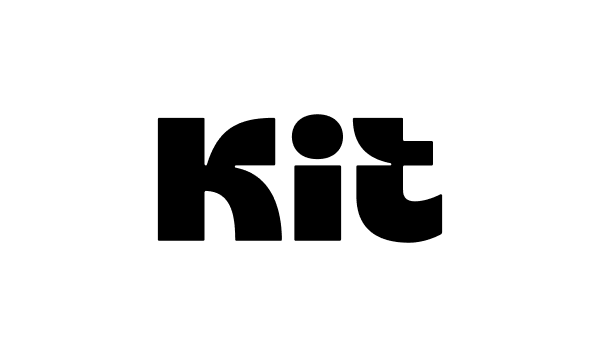MailerLite Review: Is It Worth It for Small Businesses? (2026)
Capterra, G2, Trustpilot, and Reddit to create an objective evaluation. Learn more about our review methodology
I didn’t expect much from MailerLite when I first came across this Lithuanian email marketing platform. But they’ve built up over a million users worldwide, which caught my attention.
What pulled me in wasn’t flashy marketing, however, but their simple approach and automation features on the free plan (though they halved the allowed subscriber count to 500 subscribers in 2025).
After testing dozens of email platforms over the years, I still find MailerLite’s clean interface and straightforward pricing work well for small businesses that want professional tools without the headache.
So ‘is MailerLite worth it?’ or is it just another ‘fine’ email marketing platform with nothing new to offer? Continue reading this MailerLite review and find that out.
What is MailerLite?
MailerLite is a cloud-based email marketing platform that does more than you’d expect. Beyond email marketing campaigns, you get landing pages, website building, pop-ups, and paid newsletter subscriptions through Stripe. The visual workflow builders make automation manageable for non-technical users, while AI features help with send times and content variations.
Built on a freemium model, it works for solo creators and businesses sending millions of emails monthly. Being Lithuanian-based means they take GDPR seriously, which has been helpful when I’m working with international email clients who need compliance built in.
30-Second Verdict: Should You Choose MailerLite?
If you don’t want a complete analysis, here’s a quick summary of the most important features for an email marketing platform and how MailerLite performs in each one.
- Features: Email automation, drag-and-drop editing, landing pages, pop-ups, and AI writing tools that won’t overwhelm beginners but still satisfy experienced marketers.
- Pricing: Free for up to 500 subscribers (with a 12,000 monthly email limit), paid plans start at $8/month scaling with your list size and feature needs. Note: The free version was reduced from 1,000 to 500 subscribers on September 23, 2025.
- Pros: Clean interface without clutter, surprisingly powerful automation, decent free tier despite recent reduction, and responsive customer support that actually understands marketing (not just their own platform).
- Cons: Reporting isn’t as comprehensive as enterprise options, no phone support at any tier, fewer native integrations than the big players like ActiveCampaign, and the recent free plan reduction makes it less competitive for growing lists.
- User experience: Remarkably beginner-friendly—I was up and running with my first campaign in under 30 minutes without watching a single tutorial.
- Alternatives: Consider Mailchimp if brand visibility matters more, Sender for even more budget-friendly automation, or Kit if you’re primarily a content creator.
MailerLite Key Features Review
MailerLite’s campaigns have three personalization layers I use all the time: merge tags through custom fields, dynamic links, and conditional blocks that show different content to different segments. The time zone delivery and automatic UTM tagging have saved me from plenty of mistakes.
You can even edit links after sending—which proved to be more useful than I thought it would be. Smart sending optimizes timing, as well as allows auto-resend campaigns to people who didn’t budge the first time, though you’ll need a paid plan and the HTML editor for that. These features make managing multiple campaigns way less stressful than it used to be.
Campaign Builder & Editor
After testing MailerLite myself, I’ve found the drag-and-drop editor to be one of the smoothest I’ve used. It’s easy to quickly whip up campaigns thanks to inline editing, reusable blocks, and visibility rules for dynamic content. There’s also a plain-text option and an HTML email editor, although the latter one is only available for Advanced plan users.
One feature I relied on a lot was the ability to embed Instagram and Facebook posts directly into emails. This allowed me to add polished, real-time content without extra design steps.
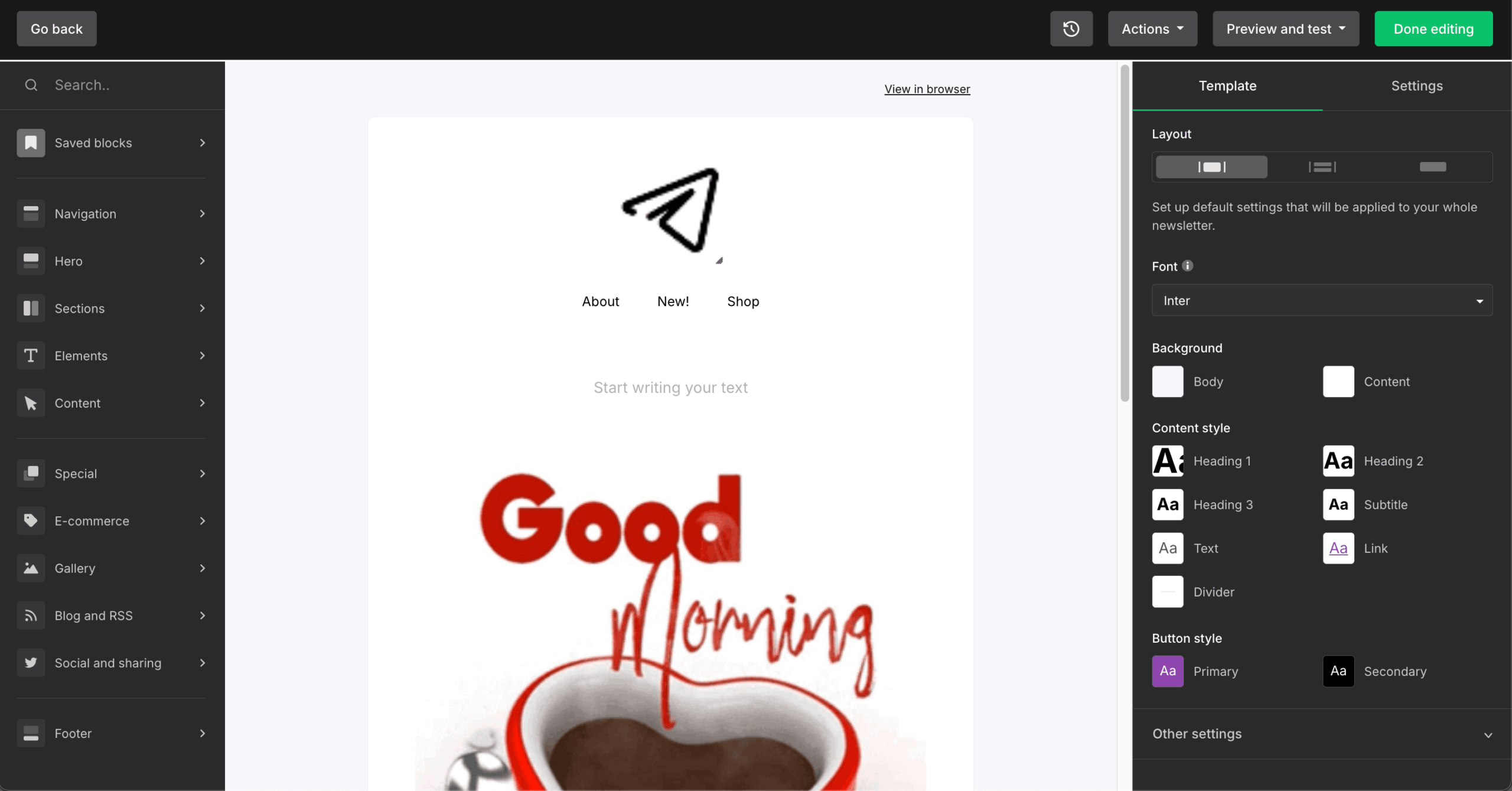
My favorite trick, however, was the ability to save block templates as brand modules to reuse everywhere. I’ve learned to combine dynamic blocks with segments to keep one master template running—it makes everything so much simpler when you’re juggling multiple campaigns.
A/B Testing Capabilities
I run A/B tests on subject lines, sender names, and content—you can test 2 variants per element, not the fancy multivariate testing some platforms, including Sender, offer. It picks winners based on opens, clicks, or conversions automatically. Automations have built-in A/B steps too, and you can test landing pages and forms.
The AI suggests variant ideas right in the interface, which saves time brainstorming. More testing options open up at the Growing Business tier, but this basic testing has still improved my campaign performance consistently.
You’ve got a template gallery, blank layouts, and reusable blocks to work with. Unlimited templates come with the Growing Business plan, while the HTML editor is only available on the Advanced plan.
I found out the hard way that HTML editing disappears after the free trial. This would also be the case for email templates, if they were not locked behind paid plans… A few try-out templates to get a taste of what you’re getting shouldn’t be a problem, but apparently, some platforms are cheap that way.
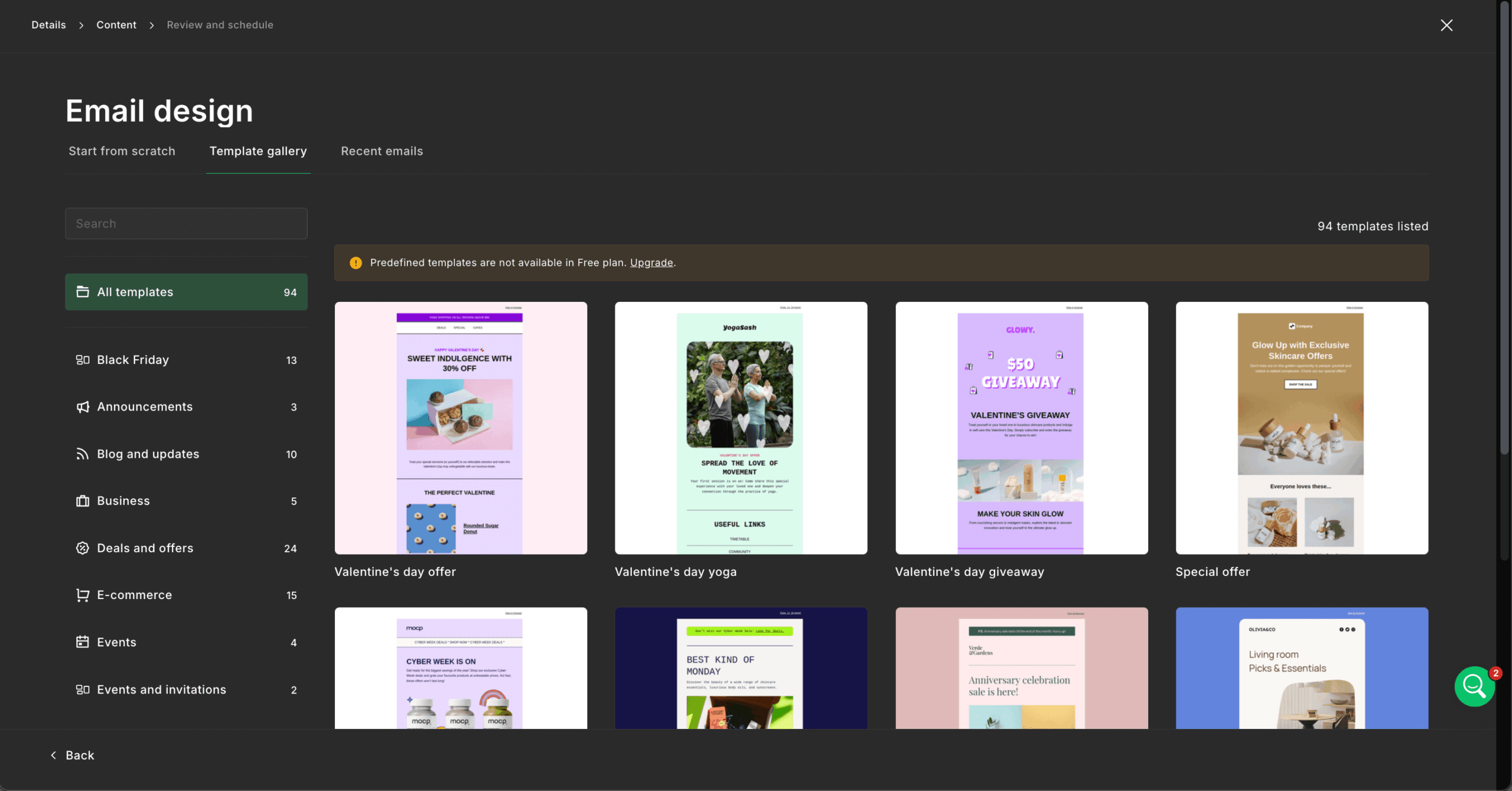
My approach now: keep a simple HTML base and customize through dynamic blocks per segment, maintaining one master template. Overall, the system handles standard needs fine but feels restrictive when you need complex, custom designs.
MailerLite lets automated campaign workflows be built with seven triggers (group joins, form completions, link clicks, field updates, anniversaries, dates, segment joins) plus ecommerce triggers. Advanced plans let you add multiple triggers for complex workflows.
One of the more notable automation tools is the Action step that moves existing and new email subscribers around, updates fields, or unsubscribes them—but you can only move someone five times to prevent loops.
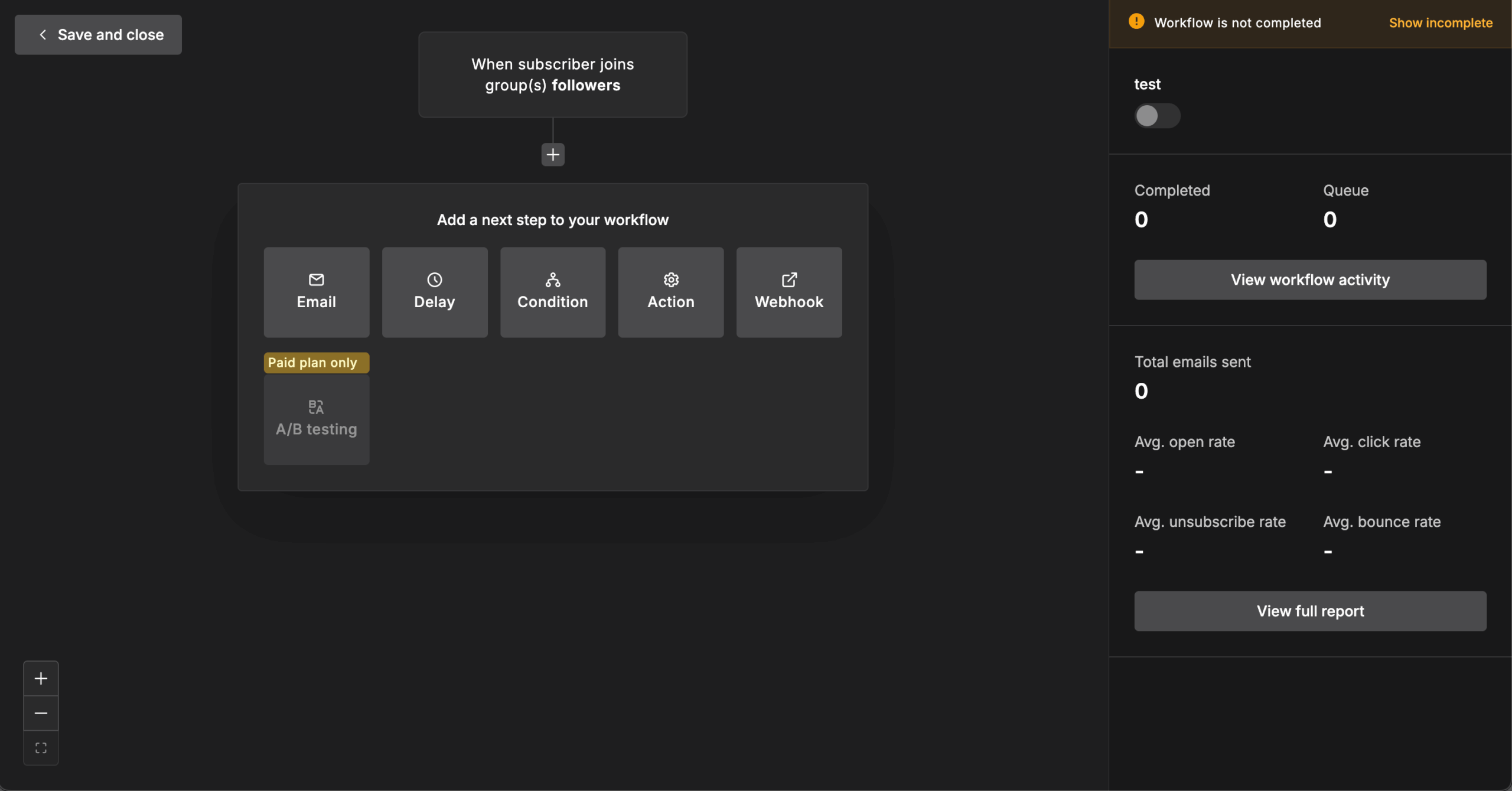
Automation A/B testing works, and triggers like anniversaries can repeat. Webhook actions connect to external tools. The visual builder makes complex sequences manageable, though I sometimes want more detailed behavioral triggers.
MailerLite makes deliverability pretty straightforward. I was able to set up SPF and DKIM quickly, and their DMARC guidance helped tighten things up. My campaigns consistently show the standard metrics—bounces, complaints, device data, click activity—and features like Smart Sending and time-zone delivery noticeably improved inbox placement by smoothing out send spikes.
They really emphasize using their Email Verifier, but in my experience, domain authentication and list quality matter far more. Dedicated IPs are offered only on the Enterprise tier, and honestly, they’re only worth it if you’re a very high-volume sender.
Overall, my deliverability has been solid, hovering around 89% on average, though I still keep an eye on reputation signals to make sure things stay healthy.
Finally, here’s a table showing the ups and downs of MailerLite’s inbox deliverability, courtesy of our friends at EmailToolTester.com:
Year
Jan 2024
Jan 2023
Apr 2022
Oct 2021
Mar 2021
Sept 2020
Feb 2020
July 2019
Jan 2019
Mar 2018
Aug 2017
Deliverability %
89.8%
91.7%
98%
95.7%
96.9%
90%
78.4%
94.8%
92.6%
89%
77.6%
I create embedded forms, pop-ups, and slide-ins with specific display rules using MailerLite’s form builder: exit intent, scroll depth, time triggers, and page targeting. A/B testing, then, helps figure out what converts better. Hidden fields grab UTM parameters for tracking—super useful for attribution.
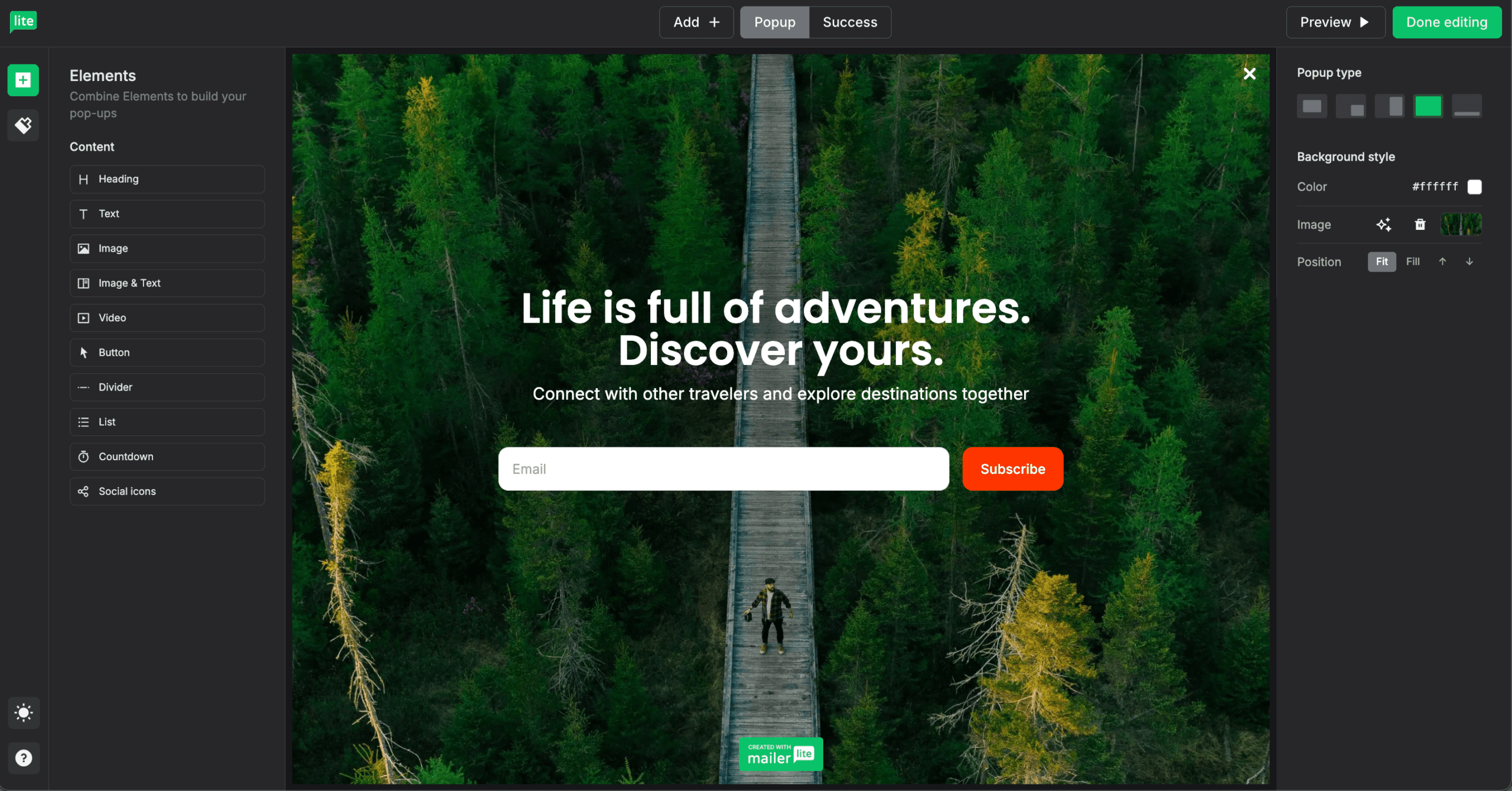
The preference center (where subscribers manage their own settings) needs an Advanced plan. Forms connect seamlessly with automations and support custom fields for detailed profiling. The builder’s intuitive, but I sometimes need custom CSS when brands want something specific beyond the standard options.
My personal MailerLite website builder review in short? It gets the job done well. It comes with landing page templates, custom domains, SEO controls, password protection, code injection, and A/B testing.
Basic click tracking shows where people click—helpful but not deep analytics. I’ve built component libraries (heroes, testimonials, pricing) that I drop into new pages with my own domain quickly.
Stripe integration lets you sell products and subscriptions directly. Some features need higher plans. For simple marketing pages, it’s great and saves using another tool. But complex layouts still need dedicated builders—I mainly use MailerLite for campaign-specific landing pages.
Beyond landing pages, I’ve made full websites with blogs, custom domains, password protection, and basic SEO. It’s for lightweight sites where email integration matters most. Having everything in one place—site, forms, pop-ups, campaigns, analytics—makes life easier.
Works great for resource hubs, content libraries, or simple business sites. The catch: it’s not a full CMS. Complex sites need real website builders connected through integrations. I use it for microsites and campaign hubs where keeping everything together beats having advanced design options.
MailerLite’s subscriber management has been refreshingly straightforward in my experience. Groups work as manual lists, while Segments update automatically based on rules—which makes ongoing targeting much easier. Custom fields give me plenty of flexibility for personalization, and on higher plans the Preference Center lets subscribers manage their own data without me lifting a finger.
One thing I learned the hard way: removing someone from a Group immediately pulls them out of any automation triggered by that Group, which matters if you run long nurture sequences.
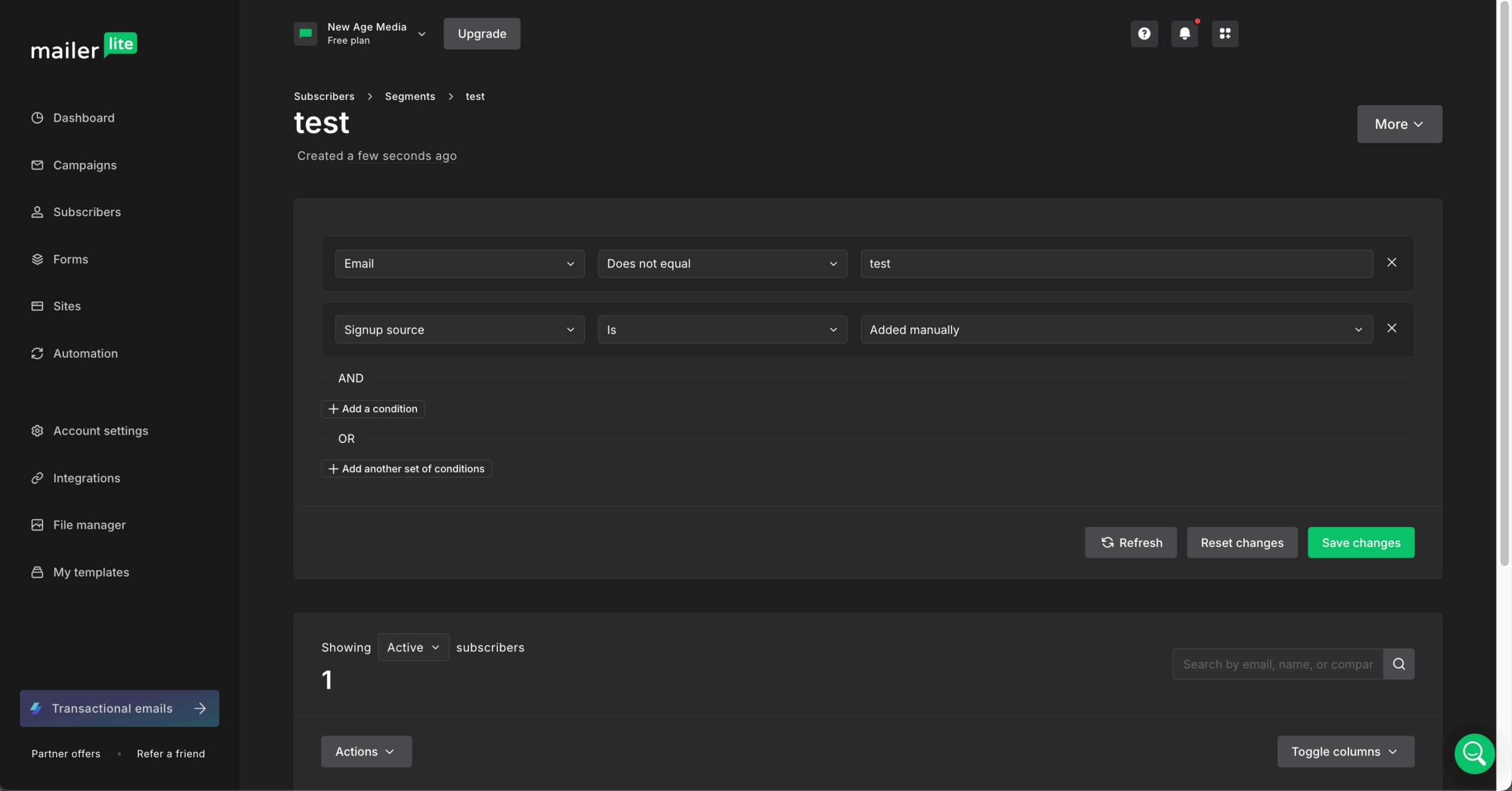
Compared to enterprise ESPs, segmentation is simpler, but for most small businesses it’s more than enough—and far less confusing. I also appreciate that MailerLite counts subscribers fairly. Unlike Mailchimp, it doesn’t charge for inactive or unsubscribed contacts, which keeps costs from creeping up unnecessarily.
With 140+ native integrations (Shopify, WooCommerce, WordPress, Zapier, Stripe), most connections are straightforward. The REST API handles 180 requests/minute with real-time webhooks. Ecommerce APIs sync products, orders, and customers automatically. Webhook actions work inside automations, too.
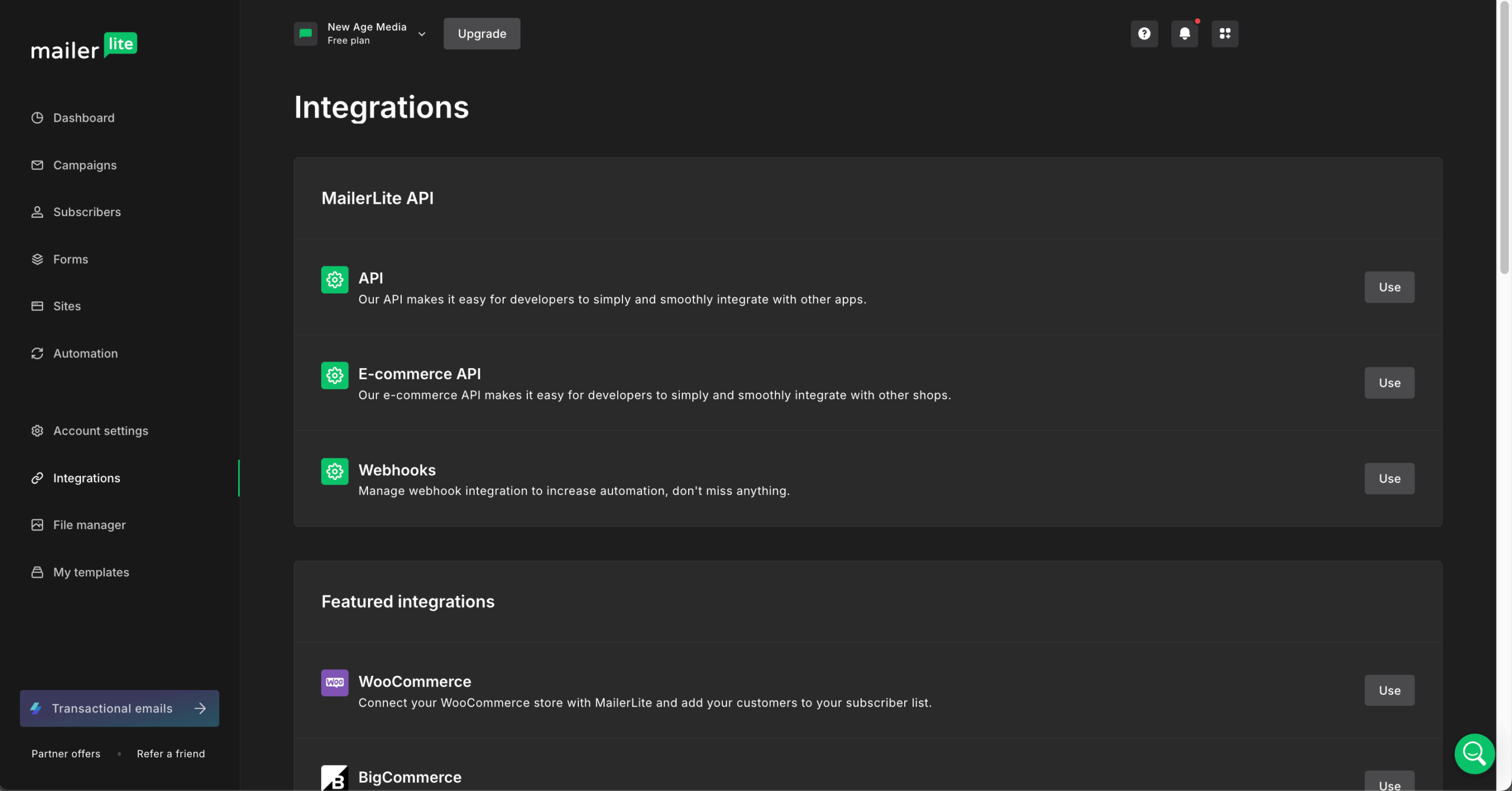
For CRMs like Salesforce, I go through Zapier instead of building custom connections. The integration list covers the basics but isn’t as deep as ActiveCampaign. Most small businesses find what they need, though enterprise users might need workarounds for specialized tools or complex multi-system setups.
MailerLite offers an extensive list of features designed for ecommerce, too. Native integrations with Shopify, WooCommerce, and others give you abandoned cart automation and purchase tracking. Product blocks pull in images, descriptions, and prices automatically. Stripe integration lets you sell digital products and paid subscriptions directly. Purchase data shows up on subscriber profiles for segmentation.
Pro tip: turn off Shopify’s abandoned cart emails or you’ll send doubles. The ecommerce features handle basic needs well but don’t expect predictive analytics or complex journey mapping. Fine for small shops; bigger operations probably need dedicated ecommerce email platforms.
After working inside MailerLite’s reporting dashboard for months, I’ve found it solid for basic insights but limited for deeper analysis. You get the essentials—opens, clicks, unsubscribes, bounces, complaints, device data, and location breakdowns. Click-mapping on landing pages is helpful, though it stops short of true journey analytics.
I rely heavily on UTM tracking, which connects cleanly to Google Analytics, and I’ve learned to standardize my UTMs early because GA4 gets messy fast. CSV exports make external analysis easy, and ecommerce attribution works well enough for smaller shops.
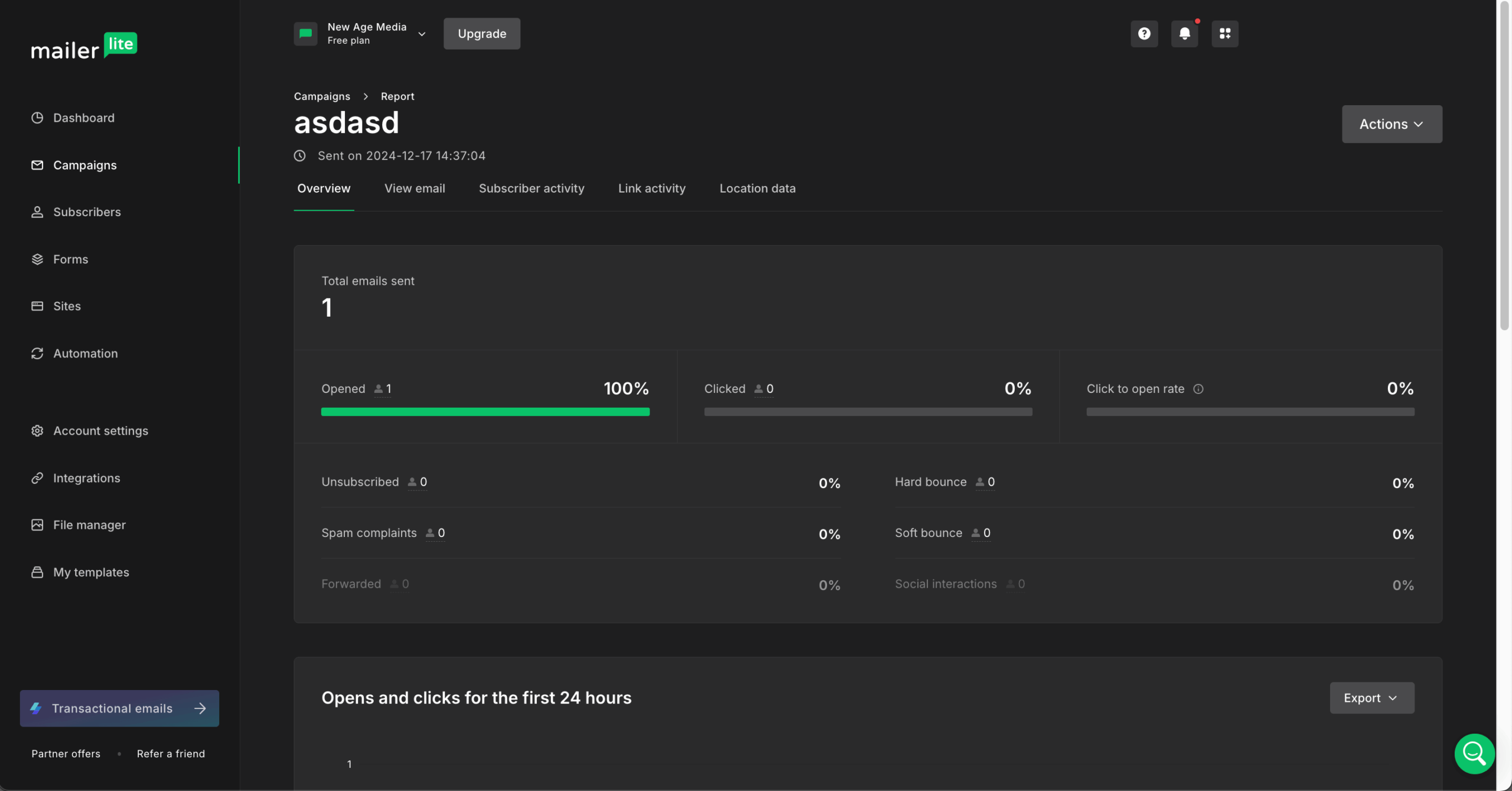
That said, MailerLite—like most ESPs post-Apple Mail Privacy Protection announcement—doesn’t filter out bot clicks, which can inflate engagement metrics, nor does it show accurate open rates for Apple Mail users—just something to be aware of.
I use the AI writing assistant and subject line generator when I need quick variations. Smart sending figures out optimal delivery timing from subscriber behavior. The AI’s good at creating A/B test variants and tweaking tone. How much you get depends on your plan: Advanced gets everything, Free gets limited credits.
It speeds things up, but I always check if the output matches our brand voice. The AI helps but doesn’t replace human judgment—it’s a practical tool for everyday email tasks.
Support tiers are clear: Free gets 14-day email/chat, Growing Business has 24/7 email, Advanced adds 24/7 live chat. Enterprise includes dedicated managers and onboarding for personal support. The knowledge base, MailerLite Academy, and live sessions offer good self-service options.
Support quality has been solid—agents know email marketing, not just their platform. Response times vary by plan but usually stay under 24 hours. No phone support at any level is frustrating sometimes. Check the comparison table before upgrading so you know what support you’re getting.
MailerLite Account Approval & Verification Process
MailerLite uses a rigorous approval system to protect the platform’s reputation and maintain high deliverability. New accounts undergo manual review, and you’ll be asked to verify your website, business details, and sending practices.
Meanwhile, domain authentication (think SPF and DKIM) is required for proper sender verification, which greatly improves inbox placement but can slow onboarding for beginners.
To speed things up, ensure your website is publicly accessible, complete your profile accurately, authenticate your domain before sending, and avoid uploading cold or purchased lists. Clear branding and a clean list history usually lead to faster approval.
MailerLite Pricing Plans and Value
Free
Growing Business
Advanced
Enterprise
$0 Forever free
Starts $8/month(exact price depends on subscribers)
Starts ~$20/month(exact price depends on subscribers)
Custom pricing
- Up to 500 subscribers
- 12,000 emails/month
- Email campaigns
- Drag & drop builder
- Landing pages & website builder
- Signup forms
- Email automation (basic)
- Email support (first 14 days)
- MailerLite logo in emails/pages
- All Free features plus:
- Up to three users
- Up to 100k+ subscribers
- Remove MailerLite logo
- Unlimited monthly emails
- 24/7 email support
- Dynamic emails & advanced automation
- Unlimited templates & saved blocks
- Sell paid subscriptions & digital products (Stripe)
- A/B testing for emails & forms
- All Growing Business features plus:
- Facebook custom audiences
- Multiple automation triggers
- Custom HTML editor
- Promotion pop-ups & Preference center
- Advanced website analytics
- Deliver by time zone & Smart Sending
- 24/7 live chat support
- All Advanced features plus:
- Dedicated account manager
- Custom onboarding & migration help
- Deliverability consultation & dedicated IP (optional)
- Enterprise-grade SLA & security
- Custom contracts & SSO options
MailerLite’s Pros and Cons
- Clean, intuitive UI ideal for any non-technical MailerLite user
- Generous free plan includes automation and basic campaign features
- Strong email deliverability with sender authentication tools
- Affordable pricing with transparent, scalable plans
- Responsive, multilingual customer support with solid onboarding help
- Time zone-based scheduling and A/B testing in lower-tier plans
- Limited native integrations compared to platforms like ActiveCampaign
- Advanced segmentation options can feel limited for large-scale marketers
- No phone support—even on paid tiers
- Template customization is somewhat rigid for design-heavy users
- MailerLite account approval process can delay campaign launch
- Reporting lacks deep attribution or multi-channel tracking
Pros
MailerLite excels with its user-friendly interface perfect for beginners and non-technical users. The generous free tier offers automation and campaign essentials, making it accessible for small businesses. It ensures reliable email delivery through authentication tools while maintaining competitive, transparent pricing that scales with growth.
Customer support is responsive and multilingual with helpful onboarding resources. Notable features like time zone scheduling and Email A/B testing are available even in lower-tier plans, providing advanced functionality without premium costs.
Overall, MailerLite balances simplicity, affordability, and powerful features, making it an excellent choice for growing businesses seeking straightforward email marketing.
Cons
Naturally, MailerLite has some drawbacks to consider. It offers fewer integrations than competitors, which might mean extra steps to connect your favorite tools. Large-scale marketers may find the segmentation options too basic, and creative teams might feel boxed in by the rigid templates—which, speaking of, don’t come with the free plan.
MailerLite also lacks phone support—there’s only email and chat options—which can be slow when you need a quick hotfix. The approval process can delay onboarding, and analytics are fairly limited, without advanced insights or bot-click filtering. Still, if you can manage to function without spam or deep testing tools, only then can MailerLite be recommended.
Should You Choose MailerLite?
Best For
Not Ideal For
Freelancers & Solopreneurs
Practical, affordable campaigns with automation included from day one.
Enterprise Marketing Teams
Will find segmentation, reporting, and integration limitations frustrating for large-scale operations.
Content Creators & Bloggers
Perfect for RSS campaigns, lead magnets, and subscriber management without technical complexity.
Multi-Client Agencies
Lacks specialized account management features like team-based permissions and client workspaces.
Small Ecommerce Brands
Offers product-focused emails and essential shop integrations without overwhelming complexity.
Data-Driven Marketing Operations
Limited attribution and cross-channel reporting restrict sophisticated analysis.
Who MailerLite is Best For
From my experience, MailerLite works best for small teams, creatives, and independent businesses who care more about getting things done than having every possible feature. The visual builders let non-technical users create professional campaigns without training. Content creators love the RSS-to-email, tagging, and free landing pages.
Small ecommerce shops appreciate the simple Shopify/WooCommerce connections for abandoned carts and product promotions. If you need solid email marketing—segmentation, testing, scheduling—without enterprise pricing, MailerLite does the job. It’s for businesses ready to grow their email presence without the complexity or cost.
Who Should Consider an Alternative
MailerLite won’t cut it for complex operations or specialized needs. Enterprises and agencies miss critical features: role-based permissions, template sharing, client workspaces. Teams needing deep CRM integrations end up with expensive workarounds. The reporting works but doesn’t give you multi-channel attribution or journey mapping that data-driven teams expect.
If you need enterprise analytics, complex segmentation, or custom event triggering, MailerLite’s simplicity becomes a limitation. Big ecommerce operations needing predictive analytics or behavioral tracking should look at specialized newsletter software. It’s built for simplicity and value, not enterprise complexity.
MailerLite User Testimonials and Reputation
MailerLite reviews on G2 praise MailerLite’s clean interface, affordability, and beginner-friendly builder—matches what I’ve experienced. The drag-and-drop editor, automation workflows, and responsive support get mentioned a lot, too. Long-term users like the no-bloat feature set.
Common complaints I’ve noticed: limited design flexibility, missing brand-wide color settings, and updates that mess with workflows. One concerning review talks about sudden account termination for bounces without warning. This shows MailerLite’s strict list-hygiene rules, which can catch users with older lists off guard. Most users seem happy with what they’re getting for the price.
MailerLite reviews on Capterra consistently mention ease of use, value, and essential features without bloat—I agree completely. The quick learning curve and responsive support come up often. The website builder has surprised me with how capable it is for small businesses.
Users point out gaps: limited language support, missing convenience features like link triggers, and workflow improvements that would help experienced users. These are minor annoyances, not deal-breakers.
Reddit sees MailerLite as simple, clean, and reliable at competitive prices. Users often compare it favorably to Mailchimp’s pricing. It fits small businesses and creators perfectly. Creative limitations show up when designing complex layouts or working with images—I’ve felt this too.
The biggest complaint involves strict bounce-rate rules leading to sudden account termination. This shows why list hygiene matters from day one. Despite occasional grumbles, Reddit generally recommends MailerLite for anyone wanting affordable, straightforward email marketing without unnecessary complexity.
Final Verdict on MailerLite
After months of heavy use, MailerLite remains refreshingly straightforward while doing more than you’d expect from a simple email marketing service. With a million users, it offers automation, landing pages, A/B testing, and AI tools at competitive prices. The free plan (500 subscribers, 12,000 monthly emails) works for testing, but the cut from 1,000 subscribers stings—if you need the 2,500 subscriber free tier, check out Sender instead.
While it doesn’t have ActiveCampaign’s advanced features, the clean interface, reliable delivery, and responsive support make MailerLite ideal for teams who prefer ease over complexity. It balances simplicity with capability, though businesses hit paid tiers sooner now. For small businesses prioritizing function over flash, it’s still a great value.
MailerLite Compared to Top Alternatives
MailerLite vs. ActiveCampaign
Having used both MailerLite vs. ActiveCampaign, they serve different needs. ActiveCampaign excels at advanced automation, detailed tracking, and CRM features—perfect for B2B companies and agencies with complex funnels. Their workflow builder handles decision trees, goal tracking, and lead scoring that MailerLite simplifies or skips.
But when exploring MailerLite alternatives, I found MailerLite gives solopreneurs and small teams better accessibility through its intuitive interface and generous free plan. While ActiveCampaign offers more depth, MailerLite delivers enough automation and personalization for most users at a fraction of the cost. My take: why pay for features you won’t use?
MailerLite vs. Kit
As for MailerLite vs. Kit—both target creators but take different approaches. Kit (formerly ConvertKit) was built specifically for bloggers, authors, and course creators with visual automations, email sequences, and monetization tools like paid subscriptions and tip jars.
MailerLite offers better design flexibility through its drag-and-drop builder, plus email marketing tools like landing pages and pop-ups. Visual creators prefer MailerLite’s design options; Kit works better for creator-centric workflows and digital product sales. The choice comes down to what matters more: design versatility (MailerLite) or creator-specific features (Kit). Both serve their niches well.
MailerLite vs. Mailchimp
So how does MailerLite vs. Mailchimp stack up? These platforms serve different priorities. Mailchimp built its empire on brand recognition, offering extensive integrations, multichannel marketing, and advanced analytics—perfect for growing businesses wanting all-in-one marketing. MailerLite keeps things refreshingly simple with intuitive automation, clean templates, and transparent pricing for budget-conscious creators. Mailchimp’s feature bloat frustrates users seeking straightforward email campaigns.
I value MailerLite’s modern editor and generous free tier while delivering solid automation without the complexity tax. My take: Mailchimp for businesses needing sophisticated marketing ecosystems; MailerLite for focused teams prioritizing ease-of-use over endless features.
FAQs
Yes, MailerLite is a great and affordable option for growing businesses. Its entry plan, Growing Business, starts at $8/month and scales reasonably compared to Mailchimp or Klaviyo. The free tier works for testing but forces earlier upgrades now. Advanced features (multiple triggers, HTML editor, preference centers) need higher tiers, potentially increasing costs as you grow.
The recent change hits small businesses the hardest—they’ll have to upgrade sooner, making Sender worth considering with its 2,500 subscriber free email marketing plan. Enterprise features like dedicated IPs cost significantly more. But MailerLite’s still among the most affordable quality ESPs out there.
MailerLite covers email marketing essentials but misses enterprise capabilities. You won’t get advanced multichannel automation, deep behavioral triggers beyond clicks, spam score previews, or sophisticated multivariate testing. Reporting stays basic without cohort analysis or revenue attribution dashboards.
Design customization feels limited; big ecommerce teams find segmentation less sophisticated than Klaviyo or ActiveCampaign. For most SMBs I work with, these are nice-to-haves. This email marketing software nails the fundamentals—campaigns, automation, landing pages—without unnecessary complexity.
It’s easy to migrate from Mailchimp to MailerLite as MailerLite helps to import files and connect accounts, map fields, and transfer lists/groups without much headache. CSV import lets you create custom fields during transfer. The time-consuming part: rebuilding templates, automations, and forms since they don’t transfer directly. Each needs recreating in MailerLite’s editor.
Yes, MailerLite is a legitimate, reputable email-marketing platform used worldwide. It complies with GDPR, offers two-factor authentication, encryption, and strong data-protection policies. As with any service, security also depends on using strong passwords and enabling available protections.
MailerLite maintains strong deliverability through authenticated sending (SPF, DKIM, DMARC), quality IP reputation, list-cleaning tools, and spam-prevention checks. In my testing, deliverability reached about 89%, supported by their proactive monitoring and guidance for improving sender reputation.
- Hands-on testing across multiple email marketing tools
- Fair comparisons using a unified evaluation process
- Insights verified with real user reviews from trusted sources
- No sponsorships or affiliate ties
- Clear, unbiased scoring and methodology