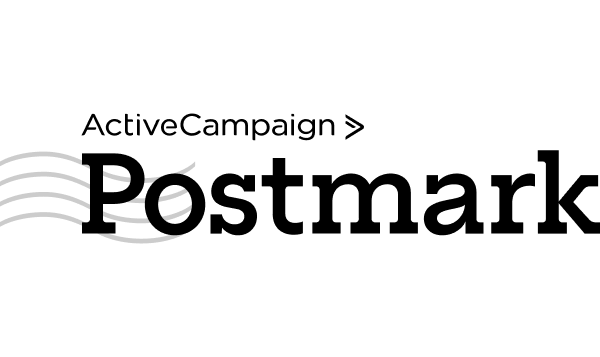Postmark Pricing: Worth It or Overpriced? Full Analysis (2026)
Capterra, G2, Trustpilot, and Reddit to create an objective evaluation. Learn more about our review methodology
I’ve spent considerable time analyzing transactional email services, and Postmark has always been the “premium” option—famous for its stellar deliverability but often criticized for its price tag.
After digging deep into their Postmark billing structure, comparing paid plans against competitors, and examining every optional add-on, I’m ready to break down exactly what you’ll pay and whether it makes sense for your sending volume.
This guide covers everything from the free developer tier to Postmark enterprise pricing for high-volume senders.
The 30-Second Postmark Pricing Verdict:
If you need a rapid answer on Postmark’s 2026 pricing, here’s the bottom line:
- Plans & Costs Reviewed: Start at Basic ($15/mo) for startups needing 10k emails—the Free tier’s 100-email cap is testing-only; jump to Platform ($18/mo) if you’re an agency requiring unlimited users, servers, and streams.
- Hidden Fees: Budget for extras—overage charges of $1.20–$1.80 per 1,000 emails, dedicated IPs at $50/mo (only worthwhile above 300k sends), DMARC monitoring from $14/mo, and extended data retention at $5/mo. No rollover on unused emails.
- Pricing by Email Volume: Per-email costs drop significantly at scale—$1.50/1,000 at 10k emails falls to $0.51/1,000 at 1.5M monthly volume. No annual discount available.
- Transactional Email Pricing: Transactional and broadcast emails share a single monthly allowance with unified pricing—no separate credits required; inbound processing included on Pro and Platform tiers only.
- Competitors: Consider alternatives for budget or marketing needs—Sender offers 15,000 free emails and $7/mo plans, SendGrid delivers 50k emails for ~$20/mo, and Mailtrap matches Postmark’s entry price with a superior free tier (4,000 emails) plus built-in sandbox testing.
Scroll down for the full price breakdown by subscriber count and email volume.
Postmark Pricing at a Glance
Plan
Price (Starts at)
Email Sends
Key Features
Free Developer plan
$0 /mo
100 /mo
Unlimited time, full API access.
Basic
$15 /mo
10,000 emails /mo
4 users, 5 servers, 15 streams.
Pro
$16.50 /mo
10,000 emails /mo
6 users, 10 servers, 30 streams, Inbound processing.
Platform
$18.00 /mo
10,000 emails /mo
Unlimited users/servers/streams, Inbound.
Postmark Plans & Costs Reviewed
Free Plan (Developer Tier)
Feature
Limit
Monthly Emails
100 emails (does not roll over)
Users
Limited
Servers
Limited
Email templates
Full Access
Data retention
Standard (45 days)
Support
Standard Email Support
The Free Developer plan is mostly for developers integrating the Postmark API pricing logic into a new app before launch. It’s not for live production unless your volume is virtually non-existent. The 100-email cap is a hard stop for any live business, and since you cannot purchase extra emails on this plan, sending simply pauses until the billing cycle resets the moment you hit that limit.
The good thing is there’s no credit card required for the free plan, so you can test emails for as long as you want. However, because there’s no middle-tier option, you’ll need to upgrade as soon as you go live to ensure users receive signup confirmations reliably.
Basic Plan
Feature
Limit
Monthly Emails
Starts at 10,000
Users
Up to 4 Users
Message Streams
Up to 15
Inbound Email
Not Included
Servers
Up to 5
Email templates
Full Access
Signature domains
Up to 5
IP Type
Shared IPs only
Data Retention
Standard (45 days)
Support
Standard Email Support
Basic is the sweet spot for Postmark pricing for startups and small businesses, or agencies managing a handful of clients who don’t need inbound email processing or granular permission controls.
However, the specific limitations can catch you off guard; specifically, the lack of inbound email processing means if your app needs to parse incoming replies (like a helpdesk tool), you’re dead in the water.
You will need to upgrade if you expand your team beyond 4 users or if you need to isolate more than 5 distinct environments (like staging, prod, and dev) using separate servers.
Pro Plan
Feature
Limit
Monthly Emails
Starts at 10,000 (Price scales with volume)
Users
Up to 6 Users
Message Streams
Up to 30
Inbound Email
Included
Servers
Up to 10
Email templates
Full Access
Signature domains
Up to 10
IP Type
Dedicated IPs available ($50/month)
Data Retention
45 days (custom retention add-on available)
Support
Standard Email Support
This tier is ideal for growing businesses sending transactional email services and promotional messages who need a slightly larger team of developers and support staff accessing the dashboard. The Postmark dedicated IPs become available here at $50/month for high-volume senders hitting 300,000+ emails.
While it offers more breathing room, the 6-user limit is still a relatively low ceiling for mid-sized companies; if you have a sales team, a dev team, and a support team all needing unique logins, you’ll hit this cap fast.
Platform Plan
Feature
Limit
Monthly Emails
Starts at 10,000
Users
Unlimited
Message Streams
Unlimited
Inbound Email
Included
Servers
Unlimited
Email templates
Full Access
Signature domains
Unlimited
IP Type
Dedicated IPs available ($50/month)
Data Retention
45 days (custom retention add-on available)
Support
Standard Email Support
The Platform plan targets agencies and larger teams managing multiple projects. For just $1.50 more than Pro, you unlock unlimited everything—users, servers, streams, and domains. This is where Postmark features really shine for complex operations.
There is virtually no “next step” from here aside from negotiating Postmark enterprise pricing for massive volume discounts. You will likely choose this immediately if you are an agency, as the ability to create unlimited servers to silo client data is non-negotiable for privacy and organization.
Consider upgrading to custom Postmark high-volume pricing when you consistently exceed 1.5 million emails monthly.
Postmark Hidden Fees & Extra Costs
Postmark’s pricing is relatively transparent, but several optional add-ons can increase your bill:
- Overage Fees: If you exceed your monthly email limit, Postmark charges a premium rate per 1,000 emails. This ranges from $1.80 (on low tiers) down to $1.20 (on high tiers). Unlike some paid plans that cut you off, Postmark keeps sending and puts it on the next month’s bill.
- Dedicated IP Cost: Postmark dedicated IP cost starts at $50/month per IP. Note that Postmark actively discourages this for senders under 300k emails/month, as their shared IPs have excellent reputation.
- DMARC Monitoring: Add-ons starting at $14/month per domain to fix authentication issues and visualize who is sending email on your behalf.
- Data Retention: Standard retention is 45 days. Extending content history, email performance, and activity data (or shortening it for GDPR) starts at $5/month.
It’s also worth noting that there’s no postmark rollover—unused emails disappear monthly. And payment is credit card only; no PayPal or purchase orders accepted.
Postmark Monthly Pricing by Email Volume
Monthly Volume
Basic
Pro
Platform
10,000
$15
$16.50
$18
50,000
$55
$60.50
$66
125,000
$115
$126.50
$138
300,000
$245
$269.50
$294
700,000
$455
$500.50
$546
1,500,000
$775
$852.50
$930
Postmark Transactional Emails Pricing
Plan / Volume Tier
Transactional Emails
API/SMTP Access
Cost
Developer
100 per month
Included
$0
Entry
10,000 per month
Included
$15 /mo
Growth
125,000 per month
Included
$115 /mo
High Volume
1,500,000 per month
Included
$775 /mo
Transactional Plans Breakdown
Postmark treats transactional and “Broadcast” (promotional) emails as the same unit in terms of billing. They simply live in different “Message Streams” to protect deliverability. You do not buy separate Postmark credits for broadcast emails vs. transactional; they all pull from your total monthly allowance.
Per-Email Costs by Volume
As you scale, the next tier offers significantly cheaper per-unit costs.
Monthly Volume
Cost (Basic)
Cost per 1,000 emails
10,000
$15
$1.50
50,000
$55
$1.10
125,000
$115
$0.92
300,000
$245
$0.81
700,000
$455
$0.65
1,500,000
$775
$0.51
The economics improve dramatically at scale. At 10K emails, you’re paying roughly $1.50 per thousand. Hit 300K monthly and that drops to $0.81—nearly half the entry-level rate. This volume-based pricing rewards customers who grow with the platform.
Postmark vs. Competitors: Which Costs Less?
Sender offers a dramatically more generous free tier: 15,000 emails monthly versus Postmark’s 100. Sender’s paid plans start at just $7/month, making it an incredible value for cost-conscious businesses. Their plans include tools for both transactional and marketing emails with robust automation, segmentation, and modern email templates.
While Postmark supports critical alerts with unmatched speed, Sender provides a unified dashboard for all customers. If your email volume is moderate and you need an all-in-one tool to send both, welcome emails and password resets, Sender is the better buy. However, for mission-critical notifications, Postmark’s premium starter plan pricing is justified.
SendGrid offers a 60-day free trial rather than a permanent sandbox. While this allows for higher email volume testing initially, Postmark offers a permanent developer tier that never expires. For paid volume, SendGrid is undeniably cheaper. Their Essentials plan includes 50,000 emails for ~$20/month, whereas Postmark charges ~$55 for the same amount.
SendGrid handles both marketing emails and transactional messages (additional plan), making it a versatile engine for businesses looking to consolidate tools. While Postmark offers superior analytics, SendGrid is the budget-friendly choice. If you’re choosing between Postmark vs. SendGrid, pick Postmark only if customers demand instant email delivery speed that justifies the premium.
Mailtrap offers a compelling free tier with 4,000 monthly emails, dwarfing Postmark’s 100. Their pricing starts at $15/month and covers 10,000 emails—matching Postmark’s pricing exactly. The major advantage is that Mailtrap’s plan includes capability for both transactional and marketing messages under one subscription.
While Postmark offers distinct message streams for cleaner reputation, Mailtrap provides customers with an advanced sandbox for safe testing alongside production sending.
When it comes to Postmark vs. Mailtrap, for businesses that want strong testing tools, Mailtrap offers superior flexibility, though Postmark remains the specialist for pure transactional reliability at any email volume.
Is Postmark Worth the Price?
Business Type
Recommended Plan
Monthly Cost
Best Alternative
Solo developer
Free Developer
$0
Mailtrap Free
Early-stage startup
Basic (10k)
$15
Sender
SaaS Startup
Pro (50k)
$60.50
SendGrid
Marketing Agency
Platform (125k+)
$138+
Amazon SES
Enterprise
Custom
$1,000+
Amazon SES
When Postmark makes sense: Postmark justifies its premium when email deliverability directly impacts revenue or user experience. Password resets, order confirmations, two-factor authentication, and critical notifications need to arrive instantly.
It’s ideal for SaaS, fintech, healthcare, and ecommerce where missed emails mean lost customers. The Postmark smtp pricing is higher, but you are paying for the peace of mind that your emails don’t hit the spam folder.
When to choose alternatives: Consider other providers if you need marketing automation, bulk newsletters, or operate on tight margins. For high-volume senders exceeding 500K monthly, Amazon SES at $0.10/1,000 offers massive savings if you can handle the DIY setup.
If you want both transactional and marketing in one platform, Sender or Mailtrap provide better value. The lack of Postmark annual discount also hurts if you prefer annual plans for budget certainty.
Postmark Pricing FAQs
Postmark doesn’t cut you off mid-month. Extra emails are tallied at billing cycle end and charged at your plan’s overage rate ($1.20-$1.80 per 1,000). The charge appears on your next invoice. Your service continues uninterrupted.
No, there’s no Postmark rollover. Unused emails expire at the end of the billing cycle. This applies to all paid plans—you’re paying for monthly capacity, not accumulated Postmark credits. Plan your tier based on peak usage.
Currently, Postmark doesn’t offer annual plans or a Postmark annual discount. They’ve indicated interest in introducing this option for customers with seasonal volume. All Postmark billing is month-to-month, providing flexibility but no long-term savings.
There are no separate allowances—outbound transactional emails and postmark inbound email cost (processed inbound messages) have unified pricing and count toward your monthly volume limit. Each CC’d or BCC’d recipient counts as a separate email. Use the Postmark pricing calculator on their site to estimate based on actual usage patterns.
- Hands-on testing across multiple email marketing tools
- Fair comparisons using a unified evaluation process
- Insights verified with real user reviews from trusted sources
- No sponsorships or affiliate ties
- Clear, unbiased scoring and methodology