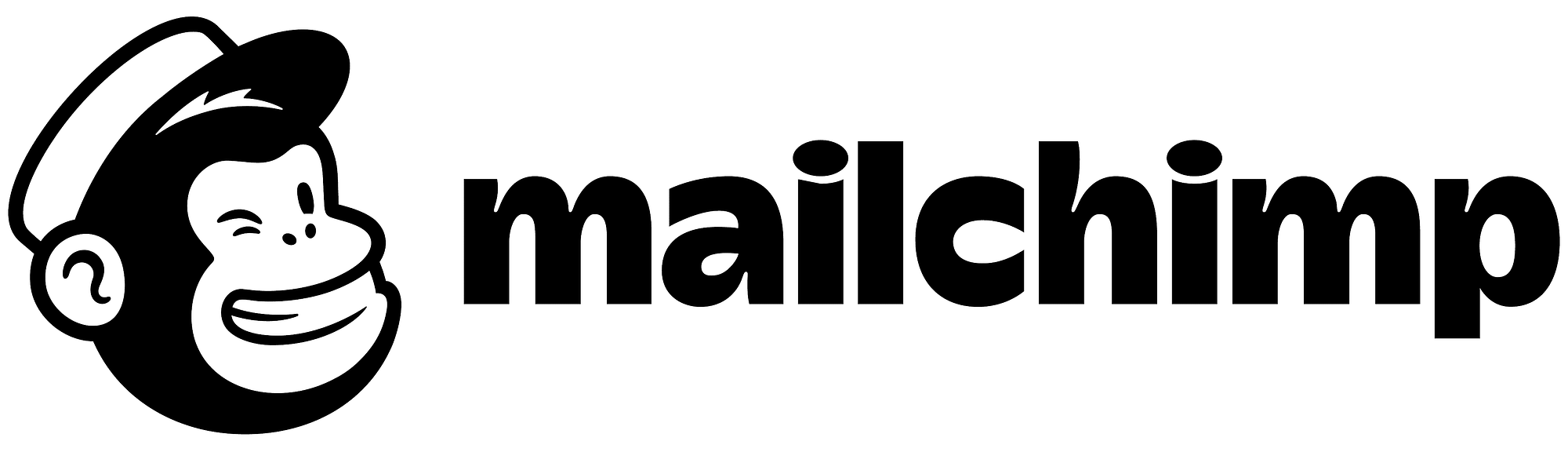Sender Review 2026: Pricing Value, Key Features & Ratings
Capterra, G2, Trustpilot, and Reddit to create an objective evaluation. Learn more about our review methodology
In practice, finding the right Email Marketing Platform often means weighing feature depth against simplicity and budget. This review examines Sender, a tool designed for small and growing businesses that combines newsletters, bulk emailing, automation, segmentation, transactional emails, and SMS marketing within a single interface.
It covers key features, pricing tiers, pros and cons, and overall value to help determine if Sender aligns with specific business needs.
What is Sender
Sender is a feature-rich email marketing platform built for small and growing businesses that want powerful tools without the hassle. It brings together automation, transactional emails, and API access in a clean, easy-to-use interface—no steep learning curve or enterprise-level complexity.
For teams that need room to grow without surprise price jumps, Sender offers the functionality and flexibility to scale at their own pace.
Sender Quick Summary
If you want a quick answer to ‘Is Sender the right platform for me?’, here’s our expert take for 2026:
- Features: Sender provides a robust toolkit, including email design with a drag-and-drop editor, pre-designed templates, automation workflows, signup forms, and transactional emails for system alerts. It also offers SMS marketing capabilities, allowing for a multi-channel approach to customer engagement.
- Pricing: Sender offers a generous free plan and tiered paid options to suit different business needs and budgets. The pricing structure is transparent and predictable, with no hidden fees.
- Pros and Cons: Sender’s advantages include its ease of use, comprehensive features, and affordability. Some users might find the limited third-party integrations a drawback compared to enterprise tools.
- User Experience: Sender prioritizes user-friendliness. The intuitive interface makes navigating the platform and creating email campaigns easy, even for beginners.
- Alternatives: Popular alternatives to Sender include Mailchimp for its extensive integrations, Brevo for its strong focus on transactional emails, and Omnisend for its ecommerce marketing features.
Scroll down for a detailed price and feature breakdown.
Sender Features Breakdown
Craft compelling email campaigns that grab attention and drive results with Sender’s intuitive drag-and-drop editor. No coding skills are required. Choose from a diverse library of professionally designed templates covering everything from newsletters and product announcements to holiday promotions.
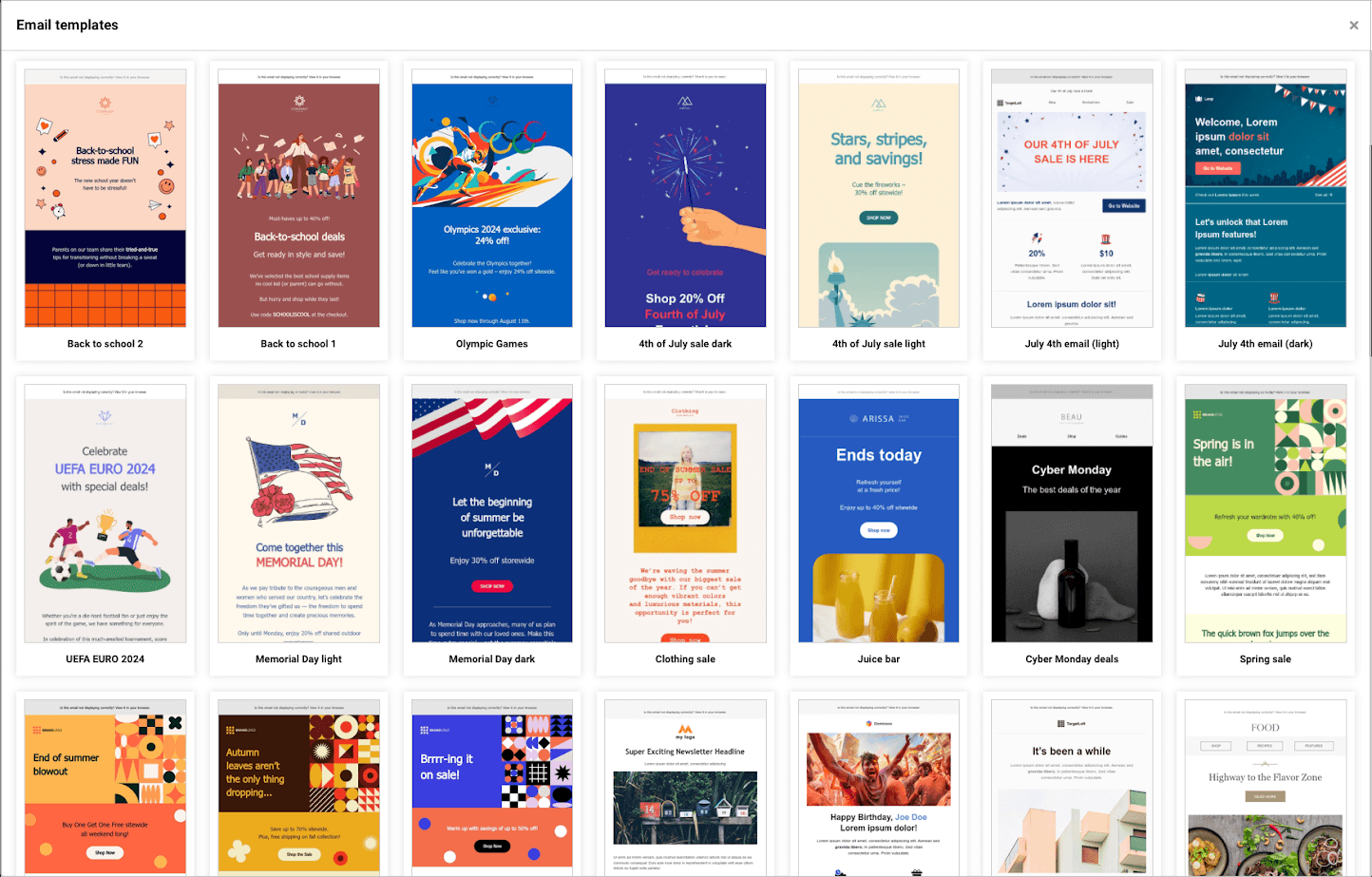
Alternatively, build your templates from scratch for complete creative control. Customize your emails with your brand’s logo, colors, and fonts to maintain a consistent brand identity and build recognition with your audience.
Personalize your messaging by incorporating subscriber data like names to create a more engaging and relevant experience that fosters stronger connections and boosts conversions. Schedule your emails to be sent at the optimal time for maximum engagement.
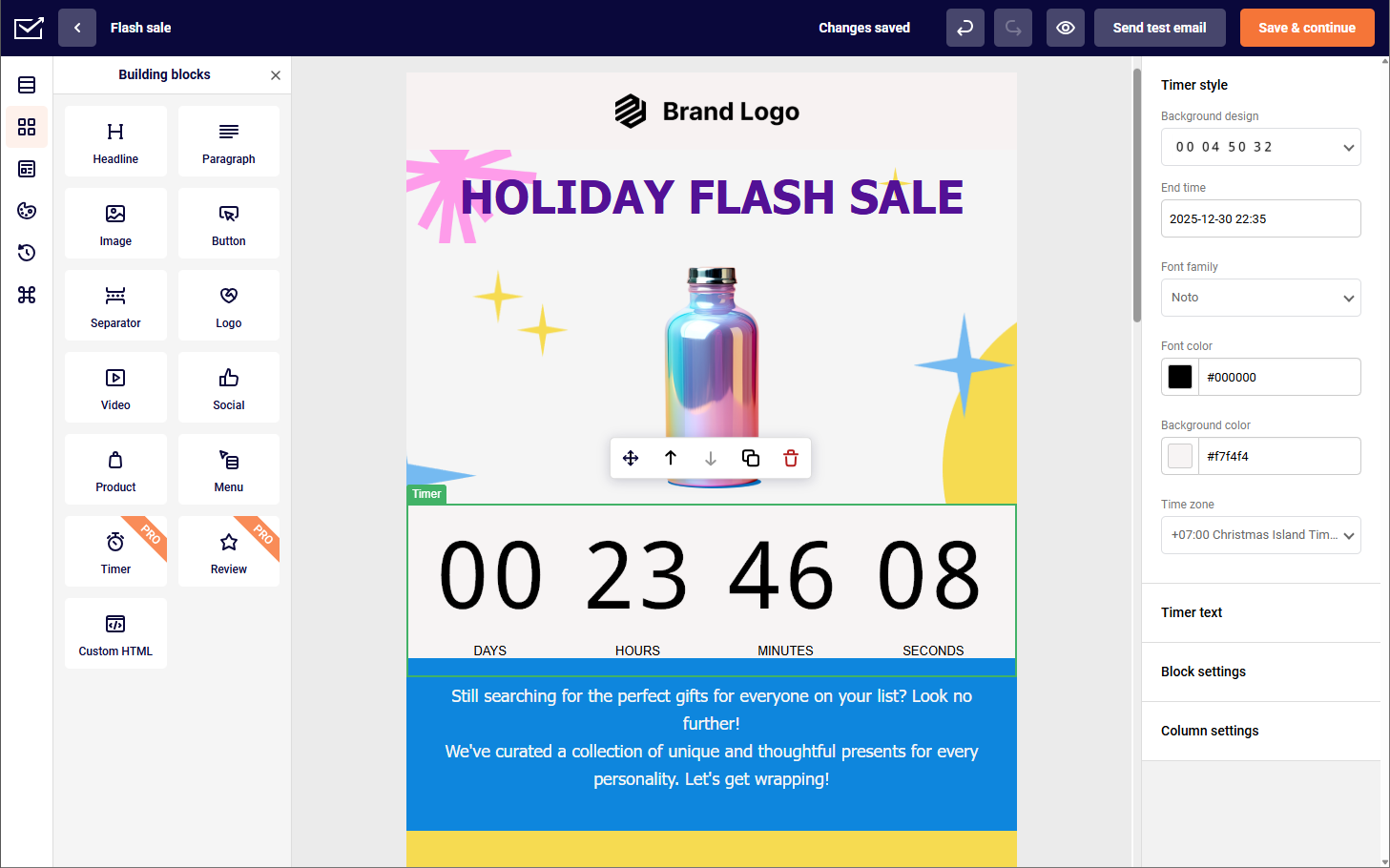
Key Points:
- Drag-and-drop editor for effortless email creation.
- A vast library of professionally designed, responsive templates.
- Smart scheduling to send emails at the right time.
- Subscriber segmentation for highly targeted campaigns.
- Real-time analytics to track opens, clicks, and conversions.
- Automated follow-up emails based on user behavior.
Sender’s email automation simplifies your email marketing. A visual automation builder streamlines workflow creation, while pre-built templates allow for quick campaign launches. Trigger emails based on events like sign-ups, purchases, or abandoned carts, and leverage behavioral targeting to personalize messaging based on user actions.
Time delays and conditional logic enable sophisticated automated sequences. Expand your reach with multi-channel automation, combining email and SMS for a truly comprehensive communication strategy.
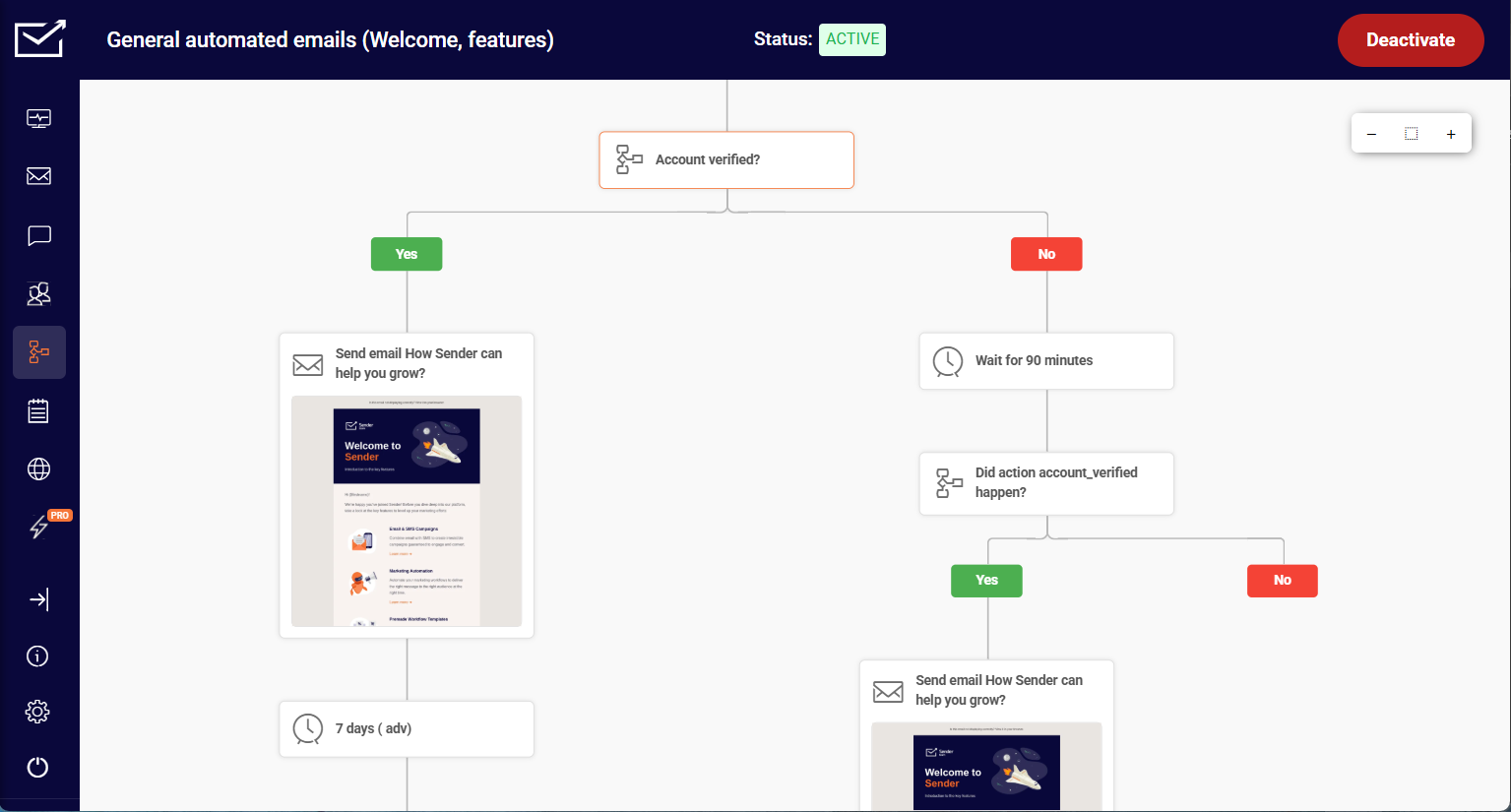
Key Points:
- Visual automation builder for intuitive workflow creation.
- Pre-built automation templates to launch quickly.
- Trigger-based emails (e.g., sign-ups, purchases, abandoned carts).
- Behavioral targeting based on user actions and preferences.
- Time-delay and conditional logic for advanced sequences.
- Multi-channel automation with email and SMS.
Streamline your communication infrastructure by managing all transactional emails directly within Sender, eliminating the need for third-party services. Trigger critical system alerts—such as password resets, order confirmations, and shipping notifications—via robust REST API or standard SMTP relay, ensuring reliable delivery for SaaS applications and ecommerce stores alike.
Maintain complete brand consistency across every customer touchpoint by designing professional receipts and alerts using the intuitive drag-and-drop builder. Leverage “Liquid” syntax to inject dynamic content, such as customer names or specific order details, and monitor performance through a unified dashboard that tracks delivery and engagement in real-time.
Key points:
- Native transactional email support included across all plans, including Free.
- Flexible integration options via REST API or standard SMTP relay.
- Dedicated sending infrastructure separates system alerts from marketing promos for high deliverability.
- Liquid syntax support enables deep personalization and dynamic content insertion.
- Real-time analytics track delivery, opens, and clicks for every system email.
- Support for large attachments up to 10MB, ideal for invoices and documents.
- Unified dashboard consolidates reporting for both marketing and transactional streams.
Create landing pages that turn clicks into sign-ups using Sender’s built-in landing page builder. Use the drag-and-drop editor to publish polished, mobile-friendly pages without coding—ideal for product launches, lead magnets, or limited-time promotions.
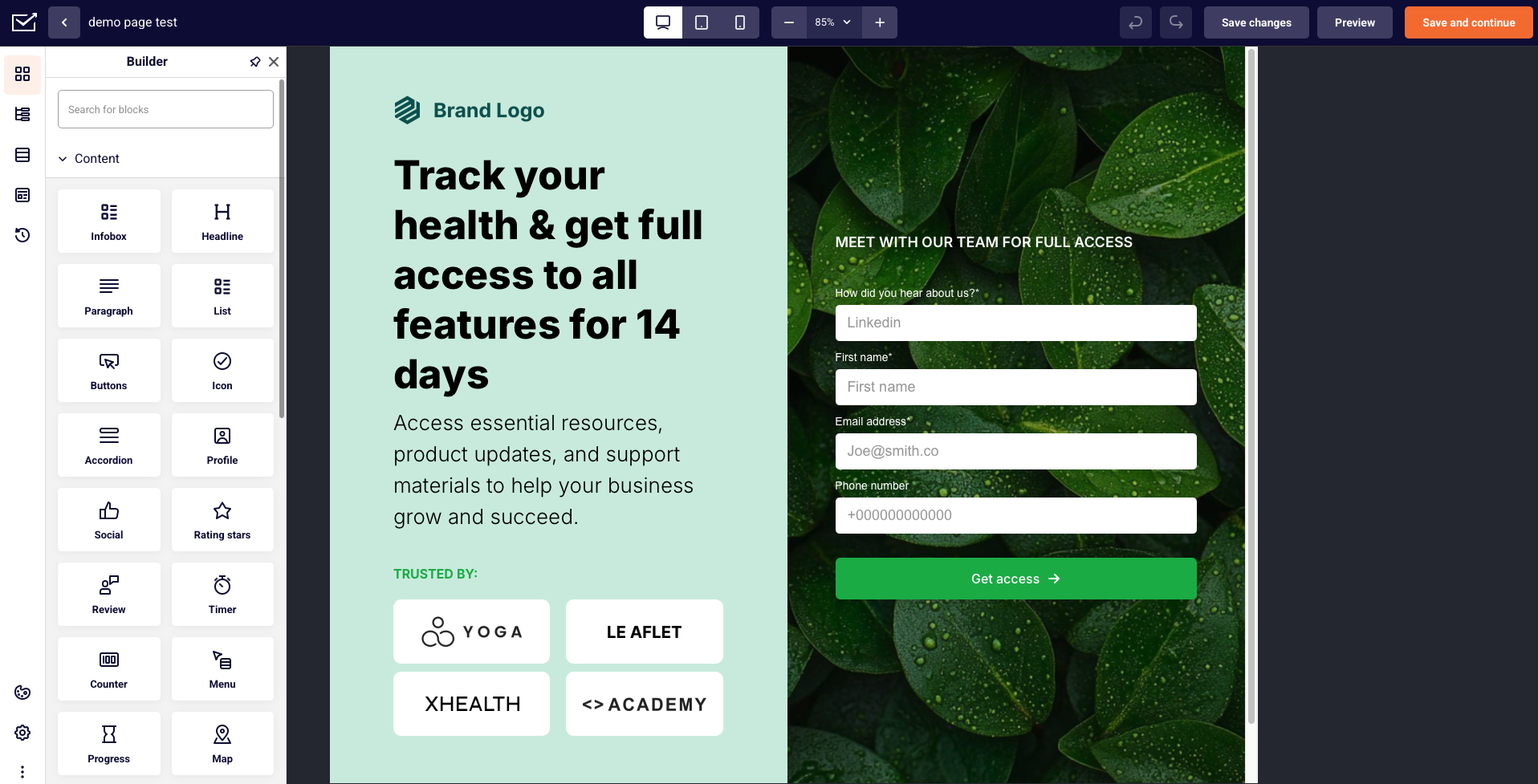
Capture leads with built-in forms that add new contacts to your audience right away, making it easy to follow up with automations. You can also adjust SEO settings (like page titles, meta descriptions, and tags) to help pages get discovered in search. Built-in reports track visitors, signups, and conversions so you can see what’s working.
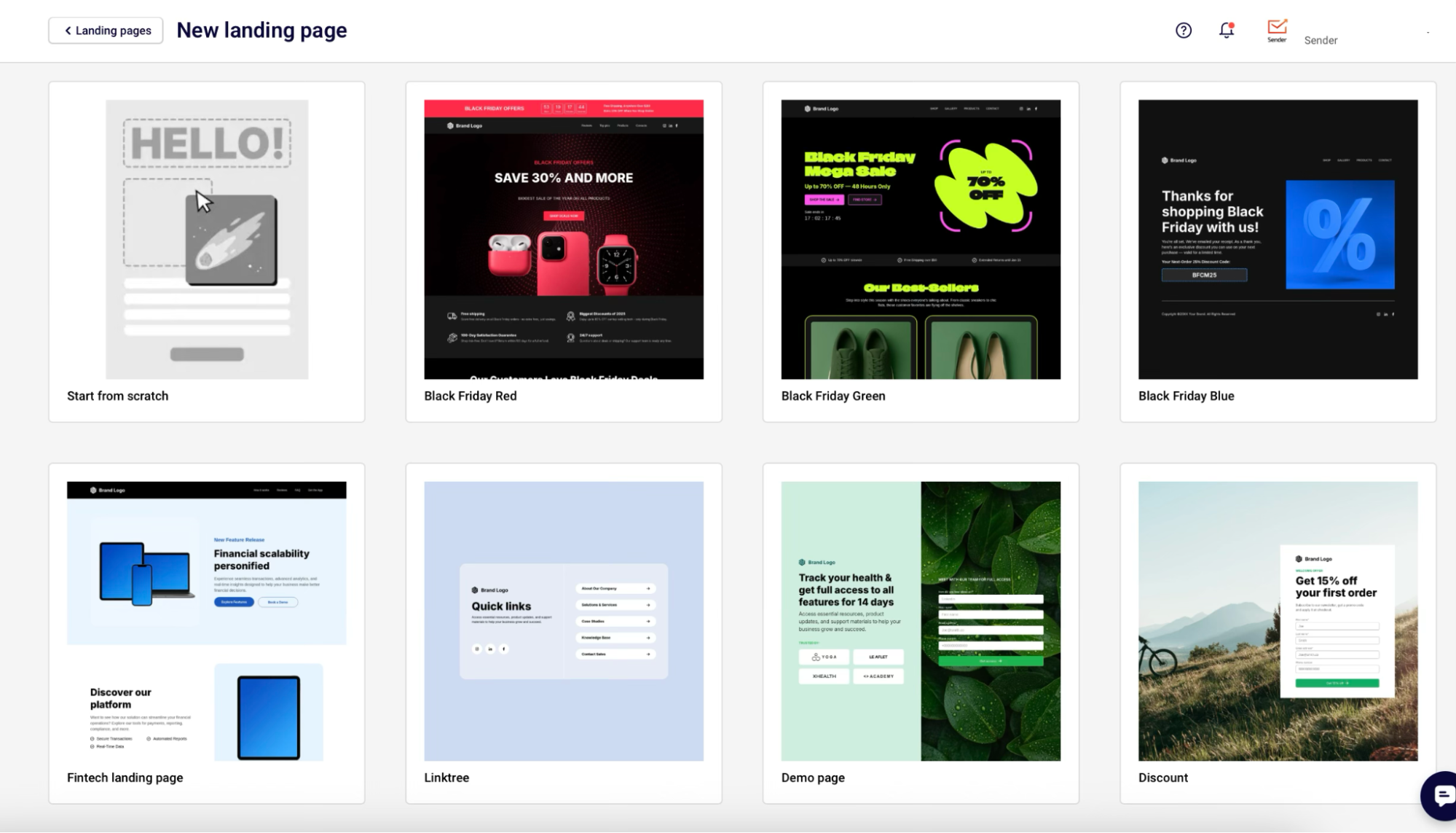
Key points:
- Intuitive drag-and-drop interface.
- Fully responsive designs automatically adjust layouts for mobile and desktop viewing.
- SEO customization options improve search engine visibility and organic reach.
- Pre-designed templates accelerate the creation of professional-looking pages.
- Real-time tracking monitors visitor traffic and conversion rates.
Expand your reach and grow your subscriber list organically with customizable forms and popups. Choose from a variety of pre-designed templates for any occasion – from simple newsletter sign-ups and engaging spin-to-win popups to seasonal promotions – and adapt them to your specific needs and design preferences.
Embed these forms seamlessly into your website, capturing leads directly from your site traffic. Create attention-grabbing popups strategically placed to maximize conversions without disrupting the user experience. Offer compelling incentives, such as exclusive content, special discounts, or free shipping, to encourage visitors to subscribe.
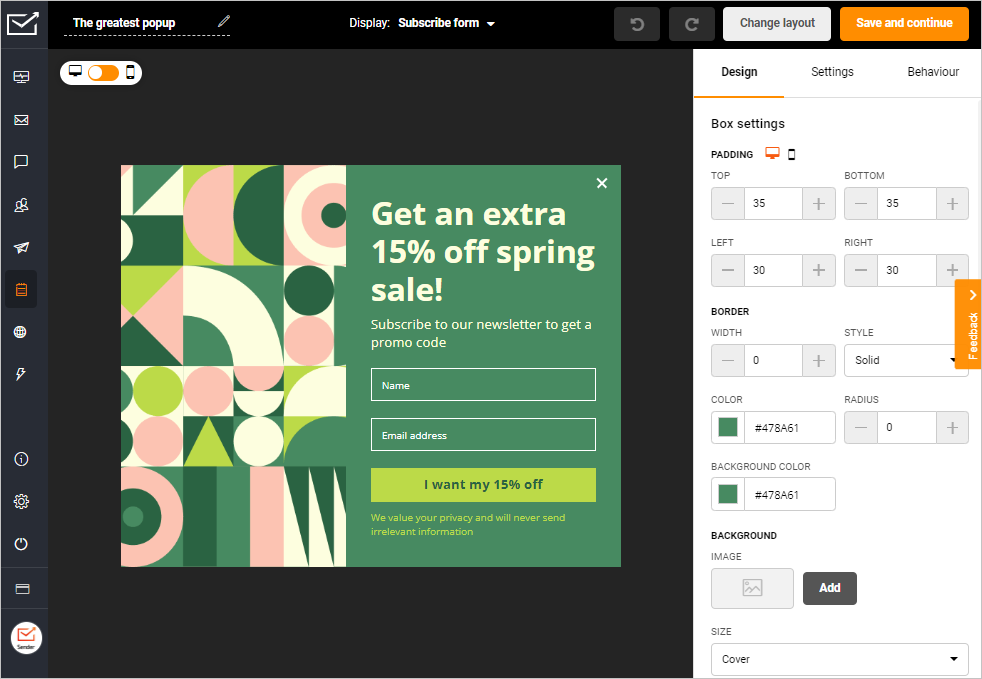
Key Points:
- Builder for creating beautiful forms and popups easily.
- Pre-designed templates for various needs and occasions.
- Seamless popups and forms integration into websites.
- Precise display rules and triggers for targeting specific audiences.
- Double opt-in to ensure a higher-quality subscriber list.
- CAN-SPAM Act and GDPR-compliant subscription forms and consent tracking.
Effectively organize and manage your growing subscriber list with Sender’s robust segmentation tools. Effortlessly import contacts from another platform, ensuring a smooth transition and minimizing manual data entry. Group subscribers based on demographics, like location or age, past purchase behavior, website activity, or engagement level with your emails.
Target specific segments with tailored email campaigns designed to resonate with their unique interests and needs, increasing relevance and improving overall campaign results. Regularly clean your list by removing inactive or bounced email addresses to maintain high deliverability rates and avoid spam filters.
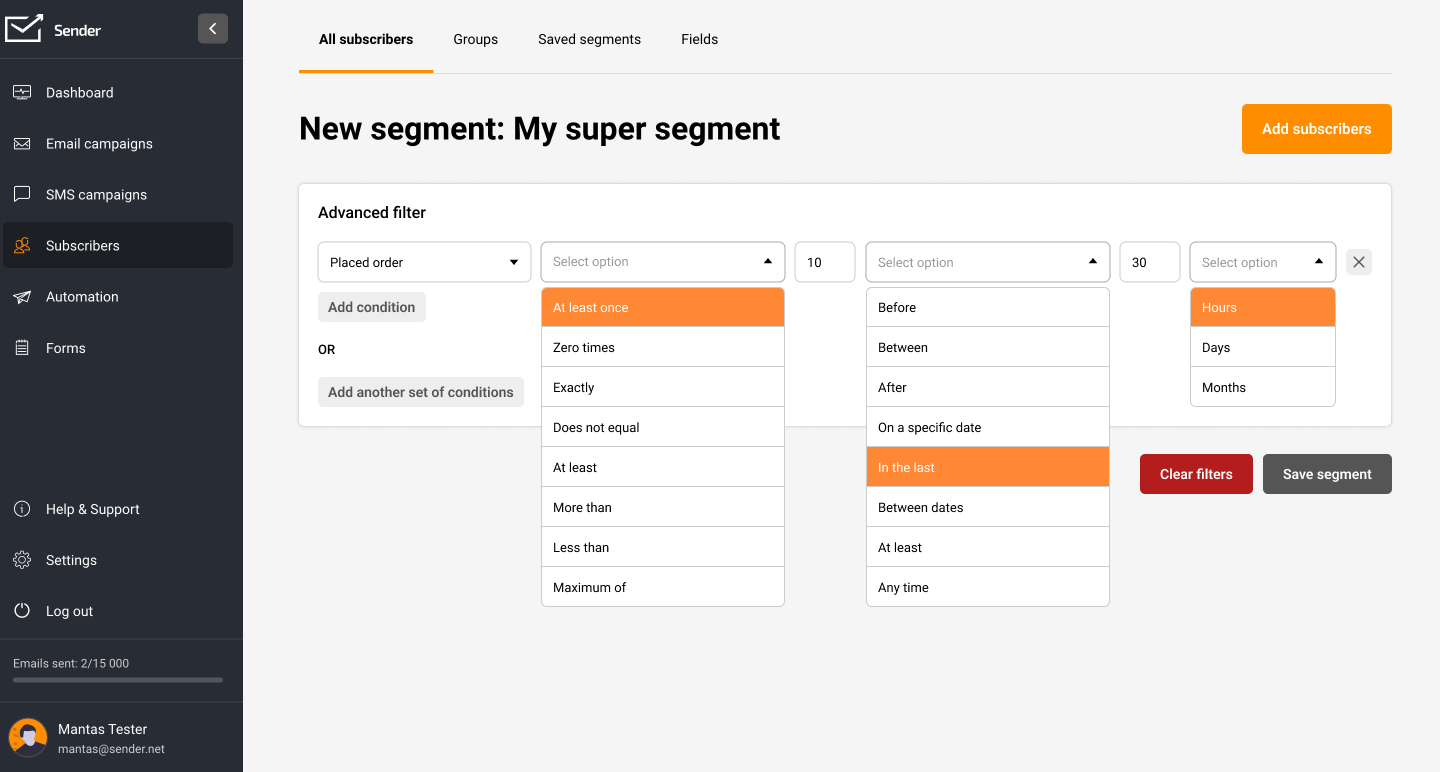
Key points:
- Easy-to-use contact management with custom fields.
- List segmentation based on demographics, behavior, or activity.
- A tagging system for better audience organization and targeting.
- Automated list cleaning to remove invalid or inactive contacts.
- Import contacts easily via CSV, API, or integrations.
Expand your reach and drive immediate engagement by integrating SMS directly into your automated marketing workflows. Combine email and text messaging into seamless omnichannel sequences to maximize conversion rates—for instance, automatically triggering a text follow-up if an important email remains unopened after a set period.
Ensure professional delivery and full compliance with built-in management for opt-outs and “STOP” replies, including complimentary Toll-Free Number (TFN) registration for US and Canadian audiences. Personalize every message using subscriber data to deliver time-sensitive updates and flash sales that capture attention instantly.
Key points:
- Seamless automation workflows combine email and SMS steps for maximum engagement.
- Automated compliance features handle unsubscribes and “STOP” replies instantly.
- Direct text campaigns designed to achieve high open rates and immediate visibility.
- Subscriber data allows for highly personalized messages using names or preferences.
- Flexible credit-based pricing model.
Easily connect Sender with the tools you already use and keep all your data in sync. With a powerful API and support for webhooks, Sender makes it easy for developers to build custom integrations with CRMs, ecommerce platforms, and other marketing tools.
You can automate workflows, send data in real time, and make sure everything works together smoothly — so Sender fits right into your existing tech stack without the headaches.
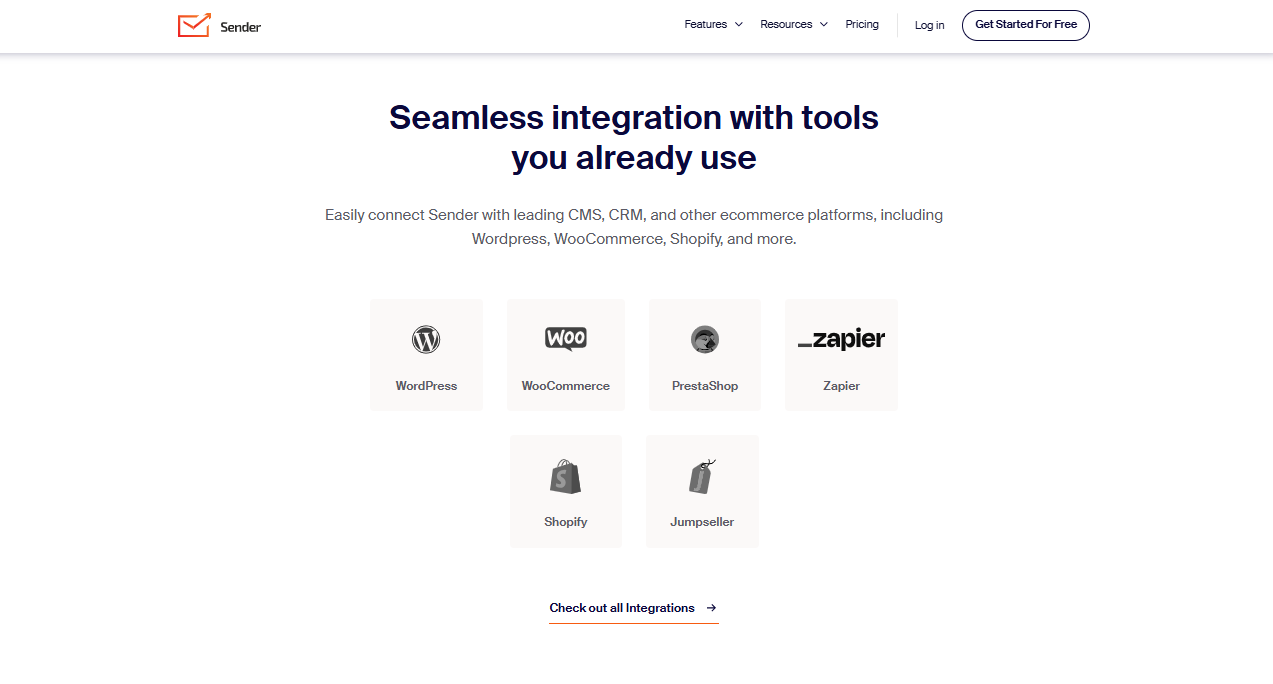
Key points:
- API access for custom integrations and advanced use cases.
- Plugins for popular CMS and ecommerce platforms (WordPress, WooCommerce, PrestaShop) for easy setup.
- Google Analytics compatibility via UTM parameters for campaign tracking.
- Webhooks for real-time data synchronization.
- Zapier integration to connect with 5,000+ apps without coding.
Gain valuable insights into the performance of your email campaigns with Sender’s detailed analytics and reporting tools. Track key performance indicators (KPIs) such as open rates, click-through rates, conversion rates, and unsubscribe rates to understand how your audience interacts with your emails — access ecommerce sales reports to directly correlate your email marketing efforts with revenue generation.
Visualize subscriber engagement with heatmaps, revealing which links and content areas capture the most attention. Identify which subject lines, content, and calls to action resonate most effectively with your target audience.
Use this data to optimize future campaigns for better engagement and return on investment. Monitor your deliverability rates to ensure your emails are reaching the inbox and not being flagged as spam.
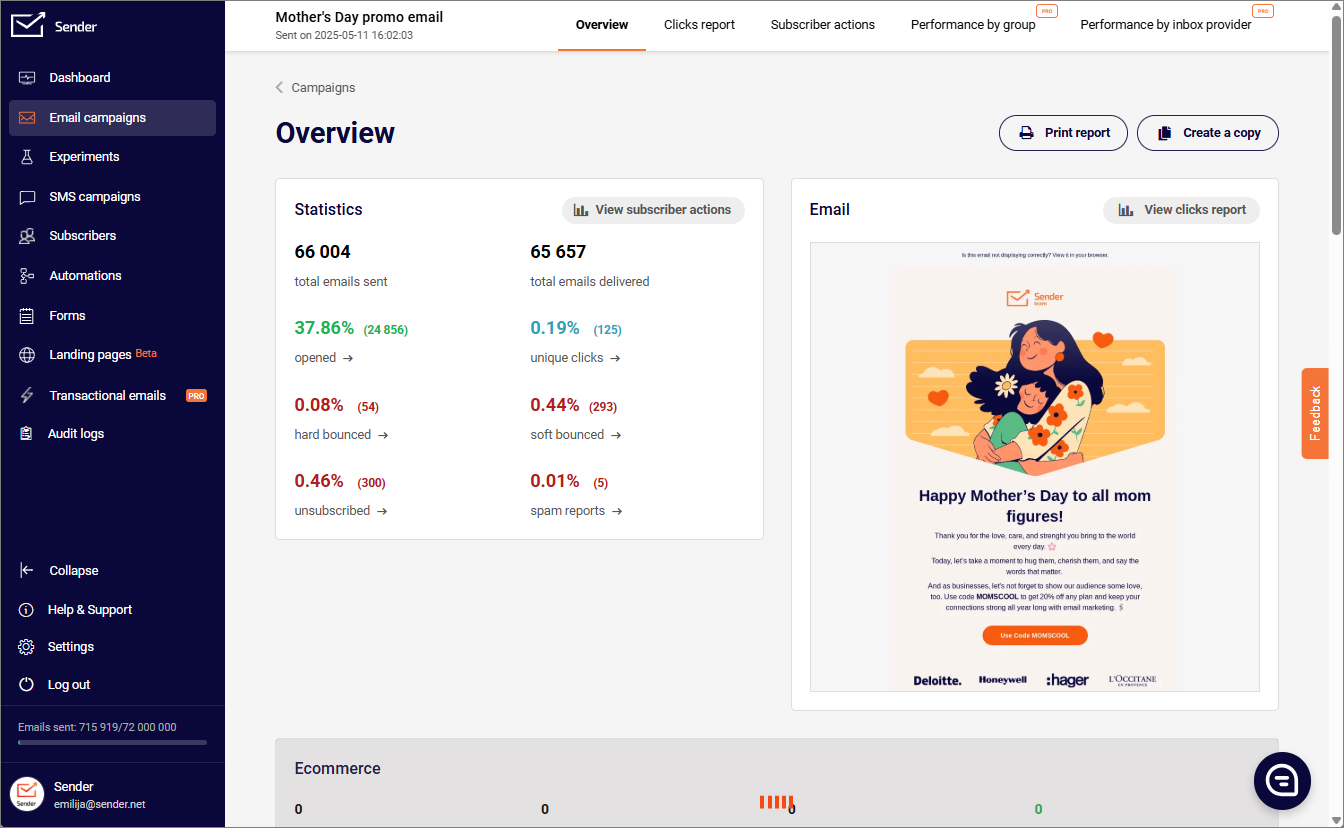
Key points:
- Real-time performance tracking (opens, clicks, bounces, unsubscribes).
- Visual dashboards for quick campaign insights.
- Heatmap to see exactly where subscribers engage.
- Link performance tracking to optimize CTAs and content.
- Exportable reports for sharing and deeper analysis.
- Ecommerce sales reports
Sender provides responsive and helpful customer support through multiple channels, ensuring you always have access to the assistance you need. Their comprehensive knowledge base offers many articles, tutorials, and FAQs to help you troubleshoot common issues and get the most out of the platform.
You can contact their friendly support team via email or live chat if you need personalized support. Benefit from their expertise and guidance to resolve any questions or technical difficulties quickly and efficiently, allowing you to focus on creating successful email campaigns.
Key points:
- 24/7 live chat support ensures help is always available when you need it.
- Fast response times with most queries answered in under a minute.
- 99% customer satisfaction rating highlights excellent service quality.
- Extensive Help Center with guides, tutorials, and FAQs for self-service support.
- Training videos available to help users learn and master Sender’s features.
- Dedicated migration assistance makes switching from other platforms hassle-free.
Sender Pricing
Plan
Free
Standard plan
Advanced
Summary
- Up to 2 500 subscribers
- Up to 15 000 monthly emails
- 24/7 email & chat support
- Up to 12 000 monthly emails
- 24/7 email & chat support
- Up to 24 000 monthly emails
- 24/7 email & chat support
Key Features
- Drag & drop editor
- Email automation builder
- Signup forms & pop-ups
- Access to all email & popups templates
- Segmentation
- SMS messaging
- No Sender branding
- Multi-user access
- Free SMS
- Animated countdown timers
- Advanced automation
- Priority support
- Dedicated IPs available
Free Forever Plan
Sender’s free plan is ideal for individuals and small businesses just starting with email marketing. It includes core features like email automation, the drag-and-drop editor, signup forms, landing page builder, transactional email, and 24/7 email and Live Chat support. This plan allows up to 2,500 subscribers and 15,000 monthly email sends.
Standard Plan
The Standard plan caters to growing businesses that need more sending capacity and advanced features. It includes everything in the free plan, plus additional features like SMS messaging, increased sending limits, and multi-sender access. This plan allows up to 5,000 subscribers and 60,000 monthly email sends.
Advanced Plan
Designed for businesses with extensive lists and demanding marketing needs, the Professional plan offers increased sending capacity, priority support, and advanced automation features, including free SMS, animated countdown timers to create urgency, review blocks for showcasing social proof, and more complex workflow options.
This plan allows up to 10,000 subscribers and 120,000 monthly email sends, along with priority support for faster response times. Dedicated IPs are also available for enhanced deliverability.
Enterprise Plan
The Enterprise plan is tailored to large businesses with high-volume sending requirements and complex workflows. It includes unlimited emails, a dedicated success manager for personalized guidance, advanced user permissions for granular control, and a service level agreement for guaranteed uptime and performance.
Additional features include activity logs for auditing, SSO (SAML v2) for secure access, and phone support for immediate assistance. The plan also offers custom features and flexible pricing based on your specific needs. Contact Sender’s sales team to discuss subscriber and sending limits for this custom plan.
Sender Pros and Cons
- Generous free plan
- Easy-to-use interface
- Advanced automation tools
- Native Transactional Email support (API/SMTP)
- High email deliverability
- Affordable paid plans
- Landing page builder
- Responsive customer support
- Free plan includes Sender branding
- Fewer third-party app integrations
- Lacks built-in CRM features
What People Love about Sender
Sender offers robust email marketing features at competitive prices, making it an attractive alternative to industry giants. Its free plan is exceptionally generous, allowing for up to 2,500 subscribers and 15,000 emails per month — more than Mailchimp, Brevo, or Omnisend’s free offerings.
Beyond the free tier, Sender’s paid plans remain cost-effective as your contact list grows, offering greater scalability without the steep price jumps seen in competitors. For example, Sender’s paid plans start as low as $7/month for up to 1,000 subscribers, while Mailchimp ($45/month), and Omnisend ($14/month) charge twice or even four times more for comparable subscriber counts.
Areas for Improvement
While Sender offers many advantages, it does have some limitations. The free plan includes Sender branding, which some users may find undesirable. Another drawback is the current lack of a built-in CRM, though it integrates with third-party CRMs.
Compared to platforms like Mailchimp or Omnisend, Sender has fewer direct integrations with third-party apps. Finally, Sender doesn’t offer built-in CRM functionalities. Though, these gaps can be bridged using Zapier to connect with third-party apps and external CRM systems.
Is Sender the Right Service for You?
Best For
Not Recommended For
Small-to-Medium Businesses & Startups
- Competitive pricing and scalable plans make it a budget-friendly choice for small and growing businesses.
- Intuitive email marketing, automation, and reporting tools allow small teams to manage all their essential marketing tasks.
Cold Outreach Agencies
- Strict permission-based policies prohibit sending to purchased or scraped lists, leading to potential account suspension for cold emailing activities.
- Lacks specialized features designed for high-volume cold sales prospecting, such as multi-step sales cadences and dedicated server warm-up tools.
Bloggers & Content Creators
- Creating and sending visually appealing newsletters is effortless with Sender’s user-friendly interface and design features.
- Features like segmentation and personalization help foster deeper connections with readers.
Large Enterprises
- Not focused on robust, enterprise-grade solutions of large enterprises.
- Features like advanced user roles and permissions, often necessary for large teams, are not as well-developed.
Ecommerce Businesses
- Seamless integrations with major platforms like Shopify and WooCommerce streamline product data synchronization and customer tracking.
- Powerful pre-built automation workflows enable effective abandoned cart recovery sequences and post-purchase follow-up campaigns to drive revenue.
Affiliate Marketers
- Content policies generally restrict campaigns whose primary purpose is pushing direct third-party affiliate links without providing substantial value-added content.
- Aggressive affiliate marketing tactics can negatively impact deliverability reputation, making the platform unsuitable for business models relying primarily on direct affiliate linking.
Who should Use Sender
Sender shines for small businesses, startups, bloggers, and content creators seeking a user-friendly yet powerful email marketing platform. Its generous free plan, competitive pricing, and intuitive features make it ideal for building an email list and engaging subscribers.
Sender simplifies email marketing tasks, from newsletter creation to automation, without sacrificing core functionalities like deliverability and analytics. It’s a perfect starting point for beginners and a cost-effective solution for growing businesses.
Not Ideal for
Sender is not designed for cold outreach or direct affiliate marketing, as strict policies prohibit the use of purchased or non-permission-based lists. Additionally, it is not a standalone enterprise CRM; while it integrates seamlessly with major platforms like Salesforce, large corporations requiring built-in sales pipelines or complex user permissions may find the interface too streamlined.
Sender’s User Reviews
Sender consistently receives positive user reviews praising its intuitive interface, affordability, and excellent customer support. Users highlight the platform’s ease of use, even for beginners, and its robust features, particularly automation and deliverability. The generous free plan is frequently commended, making Sender a popular choice for budget-conscious users.
Sender is often praised for its ease of use, making it a go-to email marketing tool for beginners and experienced marketers alike. Its drag-and-drop editor, ready-to-use templates, and simple automation features allow users to set up campaigns without any technical hassle.
One user on G2 highlighted this by saying, “The built-in email designer is very intuitive and easy to use/navigate with some nice templates to choose from.” Another user on Capterra mentioned, “It is very easy to use and allows fast sending of mass mail even for small businesses,” emphasizing how Sender helps streamline communication even for smaller teams.
A different user on Capterra shared their smooth transition from another tool, saying, “Sender was not far off, and transitioning to it was really easy when making e-mails.” These reviews reflect how Sender removes complexity from email marketing, helping users focus more on their message and less on the mechanics.
Sender offers a gentle learning curve, making it accessible even for those new to email marketing. The platform is designed to be intuitive, so users can get up and running quickly without needing extensive tutorials or prior experience.
One user on Capterra shared, “It is very easy to use and allows fast sending of mass mail even for small businesses/small club like us,” highlighting its simplicity even for non-technical users. Another reviewer on G2 noted, “With an easy-to-use interface, setting up a campaign is much easier and faster,” emphasizing that beginners can quickly navigate the platform and start creating campaigns without hassle.
A different user on Capterra also praised Sender’s user-friendly design, saying, “The features and how easy it is to implement change, and the software itself seemed to be very intuitive and very, very easy to understand and follow.” These experiences show that Sender’s learning curve is minimal, allowing users to focus on growing their business instead of figuring out complicated software.
Users consistently praise Sender for its simplicity, functionality, and value — making it a go-to email marketing platform for businesses of all sizes. From campaign creation to delivery tracking, the platform offers a seamless experience that supports both beginners and experienced marketers.
One G2 reviewer shared, “We have used a handful of email sending platforms and Sender has been the best overall and most simple to use. The built-in email designer is very intuitive with nice templates to choose from.” On Capterra, another user noted, “It is very easy to use and allows fast sending of mass mail even for small businesses or small clubs like us.”
Flexibility is also a recurring theme among users. As one Capterra reviewer put it, “The pay-as-you-go option gives me the flexibility I need. I can top up emails as required — this system is a deal maker for me.” So Sender clearly delivers on both usability and performance.
Sender vs. Other Platforms
Sender shines as a powerful yet affordable email marketing platform, offering robust features often locked behind higher price tiers in Mailchimp.
Boasting intuitive design and deliverability-focused infrastructure, Sender empowers businesses to create, send, and analyze effective email campaigns without breaking the bank. It provides advanced automation, detailed analytics, and seamless integrations, making it a superior choice for businesses seeking maximum value.
Key Differences:
- Mailchimp: Offers broader name recognition and a bigger list of integrations.
- Sender: Provides superior deliverability, advanced automation at lower costs, and 24/7 top-notch customer support.
- Pricing: Sender offers significantly more affordable plans and a more generous free tier compared to Mailchimp.
Sender overshadows Brevo as a user-friendly and cost-effective email marketing platform, packing powerful features into an intuitive interface. While Brevo offers a broader suite of marketing tools, Sender focuses on delivering exceptional email marketing capabilities at a fraction of the cost.
Its superior deliverability, advanced automation workflows, and responsive customer support make Sender the ideal choice for businesses seeking maximum email marketing ROI without the unnecessary complexity and expense of Brevo.
Key Differences:
- Sender: Provides exceptional deliverability rates, ensuring your emails consistently reach the inbox.
- Brevo: Offers additional marketing tools like SMS marketing and CRM functionalities, but at a significantly higher price.
- Pricing: Sender’s pricing is substantially more competitive than Brevo’s, offering greater value, especially for growing businesses.
Sender stands out as a streamlined and budget-friendly alternative to ActiveCampaign, delivering powerful email marketing capabilities without the steep learning curve or premium price tag. While ActiveCampaign is renowned for its sophisticated CRM and sales automation features, Sender focuses on what matters most: exceptional deliverability, intuitive design, and advanced automation at an accessible price point.
For businesses seeking effective email marketing without the complexity of an all-in-one sales suite, Sender is the smarter choice. It offers essential automation workflows, detailed analytics, and 24/7 customer support—without paying for CRM features you may never use.
Key Differences:
- Sender: Delivers a user-friendly interface with powerful email marketing features, excellent deliverability, and quick setup—perfect for businesses focused on email campaigns.
- ActiveCampaign: Provides an extensive CRM and sales automation platform with advanced segmentation, but comes with a steeper learning curve and higher complexity.
- Pricing: Sender offers dramatically lower pricing and a generous free tier, making it ideal for budget-conscious businesses, while ActiveCampaign’s pricing reflects its broader CRM-focused feature set.
- Hands-on testing across multiple email marketing tools
- Fair comparisons using a unified evaluation process
- Insights verified with real user reviews from trusted sources
- No sponsorships or affiliate ties
- Clear, unbiased scoring and methodology