If you’ve ever tried scaling your marketing or sales with HubSpot, you’ve probably experienced a one-two punch—by the platform’s price and complexity.
HubSpot is strong, there’s no doubt about it—it combines CRM (Customer Relationship Management), email automation, landing pages, and analytics into one polished ecosystem with all the features most growing businesses need. That said, this package comes at a steep cost once your contact list grows or you need features like advanced reporting and A/B testing.
The good news? There’s no shortage of email marketing tools that match HubSpot’s functionality without the enterprise price tag or clutter. Whether you’re after simpler automation, affordable CRM systems, or a cleaner all-in-one marketing platform, this guide walks through the best HubSpot CRM alternatives worth considering in 2026.
The 30-Second Verdict: Which HubSpot Alternative Should You Choose?
If you need a rapid answer, here are our expert-recommended picks for 2025 based on distinct business needs:
- Best All-Around Value: Sender—Delivers powerful email marketing, automation, SMS, and landing pages at a fraction of HubSpot’s cost, with a generous free plan and no feature gating.
- Best for Ecommerce Automation: Sender—Deep Shopify/WooCommerce sync, cart recovery sequences, and revenue tracking baked in at an unbeatable price point.
- Best for Budget & High Volume: Brevo—Pay for email volume instead of contact count, making it extremely cost-efficient for large lists with multichannel messaging (SMS, WhatsApp, email, chat) built in.
Scroll down for a side-by-side price and feature breakdown.
Why Consider HubSpot Alternatives
Here are some well-supported reasons (from real user reviews) to consider CRM alternatives to HubSpot CRM:
- Escalating costs as you scale. As one user put it: “The only real downside is cost — especially as your database grows or you add features like advanced reporting or A/B testing.” Users frequently cite how HubSpot’s pricing jumps steeply once you need more contacts, workflows, or analytics.
- Key features locked behind higher tiers. Some basic but vital tools (A/B testing, cloning, multi-branch workflows) are gated until you pay top tiers. That forces small teams to either overpay or live with limitations.
- Steep learning curve & complexity. Many new users complain about needing time and training to master HubSpot’s terminology and structure. One user noted the “unnecessary use of specialized, long-winded jargon” that adds friction.
- Gaps or limitations in reporting/custom dashboards. One user shared: “The reporting capabilities can feel restrictive … building more advanced, cross-object dashboards or custom attribution views.” Capterra reviews also mention limited forecasting tools and occasional bugs.
- Comparatively low deliverability. As noted by a handful of users, HubSpot’s deliverability can be unpredictable at times—which isn’t something you want from your email marketing software;
- User interface overload & feature sprawl. Some users feel the platform is overwhelming with too many options, modules, and nested menus. On Reddit, a few complain about missing simple capabilities (e.g. custom “timestamp” properties) and gaps in CMS features.
- Issues with specific integrations or modules. A user reported that Zoom integration requires mandatory registration—meaning attendees must register twice. Others cite glitches or limitations in ticketing, merging, and visibility in HubSpot’s Service module.
HubSpot Competitors — A Quick Comparison Table
| Sender | Lean email + sales automation for SMBs | $7/month | Per contact (email volume based) | Free plan |
| ActiveCampaign | Advanced automation + CRM blend | $15/month | Per contact | 14-day free trial |
| Salesforce | Enterprise teams + service support | $25/month | Per user | Free trial |
| Pipedrive | Sales-focused CRM / pipeline | $16/month | Per user | 14-day free trial |
| Zoho CRM | Integrated service & operations stack | $16/month | Per user | Free or free trial |
| Ontraport | Full business automation software + membership | $24/month | Per contact | Free 14-day trial |
| EngageBay | All-in-one for SMBs | $13/month | Per contact | Free plan (with limits) |
| Brevo | Automation + funnels | $10/month | Per contact (email volume based) | Free plan |
| GetResponse | Funnels + landing pages + email | $12/month | Per contact | Free 14-day trial |
| Mailchimp | Email-first all-rounder | $13/month | Per contact | Free plan (limited)/Free 14-day trial |
| Freshsales | CRM with AI insights | $9/month | Per user | Free 21-day trial |
Quick Picks: Find the Perfect HubSpot Alternative Fast
Use this list to quickly match your business needs with the right platform:
- Best Free Plan: Sender (2,500 contacts, 15,000 emails/month, full automation access with no time limit.)
- Best for Ecommerce: Sender (Native Shopify/WooCommerce sync, cart abandonment flows, and revenue tracking included.)
- Best for Startups/SMBs: EngageBay (All-in-one CRM, marketing, helpdesk, and live chat under one affordable license.)
- Best Budget Option: Brevo (Send-based pricing instead of contact count—scales affordably with multichannel messaging built in.)
- Best for Enterprise/Agencies: Salesforce (Unmatched customization, Einstein AI, and deep multi-department orchestration for complex organizations.)
- Best for Advanced Automation: ActiveCampaign (Split-test entire workflow branches, predictive sending, and granular behavioral triggers.)
- Best Sales-Focused CRM: Pipedrive (Visual pipeline management, AI sales assistant, and activity-driven deal tracking.)
- Best for Webinars & Funnels: GetResponse (Prebuilt conversion funnels with landing pages, email, payments, and native webinar hosting.)
11 Best HubSpot Alternatives Reviewed
Now that you have a superficial idea of the tools, let’s take a deeper look at each of them:
1. Sender — Best Email Marketing Platform for Automation
Sender is a lightweight email & SMS marketing automation platform built for speed: visual workflows, ecommerce triggers, and pop-ups that work (time, scroll, exit-intent).
Out of the box, you can automate email marketing for abandoned carts from Shopify/WooCommerce, with cart and revenue tracking baked in—rare at this price point. The free plan is unusually generous for testing (2,500 contacts / 15,000 emails), and the popup/forms builder supports granular targeting without extra tools.
One thing to note: ecommerce events (cart/purchase) come from native store integrations, so you’ll want to connect your shop first to get those triggers working. If you’re migrating simple HubSpot workflows, this HubSpot alternative’s visual builder and ecommerce actions cover the most common plays without the bloat.
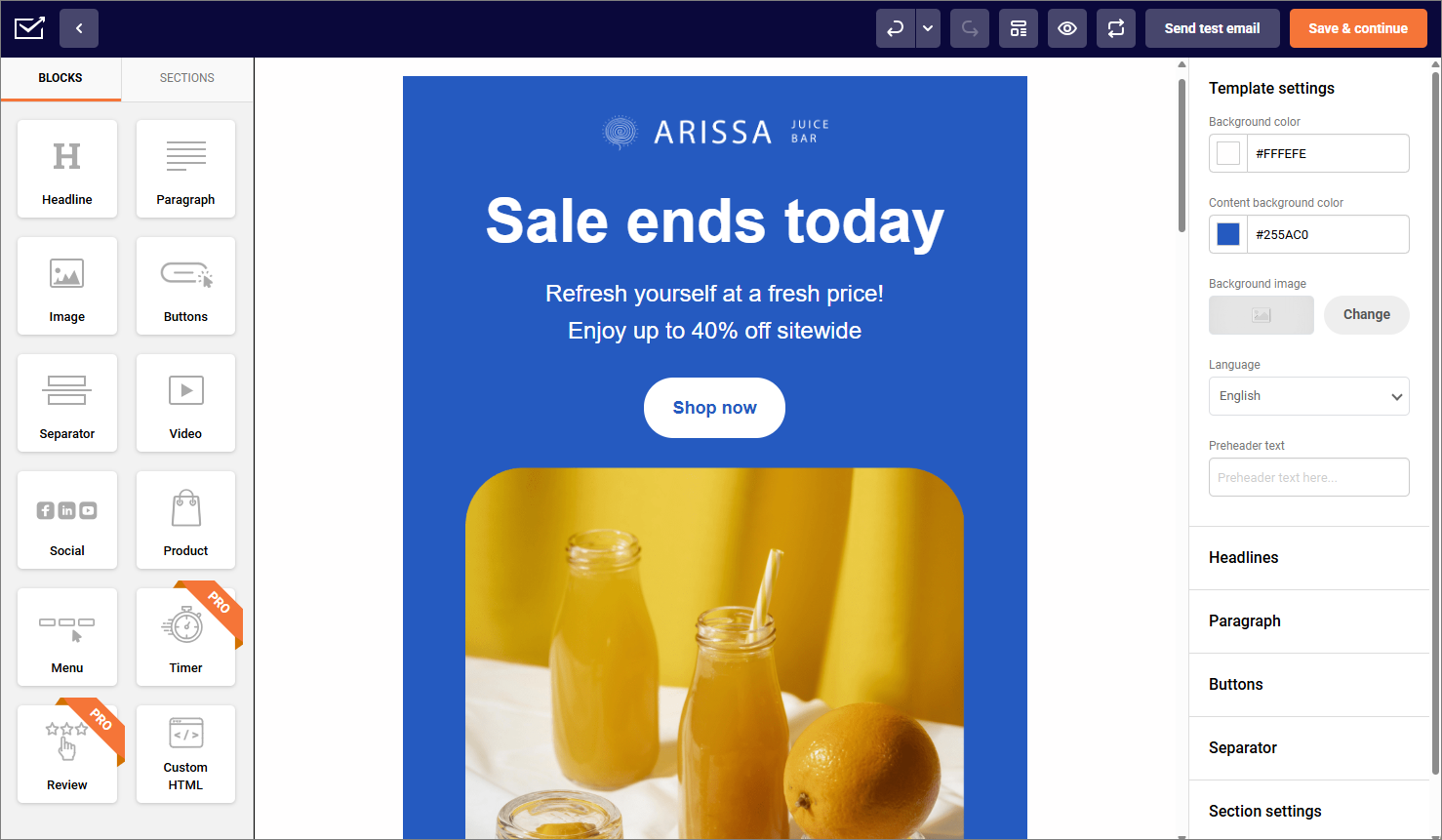
Key Features
- Visual automation builder. Drag-and-drop workflows that connect emails, SMS, and triggers—no coding needed for abandoned carts or reactivation flows.
- Ecommerce integrations. Deep Shopify and WooCommerce sync for product recommendations, revenue tracking, and cart recovery sequences.
- Smart popups & forms. Advanced targeting by time, scroll depth, or exit intent—capture leads before they leave your site.
- Detailed reporting. Track deliverability, conversions, and per-campaign ROI without external analytics tools.
Pros & Cons
- Generous free plan with advanced automations (rare among competitors).
- Clean, intuitive interface that runs fast even on large campaigns.
- Built-in popups, SMS, landing page builder and ecommerce tracking—no third-party plugins required.
- Sender branding in free plan.
- SMS messaging available only in paid plans.
HubSpot vs. Sender
HubSpot offers a massive all-in-one CRM capabilities and marketing suite, but most automation, analytics, and A/B testing tools are paywalled behind high-tier plans. Unlike HubSpot’s tier-locked tools, Sender includes automations on every plan, even free.
For small and mid-size businesses that don’t need full CRM depth, Sender replicates HubSpot’s marketing features with simpler setup, faster loading, and no usage-based cost surprises.
Key Advantages over HubSpot
| Feature | HubSpot | Sender | Winner |
| Free Plan Contacts | 1,000 | 2,500 | Sender |
| Starting Price | $11/month | $7/month | Sender |
| Deliverability Rate | 80% | 99.3% | Sender |
| SMS Marketing | Add-on, expensive | Included on all paid plans | Sender |
| Customer Support | Ticket/email support; live chat only on paid tiers | Instant support | Sender |
| Automation Builder | Powerful but locked behind higher paid tiers | Visual automation builder on all plans | Sender |
| Landing Pages | Included, but with HubSpot branding on free plan | Included with no branding | Sender |
| Market Experience | Established (2006) | Newer platform (2012) | HubSpot |
| Pricing Transparency | Add-ons can increase cost quickly | No hidden fees | Sender |
See why businesses choose Sender:
2. ActiveCampaign — Advanced Marketing Automation & CRM
ActiveCampaign excels at deep, test-friendly automation. You can split-test entire branches (not just emails), mix conditional/split actions, and use “Goals” to jump contacts ahead—handy for avoiding automation dead-ends.
Newer “Autonomous Marketing/Active Intelligence” branding aside, the real advantage of this HubSpot alternative is still its granular triggers, conditional content, and branch-level testing that speed up iteration without rebuilding flows.
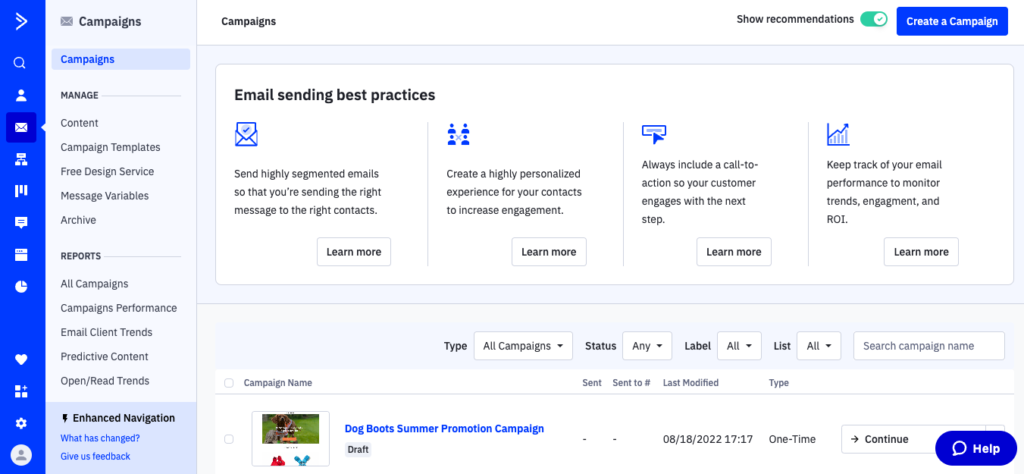
Key Features
- Split automations. A/B test automation branches to optimize customer journeys in real time.
- Goal tracking. Automatically move contacts ahead when they meet preset conditions—great for complex funnels.
- Predictive sending. AI analyzes past engagement to send messages at the optimal time.
- Sales & marketing sync. Unified CRM and automation keep pipelines and campaigns connected seamlessly.
Pros & Cons
- Exceptionally deep automation features and branch testing.
- Unified CRM and marketing data improve personalization.
- Reliable deliverability backed by years of infrastructure tuning.
- Steeper learning curve for beginners due to feature depth.
- Pricing scales quickly as contact lists grow.
- Reporting dashboards feel dated and fragmented.
HubSpot vs. ActiveCampaign
In the ActiveCampaign vs. HubSpot discussion, both platforms appear to offer robust automation, but they differ in focus. HubSpot is CRM-first, integrating marketing with sales pipelines and content hubs.
ActiveCampaign centers on automation depth—split paths, conditional logic, and predictive sending—at mid-tier pricing. In short, ActiveCampaign suits hands-on marketers; HubSpot benefits structured teams ready to invest in an integrated CRM solution.
Key Advantages over HubSpot
| Feature | HubSpot | ActiveCampaign | Winner |
| Free Plan Contacts | 1,000 | No permanent free plan | HubSpot |
| Starting Price | $11/month | $15/month | HubSpot |
| Deliverability Rate | 80% | 92% | ActiveCampaign |
| SMS Marketing | Add-on | Add-on (cheaper than HubSpot) | ActiveCampaign |
| Customer Support | Ticket/email; chat on paid tiers | Solid customer support with faster chat support | ActiveCampaign |
| Automation Builder | Powerful but locked behind higher-priced tiers | Extremely advanced on all paid plans | ActiveCampaign |
| Landing Pages | Included, branding on free plan | Not included on lower tiers | HubSpot |
| Market Experience | Established (2006) | Established (2003) | ActiveCampaign |
| Pricing Transparency | Add-ons can make costs rise quickly | More predictable pricing | ActiveCampaign |
3. Salesforce — Enterprise CRM with Customer Support
Salesforce‘s Service Cloud pairs case/sales management, knowledge, and omnichannel with AI (Einstein Copilot/Agentforce) that can execute multi-step actions via standard/custom “actions.”
Combined with Flow/Orchestration, you can automate repetitive tasks and expose embedded chat/self-service on your site.
In practice, the magic compounds when Data Cloud unifies customer data—letting AI and automations act on a 360 profile.
Caveats: top-shelf capability demands admin time and often add-ons; design for governance early.
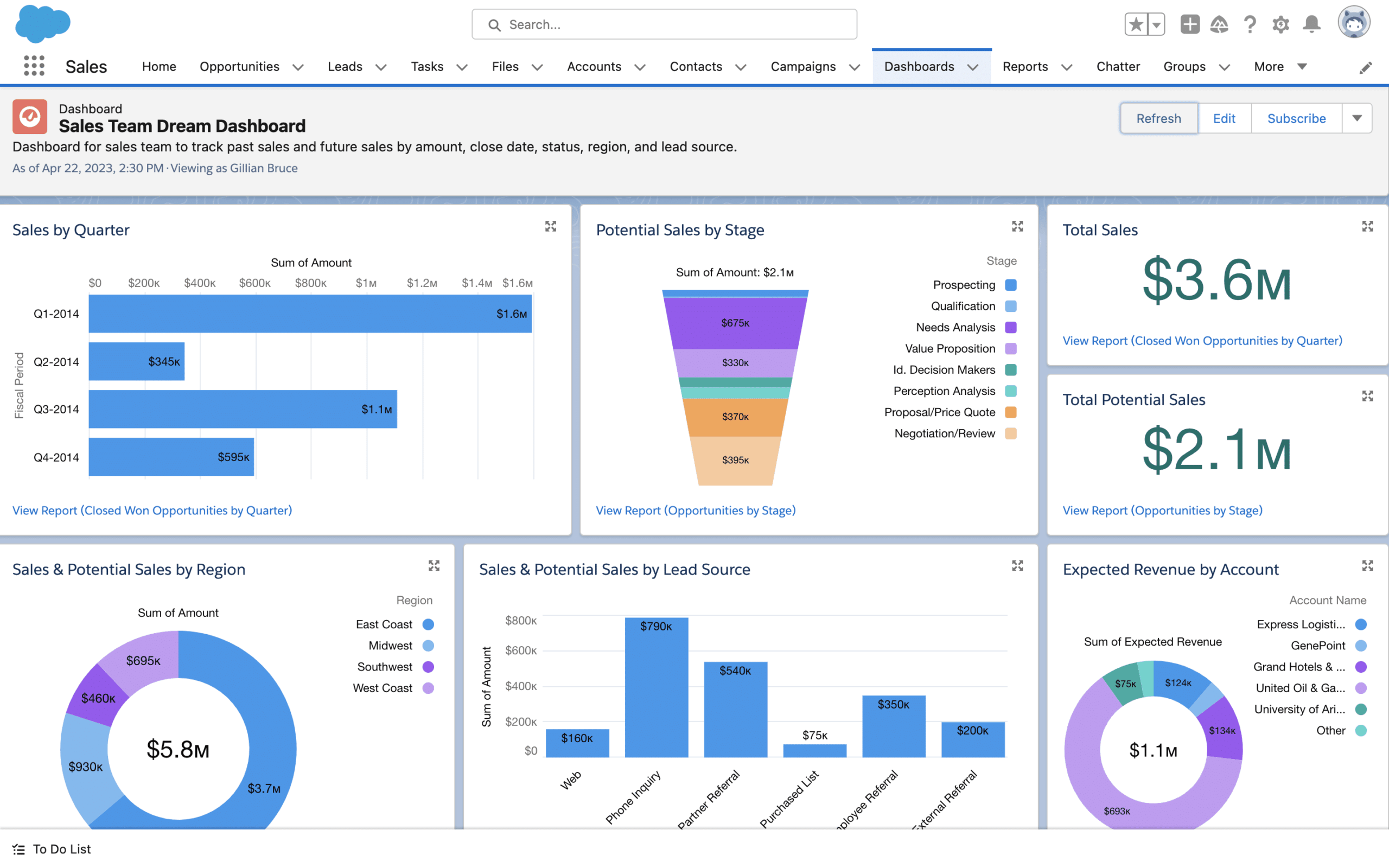
Key Features
- Einstein AI & copilot. Summarizes cases, recommends actions, and automates repetitive tasks for support teams.
- Flow builder. Automate complex multi-step business processes visually, across departments.
- Service cloud console. Unified workspace for agents handling cases, chat, and knowledge base in one view.
- Data cloud integration. Consolidates customer data for real-time personalization and analytics.
Pros & Cons
- Unmatched customization and scalability for complex organizations.
- Robust AI assistance (Einstein, Copilot) for agents and admins.
- Massive integration ecosystem and AppExchange marketplace.
- High total cost of ownership (licenses + implementation).
- Requires certified admins to manage effectively.
- Interface and setup can overwhelm smaller teams.
HubSpot vs. Salesforce
HubSpot and Salesforce both serve as enterprise CRMs but with opposite philosophies. HubSpot prioritizes usability and quick deployment, while Salesforce CRM emphasizes deep customization and scalability.
For large enterprises needing complex multi-object workflows, Salesforce outperforms HubSpot as a powerful CRM solution; for lean teams seeking intuitive automation, HubSpot wins on approachability.
Key Advantages over HubSpot
| Feature | HubSpot | Salesforce | Winner |
| Free Plan Contacts | 1,000 | No free plan | HubSpot |
| Starting Price | $11/month | $25/month | HubSpot |
| Customization | Good flexibility | Extremely customizable (objects, fields, logic) | Salesforce |
| Workflow Depth | Strong but simpler | Enterprise-grade automation | Salesforce |
| Reporting | User-friendly dashboard | Advanced analytics & forecasting | Salesforce |
| Scalability | Solid AI features | More mature AI + advanced data management | Salesforce |
4. Pipedrive — Sales-Focused CRM Platform
Pipedrive keeps reps inside a clean, activity-driven pipeline and now layers in an AI Sales Assistant that flags stuck deals and suggests next steps.
Workflow Automations handle common follow-ups, while the optional “Campaigns by Pipedrive” add-on brings basic email marketing if you don’t want a separate tool.
One practical quirk to know: in 2025, Pipedrive introduced account usage limits which can affect bulk operations depending on plan—worth checking if you automate heavily.
Net result: a focused sales CRM that can stretch into light marketing tasks via add-ons, but it really shines when you trackable sales cycle.
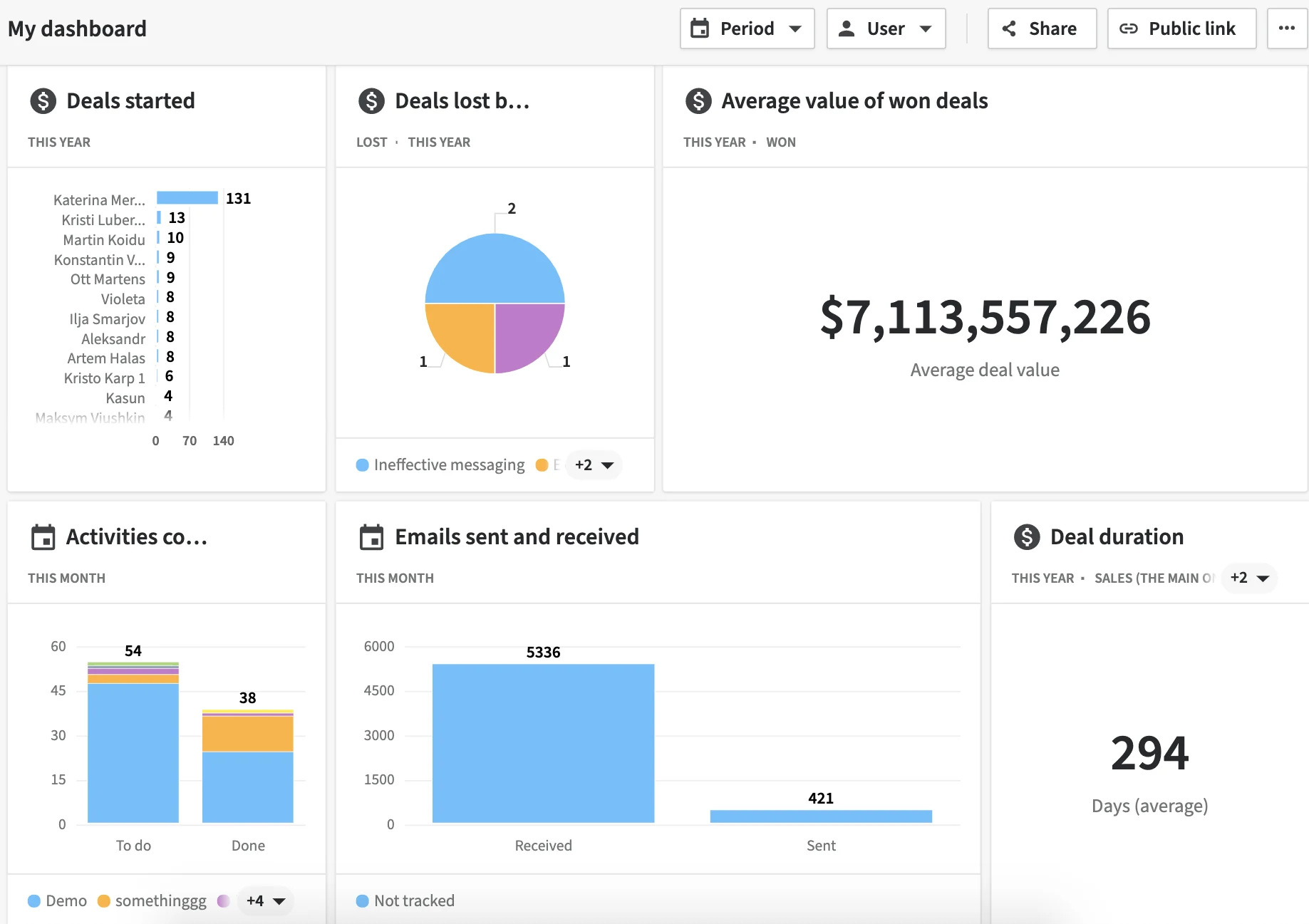
Key Features
- Visual sales pipeline software. Intuitive drag-and-drop interface makes deal tracking and forecasting effortless.
- AI sales assistant. Detects bottlenecks and suggests next best actions to speed up conversions.
- Workflow automations. Automate repetitive tasks, assignments, and notifications to save reps time.
- Email & deal sync. Two-way integration with Gmail/Outlook ensures complete communication history per contact.
Pros & Cons
- Extremely intuitive visual sales pipeline—ideal for sales teams.
- AI assistant offers actionable deal insights and reminders.
- Highly customizable fields and deal stages.
- Email marketing add-on costs extra.
- Limited workflow complexity compared to full automation suites.
- Quotas and API limits can restrict heavy automation users.
HubSpot vs. Pipedrive
When you compare HubSpot vs. Pipedrive, it’s evident that the first one blends CRM with marketing automation, while Pipedrive sticks to its sales-first philosophy. Pipedrive’s visual pipeline and AI assistant keep deal tracking simple, but its marketing add-on costs extra. HubSpot, by contrast, offers stronger marketing-sales alignment but at a far steeper price point.
Key Advantages over HubSpot
| Feature | HubSpot | Pipedrive | Winner |
| Free Plan Contacts | 1,000 contacts | 500 contacts | HubSpot |
| Starting Price | $11/month | $16/month | HubSpot |
| Deliverability Rate | 80% | 94% | Pipedrive |
| SMS Marketing | Add-on, expensive | Add-on, more affordable | Pipedrive |
| Customer Support | Ticket/email; chat on paid tiers | Strong chat & phone on most plans | Pipedrive |
| Automation Builder | Advanced but requires higher plan | Good automation on mid-tiers | Pipedrive |
| Landing Pages | Included (branding on free plan) | Limited landing page features | HubSpot |
| Market Experience | Established (2006) | Established (2010) | HubSpot |
| Pricing Transparency | Add-ons escalate cost | Clearer tiers, less hidden charges | Pipedrive |
5. Zoho CRM — Comprehensive Customer Service Software Suite
Zoho CRM anchors a broad Zoho stack (Desk, Voice, Analytics, etc.), functioning as a robust customer management software suite that lets you orchestrate sales + service without leaving the ecosystem.
Zoho CRM Pros: Blueprint (enforce process with stage-level guards), CommandCenter 2.0 (journey orchestration across modules), and Canvas (redesign the CRM UI for your teams).
Telephony and service apps plug in natively, so agents get calls, cases, and sales context in one place. The trade-off is breadth: you’ll win on integration capabilities and price, but expect a learning curve configuring journeys and governance.
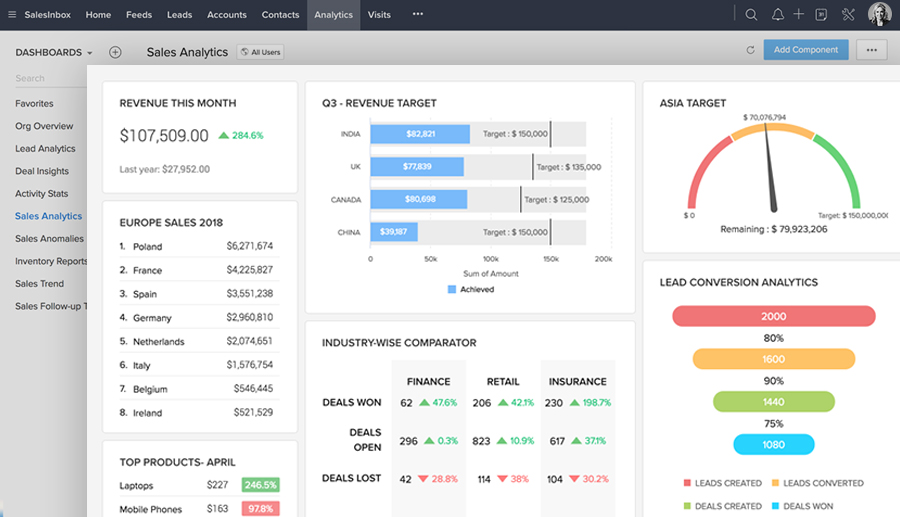
Key Features
- Blueprint automation. Define mandatory steps and approvals to keep teams following structured processes.
- CommandCenter journeys. Orchestrate customer interactions across multiple Zoho apps from one view.
- Canvas customization. Redesign module layouts and UI for cleaner, role-specific dashboards.
- Omnichannel engagement. Manage calls, chats, social messages, and emails natively within the CRM.
Pros & Cons
- Deep ecosystem integration (Desk, Voice, Campaigns, Analytics).
- Strong process enforcement via Blueprint.
- Excellent value for multi-departmental use.
- Interface customization requires setup time and training.
- Overwhelming breadth for small teams.
- Occasional sync delays between Zoho apps.
HubSpot vs. Zoho CRM
HubSpot emphasizes inbound marketing and polished UX, whereas Zoho CRM focuses on process customization and ecosystem integration. However, Zoho’s learning curve is steeper and the setup heavier. HubSpot feels smoother out of the box; Zoho rewards teams that value control and multi-app unification over simplicity as a comprehensive CRM solution.
Key Advantages over HubSpot
| Feature | HubSpot | Zoho CRM | Winner |
| Free plan contacts | 1,000 | N/A | HubSpot |
| Customization | Limited customization on lower plans | Deep customization (modules, fields, layouts) | Zoho CRM |
| Automation Tools | Advanced workflows require higher tiers | Strong automation available earlier | Zoho CRM |
| Starting price | $11/month | $16/month | HubSpot |
| AI Features | AI tools cost extra or require upgrades | Zia AI included on multiple tiers | Zoho CRM |
| Sales Enablement | Deal scoring & territories on higher plans | Price books, territories, scoring built-in | Zoho CRM |
| Support Options | Live chat/support mostly for paid tiers | Faster, broader support across plans | Zoho CRM |
| Scalability Cost | Gets expensive as team scales | Flexible scaling, lower cost curve | Zoho CRM |
6. Ontraport — Business Automation CRM with Custom Reports
Ontraport is a business-automation workhorse: a visual campaign map for end-to-end funnels, with “Performance Mode” overlaying real-time stats right on the canvas.
Its Metrics/Trends dashboards support custom reporting, while membership-site tooling (native and via WordPress/PilotPress) makes it popular for info products and services.
One nuance: advanced reporting/UTM insights live on higher tiers, so budget for the plan that matches your analytics needs. If you want CRM + pages + payments + automation in one system (and don’t mind configuring), Ontraport’s depth pays off.
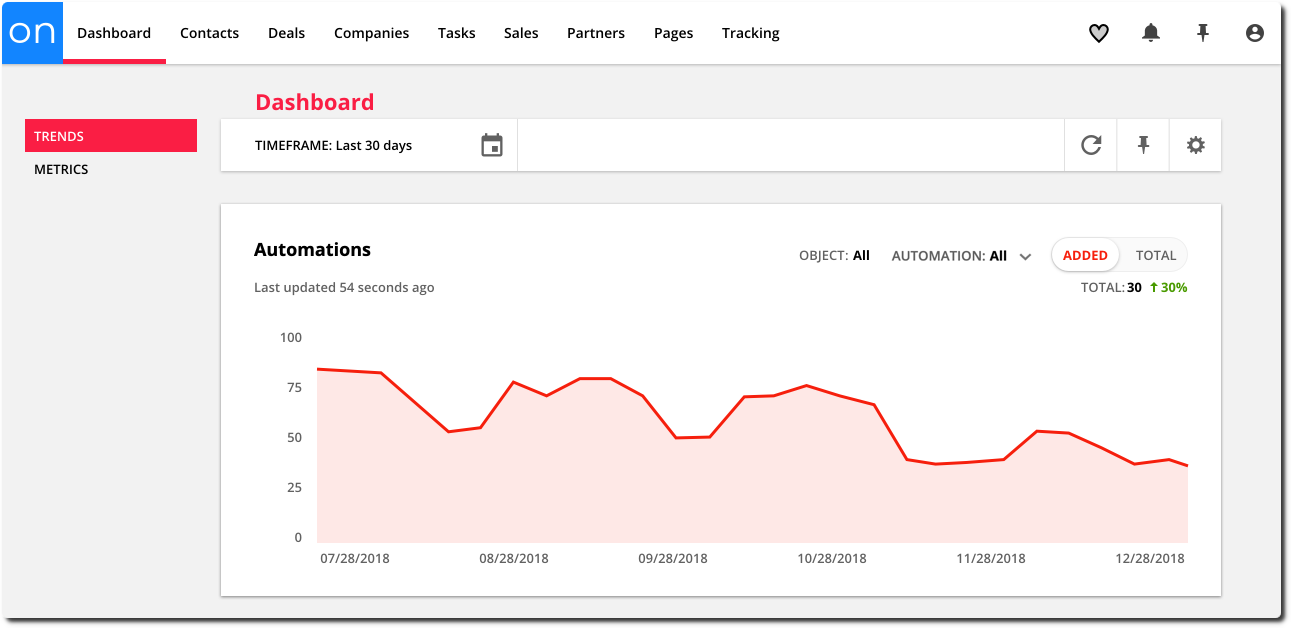
Key Features
- Campaign builder. Map entire customer journeys visually, with performance metrics on the same screen.
- Custom reporting. Track conversions, lifetime value, or funnel health through customizable dashboards.
- Membership & payments. Manage subscriptions, upsells, and recurring billing natively.
- Dynamic content. Personalize pages and emails using CRM data and behavioral triggers.
Pros & Cons
- Highly visual campaign builder with real-time performance overlay.
- Deep reporting and custom metric tracking.
- Built-in membership, payments, and form tools reduce tool sprawl.
- Complex setup; not ideal for quick launches.
- Higher tiers required for full analytics capabilities.
- UI can feel dated compared to newer SaaS competitors.
HubSpot vs. Ontraport
HubSpot provides robust inbound marketing and CRM tools but requires stacking multiple hubs for full automation and reporting. As good as that sounds, Ontraport offers more flexibility than HubSpot’s modular, higher-priced ecosystem. Also, teams can access customer data seamlessly and coordinate through integrated features that serve as a unified system.
Key Advantages over HubSpot
| Feature | HubSpot | Ontraport | Winner |
| Free Plan Contacts | 1,000 contacts free | No free plan | HubSpot |
| Starting Price | $11/month | $29/month | HubSpot |
| Deliverability Rate | 80% | 96% | Ontraport |
| SMS Marketing | Add-on | Built-in SMS on many plans | Ontraport |
| Customer Support | Chat + ticket (live support on paid) | Strong support + more hand-holding | Ontraport |
| Automation Builder | Advanced but tier-locked | Deep automation + visual campaigns | Ontraport |
| Landing Pages | Included | Included + more customization | Ontraport |
| Market Experience | Since 2006 | Since 2006 | Tie |
7. EngageBay — All-in-One Software for SMB
EngageBay bundles marketing, CRM software, helpdesk, and live chat—so small teams can consolidate tools and data.
Visual workflows automate cross-app actions; the Pro tier adds task management and role/SSO controls, while even the free plan includes CRM + live chat to get moving.
Worth noting: you’ll get the meaningful automation and custom reports on paid tiers; the free plan is generous but intentionally limited.
For lean teams, the “one login for sales, marketing, and support” setup of this HubSpot alternative often outweighs point-tool depth.
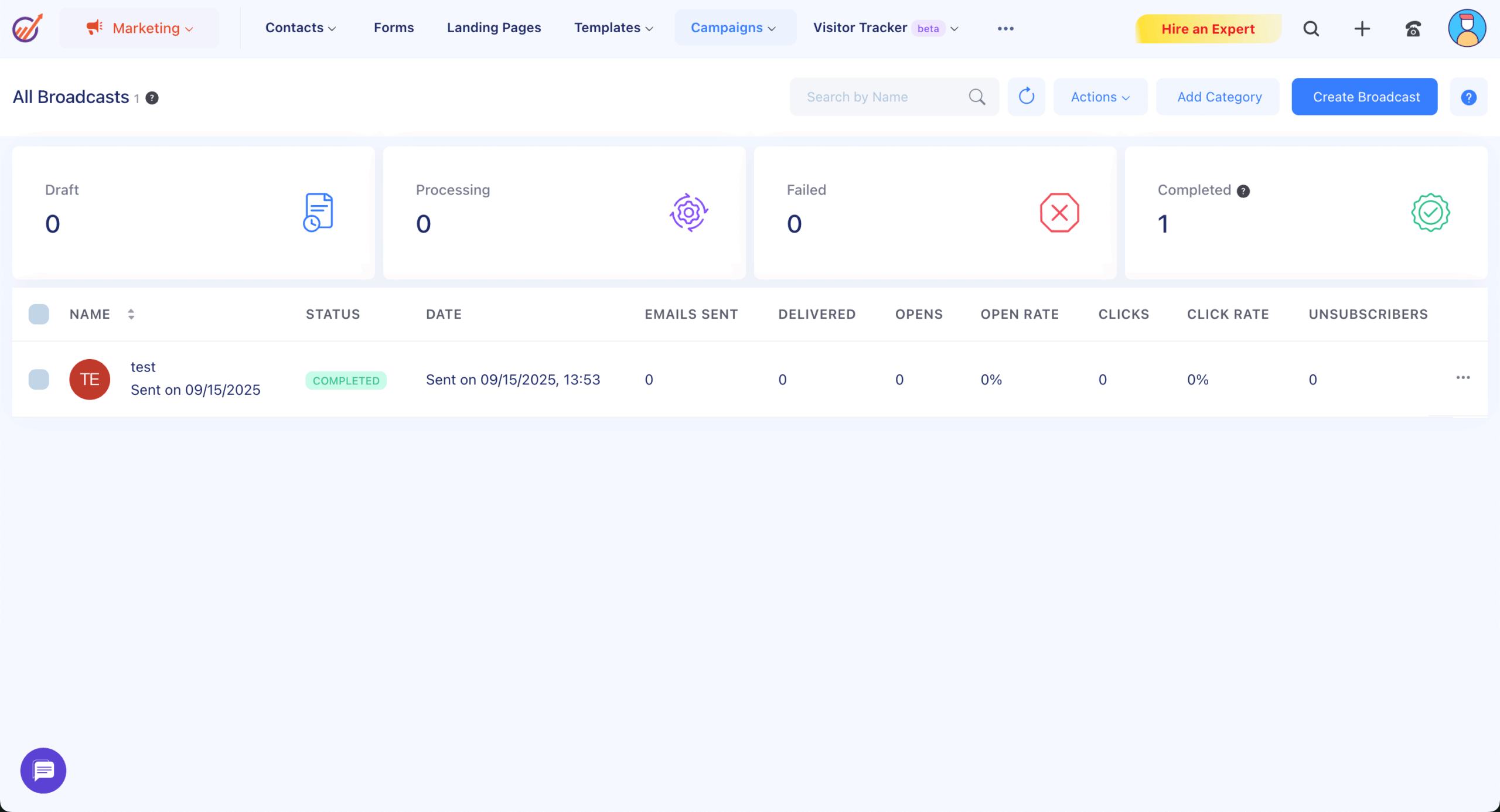
Key Features
- Unified CRM & marketing suite. Combine sales, marketing, and support tools in one affordable dashboard.
- Visual automation builder. Create triggers and workflows across email, tasks, and deals easily.
- Helpdesk integration. Manage support tickets and customer history from one interface.
- Landing page & form builder. Design and deploy pages or pop-ups without needing external tools.
Pros & Cons
- Combines CRM, helpdesk, email, and live chat in one low-cost platform.
- Visual automations cover both sales and marketing seamlessly.
- Responsive support team with short resolution times and solid customer support capabilities.
- Free tier lacks advanced automation and reporting.
- Occasional UI sluggishness with large databases.
- Limited integrations beyond popular CRMs and email tools.
HubSpot vs. EngageBay
HubSpot separates marketing, sales, and service hubs—each with its own pricing ladder—while EngageBay bundles them all under one affordable plan. EngageBay’s strength lies in offering HubSpot-style workflows and cross-department visibility for startups and SMBs on tight budgets.
Key Advantages over HubSpot
| Feature | HubSpot | EngageBay | Winner |
| Free Plan Contacts | 1,000 | 250 | EngageBay |
| Starting Price | $11/month | $13/month | EngageBay |
| Deliverability | 80% | 85% | EngageBay |
| SMS/Live Support | SMS add-on; live support more limited on free | Live chat/support on all plans, chat + helpdesk free | EngageBay |
| Automation Builder | Deeply powerful but costs grow with scale | Solid automation at lower cost | EngageBay |
| Landing Pages | AI-powered landing page builder | Basic landing page builder | HubSpot |
| Market Experience | Long-standing heavy-weight solution | Newer platform geared to SMBs | HubSpot |
| Pricing Transparency | Costs escalate fast with add-ons and scale | More transparent and affordable tiers | EngageBay |
8. Brevo — Affordable, Multi-Channel Marketing for Growing Businesses
Brevo stands out as an affordable multichannel platform built for businesses that want email, SMS, chat, and automation under one roof—without climbing into enterprise pricing.
Where HubSpot bundles features into costly hubs, Brevo keeps pricing tied to email volume instead of contact count, making it extremely cost-efficient for marketers who send frequently or manage large lists.
Its automation builder is visual and beginner-friendly, with workflows for welcome flows, lead scoring, re-engagement, and ecommerce triggers. Add WhatsApp campaigns, Facebook ads, and transactional emails—and this HubSpot alternative becomes a scalable, channel-flexible marketing hub. The trade-off? CRM functionality is lighter than HubSpot.
Still, for teams wanting automation and multichannel campaigns at a sustainable price, Brevo is one of the strongest HubSpot alternatives.
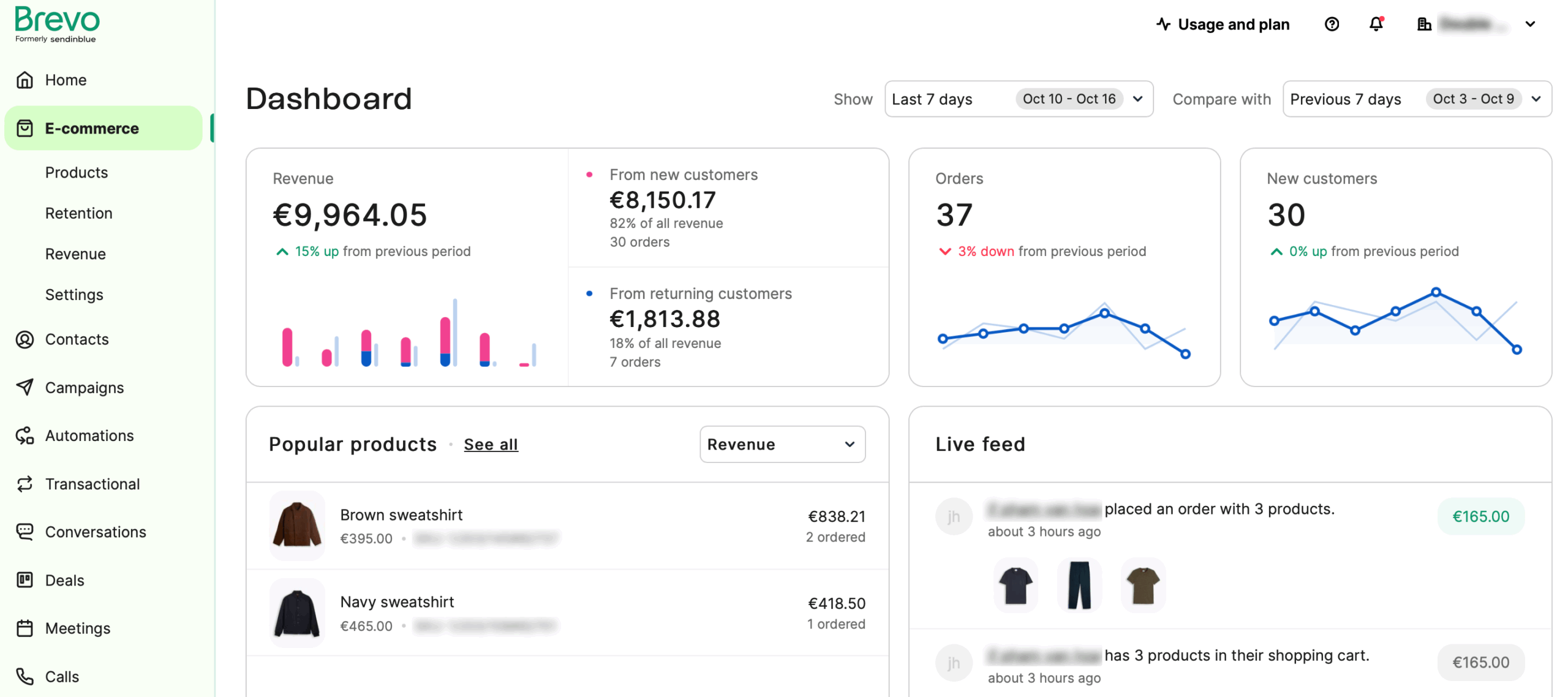
Key Features
- Email & SMS automation. Run campaigns across email, SMS, WhatsApp, chat, and transactional messages from one dashboard;
- Visual workflow builder. Automate lead nurturing, re-engagement, and ecommerce triggers with intuitive flow mapping;
- Send-based pricing. Pay for email volume instead of contact count — cost-efficient for large mailing lists;
- Lightweight CRM. Track deals with pipelines, tasks, notes, and segmented contact views baked in;
- Live chat workspace. Manage real-time conversations with a shared inbox for faster team responses.
Pros & Cons
- One of the most affordable marketing automation tools at scale
- Multichannel messaging (SMS, WhatsApp, Email, Chat) built-in
- Pricing based on sends, not contact list—cost doesn’t explode when scaling
- Friendly UI, easy workflow setup, fast onboarding
- CRM is functional but not as deep as HubSpot or Zoho
- Advanced reporting and segmentation require higher plans
- Fewer native ecommerce insights vs Omnisend or GetResponse
HubSpot vs. Brevo
HubSpot delivers a powerful CRM and ecosystem, but scaling comes at a premium. Brevo offers email, SMS, and automation at a dramatically lower cost—and with simpler execution. For businesses prioritizing deliverability, multichannel campaigns, and budget control, Brevo wins on affordability and ease, even though HubSpot retains the edge in full CRM depth and analytics.
Key Advantages Over HubSpot
| Feature | HubSpot | Brevo | Winner |
| Free Plan Contacts | 1,000 | 2,000 | Brevo |
| Starting Price | $11/month | $10/month | Brevo |
| Deliverability Rate | 80% | 75% | HubSpot |
| SMS Marketing | Add-on only | Native SMS + WhatsApp | Brevo |
| Customer Support | Ticket/chat on paid tiers | Faster support at lower tiers | Brevo |
| Automation Builder | Advanced but tier-locked | Easy workflows early-stage | Brevo |
| CRM Depth | Full CRM ecosystem | Lighter CRM features | HubSpot |
9. GetResponse — Autofunnel Feature and Landing Pages
GetResponse stitches landing pages, email, ads, and payments into guided funnels—no cobbling tools together.
You can take payments via Stripe/PayPal/Square and A/B-test landing pages (on paid plans) while tracking step-dropoff.
A sleeper feature is native webinars (live/on-demand) for lead gen—great for product demos—though the free plan caps attendee counts and page visits. If you want “funnels in a box” with landing pages, email, and webinars, it’s unusually cohesive.
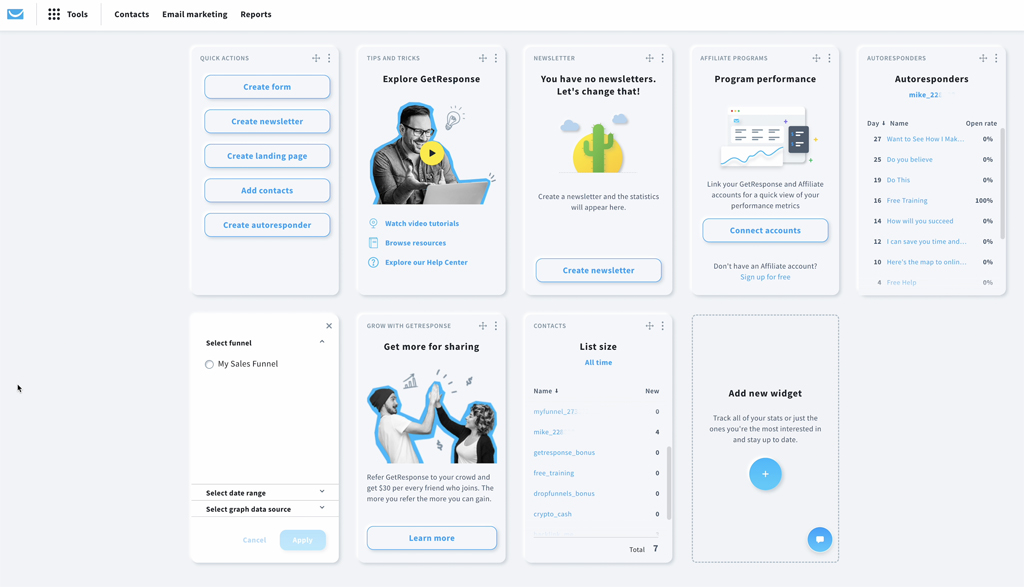
Key Features
- Conversion funnels. Prebuilt sales funnels with email, landing pages, and payment steps integrated.
- Webinar hosting. Run live or on-demand webinars directly from the platform.
- Landing page builder. A/B test templates with responsive design and built-in forms.
- Email automation. Triggered emails for nurturing leads or completing abandoned funnels automatically.
Pros & Cons
- All-in-one funnel creation with email, pages, and payments.
- Built-in webinar hosting sets it apart from most rivals.
- Solid deliverability and simple automation setup.
- Funnel analytics less detailed than standalone CRMs.
- Webinar features capped on lower plans.
- Limited CRM depth for advanced sales tracking.
HubSpot vs. GetResponse
HubSpot’s funnel features are spread across marketing and sales hubs, while GetResponse condenses email, landing pages, and payments into a single “Conversion Funnel.” HubSpot’s analytics and CRM depth are stronger, but GetResponse delivers a quicker, cheaper route to lead capture and sales process automation—ideal for ecommerce and solopreneurs.
Key Advantages over HubSpot
| Feature | HubSpot | GetResponse | Winner |
| Free Plan Contacts | 1,000 contacts free | 500 contacts free | HubSpot |
| Starting Price | $11/month | $13/month | HubSpot |
| Deliverability Rate | 80% | 90% | GetResponse |
| SMS Marketing | Add-on only | Add-on only | Tie |
| Customer Support | Ticket + email support; live chat on paid plans | 24/7 live chat; email + phone on higher tiers | GetResponse |
| Automation Builder | Strong but locked behind higher tiers | Very advanced automations on lower plans too | GetResponse |
| Landing Pages | Included; branding remains on free plan | Built-in landing page builder on most plans | GetResponse |
| Market Experience | Founded 2006 | Founded 1998 | GetResponse |
10. Mailchimp — Email Marketing Automation for Business Needs
Mailchimp has grown from a simple email tool into a full marketing platform with audience segmentation, customer journeys, and behavioral targeting.
Mailchimp’s Creative Assistant generates branded visuals and copy suggestions, while A/B and multivariate testing help you optimize campaign performance. The email template library is extensive, and integrations cover just about every ecommerce and CMS platform out there.
That said, Mailchimp’s real strength is still email marketing—it’s beginner-friendly and widely adopted. But as you scale, you’ll notice some limitations: advanced automation gets locked behind higher tiers, and pricing can climb quickly as your contact list grows.
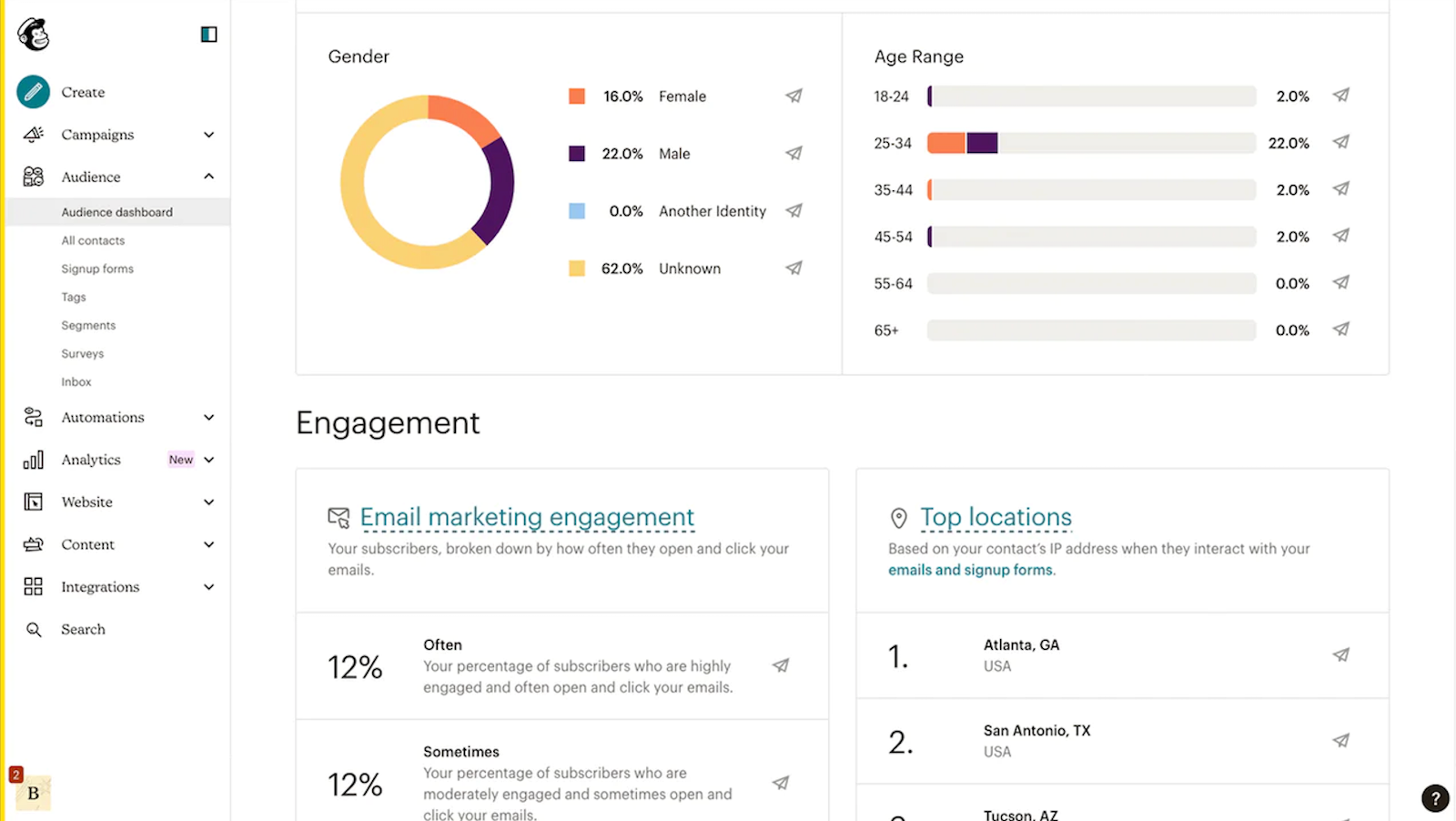
Key Features
- Customer journeys. Map behavior-based paths to automate follow-ups and re-engagement.
- A/B & multivariate testing. Optimize email performance using design and content variations.
- Creative assistant. Auto-generates branded visuals and copy suggestions for campaigns.
- Behavioral targeting. Send messages based on purchase history, engagement, or predicted LTV.
Pros & Cons
- Widely adopted, easy to use, and beginner-friendly.
- Excellent template library and design flexibility.
- Integrates with almost every ecommerce and CMS platform.
- Advanced automation locked behind higher tiers.
- Pricing rises sharply with contact growth.
- Support and A/B testing limited on free plan.
HubSpot vs. Mailchimp
HubSpot integrates CRM, content, and marketing in one hub, whereas Mailchimp remains primarily an email and audience-marketing platform. For quick marketing campaigns and startups, Mailchimp suffices. When it comes to unified lead management and multichannel nurturing? HubSpot provides broader capability at a much higher price.
Key Advantages over HubSpot
| Feature | HubSpot | Mailchimp | Winner |
| Free Plan Contacts | 1,000 contacts | 500 contacts | HubSpot |
| Starting Price | $11/month | $13/month | HubSpot |
| Deliverability Rate | 80% | 93% | Mailchimp |
| SMS Marketing | Add-on only | No native SMS | HubSpot |
| Customer Support | Ticket/email; chat on paid | Faster support; more user-friendly | Mailchimp |
| Automation Builder | Advanced workflows; CRM-driven | Easier starter automation for beginners | Mailchimp |
| Landing Pages | Included | Included + more templates | Mailchimp |
| Market Experience | Since 2006 | Since 2001 | Mailchimp |
11. Freshsales — Affordable CRM with Custom Reports
Freshsales (Freshworks) gives you an easy-to-use contact management system with solid reporting/dashboards and reliable contact management tools. It’s strong on pipeline hygiene and custom reports at a lower cost than many suites.
Hidden quirk to know: “Track Custom Events” (granular web/app events) isn’t available in standalone Freshsales—those analytics live on the marketing side—so plan integrations if you rely on behavior-level triggers.
For teams needing customizable views, basic forecasting, and AI hints without enterprise pricing, this HubSpot alternative is an attractive middle ground.
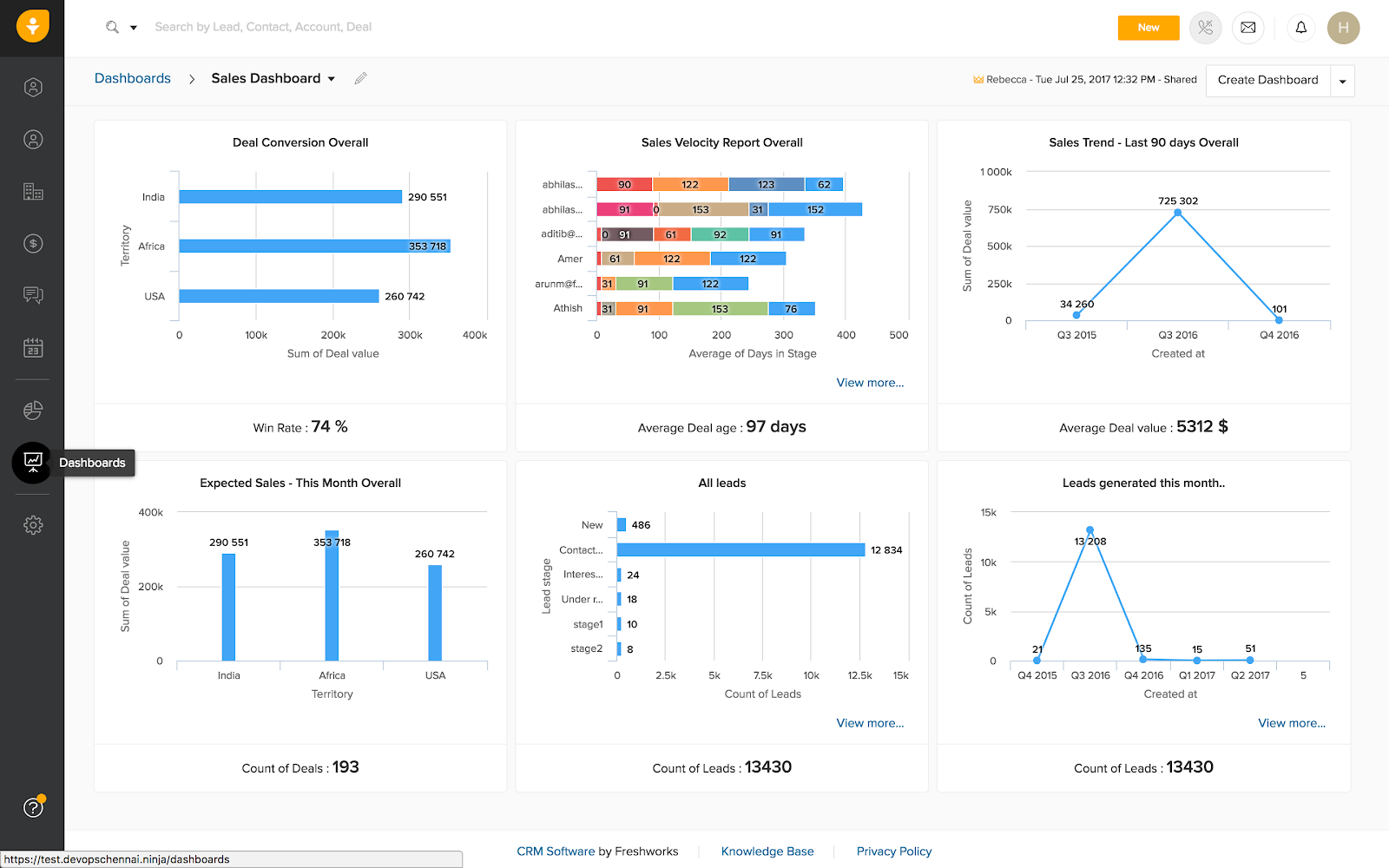
Key Features
- Freddy AI insights. Scores leads, predicts deal outcomes, and offers contextual next-step suggestions.
- Customizable dashboards. Build detailed sales or performance views for every role.
- Email & call tracking. Monitor conversations directly from the CRM to maintain context.
- Workflow automation. Set triggers for lead assignment, reminders, and follow-up actions automatically.
Pros & Cons
- AI “Freddy” simplifies sales forecasting and lead scoring.
- Clean UI makes adoption fast for new teams.
- Strong value: advanced features at mid-market pricing.
- Marketing automation still requires the separate “Freshmarketer” module.
- Fewer native third-party apps integrations than Zoho or HubSpot.
- Some users report lag with large data imports.
HubSpot vs. Freshsales
HubSpot’s CRM integrates deeply with its marketing suite, but scaling quickly becomes expensive. Freshsales focuses purely on managing leads and automation at a much lower cost. Its Freddy AI features—lead scoring, deal insights, and next-best-action prompts—replicate key HubSpot functionalities within a leaner package.
HubSpot still leads in marketing depth and ecosystem integrations, yet Freshsales appeals to teams wanting an AI-enhanced CRM without paying premium rates or managing multiple hubs.
Key Advantages over HubSpot
| Feature | HubSpot | Freshsales | Winner |
| Free Plan Contacts | 1,000 contacts | Unlimited users + basic CRM features free tier | Freshsales |
| Starting Price | $11/month | $15/month | HubSpot |
| Deliverability Rate | 80% | 94% | Freshsales |
| SMS Marketing | Add-on and costly | Built-in phone/call features | Freshsales |
| Customer Support | Chat/email only for free users | Stronger support even at lower tiers | Freshsales |
| Automation Builder | Visual workflows but higher tier needed | Full workflows & AI tools on core plans | Freshsales |
| Landing Pages | Included, maybe with branding on free | Less emphasis on landing page builder | HubSpot |
| Market Experience | Established (2006) | Established (2013) | HubSpot |
| Pricing Transparency | Add-ons escalate cost | More straightforward pricing | Freshsales |
HubSpot Competitors Pricing Comparison Table
| Contacts | 10,000 | 20,000 | 50,000 |
| Sender | $40/month | $75/month | $159/month |
| ActiveCampaign | $149/month | $311/month | $609/month |
| Salesforce | $25/user + add-ons (unlimited contacts) | ||
| Pipedrive | $16/seat/month (unlimited contacts) | ||
| Zoho CRM | $14/user or bundled rate (unlimited contacts) | ||
| Ontraport | $224/month | $316/month | $458/month |
| EngageBay | $55 + scaling | $55 | $102 |
| Brevo | $10/month* | $10/month | $10/month |
| GetResponse | $56/month | $119/month | $209/month |
| Mailchimp | $115/month | $242/month | $383/month |
| Freshsales | $9/user + extras (unlimited contacts) | ||
*Unlike most email marketing platforms on our list, Brevo doesn’t change its prices according to contact count limit. That’s why we’re only showing the starting price (that comes with up to 1,500 contacts)
Email Marketing Platforms Cost Calculator
Still not convinced which tool to use based on your budget? Try out our handy cost calculator. Compare prices of different platforms and find your winner immediately:
How to Choose the Right HubSpot CRM Alternative
Choosing the right mass email service can be a real headache, as it depends on factors like business size, technical ability, and growth stage. Hopefully, this section will help you with that.
Start by assessing subscriber count, budget, automation needs, and required integrations. Early-stage businesses (0–500 contacts) benefit most from simple, low-cost tools. Platforms like Sender or GetResponse offer generous free plans, easy setup, and room to grow, making them ideal for creators, solo operators, and startups.
As your list expands (500–10,000+ contacts), your priorities shift toward automation, analytics, segmentation, and collaboration features. Brevo, Mailchimp, and Ontraport all scale well as you grow, while ecommerce brands often get the most value from Pipedrive.
At enterprise levels (10,000+ contacts), robust solutions like Salesforce, Zoho CRM and ActiveCampaign become essential, offering deep integrations, CRM alignment, API access, and dedicated support for high-volume sending.
How We Evaluate HubSpot Alternatives
We selected the platforms on this list based on real user feedback, focusing on honest experiences and common pain points. To validate those insights, we tested each one to see whether they truly deliver on what they promise and meet user expectations.
User experience was also a major factor—we evaluated ease of use, interface clarity, and how accessible each tool is for both beginners and experienced users. Pricing was compared closely with the value offered to ensure each platform is a worthwhile investment.
Lastly, we assessed the quality of customer support—how quick, helpful, and reliable they are across different channels—so users can get the help they need whenever it matters most.
FAQs
What is the best HubSpot alternative for small businesses?
Sender is one of the best HubSpot alternatives for small business owners. It offers powerful email marketing, automation, SMS, and landing pages at a fraction of HubSpot’s cost, with easier setup and generous free plans—making it ideal for growing teams on a budget.
Are there free alternatives to HubSpot?
Yes, there are plenty of free alternatives to HubSpot, although the best one is Sender. It offers generous free contacts, automation tools, SMS, and excellent deliverability without the hidden limits many platforms impose, making it a strong option for small businesses wanting advanced features at no cost.
Which HubSpot alternative is the most affordable?
Sender is the most affordable HubSpot alternative, with paid plans starting at just $7/month. Its entry plan offers up to 12,000 emails/month and up from 1,000 contacts, with such features like landing page builder and advanced automation.
Can I migrate from HubSpot to another CRM easily?
Yes, you can migrate from HubSpot to another CRM fairly easily, though the process depends on which platform you’re moving to. Most CRMs, including Sender, allow you to export contacts, companies, deals, and email lists directly from HubSpot and then import them using built-in migration tools.











