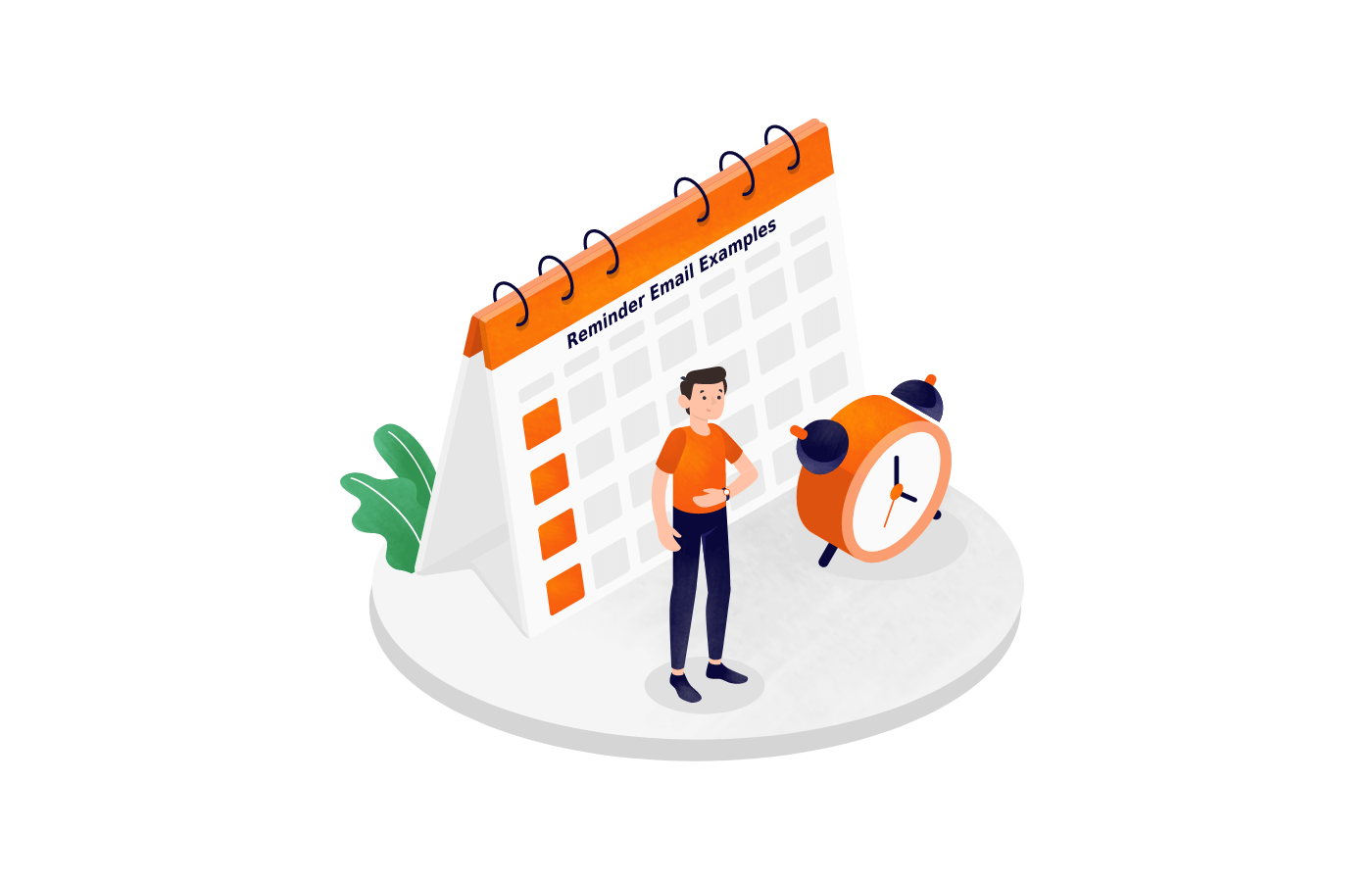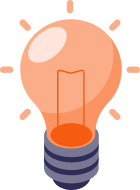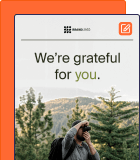Regardless of your business type, as long as you’re involved in email marketing, you must constantly send reminder emails.
Sending a reminder email will help bring back the topic you want to follow, boost customer interaction and engagement, and build relationships.
However, before you send the reminder, you must carefully consider how to write a reminder email, when to send it, and how to make it persuasive enough to compel the reader to take action.
In this blog, we share some effective reminder email templates you can use, along with tips and best practices for writing the perfect reminder email. So, let’s begin.
What is a Reminder Email?
A reminder email is sent to a subscriber who ought to complete an action but forgot about it. Reminder emails work like a nudge, reminding the subscriber to act.
Reminder emails are sent to remind someone of upcoming meetings, appointments, forgotten agendas or to take follow up on past conversations. Reminder emails are of two types, generally:
- Emails that serve as a recap of the call or meeting that just took place with a follow-up on future action;
- Reminder messages are sent to catch up on something that has failed to happen. For example, a follow-up on a missed deadline or no response after the initial email/call.
What to Include in Your Friendly Reminder Email
Writing a friendly reminder email is all about finding that balance between being informative and respecting someone’s time.
Here’s how you can gently remind someone without sounding impatient:
- Clear subject line. This helps people understand what the email is about right away;
- Personalized greeting. A warm greeting makes your email feel more personal;
- Brief context. Briefly remind them what you are referring to;
- Specific action needed. Clearly state what you need them to do;
- Signature. Always include your contact details, just in case.
Reminder Email Examples for the Best Engagement
If you want to make your reminder emails impactful and action-oriented, we have some great reminder email samples. Check them out below and nail your reminder email game by receiving maximum response and engagement!
- Just a Friendly Reminder Email
- Event Reminder Email
- Upcoming Appointment Reminder Email
- Gentle Reminder Email
- AI-Generated Email Copy
- Polite Reminder Email Template to Boss
- Follow-Up Reminder Email After No Response
- Kindly Reminder Email After No Response
- Polite Formal Reminder Email Sample
- Reminder Email to Professor for PhD
- Final Humble Reminder Template Sample
- Reminder Email for the Meeting
- Second Email Follow-up Reminder Email After No Response
- Upcoming Meeting Reminder Email to Participants
- Reminder Mail to HR for a Job Interview
- Payment Reminder Email to the Client
- Deadline Reminder Email
- Overdue Payment Reminder Email
- Overdue Invoice Reminder Email
- Follow-up Reminder Email After No Response
- Webinar Reminder Email
- Survey Reminder Email
- Zoom Meeting Reminder Email
1. Just a Friendly Reminder Email
Subject line: Headline Ideas for your Summer Camp Project: Follow-up
Hi [First Name],
I sent you some headline ideas last week. Have you had a chance to look at them?
I’m really excited to write for the Summer Camp Project, so I outlined the first post this morning.
See it here: www.summercamp.com/welcomepost. What do you think?
Let me know if you’d like me to add/remove something.
Best wishes,
[Your Name]
2. Event Reminder Email
Subject line: Reminder: [Event Name]
Hi [First Name]
Thank you for registering for [Event Name]!
As a courtesy reminder, the event details are as follows:
[EVENT NAME]
[EVENT DATE]
[EVENT TIME]
[LOCATION]
[ADDITIONAL DETAILS]
Please visit the event website for more details about the upcoming event. If you need any help with directions and parking information, click here.
Thank you again. We look forward to seeing you soon!
— Team [Event Name]
Set up automated reminder emails in minutes—no coding, no stress. Whether it’s event alerts, deadlines, or promotions, just choose a template, adjust the text & hit send.
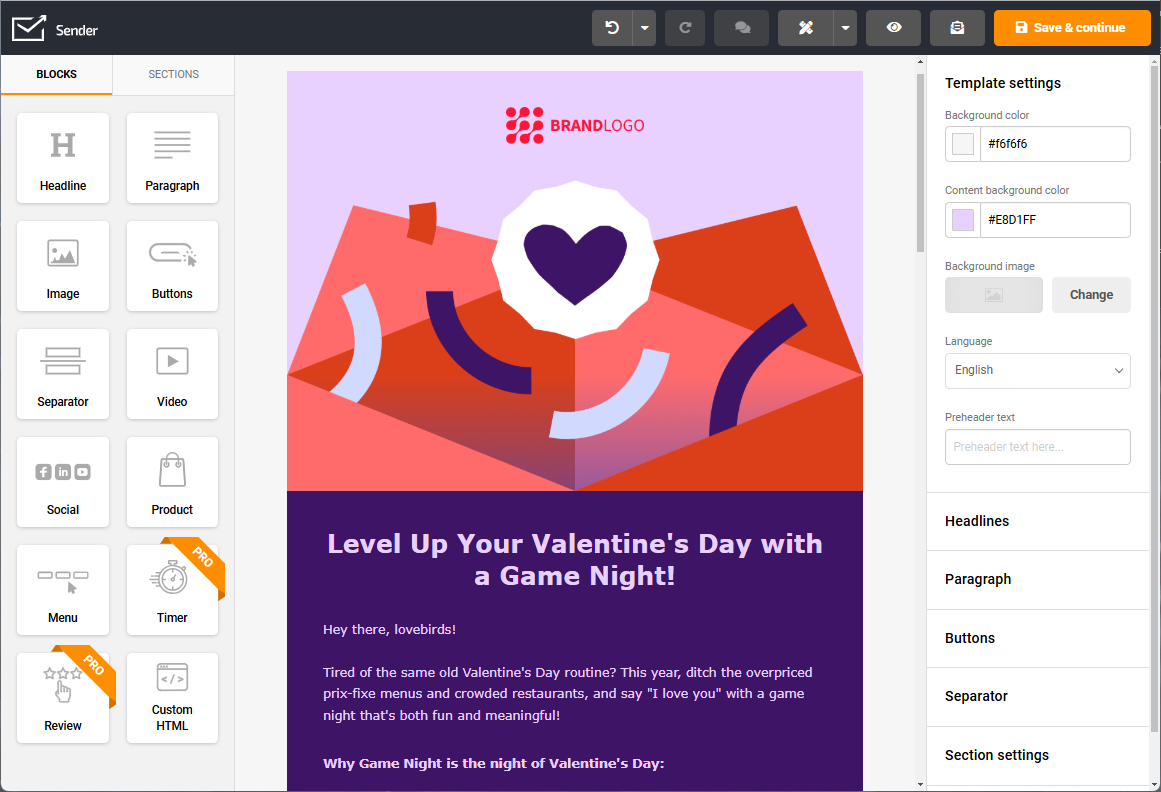
3. Upcoming Appointment Reminder Email
Subject line: Appointment Reminder for [Business/Brand Name]
Hi [First Name],
Just a reminder from [Business/Brand Name] about your appointment on [Date & time]
To reschedule, please respond to this email or call [Contact Number].
We look forward to welcoming you soon!
Regards,
Team [Company Name]
4. Gentle Reminder Email
Subject line: Leave Request for July
Hi [First Name],
I recently sent you a leave request for the week of 1st July to 7th July 2024. I’m hoping to book a holiday with my family. Could you please confirm whether my leave request has been granted?
Once I have your approval, I can book the holiday. Please let me know if you want to discuss my request as soon as possible.
Regards,
[Your Name]
5. AI-Generated Email Copy
AI can help you create reminder emails quickly and automate email copywriting. Here’s an example of a reminder email generated by AI:
Subject line: Reminder: Upcoming Deadline for [Project]
Dear [Name],
As discussed, the deadline for [Project name] is approaching, and I am yet to receive [specific information/feedback/input] from you.
This deadline is critical for [Task/Project] success. Your prompt attention is needed to avoid delays or complications.
Please email [name of the person in charge] in case of any queries or confusion. If there’s no blocker, please send the requisite information.
Best regards,
[Your Name]
6. Polite Reminder Email Template to Boss
Subject line: Reminder: Need your eyes for [Project Name] launch
Hi [Boss First Name]
I emailed you the detailed report for [project name] last week. I know you’ve got a lot on your plate, but I am still waiting for your guidance on the points highlighted in the report.
Please help me sort this out whenever you get the time. It won’t take long. Thanks again.
Sincerely,
[Your Name]
7. Follow-Up Reminder Email After No Response
Subject line: Kickstart meeting action points and next steps
Hi [First Name],
It was lovely meeting you and the team today and learning more about [Project/Company Name] and your goals with this project. I’ve put together a list of action points based on our meeting.
For our team:
[ACTION POINT ONE]
[ACTION POINT TWO]
For your team:
[ACTION POINT ONE]
[ACTION POINT TWO]
Can you please confirm that I haven’t missed anything and everything’s correct?
I’ve got a follow-up meeting scheduled for 3 PM on Tuesday 25th. Let me know if this doesn’t work for you, and we can try rescheduling for a more convenient time.
If you have any questions, please don’t hesitate to get in touch.
Sincerely,
[Your Name]
8. Kindly Reminder Email After No Response
Subject line: Follow-up on Avon’s New Market Development
Hi [First Name],
I know you’re super busy, and there’s a chance my last email got buried. Regarding the case study I sent over, we have a new exclusive interview to go along with that.
Some interesting things discussed: · POINT 1 · POINT 2 · POINT 3
Let me know if you’d like to feature it. I’ll link the case study again here [link]
Regards,
[Your name]
9. Polite Formal Reminder Email Sample
Subject line: Better Alternative For Your Sales Engagement Needs
Hey [First Name],
Greetings from [Company Name]!
I am following up to see if you had time to review my previous email.
We at [Company Name] have market expertise in lead nurturing and are well-known for helping many top players, including Oracle, Microsoft, and Amazon.
If you are confused with the solution, I can help you with a customer success demo and arrange a free trial.
Looking forward to hearing from you!
Cheers,
[Your Name]
10. Reminder Email to Professor for PhD
Subject line: Final Dissertation Review
Dear Professor [Name],
I just wanted to follow up on the final dissertation review we discussed last week. You mentioned getting in touch about potential next steps. Is there anything I can do to help speed the process along?
Sincerely,
[Your Name]
11. Final Humble Reminder Template Sample
Subject line: Final Notice: ACTION NEEDED!
Hi [First Name]
We tried contacting you several times over the last few days about your order: [Order ID] placed on [Date] on our website.
The shipping partner reported the ‘wrong address’ as a reason for non-delivery.
Please reply to this email with the correct address within the next 24 hours, or your order will be canceled.
Regards,
Team [Company Name]
12. Reminder Email for the Meeting
Subject line: Weekly catch-up with a team: Meeting reminder
Hello [First Name],
This is a friendly reminder about our meeting on 1st June at 4 PM. I’ve attached a copy of all details regarding the meeting too.
I look forward to talking soon!
Regards,
[Your Name]
13. Second Email Follow-Up Reminder Email After No Response
Subject line: Email Automation
Hi [First Name],
I emailed you last week to see if you need help automating your cold emailing routine. If you do, I would love to chat with you and discuss this further.
Let me know!
Cheers!
[Your Name]
14. Upcoming Meeting Reminder Email to Participants
Subject line: A reminder for our upcoming Zoom meeting
Dear all,
This is a friendly reminder that we have a Zoom meeting tomorrow at 1 PM. If you can no longer attend, please let me know!
Looking forward to meeting you all!
[Your Name]
15. Reminder Mail to HR for a Job Interview
Subject line: Interview Confirmation Request
Hi [First Name],
I’m just confirming my interview time at [time] and that you have my Skype ID. I will talk to you then!
Regards,
[Your Name]
16. Payment Reminder Email to the Client
Subject line: [Brand Name]: invoice [Invoice number] OVERDUE
Dear [First Name],
I hope you are well!
We have yet to receive payment from you of [Payment Amount] against our invoice [Invoice Number], which was due for payment on [Due Date]
This invoice is now [Number of Days Overdue] overdue and is becoming really problematic for us. Please let us know when payment will be made as a matter of urgency.
Best regards,
[Your Name]
17. Deadline Reminder Email
Subject line: Hurry Up! Last Date Arriving Soon.
Hey [First Name],
Just a friendly reminder that your project is due for delivery on [Date of Deadline].
You’re requested to submit the required documents before the deadline to prevent any hold-ups.
In case of any confusion or question, please email at [email address].
Regards,
[Your Name]
18. Overdue Payment Reminder Email
Subject line: Final Payment Reminder – IMPORTANT
Dear [Customer Name],
This is the last reminder of your overdue invoice [Invoice number] (invoice attached).
It’s been long overdue, and you’re requested to pay the invoice immediately.
The next step in our process is to proceed with legal actions without any further communication; please pay immediately or contact us if you want to make another financial arrangement.
*If payment has recently been made, please ignore this reminder!
Thank you for your cooperation.
Best regards,
[Company Name]
19. Overdue Invoice Reminder Email
Subject line: Friendly Reminder: Invoice #12345 Due
Hi [First Name],
I just wanted to drop a quick note to remind you about the unpaid invoice #12345. It was due on [Due Date].
I understand your schedule can get very busy. But could you please check on this and let me know when we can expect the payment?
Thanks for your cooperation.
Best regards,
[Your Name]
There are many different approaches on how to write a good invoice email with templates, so make sure your to choose the one that fits your situation best and personalize it.
20. Follow-Up Reminder Email After No Response
Subject line: Re: Did you read my last email?
Hey [First Name]
I mailed you two weeks back about a special offer on one of the products you were interested in. I guess that email got lost in the pile.
Reminding you again that the special offer stays valid for just two more weeks. If you are still interested, reply to this email.
Regards,
[Your name]
21. Webinar Reminder Email
Subject line: Don’t Miss Out: Webinar Starts Tomorrow!
Hi [First Name],
Just a quick heads-up!
Our much-awaited webinar is happening tomorrow and we’re excited to have you join us for an insightful session on [Webinar Topic].
🗓 Date: [Date]
⏰ Time: [Time]
🌐 Link: [Webinar Link]
Make sure to set a reminder – it’s going to be packed with valuable insights and actionable tips.
Can’t wait to see you there!
Cheers,
[Your Name]
Webinars are your daily thing? Check out these 39+ webinar email subject lines you can use for every situation.
22. Survey Reminder Email
Subject line: Last Call to Complete the Survey!
Hi [First Name],
Just a quick reminder that our survey closes soon, and we’d really value your input. It takes just a few minutes and your feedback is crucial for us to improve [Product/Service/Experience].
🔗 Survey Link: [Insert Link]
As a token of our appreciation, you’ll be entered into a draw for a chance to win [mention any incentive, if applicable].
Don’t miss this chance to make your voice heard
Thank you for your time.
Best,
[Your Name]
Also read: 18 Survey Email Templates & Examples You Can Steal
23. Zoom Meeting Reminder Email
Subject line: Quick check-in: Zoom meeting about [Topic] today!
Hi [First Name],
Just a quick check-in to remind you about our Zoom meeting today at [Time] about [Topic]. All the details, including the link, are in our previous email.
Looking forward to seeing you there!
Best wishes,
[Your Name]
Writing a reminder email might be a challenge. You must ensure that the balance between professionalism, persuasion, and politeness is on the spot. You don’t want to sound pushy or unethical. So, here are some best practices to make the perfect reminder email.
First, you should always adhere to general email etiquette and maintain a soft and friendly tone. Reminder emails tend to be short, catchy, and to the point. The main goal is to ensure the recipient understands the message clearly and responds immediately.
Usually, the reminder email contains six sections when trying to reach maximum engagement and success:
- Subject line. An attractive and clear subject line is necessary for the recipient to understand the email and take urgent action if required;
- Email greeting. Starting your reminder email on a high note is necessary. Be polite and make professional email reminder that takes the right approach depending on the situation;
- Situation. Clearly identify the problem or any other purposes of the follow-up email: mention dates, references, deadlines, or anything else to be specific about your requests;
- Solution. Provide recommendations or suggestions appropriate to the situation. Ensure you stay polite and professional in this section, too, as there might be a specific reason why your previous email was ignored;
- Action. Tell your recipient exactly what you want them to do; use call-to-action. If the situation involves missed deadlines, you might want to specify the dates and consequences if someone doesn’t reply;
- Email sign-off. Ending your email politely and formally is also essential. Consistency throughout the entire reminder email is a must.
Now that you know how to write a reminder email template, you might want to experiment with the subject lines. Here are 75+ reminder email subject lines to choose from and test which one works the best.
Gentle Reminder Email Subject Lines
It can be tricky to strike the right tone with reminder email subject lines. You want to be direct but not demanding. Here are a few ideas to gently remind someone about something:
- Friendly reminder: [Original subject]
- Checking in on [Topic]
- Quick follow-up on [Topic]
- Reminder: [Event] on [Date]
- Don’t forget: [Action item] due [Date]
- Re: [Original subject] – just a gentle nudge
- Touching base on [Topic]
- Any updates on this? [Original subject]
- Still time to [Action item] for [Event]
- Do you have any thoughts on our business proposal?
Reminder Email Etiquette
Sending a friendly reminder email doesn’t mean throwing all politeness out the window. Here are a few practical tips to keep in mind:
- Polite tone. Your tone should be polite and understanding, even if it’s an urgent reminder;
- One is enough (for now). Avoid sending too many reminders; one well-timed reminder is usually sufficient;
- Timing is everything. Consider the context and send your first reminder at an appropriate time;
- Offer help. If appropriate, offer a helping hand or ask if they have any questions;
- Remain professional. Always use a professional sign-off, even if you have a friendly relationship.
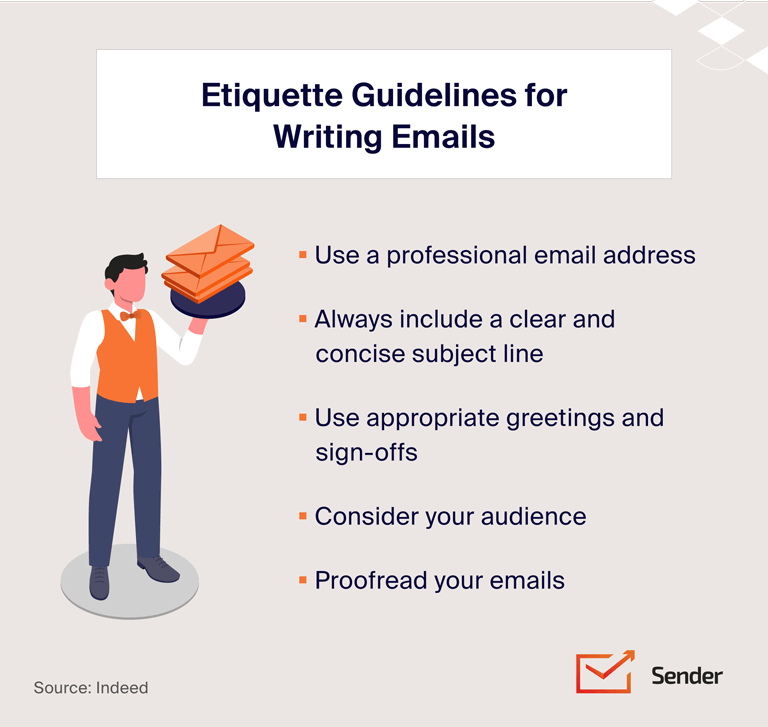
Reminder Email FAQs
What is the best time to send reminder emails?
Most people are confused about when to send a reminder email. Generally, two to three days is a reasonable waiting time before sending one. This allows enough time for the recipient to respond to your first email, but it is not too long to completely forget about everything.
If your first follow-up wasn’t successful, there is no need to give up. Keep on creating reminders and get in touch with your required recipient more than once. It might take time for them to notice you.
Looking for specific time and date? Check out this article: Best Time to Send Emails in 2024 (By Email Type)
How to send a reminder email?
Your reminder emails should be automated. Sender lets you set up automatic triggers to send reminder emails. Its visual automation tool lets you pick a trigger and create a custom email. You can set and forget any kind of reminder email, which ensures you never miss out on reminding your prospects, customers, and subscribers.
Key Takeaways
Reminder emails are a great way to engage your subscribers and nudge them to act. When planning to set up reminder emails, always remember the following tips and best practices:
- Keep your reminder messages and emails short and crisp;
- Create scroll-stopping reminder email subject lines that grab instant attention;
- Always keep your audience’s perspective in mind when you write a reminder email;
- Never be pushy or threatening in your reminder emails;
- Use a marketing automation solution to automate sending reminders to your customers.
Want to learn more?