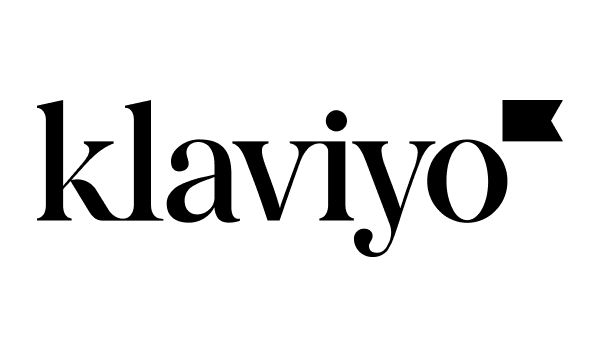Klaviyo vs Mailchimp: Which Is Better for Ecommerce in 2026?
Capterra, G2, Trustpilot, and Reddit to create an objective evaluation. Learn more about our review methodology
Choosing between Mailchimp and Klaviyo in 2026 isn’t just about picking an email marketing platform—it’s about finding the right fit for how your business works.
I’ve spent a considerable amount of time testing both platforms, and they’ve both come a long way from their basic newsletter origins. Mailchimp has grown into a full-fledged multichannel marketing hub, offering social ads and SMS. Klaviyo went the opposite direction, doubling down on ecommerce data, predictive analytics, and automation that’s pretty surgical in how it targets customers.
In this guide, I’ll walk through the features, pricing, automation capabilities, and what actual users are saying so you can make an informed decision about which one’s worth your money.
TL;DR: The Quick Answer
Choose Klaviyo if…
Choose Mailchimp if…
You run an ecommerce store
You need simple email marketing
You want deep, native store data
You’re on a tight budget
Advanced automation matters
You only need basic journeys
You rely on predictive analytics (CLV, churn)
You prefer lightweight insights
Revenue attribution is important
You want clean, presentation-ready reports
You need real-time segmentation
You’re comfortable with tags & groups
You want email + SMS in one flow
You want email plus social/ads
You’re okay with a learning curve
Ease of use is the priority
Klaviyo vs. Mailchimp — Quick Comparison
Feature
Klaviyo
Mailchimp
Best For
Ecommerce businesses, Shopify & WooCommerce brands
General marketers, content-first businesses
Templates
100+ responsive layouts, dynamic product blocks
120+ polished designs, flexible drag-and-drop editor
Ease of Use
★★★☆☆
★★★★★
Advanced Features
★★★★★
★★★★☆
Automation Depth
Real-time, event-triggered, unlimited branching
4-step limit on Essentials; more with higher plans
Customer Support
Chat + email (24/7 on paid plans)
Email (free), chat on paid, phone on Premium (24/7 on paid plans)
Free Plan
Up to 250 contacts / 500 emails monthly
Up to 250 contacts / 500 emails monthly
SMS Marketing
Native SMS in US/EU with AI text assist
SMS (beta) in US/CA, limited global reach
For ecommerce, Klaviyo really does feel like it was built around the store first. You get catalog-driven product blocks, single-use Shopify coupon codes, and predictive metrics like CLV, churn risk, and expected next-order dates. These feed into targeted flows. Just keep in mind the product block won’t let you pick variants or drop in custom HTML.
Mailchimp’s caught up quite a bit on Shopify syncing and product suggestions. Their Customer Journey builder’s gotten much better the last time I checked—branching logic, multiple triggers, the works. They’ve got native SMS now too, but phone support’s locked to Premium and if you’re on Essentials, your automations cap out at 4 steps.
After Mailchimp’s latest slashing of its free plan, you now have to squint to spot the actual difference between the two: Klaviyo’s free tier is limited to 250 contacts, while Mailchimp now also caps free accounts at 250 contacts with 500 emails per month. This leaves both options more restricted than before—but in slightly different ways.
Klaviyo vs. Mailchimp — Feature Comparison
Both make campaign management pretty straightforward, but they go about it differently. Klaviyo’s all about precision through data. You can filter campaigns using custom metrics, predictive scores, and real-time ecommerce behavior.
Testing subject lines, content, and send times happens simultaneously through Smart Send Time, which figures out the best hour to reach each person in your audience and, by extension—improve the efficiency of your marketing efforts.
One thing I really like: you can A/B test inside automated emails, which is rare and saves you from jumping between tools when you’re optimizing lifecycle emails or creating personalized campaigns.
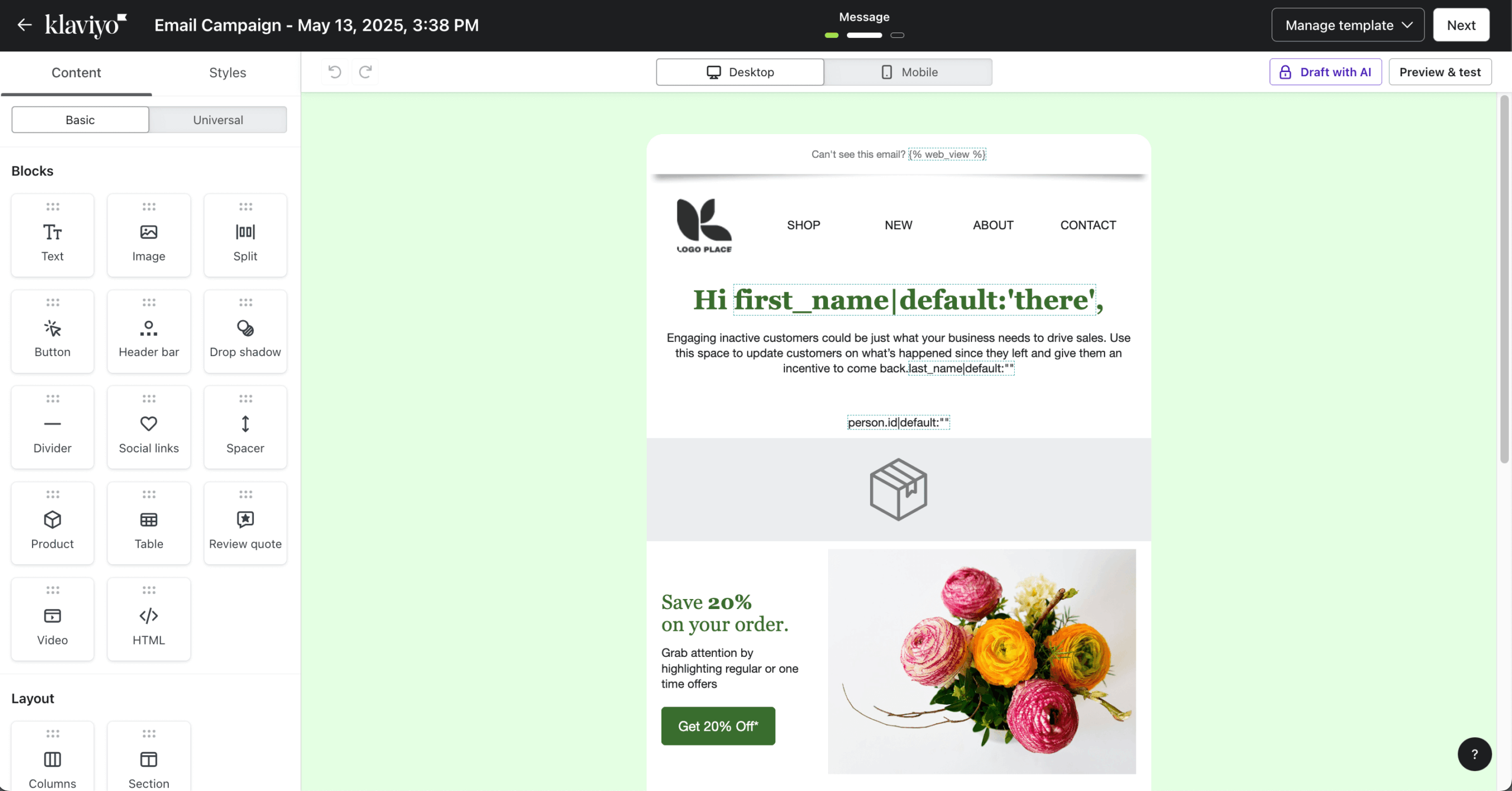
Mailchimp takes a wider approach. Ease and scale are the priorities. The campaign builder’s flexible—multivariate tests across subject lines, sender names, and design if you’re on Standard or Premium.
Their Send Time Optimization engine looks at past open behavior to auto-schedule sends. Tags, folders, and comparative reporting make it easier to stay organized when you’re managing lots of campaigns.
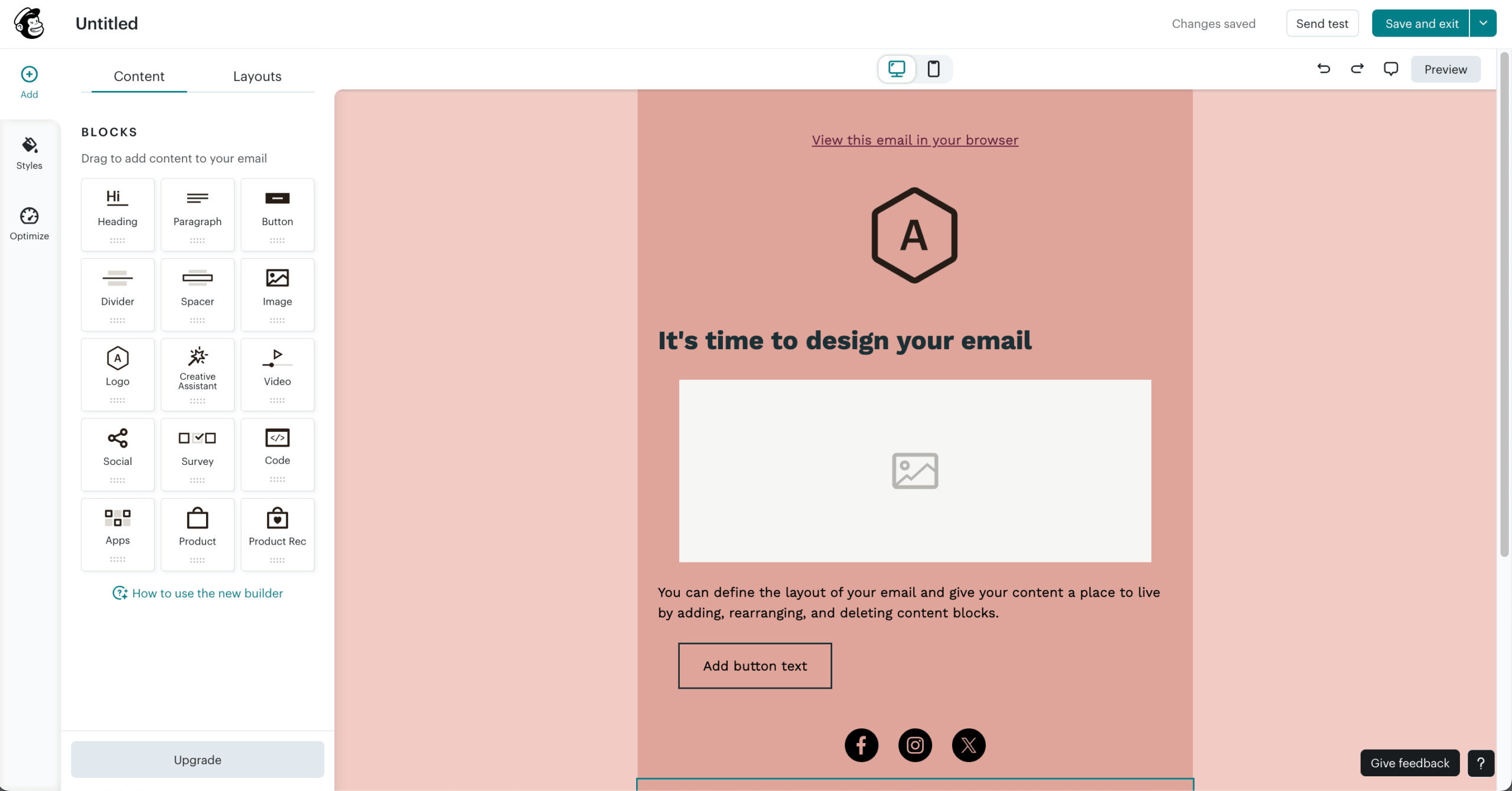
When I’ve tested large lists, Mailchimp integrates well with its infrastructure and handles batch delivery more smoothly than Klaviyo’s, though you lose some of that event-level control. That tradeoff is reflected in how each email builder balances flexibility versus simplicity.
Feature
Klaviyo
Mailchimp
Send-time optimization
Smart Send Time (learns behavior)
STO (AI-predicted per contact)
A/B testing
Campaign & flow-level
Full multivariate
Campaign tagging
Saved views & metrics
Tag & folder system
Ecommerce filters
SKU & order-based
Product recommendations
Winner: Klaviyo—better for precision testing and behavioral optimization; Mailchimp—superior for multivariate testing at scale.
Klaviyo’s drag-and-drop builder connects directly to your ecommerce data. You can drop in dynamic product feeds, pricing, personalized blocks—all without leaving Klaviyo’s email builder.
Their Universal Content feature’s pretty handy. Edit a footer or brand section once, and every email picks it up automatically. If you know HTML, you can embed custom code with data binding. Conditional visibility rules let you show or hide entire sections based on who’s receiving the email.
Mailchimp’s email builder puts ease and visual flexibility first. There’s a Creative Assistant that uses AI to generate branded assets, and Dynamic Content rules let you control what shows up based on subscriber tags or groups. Product sync works in real-time for connected stores, but the product blocks have limits—you can’t edit variants or add complex logic without getting into the code.
That said, the pre-styled templates and responsive layouts, plus the brand kit, make it fast to create something polished. This makes Mailchimp’s email builder especially appealing for non-technical teams. Plus, the user-friendly interface makes it one of the most popular tools for marketers who don’t want to mess with code.
Feature
Klaviyo
Mailchimp
Product feeds
Live catalog sync
Product block (up to 9 items)
Dynamic content
Rule-based visibility
Tag/group-based visibility
Reusable assets
Universal Content
Saved blocks & Brand Kit
HTML control
Full hybrid editor
Code block with styling
Winner: Klaviyo—unmatched for dynamic, data-driven design; Mailchimp—faster for polished visual creation.
This is where they really split off from each other. Klaviyo’s Flows are built for ecommerce from the ground up—they run on metrics and customer behavior, not just static triggers.
You can kick off automations (e.g., drip campaigns) from events such as “Viewed product,” “Started checkout,” or “Predicted churn,” and then personalize everything using purchase history or predicted lifetime value. This level of data-driven logic enables highly granular email personalization across the customer lifecycle.
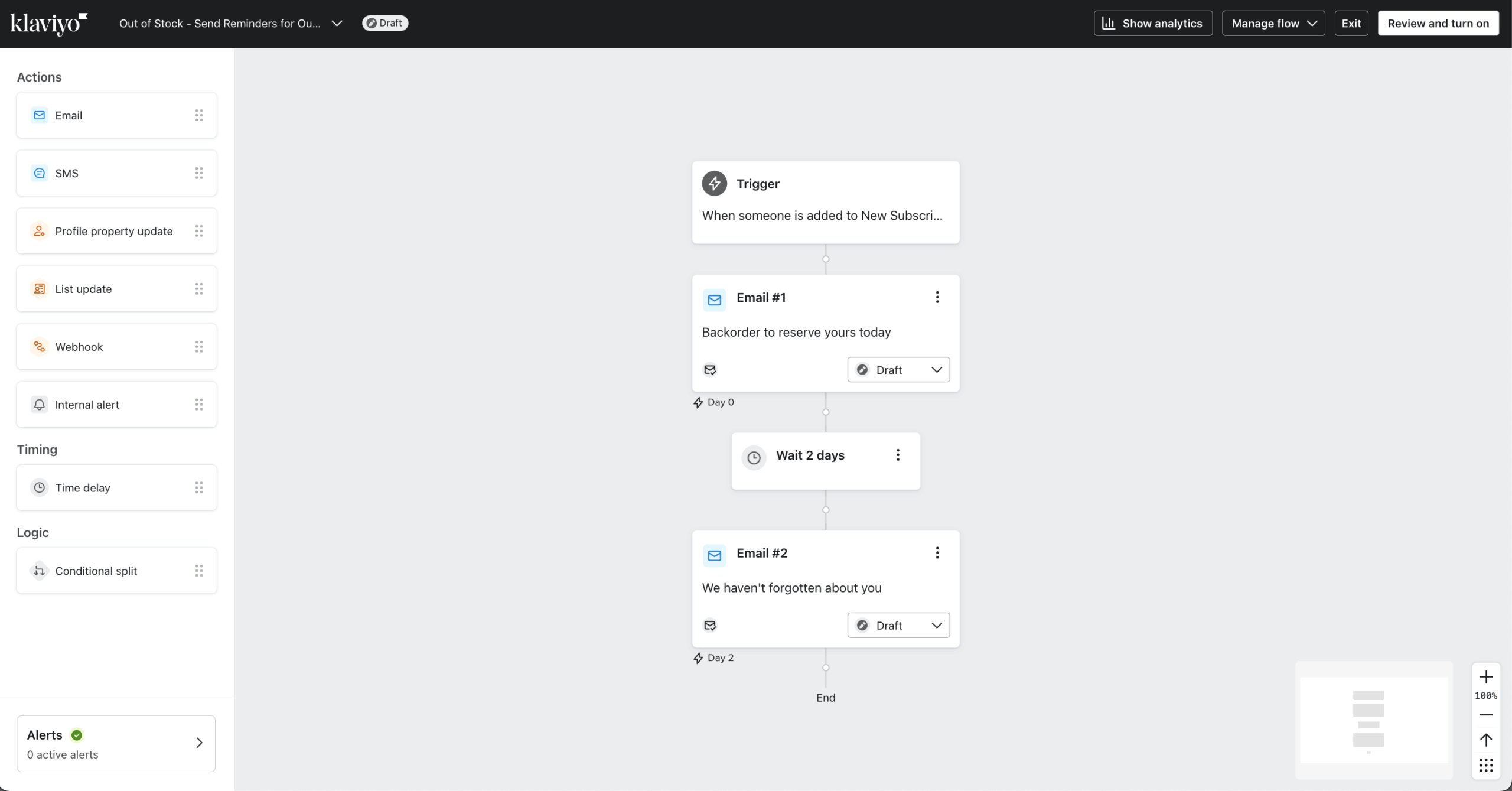
Email A/B testing within flows, conditional branches by SKU, dynamic time delays based on what someone does—it makes lifecycle marketing automation feel surgical and enables truly individualized campaigns.
Mailchimp’s Customer Journeys have gotten better since 2023. You can map out sequences visually, set delays, split paths based on clicks or purchases. But the triggers are broader. You can’t really target users by individual product details unless you bring in integrations. STO and multivariate testing enhance performance, but you’ll require Premium plans for more in-depth personalization.
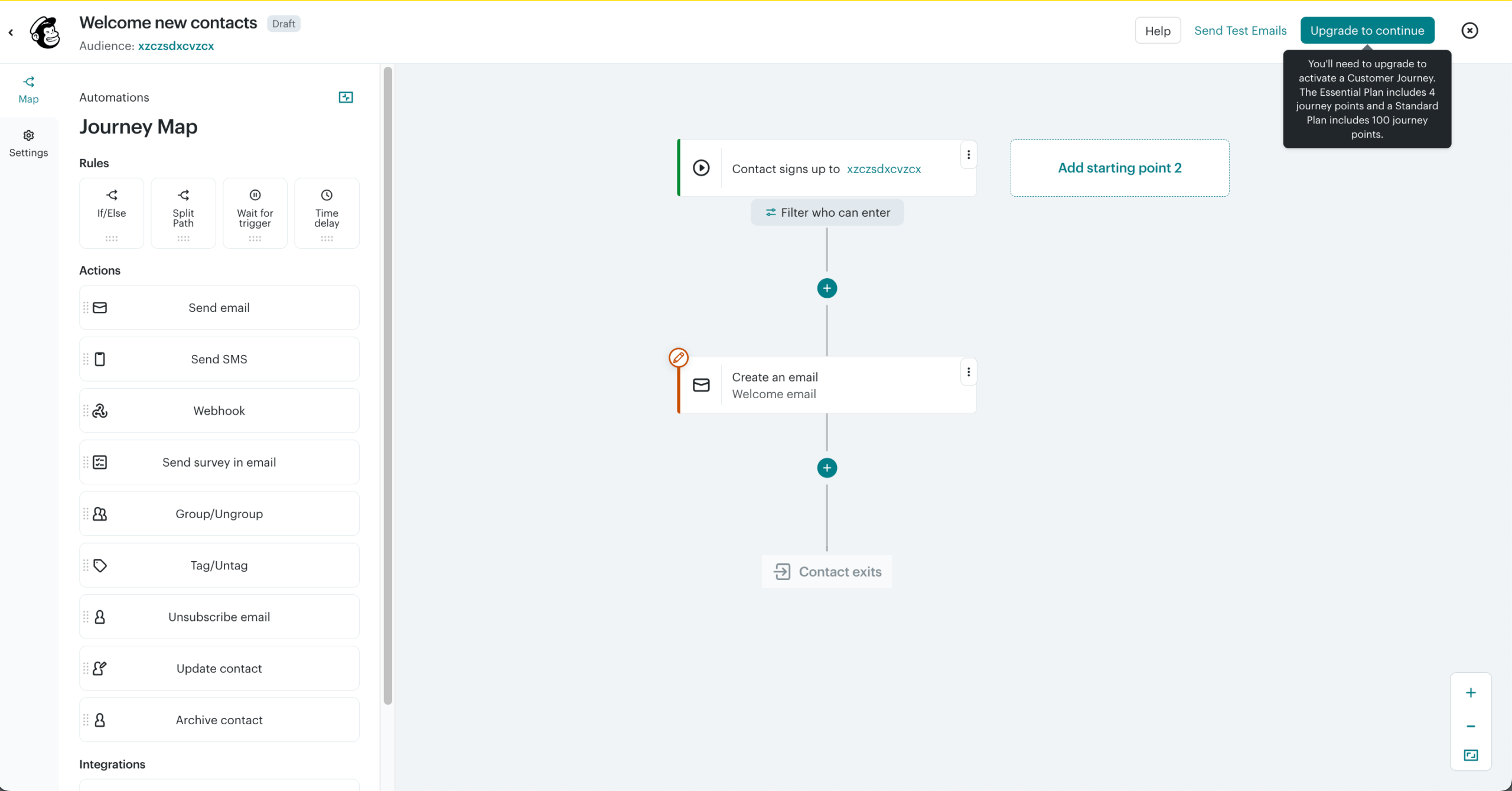
Abandoned cart flows highlight the real difference in automation depth. Klaviyo treats cart abandonment as a real-time ecommerce event, letting you trigger flows instantly from checkout activity and personalize messages using exact cart items, SKUs, cart value, and predictive data like CLV or churn risk—then branch, delay, suppress, or A/B test offers dynamically inside the flow.
Mailchimp also supports abandoned cart emails through Customer Journeys, but the setup is more template-driven, with broader triggers and limited product-level logic.
Feature
Klaviyo
Mailchimp
Triggers
Events, lists, metrics
Tags, signups, ecommerce
Branching
Property and SKU-based
Basic rule splits
Built-in flows
Cart, back-in-stock, price drop
Cart, re-engagement
Testing
A/B within flows
Multivariate (higher tiers)
Winner: Klaviyo—far more advanced for data-triggered ecommerce automation.
Klaviyo’s form builder is built around conversions and granular targeting. You can target by device, location, traffic source, or segment, and test multiple versions of the same popup to see what converts best.
Every form submission becomes a trackable event, so you can segment people by exactly which form or offer they signed up through. Forms come in embedded, flyout, and full-screen formats with behavior triggers like exit intent, time-on-page, or scroll depth.
Mailchimp’s landing page builder looks good, and it’s intuitive, but it’s more about branding than optimization. Drag-and-drop assembly with blocks for products, promo codes, media—works well for quick campaign pages or gated offers.
No native A/B testing, though, and the targeting rules are pretty basic audience filters. It connects seamlessly with Mailchimp stores, but if you need detailed targeting, you’ll need to bring in other tools.
Feature
Klaviyo
Mailchimp
Targeting
Device, segment, geo, URL
Basic audience filters
Form testing
Native A/B
Not supported
Behavior triggers
Scroll depth, exit, time-on-page
Scroll depth, exit, time-on-page
Form segmentation
Event-based tracking
Tag/group-based
Winner: Klaviyo—for marketers focused on form performance and segmentation depth.
Klaviyo’s segmentation updates in real time, which I’ve found really useful. You can combine behavioral, transactional, and predictive data—things like churn risk or CLV—to build precise audience groups with advanced segmentation features.
The advanced segmentation capabilities and smart segmentation let you create highly targeted groups, giving Klaviyo strong CRM features without needing a separate system. Klaviyo’s segments are also dynamic. The moment someone’s status changes, they are automatically in or out. You can nest AND/OR conditions, pull in historical data, or even trigger automations directly when segment membership changes.
Mailchimp goes the traditional route. Lists (they call them Audiences) are static by default, but you can build tags, groups, and advanced segments if you’re on Standard or Premium. Their Predicted Demographics feature guesses gender and age for demographic targeting, but it doesn’t update in real-time and you won’t get event-level triggers.
The interface does make segmentation more approachable if your team’s not super technical, though both Klaviyo and Mailchimp require some learning to get the most out of segmentation. Note that Mailchimp works with multiple lists, which some teams prefer for organizational purposes.
Feature
Klaviyo
Mailchimp
Segment type
Real-time dynamic
Static & advanced (Premium)
Data scope
Events, profiles, predictive
Tags, groups, fields
Predictive logic
CLV, churn, next order
Age & gender
Segment condition limits
Unlimited
5 Max
Winner: Klaviyo—superior for dynamic, event-driven segmentation.
Klaviyo’s purpose-built for ecommerce. The Shopify and WooCommerce integrations give you back-in-stock, price-drop, and browse abandonment flows right out of the gate. Product blocks update automatically from your live catalog, and you can generate unique discount codes per recipient straight from Klaviyo—something you’d expect from a native Shopify integration.
Predictive analytics like “Expected next order date” make the automation feel commercially smart, helping you generate more revenue from the same contact. It’s particularly good at helping you recover abandoned carts with detailed behavioral triggers.
Mailchimp connects fine with major ecommerce platforms, but the store automation stays lighter. You can embed product blocks and promo codes into campaigns, send cart reminders or post-purchase sequences, but there’s no one-click dynamic coupon generation and product targeting’s not as detailed.
You wouldn’t imagine ecommerce without a dash of predictive analytics, and both email marketing software offer exactly that, but they’re used differently. Klaviyo provides predictive metrics like CLV, churn risk, and expected next-order date, and lets you use them directly in automations—such as triggering win-back or replenishment flows at the right time.
Mailchimp also supports CLV-based insights and predictive demographics, but these are mainly used for segmentation and reporting, not for deeply automated, behavior-driven ecommerce flows.
Feature
Klaviyo
Mailchimp
Shopify sync
Deep native
Third-party app
Dynamic coupons
Yes (per-user)
No
Back-in-stock
Native flow
Via integration
Predictive analytics
CLV & next order
Limited
Winner: Klaviyo—best-in-class ecommerce integration and predictive tools.
Deliverability’s strong on both, but they handle it differently.
Klaviyo has Smart Sending, which prevents you from over-emailing and automatically skips contacts who’ve engaged recently elsewhere. You can warm new domains manually or request a dedicated IP if you’re sending high volume.
Real-time reports break down opens, clicks, and bounces by domain, providing visibility into deliverability health for those who care about the technical aspects.
Mailchimp focuses on systemic optimization. Delivery Insights (Premium only) tracks bounces, spam complaints, and inbox placement trends. Reputation management is automated—you can’t manually tweak a lot of the technical stuff, but the infrastructure’s really stable.
Feature
Klaviyo
Mailchimp
Smart sending
Yes
No
Dedicated IP
Available (request)
Premium only
Spam diagnostics
Real-time
Delivery Insights
Domain setup
Full authentication
Guided DKIM/SPF
Winner: Klaviyo—for advanced send control and frequency protection.
Klaviyo has become a real omnichannel tool. Native SMS/MMS for the US, UK, EU, and AU. AI-assisted copywriting, link shortening, A/B testing, and two-way messaging, where available. You can integrate SMS messages directly into flows alongside email or push notifications—useful for things like shipping updates or flash sales.
One thing to note: Klaviyo dropped 10DLC numbers in the US, so they’re focusing on toll-free or short codes for compliance and better throughput.
Mailchimp’s SMS add-on is newer and still somewhat limited. Credit-based pricing works in select countries (US, UK, CA, AU) and doesn’t have advanced automation triggers for SMS campaigns. It integrates with promo codes and lets you schedule around quiet hours, but no two-way conversations.
The main upside is having unified reporting in Mailchimp’s dashboard, which works well if you’re a small team testing SMS on the side.
Feature
Klaviyo
Mailchimp
Global coverage
US, UK, EU, AU
Limited regions
Two-way SMS
Yes
Partial
AI assistance
Yes
No
Flow integration
Full omnichannel
Partial
Winner: Klaviyo—more advanced, compliant, and automation-ready SMS marketing.
Klaviyo’s reporting centers on revenue attribution. Each campaign and flow shows sales impact, order count, and ROI (per-message). Dashboards are customizable—filter by channel (email, SMS, push) or predictive metrics like CLV and churn.
Flow analytics visualize entire sequences with conversion rates at every step. For ecommerce teams, it means you can turn data into clear visibility about which automations are profitable and which ones are driving customer engagement, open rates even.
Mailchimp’s reporting suite is broader but not as detailed. Comparative Reports (Standard and up) let you look at multiple campaigns across 18 months to track campaign performance. Ecommerce dashboards show total revenue, customer value, and product performance.
The visuals look good in presentations and integrate well with Google Analytics, but Mailchimp doesn’t give you per-email revenue attribution inside automations, so deeper ROI tracking is harder to trace.
Feature
Klaviyo
Mailchimp
Revenue tracking
Flow & campaign-level
Campaign-level only
Flow analytics
Visual & granular
Summary view
Custom dashboards
Yes
Comparative Reports
Predictive data
CLV, churn
Basic
Winner: Klaviyo—deeper attribution and profitability insights.
Both Klaviyo and Mailchimp use AI, but with very different priorities.
Klaviyo’s AI is built around ecommerce performance and automation. It powers predictive metrics like customer lifetime value (CLV), churn risk, and expected next purchase date, all of which can directly trigger automated flows. AI is also used for smart send-time optimization and message frequency control, helping improve open and click-through rates.
Meanwhile, Mailchimp’s AI focuses more on content creation and ease of use. Its Creative Assistant helps generate branded email designs, while AI-driven send-time optimization and predicted demographics support basic targeting. However, these insights are less deeply connected to automation logic or revenue tracking.
Winner: Klaviyo, purely because it is designed to drive revenue through advanced automation. While Mailchimp’s AI is geared toward faster campaign creation and simplicity.
Klaviyo integrates with over 350 tools, with really deep data sync for ecommerce stacks—making it work well as a customer data platform. The APIs (Profiles, Events, Catalogs, Universal Content) let developers push and pull real-time data across CRMs, CDPs, stores. You can build triggers from any external event using webhooks or APIs.
Both platforms integrate with most major email service providers and marketing tools, though Klaviyo’s connections tend to be deeper for ecommerce-specific needs.
Where Klaviyo falls short, however, is in creative and analytics integrations. It still lacks native support for tools like Canva and Vimeo—both of which Mailchimp offers—and it also doesn’t include a direct Google Analytics integration.
Mailchimp offers Marketing and Transactional (Mandrill) APIs, good for sending, tracking, and syncing campaigns at scale. They’re also solid for transactional emails like order confirmations. Integration library is huge—300+ apps, including Shopify, Squarespace, Zapier, plus additional tools for social media and ads.
However, the API is batch-oriented, not as event-driven as Klaviyo’s. Segmentation updates might lag a bit behind real-time activity, which matters less if you’re not running time-sensitive ecommerce flows.
Feature
Klaviyo
Mailchimp
Native integrations
350+
300+
API type
Event & profile
Marketing & transactional
Data sync
Real-time
Batch-based
Webhooks
Supported
Limited
Winner: Klaviyo—superior real-time and event-driven API ecosystem.
Klaviyo gives you 24/7 email support for all users during the first 60 days, 24/5 live chat support for paid plans. The documentation is really good, and Klaviyo Academy has structured learning paths for ecommerce marketers—solid support resources if you’re willing to self-learn. No phone support though, and I’ve heard response times can drag during busy periods.
Mailchimp provides 24/7 chat and email for all paid plans, and adds phone access for Premium users. Onboarding is more guided, especially if you’re a small business, and response times are generally faster.
The knowledge base is extensive, but the technical depth can get shallow when you hit complex issues. Both Mailchimp and Klaviyo offer solid support and care for customer success, just through different channels depending on your plan tier.
Feature
Klaviyo
Mailchimp
Email support
24/7 (60 days free)
24/7 (30 days free)
Chat support
24/5
24/7
Phone support
None
Premium only
Training
Klaviyo Academy
Guided onboarding
Winner: Mailchimp—broader support access and phone availability.
Klaviyo doesn’t have a full mobile admin app. You can access Klaviyo analytics or campaign monitoring through mobile web, but editing campaigns or flows isn’t supported. They’ve focused on mobile messaging (SMS and push) instead of mobile administration. Makes sense for larger teams managing campaigns from desktops anyway.
Mailchimp’s mobile app (iOS and Android) is a full marketing companion. You can create and send campaigns, manage audiences, monitor reports, get push alerts about performance spikes or weird patterns. Works well if you want visibility without being chained to a laptop.
Feature
Klaviyo
Mailchimp
Mobile app
Not available
Full iOS/Android
Campaign management
Web only
Create/send from app
Analytics access
Web browser
Real-time reports
Notifications
Limited
Push alerts
Winner: Mailchimp—superior for on-the-go campaign control.
Klaviyo vs. Mailchimp — Pros & Cons
Provider
Klaviyo
- Advanced ecommerce automation (price drop, back-in-stock)
- Predictive metrics (CLV, churn risk)
- Tight Shopify & WooCommerce integration
- Higher cost at scale
- Steeper learning curve
- No mobile admin app
Mailchimp
- Easy to use and well-designed interface
- Broad integrations and solid mobile app
- Affordable for small to mid-sized lists
- Limited automation depth
- Less ecommerce intelligence
- Feature gating across tiers
Looking at the Klaviyo vs. Mailchimp pros and cons, these two platforms serve pretty different people. Klaviyo’s the tool for data-driven ecommerce brands that need deep automation and predictive analytics. Mailchimp’s the go-to for general marketers who want simplicity, design flexibility, and multichannel reach without spending weeks learning the system.
When deciding whether to choose Klaviyo or stick with Mailchimp, your tech stack and business model matter more than feature checklists.
Klaviyo vs. Mailchimp — Pricing & Plans
Pricing Comparison
Plan Tier
Klaviyo
Mailchimp
Free
250 contacts / 500 emails per month
250 contacts / 500 emails per month
Entry (≈500 contacts)
$20–$25/month
$13/month
2,500 contacts
~$60/month
~$40/month
10,000 contacts
~$150/month
~$96/month
50,000 contacts
~$720/month
~$332/month
100,000 contacts
~$1,380/month
~$690/month
SMS Pricing
Credit-based, varies by region
Credit-based, limited countries
Billing Model
Contacts-based
Contact-based
Mailchimp’s tiers scale more slowly, making it cheaper for small to mid-sized businesses. Klaviyo gets pricey as you grow, but you’re getting advanced features even in the lower plans. From what I’ve seen, heavy ecommerce senders usually think the extra intelligence is worth the cost.
The pricing structure for both platforms is contact-based, and both Mailchimp and Klaviyo add monthly send caps.
Free Plan Comparison
Feature
Klaviyo Free Plan
Mailchimp Free Plan
Contacts
250
500
Monthly Sends
500 emails + 150 SMS credits
1,000 emails (500/day cap)
Automation
Abandoned cart, welcome series
Single-step automation only
A/B Testing
Yes
Limited
Support
Email (60 days)
Email (30 days)
Ecommerce Sync
Full Shopify/WooCommerce
Partial product sync
When it comes to Klaviyo vs. Mailchimp, Klaviyo’s free plan is smaller but fully functional for ecommerce testing—flows and predictive analytics included. Mailchimp’s Essentials plan and free tier offer broader reach but lock down automation and support hard, so they’re more suited to beginners than ecommerce pros.
When comparing pricing plans, remember that Klaviyo’s smaller free tier is offset by its more complete ecommerce automations right from the start.
Which Platform Should You Choose?
Klaviyo is Best For
Ecommerce brands, retail businesses, DTC stores that run on behavioral and transactional data—Klaviyo’s hard to beat. Especially for well-suited for ecommerce-focused business types that rely on behavioral and transactional data. Predictive analytics, product feeds, dynamic coupon generation that syncs directly with Shopify, WooCommerce, BigCommerce.
From what I’ve seen, fashion and beauty brands use Klaviyo’s browse abandonment, back-in-stock, and price-drop automations to recover high-value carts. Subscription stores benefit from the lifetime value and churn prediction models.
Nonprofits and B2C service providers can use the segmentation engine to personalize outreach and donation campaigns, but Klaviyo really shines when purchase behavior and customer retention data are driving your marketing decisions.
Mailchimp is Best For
Small businesses, creators, nonprofits that care about ease of use, modern-looking pre-built automation templates, and multichannel communication—Mailchimp’s ideal. Drag-and-drop builder, Creative Assistant, mobile app all make campaign management intuitive without technical setup.
Service providers and agencies like the all-in-one dashboard for email, social posts, ads. Nonprofits benefit from donor engagement automations and simple contact tagging.
Ecommerce users on Shopify or WooCommerce can still connect stores for abandoned cart emails and product retargeting, though Mailchimp’s analytics aren’t as detailed as Klaviyo’s. Mailchimp fits teams that want reliable, affordable email marketing with minimal setup and strong visual branding tools.
What If Neither Fits?
Naturally, it’s possible that you’re seeing that neither Klaviyo nor Mailchimp is exactly what you’re looking for in your perfect email marketing solution—that’s only fair. That said, Sender combines the best of both worlds and does so by offering one of the strongest free plans available, so you can test things out without commitment.
On top of that, Sender includes powerful yet easy-to-use automation features, making it especially well-suited for small businesses that want professional-level email marketing without the complexity or cost of enterprise tools.
Klaviyo vs. Mailchimp — What Users Are Saying
Klaviyo’s ratings on G2 consistently mention the segmentation, intuitive interface, and ecommerce focus. One reviewer notes that “advanced segmentation and automation tools … seamless integration with ecommerce platforms like Shopify and WooCommerce,” are the reasons they prefer it.
Users often praise the platform’s clarity and responsive support, which makes building campaigns simpler. Flip side: some mention steeper learning curves since more advanced features like predictive analytics or dynamic feeds need setup and familiarity—not exactly plug-and-play.
Mailchimp’s G2 reviews emphasize ease of use, clean design, broad capabilities for non-technical users. One reviewer notes: “Mailchimp has been such an easy tool to onboard, learn, and implement.”
However, Mailchimp receives criticism for its SMS support and customer service. One user reported waiting “over a month” for a resolution to their SMS issues. Another common complaint is the creeping complexity over time. As features pile up, navigation gets harder, and users feel overwhelmed.
Klaviyo gets praise on Capterra, especially for intuitive automation and ecommerce tailoring. One reviewer noted, “I’ve really enjoyed Klaviyo and think that it is the strongest ecom email platform on the market for Shopify merchants.” Reviews also mention ease in customizing emails, strong SMS support, flows that generate passive revenue.
Others highlight Klaviyo’s clean interface and template flexibility, although some caution that it can become expensive as lists grow.
Mailchimp’s Capterra reviews emphasize usability, template variety, and audience segmentation. Users frequently comment that Mailchimp is “very easy to use” and allows smooth campaign creation, even for non-technical folks.
Critics flag rising costs and rigidity in free or lower-tier plans, though. One meta-review notes users feel pressured to upgrade earlier than expected because of plan downgrades and shifting limits.
On Reddit, users generally praise Klaviyo for its strong automation and ecommerce focus, with caveats around cost and UX quirks. In one thread, someone described it as “jet fuel for growing or established ecommerce stores,” noting deep integrations and advanced flows—but warned it’s “not suitable for shops still figuring out product-market fit.”
Some praise segmentation and automation capabilities (strong workflows), while others push back on the steep learning curve for beginners.
Mailchimp reviews on Reddit tend to highlight simplicity and cost advantages—until scale or complexity becomes painful. One commenter in r/ecommerce said: “Mailchimp works fine … it might be worth it” for beginners, while noting Klaviyo’s behavior tracking was more capable.
Another user raised concerns about growing constraints: “Marketing automation workflows that should be simple end up being a hassle … I’ve run into weird limits” especially as lists grow. In r/Emailmarketing, one user was blunt: “Mailchimp is terrible. Their layout and UI is all over the place.”
FAQs
Klaviyo is better than Mailchimp on some aspects, yes, but generally it depends on what you’re after. For instance, Klaviyo outperforms Mailchimp for ecommerce brands that need deep segmentation, automation, and predictive insights. Mailchimp wins on ease of use, multichannel features, and affordability for general marketing.
Klaviyo’s integration is deeper and more Shopify-focused. It pulls real-time customer and purchase behavior into its automation triggers (e.g., abandoned carts, product views, order follow-ups), enabling highly personalized campaigns. Mailchimp’s Shopify integration works smoothly, yes, but the ecommerce triggers and personalization are lighter.
Yes, you can import your email templates from Mailchimp to Klaviyo but not automatically. You can copy HTML templates from Mailchimp and upload or rebuild them in Klaviyo’s email builder. Some design adjustments might be needed since custom merge tags and styling differ between the two.
If price is the main factor, Mailchimp is cheaper than Klaviyo for small businesses. Mailchimp plans start at $13/month for 500 contacts, while Klaviyo starts at $20/month. However, in the long run, it does even out, as the price increases mostly depend on the size of your list and the type of automation needed.
The migration process from Mailchimp to Klaviyo is pretty straightforward. Klaviyo provides a guided importer to transfer contacts, tags, and templates. Most Shopify and WooCommerce stores finish setup within a day. The main challenge is rebuilding automations and flows to match Klaviyo’s more advanced logic.
- Hands-on testing across multiple email marketing tools
- Fair comparisons using a unified evaluation process
- Insights verified with real user reviews from trusted sources
- No sponsorships or affiliate ties
- Clear, unbiased scoring and methodology