Benchmark Email Review: Does It Beat the Competition?
Capterra, G2, Trustpilot, and Reddit to create an objective evaluation. Learn more about our review methodology
I’ve been keeping tabs on Benchmark Email since 2008, back when email marketing platforms were pretty much the Wild West. Curt and Denise Keller started this thing in St. Louis, and honestly? They’ve built something that’s held up surprisingly well over the years.
Their recent push into AI caught my attention—Smart Content and Smart Sending aren’t just marketing fluff. I ran some tests comparing AI-assisted campaigns to my usual manual approach, and the results were genuinely better.
You get 500 contacts and 3,500 monthly emails on the Benchmark email free plan, which is enough to get a real feel for the platform. The editor doesn’t make you want to pull your hair out, templates work on mobile without tweaking, and the automation does what it needs to do.
What is Benchmark Email?
Benchmark Email is an email marketing platform that’s been around since 2004, targeting small businesses, freelancers, and content creators who need straightforward email marketing services without the complexity. It’s not trying to be everything—just a reliable tool for sending professional emails.
The platform offers drag-and-drop editing, basic automation, responsive templates, and AI-assisted content creation. What sets it apart from the big players isn’t groundbreaking features but rather its focus on keeping things simple while still delivering results. You can manage lists, create campaigns, build landing pages, and track performance without needing extensive training.
At its core, Benchmark serves businesses that want small business email marketing to work without becoming a full-time job. It’s particularly good for international teams thanks to solid multilingual support and time-zone scheduling features.
Benchmark Email Quick Summary/TL;DR
- Features: Drag-and-drop email designer that makes sense, decent automation that won’t confuse you, A/B testing for tweaking campaigns, AI tools that help more than they hinder, and templates that work on every device I’ve tested.
- Pricing: Free plan gets you 500 contacts and 3,500 monthly emails. Paid plans start at $15/month and open up automation and better segmentation.
- Pros: You can figure out the intuitive user interface in minutes, deliverability stays consistently solid, support speaks multiple languages, real-time editing preview, and the AI tools (Smart Content especially) that made a real difference in my campaigns.
- Cons: Integration options are limited, analytics are pretty basic, and automation feels restrictive if you’re used to ActiveCampaign or Constant Contact.
- User Experience: Beginners will love how clean everything is, but if you’ve been doing email marketing for a while, you’ll hit some walls.
- Alternatives Worth Considering: Sender gives you better automation, Brevo has multichannel capabilities, and Moosend offers similar pricing with more features.
Benchmark Email Key Features Review
I’ve spent a good chunk of time with Benchmark Email’s campaign tools, and they hit a sweet spot between simple and functional. Creating email blasts, RSS campaigns, A/B tests, or targeted campaigns—none of it requires a PhD in email marketing, which I appreciate when I’m juggling multiple projects.
Email Editor
The editor uses this section + block system that just makes sense. I can save blocks I use often, which saves me from rebuilding the same footer fifty times. The “apply to all buttons” feature? Total time-saver when you’re trying to keep everything on-brand.
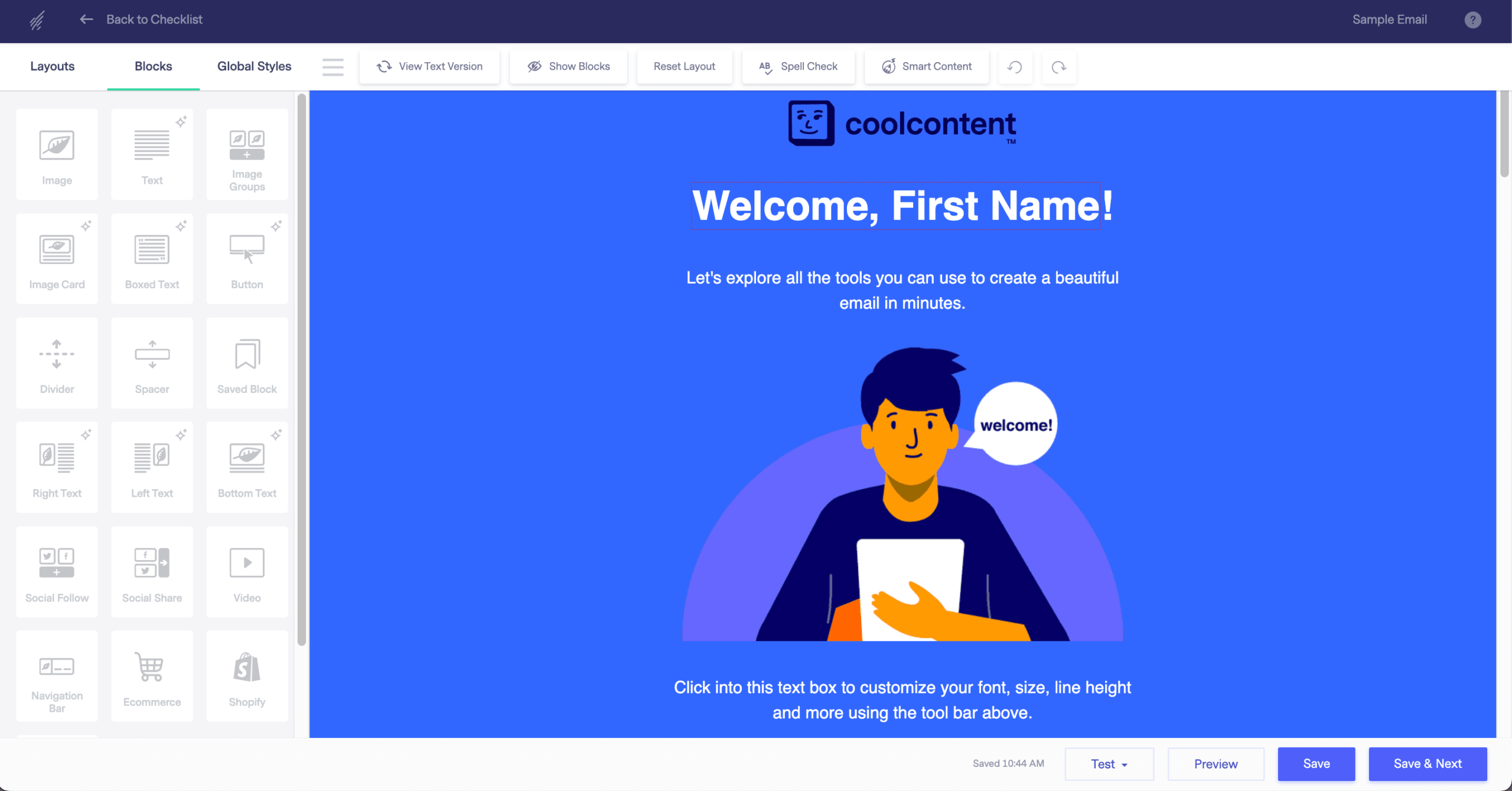
One thing I learned the hard way — Easy Paste is your friend. It strips out all that nasty formatting from Word that can tank your deliverability. Been there, done that, won’t make that mistake again.
The editor has its quirks though. Autosave is there, but you still need to manually save (trust me on this one). If you’re using personalization tags, they need to be exact — no wiggle room.
The Inbox Checker costs extra, but I use it religiously for spam testing to make sure my designs don’t break in Outlook (because Outlook loves breaking things). There’s also an HTML editor for those who want more control, plus a plain text editor for simple messages.
Benchmark email offers 400+ flexible templates organized by industry and campaign type. I’ve used their newsletter, promo, and holiday templates more times than I can count. They’re all mobile-responsive out of the box, which means one less thing to worry about when creating a responsive email.
The global styling feature has saved my bacon on rush projects—change your brand colors once, and boom, everything updates. No clicking through every single element like some platforms make you do.
Fair warning: you’re stuck with web-safe fonts (no uploading your brand’s custom font), and if you’re a pixel-perfectionist, some templates might drive you nuts. But for getting campaigns out the door that look professional? They do the job with their smart design approach.
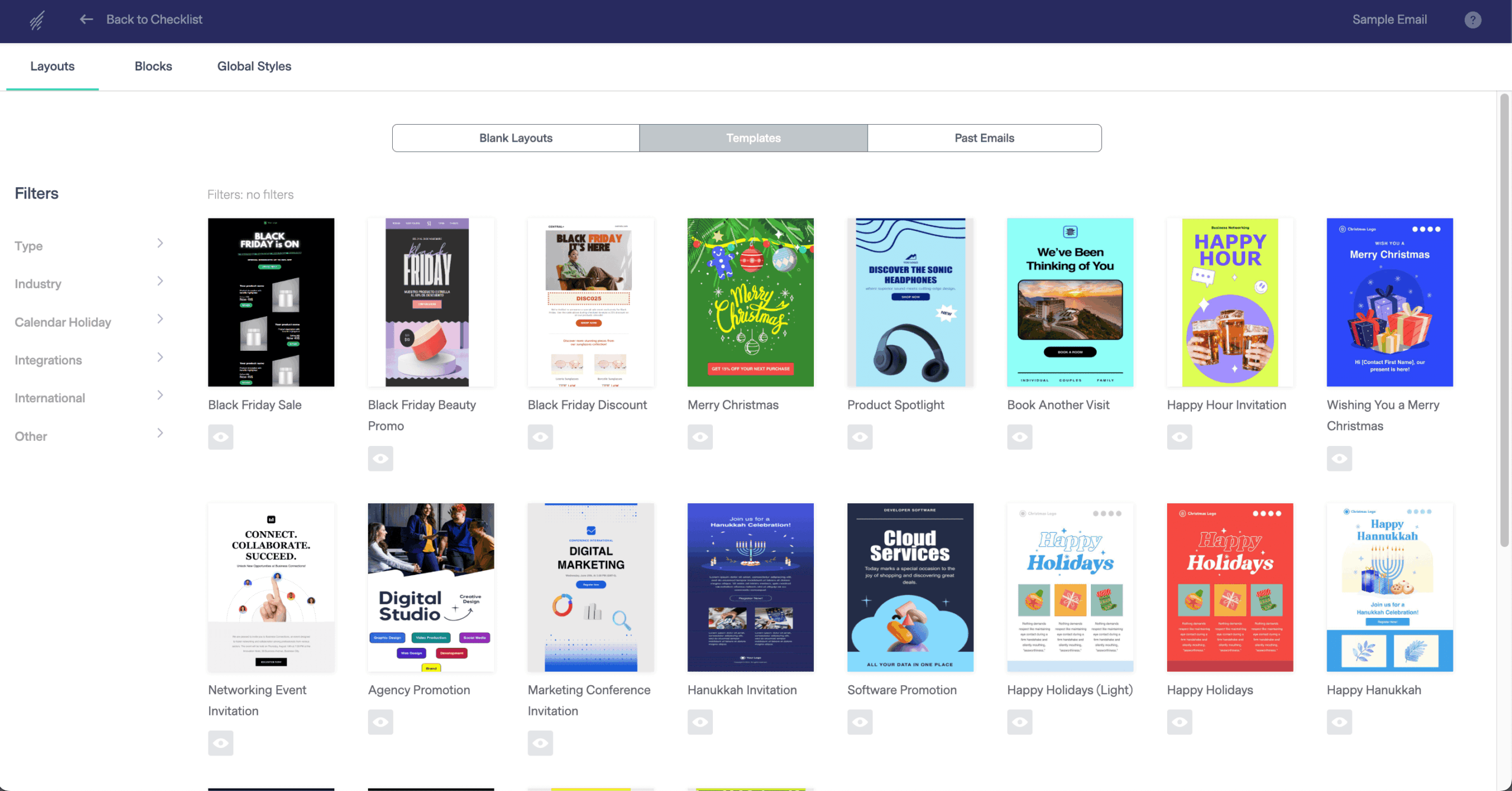
I’ve played with both Automation Lite and Automation Pro versions. Lite covers your basics—welcome emails, birthday messages, simple follow-ups. Pro is where things get interesting with branching logic and behavior triggers, though calling it “Pro” might be generous compared to what’s out there.
Here’s what bugs me: you’re capped at 10 branches in your workflows. For simple drip campaigns, that’s fine. For complex customer journeys? Not so much. No multivariate testing either, and Standard plans only run 20 automations at once. I’ve hit that ceiling, and it’s frustrating when you’re managing multiple client campaigns.
That said, everything plays nicely together—customer data, personalization, ecommerce blocks all work smoothly. If you’re not trying to build some crazy sophisticated funnel, the automation tools handle basic trigger-based emails and email automation needs without drama.
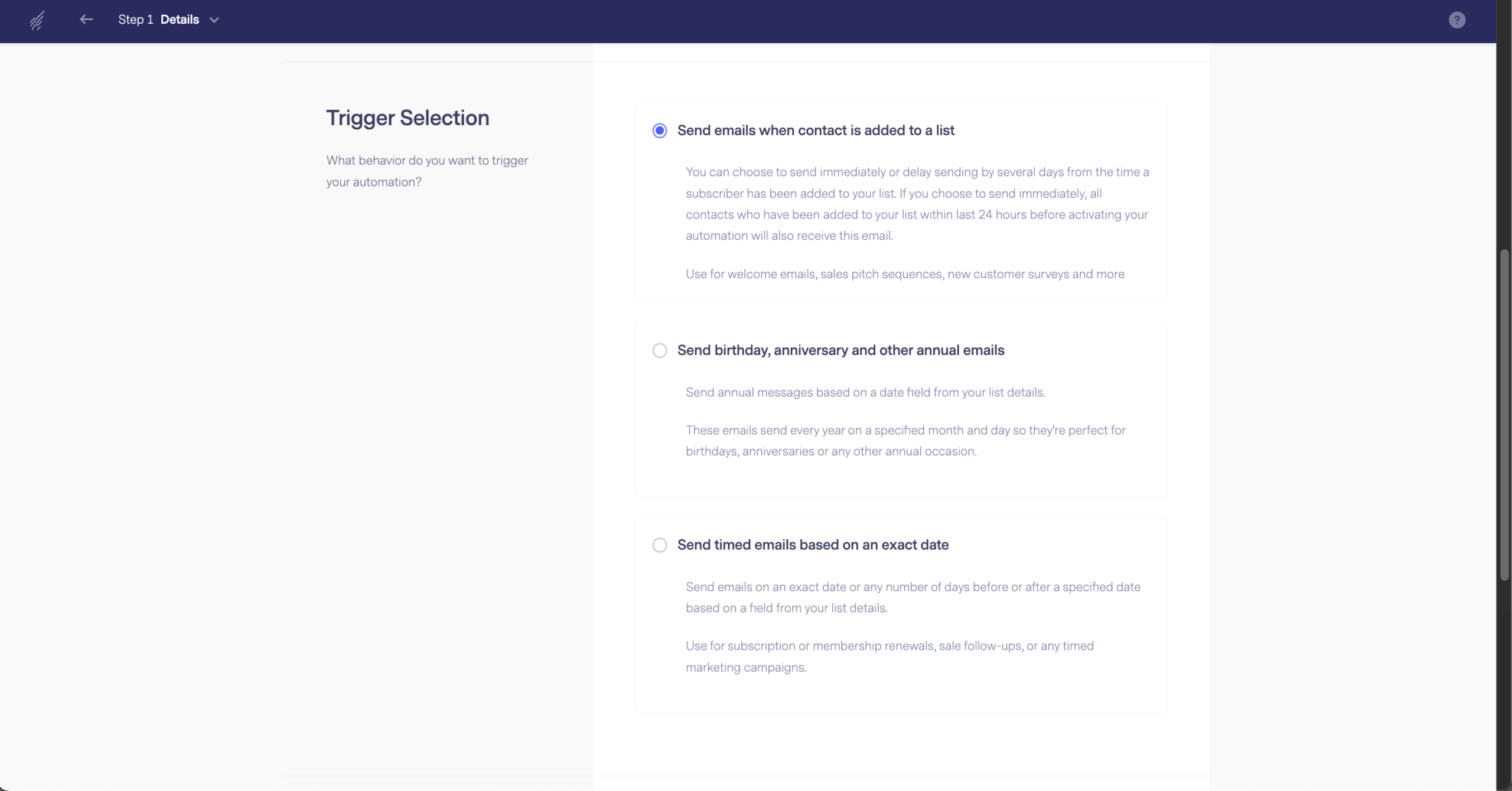
Same drag-and-drop system as the email editor, which is nice—no learning curve if you already know one. The landing pages get Google Fonts though (finally!), and everything’s mobile responsive without you doing anything.
Forms connect straight to your lists, so no messing around with third-party tools or complicated integrations. You can set up SEO basics and use custom domains, which is table stakes these days but still worth mentioning.
What drives me crazy? No A/B testing for landing pages. None. You want to test? You’re adding Google Analytics and doing it yourself. The templates are… functional. They work, they convert okay, but nobody’s winning design awards here. At least the email previews work well so you can see what you’re building.
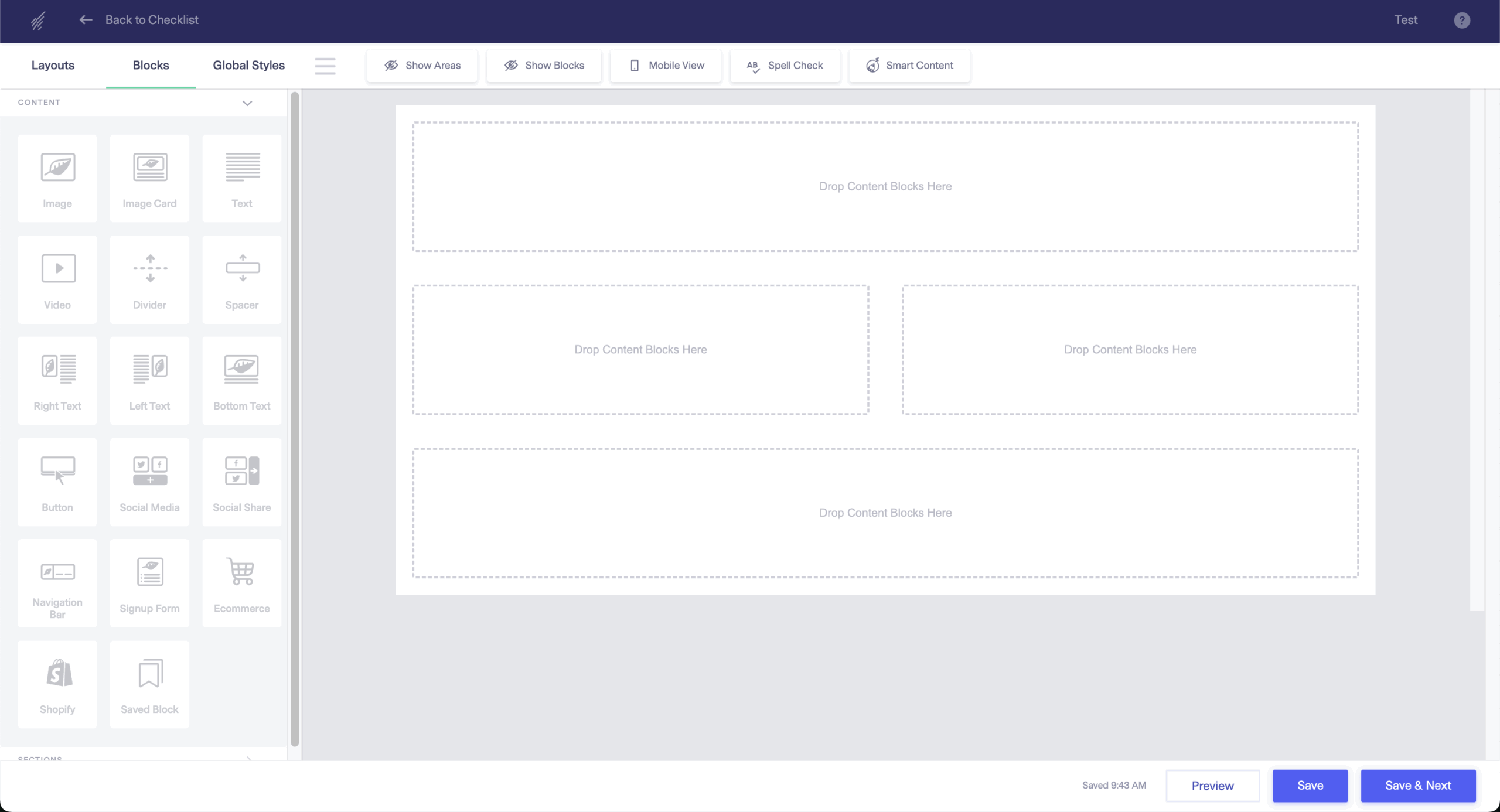
You’ve got your standard options—embedded forms, pop-up, in-email forms—all drag-and-drop customizable. I usually set up the basics: name, email, maybe birthday for those birthday campaigns. GDPR checkboxes are built in, which saved me some headaches with European clients.
You can embed these anywhere with HTML or use their hosted URLs. Nothing groundbreaking, but it works without drama, and sometimes that’s all you need. The user interface for building forms is straightforward—even non-technical folks can handle it.
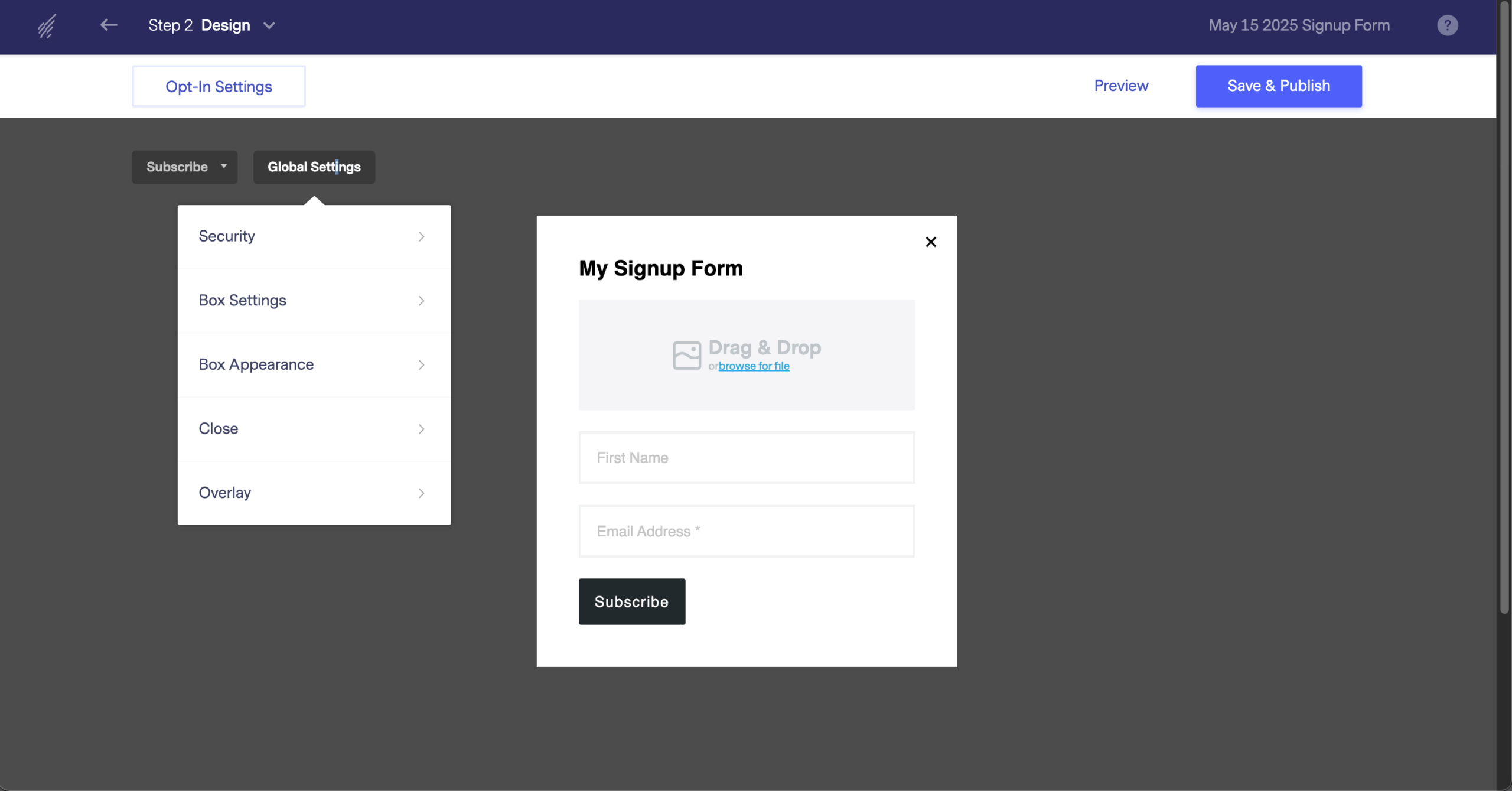
This is where Benchmark Email shows its age a bit. Everything’s list-based, not tag-based like modern platforms. Want to segment across different criteria? You’re creating multiple lists and probably duplicating contacts. Coming from Sender, this felt like stepping backward.
You can merge lists, clean them, suppress certain contacts—basic housekeeping stuff. The list verification feature helps keep your lists clean, and you can import contacts from CSV or TXT files easily.
But if you’re used to sophisticated tagging and segmentation with all your contacts? You’ll be doing workarounds constantly. For simple newsletters to one main list? Totally fine. For complex segmentation? Prepare for frustration.
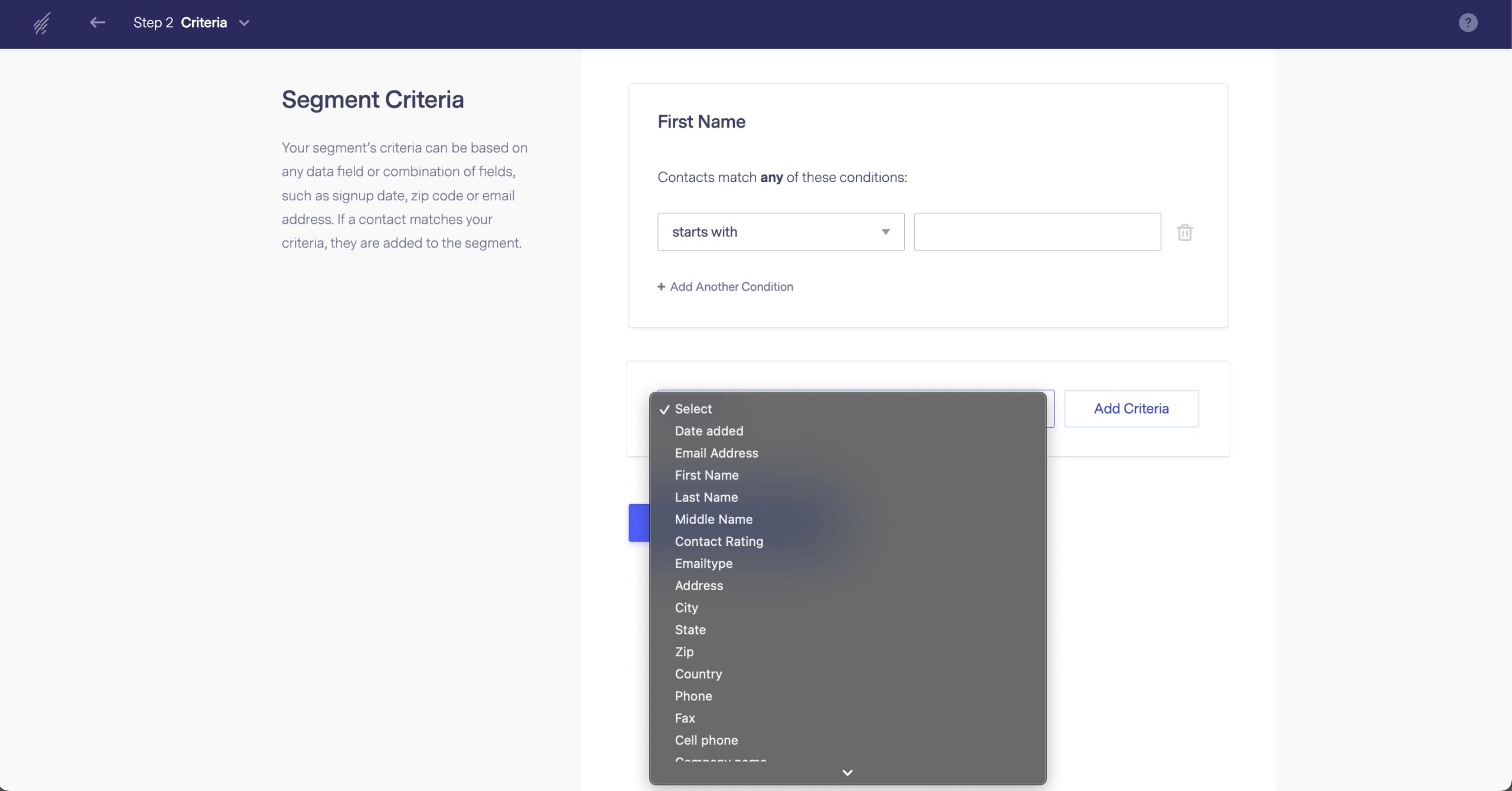
They’ve got the technical basics covered—SPF, DKIM, DMARC support, the works. Shared IPs on lower plans, dedicated if you pay up. That Easy Paste feature I mentioned? It helps avoid spam triggers from wonky HTML.
Campaigns usually land around 66-75% deliverability from what I’ve seen reported elsewhere. Not amazing, not terrible—solidly middle of the pack. If deliverability is your top priority, Sender consistently hits 95%+ rates and might be worth checking out. If you’re on shared IPs and someone else on your server is being spammy? Your deliverability takes a hit.
For small lists and normal sending patterns, you’re fine. If you’re sending massive volumes or need pristine deliverability? You’ll want that dedicated IP and maybe look at more specialized platforms. The hourly performance graph helps you track when your emails perform best.
This is a mixed bag for me. They connect with about 300 services—Shopify, Zapier, Salesforce, WordPress, the usual suspects. For basic setups, that’s enough. But compared to the thousands of integrations other platforms offer? It feels limited.
The integrations that exist work well. Purchase data, website visits, that kind of behavioral stuff flows in nicely for personalization. But if your client uses some industry-specific business software or that one weird tool their team loves? Good luck.
The API is… functional. RESTful, handles the basics like creating campaigns and managing subscribers. I’ve built some simple automations with it, but it’s not winning any awards for comprehensiveness. If you’re a developer expecting robust documentation and endless endpoints, lower your expectations.
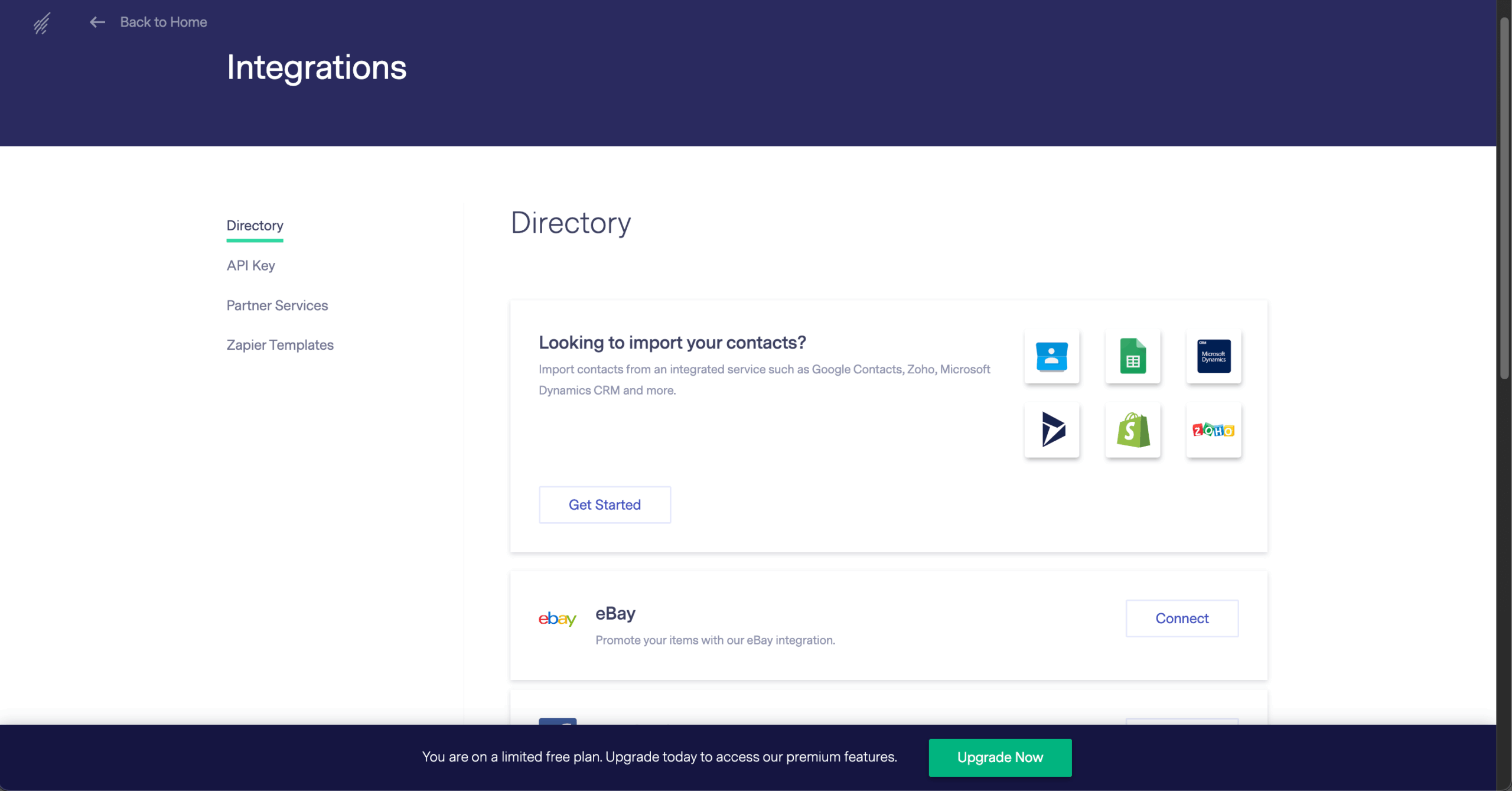
Real-time reporting on the standard metrics—opens, clicks, bounces, the usual. The heatmaps are genuinely useful for seeing where people click, and I’ve redesigned plenty of emails based on that data.
Google Analytics integration works smoothly with automatic UTM tagging, which is nice for tracking conversions on your site. But if you want cohort analysis, revenue attribution, or anything fancy? Not happening. The reports tell you what happened, not really why or what to do about it.
For small businesses who just need to know if people are opening their emails? Perfect. For data nerds who want to slice and dice everything? You’ll be exporting to Excel a lot. The automation features in reporting could use more depth too.
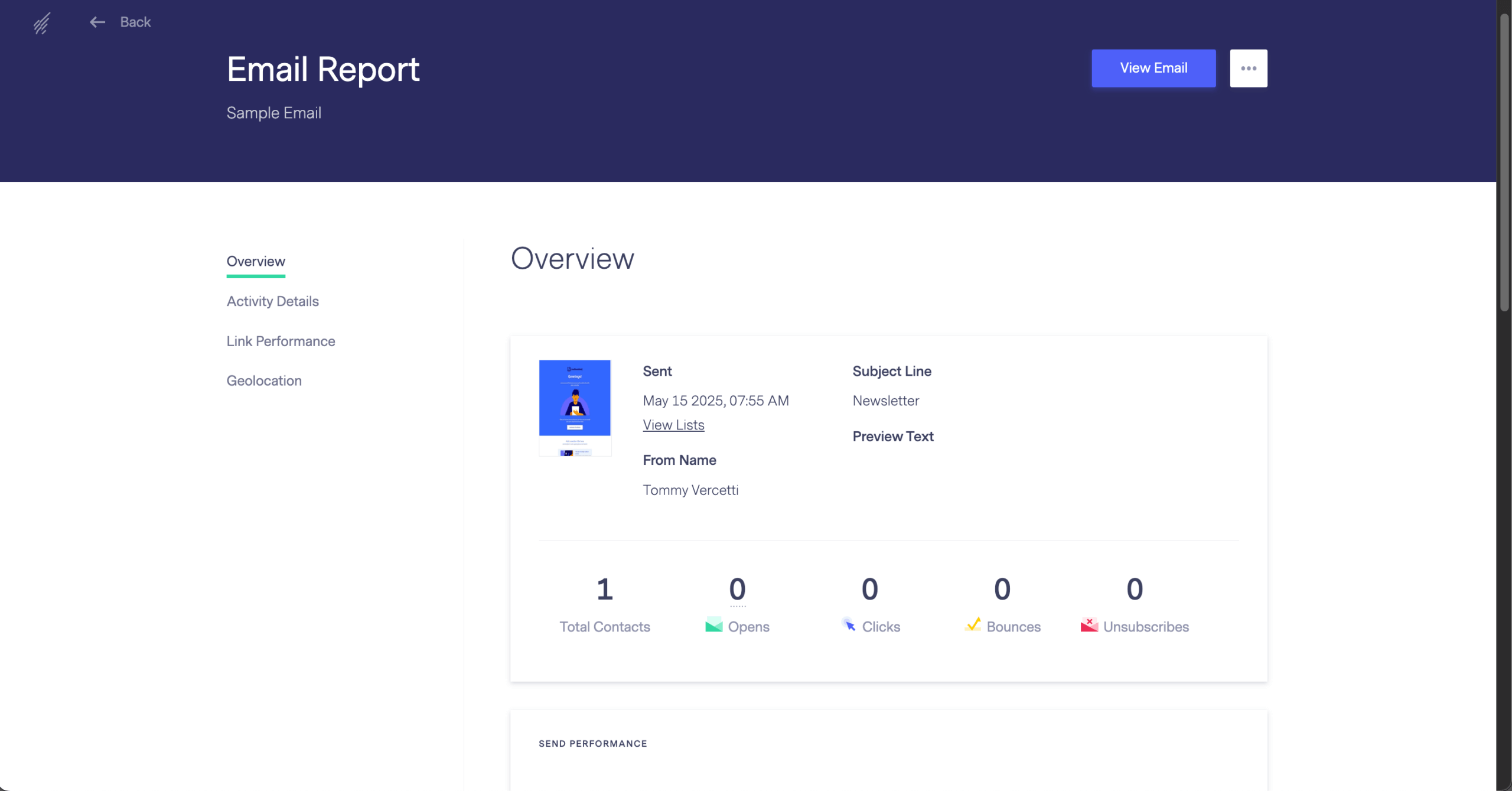
I’ve had mostly good experiences with support. Live chat support usually connects you with someone who knows what they’re talking about, not just someone reading from a script. Email support gets back to you within a day, sometimes faster. Phone support is available but only on higher-tier plans.
They’ve helped me troubleshoot deliverability issues, suggested subject line improvements that worked, and walked me through segmentation strategies. The knowledge base is solid too—clear explanations, good examples, covers most of what you’d need. Overall, it’s good service for the price point.
But here’s the thing—if you’re not on an Enterprise plan, you’re not getting priority support. Had a campaign that needed to go out NOW and hit a snag? Hope you’re not on the Pro plan, because you’re waiting in line like everyone else.
Benchmark Email Pricing Table
Free
Pro
Enterprise
$0 Forever free
Starts at $15/month
Custom pricing
- Up to 500 subscribers
- Up to 3,500 emails/month
- Email campaigns
- Signup forms
- Basic reporting & analytics
- Benchmark branding on emails
- Email support
- 7,500 emails/month & 500 subscribers
- Unlimited emails beyond tiers (pricing scales)
- Automation Lite & Pro
- A/B testing & advanced reporting
- Chat & email support
- Tailored to business needs
- Unlimited subscribers & sending volume available
- Advanced features & dedicated support
- White-labeling, dedicated IPs
- Priority support & onboarding
- Custom contracts & SLAs
- Dedicated success manager
Benchmark Email Pros and Cons
- Genuinely intuitive drag-and-drop editor
- AI tools that make a measurable difference
- Great multilingual support
- Time-zone scheduling that just works
- Real-time analytics with useful breakdowns
- Pricing that won’t make you cry
- Templates can feel restrictive
- Automation is pretty basic
- Free plan missing key features
- Limited integrations
- Support plays favorites with pricing tiers
- Enterprise features = mysterious custom pricing
Pros
The editor just makes sense. I can hand it to an intern, and they’re building decent emails within an hour. The AI stuff surprised me. I’m usually skeptical of “AI-powered” anything, but Smart Content has caught subject line issues I wouldn’t have noticed.
If you’re dealing with international audiences, the time-zone scheduling alone might sell you. The multilingual support allows my clients in Spain to use it without needing me to translate everything.
The analytics give you what you need without overwhelming you with dashboards that require a data science degree. And the pricing? It stays reasonable even as your list grows, unlike some platforms that suddenly triple their rates at certain thresholds.
Cons
The automation limitations hit me regularly. If you’re coming from something like Sender, you’ll feel handcuffed. Want complex branching logic?. You get basic if-this-then-that logic, and that’s about it. Template customization is another pain point. You can make things look professional, sure, but if you want something unique?
The free account seems generous at first, but it’s a different story when you realize you can’t segment or A/B test. Those aren’t nice-to-haves—they’re essential for decent email marketing.
Should You Choose Benchmark Email?
Perfect For
Not The Best For
Small Businesses
User-friendly tools, affordable plans, and straightforward automation for resource-limited teams.
Large Enterprises
Looking for advanced analytics and multi-level automation for high-scale, data-driven operations.
Freelancers & Solopreneurs
Simple interface and AI tools streamline campaign creation without technical expertise.
Ecommerce Brands
Requiring robust integrations and specialized automation for behavioral targeting or cart recovery.
Global Teams
Multilingual interface and time-zone scheduling support international marketing efforts.
Marketing Agencies
Needing advanced workflow management or deep customization for diverse client campaigns.
Who is Benchmark Email Perfect For
Small businesses without a dedicated marketing person — this is your platform. I’ve set up dozens of these clients on Benchmark, and they don’t call me crying about not understanding it.
Freelancers and consultants who need to send newsletters but don’t want to become email marketing experts — the AI features basically act as your marketing advisor. Smart Content will catch stupid mistakes and suggest improvements. Not perfect, but better than going in blind.
Newsletter creators who mainly need to broadcast to their list and maybe run a welcome series — you’ll be happy here. The free plan lets you build up your audience before you commit any money, and the basic automation handles subscription stuff without drama.
Who Should Consider an Alternative
Big companies with complex marketing needs — just don’t. You’ll outgrow Benchmark in a month and migration is always a pain. For those prioritizing deliverability above all else, Sender’s 95%+ delivery rates make it a compelling alternative. Start with something that can scale with you.
Ecommerce businesses that live and die by abandoned cart emails, behavioral triggers, and purchase-based segmentation — you need Sender or Omnisend. Benchmark Email tries to do ecommerce, but it’s like bringing a knife to a gunfight.
Agencies — unless you’re only handling tiny clients, the lack of white-labeling on affordable plans and limited customization will drive you crazy. You can’t properly brand this for clients without paying Enterprise prices. Plus, if you need unlimited subscribers, you’ll need to look elsewhere.
Benchmark Email User Testimonials and Reputation
Benchmark Email reviews on G2 highlight ease of use and time-saving features as standout strengths. Many appreciate the automation tools for simplifying triggered campaigns and contact management, while others praise the intuitive editor and list handling, which make creating newsletters and forms straightforward even for non-technical users.
However, not all feedback is glowing—some note the limitations of the free plan and feel that customer support can be lacking compared to larger competitors.
Overall, Benchmark is viewed positively for SMB-friendly usability but with some caveats in scalability and support.
Benchmark email reviews on Capterra give a mixed feedback. Positive experiences focus on the template library, which users praise for being attractive and mobile-optimized, making campaigns easier to design. Another reviewer highlights its ability to send high-volume outbound emails, noting it helps reach a broad audience effectively.
On the negative side, one Benchmark email review reported frustration with reporting accuracy, claiming email open rates didn’t reflect reality.
Overall, Benchmark earns praise for usability and scalability but faces criticism over analytics reliability, showing it works well for design and outreach but may fall short for data-driven marketers.
Reddit users share a mixed but insightful perspective on Benchmark Email. Some praise its clean interface and suitability for simple campaigns, noting the free plan’s allowance of 500 contacts and 3,500 emails/month. Others highlight responsive customer support, citing quick six-hour turnaround times and effective solutions.
On the downside, one user criticized the Smart Sending feature, arguing it removes control from marketers and lacks transparency about skipped recipients. Overall, Reddit feedback suggests Benchmark works well for small, straightforward campaigns, but advanced users may find certain features restrictive.
Summary
For people asking “is Benchmark a good brand?”, here’s my take: after using Benchmark Email for various projects, I can say it’s a solid choice for small businesses, freelancers, and anyone who values simplicity over features. The free plan (500 contacts, 3,500 monthly emails) is genuinely useful for testing the waters, and paid plans starting at $15/month won’t break the bank.
The AI features, particularly Smart Content, have surprised me by improving campaign performance. The editor doesn’t require a manual, and the multilingual support is better than you’d expect at this price point.
But—and this is a big but—the limitations are real. Automation is basic, template customization is restricted, and with only 300 integrations, you’ll probably hit gaps. Users looking for advanced capabilities will feel constrained quickly.
Benchmark Email Compared to Top Alternatives
Mailchimp turned into this massive marketing platform—email, landing pages, social ads, even physical postcards (yes, really). The automation is leagues ahead with actual branching logic that makes sense. Their CRM features keep expanding, and for growing businesses, it’s becoming a legitimate all-in-one option.
Benchmark email stays focused on email. The interface doesn’t make you hunt for features, and you’re not paying for stuff you’ll never use. Smart Content gives you that “second opinion” on your campaigns without needing a marketing team. Pricing stays predictable—Mailchimp’s pricing can give you sticker shock as you grow. The Benchmark email cost remains transparent and manageable.
FAQs
From my testing and what I’ve seen reported, Benchmark email hits average deliverability. That’s decent but not great.
For small lists sending regular campaigns, you probably won’t notice the difference. But if you’re sending high volumes or your business depends on every email landing? You might want to look elsewhere or at least spring for a dedicated IP.
They’ve got the basics covered—GDPR and CCPA compliant, data processing agreements, SSL encryption, all that jazz. Double opt-in is available, unsubscribe management works properly, and they support the authentication protocols (SPF, DKIM, DMARC) that keep your emails from looking like spam.
What they don’t have: fancy enterprise security features. No SSO, basic user roles, definitely no HIPAA compliance. For most small businesses, that’s fine. For healthcare, finance, or anyone with strict security requirements? You’ll need something else.
- Hands-on testing across multiple email marketing tools
- Fair comparisons using a unified evaluation process
- Insights verified with real user reviews from trusted sources
- No sponsorships or affiliate ties
- Clear, unbiased scoring and methodology


