EmailOctopus Review 2025: Easy Email Automation on a Budget
Capterra, G2, Trustpilot, and Reddit to create an objective evaluation. Learn more about our review methodology
I’ve been watching EmailOctopus quietly build a reputation while bigger names fight for attention. This London-based email platform doesn’t promise the moon — just solid email marketing that won’t drain your budget. After testing it alongside the usual suspects, I get why over 89,000 organizations trust it with their campaigns.
What strikes me most is how they’ve resisted the urge to cram in every feature imaginable. Sometimes less really is more.
What is EmailOctopus?
EmailOctopus feels like email marketing stripped down to what actually matters. Started in 2014, they built everything around Amazon’s email infrastructure, which is partly why they can charge so much less than competitors. No venture capital pressure to add flashy features nobody uses.
The whole platform revolves around a simple idea: most small businesses just need to send good emails to their people without going broke or getting a computer science degree. They’ve focused on core stuff — building emails, managing lists, basic automation, tracking what works. That’s it.
Here’s what sets them apart: they actually use Amazon SES under the hood. That means you get enterprise-level email delivery without enterprise pricing. Your emails are more likely to land in inboxes, and you’re not paying premium rates for the privilege.
EmailOctopus Key Features
The campaign builder is refreshingly straightforward. Drag stuff around, drop it where you want it, and you’re done. The 34 templates they offer aren’t trying to cover every possible use case — just the ones that actually matter for most businesses.
Building emails here feels fast. No hunting through endless menus or getting lost in options you’ll never use. The mobile preview works like it should, test emails actually send, and the Amazon SES backbone means your campaigns get delivered reliably.
You can personalize emails with basic merge tags — names, locations, whatever custom fields you’ve set up. Nothing fancy, but it covers what most people need without overcomplicating things.
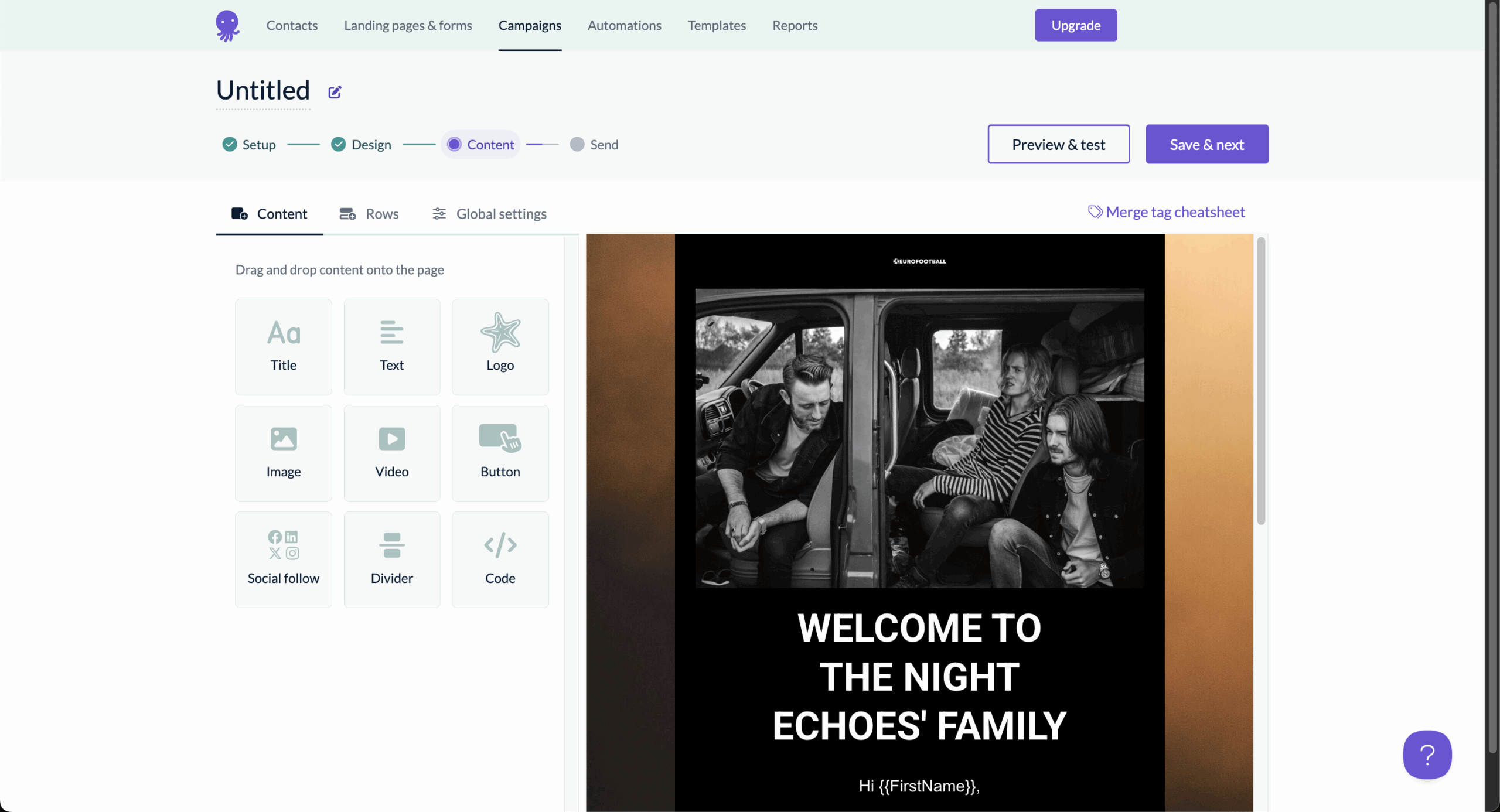
Those 34 templates might sound limiting until you realize most businesses only use a handful anyway. Each one is properly mobile-optimized and looks professional enough that you won’t embarrass yourself. They’re organized by type — newsletters, announcements, that sort of thing.
Customizing is intuitive if you’ve ever used any drag-and-drop editor. Change colors, swap images, adjust text. You can save your customized versions as templates, which is handy for staying consistent across campaigns.
The selection feels deliberately curated rather than overwhelming. Sometimes having fewer choices actually makes decisions easier.
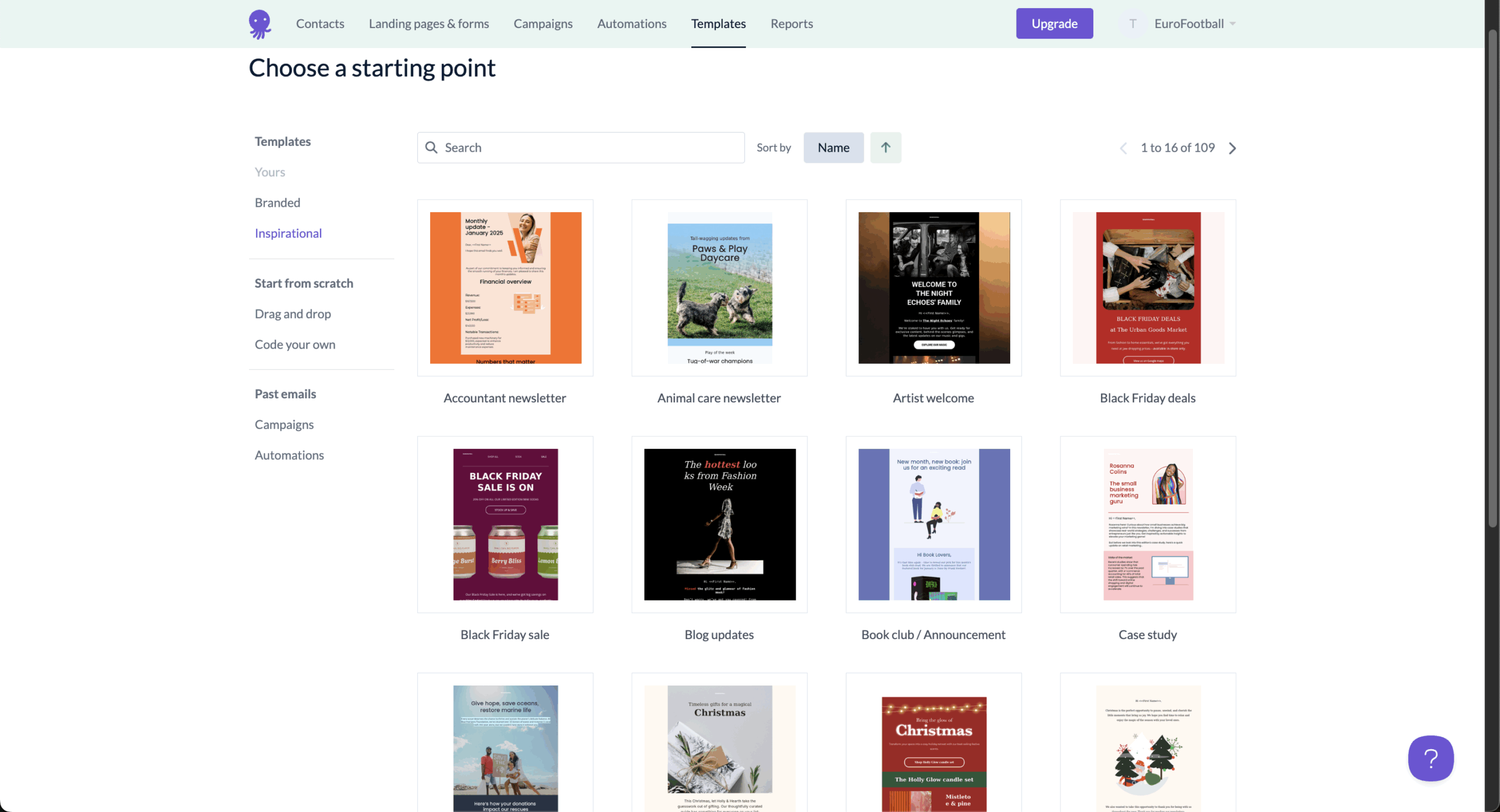
EmailOctopus keeps automation simple on purpose. Welcome emails, drip sequences, basic time-based stuff — the automation most small businesses actually need. Setting it up follows the same process as regular emails, so there’s no separate system to learn.
You get the essential triggers: new subscribers, time delays, manual starts. That covers welcome sequences, onboarding series, and follow-up campaigns without getting into complex branching logic that most people never use anyway.
Is it as sophisticated as ActiveCampaign? Not even close. But for straightforward automation needs, it gets the job done without making you feel like you need a manual.
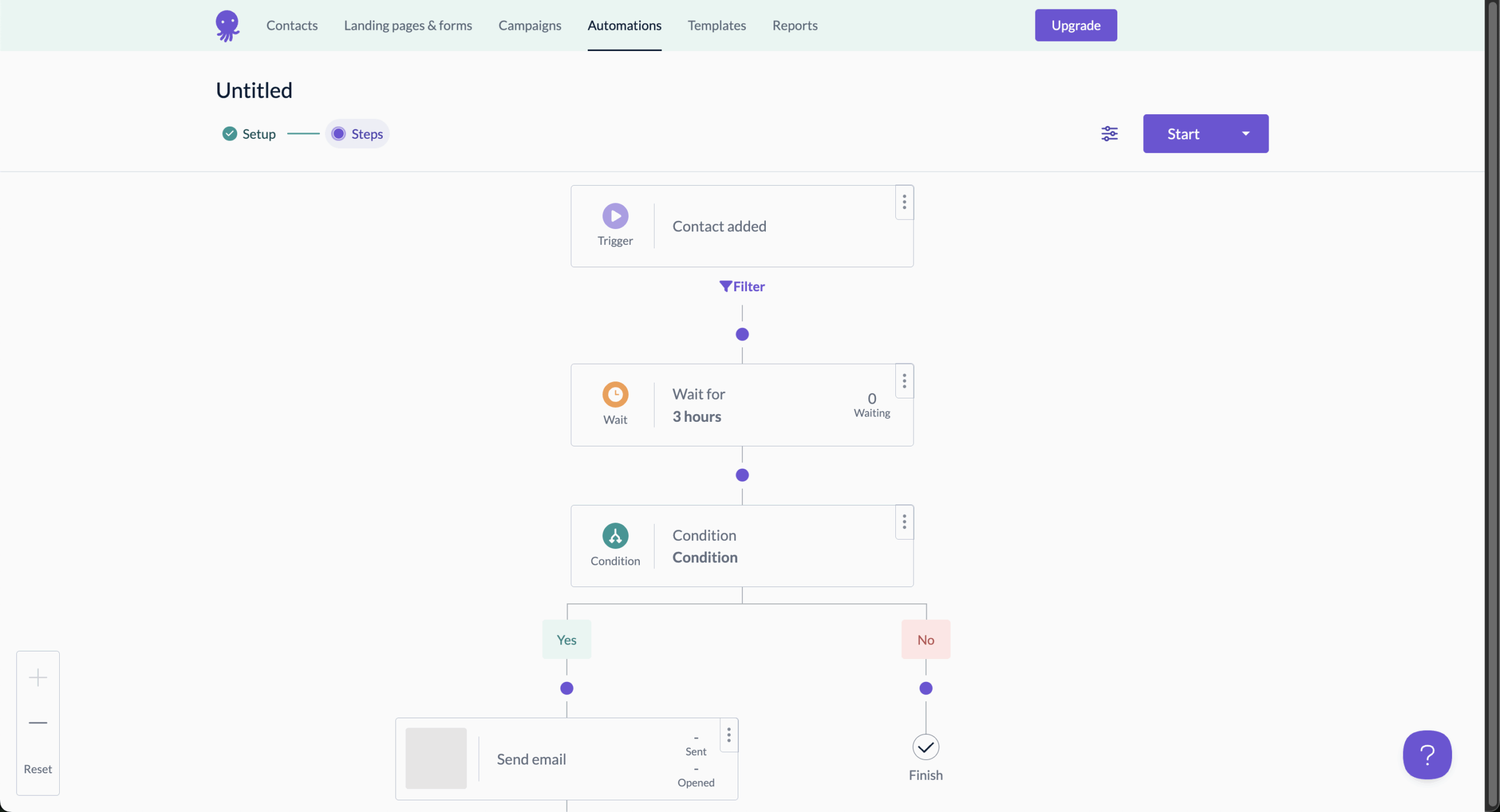
List management works exactly how you’d expect. Import from CSV files, the system catches duplicates, and unsubscribes get handled automatically. You can create custom fields for extra data and use tags to organize people however makes sense for your business.
Segmentation uses filters — “all,” “any,” or “none” criteria to slice your list. It’s not fancy behavioral targeting, but it lets you send relevant emails to the right people. GDPR compliance stuff is built in, which European businesses appreciate.
The interface stays clean even when you’re managing multiple lists. Everything feels logical rather than cluttered.
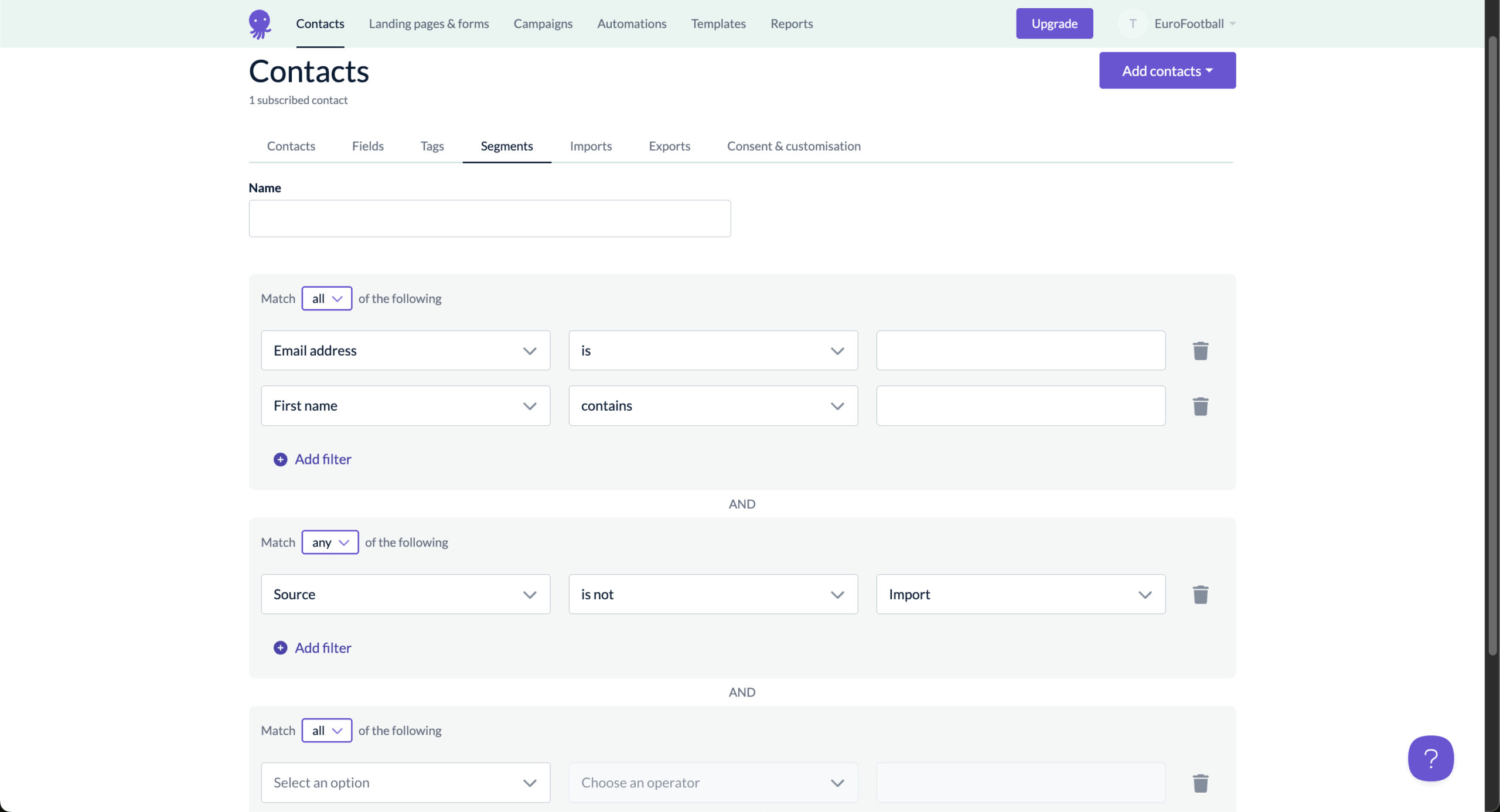
The landing page builder exists, but don’t expect miracles. You can create basic subscriber signup pages that look decent and work properly. The forms integrate seamlessly with your lists, which is really all most people need.
Pop-ups, embedded forms, slide-ins — the usual options are there with sensible timing controls. You can trigger them based on how long someone’s been on your site or how far they’ve scrolled.
Honestly, if you need sophisticated landing pages, you’re probably better off with a dedicated tool like Unbounce. EmailOctopus gives you enough to capture emails without forcing you to use something terrible.
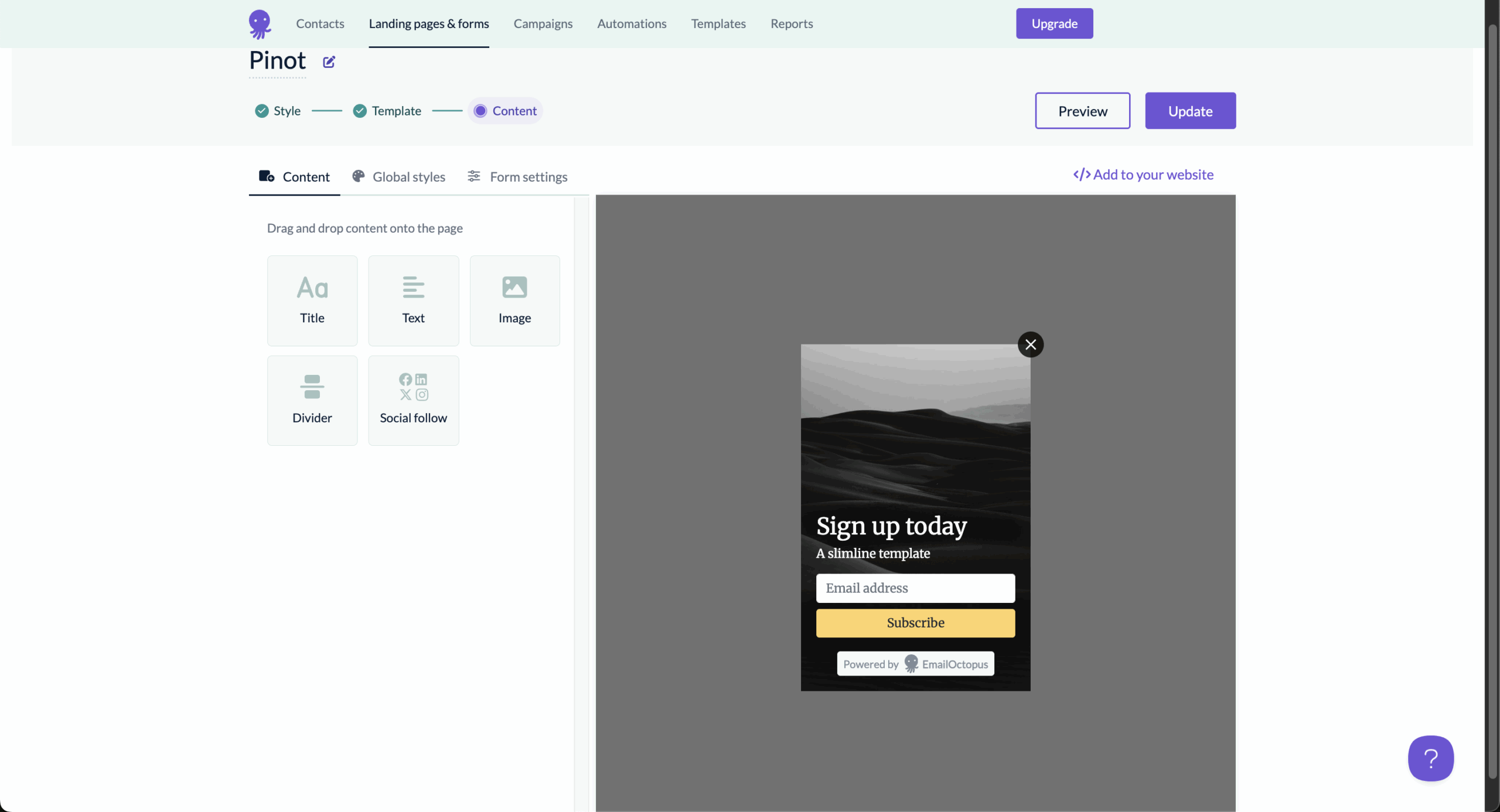
The reporting covers what matters: open rates, clicks, bounces, unsubscribes. Clean charts, real-time updates, and individual subscriber activity if you want to dig deeper. No overwhelming dashboards or metrics that don’t actually help you improve.
You can see which campaigns performed best and track engagement over time. The interface presents everything clearly without drowning you in data. Perfect for making quick decisions about what’s working.
Advanced analytics nuts might want more customization options, but most businesses get plenty of insight from what’s included.
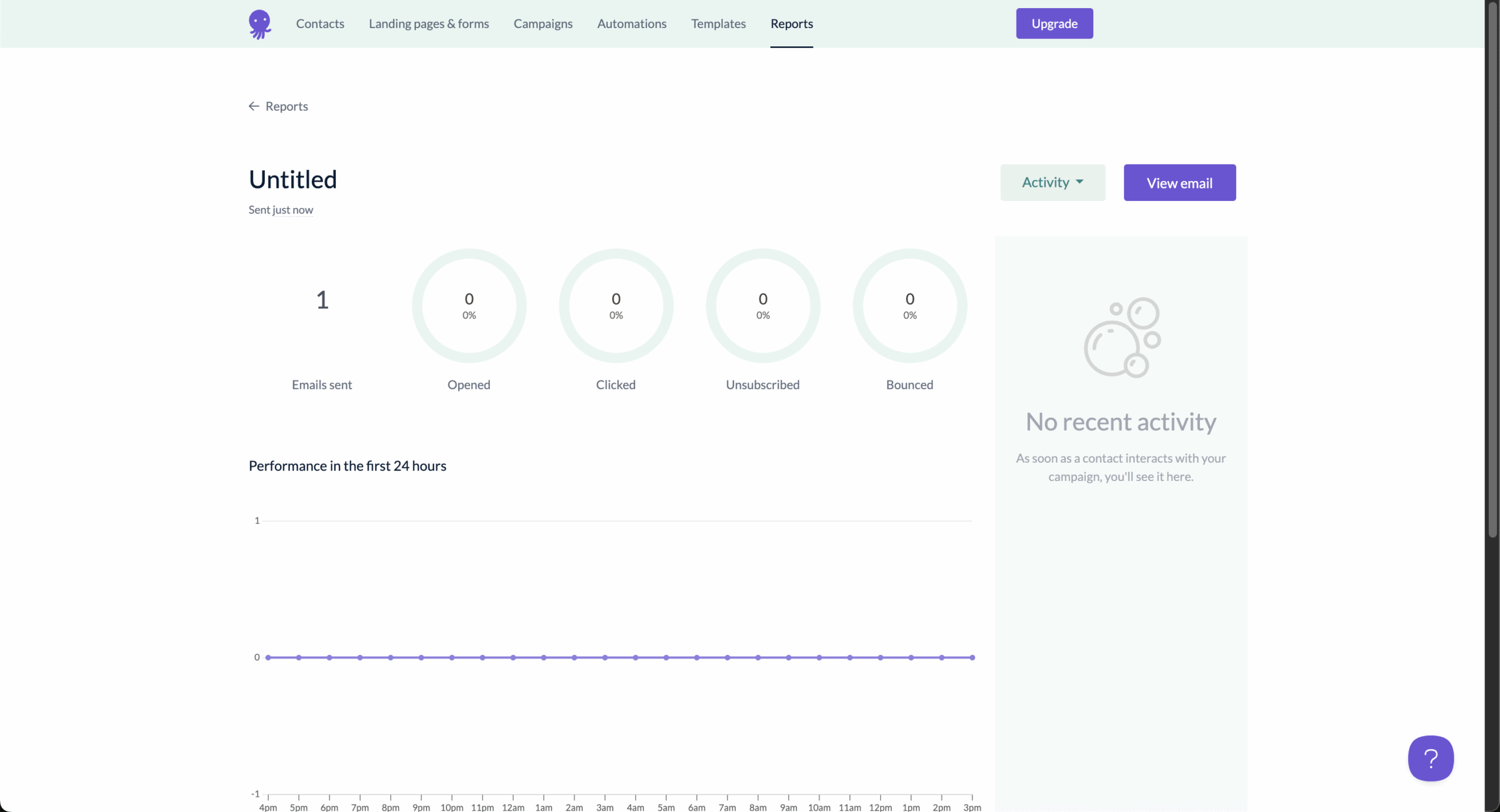
Over 2,000 integrations through Zapier sounds impressive until you realize that means paying extra for Zapier if you need anything complex. The native integrations cover popular e-commerce platforms and form builders well enough.
The API documentation is solid if you’re building custom connections. Not as comprehensive as enterprise platforms, but it handles the basics without making developers want to scream.
Most small businesses will find what they need without getting too deep into technical stuff.
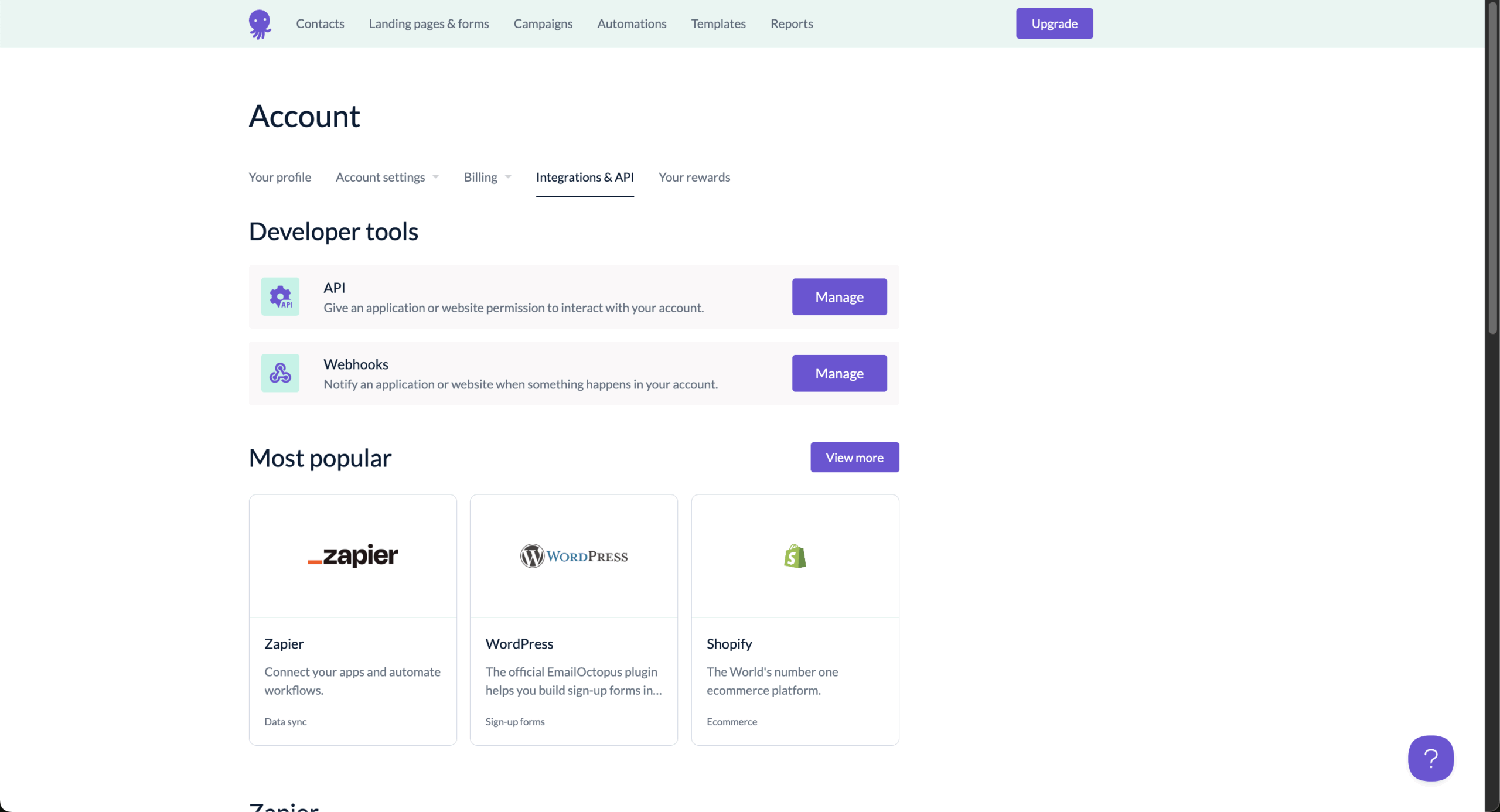
This is where EmailOctopus really shines. 24/7 support that actually helps instead of reading scripts back to you. Response times are usually under two hours, and the answers solve problems rather than deflecting to documentation.
The knowledge base covers everything clearly with step-by-step guides and videos. But honestly, the best part is that when you email support, real humans respond with actual solutions.
No phone support, which might bug some people. But the chat and email support quality makes up for it.
EmailOctopus Pricing Plans and Value
Price
Subscribers
Monthly Emails
Key Features
Starter (Free)
$0
Up to 2,500
10,000
All core features, EmailOctopus branding, basic support
Pro
$8/month
Up to 500
5,000
Remove branding, advanced segmentation, priority support
Pro (Scaling)
$39/month
Up to 5,000
50,000
Higher limits, multi-user access, enhanced automation
Enterprise
Custom
500,000+
Unlimited
Custom integration, dedicated support, white-label options
The free plan actually works. Unlike most “free” plans that feel like demos, you get 2,500 subscribers and 10,000 emails monthly with access to real features. That’s generous enough for many small businesses to run on permanently.
Paid plans scale reasonably without the pricing jumps that make you want to cancel your subscription. The automatic scaling adjusts based on your actual usage, so you don’t get surprised by sudden bills.
Nonprofits get 20% off everything, which is a nice touch that shows they’re not just chasing maximum profit.
EmailOctopus Pros and Cons
- Actually useful free plan
- Simple interface anyone can figure out
- Amazon SES means reliable delivery
- Support that actually helps
- Honest pricing without surprises
- 24/7 availability across all plans
- Only 34 templates to choose from
- Basic automation compared to enterprise tools
- No A/B testing
- Landing pages feel like an afterthought
- Limited segmentation options
- Most integrations need Zapier
Pros
EmailOctopus gets the fundamentals right. The Amazon SES integration gives you enterprise-level email infrastructure at startup prices, which translates to better deliverability without the premium costs everyone else charges.
Using it feels intuitive rather than overwhelming. Most people can set up their first campaign within an hour of signing up. No training sessions or YouTube tutorials required.
The pricing transparency is refreshing in a market full of hidden fees and surprise charges. What you see is what you pay, and the automatic scaling means you only pay for what you actually use.
Cons
If you need advanced features, you’ll hit the limits pretty quickly. The template selection is small, automation is basic, and there’s no A/B testing. These aren’t bugs — they’re design choices that keep things simple.
The landing page builder feels tacked on rather than thoughtfully integrated. Most integrations require Zapier, which can add costs and complexity if you need lots of connections.
Sophisticated marketers who want behavioral triggers, complex automation, or extensive customization will probably outgrow EmailOctopus fairly quickly.
Should You Choose EmailOctopus?
Best For
Consider Alternatives If
Small businesses that want simple email marketing
You need complex automation workflows
Nonprofits watching every dollar
Template variety is important to you
Solo creators who just want to send newsletters
A/B testing is essential for your strategy
Anyone tired of overpaying for features they don’t use
You need sophisticated segmentation
Teams that want results without complexity
Multi-channel marketing beyond email
Who EmailOctopus is Perfect For
Small businesses and startups get the most value here. You need email marketing that works without breaking your budget or requiring a dedicated person to manage it. EmailOctopus handles this beautifully.
Nonprofits love the combination of affordability and simplicity. When you’re operating on tight budgets with volunteer help, having email marketing that just works without a learning curve makes a huge difference.
Creative professionals — coaches, consultants, artists — often find EmailOctopus hits the sweet spot. Professional results without enterprise complexity or pricing.
Who Should Consider an Alternative
If your marketing strategy depends on sophisticated automation or detailed behavioral targeting, you’ll probably need something more powerful. EmailOctopus works great for straightforward email marketing but doesn’t pretend to be a complete marketing automation platform.
Agencies managing multiple clients might need more advanced features, white-label options, or complex reporting that EmailOctopus doesn’t provide. Large organizations often require enterprise features that justify paying more for platforms like HubSpot or ActiveCampaign.
Design-focused brands that need extensive template libraries or pixel-perfect customization might prefer platforms with more creative flexibility.
EmailOctopus User Experience and Reputation
G2 users consistently mention cost savings as the main draw, with many reporting significant reductions in email marketing expenses after switching. The Amazon SES integration gets credit for improved deliverability at lower costs.
People appreciate how quickly they can get up and running. The learning curve is minimal, and most users report launching their first campaign within hours of signing up. Support quality gets frequent positive mentions.
Common complaints center around limited templates and missing features like A/B testing. But most users seem fine with these trade-offs given the price difference from competitors.
Capterra reviewers emphasize ease of use above everything else. Teachers, small business owners, and nonprofit workers consistently mention how EmailOctopus lets them focus on their message rather than wrestling with software.
The free plan gets a lot of love for being genuinely useful rather than just a teaser. Many reviewers started with the free version and only upgraded when their lists grew beyond the limits.
Feature requests usually involve more templates and better landing page tools, but satisfaction levels stay high across different user types.
Trustpilot users often mention EmailOctopus as a successful escape from more expensive platforms. The migration stories usually involve cutting costs in half while maintaining or improving deliverability.
Business users and agencies note that EmailOctopus handles client work effectively without the overhead of enterprise platforms. The reliability factor comes up frequently — it just works without drama.
Support quality consistently impresses people, especially compared to larger platforms where getting help can feel like navigating a maze.
EmailOctopus Compared to Top Alternatives
EmailOctopus wins on infrastructure and cost. The Amazon SES backbone gives better deliverability, and the pricing stays reasonable even as your list grows. The interface prioritizes function over form, which some people prefer.
Sender focuses more on design and visual appeal. Their templates look more modern, and the editor gives you more control over layout details. If email design is important to your brand, Sender might be worth the extra complexity.
Both platforms handle basic automation well enough for small businesses. EmailOctopus keeps things simpler, while Sender offers slightly more advanced triggering options. The cost difference usually favors EmailOctopus, especially for high-volume senders.
This comparison comes up constantly, and for good reason. Mailchimp has way more features — advanced automation, A/B testing, comprehensive analytics, multi-channel campaigns. If you need sophisticated marketing tools, Mailchimp delivers.
But EmailOctopus costs dramatically less while delivering comparable email performance. Many users report saving 60-80% by switching, with better deliverability thanks to Amazon SES. The free plan comparison isn’t even close — EmailOctopus gives you 2,500 subscribers versus Mailchimp’s 500.
Mailchimp makes sense for complex marketing strategies. EmailOctopus works better for straightforward email communication that doesn’t require advanced features. The choice usually comes down to whether you need the extra bells and whistles enough to justify paying significantly more.
ActiveCampaign is enterprise-level marketing automation disguised as an email tool. If you need sophisticated behavioral triggers, lead scoring, and complex workflows, ActiveCampaign delivers capabilities EmailOctopus can’t match.
EmailOctopus costs about 70% less while providing reliable email delivery through Amazon SES. The simplicity advantage means most people can use it effectively immediately, while ActiveCampaign often requires training and ongoing management.
ActiveCampaign serves larger organizations with complex needs and dedicated marketing teams. EmailOctopus fits small businesses that want effective email marketing without enterprise complexity or pricing.
Bottom Line
EmailOctopus does exactly what it says on the tin: simple email marketing that works. For small businesses, nonprofits, and solo creators who need reliable campaigns without complexity or premium costs, it’s hard to beat the combination of functionality, reliability, and honest pricing.
The platform succeeds by focusing on essentials rather than trying to be everything to everyone. While you won’t get advanced automation or extensive customization options, most small businesses don’t actually need those features anyway.
Choose EmailOctopus if you want email marketing that just works without breaking your budget or overwhelming your team. The generous free plan makes it risk-free to test whether their streamlined approach fits your needs. Look elsewhere if you require enterprise features that justify paying enterprise prices.
- Hands-on testing across multiple email marketing tools
- Fair comparisons using a unified evaluation process
- Insights verified with real user reviews from trusted sources
- No sponsorships or affiliate ties
- Clear, unbiased scoring and methodology

