- Premium features included
- No hidden costs or usage limits
- Scale from startup to enterprise

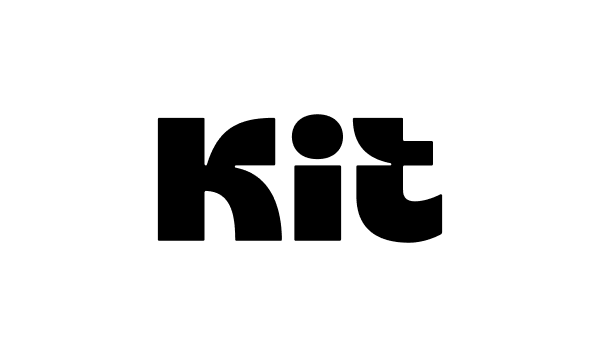
Kit isn’t exactly throwing discount codes around like confetti. They’re selective about promotions, which means you won’t find working codes everywhere you look.
But here’s what’s actually available: Pay annually and you get two months free automatically. No code needed — just select yearly billing and boom, you’re saving 17%. For their Creator plan, that drops your cost from $29 to about $25 per month. Not earth-shattering, but it adds up.
I’ve seen some partner codes floating around. WPBeginner occasionally has exclusive deals through their affiliate program. Other sites mention things like “EMCK50SPECIAL” promising 50% off, though honestly? Half the time these don’t work. Black Friday is when you might catch a real 30% discount, but that’s once a year and not guaranteed.
The 14-day free trial is worth mentioning because it’s genuinely no-strings-attached. Full access to paid features, no credit card required. Sometimes the best discount is just not paying anything while you figure out if the tool actually works for you.
Stick to legitimate sources. Those random coupon aggregators? Skip them. Half their codes expired in 2022. WPBeginner’s affiliate offers are usually solid, or check Kit’s official partner announcements.
Head to kit.com — they dropped the ConvertKit name in 2024, which confused people for a while. Click “Pricing” and you’ll see their clean, no-nonsense layout. No hidden tiers or confusing feature matrices.
Pick what you actually need, not what sounds impressive. Free Newsletter plan handles 10,000 subscribers but no email automation. Creator at $29/month gives you everything that matters. Creator Pro at $59 adds bells and whistles most people don’t need.
Look for that promo code box during signup. Usually shows up on the payment page. Type exactly what you copied — these systems are picky about spacing and punctuation for some reason.
Hit apply and watch the numbers. Nothing happened? Code’s probably dead or has restrictions you didn’t notice. Some only work with annual billing, others exclude certain plans.
Double-check your total before hitting submit. Kit offers a 30-day refund policy, so you’re not stuck if things don’t work out. Plus they’ll migrate your list for free if you have over 5,000 subscribers.
That automatic annual discount beats hunting for promo codes most of the time. It’s reliable, applies to both paid plans, and you don’t have to worry about expiration dates or fine print restrictions.
Use the free trial properly. Fourteen days is enough time to build real automations and see if Kit clicks with how you work. Don’t just sign up and forget about it — actually test the features you’d pay for.
Watch for seasonal sales if you’re not in a hurry. Black Friday brought 30% off in previous years. Educational and nonprofit discounts pop up occasionally through partner programs, though Kit isn’t as generous with these as some competitors.
The migration service is genuinely helpful if you’re switching platforms. They move everything — subscribers, tags, sequences, automations. Having done platform migrations manually before, this alone can justify choosing Kit over cheaper alternatives.
Kit started life as ConvertKit back in 2013, built specifically for creators who felt ignored by platforms designed for big corporations. The 2024 rebrand to Kit simplified things, but the core mission stayed the same — help creators build sustainable businesses through email.
What’s different here? They actually understand their audience. Bloggers need different tools than e-commerce stores. Podcasters have different workflows than SaaS companies. Kit built for creators first, everything else second.
The automation system surprised me when I first tried it. Visual workflow builders that actually make sense, not the overwhelming flowchart nightmares some platforms throw at you.
You can trigger emails based on link clicks, purchase behavior, even which blog posts someone reads. It sounds complex but feels intuitive once you start building.
They’ve got solid email deliverability, which matters more than fancy features if your emails never reach inboxes. Integration with 70+ tools means Kit plays nice with whatever you’re already using.
Dead codes everywhere. Kit doesn’t release promotional codes often, so most you’ll find online are outdated. Those coupon sites love keeping expired codes around because they still drive traffic. Always test immediately rather than bookmarking for later.
Plan restrictions trip people up. Code says “Creator plan discount” but won’t work on Creator Pro. Some only activate with annual billing. Others exclude the free Newsletter plan entirely. Read the fine print, or better yet, try the code and see what happens.
New customer only is standard practice. Most promotional codes target first-time users. If you’ve ever had a Kit account, even a free one, you might not qualify. Some people create fresh accounts with different email addresses, though that’s technically against terms of service.
Commitment requirements sometimes apply. Annual discounts obviously need yearly payment upfront. Some promotional codes require specific billing cycles or minimum subscriber counts to work.
Honestly? That built-in annual discount often beats hunting for promotional codes. It’s automatic, reliable, applies to all paid plans. No expiration dates, no fine print gotchas. Sometimes the straightforward path is best.
