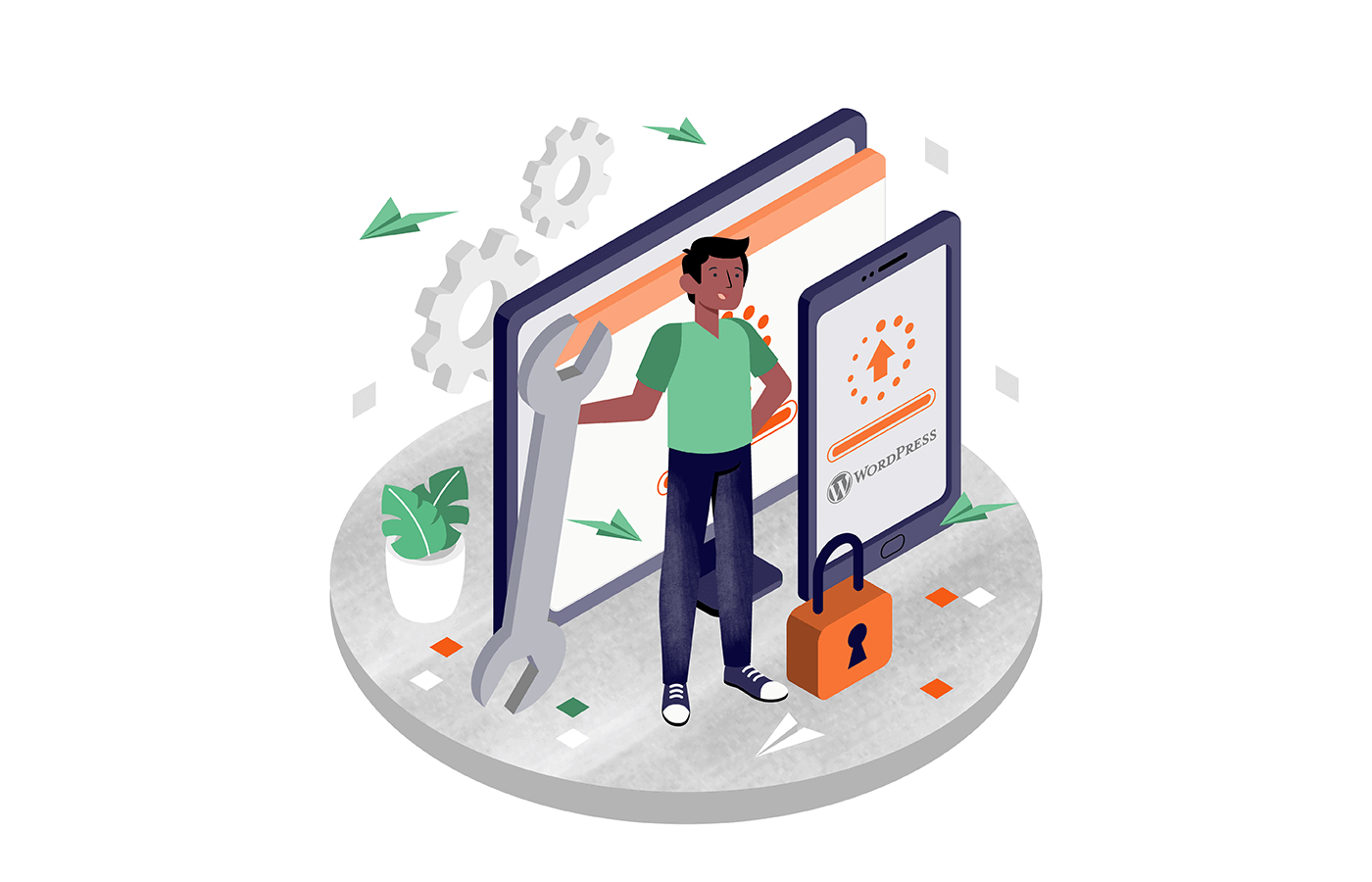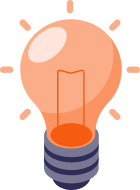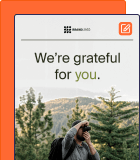Craving that secret sauce to convert your site visitors into subscribers? Say hi to popups! Popups are not annoying when they’re brainy and purpose-driven. When placed and triggered strategically, they can register a conversion rate of up to 37%. And guess what? You don’t have to be a tech guru to get started.
If you’re confused and drowning in choices, chill! We’ve sifted through the maze and brought you a curated list of the 13 coolest WordPress popup plugins. They’re jam-packed with features that aren’t just ‘nice-to-haves’ but ‘must-haves,’ designed to turn your casual surfers into brand evangelists.
Whether you’re a seasoned developer or just getting your feet wet, our roundup has something for everyone. So, are you game to supercharge your site?
What to Look for in a WordPress Popup Plugin?
Picking the right popup plugin can be your secret weapon to pumping up engagement. A killer popup plugin doesn’t just grow your email list; it elevates your website experience and turns casual clickers into loyal fans.
But hey, with a gazillion options, how do you know which is your perfect match? No worries; here’s your quick and snappy guide to choosing a plugin that’s easy to use, sizzles with customization, and plays well with your other marketing toys.
- User-friendly interface. Let’s be real; you don’t have time to wrestle with complicated software. Go for a plugin with a clean, intuitive interface—no coding degree required;
- Customization options. Your popup should feel like a seamless extension of your brand. Choose a plugin that offers a buffet of templates, colors, and design elements to make your popups look like a million bucks;
- Smart targeting & triggers. Opt for a plugin that lets you pinpoint your audience based on their behavior, geography, activity, etc. With customizable triggers like exit intent or scroll depth, you can capture their attention at the perfect moment;
- Integration magic. Your popup plugin should be a team player. Ensure it easily syncs up with your go-to email service, CRM, and other marketing tools. Why? Because data management should be a breeze, not a chore;
- Speed and performance. Slow and clunky is a big no-no. Your popup shouldn’t feel like a speed bump on your website. Opt for a plugin optimized for lightning-fast loading and won’t ding your SEO score.
Keep these hot tips in mind, and you’re set to create popups that hit your marketing bullseye and delight your site visitors.
13 Best WordPress Popup Plugins
Every WordPress popup plugin on this list has its own unique benefits, features, and USPs. We’ve covered the following plugins to create popups. These include free WordPress popup plugins as well as paid ones, like:
- Sender
- HubSpot WordPress Plugin
- OptinMonster
- Elementor Popups
- Sumo List Builder
- Thrive Leads
- Bloom Email Optins
- Ninja Popups
- Constant Contact
- TrustPulse
- ActiveCampaign
- Popup Builder
- Poptin
Let’s look at each of these plugins one by one.
Sender – Omnichannel Automation Builder with Free Popup Plugin
Ready to take your email game to the next level? Say hello to Sender—the Swiss Army knife for attracting, engaging, and managing email subscribers. Craft killer subscription forms, slice and dice your audience, and watch your subscriber list soar—all with zero fuss.
Sender is the best popup plugin, oozing with features to launch popup forms with ease and supercharge your email marketing automation strategy from “meh” to “yeah!”.
Easy-to-design subscription forms? Check. But wait, there’s more! Sender’s superpowers include creating behavioral experiences and collecting tantalizing tidbits about your subscribers.
We’re talking about custom fields that go beyond the usual ‘Name’ and ‘Email’, exit intent popups, and activity-based triggers. Intrigued about your subscriber’s interests or want to attract more of them? Use Sender to capture anything you want or surprise them with a contextual offer.
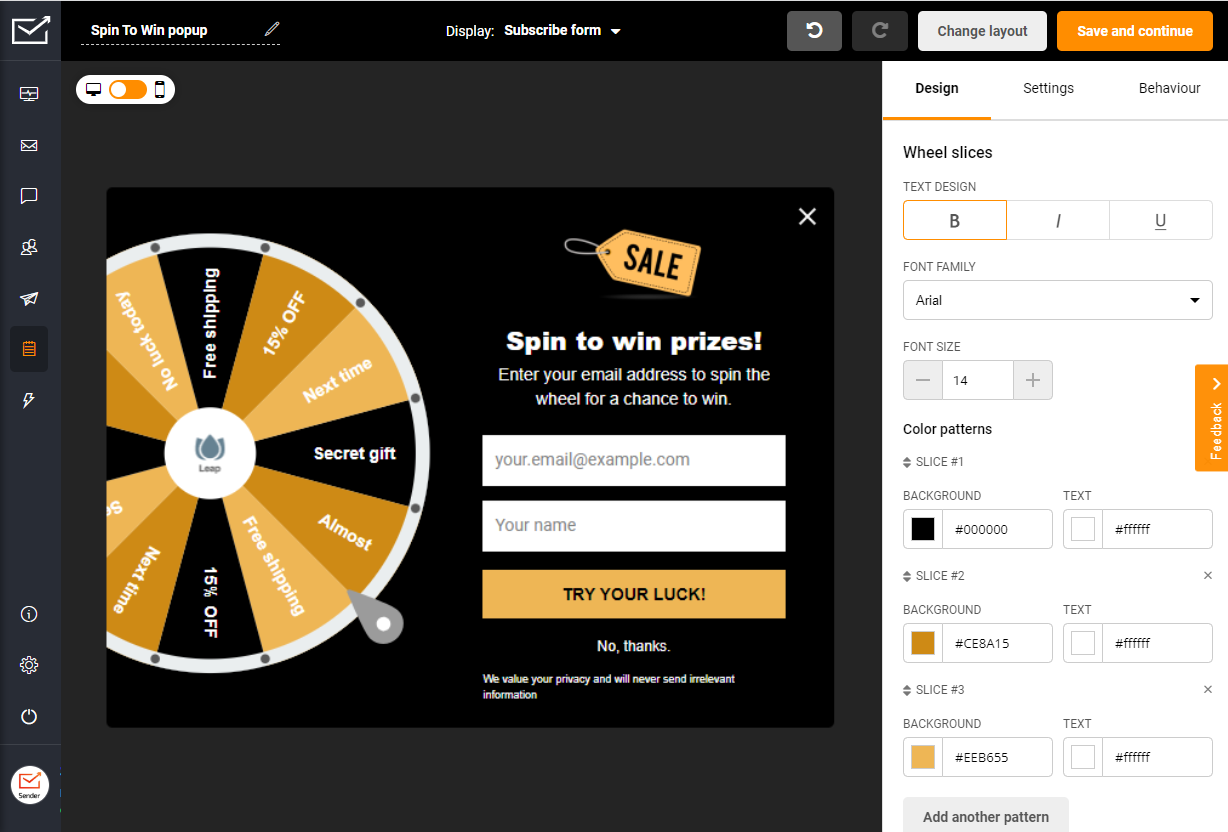
Key Features
- Multiple form types. Create different types of forms, including spin-to-win forms for maximum engagement;
- Custom fields. Collect diverse data on your subscribers for a personalized touch;
- Automation builder. Fully functional automation builder for welcome emails, lead nurturing, follow-ups, and all use cases;
- Audience segments. Categorize your audience easily to send targeted campaigns;
- Real-time sync. Seamlessly sync data between your website and email campaigns.
Pros & Cons
| Pros | Cons |
| Easy-to-use visual form builder | No landing page builder |
| Advanced marketing and behavioral automation, along with form-building | |
| Integrates with your website seamlessly |
HubSpot WordPress Plugin – Powerful WordPress Popup Plugin
HubSpot‘s free WordPress popup plugin offers an intuitive drag-and-drop builder for creating elegant forms and popups. Use it for creating aesthetic popups that align with your brand guidelines and marketing goals.
Creating engaging forms and popups is a breeze with HubSpot’s WordPress Plugin. The drag-and-drop builder doesn’t demand coding expertise, making it a go-to for many.
While it’s a robust tool for crafting unique popups, it also values your existing tools, offering seamless integration with most CRM and marketing platforms. This feature ensures smooth management and continued ease in managing your audience data.
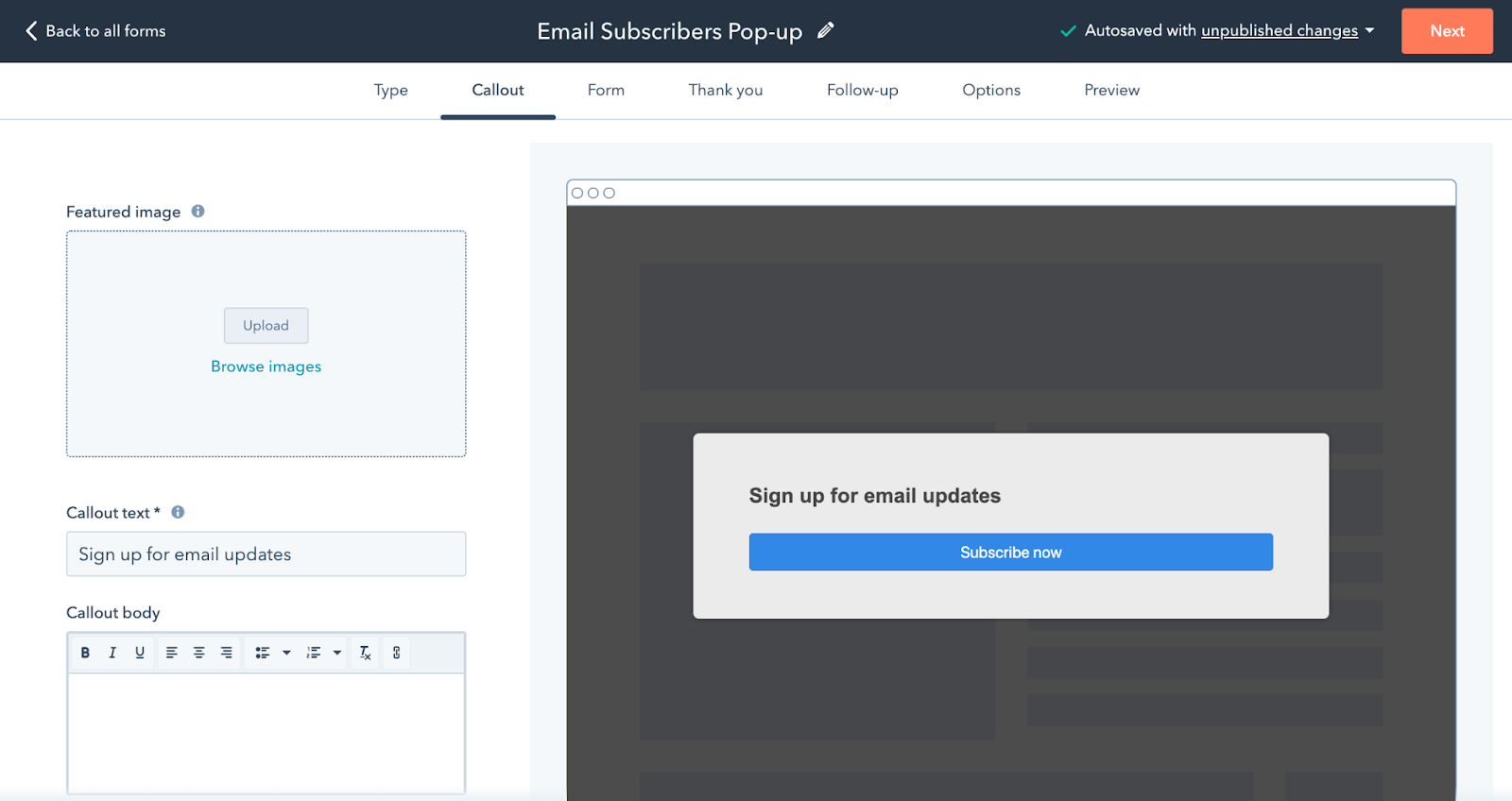
Key Features
- Easy popup creation. Use drag-and-drop builder to design excellent popups effortlessly;
- Audience analytics. Know who’s visiting and how they engage to make smarter marketing decisions;
- Email marketing. Run your email campaigns without leaving the plugin;
- CRM integration. It’s in perfect harmony with HubSpot’s CRM. A unified platform for all things about your subscribers and customers;
- Automated workflows. Automate messages based on triggers, making your life simpler.
Pros & Cons
| Pros | Cons |
| Combines analytics, emails, and popups | Could be costly for small businesses |
| Seamlessly connects with HubSpot’s CRM | Steep learning curve with lots of add-ons and features |
| Navigate with ease through an intuitive interface | Might be bumpy when connecting to other tools |
OptinMonster – Reliable WordPress Popup Plugin
OptinMonster‘s lightbox popups are designed to grab your visitor’s attention the moment they land on your site.
The beauty of these popups lies in their timing, ensuring they appear when visitors are most likely to engage, be it through scroll triggers or innovative exit-intent technology.
With features like deep targeting, OptinMonster offers granular control over who sees your popups and when. Moreover, its professionally designed templates and drag-and-drop builder allow for easy customization, making it a reliable WordPress popup plugin for various types of websites and platforms.
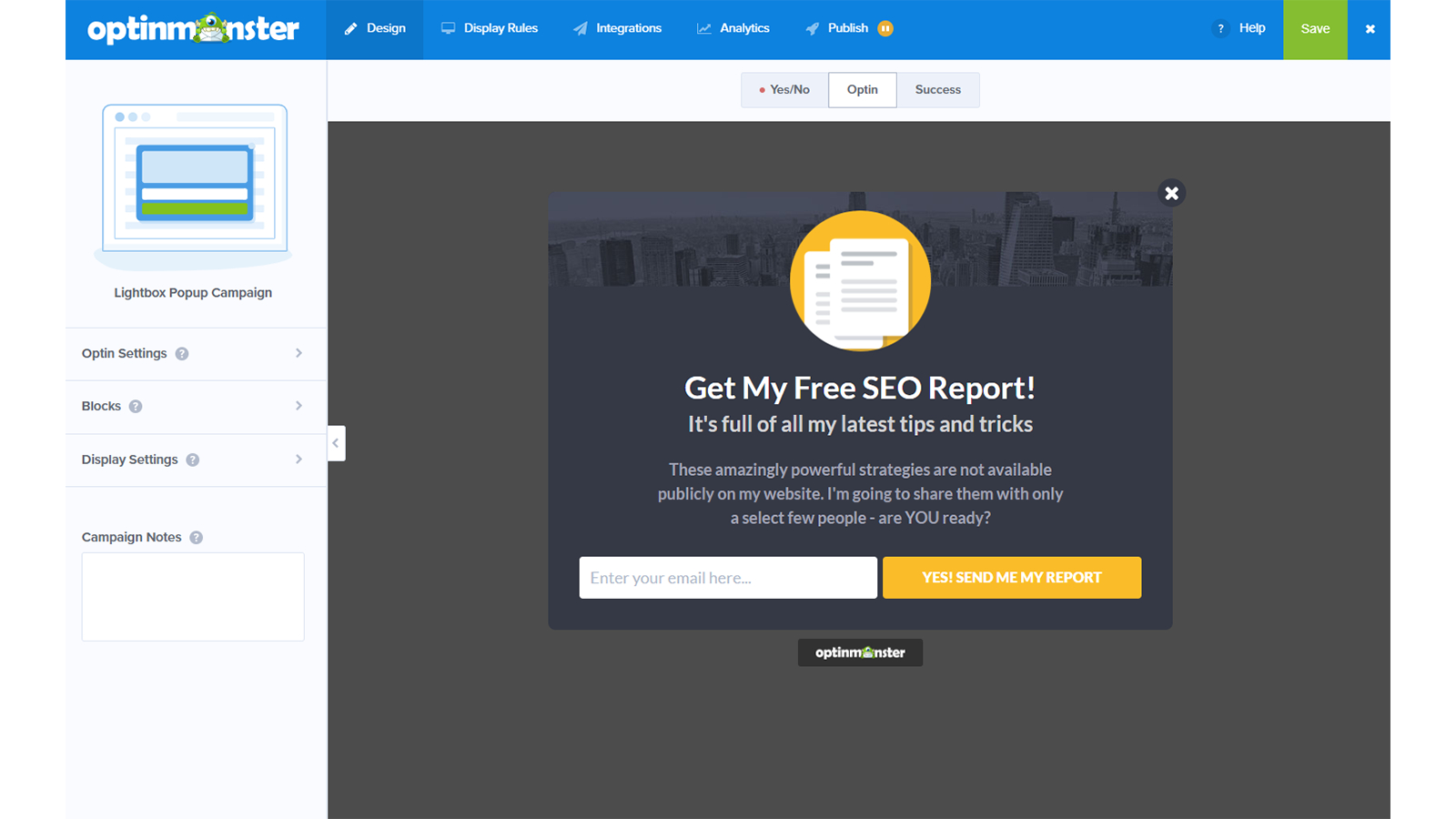
Key Features
- Exit-intent technology. Capture user attention before they leave your site;
- Page-level targeting. Tailor popups based on the page the visitor is on;
- Geo-location targeting. Engage visitors based on their geographical location;
- Device-based targeting. Customize popups for different devices for an engaging user experience;
- Easy customization. Visually appealing templates and a drag-and-drop builder for personalized popups.
Pros & Cons
| Pros | Cons |
| Advanced targeting options that hit the mark | Costly for small business owners |
| Real-time stats on your popups’ performance | Limited customization options |
| Easy-to-use interface |
Elementor Popups – Best WordPress Popup Plugin for Existing Elementor Users
Elementor Popups goes beyond mere popup creation; it’s a canvas for your creativity, allowing you to design captivating popups that resonate with your audience.
The drag-and-drop editor is a breeze to use, making it easy to construct popups that not only look good but perform well, too. And it doesn’t end there; with Elementor’s advanced targeting and triggering options, reaching the right people at the right time is simplified. It’s more than just a popup builder; it’s a tool that enhances your digital storytelling.
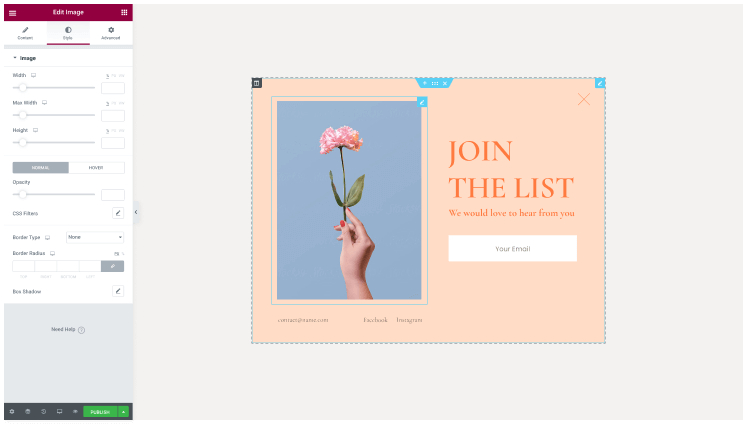
Key Features
- Drag-and-drop editor. Creating professional popups is now hassle-free;
- Precise targeting. Engage your audience with the right triggers and display conditions;
- Full conversion tools. Convert leads instantly with custom forms and integrations;
- Endless design possibilities. Plenty of designer-made templates to choose from;
- Advanced settings. Refine your targeting with advanced rules for better engagement.
Pros & Cons
| Pros | Cons |
| Creating and editing popups is simple | No split or A/B testing |
| Advanced targeting features for better user engagement | No analytics dashboard or data associated with popups |
| Rich template library with multiple templates for different goals |
Sumo List Builder – Free Email Capture Tool
Sumo List Builder is your go-to for turning fleeting website visits into lasting customer relationships. Create professional popups without a sweat with its drag-and-drop editor.
But this tool is more than just a popup creator; it’s your solution for managing all forms to grow your email list and keep your audience coming back for more. So, whether you want them to pop up on a timer, when clicked, or just before someone leaves your page, it’s all possible.
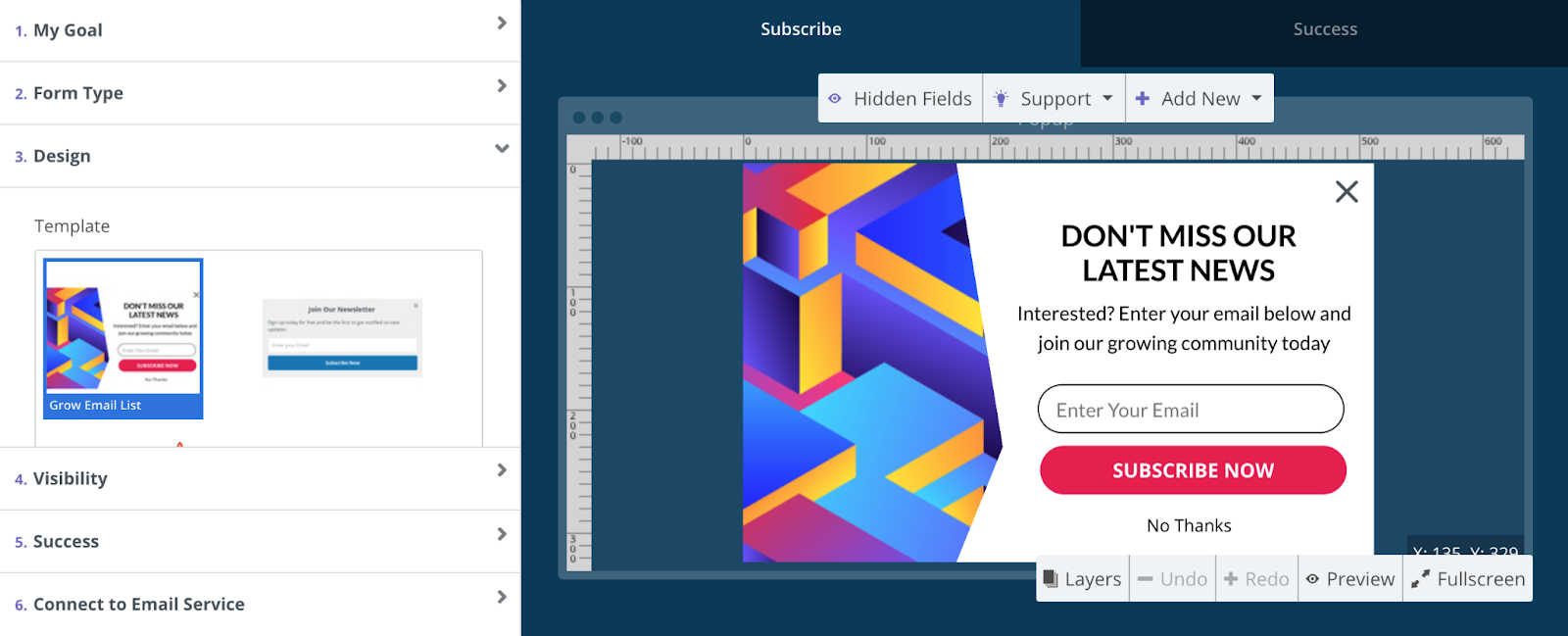
Key Features
- Drag-and-drop editor. Create and customize popups with ease;
- Timed triggers. Set popups to appear at specific times or actions;
- Elegant designs. Design library with sleek popup designs;
- Forms dashboard. Centralized management of all your forms;
- Various form types. A variety of form types to suit different goals.
Pros & Cons
| Pros | Cons |
| Intuitive interface that acts as a setup wizard | Sumo branding on free plans |
| Multiple templates and excellent design flexibility with a drag-and-drop editor | Most features are to be bought separately as add-ons |
| Unique popups for effectively capturing visitor information |
Thrive Leads – Popup Forms & Lead Management Plugin
Thrive Leads is a full-fledged lead generation and popup plugin with several useful features. It comes with a drag-and-drop editor, making it super simple to design opt-in forms that gel with your brand’s look.
What’s even cooler is its suite of A/B testing tools to play around and discover what works. To top it all off, the detailed reporting feature means you can track how these forms are doing, helping you make intelligent tweaks for even better results.
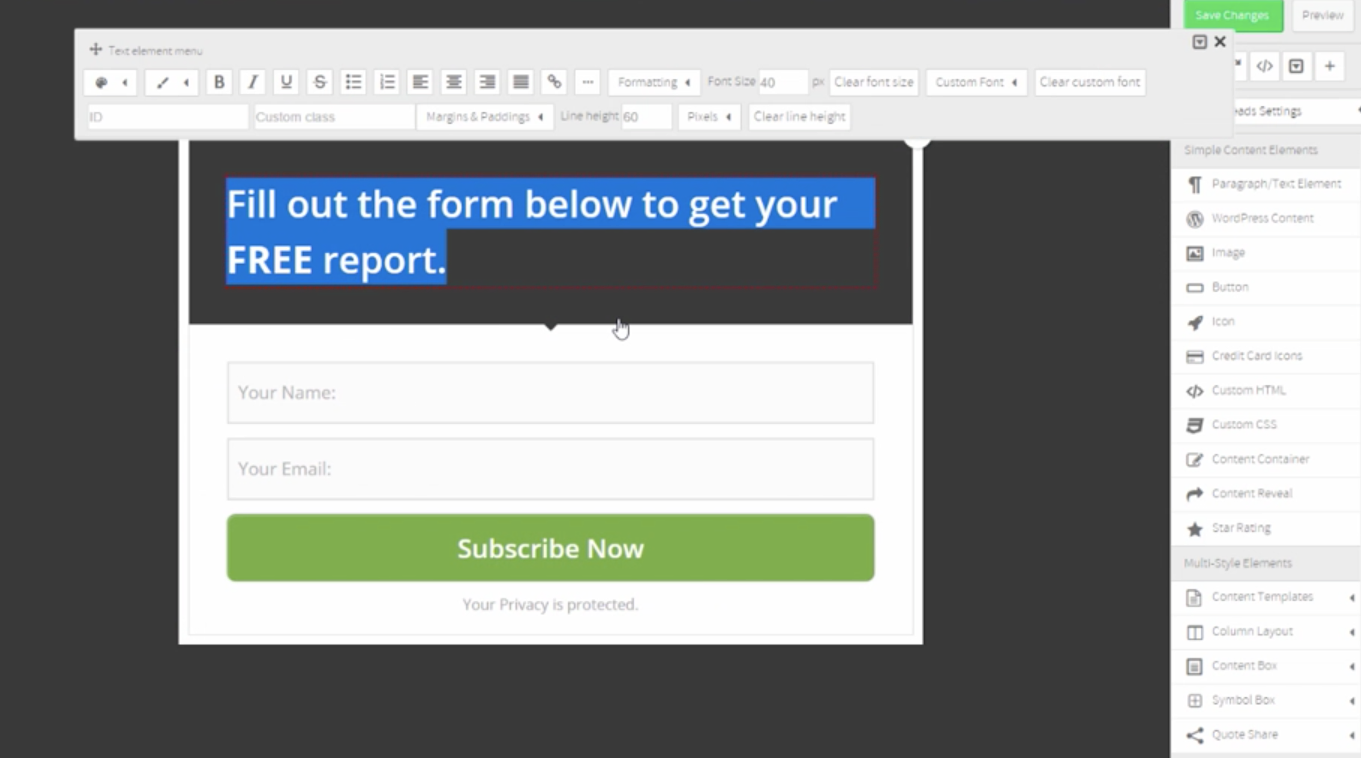
Key Features
- Drag-and-drop editor. Easy form creation without needing to code;
- Form types. Large variety of opt-in forms to suit different needs;
- Advanced targeting features. Display forms based on user behavior. Target the right audience at the right time;
- A/B testing tools. Test and optimize form design/placement for higher conversions. Get the most out of your forms;
- Detailed reporting and analytics. Measure form performance and make data-driven decisions.
Pros & Cons
| Pros | Cons |
| Simple and intuitive interface for easy popup creation | Outdated template design library |
| Wide range of design customization options | Slow and laggy interface |
| Effective A/B testing tools to help optimize conversions | Limited design options for some industries and segments |
Bloom Email Opt-Ins – Great for Versatile Form Types
Bloom Email Opt-ins make it easy for you to expand your email list. With its suite of display types and over 100 design templates, turning site visitors into loyal followers is a piece of cake.
Whether it’s automatic popups, fly-ins, or in-line opt-in forms you’re after, Bloom’s got you covered. Plus, its targeted content offerings mean you’re always putting the right message in front of the right eyes.
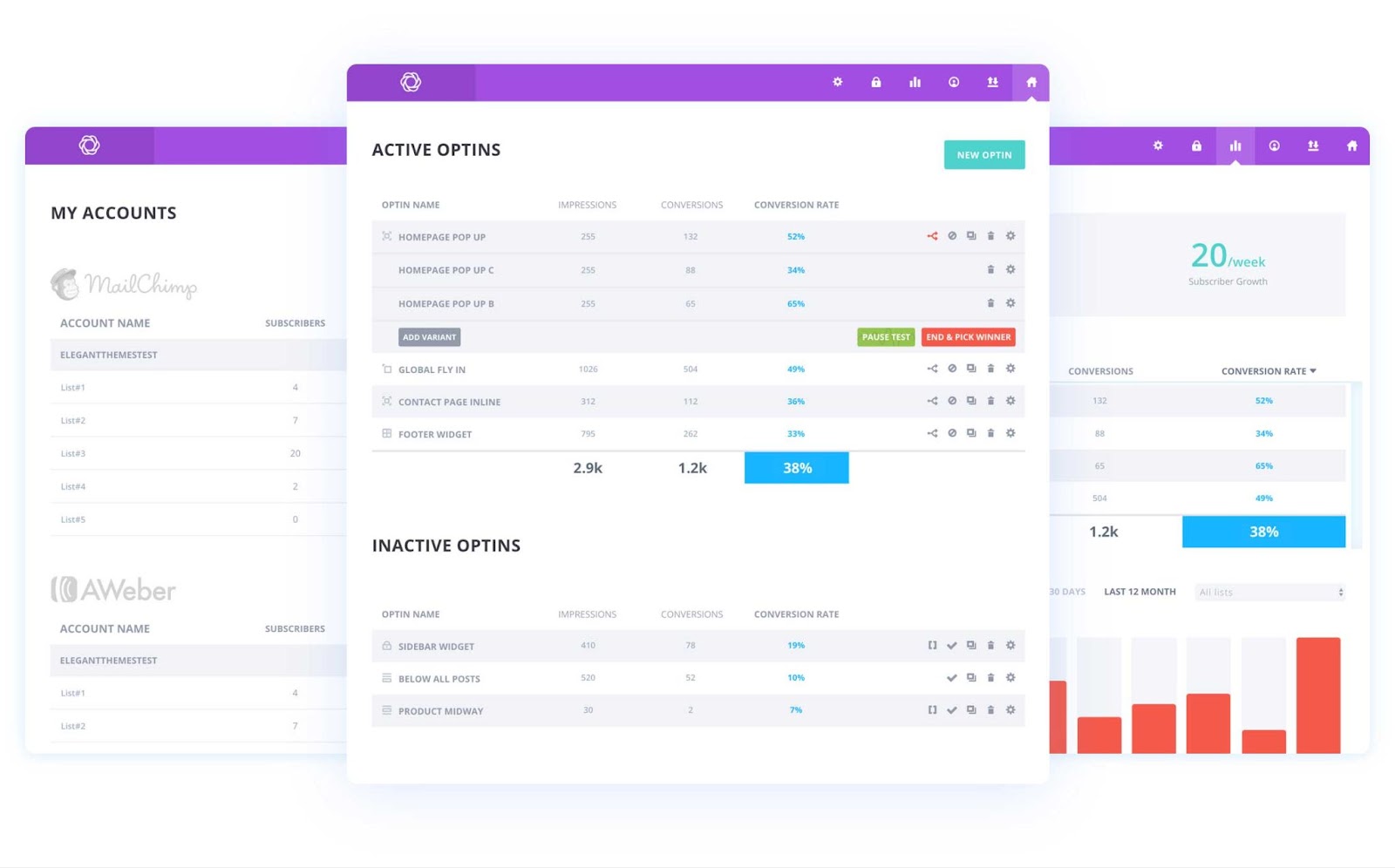
Key Features
- Multiple display types. Choose the best kind of form to engage your audience – automatic popups, fly-ins, and in-line opt-in forms;
- Vast library. Over 100 elegant design templates with customization options. Find the perfect style for your brand;
- Targeted content. Deliver popups based on user interaction and location;
- Easy integration. Connect with all major email marketing platforms.
Pros & Cons
| Pros | Cons |
| User-friendly visual design builder | No drag-and-drop builder |
| Effective targeting for achieving higher conversion rates | No exit intent trigger |
| Variety of templates to choose from |
Ninja Popups – Popular WordPress Popup Plugin
Ninja Popups is your go-to WordPress plugin for capturing lead information. Creating conversion-boosting popups with this plugin is a piece of cake; no coding is needed.
From locking valuable content behind popups to crafting opt-in forms and analyzing user behavior, Ninja Popups has your back. Its responsive design ensures your popups look amazing on any device. Plus, many useful features help you make the most out of your WordPress website.
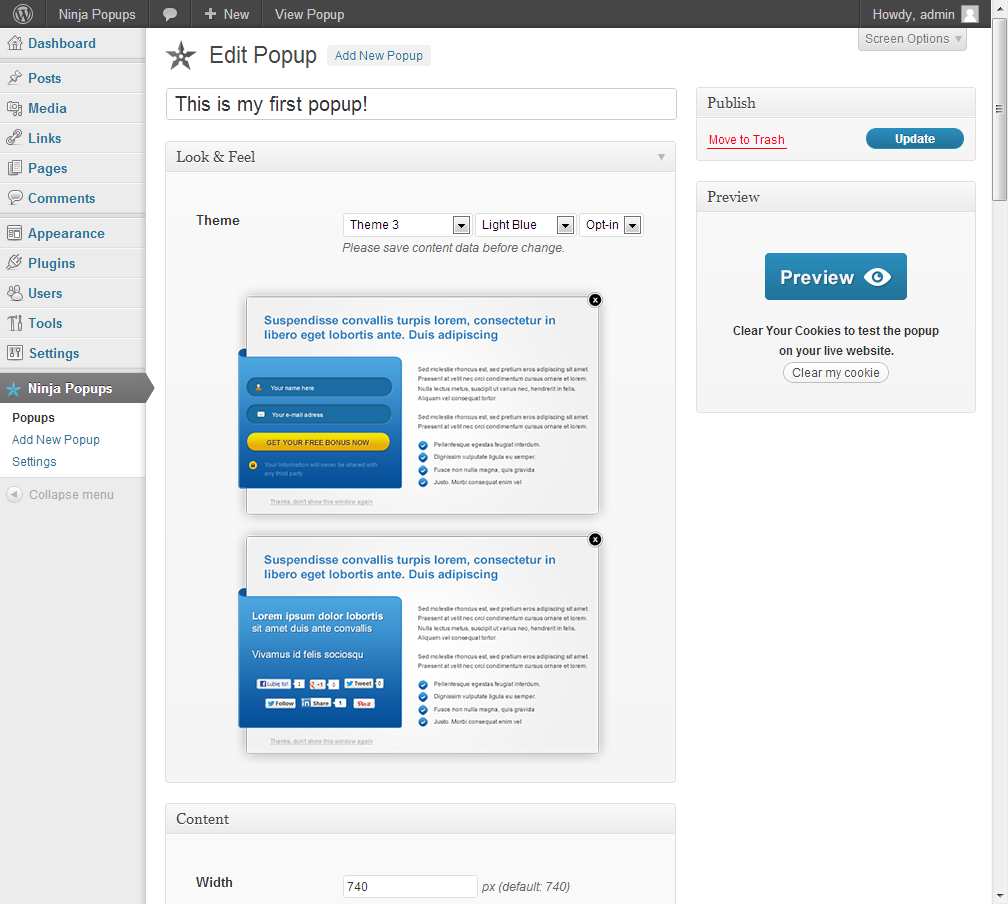
Key Features
- Gatekeep content. Lock your premium content behind a popup to boost membership and subscriptions;
- Responsive themes. Mobile-friendly popups, guaranteed;
- Easy to set up. You don’t need to be a coder to launch a popup on your website;
- Highly customizable. Change colors, sizes, and buttons as you wish;
- A/B testing. Fine-tune your popups for top performance.
Pros & Cons
| Pros | Cons |
| High level of popup customization | Steep learning curve, especially for beginners |
| A/B testing for finding winning popups | Some features can be confusing |
| Great customer support |
Constant Contact – Email Marketing Solution with Popup Builder
Constant Contact is an email marketing service with many useful tools to help you grow your email list.
With Constant Contact, you can set up customizable sign-up forms, integrate them into Google Ads, and set up dedicated landing pages for lead generation. It also simplifies social marketing by centralizing management, making capturing and nurturing leads easier via social media.
The ease of launching campaigns enhances productivity and simplifies marketing, making it a reliable tool for growing and engaging your email list. It has all the essential features you seek in a popup builder and email list management solution.
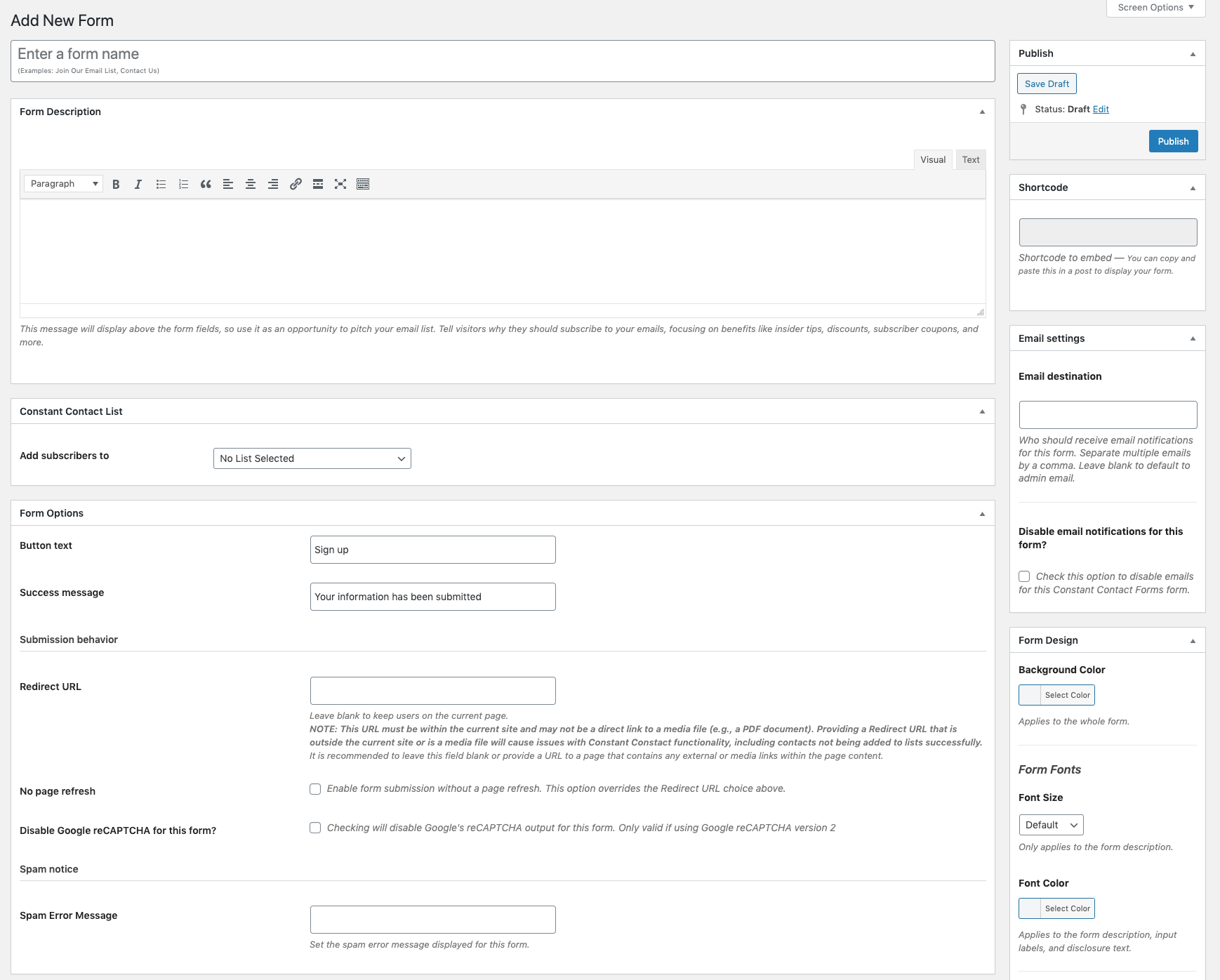
Key Features
- Customizable sign-up forms. Design popup or embed forms tailored to your offer or incentive;
- Ads & social media integration. Manage all campaigns and platforms from a single dashboard;
- Landing pages. Create and launch dedicated pages for capturing new leads;
- Email management. Manage and send email campaigns to your subscribers with simple tools;
- Analytics. Get real-time data on how your popups and campaigns perform.
Pros & Cons
| Pros | Cons |
| Easy campaign creation and form customization | Limited design customization |
| Can manage all your social media accounts from the platform itself | Limited automation triggers and custom journey creation features |
| Create dedicated landing pages for lead collection | Limited reporting metrics |
TrustPulse – Great Plugin for FOMO Popups on WordPress
TrustPulse is a handy tool to lift engagement and integrate with your existing WordPress website.
It’s a plugin that pops up info about real-time user actions such as purchases, interests, reviews, etc., nudging visitors to make a move. It helps induce FOMO and encourage user actions like sign-ups or purchases.
With real-time notifications of what others are doing on your site, the tool helps instill trust and get more visitors to act. It’s a particularly good fit for ecommerce and membership sites where you want user interaction.
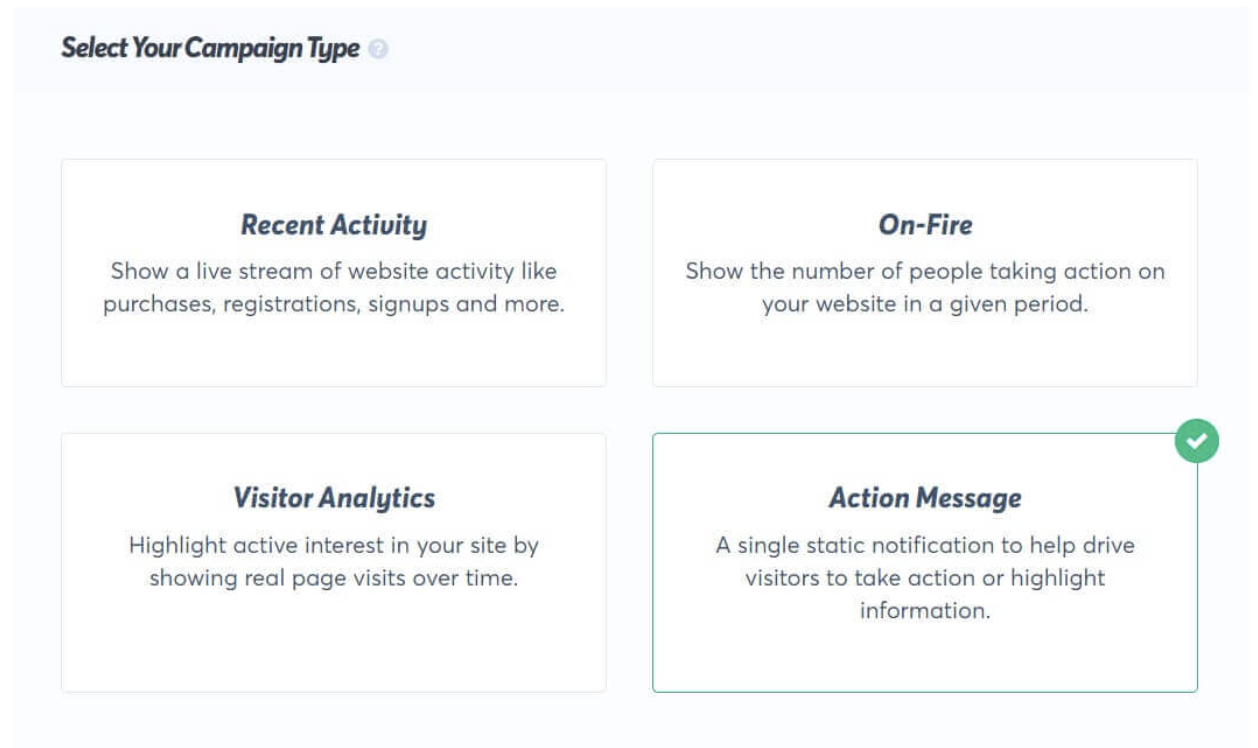
Key Features
- Live action alerts. Show real-time activities like sign-ups or purchases to keep your site buzzing;
- Two FOMO campaign styles. Opt for a live feed of recent activities or a cumulative count over time;
- Tailor to your taste. Customize messages, colors, and more to match your site’s look;
- Target smart. Present the right notifications to the right audience with specific rules;
- No coding required. Set your FOMO alert popups without touching a line of code.
Pros & Cons
| Pros | Cons |
| Straightforward setup and customization. | Some potential customers may find it too sales-y or pushy |
| Real-time alerts and popups for inducing FOMO | Inconsistent results for different audience types or activities |
| Trust builder for encouraging first-time visitors to buy from you |
ActiveCampaign – Email Marketing Solution with Popup Builder
ActiveCampaign is more than just an email marketing tool; it’s an all-in-one solution for lead gen and sales automation.
The platform offers a versatile form creation feature, letting you choose from floating boxes, modal popups, and full-screen forms. These forms help capture leads that can flow into personalized email campaigns using robust automation.
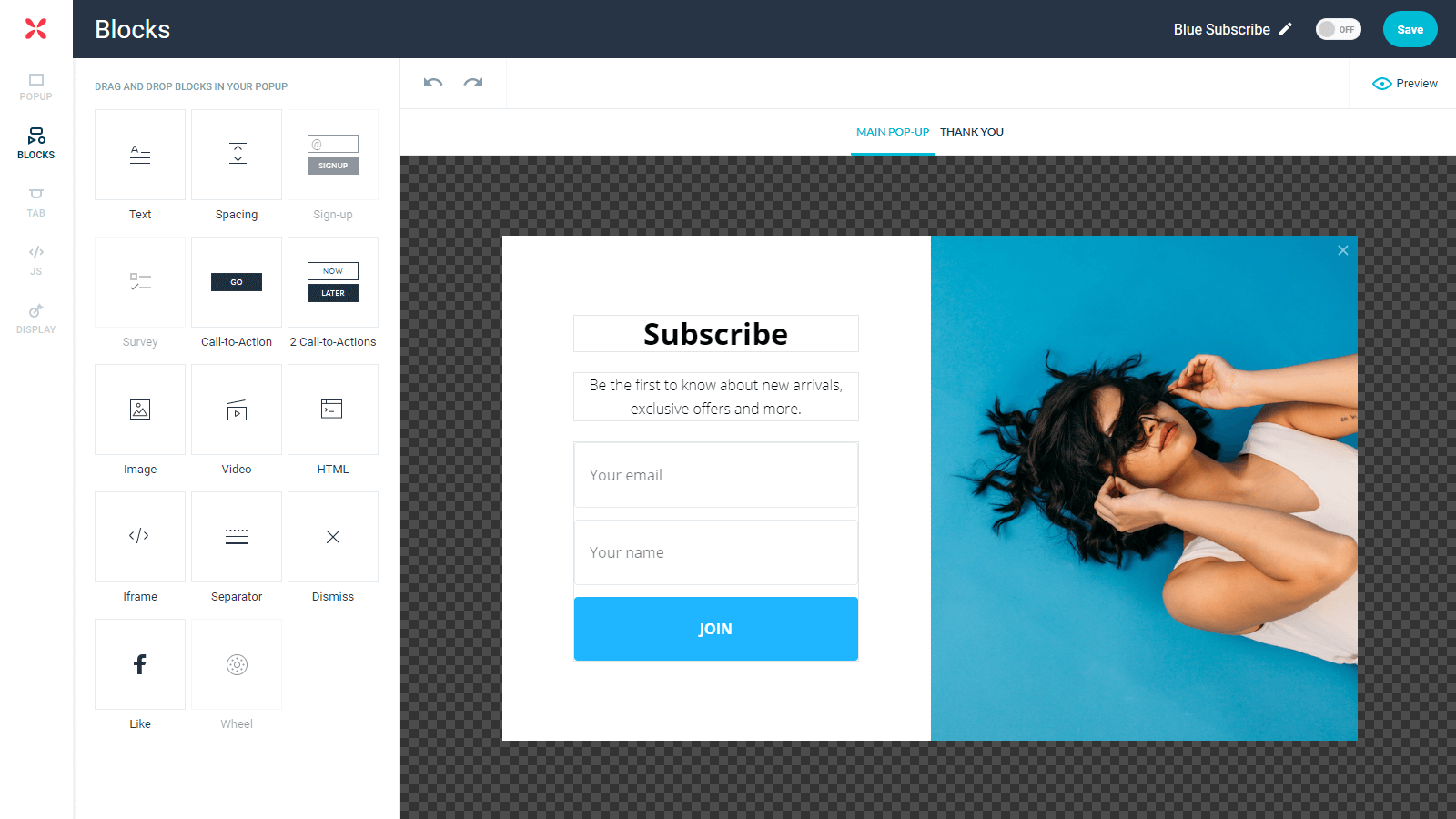
Key Features
- Form types. Create any popup you want – from modal popups to floating boxes;
- Drag-and-drop builder. Craft forms with ease, no coding needed;
- Built-in CRM. Keep tabs on incoming leads and nurture them well;
- Insightful analytics. Understand how well your forms are performing;
- Auto-pilot mode. Use automation recipes to simplify your marketing tasks.
Pros & Cons
| Pros | Cons |
| No code form builder | Steep learning curve for beginners |
| Seamless email campaign and form integration | Costly for small business owners |
| Essential automation features |
Popup Builder – Simple Way to Create Popups
Popup Builder is your go-to for crafting all sorts of popups on WordPress sites. It has everything, from image popups to countdown and exit-intent options.
Even if tech isn’t your thing, the user-friendly interface makes it simple to create and tweak popups to your liking. Plus, its geo-targeting and extensive third-party integrations mean this tool has more tricks to boost your sales and conversions.
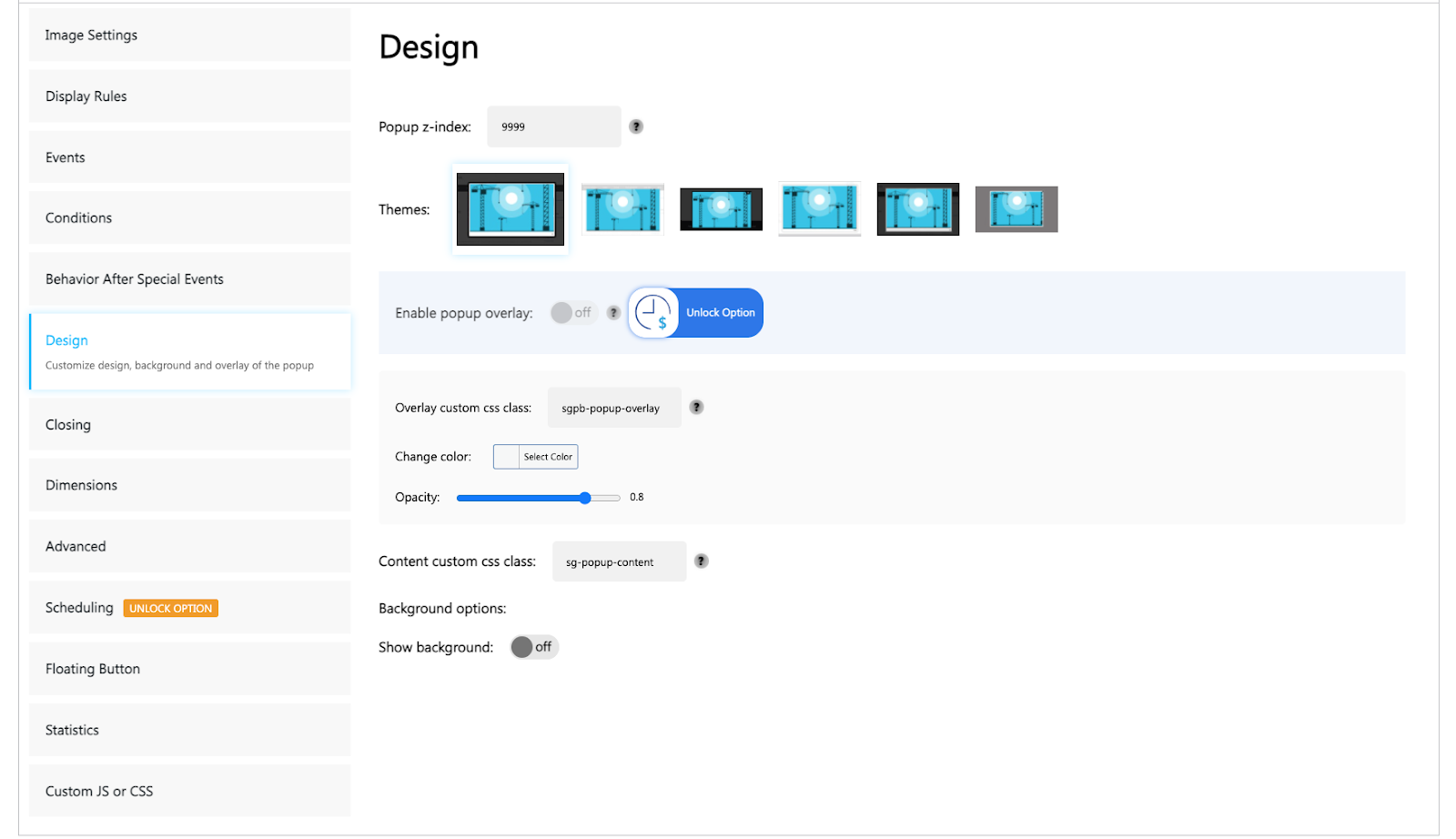
Key Features
- Multiple popup choices. Get a popup for almost any need you’ve got;
- Geo-targeting. Target popups based on location and speak directly to a specific audience;
- Mobile-friendly. Popups look great on all screens;
- Unlimited popups. Create and manage any number of popups you want.
Pros & Cons
| Pros | Cons |
| Almost all features available on a free account | Some users may find the pre-designed templates plain |
| Option to add countdown timers on popups | Buggy interface |
| Simple and intuitive interface | Some features don’t function as advertised |
Poptin – Easy-to-Use WordPress Popup Plugin
Poptin is a user-friendly platform to create engaging popups and forms for your website. With its easy-to-use interface, anyone can develop effective popups to capture leads, regardless of their technical expertise.
Poptin offers several customizable templates to suit your needs, making it a versatile choice for many business owners. The platform also provides analytics tools to measure the effectiveness of your popups, making it easier to optimize for better results over time.
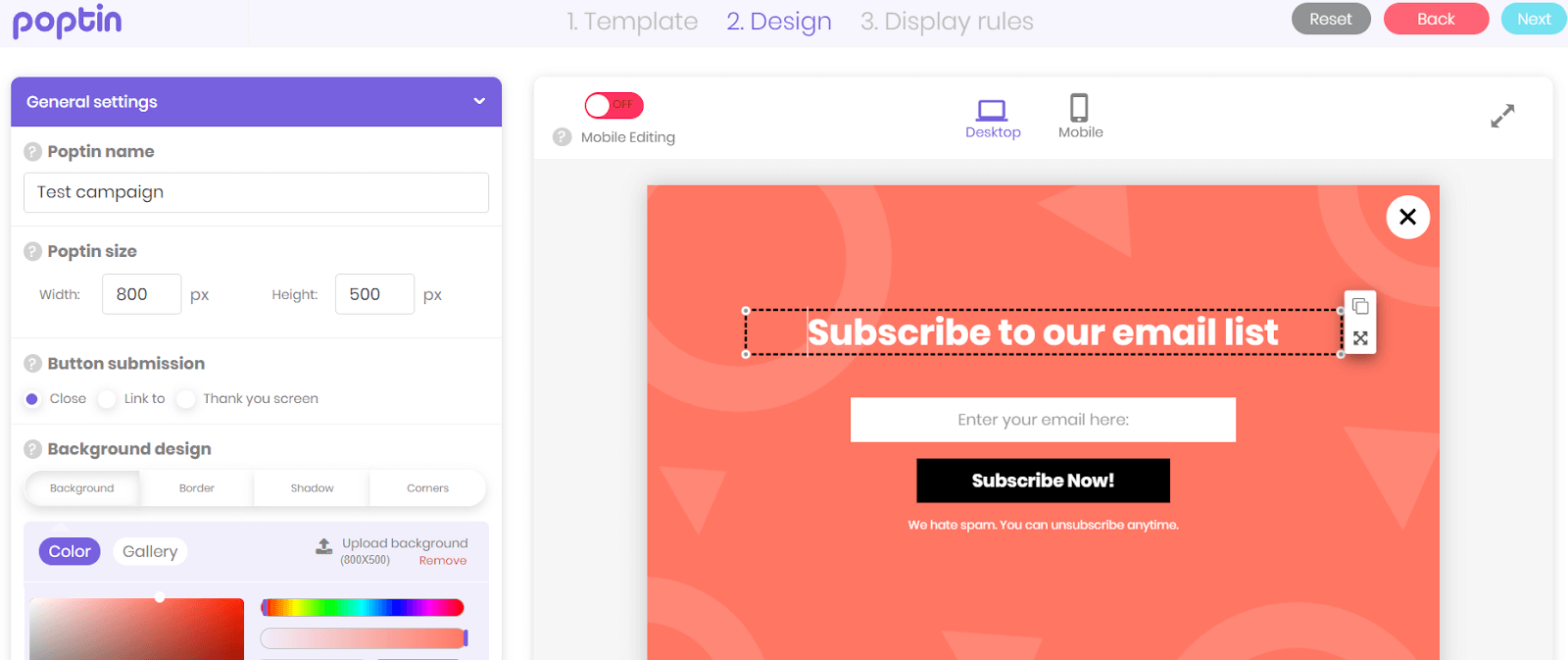
Key Features
- Drag-and-drop editor. Create and customize popups with ease, no coding required;
- Template library. Choose from a wide range of templates to match your brand;
- Advanced targeting. Target your audience based on behavior, location, and more;
- Real-time analytics. Measure the performance of your popups and optimize for better results;
- Integrations. Seamlessly integrate with various CRM, email marketing platforms, and other tools.
Pros & Cons
| Pros | Cons |
| Easy-to-use interface | No conditional logic to segment email lists |
| Real-time analytics | Issues with image blocks and layouts reported |
| Large template library | Lack of advanced targeting features |
Key Takeaways
Having a popup builder for your WordPress site is a crucial element of your email marketing plan. It’s wise to pick a plugin that helps you take your relationship with visitors to the next level. Here are some final tips:
- Opt for WordPress popup plugins that are optimized for speed to ensure your site’s performance remains unhampered;
- Choose a popup maker with a reliable support team that offers regular updates. They’re crucial for maintaining the plugin’s effectiveness over time;
- Consider the experiences of other users to gauge the plugin’s reliability and effectiveness;
- Choose plugins that are scalability-centered and don’t limit your email list growth potential.
Author Bio
Anmol Ratan Sachdeva is a content marketer and small business consultant who has a strong grip on topics like marketing automation, email marketing, and content marketing. He loves to write about building, improving, and growing a business.